#the joy of editing pixels is real.. so this again
Text





"Dear Cosmo--what's a gal to do when her ex drops back into her life? Allow me to clarify--when the ex that she betrayed as a promise to the former [Batman] drops back into her life?"
"Dearest [Batgirl], Sometimes a gal can't win, you know? Warmest Regards, Cosmo Editor Lady."
#the joy of editing pixels is real.. so this again#ive been rereading batgirl 2009 and this is one of the issues ever to me. remember when they were so bitchy while caring deeply. i miss it#steph brown#tim drake#txt#i like them a normal amount. promise
126 notes
·
View notes
Text
rough draft
i’m thinking, now, of this blog as a rough draft. perhaps a practice run for a more serious blog on substack or wherever, but a rough draft of other things, too.
the main reason why i want to blog is because i want to create, and this medium is ~easy~ for my brain to wrap itself around. i can type and type and type and click post with no real difficulty at any front. i have no listeners (yet?), and that’s comforting. i don’t aim for attention, here, it’s simply a space to collect things with intention. maybe a photo set will catch someone’s eye sometime. maybe some accountability will appear. but it isn’t what i’m here for.
there’s some apathy that must come with anonymity.
re: splattering oneself across the material word.. am i doing that, here? is the internet a part of the material world? does it exist? i can’t seem to believe that the internet is the future. i don’t want to spend my valuable time pandering to an audience, just to sell my creations or ideas. the joy is in creating, and i simply don’t find joy on a screen. i’d rather be making a zine than typing this now--but, again, this is easy, and for some reason making a zine is hard.
but they are the future. at least, for me. i want to make eye contact with the folks who receive my work. i want our hands to brush as i give it to them. i want them to open an envelope i closed myself. i don’t want to create just another collection of words someone scrolled through one time, quick to forget. this blog is here because it’s easy, but it’s too easy. [insert a culturally relevant note about AI art.]
even so, i’m saving paper, this way. letting myself be messy with these black pixels on white. i’m seeing secret posts as drafts of my novel.. replying to myself with edits and ideas. i’m seeing the hundreds of photos i take every month finally seeing the light of day. the best essays will become zines, the best photos, postcards.
this is a step in the right direction. a space for me. no boys allowed.
3 notes
·
View notes
Text
Journey Back in Time: The Reawakening of Retro Gaming in Pop Culture
Hey there, fellow gamers and nostalgia enthusiasts! Get ready to embark on a thrilling adventure through the world of retro gaming, where pixels are cool again, and the old-school charm is winning over hearts in pop culture. Dust off those controllers and let's dive into the magical realm of vintage games that's taking us back to the good ol' days!
The Magic of Simplicity: Why Retro Gaming Holds the Key
In a high-tech era of mind-blowing graphics and intricate gameplay, you might wonder, "Why are retro games making such a huge comeback?" Well, my friend, the answer lies in their timeless simplicity and raw enjoyment. Remember "Super Mario Bros.," "Pac-Man," and "Tetris"? Those classics were the real deal, where gaming was all about pure fun, creative challenges, and escaping into fantastical worlds.
In today's fast-paced digital universe, retro titles offer a refreshing oasis of uncomplicated gaming. It's a chance to unplug from complex storylines and immerse ourselves in gameplay that's all about letting loose and having a blast. Oh, and let's not forget the catchy chiptune music that still gets our toes tapping - it's nostalgia for our ears!
A Blast from the Past: The Revival of Retro Gaming in Pop Culture
But hold on, the retro gaming revival isn't just hiding in the shadows. It's right here, front and center, dominating pop culture! Classic gaming icons are making their way into movies, TV shows, music videos, and even fashion. Those beloved characters have stepped out of the screens and become cultural symbols of carefree days and endless fun.
And guess what? Retro gaming events and conventions are popping up like mushrooms around the globe! It's like a massive retro gaming party where gamers of all ages come together to celebrate their pixelated heroes, share epic stories, and feel the warm embrace of nostalgia.
The Past Meets the Future: The Impact on Modern Gaming
Retro gaming isn't just about reminiscing; it's also inspiring the future of gaming. Indie game developers are picking up on the golden age vibes and creating fresh titles with classic gameplay styles. Pixel art has evolved into a mesmerizing art form, and retro mechanics are praised for their simplicity and innovation.
That's not all - remember those retro console reboots and remastered editions? They're a lifeline for the younger generation, introducing them to the retro wonders that captured our hearts ages ago. So, it's a beautiful cycle where old-school gaming meets the tech-savvy future!
Together in Pixelated Harmony: The Heart of Retro Gaming
But here's the best part: retro gaming isn't just about the games; it's about the community that's formed around this shared passion. Online forums, local meetups, and global gaming groups connect players from all walks of life. They swap stories, exchange tips, and forge bonds that stretch across borders, proving that gaming knows no boundaries!
The Ultimate Quest: Embrace the Retro Gaming Renaissance
So, my fellow gaming adventurers, whether you're a veteran joystick master or a curious newbie eager to experience the magic of the past, there's a place for everyone in the retro gaming renaissance. Step into the pixelated realms of yesteryears, relive the excitement of simpler times, and become a part of a vibrant community that's rewriting gaming history.
The retro gaming wave isn't just a fleeting trend; it's a timeless journey that connects us through the joy of play. So, grab that vintage console, blow off the dust, and let the gaming adventure begin anew! Game on, and let's make retro gaming a forever treasure! 🎮✨
#tumblr#gamer#aesthetic#retro gaming#retro#pixel#pixel aesthetic#minecraft#simplicity#gamers of tumblr#gamergirl#gaming
1 note
·
View note
Note
how middle blockers and setters would be if you played minecraft with them !
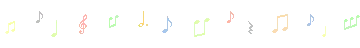
creeper? aww man ᵕ̈
haikyuu ( setters + middle
blockers ) x gn reader ˎˊ˗
⋮⋮ ˒ ₍ᐢ..ᐢ₎ 𖥻 ⿻ : everyone loves minecraft ,
⋮⋮ but everyone has a different way they
⋮⋮ play it !
📋 content
♡ # 𝘧𝘭𝘶𝘧𝘧 🐮
♡ # 𝘩𝘦𝘢𝘥𝘤𝘢𝘯𝘰𝘯𝘴 🥛
♡ # 𝘥𝘳𝘢𝘣𝘣𝘭𝘦 🥛
♡ # 3.9𝘬 𝘸𝘰𝘳𝘥𝘴
🧸 directory ‹ ✩ like what you read ? check out more of my blog ! •ᴗ•
💬 kuroppiii ─ “ this is c*te . i got a bit carried away with it so it took a while , sorry about that ! thanks for the dream machine request again ~ ”
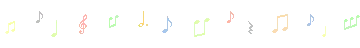

، ミドルブ ✧ ロッカー 🌱 𝗺𝗶𝗱𝗱𝗹𝗲 𝗯𝗹𝗼𝗰𝗸𝗲𝗿 ...


︴𝗧𝗦𝗨𝗞𝗜𝗦𝗛𝗜𝗠𝗔 𝗞𝗘𝗜 ․﹒∗*○․﹒✧∘° ︴
you had to convince him to sit down and play with you
he never got the hype
but he’s a sucker for you so he said he’ll only try it “for a few minutes”
you two ended up playing for 4 hours
you had to explain a lot of things to him
guess who fought off the mobs when night fell? hint: it was you.
he probably accidentally hit you a lot when trying to play
wants to start a new world whenever he dies
when you finally manage to establish a base, you literally sigh because it took soooo long
tsuki basically turned vanilla minecraft into educational edition
⇩ ⇩ ⇩
"if you build eight units that way, and I build six units that way— ”
“units??? tsuki you can just call them blocks.”
“yeah, yeah whatever,” tsukishima waved you off from where he sat at his bedroom desk.
so you two went through with tsukishima’s plan and finally, you had a shelter. you let out a breath of relief and allowed yourself to fall back onto his bed before gluing your eyes back to your phone screen. you placed down some torches, a crafting table, a furnace, some chests–the base essentials. when it came to the beds (you had both of your beds because you didn’t trust tsukishima’s in his inventory since he died so much), you placed them right next to each other.
you laughed to yourself at your witty sense of humor. tsukishima suspiciously side-glanced at you and you put your phone down temporarily to touch your two pointer fingers together.
“what if we keep our minecraft beds next to each other? ah hah hah, jkjk... unless?”
tsukishima just gave you a look, definitely a judging look, “what are you doing?”
dejected, you immediately sighed and dropped your hands, sulking that he didn’t get your reference as you picked your phone back up, “you’ll get it soon enough.”
“okay...?”
you both put your characters to sleep, with you still being giddy in your head that your minecraft beds were still next to each other.
“ugh, finally. i think I'm done for today, too,” says tsukishima. he sets down his phone and stretches.
“do you want to play again tomorrow?” you quickly ask.
“tomorrow? again?”
“well, yes... please?”
‘curse you and your cute pouty face,’ he thinks to himself as you try to persuade him with your bottom lip jutted out.
“... fine, but change the setting so that those blocky enemies stop bothering us.”

︴𝗛𝗜𝗡𝗔𝗧𝗔 𝗦𝗛𝗢𝗬𝗢 ․﹒∗*○․﹒✧∘° ︴
will gladly play minecraft with you!
he’s definitely played with tanaka and noya before, so you’re all set to start playing the rest of the day away!
his inventory end up so messy it takes a moment to find whatever he’s looking for
like, have you ever seen that one meme of that horrendous hotbar? yeah that kind of vibe
sometimes he forgets to make his character eat something until he’s literally losing HP
“wait what? what’s hitting me? y/n is that you? there’s no enemies around...”
“what’s your hunger bar at?”
“... oh, hehe”
other than that, you work together as a great team
he’s not that bad at combat, he’ll make sure yall have enough food and resources...
mining though,,,, yeah good luck
the ambience sounds scare him sometimes
you know, the sounds that go ‘eeEEEOUUH’
if he hears any rattling of bones, undead groans, or hisses of a green ticking bomb ready to go off rIGHT AROUND THE CORNER—
he’s running to find wherever your character is right away to feel safer
but after all the effort, you two get so excited about finding diamonds! omg the cutest bonding moment ever
⇩ ⇩ ⇩
“maybe we’re not deep enough,” you sigh.
“but there’s lava? aren’t diamonds usually near lava?” hinata sighs back.
the search for diamods is nearing a real-world hour yet both of you are still empty-handed. you branch off to a little molten orange puddle and start mining around its perimeter. alas, still nothi—
“Y/N! COME HERE COME HERE I THINK I FOUND ONE!” hinata yells and your character immediately darts to find his.
you move the screen’s line of vision and then you see it: that gorgeous diamond blue, with hinata’s character jumping for joy beside it.
finding diamonds in this game never gets old.
“AHHH!! SHOYO WHAT ARE YOU WAITING FOR? MINE IT!” you yell back. the smiles on your faces grow bigger and bigger for every blue gem hinata manages to get from the small bunch of blocks in the cave wall.
“eight! i got eight!” he announces.
you clutch your phone in your hands, satisfaction running through your veins, “that’s enough for a sword for the both of us! and a pickaxe!”
the both of you put down your phones for a moment to give each other a high five. it was a solid high five, too— you two were feeling ecstatic!
“do you think there’s more around here?” you ask. your voice resonated pure delight and excitement and hinata’s response reciprocated nothing but.
“maybe! let’s go find out!”

︴𝗛𝗔𝗜𝗕𝗔 𝗟𝗘𝗩 ․﹒∗*○․﹒✧∘° ︴
he’s played a couple of times, but the times he played his “friends” just griefed his world to death
can we get an F in the chat
but lev trusts you, and he finds minecraft genuinely entertaining besides the fact, so yes, he will play with you
he makes you stop and look at how pretty minecraft’s sunsets and sunrises and basically the whole environment is
you two name all of your animals
“who should i shear? willy or maria?”
“greggory hasn’t been sheared for a few days, maybe he feels left out :(((”
“you’re right maybe he does :(((”
he’ll laugh like so much when you two get out of a fight with a skeleton so the arrows all over you are sticking out and “they make you look like a porcupine!!”
frames all “firsts” i.e. first notch apple, first diamond, first emerald, first enderpearl rest in peace all the cows that get killed to make those item frames
wasn’t really aware of the nether or the end so he’s very excited to make it there with you!
very helpful 2nd player and you two get there in no time!
but whenever you get there, the atmospheres of the nether and the end catch him off guard since the overworld is so like.... chill
then it’s like you get there, and a ghast is over here like ‘scrREEEEEEEEE’
you both know you’ve got each other’s backs though!
⇩ ⇩ ⇩
you two stare at the activated end portal in front of you, lava bubling beneath it, equipped to the brim. you always wondered why that lava was there.
“okay, ready?” you ask lev. you look up and he gives you a determined nod.
“let’s go wreck that ender dragon!”
and with that, you two jump in and your screens say the terrain is being loaded. then there you are, in the end—a snotty beige island of rock in the middle of a purple void.
“cool, huh?” you ask lev, but his eyes are only wide and focused on the screen. it was a whole new world to him. literally.
you go through the normal end procedure, finding your way to where all the enderman are walking around. it takes a little while but soon you’re surrounded in a crowd of the lanky mobs.
“THERE’S SO MANY OF THEM?” screams lev, who has only seen a few in the course you two have been playing that night.
“because this is their home, lev—”
“WHY ARE THEY ALL SO TALL,” he shrieks.
you can’t help but snicker, “now you know what it feels like hanging around you—”
suddenly, you hear the roar.

︴𝗞𝗨𝗥𝗢 𝗧𝗘𝗧𝗦𝗨𝗥𝗢 ․﹒∗*○․﹒✧∘° ︴
kenma first got him to play minecraft yeaaaars ago, no surprise there
when he plays now, he’s usually on servers a lot
if you ask to play minecraft with him he’d probably suggest going onto a server like hypixel or the hive first and foremost
if you also like playing on servers, you’ll soon find out he’s a pvp king ahh scary
i’ll be damned if he doesn’t have those og minecraft pro gamer boy skins– you know the ones, you know what i’m talking about, i know you do
but, if you just want to make a world with him, first he’ll be so soft inside thinking about you two having a minecraft world all of your own
second, he’ll yell “OF COURSE Y/N!”
he tries really hard to tame cats if you ever come by them and gets super happy when he succeeds
he probably will tame a horse and dog too tho but that’s not relevant at the moment–
prefers strip mining than going through cave systems
calls gold “butter” he was a skydoesminecraft fan i’m convinced he was
ends up finding emerald before diamonds and you both get completely perplexed on how or why
hates silverfish with every fiber of his being
⇩ ⇩ ⇩
“GODDAMMIT!” kuro yells as silverfish slithered and spread out from the stone black he had just broken.
“what? what happened?” you ask him, your eyes not leaving your screen. you run your character through the winding stronghold you two have stumbled upon in the last hour of strip mining.
and then you see them: silverfish.
“AH!” you yelp as before you know it, the little things are going after you, too.
you and kuro start aggressively tapping your screens trying to get rid of the small pests on-screen, annoyingly hissing and wiggling around. there was much at stake, since your spawn point was god knows how far and kuroo had some precious diamonds and emeralds in his inventory. you were sure you wouldn’t be able to save it all either, having some pretty good loot already filling up your own inventory.
with only a few hearts left each, all the silverfish manage to be killed, rising up into the air as puffs of pixelated smoke.
“that was,” you sigh with a low laugh, “thrilling.”
“why are those things even in the game? all they’re good at is being annoying anyway,” kuro shakes his head grumbles while healing up his HP. you’re pretty sure he doesn’t realize it, but he’s cutely pouting as he makes his character drink a potion of healing. he’s acting like a little kid.
“okay, mister. after you’re done with your little hissy fit, let’s head back up to the surface!”

︴𝗧𝗘𝗡𝗗𝗢 𝗦𝗔𝗧𝗢𝗥𝗜 ․﹒∗*○․﹒✧∘° ︴
will he play minecraft with you?
is that even a question? YES
warning though, he isn’t against griefing
but he likes you, so you get a pass
but don’t be suprised if you find the gate to your sheep pen “accidentally” left open, or your crops “happen to” get trampled over
he doesn’t spare you his little troublemaking antics
but you like him, so he gets a pass
ok but his favorite wood is aca— sorry, acaci— guys i can’t even say it—
his favorite wood is ac*cia because “y/n, it matches my hair!”
i mean the man’s not wrong there, but still,
“no”
he prefers having donkeys as his steed instead of horses
he builds little novelties and small machines around your base, like cobblestone generators
or a minecart with a sheep in it that goes around a neverending track next to the nether portal
but the details aren’t all that important to discuss, right?
⇩ ⇩ ⇩
“tendo, why is there a horse bouncing up and down from that fence post in the air?” you ask. your character is standing still in front of the contraption, just looking up at the... thing. just, staring.
shortly, satori has his character join you and he stifles a little laugh, finding what he made a few minutes ago as funny as when he left it.
“oh, y’know. because it’s forever just bouncing around there like that,” he shrugs.
“did you seriously have us get a lead for that?”
“of course i did.”
“did you really have to put it there?”
“yeah—”
“OVER A LAKE?”

، セッ ✧ ター 🌱 𝘀𝗲𝘁𝘁𝗲𝗿 ...


︴𝗦𝗨𝗚𝗔𝗪𝗔𝗥𝗔 𝗞𝗢𝗦𝗛𝗜 ․﹒∗*○․﹒✧∘° ︴
he hasn’t been able to play minecraft for a while, so he gladly installs it on his phone to play with you.
doesn’t like using violence that much, even if for mobs and bosses
with this mindset, it means he always goes mining immediately in a new world so he can find iron for shears.
he doesn’t want to kill any sheep to make you two beds in order to sleep through the mob-filled night.
the base he ends up building for the two of you is cute and has literal 8-bit cottage core vibes with the all game’s flowers planted around the place
he thinks the flowers that have come with the newer updates are fascinating and on top of that, spawn was in the middle of a flower forest
he got caught off guard by the bees though
“they put in bees but there still isn’t a cave update?”
makes a farm so you two don’t have to kill animals for food
if you get a brewing stand, he is full-on the potion and builder type player
replants the crops he harvests from villager farms if you happen to cross by one earlier on in-game
if it comes down to it, he will not hesitate fighting off the mobs for you
also will not hesitate to drop some food for you if you forgot to bring enough
very chill minecraft session, arguably one of the best kinds of minecraft sessions!
⇩ ⇩ ⇩
you two are comfortably lounging on the couch opposite of each other. you can barely sit still from the excitement of getting to play the best game ever your favorite game with sugawara.
“y/n, i’ve played a few times, but i’m far from what’s probably considered ‘good’,” sugawara admitted as you loaded up the world.
“suga, minecraft with you will be fine whether we’re playing like pros or beginners!” you reassure him.
“i guess,” he replies with a shy smile, “you might have to teach me the ropes of the newer things, though.”
“of course i will!” you almost shout back, very determined to have good-hearted fun with suga with nothing but good vibes.
the world finally generates on your screen and you’re in the middle of a bunch of flowers. you could never deny that although it was just pixels, it was truly so very pretty. besides that, your eyes were locked onto your phone, anticipating sugawara arrival. you’re pleased to see his character pop into the environment.
“okay! let’s get some wood, then we can start mining!” you say, uncontrollably smiling up at sugawara. he smiles back and soon you two fall into a comfortable silence as you gather resources.
after a few minutes, you see his character run up to yours. confused, you stop moving your character but then a flower of the valley is dropped in between your characters. you can’t help but ‘awwwe’ out loud and sugawara lightly laughs because of that,
“i don’t remember these being in the game, but i thought you’d like it. it’s pretty, like you..”
“AWWWWWWEEE”

︴𝗞𝗔𝗚𝗘𝗬𝗔𝗠𝗔 𝗧𝗢𝗕𝗜𝗢 ․﹒∗*○․﹒✧∘° ︴
he doesn’t play many video games, but he knows how much you love this block game so he complies if you ask him nicely
it takes a bit for you to teach him what he needs to know, but soon you find it’s really fun playing with kageyama!
he does get pretty mad when he dies though........ ok but it’s funny
enderman and baby zombies make him angry as fuck
accidentally hits pigmen in the nether but still tries to fend them off
he inevitably fails and gets mad
it’s still funny
has one of those houses where you can see the different layers of just the crap blocks he didn’t need anymore that he used to build it
always wants to tame a dog as soon as possible when you told him he was able to do that
likes mining the most, but sometimes you two get lost
⇩ ⇩ ⇩
it’s been about half an hour when you and kageyama find yourselves lost in a minecraft cave. the torches you two had been placing weren’t doing you any favors, as none of them signalled any kind of distinct path back up to the overworld.
“maybe this way?” you suggest for the upteenth time.
kageyama shook his head, his expression blatantly frustrated, “let’s just dig up. we’re never going to find are way out like this.”
“but kageyama, ‘don’t dig straight up or down’! that’s literally one of the most important rules in minecraft, we went over this!” you whined to try and stop him. you had the urge to just punch his character.
“that’s a stupid rule then, because how else are we going to get out of here?” kageyama just shoots back at you. you really wanted to act on that urge now. curse his stubbornness.
as you predicted, those ended up being his famous last words, because after breaking a few blocks above him kageyama was greeted by the molten orange glow of pixelated lava.
“shitshitshitshitshitshit—” kageyama panicked as the slowly cascaded down.
you watched in twisted satisfaction as his character ran around trying to distinguish the fire that spread on him. eventually, you took out the water bucket saved in your inventory and put him out.
“the rules aren’t so stupid now, are they.”
“HOW WAS I SUPPOSED TO KNOW THERE WAS GOING TO BE LAVA RIGHT THERE?”

︴𝗞𝗢𝗭𝗨𝗠𝗘 𝗞𝗘𝗡𝗠𝗔 ․﹒∗*○․﹒✧∘° ︴
when you asked him if he wanted to spend the afternoon playing minecraft, he may not have looked like it when he calmly said “sure,” but he was happy as hell!
he finds diamonds effortlessly and concerningly quickly when you start up a world, he even has the coordinates for finding diamonds memorized
also has the most efficient way to reach the ender dragon memorized
you find out he’s a good builder too
he even kind of gets redstone, which is impressive in itself
while chatting a bit as you’re absentmindedly mining for resources, you find out he had all the guide books ugh yes gotta love our gamer boyfriend
on servers, mc hunger games made him nervous :((((
bedwars tho? AHAHAH WATCH OUT he does the thing where he builds from really up high then drops a bunch of tnt on you then drops down to destroy your bed sly mf
hints at wanting to play a build battle game with you in the future
⇩ ⇩ ⇩
“kenma! look at the greenhouse i made! we can grow crops and stuff now,” you tug a little at his shirt sleeve to get his attention. he hums and briefly side-glances at your phone before having his character move so he can see it on his screen for himself.
you look back at your own screen and his character is circling the small structure filled with crops and flowers. you hope he likes it. he built a great base for you two so fast, before the sun even went down in-game, and seemingly with such ease. it was the least you could do to repay him, albeit your skills definitely aren’t as honed as his.
“it looks good, y/n,” he says after a moment that felt like forever. you let out a breath you weren’t even aware you were holding. he continues crafting tools and armor inside your main base while you sit there next to him for a second, giddy from just that small compliment.
“really?” you ask, a big smile on your face. it ended up being more of a hypothetical question since he didn’t respond, focused on making his supplies. but you could see the small smile on his face.
“... maybe we can compare our building skills sometime,” kenma suddenly adds.
you gasp, “kENMA DO YOU MEAN,,, A BUILD BATTLE?!”
kenma lightly laughs, the sound making your heart do somersaults, “yeah, that.”
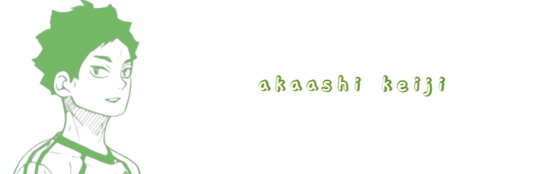
︴𝗞𝗘𝗜𝗝𝗜 𝗔𝗞𝗔𝗔𝗦𝗛𝗜 ․﹒∗*○․﹒✧∘° ︴
goes on servers the most out of anyone here, bokuto’s most likely to blame
good at pvp and detroying them beds in bedwats and all that
but personal worlds? baby needs a little help
you had to reassure him bees and fish were peaceful
mans was literally spinning around in a boat for a solid five minutes because he didn’t know how to control it
absolutely despises the drowned but i mean who doesn’t
“where did that one even come from?? we’re in the middle of a fucking pond????”
he’s enamoured by your building skills
“i can... build a wall.. around our base? will that help?”
of course it will sweetie
his favorite wood probably ends up being dark oak
oh, and he didn’t know hitting an iron golem makes them mad
⇩ ⇩ ⇩
“PFFFT,” you were dying. no, not as in your HP was running low, you were just laughing at akaashi.
“Y/N? AREN’T YOU GOING TO HELP ME?” akaashi shouted as his character sprinted across the grassy plain. the iron golem ‘clunk, clunk, clunk’-ed with its big arms waving about as it chased after akaashi’s poor character.
“and what? put myself in danger? no! that thing will beat me to a pulp and i can not afford that!” you argue. akaashi can only let out a distressed whine in protest as he tries to swim across a river to escape the golem.
“haha! can’t catch me now... oh shit-”
the iron golem swims across.
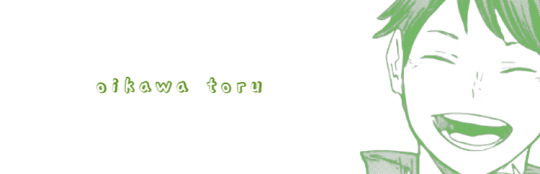
︴𝗢𝗜𝗞𝗔𝗪𝗔 𝗧𝗢𝗥𝗨 ․﹒∗*○․﹒✧∘° ︴
he’s only ever played it when the other team members invite beg him to play in their minecraft world
so you’re just lucky he has a soft spot for you so he agreed to play it with you
was definitely self conscious about his minecraft abilities
you tell him it’s fine but soon you learn he has some... quirks.
likes gold armor bc it’s gold
will enchant everything to make up for the fact it’s not diamond
HE KIDNAPS VILLAGERS THERE I SAID IT
when he first heard of herobrine he legit got scared and the other boys definitely clowned him for it
his favorite music disc is strad and you have to try and get it for him because he doesn’t know how to get the discs by himself
builds a giant pillar to mark where your base is
enough of a fool to spawn the wither right near the base
⇩ ⇩ ⇩
“TORU OH MY GOD I TOLD YOU NOT TO SPAWN IT YET”
“I DIDN’T KNOW IT EXPLODES EVERYTHING”
what did tooru just get you into?
you moved your character outside of the base to see the big bad wither flying overhead. the three-headed enemy begins to launch its explosove heads at everything in its path. items flew out of chests, small dirt and wood blocks lay helplessly on the ground, and both you and tooru are yelling from excitement, hysteria, and fear all mixed into one.
ah, the gifts minecraft brings to everyday life.
you end up luring it away to the nearby forest, but you realize quickly that you are way under-equipped for this boss battle. you and tooru both try your best, but you expectedly end up staring at red phone screens sporting a passive ‘you died’.
silence.
“are you mad at me, y/n?” toru asks and you can hear the guilt in his voice. you feel like throwing a nearby pillow at him, yet that tone he speaks in absolutely shoots through your little heart like a minecraft skeleton’s arrow.
you take a deep breath, “no, i’m not mad at you toru. we can always try again another time. but please listen to me next time.”
“i will! you call the shots for now on, as long as it keeps us from dying!” he laughed, and you couldn’t help but join him after the hectic experience you two just shared.
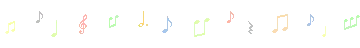
︴𝘽𝙊𝙉𝙐𝙎 :: 𝗛𝗜𝗧𝗦 𝗧𝗥𝗘𝗘𝗦 𝗙𝗥𝗢𝗠 𝗧𝗛𝗘 𝗦𝗘𝗖𝗢𝗡𝗗 𝗕𝗟𝗢𝗖𝗞 𝗨𝗣 ︴
tsukishima , hinata , sugawara , kenma , akaashi
︴𝘽𝙊𝙉𝙐𝙎 :: 𝗛𝗜𝗧𝗦 𝗧𝗥𝗘𝗘𝗦 𝗙𝗥𝗢𝗠 𝗧𝗛𝗘 𝗙𝗜𝗥𝗦𝗧 𝗕𝗟𝗢𝗖𝗞 𝗨𝗣 ⁽ᵉᵘᵉᵍʰ⁾ ︴
lev , kuro , satori , kageyama
︴𝘽𝙊𝙉𝙐𝙎 :: 𝘽𝙍𝙀𝘼𝙆𝙎 𝙏𝙍𝙀𝙀𝙎 𝙁𝙍𝙊𝙈 𝙏𝙃𝙀 𝙏𝙊𝙋 𝙊𝙁 𝙏𝙃𝙀𝙈 𝙄– ︴
TORU WHY
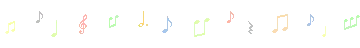
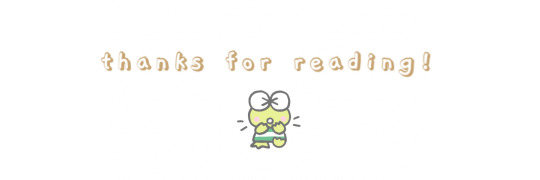
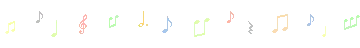
#🌱 𝗿𝗲𝗾𝘂𝗲𝘀𝘁𝘀#🍵 𝗺𝗼𝗼𝘁𝘀.ikmaizu#🌼 𝗵𝗮𝗶𝗸𝘆𝘂𝘂#🌼 𝘁𝘀𝘂𝗸𝗶𝘀𝗵𝗶𝗺𝗮 𝗸𝗲𝗶#🌼 𝗵𝗶𝗻𝗮𝘁𝗮 𝘀𝗵𝗼𝘆𝗼#🌼 𝗵𝗮𝗶𝗯𝗮 𝗹𝗲𝘃#🌼 𝗸𝘂𝗿𝗼 𝘁𝗲𝘁𝘀𝘂𝗿𝗼#🌼 𝘁𝗲𝗻𝗱𝗼 𝘀𝗮𝘁𝗼𝗿𝗶#🌼 𝘀𝘂𝗴𝗮𝘄𝗮𝗿𝗮 𝗸𝗼𝘀𝗵𝗶#🌼 𝗸𝗮𝗴𝗲𝘆𝗮𝗺𝗮 𝘁𝗼𝗯𝗶𝗼#🌼 𝗸𝗼𝘇𝘂𝗺𝗲 𝗸𝗲𝗻𝗺𝗮#🌼 𝗮𝗸𝗮𝗮𝘀𝗵𝗶 𝗸𝗲𝗶𝗷𝗶#🌼 𝗼𝗶𝗸𝗮𝘄𝗮 𝘁𝗼𝗿𝘂#haikyū!!#haikyuu fluff#haikyuu crack#haikyuu headcanons#haikyuu drabbles#haikyuu setters#haikyuu middle blockers#minecraft#tsukishima#tsukishima kei#hinata#hinata shoyo#lev haiba#lev#kuroo#tetsurou kuroo#satori
62 notes
·
View notes
Text
Looking back on Software Development in 2020 and forward to 2021
I think we can all agree 2020 sucked. Hopefully 2021 will be better.
I've been a remote worker for 13 years by choice but in 2020 I HAD TO DO IT because, well, most programmers and tech workers did. I wrote about how Remote work != Quarantine Work while our whole division and then the whole company moved back home! We were a fairly remote-friendly company before but I have to admit I didn't always think my coworkers had really deep empathy for the remote...until they, too, were forced to be remote.
Last week on the podcast, I got to speak with Amanda Silver. She's a CVP in the Microsoft Developer Division who has been coding and thinking deeply about coding for many years. She's leading the creation of tools like Visual Studio, Visual Code, Live Share, Code Spaces, IntelliCode, and other collaborative productivity products. She's always thinking about what coding will look like in 1, 5, and even 10+ years.
We talked about her thoughts on moving the division remote and whether it would slow us down. Would it change how we develop software? What about when everyone comes back? After talking to her about her thoughts on 2020 and where she thinks we're heading, I got to thinking myself and wanted to put those thoughts down.
2020 broke everything, and developers like to fix things
Somewhere in the spring as we started into lockdown, developers started making sites. Sites to track COVID, GitHub projects with scripts to scrape data and analyze it. Javascripters started making D3.js visualizations and codepen users started building on top of them. Bots on twitter would tweet out updates and parse new data.
When there's a problem - especially a scary or untenable one - developers run towards the challenge. Necessity breeds invention and 2020 was definitely a year where we were collectively reminded there was a bunch of stuff that was always possible, but we needed a push. Cameras and mics were upgraded, ring lights were purchased, home networks got fancier, and everyone who could called their ISP and got an upgraded plan. We could have done all this before, but why? Remote work happened for the first time in 2020, and I say that having worked remotely forever.
We HAVE to collaborate remotely now
Back in 2010 I spoke to PhDs at Microsoft Research about how people feel when they are remote and what they can do to be more connected. Ten years! Folks thought it was pretty "out there" but I sure needed my virtual cubicle buddy this year.
2020 accelerated what was possible with remote collaboration. I spent hours coding with Live Share, pushing text and coding context over the wire, not a ridiculous 4k worth of pixels. Having two cursors (mine and my friends) - or even 10! - in one Visual Studio seemed like magic. Even more magic is me pressing F5 and my coworker hitting their localhost and seeing our app running! We needed tech like this more than ever in 2020.
I heard one story where a company sent everyone home but folks had disparate desktops and laptops so they set up 100s of Virtual Desktops over a weekend so everyone was able to log into secure work systems from their home machines.
For us, since we use Github and Azure DevOps here in DeviDiv, our collaboration model is asynchronous and distributed whether we are in the office or not. Can you imagine everyone working remotely while using a locking source control system in 2020? I feel bad for those who are in that predicament.
Can something be BETTER remotely?
Many of us miss being in the same room with co-workers, and we will be together again one day, but are there some things that the constraint of being remote can make better? In the podcast episode Amanda said that our new hire bootcamp was so much better remotely!
She said (paraphrasing a bit):
We have a bootcamp for anybody who's newly started on the team. They actually fly out for two weeks. And the first week is introduction and the second week is our customer driven workshop. And our customer driven workshop is basically this really intense team project where you break up into groups of five to six people, and you're given a business assignment like - how could we double the number of Python developers using Visual Studio Code.
You're basically doing like stickies on the wall the entire week - that's how you collaborate. I've been so amazed that that has transitioned to be remote first. And it's better. It's better. That was a brainstorming process that I thought was only possible in person it's better.
When we moved remote, we had to essentially reboot the way that we thought about our meeting culture to actually make it much more inclusive. And if we go from 40 to 50% of the people participating to just 2 people participating, that's a huge, not only degradation, but you're wasting people's time. Right?
Now if we can actually take six people who've never met each other before and get them to work super collaboratively on a new problem area that they've never worked on before. It's incredible. And the thing that's also really awesome about it is they are forced by nature of the fact that this is remote to actually create it as digital content. Whereas in the beginning they would literally walk us through sticky notes on the wall and they had fantastic ideas, but it was really kind of somewhat unorganized and, and it was hard to be able to see and, and retain and share out afterwards what these incredible ideas were that they came up with.
But when remotely starts with this digital format by necessity because everyone is remote first, we actually now have all of these things archived. We can come back to them, we can go back and actually see, you know, what was the genesis of the thought and, and pursue a lot of these things that we really weren't being able to pursue previously.
Constraints breed innovation!
It was nice to be reminded that People are People
2020 normalized being a person. Having a boss welcome a sad child to sit with them during a meeting reminded me that, what, my boss is a person? With a life and kids? Having meetings while going for walks, talking about treadmill desks, and video called parties with family, and OMG when will this be over is the most horrible team building exercise ever.
It's forced us to rethink our group's culture, how our interpersonal dynamics work, how many meetings we have (let's have less), and it's given everyone the joy of somewhat flexible hours. We talk more now about 'is everyone in this meeting being heard?' than ever before. We use the "hand raising" tool in Teams to make sure all voices get a chance to speak.
If 2020 hadn’t happened, we may not have made these important leaps forward. MAYBE this would have happened by 2025 or 2030 but COVID was the pivot point that forced the issue.
Here's some other blog posts that are both reflecting on our last year and hopeful for the coming year:
Software Development in 2021 and Beyond by Amanda Silver
4 Open Source Lessons for 2021 by Sarah Novotny
Low-code Trends: Why Low-Code Will Be Big In Your 2021 Tech Strategy by Dona Sarkar
PODCAST: Living through 2020 as a Remote Developer
Sponsor: Looking for free secure coding training but don’t know where to turn? Check out Veracode Security Labs Community Edition to start hacking and patching real apps online. Try it today.
© 2020 Scott Hanselman. All rights reserved.





Looking back on Software Development in 2020 and forward to 2021 published first on http://7elementswd.tumblr.com/
1 note
·
View note
Text
ATAK
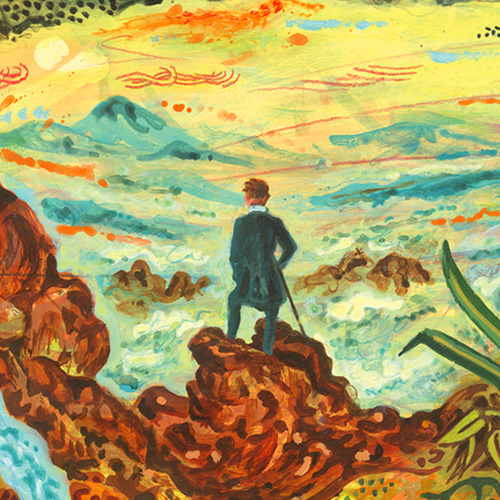
In this post, ATAK talks about his fascinating creation process and he shares illustrations and development work from some of his wonderful books – including sketchbook pages for his forthcoming picturebook ‘Piraten im Garten’, which is due to be published in 2020.
Visit ATAK’s website
ATAK: My process is like hip-hop. Mixing and sampling.
I have a big box where I put material that I’ve found on the street or in magazines. Then in the summer, when I’m sitting in the summer house, I stick everything into sketchbooks.
These are important books for me. I often use them when I’m looking for an idea. I like to make connections between this and that.
Sometimes I steal things. Here’s an example of where I used a painting by Caspar David Friedrich in one of my images. This is a very important painting for the German culture; it’s romantic. It’s the first painting that’s like a window. You see with him and you’re led into the picture.
‘Wanderer above the Sea of Fog’, Caspar David Friedrich, 1818.
When I take something to use in my own work, it’s more about the idea of composition and atmosphere. It’s not just a reference that people will know.
This is the sketchbook for my picturebook ‘Topsy Turvy World’. The publisher asked me for a book for children, and as I was tired of working with long texts, I thought this one should be a wordless book, where the images tell the whole story.
We have a German tradition from the 18th century of ‘bilderbogen’. This is like the origin of comics. They’re one-page stories. I was looking at some of these and I found some interesting ideas for ‘Topsy Turvy World’.
Here are some pages from the sketchbook.
Not everything made it into the final book; some of it was too heavy for my publisher, so he kicked it out. The smoking people had to go, otherwise we couldn’t have sold the rights in America.
Then there was a problem... My sketches had a lot of life and were fully-worked, so to transform them into the final artwork was very hard. After the rough version, I had this feeling that I was already finished with the book. Making the final ‘clean’ artwork felt like a kind of discipline.
My original paintings are always much bigger than they appear in the books. I never work to the correct size or format.
I often sell my paintings, but here is one I’ll never sell. It was done for the first children’s book I made, called ‘Comment la mort est revenue à la vie’ (How death came back to life), written by Muriel Bloch and published by Thierry Magnier.
It’s an important painting for me. I came from the comic world – black and white graphics – where I would draw out the whole scenes with all the details. In the middle of working on this painting, I had to go out to buy some food, and then I came back and thought, “Oh, it’s enough.” There’s a big difference when you work with colour. It’s like a sound, like a kind of music. This painting was very important for me in understanding colour.
Before I start working on an image, I often have a rough idea of what’s going to happen in the scene, but I leave a lot of space for other things to come in... And when I’ve started to work, I might see something in my studio or in a book, and it goes into the image.
I like this open process. And I like to be surprised. It’s very important for me that I don’t know in the beginning exactly what’s going to happen.
My way of painting is very old school. Traditional. Sometimes I paint over the top of something and you can see the trace of it behind. You can’t really fake things like this on the computer. For me, my original artwork is more important than the finished book. I once had an interesting discussion about this with Blexbolex. It’s completely the opposite for him: he sees his books as being the original artwork.
After ‘Topsy Turvy World’, I made a book called ‘The Garden’.
The original German edition was almost like a book for bourgeoise women... But for the French edition, they reimagined it for kids. It’s much bigger; you can really go inside. And the French publisher asked me to make some flaps to open up on the pages, which were not there in the original edition.
The sketches for ‘The Garden’ are almost nothing. It was very important that I didn’t repeat the process of ‘Topsy Turvy World’, where the sketches were very close to the finished artwork. I couldn’t work like this again. So the sketches here are very loose, but I knew exactly what was supposed to be in the pictures.
Working like this, you must have a very strong relationship with the publisher – one of absolute trust. I also have big problems with deadlines; I’m always late. With this book, my publisher Antje Kunstmann was so good. She phoned me every morning: “Hallo, here is Antje!” It was so important to know she was there, almost like a mother. It was a similar story with Wolf Erlbruch and his book ‘Duck, Death and the Tulip’. He was working for four years on this book. In the end, Antje came to his home and was waiting on his sofa for two days to take the last drawing!
The latest children’s book I made is called ‘Martha’.
I started working on it after reading an article in National Geographic about the passenger pigeon. I was fascinated. Because it’s a real story, it was not easy for me to make this book. It’s easier when I’m given a text because I have more distance.
Again, I worked very loosely in my sketchbook. These sketches are just indications – so I know something is here or somebody is there. It does help me that things are more open.
I don’t have sketchbooks where I draw from reality. I’m not good at this. You’ll never find me sitting in a crowd, making sketches. I watch and I observe instead. And I have books where I write ideas or note down interesting forms and shapes that I see.
Here are some pictures from ‘Martha’.
And here’s an idea for the dust jacket, where the kids could cut and draw on the paper, and make origami out of it to give a kind of rebirth. Martha is gone, but maybe she’s not gone if the kids could bring her back. The publisher didn’t go for this idea.
I went to art school but never finished. Just after the Berlin Wall came down, I was studying visual communication. There wasn’t a good atmosphere at my art school. I wanted to find like-minded people and work as a team, but it felt like most of the students were only interested in being artists, but not in working together. Then my daughter was born, and I never finished art school.
I’m now teaching art as a professor. The other teachers have diplomas, and I feel like I’ve come from the working class. I do like intellectual work, but when I work with students, I want to see something. I can only talk about what I see. I need it very visual. It has to catch me.
From when I was nine years old, I wanted to be an illustrator. In east Germany, illustration was a part of publishing. All the novels had illustration. It’s still unique now to see this, but in east Germany it was normal... So my plan was always to be an illustrator. This way I could wake up when I wanted, have no boss, listen to my music all day, and make my own work.
Speaking of music... The type of music I listen to when I work depends on the specifics of the book. For example, I made a book for Nobrow called ‘Ada’ (from a word portrait by Gertrude Stein). The idea for the artwork was to make handmade pixels, so I listened to a lot of electronic music; ping–ping–ping! It’s about energies. And for me, the music is also very important because I travel a lot and it can be hard to come back to your work – but when I listen to the music, immediately I’m back in the project, in the zone. It’s all connected – the music with the book.
Here’s my playlist for ‘Martha’.
Distortions – Clinic
Go – Sparklehorse & The Flaming Lips
VCR – The XX
Song For A Warrior – Swans
Avril 14th – Aphex Twin
Quiet Music – Nico Muhly
First Song For B – Devendra Banhart
Last Song For B – Devendra Banhart
How Can You Mend A Broken Heart? – Al Green
Ash Black Veil – Apparat
I Know They Say – Spectrum
Opus 55 – Dustin O’Halloran
Lost Fur – Karen O & The Kids
Unfinished Business – The Go-Betweens
Sometimes – My Bloody Valentine
Lies – Sin Fang Bous
Debussy: Suite Bergamasque, L 75 - Clair De Lune – Alexis Weissenberg
Nimrod (Adagio) – David Hirschfelder
Atmosphere – Joy Division
Still Life – Elliot Goldenthal
The Lake – Antony & The Jonhsons
Flying Birds – RZA
I used to make hardcore comics with friends. This was our first, which we made before the wall came down. My work has changed completely. I can’t understand this now; it’s like another man made it! And they are not funny. It’s a very small humour; you really have to look for it.
Then, after my daughter was born, I did my own comic series called ‘Wondertüte’. In the comic scene, everybody told me that this wasn’t a comic. But for me, it was totally a comic. I liked the comic medium, but I didn’t see why there had to be only one way. From all my old comics, this is the one I like the most.
The idea comes from the ‘learn English’ books we had in school. It’s a bit like a poem, but with a more open structure. I think my older work was very closed, and this comic is where it really started to open up. I made it for me, not for the mainstream. I got no money for it. But you could find it in kiosks. Somebody told me he saw it in a kiosk in a very small village. He said it was very important to see this comic displayed in-between all the nice, fancy stuff... My audience is not many people, but they are passionate.
I don’t really consider myself as a children’s book illustrator; it’s not like this. But it gives me a lot more freedom. Some of my friends find themselves working on one comic for years! I respect this, but for me that’s like a jail. With comics, you have to take such care with narration. You go from one panel to the next panel to the next... The comic medium is a question of time. In a children’s book, the reader looks at one page for perhaps two minutes or ten minutes. They go deep inside. It’s a completely different work. Also in a children’s book you have a stage; it’s really like theatre.
I also think it’s very important in children’s books that you read the book again and again. You read a comic maybe once and then you kick it out or you give it to somebody. But a children’s book is like a ritual between parents and kids.
This is a cover version of the German classic book ‘Der Struwwelpeter’.
The stories here are new and full of humour. I made this book with Fil (Philip Tägert). It was after ‘Topsy Turvy World’, and for me it was so important that I could be free with the pictures. The publisher said make what you want. And it felt so good.
There are hundreds of different versions of ‘Der Struwwelpeter’. As with the ‘bilderbogen’, this was like the beginning of comic stories.
I once found an old version of the book from Denmark with an extra chapter. They didn’t trust all that dark stuff and they made up new stories. So in our cover version, we had this idea to make one chapter where literally nothing happens! We tried to make it as boring as possible, with the pictures saying exactly the same thing as the words. It was so hard to make a boring illustration! It’s really not easy!
My new book will be published next year. It’s for my little son; he’s three years old. You could see it as a connection between ‘Topsy Turvy World’ and ‘The Garden’. It’s called ‘Pirates in the Garden’. The German title is ‘Piraten im Garten’, so the title is like a poem; you hear it and you don’t forget it. I like this title very much.
This book will will be very simple, a bit like Sesame Street. One word on each page, so you make associations between the word and the image, and the parents can talk about it with their kids.
I’m working in the sketchbook at the moment, and I want to make the sketches really good. For ‘The Garden’ and ‘Martha’, I kept the sketches really open. But for this one, no. I know this is going to be my last book for children. And it’s for my son, so I’m going to make it special. In the future, perhaps I’ll make art books in small editions, more paintings, stuff like this, but not books in a commercial way again.
When I made ‘Martha’, I was thinking, “who needs this?” It wasn’t mainstream and I was so confused. It’s different from when someone asks me to make a cover or a painting; I’m never thinking about who needs this. But this was different. Sometimes you just don’t know if what you’re doing is important or not. So I was kind of depressed working on that book. This is the main reason it took me such a long time.
I sometimes feel very alone working as a children’s book illustrator in Germany. My style is not at all mainstream and I always just made my books for fun. It was never a big passion of mine to make children’s books for my whole life. But I always liked the roots.
So for my final children’s book, ‘Piraten im Garten’, I will make it for myself and for my son.
Illustrations © ATAK. Post edited by dPICTUS.
Buy this picturebook
Verrueckte Welt / Topsy Turvy World
ATAK
Jacoby & Stuart, Germany, 2009
A fantastical picturebook where mice chase cats, penguins live in the jungle, and cars fly! There’s few things that children enjoy more than catching grown-ups telling fibs. Discarding what’s obviously wrong is how they find out what’s right.
It’s a time-honoured children’s game; ATAK’s just given it a new twist, using lots of classic tall stories, and adding a few new ones as well.
German: Jacoby & Stuart
English: Flying Eye Books
French: Editions Thierry Magnier
Spanish: Fulgencio Pimentel
Italian: Orecchio Acerbo
Norwegian: Magikon
Slovak & Czech: Baobab
Portuguese: Planeta Tangerina (Portugal)
Portuguese: Companhia das Letras (Brazil)
Dutch: Boycott Books
Chinese (Simplified): TB Publishing Ltd (Everafter Books)
Buy this picturebook
Der Struwwelpeter
FIL & ATAK
Kein & Aber, Switzerland, 2009
Like a rock band covering their favourite songs, ATAK and FIL tackle the classic stories of Zappelphilipp, Hans-guck-in-die-Luft & Co.
And just as a Heavy Metal cover might sound harder than the original, you’ll also find tighter morals, harsher imagery, politically incorrect humour, and that ever-so-subtle touch of evil that has been pervading this book for more than 160 years.
German: Kein & Aber
French: Fremok Editions
Buy this picturebook
Der Garten / The Garden
ATAK
Verlag Antje Kunstmann, Germany, 2013
In silence, the garden wakes up. Thus opens this picturebook by ATAK, as an invitation to walk in a garden with a thousand surprises – a haven of peace, populated with animals and strange characters.
You’ll discover with wonder, the treasures and the tranquility of the garden, and you’ll observe the seasons and the passing of time.
German: Verlag Antje Kunstmann
French: Editions Thierry Magnier
Spanish: Niño Editor
Portuguese: Companhia das Letras (Brazil)
Korean: Bear & Cat
Buy this picturebook
Martha
ATAK
Aladin Verlag, Germany, 2016
Martha tells the tale of the extinction of North America’s native Passenger Pigeon – its shockingly rapid decline caused directly by humans – and is told from the perspective of ‘Martha’, the last of the species who died at the Cincinnati Zoo in 1914. The story begins with a feeling of greatness and awe, describing flocks of birds that were once so numerous that they would darken the skies for days, their beating wings as loud as motors.
German: Aladin Verlag
French: Les Fourmis Rouges
Korean: Sanha
3 notes
·
View notes
Text
Looking back on Software Development in 2020 and forward to 2021
I think we can all agree 2020 sucked. Hopefully 2021 will be better.
I've been a remote worker for 13 years by choice but in 2020 I HAD TO DO IT because, well, most programmers and tech workers did. I wrote about how Remote work != Quarantine Work while our whole division and then the whole company moved back home! We were a fairly remote-friendly company before but I have to admit I didn't always think my coworkers had really deep empathy for the remote...until they, too, were forced to be remote.
Last week on the podcast, I got to speak with Amanda Silver. She's a CVP in the Microsoft Developer Division who has been coding and thinking deeply about coding for many years. She's leading the creation of tools like Visual Studio, Visual Code, Live Share, Code Spaces, IntelliCode, and other collaborative productivity products. She's always thinking about what coding will look like in 1, 5, and even 10+ years.
We talked about her thoughts on moving the division remote and whether it would slow us down. Would it change how we develop software? What about when everyone comes back? After talking to her about her thoughts on 2020 and where she thinks we're heading, I got to thinking myself and wanted to put those thoughts down.
2020 broke everything, and developers like to fix things
Somewhere in the spring as we started into lockdown, developers started making sites. Sites to track COVID, GitHub projects with scripts to scrape data and analyze it. Javascripters started making D3.js visualizations and codepen users started building on top of them. Bots on twitter would tweet out updates and parse new data.
When there's a problem - especially a scary or untenable one - developers run towards the challenge. Necessity breeds invention and 2020 was definitely a year where we were collectively reminded there was a bunch of stuff that was always possible, but we needed a push. Cameras and mics were upgraded, ring lights were purchased, home networks got fancier, and everyone who could called their ISP and got an upgraded plan. We could have done all this before, but why? Remote work happened for the first time in 2020, and I say that having worked remotely forever.
We HAVE to collaborate remotely now
Back in 2010 I spoke to PhDs at Microsoft Research about how people feel when they are remote and what they can do to be more connected. Ten years! Folks thought it was pretty "out there" but I sure needed my virtual cubicle buddy this year.
2020 accelerated what was possible with remote collaboration. I spent hours coding with Live Share, pushing text and coding context over the wire, not a ridiculous 4k worth of pixels. Having two cursors (mine and my friends) - or even 10! - in one Visual Studio seemed like magic. Even more magic is me pressing F5 and my coworker hitting their localhost and seeing our app running! We needed tech like this more than ever in 2020.
I heard one story where a company sent everyone home but folks had disparate desktops and laptops so they set up 100s of Virtual Desktops over a weekend so everyone was able to log into secure work systems from their home machines.
For us, since we use Github and Azure DevOps here in DeviDiv, our collaboration model is asynchronous and distributed whether we are in the office or not. Can you imagine everyone working remotely while using a locking source control system in 2020? I feel bad for those who are in that predicament.
Can something be BETTER remotely?
Many of us miss being in the same room with co-workers, and we will be together again one day, but are there some things that the constraint of being remote can make better? In the podcast episode Amanda said that our new hire bootcamp was so much better remotely!
She said (paraphrasing a bit):
We have a bootcamp for anybody who's newly started on the team. They actually fly out for two weeks. And the first week is introduction and the second week is our customer driven workshop. And our customer driven workshop is basically this really intense team project where you break up into groups of five to six people, and you're given a business assignment like - how could we double the number of Python developers using Visual Studio Code.
You're basically doing like stickies on the wall the entire week - that's how you collaborate. I've been so amazed that that has transitioned to be remote first. And it's better. It's better. That was a brainstorming process that I thought was only possible in person it's better.
When we moved remote, we had to essentially reboot the way that we thought about our meeting culture to actually make it much more inclusive. And if we go from 40 to 50% of the people participating to just 2 people participating, that's a huge, not only degradation, but you're wasting people's time. Right?
Now if we can actually take six people who've never met each other before and get them to work super collaboratively on a new problem area that they've never worked on before. It's incredible. And the thing that's also really awesome about it is they are forced by nature of the fact that this is remote to actually create it as digital content. Whereas in the beginning they would literally walk us through sticky notes on the wall and they had fantastic ideas, but it was really kind of somewhat unorganized and, and it was hard to be able to see and, and retain and share out afterwards what these incredible ideas were that they came up with.
But when remotely starts with this digital format by necessity because everyone is remote first, we actually now have all of these things archived. We can come back to them, we can go back and actually see, you know, what was the genesis of the thought and, and pursue a lot of these things that we really weren't being able to pursue previously.
Constraints breed innovation!
It was nice to be reminded that People are People
2020 normalized being a person. Having a boss welcome a sad child to sit with them during a meeting reminded me that, what, my boss is a person? With a life and kids? Having meetings while going for walks, talking about treadmill desks, and video called parties with family, and OMG when will this be over is the most horrible team building exercise ever.
It's forced us to rethink our group's culture, how our interpersonal dynamics work, how many meetings we have (let's have less), and it's given everyone the joy of somewhat flexible hours. We talk more now about 'is everyone in this meeting being heard?' than ever before. We use the "hand raising" tool in Teams to make sure all voices get a chance to speak.
If 2020 hadn’t happened, we may not have made these important leaps forward. MAYBE this would have happened by 2025 or 2030 but COVID was the pivot point that forced the issue.
Here's some other blog posts that are both reflecting on our last year and hopeful for the coming year:
Software Development in 2021 and Beyond by Amanda Silver
4 Open Source Lessons for 2021 by Sarah Novotny
Low-code Trends: Why Low-Code Will Be Big In Your 2021 Tech Strategy by Dona Sarkar
PODCAST: Living through 2020 as a Remote Developer
Sponsor: Looking for free secure coding training but don’t know where to turn? Check out Veracode Security Labs Community Edition to start hacking and patching real apps online. Try it today.
© 2020 Scott Hanselman. All rights reserved.





Looking back on Software Development in 2020 and forward to 2021 published first on https://deskbysnafu.tumblr.com/
0 notes
Text
So, wrapped out the first Metal Gear game, as rendered in the MGS3 HD edition.
It really is quite fascinating to experience this, both in retrospect for a snotnosed punk such as myself who’s first real experience was a friend playing the demo of MGS2 (and first GAMING experience was MGS4), and from a historical perspective.
For one thing, I’m sitting there feeling amazed, playing a fucking STEALTH GAME from the late eighties. I mean, man, that’s a stepping stone if I ever saw one. And from what I can tell it does so pretty perfectly to the extent of the technology available at the time. It definitely has its kinks, though; this is also so very clearly a first attempt at something like this, and it feels clumsy and unelegant to play through. (I’ll get back to that later.) For another, it really is something special to experience the first episode in the Metal Gear saga. This story told in a very simpe format is the cornerstone from which sprang seven games and one of the biggest video game franchises of all time. You get to see and feel the events that all the other games reference (through crude, primitive pixelations), and thus a lot of the story suddenly gains, at least for me, more weight. Well, some of it anyway; this is a series so batshit crazy storywise that no one but the clinically insane would be able to comprehend, much less put into words.
A slight parallell is that in a lot of ways this is like watching Jojo’s Bizarre Adventure: Phantom Blood. A case can certainly be made that these two pieces of mania are parallell to each other and alternate versions of each other on a meta level....
youtube
But that’s a post for another time.
To get back to the subject, the little things; the first Codec interface; the inventory screen; sleuthing away *just* out of enemy sight; the weirdly underwhelming fourth-wall-breaks... Man. I may be easy to impress, but I get such a feeling of joy and reverence experiencing this. Maybe it’s the inner archaelogist in me, I dunnow. It is essencially like an extremely lite version of seeing a video of a long dead close relative or some such.
...
I... I couldn’t come up with a better analogy, I’m sorry, please don’t think ill of me.
Now for the warts, ‘cause certainly not all of it is perfect.
There are only two weapons in the entire game whose use is partly with stealth in mind. All of the rest are loud, fiercly loud and aggressive weapons that immediately alert all enemies nearby and are for more fitting of a traditional shooter. This is a problem that has followed Kojima through all games since then; all of his games are unbalanced, not knowing whether they want to be games of silent espionage or full-blown action games. The transitions between the two phases are often jagged and clumsy, to the point where it borders on transcending from charming personality trait to a bothersome poor creative decision. I say charming trait, because, well, that’s part of what makes the Metal Gear series so special. It is uncompromising in being truly its own thing, something that no one has ever been quite able to replicate in the military action genres of gaming. (Again, a slight parallell to JojoBA, as that manga-now-anime is “often imitated, never duplicated” in its vision.) Having said that, controlling a character whose actual controls are awkward to say the least can be a seriously flawed cog in an otherwise great system. Then again that just be due to my level of sucktitude, as I’ve died more times from stepping exactly one pixel into enemy sight, accidental misfires and desperate experimentations than I want to think about.
It says I’ve used about six hours to round up the game in the save file. I’ve used at least twice as much time getting through all of this.
1 note
·
View note
Text
Studio Pixel Spotlight: Cave Story
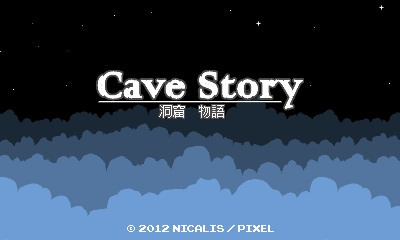
Original Release Date: December 20, 2004
Original Hardware: Windows PC
Chances are good that if you've only played one game in this spotlight, it's Cave Story. It's Daisuke "Pixel" Amaya's most famous and successful work, and it's been released on far more platforms than any of his other games. It has sold millions of copies, a fact made all the more impressive when you consider that the game in its most basic form has been available for free since the day it was released. It's also an important game, serving as a herald for the indie game boom that would follow in its wake. Its success not only won Pixel his financial independence, it also helped establish indie publisher Nicalis. Oh, and it's also a really terrific game. Any game that makes it this far on word of mouth would have to be, wouldn't it?
Of course, Pixel wouldn't have had any way of knowing just how big his little game would become as he toiled away on it for five long years. His previous games, Ikachan and Azarashi, hadn't garnered a lot of attention, after all. Still, he had a dream and refused to give up on it. As long as he could make something that would bring joy to someone else, that was good enough for him. So for a half-decade, Pixel went to his day job working on software for printers and came home to his personal project. There were false starts, ideas that never made it in, and items originally were meant to have purpose that ended up being vestigial. By the end of the process, Pixel was sure he would never make another game again. The game was finally completed as the year 2004 came to a close, and on December 20th, it was uploaded to Pixel's site. He didn't charge anything for his game, partly because he just wanted people to play it, and partly because he couldn't be bothered with the process of trying to collect money.

Before too long, the game caught the eye of a fan localization group called Aeon Genesis. They're one of the more respected romhacking groups around, with games like Shin Megami Tensei, Clock Tower, and Treasure of the Rudras under their collective belts. The group picked up Cave Story and did their thing with it, releasing the first English version of the game only a month after its Japanese release. By August of 2005 they had finished their final version, and the game had already begun to catch on in a surprisingly big way. With no AAA budget, marketing, or store presence, Cave Story had to rely purely on people enjoying it and spreading word of it around to their friends. That it became as big as it did at a time where social media consisted of MySpace and AOL Instant Messenger is a minor miracle.
Fans were soon porting the game around to just about anything that could handle it. A 2007 port to Sony's PlayStation Portable was one of the more popular non-emulator pieces of homebrew software for the system. For his part, Pixel had already moved on to making other games. He wasn't unaware of the popularity of his game, but if there's one word to describe Pixel, it's 'humble'. While there had been talk about bringing Cave Story to platforms like the Game Boy Advance, talk was all it was until he was approached by a man named Tyrone Rodriguez, a former editor at American gaming website IGN. In 2007, Rodriguez founded Nicalis, a small developer/publisher that targeted the burgeoning digital marketplaces on consoles. He convinced Pixel that the game would be a good fit for Nintendo's upcoming Wiiware service, and a partnership was formed that persists to this day.
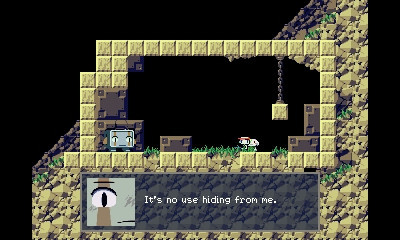
The Wiiware version from Nicalis wasn't just a straight port, however. Pixel and Nicalis felt that they should put their best foot forward with Cave Story and decided to touch up the game's presentation. They also wanted to add in some bonus content. After all, the game had been free up until this point. It might take some sweetening of the pot to convince players to pay. All of this work took time, and the Wiiware version of the game met with a few delays before it finally released in North America in March of 2010. A European release would follow several months later. Interestingly, this version of the game was never released in Japan. Pixel's home country would have to wait for the Nintendo DSiware version. That game launched in November of 2010 in North America, and came out almost exactly a year later in Japan. November 2011 also saw the PC release of Cave Story+, which was basically an enhanced version of the upgraded Wiiware port. This time, PC players would have to pay for the game if they wanted it. There were some gripes about that, but the game did just fine anyway.
That wasn't the only Cave Story action in November of 2011. That month also saw the release of Cave Story 3D on the Nintendo 3DS. As opposed to the enhanced but ultimately faithful ports of the game that had been released thus far, Cave Story 3D was a ground-up remake. All of the gorgeous pixel art was replaced with polygonal models, a change that didn't exactly go over well with a lot of players. This version of the game was also missing a lot of the extra content from the other versions of Cave Story, without much to make up for it. Truthfully, the most noteworthy thing about Cave Story 3D is that until the recent release of Cave Story+ for the Nintendo Switch, it was the only physical version of the game produced. It also features an appearance from Prinny, owing to the game being published by Disgaea creators NIS.

I played through Cave Story 3D earlier this year, and while it's certainly misguided in a lot of its changes, it's not terrible. You can tell it's coming from people who aren't accustomed to working with 3D graphics, however. Certain elements don't stand out as well from the backgrounds as they should, and everything just looks low-budget in a way that the original game ironically does not. The timing of the controls feels slightly off in places, too. I don't know if that's coming from any actual lag or is just a consequence of the dramatically different visual feedback, but it makes for a worse experience overall. If it's your only choice, the original game's quality still shines through well enough to give you a good time. I can't see how it could be your only choice, though, as the 3DS received its own native port of Cave Story for the Nintendo eShop less than a year later. I suppose it also has merit for die-hard fans just to see what a different version of Cave Story looks like, if nothing else.
As already mentioned, the latest release of the game is for the Nintendo Switch. I haven't played this version yet, so I can't speak to its quality. Since it's based on the Cave Story+ version of the game, I can't imagine that there's anything particularly wrong with it. Nicalis has quite a bit of experience with this title at this point, after all. The presentation seems to have been buffed up a little more, and a co-op mode will apparently be added to the game via a free update later this summer. The main draw here is that it comes in a lovely physical edition, complete with a NES-style manual, a mini soundtrack CD, a keychain, and other assorted goodies. For Cave Story fans, it's the first chance to own a real copy of the original game since it launched more than 12 years ago.

That's probably enough talking around the game, though. Let's talk about the game itself, because it really is a special one. Cave Story is a non-linear action-platformer in the vein of Metroid. You play as an amnesiac boy who wakes up in a cave. Once you've made your way out, you find yourself in a village of rabbit-like creatures called Mimiga. After a little looking around, you'll meet some of the antagonists of the game. Balrog and his sister Misery will be thorns in your side for most of the rest of the game, and you'll likely have your first fight with the former here. You don't have to, mind you. He'll ask if you really want to fight him, and you can say no. He'll just go away if you do. Either way, they'll take off with one of the villagers, setting the stage for you to finally leave the village.
While Cave Story plays out a lot like Metroid, it doesn't have a large, contiguous world. Instead, it's broken up into separate areas that you need to use transporters to travel between. Generally speaking, it's impossible to get to certain areas until the game wants you to reach them, so you can't sequence-break to the extent that you can in some games of this style. Nevertheless, there's plenty of exploration to be done. Items that increase your maximum life points and missile ammo are tucked away in various hiding spots, and there are plenty of secrets that have little point to them apart from being amusing. Outside of a couple of important areas, you usually don't need to backtrack to previous sections unless you missed something the first time. Most areas are also capped off with a boss battle, giving Cave Story more of an action-game feel than you might initially expect.

Taken in that context, the levels in Cave Story are really well-designed. Long enough to feel like an effort, but they never overstay their welcome. Even when the game presents you with a tedious fetch quest, you rarely have to track your feet over much of a distance. The worst instance of this is when Balrog's aunt asks you to find her five dogs. There's a particularly annoying stretch filled with enemies that you'll have to cross back and forth a few times. You'll also have to do a little backtracking if you want to get the game's best ending. Not that you're likely to stumble across that particular chain of feats without being told precisely what to do, mind you. Pixel set it up so that you would have to fight your gamer instincts four or five times without fail. Are you really going to let someone fall without checking on them? Search a boss room before talking to your friend? Not leave an injured but stable person to rest in a bed? It's kind of brilliant, in a slightly evil way.
It's part of what makes Cave Story so special, if you think about it. Pixel knows you. He sees you. He understands what you're going to try, for the most part, and makes sure something happens if you try it. One of the most frustrating things for me when I'm playing a game like Uncharted or Tomb Raider is when I climb, jump, or get myself to an out of the way location where it feels like there should be a treasure, only to find nothing. There should be a treasure here! That never happens in Cave Story. There's always something where you expect to find something. It might not have any point, but Pixel knew you would try it, and he left a little note of some kind for you.

I suppose one thing I could criticize is the difficulty curve. Cave Story is surprisingly easy on its default difficulty setting until the very end. Upon entering the Final Cave, the game takes a big step up and doesn't let up until it's over. It's not impossible or anything. If you can beat the average Mega Man X game, you can get through this. But it's a very noticeable incline for a game that is otherwise pretty gentle and smooth. The game does try hard to coach you, at least. You can power up your weapons by collecting experience dropped by enemies after they're killed. Taking hits will cost you some of your current weapon's experience in addition to taking away some life. Losing your maximum level on a weapon dramatically decreases its usefulness, so you'll really want to avoid getting hit. I'm not sure if this was deliberate or not, but this essentially teaches you to strive for perfection when everything else in the game allows for quite a few errors. Theoretically, you should be ready for the last sequence of events by the time they come. Theoretically.
Considering the fact that the game was made entirely by Pixel on his own, it's incredible that there aren't any serious weak points, though. The graphics have a retro look to them, sure, but they feel authentic rather than opportunistic. The music is absolutely incredible. That's the one thing you can always count on with Pixel's games. Even the mini-games will have at least one or two outstanding chiptune tracks. Cave Story is packed with them. Most versions of the game beyond the initial release also have a lot of extra modes and unlockable goodies to check out.

For example, you could always find Curly Brace's panties by going through a secret area in her house, but they never did anything in the original version. In later versions, that item unlocks Curly Story, which lets you play through the game with the main character and Curly's roles reversed. That's a really weird way to open up a new mode, but it is what it is, I suppose. The point is that even though the main game offers a respectable 5-6 hour playthrough, there are lots of reasons to revisit Cave Story. This game goes above and beyond what you would expect given, well, just about everything about its origins and circumstances.
Ultimately, Cave Story is a genuine work of heart, the kind that wears that on its sleeve proudly. This game exists for no other reason than the fact that its creator wanted it to exist. It wasn't made to make money, or even to be popular. It wasn't made to make Pixel famous, and he even kind of fought his fame for a while. That alone doesn't make it entirely unique. I know many independent developers who are essentially doing the same thing. With the utmost respect to their work, however, not many of them turn out games of this size, scope, and level of polish. Even Pixel himself has had a lot of trouble doing it again. Cave Story is one of those lightning-strike moments in gaming history. I'm not sure if I'd put it on exactly the same level as Super Metroid, its chief source of inspiration, but it's not far below. And just like that game, it's utterly timeless. You would think a game like this would mainly appeal to people who grew up in the 8-bit/16-bit era, but the game is apparently quite popular with kids, too. That bodes well for the game's long-term status in the gaming canon, I'd say.

The dark side of that kind of success is that a lot of people keep looking to Pixel to do it all again. I'd argue that his most recent game Kero Blaster finally fulfilled that request in the broad sense, but not everyone would agree with me on that. Perhaps we all just need to accept that if someone can turn out a game like Cave Story even once in their life, that's a real miracle. Pixel has made many other fun games, and I'm quite sure he'll make many more. But Cave Story is Cave Story, and like any true piece of personal expression, it's doubtful that its creator could replicate the feelings it evokes even if he wanted to. I'd much rather that Pixel do the thing he was doing to begin with when he created Cave Story: whatever he feels like making. I'm sure he's got a lot of great ideas in him that don't involve going back to the well.
In the meantime, I have little doubt that we will continue to see re-releases and enhanced versions of Cave Story for a long time to come. A game that began its life as freeware has seemingly only gained value over the years, and people seem to be quite content paying to have the game available on whatever their newest piece of hardware is. For a game whose story is essentially about trying to get home, it's funny that so many people, including myself, find themselves coming home to Cave Story again and again.

Previous: Ikachan & Azarashi
Next: Megane & Guxt
If you enjoyed reading this article and can’t wait to get more, consider subscribing to the Post Game Content Patreon. Just $1/month gets you early access to articles like this one, exclusive extra posts, and my undying thanks.
#studio pixel spotlight#studio pixel#gaming#retro#cave story#nicalis#nintendo 3ds#nintendo switch#nintendo ds#pc
1 note
·
View note
Text
End of the Year 2018 (I’m a few days late)
Hello ladies and gentlemen, it's that lovely time of the year again. The holiday season is past, the year is winding down and there's a new year on the horizon. As is traditional at this time of year I feel the need to force upon you my thoughts and feelings about the best things and the worst things I personally have endured this year. Once again, I can't really bring myself to do a best film of the year because honestly I don't recall seeing a movie that really stood out as particularly good this year. Some films I only saw because it was something to get me out of the house for a few hours, and honestly the only movies I can really remember seeing in the theaters were: Solo A Star Wars Story, Slender-Man, and Avengers Infinity War.
Anyway, my Games of the Year 2018 edition. I decided to do something a bit different with this particular list, even though I played quite a number of games this year I didn't really play many that come out this, just a lot of older stuff. You may notice some glaring omissions from the games I did play this year, some of the big titles that came out I simply didn't play. So, you fine people are going to get a double list this year. I will have a top five for games that came out pre-2018 that I played this year, and one for games that did come out this year.
Honorable mentions:
HM: Call of Duty Black Ops IIII. I was really surprised by how much I enjoyed this game. I haven't really played many shooters in the past couple of years, but I greatly enjoyed my time with Black Ops 4. The base multiplayer plays pretty decently these days, and it reminds me a lot of Counter-Strike for reasons I can't really explain. Like so many of my friends though I really liked the time I spent in Blackout, I don't really play these battle royale games, but I enjoyed the time I put into this one.
HM: Mega Man 11. This was a very fun game, and I liked it quite a lot. Some of the pixel perfect jumps the game requires of you are a fair bit irritating though. I freely admit, I may have liked this a lot more than I may have otherwise because of the fact that I played Mighty No. 9 a couple months before the games release.
HM: Elder Scrolls Legends. I played this game a lot over the year, and I'd probably still be playing it if they didn't make the game unplayable on mobile and completely uninteresting to play on PC.
HM: SoulCalibur VI. I was really looking forward to this game, and I was so happy that the game came out as good as it did. It's a delight to play, and I really want to get back into playing more of it. Geralt was an interesting addition to the game that I'm really glad made it, he's quite fun to play as, and I can't wait to try out 2B.
HM: Deltarune. I'll admit that when I started playing this I wasn't really feeling it, I thought that the game was going to be trying too hard to recapture what made Undertale good. But it's a surprisingly enjoyable game, can't wait for the rest of it to come out eventually.
HM: Faith. A retro-style horror game, done in vector graphics. I like this game, granted some aspects of the boss fight, and the events just prior to this fight are somewhat annoying.
HM: King's Field (and King's Field 2). I played these in about mid-January, shortly after playing Persona 5. It was a nice little palette cleanser because it was a change going from a big story RPG to a game with a barebones plot. I played the Sword of Moonlight version of King's Field, and I had fun with it. King's Field 2 was also fun, I could not play these games without a guide though.
Game of the Year: Pre-2018
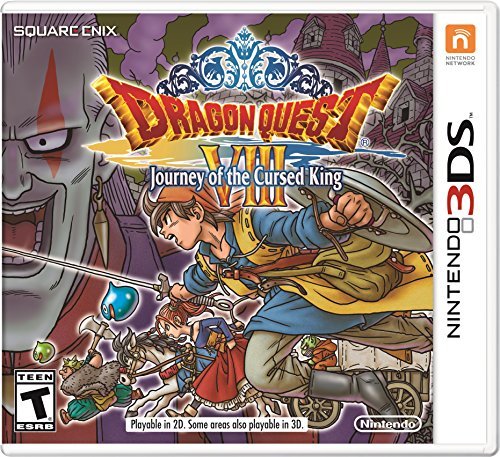
5. Dragon Quest VIII: Journey of the Cursed King
I played the 3DS version of this game, and honestly I loved just about every minute of it. The storyline was actually very well done, and I liked basically every character in this game. I was a bit unsure of how the game would play on the 3DS but it ran really well, and actually holds up great in the visuals. This is going to sound silly but I really like it when games include outfits that actually change the look of your character, it's a real treat. I really wish I had actually played this one when I got a PS2 copy years ago, but at least I finally got the chance to play this one.

4. Etrian Odyssey 2 Untold: The Fafnir Knight
I'm very slowly going through my backlog of 3DS/DS games that I've built up over the past five years or so. I played through this game back in March, and honestly I keep having a desire to go back through the game again just for the fun of it. The game becomes a bit of a bastard to go through towards the end, but I found it to be a greatly rewarding experience to play through. Also unlike Untold 1, the story mode in this game isn't a complete mess! So that's nice, a shame there will probably never be an Untold 3.

3. Legend of Zelda Breath of the Wild
Briefly alluded to as "a game I'd probably really like if I played more than an hour" on last year's list I found that to be the case entirely. Breath of the Wild was a really great game that I found myself loving from top to bottom. This is another game that I completed fairly early in the year that I find myself wanting to replay again because I enjoyed it that much. Even when I played other games that are entirely different from it I found myself trying to pull off some of the moves and abilities you get in Breath of the Wild. Maybe I wouldn't have found this game to be so great had I played any of the newer Zelda titles (the last one I played was Wind Waker), but I found this game to be an absolute joy to play. I admit that the announcement of it being an open-world game filled me with dread, but I was so pleased to find out my fears were entirely unfounded. It's just really remarkable how much stuff they were able to put in this game, I wonder how the Wii U version fairs in comparison?

2. The Witcher III: Wild Hunt (and the DLC)
This is quite possibly the best version of Dragon Quest V I have ever played! I don't really know why it took me so long to get to this game, but for whatever it's worth the slightly over one hundred hours I've sunk into the game was a trip entirely worth taking. A bad habit I have when playing RPGs is sometimes near the end I start wishing it would wrap up, I never had this thought while playing through the Witcher's length. Even when I played the DLC almost immediately upon completing the primary story I didn't want my time in this world to end. This was an unexpected treat, after having played the first two Witchers I didn't in my wildest dreams think the third one would be this good. I absolutely adore this game, it has some of the best writing I've seen in an RPG, the characters are great, and I really like the villains. They feel like a very real, tangible threat as opposed to a vague evil sitting just beyond the horizon. Add to that the inclusion of Gwent and you have a game that holds its value really well. It must be said that Blood and Wine has what might be one of the most affecting endings I have ever seen in ages.

1. Fire Emblem Warriors
Surely I'm out of my mind, you must be thinking. After the words I said about Breath of the Wild, and Witcher III, how could a Musou game be the best of the pre-2018 games I played this year? Particularly in a year where Hyrule Warriors got a re-release? It's simple, I didn't really play Hyrule Warriors, and I played through Fire Emblem Warriors three times. While Breath of the Wild, and Witcher III have story, waifus, and better looks and feel about them, Fire Emblem Warriors has gameplay working in its favor. The gameplay in Fire Emblem Warriors is quite possibly some of the best Musou gameplay I've seen in a long while. Sure I might have issues with the fact that this is primarily an Awakening/Fates show I'm able to get over it because of how good the game plays. I earnestly hope for a sequel, I know it's a long-shot that any of the older Fire Emblem heroes would get in, but I would love it. Also this game does the impossible and makes the cast and story beats of Fates tolerable and decent.
Games of the Year 2018

5. Detroit: Become Human
This game should count itself lucky I didn't play anything slightly more substantive. If I had played anything better than this I don't honestly think Detroit would have gotten any more than an honorable mention. That's not to say I didn't like the game, I enjoyed it greatly in fact, I just am surprised this game managed to be one of the better games I've played this year. The story really isn't the greatest around, but it did have moments that I liked a whole lot. Like so many others I think I liked the stuff with Connor and Hank the best. If this game had focused more on the "android cop" idea I might have liked it more, but I do want to reiterate I do think this was a good game. As by the numbers as Markus's story may have been, and some really hamfisted story beats that occur toward the end of the game it was a really solid game overall. I kind of feel like the game also played its hand regarding some of the characters a bit too early, and as such it kind of fumbled the reveal when it happens. It is pretty interesting seeing some of the variations between being peaceful Markus versus violent Markus, also the endgame variations of Connor's arc are pretty intriguing. Sadly Kara kind of gets the short end of the stick when it comes to characterization. Despite the game not quite sticking the landing when it approaches the ending it was still a good game to play through.
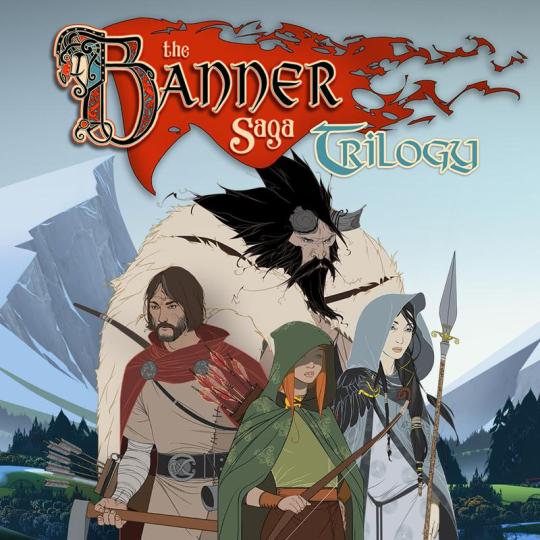
4. The Banner Saga Trilogy
This might be a bit of a cheat, but the console versions of the trilogy came out this year, so I'm counting it. It might not have the deepest strategy gameplay around, but this series is so much more than just the combat encounters. Some of the choices you're forced to make as the series advances are actually pretty difficult to deal with, but for its credit the game never really goes out of its way to chastise you for the decisions. I enjoyed the setting of these games a lot, Viking stuff is very interesting to me, and I absolutely adore the art style these games use. It reminded me a whole lot of the animated Hobbit movie that was out in the early 80s that I remember my dad having. I adore pretty much the whole cast that is in this trilogy, some of the characters fall flat, but when the cast is as large as the one in this series it's to be expected. This series also reminded me a lot of the early Fire Emblem games (specifically the ones on the GBA), in that your characters can permanently die as the story progresses. I played through this entire series over the course of a month because I was that engrossed in the world and story this series takes place in. I like how the threat in the series becomes much larger and grander as the games go on, and it never really feels entirely out of left field. The story does take a bit of a dive towards the end of the third game, but it was never really a deal breaker for me. If you like turn-based tactical combat, vaguely Norse mythology, or just a compelling story I really can't recommend this enough.

3. Yakuza 6: The Song of Life
Perhaps they should have done the Kiwami games prior to making this, since they seem to have had some issues with the engine. That said however I really enjoyed this one a whole lot. I don't really have a lot to say about the gameplay for this game, it is still some of the best combat you can experience in most modern games these days. Style switching from 0 is gone, but that's alright. Most heat moves seem to boil down to mashing the button a whole lot to make the impact greater, but none of the gameplay changes were a deal breaker for me. I don't really want to talk about the story in the game because I feel that the story is really the game's greatest aspect. The story has some major gut punch moments, it still has its more outlandish moments (it is Yakuza after all), but the story overall is a very satisfying very moving finale for Kiryu's story. I desperately want more people to play these games because the ending was perhaps one of the most emotionally satisfying things I have ever experienced with a video game.

2. Dragon Quest XI: Echoes of An Elusive Age
I adore this game. When it came out in September I played nothing but Dragon Quest XI until I completed the game. It's rare these days that something I look forward to actually lives up to my expectations, but Dragon Quest XI hit the mark and then some. I love just about every single member of the party in this game, I don't think there's a single weak link to be found in the cast. Sure the villain of the game lacks a bit of oomph despite the build-up, but I was still really digging the final villain by the time the game was approaching its end. Normally when I play an RPG by the end I start to drift away from it a bit, but I was thoroughly enjoying my time with it. I do have some complaints with the narrative towards the end, some minor complaints I have with certain characters and their characterizations near the end. The game is absolutely worth playing, it is just sheer classic role playing joy from beginning to end. Plus if you play it on PC you can mod in the orchestral soundtrack which is nice.

1. Monster Hunter: World
I sunk a lot of time into this game over the year. Two hundred and twenty-five hours to be precise (on one character at least). Granted that might be small potatoes compared to the time others have sunk into this I think that is quite a large amount. There's just something about this game that keeps calling me back to it. It might not be the most narratively rich game, but quite frankly I love this game to pieces. It's very cathartic hunting down these big behemoths. To be honest though I was kind of split between declaring this or Monster Hunter Generations Ultimate my favorite of the year. They both do something that I love so much about these games. It might be shallow to say but I probably like World more due to the graphical polish that the game possesses over Generations Ultimate. I love the inclusion of the cosmetic add-ons that are in World, it amuses me greatly to run around dressed up like Ryu from Street Fighter, or Dante from Devil May Cry, I also like the Aloy costume from Horizon: Zero Dawn. However I kind of prefer the greater amount of monsters that are available in Generations Ultimate. The sheer volume of monsters in the game is kind of ridiculous, but some of them are just tremendously fun to fight and I wish they could be in World. Generations Ultimate I kind of feel like I might be cheating by including it here, since it was an import copy for the Switch I played a lot. Honestly though, Monster Hunter World and Generations Ultimate I spent an absurd amount of time with during the year. In World's case at least I imagine I'll play a lot more during this year simply because of the inclusion of multiple crossover events that will no doubt be happening over the year. There's also the fact that Iceborne is coming out later this year, and I really can't wait to get my hands on that.
The honest truth is every single game that make up my best of list are all games that I really want to replay because I enjoyed them so much. Also just for fun here's the order the list would go in if I combined the two lists:
10. Detroit Become Human
09. Dragon Quest VIII
08. Etrian Odyssey 2 Untold
07. The Banner Saga Trilogy
06. Yakuza 6
05. Breath of the Wild
04. The Witcher 3
03. Dragon Quest XI
02. Fire Emblem Warriors
01. Monster Hunter World/Generations Ultimate
Here’s to 2019, and the very many games that are coming out that I am really looking forward to! Thank you for reading, and until next time farewell.
0 notes
Text
Guardians Of The Galaxy Vol 2: The Empire Review
By Chris Hewitt
★ ★ ★ ★ ☆
The Plot: The Guardians Of The Galaxy — Peter Quill/Star-Lord (Chris Pratt), Gamora (Zoe Saldana), Drax (Dave Bautista), Rocket (Bradley Cooper) and Baby Groot (Vin Diesel) — are running for their lives from an alien race called The Sovereign, when they receive help from an unexpected source: Ego, The Living Planet, an ancient being who claims to be Peter’s long-lost father…

The first Guardians Of The Galaxy’s chief weapon was surprise. When the quirky quintet made their debut back in 2014, they represented Marvel Studios’ biggest gamble to date. Sure, it was the company that had taken an Aussie surfer, given him a magic hammer and still created another hit to add to its roster of box office behemoths, but the received wisdom was that a sci-fi film featuring a talking raccoon, a sentient tree, an ex-wrestler, a green warrior woman, and a roguish bloke best known for being the tubby guy in Parks And Recreation would be a step too far.
Well, received wisdom can go hang. Driven by the indie, often delightfully deranged sensibilities of its director, James Gunn, Guardians was a joy, combining humour and sci-fi action in a manner that out-Star Warsed most Star Wars movies, danced a jig at the global box office, and became a fixture on many ‘Best MCU films’ lists. In short, we were Groot.
But when you’ve lost the element of surprise, following that is no easy task. Happy to report, though, bar a few last-act wobbles and the odd tonal shift, Gunn has done it again, crafting a sequel that keeps the focus on the characters we fell for first time around while pumping up the volume.
After the success of the first one — and perhaps learning from the travails of Joss Whedon who, by his own admission, had to endure a fair amount of interference and second-guessing on Avengers: Age Of Ultron — Marvel has handed Gunn the keys to the kingdom. And that confidence is evident from the film’s credit sequence, which presents an action set-piece in a hilarious and highly unorthodox manner, while giving the incredibly cute Baby Groot a glorious moment in the spotlight and serving notice that 'Awesome Mix Vol. 2', the mix-tape that drives the film’s soundtrack, is going to be every bit as earwormy as 'Vol. 1'.
And, for the terrific first hour or so that seems to be the case with the movie as well. If the first film was about bringing this group of A-holes together, then convention dictates that the sequel should be about forcing them apart. But Gunn is clearly uninterested in what he should do and so this is actually a film about the group realising that, despite their huge differences, they function best as the universe’s most dysfunctional family. Yes, family — thematically this has a lot in common with Fast & Furious 8, with the F-word said so often it would overheat Dom Toretto’s carburettor. Almost everyone here has daddy, mummy, or sister issues, with Quill in particular finding himself in a weird version of My Two Dads, torn between the dependably swaggering Russell’s aptly-named Ego and Michael Rooker’s gnarly space pirate, Yondu. But the emotions this engenders are unexpected and genuine. Beneath the film’s sass — and there’s plenty of that again — there’s a real beating heart.
Vol. 2 is at its best when this motley crew are bickering and bantering amongst themselves (with Bautista’s wonderfully unfiltered Drax getting the lion’s share of the best lines again, including the T-shirt-worthy, "I have famously huge turds") and outside parties, this time including Ego, Pom Klementieff’s sweet Mantis and Gamora’s aggrieved sister, Nebula (Karen Gillan), given more to do this time around. Hanging out with them is so much fun that it’s a shame when Gunn finally makes a concession to convention and remembers that films like this typically have to have a) a plot and b) a villain.
With the introduction of both, that’s when the movie starts to falter. What was previously assured becomes a little abrasive and, at times, unappealing. Jokes that landed unerringly start to miss the target, including a running gag about a bad guy called Taserface that’s not as funny as it may have seemed on paper/on set/in the edit, while one sequence which is meant to be a moment of triumphant heroism comes across as a tasteless misstep. And the final battle, try as it might, can’t help but become a greenscreen jamboree.
Still, even when the pixels threaten to overwhelm, Gunn finds refuge in his main characters. There’s plenty to enjoy here, whether it’s the perfectly deployed Baby Groot moments, or a general strain of anarchic weirdness that runs all the way through the credits and which still feels unique to this franchise, not just within the MCU, but blockbusters in general. It’s easy to overlook the odd off note when a mix is this awesome.
The verdict: Perhaps not quite as fresh or fun as the original, but still very much a triumph of the Quill.
1 note
·
View note
Text
Daring to be different, ASUS launched its first proper dual-screen concept laptops, the ZenBook Duo and ZenBook Pro Duo in 2019. A year later, the 2nd generation devices to take advantage of the 10th generation Intel Core processors were launched. Here, we look at what’s hot and what’s not about the laptops.
ASUS ZenBook Pro Duo Lid
Make no mistake, the ASUS ZenBook Pro Duo is a pro-level device with a huge 15.6-inch 4K UHD OLED main display, Intel’s 10th generation Core i7 and Core i9 chips, up to 32GB of RAM memory and above all RTX2060 GPU with 6GB of dedicated graphics memory. If nothing else, the price tag clearly reflect this.
Portable Monitors for Laptops on Colour My Learning
Even before the ZenBook Pro Duo, we have seen enthusiasts and mobile workers adding third party USB powered external displays to their laptops. Some even mounts to the back of the laptops lid and slides out when needed. It’s for the creatives and power users like these that the ZenBook Pro Duo are built for.
Secondary Display Or Touch Pad
The secondary display or ScreenPad Plus as ASUS calls it sits above the keyboard. It is not only an additional display, but a big touchscreen at that. ASUS may have used a small display as a touchpad in earlier generation laptops but this is pushing the idea of a touchpad with a screen to its limits. In fact, one can say that it is no longer a touchpad as a separate physical touchpad that doubles as a num pad is included next to an offset keyboard.
ASUS ZenBook Pro Duo UX581LV on Amazon
You may recall Apple’s Touch Bar, which changes according to app in focus. The integration here is not as sleek but you can still pull up common keyboard shortcuts used by the different apps and show them as quick buttons. For multi-tasking, dock up to three different apps in the second display for quick access and view. ASUS also presented a couple of Corel apps to show how these too can take advantage of the screen real estate.
Performance: Two + One Models
There are three different models on offer with two carrying the ZenBook Pro Duo name while the third drops the Pro label and is simply known as ZenBook Duo.
Top of the range is the Intel Core i9 model with 32GB of RAM memory and 1TB of SSD storage. This model costs £2999. However, you need to be a serious power user to truly make the most of this machine. Next, is the cheaper Intel Core i7 model. This iteration comes with half the memory at 16GB RAM and half the storage at 512GB. Even at this specification, I would still consider it an overkill. What is important is, you get to keep the difference, some £500 as the Core i7 version costs £2499. Both models come with the same Radeon RTX2060 GPU and The 15.6-inch 4K OLED UHD touchscreen making them powerful enough for mobile gaming.
The third model, the ZenBook Duo makes do with Intel Core i7 processor, 16GB RAM memory and 512GB storage. It also has a less impressive 14-inch Full HD display powered by GeForce MX250 GPU with 2GB of dedicated graphics memory.
ASUS ZenBook Pro Duo 15.6-inch Laptop
Multi-Touch Multi-Display Laptops
While the main 15.6-inch display is an 4K UHD (3840 x 2160) OLED panel, making it brighter, sharper and better contrast with 100% colour gamut in both sRGB and Adobe RGB, the smaller display is a standard LCD with IPS technology. That smaller display above the keyboard is a 14-inch touchscreen with a matching pixel width wise at 3840 x 1100 pixels.
ASUS still calls this a 4K display even though it only has around half the number of pixels. In all fairness, it does have the same pixel density and while the second screen is smaller, there is no discord in moving from top to bottom display and vice versa like you do when moving between monitors with different resolutions.
Performance wise, the lower display is not as bright as the main display and you really have to use the stand or tilt the laptop to get the best viewing angle for this display. It also has a lightly matte finish. As they are placed side-by-side, it is not easy to immediately notice the difference. You can certainly tell that the second display is dimmer and has a lower contrast.
That said, you are meant to use the main display primarily for work, while the secondary display is more for controls or quick multi-tasking not for actual work. A big bonus is that both displays are touch enabled, although you cannot swipe and expect to drag windows with your finger from one to the other due to the break between the two screens. Use the app window shortcut to send apps between the screens with a tap.
On all models, the stand, stylus and palm rest are included as standard. The screen is stylus ready to take notes, sketch and edit on the ScreenPad Plus. The store flat foldable stand adds further height to the base of the laptop over the height afforded by the ErgoLift hinge.
ASUS ZenBook Pro Duo UX581LV with Stylus on Amazon
Apps To Take Advantage of The Displays
There is a handful of app that lets you make the most of this display beyond just being a second screen. There is App Switcher, to easily move windows between the two displays. ScreenPad Plus launcher is a custom start menu that lets you pin your own favourite apps on the secondary screen for quick access. It is also here where you can create groups of apps to open with a single click depending on what you are working on. These can open on the main or straight to the second display.
Then there is the ViewMax function, switching the secondary display into ‘extended’ mode, allowing your app window to flow over both screens top to bottom for a less scrolling and a seamless tall view. Next, the organiser function divides the second display into two or three columns for various apps.
Other features include swapping screens with Task Swap, custom quick start for up to 5 apps on both screens with Task Group, scroll through used apps via App Navigator and switch between them, and finally the Quick Key app that lets you access standard shortcut keys with a single tap. Much like the Touch Bar, the latter when activated adapts based on the active software window. Other features include handwriting recognition, access to settings and quick guide.
App Gallery
#gallery-0-4 { margin: auto; } #gallery-0-4 .gallery-item { float: left; margin-top: 10px; text-align: center; width: 25%; } #gallery-0-4 img { border: 2px solid #cfcfcf; } #gallery-0-4 .gallery-caption { margin-left: 0; } /* see gallery_shortcode() in wp-includes/media.php */
App Switcher
Organizer
Task Swap
ViewMax
What’s Hot and What’s Not
Finally, we are getting to pros and cons of the ASUS ZenBook Pro Duo. Here, we discover what is hot and what is not with feedback and reviews from actual users and our own experience.
ASUS ZenBook Duo 14 on Amazon
What’s Hot
Here is a selection of feedback on what is hot about the ASUS ZenBook Pro Duo and ASUS ZenBook Duo.
Anyone working on desktops with multiple display will feel absolutely at home. Once you get the hang of it, you are going to miss it you go back to a conventional laptop
The cleanest and sleekest way to have a multiple monitor experience on a laptop without adding external displays.
This is a seriously powerful machine, pro-level specification and hardware.
Those ultra small bezel are so small, you hardly notice it. Wrapped in all aluminium precision chassis in Celestial Blue colour and asymmetric Zen inspired spun metal finish on the lid
Keyboard offers tactile and responsive typing experience with full size keys and good travel distance of 1.4mm.
Touchpad turns into a numerical keypad by tapping the button at the corner. This turns on the LED back light to show the numbers.
Screen is beautiful and the second screen is a really nice idea in such a small form factor both 14-inch and 15.6-inch. ASUS’s execution of NanoEdge means bezels are kept tight and all surfaces on the base of the laptop are used efficiently.
Keyboard is nice to work on once you get used to the trackpad being off to the side, rather than on the palm rest.
The processor handle most things really well. As a videographer I find the performance fast and responsive even when working with large files and the fans are almost silent.
This laptop is made for the creative. We are still finding new ways to use the dual screens and now we can’t imagine not using them.
The screens are bright and the colours vibrant.
Love the duo screen, so helpful with multitasking, and all the functionality to personalise it to how you want it, having gone back to Windows from Apple I’m really happy. All round, much better laptop.
Look and feel is top-notch and the performance is taken to the current extreme.
ASUS really has a handle on the bloatware. Most of the included software is useful and compliments the hardware nicely, especially for the multi-screen use.
Premium product, impressive picture quality and performance, second screen is fabulous and very easy to get used to. It’s a joy to work with.
Keyboard feels great and the laptop is good looking.
What’s Not
Here is a hand-picked selection of what’s not so hot about the laptop based on reviews left for the device.
Your average user is not likely to make the most of the dual display
Also, all that power, the processor, bucket loads of memory, 4K displays and powerful GPU are simply an overkill again, for the average user.
They full-size keyboard is off center and the touchpad felt a bit small.
Battery life isn’t amazing, I’d say around 2 hours off the mains but I haven’t done much within to make it more battery efficient
The camera isn’t brilliant either but that’s only really required for video calling. I also purchased a separate mouse as I didn’t find the track pad responsive enough, but it’s all down to personal choice.
Not enough connections, no SD CARD READER, battery life almost none, you could hardly get 2.5 hours just surfing on internet, if you do more demanding tasks then you get 1 hour maximum.
Others report up to 5 hours use, the battery life under standard usage (video streaming + web + office files) has been in the 4-5 hour range with intermediate to high screen brightness.
Second screen is not bright enough. Terribly heavy.
Poor sound quality, poor battery life, relatively heavy. Body is a fingerprint magnet.
The trackpad/numpad integration looks cool but needs some work. If you intend to make extensive use of the numpad this might not be the best choice as there is no tactile response.
Main screen is a bit too reflective.
Camera isn’t great.
Technical Specifications
ZenBook Pro Duo UX581LV
Processor Intel® Core™ i9-10980HK processor 2.4GHz octa-core with Turbo Boost (up to 5.3GHz) and 16MB cache Intel® Core™ i7-10750H processor 2.6GHz hexa-core with Turbo Boost (up to 4.5GHz) and 12MB cache Graphics NVIDIA® GeForce RTX™ 2060 6GB GDDR6 VRAM Display 15.6” OLED 4K (3840 x 2160) 16:9 touchscreen 5mm-thin bezel with 89% screen-to-body ratio IPS-level wide-view technology 100% DCI-P3 Memory 16GB / 32GB 2933MHz DDR4 Storage 1 TB PCIe® NVMe™ 3.0 x4 M.2 SSD 256 / 512GB PCIe® NVMe™ 3.0 x2 M.2 SSD Interface 1 x Thunderbolt™ 3 USB-C™ (up to 40Gbps and DisplayPort) 2 x USB 3.2 Gen 2 Type-A (up to 10Gbps) 1 x Standard HDMI 2.0 1 x Audio combo jack 1 x DC-in Keyboard and ScreenPad Plus Full-size backlit with 1.4mm key travel 14” 4K (3840 x 1100) touch display 178˚ wide-view technology Precision touchpad (PTP) technology supports up to four-finger smart gestures Integrated LED-backlit numeric keypad on touchpad Sound ASUS SonicMaster stereo audio system with surround-sound; smart amplifier for maximum audio performance Array microphone with Cortana and Alexa voice-recognition support 3.5mm headphone jack Long-travel voice coils for improved low-frequency response Certified by Harman Kardon Camera IR webcam with Windows Hello support WiFi Intel Wi-Fi 6 with Gig+ performance (802.11ax) Bluetooth Bluetooth 5.0 Battery 71Wh 8-cell Rechargeable Li-Polymer Battery Pack Power Supply 230W power adapter Output: 19.5V DC, 11.8A, 230W) (Input: 100-240V AC, 50/60Hz universal) Weight & Dimensions Height: 2.4cm (0.94 inches) Width: 35.9cm (14.13 inches) Depth: 24.6cm (9.68 inches) Weight: 2.5kg (5.51 pounds) Included ZenBook Pro Duo (UX581) Discrete palm rest Detachable laptop stand ASUS Pen
ASUS ZenBook Pro Duo 2020: 2nd generation dual-screen pro-level laptop review Daring to be different, ASUS launched its first proper dual-screen concept laptops, the ZenBook Duo and ZenBook Pro Duo in 2019.
0 notes
Text
New Horizons — How to Scan QR Codes and Import Images
March 24, 2020 4:00 PM EST
Here’s how Animal Crossing: New Horizons players are importing QR codes into the game to display as paintings or pro designs.
One of the features available in Animal Crossing: New Horizons is the ability to scan QR codes for designs from the previous games in the series. Players simply make use of the QR scanner on their real-life smartphone, transferring the design into the game. But how exactly does the process work? How are players importing memes into the game? We’re here to tell you.
Importing Your QR Code and Setting Up NookLink
NookLink is the bridge between your QR code and your Nintendo Switch. It’s a requirement to ensure that this process works, and it’s something you need to install on your real-life mobile device. What you’ll need is to download the official Nintendo Switch Online application from either the iOS store or the Google Play store.
You’ll then need to boot up Animal Crossing: New Horizons and wait for the title screen. When ready, hit the Minus (-) button on the left Joy-Con to open the Settings where you’ll be greeted by Tom Nook in a dark, haunting room. Select the second option which reads “NookLink settings” and allow the raccoon to get your NookLink services underway.
When you open the Nintendo Switch Online app you’ll be required to sign in to your Nintendo account if you haven’t done so already. Once signed in, you’ll see a list of games that work with the app. Tap the tile for Animal Crossing: New Horizons and the loading process will start opening the NookLink app on your mobile device.
From here you’ll see a similar layout to what you see in the game itself. However, what’s available through the Nintendo Switch Online app is more limited, allowing you to see your Passport details, designs, use a keyboard to chat in-game, browse your best friend list and send them messages, and the settings area to change accounts if you need to.
Scanning QR codes
Scanning QR codes is fairly simple and requires both your smartphone and the Nintendo Switch running Animal Crossing: New Horizons to be on as you’ll be switching between the two.
On your smartphone, tap the Designs icon and this will open up the hub for custom designs. From there, you’ll want to press the green button that reads “Scan a QR code” which will open up your camera. Go ahead and allow the app to access your camera if a message appears asking. Otherwise, you won’t be able to scan the code.
Aim your camera at the QR code of the design that you wish to transfer to the game. If the QR code is valid, it’ll open up another screen showing the design, what it’s called, and whether it’s a custom design or a pro design. Keep in mind, pro designs come with four QR codes, so you’ll need to scan four QR codes as instructed by the app. For the purpose of this guide, let’s stick to the custom designs.
If it’s all looking good, hit the save button that’s displayed below the preview. This will take you to another window where the design is ready for downloading into the game.
Bear in mind, that only one design can be stored at a time, so don’t press “Scan a new QR code” until you’re ready to move onto downloading the next design if you’re planning on scanning multiple codes.
Downloading the Design
Once you’ve scanned your QR code and saved it by following the steps above, you’ll want to leave your Nintendo Switch Online app open and move over to your Nintendo Switch. While in Animal Crossing: New Horizons, hit the ZL button to open your in-game smartphone. From there, open the Custom Designs app.
Inside this app, you’ll see all your saved designs available to apply to clothes, floors, walls, and more. There’s also a bunch of blank designs, which are what you’re going to be saving the saved design over. However, it’s possible to save over an existing design, too. Hitting the right bumper will move you over to the Pro Designs which are for your own custom clothes.
Press the Plus (+) button on the right Joy-Con to start the download process. You’ll be asked if you want to connect to the internet to download a custom design made for 3DS games. Hit “Download” and the game will display another message saying it has found a design named after whatever your design is called. If you need to, you can check the details on your Nintendo Switch Online app that’s showing the design and its name.
If that’s all good, press “Ok!” You’ll now need to confirm what design slot you want to overwrite with the design you’re importing. Once you confirm that you’re happy to overwrite a design, the design will be saved.
And that’s that! You’ve now got a custom design or a pro design saved to Animal Crossing: New Horizons which you can show off in-game to your friends either on your island or over on their island.
What if I want to import my own image?
Let’s not lie, you’ve seen some of the incredible designs from fans Animal Crossing: New Horizons and said, “Yes, I would like a picture of Master Chief on my wall!” Well, the process is fairly simple to do, but requires a browser. I’ll share my own method of importing images which requires using two different websites.
Preparing your image
The first step is to decide what image you want to use, and ensure that it’s a square image. If you’re using Windows 10, you can right-click the image file and click “Edit with Photos”. Then, from there, you can choose to crop the image to a square ratio. Square ratios work best for importing into Animal Crossing: New Horizons because the designs are all in a 4:3 ratio. It’s also wise to stick with images that have as little detail as possible. Pixel art works great, but so do simple album records. for example.
Look here, for example — it’s Master Chief. The image is square, it’s fairly limited on colors, the only problem will be with the glowing lights, but it shouldn’t be too much of an issue.
ACToolkit
Once you’ve saved a square version of your selected image, head to .studio.actoolkit.com. From your computer, drag the image and drop it onto the webpage. You’ll see the design shown in the preview area, you’ll also be able to make any changes if you want.
If you’re happy with the image as it is, in the top-left, you’ll want to click, “Save QR code” and then right-click and “Save image as”. This will save the image as a QR code that the NookLink app will be unable to read. To make it work, we need to run it through another website.
ACPatterns
This is where acpatterns.com comes in. On the right-hand side, you’ll see a menu. Click “Load file/code” and then open the QR code you just saved as an image. The website will load the preview and you should see the design displayed on the grid.
Next, head to “Generate QR code” which is on the menu to the right. You’ll be once again prompted to save the image to your computer. This time, the QR code looks different, but this is the QR code that will work with the NookLink app.
From there, all you need to do is follow the steps outlined earlier to scan the QR code and import it into the game. Then, by simply repeating these steps, you can import whatever you like.
Of course, it’s incredibly important to keep in mind that your designs should be respectful, especially if you’re having visitors over. Nintendo makes it very clear that your designs need to be appropriate and not offend anyone, otherwise, there could be consequences.
youtube
Now you can go and have fun displaying your record albums or like me, my favourite video game characters. I also managed to use photos taken in Animal Crossing: New Horizons and turn them into canvases by doing the above steps but with the added step of getting the photo off of the Nintendo Switch console. If you’re wondering how I did that, just post the image to Twitter or Facebook from the console, then download the image from there.
March 24, 2020 4:00 PM EST
from EnterGamingXP https://entergamingxp.com/2020/03/new-horizons-how-to-scan-qr-codes-and-import-images/?utm_source=rss&utm_medium=rss&utm_campaign=new-horizons-how-to-scan-qr-codes-and-import-images
0 notes
Text
8 Month’s With a Mamiya Leaf Credo 80
Its been a busy 8 months since I first started shooting with the Mamiya Leaf Credo 80, first impressions were experienced in the USA in August, when a client shoot gave me the opportunity to do a small road trip with fellow explores Shannon and Karen. Since returning to the UK from that trip, I spent a weekend with Gina, Mike and Danny on an adventure up north capturing abandoned buildings all over the North of England. In September I went with Adam, James and Sam to Belgium, popping into Germany briefly. In October I went to France and Luxembourg with Darren, Dursty and Nick and later that month did my first model in an amazing underwater ballroom and my second in November in Lincoln with the theme of the Lady in Black.
Taken by Darren Smith
2015 has been even more busy, my feet haven’t touched the ground, I started the year with a model shoot with Jen Brooke in Belgium, followed by another with Stephanie Warwick in France, then off to Bulgaria, Iceland for two weeks and then Ukraine to visit Chernobyl again in April. This is just the beginning my travel plans for the next couple of years are getting more exciting by the day in 2016 I intend to leave the UK on the 1st January and not come home again till December 1st, traveling around Asia, South America Europe and all over the USA.
Taken by Darren Smith
It’s wonderful to be so busy after spending a few months in 2014 plotting and planning what the next 3 years will hold and choosing the Mamiya Leaf Credo 80 to accompany me on these 3 future book projects is a decision I won’t regret.
Taken by Darren Smith
For me the equipment I use is a tool to create the photos I make, you always need the right tool for a job, I recently made the decision to start using a medium format Mamiya Leaf camera with Credo 80 back, with a huge 80 mega pixel sensor, I made this choice, not because it was one of the most top of the range systems you can buy, but because it was the right tool for the job for me.
Taken by James Kerwin
As my artworks are destined for print and customers buy them at massive sizes, I needed a tool that could produce amazing quality at such size. The quality and dynamic range is something I could not have achieved with my previous SLR.
Taken by Richie Gowen
Using the system at first was a bit of a learning curve, but I knew it would be worth it, my first impressions of the system were back in May when I used it in Israel for a street photography shoot in Jaffa Market. I was instantly taken away by the photos I took that day and knew I had to try out the system again. I’m not going to lie, the camera with digital back and a decent lens is expensive, but it is also the perfect system for any fine art or commercial photographer when prints size goes beyond the realms of the magazine into fine art prints of gigantic preparations and billboard sized client images.
Taken by Gina Soden
The first thing I noticed about using the camera, was how simple it was to use, there is something very basic about the menu system and accessing the settings and photos once taken. It was a little strange at first when an SLR gives you so many options, so many focus points, with the medium format it felt like I was leaning more towards a film camera and the feel of the camera felt very genuine and real. The camera also boast an amazing touch screen back which allows you to scroll through the images and zoom in using touch technology, which is pretty awesome.
What I love most about the system is the detail captured the final RAWS are 10328 x 7760 pixels 300dpi the seniors is 80mp. Unfortunately the detail is completely lost when scaled down to upload to the internet and even worse with social media sites like Facebook destroying the quality of the files. But when printed out at full glory you can truly see how remarkable the detail is, every cm is blissful detail goodness.
I think it is amazing that I can take a crop of a single image and it have the same image size of that as a SLR, but still with incredible detail and dynamic range. A lot of my model work is a model in a setting and for me its all about the setting they are in, therefore sometime the model is quite small in the frame, a problem? Yes when a makeup artist would like close up for their books. But this isn’t a problem as I can take a close up crop of the model and be able to send it at the size of a SLR file to the team members. It’s a very strange thing to be able to edit at 100% of a face that is so small in the actual shot, but still feel like I am retouching a SLR file with the amount of detail at that size.
100% Crop of below photo
I’ve truly put the system through its paces, I must admit as medium format systems are generally suited more to studio situations, I was worried about taking it on my huge amounts of travels to distant lands, carrying it round dirty abandoned buildings, to freezing cold Iceland in the depth of its winter, but I have had no problems, the system is robust and if well looked after it is a work horse. It would be great to get some kind of weather proofing on future models, but I had no problems putting on a rain jacket and it performing well, even at a frozen waterfall in Iceland with water spray from the falls that was freezing my tripod.
The system has a top iso of 800, which for some would be a problem, but again you get a system that suits the job you do, the camera goes does to 35 iso which is a bonus for me shooting in daylight. I use a tripod and long exposures and never go above 100 iso anyway so this is not a problem for me.
MAMIYA 645DF+ SPECS
Taken From the Mamiya Leaf website
Modular 645 AF SLR body
LENSES
Mamiya Digital focal plane lenses
Schneider-Kreuznach designed leaf shutter lenses
Mamiya 645 AFD lenses
Compatible with Hasselblad V lenses
BACKS
Open platform back mount
AUTO FOCUS
TTL phase-difference AF with 3 focus points
Focus confirmation in manual mode
Infrared AF assists for unfailing focus
Auto focus lock for swift AF/ M shift
SHUTTER
1/4000s to 60 minutes
Up to 2 fps
Shutter speed bracketing
FLASH
Focal plane shutter: Up to 1/125s
Leaf shutter lenses: Up to 1/1600s 1st and 2nd curtain flash synchronisation
X sync terminal and support for TTL flash
LIGHT METERING
TTL metering (average, spot and auto)
Programmable AEL button
Exposure compensation: +/- 5EV
MIRROR-UP
Electronically-activated by switch on grip
VIEWFINDER
Fixed prism viewfinder Exchangeable diopter from -5 to +3 LCD panel with full exposure information
FOCUSING SCREEN
Interchangeable focus screens Laser engraved mask for digital back Matte, Grid, Checker, Microprism
SELF-TIMER
Self-timer from 2 to 60 sec
REMOTE
Screw-in cable release on shutter button
Terminal for electronic triggering devices
STOP DOWN PREVIEW
Stop down button on front of camera
TRIPOD SOCKET
1/4 inch and 3/8 inch
POWER REQUIREMENTS
Rechargeable Li-Ion battery pack
6 AA batteries (standard or rechargeable)
External battery pack – 6 AA batteries
External AC adapter
USER CONFIGURATION
3 Custom dial modes for capture settings
36 custom settings
Customizable dials and buttons
SIZE
153 x 128x 184 mm, 6 x 5 x 7.2 in (W x H x D)
WEIGHT
1030g (35 oz) without batteries
LEAF CREDO 80 SPECS
CCD size
53.7 x 40.3 mm
Active pixels
10,320 x 7752
Resolution
80 MP
Aspect ratio
4:3
Pixel size
5.2 micron
ISO sensitivity
35-800
Exposure time
1/10,000 – 120 seconds
Full resolution capture rate
0.7 frame/sec
RAW File compression (large)
80 MB
RAW File compression (small)
54 MB
Output image dimensions 300 dpi
300 dpi: 87.4 x 65.6 cm
Output image dimensions 600 dpi
600 dpi: 43.7 x 32.8 cm
Color depth
16 bits (65,536 levels per channel)
Dynamic range
12.5 f-stops
Color management workflow
Range of factory ICC profiles, plus optional ability for users to create their own custom camera profiles
Display
3.2 in, 1.15 MP bright touch LCD with 170 degree viewing angle
Image viewing
Preview up to 6 images on one LCD screen, up to 400% zoom
Onboard tools
Live View on LCD, spirit level, ISO, white balance, histogram, exposure alarms, image rating, 645DF custom functions
Storage
CompactFlash including UDMA 6 and 7
Connectivity
FireWire 800, USB 3.0, USB 2.0
Software
Capture One 6.4 or higher
Battery
2900 mAh rechargeable Li-ion
Operating conditions
0°–40°C (32°–104°F), Humidity: 15%–80% (non-condensing)
Certifications
FCC (A), CE, RoHS
I use Capture One Pro to process my images, before I was using the Credo 80 I would use HDR techniques to combine various images shot at different exposures by tone mapping. But I haven’t had to do this at all using this system, I can pull the shadows and highlights back from a single exposure and create a beautiful image with great dynamic range. Occasionally I will shoot a window at a shorter exposure as there’s no pulling back a totally over exposed window, but I am so happy with the way this software deals with the RAWs captured
I then finish my editing in Photoshop CS6 and its an absolute joy working with such an incredible amount of pixels
I still have my canon 5Diii but I use the Mamiya Leaf now for 80% of what I do, there are still some client job which I need something smaller and that I will be shooting a lot and often hand held in low light situations. Every system has its highs but also its limitations and if I am asked to photograph an event at night and the client wants 400+ shots, then I would shoot on my Canon.
I have truly fallen in love with this system and can’t see myself shooting my fine art photography work with anything again, the quality of images printed is beautiful beyond words and I’m looking forward to how my books will look in a couple of years, printed using this camera.
Some Blogs With Images Shot With the System
Nephthys
Because I Could Not Stop For Death
Exploring in the USA
Chateau Congo – Belgium
Chateau Singes – France
Pennsylvania Prison – USA
Saint Jo’s – UK
New Jersey Hospital – USA
Piscine Crachoir – Belgium
The Ark – UK
Underworld – Distant Lands
Film by Karen Eng Promessa Films
Source: http://www.rebeccabathoryblog.com/review-mamiya-leaf-credo-80/
0 notes
Text
Looking back on Software Development in 2020 and forward to 2021
I think we can all agree 2020 sucked. Hopefully 2021 will be better.
I've been a remote worker for 13 years by choice but in 2020 I HAD TO DO IT because, well, most programmers and tech workers did. I wrote about how Remote work != Quarantine Work while our whole division and then the whole company moved back home! We were a fairly remote-friendly company before but I have to admit I didn't always think my coworkers had really deep empathy for the remote...until they, too, were forced to be remote.
Last week on the podcast, I got to speak with Amanda Silver. She's a CVP in the Microsoft Developer Division who has been coding and thinking deeply about coding for many years. She's leading the creation of tools like Visual Studio, Visual Code, Live Share, Code Spaces, IntelliCode, and other collaborative productivity products. She's always thinking about what coding will look like in 1, 5, and even 10+ years.
We talked about her thoughts on moving the division remote and whether it would slow us down. Would it change how we develop software? What about when everyone comes back? After talking to her about her thoughts on 2020 and where she thinks we're heading, I got to thinking myself and wanted to put those thoughts down.
2020 broke everything, and developers like to fix things
Somewhere in the spring as we started into lockdown, developers started making sites. Sites to track COVID, GitHub projects with scripts to scrape data and analyze it. Javascripters started making D3.js visualizations and codepen users started building on top of them. Bots on twitter would tweet out updates and parse new data.
When there's a problem - especially a scary or untenable one - developers run towards the challenge. Necessity breeds invention and 2020 was definitely a year where we were collectively reminded there was a bunch of stuff that was always possible, but we needed a push. Cameras and mics were upgraded, ring lights were purchased, home networks got fancier, and everyone who could called their ISP and got an upgraded plan. We could have done all this before, but why? Remote work happened for the first time in 2020, and I say that having worked remotely forever.
We HAVE to collaborate remotely now
Back in 2010 I spoke to PhDs at Microsoft Research about how people feel when they are remote and what they can do to be more connected. Ten years! Folks thought it was pretty "out there" but I sure needed my virtual cubicle buddy this year.
2020 accelerated what was possible with remote collaboration. I spent hours coding with Live Share, pushing text and coding context over the wire, not a ridiculous 4k worth of pixels. Having two cursors (mine and my friends) - or even 10! - in one Visual Studio seemed like magic. Even more magic is me pressing F5 and my coworker hitting their localhost and seeing our app running! We needed tech like this more than ever in 2020.
I heard one story where a company sent everyone home but folks had disparate desktops and laptops so they set up 100s of Virtual Desktops over a weekend so everyone was able to log into secure work systems from their home machines.
For us, since we use Github and Azure DevOps here in DeviDiv, our collaboration model is asynchronous and distributed whether we are in the office or not. Can you imagine everyone working remotely while using a locking source control system in 2020? I feel bad for those who are in that predicament.
Can something be BETTER remotely?
Many of us miss being in the same room with co-workers, and we will be together again one day, but are there some things that the constraint of being remote can make better? In the podcast episode Amanda said that our new hire bootcamp was so much better remotely!
She said (paraphrasing a bit):
We have a bootcamp for anybody who's newly started on the team. They actually fly out for two weeks. And the first week is introduction and the second week is our customer driven workshop. And our customer driven workshop is basically this really intense team project where you break up into groups of five to six people, and you're given a business assignment like - how could we double the number of Python developers using Visual Studio Code.
You're basically doing like stickies on the wall the entire week - that's how you collaborate. I've been so amazed that that has transitioned to be remote first. And it's better. It's better. That was a brainstorming process that I thought was only possible in person it's better.
When we moved remote, we had to essentially reboot the way that we thought about our meeting culture to actually make it much more inclusive. And if we go from 40 to 50% of the people participating to just 2 people participating, that's a huge, not only degradation, but you're wasting people's time. Right?
Now if we can actually take six people who've never met each other before and get them to work super collaboratively on a new problem area that they've never worked on before. It's incredible. And the thing that's also really awesome about it is they are forced by nature of the fact that this is remote to actually create it as digital content. Whereas in the beginning they would literally walk us through sticky notes on the wall and they had fantastic ideas, but it was really kind of somewhat unorganized and, and it was hard to be able to see and, and retain and share out afterwards what these incredible ideas were that they came up with.
But when remotely starts with this digital format by necessity because everyone is remote first, we actually now have all of these things archived. We can come back to them, we can go back and actually see, you know, what was the genesis of the thought and, and pursue a lot of these things that we really weren't being able to pursue previously.
Constraints breed innovation!
It was nice to be reminded that People are People
2020 normalized being a person. Having a boss welcome a sad child to sit with them during a meeting reminded me that, what, my boss is a person? With a life and kids? Having meetings while going for walks, talking about treadmill desks, and video called parties with family, and OMG when will this be over is the most horrible team building exercise ever.
It's forced us to rethink our group's culture, how our interpersonal dynamics work, how many meetings we have (let's have less), and it's given everyone the joy of somewhat flexible hours. We talk more now about 'is everyone in this meeting being heard?' than ever before. We use the "hand raising" tool in Teams to make sure all voices get a chance to speak.
If 2020 hadn’t happened, we may not have made these important leaps forward. MAYBE this would have happened by 2025 or 2030 but COVID was the pivot point that forced the issue.
Here's some other blog posts that are both reflecting on our last year and hopeful for the coming year:
Software Development in 2021 and Beyond by Amanda Silver
4 Open Source Lessons for 2021 by Sarah Novotny
Low-code Trends: Why Low-Code Will Be Big In Your 2021 Tech Strategy by Dona Sarkar
PODCAST: Living through 2020 as a Remote Developer
Sponsor: Looking for free secure coding training but don’t know where to turn? Check out Veracode Security Labs Community Edition to start hacking and patching real apps online. Try it today.
© 2020 Scott Hanselman. All rights reserved.





Looking back on Software Development in 2020 and forward to 2021 published first on https://deskbysnafu.tumblr.com/
0 notes
Text
Best cheap smartphones in Australia for 2018
New Post has been published on https://www.etechwire.com/best-cheap-smartphones-in-australia-for-2018/
Best cheap smartphones in Australia for 2018
UPDATE: Australia’s cheapest Android One smartphone, the Nokia 3.1, has been added to our list of the best cheap smartphones in Australia. Read on to find out where it placed and what it has to offer!
While handsets like the Samsung Galaxy Note 9, iPhone X, LG G7 ThinQ and the Google Pixel 2 are stealing headlines around the world, there’s a lot of intriguing (and cheap) stuff going on in the world of budget phones.
Sadly smartphone innovation isn’t cheap – and most of it is reserved for high-end contract handsets. There is however such a thing as a good cheap smartphone, and ever so gently all those amazing features from the flagship devices are slowly trickling down to the budget phones.
That’s why we have sorted through hundreds of inexpensive smartphones in order to rank the best options that you can buy unlocked without monthly fees and, importantly, without a two-year contract.
No, these aren’t the best smartphones available in Australia, so you won’t find the new Galaxy S9 among them. Likewise, the 4-inch iPhone SE is $599, so it misses the mark by about $150, as lovely as it is.
Here’s a selection of our favourite budget and mid-range smartphones. If you’re looking to pick up a decent handset for not much cash, these are the top cheap phones your money can buy – even on a budget.
1. Motorola Moto G6
A special edition that rests on its laurels
Weight: 167g | Dimensions: 153.8 x 72.3 x 8.3mm | OS: Android 8.0 | Screen size: 5.7-inch | Resolution: 2160 x 1080 | CPU: Snapdragon 450 1.8GHz | RAM: 4GB | Storage: 64GB w/ microSD | Battery: 3,000mAh | Rear camera: 12MP + 5MP | Front camera: 8MP
Low price
Premium design
Slow camera
Not waterproof
Last year brought us a $300 Moto G5, and then eventually a $350 Moto G5S, but 2018’s more expensive $400 model is far from just another link in the iterative chain. With its well-established name, the G6 has bumped up its price but brought with it some premium features.
Some of the most immediate of these include the new 18:9 aspect ratio across the G6 series, allowing for more vertical space when reading articles and a wider playing field when gaming or watching videos.
Despite this aspect ratio change and a significant bump in screen-size, the handsets have kept to a similar size courtesy of a considerable thinning of the top and bottom bezels, resulting in a display-to-body ratio that brings the range comfortably into 2018.
Another ‘premium’ trend that the series has adopted is a glass rear panel. This is an essential design point for handsets that offer wireless charging, but considering the G6 range doesn’t support this feature, it’s a purely aesthetic (and heavily smudge-laden) addition. It’s exceptional fast-charging, and it’s a joy to see the G6 sporting the future-ready USB-C.
You’ll also find the whole set running on an OS that’s delightfully close to the no-fuss stock Android operating system, but with just the right amount of clever Motorola features sprinkled on top.
The G6 deftly balances its price with the features and performance you’d expect from a modern handset in this class. Despite sharing the same amount of RAM as its Play counterpart (3GB), the slight bump in its processor and graphics chip gives it a considerable performance edge over the more affordable alternative.
Now, let’s consider the extra $80 you would need to drop to upgrade from the Play to the G6. You’ll be getting a snappy dual-lens rear camera, a USB-C port, NFC capabilities, an actual glass chassis, a front-facing fingerprint scanner, water-repellent coating, and a 1,080 x 2,160 display, bumping the pixel density up from 282ppi to 424ppi.
Many of these upgrades would be worth the dollar-difference alone, but when combined with the performance boosts on tap, it’s easy to recommend forking out the little extra for the G6.
It’s not without identically-priced competition, however — the notch-toting Huawei Nova 3e offers similar performance in an arguably trendier package. That said, fans of Motorola’s midrange phones will find the Moto G6 to be a very attractive prospect.
Read the full review: Motorola Moto G6
See the best Moto G6 outright deals here
2. Huawei Y7
Simple, focused and deceptively premium
Weight: 165g | Dimensions: 154 x 76 x 8mm | CPU: Snapdragon 435 1.4GHz | RAM: 2GB | Storage: 16GB (microSD) | Battery: 4,000mAh | Rear camera: 12MP | Front camera: 8MP
Terrific performance
Huge battery
Only 2GB of RAM
720p display
Outperforming every phone we tested in processing power, graphics grunt and battery life benchmarks, the Y7 is a sleek and capable unit that pays close attention to the important details. This budget handset has some lower-level hardware — only 2GB of RAM and a 720p display are its weakest points, and it’s lacking a fingerprint reader — but at this price it works in its favour.
Many of the fingerprint readers we tested were unreliable, and the 2GB of RAM doesn’t seem to slow the beast down when it comes to everyday operation. Plus, the 720p display looks surprisingly sharp and helps squeeze more out of the impressive 4,000mAh battery.
Its closest competitor in this roundup, the Oppo A57, has identical internals with the exception of 3GB of RAM and still fell short across the board (albeit by a small margin most of the time). Round off the excellent performance with a capable camera and a seriously premium design and feel, and the Y7 is a steal for $249.
See the best Huawei Y7 outright deals here
3. Oppo A57
A great phone for selfies at this price
Weight: 147g | Dimensions: 149.1 x 72.9 x 7.7 mm | OS: Android 6 | Screen size: 5.2-inch | Resolution: 720 x 1280 | CPU: Octa-core 1.4 GHz | RAM: 3GB | Storage: 32GB | Battery: 2,900mAh | Rear camera: 13MP | Front camera: 16MP
Fingerprint sensor
Fantastic selfie camera
Only shoots at 1080p 30fps
ColorOS not to everyone’s taste
With a beautiful design and feel that looks almost indistinguishable from Oppo’s higher end models, the Oppo A57 delivers premium styling without costing an arm and a leg.
Like all Oppo phones, the A57 has a magnificent camera that works well in low-light situations. It also has the benefit of carrying over Oppo’s Beauty Mode for seriously flattering selfies (you know a smartphone is serious about selfies when the front-facing camera has a higher megapixel sensor than the rear).
Add to this a front-facing fingerprint sensor, expandable storage via microSD, a terrific build that remains slim and stylish, and what you have is a mid-range phone that’s easy to recommend at $328.
Admittedly, we’d have liked a 1080p screen rather than the 720p one that the A57 sports, and ColorOS may be a little too close to iOS for many Android users’ tastes, but it’s still hard to overlook a phone of this quality at the price listed above.
See the best Oppo A57 outright deals here
4. Nokia 6 (2018)
A phone that feels much nicer than its price would suggest
Weight: 172g | Dimensions: 148.8 x 75.8 x 8.2mm | OS: Android 8.1 | Screen size: 5.5-inch | Resolution: 1080 x 1920 | CPU: Octa-core 2.2 GHz | RAM: 3GB | Storage: 32GB | Battery: 3,000mAh | Rear camera: 16MP | Front camera: 8MP
Terrific build quality
Snappy Android One OS
USB Type-C port included
Large bezels are outdated
Weak low-light camera performance
More storage would be nice
Once again offering a flagship feel at a fraction of the usual cost, this year’s updated Nokia 6 (or the Nokia 6.1 as it’s officially known) sports a terrifically sturdy build quality, also offering a pure Android One experience for those who aren’t willing to shell out for a Google Pixel 2.
Its all-metal build is the first thing you’re likely to notice, with a significant heft that makes it feel tough in comparison to most modern smartphones. Its matte finish feels smooth in the hand, with some metallic detailing around the phone’s edges, buttons and camera offering a bit of added pizzazz.
And, unlike most handsets in this price range, the Nokia 6.1 also sports a USB Type-C port for speedy data transfer and fast charging. That it also has a 3.5mm headphone jack is just the icing on the cake.
At $399, it’s great value, though there are some caveats — system data alone takes up over 12GB out of a 32GB total of onboard storage, leaving you with less than 20GB before you’ve even downloaded or saved a single thing. Thankfully, the phone allows for expandable storage thanks to its MicroUSB slot.
Admittedly, its camera is nothing to write home about, taking adequate photos that probably won’t blown anyone away. We also found that the Nokia 6.1 struggled to take decent low-light photos.
Still, at this price it’s probably unreasonable to expect flagship-quality snapshots (though the Oppo A57 and Sony Xperia XA1 come quite close), and in terms of design and overall performance, the Nokia 6.1 is a real winner.
Read the full review: Nokia 6 (2018)
5. Apple iPhone 5S
Apple’s iPhone makes the cut if you jump through hoops
Weight: 112g | Dimensions: 123.8 x 58.6 x 7.6mm | OS: iOS 10 | Screen size: 4-inch | Resolution: 1,136 x 640 | CPU: Dual-core 1.3 GHz | RAM: 1GB | Storage: 16GB | Battery: 1,560mAh | Rear camera: 8MP | Front camera: 1.2MP
Touch ID is easy and secure
Great camera on a budget
Battery could be better
It’s really, really difficult to fit an Apple phone on a best cheap phones list, but there has to be at least one that’s inexpensive enough for iOS fans who refuse to try Android.
The cheapest is the iPhone 5S. The best deal we’ve been able to find through a carrier is Telstra, which has the 16GB version available for $369 on an pre-paid plan. Alternatively, you could buy it outright on the Kogan website for $429, no contracts required.
You’re only getting 16GB, but then again, so are entry-level iPhone SE owners. It comes in space gray or silver, has Touch ID and a still-impressive 8MP camera and runs iOS 10.
Read the full review: iPhone 5S
See the best iPhone 5S outright deals here
6. Sony Xperia XA1
Low price, ultra-high megapixel count
Weight: 137g | Dimensions: 143.6 x 66.8 x 7.9 mm | OS: Android 6.0.1 | Screen size: 5-inch | Resolution: 1280 x 720 | CPU: Octa-core | RAM: 2GB | Storage: 16GB w/ microSD | Battery: 2300mAh | Rear camera: 13MP | Front camera: 8MP
Flagship-quality camera
Bright, vibrant display
Battery could have been bigger
Huge bezels
Sony has aced this phone’s design in a few respects. It looks and feels slick, with metal used in the right places. This is also one of the cheapest phones you’ll find with a camera that wouldn’t have looked out of place on a flagship a year or two ago.
Inside, you get an ample 32GB of storage, and there’s also a microSD card slot (next to the nanoSIM) in the pull-out tray. Colour reproduction on the 720p screen is respectably rich and vivid, and the display is also super-bright with superb contrast.
Max out the backlight and outdoors visibility is excellent. In Geekbench 4, the Sony Xperia XA1 scored a solid 3,628 points, around 200 less than the 3,824 score the Moto G5 Plus achieved in our tests. Don’t read too much into that, though. This phone is very much in the same league as the Moto G5.
The XA1’s rear camera is among the very best at this price, using a 23MP sensor of 1/2.3-inch size, the same scale as some dedicated compact cameras, and produces images with great detail.
Read the full review: Sony Xperia XA1
See the best Sony Xperia XA outright deals
7. LG Q6
Flagship style at a fraction of the cost
Weight: 149g | Dimensions: 143 x 69 x 8mm | OS: Android 7.1.1 | Screen size: 5.5-inch | Resolution: 1,920 x 1,080 | CPU: Snapdragon 435 1.4GHz | RAM: 4GB | Storage: 32/64GB w/ microSD | Battery: 3,000mAh | Rear camera: 16MP | Front camera: 5MP
Gorgeous design
Flagship-style 18:9 display
No fingerprint scanner
Performance is just OK
Often unofficially referred to as the ‘LG G6 Mini’, the LG Q6 takes that flagship phone’s design and shrinks it down slightly to deliver a much more attractive handset than its affordable price point would suggest. We’ve even seen it for as little as $299!
The Q6 offers an impressive 18:9 FullVision display with reduced bezels. Dual SIM support is also included, and you can easily switch between two cards right from the device’s navigation bar, so when you consider that huge screen, this is a great device for international travellers with a lust for watching movies.
It’s also quite capable when it comes to photography, with its 13MP rear camera producing some exceptional snaps under the right conditions. We’re also fans of the ability to switch between standard and wide-angle selfies.
The LG Q6 isn’t without its downsides, though — it lacks a fingerprint scanner, and it’s slightly less powerful than some other competing phones in this price range. Still, you’re unlikely to find a prettier handset for under $400.
Read the full review: LG Q6
See the best LG Q6 outright deals
8. Nokia 3.1 (2018)
A decent option for first-time phone owners
Weight: 138g | Dimensions: 146.3 x 68.7 x 8.7mm | OS: Android 8.0 (Android One) | Screen size: 5.2-inch | Resolution: 720 x 1,440 | CPU: MediaTek 6750 | RAM: 2GB | Storage: 16GB w/ microSD | Battery: 2,990mAh | Rear camera: 13MP | Front camera: 8MP
Quality build
Bright 18:9 HD+ display
Lacks fingerprint scanner
A little slow
Officially Australia’s cheapest Android One phone (meaning it’s as close to stock Android as a non-Pixel phone can be), this year’s Nokia 3 (officially known as Nokia 3.1) is a great option for kids and first-time smartphone owners.
Even if you’re neither of those things, the Nokia 3.1 is also great for those who want to check out the latest versions of Android soon as they’re released (it runs Android Oreo right of the box, and is guaranteed to receive at least two full software updates in the future).
While it’s not the snappiest budget phone out there, the Nokia 3.1 offers a quality build, a bright HD+ (720p) display with an 18:9 aspect ratio, a microSD card slot (allowing you to expand upon the 16GB of onboard storage that’s included) and a decent 13MP primary camera with auto focus capability.
Priced at just $249, it’s hard to look past the Nokia 3.1 as a budget smartphone that’ll let you see what Android One is all about. It’s also ideal as a first phone, particularly for kids.
Read the hands on review: Nokia 3 (2018)
See the best Nokia 3 (2108) outright deals
0 notes