#the video tutorial is in japanese
Text


finally croched a scarf for myself ~
#aubergine.jpeg#crochet#scarf#i believe its a basket weave stitch? ver fun to do#the video tutorial is in japanese
2 notes
·
View notes
Video
youtube
Diglett dumplings tutorial by ぽん次郎 ”Craft Channel”!
21 notes
·
View notes
Text


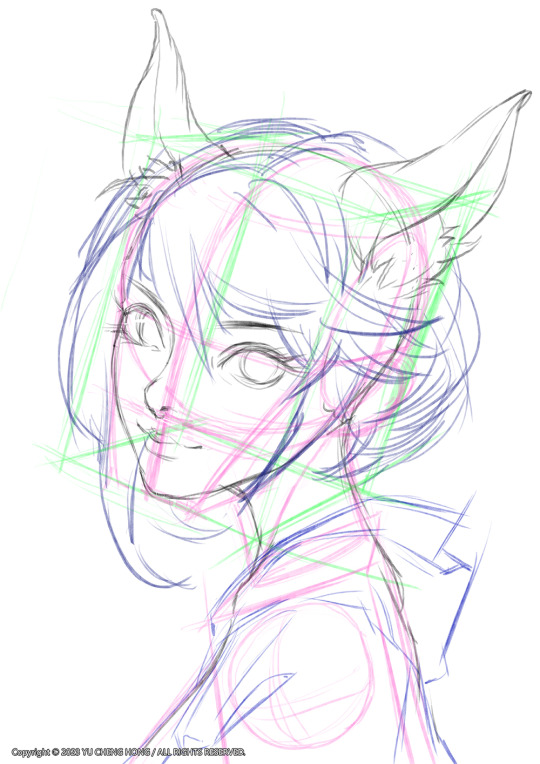

Kitsune- 空閒時的塗鴉 Kitsune- head doodle in my spare time
Full Process on Youtube
youtube
▼Tutorial download 教學下載~【成為一位職業插畫師的練習手冊 】,我都是如何自我訓練…▼
https://reurl.cc/kXgvAx
▼下載這幅作品所使用的PS筆刷,Brush download(工具預設集)▼
https://reurl.cc/Yd8NKx
#yuchenghong#illustration#illustrator#電繪教學#kitsune#japanese#video games#fantasy#cute girls#ff14#anime#manga#line drawing#tutorial#perspective#洪于程#Youtube
61 notes
·
View notes
Text
youtube




How To Cut One Length Bob With Bangs – Flipped out / Wispy Ends Hair – Vern Hairstyles 86
Become the center of attention under the spotlight.
With a clever touch of "flipped ends",
Instantly upgrade the fashion sense of the bob♥
Using Vern Scissors"6Ea+Bridge+6Eb"
Adjust the hair volume - quickly cut off excess hair volume.
2. Using Venn Scissors"6E+6V",
Simultaneously adjust hair volume while cutting the length.
3. Enhance the wispy effect with Vern Scissors "6Ed",
Effortlessly create the unique characteristics of Japanese
hairstyles, the lightness and three dimensional effects.
4. Use a flat iron to flip the hair ends
MaKe the ordinary Bob come alive in an instant.
#haircut tutorial#salon equipment#video#women hairstyles#hair tools#hair trendy#hairdressing#hairstylish#salon shears#bob haircut#Japanese hairstyles#Flipped out bob#One Length Bob#vern scissors#Youtube
2 notes
·
View notes
Text
wat does it actually save the name you give scara in your game forever? and display it just like your traveler name?
#WHAT??? uhhhh. yeah what do i do once i get there#i know he rejects some names and he will 100% reject scaramouche bc i saw a video title#that indicated it was a tutorial on how to name him that#i had a name that is a japanese name that i like and was thinking of suggesting#but i didnt think it would actually save it and display it????#im still at the beginning of the archon quest so i have a long way to get to that point#but what do i do when i get there???
4 notes
·
View notes
Text
Trying Japanese makeup. 色々メイクをやってみました。
Eyeshadow: Kirei&Co (metallic mauve)
Eyeliner: Uzu eye opening liner (matte black)
Eyeliner: Cezanne drawing double eyelid liner
Mascara: Maybelline (lash sensational primer)
Mascara: Excel (cranberry)
Face powder: Ettusais
Blush: Witch's Pouch
Song: Petit Brabançon - Pull the Trigger
Conclusion: ☆ Don't buy Kirei&Co eyeshadow pallet. You can hardly see it. ☆ Uzu makes great eyeliner that doesn't smudge even in the heat. ☆ I'm just using the ettusais face powder to get rid of it because it's almost done. ☆ I like Petit Brabançon.
0 notes
Note
Hello!
I absolutely love your edits and gifs. I was thinking about making edits/gifs too but I'm not sure where to start : ( Would you be able to share some resources? Or any tips you have for someone that's just starting out? I'm not even sure where to download the videos from :/
Thank you in advance!
hello!! omg thank you so much for liking my gifs 🥹🫶🫶
Of course! In this post I'll share some tips that I think are helpful when making gifs, specially from asian dramas (mostly chinese and korean)!
Where to download k/cdrama videos?
dramaday (korean media only)
mkvdrama (korean, chinese, japanese, thai etc)
avistaz.to (they have the most complete catalog of asian dramas but you can only have access to the files if you register and they open for registration only every now and then so if you want to join, you have to have a invite or wait till they open)
2. Where to make gifs?
Mostly, the gifs on this website are done using Adobe Photoshop but I think for the past few years there is a lot of users who use Photopea which is an online (and free) version of photoshop.
3. How to make gifs?
Well, I think there's a some ways of making gifs but the 2 most common are through screencapping and using vapoursynth. Before I knew how to use and install vapoursynth I used the screencap method a LOT so I totally recommend you to begin giffing using the screencap method before you try other ways of giffing. Also, with this method, you can use on both Photoshop and Photopea.
In this gif tutorial made by @kylos you can learn how to install the program mpv to take screencaps and how to make gifs using the captures.
There's this complete guide on how to gif made by @cillianmurphy that is very helpful.
Also, this comprehensive giffing tutorial by @redbelles is great!
But if you want to know how to gif using vapoursynth (if you are an MAC user), i totally recommend this how to install post and COMPREHENSIVE GIFFING TUTORIAL (vapoursynth + ps cc 2018) post, both from my beloved @dingyuxi 🫶
If you don't have Photoshop and want to make gifs using Photopea, I think this and this tutorials will be great for you.
4. How to color?
Coloring gifs is something very personal to each gifmaker but if you want to know how to start doing it, i recommend you these tutorials:
becca’s mega coloring tutorial by @nataliescatorccio
coloring tutorial by @magnusedom
simple gif colouring for beginners by @kinnbig (specially focused on east & south east asian skin tones)
Finally, I recommend you looking at the resource directory from @usergif because they have a collection of tutorials and resources that are very handy when making gifs!
If you have any particular question from how I gif, I will gladly answer!
169 notes
·
View notes
Text
The Castoria Ukagaka is OUT!
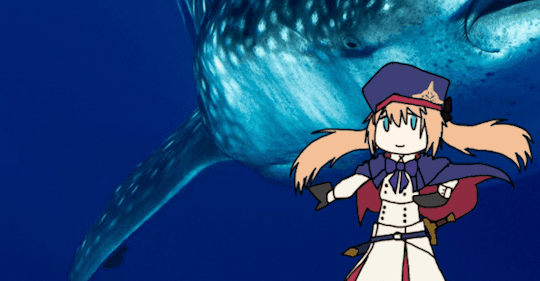
Artoria Caster (Castoria for short) from popular video game Fate/Grand Order is here and ready to mingle on your desktop! Written by @versegm, coded & drawn by @characteroulette, she can do many things such as
Nothing
Chill
Relax
Look pretty
Make conversation
Get pet
Change into no less than three (3!) different shells, each of which featuring a removable hat
Empty your bin and check your calendar, if you really want her to do something useful.
You can download her here!
CONTENT WARNINGS:
Chronologically, Castoria hails from the aftermath of her adventure. Meaning she is dead. She does occasionally mentions her death and its circumstances, albeit in vague terms.
While Castoria mostly acts kind and helpful, she does occasionally get really bitter and vitriolic. This will never be targeted towards you as a user, but I figure this warrants a warning regardless.
She has one whole line about petplay.
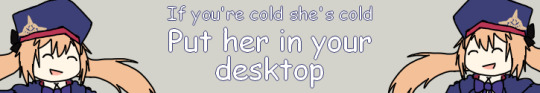
What's an Ukagaka/How do I get the desktop Castoria?
An Ukagaka/Ghost is a computer widget that hangs around desktop. It can do a variety of things (empty your bin, check your calendar, set you reminders, ect) though in Castoria's specific case this is really just "what if blorbo could hang around with you and randomly chat you up." It's a bit like a shimeji, if you've heard of those.
Follow this very simple tutorial and you, too, will get to have the funny Castoria on your desktop! (And perhaps, many other ghosts! We did a Herlock Sholmes a few years back :)
Step 1: Get SSP
SSP is the software that allows ukagakas to run. You can get it here. Yes, the website is in full japanese, but fearen't! I screenshotted the download button you need.
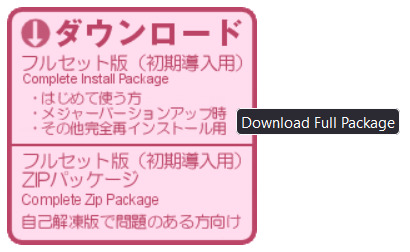
Step 2: Get the .nar file of the ukagaka you want
Some ukagakas have multiple .nar files (Castoria has two for instance), just get all of these bad bitches :]
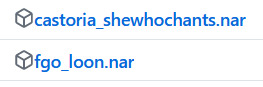
Step 3: Launch SSP
You should get good ol Emily popped on your desktop!

Step 4:
Drag your .nar files on emily! A pop-up will ask you if you want to install the ghost, and you shall say yes!
Step 4.5:
If the previous doesn't work, you can unzip the .nar files in the ghost folder in SSP, next to Emily's folder.
Step 5:
Right click + change ghost + Artoria Caster
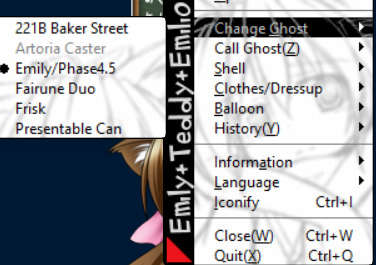
And you should be good!
If you are still having issues, I will redirect you to the Ukagaka wiki and to Zi's blog.

187 notes
·
View notes
Text
▬▬ [𝗘𝗡𝗛𝗬𝗣𝗘𝗡] SOFT MOMENTS

𝖺𝗇; 𝗂𝗍'𝗌 𝗆𝗒 𝖻𝗂𝗋𝗍𝗁𝖽𝖺𝗒 𝖻𝗎𝗍 𝗂 𝗐𝖺𝗇𝗍𝖾𝖽 𝗍𝗈 𝗀𝗂𝗏𝖾 𝗒𝗈𝗎 𝖺𝗅𝗅 𝗌𝗈𝗆𝖾𝗍𝗁𝗂𝗇𝗀 𝖺𝖿𝗍𝖾𝗋 𝗇𝗈𝗍 𝗉𝗈𝗌𝗍𝗂𝗇𝗀 𝖿𝗈𝗋 𝟤 𝗐𝖾𝖾𝗄𝗌 𝗐𝗁𝗂𝖼𝗁 𝖨'𝗆 𝗌𝗈𝗋𝗋𝗒 𝖺𝖻𝗈𝗎𝗍. 𝖨 𝗅𝗈𝗏𝖾 𝗒𝗈𝗎 𝖺𝗅𝗅 𝖺𝗇𝖽 𝗁𝗈𝗉𝖾 𝗒𝗈𝗎 𝗁𝖺𝗏𝖾 𝖺𝗇 𝖺𝗆𝖺𝗓𝗂𝗇𝗀 𝖽𝖺𝗒.
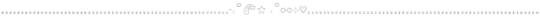
LEE HEESEUNG [이희승] ; study buddy dates. piggyback rides. hair tutorials. forehead kisses. boyfriend and girlfriend pictures galore. lazy days in. stealing clothes. hand-holding. cafe dates. dance competitions. cheek kisses. han river visits. playing with the other's fingers. telling childhood stories.
JAY PARK || PARK JONGSEONG [박종성]:: competitive races. playing video games together. shopping dates. dad jokes. cuddling. playful arguments. studio ghibli movie marathons. naps together. 24/7 speaking in English. head massages. back hugs. lazy make-out. cooking together. reassuring touches. the sound of thunder before rain starts.
JAKE SIM || SIM JAEYUN [심재윤]:: walks in the park. soft couple. picnics. cheek pinches. copying his accent. neck kisses. watching cartoons. wash days that he gladly tags along for. playground dates. big spoon and little spoon. freshly baked cookies. water gun fights. star gazing. sandcastles. dancing in the rain. the sound of waves crashing down on the beach. birthday surprises.
PARK SUNGHOON [박성훈]:: soft kisses. slow dancing. ponytails. i love you's. entangled legs. gentle embraces. soft smiles. playing in the snow. shared ice cream. lofi music. peace & quiet. hushed whispers. sunset watching. nose kisses. poetry. breakfast in bed. the sight of the first snow. warm cheeks. cultural differences. #1 cheerleader. talented souls. holidays in.
KIM SEON WOO [김선우]:: goofy laughs. warm hugs. butterfly kisses. mood lighting. rain hitting against the window. rainbows. sun rising. flower crowns. cuddling on the couch. head scratches. long phone calls. secrets. movie dates. traveling. snuggling under a pile of blankets. plushies. disney movies. face time calls. photo collages.
YANG JUNGWON [양정원]:: pillow forts. fluffy moments. cloud watching. dancing in the living room. heart-shaped eyes. messages on top of messages. neon glow parties. the smell of freshly cooked pancakes. secret code. your love language. spa day. vulnerable moments. sick day treatments. plans for the future. small gestures. smiles lighting up a room. the sound of I loves you. sharing every moment. pinkie promises.
NISHIMURA RIKI [西村 力]:: staring contests. pillow fights. sleepovers. hair-dos. protectiveness. convenience store runs. energetic energy. deep conversations. nuzzling. good morning kisses. homestyle cooking for you both. japanese & your language learning. soft laughter filling the air. moral support. singing together. roller skating dates. the smell of pizza and the sound of arcade games. tickle fights. enjoying each other's company. back scratches.
#❝ E N H Y P E N ❞#enhypen imagines#enha ff#enha fanfic#enha imagines#enha x y/n#enha x reader#enhypen ff#enhypen fanfiction#enhypen fic#enha fics#kpop fanfic#kpop ff#kpop imagines#enha heeseung#enhypen heeseung#enha jay#enhypen jay#enha jake#enhypen jake#enha sunghoon#enhypen sunghoon#enha sunoo#enhypen sunoo#enha jungwon#enhypen jungwon#enha niki#enhypen niki
148 notes
·
View notes
Text
Sunny Day Jack Report 07/11/2023
Wednesday means it's time for our weekly development report, and this one's a nice big one for everyone to enjoy! Those of you who have been following us on Twitter may have noticed that we redesigned our logo for SDJ. The majority of the devlog will talk about our process behind that, so read it for free on Patreon or click the readmore for the important bits!
Unity Demo Version 0.03
Changelog:
Fixed video rendering while playing on the Steamdeck (via Windows Proton Compatibility)
Added missing CGs
Game extended slightly past the kissing on couch scene
Select narration from Y/N reworded for clarity
Macintosh OS compatible version has been added
Known bugs:
Certain voice lines may be missing or cut-off
This update was largely focused on ensuring stability before adding in more content. Those who backed the SDJ Kickstarter can access their beta testing keys via this link, while SnaccPop Patrons who pledge a minimum of $12/mo can access their beta testing key over here.
For our MacOS players, you may encounter issues launching the game due to Apple security, so please follow this tutorial to temporarily disable Gatekeeper (we recommend turning it back on afterwards). We're investigating ways to avoid Gatekeeper flagging the game, so please bear with us! As for our Linux/Steamdeck players, for the time being, please use the Windows version and use Proton Compatibility to play the game.
Logo Graphic Redesign
Like with the previous SnaccPop Studios logo, the SDJ logo was due for a makeover. For starters, the old logo was tiny.

Yes, that's literally the largest size we have on hand for the original SDJ logo source file, and everything else is just blown up bigger in size if need be. Astute viewers may also notice that the Something's Wrong With portion of the logo was also slightly off-center this entire time, as With was hanging off the edge a lot more than Something's. Another issue that came up as we continued working with our translators was the fact that we'd most likely need logos in the target language too; adapting the old logo was near impossible because all we had left of it was a .png file. At this point, making a new logo just made sense.
The new logo largely retains the important elements of the original one. Using the Buddy Belt motif as the background image and the use of two distinct fonts, a formal serif for SWW and a more bubbly sans-serif for the SDJ that essentially captures the essence of Jack's dual personality, were ideas Sauce carried over. Additionally, his signature primary colors palette is much more clear in the text, making this logo more easily identifiable. After nailing down a good foundation and centering the text, Sauce overlaid faint scanlines reminiscent of old CRT display monitors then splashed some blood here and there; all in all, the new logo is a nice visual of the ludonarrative dissonance the game itself aims to achieve.
We'll pass the mic to Gureii here when it comes to the localized logos!
Translation & Localization
Hey there! Gureii (she/her) here. You might know me from one of the previous devlogs posted here on Patreon not so long ago.
I’ve been asked by BáiYù to present you a tiny (okay, not that tiny) little treat for both the Russian and the Japanese-speaking folks out there who are interested in our upcoming game, Something’s Wrong With Sunny Day Jack.
Let me introduce you to the new localized logos real quick:

One of the most interesting aspects of working on these was the brainstorming session behind both of them. As the Lead Russian translator of this project, one of my main concerns was to come up with the title translation that would be both both simplistic and catchy, hence the name change from a statement to a question. The localized version of the title - «Что с тобой, Джек?» - includes both the questions a player would ask to Jack himself: “What happened to you?” and “What’s wrong with you?”, either depending on their opinion towards him or both of these at the same time.
The Japanese translation team, on the other hand, opted for something much more laconic, to which I was happy to comply! They're only using Katakana to translate the commonly abbreviated title into【サニー・デー・ジャック】, which will be easy for Japanese speakers to read (it'd be pronounced "Sanī dē Jakku"). It's short and punchy, and it's not unusual for Japanese logos to have the English text as well.
Another aspect (a tricky one this time!) was looking up the Cyrillic and Kana fonts that would match the mood of the English logo we got: it gets quite tricky when we talk about anything but Latin fonts, and it gets even harder when we talk about something that is as bold, youthful and bright as it is. For example, with the katakana transcription the Japanese translation team and I had to search for something that would not scare the person interested in playing the game, something much more inviting than the crimson lettering used on the English logo. The bloody Buddy Belt portion of the logo will still indicate to potential players that this is a horror game, so it works out.
By the way, you might be asking yourself, "Why isn't there a Spanish version of the logo?" Both Pierre and Nana expressed that translating the title wouldn't sound nearly as good as the original English title (a literal Latin Spanish translation would be "Algo Malo Pasa Con Día Soleado Jack"). Luckily, both English and Spanish share similar alphabets, so it's as big of a difference compared to Russian or Japanese.
---
And that's all we got for this week. Thanks again for your continued support of SnaccPop Studios!
#sdj#sunny day jack#somethings wrong with sunny day jack#gamedev#vndev#yandere#minors dni#visual novel
454 notes
·
View notes
Text
The Sims 4: Medieval Save
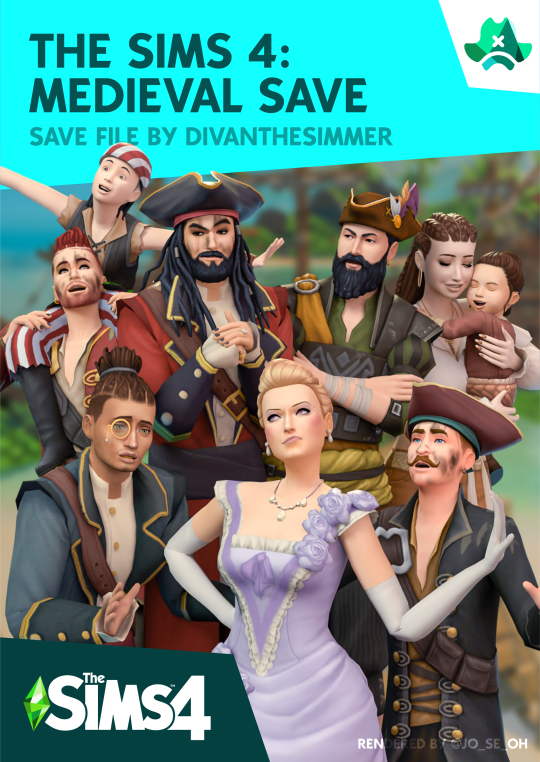
Hear ye! Hear ye! The Medieval Save is finally here!
This has been an ongoing project which many Simmers from all across the world were apart of and we turned nearly 19 worlds from the game into medieval kingdoms. I've always been a fan of medieval fantasy as well as The Sims Medieval and so this save was born.
A few things to take note of:
* Due to the previous placements of some lots in destination worlds, a bug caused them to became unplayable. It is now fixed (as well as a few other things) and I kindly ask you to re-download the save and delete all previous versions (uploaded before 13 March 2023).
* This is not meant to be a historically accurate save and not all worlds can be considered "medieval". For example Oasis Springs was turned into Ancient Egypt and StrangerVille was turned into a Native-American world and there are many fantasy creatures in the save. Also, The Sims is a very modern game and we had to work with what we have. I guess it would've been more accurate to name it Historical Fantasy Save or something along those lines, but the main theme has always been medieval.
* It requires nearly all the packs and is quite a big file. I didn't want to restrict people's creativity and we don't have many medieval looking items in the game. I recommend lowering your graphics if you have a lower end PC and note that you might have many bald, nude Sims and missing build objects if you're missing packs.
* It doesn't add any new gameplay, though it could change how you play the game. Almost all modern appliances are removed and most lots are off-the-grid. This is not a mod and thus I couldn't add things like swordfighting or things that would make the save more immersive. Luckily there are many mods out there that could help with that.
* Some Sims with royal titles have longer names and editing them in CAS will force you to shorten their name. If you wish to edit them, you can shorten their name in CAS and just re-add their titles with MCCC in live mode.
* NPC Sims/townies will continuously spawn with modern clothing by the game's design. You can either delete them as they spawn, give them medieval makeovers or edit them in CAS and replace them with medieval Sims from the Gallery. There are some tutorials on YouTube which could help with this, like this video by KatsCorner: https://www.youtube.com/watch?v=qPsxmGk92M4
Worlds included in this save:
Fairdells, previously Willow Creek:

A magical kingdom home to elves, gnomes, fairies and several magic-wielding races. Ruled by the tyrannical King Taranath, the future of this once-peaceful kingdom looms in the air. Architecture includes elven palaces, treehouses, dwarf villages and more.
Egypt, previously Oasis Springs:

The ancient kingdom of Egypt ruled by Queen Cleopatra of the Ptolemaic dynasty. It includes pyramids, palaces, temples and more.
Wood Grove, previously Newcrest:

An extension of Fairdells home to dryads, elves, gnomes, ogres and other races. It's a more "foresty" area than Fairdells and includes swampy ogre homes, mushroom homes and lots more.
Windenburg:

A kingdom ruled by the royal Von Haunt family. After the King's death, his young son took his place on the throne, but has much to learn and is ruled by his mother, the Queen. Includes typical medieval architecture like castles, inns, peasant homes and more
Pirate's Cove, previously Brindleton Bay:

A hideaway for thieving pirates and cutthroat buccaneers. Includes pirate nests, ships, inns and more.
Mermaid Isles, previously Sulani:

This kingdom has always been home to both men and merfolk. Recently pirates have invaded and everyone is at war. Includes pirate ships, a mermaid castle, an inn and more.
Chihuahuan, previously StrangerVille:

A desert home to indigenous Native-American tribes. Includes an adobe village, tipis and the infamous Pit of Judgement!
Mt. Komorebi:

An ancient Japanese kingdom home to Japanese farmers and Samurai warriors. Includes onsens, Samurai training grounds, villages and more.
The Swamp of Terror, previously Evergreen Harbor:

A ruined region home to those shunned by society - beggars, thieves, ogres and more. Includes an orphanage, ruined buildings, ogre swamps and more.
Glimmerbrook:

A magical kingdom home to all spellcasters and is ruled by Lady Ravendancer Goth. Includes a castle, library, inn and more.
Britechester:

Built and ruled by the royal Landegraab family, this kingdom is home to scholars and those who wish to learn about history and dragons among other subjects. Includes a castle, student housing, libraries and more.
Selvadorada:

A lost kingdom which includes several inns, temple ruins and more. Many travelers go here to search for hidden treasures and discover ancient secrets.
Nordhalla, previously Granite Falls:

A Viking settlement home to Vikings as well as werebears. Includes Viking homes, a stave church, werebear hideouts and more.
Forgotten Hollow:

A kingdom home to creatures that dwell in the night. Ruled by Count Vladislaus Straud, it's a haven for all vampires, but vampire hunters have recently arrived and things are about to get messy. Includes vampire castles and temples, vampire hunters headquarters and more.
Henford-on-Bagley:

A rural kingdom home to many farmers and their animals. Ruled by House Llamaryen and a place where fairytales come to life. Includes a castle, farm homes, a village shoppe and more.
Guild Centre, previously Magnolia Promenade:

A small shopping centre which includes an inn, tavern, market and apothecary. Travelers from all kingdoms go here for their shopping needs.
King's Valley, previously Del Sol Valley:

Home to some of the most prominent Sims accross all kingdoms, such as the Emperor, his most trusted advisors and high ranking priests. Includes castles and a sept.
Tartosa:

A kingdom surrounded by the Mediterranean sea. Home to the legendary Princess Cordelia and the royal Thebe family. Includes castles, pirate ship, a peasant village and more.
Moonwood Mill:

A village home to lumberjacks, mooncasters and MOOcasters. Includes a lumber mill, peasant village, cowplant farm and mooncaster hideout.
Credits:
Thank you to josh_se_oh for the amazing cover render and KawaiiFoxita for the beautiful build screenshots. Also thank you to everyone for your support as well as everyone who contributed to the save! All builds and Sims created specifically for the save can be found under #divanmedievalsave on the Gallery.
Please tag me with screenshots and videos if you intend to play the save!
Download on Patreon (100% Free)
389 notes
·
View notes
Text

So, what have I been up to...? Since I was in Tumblr's spam-bot prison for more than 5 months, I thought I would create a little ICYMI post. (That's "In-Case-You-Missed-It" for the old folks like myself that have to look up all these new acronyms.) Basically, I'm gonna highlight/link to some of the posts I made this year, and you can check them out if you like. :) I didn't want to necessarily do a bunch of reblogs of my own content and clog up the system or something...

I finished posting up my 100's of edited screenshots from Advent Children Complete! You can view the archive of 53 different posts, separated by character, here. It also includes a fun side post about the Mysterious Case of Sephiroth's Missing Straps. :3

I confess, I haven't made too many wallpapers this year. But it's September now, and I have a thought rolling around in my head. We'll see. The archive of wallpapers is here.

Speaking of, so many cool wallpapers came out for Ever Crisis, and I've posted them all! Find them here, at the bottom of this archive post. I swear I'll eventually beat TFS season 1, but...they sure made it difficult for people who don't purchase their packs.
Did you know that Tumblr is feeding your posts(including reblogs) to theird party AI? Well, they are, and you can set it to be prevented in your settings. I talked about it here.

Rebirth coming out was the biggest thing this year, and I made my first manipulation for it back in March! You can see the post here, as well as a simple tutorial for it using GIMP(GNU Image Manipulation Program, free at gimp.org) here.

I also made a second manipulation for Rebirth! If you want to see the additional dialogue that goes with it, that's here.
When I played the demo for Rebirth, I noticed that they had changed Sephiroth's eyes, and it reminded me of something...
Did you know that in Advent Children, Sephiroth's gloves are not as tight as in Remake and you can see his wrists? 😏Check it out! What? Of course this is important!
I took a look at Sephiroth and all his forms over the years. Then I did the same for Cloud.
My AO3 sefikura work In Death was finished on April 26th, and came with a special manipulation. That was also the first story where I was accused of writing non-con, when it obviously wasn't, so that was fun. If you need to hydrate, you can go drink that tea in the comments of, I think, chapter 16 and after. Several people have asked about a sequel, and I do have eventual plans. Hang in there.

I made my first(of many) Rebirth memes, which also came with a blank template.
A peek under Sephiroth's jacket, courtesy of Rebirth. 😏Yes, this is important, obviously.
Another Rebirth meme, featuring Sephiroth being badass.
I put my design for Lucrecia's locket onto my edited EC Sephiroth artwork! This one actually got a lot of notes thanks to reblogging. 💕I also put the locket on Sephiroth's EC in-game model.
I wrote a long one-shot as a thank you for 400+ followers! It's based on my most popular sefikura manipulation of all time—a very indulgent work, and my first time writing for Rebirth. Thanks, guys!
Another meme, haha...oops, and another one. Damn, another one? AND a Sephiroth/Cloud arms-crossed companion meme set?
I did another Rebirth manipulation, this time of the famous sefikura hug scene. I added a second part to it here. AND a third part to it here! This set has quickly become one of my favorites. I also gave it some Japanese dialogue+translation here.
I did a little PSA because I've seen a lot of awfully suspicious digital paintings lately...
I made an account on Twitter/X, just in case they never fixed my blog, so if you're over there, follow me @ perfectlysane77 and say hi. :)
The FF7 crew have super hearing, confirmed??
Do you play Ever Crisis and want to join a sefikura guild? Check here. All skill levels are welcome, and you don't have to talk to anyone if you don't want to.
My first ever edited Rebirth video: "Fill your hollow heart...with me-ow."
And now I've been released from Tumblr spam-bot prison, so I'm sure you've seen even more silly memes from me. So what now? I hope to release the rewrite of Stranger Inside very soon, maybe by the end of the month if possible? The sequel will follow, for real this time. At that point, we'll be back to voting, so you guys will be able to choose what comes after that. I'm really focused on writing now, which is probably why I'm mostly making memes and silly things. Still, if it makes you laugh, I'm happy. 🥰
If you read this to the end, you're amazing.💕
20 notes
·
View notes
Video
youtube
Gulpin Japanese sweets tutorial by ぽん次郎 ”Craft Channel”!
77 notes
·
View notes
Text
Introducing the team of Perfect Seraphines Precure
The season was introduced here! Now let's meet the three Cures and they're magical items. I prepared only their school uniforms for now and you're gonna see why. sorry in advance for eventual typos.

Sakura Aino a.k.a. Cure Euphoria, the pink Precure of fun!
age: 15 y/o
japanese descent. Her dad is former mangaka and now free lancer illustrator Hirohiko Aino and her mom is the workaholic office worker Naoko Umakoshi
goes to the Edengarden Public High School (the uniform i was inspired by the ones seen in the movie Do Revenge).
every week has a new hobby. literally. she's addicted to internet tutorials.
she plays all kind of video games, but at the moment she loves playing multiplayer online games.
personality-wise she's right in the middle between Cure Grace and Cure Summer

Selena Rubio a.k.a. Cure Nocturne
age: 15 y/o
latino descent. her parents are both from Venezuela and they are both CEO of succesful companies. she's the rich girl of the group.
goes to the very exclusive and female only Madame Serenity Academy (the uniform is the same as seen in Clueless, albeit i failed to do the pattern, so it's just dark purple)
her parents tried for years to get her into horse riding, tennis or golf and they failed hard. she spent her time watching comedians on youtube and despite her elegant appearance, she's the less serious one. her jokes mostly suck.
her favorite videogames are RPGs and JRPGs
personality-wise she's 98% unserious. she's also a total lesbian

Celeste Starlight a.k.a. Cure Asteria
age: 15 y/o
africandescent. her father he's a dentist and her mother owns a bridal shop. she also has an older brother that frequents a university out of town
goes to the Supernova Performing Art School (for the uniform i got inspired by the movie The Craft)
she's a one woman band as she knows how to play guitar, drums, keyboard and bass. she's also a terrific songwriter and can write you a full song in 15 minutes. singing? we don't talk about that
she loves to play rhythm games (duh), soulslike and platformers, but she would play whatever games if you told her that the soundtrack is good
personality-wise she has a zero bullshit attitude and she's generally not very patient.
And now... their items!



For Transforming each one of them get a Curetendo D-Seraph created form their hearts. They also get a cartridge. The henshin goes pretty much like this:
Cure take out the D-Seraph and her cardridge
She insert the cardridge in the slot on the back (like you do with a NDS family console)
she take out the stylus and on screen she select the game (again. like you to with a NDS family console)
the henshin start (it's very similar to the henshins of Kira Kira Precure)
the D-Seraph ends up in their pouches
As a power-up they gain a Seraphstick that get created form the stylus (just like Cure Felice does for her attack). With the Seraphstick they gain a more powerful version of their purifier attacks.
Last tidbit: as they all frequent differents school, they mostly meet right after school so they tend to not change clothes
Next time i'll introduce the mascot (you know. the bear) and his items and with that i'll talk some more about the lore (i don't have the villains yet. sorry)
#precure#fancure#precure oc#magical girl#magical girls#precure fanseries#precure fanserie#art#my art#digital art#ocs#oc#d.art
24 notes
·
View notes
Text
I know the "it's never to late to learn" feels fake especially when you're younger
But I'm going to be 40 soon and:
I'm in my last year of Uni for my History Degree having started in my 30s
I'm learning Japanese on Duolingo for fun and have a 408 day streak. It's still super basic but I'm having fun and I am learning and getting better
I finally learned how to use chopsticks this year and every time I practice with them my control is getting better
I learned embroidery last year
I have taught myself enough sewing skills over the last 5 years that I hand sewed this bag:


Am I going to be an expert at any of these things?
No
But I'm not trying to be
And what I get out of it is that they have brought me skills and knowledge and satisfaction and contentment
They have enriched my life and given me skills and just because I'm almost 40 doesn't mean these new skills have no use
Learning anything at any age improves your life
I understand it can be hard to start. Especially if you're someone who if you can't get it right the first time you consider yourself a failure
But! Some advice!
1. Make a skill tree!
This tiktoker Trejayne has a video showing her skill tree that she made:
But it's a way to make it fun and less intimidating
2. First time is the tutorial
I made I think 4 versions before I made my bag? I made a very basic one with scrap material, then prototype 1 which was made out of slightly better material but still just a test. Then Prototype 2 which is a functional bag but smaller made out of the same material as the main bag
And then when I was confident I moved onto the final product
Also! When doing the embroidery when I was doing a new stitch I hadn't done before I got a bit of scrap fabric and practiced on there.
I just sometimes find it easier if I consider my first attempt the tutorial and then if I'm still not confident I practice the tutorial until I am
Then I can move up a level and I can replay that level (keep doing projects at that skill level) until I feel confident I can't tackle the next level
Idk. I remember at 20 feeling like I was a stupid failure who would never learn anything again because I was burnt out after highschool and didn't go to university
And it really made it difficult to believe I could learn anything later
And that's not how I want anyone else to feel because it wasn't true for me and it's not for you
Sometimes things take awhile to click
Yes younger brains are more easily able to absorb information but I know for me at least there were lots of things I tried to learn when I was a kid that didn't click together in a way that made sense until I tried as an adult
83 notes
·
View notes
Text
I recently rebloged a “For the love of god, have hobbies that aren’t consuming media or scrolling on social media all day” and I thought I could give people some resources to start doing origami and writing, which are very accessible and inexpensive.
Origami
You don’t really need fancy paper, just whatever you have at home, including spam mail and already used paper. It’s more common to use a square paper but that’s easy to make. A link to a quick tutorial: [https://www.youtube.com/watch?v=Ij1reuFbG48]
There are two YouTube channels that have playlists for beginners.
The first one is Sweet Paper’s New Origami. It’s a Japanese channel but sometimes it has English subtitles and the instructions are visual. The playlist is called かんたん折り紙(初心者向け), the thumbnail shows “The easiest paper diamond” and the link is this one: [https://www.youtube.com/playlist?list=PLarxbewI2UKMDK_57YQoCug7EfjFVUSJf]
The second one is Kankichi. It’s also a Japanese channel and it usually has English subtitles. The playlist is called Beginner らくらく(初級) . I recommend looking at the more recent videos because the lighting is better. The link is this one: [https://www.youtube.com/playlist?list=PLcemtuAMpogvGfaUYjT13BPo278E8hnfe]
Writing
Anyone can write, on paper, on a phone, tablet, computer, typewriter, reciting it and saving it on audio form, sending messages to a private chat with yourself... The thing is, how to start if it’s hard? This is not going to be a list on “how to write” but rather a “what can help to get you started”
Writing Exercises is a great website because it has a lot of generators (opening lines, plots, scenarios...) to set the pace. There’s also writing exercises to make you write (usually 5 minutes, 300 words, and then there are some questions) or diversify what are you writing (genres, dialogue). the link is this one: https://writingexercises.co.uk/
Specifically about computer writing, in case you don’t have a good processing application (like Word, you can change the font, size, add pictures...), try LibreOffice, it’s a free and open source office suite. The link: https://www.libreoffice.org/download/download-libreoffice/
18 notes
·
View notes