#then transferred it to ibispaint x
Text

I know what you’re thinking. “How many fucking noisesona’s in this bitch gonna make??”
spoiler alert: I don’t know 😍
but anyways, Jasper.
He’s an assassin. Assassination partners with my friend’s character, Cherry Bomb
(This is a ship we’re making based off a song. Friend had the idea)
#pizza tower#art#my art#pizza tower oc#noisesona#im ngl he kinda…#/hj#i dont know what other tags to put… uh#yeah.#jasper ‼️#RAHJFJSBX#its low quality bc I drew it on whiteboard fox#then transferred it to ibispaint x#so womp womp
29 notes
·
View notes
Text

ripping up a transfer and a photograph of you
admittedly not my best -- but i'm still pretty happy with how it turned out! (especially for having been from over a year ago atp.) uhh. based off of Green Day's song Stuart and the Ave. (and a little inspiration from Standing In The Rain, by Billy Talent -- those two are inextricably linked in my head for some reason.) this was -- not the look i originally envisioned, if anything i was originally going to try something stylistically based off of a couple Billy Talent album covers (Billy Talent & Afraid of Heights) -- but . c'est la vie
uhh. oh yeah this was done in ibispaint x!
that's all i got really
wait actually. stuart and the ave. was really fun to learn on mandolin.
(now that's it.)
22 notes
·
View notes
Text


Damian Wayne x OC (High School AU)
Transfer student Damian meets the student council from Hell. She’s fine tho. She regens. (easter egg on the second page wall magazine + chalkboard says neira x raven 🫰)
This might not look like much. But it took me way longer than I estimated it would. And yes, before you ask, the background behind those npc is the one from ibispaint. I’m too tired to draw their background.
#my art#art#illustration#damian wayne#damian wayne x oc#fanart#dc comics#comics#dcu art#dcamu#batfam
22 notes
·
View notes
Text



Meet the artist... Finally finished this lol.
Text:
First picture;
Meet the artist Saphomet.
"Holo there! I'm Saphomet, most call me Ghost. I'm mainly a writer/fanartist who enjoys creating dark, gothic or humoristic work. I've been sharing my writing since 2013, same-ish with my art."
Fun facts:
My favourite season is winter, I hate summer.
I don't really watch movies, I prefer books.
I love saving small trinkets in a chest I keep on a shelf, one of my fave things is a bday card I got on my 21st bday from my grandma that reads; "I don't know what's wrong with you. Love grandma".
I collect bones and teeth. I keep the teeth in a jar on a shelf.
Questions:
Fave TV show?
Depends. Live action? Probably spn or hannibal. My fave anime is Shiki, and has been since 2013.
Fave Game?
LOZ breath of the wild and Pokemon legends arceus.
What kind of music do you like?
Yes. (lol jk)
My music taste is very broad. I really enjoy choir music and listen to OSTs a lot. I don't know if there's one specific genre I listen to more than others.
Other hobbies?
I like to read (Like, actual books) a lot. Most, okay all, of my books are non-fiction or text books. I'd like to read more fiction books, preferably horror books. I read carrie once and I really enjoyed that. My fave fiction book is se7en (yes, like the movie).
I also watch gaming videos a lot, mostly horror games. I occasionally play games myself too.
Second picture:
As a writer....
Background:
I started out on deviantart in 2012, moved to ffnet in 2013 and then to ao3 in 2014. I do have an ffnet acc still, but I don't use it.
Has your works changed since you started?
In some ways yes. Of course they have, it's been more than a decade.
In other ways? No. Many of my first works were.. Dark. Similar to what I write today honestly, just a lot more dramatic somehow.
I would consider transferring those first works to ao3 if I could delete my ffnet account, if only as a reminder of how far I've come in terms of quality.
Questions:
First work?
My first still published one-shot is an Ao No Exorcist fic. My first multi-chaptered still published fic is a Homestuck fic. Both from 2013.
Fave thing to write?
Angst. I love grief, angst, tragedy and death. I love exposition. I love hurt. Dark works::)
Fave tropes?
Hmm... Platonic cuddling and intimacy. Forced cannibalism. Fuck or Die. Pain-sharing. Body-swapping. Secrets & Exposition. Codependency. Enemies to family/Enemies with benefits.
Fave works?
As of August 2024;
It's better when you're with me (but that's better left unsaid) &
Bacterial Contamination
Ever thought about rewriting a work?
Oh yeah. I'd like to rewrite my first Aoex fic one day to be more tragic. I would also like to rewrite my GF fic 'Boiling Blood' to be less... blegh.
Last pic:
And as an artist?
Background:
I've drawn fanart since I was a kid. I started doing digital art on mspaint in 2013, then got Ibispaint x on my phone in 2014.
On picture of Joker Miku: Trad fanart from 2012
On picture of Natsuno: Mspaint art 2013
On MLP anthros: Ibispaint art 2014
On Allen painting: Pictured is a painting i made in 2013. My grandma loved it so much she decided to hang it in her living room. She still has it, and has no idea who that is lol
Questions:
First art handle?
GoddammitGabriel. My current handle is Saphomet/SpleenJuice
Fave colors?
Bright neon colors! Especially greens, blues and yellows. I love most colors tbh. Except for purple, I really don't like purple honestly
Fave thing to draw?
Monsters! Character design. Taurs. Symbolistic art.
Process?
Depends. Usually I just doodle on my phone. If it's a planned thing I will sketch it out on paper first in my sketchbook and take a pic. My go-to pen is the dip pen (bleed). I don't use a stylus.
Where do I post my art?
On Tumblr @GhoulySaphomet and on Furaffinity @SpleenJuice. I do not have other social media.
3 notes
·
View notes
Text
I'm Going to Hell and Taking You With Me



I didn't draw this (thank God); I took the basketball stretch frame and screwed around with the tools in ibisPaint X.
–Edi
♪ When does a ripple become a tidal wave?
When does Edi become a monster? ♪

If he survives the transfer when I retire my grandpa phone, I'll make a poll so y'all can decide his fate.
#ikememes#taking requests#cursed jjk meme#*extremely* cursed jjk meme#jujutsu kaisen memes#gojo gyattoru#gojo satoru#vector#victor perkins#vectojo is my second biggest regret#pandora's gyatt#this would kill a victorian child#i shouldn't be allowed to have this much power#jujutsu kaisen meme#jjk memes#jjk meme#jjk gojo satoru#jjk gojo
2 notes
·
View notes
Note
Hey I was wondering can you teach me to draw I'm trying but I always get frustrated and give up and stop for awhile I'm okie with drawing a sketch book but I wanna get better on draw on my phone sorry I don't exactly have a fancy set up.....
[There is no pressure I truly understand if you can not but thank you for being inspiring artist to me]
Hi!!
Lately I have received questions, sorry for the delay in responding, I barely use the networks....
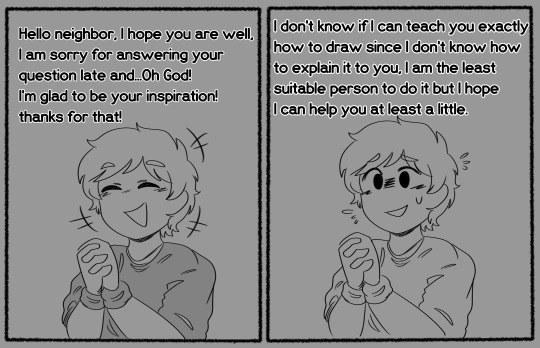
First of all, it is a canonical event to get frustrated, cry, give up, in drawing, it is completely normal, we all go through that process, I still go through that process of frustration and I want to cry about it but hey, you have to take things. calmly….

It is normal to feel this way because what we have in mind does not come out or we rush into the facts that we will draw like professionals the first time but no… things in drawing are with constant practice (I will not lie to you I never practiced anatomy…or I practiced something specifically, but if you watch videos and draw sketches daily, believe me you will give some improvement in the drawing, you can have a better line).
As for the emotions when drawing, maybe… you need a break from drawing. In my case, when I go through these frustrating things and give up drawing, I always give myself a lot of time to come back or even watch a series that makes me draw again. I watched an anime called "New Game" that deals with drawing in some chapters and I must say that it motivated me a little to want to draw, or also play a game that interests you, read a story, dance to your favorite music or listen to your music list, do something different from drawing to clear your mind of everything and when you are ready, try it again but more calmly since otherwise you may get frustrated to the point of wanting to abandon drawing and we don't want that…

Secondly, you don't need a very expensive or "fancy" device or setup, it doesn't matter, you can draw on paper, draw on cardboard, on the phone, on a PC with a mouse, draw on walls… I don't. I know… it's not necessary to have technological equipment or something big to draw great.
I don't know if I can help you in this aspect but since you said that you want to draw more on the phone, I recommend what many use and that is… "IbisPaint X" to draw, it can be very useful, watch tutorials either on YouTube or Tiktok , there will always be a person willing to teach you the basics.
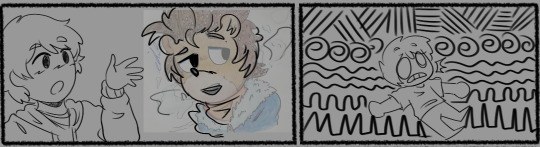
Thirdly, taking advantage of the fact that you draw more in notebooks, use your own sketches to learn to draw on the phone.
Take pictures of your drawings and transfer them to the drawing app to draw better, it can be relaxing and not so frustrating. EVEN IF you don't trace drawings from the internet…or if you do…give credit, if the creator of that drawing is not there, don't upload it, keep it as something personal without uploading it to a social network, keep it as drawing practice for you.
Another tip, if you don't want to use your sketches from the notebook to transfer them to the app, then on the phone screen (I assume you draw with your finger) makes crazy lines, be they curved, straight, it just makes scratches on the app canvas of drawing and if you manage to make a small drawing, better, because you learn little by little, I never learned to draw on the phone so I admire you and I wish you good luck in it, I would like to see how you progress in this sense with the drawings from your phone but I will have to wait for your progress perhaps in the future when you feel confident.

And I leave this as an extra… I must say that I honestly don't know how to draw with structured anatomy because I actually draw directly through shaky lines but for some occasions, in this case… to draw my Oc Tom, I need this type of structures For this I use geometric figures, circles, cubes, squares… so yes! I leave this to you to guide you so that you can at least draw your own character, I highly recommend Pinterest, that application will inspire you (although be warned, you will get addicted to the ideas so be careful haha, you can stay there for hours)
And…..yes, the hand I made in the drawing looks like a box of potato chips haha, that was the idea…
(I repeat that I am not the right person to explain these things because I don't know how to explain myself well and I tend to be very negative and demotivating but I hope I have helped you in some way… -cries- …)
Bye! take care of yourself!
Drink water and eat well, neighbor, good luck with your drawings, I hope it goes well for you and I hope to see your art in the future.





.......
....
..
Bye bye, Neighbor!
10 notes
·
View notes
Note
I don't even remember sending in another ask tbh I could've done it when like half asleep💀 sometimes I wake up with a random thought and just go !! I should tell Alec !!
I actually had Venus as an oc before bg3, he was kinda a rough draft LOTR oc that I felt didn't quite fit into the universe so once I got into d&d/bg3, I transferred Venus there !!
It was also because of Astarion I put Venus into bg3 !! I thought it'd be neat if they had a best friend/sibling dynamic where they both help each other adjust to life out of imprisonment :')
currently working on his design but hh my drawing pen is broken😖 so I'm using picrews to get an idea for him
Also tysm 🔮 !! Ur Tav seems so cool too !! :3 would love to hear more about him
-🌱
Sugar pls!!! You’re so sweet for thinking of me thank you!!😭 also hello the fact that you not only are able to draw but that you also draw him!?? I absolutely love how creative you are!! Also a really good app to use if you don’t have a drawing tablet is ibispaint x!! It pretty much works as great as any other drawing program except it’s on your phone or iPad!

3 notes
·
View notes
Note
what's the other brush did you use for hallowolesbians?? i would like it for backgrounds of my webcomic please??
i made hallowlesbians #1 on ibispaint X and i don't think brushes from there can be transferred to firealpaca. but if I remember correctly I just used the default pen and airbrush brushes (I was really obsessed with the airbrush tool back then. i wouldn't really recommend it though. while on some pages it looks fine, on others it just looks really ugly and doesn't really fit lol)
2 notes
·
View notes
Text
Page Work in Progress(27/07/2023)
Heyooo!!!! I'mma share some work in progress images with ya'll.


The brushes have been causing me problems, due to having to test them out to see which ones are good for the hair, and then saving and customizing them to use.
Oh and The side profiles. I'm still learning how to draw those properly so i've had to fix RJ's face multiple times 😅, oohh and colour swatching from the irl pages i've taken pics of, and transferring them to the side to use.
I'm still new with ibispaint X, soo i'm doing my best with what i have learned so far.
Oh!!! I'll have something up at some point if i can get around to doing them. I'm gonna make ref sheets for Some of the characters (Cuz, I was more of a draw then go, planning isn't a thing i do often 😅🤣)
#monkie kid oc#monkie kid fanart#my artwork#lmk fanart#fan comic#lego monkie kid#monkie kid#shadow's reflection#work in progress#current wip#wip#wip stuff#wipart
9 notes
·
View notes
Text
Random concept art thingy
I was randomly drawing when my brain for some goddamn reason that I don't know suddenly told me to draw Shrunken Ran but she have to be a furry and a cat. So, the context for this is a fail experiment and Ran got shrunk but not by APTX 4869 but some weird chemicals that Haibara was testing on. Despite remember everything that have happened, Ran behave like an actual kid and she can't even control her own words, But on the plus side, she looks so cute. ( I know some of you out there are thinking but no, I'm not their fan or even like their content ).
This took me so long and even IbisPaint X can't process it. ( Shinichi and Haibara was drawn on a separate canvas and then transfer into this one )

14 notes
·
View notes
Text

i just realized 98% of all my lightyear art on ibispaint x did NOT transfer over or was not saved on the icloud storage on my account when I moved my data back over to this phone
#talking to the air#god damnit why did my phone have to go and get destroyed by a chair at the movies#I thankfully have a well formed habit of saving most of my art in png form on my phone’s photos#but like still 🗿🗿🗿#if i DIDNT have this habit all that hyperfixation fueled art would have just been GONE#🫰just like that uuuggh#i mean i still lost some art and other stuff but thankfully it was mostly just unfinished abandoned sketches i think#but again stillllll🗿🗿🗿🗿
3 notes
·
View notes
Text
The only real issue is that the "Frank dressed as Elvira" drawing I've been working on for... a ridiculously long time... will need to be completed in ibisPaint X because when I try to transfer the work to Procreate it becomes pixelated.
2 notes
·
View notes
Text
My personal views on art software as a hobby artist
So lol the next art post is text based.
But considering this is my art account and art related I figured that this post should go on this art blog.
But aware these are my own views and other artist views may vary.
Ok I swear I'll try to upload some art on this blog soon!
So what I look for in a art program (free or paid) when I draw stuff
For colored illustrations
Be able to draw straight into the program or process lineart from tranditional media well
To be able to fill color with the bucket tool on different layers with ease
To be easily blend/render coloring
For manga/comic panels
Make panels easily
Apply tone easily
Have a lot of free use/references/assets (ie backgrounds) to be able to be used
Have a good text insert tool
General
Be able to transfer illustrations back and forth easily (ie from ipad to laptop)
Have a good basis of tools, ie brushes, line tool.
Bonus points if they have a good intergrated soical media platform.
So I was going to go through some art software (free and paid) that I currently use for my illustrations, go through some postives and negatives.
Before that..
Software I am not mentioning
Photoshop (because I think it's too difficult to render plus I mostly use it to alter image sizes)
Gimp (never used)
Krita (Never used)
Sketchbook (hardly used)
Many other programs I don't mention
Medibang Paint (Mobile + Desktop, Free + paid)
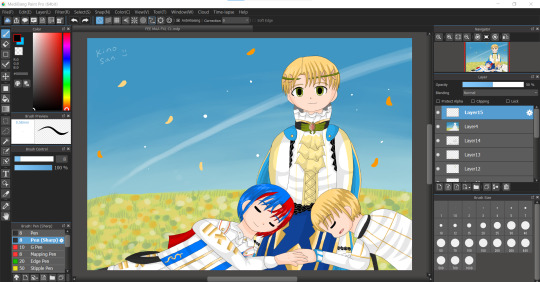
I feel like this program does'nt really get a lot of attention. It's free and always requires so many "updates" but it's a program I use a lot currently. Mostly on ipad I use this program.
Positives
Really easy to draw on and simple to color on
Bucket tool is the best in this program works on every layer
The text tool IS AMAZING to use (I use it currently for my fancomics)
My artwork looks really bright and colorful when I finish coloring on this app
Negatives
The uploading on to their soical media platfrom is bad
Cloud upload is a little slow/glitchy
Text tool needs online/internet to work
The desktop version is not as good as ipad version
Not good for drawing manga/comics
When online, ads are really annoying
Color blending/rendering is not really good apart from using the watercolor brush
Even though there's so many things I don't like about this software. I USE THIS PROGRAM A LOT. I think it's been 3-5 years snice I've used this program up to this day. Still very under-rated this program is.
IbisPaint X (mostly mobile but there is desktop, free + paid)
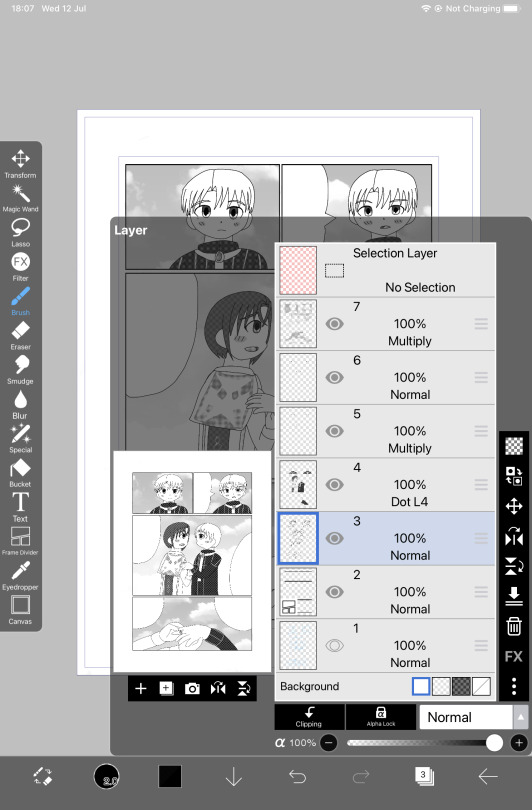
The "alternative" to procreate for android users. I don't see many users talk about this program neither.
Positives
AMAZING for manga/comic drawing. It's my current default program to draw my fancomics right now
Screentone layer is amazing
Really good bucket tool, works on different layers
Good resources/assets for manga/comic creation
Negatives
A pain to transfer files back and fourth, snice this program is mobile exculsive (unless you pay for desktop)
It's not really good to do colored illustrations on (no good blending tools, no dual colors can be used)
Text tool is not good.
A new program I came across and I honestly was SO IMPRESSED with the manga tools that I bought the ad free version. I honestly recommend this program for manga/comic creation over clip studio paint.
Procreate (paid and on ipad only)
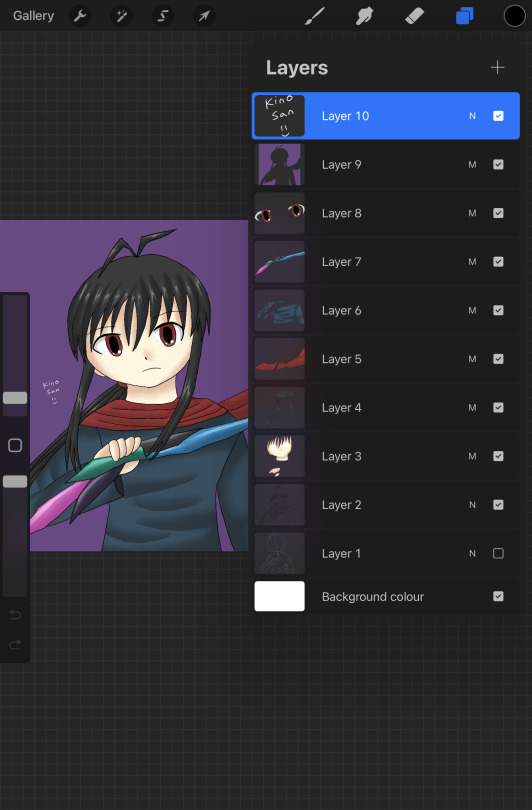
Speaking about Procreate I have it! I also don't use it as much as Medibang + Ibispaint lol. I honestly think procreate is over-rated.
Positives
Animation is the most simple and easy to use (I did my own test animations on them)
Good customisation with brushes
Good blending tool
I like the timelaspe function
Amazing color palette creation
Negative
THE AUTOFILL/BUCKET SUCKS BAD (the main reason I hate drawing on this app, every drawing I do I have to color in manually like a 5 year old and it takes me ages to finish a drawing on this app)
For some reason every drawing I do on this app my colors are dull and washed out compared to medibang
Transfering files back and forth is a pain as well
I mostly don't use procreate because for me the bucket tool NEVER works on my lineart (even setting reference on the layer) which results on me keeping the drawing simple because I have to manually color every section myself. I don't understand why it's so popular. I rather use medibang than procreate for my drawings.
In my view apart from it's animation features it's not really worth the price. Considering I bought it and hardly use it.
Paper by WeTransfer (Free + paid, on ipad only)

I BARELY see any artists use this app, I think I might be the only person who uses this app lol. It's got good/bad features and I still use this app for rough ideas/doodles
Positives
AMAZING organisation of art (can make unlimited journals with pages to add to them)
Can hold unlimited art pieces, don't have to name files.
Good color mixing/color picking
Takes little space on your device so I hold all of my doodles in here
Negatives
Barely/never updates
Outdated/limited tools
BAD AT MAKING FINISHED COLOR PIECES OR EVEN COMICS
NO LAYERS
Color palette is REALLY BAD
washed out/dull look when doodles are finished
So because I DRAW A LOT, I use this app to draw rough doodles/ideas. I mostly use it as a art reference for my OC designs or dumb doodles like the one above. But yeah I understand why it's not popular, no layers is like art mode HARD. But I enjoy drawing on it.
Clip studio paint (mobile and desktop ,paid + limited free?)

I recently got this program because I heard so much about it from soical media. So..I acutally think this program is over-rated lol!
Positives
AMAZING for colour illustrations, bucket tool is great, color picker good, great blender/render
MASSIVE online/asset resources the most I've seen so far
My finished drawings look bright and colorful and just as good as medibang
Negatives
You have to pay monthly for ipad version/ newer version (which I don't have)
I don't think this program is good for manga/comic drawing (restricted screentone layer, limited material layer, bad text tool)
I am disapointed with the manga creator, I think it's BAD! I can't FIGURE how to add panel or even draw on a manga page, I had an headache trying to figure out the way screentone works. I personally think Ibispaint is WAY more simple and better program to create manga than CSP.
But I understand why it's good and worth paying for. The blending tools are amazing as well as resources/assets. I have yet to test the animation feature.
Programs I don't use much/anymore
Paint Tool Sai (paid, desktop only)
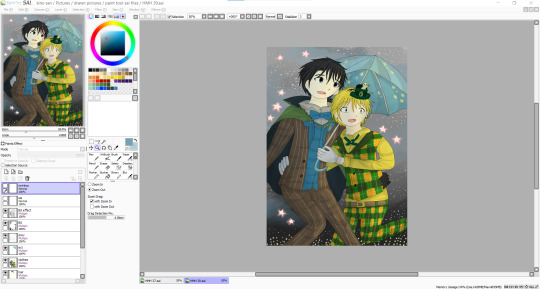
A program that existed before procreate or clip studio got popular
Positives
Working Bucket tool
Good blending tools
Amazing color palette creation
Negatives
limited assets/resources
only good for colored illustrations
I honestly did use paint tool sai for a number of years before moving on to medibang. I think this program is good, but it felt outdated as I moved on to other art software.
Overall
I just wanted to say this is my own view and so please don't get angry lol. I mean every artist is different and have their own program they like to use. This is from my own view.
I am not saying to use medibang more and use procreate less. It's just in my view sometimes I don't see why certain programs are more popular than others.
Don't take this as advice on what art program to use either. I don't know just use the one you like.
#artviews#clip studio paint#procreate#medibang paint#ibispaintx#this is not really advice on what art program to use I just wanted to share my views ok lol#paint tool sai#paper wetransfer#art software
1 note
·
View note
Text

I'm back in business baby! I finally got myself a new phone!
However posting any art might be temporarily postponed until further notice. Anyone who also uses Ibispaint X like I do will know that the app had added a sync tool where you can sync your art with other devices as long as you have a Facebook or Apple account...I have a Facebook but I haven't used it in an awfully long time but it seems to have trouble accepting any information I put in anyway, it's being very problematic lol. So I can't transfer my artwork to the new phone that way. I will have to use the Dropbox method and transfer them manually 😅 What sucks about that is that since my old phone is basically useless now, the only way I can use Dropbox on both devices is through a wifi connection...so I'll have to wait a while before I can do anything with that unfortunately (I don't have wifi, so...oof)
But regardless, I AM BACK! To stay! I don't plan on leaving like that again anytime soon, and hopefully I won't have to.
My schedule will be a little different as far as when I'll be on and when I post art. Since I'm working now I won't have as much time to work on my comics like I used to so you all might be seeing me a little less than before due to my work hours, which can vary, depending. Other than that things are good! ^^
Everyone can ask the gang questions again!!! My inbox is starving and needs some asks! XD
403 notes
·
View notes
Note
Ayo.
You ever heard of Ibispaint? Yeah... this is pro and cons of using Ibispaint X/ Ibispaint. From someone who uses this Program.
Pros:
Has a shiton of brushes (Diamond Brushes, Sakura Flowers brushes, Hair Brushes, ect.)
You need to watch an ad to get them. If you don't have wifi, either way, you get to use the brushes for 12 hours.
You can submit your Artwork on the website.
You can make your own brushes. Then, it's up to you whether or not you should make it a QR Code for people to use or keep it for yourself.
It records your own art process so you don't really need to use a third-party program to record the moment you draw.
If you don't know how to use Ibispaint or draw, the people that made this app has a lot of tutorial in their website or YouTube Channel. Yes, it also have the basics of Art.
Has Filter for you to use.
There are already premade backgrounds and reference tools.
Has a Special tool and Symmetrical Rulers.
You can transfer your artwork to a different device.
Cons:
...Unfortunately, you need to have an Account to make it happen. And you need to have a Twitter Account, Facebook Account or use Apple to have it despite the fact it's available for Android and iOS.
The Fill tool is shitty as fuck. Because in order to make it work, you better make sure that the lines aren't too thin or there's a small gap of pixels.
The Auto Selection Tool is decent. But if you have white parts in your drawing, it'll immediately ignore it as if you've just erased it.
When your Ibispaint crashes, you have to wait for hours (depending on how much time you spend on your Artwork) to restore it.
There are competitions and everyone who joined will get ranked everyday. If you have low self-esteem then do not look at the bottom.
Hard to use on a phone, easy to use on a tablet or Ipad.
The amount of lags (depending on your storage).
Unavailable for PC users.
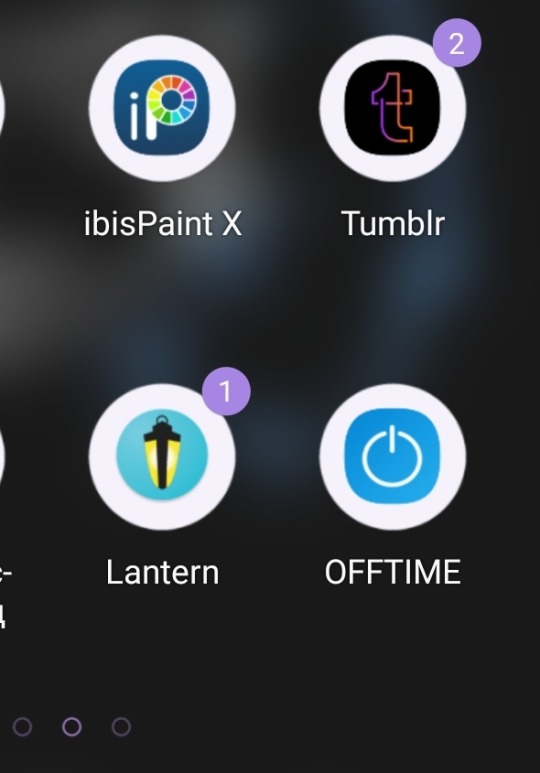
I got it :D cons: screan smol.... fingers big. Takes as much effort as making decent art on ms paint despite the numerous advantages
#i dont use it bc of that :// too comfy in other mediums so i only refer to ibis to edit photos or in dire situations#rbd#Ibis Paint#long post#the other 3 apps are neat
24 notes
·
View notes
Note
Hi there, hope you’re having a good day! What art programs do you use for your art? 🤔
Good afternoon! I draw 90% of my drawings on paper, and then I transfer them to ibisPaint X and paint them there. I don't have a graphics tablet, so all the magic happens in the phone, hehe.
4 notes
·
View notes