#this application has crashed. this application will now terminate
Text
...
#feeling a bit better this morning#slept well#rereading some angsty murderbot fanfic is helping...#the ones where it has a mental breakdown and can't think of itself as more than a broken machine to be terminated for everyone's safety#and gets confused by the humans and art trying to help it#those feel really comforting right now#i'm starting to be able to hold the idea that my fuck up won't ruin me to the point of break down#it'll probably be good for me--or at least neutral--to take a two week tolerance break#and A and i have known each other a long time. i know it'll be okay if we take this trip slow. probably better anyway#so we don't get too burned out and can't enjoy ourselves#it was never going to be one of those hyper-busy trips that the people who post their itinerary on reddit are taking anyway#i don't know why i expected it would#and to be realistic i don't actually have accurate data to say what it feels like to go completely off my adderall yet#the closest thing is when i was trying to stagger XR dosing which had me crashing and cycling and was not an applicable measure#to compare to how just stopping entirely will feel#i still feel. really emotionally raw though. like i'm inside out#not in a way i'm familiar with feeling anymore#i think it was more shutdown-y then meltdown-y yesterday which is why#i'm just more worried than anything that it's gonna be hard to manage being overstimulated on this trip#but i suppose. i'll figure it out. and things will fall into place#personal
0 notes
Text
Hypothetical Portal 3
I'm writing this down mostly just to say that I DID, it's an idea that's been floating around in my head for a while so I'm gonna try to outline it.
Story
Game begins immediately after Portal 2 ends, Chell is wandering aimlessly, wondering what to do with her newfound freedom (and where are all the people?)
Wheatley crash lands nearby, heavily damaged but somehow still functional. He gives very many hastily thrown together apologies, his processor is scrambled by the landing and he's 100% certain Chell is pissed with him.
Despite having conflicted feelings, Chell still takes Wheatley with her. Better than wandering around with no one at all. Eventually, Chell comes across the ruins of a formerly Combine occupied city, complete with a citadel-like superstructure.
Ruins of battles fought in a distant past are still visible, the skeletal bones of Resistance members lie in the streets. The corpses of Combine soldiers can also be found, their armor pristine despite thousands of years of exposure. (Chell also probably gets a gun here, thinking a beat to shit USP Match but functional nonetheless. The resistance had like a million of the things.)
Combat, puzzle solving, etc. Chell eventually comes across a still working Combine terminal and plugs Wheatley into it, something he surprisingly volunteered to do. Maybe he still feels bad about the whole trying to kill you thing?
A sequence occurs where Wheatley is upgraded into being a half city-scanner hybrid, with the back end or "tail" of a city scanner welded to his form, allowing him to fly. No more carrying him around.
Also, the portal gun gets an upgrade. It works on most surfaces now. No more moon rock exclusivity for you.
Much of the game from here on out would be solving puzzles both in the combat sense and pure puzzle sense, think a mix of both Half-Life and Portal's gameplay. Of course, portals would have their own combat application.
I also want Chell to keep a journal, detailing her thoughts about certain things, also filled with drawings of things she's encountered.
Chell will also encounter now ancient murals to Gordon Freeman, leaving her to theorize and speculate on who he was, and why he must have been important. Wheatley also has plenty to say about the subject, but still has no idea what he's talking about.
At some point in quieter moment, I want Wheatley to give a proper apology to Chell and reconcile their feelings towards each other.
Possibly a villain in the form of an awakened Combine Advisor? Chell accidentally wakes one up from a deep hibernation, unfortunately this Advisor is still under orders to maintain the occupation of Earth and begins trying to revive what remains of the Combine in the area.
Skeletal, half dead but still loyal combine soldiers, kept alive by their various augments that prevented certain vital organs from decomposing. Weaker than their prime, but still eager to kill.
Rough outline I have for an ending is Chell meeting a very old sage Vortiguant who's physical body is heavily aged and barely functional, but he's still a psychic powerhouse. He communicates telepathically and is nearly one with the vortessence, only keeping his physical form anchored to serve as a guide for any would-be survivors wondering what happened.
He will serve to fill in the gaps of Chell's knowledge, throughout the game she would be piecing together exactly what happened to Mankind, and the Sage Vortiguant will confirm and deny many things.
Chell learns humanity captured the Borealis and used it to open a gateway to a world where the Combine couldn't follow them. Chell is left with the choice to stay on Earth and eke out her existence here, or go to the new world, one possibly even more alienating than the world she finds herself in now.
Wheatley promises that no matter what she chooses, he'll follow her.
Gameplay
As mentioned earlier, a blend between both Portal and Half-Life. Chell gets a gun and probably a few of them, one handed as the Portal Gun will be taking up her left hand. It's also possible she could simply stow the portal gun on her back and switch to just a gun, but I want the portal gun and ballistic guns to be able to be used in conjunction with each other.
Many of the enemies will be Xen creatures, given thousands of years to roam Earth, they have fulfilled many biological niches and become a part of Earth's ecosystem. Many creatures are in a mid-point before making the next evolutionary jump to advance their species here in a few million years.
Portals will be used to get the jump on enemies and also aid in mobility, they can be used offensively as well as defensively. Of course, enemies can be displaced from their current position with a well placed portal, and killed with things such as fall damage, or sending them into a hazard.
Bullets can be fired through portals, but it works both ways. Any projectiles the enemy fires can also pass through portals, meaning the player must selectively and strategically place their portals.
Enemies aren't blind or stupid and will notice if a portal is opened behind them, so players must be quick to take advantage of using a portal quickly. Enemy AI will actively avoid standing in front of or crossing in front of a portal if at all possible. This does not apply to more animalistic enemies who don't have the mental capacity to understand how portals work.
Puzzle solving and platforming elements will carry over from Portal 2, Chell will have to find unique and creative ways to navigate the ruined city and navigate around hazards that bullets can't get rid of.
Misc.
General idea I have for Chell's design is she's still wearing her jumpsuit tied around her waist and has kept her long-fall boots. She now has a resistance beanie on her head, along with some armor that was still good enough to provide some protection. Fingerless gloves, as well. Hair is haphazardly cut, giving her somewhat uneven bangs as she couldn't find a decent mirror or a pair of scissors.
Wheatley is still damaged, chassis scorched from reentry and lense cracked, dents cover his spherical body but he's just as chipper (and stupid) as ever. The city scanner upgrade cleans him up a little bit, a new coat of paint but still beaten and battered.
I may add onto this post as more ideas come to me, but this is what I have for now.
36 notes
·
View notes
Text
((ITS THE TIME TRAVEL TO THE 90s PART!! I’m having too much fun))
Iris opened the door to apartment 117, and Maya was hit with a cloud of smoke. This smelled different than the tobacco smoke: dense and green and sappy. In the living room a large bearded man sat in a threadbare recliner. In front of him was a primitive monitor, with a glassy curved screen built into thick, black housing. His eyes were fixed, unblinking on the screen where two pixelated characters fought each other, and Maya noticed that the controller in his hands controlled one of the characters.
“FINISH HIM!” a voice from the screen announced. The man leaned forward and furiously punched buttons on his controller. His character pulled the skull and spinal column from his opponent's body, and the bearded man held up his arms in triumph.
“Seth. This is Maya, she’s crashing here tonight.”
Seth turned his head. “Does she smoke weed?”
Not this again. “Weed?”
“Weed. Pot. Marijuana. Do you smoke it?”
“Only a little.”
“Cool, I’ll roll another joint.”
Maya looked to Iris, “While he’s taking care of that, do you have a computer I can use?”
“I mean, yeah, but it’s been acting up.” Iris shrugged.
“Let me see what I can do, as payment for letting me stay the night.”
“Sure. It’s in my room on the left.”
Maya went through the door on the left, into a tiny bedroom that was so cluttered with piles of dirty laundry that the floor was barely visible. She sat in front of the computer at the desk and began to feel around on each button until a static buzz indicated some sign of life. The screen illuminated bright blue with white text that read:
Windows
A fatal encryption OE has occurred at 0028 : C0034B23. The current application will be terminated.
Press any key to terminate the current application.
Press CTRL+ALT+DEL again to restart your computer. You will lose any unsaved information in all applications
Press any key to continue_
That sounded serious. Maya looked down at the keyboard and hit a random key. The screen went dark, a chime sounded, and an image of a clouded sky with the words “Windows 95” appeared. The sky image was replaced by a patterned background with various icons. Maya touched a fingertip to an icon. She felt static electricity through the screen, but nothing happened. Back to the keyboard. She punched a few keys, but still nothing. It was then that she noticed a controller connected to the keyboard with a cord. She placed her hand on it and saw an arrow on the screen move. Perfect.
She moved the arrow to an icon and pressed the button. A new screen opened that read “America Online.” After Maya began to run the program the computer emitted jarring, blaring sounds and bleeps. Well, if the computer wasn’t broken before, it was now.
But then the sounds stopped, a page with icons for news, weather, sport, entertainment, and mail open.
“Welcome!” A friendly voice called. “You’ve got mail!”
2 notes
·
View notes
Text
Getting Started with Python: A Beginner’s Guide From Zero To Hero

Why Learn Python?
Before we dive into the how, let’s understand why Python is a great choice:
User-Friendly: Python’s syntax is easy to read and write, making it a fantastic choice for beginners. You can express complex ideas in just a few lines of code.
Versatile: Python is widely used across various domains, from web development to data science, machine learning, and automation. Learning Python opens doors to numerous career opportunities.
Community Support: Python boasts a vibrant and supportive community. You’ll find a wealth of resources, libraries, and frameworks, along with a helpful community ready to assist you.
Getting Started
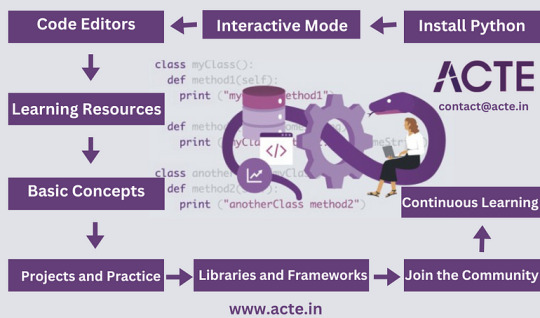
1. Install Python
Begin by installing Python on your computer. Visit the official Python website (python.org) and download the latest version for your operating system (Windows, macOS, or Linux). Follow the installation instructions to set it up.
2. Interactive Mode (Optional)
Python provides an interactive mode where you can enter commands and see immediate results. Open your terminal or command prompt and type python. You'll enter the Python shell, where you can experiment with code snippets.
3. Code Editors
For more extensive coding, you’ll need a code editor or integrated development environment (IDE). Some popular choices for Python are Visual Studio Code, PyCharm, and Jupyter Notebook. Install one that suits your preference.
4. Learning Resources
Now, let’s get learning! Here are some resources to get you started:
Best Python Course : For those looking to accelerate their Python journey and gain comprehensive knowledge, consider enrolling in professional courses with ACTE Technologies Python Course. It is renowned for its high-quality training programmes in various tech-related fields, including Python. They offer courses with valuable certifications and practical experience. The trainers at ACTE Technologies are highly knowledgeable and bring extensive industry experience, ensuring that you receive the best education and guidance. Furthermore, ACTE Technologies often facilitates Internships and job placements, opening up opportunities for practical application of your web design skills. They Provide both online and offline classes.
Books: Consider Python books like “Automate the Boring Stuff with Python” by Al Sweigart or “Python Crash Course” by Eric Matthes.
YouTube: There are numerous Python tutorial channels, such as Corey Schafer and Sentdex, offering video lessons.
Practice Coding: Websites like LeetCode, HackerRank, and CodeSignal provide coding challenges to sharpen your skills.
5. Basic Concepts
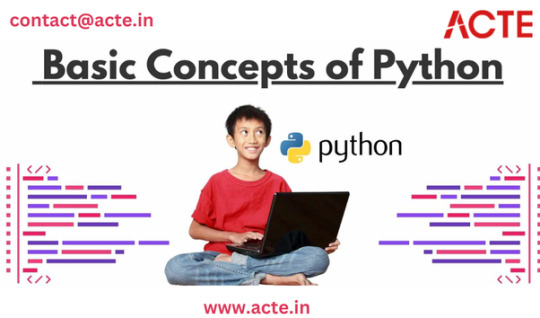
Start with the fundamentals:
Variables: Learn how to store and manipulate data using variables.
Data Types: Understand Python’s data types, including integers, floats, strings, and lists.
Control Structures: Study concepts like loops and conditionals.
Functions: Learn how to create and use functions to organize your code.
6. Projects and Practice
Practice makes perfect! Work on small projects like a to-do list app, calculator, or a simple game. As you progress, tackle more complex projects.
7. Libraries and Frameworks
Explore Python libraries like NumPy and pandas for data analysis, Flask and Django for web development, and TensorFlow or PyTorch for machine learning.
8. Join the Community
Engage with the Python community by participating in forums like Stack Overflow and joining Python-related subreddits. Ask questions, seek help, and share your knowledge.
9. Continuous Learning
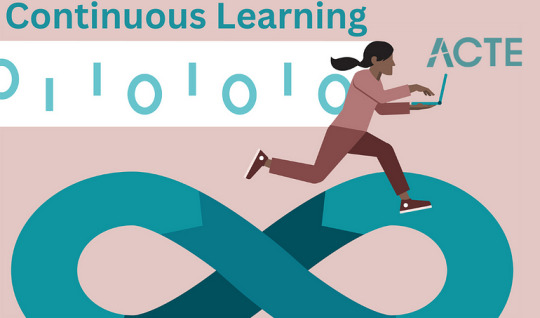
Learning Python is an exciting journey that can lead to a fulfilling career in various fields. Remember, the key is consistent practice and a willingness to explore. Don’t be afraid to make mistakes; they’re valuable learning experiences. So, grab your computer, start coding, and welcome to the world of Python!
Follow me in Tumblr if you think my response has been useful.
0 notes
Text
News from Vancouver Island, 8 June.
The Cameron Bluffs wildfire on Vancouver Island is currently considered a "rank three" fire, with flames progressing in an organized manner at a moderate rate of speed.
Firefighting operations are ongoing around the clock to gain control of the fire, with all crews on site from the Coastal Fire Centre and full aviation resources being utilized.
The growth of the fire led to the closure of Highway 4, with a detour established through Lake Cowichan adding four hours to travel time.
2. The new Hullo ferry service for Vancouver Island will operate up to seven round trips per day between Nanaimo and Vancouver.
3. A man died after crashing his truck into a tree in the rural Extension area south of Nanaimo.
Witnesses reported that the vehicle was traveling at excessive speeds prior to the crash.
4. A 140-year-old Tlingit robe made of mountain goat wool and yellow cedar bark is being returned to the Taku River Tlingit First Nation in northwestern B.C. after being purchased for almost $40,000.
The Tlingit elder and master carver Wayne Carlick recognized the robe's close connection to his community and felt his heart "probably exploded" when he saw it online.
The robe is expected to go on display and may be used in future ceremonies in the First Nation's traditional territory in Atlin, B.C.
5. BC Ferries has submitted an application for significant upgrades to its five major terminals to improve customer experience, reduce wait times and automate processes.
The proposed improvements will be rolled out over the next four years, starting with foot passenger improvements at Tsawwassen and vehicle express lanes at Duke Point.
The changes could potentially free up employees, reduce cancellations and staffing concerns, and directly impact BC Ferries' millions of passengers and vehicles every year.
#wildfire#smoke#trees#debris#ferries#fast#transport#trips#truck#crash#fatality#driver#speeding#robe#goat#wool#history#coming home#BC Ferries#upgrade#terminals#Nanaimo#BC#Canada
0 notes
Text
Despite press reports suggesting otherwise in the midst of a harsh bear market, payment processor Visa has stated that it is not slowing down with its cryptocurrency plans.
A Reuters report saying that both Visa and Mastercard were slowing down their cryptocurrency drive was "inaccurate" when it came to Visa, according to the US company's Head of Crypto, Cuy Sheffield.
Visa believes that "fiat backed digital currencies running on public blockchains have the potential to play an important role in the payments ecosystem," he continued, "despite the obstacles and uncertainty in the crypto environment."
Visa has been collaborating with the cryptocurrency industry for a while, but lately things have slowed down: It terminated its international credit card contracts with defunct cryptocurrency exchange FTX in November.
As part of a "long-term worldwide cooperation," the company had declared intentions to roll out cards in 40 new nations; however, when the cryptocurrency company failed, they abandoned those plans.
Despite the difficulties and unpredictability in the cryptocurrency environment, it continue to believe that fiat-backed digital currencies operating on public blockchains have a significant chance of contributing to the payments ecosystem.
After a highly publicized crash that led to its bankruptcy, FTX is now being looked into for possible criminal mismanagement. Sam Bankman-Fried, the firm's former boss, is now charged with 12 crimes on suspicion of commingling customer cash, according to the prosecution.
In October, Visa also submitted additional trademark applications, which may have been a sign of future plans for a crypto wallet and a metaverse product. Payments can be made and digital assets like Bitcoin or Ethereum stored using crypto wallets like MetaMask or Phantom. A shared virtual environment on the internet is referred to as the "metaverse," which has become a focus for numerous fintech and cryptocurrency businesses.
U.S. politicians and regulators are being forced to come up with new suggestions on how to regulate the industry as a result of the collapse of the giant exchange FTX and the contagion that has followed.
Recent high-profile failures in the crypto industry are an important reminder that we have a long way to go before crypto becomes a part of mainstream payments and financial services, a Visa spokeswoman said in a statement.
Visa is still focused on strengthening its core strengths in Web3 infrastructure layers and examining the blockchain protocols driving crypto development, the representative further stated.
Source link
0 notes
Text
don t starve mods download 100% working D65%
💾 ►►► DOWNLOAD FILE 🔥🔥🔥🔥🔥
Don't Starve Together Mods Catalogue Skymods GAME MODS CATALOGUE Author: Wolf EX. Last revision: 3 Oct at UTC. File size: KB. › dontstarvetogether. Don't Starve Customize your wilderness adventure! Create and upload new mods to add new characters, items, and game mechanics to Don't Starve. To Install mods: Click the link to the Steam workshop and "Subscribe" to the mod. It will then be installed into your game automatically. 9 Mods , or modifications , are alterations or additions to the original content of a video game. The simplest way to download and install mods is to subscribe to them in the Steam Community Workshop. This will automatically download the mods into the game. The same mods can usually be found from the Steam Community Workshop. For Windows, look under Program Files x If you have Steam installed elsewhere, look there. For OS X, right-click on the application and click show package contents or use a terminal to cd to get in the app. If the player has installed mods incorrectly, then the best thing to do is to use the backup players have made. However, there is an alternative method if the player forget to create a backup. If the mod installed is a broken mod from the Steam Workshop, unsubscribe from it. Tell the author about the crash and include a list of all mods in the folder. If it comes from a zip file that has been unpacked, go to the mods folder mentioned above, then delete that mod folder, or move it elsewhere. Now, some of the players may realize that this is like dropping a bomb to kill a spider, but that's okay. It just guarantees that all traces of mods are removed. Finally go to the Steam Library, Right-Click on the game and choose properties. In the tab Local Files , choose verify integrity of game cache. Steam will take care of the whole thing. Before creating new mods, players should read the Guidelines. Players are recommended to be familiar with the Lua language and the TEX file format before creating any mods. There are also tutorials on the forum. The API doc see below also has one. The mod system takes two most important files, modinfo. The earlier contains multiple info about the mod, like the name, version, and version compatibility. The latter is like the main function in other languages—that is, where the mod system invoke and loads the mod. It has an environment itself. You can refer to them for some API info. An unofficial API doc is also available. Since the mod creator will be writing code, they may want a text editor that supports syntax highlighting in Lua , so they can see the code clearly. They could also use Integrated development environments IDE , since they may be even smarter. Players may download a language pack if their language is not supported by the game. Search through them here. Don't Starve Wiki Explore. Don't Starve. Don't Starve Together. Winona Wortox Wurt Walter Wanda. Explore Wikis Community Central. Don't have an account? Edit source History Talk 0. Categories : Mods Articles using improper tone Gameplay Add category. Cancel Save. Universal Conquest Wiki. Klei Studio. Mod Library. Don't Starve Mod Tools.
1 note
·
View note
Text
Easy ascii art

EASY ASCII ART INSTALL
EASY ASCII ART GENERATOR
EASY ASCII ART PRO
EASY ASCII ART CODE
EASY ASCII ART GENERATOR
Have questions or comments concerning Graphics, Photos, Filetypes, or Photoshop? Send your questions to and they may be featured in a future How-To Geek Graphics article.Here is a list of best free ASCII art generator software for Windows. Have fun experimenting with it, and creating your own ASCII masterpieces. Still, don’t let that discourage you from downloading and testing this very slick, freeload. Restarting the Program: If any of these issues occur and Textaizer gives an error, the program must be restarted to work again.
EASY ASCII ART CODE
HTML in Text Files: Some of the code in HTML files, if used for a source for the words in your image, can also crash the program.
The program comes with sample graphics you may want to make your images a similar small size. Any image will work, but see that your image is a fairly small one, probably less than 1000 pixels square.
Large Graphics: Large size graphics crash the program.
Here are some issues that came up in the preparation of this how to.
EASY ASCII ART PRO
Some Errors and Reported Problemsįair warning, Textaizer Pro is not perfect. You can select it under Text > Read Text, and by picking it under the drop-down menu.Ĭlever use can create all kinds of fun, but useless graphics like this interesting one from the Textaizer webpage, featuring Shakira rendered in her Spanish language lyrics. To add a text file, navigate to Text > New Text, and then navigate to your text file. You can safely ignore it.Īdding text files work in the same unusual and confusing way as images. With ASCII, “Font Size” makes little difference. You’ll find better results if you increase the “size multiplier” to around 3.0 or 4.0. Click this tab to switch to the ASCII art setting.Įxperiment with the settings to get results you like. The layout makes it a little easy to miss, but look for the ASCII tab on the far right of the application. Now we’re ready to make our custom ASCII image. Making Custom ASCII Art From Your Graphics You can always load a different one at File > Open Picture, where it keeps a list of loaded images. It automatically loads the image for you, as you can see here. If not, simply navigate to where it is and click “Open.” If you’ve already put your images in the Sources folder, you’ll automatically see it here. In Textaizer, navigate to File > New Picture, which will open up this dialog. If you run into trouble using the program following this how to, check out the disclaimer at the end of the file describing some known issues with the program. Textaizer has trouble with larger images, so make sure they’re under 1000 pixels by 1000 pixels to be safe. You’ll want to be sure your images aren’t too large. You can also add plain text files here, and it can use the copy to create typography artwork in seconds. You can navigate here in Windows and add your graphics on your own-it will make it easier to use the program later. The program has a default folder that it installs in “C:/ProgramData/APP/TextaizerPro/Sources/”. Out of the box, Textaizer is not terribly exciting. Check them out at their website, or simply download it here. It’s a lot of fun to experiment with, and is completely free to download. Textaizer Pro is a servicable freeware program for making unusual graphics with alphabetical characters.
EASY ASCII ART INSTALL
Download and Install Freeware Textaizer Pro 4 In this how to, we’ll download and install a program to create ASCII style art, and test it out. Nowadays, there are programs that can translate pictures and video into ASCII style pictures, similar to the How-To where we learned to watch Futurama in our Linux terminal.

1 note
·
View note
Text
Vmware fusion 8 pro for mac

VMWARE FUSION 8 PRO FOR MAC HOW TO
VMWARE FUSION 8 PRO FOR MAC FOR MAC OS
VMWARE FUSION 8 PRO FOR MAC MAC OS X
It resides in your Applications folder and it sits on your Dock, just like Safari and iTunes. You can use it after you’ve booted into Mac OS X. VMware Fusion is a normal application that you install on your Mac.Here are the main points you need to understand VMware: What is Virtualization, and how does it work?īefore we start, we want to tell you a little about how VMware Fusion works its magic. Anyway, if you’d like to do the unthinkable and install one of the other operating systems, then follow along.
VMWARE FUSION 8 PRO FOR MAC FOR MAC OS
We’re guessing that they’ll probably want to use some applications that are unavailable for Mac OS X, like… Internet Explorer? Who knows. Why would someone want to go and do something like install Windows on their Mac? Good question. And now, if you have an Intel-based Mac and an application called VMware Fusion, you also have the option of using the world’s second and third and fourth best operating systems! Yes, we’re talking about Microsoft Windows, the operating system that the rest of the world has the misfortune privilege of using.
VMWARE FUSION 8 PRO FOR MAC MAC OS X
Everyone knows that we get to use Mac OS X Leopard, the world’s most advanced operating system.
VMWARE FUSION 8 PRO FOR MAC HOW TO
How to Run Windows on Your Mac with VMware Fusion.So that's not it.AirPort Apple Apps Backups Developer Education Email Hardware Internet iPad iPhone Mac Music Network Photos Security TV Weekend Wonk Definitely before I upgraded to macOS 12 Monterey I was on a non-beta Big Sur release. What I find puzzling about this is that I find next to nothing about this on the Web, and that it seems to have started happening around August. And then the crashes started happening there, too! The thing is, I then installed a completely fresh Windows 10 VM because it wasn't a workable environment. The kinds of signs that suggest "the GPU driver just crashed, and we're switching to software mode". In Windows, I see a sudden flicker of the entire screen to black, or sometimes the WPF app's main window reverting to a non-Aero style, before disappearing altogether. Probably not the latter, since I don't see anything wrong going on in macOS itself. VMware's virtual GPU? macOS's Metal stack? I don't know. I think what's happening is that something about the graphics stack crashes hard. In this case, that's Visual Studio, but another app where I've seen it is Fork. Event Viewer would show something like:ĭescription: The process was terminated due to an unhandled exception.Įxception Info: Īt .DUCE+Channel.SyncFlush()Īt .UpdateWindowSettings(Boolean, System.Nullable`1)Īt .UpdateWindowPos(IntPtr)Īt .HandleMessage(MS., IntPtr, IntPtr)Īt .HwndTargetFilterMessage(IntPtr, Int32, IntPtr, IntPtr, Boolean ByRef)Īt MS.(IntPtr, Int32, IntPtr, IntPtr, Boolean ByRef)Īt MS.(System.Object)Īt .InternalRealCall(System.Delegate, System.Object, Int32)Īt .Tr圜atchWhen(System.Object, System.Delegate, System.Object, Int32, System.Delegate)Īt .LegacyInvokeImpl(, System.TimeSpan, System.Delegate, System.Object, Int32)Īt MS.(IntPtr, Int32, IntPtr, IntPtr) This mostly worked, but I frequently ran into a bug where WPF apps would crash. I've been using VMware Fusion to virtualize Windows 10 on a late-2013 MacBook Pro for years.Īround August, I started playing around with Windows 11.

0 notes
Text
Filezilla mac os mojave

Filezilla mac os mojave how to#
Filezilla mac os mojave for mac os x#
Filezilla mac os mojave for mac#
Filezilla mac os mojave mac os x#
Filezilla mac os mojave mac os#
You can also use macOS Recovery to reinstall the macOS you're using now, upgrade to the latest compatible macOS, or install the macOS that came with your Mac.
If you have hardware or software that isn't compatible with Big Sur, you might be able to install an earlier macOS. Is there any news yet on a dark mode for Filezilla mac Its about the only appI use now that is not in dark mode and it hurts my eyes. Once the download is complete, it will add a new entry to the Applications folder called 'Install macOS. I see where wxWidgets added support for MacOS Mojave Dark Mode in 3.1.1 back in June (and stated that there might be issues still).
Filezilla mac os mojave for mac#
Unfortunately, the older versions of filezilla for Mac crashes on my OS. Obviously newer versions of filezilla do not work due to the FTP using TLS 1.0.
Filezilla mac os mojave mac os#
I primarily use Mac OS 10.14 (mojave) on my main machine. It is 6.03 GB, so it will take longer on ADSL connections. I hope this isn’t a repost, I did use the search function and didn’t see anything relevant. The download took about 10 minutes on our high-speed network.
Filezilla mac os mojave how to#
Please select the file appropriate for your platform below Mac Command line and how to use it in macOS Big Sur.
For the strongest security and latest features, upgrade to macOS Big Sur. I then switch to the Store, selected the large icon for macOS Mojave and clicked on 'Get' button to start the download. The latest stable version of FileZilla Client is 3.55.1.
If the installer shows a list of apps that are not optimized for your Mac, learn about 32-bit app compatibility, then choose whether to proceed with the installation.
Therefore, you all know that all the macOS operating has consisted of High security, high performance, high quality, and many more great features.
Filezilla mac os mojave mac os x#
Terminal can be used to get a local terminal window, and also supports SSH connections to remote servers. Mac Os Mojave Then macOS Sierra has an outstanding feature such great security that people were never thought after Mac OS X EL Capitan, such a great operating may come for the public. To use it, goto Finder, and selext Go -> Utilities from the top menu. Mac OS X includes a command-line SSH client as part of the operating system. Hello, we have a problem with the new dark mode in macOS 10.14 Mojave update. When you're ready to install, just open the file named Install macOS Big Sur from your Applications folder. Using the built-in SSH client in Mac OS X. Click Install to get started, or dismiss the notification to install later. A notification will inform you when macOS Big Sur is ready to be installed. Still, the app is valuable to me.If you're using OS X El Capitan v10.11.5 or later and your App Store preferences or Software Update preferences are set to download new updates when available, macOS Big Sur will download conveniently in the background, making it even easier to upgrade. Since Python 2.7 has been deprecated for some time, and support officially ended last year, this is no surprise. In some older versions of Mac OS, you can even connect with ftp from the Finder however. FileZilla has had 4 updates within the past 6 months. Download FileZilla for Mac to perform multiple simultaneous file transfers to and from FTP site, server, or host in a trice.
Filezilla mac os mojave for mac os x#
ImportError: cannot import name TLS_FTPHandler FTP was removed in macOS High Sierra and macOS Mojave, but ftp and ftp server do remain in older versions of Mac OS and Mac OS X system software, even if the ftp server has to be manually activated with launchctl. These are some of the best FTP clients for Mac OS X (Mojave,High Sierra, Sierra, El Capitan) which you can download and install on your Mac. Support for it is now deprecated in cryptography, and will be removed in the next release.įile "/Applications/FTPServer.app/Contents/Resources/ftpserver.py", line 324, inįile "/Applications/FTPServer.app/Contents/Resources/ftpserver.py", line 252, in mainįrom pyftpdlib.handlers import TLS_FTPHandler System/Library/Frameworks/amework/Versions/2.7/Extras/lib/python/OpenSSL/crypto.py:12: CryptographyDeprecationWarning: Python 2 is no longer supported by the Python core team. The current Apple Security Update 2021-003 (Catalina) seems to have changed something. I have purchased FTP Server v2.7 (18) just recently and it has worked beautifully – until today.

0 notes
Text
Nox multi instance manager shortcut

NOX MULTI INSTANCE MANAGER SHORTCUT ANDROID
NOX MULTI INSTANCE MANAGER SHORTCUT PC
NOX MULTI INSTANCE MANAGER SHORTCUT DOWNLOAD
NOX MULTI INSTANCE MANAGER SHORTCUT FREE
NOX MULTI INSTANCE MANAGER SHORTCUT PC
With Bluestacks 4, people can create multiple accounts that can make you play more than one game at a time.Now the idea “it would be cool to run this game not on a smartphone, but on a PC with a large screen” comes to gamers mind quite often. Or is it possible to have Bluestacks multiple accounts? Well, with the newest version of Bluestacks, this is now possible. However, a frequently asked question is can people use one account for more than activity. Once this is finished, they can start using apps on their computer. After downloading and installing the app, users will just need to log in to their Google account. The steps in using Bluestacks is easy and simple to follow. Once you finish one of the accounts, you can just log out and close the instance. This way you can control more than one account and play more than one game on your PC. So, after updating your apps, you can make Bluestacks multiple accounts on your PC. The steps in running the new instance are just like the ones before, log in and then choose the app you like. Once you have clicked the starting button, you can log in using a new account in the new instances. This the last step in making Bluestacks multiple accounts on your PC. Create a New Account Multi Instance Bluestacks 4 Emulator So, how can your Bluestack have multiple accounts? Open Multiple Bluestacks Multiple Accountsĥ. With Bluestacks 4, people can create multiple accounts that can make you play more than one game at a time.
NOX MULTI INSTANCE MANAGER SHORTCUT FREE
BlueStacks 4 The Home screen looks much lean and clutter free with no extra tabs. Not only is BlueStacks 4 faster & smoother, it has unlocked advanced key mapping, and extended multi-instance features that will effortlessly transition your game play. Bluestacks have been developing its features and their newest future is Bluestacks multiple accounts.
NOX MULTI INSTANCE MANAGER SHORTCUT DOWNLOAD
As for how it works, all you need to do is download the app on your computer. Well, just like other emulators, Bluestacks is safe to use if you download the app from the official website. Many of you must be asking how the system works and is Bluestacks safe to use.
NOX MULTI INSTANCE MANAGER SHORTCUT ANDROID
This is an app that allows people to run any kinds of android apps such as games, texting on their computers. If you're new to Android emulators, Nox Player may be best for you, as it's incredibly simple.įor those looking for an app that can help you run the android system on your PC, then try using Bluestacks.
BlueStacks, for instance, makes it incredibly easy to configure the emulator to your own liking.
Use command: open -n -a bluestacks.app And it should open another instance for you. You can use the terminal to open duplicates of any app.
I know those of you on Mac might be having trouble loading more than one instance of bluestacks.
I uninstalled and reinstalled the application multiple times. Now, BlueStacks crashes after approximately 3 seconds. I was prompted to do this a second time, which I did.
BlueStacks 4.240.5 (2912) I have been prompted to unblock 'Oracle America, Inc.' I approved this and restarted my computer.

0 notes
Text

I loaded all my CC back into my game to work on some more makeovers, then thought that I’d play some more Veng Mothlbe while my game was loaded. AND IT CRASHED.
So.
I don’t know what to do now. Re-do my downloads folder? Argh. I don’t want to do that.... there’s 12 years of cultivated CC there. And 12 year ago me didn’t organize their downloads, so some of it is just in a folder labeled “Old CC” but I know it’s stuff that I like and use because I cleared a load of stuff out.
Sometimes. Sometimes this game does my head in. Why are you so janky? (it’s the 10GB of CC) My dear sims, why can’t I just play the game hassle free? (it’s the 10GB of CC) I don’t know what to do (sort out that 10goddamngigabytes of CC)
#veng mothlbe#i just want to play sims#this application has crashed. this application will now terminate#goddamnit#i need to fix it#but i don't want to spend literal days poking at the game trying to get it stable#i just want to play for a couple of hours in the evening after i finish work and dinner#maybe i'll take all the cc back out tomorrow and go back to cc free#sims 2#the sims 2#ts2#janky ass pos#but i still love this game#i don't know why i keep coming back to it#probably unresolved mental health issues because this game helps me forget everything#should probably find a healthier hobby#but i do love this game
9 notes
·
View notes
Text
Gonna clean out my CC folder and see what I can get rid of because these prolonged loading times arbitrary crashes are pissing me off and draining the will to play from me.
3 notes
·
View notes
Text
Sims 2 just crashed twice in the exact same place (same page of the hair catalogue) and while I would blame CC, I haven’t downloaded anything new since the last time I played, and did a lot of makeovers, and all was fine?
Gonna refresh the thumbnails, cross my fingers and hope for the best
#sims 2#sims 2 crash#the same crash as always#the application has crashed the application will now terminate
7 notes
·
View notes
Text
Wow.
Just a few sim hours before the end of Goneril Capp & fam’s round, the application crashed and terminated.
Of COURSE I did not save once while playing them. And...I played straight through from the very beginning of their round until it crashed. *head desk*
Their family is a shit show, and I was so proud I was able to cram all of Ariel’s toddler skills in, and she had just grown up to a child, and... *sobs incoherently*
9 notes
·
View notes