#timeshift linux
Explore tagged Tumblr posts
Text
Wilma again
I have ongoing issues with the Linux Mint installation on the laptop I use for software development and blogging.
You may recall I tried upgrading to version 22 (code name: Wilma), encountered a graphics regression, and had to revert the upgrade using TimeShift. Since then, my Linux experience hasn't been quite right. While troubleshooting an issue, I uninstalled Python; this broke APT, causing routine software updates to fail.
Yesterday I created a new partition on the HDD and attempted a clean install of Wilma there. After several tries, I suspect that my largest USB thumb drive (NXT brand, purchased in January 2024) suffers from data corruption.
Believe it or not, my 2nd-largest thumb drive is too small to hold the 2.9 GByte ISO image, so this morning I'm off to buy a new thumb drive.
#laptop#linux mint#wilma#timeshift#linux#upgrade#python#usb#partition#nxt#storage devices#believe it or not#installation#apt#operating systems#system administration
7 notes
·
View notes
Text
god am glad i stopped using windows years ago

#i just realized i have been on linux for nearly 4 years... time flies#just use timeshift or something if you want to reverse your computer to a previous state#you don't need spyware or AI bullshit
102K notes
·
View notes
Text

Einfach mal Linux installieren Tipps zu Problemen bei einem neuen Laptop oder PC. Unser Video "Einfach mal Linux installieren" bei uns auf dem Server https://www.aktion-freiheitstattangst.org/images/videos/LinuxInst2MB.mp4 und bei Youtube https://youtu.be/4blpyRSxlE8 .
Inhalt:
Pannen und Skandale mit Windows
Hürden für offenen Systeme: UEFI Boot, TPM
Vorteile offener Systeme wie Linux
Installation von einer LiveCD
Welche Programme stehen nun zur Verfügung?
Backup Prinzip: Sohn-Vater-Großvater
Timeshift
Virtual Box
Also können wir nur raten: Einfach mal ausprobieren – vielleicht an einem Regentag, wo sowieso nicht viel anderes Interessantes möglich ist … Bei Fragen können Sie uns gern unter [email protected] schreiben und wir werden versuchen zu antworten.
Mehr zu Problemen mit Windows bei https://www.aktion-freiheitstattangst.org/cgi-bin/searchartl.pl?suche=Windows+Skandale&sel=meta Kategorie[26]: Verbraucher- & ArbeitnehmerInnen-Datenschutz Short-Link dieser Seite: a-fsa.de/d/3EW Link zu dieser Seite: https://www.aktion-freiheitstattangst.org/de/articles/9029-20250115-einfach-mal-linux-installieren.html
#Linux#MacOS#Windows#Installation#UEFI#TPM#Tipps#Datensicherheit#OpenSource#Tails#Debian#Ubuntu#KDE#Gnome#Verschlüsselung#LibreOffice#Mozilla#VLC#Workshop#Timeshift#VirtualBox#Transkript#Backup
1 note
·
View note
Text
my favorite linux wizord activity is rebooting the computer safely by inputting a magic sequence of keyboard letters. unrelatedly this is my second REISUB related to steam int he past week
0 notes
Text
The Legendary ThinkPad T480s

I recently got myself an old Lenovo ThinkPad T480s for just $230—a real steal for this iconic machine. The model I got had the i7-8650u and 16GB RAM. Even though it’s about 7 years old, the ThinkPad T480s still holds legendary status among laptop enthusiasts. A quick search on YouTube and you will find a ton of recent videos praising its robust build, exceptional keyboard, and solid performance. There's almost a cult like following for this ThinkPad.


Right after purchasing, I opened up the laptop for some essential maintenance. I disassembled the heat sink/heat pipe/fan assembly and thoroughly cleaned the fan with a brush and compressed air duster. After cleaning off the old thermal paste from the heat sink and CPU using IPA, I reapplied some Kryonaut Thermal Grizzly paste to ensure optimal cooling performance.





Over the next two days, I set it up with Ubuntu and installed a bunch of development tools like Visual Studio Code, Python, Jupyter Notebook, and Arduino IDE. Additionally, I configured VirtualBox to run a Windows 10 Pro VM for flexibility.
To enhance seamless workflow between my ThinkPad and Mac, I configured Syncthing for effortless file synchronization and CopyQ for shared clipboard functionality. For backup, I am using Timeshift for system snapshots and Déjà Dup for user files. Installed Gnome Sushi and Imagemagick to make file preview work like on a Mac. It's also nice that the Ubuntu dock can be configured to look similar to a Mac.
On top of that, I also installed xremap to do some key remapping for things like copy, paste, quit, etc. to make Ubuntu work more like a Mac, just because the Mac is my main machine and all those key strokes are like muscle memory already. Keep having to change as I switch between using the 2 was a real pain.


That’s it, a brand new old ThinkPad. The ThinkPad T480s remains a fantastic laptop even after all these years, providing stellar performance and an exceptional Linux experience. It’s the perfect budget-friendly yet powerful laptop for developers, makers, and Linux enthusiasts alike.

Below are some videos you can check out:
youtube
youtube
2 notes
·
View notes
Text





















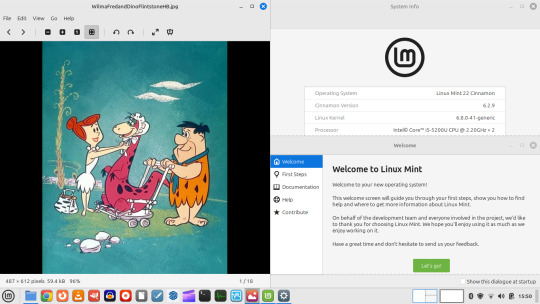
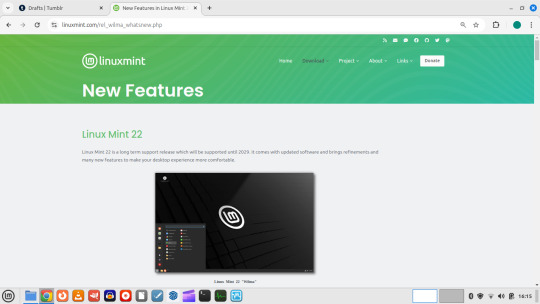



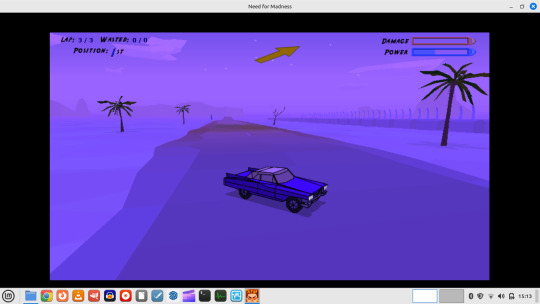



24.08.24
I upgraded my Linux laptop from Linux Mint 21.3 to 22 today. Linux Mint 22 codenamed ''Wilma'' is the latest version of the Linux Mint operating system based on Ubuntu 24.04 LTS (Noble Numbat).
I am using the 'Cinnamon' desktop edition.
https://linuxmint.com/rel_wilma_whatsnew.php
More about Ubuntu's Noble Numbat release:
https://ubuntu.com/blog/the-coronation-of-a-new-mascot-noble-numbat
Before starting the upgrade, I updated all my installed applications with the update manager.
The sequence is as follows:
- apt update - updates the cache of all the app packages.
- apt install mintupgrade
- sudo mintupgrade - this automatically downloads the upgraded version of Mint with the libraries in the correct locations. It also runs the 'Timeshift' tool to create a system snapshot of the previous Linux Mint 21.3 installation, so that I could roll back in case there's a problem.
The upgrade tool points software repositories to the new release and adds new software repos and removes old software repos. Next it prompts you to upgrade the Update Manager which installs all the latest versions of all the packages for Linux Mint 22 (Wilma).
After rebooting, the upgrade was complete and everything looked good! I am now running the latest Mint version with the latest updates.
Here is the Linux Mint 22 system upgrade guide:
https://linuxmint-user-guide.readthedocs.io/en/latest/upgrade-to-mint-22.html
I decided to change my desktop background to one of the new 'Wilma' selections. I launched and played with some of the software.
I had to reinstall the GIMP image editing tool. Evolus Pencil was removed as it is an Orphan package. An Orphan package on Linux is an unofficial repository package downloaded from online.
I also had a look at my Need for Madness game, which I installed onto the laptop last year.
See game project links below:
https://www.tumblr.com/bjsmall/722403851251089408/040723-need-for-madness-game-linux-install-1?source=share
https://www.tumblr.com/bjsmall/722403845778636800/040723-need-for-madness-game-linux-installation?source=share
The operating systems name is also the name of the character Wilma, Fred Flintstones wife from the Flintstones!
Below is a comparison of Linux Mint Cinnamon 22 and Ubuntu 24.04 with its default GNOME desktop with the Ubuntu mascot wallpapers.
4 notes
·
View notes
Text
Timeshift: System Restore Tool for Linux
https://github.com/linuxmint/timeshift
2 notes
·
View notes
Text
Idk how to explain this without being long-winded, but it’s my blog so whatever.
Basically, I have a 2011 MacBook Pro 15”. I’ve replaced the battery and upgraded the RAM and replaced the 500GB HDD with a 500GB SSD. It’s great! The machine is truly the fastest mobile computer I have.
The 2011 MBP was let go from software updates a while ago, meaning, natively, macOS High Sierra is as high as I can get the thing.
Luckily, this computer is from an era when Apple actually made computers and not eWaste, so I just erased macOS off of it and flashed Zorin OS (an Ubuntu-based Linux distro) onto it. The computer is now even better! It’s my primary productivity machine. The display, speakers, battery life, and thermals are all pretty bad, but it’s just so snappy and problem free I can’t help it.
Now, when I set up Zorin OS I used LVM Encryption to encrypt the entire disk. Basically, upon booting, before anything happens, I’m prompted with a password box. Once I put in the encryption key, the computer would continue booting and bring me to my usual login screen. Great! Easy peasy, extra secur-sy. Well. That was the case.
Somehow, in my efforts to find a way to stop Linux from using my MBP’s Discrete GPU in favor of its Integrated (more efficient, less power hungry) one, I broke something in the EFI or SMC idk. Reinstalling didn’t help. MacOS Recovery mode didn’t help. The only way I fixed it was by wiping the device, running the installer USB, downloading the script I used to fuck it up, and then running it to undo what I previous had it do. This worked. Luckily, I was keeping the machine backed up with Timeshift. So, I wiped the computer again and installed Zorin OS, fresh, reinstalled Timeshift, and restored from backup. The only problem?
When I reinstalled Zorin, I didn’t use LVM Encryption because I was tired of having to manually type in that 25 randomized character password I chose. As a result, now every time I boot the computer, I’m prompted with a “Waiting for encrypted device, (name).” That prevents the machine from booting for about 5 minutes until it just randomly decides “ope, never mind” and finally takes me to my login screen. It does nothing in prohibiting me from using the computer expect prolong it. It’s just annoying and weird as hell, and I have no idea how to get rid of it.
Clearly, the way Timeshift resorted the device has it thinking it’s still an encrypted volume, and I have no idea how to tell it that it is not.
But anyway, it just aggravates me, and I needed to ramble and vent about it. Carry on.
#rambles#computer#computer operating system#os#software#linux#zorin#zorinos#zorin os#annoying#annoyance#apple#fuck apple#macbook#macbook pro
11 notes
·
View notes
Text
gaming on linux depends on many factors but for the most part any games that you have through steam and don't have anticheat should work out of the box with proton. you can check what games work with protondb. some other games can be made to work but it can take some effort
you don't need any coding knowledge to use linux and breaking things is hard, even more so if you use beginner-friendly distros and stick to the defaults. you can also use a snapshot tool like timeshift to return your system to an earlier state in case something does break
i don't have any resources to give but i'll gladly answer any linux related question
"windows 11 upgrade ready!" "your computer is eligible for windows 11!" "download windows 11 now!"

56K notes
·
View notes
Text
Archinstall 3.0.7: El instalador de Arch Linux mejora el soporte para Btrfs y cifrado
El equipo de desarrollo de Archinstall, el instalador basado en menús para Arch Linux, ha lanzado la versión 3.0.7, introduciendo mejoras en la configuración de Btrfs, cifrado de disco y correcciones de errores. Novedades en Archinstall 3.0.7 1. Soporte mejorado para Btrfs y snapshots Ahora es posible seleccionar el tipo de snapshot (Snapper o Timeshift) al configurar una instalación…
0 notes
Text
All Linux
My machine is now all linux.
I did have a hiccup when Steam suddenly decided that I was missing 32-bit libraries, but after much hairpulling and one Timeshift, I downloaded the unofficial flatpack version which worked.
1 note
·
View note
Text
flirting with Wilma
On Thursday I upgraded my laptop to version 22 of Linux Mint (code name: Wilma). The process took about 8 hours and kept me up past my usual bedtime. The upgrade appeared to be successful, but after booting it didn't detect my external monitor. I did a little troubleshooting, but eventually gave up and used TimeShift to revert to v21.3 . All better now.
Not sure what I'll do when 22.1 comes out ...
#open source#linux mint#timeshift#upgrade#software updates#laptop#monitor#troubleshooting#revert#bedtime
0 notes
Text
I'm supposed to work on a writing thing yet I'm here reinstalling linux mint on my internal SSD. Thank god for timeshift
1 note
·
View note
Text
Recovering Lost Data in Linux: Best Methods and Tools
Data loss can be a nightmare, especially when working with critical files on a Linux system. Whether due to accidental deletion, file system corruption, or hardware failure, recovering lost data is possible with the right approach. This blog post covers the best methods and tools to help you retrieve lost files efficiently.
Common Causes of Data Loss in Linux
Before diving into recovery methods, it’s essential to understand the common causes of data loss:
Accidental Deletion – Using rm without backups or the -rf flag on critical directories.
File System Corruption – Due to power failures, improper shutdowns, or system crashes.
Hardware Failures – Issues with hard drives, SSDs, or bad sectors.
Partition Table Errors – Accidental formatting or deletion of partitions.
Malware or Software Bugs – Some viruses or faulty updates may delete or corrupt files.
Best Methods to Recover Lost Data
1. Check Trash or Backup
Before using recovery tools, check if your deleted files are in the Trash (~/.local/share/Trash/) or if you have a backup using tools like rsync, Timeshift, or cloud storage.
2. Use extundelete for Ext3/Ext4 Recovery
For ext3/ext4 file systems, extundelete can help recover files from an unmounted partition.
sudo apt install extundelete # Install extundelete
sudo umount /dev/sdX1 # Unmount the partition
sudo extundelete /dev/sdX1 --restore-all # Restore all files
3. Recover Deleted Files with TestDisk
TestDisk is a powerful tool to recover lost partitions and files.
sudo apt install testdisk # Install TestDisk
sudo testdisk # Run the tool and follow the interactive steps
4. Restore Files with PhotoRec
For recovering specific file types (e.g., images, documents), PhotoRec is useful.
sudo apt install photorec # Install PhotoRec
sudo photorec # Run the tool and follow the prompts
5. Recover Data from Disk Images with ddrescue
If the disk has bad sectors, creating an image before recovery is recommended.sudo apt install gddrescue # Install ddrescue ddrescue -r 3 /dev/sdX imagefile logfile # Clone the disk for recovery
6. Use fsck for File System Repair
For file system errors, fsck can help repair corruption.
sudo fsck -y /dev/sdX1 # Check and repair file system errors
Preventing Future Data Loss
Regular Backups – Use rsync, Timeshift, or cloud backups.
Enable Trash Support – Instead of rm, use trash-cli for safer deletions.
Monitor Disk Health – Use smartctl to check drive health:
sudo smartctl -a /dev/sdX
Avoid Writing to Lost File Locations – Minimize disk activity to prevent data overwriting.
Conclusion
Losing data on Linux doesn’t have to be permanent. With tools like TestDisk, PhotoRec, and extundelete, you have a good chance of recovering lost files. However, prevention is always the best strategy—regular backups and careful file management can save you from potential disasters.
Need professional Linux data recovery support? Contact HawkStack Technologies for expert assistance!
For more details visit www.hawkstack.com
0 notes
Text
mx linux has this thing called Quick System Info which is a thing that you click and it gives you a bunch of information about your computer that people on the forums who are smarter than you can use to help you troubleshoot* whatever insane linux problem you're having, right. with a "copy for forum" button and everything. what kernel you have what graphics drivers you're running, stuff like that.
*side note / tone setter for this post: stuff like this is all the evidence you need that mx is The distro for people who are new here. they have put so much work into Tools For Getting Help it's insane. mint does not have this. ubuntu is a nightmare hellscape. etc.
they update their tools and default desktop stuff all the time & usually I don't pay a whole lot of attention to those updates (no matter how many times lightdm or whatever updates I still have the exact same problem with it. who cares. it at least almost never breaks a new thing; debian lifestyle) but today on a whim I ran QSI after it showed up as one of today's 2 entire Things There's A New Thing For and omfg. At some point they made it so in addition to the VERY SIMPLE window w/ the basic system information in it, it has a sidebar with like. EVERY LOG.
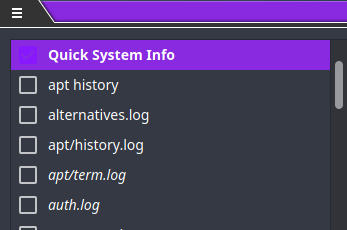
^ this is but a fraction. Every timeshift log it hasn't deleted yet (~3mo worth?!) is here. Normally I would have to Go Look Up where these are stored and Go Find Them and then open them in featherpad by fuckin right-clicking (because this OS treats .rpy files and .txt / no extension files as the same type of file and I need it to open .rpy files in vscodium more consistently than I need it to open .txt files in featherpad even though having every .txt file open in a fucking IDE when I space out and double-click it is like my worst adhd brain nightmare come to life) and this tool just
A. puts them all right in front of me, where
B. I can click them and they will SHOW UP in the main window, OR
C. check the checkboxes and then SAVE?? THEM??? TO A LOCATION OF MY CHOICE????? ALL AT ONCE?
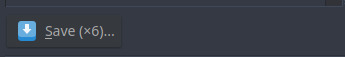
^^^ LOOK!!!!!
MX LINUX !!!!!!!!!!!!!!!!!!!!!!!!!!!!!!!!!!!!!!!!!!!!!!!!!!!!!!!!
#linuxes#life could be so beautiful. life could be dream#it's worth the default file association issue it's worth the visible text under icons on the desktop being like 6 characters long.#lightdm problem? worth it. printer drivers too much work to have figured out yet? bluetooth and wifi same? fucking worth it#someone on the mx team wants me to learn so much that they Convenienced all my fucking log files. computers are GOOD actually.
26 notes
·
View notes
