#tips to learn programming
Explore tagged Tumblr posts
Text
2 notes
·
View notes
Text

I swear, trying to figure out a new program reverts my art skills by like 5 years, bro wtf is this?? Asfdjlkhasfka
(don't feel pressured to like lmao i am just archiving)
#haikyuu miya atsumu#my art#digital art#artists on tumblr#haikyuu#haikyuu fanart#hq#trying to use procreate and I am struggling#I just wanna be able to draw on the go#but like half of learning a new program is just drawing over and over and over again til it starts to feel natural#adfhjkahflka it is not feeling natural#why do I keep trying to spell natural with an e?#my brain is busted y’all.#anyway enjoy and let me know if you have any procreate tips because I am struggling lmao
14 notes
·
View notes
Text
Can't stop thinking about wanting to make a video game :[ Don't know how to make a video game :[[ Could I find the time and strength needed to learn? Perhaps. But something will have to give in return :\
#for real i'd have to pass off some stuff i do for my business before there's any hope of having room for such things#to who and how and when? i do not know#plus since i just recently started doing tarot videos that's a decent chunk of free time now taken up with filming and editing#anyway i'm haunted by an idea for a picross x GROW x stardew sort of game#i want to play it but it doesn't exist#so must i make it? seems that way#i can do art of course and planning#and i have basic programming abilities#beyond that tho i know nothing#i'm considering picking up and messin' with gamemaker to see if that'd work as an engine for it and not be too difficult for me to learn#if anyone has any suggestions or tips pls let me know#ramblings#text post
35 notes
·
View notes
Text
“do the hardest task first”
no. just… no.
hot take: this doesn’t work for people with adhd (in my experience/from what i’ve heard from other people with adhd in my life). i recommend doing the easy/moderately difficult stuff first, that way you can convince yourself that it’s all going to be this easy and undemanding. then hyper-focus will kick in because your brain is like, “yeah, we can do this, we’ve got this.” then, before you know it, you’ve completed both the easy tasks and the hard tasks while hyperfocusing.
like, on a serious note, it’s always been easier for me to convince myself to get the most difficult tasks done when i’m already working/in the working frame of mind, not when i’m laying in bed or sitting on the couch, mindlessly scrolling through stuff on my phone, and struggling to start at all.
if the choice comes down to you not starting at all or starting with the easiest task first (which, for me, it often does), always, always pick starting with the easiest task first. sometimes you need a small victory, a little bit of an accomplishment, to give you the courage to take on bigger challenges.
#adhd#audhd#in my experience… ‘study tips’ or ‘time management tips’ from neurotypical people will almost never work for us#they don’t conceptualize time the same way we do#they don’t look at challenges the same way we do#it’s okay to take bits and pieces of their advice#ya know… whatever parts of it work for you#but don’t think that you have to use all the strategies and programs that they do to be successful#because you don’t#all that fake business soft skills/mental health guru/grind mindset stuff is total bullshit#pick strategies that speak to/work for you#it’s okay to fail at things and to have to try again#it’s okay to make mistakes and not get shit done sometimes#sometimes you need a fucking break#it’s okay to start with the easy stuff first and just ease your way into being productive#it’s okay to hyperfocus and work for hours on end sometimes#if it’s hard for you to take breaks when you’re studying and you feel like you learn better if you stay in that hyperfocused zone#than just go until the hyperfocus wears off#then take a break… eat… nourish your body… take care of yourself… and come back later#maybe later is later on that day#maybe later is tomorrow#either way is completely fine#do what works best for you#work with your neurodivergent brain… no against it#pol’s diary <3
110 notes
·
View notes
Text
question for those of you who do lil animated illustrations - how?
#like what program?#aint all of you affording after effects#I wanna learn how#any tips#tutorials?#i will brute force this if not#art help#art#art tips#request pls
6 notes
·
View notes
Text
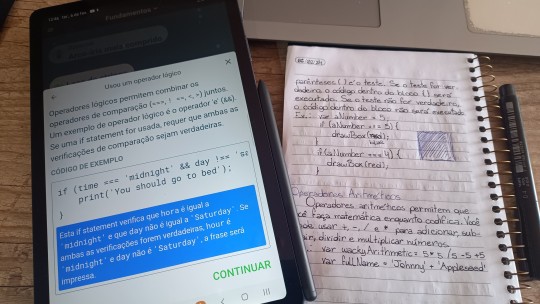
This shit is confusing as fuck
17 notes
·
View notes
Text





Gonna start posting some of my SFM stuff on here now. So uh heres a few (old) practice renders of my loadouts!!
#any tips and tricks/advice on sfm would be greatly appreciated btw!!#still learning the ropes of this program but i really do want to get better#tf2#sfm#tf2 sfm#tf2 loadouts
22 notes
·
View notes
Note
How long did you practice getting your artstyle? I just would like to know so I can try experiencing different methods of drawing.
Honestly I didn't practice as much as analyzing every good art I stumble upon. Practice is a surefire way to develop your art style for sure, but I also noticed myself improving even if I draw like. Three times a year.
Pretty simple, it goes like this; I see an eye catching art, and then I try to think how they did it. What parts made it look 'good' to me? Sometimes I noticed the art was overlayed with texture, I noticed the lineart is colored with something saturated when it hits a light source, I noticed they added gradient to the base color, I noticed it's easier to render by multiplying the whole base color with something desaturated and then overlaying it with desired light source color, and so on, I just noticed a lot of things. It's just a habit to stop and stare when I see something cool now.
(Sometimes the art looks so good I got too intimidated to even think of analyzing it, but I try anyway.)
This is also true for drawing fanarts by the way! Do you know a lot of times Sans' socket's bottom ridge (that protruding thing near his nose hole) points in the general direction of the end of his mouth? This basis is pretty useful when you want to draw his skull from different angles.
My art style is just an amalgamation of other art styles, basically! I didn't set a goal in getting my art style or anything, it just sorta happens.
#pro tip if you understood how overlay and multiply layer type works you'd be able to render right about everything#oh ALSO doing the color balance or color correction to your finished art works wonders#and focus on the general shapes of your art. the silhouette. work on your drawing as a whole instead of seperate parts.#you'll notice most good art out there has a very defined silhouette#fuck it we must ball -- utilize every tool your art program gives you. learn it slowly if you must. you WILL found something that fits you.#if ur not able to tell i am FROTHING rn. I don't think im the best at this or anything but I have a lot of techniques to share ragghhhh
47 notes
·
View notes
Text

Master game-changing strategies from online chess trainers! Learn advanced tactics, improve decision-making, and elevate your Chess game.
Do Read: Game-Changing Strategies You’ll Learn from Online Chess Trainers
#Advanced chess tactics online#Best online chess trainers#Chess lessons online#Chess strategy tips for beginners#Chess training programs#Game-changing chess strategies#Improve Chess Skills Online#Learn chess strategies online#Online chess coaching advantages#Online chess courses#Online chess practice tips#Online chess trainer benefits#Strategic chess moves from experts#Strategies from online chess trainers#Virtual chess coaching insights
2 notes
·
View notes
Text
Python Tips And Tricks ...
Post #134: Stackify, Prit Doshi, Python Tips, 10 tricks for optimizing your code, June 2024.
#programming#coding#i love coding#education#learning#coding is fun#i love programming#i love python#python#learn python#tips and tricks#stackify
3 notes
·
View notes
Text
Ugh, I really want to finish editing this chapter so I can keep my posting streak going (9 weeks straight!), but my head is so full of work-related information that I am literally buzzing; vibrating at high speed.
Here's hoping that going to bed will help the storage space in my brain and I can work on it tomorrow T_T
#love my new job so far#like. wayyyy more than i've liked any other job i've had.#seems like a great position and a good place to work#however. a coworker is leaving and her position is not one that can be left empty#so in the interim until we find someone to hire... i'll be filling in XD#not what anyone was expecting lmao least of all me#i don't mind especially since they were very clear that i'd be compensated for it#BUT it does mean learning at least two entirely new software programs and about a dozen databases and processes#and that's just the tip of the iceberg; not even mentioning the paperwork side of things#... in two weeks XDD#i have no background/experience in anything remotely related to this position. so it's all brand new info.#at the same time i'm also learning the ropes of my own position#which is far more familiar stuff but still. every workplace does things differently so i still need to figure out the specifics for here#brain is. ON FIRE.#withoutwords
3 notes
·
View notes
Note
Your profile picture reminded me of centhomas, that's why I asked
it's the Microsoft word photo editing of it all I think
#editing tips: dont start using microsoft word to make photos#youll never be able to learn a real program
2 notes
·
View notes
Note
im ngl noww that you say that you do art as a hobby, im just intrigued by how you are so confident and are able to have the free time to do it as a hobby...
i hope i didnt make a mistake taking art college ;; IM ROOTING FOR YOU TOO! its so luckily nowdays to have a job youre at least okay with but also have some really fun hobby on the side too
to one broke college student to another do u have any advice for future years? i ltrly just started college like 3 weeks ago
aaaa as far as time for the hobby goes, i actually only have that kinda time very recently (like over the summer and this semester).....if you noticed, i kinda dropped off for a year where i mustve only drawn like 10 things??? which is because last year was such a busy year for me in terms of work and courses...but this semester is better because im only in 3 classes: one doesnt have any exams and another im retaking (cuz i didnt pass the summer comp exam for it lol) so its all content ive seen before!! so this semester is a little easier and i can draw a bit more when i dont have homework or on the weekends!!!
as far as advice goes, (im not sure how art school works? or if youre in a normal university just majoring in art?) id say: take a lot of different classes to see what you like! explore different areas, and i think it might also be good to have like.....a contingency plan so to speak. like in my undergrad i got a minor in anthropology and almost got a certificate in accounting just so i had a little more options post-undergrad if the math major didnt work out!! so doing something like that is never a bad idea!!! (my undergrad program had a requirement to fulfill a certain amount of credits outside your major courses, so i used those to explore different things)
also dont be afraid to change if you feel you dont like your current path.....like i mentioned i was an astronomy major in undergrad first, and had wanted to go into astronomy since i was a kid, but found eventually it wasnt for me (i couldnt cut it in physics) and switched to something i wasnt SUPER passionate about, but i was good at it!! which was a huge decision for me and lowkey pretty risky (the fuck do you do with a math major?? everyone i asked they just replied "Oh you can do lots of things!" and never gave me an actual job title)
try to do summer internships if you can! as long as its financially feasible for you, itll make your resume a lot beefier when you graduate if employers/grad school see that you already have several experiences under your belt (and experience compounds on itself-- the more you have the more likely you are to get more!! for example here in my program, if you have more stats and coding experience coming in youre more likely to get more stats/coding assistantships, so you gain even more experience over the person who had no stats/coding experience prior and as a result got sent to be a TA or something. so the person who already had experience gets more experience and the person who didnt falls even further behind :') (me) )
networking is also important!!! since youre just in undergrad, i would recommend starting by talking to professors when you can. doesnt need to be like, going out of your way to go to their office hours and talk stories, but maybe chat a bit before/after class!! ask them how their weekend went, ask a dumb clarifying question!! i got to my current grad program because my professor came to me before class one day and said "I have a friend from [my current program] coming to recruit, you should go meet him." so be friendly with your professors so they get to know you and will pass on opportunities when they hear about them!!
a lot of professors get emails from all kinds of jobs/programs to the effect of "[place] is looking to recuit/hire" and they can pass those your way if youre on their radar!! and lastly work hard!!
(anyway this is advice i have based on my own experiences and what worked for me, it will most likely be different for you!! stay on top of your studies, but also force yourself to rest every so often!! I personally do not do any work on saterdays and try not to on sundays!! so i feel okay working hard the other nights of the week so i have two full days of rest....sacrifice your work-week free time for grades :') sometimes the best thing for your mental health is just getting the thing you dont wanna do out of the way!! good luck in uni!!!)
#college for everyone else is gonna be a little different than college for me#i was fortunate enough to get a lot of locally-based scholarships that took care of me so i didnt need to work while studying#but i know a lot of people do and thats fucking tough#i also wasnt in a lot of clubs etc#because my scholarship program would organize a lot of our events#and besides studying i didnt have time for any of that lol#stay on top of your studies for real.....#put down that pokemon game and go re-read the lecture content you learned today (pro tip)#yeah dont work 24/7 without rest if you can avoid it#burnout isnt fun and honestly i still havent figured out a way to avoid it#sometimes its inevitable and you just gotta push through#punch studies in the face
14 notes
·
View notes
Text
Would you like a new challenge? Have you got a great idea but don't know where to start? Here's some top tips....
1. Don't wait for permission. You don't need anyone's permission to start a side hustle. You can start today, with the resources you already have.
2. Start small. Don't try to start a big, complex side hustle right away. Start with something small that you're passionate about and that you can do in a short amount of time.
3. Be consistent. The key to success with a side hustle is to be consistent. Set aside some time each day or week to work on your side hustle, even if it's just for a few minutes.
4. Don't be afraid to fail. Failure is a part of the learning process. Don't be afraid to try new things and experiment. If something doesn't work out, learn from your mistakes and move on.
5. Promote your side hustle. Once you have a side hustle up and running, it's important to promote it. Let your friends, family, and network know about your side hustle and what you offer. You can also use social media and online advertising to promote your side hustle.
6. Be patient. It takes time to build a successful side hustle. Don't expect to get rich quick. Just keep working hard and be patient, and eventually you'll start to see results.
7. Have fun! Starting a side hustle should be enjoyable. If you're not having fun, it's going to be difficult to stick with it. Choose a side hustle that you're passionate about and that you enjoy doing.
For more business for beginners, head over to my website to check out my Relatable Business blogs for those just starting out!
www.relatableme.co.uk
#business #affiliate #affiliatemarketing #sidehustle #sidehustlesecrets #marketing #sidehustles #fypシ゚viral #foryou
Credits to Book Troverts & Side hustles Book
#affiliate marketing#affiliate products#affiliate program#marketing#business selfemployed work workingmum parents ideas tips marketing strategy fyp foryou#new business#online business#fyp#foryou#learning#self improvement
3 notes
·
View notes
Text
How you can use python for data wrangling and analysis
Python is a powerful and versatile programming language that can be used for various purposes, such as web development, data science, machine learning, automation, and more. One of the most popular applications of Python is data analysis, which involves processing, cleaning, manipulating, and visualizing data to gain insights and make decisions.
In this article, we will introduce some of the basic concepts and techniques of data analysis using Python, focusing on the data wrangling and analysis process. Data wrangling is the process of transforming raw data into a more suitable format for analysis, while data analysis is the process of applying statistical methods and tools to explore, summarize, and interpret data.
To perform data wrangling and analysis with Python, we will use two of the most widely used libraries: Pandas and NumPy. Pandas is a library that provides high-performance data structures and operations for manipulating tabular data, such as Series and DataFrame. NumPy is a library that provides fast and efficient numerical computations on multidimensional arrays, such as ndarray.
We will also use some other libraries that are useful for data analysis, such as Matplotlib and Seaborn for data visualization, SciPy for scientific computing, and Scikit-learn for machine learning.
To follow along with this article, you will need to have Python 3.6 or higher installed on your computer, as well as the libraries mentioned above. You can install them using pip or conda commands. You will also need a code editor or an interactive environment, such as Jupyter Notebook or Google Colab.
Let’s get started with some examples of data wrangling and analysis with Python.
Example 1: Analyzing COVID-19 Data
In this example, we will use Python to analyze the COVID-19 data from the World Health Organization (WHO). The data contains the daily situation reports of confirmed cases and deaths by country from January 21, 2020 to October 23, 2023. You can download the data from here.
First, we need to import the libraries that we will use:import pandas as pd import numpy as np import matplotlib.pyplot as plt import seaborn as sns
Next, we need to load the data into a Pandas DataFrame:df = pd.read_csv('WHO-COVID-19-global-data.csv')
We can use the head() method to see the first five rows of the DataFrame:df.head()
Date_reportedCountry_codeCountryWHO_regionNew_casesCumulative_casesNew_deathsCumulative_deaths2020–01–21AFAfghanistanEMRO00002020–01–22AFAfghanistanEMRO00002020–01–23AFAfghanistanEMRO00002020–01–24AFAfghanistanEMRO00002020–01–25AFAfghanistanEMRO0000
We can use the info() method to see some basic information about the DataFrame, such as the number of rows and columns, the data types of each column, and the memory usage:df.info()
Output:
RangeIndex: 163800 entries, 0 to 163799 Data columns (total 8 columns): # Column Non-Null Count Dtype — — — — — — — — — — — — — — — 0 Date_reported 163800 non-null object 1 Country_code 162900 non-null object 2 Country 163800 non-null object 3 WHO_region 163800 non-null object 4 New_cases 163800 non-null int64 5 Cumulative_cases 163800 non-null int64 6 New_deaths 163800 non-null int64 7 Cumulative_deaths 163800 non-null int64 dtypes: int64(4), object(4) memory usage: 10.0+ MB “><class 'pandas.core.frame.DataFrame'> RangeIndex: 163800 entries, 0 to 163799 Data columns (total 8 columns): # Column Non-Null Count Dtype --- ------ -------------- ----- 0 Date_reported 163800 non-null object 1 Country_code 162900 non-null object 2 Country 163800 non-null object 3 WHO_region 163800 non-null object 4 New_cases 163800 non-null int64 5 Cumulative_cases 163800 non-null int64 6 New_deaths 163800 non-null int64 7 Cumulative_deaths 163800 non-null int64 dtypes: int64(4), object(4) memory usage: 10.0+ MB
We can see that there are some missing values in the Country_code column. We can use the isnull() method to check which rows have missing values:df[df.Country_code.isnull()]
Output:
Date_reportedCountry_codeCountryWHO_regionNew_casesCumulative_casesNew_deathsCumulative_deaths2020–01–21NaNInternational conveyance (Diamond Princess)WPRO00002020–01–22NaNInternational conveyance (Diamond Princess)WPRO0000……………………2023–10–22NaNInternational conveyance (Diamond Princess)WPRO07120132023–10–23NaNInternational conveyance (Diamond Princess)WPRO0712013
We can see that the missing values are from the rows that correspond to the International conveyance (Diamond Princess), which is a cruise ship that had a COVID-19 outbreak in early 2020. Since this is not a country, we can either drop these rows or assign them a unique code, such as ‘IC’. For simplicity, we will drop these rows using the dropna() method:df = df.dropna()
We can also check the data types of each column using the dtypes attribute:df.dtypes
Output:Date_reported object Country_code object Country object WHO_region object New_cases int64 Cumulative_cases int64 New_deaths int64 Cumulative_deaths int64 dtype: object
We can see that the Date_reported column is of type object, which means it is stored as a string. However, we want to work with dates as a datetime type, which allows us to perform date-related operations and calculations. We can use the to_datetime() function to convert the column to a datetime type:df.Date_reported = pd.to_datetime(df.Date_reported)
We can also use the describe() method to get some summary statistics of the numerical columns, such as the mean, standard deviation, minimum, maximum, and quartiles:df.describe()
Output:
New_casesCumulative_casesNew_deathsCumulative_deathscount162900.000000162900.000000162900.000000162900.000000mean1138.300062116955.14016023.4867892647.346237std6631.825489665728.383017137.25601215435.833525min-32952.000000–32952.000000–1918.000000–1918.00000025%-1.000000–1.000000–1.000000–1.00000050%-1.000000–1.000000–1.000000–1.00000075%-1.000000–1.000000–1.000000–1.000000max -1 -1 -1 -1
We can see that there are some negative values in the New_cases, Cumulative_cases, New_deaths, and Cumulative_deaths columns, which are likely due to data errors or corrections. We can use the replace() method to replace these values with zero:df = df.replace(-1,0)
Now that we have cleaned and prepared the data, we can start to analyze it and answer some questions, such as:
Which countries have the highest number of cumulative cases and deaths?
How has the pandemic evolved over time in different regions and countries?
What is the current situation of the pandemic in India?
To answer these questions, we will use some of the methods and attributes of Pandas DataFrame, such as:
groupby() : This method allows us to group the data by one or more columns and apply aggregation functions, such as sum, mean, count, etc., to each group.
sort_values() : This method allows us to sort the data by one or more
loc[] : This attribute allows us to select a subset of the data by labels or conditions.
plot() : This method allows us to create various types of plots from the data, such as line, bar, pie, scatter, etc.
If you want to learn Python from scratch must checkout e-Tuitions to learn Python online, They can teach you Python and other coding language also they have some of the best teachers for their students and most important thing you can also Book Free Demo for any class just goo and get your free demo.
#python#coding#programming#programming languages#python tips#python learning#python programming#python development
2 notes
·
View notes
Text
Introduction: As a high school student in the 21st century, there's no denying the importance of computer science in today's world. Whether you're a seasoned programmer or just dipping your toes into the world of coding, the power of computer science is undeniable. In this blog, I'll share my journey as a 12th-grader venturing into the fascinating realms of C, C++, and Python, and how this journey has not only improved my computer science profile but also shaped my outlook on technology and problem-solving.
Chapter 1: The Foundations - Learning C
Learning C:
C, often referred to as the "mother of all programming languages," is where my journey began. Its simplicity and efficiency make it an excellent choice for beginners. As a high school student with limited programming experience, I decided to start with the basics.
Challenges and Triumphs:
Learning C came with its fair share of challenges, but it was incredibly rewarding. I tackled problems like understanding pointers and memory management, and I quickly realized that the core concepts of C would lay a strong foundation for my future endeavors in computer science.
Chapter 2: Building on the Basics - C++
Transition to C++:
With C under my belt, I transitioned to C++. C++ builds upon the concepts of C while introducing the object-oriented programming paradigm. It was a natural progression, and I found myself enjoying the flexibility and power it offered.
Projects and Applications:
I started working on small projects and applications in C++. From simple text-based games to data structures and algorithms implementations, C++ opened up a world of possibilities. It was during this phase that I began to see how the knowledge of programming languages could translate into tangible solutions.
Chapter 3: Python - The Versatile Language
Exploring Python:
Python is often praised for its simplicity and readability. As I delved into Python, I realized why it's a favorite among developers for a wide range of applications, from web development to machine learning.
Python in Real-Life Projects:
Python allowed me to take on real-life projects with ease. I built web applications using frameworks like Flask and Django, and I even dabbled in data analysis and machine learning. The versatility of Python broadened my horizons and showed me the real-world applications of computer science.
Chapter 4: A Glimpse into the Future
Continual Learning:
As I prepare to graduate high school and venture into higher education, my journey with C, C++, and Python has instilled in me the importance of continual learning. The field of computer science is dynamic, and staying up-to-date with the latest technologies and trends is crucial.
Networking and Collaboration:
I've also come to appreciate the significance of networking and collaboration in the computer science community. Joining online forums, participating in coding challenges, and collaborating on open-source projects have enriched my learning experience.
Conclusion: Embracing the World of Computer Science
My journey as a 12th-grader exploring C, C++, and Python has been an enlightening experience. These languages have not only improved my computer science profile but have also given me a broader perspective on problem-solving and technology. As I step into the future, I'm excited to see where this journey will take me, and I'm ready to embrace the ever-evolving world of computer science.
If you're a fellow student or someone curious about programming, I encourage you to take the plunge and start your own journey. With determination and a willingness to learn, the world of computer science is yours to explore and conquer.
#Computer Science#Programming Languages#Learning Journey#C Programming#C++ Programming#Python Programming#Coding Tips#Programming Projects#Programming Tutorials#Problem-Solving#High School Education#Student Life#Personal Growth#Programming Challenges#Technology Trends#Future in Computer Science#Community Engagement#Open Source#Programming Communities#Technology and Society
2 notes
·
View notes