#tipstricks
Explore tagged Tumblr posts
Text

It is a gratifying and delightful experience to grow freesia 🌸 from seed, since it lets you tend to these alluring blossoms right from the start. I will lead you through the process of successfully growing freesia from seed indoors in this guide, so you may enjoy a colorful, fragrant, and blooming garden!
Read More!
How to Grow Freesia from Seed Indoors
#gardening#gardening tips#lovegardening#gyo#gardening uk#gardenchat#organic gardening#garden#backyard#gardeningtips#flowers#flowerlovers#flowersinstagram#freesia#freesias#gardeningtipsforbeginners#howtogrow#growyourownflowers#gardener#gardeners#gardenersofinstagram#guide#tips#tipsandtricks#tipstricks#gardenblr#gardencore#gardeners on tumblr#home and garden#flower garden
3 notes
·
View notes
Video
youtube
How I Deal With Seams When Creating Sims 4 Body Presets
Here's a demonstration of how I make seams disappear while creating some body presets. If you're looking into or just beginning learning how to create body presets, you might find this demonstration helpful as you develop. If you find this video useful, please like the video and subscribe to the channel. Thanks! Music Credits: Song Title: "Love Layout 484" Artist/Group/Platform: Mixkit Song Title: "My Body" Artist/Group: LSG (Levert, Sweat, Gill) Song Title: "Body Bumpin' (Yippie-Yi-Yo)" Artist/Group: Public Announcement Song Title: "Nobody" Artist/Group: Kieth Sweat Featuring Athena Cage
#youtube#demonstration#tips#ts4#sims4#the sims 4#tips and tricks#tutorial#tutorials#tutorialvideo#tutorialyoutube#tipsofficial#bodymod#body preset#body presets#tips_and_tricks#tipstricks#tipsandtrick
3 notes
·
View notes
Text

Guidewire Tips & Tricks! 💡
Boost your Guidewire skills with these 5 tips: ✔ Learn Gosu – Master scripting ✔ Optimize PCFs – Improve UI ✔ Use Debug Mode – Fix issues fast ✔ Write Smart Rules – Automate efficiently ✔ Follow Integration Best Practices – Use SOAP/REST effectively
📞 +91 9885118899 🌐 www.guidewiremasters.in
0 notes
Text

0 notes
Text

𝗟𝗲𝘁'𝘀 𝗱𝗶𝘀𝗰𝘂𝘀𝘀 𝗵𝗼𝘄 𝘁𝗼 𝗺𝗮𝗻𝗮𝗴𝗲 𝗮𝗰𝗰𝗼𝘂𝗻𝘁𝘀 𝗽𝗿𝗼𝗽𝗲𝗿𝗹𝘆 𝗮𝗻𝗱 𝘀𝗮𝗳𝗲𝗹𝘆. 𝗜 𝗮𝗺 𝘀𝗵𝗮𝗿𝗶𝗻𝗴 𝘀𝗼𝗺𝗲 𝗲𝘅𝗽𝗲𝗿𝗶𝗲𝗻𝗰𝗲𝘀 𝘁𝗵𝗮𝘁 𝗰𝗮𝗻 𝗯𝗲 𝗵𝗲𝗹𝗽𝗳𝘂𝗹 𝗳𝗼𝗿 𝘆𝗼𝘂.
𝗛𝘂𝗻𝘁𝗶𝗻𝗴: 𝗛𝘂𝗻𝘁𝗶𝗻𝗴 𝗶𝘀 𝘁𝗵𝗲 𝗺𝗼𝘀𝘁 𝗽𝗼𝘄𝗲𝗿𝗳𝘂𝗹 𝘁𝗼𝗼𝗹 𝘁𝗼 𝗴𝗲𝘁 𝗴𝗼𝗼𝗱 𝘀𝗮𝗹𝗲𝘀 𝗶𝗻 𝗱𝗿𝗼𝗽𝘀𝗵𝗶𝗽𝗽𝗶𝗻𝗴 𝘀𝗼 𝗺𝗮𝗸𝗲 𝘆𝗼𝘂𝗿 𝗵𝘂𝗻𝘁𝗶𝗻𝗴 𝘀𝘁𝗿𝗼𝗻𝗴. 𝗝𝘂𝘀𝘁 𝘆𝗼𝘂 𝗰𝗮𝗻 𝘁𝗮𝗸𝗲 𝗶𝗱𝗲𝗮 𝗳𝗿𝗼𝗺 𝗿𝗲𝘃𝗶𝗲𝘄𝘀 𝗮𝗻𝗱 𝗿𝗮𝘁𝗶𝗻𝗴𝘀 𝗼𝗳 𝘁𝗵𝗲 𝗽𝗿𝗼𝗱𝘂𝗰𝘁 𝗼𝗿 𝘆𝗼𝘂 𝗰𝗮𝗻 𝘂𝘀𝗲 𝗗𝗔𝗧𝗔 𝗦𝗣𝗔𝗥𝗞 𝘁𝗼𝗼𝗹 𝘁𝗼 𝗰𝗵𝗲𝗰𝗸 𝘁𝗵𝗲 𝘀𝘁𝗮𝘁𝘀 𝗼𝗳 𝘁𝗵𝗲 𝗽𝗿𝗼𝗱𝘂𝗰𝘁 𝗯𝘂𝘁 𝗶 𝗿𝗲𝗰𝗼𝗺𝗺𝗲𝗻𝗱 𝗺𝗮𝗻𝘂𝗮𝗹 𝗵𝘂𝗻𝘁𝗶𝗻𝗴 𝗯𝗲𝗰𝗮𝘂𝘀𝗲 𝘁𝗵𝗲 𝘁𝗼𝗼𝗹𝘀 𝗮𝗿𝗲 𝗻𝗼𝘁 𝗮𝗮𝗰𝘂𝗿𝗮𝘁𝗲.
𝗟𝗶𝘀𝘁𝗶𝗻𝗴: 𝗧𝗵𝗲𝗿𝗲 𝗶𝘀 𝗻𝗼 𝗿𝗲𝘀𝘁𝗿𝗶𝗰𝘁𝗶𝗼𝗻 𝗼𝗻 𝗹𝗶𝘀𝘁𝗶𝗻𝗴 𝗯𝘂𝘁 𝗱𝗼 𝗻𝗼𝘁 𝗹𝗶𝘀𝘁 𝘁𝗼𝗼 𝗺𝗮𝗻𝘆 𝗽𝗿𝗼𝗱𝘂𝗰𝘁𝘀 𝗶𝗻 𝗳𝗶𝗿𝘀𝘁 𝗺𝗼𝗻𝘁𝗵.
𝗦𝗵𝗶𝗽𝗽𝗶𝗻𝗴 𝗧𝗲𝗺𝗽𝗹𝗮𝘁𝗲: 𝗨𝘀𝗲 𝘁𝗵𝗲 𝗱𝗲𝗳𝗮𝘂𝗹𝘁 𝘀𝗵𝗶𝗽𝗽𝗶𝗻𝗴 𝘁𝗲𝗺𝗽𝗹𝗮𝘁𝗲 𝗼𝗳 𝟳 𝗱𝗮𝘆𝘀.
𝗟𝗮𝗴 𝗧𝗶𝗺𝗲: ��𝘂𝘁 𝟭 𝗱𝗮𝘆 𝗹𝗮𝗴 𝘁𝗶𝗺𝗲 𝘁𝗼 𝗴𝗲𝘁 𝘁𝗶𝗺𝗲 𝗯𝗲𝘁𝘄𝗲𝗲𝗻 𝗼𝗿𝗱𝗲𝗿𝗲𝗱 𝗱𝗮𝘁𝗲 𝗮𝗻𝗱 𝘀𝗵𝗶𝗽 𝗱𝗮𝘁𝗲.
𝗥𝗲𝗰𝗼𝗺𝗺𝗲𝗻𝗱𝗲𝗱 𝗣𝗿𝗶𝗰𝗲 𝗥𝗮𝗻𝗴𝗲: 𝗜𝗻 𝘁𝗵𝗲 𝘀𝘁𝗮𝗿𝘁 𝗹𝗶𝘀𝘁 𝗶𝘁𝗲𝗺𝘀 𝗼𝗳 𝗽𝗿𝗶𝗰𝗲 𝗳𝗿𝗼𝗺 $𝟭𝟬 𝘁𝗼 $𝟲𝟬 𝘁𝗼 𝗮𝘃𝗼𝗶𝗱 𝗿𝗲𝘁𝘂𝗿𝗻𝘀.
𝗧𝗿𝗮𝗰𝗸𝗶𝗻𝗴: 𝗧𝗿𝘆 𝘁𝗼 𝘂𝘀𝗲 𝘁𝗵𝗶𝗿𝗱 𝗽𝗮𝗿𝘁𝘆 𝘀𝘂𝗽𝗽𝗹𝗶𝗲𝗿𝘀 𝘁𝗼 𝘂𝘀𝗲 𝘁𝗵𝗲𝗶𝗿 𝗼𝗿𝗶𝗴𝗶𝗻𝗮𝗹 𝘁𝗿𝗮𝗰𝗸𝗶𝗻𝗴. 𝗢𝘁𝗵𝗲𝗿𝘄𝗶��𝗲, 𝘆𝗼𝘂 𝗰𝗮𝗻 𝘂𝘀𝗲 𝘁𝗿𝗮𝗰𝘁𝗮𝗰𝗼 𝗼𝗿 𝗮𝗻𝘆 𝗼𝘁𝗵𝗲𝗿 𝘁𝗿𝗮𝗰𝗸𝗶𝗻𝗴, 𝗯𝘂𝘁 𝗶𝘁 𝗶𝘀 𝗻𝗼𝘁 𝘀𝗮𝗳𝗲 𝗳𝗼𝗿 𝘁𝗵𝗲 𝗹𝗼𝗻𝗴 𝘁𝗲𝗿𝗺 𝘁𝗼 𝗮𝘃𝗼𝗶𝗱 𝗳𝗮𝗸𝗲 𝘁𝗿𝗮𝗰𝗸𝗶𝗻𝗴.
𝗔𝗰𝗰𝗼𝘂𝗻𝘁 𝗛𝗲𝗮𝗹𝘁𝗵: 𝗗𝗮𝗶𝗹𝘆 𝗰𝗵𝗲𝗰𝗸 𝘆𝗼𝘂𝗿 𝗮𝗰𝗰𝗼𝘂𝗻𝘁 𝗵𝗲𝗮𝗹𝘁𝗵 𝗮𝗻𝗱 𝗺𝗮𝗸𝗲 𝘀𝘂𝗿𝗲 𝘆𝗼𝘂𝗿 𝗮𝗰𝗰𝗼𝘂𝗻𝘁 𝗵𝗲𝗮𝗹𝘁𝗵 𝗺𝗲𝗲𝘁𝘀 𝘁𝗵𝗲 𝘀𝘁𝗮𝗻𝗱𝗮𝗿𝗱𝘀, 𝗼𝘁𝗵𝗲𝗿𝘄𝗶𝘀𝗲 𝘆𝗼𝘂𝗿 𝗮𝗰𝗰𝗼𝘂𝗻𝘁 𝗰𝗮𝗻 𝗯𝗲 𝘀𝘂𝘀𝗽𝗲𝗻𝗱𝗲𝗱.(𝗪𝗮𝗹𝗺𝗮𝗿𝘁 𝗱𝗼𝗲𝘀 𝗻𝗼𝘁 𝘀𝗲𝗻𝗱 𝗮𝗻𝘆 𝘄𝗮𝗿𝗻𝗶𝗻𝗴𝘀 𝗮𝗯𝗼𝘂𝘁 𝗮𝗰𝗰𝗼𝘂𝗻𝘁 𝗵𝗲𝗮𝗹𝘁𝗵).
#tipstricks
#ACCOUNTMANAGEMENT
#freelancingtips
#helpfultips
#ecommerce#marketing#online business#business growth#accounting#analytics#sales#entrepreneur#onlinemarketing#marketingtips
0 notes
Text
25 Artikel mit Skype Shortcuts zum nachschlagen
Hier sind 25 Artikel aus verschiedenen Webseiten, die dir helfen können, nützliche Skype-Shortcuts zu finden.
"Skype Keyboard Shortcut List" Beschreibung: Eine umfassende Liste von Tastenkombinationen, die dir helfen, schneller und effizienter mit Skype zu arbeiten. URL: https://www.shortcutworld.com/en/skype/mac/1.0
"20 Skype Keyboard Shortcuts" Beschreibung: Eine kurze Zusammenfassung der wichtigsten Tastenkombinationen für Skype-Nutzer. URL: https://www.howtogeek.com/howto/24364/how-to-save-time-with-keyboard-shortcuts-in-skype/
"Skype Keyboard Shortcuts for Windows" Beschreibung: Eine detaillierte Anleitung zu den Tastenkombinationen, die speziell für Windows-Benutzer entwickelt wurden. URL: https://support.skype.com/en/faq/FA12025/what-are-keyboard-shortcuts-and-how-do-i-use-them-in-skype
"Skype Shortcuts for Mac Users" Beschreibung: Tipps und Tricks für Mac-Benutzer, um schneller mit Skype zu arbeiten. URL: https://www.omgubuntu.co.uk/2018/01/skype-for-linux-release
"10 Must-Know Skype Shortcuts" Beschreibung: Eine Liste der wichtigsten Shortcuts, die dir helfen, Zeit zu sparen und effizienter zu kommunizieren. URL: https://www.howto-outlook.com/support/how-to-use-keyboard-shortcuts-for-skype
"Skype for Business Keyboard Shortcuts" Beschreibung: Eine Anleitung zu den speziellen Tastenkombinationen für Skype for Business-Nutzer. URL: https://support.microsoft.com/en-us/office/keyboard-shortcuts-for-skype-for-business-5b8e6f6e-95d1-4b77-a6de-9075823267d4
"Skype Shortcuts Cheat Sheet" Beschreibung: Eine praktische Zusammenfassung der wichtigsten Shortcuts für schnelle Referenz. URL: https://t-suite.com/blog/skype-shortcuts
"Mastering Skype Shortcuts: Tips and Tricks" Beschreibung: Fortgeschrittene Tipps und Tricks, um die effiziente Nutzung von Skype-Shortcuts zu maximieren. URL: https://changelog.skype.com/2021/09/effortless-meeting-joins-skype-for-web
"Skype Keyboard Shortcuts for Productivity" Beschreibung: Eine Sammlung von Tastenkombinationen, die speziell darauf ausgerichtet sind, deine Produktivität zu steigern. URL: https://foreach.hu/en/category/events
"Skype for Windows Shortcuts Overview" Beschreibung: Eine Übersicht über die wichtigsten Tastenkombinationen für Skype-Nutzer unter Windows. URL: https://www.timeatlas.com/windows-10-how-to-shortcuts
"Skype Shortcuts for Mac Users: A Complete Guide" Beschreibung: Eine ausführliche Anleitung zu den Tastenkombinationen, die für Mac-Benutzer besonders hilfreich sind. URL: https://www.wallpaperflare.com/apple-macbook-pro-on-macbook-pro-with-touch-bar-macbook-computers-laptop-technology-wallpaper-bbwyj/download/2560x1440
"Skype Keyboard Shortcuts You Need to Know" Beschreibung: Eine Zusammenstellung der wichtigsten Shortcuts, die dir helfen, Zeit zu sparen und effizienter zu arbeiten. URL: https://www.lifewire.com/no-sound-skype-microphone-act-stupid-3426709
"Skype Shortcuts for Business Communication" Beschreibung: Tastenkombinationen, die speziell für professionelle Kommunikation und Geschäftstreffen entwickelt wurden. URL: https://www.hongkiat.com/blog/skype-tipstricks
"Top 15 Skype Shortcuts for Mac Users" Beschreibung: Die 15 wichtigsten Tastenkombinationen für Mac-Benutzer, um schneller und effizienter mit Skype zu arbeiten. URL: https://www.guidingtech.com/fix-photoshop-clipboard-issues
"Mastering Skype Shortcuts for Video Calls" Beschreibung: Tipps und Tricks, um die effiziente Nutzung von Tastenkombinationen während Videoanrufen zu maximieren. URL: https://tottta.de/2033/05/20
"Skype Keyboard Shortcuts for Messaging" Beschreibung: Tastenkombinationen, die dir helfen, schneller Textnachrichten zu verfassen und zu senden. URL: https://social.microsoft.com/Forums/en-US/e02c2146-dc73-4372-a72e-0b5adfd55e83/skype-does-not-show-active-status
"Skype Shortcuts: A Handy Guide" Beschreibung: Ein praktischer Leitfaden zu den wichtigsten Tastenkombinationen für Skype-Nutzer. URL: https://thenextweb.com/plugged/2021/01/28/microsoft-skype-video-call-feature-end-zoom-google-meet-teams/
"Skype Quick Reference Guide: Shortcuts Edition" Beschreibung: Eine benutzerfreundliche Zusammenstellung von Shortcuts für schnelle Referenz. URL: https://www.windowscentral.com/search/site/Skype
"Skype Keyboard Shortcuts for Windows 10" Beschreibung: Tastenkombinationen, die speziell für Windows 10-Nutzer entwickelt wurden. URL: https://www.freeimages.com/premium/mask-3978897
"Skype Shortcuts for Remote Work" Beschreibung: Tastenkombinationen, die insbesondere für die effiziente Zusammenarbeit von Remote-Teams nützlich sind. URL: https://www.windowscentral.com/microsoft-s-challenges-getting-skype-right-you
"Top 100 Skype Shortcuts You Should Know" Beschreibung: Eine Liste der wichtigsten Tastenkombinationen, die dir helfen, schneller und effizienter mit Skype zu arbeiten. URL: https://www.blogseite.com/100-skype-shortcuts-und-tastenkombinationen/
"Skype Keyboard Shortcuts for Quick Navigation" Beschreibung: Tastenkombinationen, die dir helfen, schnell zwischen verschiedenen Funktionen und Chats in Skype zu navigieren. URL: https://www.yammer.com/skype
"Skype Shortcuts for Group Calls" Beschreibung: Tipps und Tricks für die effiziente Nutzung von Tastenkombinationen während Gruppenanrufen. URL: https://www.windowscentral.com/search/site/Skype
Ich hoffe, diese Liste hilft dir dabei, mehr über die verschiedenen Skype-Shortcuts herauszufinden und deine Produktivität beim Arbeiten mit Skype zu steigern.
1 note
·
View note
Text
Kayak gini tulisan manusia level Master?
Semoga pelajar-pelajar Indonesia jadi lebih pede setelah baca tulisan saya ini. Kita sejajar sama semua manusia, termasuk mereka yang asalnya dari negara maju!
Ini baru minggu kedua saya belajar di Lund, setelah semester 1 saya belajar di Paris dan semester 2 saya belajar di Dublin. Semua mata kuliah di sini full dengan tugas kelompok, bagus juga untuk latihan dealing with people with different culture and perspective.
Salah satunya adalah how to deal with people’s perspective on scientific writing. Coba bandingin gimana cara mereka-mereka nulis tentang consumer segmentation untuk product development: ga ilmiah, ga pake referensi, banyak asumsi personal, gaada intinya.
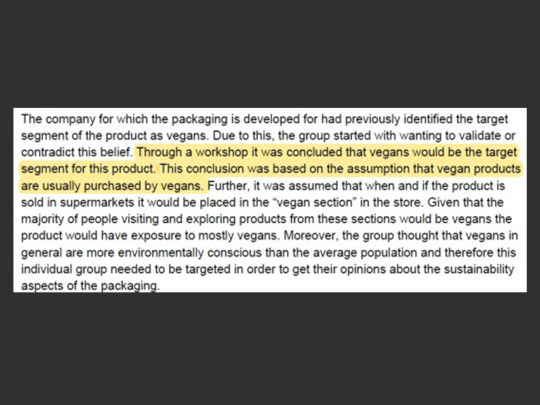
Ini contoh asli tulisan mereka untuk kerja kelompok materi kuliah saya sekarang buat inovasi food packaging. Baca tulisan kayak gini berasa bukan master, tapi balik lagi ke jaman SMA. Monanges.
Saya kesiksa banget pas kerja bareng. Saya terbiasa pakai pendekatan model/teori kalau mau bahas sesuatu, bahkan untuk hal yang keliatannya ‘ngomong angin doang’ kayak marketing atau consumer behaviour.
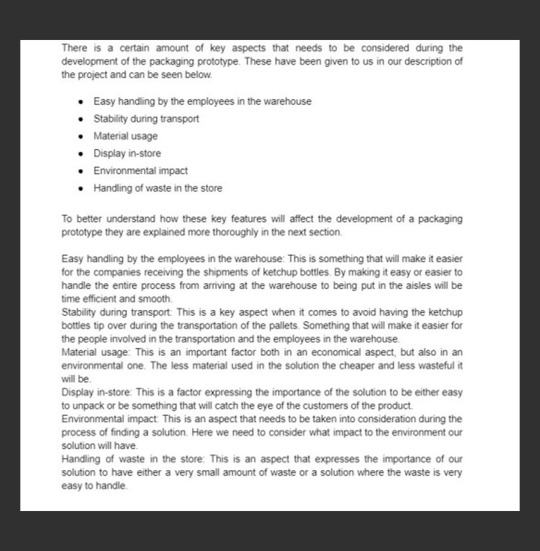
Ini contoh lain tulisan mereka untuk project report tentang packaging improvement for tomato ketchup pallet. Tulisannya kayak tulisan blog, gaada kebaruan informasi, semua berdasarkan ‘from my point of view, the packaging should be’. Non sense.
Lebih parahnya lagi, mereka termasuk yang cukup batu (atau mungkin emang ga paham?) kalau diminta buat improve. Jadi ujung-ujungnya, I would only save my part and I would not touch their part of writing. Saya belajar ikhlas ngeliat kerjaan yang kualitasnya menyedihkan.
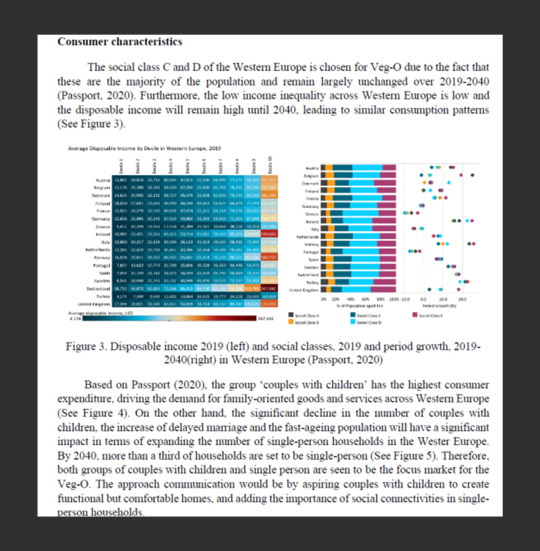
Coba bandingin sama tulisan saya buat tugas individual di Dublin. Bukan cuma “cause vegan people buy vegan food”...

2 notes
·
View notes
Text
Animal Crossing New Horizons Beginner Review
Animal Crossing has been around since April 14, 2001, with its first release from the franchise for the Nintendo GameCube. Since then Nintendo has built a loyal fan-based community of individuals who’ve fallen in love with the game. Trying to be non-biased in this review (I’ll try my best!) I’m going to explain the positives and negatives of the recently released Animal Crossing game called Animal Crossing New Horizons which came out March 20, 2020. Every part of the review will be broken up into sections so you can read specifically the part you’re looking for. This is going to be a very long and extensive review covering hopefully everything you need to know about the game and whether or not you should obtain it if you haven’t already.
Animal Crossing Timeline (all of the games from 2001-2020):
2001 - Animal Crossing
Console = Nintendo GameCube
2005 - Animal Crossing: Wild World
Console = Nintendo DS
2008 - Animal Crossing: City Folk
Console = Nintendo Wii
2012 - Animal Crossing: New Leaf
Console = Nintendo 3DS
2020 - Animal Crossing: New Horizons
Console = Nintendo Switch
Who is Animal Crossing For?
The rating for Animal Crossing is for anyone 3+ and is family-friendly.
The point of the game is to build up an island filled with animals who are your neighbors which later on become your “best friends.” It falls under the category of social simulation. When you’re building up this utopian island you’ll notice it starting from the very beginning with lots of grassy areas, trees, weeds, and some flowers here and there. As you progress forward you get a town hall, market store, clothing store, and a museum. You’ll also, have other animals who want to move to your island so you’ll start to see more houses that you find the placing for in Animal Crossing New Horizons. This is something not yet seen in the Animal Crossing franchise. We were never able to choose where we could put an animal's house. They would just randomly build anywhere. This is a nice feature we’ve been given this time around!
Game Progression Shops and Lore of the Game:
Nook’s Cranny: The Market
During the progression of the game, the Nook’s Cranny ran by Timmy and Tommy two young raccoons that aren’t blood-related to Tom Nook. Both Timmy and Tommy are apprentices of Tom Nook’s Tom Nook considers himself more of a mentor or teacher. He is known for wanting to teach others good economic principles to help them from suffering financially in the future and making the same mistakes he had made. Their names were revealed in Animal Crossing New Leaf and this time around they’ve joined us as the shop owners of Nook’s Cranny in Animal Crossing New Horizons.
You’ll start with basically a wooden shack called Nook’s Cranny and with time you’ll slowly build up to an actual market store almost looking like a cute little town flower shop from the outside. This will continue to change during the progression of the game. However, to be honest I haven’t gotten far enough in the game yet to see the other changes that there supposedly are.
Dodo Airlines and Mystery Island Tours:
Airport Itself:
Dodo Airlines is a new part of Animal Crossing New Horizons this is a more organized way of being able to visit other friends and players islands. Before in other Animal Crossing games such as Animal Crossing New Leaf, you would go into a small building that was a train station. There would be a monkey that would grant you access to leave to other towns. Instead, they have an airport in New Horizons it’s run by two characters Dodo Orville and Dodo Wilbur. This is also where you can invite others to visit your town. From here they’ve added new things such as Mystery Tours which you’re able to take by using a Nook Miles Ticket. This will take you to a random island that contains bug, fish, items, and other resources that may not be accessible on your island. Some islands have special trees such as bamboo, foreign fruit trees, and rare flowers, The foreign fruit trees will always be the same foreign fruit.
I’ll be honest from my experience every time I’ve used a Nook Miles ticket to do the Mystery Island tours I’ve yet to come across an island with resources I didn’t already have on my starter island. For example, the fruit I started with was apples. I’ve only had Mystery islands with Apples and Peaches so far. I currently have both fruits so I only obtain those fruits on the Mystery Island tours to sell them for a small amount of money on my island. So just know it will be possible if you’re anything like me that you’ll keep getting islands with non-special properties. Or maybe I’m just unlucky?
Harv’s Island:
Another thing that’s unlocked at the airport is at a certain point in the game you’ll have access to travel to a place called Harv’s Is; and which is new and specific to only Animal Crossing New Horizons. This is also shortly termed as phototopia and is a photo studio you can go to and take pictures with the animals in your town. Set up rooms the way YOU want them with PROPS, have as many characters as you would like in the photo, and take photos with character summoned via amiibo figurines which are store-bought action figures if collecting those are your style.
Post Office:
Dodo airlines though it is an airport it doubles as the post office. Back in past Animal Crossing games in the franchise, there was its own separate post office you could go too. Now everything is contained in one place which honestly I find nice. Only because I feel it takes up fewer buildings on the island and more room to make your island your own. Doubling as the post office you’re able to send your postcards and letters via a card stand in the airport. When the card stand is accessed via your character the player can choose between multiple designs for their letters. Some of the letters will be marked with “Limited Availability” these are cards that are only available for purchase until the dates that are listed on the card. Sending a letter costs 200 bells and they’re able to be sent to a current resident of the player’s island, your future self, or a player from another town who is on their “best friends” list via the online service on your new Nook phone (which will be discussed later in this review).
Dodo Codes:
Previously in other Animal Crossing versions, you only had the option to invite or go to an island. However, now there’s an added safety precaution if the players want to use it in New Horizons. This option is called Dodo codes. These codes are five-character passwords that allow the players to visit your island or someone else's island even without having to be friends on the Nintendo Switch. The number of characters that can be on a single island has doubled since previous games in the franchise from four to eight people on an island at any given time.
Multiplayer Access and Rules:
A few things that have changed from previous versions of Animal Crossing:
If you go to another person island and you’re not a “best friend” on their island you’ll be unable to use tools such as shovels, axes, watering cans, fishing rods, and nets.
You’re able to move objects inside of your house even if other players are inside the house with you.
Actions that can’t be performed with an open airport gate:
Buying items via Nook Shopping (via Nook stop or the App)
Changing a design pattern
Inviting an animal to your Campsite via Amiibo
Using Island Designer
Visiting another island (Including Mystery Tours and Harv’s Island)
Sending a card via the card stand at the airport
Actions that cannot be performed with visitors on the island:
Picking up, placing or moving any outdoor furniture
Placing (but not removing) fences
Picking up, placing or moving furniture inside your house (unless all visitors are outside the home)
Using the overview mode for designing your house
Donating items to the museum or having fossils assessed
Wisp will refuse to accept collected spirit pieces (something you’ll find out about later on in your gameplay)
Tom Nook and Isabelle don’t provide any services
Island residents don’t accept gifts
Hitting rocks (without eating fruit) doesn’t provide any resources
Balloons won’t appear to use a slingshot on
Misc gameplay changed with visitors on the island:
Fishbait doesn’t work but is consumed
Wasps, scorpions, and tarantulas don’t spawn
K.K. Slider concerts have the music sent by mail the next day rather than in pockets
There is no entry fee for the Fishing Tourney and other rule changes.
As you can see the airport is the main hub for everything you do multiplayer related. This is pretty much the new hub in your game, yes you can consider the Town Hall as your main hub. But only when it comes to single-player actions. Which now brings me to the Town Hall.
Town Hall (AKA Residential Services):
Town Hall is a little bit different then what it was in past versions of the game... It’s gotten a facelift to catch up with the other advancements that have been added. You’ll quickly learn that Residential Services is the most important aspect of building on your island. This is where you’ll learn all of the basics when it comes to crafting in the game and deciding where you build features such as bridges around your island. Most bridges ahead of time cost you 168,000 bells so keep saving those bells and don’t spend them all of the time. You’ll thank me later on in the progression of the game if you decide to buy it. As you develop your island, the services inside and the exterior of the building will change. You’ll start with a tent for the Residential Services which will later become a grand beautiful Town Hall in the middle of your town with cobblestone right out front of it.
What you can do at Residential Services:
DIY workbench to craft new items
Nook stop which is the Island ATM (this is your bank, shopping catalog like sears, and the Nook Miles shop all in one)
Recycling box (you can pick up these items and either sell them or keep them for yourself I’ve gotten materials when I was low and some nice furniture from it)
Tom Nook and the services he provides, an example is paying off your loan, expanding your home, building bridges and inclines, terraforming, moving buildings, and so much more.
The Residential Services building is open 24 hours a day seven days a week. To unlock Isabelle which yes she is in this game which was super exciting for me when I started playing it. She provides information and services to better improve your island and the characters who live on it. Some of the services she performs are as followed:
Island evaluations (as if your real-life work evaluations weren’t enough for ya!)
Changing the island tune
Changing the island flag
The ability to change certain aspects, such as the catchphrase of a villager. (which I have yet to experience but have heard about this feature)
When you upgrade your Residential Services to Town Hall after a few days of playing the game a lot of characters will come to visit your towns such as Label, Redd, Leif, and the skunk who sells the shoes from Kick’s shoe store. They have small little stands in the cobblestone square right in front of the Town Hall. But keep in mind they only come on specific days during the week.
Blather’s Museum:
Yes, I called it Blather’s Museum instead of just Museum just saying the museum is soooo boring! This is where everything you collect such as fossils, fish, bugs, and now artwork go. You’re able to make donations to the museum and visit whenever you would like. At the time of typing this post, it is National Museum week. From May 18th- May 31st there is a stamp collection event at your Museum. You have to play the game to get the Museum on your island. This is also an unlockable place but not hard to obtain just by playing the game you’re able to obtain it rather quickly.
Able Sisters Clothing Store:
This is another place you unlock after unlocking the Town Hall in the middle of your island. Who could forget the able sister's store? the main place for character customization! and let me tell you the clothes so far in New Horizons are worth the game itself. There are so many cute outfits I’ve bought so many and wasted so many bells on clothes I can’t even tell you how much was bought on impulse. This store will be a money sucker in New Horizons. This is unlocked after one of the able sisters visits your island with her tiny kiosk in front of Town Hall. It takes a few days to unlock but it’s easy to do so once you unlock the able sisters you gain more in-game features., One of these features is the return of pattern design and custom content designs. This can also be done via your Nook phone.
Some background information about the Able Sisters clothing shop. The shop is owned and ran by two sisters Sable and Mable otherwise known as the able sisters. The store was run and owned by their parents before they had inherited it after their parents had suffered a fatal sewing accident. Sable inherited the store and also takes care of her younger sister Mabel.
Designs:
Let’s talk about Designs! after unlocking the Able Sisters clothing store in New Horizons you’ll have access to the design kiosk which can be accessed via the Able Sisters store. Designs are player-created patterns that allow the player to create customizable objects that best suit their needs in the game. This can be clothing, headgear, umbrellas, paintings, wallpaper, flooring, and outside paths and landscaping.
PRO Designs:
A PRO design is considered to be a more advanced design. Unlike regular designs, the PRO designs have the pattern on the reverse and obverse on the clothing which means the player can customize the front, back, and each sleeve. PRO designs take up one pattern slot and just like normal patterns can be displayed and used through the Able Sisters store.
Sharing Designs:
When the player first uses the Custom Designs Kiosk in the back of the Able Sisters store once the store is unlocked. They’re assigned a creator code, which can be shared and used by other players to find all of the code owner’s designs. Individual designs are also assigned a unique code when posted. Using this feature requires you to have an active Nintendo Online subscription which is one of the cheapest subscriptions I’ve ever paid for a video game console subscription to use multiplayer features in games. Highly recommend buying if you haven’t already.
Currently from what I’m aware of these are all of the shops you unlock early in the game. I’m sure there are more but as I continue to play I’ll continue to update this post for everyone to keep the data relevant.
Crafting:
In New Horizons they’ve introduced a new game-specific modification. Crafting! this is so different, new, and yet exciting for an Animal Crossing game and this is the first time something like this has ever been seen in the franchise. Crafting in the game can be used to make tools, furniture, and other various items in the game. Crafting is done through DIY Recipes. Your island has a huge flow of natural resources to craft with that can be used to make tools consistently. Trust me you’ll be crafting tools way more than anything else. In this game, your tools get worn out a break after a while of use except for the vaulting pole that has yet to break for me since I’ve made it. This is a nice sense of false security since all of my other tools break consistently. Below are the steps for crafting as explained by the official Animal Crossing New Horizons website.
Lean DIY Recipes: Learn recipes as you go about your day and participate in island activities to obtain them. One way I’ve obtained them through my island is they wash up in little jars with a message. You can get once a day by this.
Gather Materials: The island is abundant in resources such as tree branches, stones, and even weeds.
Visit Tom Nook’s Workbench: With the right materials you need to complete a recipe you just bring them to the workbench click the item you want to make and you’re on your merry way.
And you saw it here folks! it’s as easy as 1,2,3 it’s not super complicated and gives you something to do if you start getting bored in the game. You can obtain crafting resources on Mystery Island Tours as well so clear out those islands of their resources and stock them away for a rainy day.
Overall Conclusion:
Overall, Animal Crossing New Horizons brings to the table something for everyone to enjoy. From crafting, to decorating, relaxing, and talking to your friendly neighborhood animals it’s hard to get bored on the island unless you have completed everything in the one full cycle of a day on your game. Gathering resources takes me about 3 hours to get wood and branches from all of the trees. That’s just one round of shaking trees for branches I’ve notices on my own that the branches respawn so if you wanted you could do that all day long. The crafting is a nice change and adds some challenge to the game. Also, being able to decorate and place items anywhere you please on your island is so. nice when it comes to customization it almost turns this game into an open world creative sandbox. This is something I love in my experience playing. Do I think it’s worth it in my personal opinion? yes and no I think it’s worth trying out and you get a lot of hours of gameplay per day. However, the reason I say no is because based on an opinion if your not someone into a go with the flow not following a full storyline game and want more of an up paced environment this probably won’t be the game for you. If you’re looking for something relaxing that’s a great time waster go for it!
#Animal Crossing New Horizons#ACNH#AnimalCrossingNewHorizons#New Horizons#NewHorizons#Animal Crossing Review#Review#Video game#video game review#gaming#ACNHreview#Tips and Tricks#Tipsandtricks#TipsTricks#Tips#Tricks#Animal Crossing Buildings#buildings#timeline#game timeline#Animal Crossing Timeline#Information#ACNHInformation#Able Sisters#Tailor Shop#Clothing Shop#Kicks Shoe Shop#Dodo Airlines#ACNH Crafting#crafting
1 note
·
View note
Photo
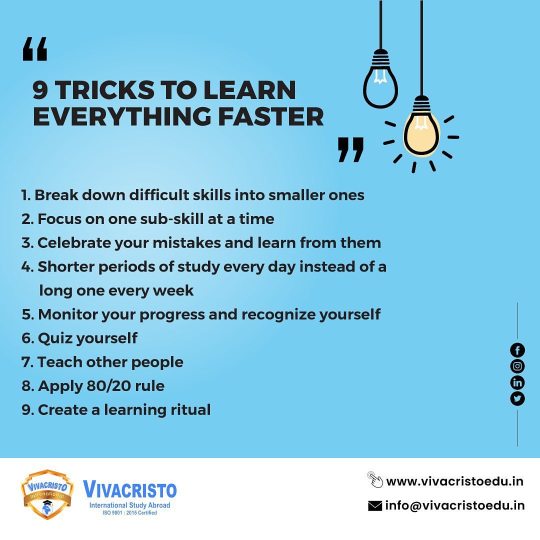
9 TRICKS TO LEARN EVERYTHING FASTER 1. Break down difficult skills into smaller ones 2. Focus on one sub-skill at a time 3. Celebrate your mistakes and learn from them 4. Shorter periods of study every day instead of a long one every week 5. Monitor your progress and recognize yourself 6. Quiz yourself 7. Teach other people 8. Apply 80/20 rule 9. Create a learning ritual . . . . #admissionsopen #vivacristointernationalkochi #medicalscribe #medicalscribing #medicalscribingkerala #medicalscribingacademy #medicalscribingtraining #medicalscribingcochin #medicalscribingservices #medicalscribingtrainingkochi #medicalscribinginstitute #medicalscribingcourse #nationalcostguard #tips #tipstricks (at Kochi, India) https://www.instagram.com/p/CoHDSJwhzXh/?igshid=NGJjMDIxMWI=
#admissionsopen#vivacristointernationalkochi#medicalscribe#medicalscribing#medicalscribingkerala#medicalscribingacademy#medicalscribingtraining#medicalscribingcochin#medicalscribingservices#medicalscribingtrainingkochi#medicalscribinginstitute#medicalscribingcourse#nationalcostguard#tips#tipstricks
1 note
·
View note
Text
Troubleshooting MacBook Pro Battery Draining And Tips On How To Fix It
Troubleshooting MacBook Pro Battery Draining And Tips On How To Fix It
If your MacBook Pro is draining its battery too fast, here are some tips you can try. Some of these tips include rebooting your system, resetting your SMC System Management Controller, and updating non-Mac App Store apps. If you follow the instructions, you should be able to get your battery back on track. Checking Your MacBook Battery If your Mac’s battery seems to drain faster than it used…

View On WordPress
0 notes
Text
Troubleshooting MacBook Pro Battery Draining And Tips On How To Fix It
Troubleshooting MacBook Pro Battery Draining And Tips On How To Fix It
If your MacBook Pro is draining its battery too fast, here are some tips you can try. Some of these tips include rebooting your system, resetting your SMC System Management Controller, and updating non-Mac App Store apps. If you follow the instructions, you should be able to get your battery back on track. Checking Your MacBook Battery If your Mac’s battery seems to drain faster than it used…

View On WordPress
0 notes
Link
Howdy. eCommerce Folks!
Now, the trend of online shopping has changed. We can shop anywhere, anytime from the mobile app. By having an eCommerce Mobile App, you can improve customer experience, boost conversions, increase sales, and boost customer loyalty. Deep dive into How To Increase Sales And Traffic With eCommerce Mobile App Development?
Complete Take at How To Increase Sales And Traffic With eCommerce Mobile App Development?
0 notes
Text










8 Proven Strategies to build Successful #ecommercestore store in 2022
www.viapocket.com
#ecommerce#ecommercemarketing#marketingstrategy#digitalmarketing#viapocket#aduwb#tipstricks#marketingtips#best digital marketing company in india#digital marketing#bedigitallywow#seo#best digital marketing company in kolkata#websitedevelopment#website
0 notes
Link
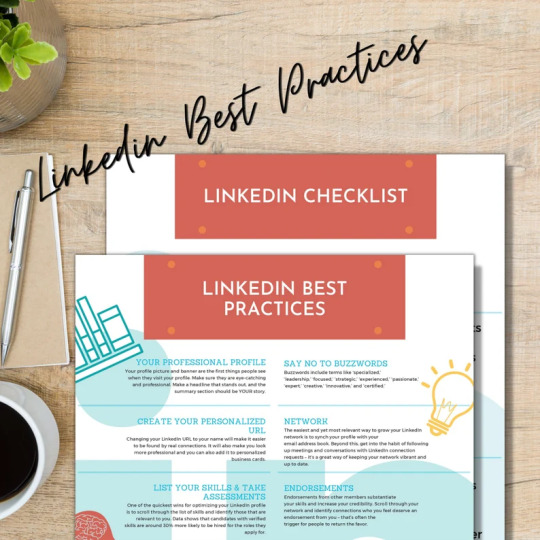
0 notes
Text
Bantu orang biar ga depresi
Teman-teman sebangsa dan setanah air!
Siapapun kamu dan apapun latar belakangmu, dunia membutuhkanmu!
Kami membagikan playlist lagu ini agar kamu dapat berkontribusi untuk mengurangi penderitaan dunia melalui musik!
Spotify: bit.ly/DPRStoHPPY Youtube: bit.ly/DPRStoHPPYNSS
Playlist lagu ini adalah proyek seni kolektif yang dibuat oleh teman-teman kita dari segala penjuru dunia. Playlist ini dibuat untuk membantu terapi mental bagi teman-teman di tengah masa sulit mereka.
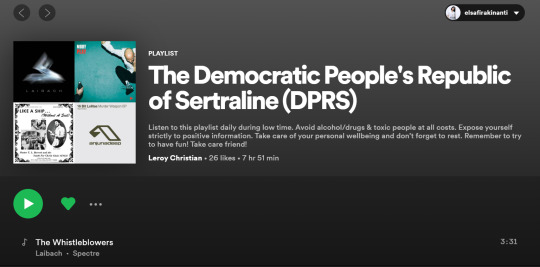
Ini adalah playlistnya di Spotify. Banyak teman-teman yang tidak bisa memiliki akses pelayanan kesehatan mental. Tidak sedikit dari mereka yang takut untuk mencari bantuan kesehatan mental karena stigma negatif di masyarakat. Melalui musik, teman-teman kita diharapkan bisa mendapatkan kekuatan untuk maju saat keadaan hidup mereka tidak menentu.
Musik merupakan bahasa universal manusia. Oleh sebab itu, playlist ini juga diharapkan dapat menjadi wadah persilangan budaya antar bangsa. Dengan playlist ini, kita semua dapat mempelajari musik ‘keramat’ yang berarti bagi teman-teman kita dengan perbedaan latar belakang sosial dan budaya.
Musik ‘keramat’ dalam konteks ini maksudnya adalah musik yang secara personal bisa memberikan harapan di tengah tantangan hidup. Musik ‘keramat’ bisa kita hubungkan dengan lagu-lagu yang secara personal bisa menenangkan diri seseorang, mengangkat suasana hati, atau yang memberikan motivasi untuk terus maju.
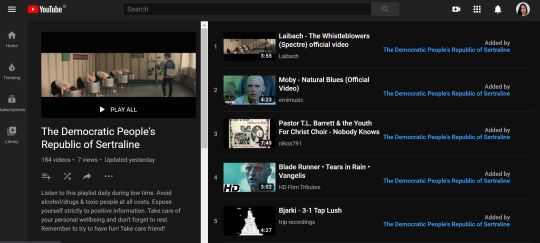
Ini adalah playlistnya di Youtube. Informasi penting: untuk keselamatan mental dan fisik semua pihak yang terlibat, mohon untuk tidak menaruh musik yang memiliki elemen destruktif. Jika kamu menemukan musik tersebut dalam playlist ini, mohon laporkan judul lagu dan alasannya kepada administrator. Tim administrator memiliki hak dan kewajiban untuk memeriksa dan menghapus musik tersebut dari playlist.
Ayo kita bersenang-senang dan belajar dari satu sama lain. Berkontribusilah dengan menambahkan musik ‘keramat’mu, dan jangan lupa untuk membagikan playlist ini kepada siapapun yang membutuhkan kekuatan saat ini. Mari kita mengurangi penderitaan manusia di atas muka bumi ini melalui musik!
NB:
Ketika kamu menambah musik ‘keramat’ di Spotify, jangan lupa untuk menambahkannya di Youtube. Kami ingin proyek ini bisa bermanfaat juga untuk teman-teman kita yang tidak memiliki akses Spotify.
Tim administrator memberikan ijin kepadamu jika kamu ingin menerjemahkan tulisan ini ke bahasa daerah masing-masing (bahasa Sunda, Ambon, Madura, Minang, Bugis, Banjar, Aceh, Hokien, Haka, apapun itu) dan juga mengekspresikan tulisan ini dengan caranya masing-masing.
Kamu dapat mengedit teks ini untuk menyampaikan ide dan pesan dengan lebih efektif di konteks kebudayaanmu (pada akhirnya kamu sendiri yang lebih mengerti tentang kearifan lokalmu).
Namun, mohon tetap menjaga ide dasar proyek ini: untuk menjadi wadah yang menyenangkan dalam membantu teman-teman kita yang sedang dalam keadaan yang kurang menyenangkan.
Jangan lupa untuk mengirimkan terjemahan versimu kepada tim administrator untuk dokumentasi proyek seni ini.
Selamat bersenang-senang!

1 note
·
View note
Text
Circuit Design Tips & Tricks

Make a clear blueprint block diagram of the circuit design you're going to draw.
The blueprint block diagram is the best guidance in electronics circuit design since it reflects the architecture and overview of the circuit schematic layout. It allows the user to quickly grasp the circuit's function and describe the design systems.
https://compudrivesystem.com/2021/06/26/circuit-design-tips-tricks/
0 notes