#tiptutorials
Explore tagged Tumblr posts
Text
From DeeDee-Sims: You can also ctrl+shift+c and type studio.exportall it'll export everything, the mesh and all the textures in png
TipTutorial: How to Batch Export Textures from S4S
You ever have like 100 textures and exporting one by one is tedious? No more!
Open S4S (you'll start in Studio)
Click on the Warehouse tab
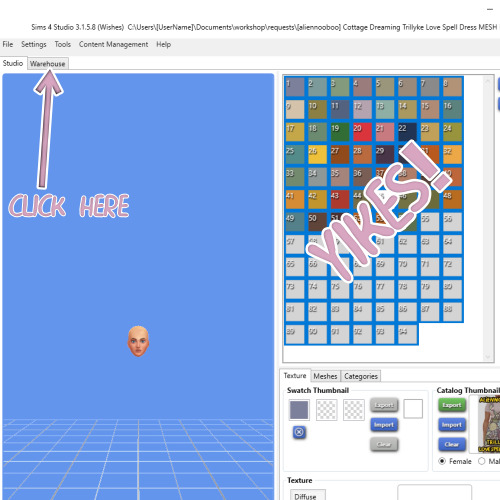
Sort by Type - for your health
Select all images (labeled RLE 2 Image)
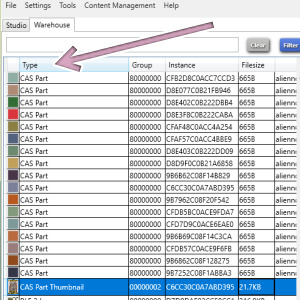
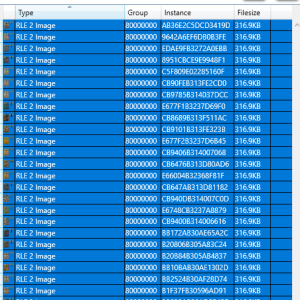
Right Click and Select Batch Export
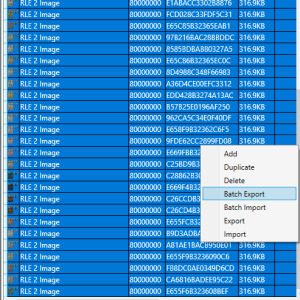
Saved to your preferred location - et voila! profit! This will save them as a .dds file so be wary of mipmaps
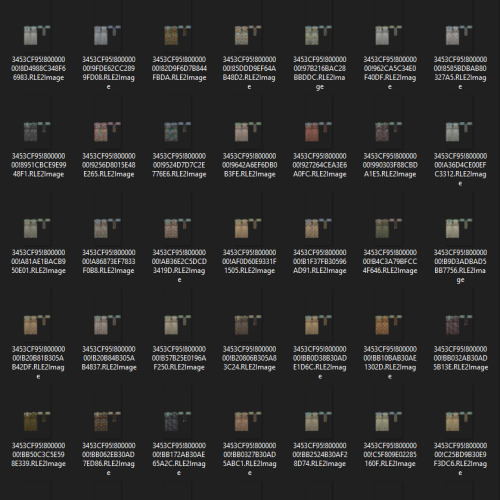
113 notes
·
View notes
Text
I'm thinking things about tutorials. I feel like I should do more, but I'm unsure if people want them and if my way of making tutorials is the best really (I won't make videos, I hate video editing and my accent is fucking horrid).
Here are some things I've considered making tutorials of:
How to make a custom object use its own copy of anims
Maybe an additional tiptutorial for language strings (how to force the default language and such)
A proper tutorial for how to make a color trait mod (the information would need to be adapted as always with BHAVs but maybe someone would get the idea?)
How to make a default replacement that uses a random texture out of several options (would be kinda natural addition to the color trait tutorial)
How to add ages to a career outfit (this was actually asked for recently but uh. Aren't there really already a tutorial for this?)
How to edit subsets for a default replacement without a custom group (this one needs explaining: there are already perfectly good tutorials for adding subsets here and there, but they focus on custom objects. The difference with non-custom ones is that you can't use fix integrity so all the resources need to be linked manually; the absolutely best tutorial we have for that is this one, but maybe we could use one that kinda collects the info in one place?)
Would this kind of stuff be needed? Or any other input? I really appreciate all the thoughts.
51 notes
·
View notes
Text
Welcome!
This site is a complete duplicate of the TS2tutorialdatabase. A lot has happened in the 5 years for The Sims 2 Community and more people want to create; I hope that we can centralize our knowledge and have more creators!
Mobile Navigation
FAQ #Tiptutorials Neighborhood Sim Creating Make Pictures Creating Hacks Building Play the Game Recoloring Meshing Edit with SimPE Use Programs Downloads Resources
Submit a Tutorial
278 notes
·
View notes
Photo

~Greenie’s crafty corner~
After I tried finding that one amazing tutorial I wanted to share with someone, after having to search thousands of years to find it, I actually came up with an idea to create something similair to a CC finds blog...
Yep a Tutorial blog! :D Because I’m a walking tutorial archive who needed to get her own ‘bookcase’ to store all those tutorials in a great organised environment :P
So, it has some tutorials on it already but not much. But there’s something I wanna try out as well, which is... *drumrolls*
You can submit your own tutorials! :D
I mean, we all know how much time it takes to create a tutorial and finding out that only 6 people might have read it. Even thought it has some clever stuff in it. So feel free to click the submit button (after reading the ‘read me’ of course. To submit your tutorial. I’ll check your tutorial and see if it’s worth posting :D
What can I submit?:
CC related tutorials
Photoshop (simblr-ish) tutorials
Tiptorials/tiptutorials
Gameplay tutorials (and Nraas-ish stuff included)
Building tips/sims tips (like how to improve your buildings/sims and stuff)
Of course I’ll keep it updated as well! But feel free to share some tutorials if you feel like sharing them! Do keep in mind that not all tags are working at the moment since I haven’t reblogged anything that fits in those categories yet.
~You can visit it here~
100 notes
·
View notes
Text
admin note: if you're having trouble, you can use .wso files to assign bones using the Mesh Tool Kit. Just be sure to have a gmdc file that allows animation and a similiar hairstyle that has animated bones (tutorial by JulieJ here)
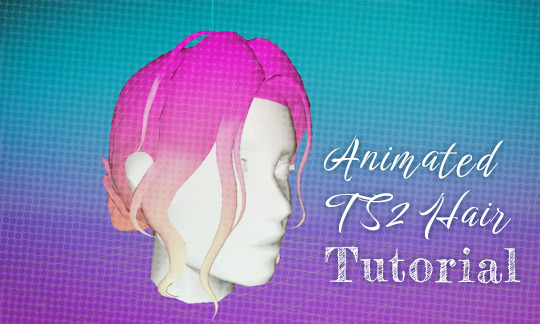
A tutorial on how to add animation effect to custom TS2 hair using Milkshape & SimPe.
It’s not meant for beginners but if you are resourceful it might just be enough.
Keep reading
152 notes
·
View notes
Text
Websites to survive in Korea
A list of websites that I used during my time in Korea. Includes things that I used daily like weather and transportation, mobile apps, memberships for stores and etc. [Sorry still editing....]
1. Air Pollution (Yellow Dust!!!) http://aqicn.org/map/jeonnam/#@g/19.7851/124.0137/3z 2. ga82 --> now changed to Korea transportation http://www.koreatransportation.info/ 3. Bustago https://www.bustago.or.kr/newweb/kr/index.do 4. Nonghyup Banking http://farmboyandcitygirlhitasia.blogspot.ca/2013/08/nonghup-internet-banking-in-english.html 5. Post Office (ems service) http://www.hangukdrama.com/tiptutorial-applying-for-pickup-service-ems-korea/ 6. IPIN https://sejongcityforeigners.wordpress.com/2015/10/16/how-to-get-the-i-pin-ipin-in-korea/ 7. Happy Point Card http://bobbysawesomelife.blogspot.ca/2013/11/happy-points-card.html 8. Naver Map Mobile - https://12amflight.com/2014/01/11/howtonavermap/ PC - https://klimbingkoreanmountains.wordpress.com/tag/how-to-use-naver-map/ 9. T-Money Card http://rachygal.blogspot.ca/2012/08/how-to-plan-your-seoul-trip-comparison.html To be continued.....
0 notes
Text
friendly reminder to creators to clear your cache in SimPE
Extra > Preferences > SimPE Settings > Clear Cache
ok bye
255 notes
·
View notes
Text
Using this as a reminder that we have similar information on cc optimization avaliable at least on Meshing and Recolouring pages at the very top, titled “USEFUL INFO TO LEARN/UNDERSTAND AT THE BEGINNING“. Those tutorials by Skell might even be easier to use, as they teach to export and import whole TXMT properties, that you can save with distinctive names.
Take a look at least on Texture-less Groups tutorial, if nothing else. There is no need to use empty textures, for any cc, including clothing and hairs, which very often have this issue!




Short tutorial on how to fix a TS2 Buymode/Buildmode CC mesh with two subsets and two identical textures
I still see that duplicated texture thing happen in new CC and it's really not great. Especially that it's so easy to make it right... 😖
Please note this method can also be used to fix recolour files!
197 notes
·
View notes