#toggle profile fields
Explore tagged Tumblr posts
Text
here is a script for mass toggling profile fields, with full directions in the pen attached.
28 notes
·
View notes
Text
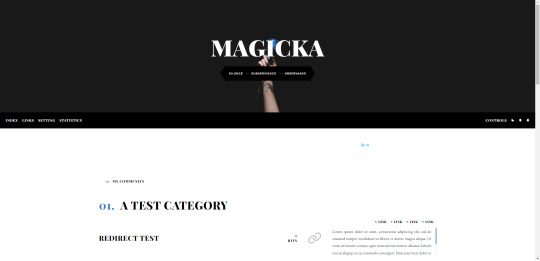
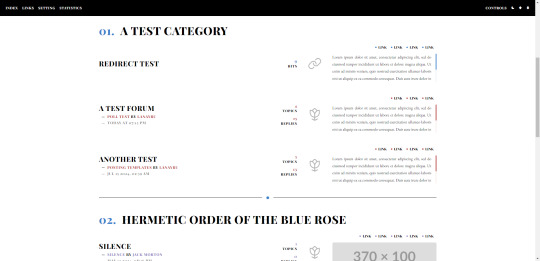
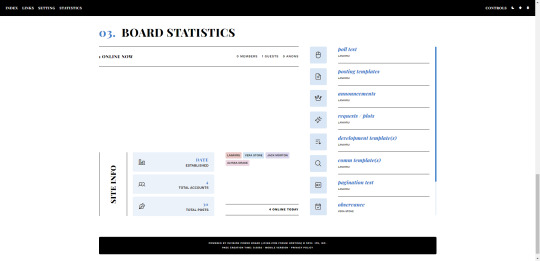
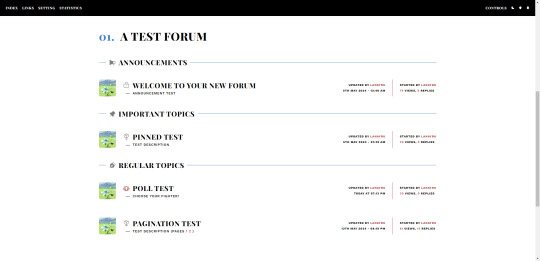
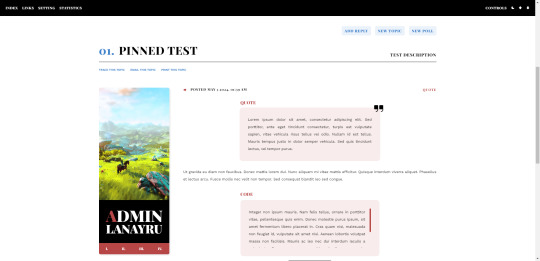
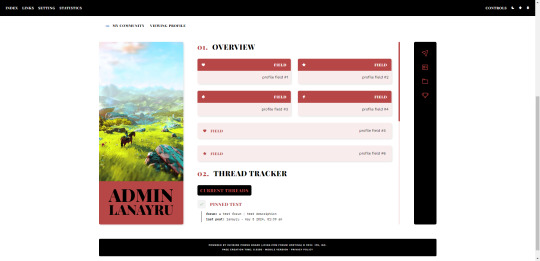
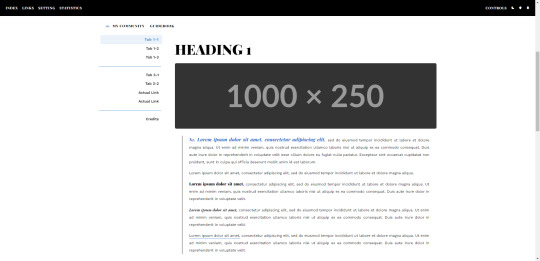
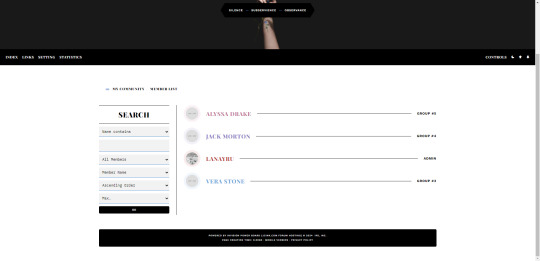
Magicka (F2U/PWYW)
I've been wanting to do a minimalist, high-contrast skin for a while just because they tend to be a bit on the simpler side, color-palette wise. Since I've been re-binging The Order on Netflix lately, it kind of influenced the theme of the skin a bit. (In case it wasn't obvious, lol.)
The Magicka skin is a high-contrast, dual-mode skin for Jcink forums, and is optimized for Google Chrome. (Cross-tested in Opera GX and Mozilla Firefox.)
If you'd like a live preview of the skin, the link is available in the new #skin-previews channel of my Discord server!
You can access this skin here: https://ko-fi[DOT]com/s/b6453d128d
(The skin is listed in my Ko-Fi shop so I can maintain a uniform system to distribute my codes & skins, but has no minimum price! You should be able to "purchase" it for $0! Anything extra, or donations, are always appreciated but never required.)
INCLUDES:
All custom HTML template structures:
a forum index, with redirect + regular rows a topic row for threads a post row, with a tabbed mini profile a main profile with area for 6+ custom profile fields custom board stats, with the ten (10) recent topics appended a custom member list with a minimal style
A full set of DOHTML templates:
x1 "general" / admin posting template x1 "CW/TW"template x4 "thread" templates for replies x3 "development" templates x2 “communication” templates x2 “requests”/”plotters” templates x1 tabbed guidebook webpage
Custom userlinks menu
Modal pop-ups for links, statistics, setting, and controls
Easy to add/modify group variables for color coordination
Dark/light mode toggle on the skin
Responsive to smaller monitors
Upon "purchase", buyers will receive an installation guide with editing and customization instructions, as well as any necessary XML/HTML files.
Support & Refunds:
Refunds or returns are not offered on pre-made skins. Due to the nature of how they're distributed and the fact that they're digital files, I cannot offer refunds for a purchase if you buy a skin from me.
If you encounter bugs or skin-breaking issues, please reach out to me and I will do my best to fix them and provide you with updated files.
I do not offer coding support beyond initial problems with my skins at install. (i.e. Finding a bug when you install a fresh copy of the skin onto your site, etc.) If the skin breaks during modifications you make on your own, I am willing to help restore the skin to its original state. I do not provide support for third party coding that is not mine.
#jcink codes#jcink skins#portfolio#skin for sale#jcink skin for sale#magicka skin#light jcink skin#dark jcink skin
41 notes
·
View notes
Text

Update time~!
It's time for some updates again! It's not a lot, but there is a really cool additional feature now!
Added a proper 404 not found page! It looks something like this:
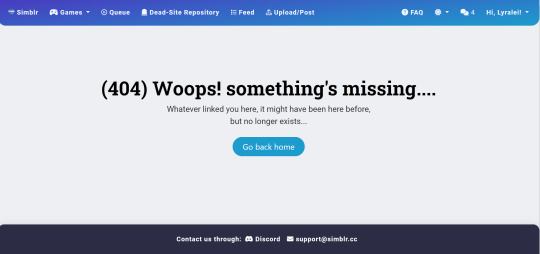
💻Edit profile info
Suggested by @catherinetcjd - a new way to assign your homepage!
By default, it initially would give members the feed view, and non-members the homepage. However, maybe you're just visiting Simblr.cc as a member for other reasons...
Now by going to: Hi, YOUR USER NAME > Edit my Info, you will find 2 new fields.

Default homepage:
Toggle between setting your desired homepage between:
Home, Feed (default),
Choose (the all post types page),
Downloads browse page,
Stories Browse page
Game Preference:
The game preference option grants you the ability to set by default what your homepage should display!
For example: I set my "default homepage" to "Downloads", and my game to "the sims 2", I will always see the sims 2's mods page when visiting the site!
📩 Tumblr Importer
(Sorry for the reblog spam! I haven't found a better way yet to test it without bothering anyone 😬)
Nothing too big! But the importer now does the following:
Grabs your tag and applies it to the reblog post. That way you should get more views as well! :)
It now automatically grabs the Simblr.cc post URL when you published it. That way you don't need to remember every time to add another link to your downloads.
And that was it! Obviously, if you're missing some features, got some bugs, let me know! I would really appreciate it!
17 notes
·
View notes
Text
MortuuM: a Jcink board responsive skin

MortuuM is a multi-sale skin optimised for Google Chrome, Safari and Firefox.
LIVE PREVIEW ✱ KO-FI LINK
Basic features: → Full responsiveness for different screen resolutions, including mobile screens; → Fully customised Jcink HTML Templates (forum rows, topic rows, post rows, main profile, members list etc.); → Sidebar containing basic navigation sections; → Light/dark mode toggle; → Font-size toggle; → CSS variables for fonts, group colours (currently up to 6), background images; → Main profile includes a premade attributes and a virtues system. It also includes FizzyElf’s automatic thread tracker; → Guidebook webpage, including text styles so you can mix and match for your own templates; → Basic templates (announcements, face claim, 3 thread templates); → Full installation guide in PDF.
Before purchasing, please review my policies. You can also contact me via Discord (deathspells) if you happen to stumble on any issues.
After purchasing, you’ll get: the full XML to be uploaded to Jcink’s Admin CP; a JSON file containing the profile fields; an installation guide (PDF); policies file (PDF); text files containing some additional coding for the skin (i.e. basic templates).
10 notes
·
View notes
Text

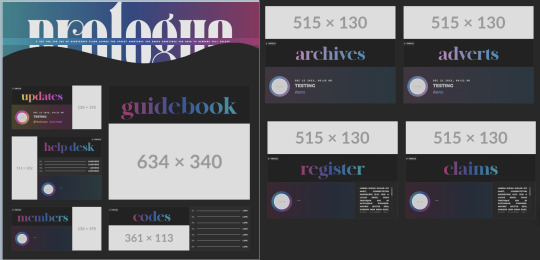



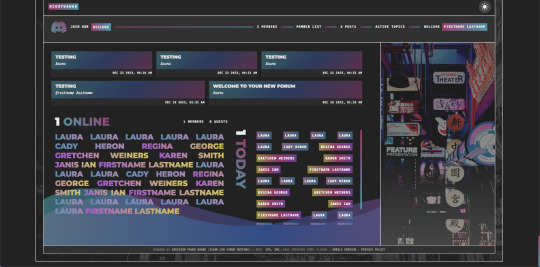

NIGHTHAWKS - $75USD - PURCHASE
LIVE PREVIEW
this skin features a dark and light mode toggle; the images used are the dark skin, see the live preview for the light version!
features fully customizable forums and a profile application.
uses color variables to easily customize colors per group for the boards, mini profile, main profile, member list, and more.
reference the initial board itself (https://skin021.jcink.net/) for some guidelines on custom fields. board descriptions are found here.
there are no templates yet, when they're available everything will be updated.
you can purchase this on my PAYHIP STORE! however, if you want, or need, support, you should message me here or email me with the email in the installation instructions to get my discord.
#jcink skin#jcink premade#jcink skins#skin for sale#jcink skin for sale#jcink#jcink rp#jcink code#jcink codes#jcink forum
73 notes
·
View notes
Text
SysNotes devlog 4 - Editing profiles (part 1)
Welcome back to my SysNotes update! SysNotes is a system management app for people with DID, OSDD, and those who are otherwise plural.
This is part 1 of 3(?) about editing profiles. I have broken them down into somewhat equal length scopes:
Edit the header and image; fundamentals of the editing logic; design justifications
Edit description, history, characteristics (traits, likes, dislikes, triggers), relationships, and categories
Adding custom statuses, characteristics, relationships, and categories
First Devlog (1) | Previous Devlog (3)
Editing profiles
You see this little icon in the corner of a profile?
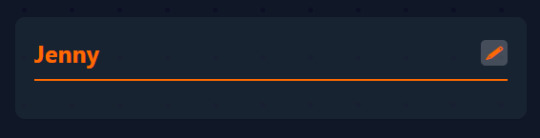
Originally, this was the icon for toggling edit mode for the entire profile. This means transforming all the text into textboxes and showing the interface for populating empty sections. However, I don't think that is the most elegant approach. It also would be quite messy computationally, because every time you wanted to edit one field the app would need to validate and process all the other fields in addition to the one you edited before it was able to save it.
So what I propose to do now is to have a separate edit icon for each individual section so that you can edit them selectively. To be able to edit the sections I will need to display them all, each with their own edit icon:
(The reason the first line is a darker orange is because it's a main heading, and the other lines are subheadings)
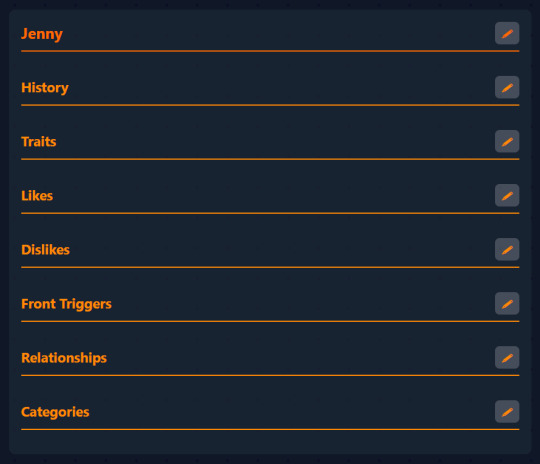
Editing header & main editing logic
Ok, let's transform the name into a textbox when the button is clicked.
First, I created a variable to track whether the user is editing the header or not. At the start, it is set to false:

Then, I created a function that sets the variable to true when the edit button is clicked:
(& #128393; here is just the pencil emoji symbol code; "clear" in "btn-clear" refers to the background transparency, not the action of clearing)
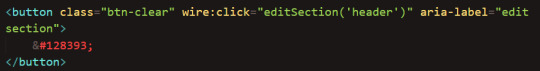
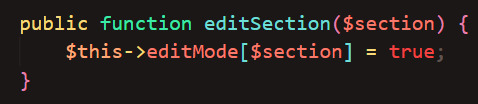
Finally, in my component I check if edit mode is on. If so, a textbox is rendered. If not, it displays just the text:
("@if ($editMode['header'])" is logically the same as "@if($editMode['header'] == true)")
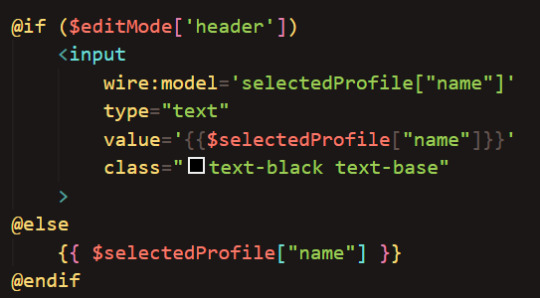

One issue I ran into is that Livewire doesn't actually work correctly with associative arrays such as "$selectedProfile['name']" (when I clicked save, the whole component would stop displaying). So I had to assign the name to a temporary variable called "tempName" for it to be able to refresh correctly.
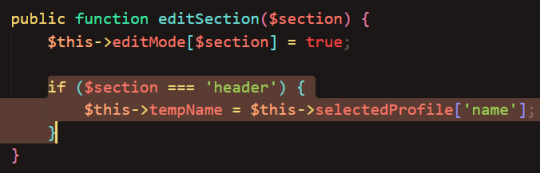
(And then I had to update the textbox to reference tempName)
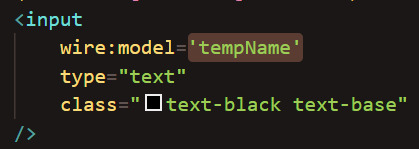
Annoyingly, that means I would need to create a separate variable for each editable field instead of dynamically assigning them from the profile itself. It's messy, but it works so I'll roll with it.
Now that we're back on track, let's say Jenny is trans and wants a more masc name, like Jeremy:

Now we need a way to save the new name. Let's add a "submit" and "cancel" buttons when the edit mode is on:
(Again, the codes in red represent the ✔ and ✗ symbols)
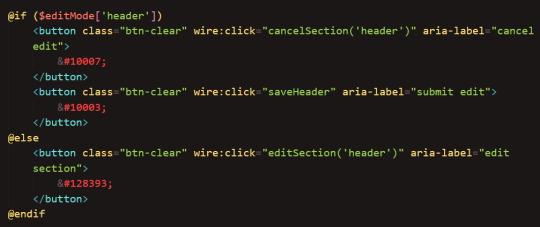
For the new name to actually save, we need to validate it to make sure the database can accept it. I copied the validation code from devlog 3 :
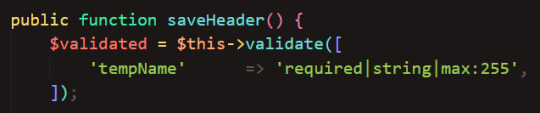
(The save code is boring so I'll skip it, I bet you're so sick of code by now) xD
After the name is saved, we need to add a success message and turn off edit mode:
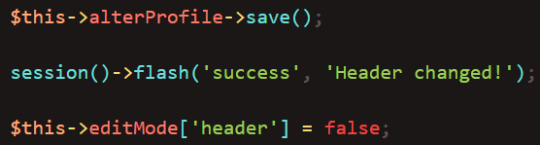
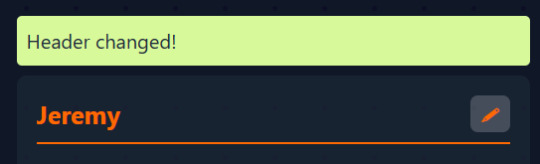
Rinse and repeat (header)
Now if you remember, the header has 4 pieces of information: name, pronouns, status, and origin.
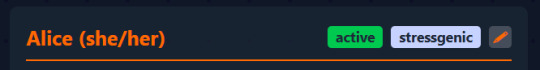
I can follow the same process to create an edit view for the rest of the header components. Now we can add pronouns, status, and origin to the new profile, as well as edit them later:


Drop-downs
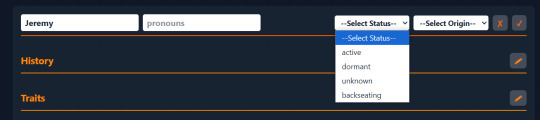
I want to show how I did the status and origin dropdowns because I think it's cool, and not overly complex. First, I initialized the variables that will store a list of statuses/that are available to the user.
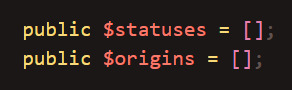
Then, I did a database query for each one, basically getting the statuses/origins that either have an owner ID of null (available to all users) or an owner ID of the user's ID (custom-added by the user). This is so that you don't have access to another user's custom statuses/origins.
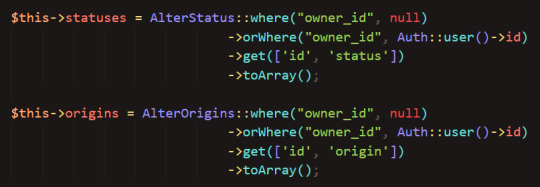
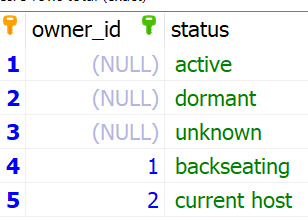
Finally, I iterated over the array (list) of statuses (and origins) and added a dropdown option for each status/origin in the array:
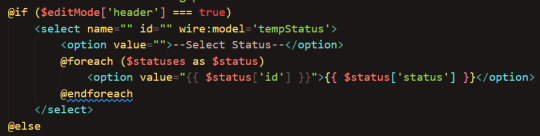
Responsive design (narrow screens)
I haven't really started to work on the mobile design yet, however my header isn't quite fitting on my screen even on desktop:
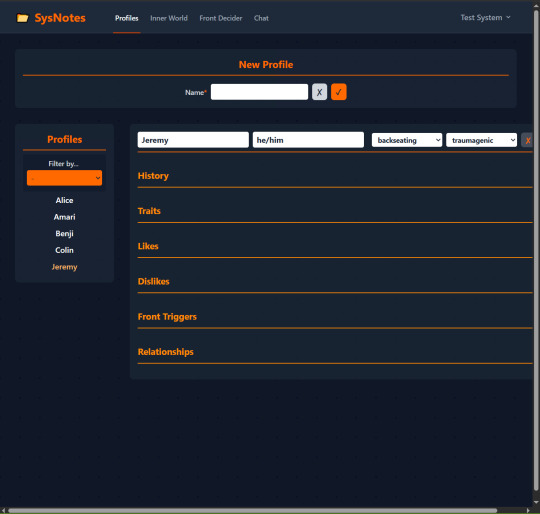
To make it easier to give edit mode and view mode different layouts, I separated them into 2 parts. As you can see, one is displayed if the edit mode is off, and the other displays if the edit mode is on:
(" @if (!$editMode['header'])" is equivalent to "@if ($editMode['header']) == false" (specifically the "!" symbol))
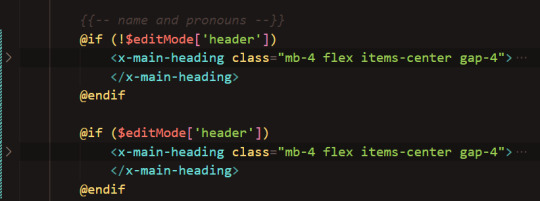
Next, the CSS framework Tailwind that I'm using for styling has screen breakpoints built in. Here, I used "md:" to display the inputs in 2 columns from medium widths onward, and "xl:" to display the inputs in 4 columns from extra large screens onward. Since I didn't specify the column number for small screens, the inputs will display in one column by default.
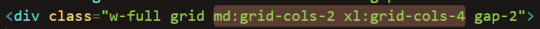
(Medium screen:)
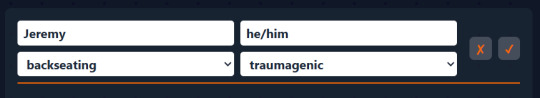
(Extra large screen:)
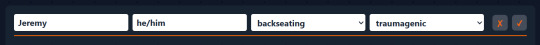
Editing profile image
If you compare a filled profile with the new profile, you'll see that the profile image and description don't have their own headings to attach an edit button to. Having headers wouldn't make sense as the name is already a header for the character bio (image + description).
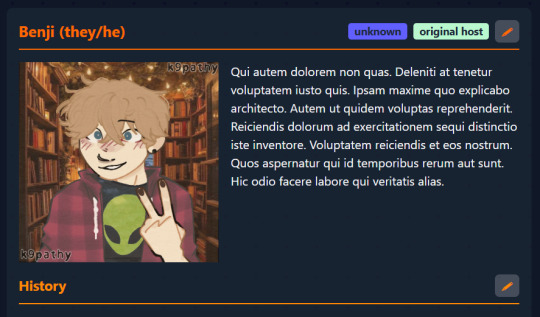
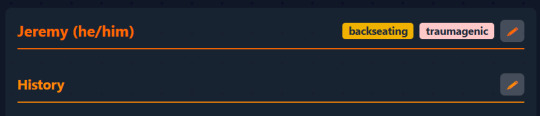
So where would I squeeze in 2 extra edit buttons, and how would the user know which parts of the profile they're for?
My solution was to add placeholders where the image and the description text would go!
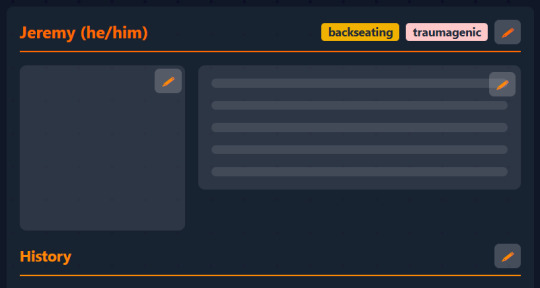
...Aaaand I have just reached the image limit for this post, oops. We're almost at the end of the devlog so that should be alright. All I need to do now is save the image to the database the same way I saved the name etc, and that's this part done!
I will cover editing the description and history in the next devlog as I have some things to say about their format, see you then!
7 notes
·
View notes
Text
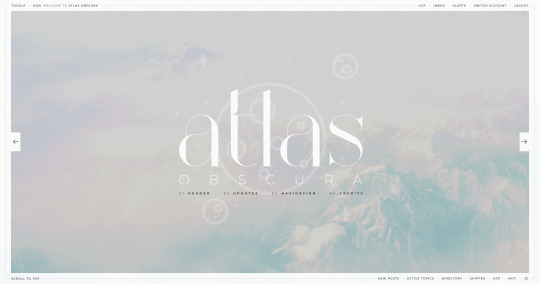
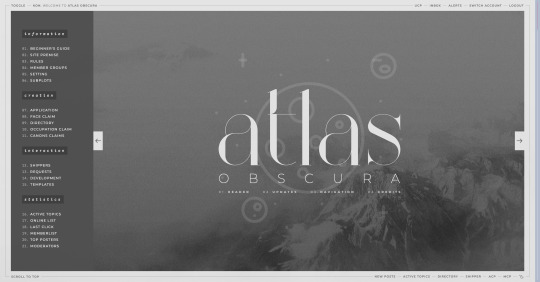
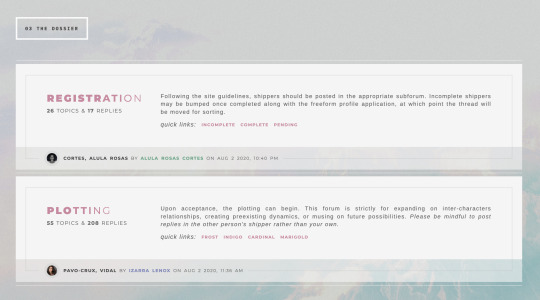

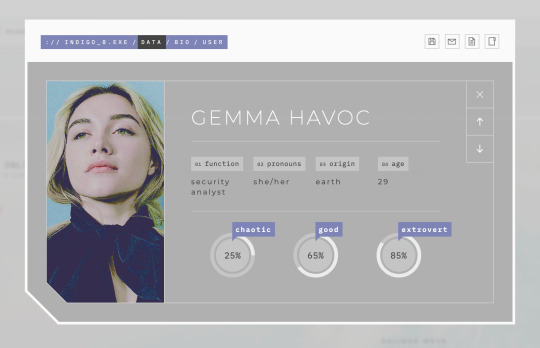
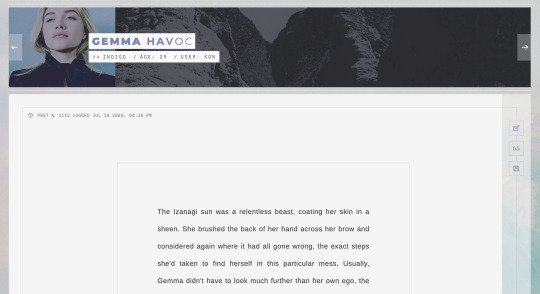
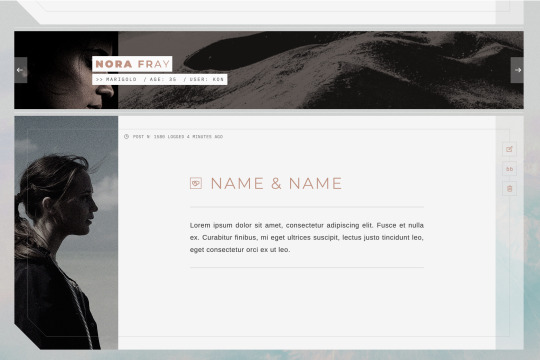
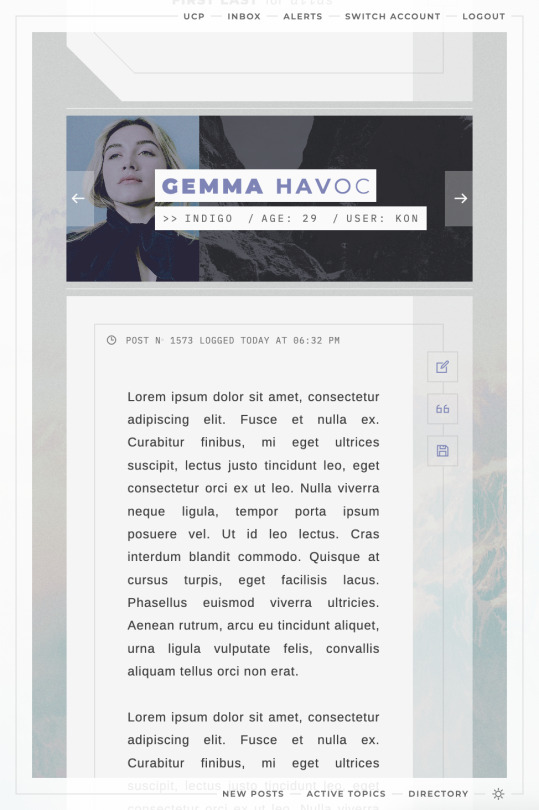
ATLAS OBSCURA (60$)
ATLAS OBSCURA is a fully flex skin optimized for Chrome but has been adjusted for compatibility across Firefox and Safari. A low contrast, dark background is recommended. A live preview can be requested at any time through my support discord. PURCHASE HERE: https://ko-fi[DOT]com/s/740013f3a4 WEBPAGES HERE: https://ko-fi[DOT]com/s/07654e42a0 TEMPLATES: https://ko-fi[DOT]com/s/020489ee5a
Includes:
light/dark toggle sidebar that auto transitions to a module for mobile custom forums, topics, memberlist, posts (optional larger post avatar with sticky) tabbed, popup application profile member group colors set up across the skin css variables set up for images, fonts, and colors for ease of editing guest to member links on login for easy navigation various indicators for messages/alerts customized tooltips tabbed header basic post template with all basic styles (bold, italics, h1 through h7, blockquote, hr, lists, etc)
Files:
full xml file html templates xml file easy to import field set json file general installation guide pdf skin specific instructions with member group prefix/suffix codes and user fields
Policies:
credit must remain intact and unchanged you may not claim my codes as your own at any point, nor may they be used as a base for other projects I offer unlimited support for bugs present at purchase
Please review the rest of my my policies prior to making any purchases: koncodes[DOT]tumblr.com/policies For questions or a live preview, you can contact me through ko-fi or my support discord: discord[DOT]gg/MXD5nDgDzq
152 notes
·
View notes
Text

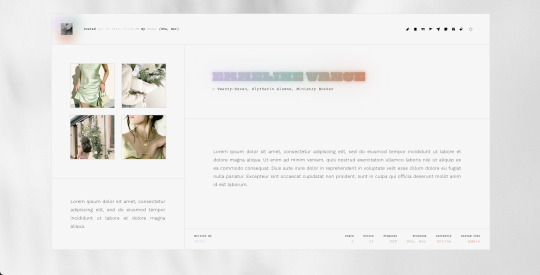
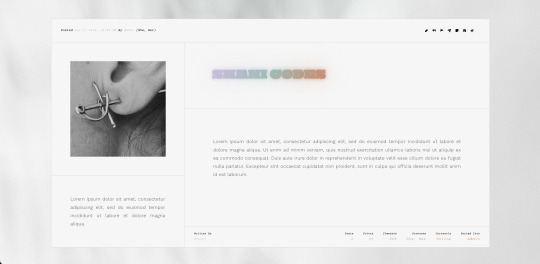
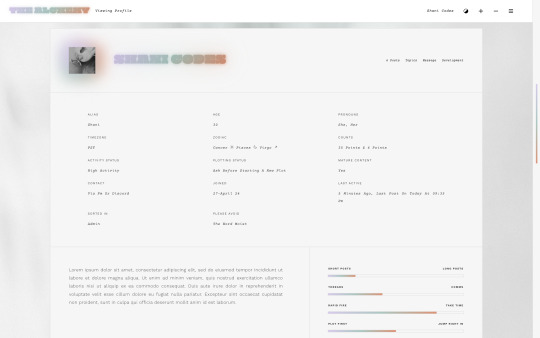
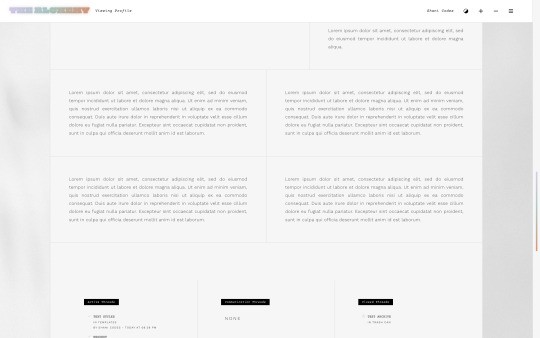
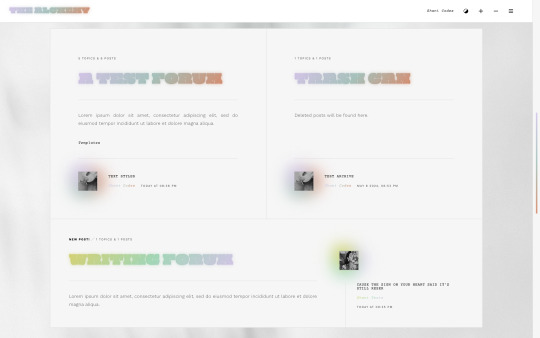
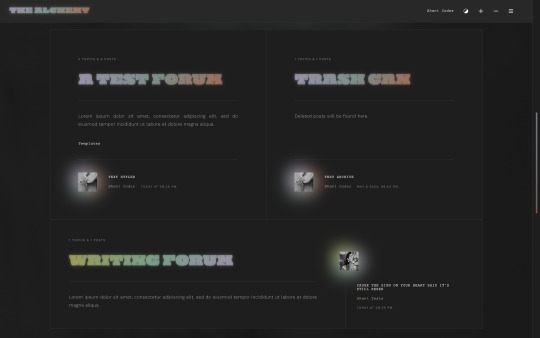
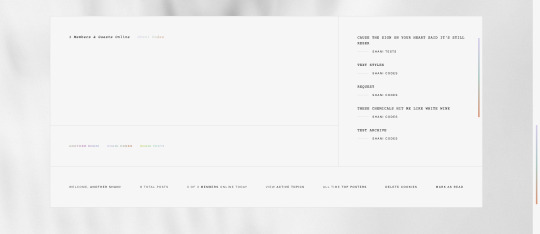
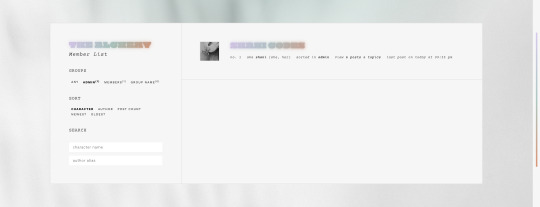
Alchemy Skin ($70, Unlimited) by Shani Codes
ALCHEMY is a responsive skin for JCINK forums coded specifically for Sandbox RPs and is optimized for Google Chrome. If you have questions about the skin, or seeing a full preview, feel free to join my support discord: discord[DOT]gg/G9zb4sQxdp
SKIN INCLUDES:
Two versions: One with pre-made Custom Profile Fields for plug-and-go usage and one with the option to add your own Profile Fields,
Character info replacement BBCode AND Avatar replacement code with either a single image OR a 4-image moodboard,
A main profile with sections for information about the writer, including preference sliders, and FizzyElf's automatic thread tracker,
A light/dark mode toggle and font size toggle,
Pop-out with navigation, updates, welcome section, and user links,
Full responsiveness for various screen resolutions, supporting both mobile and smaller screens,
Easy to edit member group variables,
CSS variables for fonts, colors, sizes, etc. for easy customization,
A filterable, searchable, and sortable isotope member list with counts,
And an included installation guide PDF with comprehensive instructions.
PURCHASE LINK: ko-fi[DOT]com/s/c2324c8862
39 notes
·
View notes
Text
VIOLET CRAZY Jcink Skin - $60 CAD
VIOLET CRAZY is a fully responsive, mobile-friendly Jcink skin. I’ve made it as user-friendly as possible with easy-to-edit variables and cues within the HTML which are also in the installation guide. Template Set #1 and Freestyle Profile Templates are fully functional with this skin.
Please read my terms of service before purchasing: https://hexxincodes.tumblr.com/post/721896465243537408/terms-conditions Purchase on my kofi: https://ko-fi.com/s/fe74d1a98b
DETAILS -
All colors, fonts, and images set as variables for easy editing
Dark/light toggle
Full HTML templates
Isotope member list
Guidebook with 6 tabs set
Skin changes colors according to member group (10 set up)
Profile app with room for unlimited fields
Automatic tracker in profiles
Forums change accents w/ last poster
Full installation guide
UPON PURCHASE -
Full xml file
HTML templates xml file
Profile fields json
Installation guide pdf
Guidebook txt file
CREDITS - Isotope memberlist script is by Essi, the dark/light toggle script was created by Yuno, #CODE script is by Nicole/Thunderstruck, icons are from Phosphor Icons, automatic tracker by FizzyElf.
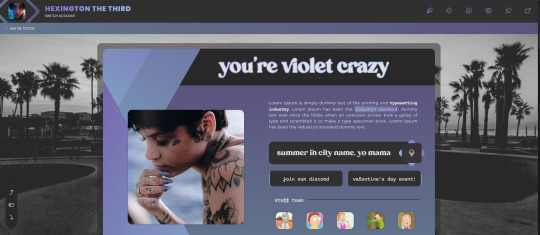
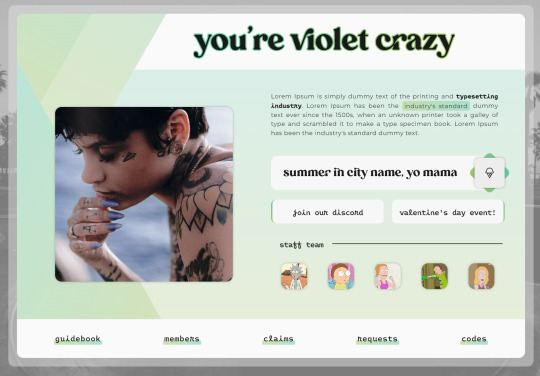
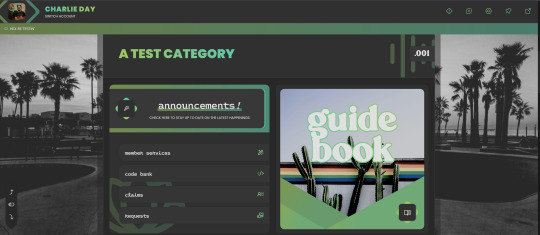
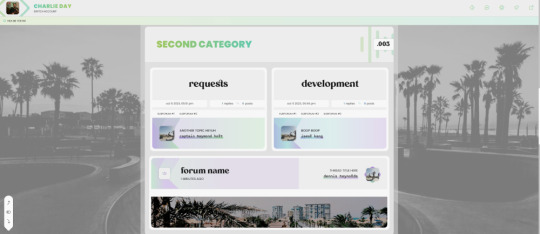



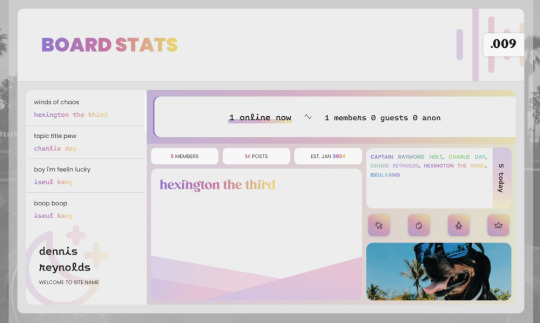

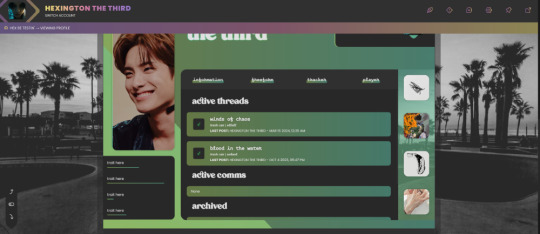

40 notes
·
View notes
Text

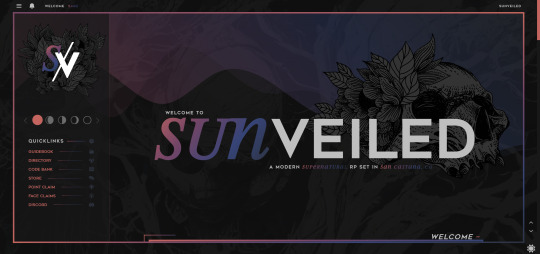

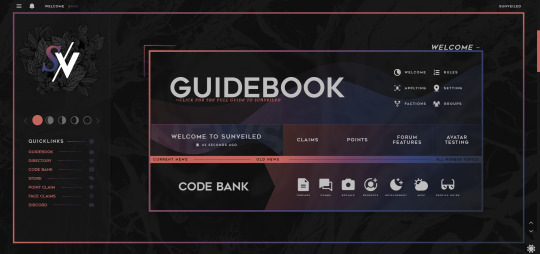
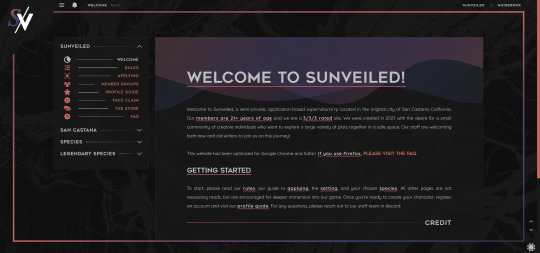

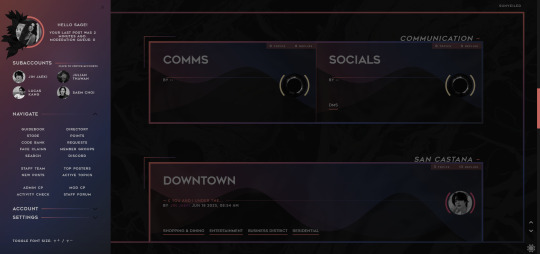
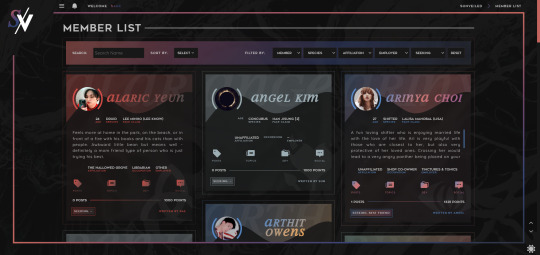
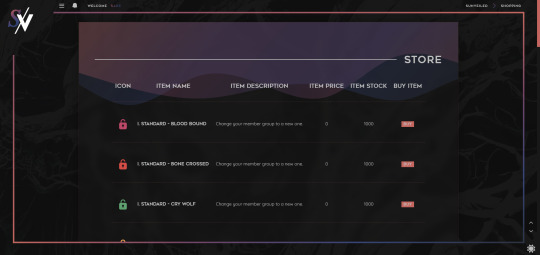
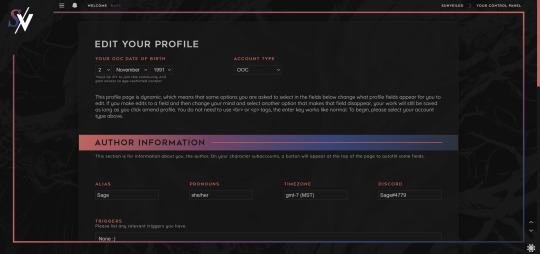
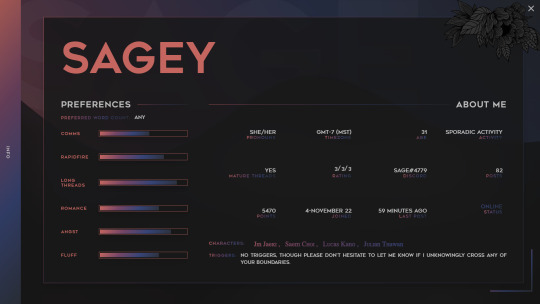
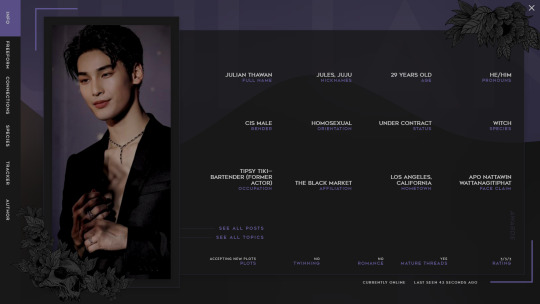
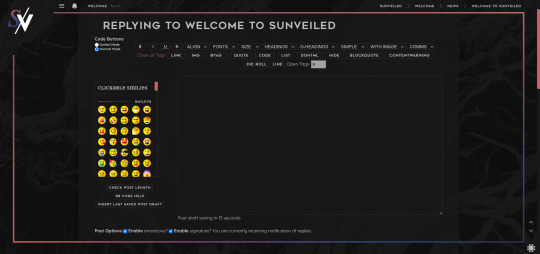
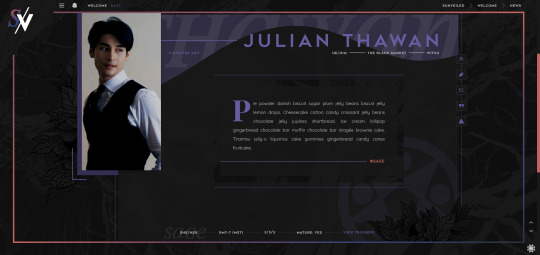
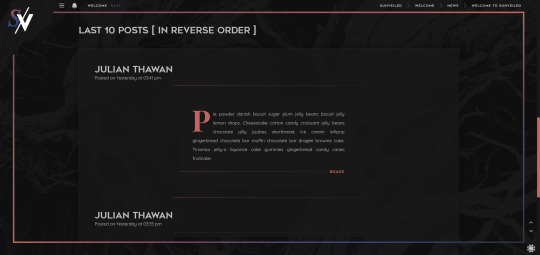
Hey sunlings! We're here with a skin preview!! Our skin was designed by the staff team here at Sunveiled and developed by Sage (@sagecodex). We've been working for months to get it perfect for you, so please bask in its glory as this is the first time we're showing it to the public!
Beneath the cut is the full list of our features. But some of our coolest features can't be captured by static pictures. So stay tuned for a video walkthrough with Sage to see some of our more dynamic details!
Forum features:
light/dark mode toggle;
scroll top/bottom;
adjustable font sizes;
forum colors change with the logged-in membergroup;
alert menu toggle;
popout side navigation;
subaccount switcher (with icons);
automatic thread trackers;
custom emoji;
an ever-growing amount of profile badges;
auto claims;
filterable member list;
linkable guidebook tabs;
recently active topics list;
different ic and ooc profiles;
autofill ooc profile fields from parent account;
popout profiles;
dynamic profile fields;
over 70 profile layouts to choose from;
over 110 posting templates to choose from;
over 90 of those templates available in bbcode menus;
topic tags (for cw's, mature content, open threads, rapidfire, etc.);
keyboard shortcuts for bold, italic, and underline;
99.9% mobile-friendly.
We fully expect our members to find bugs while we go through our initial opening, so please be patient as we work to fix any minor functionality issues.
#sunveiled rp#previews#skin preview#jcink#jcink skin#jcink coding#sagecodex#jcink rp#jcink roleplay#semi-private jcink#jcink forum#jcink buzz#jcink premium#site buzz#semi private rp
95 notes
·
View notes
Photo
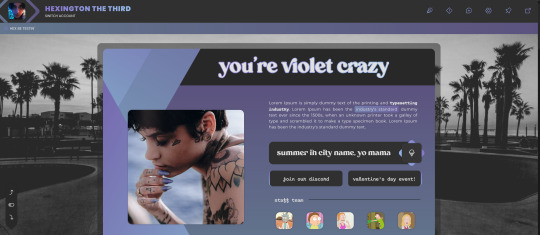
VIOLET CRAZY Jcink Skin - $60 CAD
VIOLET CRAZY is a fully responsive, mobile-friendly Jcink skin. I’ve made it as user-friendly as possible with easy-to-edit variables and cues within the HTML which are also in the installation guide. Template Set #1 and Freestyle Profile Templates are fully functional with this skin.
Please read my terms of service before purchasing: https://hexxincodes.tumblr.com/post/721896465243537408/terms-conditions Purchase on my kofi: https://ko-fi.com/s/fe74d1a98b
DETAILS -
All colors, fonts, and images set as variables for easy editing
Dark/light toggle
Full HTML templates
Isotope member list
Guidebook with 6 tabs set
Skin changes colors according to member group (10 set up)
Profile app with room for unlimited fields
Automatic tracker in profiles
Forums change accents w/ last poster
Full installation guide
UPON PURCHASE -
Full xml file
HTML templates xml file
Profile fields json
Installation guide pdf
Guidebook txt file
CREDITS - Isotope memberlist script is by Essi, the dark/light toggle script was created by Yuno, #CODE script is by Nicole/Thunderstruck, icons are from Phosphor Icons, automatic tracker by FizzyElf.
#hexxincodes#toggle#responsive#multi sale#skins#templates#skin and templates#price reflects only skin#templates available for additional purchase#price: 51-100
3 notes
·
View notes
Text
here is a script for mass toggling fields with special instances, with full directions in the pen attached.
18 notes
·
View notes
Text
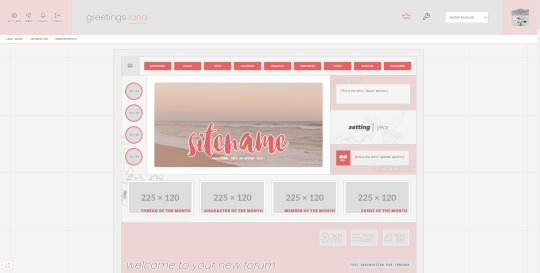

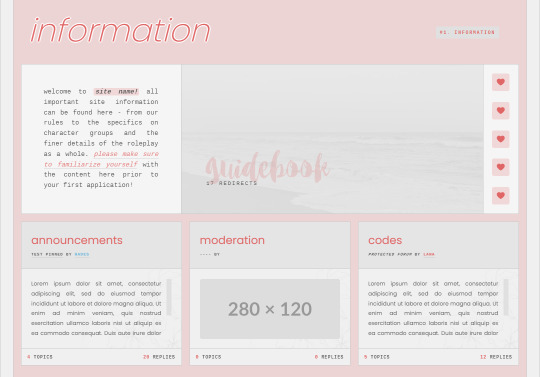
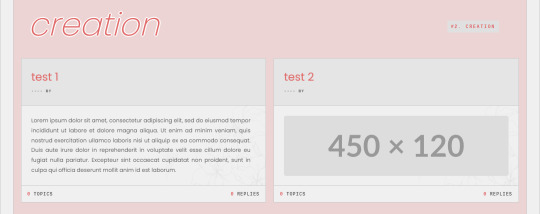
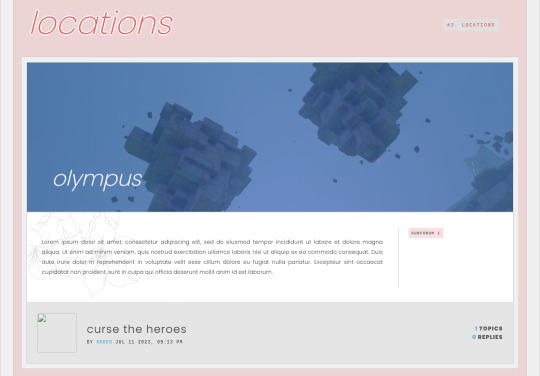
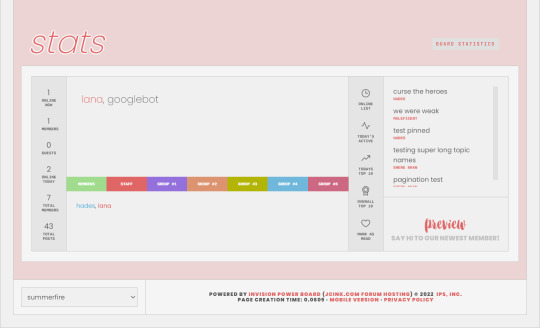

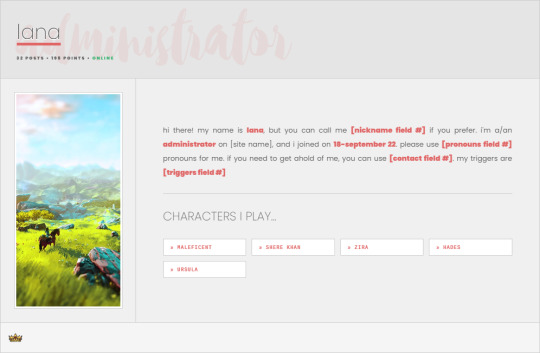
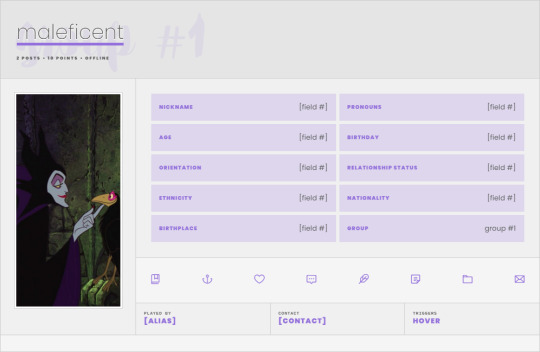
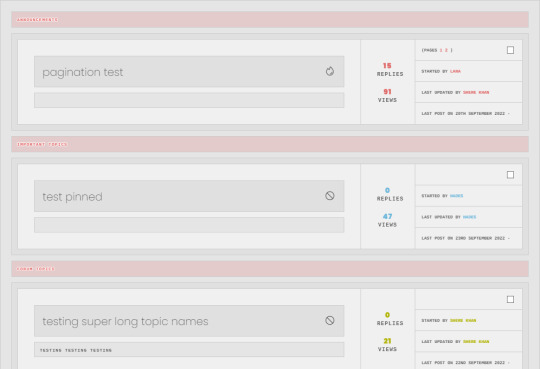
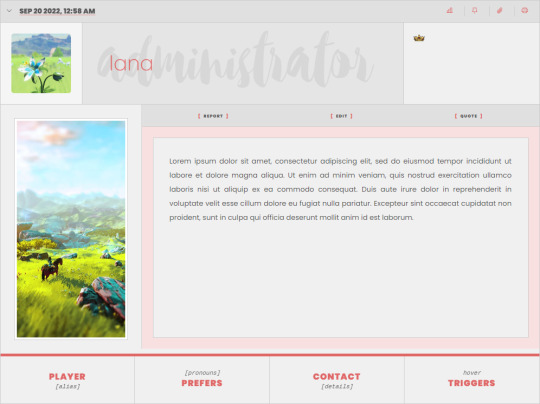
Summer Fire (F2U / PWYW)
My site recently moved to a new board and got a new skin in the process, which meant our old one was no longer being used! I cleaned it up some (since the original version seemed to be held together tenuously at best, with duck tape and dreams) and I'm happy to say that I'm releasing it at long last as a F2U / PWYW resource for Jcink sites!
The Summer Fire skin is a dual-mode skin for Jcink forums, and is optimized for Google Chrome. (Cross-tested in Opera GX and Mozilla Firefox.)
If you'd like a live preview of the skin or have questions about the skin, either message me here on Tumblr or contact me on Discord.
You can access this skin here: https://ko-fi[DOT]com/s/31967668b5
(The skin is listed in my Ko-Fi shop so I can maintain a uniform system to distribute my codes & skins, but has no minimum price! You should be able to "purchase" it for $0! Anything extra, or donations, are always appreciated but never required.)
INCLUDES:
All custom HTML template structures:
a forum index, flexible layouts for 1, 2, or 3 column layouts and unique "locations" forums a topic row for threads a post row with a hover mini profile a main profile with area for 13 custom fields, and a unique profile for OOC groups/profiles custom board stats, with the ten (10) recent topics appended a member list
Custom userlinks menu
Easy to add/modify group variables for color coordination (five groups already included)
Dark/light mode toggle on the skin
Upon "purchase", buyers will receive an installation guide with editing and customization instructions, as well as any necessary XML/HTML files.
SUPPORT & REFUNDS:
Refunds or returns are not offered on pre-made skins. Due to the nature of how they're distributed and the fact that they're digital files I cannot offer refunds for a purchase if you buy a skin from me.
If you encounter bugs or skin-breaking issues, please reach out to me and I will do my best to fix them and provide you with updated files.
I do not offer coding support beyond initial problems with my skins at install. (i.e. Finding a bug when you install a fresh copy of the skin onto your site, etc.) If the skin breaks during modifications you make on your own, I am willing to help restore the skin to it's original state. I do not provide support for third party coding that is not mine.
#jcink codes#jcink skins#portfolio#for sale#skin for sale#jcink skin for sale#summer fire skin#light jcink skin#dark jcink skin
38 notes
·
View notes
Text
Cracking the Code: How to Create Hard Usernames in an Overcrowded Digital World
https://goteamnames.com/?p=1983 Cracking the Code: How to Create Hard Usernames in an Overcrowded Digital World In today’s digital industry, choosing the perfect username can feel like an impossible task. With billions of people online, finding something unique, memorable, and representative of your personality often leads to frustration. We’ve all been there – staring at that empty username field while the “already taken” message appears again and again. Hard usernames – those creative, distinctive identifiers that stand out from the crowd – are becoming increasingly valuable in our interconnected industry. They’re not just digital labels; they’re part of our online identity. Whether you’re setting up a gaming account, social media profile, or professional platform, a strong username makes a lasting impression. Table of Contents Toggle What Makes Usernames Hard to Create in Today’s Digital WorldPlatform SaturationUsername Consistency RequirementsSecurity ConsiderationsCharacter Limitations and RulesCultural and Language BarriersAlgorithm-Based Username Suggestions10 Characteristics of Hard Usernames That Stand Out OnlineBalance Between Uniqueness and MemorabilityIncorporation of Special Characters and NumbersOptimal Length for SecurityAvoidance of Personal InformationStrategic RandomnessCreative Word CombinationsCross-Platform AvailabilitySecurity-First ApproachCustomized Identity ProtectionAdherence to Platform Requirements7 Strategies for Generating Hard-to-Guess Yet Memorable UsernamesUsing Personal Interests Without Revealing IdentityImplementing Pattern-Based Systems for Different Platforms8 Tools and Generators to Help Create Hard Usernames1. LastPass Username Generator2. Dashlane Username Generator3. Hootsuite Username Generator4. NordPass Username Generator5. SpinXO Username Generator6. Password Managers with Integrated Generators7. Advanced Customization Options8. Social Media Availability Checkers5 Common Mistakes to Avoid When Creating Hard UsernamesUsing Personal Identifiers in UsernamesCreating Overly Common or Predictable UsernamesLacking Complexity in Username StructureMisspelling Words Due to UnavailabilityNeglecting Cross-Platform AvailabilityHow Hard Usernames Contribute to Better Online SecurityEnhanced Protection Through UniquenessMinimized Exposure of Personal InformationIncreased Complexity Deters AttackersStrategic Separation of Public and Private AccountsIntegration with Password ManagersResistance to Phishing and Social EngineeringBalanced Security and MemorabilityThe Psychology Behind Hard Username SelectionEffects on TrustworthinessMechanisms of InfluenceAlternative ExplanationsCognitive and Emotional TrustUser Strategies and LimitationsFinding the Perfect Balance: Hard Usernames That You Can Actually RememberFrequently Asked QuestionsWhat is a “hard username”?Why is it so difficult to find an available username today?What are the key characteristics of a strong username?How can I create a username that’s both secure and memorable?Do complex usernames affect how others perceive me online?What tools can help me generate strong usernames?What common mistakes should I avoid when creating usernames?How do hard usernames improve online security? What Makes Usernames Hard to Create in Today’s Digital World Finding the perfect username has become increasingly challenging in our digital network. Several factors contribute to this difficulty, making the process frustrating for many users seeking to establish their online identity. Platform Saturation The sheer volume of existing accounts makes username availability scarce. Over 4.9 billion internet users worldwide have claimed billions of usernames across various platforms. Popular services like Instagram and Twitter have hundreds of millions of registered accounts, meaning most simple and desirable usernames were taken years ago. New users often discover that their preferred choices are unavailable, forcing them to add numbers, special characters, or alternative spellings. Username Consistency Requirements Maintaining a consistent brand across multiple platforms requires using the same or similar usernames everywhere. Professional networkers and content creators face important challenges when their preferred username is available on one platform but taken on others. This inconsistency can fragment your online presence and confuse followers trying to find you across different networks. Security Considerations Creating usernames that balance memorability with security has become a complex task. Cybersecurity experts recommend avoiding usernames that contain personal information such as birthdays, addresses, or full names. These security requirements often conflict with our natural tendency to choose usernames that reflect our identity, creating tension between personalization and protection. Character Limitations and Rules Many platforms impose strict requirements on username creation. Twitter limits usernames to 15 characters, Instagram prohibits certain special characters, and some gaming platforms require a minimum number of digits. These technical constraints further reduce the pool of available options and force complicated workarounds that result in less intuitive usernames. Cultural and Language Barriers Username creation becomes even more challenging across language boundaries. What works well in English might be problematic or have unintended meanings in other languages. International users often face additional hurdles when trying to create usernames that are appropriate and meaningful across different cultural contexts. Algorithm-Based Username Suggestions The suggestions offered by platforms when your desired username is taken rarely align with your preferences. These algorithms typically add random numbers or underscores rather than providing thoughtful alternatives that maintain the essence of your original choice. Users often feel forced to accept suboptimal suggestions out of frustration after multiple failed attempts. 10 Characteristics of Hard Usernames That Stand Out Online Creating a username that’s both secure and distinctive requires careful consideration of several key elements. Here are the essential characteristics that make usernames hard to guess yet memorable enough to serve you well online. Balance Between Uniqueness and Memorability Striking the perfect balance between uniqueness and memorability is crucial when creating a hard username. Your username should be distinctive enough to avoid confusion with other users while remaining easy for you to remember. This balance can be achieved by combining uncommon words or phrases with personal significance that aren’t obviously connected to your identity. Many security experts recommend using a combination of letters, numbers, and special characters that form a pattern meaningful to you but puzzling to others. Remember that using completely random strings might enhance security but could make your username difficult to recall when needed. Incorporation of Special Characters and Numbers Adding special characters and numbers significantly enhances the security of your username by creating complexity that frustrates hacking attempts. Tools from security companies like Dashlane, NordPass, and LastPass can generate usernames with these elements strategically placed. Characters like @, #, %, and ^ can replace letters in creative ways (for example, “r0ck@st@r” instead of “rockstar”) while maintaining readability. Numbers can be incorporated to represent letters (such as using “3” for “E” or “7” for “T”) or to add personal significance without revealing obvious personal information. This technique creates usernames that appear random to others but follow a pattern that’s meaningful to you. Optimal Length for Security Longer usernames generally provide better security against brute-force attacks and guessing attempts. Security experts recommend usernames between 8-15 characters to maximize protection while maintaining practicality. Username generators can create options of exact lengths that incorporate various character types for enhanced security. The increased character count exponentially increases the possible combinations, making it statistically much harder for attackers to guess your identity. Many platforms now accommodate longer usernames, recognizing their security benefits in today’s increasingly sophisticated threat industry. Avoidance of Personal Information Excluding personal details from your username is essential for maintaining online security. Never incorporate your full name, birth year, address, phone number, or easily discoverable personal interests in your username. Hackers often use social engineering techniques based on publicly available information to guess usernames and passwords. Even seemingly innocent references to your favorite sports team, hometown, or pet’s name can provide clues to those attempting to compromise your accounts. Create usernames that reveal nothing about your identity, demographics, or personal preferences to maximize security. Strategic Randomness Implementing calculated randomness in your username creates a powerful barrier against unauthorized access. Username generators can produce millions of random combinations, ensuring your digital identifier remains unique and difficult to guess. The unpredictability of random character sequences defeats pattern-based attacks that might otherwise identify username conventions. Consider using random word combination tools that pair unrelated terms to create memorable yet secure options. This approach ensures your username appears completely arbitrary to others while following a structure you can remember. Creative Word Combinations Forming creative combinations of unrelated words or phrases creates distinctive usernames that stand out online. Unusual word pairings like “MidnightAvocado” or “CrispyTrombone” generate memorable identities that are virtually impossible to guess. This approach is particularly beneficial for influencers and brands looking to build recognition across multiple platforms. Using obscure references, mythological characters, or scientific terminology can further enhance uniqueness while maintaining memorability. The key is selecting combinations that resonate with you personally but appear random to everyone else. Cross-Platform Availability Ensuring your username is available across multiple platforms preserves your digital identity and simplifies your online presence. Tools like NordPass’s username generator can help verify availability before you commit to a particular username. Consistency across platforms is especially important for professional branding and personal recognition. Before finalizing your username choice, check its availability on major social networks, gaming platforms, and professional sites relevant to your interests. This proactive approach prevents the frustration of having different usernames on different platforms. Security-First Approach Adopting a security-first mindset when creating usernames means avoiding connections to your passwords or easily guessable information. Never derive usernames from popular songs, movies, quotes, or widely recognized content that could be associated with you. Keep your username entirely separate from your password structure and recovery information. Consider your username as the first defense in your security strategy, not just an identifier. This approach significantly reduces vulnerability to targeted attacks that leverage public information about your interests or background. Customized Identity Protection Customizing your username to reflect your identity while maintaining security requires strategic obfuscation. Incorporate elements related to your interests but transform them to be unrecognizable through creative spelling, character substitution, or abstract references. For example, a photography enthusiast might use “Sh8trFr4me” rather than something obvious like “CameraGuy.” This technique allows your username to feel personally meaningful while preventing others from making connections to your real identity. The goal is creating a digital identifier that feels authentic to you but reveals nothing to potential attackers. Adherence to Platform Requirements Complying with platform-exact requirements ensures your username works effectively across all your digital spaces. Different platforms impose various restrictions on length, allowable characters, and formatting rules. Gaming platforms often allow more creative usernames than professional networking sites, which might require more conventional formats. Researching platform guidelines before creating your username prevents the frustration of reformatting across multiple sites. Developing a base username with variations that meet different platform requirements provides flexibility while maintaining a consistent online identity. 7 Strategies for Generating Hard-to-Guess Yet Memorable Usernames Using Personal Interests Without Revealing Identity Creating usernames based on your personal interests offers a perfect balance between memorability and security. Try combining words from unrelated categories such as animals, colors, locations, or hobbies, then enhance them with numbers or special characters (e.g., “IdahoPufferfish13”). Abstract your personal references by using words or phrases meaningful to you but not easily connected to your identity, such as modified versions of favorite book titles or movie quotes. Avoid including direct personal information like your name, birthdate, or commonly associated words to maintain anonymity while still creating something meaningful to you. Implementing Pattern-Based Systems for Different Platforms Pattern-based username systems help create consistent yet secure identities across various platforms. Use random word combinations like “SilverMoonBeam” or “CrimsonTideRider” with added numbers or special characters to enhance security. Develop a systematic approach by selecting words from exact categories (such as your favorite hobby) and pairing them with random locations or colors. Username generators like SpinXO, NordPass, and Jimpix can suggest multiple unique options based on your interests while checking availability across platforms. Customize different patterns for different types of platforms—perhaps using one style for social media and another for professional accounts—to maintain separation between your digital identities. Incorporate numbers, special characters, or uppercase letters (e.g., “MidnightFirefly22” or “ElectricDaisyChain!”) to make your usernames significantly harder to guess while keeping them memorable to you. 8 Tools and Generators to Help Create Hard Usernames 1. LastPass Username Generator LastPass offers a free and robust username generator that creates secure, unique identifiers for your online accounts. Users can fully customize their username creation by adjusting parameters such as character length and including special characters, symbols, and various letter cases. This tool stands out for its flexibility in helping you create usernames that match your security preferences while remaining difficult for others to guess. 2. Dashlane Username Generator Dashlane’s username generator automatically produces strong and unpredictable usernames based on guidelines you set. The system excels at creating usernames that are resistant to guessing or cracking attempts, making it an excellent choice for security-conscious users. Its straightforward interface makes generating complex usernames a simple process even for those without technical expertise. 3. Hootsuite Username Generator Hootsuite provides a specialized tool that generates multiple social media username options based on information you provide. This generator is particularly valuable when establishing a consistent brand identity across various platforms. The tool presents a comprehensive list of available usernames, saving you the frustration of manually checking each platform individually. 4. NordPass Username Generator NordPass features an intuitive username generator with a convenient length slider and options to include random characters or keywords of your choice. The tool goes beyond just creation by checking the availability of your generated usernames across multiple social media platforms. Users appreciate the balance between customization and automation that NordPass provides when creating secure online identities. 5. SpinXO Username Generator SpinXO creates personalized and secure usernames by converting your character traits or preferences into unique online identifiers. After entering your preferences, the system produces over 30 distinct username options customized to your input. The generator also performs availability checks across various social media platforms and domain names, ensuring your new username can be used consistently online. 6. Password Managers with Integrated Generators Many comprehensive password management answers like LastPass and Dashlane include username generators as part of their security features. These integrated tools ensure your generated usernames maintain high security standards while avoiding personally identifiable information. The convenience of having username and password generation in one system streamlines your account creation process. 7. Advanced Customization Options The most effective username generators offer extensive customization capabilities. Tools from LastPass and NordPass allow users to specify username length, character types, and other criteria to ensure truly unique and secure results. These advanced options give you complete control over the complexity and format of your usernames, balancing security requirements with memorability. 8. Social Media Availability Checkers Tools like SpinXO and NordPass incorporate features that verify the availability of generated usernames across popular social media platforms. This functionality eliminates the time-consuming process of manually checking each platform individually. Users can quickly identify usernames that are available across all their preferred services, ensuring consistent digital identity without compromising on security. 5 Common Mistakes to Avoid When Creating Hard Usernames Using Personal Identifiers in Usernames We often make the critical error of incorporating personal information into our usernames. Names, birthdates, anniversaries, or addresses are easy targets for cybercriminals looking to compromise accounts. Instead of using “JohnDoe1990” or “MarySmith_NYC,” opt for words or phrases that have significance only to you but aren’t publicly known. This simple change dramatically increases your username security while maintaining personal meaning. Creating Overly Common or Predictable Usernames Many users default to generic terms like “admin,” “user,” or common first names when creating usernames. These predictable choices make your accounts vulnerable to targeted guessing attacks. Research shows that generic usernames appear on most hackers’ first-attempt lists. Ensure your username stands out from the crowd by avoiding commonly used names and incorporating unique elements that set your digital identity apart. Lacking Complexity in Username Structure We sometimes create usernames with insufficient complexity, using only letters or only numbers. A secure username should combine both letters and numbers in random patterns rather than sequential combinations like “abc123” or “user1234.” Adding special characters where permitted further enhances security by creating a multi-layered username that’s significantly harder to guess through automated methods. Misspelling Words Due to Unavailability When faced with username unavailability, many users resort to deliberate misspellings like “Awezome” instead of “Awesome.” This approach creates confusion and makes it difficult for legitimate contacts to find you. A better strategy involves combining different categories of words or incorporating numbers in meaningful ways to create a unique username while maintaining clarity and memorability. Neglecting Cross-Platform Availability We frequently overlook checking username availability across multiple platforms before finalizing our choice. This oversight leads to inconsistent online identities when your preferred username is available on some platforms but taken on others. Before committing to a hard username, verify its availability on all relevant platforms to maintain a consistent digital presence that strengthens your online brand and simplifies account management. How Hard Usernames Contribute to Better Online Security Enhanced Protection Through Uniqueness Unique usernames provide critical protection against credential stuffing attacks. When you use distinct usernames across different platforms, hackers who compromise one account can’t easily access your other online profiles. Research shows that username uniqueness significantly reduces the impact of data breaches by ensuring that stolen credentials from one site can’t be used elsewhere. Many security experts recommend treating your username as a second password in terms of uniqueness and complexity. Minimized Exposure of Personal Information Hard usernames eliminate identifiable information that cybercriminals could exploit. Avoiding the inclusion of your real name, birth year, or location in usernames makes it substantially harder for bad actors to build profiles about you. For example, replacing “JohnSmith1990NYC” with something like “AzureRhino42” immediately enhances your security posture by obscuring personal details that could be used in targeted attacks. Increased Complexity Deters Attackers Complex usernames featuring random combinations of letters and numbers create important barriers for hackers. The unpredictability of well-constructed hard usernames makes automated guessing attempts much less effective. Security professionals note that usernames based on common phrases or dictionary words are easily cracked by sophisticated hacking tools, whereas randomly generated combinations provide robust protection against brute force attempts. Strategic Separation of Public and Private Accounts Using different username patterns for public and private accounts adds an important security layer. This separation prevents attackers from connecting your social media presence to high-value accounts like banking or email services. Many cybersecurity frameworks recommend maintaining distinct identity segments online to compartmentalize potential security breaches and limit their scope. Integration with Password Managers Password managers excel at generating and storing secure usernames alongside passwords. These tools create truly random combinations that no human would typically conceive, significantly raising the security bar. Leading password management answers can automatically fill both username and password fields, eliminating the compromise between security and convenience that often leads users to choose weaker credentials. Resistance to Phishing and Social Engineering Hard usernames provide additional protection against sophisticated phishing attempts. When attackers can’t predict your username, their generic phishing emails become less convincing. Security analysis reveals that users with non-standard usernames are less likely to fall victim to credential harvesting schemes since these attacks often rely on generic username patterns to appear legitimate. Balanced Security and Memorability The most effective hard usernames balance unpredictability with personal memorability. Creating usernames based on personally meaningful but not publicly known references achieves this balance perfectly. Security experts recommend developing a personal system for generating usernames that results in credentials you can recall without writing down, yet remain sufficiently complex to resist unauthorized access attempts. The Psychology Behind Hard Username Selection Effects on Trustworthiness Username complexity significantly impacts how others perceive your online trustworthiness. Research shows that easy-to-pronounce and shorter usernames generally receive higher trustworthiness ratings compared to complex or lengthy ones. This psychological effect operates independently from other factors like reputation or review scores, creating an immediate impression before any interaction occurs. Users with simple, fluent usernames often enjoy an automatic trustworthiness advantage in online communities, marketplaces, and gaming platforms. Mechanisms of Influence The psychology behind username perception centers on processing fluency – how easily our brains can interpret and remember information. When we encounter difficult-to-pronounce or complex usernames, our cognitive processing experiences friction, triggering subtle negative associations. This reduction in processing fluency directly affects emotional responses to the username owner. Studies confirm this effect operates primarily through emotional rather than rational evaluation channels, creating instant impressions that can be difficult to overcome with subsequent interactions. Alternative Explanations Researchers have explored several potential explanations for why complex usernames affect trustworthiness perceptions. Username complexity doesn’t simply trigger assumptions about foreign origins or outgroup status. The effect persists regardless of whether people believe the username was created by the user themselves or generated by an algorithm. This suggests the psychological mechanism is fundamental to how our brains process information rather than based on conscious stereotyping or prejudice. Cognitive and Emotional Trust Username selection influences two distinct trust pathways: emotional and cognitive. Complex usernames primarily impact emotional trust – the gut feeling we get about someone’s reliability. This emotional response happens almost instantaneously upon seeing the username, creating an immediate impression that colors subsequent interactions. Cognitive trust, which develops through rational evaluation of someone’s behavior and credentials, remains less affected by username complexity but still operates within the framework established by that initial emotional reaction. User Strategies and Limitations Many users face important challenges when creating usernames due to platform restrictions and availability issues. Character limitations, special character requirements, and uniqueness constraints often force users toward increasingly complex username options. These technical limitations create a psychological paradox: users must balance the trustworthiness benefits of simple usernames against the practical need for uniqueness. This dilemma explains why many resort to adding numbers, special characters, or unusual spellings even though the potential negative perception effects. Finding the Perfect Balance: Hard Usernames That You Can Actually Remember Creating hard usernames isn’t just about cybersecurity it’s about crafting a digital identity that works for you. We’ve explored how these unique identifiers protect your accounts while establishing your online presence across platforms. The perfect username strikes a delicate balance between security and memorability. By using the strategies and tools we’ve shared you can create usernames that are both difficult for others to guess and meaningful to you. Remember that your username is often the first impression you make online. Taking time to develop a thoughtful approach to username creation pays dividends in both security and brand consistency. With these insights you’re now equipped to navigate the challenging industry of username creation with confidence. Your digital identity awaits! Frequently Asked Questions What is a “hard username”? A hard username is a distinctive online identifier that is unique, memorable, and secure. It enhances your digital identity across platforms while being difficult for others to guess. These usernames typically combine uncommon words, special characters, or numbers to create a balance between uniqueness and memorability without revealing personal information. Why is it so difficult to find an available username today? Finding an available username is challenging due to platform saturation with billions of users already registered across various sites. This high volume of existing accounts severely limits availability of simple, desirable usernames. Additionally, maintaining consistency across multiple platforms compounds the difficulty when preferred usernames are already taken on different sites. What are the key characteristics of a strong username? A strong username balances uniqueness with memorability (8-15 characters), incorporates special characters and numbers, avoids personal information, uses creative word combinations, works across multiple platforms, and meets security requirements. It should be distinctive enough to stand out while remaining easy for you to remember. How can I create a username that’s both secure and memorable? Create secure, memorable usernames by combining unrelated words based on your interests (like “BlueTigerJazz42”), using pattern-based systems for consistency, abstracting personal references without revealing identity, adding strategic randomness with numbers and special characters, and utilizing username generators to check availability across platforms. Do complex usernames affect how others perceive me online? Yes, username complexity affects perceived trustworthiness. Research shows simpler, easy-to-pronounce usernames generally receive higher trust ratings due to processing fluency. Complex usernames create cognitive friction that may lead to negative associations. However, overly simple usernames might appear less secure or professional in certain contexts. What tools can help me generate strong usernames? Several tools can help generate strong usernames: LastPass and Dashlane offer built-in username generators with security features; Hootsuite assists with social media username consistency; NordPass provides customizable parameters; and SpinXO generates creative options based on your interests. These tools streamline creating secure, memorable usernames while checking availability. What common mistakes should I avoid when creating usernames? Avoid using personal identifiers (birth dates, real names), creating overly common usernames (generic terms, popular references), lacking complexity in structure, misspelling words due to unavailability (replacing “e” with “3”), and neglecting cross-platform availability. These mistakes compromise security and digital brand consistency. How do hard usernames improve online security? Hard usernames enhance security by protecting against credential stuffing attacks, minimizing personal information exposure, deterring attackers with increased complexity, enabling strategic separation between public and private accounts, and resisting phishing attempts. When paired with strong passwords, they significantly strengthen your overall online protection. https://goteamnames.com/?p=1983 Go Team Names
0 notes
Text
Week 7 Reflection – DES303
Theme: Second Round of Prototyping Experiments
What I Did This Week
This week, I made solid progress on the first interactive prototype of Pulse: Freedom in Motion. I designed and built key interface screens: the lock screen, login page, sign-up screen, and an animated loading screen styled as a glowing dance floor. The animation is meant to convey rhythm and energy, key values in the app’s identity.
Functionally, I added interactive input fields for email and password, checkbox options, and sliding toggle buttons that shift position and colour when clicked.



Feelings: Emotional Response to the Work
A range of emotions were sparked by the process. After weeks of brainstorming, there was undoubtedly excitement to watch my interface come to life. However, attempting to create responsive interactions brought aggravation, particularly when input fields broke on smaller screens or toggles didn't work as intended. But there was a real sense of accomplishment when they started to function properly. It brought to mind how a project might feel "real" for the first time through tactile interaction.
Evaluation: What’s Working and What’s Not
The visual harmony between the screens pleases me. The UI fits in nicely with the lively, expressive tone I'm going for and feels planned and unified. The animation and toggles provide little bursts of happiness, which encourage user participation.
Nevertheless, I encountered problems that caused me to slow down:
After being clicked, certain toggles lost their colour status.
There was irregular spacing on mobile breakpoints.
The loading animation was annoying and moved too quickly.
These were fixed after some trial and error and peer review, but they made me see how crucial testing is as I develop.
Analysis: Connecting Practice and Theory
I was able to apply key concepts from Don Norman's (2013) user-centered design theory this week thanks to the prototyping, particularly those pertaining to feedback, visibility, and mapping. I discovered when creating toggle buttons that basic visual clues, such as colour change and position movement, can significantly increase user comprehension. These modifications support Norman's contention that simple and intuitive usage actions are a result of good design.
I also began thinking about how user experience could be enhanced by motivation theory. I specifically looked into the Self-Determination Theory (Deci & Ryan, 1985), which emphasises relatedness, competence, and autonomy as necessary for meaningful engagement. With user autonomy in mind, the app's customisation features, such as toggle preferences and profile setups, give users command over how they use the app.
I've started incorporating basic checks against WCAG 2.1 standards, even though accessibility wasn't a top priority at first (World Wide Web Consortium, 2018). I assessed contrast, responsiveness, and mobile friendliness using Google Lighthouse (Google, 2024), and I made notes to enhance keyboard navigation and screen reader compatibility in subsequent versions.
Reflection on Feedback
I showed my prototype to colleagues during a studio session this week, even though there was no official critique. Among the comments I got were:
"Try slowing down the toggles a little bit."
"There is a little confusion in the sign-up labels."
"The animation is cool, but it might repeat a little too much."
I responded by adding floating labels and placeholder text to the input fields and slowing down the timing of the toggle transition. Though visually striking, the dancefloor animation may need to be toned down for usability.
Conclusion and Learnings
I was reminded this week that iteration is the key to polish. In retrospect, I should have made a more conscious wireframe map of the screen transitions before diving headfirst into development. That would have improved coding efficiency and decreased layout bugs.
Here, the interaction between theory and prototyping became very tangible. Norman's ideas felt more like useful tools I could utilise in my code than they did like abstract concepts. The same is true of motivation theory, which focuses on making decisions that give users a sense of empowerment when interacting with digital content.
Week 8 Action Plan
Next week, I'll:
Complete the dance animation sample.
Start out by mapping and testing the onboarding processes.
Do beginning responsiveness tests on a variety of devices.
Conduct an initial accessibility audit.
Get two to three users' opinions by conducting a brief usability walkthrough.
References
Deci, E. L., & Ryan, R. M. (1985). Intrinsic motivation and self-determination in human behavior. Springer. https://link.springer.com/book/10.1007/978-1-4899-2271-7 Google. (2024). Lighthouse. Chrome Developer Tools. https://developer.chrome.com/docs/lighthouse/ Norman, D. A. (2013). The design of everyday things (Revised and expanded edition). Basic Books. World Wide Web Consortium. (2018). Web Content Accessibility Guidelines (WCAG) 2.1. https://www.w3.org/TR/WCAG21/
0 notes
Text

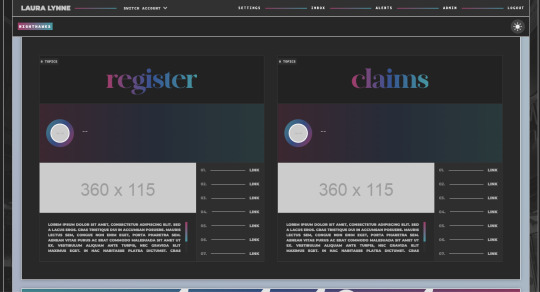



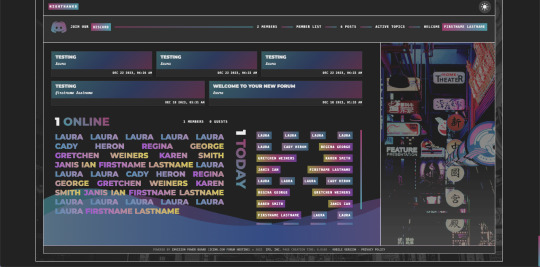
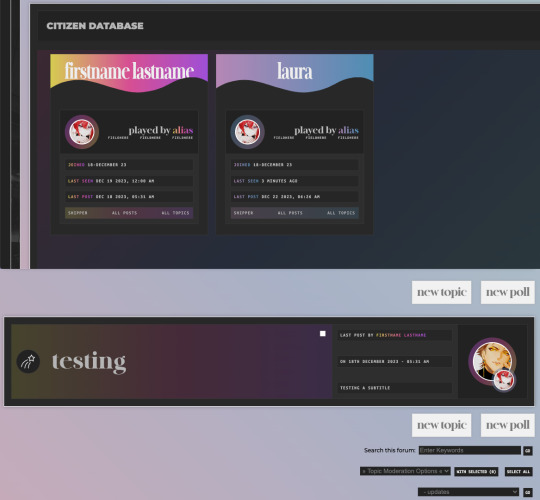
NIGHTHAWKS ALT - $35USD - PURCHASE
LIVE PREVIEW
this skin features a dark and light mode toggle; the images used are the dark skin, see the live preview for the light version!
features simple forums and a profile application.
uses color variables to easily customize colors per group for the boards, mini profile, main profile, member list, and more.
reference the original skin itself (https://skin021.jcink.net/) for some guidelines on custom fields. board descriptions are found HERE.
templates are located HERE.
you can purchase this on my PAYHIP STORE! however, if you want, or need, support, you should message me here or email me with the email in the installation instructions or message me on discord.
#jcink skin#jcink premade#jcink skins#skin for sale#jcink skin for sale#jcink#jcink rp#jcink code#jcink codes#jcink forum
50 notes
·
View notes