#top linux distros
Explore tagged Tumblr posts
Text
youtube
Conheça essa nova versão do linux brasileiro, O mauana linux versão cristã.
#linux#best linux distro#linux distro#linux distros#best linux distro for beginners#best linux distro 2024#top linux distro#linux mint#best linux distros#best linux distro for gaming#linux for beginners#arch linux#top linux distros#best linux distro for laptops#best linux distro for programming#best linux distros for coding#linux tutorial#how to choose a linux distro#best linux distros for 2024#best linux distro for developers#debian linux#debian#debian 12#linux debian#arch linux vs debian#debian vs arch linux#debian 11 vs arch linux#debian vs#debian gnu/linux#debian 9
0 notes
Text
back in the Superwholock days there was this post getting passed around my corner of tumblr about "teflon writing vs velcro writing," ostensibly as a nutshell summary of why fandom reacted so differently to Steven Moffat and Russell T Davies as Doctor Who showrunners: slick and polished and easier to admire (when done well) or coolly assess its flaws (when botched) than to get a grip on or pull apart & tinker with, vs. messy and prickly and grippy and tinkering-friendly and prone to getting its hooks in you whether or not you ever wanted that
and that's very funny to look back on with the distance of hindsight, because to this day--a full decade after peak Superwholock--RTD-era Who and Kripke-era SPN remain THE most insane, crazymaking, irreversible-brain-damage-inducing, "compelling in the way where they make me INCREDIBLY ANGRY and ITCHY TO FIX THEM because i am so stupid-invested that they still have me by the balls, even when my engagement is just picking apart the frustrations of how and why they SUCK" turbo-examples of velcro writing i have ever encountered in my LIFE
hell, they aren't even so much like velcro as they're like snagging the folds of a lace circle skirt on a whole branch of actual cockleburs and trying to wash the shrapnel out with fucking gorilla glue
.....and then there's BBC Sherlock. which was neither velcro writing nor teflon writing but an elaborate many-year con, targeted at the EXACT kinds of people who maintain a secret good Supernatural that lives in their heads, whose one neat trick was to bait its marks into collectively hallucinating a brilliant show so that Steven Moffat and Mark Gatiss never had to put themselves to the trouble of writing one.
#computer tinkerers hear me out: if spn is microsoft windows and doctor who is various *nix distros and moffat-era who is macOS#then bbc sherlock is a fucking chromebook that reply guys SWEAR you can do full-stack software development and advanced image editing on#....if you root it and use some horrible 3rd party script to bolt a linux distro on top of chromeOS and physically install 32gb extra RAM#and even then the filesystem access is all screwy and *you're still doing your image editing in the GIMP*#fandom#superwholock#meta
82 notes
·
View notes
Text
I talked about the problem of Windows system requirements being too damn high before, and how the windows 10 to 11 jump is especially bad. Like the end of Windows 10 is coming october 2025, and it will be a massive problem. And this article gives us some concrete numbers for how many computers that can't update from win10 to 11.
And it's 240 million. damn. “If these were all folded laptops, stacked one on top of another, they would make a pile 600 km taller than the moon.” the tech analysis company quoted in the article explains.
So many functioning computers that will be wasted. And it's all because people don't wanna switch to a Linux distro with sane system requirements and instead buy a new computer.
Like if you own one of these 240 million windows 10 computers, Just be an environmentally responsible non-wasteful person and switch that computer to Linux instead of just scrapping it because Microsoft says it's not good enough.
Edit: as have been pointed out multiple times in the replies. It's really not "all because people don't wanna switch to a linux distro." It's really Microsoft's fault for this form of planned obsolescence.
My original post was lacking in perspective at best. And of course, people who use computers for work are often made reliant on Windows by their job and employers and can't switch. Or lack time, resources, and information to make the switch. Which is also due to systemic issues, such as lack of education, and the culture of obfuscation about tech that tech companies create.
Edit 2: Making this unrebloggable: now I really know what reddit mods mean when they say "the discussion has run its course" Like there is absolutely no conversation anymore, just repeating of points already made and responded to, just endless repetition
To quote @mlembug
Source
If you can spend 5-10 minutes writing a reblog clowning on somebody, but you can't:
spend 10s to do a basic courtesy of checking the appropriate pronoun of the person involved
spend 30s checking the reblogs of a post to see if someone also decided to clown on the same person
spend 10s to click on OP's post to see if it was edited in the meantime (and guess what: the edits in OP's post does indeed blame Microsoft for planned obsolescence, which you decided to blame her for not doing in one of your reblogs)
THEN YOU SHOULD NOT BE MAKING A REBLOG. EVER.
8K notes
·
View notes
Text
I don't think people realize how absolutely wild Linux is.
Here we have an Operating system that now has 100 different varieties, all of them with their own little features and markets that are also so customizable that you can literally choose what desktop environment you want. Alongside that it is the OS of choice for Supercomputers, most Web servers, and even tiny little toy computers that hackers and gadget makers use. It is the Operating System running on most of the world's smartphones. That's right. Android is a version of Linux.
It can run on literally anything up to and including a potato, and as of now desktop Linux Distros like Ubuntu and Mint are so easily to use and user friendly that technological novices can use them. This Operating system has had App stores since the 90s.
Oh, and what's more, this operating system was fuckin' built by volunteers and users alongside businesses and universities because they needed an all purpose operating system so they built one themselves and released it for free. If you know how to, you can add to this.
Oh, and it's founder wasn't some corporate hotshot. It's an introverted Swedish-speaking Finn who, while he was a student, started making his own Operating system after playing around with someone else's OS. He was going to call it Freax but the guy he got server space from named the folder of his project "Linux" (Linus Unix) and the name stuck. He operates this project from his Home office which is painted in a colour used in asylums. Man's so fucking introverted he developed the world's biggest code repo, Git, so he didn't have to deal with drama and email.
Steam adopted it meaning a LOT of games now natively run in Linux and what cannot be run natively can be adapted to run. It's now the OS used on their consoles (Steam Deck) and to this, a lot of people have found games run better on Linux than on Windows. More computers run Steam on Linux than MacOS.
On top of that the Arctic World Archive (basically the Svalbard Seed bank, but for Data) have this OS saved in their databanks so if the world ends the survivors are going to be using it.
On top of this? It's Free! No "Freemium" bullshit, no "pay to unlock" shit, no licenses, no tracking or data harvesting. If you have an old laptop that still works and a 16GB USB drive, you can go get it and install it and have a functioning computer because it uses less fucking resources than Windows. Got a shit PC? Linux Mint XFCE or Xubuntu is lightweight af. This shit is stopping eWaste.
What's more, it doesn't even scrimp on style. KDE, XFCE, Gnome, Cinnamon, all look pretty and are functional and there's even a load of people who try make their installs look pretty AF as a hobby called "ricing" with a subreddit (/r/unixporn) dedicated to it.
Linux is fucking wild.
11K notes
·
View notes
Text
in wake of yet another wave of people being turned off by windows, here's a guide on how to dual boot windows and 🐧 linux 🐧 (useful for when you're not sure if you wanna make the switch and just wanna experiment with the OS for a bit!)
if you look up followup guides online you're gonna see that people are telling you to use ubuntu but i am gonna show you how to do this using kubuntu instead because fuck GNOME. all my homies hate GNOME.
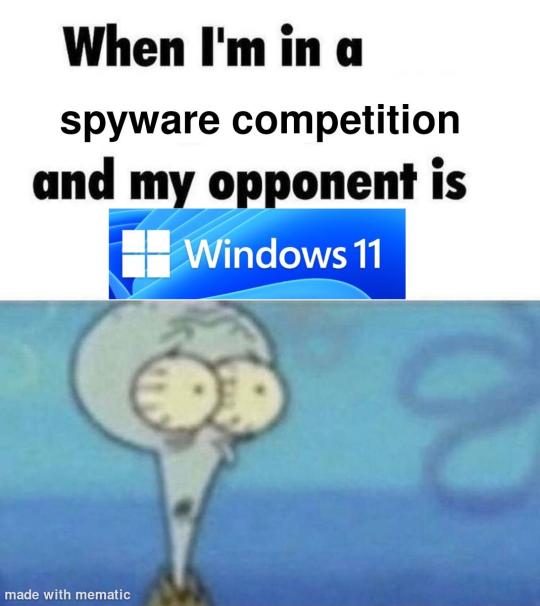
i'm just kidding, use whatever distro you like. my favorite's kubuntu (for a beginner home environment). read up on the others if you're curious. and don't let some rando on reddit tell you that you need pop! OS for gaming. gaming on linux is possible without it.
why kubuntu?
- it's very user friendly
- it comes with applications people might already be familiar with (VLC player and firefox for example)
- libreoffice already preinstalled
- no GNOME (sorry GNOME enthusiasts, let me old man yell at the clouds) (also i'm playing this up for the laughs. wholesome kde/gnome meme at the bottom of this post.)
for people who are interested in this beyond my tl;dr: read this
(if you're a linux user, don't expect any tech wizardry here. i know there's a billion other and arguably better ways to do x y and/or z. what i'm trying to do here is to keep these instructions previous windows user friendly. point and click. no CLI bro, it'll scare the less tech savvy hoes. no vim supremacy talk (although hell yeah vim supremacy). if they like the OS they'll figure out bash all by themselves in no time.)
first of all, there'll be a GUI. you don't need to type lines of code to get this all running. we're not going for the ✨hackerman aesthetics✨ today. grab a mouse and a keyboard and you're good to go.
what you need is a computer/laptop/etc with enough disk space to install both windows and linux on it. i'm recommending to reserve at least a 100gb for the both of them. in the process of this you'll learn how to re-allocate disk space either way and you'll learn how to give and take some, we'll do a bit of disk partitioning to fit them both on a single disk.
and that's enough babbling for now, let's get to the actual tutorial:
🚨IMPORTANT. DO NOT ATTEMPT THIS ON A 32BIT SYSTEM. ONLY DO THIS IF YOU'RE WORKING WITH A 64BIT SYSTEM. 🚨 (win10 and win11: settings -> system -> about -> device specifications -> system type ) it should say 64bit operating system, x64-based processor.
step 1: install windows on your computer FIRST. my favorite way of doing this is by creating an installation media with rufus. you can either grab and prepare two usb sticks for each OS, or you can prepare them one after the other. (pro tip: get two usb sticks, that way you can label them and store them away in case you need to reinstall windows/linux or want to install it somewhere else)
in order to do this, you need to download three things:
rufus
win10 (listen. i know switching to win11 is difficult. not much of a fan of it either. but support's gonna end for good. you will run into hiccups. it'll be frustrating for everyone involved. hate to say it, but in this case i'd opt for installing its dreadful successor over there ->) or win11
kubuntu (the download at the top is always the latest, most up-to-date one)
when grabbing your windows installation of choice pick this option here, not the media creation tool option at the top of the page:

side note: there's also very legit key sellers out there who can hook you up with cheap keys. you're allowed to do that if you use those keys privately. don't do this in an enterprise environment though. and don't waste money on it if your ultimate goal is to switch to linux entirely at one point.
from here it's very easy sailing. plug your usb drive into your computer and fire up rufus (just double click it).

🚨two very important things though!!!!!!:🚨
triple check your usb device. whatever one you selected will get wiped entirely in order to make space for your installation media. if you want to be on the safe side only plug in the ONE usb stick you want to use. and back up any music, pictures or whatever else you had on there before or it'll be gone forever.
you can only install ONE OS on ONE usb drive. so you need to do this twice, once with your kubuntu iso and once with your windows iso, on a different drive each.
done. now you can dispense windows and linux left and right, whenever and wherever you feel like it. you could, for example, start with your designated dual boot device. installing windows is now as simple as plugging the usb device into your computer and booting it up. from there, click your way through the installation process and come back to this tutorial when you're ready.
step 2: preparing the disks for a dual boot setup
on your fresh install, find your disk partitions. in your search bar enter either "diskmgr" and hit enter or just type "partitions". the former opens your disk manager right away, the latter serves you up with this "create and format hard disk partitions" search result and that's what you're gonna be clicking.

you'll end up on a screen that looks more or less like in the screenshot below. depending on how many disks you've installed this might look different, but the basic gist is the same. we're going to snip a little bit off Disk 0 and make space for kubuntu on it. my screenshot isn't the best example because i'm using the whole disk and in order to practice what i preach i'd have to go against my own advice. that piece of advice is: if this screen intimidates you and you're not sure what you're doing here, hands off your (C:) drive, EFI system, and recovery partition. however, if you're feeling particularly fearless, go check out the amount of "free space" to the right. is there more than 30gb left available? if so, you're free to right click your (C:) drive and click "shrink volume"

this screen will pop up:

the minimum disk space required for kubuntu is 25gb. the recommended one is 50gb. for an installation like this, about 30gb are enough. in order to do that, simply change the value at
Enter the amount of space to shrink in MB: to 30000
and hit Shrink.
once that's done your partitions will have changed and unallocated space at about the size of 30gb should be visible under Disk 0 at the bottom like in the bottom left of this screenshot (courtesy of microsoft.com):

this is gonna be kubuntu's new home on your disk.
step 3: boot order, BIOS/UEFI changes
all you need to do now is plug the kubuntu-usb drive you prepared earlier with rufus into your computer again and reboot that bad boy.
the next step has no screenshots. we're heading into your UEFI/BIOS (by hitting a specific key (like ESC, F10, Enter) while your computer boots up) and that'll look different for everyone reading this. if this section has you completely lost, google how to do these steps for your machine.
a good search term would be: "[YOUR DEVICE (i.e Lenovo, your mainboard's name, etc.)] change boot order"
what you need to do is to tell your computer to boot your USB before it tries to boot up windows. otherwise you won't be able to install kubuntu.
this can be done by entering your BIOS/UEFI and navigating to a point called something along the lines of "boot". from "boot order" to "booting devices" to "startup configuration", it could be called anything.
what'll be a common point though is that it'll list all your bootable devices. the topmost one is usually the one that boots up first, so if your usb is anywhere below that, make sure to drag and drop or otherwise move it to the top.
when you're done navigate to Save & Exit. your computer will then boot up kubuntu's install wizard. you'll be greeted with this:

shocker, i know, but click "Install Kubuntu" on the right.
step 4: kubuntu installation
this is a guided installation. just like when you're installing windows you'll be prompted when you need to make changes. if i remember correctly it's going to ask you for your preferred keyboard layout, a network connection, additional software you might want to install, and all of that is up to you.
but once you reach the point where it asks you where you want to install kubuntu we'll have to make a couple of important choices.

🚨 another important note 🚨
do NOT pick any of the top three options. they will overwrite your already existing windows installation.
click manual instead. we're going to point it to our unallocated disk space. hit continue. you will be shown another disk partition screen.
what you're looking for are your 30gb of free space. just like with the USB drive when we were working with rufus, make sure you're picking the right one. triple check at the very least. the chosen disk will get wiped.

click it until the screen "create a new partition" pops up.
change the following settings to:
New partition size in megabytes: 512
Use as: EFI System Partition
hit OK.
click your free space again. same procedure.
change the following settings to:
New partition size in megabytes: 8000 (*this might be different in your case, read on.)
Use As: Swap Area
hit OK
click your free space a third time. we need one more partition.
change the following settings to:
don't change anything about the partition size this time. we're letting it use up the rest of the resources.
Use as: Ext4 journaling system
Mount Point: /
you're done here as well.
*about the 8000 megabytes in the second step: this is about your RAM size. if you have 4gb instead type 4000, and so on.
once you're sure your configuration is good and ready to go, hit "Install Now". up until here you can go back and make changes to your settings. once you've clicked the button, there's no going back.
finally, select your timezone and create a user account. then hit continue. the installation should finish up... and you'll be good to go.
you'll be told to remove the USB drive from your computer and reboot your machine.
now when your computer boots up, you should end up on a black screen with a little bit of text in the top left corner. ubuntu and windows boot manager should be mentioned there. naturally, when you click ubuntu you will boot into your kubuntu. likewise if you hit windows boot manager your windows login screen will come up.
and that's that folks. go ham on messing around with your linux distro. customize it to your liking. make yourself familiar with the shell (on kubuntu, when you're on your desktop, hit CTRL+ALT+T).
for starters, you could feed it the first commands i always punch into fresh Linux installs:
sudo apt-get update
sudo apt-get upgrade
sudo apt-get install vim
(you'll thank me for the vim one later)
turn your back on windows. taste freedom. nothing sexier than open source, baby.
sources (mainly for the pictures): 1, 2
further reading for the curious: 1, 2
linux basics (includes CLI commands)
kubuntu documentation (this is your new best friend. it'll tell you everything about kubuntu that you need to know.
and finally the promised kde/gnome meme:

#windows#linuxposting#had a long day at work and i had to type this twice and i'm struggling to keep my eyes open#not guaranteeing that i didn't skip a step or something in there#so if someone linux savvy spots them feel free to point them out so i can make fixes to this post accordingly#opensource posting
122 notes
·
View notes
Text
Look, my favorite distro is Linux Mint, but SteamOS tops this list for a damn good REASON.
Although most Windows programs (including games) run just fine on any modern flavor of Linux, most distros require some fiddling with WINE or one of its derivatives to do so--SteamOS runs literally thousands of games out of the box. Most run just as well as on Windows, some need work, and some (like Skyrim, and like most Valve games) run BETTER on Linux than on Windows. Some, of course, don't work at all--YET. But they will.
Whatever you think of Valve, their SteamOS is pushing game compatibility with non-Windows operating systems--whether natively or through a compatibility layer--and the more people who use Linux, the more games will be built for it natively.
By the way, NO, you do not need to know anything about the command line for most modern mainstream Linux distros. There is a point and click interface for everything; in fact, Windows and MacOS copy a lot of their features from Linux.
36 notes
·
View notes
Text

Tools of the Trade for Learning Cybersecurity
I created this post for the Studyblr Masterpost Jam, check out the tag for more cool masterposts from folks in the studyblr community!
Cybersecurity professionals use a lot of different tools to get the job done. There are plenty of fancy and expensive tools that enterprise security teams use, but luckily there are also lots of brilliant people writing free and open-source software. In this post, I'm going to list some popular free tools that you can download right now to practice and learn with.
In my opinion, one of the most important tools you can learn how to use is a virtual machine. If you're not already familiar with Linux, this is a great way to learn. VMs are helpful for separating all your security tools from your everyday OS, isolating potentially malicious files, and just generally experimenting. You'll need to use something like VirtualBox or VMWare Workstation (Workstation Pro is now free for personal use, but they make you jump through hoops to download it).
Below is a list of some popular cybersecurity-focused Linux distributions that come with lots of tools pre-installed:
Kali is a popular distro that comes loaded with tools for penetration testing
REMnux is a distro built for malware analysis
honorable mention for FLARE-VM, which is not a VM on its own, but a set of scripts for setting up a malware analysis workstation & installing tools on a Windows VM.
SANS maintains several different distros that are used in their courses. You'll need to create an account to download them, but they're all free:
Slingshot is built for penetration testing
SIFT Workstation is a distro that comes with lots of tools for digital forensics
These distros can be kind of overwhelming if you don't know how to use most of the pre-installed software yet, so just starting with a regular Linux distribution and installing tools as you want to learn them is another good choice for learning.
Free Software
Wireshark: sniff packets and explore network protocols
Ghidra and the free version of IDA Pro are the top picks for reverse engineering
for digital forensics, check out Eric Zimmerman's tools - there are many different ones for exploring & analyzing different forensic artifacts
pwntools is a super useful Python library for solving binary exploitation CTF challenges
CyberChef is a tool that makes it easy to manipulate data - encryption & decryption, encoding & decoding, formatting, conversions… CyberChef gives you a lot to work with (and there's a web version - no installation required!).
Burp Suite is a handy tool for web security testing that has a free community edition
Metasploit is a popular penetration testing framework, check out Metasploitable if you want a target to practice with
SANS also has a list of free tools that's worth checking out.
Programming Languages
Knowing how to write code isn't a hard requirement for learning cybersecurity, but it's incredibly useful. Any programming language will do, especially since learning one will make it easy to pick up others, but these are some common ones that security folks use:
Python is quick to write, easy to learn, and since it's so popular, there are lots of helpful libraries out there.
PowerShell is useful for automating things in the Windows world. It's built on .NET, so you can practically dip into writing C# if you need a bit more power.
Go is a relatively new language, but it's popular and there are some security tools written in it.
Rust is another new-ish language that's designed for memory safety and it has a wonderful community. There's a bit of a steep learning curve, but learning Rust makes you understand how memory bugs work and I think that's neat.
If you want to get into reverse engineering or malware analysis, you'll want to have a good grasp of C and C++.
Other Tools for Cybersecurity
There are lots of things you'll need that aren't specific to cybersecurity, like:
a good system for taking notes, whether that's pen & paper or software-based. I recommend using something that lets you work in plain text or close to it.
general command line familiarity + basic knowledge of CLI text editors (nano is great, but what if you have to work with a system that only has vi?)
familiarity with git and docker will be helpful
There are countless scripts and programs out there, but the most important thing is understanding what your tools do and how they work. There is no magic "hack this system" or "solve this forensics case" button. Tools are great for speeding up the process, but you have to know what the process is. Definitely take some time to learn how to use them, but don't base your entire understanding of security on code that someone else wrote. That's how you end up as a "script kiddie", and your skills and knowledge will be limited.
Feel free to send me an ask if you have questions about any specific tool or something you found that I haven't listed. I have approximate knowledge of many things, and if I don't have an answer I can at least help point you in the right direction.
#studyblrmasterpostjam#studyblr#masterpost#cybersecurity#late post bc I was busy yesterday oops lol#also this post is nearly a thousand words#apparently I am incapable of being succinct lmao
22 notes
·
View notes
Text
What makes a good boot sequence?
A while ago, I had my first truly viral post on Mastodon. It was this:
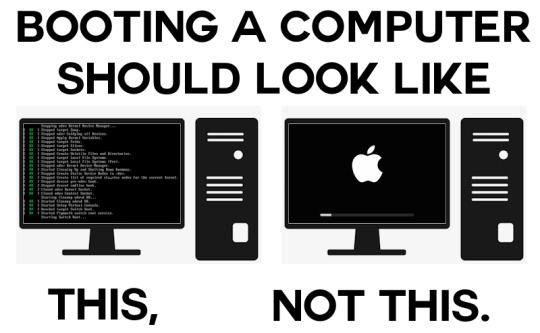
You might've seen it. It got almost four hundred boosts and reached beyond Mastodon to reddit and even 4chan. I even saw an edit with a spinning frog on the left screen. I knew the post would go down well with tech.lgbt but I never expected it to blow up the way it did.
I tried my best to express succinctly exactly what it is I miss about BIOS motherboards in the age of UEFI in this picture. I think looking at a logo and spinner/loading bar is boring compared to seeing a bunch of status messages scroll up the screen indicating hardware being activated, services being started up and tasks being run. It takes the soul out of a computer when it hides its computeriness.
I think a lot of people misunderstood my post as expressing a practical preference over an aesthetic one, and there was at least a few thinking this was a Linux fanboy post, which it certainly is not. So here's the long version of a meme I made lol.
Stages
I remember using two family desktop computers before moving over a family laptop. One ran Windows XP and the other ran Windows 7. Both were of the BIOS era, which meant that when booting, they displayed some status information in white on black with a blinking cursor before loading the operating system. On the XP machine, I spent longer in this liminal space because it dual-booted. I needed to select Windows XP from a list of Linux distros when booting it.
I've always liked this. Even as a very little kid I had some sense that what I was seeing was a look back into the history of computing. It felt like a look "behind the scenes" of the main GUI-based operating system into something more primitive. This made computers even more interesting than they already were, to me.
Sequences
The way old computers booted was appealing to my love of all kinds of fixed, repeating sequences. I never skip the intros to TV shows and I get annoyed when my local cinema forgets to show the BBFC ratings card immediately before the film, even though doing so is totally pointless and it's kinda strange that they do that in the first place. Can you tell I'm autistic?
Booting the windows 7 computer would involve this sequence of distinct stages: BIOS white text -> Windows 7 logo with "starting windows" below in the wrong aspect ratio -> switch to correct resolution with loading spinner on the screen -> login screen.
Skipping any would feel wrong to me because it's missing a step in one of those fixed sequences I love so much. And every computer that doesn't start with BIOS diagnostic messages is sadly missing that step to my brain, and feels off.
Low-level magic
I am extremely curious about how things work and always have been, so little reminders when using a computer that it has all sorts of complex inner workings and background processes going on are very interesting to me, so I prefer boot sequences that expose the low-level magic going on and build up to the GUI. Starting in the GUI immediately presents it as fundamental, as if it's not just a pile of abstractions on top of one another. It feels deceptive.
There may actually be some educational and practical value in computers booting in verbose mode by default. Kids using computers for the first time get to see that there's a lot more to their computer than the parts they interact with (sparking curiosity!), and if a boot fails, technicians are better able to diagnose the problem over a phone call with a non-technical person.
Absolute boot sequence perfection
There's still one last thing missing from my family computer's boot sequence, and that's a brief flicker of garbage on screen as VRAM is cleared out. Can't have everything I guess. Slo-mo example from The 8-Bit Guy here:

171 notes
·
View notes
Text
i'm ricing* my linux distro atm
*ricing as in currently just changing themes and icons to make a miku aesthetic but then getting extra adventurous and discovering that a hiding taskbar on the top of the screen is übercool. baby steps, i only switched in july after all :,)
it's very fun, but i'm not too sure where to go after i finish customising my shortcuts. i could look around for some cool widgets, or make them myself. we'll see
at some point i intend to upgrade my laptop's specs if i can, add about 16GB of RAM and a new graphics card, cpu and MAYBE a new (external) hard drive i'm not 100% sure yet. i'm a game dev student who will inevitably need an upgrade, so i hope i can get it soon, i might be mistaken but it might be cheaper than upgrading and i won't lose my hard work
idk if my lenovo ideapad 1i is even customisable, it has screws on the back so at least they had the decency to help me get my hopes up
i just wanna be able to play games with my friends and make shit in blender :,)
anyways here's how my desktop looks and i'm very happy with it!!

the wallpaper and icons are all from pjsk, the folders are from a kuromi pack i edited slightly
my distro is linux mint running on aforementioned lenovo ideapad 1i
#medoh squawks#linuxposting#linux mint#linux#linux ricing#i also have to change my neofetch ascii art from kangel to miku#i might do a kangel theme someday since i have needy streamer overload
10 notes
·
View notes
Text
My mom's laptop is old and can't run Windows 11.
I ran a few DEs past her and KDE Plasma passed the vibe check if that helps.
(Joke poll aside, this is somewhat of a genuine question. A lot of the beginner-friendly distros I can think of off the top of my head don't have KDE as an option. [I'll admit the only beginner-friendly distro I really know is Linux Mint, but a lot of the other ones I've heard of don't have KDE either. {Elementary OS, PopOS, etc.} She also outright said no to Cinnamon.])
Maybe OpenSUSE Slowroll? Debian stable?
She doesn't actually use her laptop that often so I don't think the actual distro will matter that much. She certainly doesn't care about the latest features.
But as an OpenSUSE Tumbleweed enjoyer, I know that libzypp doesn't (didn't?) play nicely with Discover for some updates. It'd probably be fine with any more traditionally package managed distro though.
But Debian Bookworm doesn't have KDE 6...
Even still, I'll probably just go with Debian stable unless any of you have a better idea.
Some specs below the cut if it matters to y'all
The laptop is a Dell XPS L702X
It has a 2 core 4 thread Intel(R) Core(TM) i5-2450M CPU @ 2.50GHz
It has 8 GiB of fully replaceable ram. (4 DDR3 SODIMMs. 2 Currently populated) (We are considering upgrading it.)
It has a dedicated Nvidia GeForce GT 550M
But the cpu also has an iGPU. It doesn't identify itself as anything in particular.
For wifi, it has an Intel(R) Centrino(R) Advanced-N 6230 (Since it's Intel I don't think it'll be an issue, but ya never know. It didn't work in Clonezilla, but that might not even consider WiFi.)
It has a 500 GB SSD and a 500 GB hard drive. Both are supposedly healthy according to SMART.
I've already cloned everything with Clonezilla. (All the specs except the wifi are from the Clonezilla image.)
I don't think these specs matter too much. Windows 10 runs... fine. (I don't think the Nvidia drivers are even installed?) I can't imagine any particular Linux distro will run any worse. It's mostly needed for taxes and stuff anyway.
(As I was checking what the wifi card was, windows gave an ad notification for Flight Sim 2024. I don't think this laptop could even install it. Staying on Windows 10 isn't really an option.)
8 notes
·
View notes
Text
Top betrayal of websites & where people migrated to
That I know of right now.
YouTube. Community Guideline Strikes & DMCAs, & moar bad things. Go to Odysee now.
[tumblr] (formerly). Deleted & purged 69420. Go to idk, 888blr, and Twitter, and Newgrounds, and any Mastodon instances out there. Unbetrayed!! 69420 is back!!! But the damage has been done.
Twitter. Wait, what again? No, I forgot what Elon Musk did? Uh.... I still... idk... well let's say... did not make things better for all part (just few make betters are not considered enough), damn.. what is it?!. Go to idk any Fediverse like Mastodon or whatever it is. Also bot account or whatever API was that I forgor,... paid, coz spammers.
What was this Minecraft Launcher?. Lead dev gone rogue and deleted contributors, could possible lead to malware commit. Go to Prism Launcher.
Ubuntu. Uhhh... proprietary blobs increasing and more ironic proprietarisms (Snap is proprietary), and one example sauce here this. Go to different Ubuntu forks or maybe jump to another diffferent Linux Distro like Arch, btw.
VRChat. Implemented Easy Anti-Cheat instead of officializing community fixes like Anti-crash, anti-exploits, etc. etc. Go to different VR social media, like ChilloutVR. This is also Unity based VR social media, with mods allowed and many community patch and fixes (yes, mods) turned official. Heck, 69420 is even allowed, with a free DLC provided!!! No kidding!!! If you want to add me, same, JOELwindows7 & I was wearing BZ Protogen right now. Oh, one more thing. The Premium account is buy once, unlock forever!!! In VRChat, there is only subscription (temporary buy). There is also NEOS VR, which is Unreal Engine, I think.. idk... huh, no Godot VR social media?! Aw man..
Reddit. API is now paid because API does not serve them money through those intrusive ads in the original interface (effectively making maintenance way too expensive as lots of users use them, & it no longer worth it). Go to [tumblr], Lemmy (& maybe any Mastodon instances). See r/Save3rdPartyApps. Many subreddits gone privated in protest. Some come back, others forever. Some again restricted like mine. Basically private but still can be accessed, just no comment, no post, or neither. Fun fact, because of this, Reddit admin ironically active eradicating this protest by force removing mods and handing it over to somebody else who will, especially to basically force them public again. I mean, yeah, it's egregious, peck neck 💀, privated no access anymore. Your fault, spez. Why has Private in 1st place? Just restricted & public that's enough. And you yeeted their hard work away because of this? There is a better way bruh! Don't yeet mods and replace them, they'll further damage the subreddits, no idea what to do with them! Instead, if you want, just set them Restricted, keep mods, wtf man?!?!?!?!?!? Ugh, very awry.
Okay that's all I know, thancc for attention
By JOELwindows7
Perkedel Technologies
CC4.0-BY-SA
#betrayal#reddit boycott#reddit#reddit blackout#r/196#196#betrayed#reddit refugee#reddit api#reddit migration#rogue#reddit migrants#reddit mod#vrchat#reddit apocalypse
109 notes
·
View notes
Text










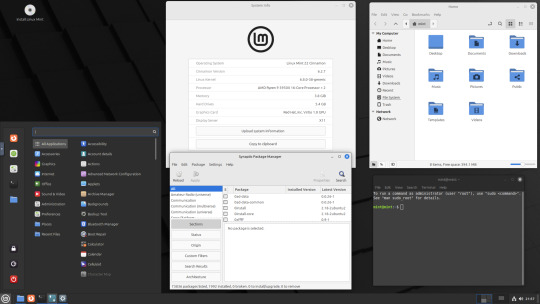
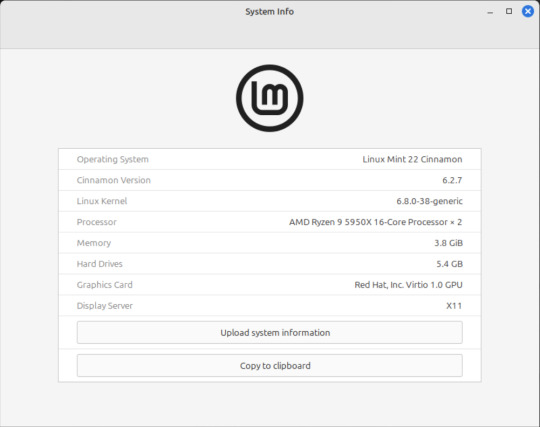




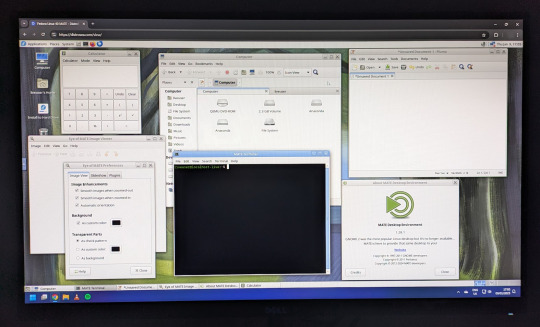










On the 9th of January 2025, I saw an article in my latest copy of Computer Active which explains about mastering Linux distros.
It suggested using a website called 'Distrosea' which hosts free virtual machines of various flavours of the Linux operating system, all of which can be ran within a browser window.
Visit the site here:
https://distrosea.com/
Here is a list of the Linux distros I had a go at running with their desktop environments:
Ubuntu 24.04 LTS - GNOME
Ubuntu 8.10 - GNOME 2 (old, 2008)
Linux Mint 22 - Cinnamon, Ubuntu base
Ubuntu 24.04 LTS - Cinnamon
Fedora Linux 40 - MATE
OpenSUSE Leap 15.5 - KDE
Alma Linux 9 - GNOME
Debian Linux 12.5 - LXqt (lightweight)
Zorin OS 17 Core64 - GNOME (configurable)
There are a total of 71 Linux operating systems to try on the website at the time of this write up.
To install, update and manage software on Linux using a package manager, the distros mentioned on this list based on Debian & Ubuntu use the APT (Advanced Package Tool) and the distros based on Fedora & Red Hat use the DNF (Dandified Yellow-Dog Updater Modified) package managers.
Their are many other types of package managers for Linux. Since Windows 11, users can choose to install software using UnigetUI (a.k.a Winget commands).
About Distrosea:
When you click on any of the distro entries before selecting a desktop environment, you can read a great description of the background information for each.
I think this website is amazing as it allows you to test distros in your browser without the need to plug in a USB or use virtual machine software. basically it gives you a live install copy of Linux to try online for free. It profits from ads shown on its homepage.
Some of the distros have a 'popular' badge, to show which ones are most likely to have more online traffic. Most of these distros are updated to latest versions available.
When you run the operating systems the system information dialogue will contain the server CPU information and displays the virtual graphics card called Red Hat, Inc Virtio 1.0 GPU.
However the site uses limited user traffic to reduce load on the servers, so when you select a version of Linux, there is a queue system. Each session is free, however it is timed when idle to create space for another user. Also the server connection, which is based in India, can disconnect you from your testing frequency, so whilst it works well you have to reset your VM which will continue where you last left off.
Also some of the Linux distros didn't automatically scale to full screen, and so leave bars at the top and bottom of the screen. The old Ubuntu remains surrounded by a large bar around itself as no modern drivers will work with this old version of Ubuntu.
You can sign into your Google account and gain internet access in your VMs as well.
Read the developers notes on Reddit:
https://www.reddit.com/r/linux/comments/139sj6z/distrosea_test_drive_linux_distros_online/?rdt=33513
I would recommend trying this out on a large computer screen as the distros take advantage of hardware acceleration, scaling and look great in full screen mode!
Watch this Distrosea video on YouTube to see it in action!
youtube
Remember that this is another way of testing Linux through the internet, the experience will be different if it is installed on an actual computer.
6 notes
·
View notes
Text
Pivot of Hearts is here: Dive Into Emotional Romance

Pivot of Hearts launches the non-monogamous romance visual novel game on Linux, Mac, and Windows PC. Thanks to the creative minds at Dragonroll Studio, gameplay comes with an unforgettable storytelling. Which you can find on both Steam and itch. Pivot of Hearts launches, and if you’ve ever fallen for a title that made you feel seen, this one’s going to live rent-free in your heart for a while. Made by the small but mighty Dragonroll Studio in São Paulo, Brazil, this non-monogamous romance visual novel is all about love. But not just the fluffy, rom-com kind. We're talking honest, messy, emotional love that grows through friendship, queerness, and chosen family. While offering the beautiful chaos of non-monogamy. You play as Wén Xiàn, a Taiwanese-Brazilian dev staring down a brutal deadline. Along with unresolved feelings, and the tangled web of reconnection and self-discovery. Set against the vibrant backdrop of São Paulo, Pivot of Hearts launches deep into what it means to love. So let go, and open your heart again — whether to new people, old wounds, or a future that looks nothing like you imagined. It’s the kind of title where every choice matters, not because it leads to some arbitrary “good ending,” but because it reflects who you are and what you value. And with over 100,000 words of branching story and five different endings, it’s got the emotional depth to match its runtime. While offering nearly ten hours of gameplay if you’re soaking it all in. The cast? Unforgettable. You’ve got characters like Etsuko, Cauã, Bárbara, and Sigurd — each with their own emotional arcs and genuine personalities. They’re written with so much care and charm that it starts to feel like you’re not playing a game. So you’re making real connections.
Pivot of Hearts - Opening (Stay with Me) - Launches Now
youtube
And there’s more than just launching into a story here: Pivot of Hearts brings in an interactive Tarot system that influences conversations based on your emotional instincts. Want to play it safe or dive deep into the unknown? The cards will help you decide. Think of it as your heart’s deck builder. Also, for us Linux players — good news! The em>Pivot of Hearts devs are indie through and through, and native support launches already baked in. So no jumping through hoops. You can dive into this one straight from your distro of choice. The cherry on top? An original theme song by Livia Maki Yoshikawa, hand-drawn art that oozes love. Also in-game translation notes to help everyone enjoy the local slang, street food references, and anime vibes peppered throughout the story. There’s even voice interjections from the dev team and their friends, adding that scrappy, heartfelt charm you just don’t get in big-budget titles. Whether you're in it for the romance, the friendships, or just to feel something real, Pivot of Hearts non-monogamous visual novel launches. Ad it’s exactly the kind of title people like. So clear your schedule, grab a warm drink, and get ready to fall — hard. Play it now on Steam and itch for $13.99 USD / £11.79 / 13,79€. While offering native support for Linux, with Mac and Windows PC.
#pivot of hearts#non-monogamous#romance visual novel#linux#gaming news#dragonroll studio#ubuntu#mac#windows#pc#renpy#Youtube
2 notes
·
View notes
Text
There's a test you can take to see which linux distros would probably suit you best but in my case, it's very far off lol (I got Zorin as my top suggestion, followed by Mint and hell no)
#also for some reason Arch was way higher than Fedora for me#maybe one day#but it does give you a nicr list of pros and cons for each distro#simming on linux
2 notes
·
View notes
Note
Everyone keeps talking Abt all the crews and stuff, but like, I never see any content for futurism! Sure there wasn't a lot of stuff for them since they were like, a really small part of the plot, but it would still be awesome to see content for them!!!! So I come bearing a question, do you have hcs for futurism?
Ooo, I have a few for FUTURISM! Not as extensive as my stuff for Devil Theory and DOT EXE, but still. :>
(I know some people kinda debate writing it as FUTURISM vs. Futurism, I'm gonna personally keep all caps but I also understand most people probably don't care either way lol)
Also feel free to send in asks about the other crews/characters too! I might not have a lot for each character though. I also have a general list of LGBT+ headcanons for all the BRC characters, if that interests you! Granted, it's probably not as extensive as some other people's lists.
Anyways, gonna put this under a Read More, it won't get nearly as long as the other two headcanon sets, but it'll be long enough that I'll feel bad about posting this without one. ^^;
I like giving all the crew members themed names, and for FUTURISM I went with computer-related terms! Some of them more obscure than others. So for the members (besides DJ Cyber of course):
Jazz (Related to the Chorus/Jazz version of JavaOS)
Quantum (i.e. quantum computing)
Veronica (an old search engine)
Nyx (The name of a prototype Amiga chipset, though also Greek personification of the night!)
I have a personal idea that after the events of the game, one member from each of the major crews end up joining BRC, basically representing the unlockable characters in the post game. In this case, Nyx is the one who joins BRC (and in my mind she's the default Spring palette in the game), so let's start with her!
Bi, currently dating one of the Eclipse ladies (inspired by this very good fan art btw :D )
All of the FUTURISM gals have amazing skills both with computers and as writers. Nyx ends up being one of two Designated IT Person for BRC, the other being Cueball.
Her and Cueball get into little prank wars, mostly instigated by Cueball for the hell of it. Her opinion of him ranges from genuine respect for his own computer skills to Chump Lord Supreme. Depends on her mood (and how much Cueball has recently pissed her off before asking her about it, lol)
As for the rest of BRC: "Well, they're still kinda chumps, but I guess they're my chumps now, y'know?"
Not afraid to be snarky, even to authority figures (DJ Cyber included)
Now for Jazz (Summer palette):
Is actually a guy who crossdresses! Does drag shows on the weekends too. :D
She is personally not very picky about pronouns, but most people default to referring to Jazz with she/her while in her writer outfit or as her drag persona (she goes by Jazz for both anyways), and he/him when he's not dressed up. But again, not very picky either way.
"I'm just saying, when the cops try to chase me down, they're gonna be looking for a blonde woman, not a guy with dark hair and stubble. Literally, one time I ran around a corner and managed to take off my wig and mask, then just covered up my top with a hoodie I had. Same pants and shoes, but they didn't even notice!"
Truthfully the crossdressing thing was genuinely just for fun, not to mention pretty comfortable while going around doing writer stuff. It wasn't until a while later that she realized it would make for a great disguise as a writer. :P
Nyx and Jazz are basically Besties and will be more than happy to smacktalk about their respective crews behind everyone's backs, lol
Now Quantum (Winter palette):
Runs an underground (kinda literally) server farm for local web hosting, chat sites, and forums. Anyone remember forums? Man, the good ol' days...
Has a hand in a lot of open source freeware projects. Hates companies like Adobe, Apple, Google, and Microsoft with a passion. Big Linux nerd btw, she will talk you ear off about the pros and cons of different distros if you let her.
Actually on that note, if you're not talking to her while she's out and about as a writer, or otherwise talking to her about computer stuff, she's fairly introverted! Especially if you try to talk to her in person instead of via text/chat/email/etc, she's basically more talkative online.
Also very good at sneaking around. Though not really as like spying or anything like that, she just prefers to not get in people's way or annoy them. Unfortunately she has scared DJ Cyber more than once by sneaking up on him by accident, lol
Wears contacts as a writer, but otherwise wears glasses normally. Has been considering getting prescription heavy-duty goggles for her writer activities, so that she doesn't have to bother with the contacts anymore.
And finally Veronica (Autumn palette):
She is genuinely a jerk. Nyx can be snarky sometimes, but not in an overly mean way. Veronica will be more than happy to be nasty to someone if she thinks they deserve it, even if they really don't.
Always looks down on pretty much any other writer outside of FUTURISM. She's still convinced Felix cheated to get his reputation, especially the whole "did it with no boostpack" thing.
Most people would probably consider her a stereotypical Karen ngl :u
So yeah, she's basically That One Teammate Nobody Likes. Veronica is only still in the crew because her skills are second only to DJ Cyber himself. Hell, he really doesn't like her attitude, but can't find a replacement for her in terms of skills. (He's begged Vinyl to formally join FUTURISM in the past, but she always declined, preferring to keep being a freelance writer. And now that she's part of BRC, she's definitely not an option for replacing Veronica, lmao)
She had a crush on Faux, but these days refuses to admit it was ever a thing.
That's about all I got I think! Hope you enjoy these. :>
Small bonus, specific track from the game that I associate with FUTURISM the most: Funk Express!
#bomb rush cyberfunk#bomb rush cyberfunk headcanons#brc headcanons#brc futurism#futurism#Wren's BRC headcanons#Wren answers
7 notes
·
View notes