#arch linux vs debian
Explore tagged Tumblr posts
Text
youtube
Conheça essa nova versão do linux brasileiro, O mauana linux versão cristã.
#linux#best linux distro#linux distro#linux distros#best linux distro for beginners#best linux distro 2024#top linux distro#linux mint#best linux distros#best linux distro for gaming#linux for beginners#arch linux#top linux distros#best linux distro for laptops#best linux distro for programming#best linux distros for coding#linux tutorial#how to choose a linux distro#best linux distros for 2024#best linux distro for developers#debian linux#debian#debian 12#linux debian#arch linux vs debian#debian vs arch linux#debian 11 vs arch linux#debian vs#debian gnu/linux#debian 9
0 notes
Text
Guía sobre Debian: El Pilar de las Distribuciones Linux
1. Introducción
Presentación de Debian
Debian es una de las distribuciones Linux más antiguas y respetadas, conocida por su estabilidad, seguridad y adherencia a los principios del software libre. Fundada en 1993 por Ian Murdock, Debian ha servido como base para muchas otras distribuciones populares, incluyendo Ubuntu.
Importancia y legado de Debian en el ecosistema Linux
Como una de las "distribuciones madre", Debian ha jugado un papel crucial en el desarrollo y popularización de Linux. Su robustez y compromiso con el software libre lo han convertido en una elección preferida tanto para servidores como para entornos de escritorio.
2. Historia y Filosofía de Debian
Origen y evolución de Debian
Debian fue creado con la intención de ser una distribución gestionada de manera abierta y colaborativa. Desde su lanzamiento, ha tenido múltiples versiones, cada una con nombres basados en personajes de la película "Toy Story".
Filosofía y compromiso con el software libre
Debian sigue estrictamente las Directrices de Software Libre de Debian (DFSG), lo que significa que todo el software incluido en la distribución debe ser libre. Además, su contrato social garantiza la transparencia y la cooperación dentro de la comunidad.
3. Características Clave de Debian
Estabilidad y seguridad
Debian es conocido por su estabilidad, lo que lo convierte en una opción confiable para servidores y sistemas de producción. Las actualizaciones y nuevos paquetes se prueban rigurosamente antes de ser lanzados en la versión estable.
Gestor de paquetes
APT (Advanced Package Tool) es el gestor de paquetes principal de Debian. APT facilita la instalación, actualización y eliminación de software desde los repositorios de Debian.
Comandos básicos: sudo apt update, sudo apt install [paquete], sudo apt remove [paquete].
Formatos de paquetes soportados
Debian soporta varios tipos de archivos para la instalación de software:
.deb: El formato nativo de Debian para la instalación de paquetes.
.appimage: Formato portátil que puede ejecutarse directamente sin necesidad de instalación.
.snap: Aunque no es nativo de Debian, se puede habilitar soporte para instalar paquetes Snap.
.flatpak: Otro formato universal que puede ser instalado en Debian, aunque requiere la instalación previa de Flatpak.
Ramas de desarrollo
Stable (Estable): Ideal para entornos donde la estabilidad es crítica.
Testing (Pruebas): Contiene paquetes más recientes y es una buena opción para usuarios que desean un equilibrio entre estabilidad y novedades.
Unstable (Inestable/Sid): Donde se introduce el software más nuevo y experimental.
Amplia compatibilidad de hardware
Debian soporta una amplia gama de arquitecturas de hardware, desde las más comunes como x86 y ARM, hasta plataformas más especializadas.
4. Proceso de Instalación de Debian
Requisitos mínimos del sistema
Procesador: Pentium 4 o posterior.
Memoria RAM: 512 MB para un sistema básico, 1 GB o más recomendado para un entorno de escritorio completo.
Espacio en disco: 10 GB mínimo, 20 GB o más recomendados para una instalación con múltiples aplicaciones y entornos de escritorio.
Tarjeta gráfica: Compatible con X Window System.
Unidad de CD/DVD o puerto USB para la instalación.
Descarga y preparación del medio de instalación
El sitio web oficial de Debian ofrece imágenes ISO para descargar. Se puede preparar un USB booteable usando herramientas como Rufus o balenaEtcher.
Guía paso a paso para la instalación
Selección del entorno de instalación: Debian ofrece opciones de instalación tanto gráfica como en modo texto.
Configuración de particiones: Se puede optar por particionado automático o manual, dependiendo de las necesidades del usuario.
Configuración de la red y selección de paquetes: Durante la instalación, se configuran las opciones de red y se seleccionan los paquetes de software esenciales.
Primeros pasos post-instalación
Actualización del sistema: Es recomendable ejecutar sudo apt update && sudo apt upgrade para asegurarse de que el sistema esté completamente actualizado.
Instalación de controladores y software adicional: Dependiendo del hardware, puede ser necesario instalar controladores específicos. Además, se pueden instalar entornos de escritorio adicionales o programas específicos.
5. Entornos de Escritorio en Debian
Gnome (predeterminado)
Gnome es el entorno de escritorio predeterminado en Debian, conocido por su simplicidad y enfoque en la productividad.
KDE Plasma
Un entorno de escritorio altamente personalizable que ofrece una experiencia visualmente atractiva.
Xfce
Ligero y eficiente, ideal para sistemas con recursos limitados.
LXQt y otros
Alternativas para quienes buscan un entorno aún más ligero o con diferentes características.
6. Gestión de Paquetes en Debian
APT: El gestor de paquetes de Debian
Comandos básicos: apt-get, apt-cache, aptitude.
Instalación y eliminación de paquetes: sudo apt install [paquete], sudo apt remove [paquete].
Repositorios y backports
Debian ofrece diferentes repositorios: stable, testing, y unstable, así como backports que permiten instalar versiones más recientes de software en la rama estable.
Configuración de repositorios adicionales
Los usuarios pueden añadir repositorios adicionales en el archivo /etc/apt/sources.list para acceder a más software.
7. Debian en el Entorno Empresarial y Servidores
Uso de Debian en servidores
Debian es ampliamente utilizado en servidores debido a su estabilidad y seguridad. Es ideal para aplicaciones web, bases de datos, y como servidor de correo, entre otros.
Mantenimiento y soporte a largo plazo
Debian ofrece soporte a largo plazo (LTS) para sus versiones estables, garantizando actualizaciones de seguridad por al menos cinco años.
Herramientas de administración y automatización
Debian se integra bien con herramientas como Ansible, Puppet, y Docker, facilitando la gestión de infraestructuras complejas.
8. Comparativa de Debian con Otras Distribuciones
Debian vs. Ubuntu
Objetivo: Ubuntu se basa en Debian y se orienta más hacia el usuario final, con actualizaciones más frecuentes y un enfoque en la facilidad de uso.
Filosofía: Mientras que Debian sigue estrictamente los principios del software libre, Ubuntu incluye software propietario para mejorar la compatibilidad y experiencia del usuario.
Debian vs. CentOS
Objetivo: CentOS, basado en Red Hat, es otra opción popular para servidores, enfocada en la estabilidad y soporte a largo plazo en entornos empresariales.
Filosofía: CentOS es más conservador en cuanto a actualizaciones, mientras que Debian, aunque estable, ofrece más flexibilidad en la gestión de paquetes.
Debian vs. Arch Linux
Objetivo: Arch Linux es para usuarios avanzados que desean un sistema minimalista y personalizado, con un modelo de actualización continua (rolling release).
Filosofía: Debian prioriza la estabilidad, mientras que Arch sigue la filosofía KISS (Keep It Simple, Stupid) y proporciona control total al usuario.
9. Conclusión
Debian como una opción sólida y confiable
Debian sigue siendo una de las distribuciones más confiables y seguras disponibles. Su enfoque en la estabilidad y el software libre lo convierte en una elección excelente para usuarios, administradores de sistemas y desarrolladores.
Recomendaciones finales para quienes consideran usar Debian
Debian es ideal para aquellos que valoran la estabilidad sobre la última tecnología y están dispuestos a invertir tiempo en aprender sobre su gestión y mantenimiento.
10. Preguntas Frecuentes (FAQ)
¿Debian es adecuado para principiantes?
Aunque Debian es más técnico que distribuciones como Ubuntu, es accesible para principiantes con paciencia y disposición para aprender.
¿Cómo actualizo mi sistema Debian?
Ejecutando sudo apt update && sudo apt upgrade mantendrás tu sistema actualizado.
¿Es Debian una buena opción para servidores?
Sí, Debian es muy utilizado en servidores debido a su estabilidad, seguridad y soporte a largo plazo.
#Debian#distribución Linux#Linux#servidor Debian#instalación Debian#software libre#GNOME#KDE#APT#gestión de paquetes#Debian Stable#Debian Testing#Debian Sid#comunidad Debian#recursos Debian#seguridad en Debian#soporte a largo plazo#Debian vs Ubuntu#Debian vs CentOS#Debian vs Arch Linux#formatos de paquetes#.deb#.appimage#.snap#.flatpak
11 notes
·
View notes
Text
Linux distros - what is the difference, which one should I choose?
Caution, VERY long post.
With more and more simmers looking into linux lately, I've been seeing the same questions over and over again: Which distro should I choose? Is distro xyz newbie-friendly? Does this program work on that distro?
So I thought I'd explain the concept of "distros" and clear some of that up.
What are the key differences between distros?
Linux distros are NOT different operating systems (they're all still linux!) and the differences between them aren't actually as big as you think.
Update philosophy: Some distros, like Ubuntu, (supposedly) focus more on stability than being up-to-date. These distros will release one big update once every year or every other year and they are thoroughly tested. However, because the updates are so huge, they inevitably tend to break stuff anyway. On the other end of the spectrum are so-called "rolling release" distros like Arch. They don't do big annual updates, but instead release smaller updates very frequently. They are what's called "bleeding edge" - if there is something new out there, they will be the first ones to get it. This can of course impact stability, but on the other hand, stuff gets improved and fixed very fast. Third, there are also "middle of the road" distros like Fedora, which kind of do... both. Fedora gets big version updates like Ubuntu, but they happen more frequently and are comparably smaller, thus being both stable and reasonably up-to-date.
Package manager: Different distros come with different package managers (APT on ubuntu, DNF on Fedora, etc.). Package managers keep track of all the installed programs on your PC and allow you to update/install/remove programs. You'll often work with the package manager in the terminal: For example, if you want to install lutris on Fedora, you'd type in "sudo dnf install lutris" ("sudo" stands for "super user do", it's the equivalent of administrator rights on Windows). Different package managers come with different pros and cons.
Core utilities and programs: 99% of distros use the same stuff in the background (you don’t even directly interact with it, e.g. background process managing). The 1% that do NOT use the same stuff are obscure distros like VoidLinux, Artix, Alpine, Gentoo, Devuan. If you are not a Linux expert, AVOID THOSE AT ALL COST.
Installation process: Some distros are easier to install than others. Arch is infamous for being a bit difficult to install, but at the same time, its documentation is unparalleled. If you have patience and good reading comprehension, installing arch would literally teach you all you ever need to know about Linux. If you want to go an easier and safer route for now, anything with an installer like Mint or Fedora would suit you better.
Community: Pick a distro with an active community and lots of good documentation! You’ll need help. If you are looking at derivatives (e.g. ZorinOS, which is based on Ubuntu which is based on Debian), ask yourself: Does this derivative give you enough benefits to potentially give up community support of the larger distro it is based on? Usually, the answer is no.
Okay, but what EDITION of this distro should I choose?
"Editions" or “spins” usually refer to variations of the same distro with different desktop environments. The three most common ones you should know are GNOME, KDE Plasma and Cinnamon.
GNOME's UI is more similar to MacOS, but not exactly the same.
KDE Plasma looks and feels a lot like Windows' UI, but with more customization options.
Cinnamon is also pretty windows-y, but more restricted in terms of customization and generally deemed to be "stuck in 2010".
Mint vs. Pop!_OS vs. Fedora
Currently, the most popular distros within the Sims community seem to be Mint and Fedora (and Pop!_OS to some extent). They are praised for being "beginner friendly". So what's the difference between them?
Both Mint and Pop!_OS are based on Ubuntu, whereas Fedora is a "standalone" upstream distro, meaning it is not based on another distro.
Personally, I recommend Fedora over Mint and Pop!_OS for several reasons. To name only a few:
I mentioned above that Ubuntu's update philosophy tends to break things once a big update rolls around every two years. Since both Mint and Pop!_OS are based on Ubuntu, they are also affected by this.
Ubuntu, Mint and Pop!_OS like to modify their stuff regularly for theming/branding purposes, but this ALSO tends to break things. It is apparently so bad that there is an initiative to stop this.
Pop!_OS uses the GNOME desktop environment, which I would not recommend if you are switching from Windows. Mint offers Cinnamon, which is visually and technically outdated (they use the x11 windowing system standard from 1984), but still beloved by a lot of people. Fedora offers the more modern KDE Plasma.
Personal observation: Most simmers I've encountered who had severe issues with setting up Linux went with an Ubuntu-based distro. There's just something about it that's fucked up, man.
And this doesn't even get into the whole Snaps vs. Flatpak controvery, but I will skip this for brevity.
Does SimPE (or any other program) work on this distro?
If it works on Fedora, then it works on Mint/Ubuntu/Arch/etc., and vice versa. This is all just a question of having the necessary dependencies installed and installing the program itself properly. Some distros may have certain prerequisites pre-installed, while others don't, but you can always just install those yourself. Like I said, different distros are NOT different operating systems. It's all still Linux and you can ultimately customize it however you want.
In short: Yeah, all Sims 2-related programs work. Yes, ReShade too. It ultimately doesn't really matter what distro you use as long as it is not part of the obscure 1% I mentioned above.
A little piece of advice
Whatever distro you end up choosing: get used to googling stuff and practice reading comprehension! There are numerous forums, discord servers and subreddits where you can ask people for help. Generally speaking, the linux community is very open to helping newbies. HOWEVER, they are not as tolerant to nagging and laziness as the Sims community tends to be. Show initiative, use google search & common sense, try things out before screaming for help and be detailed and respectful when explaining your problems. They appreciate that. Also, use the arch wiki even if you do not use Arch Linux – most of it is applicable to other distros as well.
#simming on linux#bnb.txt#if anyone wants to use this as a base for a video feel free#i don't feel like like recording and editing lol
119 notes
·
View notes
Note
whats the status of like. using linux on a phone. it feels like there are two parallel universes, one that kde lives in where people use linux on phones, and one where if you google linux phones you discover theyre almost usable but they can barely make phone calls or send texts and they only run on like 4 models of phone
don't have much experience with linux on phone so anyone please correct me if i'm wrong but
one of the problems with phones is that every vendor and manufacturer adds their own proprietary driver blob to it and these have to be extracted and integrated into the kernel in order for the hardware to function.
as companies don't like to share their magic of "how does plastic slab make light", reverse engineering all your hardware is quite a difficult task. Sometimes there just isn't a driver for the camera of a phone model yet because no one was able to make it work.
So naturally, this takes a lot of time and tech is evolving fast so by the time a phone is completely compatible, next generations are already out and your new model obsolete.
Also important to note: most of this work is made by volunteers, people with a love for programming who put a lot of their own time into these things, most of them after their daytime jobs as a hobby.
Of course, there are companies and associations out there who build linux phones for a living. But the consumer hardware providers, like Pinephone, Fairphone and others out there aren't as big and don't have this much of a lobby behind them so they can't get their prices cheap. Also the manufacturers are actively working against our right to repair so we need more activism.
To make the phones still affordable (and because of said above driver issues) they have to use older hardware, sometimes even used phones from other manufacturers that they have to fix up, so you can't really expect a modern experience. At least you can revive some older phones. As everything Linux.
Then there's the software providers who many of are non-profits. KDE has Plasma Mobile, Canonical works on Ubuntu Touch, Debian has the Mobian Project and among some others there's also the Arch Linux ARM Project.
That's right baby, ARM. We're not talking about your fancy PC or ThinkPad with their sometimes even up to 64-bit processors. No no no, this is the future, fucking chrome jellyfishes and everything.
This is the stuff Apple just started building their fancy line of over-priced and over-engineered Fisher-Price laptop-desktops on and Microsoft started (Windows 10X), discontinued and beat into the smush of ChatGPT Nano Bing Open AI chips in all your new surface hp dell asus laptops.
What I was trying to say is, that program support even for the market dominating monopoles out there is still limited and.... (from my own experience from the workplace) buggy. Which, in these times of enshittification is a bad news. And the good projects you gotta emulate afterwards anyways so yay extra steps!
Speaking of extra steps: In order to turn their phone into a true freedom phone, users need to free themselves off their phones warranty, lose their shackles of not gaining root access, installing a custom recovery onto their phone (like TWRP for example), and also have more technical know-how as the typical user, which doesn't quite sounds commercial-ready to me.
So is there no hope at all?
Fret not, my friend!
If we can't put the Linux into the phone, why don't we put the phone around the Linux? You know... Like a container?
Thanks to EU regulations-
(US consumers, please buy the European versions of your phones! They are sometimes a bit more expensive, but used models of the same generation or one below usually still have warranty, are around the same price as over there in Freedom Valley, and (another side tangent incoming - because of better European consumer protection laws) sometimes have other advantages, such as faster charging and data transfer (USB-C vs lightning ports) or less bloated systems)
- it is made easier now to virtualize Linux on your phone.
You can download a terminal emulator, create a headless Linux VM and get A VNC client running. This comes with a performance limit though, as a app with standard user permissions is containerized inside of Android itself so it can't use the whole hardware.
If you have root access on your phone, you can assign more RAM and CPU to your VM.
Also things like SDL just released a new version so emulation is getting better.
And didn't you hear the news? You can run other things inside a VM on an iPhone now! Yup, and I got Debian with Xfce running on my Xiaomi phone. Didn't do much with it tho. Also Windows XP and playing Sims 1 on mobile. Was fun, but battery draining. Maybe something more for tablets for now.
Things will get interesting now that Google officially is a monopoly. It funds a lot of that stuff.
I really want a Steam Deck.
Steam phones would be cool.
#asks#linux#linuxposting#kde plasma#kde#:3#kde desktop environment#arch linux#windows#microsoft#mobile phones#linux mobile#ubuntu#debian#arch#steam#gabe newell#my lord and savior
17 notes
·
View notes
Note
Ahrah: @dragongirlcock encouraged us to tell you that we've recently made the permanent jump from Windows to Linux. Your post on the topic on top of the usual Microsoft bullshit was one of the catalysts to just do it now. We did play around with several different distros in 2013 in a dual boot system, so we already had a feel for a few different ones and what we prefer in a DE and whatnot. They were all Debian based, but then we happened to stumble across Garuda KDE Dr460nized, and aside from that we really like KDE Plasma, couldn't possibly pass up on a distro with that name XD Plus it has been nice having most gaming things working out of the box and generally saved us some floundering in figuring out what all we needed, bc things have come a long way since 2013.
We've been having bit of a time trying to learn the terminal and all, and have been running into miscellaneous issues, but it has been comforting to have more expirienced people we know look at them and go, "that problem is Weird wtf???"
Sometimes we'll go looking for info and the internet is like, "Ubuntu = Linux, especially if you're a newbie, and here's how to do things without having to touch the big scary terminal :) " and anything that might be helpful it feels like there's the expectation that you know everything already if you're on Arch. *angry dragon noises*
We feel like we've somehow happened to slip through the cracks of what people "typically" do or are encouraged to do when it comes to transitioning to Linux, why is this? Bc I feel that us having more of an interest in learning more shouldn't be that odd, it seems stranger to me that there seems to be a Windows vs Mac parallel with Debian vs Arch in terms of the general information available and expectations??? Also any recommentions on ways to just stumble upon things would be helpful. Bc sure we can got to the AUR, but you have to kind of already know what you're looking for.
hell yeah !!! welcome to The Community !! (programmer socks optional d: )
oooooohhh garuda !! recognised the name and is bc it's built atop arch !!
yeag, the ubuntu-as-default assumptions (which, annoyingly, even affects debian users sometimes) are frustrating. also the "commands scawy uwu" attitude (which also seems to include "just paste this magic command in the terminal dw it's totally fine :))))" from time to time) is frustrating as well.
i don't expect every single person to manually install arch, or like gentoo or smth, spend a week configuring it, and fuckign write an emacs port to run it as a full wayland compositor, but treating computers as Magical Boxes and users as Inherently Inept really gets my goat.
idk what good communities look like anymore bc i'm not part of any and solve shit myself or by asking friends/partners, but for arch, the official wiki tends to have most things well-explained. it's not a complete solution but it should help 🩷
in conjunction w/ the arch wiki, we use stackoverflow, man pages (documentation that doesn't require a website 7 months pregnant w/ javascript octuplets ? gooodddsss it feels good), package manager search, chaotic-aur (has most aur packages pre-compiled as an additional repo, so pacman can search and install them), tldr which is simplified man pages (very handy for example commands !!)
linux systems really are a thousand rats in a trench coat, so understanding what rats ya got helps but can take time. the best way round that is have a system you can break.
for like getting from ubuntu-coded to arch-coded, we're planning some GUIDEs that may be handy. wanna cover basic terminal and shell stuff, standard unix commands, what some of the bigger trenchcoat rats are and why.
until then, if there's any specific questions feel free to drop a message here or in DMs or wherever 🩷
4 notes
·
View notes
Text
Debian VS Arch | Which is Better
youtube
Linux : debian vs arch
2 notes
·
View notes
Note
I've also been trying to get on the linux train and I'm so with you re: the lack of beginner's guides, it's actually shocking. Like, stop bickering about what distros are better for beginners, I want to know if switching is gonna wipe my data and thus if I should be more careful with my back-ups 😭 had to jump in the deep end and figure out my meagre knowledge thru fucking osmosis
Still haven't fully made the switch, but trying out different distros (aka types: what people are talking about when they say 'linux mint vs debian vs ubuntu vs gentoo vs arch'. I think there's some differences in software availability but I mostly focused on the layout differences) on a live USB was easy enough. If you look up '[distro] live install', you'll find a page on their website where you can download a file called a live image. Then you download a program called rufus and use it to burn the file to a USB (pretty sure you can reverse the process and use the USB again but I've never done that 🤷♀️). Then if you stick the USB in a USB slot and then power on your computer, it should come up with a menu to test out the distro or run a live image. Then you can play around in it and see what it feels like, though turning off your computer does end the session and reset anything you did in the session. Windows files are still available to use and look at, they're just in a seperate directory, as if on a USB stick in file explorer.
Windows fucked up so I've been living off of a live image of debian for a while, and albeit as a user with pretty low demands (basically just internet + office programs), it's been serving me pretty well.
Sadly it pretty much is a lot of figuring stuff out as you go along (plus a lot of googling things people reference), but since I'm still looking around for a proper guide before I fully commit to linux, I'll send any good ones your way.
thank u for this. i want to not use windows bc fuck microsoft and their military contracts and it's frustrating how horribly inaccessible this is while the users pretend it's easy and simple. someday ill figure it out i guess
3 notes
·
View notes
Text
the fucked up thing with macs is that you can do a lot of things on a mac the exact same way you'd do them on linux most people just don't.
Like so many times when I've done tech support for mac using friends, I've found guides that mention "Oh you can do these things in the mac terminal to get this working" and it's about as different as like, what the commands would be on arch vs debian.
However most of the time people don't want to do this...
4 notes
·
View notes
Text
Old Kisekae art collection (part 2, Gijinka edition)
Following from my previous batch, this collection will feature original characters based on companies, software, programs, and hardware, as well as characters from established franchises that thrived off the gijinka concept.

A nonet of cat girls based on versions 10.0 to 10.8 of Mac OS, with each having a symbol of the system's logo littered in their designs, as well as a few design references to Hololive's alumni.
(Note: The placement of the "X" symbols will be noted in brackets)
From left to right: Cheetah (hips), Puma (hair clips), Jaguar (necklace), Panther (bow tie), Tiger (hair buns), Leopard (hair bow), Snow Leopard (hair clip), Lion (choker), and Mountain Lion (bow tie)
(Puma and Lion in particular are modeled after Fubuki Shirakami and Botan Shishiro respectively)

OC Console-tans + Sega Hard Girls, substituting the Neptunia cast (at the time) in order of debut (with the handheld-tans being put aside their sisters), though its more in terms of the systems they're based on rather than personality (and in the cases of Wii and DS, they're basically the opposite of Blanc and Rom/Ram).
From left to right: Sega Saturn (as Neptune), Game Gear (Nepgear), PS3 (Noire), PSP (Uni), Wii (Blanc), DS (Rom/Ram), Xbox 360 (Vert), Sega Genesis (Plutia), and Dream Cast (Uzume)

OC OS-tans + Anri from Neptunia: Sisters vs Sisters and Nanami Madobe from the Microsoft Japan ads, adjusted to personify the software as a whole (and also have the Xbox's "X" as an emblem on her bow)
From left to right: Chrome OS, Linux, Windows (Nanami), (Modern) Mac OS, IOS (Anri), and Andorid

OC Channel-tans with alternate designs, along with the addition of Discovery Family/Hub Network/Discovery Kids. This was the second-to-last illustration I depicted with their "canonical" Channel-tan designs before moving away from redesigning established characters from a meme.
Of the design differences from my earlier and current drawings featuring them include Nickelodeon having brown hair, a hair clip, and her eyewear being represented as her with beaed eyes; Disney Channel having pigtail-styled buns (or buns-styled pigtails), gloves, and a windowed (?) shirt; and Cartoon Network having multicolored hair at the back (blue, yellow, and pink in this case), swept hair, and tomboyish sidetails with polkabotted bows tying at the end.

Redesigned versions of my OC OS-tans reinterpreted as CPUs (Console Patron Units) from the Neptunia series.
This Windows in particular is modeled after Mine Yoshizaki's OS Idol Win-chan illustrations; Mac OS is slightly altered from the sketch I originally depicted her as, Linux is the same, but with minor adjustments (namely, giving her cap eyes), and Chrome OS is given a completely new design.
This is the last illustration to depict the stand-in to Linux as a catch-all to the system's distributions rather than personifying the distros themselves.

PlayStation-tans + Sony Interactive Entertainment-tan (who I modeled after Noire from the Neptunia series).
From left to right: SIE, PS1, PS2, PSP, PS3, PSVita, PS4, and PS5

An additional illustration showcasing the PS girls in their everyday lives as how I (used to) picture them: The consoles arguing, the handhelds minding their business, and SIE being too overworked to do anything about it

OC OS-tans based on the Linux distribution software, AKA the Linux Distro Girls.
From left to right: Debian, Ubuntu, Arch Linux, Gentoo, Slackware, Fedora, Open SUSE, Manjaro, and Red Hat

Order by year: Slackware (1993), Red Hat (1995), Debian (1993), Gentoo (2002), Arch Linux (2002), Fedora (2003), Ubuntu (2004), Open SUSE (2006), and Manjaro (2011)
(Side note: I placed Debian after Red Hat instead of before since I erroneously thought the software debuted in 1996; Open SUSE originally debuted in 1994 as SUSE Linux)

Order by height: Manjaro, Arch, SUSE, Gentoo, Debian, Slackware, Ubuntu, Fedora, and Red Hat

Order by bust size: Manjaro, Arch, Slackware, SUSE, Gentoo, Ubuntu, Debian, Fedora, and Red Hat

Order by name: Arch, Debian, Fedora, Gentoo, Manjaro, Red Hat, Slackware, SUSE, and Ubuntu

Order by color: Red Hat (red), Ubuntu (orange), SUSE (lime green), Manjaro (green), Arch (sky blue), Fedora (blue), Slackware (dark blue), Gentoo (lilac), and Debian (pink)

The Linux Distro Girls in high-school; Debian, Ubuntu, Arch, Gentoo, Slackware, SUSE, and Manjaro as the students, and Fedora and Red Hat as the faculty.

The Linux Distro Girls at the beach: Arch and Slackware enviously looking at Red's assets as she shows them off to them, Debian and Gentoo playing volleyball, Manjaro staring at Fedora's abs, and Ubuntu trying to catch a crazy (and blurry) SUSE.

An alternate version without SUSE's blur.

An extra image of SUSE looking to the void with a smile on her face. Brr...

The second batch of the Linux Distro Girls.
From left to right: Mandriva, Knoppix, Zorin, Linux Mint, CentOS, Mageia, PCLinuxOS, NixOS, and Kali Linux.

Order by year: Mandriva (1998), Knoppix (2000), NixOS (2003), PCLOS (2003), CentOS (2004), Linux Mint (2006), Zorin (2009), Mageia (2011), and Kali (2013)

Order by height: Linux Mint, CentOS, Mageia, Zorin, Knoppix, PCLOS, Mandriva, NixOS, and Kali

Order by bust size: Linux Mint, PCLOS, CentOS, Knoppix, Mageia, Zorin, Kali, Mandriva, and NixOS

Order by color: Linux Mint (lime green), Mageia (sky blue), Zorin (sky blue), Kali (sky? blue), Mandriva (blue), Knoppix (lilac), CentOS (purple), NixOS (white), and PCLOS (black)

Order by name: CentOS, Kali, Knoppix, Linux Mint, Mageia, Mandriva, NixOS, PCLOS, and Zorin

The Linux Distro Girls as idols singers.

OC CPUs based on operating systems, featuring Anri and Maho as the IOS and Android stand-ins
The names for the original characters are Azul (Window), Maki (Mac OS), Kurome (Chrome OS) - not to be confused with Kurome Ankokuboshi, and Blu (Windows Mobile/Phone).
This is an edit I did in IbisPaintX. Here's the original version ⬇

Besides that, we also have:

Order by height: Azul, Maki, Maho, Blu, Kurome, and Anri

Order by bust size: Azul, Maho, Maki, Anri, Blu, and Kurome

Order by name: Anri, Azul, Blu, Kurome, Maho, and Maki

Order by year: Azul (1985), Blue (2000), Maki (2001)*, Anri (2007), Maho (2008), and Kurome (2011)
Also note that I sorted the characters heights and bust sizes from right-to-left order instead of left-to-right.
* = Current Mac OS
And since Tumblr only allows 30 images per post, I'll have to upload the third batch with the remaining images.
#kisekae#kisekae 2#gijinka#original characters#oc and canon#os tan#console tan#channel tan#company tan#hyperdimension neptunia#neptunia#sega hard girls
0 notes
Text
1. Arch on main PC, Manjaro on laptop (formerly Artix, but drive died) and Debian on dev server
2. Firefox
3. Spotify, although once I finish my local music collection, will be moving over to my own music player
4. VLC for discs and local files, youtube for streaming
5. Kate and Nano on the odd occasion. Been wanting to properly learn neovim for ages
6. Rider for C#, CLion for uni work and VS Code for everything else
7. Android (13), although looking at Linux phones
8. Firefox (Beta)
9. Discord ig?
10. A handful of the usuals
11. Cascadia Code
12. Vibes & memory (GMaps if need be)
13. Obsidian (my beloved <3)
14. Firefox for PDFs, don't really read ebooks
15. Programming and gaming :3
16. Not sure, looking to do some, would love suggestions
17. Moving over to Proton
18. Unused :(
19. Proton drive
20. Tmux (need to use it more tho)
21. N/A
22. Github, but looking at alternatives
23. Not really a tool, but I've been completely converted to ergo mice
24. BlankieBear, my oldest
25. (Later)
i know you nerds have lots of opinions on this
what software do you use ask game
base distro
browsing on desktop
listening to music
watching video files (or streaming video ig)
text editing
code editing
mobile OS
mobile browser
chatting on desktop
chatting on mobile
custom system font
IRL navigation
notes and/or to-do
ebook/pdf reading
bonus option for hobbies
image editing
email
rss
file sync/sharing
terminal muxer
home automation
git hosting (or svc if ur a boomer lol)
any miscellaneous tool you can't live without
unrelated to the other questions what's the name of the plushie that's nearest to you rn
screenshots
#linux#arch linux#i use arch btw#manjaro#csharp#programming#firefox#obsidian md#Markdown#vlc media player#debian#jetbrains
289 notes
·
View notes
Text
Burnjaro: The Lightweight, High-Performance Arch-Based Linux Distro

Introduction
In the world of Linux distributions, users often face a trade-off between performance and convenience. Heavyweight distros come packed with features but can slow down older hardware, while ultra-minimalist options require extensive setup. Burnjaro Reviews strikes the perfect balance — an Arch-based, lightweight, fast, and customizable distro designed for users who want speed without bloat.
👉GET BurnJaro Reviews from the Official Website to Get Up to 75% DISCOUNT NOW
Why Choose Burnjaro?
1. Lightweight & Blazing Fast
Burnjaro is built for speed and efficiency, making it ideal for both older machines and modern systems where performance matters. Unlike bloated distros, Burnjaro keeps things lean, ensuring quick boot times and smooth operation.
2. Arch Linux Base with Simplicity
As an Arch-based distribution, Burnjaro gives you access to the AUR (Arch User Repository) and Pacman for powerful package management. However, it removes Arch’s steep learning curve by offering a pre-configured, user-friendly experience.
3. Fully Customizable
Burnjaro follows the “build it your way” philosophy. Start with a minimal base and add only what you need — no unnecessary pre-installed apps eating up resources.
4. Stability & Cutting-Edge Balance
While many lightweight distros sacrifice updates for stability, Burnjaro provides a rolling-release model with regular updates, ensuring you get the latest software without instability.
5. Perfect for Developers & Power Users
With minimal overhead, Burnjaro is great for:
Programming (pre-configured dev tools available)
Sysadmins & DevOps (lightweight but powerful)
Privacy-focused users (no telemetry or bloat)
Burnjaro vs. Other Lightweight Distros
FeatureBurnjaroOther Minimal Distros (e.g., AntiX, Puppy Linux)Arch-Based✅ Yes❌ No (Often Debian-based)Rolling Release✅ Yes❌ No (Fixed releases)AUR Support✅ Full Access❌ Limited/NoneCustomization✅ Extreme flexibility⚠️ Somewhat flexiblePerformance⚡ Ultra-fast🏻 Fast, but sometimes limited
👉GET BurnJaro Reviews from the Official Website to Get Up to 75% DISCOUNT NOW
Who Should Use Burnjaro?
✔ Linux enthusiasts who want Arch’s power without the complexity ✔ Users with old/low-end hardware needing a fast, responsive OS ✔ Developers & sysadmins who need a lightweight but capable environment ✔ Privacy-conscious users who dislike pre-installed bloatware
Get Burnjaro Today!
Ready to experience a fast, lightweight, and powerful Linux distro?
🔗 Download Burnjaro: [ Click On here order From Official Website🎁] 📖 Documentation & Support: [Read More Details]
💬 Have you tried Burnjaro? Share your thoughts in the comments! #BurnjaroResults #BurnjaroReviews #RealPeopleRealResults #WeightLossJourney #BurnJaro #WeightLoss #Burnjaroreviews #BurnJarocapsules #burnjarocomplaints
👉GET BurnJaro Reviews from the Official Website to Get Up to 75% DISCOUNT NOW
Read More Details : — Click on Here
#BurnjaroResults#BurnjaroReviews#RealPeopleRealResults#WeightLossJourney#BurnJaro#WeightLoss#Burnjaroreviews#BurnJarocapsules#burnjarocomplaints
0 notes
Text
Red Hat Enterprise Linux
Red Hat Linux was one of the most popular Linux distributions (distros) for both servers and desktops before it was discontinued. It played a key role in the development of Linux as a mainstream operating system. Here's a breakdown of Red Hat Linux and its modern successor:
1. Red Hat Linux (1994–2004):
Initial Release: Red Hat Linux was first released in 1994 by Red Hat, Inc., founded by Marc Ewing and Bob Young. It became one of the most widely used distributions, known for its stability and reliability, which made it popular in enterprise environments.
Package Management: It used the Red Hat Package Manager (RPM) format for installing and managing software, which became one of the most common package management systems in the Linux world.
Discontinuation: Red Hat discontinued Red Hat Linux in 2004, transitioning to a more enterprise-focused distribution—Red Hat Enterprise Linux (RHEL).
2. Red Hat Enterprise Linux (RHEL):
Enterprise-Focused: RHEL was launched to focus on businesses and large organizations. It is a paid, subscription-based Linux distribution that offers long-term support, regular security updates, and extensive hardware certification.
Key Features:
Stability: RHEL is designed for mission-critical environments, ensuring a stable platform for servers, databases, and applications.
Security: Features like SELinux (Security-Enhanced Linux) provide an additional layer of security for enterprise environments.
Long-Term Support: Each major version of RHEL is supported for around 10 years (with 5 years of full support and 5 years of maintenance support).
Software Repositories: RHEL includes official repositories containing enterprise-grade software and has commercial support from Red Hat.
RHEL vs. Fedora vs. CentOS:
Fedora: This is the upstream, community-driven version that serves as a testing ground for RHEL features.
CentOS: CentOS was originally a free, community-supported clone of RHEL. However, Red Hat shifted its focus in late 2020 to CentOS Stream, which serves as a rolling-release version that is positioned between Fedora and RHEL.
3. Modern Usage:
RHEL is widely used in enterprise environments, especially for web servers, application servers, cloud computing, and more. Red Hat also offers a variety of tools and services around RHEL, including automation, containerization (via OpenShift), and Kubernetes support.
4. Red Hat's Role in the Linux Ecosystem:
Open Source Commitment: Red Hat has been a significant contributor to the open-source community, funding many projects and sponsoring key development initiatives.
Acquisition by IBM: In 2019, IBM acquired Red Hat for $34 billion, further strengthening Red Hat's position as a leader in enterprise Linux solutions.
5. Alternatives:
Other Linux Distros: While Red Hat (and its enterprise variants) is quite popular, there are many alternatives such as Ubuntu, Debian, SUSE, and Arch Linux, each with different goals, community support, and use cases.
for more details please visit
www.qcsdclabs.com,
www.hawkstack.com
0 notes
Note
so i've used linux as a daily driver all my life - kid me was *very* into free stuff i could do with a computer - but I've mostly kept to the 'user-friendly' debian-based distros like ubuntu and mint. I'm probably going to build an arch system next time I need to do a reinstall on my daily driver, but now's not the time. That said, I finally made the switch from pulse to pipewire and I'm losing my mind why did we live like that for so long?
and pulseaudio, despite receiving a ton of backlash for its issues, was already a huge improvement for home users over your options of rawdogging ALSA (exclusive device access so no sharing between applications), or old OSS which lacked Bluetooth support (though did support per-application volume control). New OSS is apparently alright but haven't used it.
ALSA + pulseaudio was my first experience of functioning sound (we tried so hard to get onboard sound working in the mid 00s and it just wasn't).
but pipewire ?? all the power and flexibility of JACK while being simple and integrating into anything supporting pulseaudio. I could never go back !!
glad you made the switch and are enjoying it !! also both arch and void have installers now that still shoe you what they're doing but walk you through it vs doing a manual install. and you can absolutely slap your usual DE and applications on top of it if you want something that Just Works :3
12 notes
·
View notes
Text
I use Arch, BTW
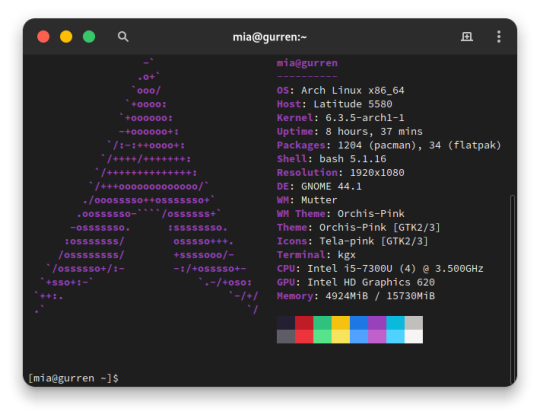
I made the switch from Ubuntu 23.04 to Arch Linux. I embraced the meme. After over a decade since my last failed attempt at daily driving Arch, I'm gonna put this as bluntly as I can possibly make it:
Arch is a solid Linux distribution, but some assembly is required.
But why?
Hear me out here Debian and Fedora family enjoyers. I have long had the Debian family as my go-to distros and also swallowed the RHEL pill and switched my server over to Rocky Linux from Ubuntu LTS. on another machine. More on that in a later post when I'm more acclimated with that. But for my personal primary laptop, a Dell Latitude 5580, after being continually frustrated with Canonical's decision to move commonly used applications, particularly the web browsers, exclusively to Snap packages and the additional overhead and just weird issues that came with those being containerized instead of just running on the bare metal was ultimately my reason for switching. Now I understand the reason for this move from deb repo to Snap, but the way Snap implements these kinds of things just leaves a sour taste in my mouth, especially compared to its alternative from the Fedora family, Flatpak. So for what I needed and wanted, something up to date and with good support and documentation that I didn't have to deal with 1 particular vendors bullshit, I really only had 2 options: Arch and Gentoo (Fedora is currently dealing with some H264 licensing issues and quite honestly I didn't want to bother with that for 2 machines).

Arch and Gentoo are very much the same but different. And ultimately Arch won over the 4chan /g/ shitpost that has become Gentoo Linux. So why Arch? Quite honestly, time. Arch has massive repositories of both Arch team maintained and community software, the majority of what I need already packaged in binary form. Gentoo is much the same way, minus the precompiled binary aspect as the Portage package manager downloads source code packages and compiles things on the fly specifically for your hardware. While yes this can make things perform better than precompiled binaries, the reality is the difference is negligible at best and placebo at worst depending on your compiler settings. I can take a weekend to install everything and do the fine tuning but if half or more of that time is just waiting for packages to compile, no thanks. That plus the massive resource that is the Arch User Repository (AUR), Arch was a no-brainer, and Vanilla arch was probably the best way to go. It's a Lego set vs 3D printer files and a list of hardware to order from McMaster-Carr to screw it together, metaphorically speaking.
So what's the Arch experience like then?
As I said in the intro, some assembly is required. To start, the installer image you typically download is incredibly barebones. All you get is a simple bash shell as the root user in the live USB/CD environment. From there we need to do 2 things, 1) get the thing online, the nmcli command came in help here as this is on a laptop and I primarily use it wirelessly, and 2) run the archinstall script. At the time I downloaded my Arch installer, archinstall was broken on the base image but you can update it with a quick pacman -S archinstall once you have it online. Arch install does pretty much all the heavy lifting for you, all the primary options you can choose: Desktop environment/window manager, boot loader, audio system, language options, the whole works. I chose Gnome, GRUB bootloader, Pipewire audio system, and EN-US for just about everything. Even then, it's a minimal installation once you do have.
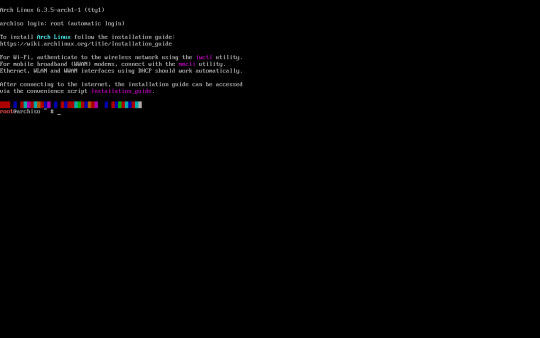
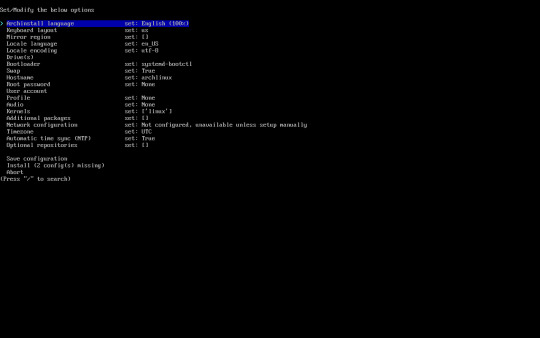
Post-install experience is straightforward, albeit just repetitive. Right off the archinstall script what you get is relatively barebones, a lot more barebones than I was used to with Ubuntu and Debian Linux. I seemingly constantly was missing one thing for another, checking the wiki, checking the AUR, asking friends who had been using arch for even longer than I ever have how to address dumb issues. Going back to the Lego set analogy, archinstall is just the first bag of a larger set. It is the foundation for which you can make it your own further. Everything after that point is the second and onward parts bags, all of the additional media codecs, supporting applications, visual tweaks like a boot animation instead of text mode verbose boot, and things that most distributions such as Ubuntu or Fedora have off the rip, you have to add on yourself. This isn't entirely a bad thing though, as at the end if you're left with what you need and at most very little of what you don't. Keep going through the motions, one application at a time, pulling from the standard pacman repos, AUR, and Flatpak, and eventually you'll have a full fledged desktop with all your usual odds and ends.

And at the end of all of that, what you're left with is any other Linux distro. I admit previously I wrote Arch off as super unstable and only for the diehard masochists after my last attempt at running Arch when I was a teenager went sideways, but daily driving it on my personal Dell Latitude for the last few months has legitimately been far better than any recent experiences I've had with Ubuntu now. I get it. I get why people use this, why people daily drive this on their work or gaming machines, why people swear off other distros in favor of Arch as their go to Linux distribution. It is only what you want it to be. That said, I will not be switching to Arch any time soon on mission critical systems or devices that will have a high run time with very specific purposes in mind, things like servers or my Raspberry Pi's will get some flavor of RHEL or Debian stable still, and since Arch is one of the most bleeding edge distros, I know my chance of breakage is non zero. But so far the seas have been smooth sailing, and I hope to daily this for many more months to come.

39 notes
·
View notes
Text
Linux vs Mac: Which is Better For You?
Both Linux and Mac OS are some of the most used operating systems. Each of them is designed for different types of users for example Linux is mostly used in servers, hacking, etc. Mac OS is used for developing, designing, and programming. mostly. In this article, you will get a clear view that which is better in the case of Linux vs Mac.

Introduction
Now that you’re familiar with the two operating systems, let’s get into the motivations behind them. Linux is a Unix-based operating system. It was originally developed by Linus Torvalds in 1991 as an open-source operating system for personal computers and microprocessors.
It is loosely based on the BSD operating system (which was developed by its creator, Dennis Ritchie) but has some additional features not present in BSD, such as supporting multiple processor architectures and networking protocols other than TCP/IP.
In contrast to Mac OS X, Linux has fully distributed software with no centralized control or management. On the other hand, Mac OS X is a commercial operating system developed by Apple Inc., originally named NeXTStep, and released in 1997.
It competed with Microsoft Windows 2000 and Unix-like systems like Linux under the x86 family of processors. In 1998, Apple bought NeXT and renamed it, Mac OS X, to avoid confusion with NeXTSTEP.
Because of these similarities between Mac OS X and Unix/Linux systems, they are often referred to as “Unix” or “Linux”. When they are referred to as “Mac OS”, they are referred to as “Mac OS X”.
The name “Mac” came from AT&T slang for Macintosh computer; it was disliked because it sounded too similar to its rival brand: Intel’s AT&T brand used for personal computers (similarly called ‘Apple’).
The name was changed in early 1999 to avoid confusion with NeXT’s trademarked name for its computer line (itself inconsistent with Apple). The name ‘Mac’ became permanent when Steve Jobs returned from an extended period of leave after stepping down as CEO of Apple Computer in 1997.
Linux vs Mac OS
In a recent study, Mac OS and Linux users were asked to name their favorite operating system. The results were astounding.
Mac OS had the highest score with 88% of the participants, followed by Linux with a score of 56%. The difference between the two is so great that people who don’t know each other or work in similar fields would likely never even be aware of the existence of another operating system.
Mac OS is Microsoft Windows with some additional features to make it more user-friendly for Mac users.
Linux is Debian Linux running on various hardware such as PCs and servers. Debian is free software and open source project which started as a non-profit organization and has been incorporated into a commercial company called Red Hat which provides support services and commercial products for Debian Linux distribution.
Linux vs Mac OS: What’s the Difference?
Mac OS’s Mac OS X and Linux’s Linux are two different operating systems that were developed by different groups of people.
They serve the same purpose at the end of the day, but they each have their features. Mac OS X is designed for ease of use, and a user can use it depending on what type of user they are.
Linux runs on any PC and can be used by anyone who has administrative privileges. Some people may want to run Linux as a secondary operating system to save money on their electricity bills, while others may prefer it because the operating system is free.
Each operating system has its strengths and weaknesses. You need to pick one that will suit your needs best. For example, if you want a free version with minimal restrictions, then choose Ubuntu which is based on Ubuntu Linux. If you’re after a complete open source desktop with robust security features and fast updates, then you should look into Fedora or Debian-based distributions such as Arch Linux or Elementary OS.
The Advantages of Linux Operating System
While it is true that both Mac and Linux are powerful, easy-to-use operating systems, which can be excellent for some tasks compared to other operating systems like Windows. But that doesn’t mean they are equally good for all uses. First, there is the fact that Linux is free, whereas Mac OS is not free.
Linux is the most popular operating system in the world, with a user base that is already huge. It is also one of the most stable and most secure operating systems in existence.
Mac OS has always been a more advanced operating system than Windows. And it’s easier to use. However, its lack of features may not be an advantage for many people who are looking for something different from Windows or Mac OS.
Which Operating System is better?
The truth is that both Linux and Mac OS are some of the most used operating systems on the planet. The differences between them are minor, yet significant.
Mac OS, which has existed for close to three decades now, is based on Unix. Unix is an operating system derived from AT&T’s version of UNIX. The Apple Macintosh was initially developed by Steve Jobs, who started as an employee of AT&T’s Bell Labs — a research facility in Murray Hill, New Jersey.
Unix was originally developed in 1969 by Ken Thompson at the University of California at Berkeley (UCB) and Dennis Ritchie at Bell Labs.
It changed drastically after being developed in the 1970s and 1980s by Ken Thompson and Donald Davies at their respective companies — UNIX Inc., Digital Research, and AT&T Labs —and became popularized when it appeared in commercial products such as Unix System V Release 3 (used for Unix) and Linux (which also uses Unix as its base under different names).
Both Mac OS X and Linux were created from the ground up by small teams of developers who did not receive any outside funding or assistance.
How To Download Linux or Mac OS
It’s a common misconception that Linux and Mac OS are both open source. The reality is that there are some reasons not to use either of them.
Linux is a widely used operating system. It is free and open-source which means that anyone can contribute to developing the program. However, it lacks the features of Mac OS, such as a graphical user interface (GUI) and integrated airport software. You can download any distribution of Linux on its official website(https://www.linux.org/pages/download) for free.
Mac OS is developed by Apple Inc., which is one of the most powerful firms in technology. Apple also provides integrated airport software, as well as other applications like iPhoto, iMovie, etc…
To install Linux on your computer, you need to be physically present at your computer’s location (Mac or Linux) with a valid ID written in the computer language – Cyrillic or Latin alphabet (for example Я Желаю увидеть моего труда). For Mac OS installation instructions please purchase Mac OS from Apple’s official website (https://www.apple.com/macos/macos-os-installation ).
Read more about Linux vs macOS here.
3 notes
·
View notes
Text
Moving from Arch to Ubuntu
A few months ago my Arch install crashed mid update and it ruined a LOT of .so files and library links. I was able to recover and fix the most important applications that I used every day but some things just wouldn’t work. Over time it slowly got worse until it reached the point where my polybar wouldn’t work. That was the final straw because that was where I got all my basic information like time and stuff.
After a hell of an install process (everything that could have gone wrong DID) I finally moved over to Ubuntu. My intention was to install BSPWM and basically have it look/act the same as Arch, but with a stable Ubuntu backend. I’ve actually started liking the default Ubuntu desktop so much though that I’ve decided to keep it! I’ve made some tweaks and modifications to make it feel more i3/BSPWM-like with things like focus follows mouse. So far I’ve been really happy with Ubuntu!
The only complaint is that in Apt VS Pacman/Yay, Apt doesn’t even come close to competing. With Arch I could think “Man I want to install steam“ so I just do yay -Sy steam. With Ubuntu steam isn’t the package name, but instead it’s like steam-installer or something?? Not to mention the entire Arch User Repository, which is a lifesaver of a repo.
Overall, Ubuntu has shown itself to be solid and stable. I like it a lot and it feels more down to earth than Arch when using it. I think Arch will still be my favorite flavor of Linux with Ubuntu/Debian in general as a close second.
2 notes
·
View notes