#best linux distro for developers
Explore tagged Tumblr posts
Text
youtube
Conheça essa nova versão do linux brasileiro, O mauana linux versão cristã.
#linux#best linux distro#linux distro#linux distros#best linux distro for beginners#best linux distro 2024#top linux distro#linux mint#best linux distros#best linux distro for gaming#linux for beginners#arch linux#top linux distros#best linux distro for laptops#best linux distro for programming#best linux distros for coding#linux tutorial#how to choose a linux distro#best linux distros for 2024#best linux distro for developers#debian linux#debian#debian 12#linux debian#arch linux vs debian#debian vs arch linux#debian 11 vs arch linux#debian vs#debian gnu/linux#debian 9
0 notes
Text
People need to break their computers more often, and I mean that with my whole heart.
Loose a few screws while taking apart your laptop
Flash a stupid Linux distro
Accidentally break your kernal
Fuck up a software update
Fixing broken things is one of the best ways to become more computer literate. It developes the basis for all of your understanding going forward. Learning the intricacies of your operating system and of your hardware is something that is so powerful: in both self confidence and in self sufficiency way! I mean this especially for Windows or Mac users.
No one is to blame for technical or computer illiteracy besides corporate greed. Corporations directly benefit from your not knowing how your computer works.
Fixing something is the first, and most important, steps in liberating yourself from the technologic corporate chokehold of recent history.
335 notes
·
View notes
Text
I'm working on a book for people new to Linux. I've been using it since I was around 18, when I got my first laptop. This was 2007, and it was expensive for someone as poor as me to get a computer, which is why my parents didn't buy me one until I started college and moved out. I also got my first phone at this age, a $20 AT&T brick. Nothing like what we have today.
It shipped with Windows XP, which already wasn't great, but then came the Vista update, and I was a little peeved. I thought, "This can be done better." And I don't remember how, but I stumbled upon Linux and open source software in general. I'm poor, but I had some blank CDs and DVDs, so I started trying different distros to find one I liked. I played around with it and learned a lot, both about Linux as an OS and about hardware, software, and firmware more generally. How the parts fit together, what each one does and how, etc. I'm not an expert, but I learn best by doing. By playing, really.
I'm glad I developed this background knowledge, because a couple years later, my laptop was stolen. I was stuck living with my parents and had no prospects, but I did have some old computer parts.
Really old ones. Way too little storage and RAM for modern Windows or macOS, then called OS X. So I had to get creative with some obscure distros, like Damn Small Linux. It wasn't perfect, but it was also a machine cobbled together with spare parts that arguably should have been trashed but thankfully weren't.
Being in these situations sucks, but it's also cool to know that you can do stuff to survive if you absolutely must. And with the enshittification of tech lately, especially with Windows shoehorning in its AI bullshit and forcing you to upload shit to the cloud, a lot of people are going to be looking for an alternative. Since I've been there, I figured I could write a short guide for people in this position.
Linux appeals to me for a number of reasons. It's very customizable, so in practical terms, I do enjoy that. There are also a lot of different distros to choose from, and most of them work well out of the box. (That wasn't always the case.) But I'm mostly drawn to open source as a philosophical concept. It's like the opposite of the software-as-service and subscription models favored by a lot of companies today. I'm still really mad that I can't mod my Switch without risking my Nintendo account being kneecapped, as an example. They can do that in part because of the closed-source nature of their product.
On that note, gaming has also come a long way on Linux. I still dual-boot Windows alongside it, because once or twice a year, I run into something that I can't make work on Linux. It would probably be more accurate to say that I don't feel like making it work on Linux, because it probably can be done, but the effort is more than I feel like expending for the payoff.
My only real complaint about it is that the fingerprint scanner on my laptop doesn't work with Linux. But I also don't need it to, so it isn't a deal-breaker for me. It would be nice, but I'm already not super comfortable with anyone having my biometric data, so it isn't like I'm champing at the bit to make it work. Still, even if it did, it wouldn't be sent to anyone. Can't say I'm confident that the same is true of Microsoft and Apple and Google.
But when you get away from those companies, you realize how much of their shtick is about selling you things and collecting info about you. You want your computer to do basic computer stuff again without the unnecessary AI shit baked right into the cake? Use Linux. It will change your life.
Want to stick it to your capitalist overlords? Use Linux. I mean, do other things, too. But using Linux is a good start.
10 notes
·
View notes
Text
linux is great because, no matter how shitty a distro or piece of software, it's never bad in the ways that proprietary software is. people from all across the world came together, tried their best, and produced something truly ass and terrible. that's almost beautiful. compare this to proprietary software, which is terrible because it wants your data and money and time and data and money and it was developed by someone who was underpaid and overworked and ready to kill themselves at any moment. the most prolific FOSS developers are the same but they do this voluntarily because they are not well
33 notes
·
View notes
Text
Fellas! I'm on a trip to my childhood house and for some odd reason i my brain works best here!
I had ideas related to writing advice and fanfic related that id like to share, so ill separate in two segments: 1st - Writing Advice; 2nd - Fanfic spoilers. Here we go!
1st - Writing Advice.
Imagine your character like an egg (or a Linux distro, if you're a geek like i am....). There's the way others view them: the shell; The way he thinks: The egg white; and the Subconscious: The yolk. The subconscious, skipping to the hardest part, is where the core lays. Their passions, their traumas, their motifs, etc. Where the gold is at. A shell of a character is pure archetype, empty, just main behaviors, no motifs, nothing beyond the thing you view. A yolk-less egg is like a background character, which has some thought, but their motifs is related to things external to them. A complete character has panic, feels afraid of things he barely even knows and feels his will unrelated to the environment his at, the world fits him, isn't him fitting the world.
No beta, we die like men.
2nd - Fanfic spoilers.
TW: Bill and Josh are my lab-rats
I view Bill (and Josh) as intelligent, but so much things happened that Bill's ability to think turned out underdeveloped. During an important stage of this life, his parents went through a rough divorce, leading him to escapism (This went after his nerd craze, meaning he got even more submerged into fandom culture during this stage). He has a tendency to psychotic behavior(inspired by "This Fan, This Monster!" 's actions, which haven't happened in my AU), so maybe the escapism was welcomed. Lacking any good reference, at the end of this arc, he couldn't see himself free from his behavior, ending up stuck in a downward spiral towards his worst features. Josh is his polar opposite: His mother died, he had to face reality and find was to cope with her absence. In this journey of healing he met new people, learned to socialize and to improve, developing his virtues.
Them both are two sides of the same coin, one facing the ground and the other the stars.
Josh recognizes that, making he feel responsible for the situations going forward (a little of a god complex). This has yet to happen in the fanfic.
.
.
.
Just to say. i feel inspired to keep working on that and provide good stuff to this fandom, it has the potential of being the breeding ground to some amazing shit. And my hiatus nurtured some good thoughts. Maybe I needed a break.
2 notes
·
View notes
Text
LMDE 6 Beta First impressions.
I've been trying out the Linux Mint Debian Edition 6 public beta for little over a day now, and I have no complaints or bugs so far. LMDE is the version of Linux Mint that is based directly on Debian rather than Ubuntu, unlike the mainline Mint distro. LMDE 6, "Faye", is based on Debian 12. The point is to become as similar in features as the regular Ubuntu version. And it exists as a Plan B in case Ubuntu disappears or becomes unuseable as a base for Mint.
And It's good that this safety plan exists, because Canonical and Ubuntu are not that reliable. The Mint devs has had to rebel against Canonical's decisions multiple times, creating work for them. The Mint documentation has an entire page criticizing Canonical's preferred package format, Snap and why it's not included by default in Mint. The version of Firefox included in Mint is packaged by the devs themselves, since the Ubuntu version of Firefox is a snap (and if you try to install it via Apt, it will install a snap package instead). And ubuntu is moving more and more towards snaps, including an immutable all-snap Ubuntu. If that becomes the default Ubuntu release, derivative distros that don't use snap are pretty much finished.
I started my Linux journey with Mint, but moved upstream to Debian for awhile precisely because I was not comfortable with my operating system standing on such unsure ground. And unlike most Ubuntu-based distros (of which there are many), it's smart of the Mint team to realize that and create LMDE as a plan B. And now I'm on LMDE, because well that moves my computer off Ubuntu, while also enabling me to support Mint, which remains such an important part of the LInux ecosystem for being so beginner-friendly.
So how it is as a distro? How does it compare to mainline Ubuntu? and what does it add to its Debian base?
LMDE uses Debian stable, and as such the packages are outdated, but it's rocksolid stable. I'm running the beta, and because it's debian-based, the majority of the packages were well-tested by the time Debian 12 was released. So I haven't found any bugs so far. And Mint includes flatpaks by default, so you can get newer software in sandboxed containers without sacrificing overall system stability.
Mint adds to the basic Debian experience in many ways, the main addition is the many GUI tools Mint has developed. The software manager handles both debs and flatpaks by default with a slick interface. And the update manager handles updates with friendly non-pushy notifications, I've sang its praises before. Mint also provides tools to manage your software sources (to switch to a local mirror for example) and to create a backup of your home folder.
These tools are what make Mint so famously easy to use, as I written about before. For most common use cases, you never need to see the command line. It's similar to what MX Linux adds to Debian, which I've written about here. I think Mint probably has better looking and more intuitive GUI design than the MX equivalents, although the MX tools have more features. They are both great.
KDE Plasma and Gnome desktops does add somewhat similar functionality to base Debian, but I have reasons not to use those DEs. Gnome lacks customizability and forces a particular workflow, while I found Plasma to be a complete crashfest.
I ended up using xfce, which best met my needs, it's lightweight, easy to use and stable. And I didn't want to pollute it by pulling in bits of other desktops with all its dependencies. It did however require me to use the command line for things like installing and updating flatpaks, and i found running "sudo apt update" and "sudo apt upgrade" easier than using synaptic. I had figured out the command line by that point, so I could make do without the functionality of Mint, but the Mint tools are great to have. Having update notifications is great for an absent-minded person like me.
And they are sometimes objectively better than their Debian equivalents. For example the software sources manager that is in the Debian repos has been broken for months with a bug that leaves your apt.sources.list in a broken state that cuts your OS off from security updates, something I discovered the hard way and I had to manually edit my sources.list to fix it. The Mint equivalent works perfectly fine.
There is a lot of polish for desktop users In LMDE compared to base debian. It does add a lot of value that way.
How is it compared to ubuntu-based Mint (LMUE) though? And as someone who used LMUE cinnamon for months, I have to say the majority of functionality is all there. My experience is basically the same.
The only thing missing I could find is the driver manager, which can be very useful as it detects missing hardware drivers and pulls them in from either online or the installation media. The driver manager is to my understanding tied into Ubuntu's repos for additional drivers. Ubuntu has some of the best hardware support in the LInux distro world. Debian however has compromised their commitment to free software in favor of practicality, and now includes non-free drivers with their installation media by default, so maybe that functionality is not that necessary anymore. I've had no problems with wi-fi and blu-ray drivers on this laptop I'm typing this on, even with base Debian.
Another thing missing in LMDE is a choice of desktop environments by default. You only get cinnamon, the flagship DE developed by the Mint devs primarily for MInt. LMUE also offers Mate and Xfce by default. This is because LMDE is a "Plan B", and supporting multiple DEs on a second base would mean a too heavy workload for the devs. The Debian repos does however have Mate and Xfce in its massive package selection, plus several more DEs, and you can install them manually If you want, and still use the MInt tools, I tried it with xfce myself.
As a derivate distro, LMDE does also drag behind Debian releases quite a bit, when a new Debian drops it takes awhile for Mint to develop an LMDE version based on it. LMDE 6 was a quick turnaround by LMDE standards and it still took like three months after Debian 12's release. LMUE's turnaround for Ubuntu LTS releases is far quicker, because it remains a relative priority for the devs.
Still LMDE 6 is here now, and it's a great distro. It proves that Linux Mint is not relaint on Ubuntu, and adds useful functionalities to its Debian base.
#my writings#linux mint#linux#debian#linux mint debian edition#lmde#welcome to another installment of ''lena rambles about linux''
3 notes
·
View notes
Text
Switching to Linux was one of the best choices that I ever made in my life.
On the development side, it makes things so much easier. The file system absolutely rocks. Using terminals as my primary interface has made me more efficient. On top of all that, I can modify my system according to my needs.
Some people might have trouble using Linux as it can be a bit overwhelming. My perfectionist ass didn't let me use Linux as my primary back when I was in college because I was hell bent on learning all the features that Linux provides before making the switch. This approach usually does not work because Linux has as many features, tools and configuration options as there are stars in the sky.
If you just want an os for your daily needs, start with Ubuntu or Mint. They are perfect for most use cases and provide a great default user experience.
For the ones who want maximum control over their machine or just want to learn how their machine ticks, you can start with distros (Linux distributions) like Arch, where you build your system from the ground up with features that you need in your system.
My first Linux distro was Arch. I was about to go for Ununtu, but I have an old laptop and Ubuntu has too many features that I don't use. My perfectionist ass tried to mess things up again while I was setting up the system, I got it in my head that I would build the system of my dreams in one go. That mindset fortunately lasted only for a week. I got my machine to meet my daily use case and then I started using it. And I have been having a blast. I add features to it when I need them and I have also been ricing it whenever I get the time.
Give it a try is what I am saying.
I don't think people realize how absolutely wild Linux is.
Here we have an Operating system that now has 100 different varieties, all of them with their own little features and markets that are also so customizable that you can literally choose what desktop environment you want. Alongside that it is the OS of choice for Supercomputers, most Web servers, and even tiny little toy computers that hackers and gadget makers use. It is the Operating System running on most of the world's smartphones. That's right. Android is a version of Linux.
It can run on literally anything up to and including a potato, and as of now desktop Linux Distros like Ubuntu and Mint are so easily to use and user friendly that technological novices can use them. This Operating system has had App stores since the 90s.
Oh, and what's more, this operating system was fuckin' built by volunteers and users alongside businesses and universities because they needed an all purpose operating system so they built one themselves and released it for free. If you know how to, you can add to this.
Oh, and it's founder wasn't some corporate hotshot. It's an introverted Swedish-speaking Finn who, while he was a student, started making his own Operating system after playing around with someone else's OS. He was going to call it Freax but the guy he got server space from named the folder of his project "Linux" (Linus Unix) and the name stuck. He operates this project from his Home office which is painted in a colour used in asylums. Man's so fucking introverted he developed the world's biggest code repo, Git, so he didn't have to deal with drama and email.
Steam adopted it meaning a LOT of games now natively run in Linux and what cannot be run natively can be adapted to run. It's now the OS used on their consoles (Steam Deck) and to this, a lot of people have found games run better on Linux than on Windows. More computers run Steam on Linux than MacOS.
On top of that the Arctic World Archive (basically the Svalbard Seed bank, but for Data) have this OS saved in their databanks so if the world ends the survivors are going to be using it.
On top of this? It's Free! No "Freemium" bullshit, no "pay to unlock" shit, no licenses, no tracking or data harvesting. If you have an old laptop that still works and a 16GB USB drive, you can go get it and install it and have a functioning computer because it uses less fucking resources than Windows. Got a shit PC? Linux Mint XFCE or Xubuntu is lightweight af. This shit is stopping eWaste.
What's more, it doesn't even scrimp on style. KDE, XFCE, Gnome, Cinnamon, all look pretty and are functional and there's even a load of people who try make their installs look pretty AF as a hobby called "ricing" with a subreddit (/r/unixporn) dedicated to it.
Linux is fucking wild.
11K notes
·
View notes
Text
Soulstone Survivors 1.0: Your Gateway to Power-Gaming

Soulstone Survivors 1.0 launches the fast-paced action roguelite game on Linux, Steam Deck, Mac, and Windows PC. Thanks to the ongoing creative talents of developer Game Smithing Limited. Which you can find on both Steam and Humble Store with 90% Very Positive reviews.
Soulstone Survivors 1.0 launches today, and honestly, it feels like the gates to power-gaming Valhalla just swung wide open—on Linux, and Steam Deck no less. Grab your favorite DE, crank the RGB, and get ready to melt your GPU in the best way possible, because this fast-paced action roguelite just went full release.
So, what’s the big deal with Soulstone Survivors 1.0?
Picture this: you, dual-boot hero or Steam Deck nomad, drop into a cyclone of monsters so dense it looks like your screen forgot how to breathe. You flick a wrist, unleash a torrent of twirling axes wrapped in purple lightning, and a second later the entire horde evaporates into shiny soulstones. Within this new release, every run turbo-charges that power fantasy until you’re a walking cheat code. That’s the core loop, and it’s finally polished to a mirror shine.
22 Hunters, two brand-new badasses
Version 1.0 hands you twenty-two unique Void Hunters to flex with:
Machinist – pilots a lumbering mech stacked with cannons and saw blades.
Samurai – a fan-requested blade master who can chain dash-slashes like an over-caffeinated blender.
Each hunter has forgeable weapons and a personal skill tree, so even the same class turns into a totally different monster once you start stacking unlocks.
Build like a mad scientist
Hundreds—yes, hundreds—of skills and passives rain down every time you level. Mix burning chakrams with magnetic pulls, or pair piercing railguns with frost novas. Buffs stack forever, so if “infinite crits at 900% attack speed” sounds spicy, you can absolutely cook that up in Soulstone Survivors 1.0 adventures.
Soulstone Survivors - 1.0 Release Trailer
youtube
Voice lines that slap
Until now, Void Hunters fought in stoic silence. Not anymore. Every character comes fully voiced, tossing out quips mid-slaughter that make the chaos feel personal. It’s a small touch that amps the hype way higher than it has any right to.
Ascend—or go home
Permanent upgrades layer on top of your skill trees, and once you fill those out, you unlock Ascension forms. Think temporary, god-mode transformations that nuke bosses in a single screen shake. In Soulstone Survivors 1.0, you get to pop Ascension, watch a legion explode, breathe deep, queue next wave.
Soulstone Survivors 1.0 brings the Void King
The devs didn’t just tie a bow on Early Access—they released a new final boss. The Void King stomps in with galaxy-sized HP, bullet-hell patterns, and an attitude. Defeat him and you’ll swear you broke reality… until you slam the “Play Again” button five seconds later.
Raise the stakes with curses
If “normal” feels too chill, load up a stack of curses. In Soulstone Survivors 1.0 enemies get chunkier, elites spawn earlier, meteors rain, and you snag extra materials for your trouble. More pain, more gain—perfect soundtrack for your late-night grind sessions.
Why Linux gamers should care
The game’s Vulkan backend purrs on Proton and native Linux builds alike, hitting stable frames even when the screen looks like confetti on steroids. Steam Deck? Playable. Desktop? Butter. No hacks, no wine tricks—just launch, play, dominate.
Soulstone Survivors sold over a million copies in Early Access with a 90% “Very Positive” rating, and the 1.0 full release feels like the devs took every wishlist item and slam-dunked it. So fire up your favorite distro, link up with your friend on Discord, and let that mountain of mobs know exactly who’s god around here.
Grab your copy, dive into the atmosphere of this fast-paced action roguelite game on Steam priced at $9.74 USD / £8.44 / 9,74€ with a 35% discounts. Or regular price on Humble Store. And remember: as Soulstone Survivors 1.0 launches — the Void never stood a chance.
#soulstone survivors#action roguelite#linux#gaming news#game smithing limited#ubuntu#steam deck#mac#windows#pc#unity#Youtube
0 notes
Text
What Is The Best Linux Distro For Developers
In this article, I will talk about what is the best Linux distro for developers, focusing on the leading alternatives considering usability, performance, and available tools for developers. From novice users to web developers and system programmers, everyone can increase productivity with the right Linux distribution. Let’s outline the best selections according to various development tasks and…
0 notes
Text
for things like malware, viruses, and even shitty porn bots, there is an entire underground network that share how to make these things or figure it out on their own. They are CONSTANTLY trying to one-up developers, security analysts, and detection algorithms. By the time we catch on to what they’re doing, they’re already on the next thing. That’s why software like Windows needs to update so frequently- even thought it looks like nothing has changed, they’re implementing new security measures and improving your data’s safety!
“Hey mickey that’s scary as shit!”
not to worry, though! Things like malware and viruses that would affect you are usually pretty harmless, or if they are harmful, get caught by your systems protections. The big bad and scary ones that are constantly being improved and developed tend to go after big boys themselves- like how a certain grocery store chain just got hit with ransomware!
However, you should still ALWAYS practice internet safety. Don’t trust the beautiful women on Tumblr.Com, or the links on their posts. Configure your firewall (recommended settings are best if you don’t know how to configure a firewall! it comes pre-built in most windows and mac, and most distros of Linux), keep an antivirus (NOT MCAFFEE), or run Malwarebytes every so often!
until we meet again!
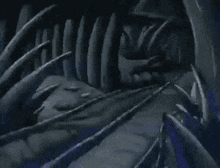
why do the porn bots disappear for a while before coming back in huge waves its like plants vs zombies tumblr style
53K notes
·
View notes
Text
i have been on the internet now i can safely attest that almost every single american that uses linux is the same. basically none of them really do anything actually none of them have ever had anything to show for themselves, at all, besides a shitty office job doing (at best) maintenance of preexisting code. this is typically fine because that's what probably 90% of "programming" or "developer" roles entail. but because these people have used bash like, 3 or 4 times ever, they think they're some tech god with their fingers plugged INTO the power outlet.
i feel comfortable asserting this because these people also never want to exist for prolonged periods of time in spaces where other people know things about computers. they actually usually don't even want to hang out in places where other people are learning about computers. they settled into an operating system and began consuming open source code (for 3 casual QoL reasons and nothing significant) and then they use their office paycheck and office hours to shop for and buy little trinkets, or financing their hobbies that they also only reach for the lowest hanging fruit of.
>0% chance that any guy you know that seems really into "the computer" because he "uses linux" is also really into buying the ugliest guitars you've ever seen that they can't play very well. instead of thinking "oh i'm doing something people won't reward me for i should be nice" they develop this complicated sense of entitlement to respect or deference that they haven't earned, will never earn, because they (again) don't do anything.
this is actually significantly worse for almost any person who says "i freakin love arch linux" because chances are they're not even actually describing the process of removing everything from a computer and turning it into a hunk of shit and conductors to install bare minimum arch onto it. ACTUALLY the chances are they went with a distro that is arch-based and because the average westerner's literacy is so catastrophically abysmally low they start chimping out.
the next time one of these people is in a lobby, or server, that i am inhabiting, and they cheer themselves on for downloading manjaro, i believe i will have to ruin their lives. i won't be able to stop myself. i'll black out and wake up three weeks later in a holding cell, they'll tell me "threatactor you've really done it this time. we got you on camera, 4 angles, high definition. we saw you enter the house with a gun" and what can i even say for myself? in a just world the courts would see my side, they would see that i am performing a service to keep my community clean. in a good world i would be given medals and parades, but this is not a good world and they're putting me to death. figures.
#blessed#i was gonna edit a duration of time into “i've been on the internet”#but i think it's funnier to say it#like a guy walking into a bar for the first time#“i've been in there it SUCKED”
1 note
·
View note
Text
Linux Distros: Find the Top Linux Distributions

Linux, the kernel: This is what underpins all distros of Linux (over a hundred and fifty thousand when I last spoke to Linus Torvalds) There are many Linux distributions that target different users such as hobbyists, developers and businesses to everyday use. This article gives you a list of the best Linux distributions to make it easier for you toluaXFind the perfect one according to your needs.
1. Ubuntu
There is probably no more famous Linux distribution than Ubuntu. Canonical Ltd. created it and is known for its user-friendly characteristics, excellent documentation quality as well as a great community support system. Ubuntu is based on Debian and follows a regular release cycle with Long-Term Support (LTS) versions that get discounts for five years. Since it has a user-friendly UI and simple installation, it is perfect for beginners. Its software repository is as vast, and it supports a wide range of hardware.
Key Features:
An elegant desktop environment - GNOME brings you to a clean, ideal look (User-Friendly).
Category 3: Software Availability - Ability to access a large collection of software.
LTS releases: Every two years long-term support.assertj for java, spring boot.
2. Fedora
Fedora Fedora is a innovative backed Linux distribution by Red Hat. Fedora is always noted for being on the cutting edge of technology in the Linux world. Known to ship latest versions faster than other distributions, Fedora also keeps up with a limited support lifecycle policy (13 months). Developers and tech enthusiasts who want to remain up-to-date with Linux innovations will find it a good option. GNOME is the most popular desktop environment with Fedora, but you will find other spins that feature different productivity tools/Fedora Desktop Editions.
Key Features:
Bleeding Edge Software: It is based on latest features and technologies.
Security: SELinux integration for Security.
Community-Led: Supported by an active & robust community.
3. Debian
Debian is one of the most stable and widely used Linux distribution which finds its place in many distributions including Ubuntu. Debian is known for its stability and massive package repository, perfect for servers as well as desktops - probably overkill if you were using in an embedded system. APT, its package management system, ensures that software installation and updates are easy.
Key Features:
Reliability - a rigorous set of thousands of automated tests
The adjective adaptable means versatile: good in many different situations.
Package Repository: A large repository of software packages.
4. Arch Linux
Arch Linux users should be experienced, as the distribution which is aimed at having a minimal and highly customizable operating system. As such, Arch is a rolling release distribution so updates are routinely applied to the system and there's no need to wait for new versions. The benefit of this minimalist approach is that it lets users create their system from scratch and pick only the parts they need.
Key Features:
WYSIWYG Editor: Provides a lot of controls to users for configuring their profile.
Rolling Releases : Regular updates without version change.
AfterData ProvisioningThe Arch Wiki is an exceptional resource regarding troubleshooting and customization [wikipedia]
0 notes
Text
Exploring Linux Distros: A Guide to the Best Options for Your Needs
If you’re diving into the world of Linux, one of the first things you’ll encounter is the concept of “Linux distros.” But what exactly is a distro, and why are there so many to choose from? Whether you’re a tech enthusiast, a developer, or simply curious about Linux, understanding the variety of distros available can significantly enhance your computing experience. Let’s unpack what Linux distros are, and explore some of the best options out there to help you find the perfect fit for your needs.
What is a Linux Distro?
In the Linux ecosystem, the term “distro” is short for “distribution.” Essentially, a Linux distro is an operating system that’s built on the Linux kernel. The kernel is the core part of the operating system, handling interactions between hardware and software. However, a distro encompasses not just the kernel, but also a variety of software applications and utilities bundled together to create a complete operating system.
Each Linux distro packages its own set of software and configuration options, which means that while they all use the Linux kernel, they can vary widely in terms of user experience, system performance, and available features. This diversity allows users to choose a distro that best fits their specific needs, whether that’s for everyday desktop use, server management, or specialized applications.
Popular Linux Distros and Their Unique Features
1. Ubuntu
Ubuntu is one of the most popular Linux distros, especially for those new to Linux. Developed by Canonical Ltd., Ubuntu is known for its user-friendly interface and strong community support. It uses the GNOME desktop environment, which is intuitive and easy to navigate. Ubuntu releases are updated every six months, with Long-Term Support (LTS) versions receiving updates and support for five years. This makes Ubuntu a reliable choice for both personal use and server environments.
2. Fedora
Fedora is a cutting-edge distro sponsored by Red Hat. It’s known for including the latest features and technologies. Fedora’s commitment to open-source software and innovation makes it a favorite among developers and tech enthusiasts. It offers a clean and modern GNOME desktop experience and typically includes the newest versions of software packages. Fedora is a good choice if you’re looking to stay on the bleeding edge of Linux developments.
3. Debian
Debian is the base for many other distros, including Ubuntu. It’s renowned for its stability and reliability. Debian’s rigorous testing and quality assurance processes mean that it’s an excellent choice for both servers and desktop systems where stability is critical. It offers a wide range of software packages and supports multiple architectures, making it a versatile choice for various hardware configurations.
4. Arch Linux
For those who enjoy tinkering and customizing, Arch Linux is a standout option. Arch follows a rolling release model, meaning that updates are continuous rather than being tied to specific version releases. This approach allows users to always have the latest software. However, it requires a bit more technical know-how to set up and maintain, as Arch Linux doesn’t come with a pre-configured desktop environment or a graphical installer.
5. Mint
Linux Mint is another distro that’s well-suited for beginners, particularly those coming from a Windows background. It’s based on Ubuntu but offers a different user interface with its Cinnamon, MATE, or Xfce desktop environments. Mint emphasizes ease of use and a familiar interface, making it an excellent choice for users who want a smooth transition to Linux without a steep learning curve.
6. openSUSE
openSUSE is a versatile distro that offers both stability and cutting-edge features. It comes in two main versions: openSUSE Leap, which is more stable and suited for production environments, and openSUSE Tumbleweed, which is a rolling release with the latest software. openSUSE is known for its powerful YaST configuration tool, which simplifies system management and configuration.
Choosing the Right Distro for You
When selecting a Linux distro, consider what you want to achieve with your operating system. If you’re a newcomer to Linux, distros like Ubuntu or Mint can provide a more user-friendly introduction. For those interested in cutting-edge technology and development, Fedora or Arch Linux might be more appealing. If stability and reliability are your priorities, Debian or openSUSE Leap could be the best choice.
Ultimately, the best way to find your ideal Linux distro is to try a few out. Many distros offer live versions that you can boot from a USB stick to test drive before installing. This approach allows you to get a feel for different environments and see which one aligns best with your workflow and preferences.
Conclusion
Linux distros offer a diverse range of options tailored to various needs and preferences. Whether you’re seeking a user-friendly desktop environment, a robust server solution, or an opportunity to explore the latest innovations in open-source technology, there’s likely a Linux distro that fits your requirements perfectly. Embrace the flexibility of Linux, experiment with different distros, and discover the one that enhances your computing experience.
1 note
·
View note
Text
Apologies for necro-posting, but I looked through the notes and while people have given you some pros and cons, no one actually walked you through getting it up and running, and I might as well give my best shot at helping someone evacuate from windows 11, so here is the Jack Joy's Explanation and Guide to Linux. Chapter 0: The Pitch for the Penguin.
Linux is all about freedom. While Windows and MacOS are Walled Gardens that are slowly stripping away control from their users and extracting more and more from you, the person who is using a non-linux OS, Linux does not do that shit. Free and Open Source Software is the name of the game in Linux, as that is what is mostly being developed in that space by an army of volunteers passionate about keeping the PC personal. That comes with some caveats though. A lot of the software you use is proprietary, and while some of that is still available on Linux, most of it is not. Some you'll expect. Some you wouldn't think is even proprietary and will surprise you when you lose access to it. The Linux community has done it's best to provide solutions for a lot of these, and you will find that a lot of what you want to use has some alternative in linux, but some things will just be fucked. You trade convenience for control.
Chapter 0.5: When you are a King very few choices are simple
If the Pitch convinced you, then congrats, you now have one of the hardest decisions to make as a Linux User. What Distribution of Linux are we using? Distributions (or Distro's for short) are all different OS' who run on the Linux Kernel, the thing that gives your machine thought and makes it possible to run the hit video game Team Fortress 2 (2007). There are a lot of distributions of linux, all of which do weird things with it, but my personal Picks are as follows.
Linux Mint
Linux Mint is the gold standard for stupid simple linux distro. It just works*, it comes with a DE(desktop Enviroment) that is reminiscent of windows 7 so adjustment should be minimal and overall, is very uncomplicated. Is a bit bland tho. *(things still break sometimes).
Ubuntu
Ubuntu meanwhile you probably already heard of. Think of it as the MacOS of Linux. It has the most company support, it's DE called GNOME is very MacOS like in it's design language, incredibly stable, but also very poor in customization. If something says tested on linux, a lot of the time, it means tested on Ubuntu.
EndeavourOS
EndeavourOS is my linux distribution of choice. It's based off of Arch Linux, which is what powers the Steamdeck with SteamOS, and as such has a lot of nifty Arch linux niceties, like the Arch User Repository, and KDE Plasma as it's DE. It tries to combine being user friendly while letting you tinker with everything, it is on the cutting edge of linux, but that also means that stuff CAN break more often.
These are just my picks. Some other notable beginner friendly Linux Distros that might pique your interest could be Pop_Os, Manjaro, Elementary OS and probably a bunch of others that I forgot or don't even know exist until someone will complain at me for forgetting after writing this guide. Choice my friend. You have a lot of it, and so think about what you want from your PC and go with the distro that seems to be best suited for your usecase, whether it be as a game machine or to just use firefox and libreoffice.
Chapter 1: Performing OS Replacement Therapy on your PC
So, you know what Linux Distro you are gonna use, you know you are ready to do this, so how are we doing this? Pretty simple in all honesty. We only need:
A Flash drive (USB preferred, SD or micro SD card readers can get FUNKY)
Balena Etcher
The ISO of the flavor of Linux you want to use
Some knowledge of how to navigate your computers BIOS
And preferably a secondary boot device (IE, a second SSD in your PC)
Plug your USB into your PC, and with Balena Etcher flash your ISO onto it. If you got another USB to spare, it is a good idea to flash an image of Windows 7 onto it. Think of that second USB stick as a "In Case of Emergency, Break Glass" type of safety precaution. We don't wanna have to use it, but it's good to have just in case. Reboot your PC with your Linux flashed USB stick in, and get into your BIOS. There you are going to pull that USB stick up the boot loader until it goes before windows. If that is somehow not an option, you might have to fuck around with your PC as there might be some secure boot shennanigans going on. Consult DuckDuckGo about your specific Computer, someone already figured it out if there is a hiccup. If you were able to pull up your USB up the boot order, exit the BIOS and hopefully things should be happening. To confirm look at the screen and if it does something new (and potentially scary looking) instead of the normal windows boot sequence, it is probably doing good. After a while you should be spat back out into a "Live Enviroment" version of your OS. This version of the OS exists only for this boot, and is pulled from your USB stick. There should be an installer inside of that live enviroment version of your OS, after which it is mostly smooth sailing. Follow the Installer, but pay REAL GOOD ATTENTION to what it is sayin when it asks you where it wants to be installed, as it will create a partition somewhere on your PC. If you have a PC with an SSD that isn't being used by windows, I recommend giving it that as you'll just be able to give that entire drive to Linux without problem. If you don't have an extra SSD, you will have to cleave a chunk from the one drive you have from windows. You can just give it 50% of the drive if you want to be conservative and still retain the ability to go back to windows. But should you feel particularly pissed/want to make sure you have no escape back to windows without having to reinstall it via that second USB stick, then torch the damn thing. Once the Installer is done it will either ask you to reboot your PC or just do it itself. After which point if everything went right, you will complete your first boot of Linux and end up in the actual version of the OS you installed. If you made it there, congratulations, and welcome to Linux. You might want to update the first time you boot, but after that, feel free to poke around to see what you have installed. Get Acquainted with your new Desktop, use some of the artisanal software that is FOS, if you are feeling spicey, run some commands in the terminal (as long as you know what they do. please do not run sudo rm -rf / because you saw it on a funny linux meme, that will uninstall your entire OS.) I hope this Guide has been helpful ^w^.
Hey. Gonna gamble here. Can someone explain to me the pros and cons of Linux as a whole and tell me maybe -possibly- how one might go about getting something set up
475 notes
·
View notes
Text
What is Ubuntu: A Detailed Beginner’s Guide
Linux has been rapidly gaining popularity, not only among software developers but also among regular customers. This trend is expected to continue.
If you want to check out an open-source operating system or set up a virtual private server, Linux is an excellent option to consider. It gives you the ability to select the distribution that is most suitable for your requirements by providing a number of different options.
The term "distros" can also be simplified to "distros," which refers to operating systems that are based on the Linux kernel. Ubuntu is one of the most popular operating systems among them. It is possible to install it on physical servers, Linux virtual private servers, and personal computers.

Users are able to edit the code of the Ubuntu operating system, generate numerous copies of it, and freely distribute customisations without having to pay a licence fee. This is made possible by the fact that the Ubuntu operating system is an open-source programme. One of the additional advantages is the capability to produce numerous copies of the operating system.
Linux: What is it?
The Linux operating system is commonly regarded as one of the most popular and widely used operating systems in the history of the world. The best Linux operating system is used to power nearly everything, including mobile devices like smartphones and tablets, home appliances, servers on the internet, and even supercomputers. It is also used to power desktop PCs.
It was in the 1990s that Linux was first developed, and it has been in existence ever since. The UNIX operating system, which had previously dominated the industry before to the introduction of Linux, was replaced by this open-source and free alternative. The fact that UNIX was not open-source or free, on the other hand, contributed to its decline in popularity after Linux became accessible to the general public.
Various distributions of Linux operating system-
Numerous flavors of Linux operating system are available. Distributions, or distros for short, are the names given to the various distributions of Linux which are available.
There is a package management system included with each of the distributions, in addition to the Linux Kernel.
A database of the packages that have been installed on the system is kept up to date by package managers.
A record of the version number, hashes, and dependencies associated with the program that has been installed is maintained by them in order to prevent mismatches and the absence of dependencies.
There are currently hundreds of distinct distributions of Linux, each of which caters to a different user base.
Ubuntu has become one of the most widely used distributions.
What exactly is Ubuntu?
Ubuntu is a Linux-based open-source operating system that is extensively used. Canonical is responsible for its development and maintenance. In addition to being in charge of directing the ongoing development of the operating system, Canonical is accountable for delivering support and security upgrades for each and every version of Ubuntu. The fact that Ubuntu is available in a number of different versions, including core, server, and desktop, makes it possible for the operating system to run on a wide range of different electronic devices. The application is applicable to a wide variety of computing platforms, such as personal computers, servers, supercomputers, cloud computing, and many others.
Why should you use Ubuntu?
Ubuntu's popularity can be attributed to a number of factors, including the fact that it is appealing to builders who are looking for a free and open-source solution that is both secure and simple to operate. Because of the widespread use of the software and the collaborative nature of open source, the Canonical community provides a significant amount of support for Ubuntu. In addition to being user-friendly and customisable, the open-source operating system provides an increased level of protection within its own operating system.
Advantages of Ubuntu for beginners:
Full customisation of the product
There will be no limitations placed on your ability to perform customizations on Ubuntu. In order to get aesthetically pleasant appearances on your computers, it is simple to make changes to the themes that are already installed on them. Additionally, you have the flexibility to personalize Ubuntu within the environment of your web hosting server.
The Simplicity of Learning
To begin your path toward understanding how Ubuntu operates, you do not need to possess a professional degree or credential in order to get started. If you are interested in doing just that, you may begin your trip right away. You should examine community forums, articles from the knowledge base, and other learning resources that will provide you with information regarding the operation of the system. As a recommendation, you should do so.
Accessible to Users
Will you be using macOS or Windows as your operating system? If this is the case, then you're not at all unfamiliar with Ubuntu! Its user-friendly interface setup will allow you to recognize the taskbar, menus, and windows that are included in the configuration. Spending a substantial amount of time attempting to figure out how to use a brand new system is not required.
Resources of the System
When it comes to revitalising older technology, the Ubuntu operating system is typically the best choice. In the event that our system is experiencing a sense of sluggishness and we do not intend to update to any new machine, then installing Linux might be the remedy. Although the Microsoft Windows 10 operating system is loaded with features, it is quite likely that we do not make use of or require all of the capabilities that are built into the software. The capability is present; nevertheless, it diverts resources away from the duties that we are primarily responsible for.
It is not only a lightweight variant of Linux that has the potential to breathe new life into our old computer, but Ubuntu operating system is also one of the most well-known and reliable operating systems. At any point during the installation process, we have the option of selecting either a minimum or standard setup, which will further reduce the amount of resources and space that are required.
High degree of customisation
Our operating system can be customised with the freedom that Ubuntu allows. In the event that we do not enjoy a particular desktop environment, we have the ability to replace it with a different programme. In the event that we become dissatisfied with the desktop environment, we are free to try out various different environments. Ubuntu operating system is the best option for ongoing use because it automatically acquires these features, making it the finest choice. It is also possible for us to experiment with a wide variety of tools, such as Compiz, in order to make our experience with Ubuntu operating system more engaging.
Safety as well as Confidentiality
It's possible that we've heard individuals remark that the Linux operating system is more secure than others, but they are referring to the fact that it is open-source and does not contain any viruses that are specifically designed to target Linux. When we state that a piece of software or an operating system is open source, we mean that the source code is accessible to anyone who wants to make modifications or contribute code. For the purpose of addressing security flaws and vulnerabilities, a number of developers and individuals collaborate. Moreover, Ubuntu operating system is able to gather information about our hardware (GPU, CPU, and RAM), as well as data regarding our usage and location. However, we have the ability to opt out of the installation procedure either during the installation process itself or after the installation has been completed.
Performance of the Computer
Depending on the type of usage, the performance of the system will vary. It is advised, for instance, whether the system is used for creating, coding, testing difficulties, business purposes, or even just for employing a computer system for the purpose of using it. One of the reasons for this is that Ubuntu boots up more rapidly than Windows does, that it offers a number of integrated development environments (IDEs) at no cost, and that it is less influenced. If one is looking at Ubuntu from a gaming perspective, Mac and Windows are well ahead of Ubuntu in terms of performance.
Conclusion-
While utilising the Ubuntu operating system, we are able to burn an image to a CD and then boot it up from our media. This capacity is available to us. We are now able to test out all of Ubuntu's features without having to commit to installing it on our own hard drives. This is made possible by the fact that the operating system has been made available in a fully operational condition. This is due to the fact that the user has been given with the operating system in a fully working form.

Janet Watson
MyResellerHome MyResellerhome.com We offer experienced web hosting services that are customized to your specific requirements. Facebook Twitter YouTube Instagram
0 notes
Text
Top 10 Linux OS Development Companies as of 2024
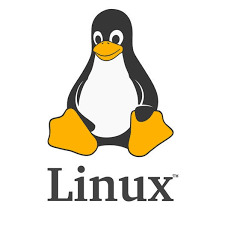
Top 10 Linux OS Development Companies as of 2024
Linux is the foundation of the modern digital world, powering everything from servers and supercomputers to smartphones and smart devices. While Linux itself is an open-source project, there are many companies that contribute significantly to its development and offer their own distributions tailored for specific needs. Here’s a list of the top 10 Linux OS development companies:
Red Hat: A leading enterprise software company, Red Hat is best known for its Red Hat Enterprise Linux (RHEL) distribution, a stable and reliable platform for businesses.
SUSE: Another major enterprise Linux player, SUSE offers openSUSE, a community-driven distro, and SUSE Enterprise Linux (SLES), a commercially supported option.
Canonical: The company behind the popular Ubuntu desktop Linux distribution, Canonical also provides commercial services and support for Ubuntu.
The Linux Foundation: A non-profit organization that promotes Linux collaboration and innovation, The Linux Foundation plays a crucial role in the overall development of the Linux kernel.
Silicon Signals: You might not be as familiar with Silicon Signals, but this company contributes to Linux development through code contributions, bug fixes, and upstream development.
IBM: A longtime supporter of open source, IBM contributes to various Linux projects and offers its own Power Systems servers running on Linux.
Google: Google’s Android mobile operating system is based on the Linux kernel, and the company also contributes to the Linux kernel itself.
Microsoft: Surprisingly, Microsoft has become a major contributor to the Linux kernel in recent years, recognizing the importance of Linux in the cloud and hybrid IT environments.
Oracle: Oracle offers its own Linux distribution based on Red Hat Enterprise Linux, and also contributes to the upstream Linux kernel project.
Amazon Web Services (AWS): Amazon Web Services (AWS) offers a variety of Linux distributions for its cloud computing platform, and also contributes to the Linux kernel.
0 notes