#ts3 saving loop
Explore tagged Tumblr posts
Text
More Ramblings on the Infinite Saving Bug
Alright folks, this is, hopefully, my last post regarding the 'saving bug' and I have some news. I've been dealing with this issue for the last three weeks with two weeks of it spent in testing hell. Let me say this: It doesn't get any simpler as I look into it more and more.
Still, I've concluded that the saving-bug is a form of save corruption. Once your save is affected, my condolences, it's practically game-over. The save still can be played safely, though, as long as you don't go into Buy/Build Mode - which is practically impossible. This is the really bad news, especially for builders like myself. But there is more to it! So go ahead, if you're curious. *Long Post Warning* Scroll to this part for a possible fix! -> 'here's my desperate move'
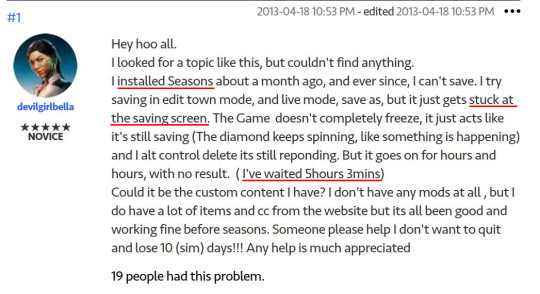
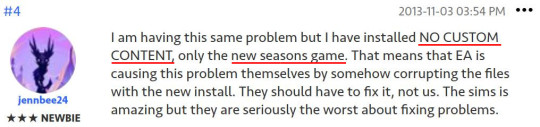
There are many threads on the internet (e.g. 1, 2, 3) regarding the issue but none of them gives a reason or a meaningful solution. What is this bug then? From the links I provided, my understanding is that it has started around Seasons release, most likely after an update and, not surprisingly never been solved. I really wanted to believe that it's CC related but even vanilla players claim to have it; so CC is not the reason. My tests also came up with the same result so that's a bummer.
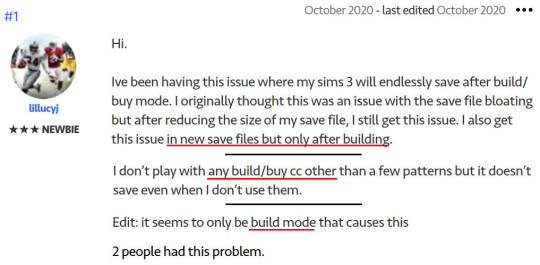
It seems to be triggered by going into Buy/Build Mode on certain lots; but my experiences also showed that it can spread to other lots. That's why I think it's a save/world corruption. But it also appears on different saves in the same Sims 3 folder. I have found a way to uncorrupt the building to be used in other worlds but the empty lot even after the building is bulldozed remains corrupt.
Meaning, you cannot build anything on that lot without triggering the bug. The so-called saving bug also affects the process of saving the lots to your library. So once you start getting it you can't even send the building into your library. There is a way to do it using Nraas Debug Enabler but it only worked for me once.
To save you the trouble, I have a list of things I've tried and now know that don't work at all against the saving bug.
Resetting everything via Nraas MC.
Resetting lot via Nraas MC.
Bulldozing the building and resetting the lot; using hammer tool to delete every visible or invisible object on the lot.
Saving lot to the bin; adding it to another world or a clean save of the same world and editing it there.
Starting a clean save of the world and build something in a lot seems to be fine at first; but saving bug returns eventually as stated in the threads I linked.
Creating a new Sims 3 folder doesn't work, either, as long as you use the same save.
So, what does work? Well, this is where the mystery lies. My conclusion is that it's a save corruption affecting the Sims 3 folder, as a whole, which doesn't make sense; and can be spread by installing corrupt buildings. I'll summarise my testing process:
I had a separate Sims 3 folder that I use to test stuff. This folder had a slightly different mods setup and any save I have in this folder could be saved successfully no matter how long I have stayed in the Buy/Build.
Then I moved the fresh save that eventually got the saving bug (mentioned in the 5th point above), into this bug-free Sims 3 folder and guess what? I could save without a problem. That made me think this is actually a CC thing. So I carried the ingredients of my Mods folder one by one and continue testing and each time I could save, like, in 2 seconds.
The world is a small world with no population and no buildings other than my test building, an empty house and the corrupt bar that started this all. And each time it saved until I finished with the building and moved everything from my Mods folder. I was really tired and confused at that moment. If it's not CC or the save folder, then what is it?
Then I entered the corrupt bar and bam! The saving bug returns. What I did after that was a desperate move. As I stated earlier, once the saving bug begins you cannot even save the building to your library. But one can click on any venue/house map tag, Door, Window, Wall, Ground > Nraas > Debug Enabler > DEBUG: Move Lot To Game Bin. The building will disappear. Then you need to switch to Edit Town Mode wait for a minute or so. The lot will appear at upper left corner of the screen (as evicted families do) from there you can save it to your library.
Unfortunately, this method only worked once for me. If it doesn't work at first try, quit the game, restart and do this first upon loading your world. This is how I moved my corrupt building to another save and initiate the saving bug there. But I also found a way to uncorrupt the said building.
And here's my desperate move: In game select the corrupt building in your library and choose pack as a Sims3pack or whatever the option is. You wouldn't miss it, it's there. I believe you can also do it with the building still in your world, so you may not even need it in your library. Game packs it successfully and tells you so, even if the lot/building is corrupt. Because this is EA and you should share your corruption.
Ahem. Quit your game. Go to your Exports folder. Move the file to some work folder, it doesn't matter where. You need to extract it. Since Sims3pack files are nothing but containers like zip files that can hold multiple package files, they are nothing special and should be avoided normally. To unpack/extract you need either s3ce or Delphy's Sims 3 Pack multi-extractor. Or any other tool that you know of except the Launcher.
After that you will open your newly extracted package file in s3pe and delete resources that normally belong to objets. Best way to be sure is to open another lot package in your library and examine the contents. But let me help you here: Delete EVERYTHING BUT 2ARY, COMP, ICON, LDES, RFES, TXTC, TXTF, UNKN. These are the lot resources. Be patient and carefully delete everything else.
Well, this was the good news! Now you can rescue your beloved building and use it in a new save. I don't know why it works, it just does. The really bad news is like I said, your world is most likely corrupt and not only the buildings in problem lots but the empty lots themselves are corrupt. You get the saving bug again when you place your cleaned-up building in the same lot in your affected save.
OK. I think I've managed to clean the empty lot itself as well. So, it's all good. I don't know if it's a fluke but I did this and my game saved without an issue after editing the problem building:
Bulldoze the building and reset the lot via MC. Go to Edit Town and change lot type to Residential>Regular (or vice versa if it's a Residential Lot). Return to Game reset lot via MC again. Save & Quit to Desktop. Not to Main Menu.
Go to The Sims 3/WorldCaches Folder and delete the cache files belonging to your world.
Start the game & load your save. Go to Edit Town and change lot type to Community>Whatever you like or whatever the lot type was before. Go back to game and reset lot via MC again. Save and Quit to Desktop.
Go to WorldCaches and delete your world's cache files again.
Start the game & load your save. Put the building that you've cleaned up as described above in this wall of text. Go into Build Mode, do something, stay there for a while. Go back to Live mode and try to save. If it works do this with every corrupt lot in combination with uncorrupting buildings method. And you're good.
Some steps may be unnecessary like constant resetting or deleting world caches but I exactly did this so take it as you like. If nothing works, your other options are:
Use Nraas Porter and move your town to a new save. Use the method above to make sure your buildings are safe from corruption. And use a newly created Sims 3 folder.
Bulldoze both the building and the empty lot. Do this to every problem lot. Then maybe you can save your game after wandering in Buy/Build Mode. But I wouldn't hold my breath for this one. Another issue with this method is that you will most likely not be able put another lot in place of the one you bulldozed. Because Sims 3.
Or make a copy of your save and enter Buy/Build Mode on every community lot one by one. Try to save once on each lot. If it saves, the lot is safe; if it doesn't lot is corrupt. Quit, load your game and do this for every lot one by one. Make a list of every corrupt building. Either bulldoze them all or never go into Build Mode on them. This way, in theory, you can play your save until another bug hits you in the face! 👍🏻 That's my plan. 👌🏼
I tried to be as clear as possible, keeping it simple, omitting some details but the issue is very complex and confusing. Also heartbreaking 💔 and rage inducing. 🤬 Well, this is it. Wish me luck and good luck to you all trying to play this cursed, borked bugfest of a game.
@pis3update
58 notes
·
View notes
Text

ts3 folks: bad cc alert!!! 😭
hey everyone, so i have been experiencing an odd issue:
when saving certain lots in Edit Town mode, i would get an endless "processing" loop, until finally i had to end the game using task manager. this was happening even in clean new saves with minimal cc.
after some testing, i'm 99% sure it's because of the "Modern Kitchen Counters Default Replacement" set i made.
any lots containing those counters and cabinets would cause this endless processing error when being saved from edit town mode.
please delete the files from your cc folder and clear your caches!
there are 4 files, called:
NC_surface_kitchen_Real_Flat_Cabinet_DR
NC_surface_kitchen_Real_Flat_Cabinet_Island_DR
NC_surface_kitchen_Real_Flat_Counter_DR
NC_surface_kitchen_Real_Flat_Counter_Island_DR
i'm really sorry about this and i hope not too many people experienced this problem like i did 🙏 if it makes you feel any better, this issue plagued me for DAYS and now i can finally rest after figuring out the cause of my problem.
sadly this project of mine turned out to be a massive flop... but we live and we learn!
184 notes
·
View notes
Note
how. just tell me how. you already have and always had (or at least, since i remember) different saves (for ts4) and worlds (for ts3) for different lifesstages and au of your characters and you make everything look so.. effortless??? how much time would you say it takes you to set up a save/world? + how do you do it: you do most of it at the beginning or little by little as you play? and, bonus question: between sims 3 and 4, which one do you find easier/more manageable? sorry for the long ask!
No problem!
I usually try to at least get their house, and their workplaces done first and foremost b4 playing. Then while playing I’ll edit lots as they visit them. I really enjoy making this over, whether it be lots or sims, so it isn’t “effortless”, but it may seem or feel like it for me bc it doesn’t feel like work, it feels super rewarding seeing my sims, and other sims enjoy the lots I create for them, esp in TS3, due to open world.
For your bonus question, I think TS4 is way more work, but I think that’s bc it’s in a way I don’t like The Sims to be work. Sims in TS3 already have their own lives, jobs, personalities, and even with a a few defaults feel and look fine enough for me to interact with. TS4 is just very micromanagey, even with Neighborhood Stories, it all still feels very Truman Show. I personally hate that they feel like they have to include me in their life decisions to make it seem like they’re actually living their life behind the scenes. In TS3, I know they are, with no interaction needed, bc I can literally just go to their house, or see them around town doing it on their own.
To boil it down, my relationship with TS3 is 50/50, I handle the customization, it handles the simulation, while TS4 feels more 80/20, me being the 80, bc the simulation is very like… you how Froot Loops all technically taste alike, despite their color? Lol.
7 notes
·
View notes
Text
Infinite loading/saving screens glitch fix.
Infinite loading and saving screens can be caused for multitude of reasons. From save files too big or corrupted, to not turning off cheats in-game or store content missing appropriate fixes. Below the cut we'll delve into both situations and ways to handle it.
Before trying anything, we recommend for the players to give the next steps a go:
Clearing their cache
Following Steam guide, or our guide, to optimise their game.
Should the tips from these guides not work, we suggest the following solutions.
Infinite loading can be caused by: bloated (big) or corrupted files, too many mods, mods getting corrupted (broken or outdated) or incompatible with one another, duplicated or broken CC, too much of CC, Sims2 files in package form within your Packages folder, in-game options referenced in guides haven't fully been adjusted, long save files with large households and builds, gaming device issues. When the loading persists and doesn't move from the same point for a prolonged time, we suggest attempting to bring up Task Manager to "kill" the TS3 program. We do not recommend hard shutdown (holding power button), as it can cause device damage, unless the game is impossible to shut down through Task Manager.
Solutions:
Removing save files ending in .bad, and reverting to a previous save,
Removing missingdeps.idx from DCCache folder,
Steps of getting ErrorTrap, Overwatch, MasterController from the guides above - reset the town with MC on City Hall, use MC or Overwatch to delete all Sims' inventories in town, run daily town clean-up with ET and OW. Get Traveler if you have World Adventures, University Life and/or Into The Future,
Running a Save Cleaner on your problematic Save file,
Redownloading new copies of your mods, and making sure they're the latest updated versions which match your game version,
Researching to check if mods used are incompatible (if they edit the same thing), and removing the mods which clash,
Using Delphy's Dashboard for previous bulletin, along for checking CC in .package forms and making sure they're not Sims2 content,
Using Delphy's CUSTARD to check your CC in Sims3Pack,
Removing unnecessary (unwanted or duplicated) Mods, Custom and/or Store content,
in-game options of Memories and InteractiveLoadingScreens disabled + removing Memories from Scrapbook,
Using NRAAS Porter to pack up and move your household to another town with their relationships intact,
Using NRAAS Saver to Save thoroughly, under new name each title, instead of always saving over the same file,
Removing extra saves from your Saves folder (Documents > Electronic Arts > The Sims 3 > Saves) to another trusted device (we suggest an external disk), and keeping under a handful of wanted ones - the folder shouldn't have 4GB & more of files.
No space on Disk - the game requires at least 35GB extra free space to be able to run smoothly. Free up some space or reinstall the game on another disk/drive with more space (back up your The Sims 3 folder before this).
Gaming device ran out of memory or is incapable of running that specific save.
If all else fails, removing your current The Sims 3 folder outside of Documents to somewhere safe, and generating a new one. See if the issue persists with other towns and other families.
Infinite Saving is often caused by the same or similar reasons as Loading above, but there are few other things which can cause the saving loop. Besides using tips from above, we also recommend:
Turning off cheats - sometimes using cheats like moveobjects and buydebug can cause saving issues. Simply bringing up the cheat console and turning them with typing moveobjects off or buydebug off can help.
Also remember to turn off all cheats before saving, testingcheatsenabled false included.
For Store Content users, Store Content needs fixes to work properly. For those who've used Games4TheWorld's KT Store Fixes or those who never tried Store Fixes, we strongly advise to download and install Phantom99's Store Fixes.
Gameplays should be shorter (no longer than a couple of hours) for different reasons. Create a few save files. Fully exit the game. Clear the cache and remove unnecessary saves (or all except the last one). This allows your device to cool off and possibly regain the memory it lent to the game. You can get back into your gaming again.
Useful websites, forums and posts on the topic:
[FAQ] Troubleshooting Steps - Answer HQ (ea.com)
Steam Community :: Guide :: Toubleshooting for The Sims 3
SimsPlayer's detailed post on Fixing Problems with Custom Content and Mods on Reddit
Bad CC – Crinrict's Sims 3 Help Blog
Incompatible Mods – Crinrict's Sims 3 Help Blog
Long Loading Times – Crinrict's Sims 3 Help Blog
Sims 3 won't save :( : r/Sims3 (reddit.com)
Fix for Infinite Save loop? : r/Sims3 (reddit.com)
Game is on the infinity saving screen? : r/Sims3 (reddit.com)
Mod The Sims - Infinite saving loop + Continuous loading loop - any solutions?
Game take long load on loading screen. (Stuck sometime) :: The Sims™ 3 General Discussions (steamcommunity.com)
13 notes
·
View notes
Text
I use a version from the internet archives (I [embarassingly] actually had many of these when they were new but discs are lost and damaged)
I periodically uninstall and re-install expansions as I see fit and none of the Nraas mods have ever messed up for me and TS3 has been pretty good about handling invalid content in saves (though if you load a save without Seasons the main park is probably going to be messed up with whatever decoration assets were valid for vanilla.)
ASIDE: I kind of feel likeTS2 was a more 'The Sims' sims game. TS3 got rid of a lot of the gross-out and offbeat humor and the implied critique of consumerism and TS4 sure hasn't brought them back. The gameplay loop is a little funner in TS3 and the customization is a lot better but it feels a bit too easy.
I found out ts3 runs good on steam deck and got it set up and tbh... it was always my favorite but I kind of hate it now I think? since I'm not buying individual expansions and stuff packs (they would cost over C$500 at $26 each + $26 base game, which $26 alone is frankly too much to spend on this game especially when TS4 is free to play lmfao) I end up using installs with everything included, which sounds great, but has the side effect of the game feeling like it's "advertising" itself to me constantly
I dont mean actual advertisements in the game, though there are certainly those, but like. new ~exciting~ expansion pack features. I'm not going on a fucking vacation to China to just to learn martial arts so my boss will like me more. I'm not going to Vita Alto's 17th holiday party in a row. I do not care about going to the future. get the fucking paparazzi out of my yard, I am playing a young couple and they don't even have friends and are at the bottom of their career ladders, why is one of them a celebrity, what is even going on. no, for the 200th time, Phillip, you're not divorcing your wife who you love and have a great relationship with and no other prospects because the game decided you are having a midlife crisis for the next three weeks.
and not an expansion thing but my sims have been abducted by aliens in the middle of the night five fucking times already apropos of nothing. just drop everything they're doing and run outside and get abducted. can't cancel the action. I feel like I'm going insane.
I realize most or all of these problems can be mitigated with tuning mods and various other tweaks but it's such a pain trying to get the game into a less annoying state that it doesn't even feel worth it. MC needs an "everybody shut the fuck up for a second" button or something idk
#to be fair I only use Mastercontroller Storyprogression and Overwatch#and the one that skips the intro#custom model and asset mods probably leave a lot on the table if you don't have all the expansions#The sims
6 notes
·
View notes
Photo





forget cape garner, we are living in lucky palms
#ts3#sims 3#sims#simblr#pettit legacy#i accidentally saved over my save and it looped the saving screen so i had to force exit and it deleted my save :)#so we had to start over!#but i'm alright with that bcause now i dont have to populate the town#marlie
103 notes
·
View notes
Photo



So at this point Cress’ old dress burnt to a crisp and disappeared and now she’s EA-licious. I actually like some of the EA clothes (especially from Showtime and Island Paradise), fight me.
#ts3#ts3 gameplay#ts3 legacy#westfield legacy#sim: cress westfield#no her clothes didn't burn i'm rp'ing just roll with it#i don't think that fire even happened since i got stuck in several endless save loops and lost progress here and there 🤷♂️#i thought outdated clothes were to blame but they weren't so later on the cc clothes shall make a return (along with some ea edits)
11 notes
·
View notes
Text
Tag Game for Historical Simblrs! 📖
1. What has been your favorite time period to play in or which one are you most excited for?
So far my favorite time period to play was Middle Ages, I really enjoyed the sims from that generation. Elurin and Elbereth ended up having great stories that I was able to flush out well. There were some big loops that the gameplay added that I worked into the story. When they happened I wasn't pleased but they ended up working out nicely.
I'm really excited for the "Atomic Age", for my game that will be 1950 - 1980.
2. Do you have a favorite piece of historical cc? (CAS or BB)
That is really a tough question, there are so many. I suppose the pieces I use the most constantly are by @strangestorytellersims this Chess Set and these slacks. The slacks I use for every era there are pants and have since they were released, they are probably my favorite piece of CC. The chess set is beautiful and works well in most settings.
3. Who is your favorite sim currently?
Actually pretty easy, Luis. He was supposed to be the Villain, but I had to fight with him to get him to fight (Hind sight being 20/20, Clara should have been the villain, she's actually a jerk). Eventually, I gave up and gave him a happily ever after. He's all smiles, jokes and comfort. Shots where he's hugging someone, that's just Luis.
I wish I written him a bit different so I could keep him as the heir, though it does save his and Maren's offspring from being the villain next generation. Also the next generation is 1920, the game is just coming into the 1900's.
4. What is your favorite world?
It depends on what I'm doing. For most things I love Henford. For historical purposes, its well suited. I really didn't have to do much other than plop down some builds and the river is really pretty.
5. Are you more gameplay or story focused?
Gameplay is my focus. I'm not a great writer and even though I follow some amazing simblrs that use the game as a storytelling platform, I'm just not comfortable doing it. I did make a few efforts at putting story above game play but It sucks the fun out for me. So, I stick to most of the challenge rules, and keep a tally spreadsheet of where I am on points.
6. Do you like to play with pets in your historical saves?
Not really. I've never really had pets in real life, a few cats, a couple hamsters and a couple dogs. The gameplay for them is interesting but they get kind of annoying.
7. What’s your biggest immersion breaking pet peeve with the game? The werewolves are the biggest break, I can throw them in crinolines (and have) but I can't make them stop looking like a giant dog. I have kind of quit trying to avoid them, but I miss being able to turn off specific life states in TS3.
8. What’s your favorite in-game historical item? (CAS or BB)
Probably the 4 candle hanging light that came with Get Together. I use that in so many builds. The BB assets for that pack get used often: walls, floors, lights, fences, chimneys. I don't use clubs all that much but that pack has been great.
9. What would you like to see as a new pack or asset to the game?
I keep holding out hope for faries ( just because I like them in TS3). Though in terms of things that would be more realistic to see, I'd like to see more worlds set outside of the United States. Selvadorada is beautiful, but it's a vacation world. Can we get a live in South American based world? Africa? A whole continent that's untouched. There are so many beautiful places that are not the U.S..
10. What pack do you think is invaluable as a historical simmer?
Cottage Living, not a unique answer but it really is almost a requirement for historical gameplay. Cows, chickens, expanded farming, farmer's markets, the world, the BB/CAS assets. It covers so much in terms of historical life for most populations. Even taking the cows to a less themed world for early civilization, the canning options (food preservation had been around almost as long as people), the "off the grid" trait.
11. Do you have a favorite mod to enhance historical gameplay?
As everyone else has mentioned Timeless, it really does help with visual immersion. Also Lot51's Fashion Authority Mod, it's a lifesaver if you have it set up and need to "poof" a tonwie into something presentable.
12. What’s your ideal family size for playing?
Ideal is 4-6, though I keep ending up with 8 lol. Smaller than 4 gets kind of boring, more than 6 my desk becomes posty note purgatory with me trying to keep track of stuff.
13. Do you use poses?
Only for paintings or probably going forward photos. Because I lean into gameplay, I craft the story around the shot not the shot to the story.
14. Do you use any overrides in your game?
Short answer is yes, lots, they have their own file. My favorites are the book overrides from @moon-simmers Here.
15. Do you, or did you, play off-the-grid during your game?
Initially, yes. But some items that should work off grid don't and frustration ensued. I got rid of the lot trait and continued to use items that should work off grid. Basically, I kept the spirit without the shenanigans.
16. What lifespan do you play on?
Normal life span. Each sim is allowed to drink one "Essence of Life or Potion of Youth" based on the rules of the challenge, but so far no one has. That may change in the the upcoming generations.
17. What inspired you to start playing a historically?
I started playing historically on TS3 after reading several people's stories on the forum, they were doing a history challenge and I thought it was really cool (I've forgotten which one or who the posters were). I was in college working on my history degree and that seemed right my speed. That was also my first legacy challenge attempt.
When I moved to TS4, I started with a Rainbowcy challenge (NSB adjacent) and some general gameplay, (If you're interested go to the end of my archive). It didn't take long for the history bug to bite again. I've had several attempts that have been thwarted by game updates or software issues. Earlier efforts were more story focused (though visually, I hadn't figured out how to hide the plumbob) and I tried to include historical events and the uglier side of history (this has always been a hobby, not a thesis paper). After so many short stops, this time my goal is to finish. I've kept it more historically aesthetic (aside from some minor toe dips).
If you'd like to check out some great historically based stories check out: @aheathen-conceivably, @greatbritishsimchallenge, @carousel-of-sims, @scythesms, @kyriat-stories, @heartblobs, @simadelics, @sims-half-crazy
I was tagged by the amazing @aheathen-conceivably , thank you, these are always a fun break.
I tag anyone who feels like answering a whole long list of questions!
18 notes
·
View notes
Text
ts3 and i will forever have a love&hate relationship because that endless save loop is killing me slowly 💀
someone needs to make a better exceptions mod for TS3 bc im tiyad.
12 notes
·
View notes
Text
mini life update
not that I think anyone rly remembers me but! I just moved to Illinois all the way from Florida last week to start grad school in June. it’s been hard, I don’t know anyone in this state and being so far away from my family/friends while living alone has been tough on me. :(
so! I’ve been playing a lot of sims, playing a lot of weird/wild saves lol. I’ve been browsing my old saves on this blog and I really miss my old ts3 sims (aka Adonis). I’ve been teetering w the idea of bringing him back for fun
a part of me wants to be more active and post more now that I have a few weeks of free time before classes but idk what my style is anymore. I’d have to find a new photoshop like stress lol
anyway, I’m v out of the loop but I hope the community has been well. *waves*
12 notes
·
View notes
Text


I found this cute little house on Pinterest while looking for inspiration for the desert world I'm decorating. Sadly I didn't save the pin so I can't link the source.
This area is supposed to be a trailer park and the smallest lot is 10x10, being too small even for a caravan. So I decided to built a two-story tiny shack. In the end I had to make the lot 11x10. It should have looked more rundown or grungy but it ended up just too cute for its purpose.
In order to make it look more rundown, I decided to use wall decals with cracks and damages. But every time I use them the saving bug returned. And this time, my method just didn't work. I first thought that particular CC was the problem; then I realised every item that goes on the walls caused the said saving bug/infinite saving.
That sent me on a CC hunt, where I checked the contents of every wall item I have with S3PE. I found several objects with faulty _RIG resources and fixed them. Alas, it didn't make any difference.
In the end, I found a couple of objects in my Test folder that I EDITED like years ago and totally on a whim decided to put them in my game around the time that I was building Liquid Charms and then FORGOT ABOUT them.
How they managed to evade my tests during the saving bug crisis is appalling to me. But I'm known to make things much harder for myself for no reason. Since I've already declared my idiocy on this blog several times, this shouldn't be surprising to anyone.
Some questions remain, though: Was my experience limited to my ADHD induced idiocy, separated from all those reports where people claimed to have no CC at all? Or did all those people have some sinister CC lurking in their folders without any knowledge? OR was this just a chance occurrence of double incompetence on both my and EA's part?
Funny thing is, the faulty CC was a floor painting using the sculpture rig, not the painting rig. How did it affect the wall decor that uses the painting rig? Maybe it was not rig related. It never affected the sculptures only paintings / anything that's placed on the wall. Surely, I managed to break something in the package. Hopefully, this is truly the end of my saving bug ramblings.
31 notes
·
View notes
Text
So, I kinda had a dream, that inspired me for a sim story, that I’ll probably will never make because I don’t have the patience for the setting and I’m not good at writing and building. Anyway, I needed fairies, but we don’t have fairies in game, so I decided to try to use the wings from spooky stuff and test them with transparency, cause I don’t want them to look ��too fake” or attached to the body. ANYWAY, they kinda work. I need to change the position for the males (now they are just one mesh for both frames) and kinda create a texture? And new shapes from scratch which I can publish? Cause for this one you need Spooky sp if I want it downloadable. I moved the uv to the glasses texture space and they are in the glasses category, so they can be worn with all outfits but “fairies” can’t have glasses or any other object that uses that space. (my guess for real fairies is that they are going to use special effects since they need to move? Much like ts3 wings? btw ignore the texture, it was just a test for the transparency).







Yesterday I also played a little with my Achievement challenge (the Granizo if you follow my other blog) and my game crashed for the first time? I think it must have happened something with the food inside the fridge, I opened the save at any patch, but havent’t played since last year basically, and yesterday when sims ate the food that was already in the fridge the animation went in loop despite the hunger filled and the portion on the plate didn’t disappear. Plus I had this weird thing that plants in the world started to triplicate.

And I didn’t know you could create sand castles in Oasis spring.

Or that toddlers and kittens have this adorable interaction.

Side note: Carapace will be available for download tomorrow!
18 notes
·
View notes
Text
An update!
Hi guys it's been a while until huh? Animal Crossing kinda came along and took all my time 😅
Anyways, I'm getting a new computer soon, and as such I'm hoping to get back into sims 3 as it will run it much smoother. Until then I'm planning on finishing up my last two generations of the Riddles whilst I wait until next month. And while I build up a small backlog of Riddle posts I'll be posting the last images from the Brambles that I've had saved for a few months but never got round to posting cause they were only getting at most 7 notes a post and it was sapping my desire to post them :/
Anyways for when I come back I was wondering if there were any good ts3 challenges anyone would recommend? I've been out of the loop for a long time so have no idea of any good challenges.
3 notes
·
View notes
Text
New Year Tag
Happy New Year, everyone! I rang in the new year by going to bed early and then hiking in the morning. XD It was fun, but made me realize I’m an Old.
I was tagged for the New Year questionnaire by @nemexia-of-the-nightfall and @enchantedunicornhideout. Thank you so much!
Favourite Food: I have a lot of foods I like, but my husband recently started making veggie pot pies for me and they are amazing.
Favourite Drink: Tea or wine.
Favourite Piece Of Clothing: I have many an oversized cardigan. It's perfect sweater weather, too.
Favourite Month: Summer months!
Favourite Season: Summer! XD
Favourite Holiday: Halloween. Could only be better if it was in summer.
Favourite Place: Driving, preferably through mountains.
Best Experience: This year, it was probably the snowy hike I did a few days ago. It was very relaxing and it felt almost like hitting reset.
Best Song: I don't have a song from this year that I think is amazing, because I tend to listen to the same music over and over. Right now, I basically have "Philomena" by the Decemberists on repeat.
Best Movie: This year, The Favorite. It was absolutely amazing.
Best Series: The Good Place (again, in 2018--I have other, older shows I like more).
Best Book: I didn't read much this year, which is unlike me, and what I did read was mostly re-reads. Maus was a good re-read.
Best Video Game: A-duh.
Have you unlearned bad habits? This year, I stopped eating out as much. I was pretty bad about grabbing a bagel at the shop next to my office or stopping for coffee in the morning. I got into meal prepping and I've gotten to the point I make all my breakfasts and lunches each week in advance. I've saved so much money. I also switched to green tea, and I think that's why (other than last week) I haven't been as sick this winter.
Biggest disappointment? Myself? Idk XD
Worst experience? I lost a family member to suicide.
Do you have new hobbies? I don't think I picked up any new hobbies in 2018. I worked on some I'm not so great at, like watercolor.
Have you achieved the goals you wished for 2018? I usually have a broad goal of learning something new. I learned how to do new things in Milkshape for TS3, and I've learned a bit about photo editing. IRL, I learned some new cooking techniques and a few chords on my ukulele.
I did set a goal to work on my writing more seriously. But the aforementioned death really threw me for a loop this year and it took me a long time to come to terms with it (I woke up on Christmas Eve excited to go to her house for dinner before I remembered). I'm barely getting back into writing, via my current story. But it's been difficult. I'm hoping as I process things, I may be able to be creative again, and to ~*believe in myself*~ again.
Have you fulfilled a long-term wish? Nope. Most of them involve international travel, which is hard to do with a small child.
Have you tried something new this year? Other than food and drinks? I can't think of much. This next year, I want to try hiking by myself. It'll take a lot of confidence because at higher altitudes I become a weenie, but it will allow me to take pictures with some amount of consideration without wasting other people's times/ruining their pace.
What plans or wishes do you have for the next year? I got a nice camera for Christmas. I want to learn how to use it, especially in regards to macro photography (thus the goal of hiking on my own). I also want to start my own garden in my backyard.
What was the funniest moment? Too many inside jokes with friends! But I did trip in front of my class for the first time in my teaching career. At the time it was mortifying, but in retrospect I think it was pretty funny.
What are you thankful for? My health and how active I am. I'm thankful for a supportive partner (who is currently making banana bread for me! Dreamy!), and a flexible job, and a child who is mostly sweet.
#the lack of parallel form in this list is disturbing#nonsims#meme thing#tag thing#personal#text post
23 notes
·
View notes
Photo


Gameplay evolution tag
Many thanks for the tag @blurry-pixels! I’m tickled you thought to tag me :)
My simblr is still pretty new & the only other time I’ve publicly shared gameplay is back on the ts2 exchange... so that’s gone forever lol. So here are two super secret photos I hope you’ll all enjoy.
Photo 1: This is actually a photo of Mekhi Blacksnow, the founder of my Blacksnow Legacy, meeting his future spouse taken back in oct? 2016. So there we go, my legacy founder finally introduced hahaha.
Photo 2: I’d post another photo from the Blacksnows but I actually haven’t played their save since mid summer... shhh. (all their current posts are from old screencaps, I just can’t let my babies grow old) so instead we have a photo from early aug 2018. This is Julep Baie, my Not So Berry starting sim. I’m thinking when I catch up on my Blacksnow posts (soon), I’ll post a few of Julep’s life because honestly I’ve just had so much fun with her. and yes, I totally named her after a mint julep...
Rules & tags under the cut:
1. Post two photos. One earlier gameplay photo (at the very latest would three months ago but preferably go even way back), and one of your most recent ones (within the past month).
2. The only restriction is they must be from the same game (so two TS2 photos, two TS3 photos, or two TS4 photos).
3. State when the photos were taken, and include a link the post itself if it’s still around.
4. Tag 5-10 people once you’re done.
I’ll be tagging: @flowers--girl, @cece-plays, @cantseemtohide, @gnomeparadise, @gypsymommasims @maplestreetsims, @simnamoon, and @lovviesims and anyone else who’d like to share as well. Also, sorry I’ve been a little out of the loop lately so I apologize if any of you have already done this and/or don’t want to, you’re all still awesome nonetheless!
#personal#tag train#i like these little sims related tags they're fun#i feel like you can get to know me and my gameplay a little better with them too :)
6 notes
·
View notes
Text
So, Windows Update nuked my computer...
Last weekend Windows 10 installed the latest update... and it did not go well.
I won’t bother with the details, except that a Google search of “Endless Reboot Loop” told me that this is apparently a thing that happens sometimes when Windows updates, and no one has figured out how to prevent it (Seriously, Microsoft....?!).
The only solution that worked for me, was a complete reinstall of Windows (after some nerve-wracking antics trying to create a working bootable Windows USB stick without a Windows computer to create it on). I got into the drive via the stick and backed everything of importance (including my TS3 cc and saves) onto an external drive... but it turned out I didn’t need to.
When Windows 10 does a ‘clean’ install, it doesn’t delete anything, it just turfs everything into a folder called “Windows.Old”. And I mean, everything! Programs, documents, the entire Windows 10 OS even... good news is it makes it easier to set everything up again. Bad news = very little disk space now... and Windows in its wisdom is set up so I can’t delete even the old version of the OS without doing some complicated stuff around file ownership... *sigh*
So, for now, I’m reinstalling software, checking it works, then deleting the old version. Am gradually getting back my programs and games, and my disk space too. I haven’t installed TS3 yet - I’m saving all the tedious disk-license key code-update stuff for the weekend. I don’t know if I’ll get an update out this weekend in light of this - although its possible, as I already have most of the pictures I need. Depends on how the reinstall and some other stuff I’ve got planned turns out.
2 notes
·
View notes