#ts3 saving bug
Explore tagged Tumblr posts
Text
More Ramblings on the Infinite Saving Bug
Alright folks, this is, hopefully, my last post regarding the 'saving bug' and I have some news. I've been dealing with this issue for the last three weeks with two weeks of it spent in testing hell. Let me say this: It doesn't get any simpler as I look into it more and more.
Still, I've concluded that the saving-bug is a form of save corruption. Once your save is affected, my condolences, it's practically game-over. The save still can be played safely, though, as long as you don't go into Buy/Build Mode - which is practically impossible. This is the really bad news, especially for builders like myself. But there is more to it! So go ahead, if you're curious. *Long Post Warning* Scroll to this part for a possible fix! -> 'here's my desperate move'
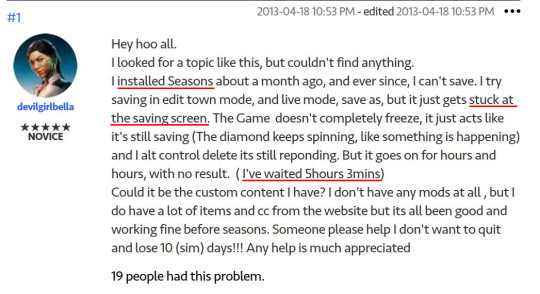
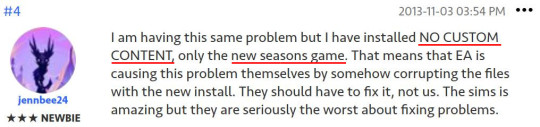
There are many threads on the internet (e.g. 1, 2, 3) regarding the issue but none of them gives a reason or a meaningful solution. What is this bug then? From the links I provided, my understanding is that it has started around Seasons release, most likely after an update and, not surprisingly never been solved. I really wanted to believe that it's CC related but even vanilla players claim to have it; so CC is not the reason. My tests also came up with the same result so that's a bummer.
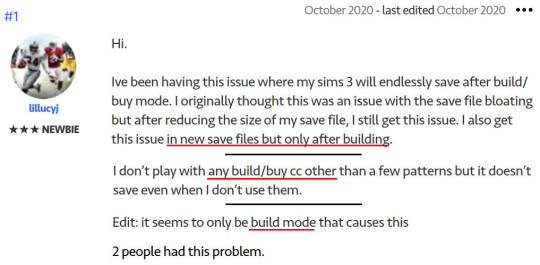
It seems to be triggered by going into Buy/Build Mode on certain lots; but my experiences also showed that it can spread to other lots. That's why I think it's a save/world corruption. But it also appears on different saves in the same Sims 3 folder. I have found a way to uncorrupt the building to be used in other worlds but the empty lot even after the building is bulldozed remains corrupt.
Meaning, you cannot build anything on that lot without triggering the bug. The so-called saving bug also affects the process of saving the lots to your library. So once you start getting it you can't even send the building into your library. There is a way to do it using Nraas Debug Enabler but it only worked for me once.
To save you the trouble, I have a list of things I've tried and now know that don't work at all against the saving bug.
Resetting everything via Nraas MC.
Resetting lot via Nraas MC.
Bulldozing the building and resetting the lot; using hammer tool to delete every visible or invisible object on the lot.
Saving lot to the bin; adding it to another world or a clean save of the same world and editing it there.
Starting a clean save of the world and build something in a lot seems to be fine at first; but saving bug returns eventually as stated in the threads I linked.
Creating a new Sims 3 folder doesn't work, either, as long as you use the same save.
So, what does work? Well, this is where the mystery lies. My conclusion is that it's a save corruption affecting the Sims 3 folder, as a whole, which doesn't make sense; and can be spread by installing corrupt buildings. I'll summarise my testing process:
I had a separate Sims 3 folder that I use to test stuff. This folder had a slightly different mods setup and any save I have in this folder could be saved successfully no matter how long I have stayed in the Buy/Build.
Then I moved the fresh save that eventually got the saving bug (mentioned in the 5th point above), into this bug-free Sims 3 folder and guess what? I could save without a problem. That made me think this is actually a CC thing. So I carried the ingredients of my Mods folder one by one and continue testing and each time I could save, like, in 2 seconds.
The world is a small world with no population and no buildings other than my test building, an empty house and the corrupt bar that started this all. And each time it saved until I finished with the building and moved everything from my Mods folder. I was really tired and confused at that moment. If it's not CC or the save folder, then what is it?
Then I entered the corrupt bar and bam! The saving bug returns. What I did after that was a desperate move. As I stated earlier, once the saving bug begins you cannot even save the building to your library. But one can click on any venue/house map tag, Door, Window, Wall, Ground > Nraas > Debug Enabler > DEBUG: Move Lot To Game Bin. The building will disappear. Then you need to switch to Edit Town Mode wait for a minute or so. The lot will appear at upper left corner of the screen (as evicted families do) from there you can save it to your library.
Unfortunately, this method only worked once for me. If it doesn't work at first try, quit the game, restart and do this first upon loading your world. This is how I moved my corrupt building to another save and initiate the saving bug there. But I also found a way to uncorrupt the said building.
And here's my desperate move: In game select the corrupt building in your library and choose pack as a Sims3pack or whatever the option is. You wouldn't miss it, it's there. I believe you can also do it with the building still in your world, so you may not even need it in your library. Game packs it successfully and tells you so, even if the lot/building is corrupt. Because this is EA and you should share your corruption.
Ahem. Quit your game. Go to your Exports folder. Move the file to some work folder, it doesn't matter where. You need to extract it. Since Sims3pack files are nothing but containers like zip files that can hold multiple package files, they are nothing special and should be avoided normally. To unpack/extract you need either s3ce or Delphy's Sims 3 Pack multi-extractor. Or any other tool that you know of except the Launcher.
After that you will open your newly extracted package file in s3pe and delete resources that normally belong to objets. Best way to be sure is to open another lot package in your library and examine the contents. But let me help you here: Delete EVERYTHING BUT 2ARY, COMP, ICON, LDES, RFES, TXTC, TXTF, UNKN. These are the lot resources. Be patient and carefully delete everything else.
Well, this was the good news! Now you can rescue your beloved building and use it in a new save. I don't know why it works, it just does. The really bad news is like I said, your world is most likely corrupt and not only the buildings in problem lots but the empty lots themselves are corrupt. You get the saving bug again when you place your cleaned-up building in the same lot in your affected save.
OK. I think I've managed to clean the empty lot itself as well. So, it's all good. I don't know if it's a fluke but I did this and my game saved without an issue after editing the problem building:
Bulldoze the building and reset the lot via MC. Go to Edit Town and change lot type to Residential>Regular (or vice versa if it's a Residential Lot). Return to Game reset lot via MC again. Save & Quit to Desktop. Not to Main Menu.
Go to The Sims 3/WorldCaches Folder and delete the cache files belonging to your world.
Start the game & load your save. Go to Edit Town and change lot type to Community>Whatever you like or whatever the lot type was before. Go back to game and reset lot via MC again. Save and Quit to Desktop.
Go to WorldCaches and delete your world's cache files again.
Start the game & load your save. Put the building that you've cleaned up as described above in this wall of text. Go into Build Mode, do something, stay there for a while. Go back to Live mode and try to save. If it works do this with every corrupt lot in combination with uncorrupting buildings method. And you're good.
Some steps may be unnecessary like constant resetting or deleting world caches but I exactly did this so take it as you like. If nothing works, your other options are:
Use Nraas Porter and move your town to a new save. Use the method above to make sure your buildings are safe from corruption. And use a newly created Sims 3 folder.
Bulldoze both the building and the empty lot. Do this to every problem lot. Then maybe you can save your game after wandering in Buy/Build Mode. But I wouldn't hold my breath for this one. Another issue with this method is that you will most likely not be able put another lot in place of the one you bulldozed. Because Sims 3.
Or make a copy of your save and enter Buy/Build Mode on every community lot one by one. Try to save once on each lot. If it saves, the lot is safe; if it doesn't lot is corrupt. Quit, load your game and do this for every lot one by one. Make a list of every corrupt building. Either bulldoze them all or never go into Build Mode on them. This way, in theory, you can play your save until another bug hits you in the face! 👍🏻 That's my plan. 👌🏼
I tried to be as clear as possible, keeping it simple, omitting some details but the issue is very complex and confusing. Also heartbreaking 💔 and rage inducing. 🤬 Well, this is it. Wish me luck and good luck to you all trying to play this cursed, borked bugfest of a game.
@pis3update
58 notes
·
View notes
Text

#ts3#scenery#hi friends! i'm still around!#i started playing a save pretty casually + barely taking any screenshots that weren't scenery#will try to post more but the skyrim bug has bitten me and this is my first time playing with mods! ^_^#maybe i'll post about that game who knows#anyway hope yall are well!
44 notes
·
View notes
Text
sims 3 hyperfixation........ god save me
#game that hates You and Your PC#game that fucking despises you#game that hates me in particular#reverted to a save from 2022.#spoken#ts3#which means my skull collection is gone :) but hey#at least im catching all the bugs And i moved the family into a pussy fresh world
2 notes
·
View notes
Text
On the Sims 1 & 2 Rerelease
I'll be the first to admit I did not play Sims 1. But I did play Sims 2 and 3 when they released, and for a long time before I played 4, and believe me, the amount of people complaining about how awfully buggy TS2's remaster was have been absolutely spoiled with Sims 4. Hell, the romanticisation of TS2 at the hands of big-name simmers also ticked me off, but I won't fault them because I'm not immune to nostalgia either. As much as the TS4 community claims to hate whaling for EA on TS4 packs, it doesn't change the fact that TS4 manages to still be nowhere near as broken as TS2. That's not saying much in light of the recent game breaking glitches people are reporting in TS4, but it's something.
Pink/Purple soup is nothing new. Hell, back in my day it was blue soup. There would be blue soup on people's heads, there would be blue soup on their teeth if they were vampires, there would be blue soup in the eyes, there would be blue soup in the pool. Everything had the chance to become blue soup. Back in my day it was my save file corrupting because I did literally anything, up to and including:
Bringing back Bella Goth in Pleasantview.
Asking to be bit by the Grand Vampire, subsequently leading to him or her eventually biting an incomplete sim like Agnes.
Making any positive or negative memories with homeless townies
Bringing back Bella Goth in Strangetown
Creating a baby with Utility Sims like Grim or the shrink
Playing the Curious or Beaker households in Strangetown
Trying to play the Romeo and Juliet gameplay in Veronaville
Trying to resurrect premade ghosts anywhere
Cheating NPCs to show up at the house because I was young and dumb and didn't learn that lesson for nearly five years
Doing literally anything in Strangetown and Veronaville
Visiting Downtown anywhere after the Grand Vampire has bitten someone in the save file, once again leading to him eventually biting an NPC or incomplete sim... Like Agnes.
Putting I Am Dead Tokens on sims to see what would happen.
Using the height cheat to make everyone 20 feet tall
Turning on testingcheats and using every cheat I could find
Making Don Lothario woohoo with every last grown man and woman in Pleasantview (Yes, that happened, my save file was crying blue by the end of it)
Sims 2 being a self-corrupting nightmare when left unattended in vanilla is nothing new, and the amount of people crapping on about how broken the game was compared to how veteran simmers romanticised it got old REAL quick. Yes, Sims 2 had a lot of cool content and a good chunk of it still isn't in Sims 4. But at least your save file won't get corrupted because Vlad bit a premade townie. Probably. Trust me, you will enjoy the Sims franchise a lot more when you realise that it's always been a buggy mess at every stop and turn, take it on the chin, and play the installment that best suits your needs and whims. There are still so many performance improving mods out there, likely for all the games, and some of these modders will eventually come out of the woodworks to update for the definitive edition.
#ts4#ts3#ts2#ts2 purple soup#the sims 2 purple soup#purple soup#blue soup#ts2 save corruption#save corruption#ts2 blue soup#sims 2 blue soup#the sims 2 blue soup#the sims#kurage's ramblings#for as preachy as ts4 gets in places its still the best one imo#this is coming from me being a ts3 purist#ts3 is lorewise superior in every way to ts4#and i will not forgive the loss of fairies or the vastly superior collection system or the skill journal#but ts4 definitively has better gameplay with the things it did add#as well as the best cc potential#and a lot of cool cas things i never wouldve thought of before#however homies need to update that sim texture and give us more attribute slots with less feature overlap#we need more room to make cc meshes and textures#paint clashes are getting beyond a joke dudes and dudettes#bug fixes and a series of patches dedicated to pack parity instead of a new pack would be grand but i won't hold my breath
1 note
·
View note
Text
MY THE SIMS MEDIEVAL DOWNLOAD FOLDER (2025)
The old list somehow got "corrupted" and Tumblr wouldn't open it or let me edit it when I could rarely open it, so I created a new one! (I specify that in this list there will only be the cc and mods that I USE, not all those existing for TSM!)
I hope I didn't forget anything because I made this list from my phone, but if I did I'll update it from time to time!
LIGHTING MODS
Game lighting mod: You can use any The Sims 3 Lighting Mod, HERE you can find a masterpost with every TS3 Lighting Mod that exist! (You can only use one at a time, no more than one together)
CAS lighting mod: Realistic CAS Lighting by @nectar-cellar
COMPLETE KINGDOM RETEXTURES
(I use one theme at a time depending on which one inspires me at the moment. DO NOT use them all together.)
Autumn Kingdom by Harrykotiej: HERE!
Winter Kingdom & Fantasy Kingdom by ChickieTeeta: HERE!
ALL 4 Seasons Kingdom by MariaCherry: HERE! + Snow on all roofs for Winter theme
A Dark Kingdom Retextures by MariaCherry: HERE!
Fantasy Kingdom by MariaCherry: HERE!
ONLY TERRAIN RETEXTURES
(You can only use one terrain replacement at a time.)
Desert Terrain by @mariacherry
Mud Tracks replaced with stone ones by @mariacherry
Terrain replaced with TS4 terrain textures by @mariacherry
ONLY TREES RETEXTURES
(You can only use one trees replacement at a time)
Lilac trees by @mariacherry
DEFAULT REPLACEMENTS
Moon Default Replacement: Moon-Moon by @potato-ballad-sims
Stars Default Replacement: Milky Way by @nilxis
Default Babies by @mariacherry
Default Books by @mariacherry
Default Food by @mariacherry
Default bread by @mariacherry
Default rose by @mariacherry
Town Wall Replacement by Shimrod
Wooden Default CAS Room by @mariacherry
Wood Loading Screen by @mariacherry
Better Quality Headlines effect by @xiasimla
Frontal camera for the sim thumbnail
Less exagerated sims expressions for the sim thumbnails poses (Only retouched ver.)
Softer outline when placing objects by @mariacherry
MISC THINGS
NoIntro - Base+P&N
No Pause Line by @mariacherry
Increased font size by @mariacherry
ShimrodsTSMCamera
The Sims 3 Camera (This one doesn't go in Mods folder and it's compatible with the one above)
Reshade Presets: I use these presets!
CREATE-A-SIM CC
HAIRS: 4tM Hairs here, here and here
DEFAULT SKINTONES: I don’t use any.
DEFAULT EYES: I don’t use any but I use THESE contact lenses.
CLOTHES & ACCESSORY: I download them all on Sauris blog here and sometimes on @mariacherry blog.
3D EYELASHES: You can find S-Club Eyelashes for TSM HERE
MAKE-UP: Face Scars (Can’t find the link) - Ear Blush
18+ (NUDE DETAILS)
Female Skin Details (3D Nipples)
Male Skin Details (Private Parts)
SLIDERS
I use THESE body sliders (All of them)
THESE neck sliders (You only need Neck Width and Neck Tilt)
And THIS height slider
ESSENTIAL & BIGS MODS
Grim Medieval Core
Grim's Medieval Auto Save
Treeag - TSMAutoDisableClothingFilter
DeeDawg's Unlocks Manager
Watcher Hand
Watcher Hand - Urnstone
Medieval Life 3.8 (18+)
SMALL MODS
AutoCollect Interaction Mod
CallBirdLessOften
Forsaken+Shimrod SocialsBothFullVersions
Improved barrels
Books and Medieval Recipes + Forsaken Recipes
Well 50 buckets
Drunk as a Skunk
P&N All Birds Available
Cleanliness: Near The Watcher
Scrab and Sweep floor
MoreInteractionQueues20 (Old, I use another ver. now. It's this one below.)
Queque actions from 5 to 20
SimRecruit_TSMCombatAdded
A Wizard with Good Memory + Less Energy Cost for spell
“Refresh the bath water” available for everyone
Exp for Playing the Fiddle
Joint Walks and Hunting
Improved bath
Laundry
Ring the Bell
Play With Teddy Bears
Simmodder99's Mod Library
Shimrod's Mods
Blue Eyes Bug fix
Childhood V2
Collecting Stones & Herbs
Fishing trip avaiable for everyone
Important events
Medieval Route Fix
Increased chance of being eaten in the forest
Sleep when you want to
Training with a mannequin lowers hygiene
More Interactions (Can’t find the link anymore)
Another TSM route fix
79 notes
·
View notes
Text












TS3 - LS3SR03 (No CC)
ENG:
I never say no to a good challenge, so when @joshttew challenged me to build a modern-style apartment building on a small lot, the only viable answer was YES. And, well, @joshttew, I hope the result meets your expectations.
I'm not entirely satisfied, but that's pretty typical for me. I would have liked to make a taller building, and I tried using several tutorials and tricks, but the lot kept bugging out, the game would crash, or it just didn’t feel right or fit what I had in mind. Because, even though it's possible to bypass the height limit (or at least make it look like you did), the "floors" added above that limit are really limited in too many ways. Well, EA making things tough for us... What a surprise, right?
Initially, my idea was to make a building with many floors (10-15), with the livable apartment on the top floor, and everything on the outside made of glass. Literally everything. But I ran into two problems: following this tutorial, the livable apartment couldn’t be at the very top, and this method, although it would let me do it, wouldn’t let me make it entirely glass, mainly because you can’t place windows on the levels altered this way.
So I gave up and decided to build something simpler to start with. And when I say start, I mean this isn't finished yet. I���m pretty stubborn, and I still don’t know how I’m going to make that idea a reality, but it will happen.
(If any of you know a way, I’d be very grateful if you could share it with me.)
I hope you like this build, and most of all, I hope @joshttew thinks I’ve completed the challenge. It would be a relief to know that all the rage, anxiety, and frustration I went through in the process were worth it HAHAHAHA.
Enjoy. 💙
Features:
Lot type: Residential
Lot size: 30x30
Location: Bridgeport
Furnished lot value: 90.885 §
Unfurnished lot value: 8.357 §
Bedrooms: 2
Bathrooms: 2
Packs used in this build: EP02, EP03, EP06, EP07, EP08, EP09, EP10, EP11
Terms and conditions:
DO NOT claim my creations as your own.
If you want to use any of my builds in your custom world or save file, you are allowed to do so, BUT make sure to credit me as the original creator.
DO NOT re-upload my content under any circumstances; share it with your friends using my own links.
If you experience any issues, let me know and I’ll try to fix it as soon as possible.
Download it here. 🤍
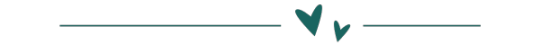
SPA:
Yo nunca digo que no a un buen reto, por lo que, cuando @joshttew me desafió a construir un edificio de apartamentos de estilo moderno en un solar pequeño, la única respuesta viable era SÍ. Y, bueno, @joshttew, espero que el resultado esté a la altura de tus expectativas.
Yo no estoy del todo conforme, pero muy pocas veces lo estoy. Me habría gustado hacer un edificio más alto, y lo intenté por medio de varios tutoriales y trucos, pero se me bugueaba el solar, me crasheaba el juego, o simplemente, no me convencía o no cuadraba con lo que tenía en mente, porque aunque es posible evadir el límite de altura (o al menos que así lo parezca), la verdad es que los "pisos" que añadas sobre ese límite estarán muy limitados en demasiados aspectos. Vaya, EA poniéndonos las cosas muy difíciles... Qué sorpresa, ¿eh?
En un primer lugar, mi idea era hacer un edificio de muchas plantas (10-15), que el apartamento habitable estuviese en la planta superior, y que, además, todo su exterior fuese de vidrio. Literalmente todo. Pero me encontré con dos problemas: siguiendo este tutorial, el apartamento habitable no podría ser el de arriba del todo, y este método, aunque sí me lo permitiría, no me dejaría hacerlo enteramente de vidrio, básicamente porque no se podrían poner ventanas en los niveles que se alteraran de esa manera.
Así que me rendí y decidí construir algo más sencillo para empezar. Y digo para empezar porque esto no se ha terminado. Soy muy cabezota, y aun no sé cómo voy a conseguir que esa idea pase a ser una realidad, pero así va a ser.
(Si alguno de vosotros conoce algún modo, le estaría muy agradecida si lo comparte conmigo)
Espero que os guste esta construcción y, sobre todo, que @joshttew considere que he cumplido el reto. Sería un alivio para mí saber que toda la ira, ansiedad y frustración que me ha generado en el proceso han servido para algo JAJAJAJAJAJA.
Disfrutadlo. 💙
Características:
Tipo de solar: Residencial
Tamaño del solar: 30x30
Ubicación: Bridgeport
Valor del solar amueblado: 90.885 §
Valor del solar sin amueblar: 8.357 §
Habitaciones: 2
Baños: 2
Packs utilizados en esta construcción: EP02, EP03, EP06, EP07, EP08, EP09, EP10, EP11
Términos y condiciones:
NO proclames mis creaciones como tuyas.
Si quieres usar alguna de mis construcciones en tu mundo personalizado o save file, tienes permitido hacerlo, PERO deja claro que yo soy su creadora original.
NO resubas mi contenido bajo ninguna excepción; compártelo con tus conocidos usando mis propios enlaces.
Si experimentas algún problema, házmelo saber e intentaré solucionarlo lo antes posible.
Descárgalo aquí. 🤍

#no cc build#sims 3 build#sims 3 builds#sims 3 download#ts3#the sims 3#ts3 build#s3house#sims 3#sims 3 lots#ts3 house#ts3 dl#ts3 cc#ts3 download#s3cc#apartamentos#30x30
168 notes
·
View notes
Text
📜 Legacy of the Packs Challenge – The Sims 2
I love The Sims 2! It’s such a detailed game with so much to explore. One day, while watching YouTube, I came across something called Lepacy (I think that’s the name lol) for The Sims 3 from a YouTuber, and I really wanted to play it. But at the time, my game was lagging so much that I gave up. Nowadays, it runs better, but there’s still something preventing some mods from working, even the ones that used to work before. Anyway, back to the topic... lol. So I thought: What if I did this challenge in The Sims 2? Since it has its own expansion packs, I figured it would work really well! I created some rules, researched the expansions, and came up with stories in the style of Not So Berry, because I love challenges with a good lore behind them lol. Initially, I posted the rules on ModTheSims, but looking at them now, I think the stories could be improved. So I decided to post the updates here! (Why not update them on ModTheSims?) I don’t know lol, I just felt like doing it here.
I recently reinstalled my game and lost my old save, which was already reaching the fifth generation (forgot to back it up, rip). Now I’m playing again and testing the challenge, so I’m not sure if some rules will be too hard in practice lol. But so far, it’s going well! At the time of this post, I’m heading into Generation 2 in this new game. I play with a lifespan similar to TS3 because I think 29 days is too short for any gameplay, so if you play without mods, this might make things a little harder lol (I think).
AH! One more thing! I won’t say I’m the creator of this challenge because someone has probably done something similar before. If it already exists and some rules are similar, that’s totally normal since we’re basing it on the game packs. Now that I’ve written this huge intro, let’s get to the rules! Happy simming!
------------------------------------------------------------------------------
📝 General Challenge Rules
🔹 Content Unlocking: You can only use careers, objects, and clothing from new expansion packs when the heir of that generation is born. Until then, use only the content available from the packs you’ve unlocked.
🔹 Custom Content: Mods and custom content are allowed, as long as they don’t break the core rules of the challenge.
🔹 Moving to a New World: Some generations require moving to a different world, but this is optional. Feel free to adapt this rule to fit your gameplay.
🔹 Careers: Every heir must reach level 10 in their chosen career.
🔹 Cheats: Only necessary cheats are allowed (like resetsim or bug fixes). Overusing cheats can take the fun out of the challenge.
🔹 Make It Your Own!: The challenge should be fun! If a rule doesn’t make sense for your story, feel free to modify it and create a narrative that fits your playstyle.
🔹 (Extra) Memories & Photos: For a more immersive experience, take photos of your Sims during important moments (like graduations, weddings, and births) and create a family album! By the end of the challenge, you’ll have a visual timeline of your family’s journey.
------------------------------------------------------------------------------
💰 Generation 1 - Base Game
The basics were never enough for you, but in early adulthood, you had no choice. With big ambitions, you want to reach the top of your career and provide a life of pure luxury for your children. However, a mistake from the past lingers in your memory: a marriage that became an obstacle to your dreams. Now, you’ve decided that love will never interfere with your professional journey again. Raising your children alone will be a challenge, but you’re willing to do whatever it takes to secure a prosperous future for them.
📍 World: Pleasantview, Strangetown, Veronaville, or a Custom World 🎯 Aspiration: Fortune 💼 Career: Business, Medicine, Military, Criminal, Law Enforcement, Politics, Science, Culinary, Athletic, or Slacker
✅ Rules:
Reach the top level of your career
Accumulate 30,000 simoleons in household funds
Have at least two biological children and adopt one child
Marry a coworker and divorce before discovering a pregnancy (or before they find out)
Raise all children alone, without remarrying, until they are teenagers
Have a romance during your journey
Reach level 10 in the Cooking skill
📚 Generation 2 - University Life
Growing up with an independent and successful mother, you felt inspired to follow in her footsteps. However, your journey takes you through university! Studying is your priority, but that doesn’t mean you'll be the type of student who spends all day locked in their room. After all, college life should be enjoyed to the fullest, right? Romance, parties, and friendships are all part of this unique experience before facing the dreaded adult world.
📍 World: Pleasantview, Strangetown, Veronaville, or a Custom World 🎯 Aspiration: Romance, Popularity, or Knowledge 💼 Career: Natural Scientist, Paranormal, Show Business, or Artist
✅ Rules:
Earn at least two scholarships
Maintain high grades throughout university
Reach level 10 in the Creativity skill
Have three romantic relationships during college
Join an academic secret society
Throw a big graduation party
Reach the top of your chosen career
Marry a fellow university student
🌙 Generation 3 - Nightlife
You were never a fan of rules and let alone studying. Since childhood, your parents tried to control your behavior, but your true passion has always been nightlife. While everyone at home was asleep, you would sneak out to parties, bars, and secret rendezvous! During one of these wild nights, something unexpected happens: an unplanned pregnancy. To avoid financial issues and child support, you decide to marry the baby’s other parent. However, fidelity was never your strong suit, and your free-spirited nature keeps you exploring new romances. But fate has a funny way of teaching lessons, and another unexpected surprise might just turn your life upside down.
📍 World: Downtown (via cheat), a Custom World, or any world from previous packs 🎯 Aspiration: Pleasure 💼 Career: Slacker
✅ Rules:
Meet your future child’s parent during a night out
Go on five dates with different Sims, with at least two being “Dream Dates”
Marry the Sim you had a child with before the baby is born
Have a child outside of marriage
Get divorced and never remarry
Successfully dine and dash at a restaurant
Have a negative relationship with a family member
Reach level 10 in the Charisma skill
(Optional) Befriend a vampire or become one
🛍️ Generation 4 - Open for Business
As a child, you found solace in stores, escaping from the chaos of your troubled home life. Seeing happy customers sparked an entrepreneurial dream within you. Now, your goal is to open your own business and make it a huge success! Unlike your parents, who failed to build a stable family, you want to marry young and create a harmonious home. However, beyond professional success, you also want to be actively present in your children's lives, teaching them all the things you never learned growing up.
📍 World: Custom or any world from previous packs 🎯 Aspiration: Family or Wealth 💼 Career: Must own a business, but may have a job if from the base game or university
✅ Rules:
Have a lemonade stand as a child
Be a high-achiever as a teenager
Own at least one 5-star business (you may own more)
Learn the Parenting skill
Teach all your children to walk, talk, and use the potty
Earn a gold medal in one of the following talents: Sales, Cash Register, Stocking, Cosmetology, Flower Arranging, Robotics, or Toy Making
Adopt at least one child
🐾 Generation 5 - Pets
Since childhood, your heart has always belonged to animals. If it were up to you, you would have taken in every abandoned pet in the world, but your home was already chaotic, and your parents set a strict limit: only one pet. Now that you have your own home, nothing stops you from welcoming as many paws as possible. You're in a stable relationship, and children were never part of your plans… but life has a funny way of surprising us. An unexpected pregnancy completely changes your fate. You’re not thrilled about it, and even after your baby is born, your heart still belongs to your pets. After all, a newborn can wait… but a hungry pet? Never!
📍 World: Custom or any world from previous packs 🎯 Aspiration: Knowledge 💼 Career: Business, Medicine, Own a Store (or a custom veterinary career)
✅ Rules:
Own at least one dog, cat, hamster, and bird
Marry someone in the Science or Medical career
Have only one biological child
Teach at least one command to each of your pets
Release one of your pets into the wild
Help one of your pets reach the top of any pet career
Reach level 10 in Logic and Cleaning skills
(Optional) Become a werewolf or befriend the leader of the pack
🌦️ Generation 6 - Seasons
You grew up feeling like you were never a priority. Your parents were always too busy with their scientific experiments and pets to truly care about you. This loneliness led you to find comfort in food, and nothing warms your heart like a good grilled cheese. When it was time to leave home, you slipped away so quietly that your parents barely noticed. With a suitcase full of dreams and your pet as your only companion, you move far away, searching for a fresh start. You long to find someone who truly loves you and to fully embrace every season—because this time, you want to be the main character of your own story.
📍 World: Colina Formosa, Custom, or any world from previous packs 🎯 Aspiration: Family or Grilled Cheese 💼 Career: Music, Law, Journalism, Education, Adventurer, or Athlete
✅ Rules:
Move with your pet to a different neighborhood or a house far from your parents
Fall in love with the first Sim you feel strong attraction toward (as an adult)
Go fishing every Sunday (can have a pond at home)
Earn a talent badge in Gardening or Fishing
Experience every season (play in the snow, rake leaves, etc.)
Join the Gardening Club
Grow your own garden
Reach level 10 in Cooking and Creativity skills
(Optional) Befriend a PlantSim or become one
✈️ Generation 7 - Bon Voyage
Since childhood, you dreamed of exploring the world, but your parents always kept you trapped at home. Whether out of fear of flying or simple attachment, they never allowed you to travel. But now that you’re an adult, nothing holds you back! You pack your bags and embark on the biggest adventure of your life. And who knows? Maybe you’ll find love along the way! With your suitcase always ready and adrenaline coursing through your veins, you dedicate yourself to discovering the unknown—exploring new cultures, uncovering stories, and… perhaps even falling into a forbidden romance in a faraway land.
📍 World: Custom or any previous pack world 🎯 Aspiration: Knowledge or Pleasure 💼 Career: Adventurer
✅ Rules:
Travel to each vacation destination at least once
Complete all 45 vacation memories
Have a romance with a native Sim from one of the trips
Adopt at least one child
Purchase a vacation home in one of the destinations
Plan a honeymoon
Reach level 10 in Body and Charisma skills
🎭 Generation 8 - Free Time
You were the star of your teenage years—popular, surrounded by friends, and always in the spotlight. But as you grew older, that confident person began to fade, and you realized your so-called "friends" had vanished. The abandonment left you with a suffocating fear of loneliness, pushing you to dive headfirst into hobbies. You long for children, but the thought of struggling to conceive terrifies you. To ensure you’ll never be alone, you choose adoption first. Marriage is another fear—you dread being left at the altar in front of everyone! Until you find the courage, you fill your days with hobbies, seeking joy in life’s little pleasures.
📍 World: Desiderata Valley, Custom, or any previous pack world 🎯 Aspiration: Popularity 💼 Career: Architecture, Dance, or Entertainment
✅ Rules:
Max out enthusiasm in one of these hobbies: Film & Literature, Arts & Crafts, or Music & Dance
Become a member of a hobby group
Earn a Talent Badge in Pottery or Sewing
Adopt two children before having a biological child (or before getting someone pregnant)
Subscribe to at least two hobby magazines
Only get married after adopting two children
Reach level 10 in Creativity, Cleaning, and Logic, plus level 5 in at least two other skills
🏙️ Generation 9 - Apartment Life
You’ve always believed in magic. While others laughed and called you a lunatic, you knew there was something greater out there, and you were determined to uncover it. As soon as you could, you moved into an apartment… but reality hit hard when you realized you couldn't afford it alone. Now, you share the rent with an unusual roommate, but who are you to judge? Between spells, broomsticks, and a butler who seems to know too much, you dive deep into the supernatural, determined to become a powerful spellcaster. And amid this whirlwind of discoveries, fate has a surprise in store: rekindling love with your childhood friend.
📍 World: Belladonna Cove, Custom, or any previous pack world 🎯 Aspiration: Knowledge 💼 Career: Paranormal
✅ Rules:
Live in an apartment
Have a roommate at some point in life
Hire a butler
Become a spellcaster
Max out your magic skill
Marry your childhood friend
Reach level 10 in Logic, Handiness, and Cooking
(Optional) Build a mansion for your family once you can afford it
Hope you enjoy playing! ❤️
24 notes
·
View notes
Note
I feel the most comfortable asking you this but I am STRUGGLING with severe lag in my TS3 game. I just did a clean install, tried smooth patch, took it out bc it was conflicting with Nraas and didn’t make a difference, but it’s still nearly unplayable. I’ve tried every tutorial under the Sun. don’t remember having this issue years ago when I played. Do you have any tips or tutorials that you recommend? TY in advance!
heyy 💛💛
the only tutorial i really followed was the sims 3 performance and bug fix guide hosted on steam which i'm sure most sims 3 players know about. i'm not sure how helpful my answer will be but this is what i would suggest:
smooth patch
i believe nraas and smooth patch conflict in create-a-sim mode, you can't enable master controller's compact mode with smooth patch integrated with it. so what i did was:
first, install smooth patch according to the MTS page instructions. you should have "ld_SmoothPatch" and "ld_SmoothPatch_MasterController" in your Mods/Packages folder
using s3pe, open "ld_SmoothPatch.package"
in the s3pe screen, right-click on the xml thingy named LazyDuchess.SmoothPatch.Tuning
in the right-click menu, click on "Notepad" then make sure kMasterControllerIntegration value = "False"
save and close the notepad window. then, in s3pe, save the change you made and close s3pe.
nraas mc and smooth patch should no longer conflict. this is the only nraas mc and smooth patch conflict that i am aware of, unless there are others...? but that's how i got them to play together.
lag
the main issues that used to cause super long loading times for me and lagging during gameplay were the following:
thousands of unmerged cc packages in my mods folder
laptop had HDD instead of SSD
framerate was not capped
a lot of script mods installed which were probably conflicting with each other and using a lot of resources in the background
sooo the steps i took were:
organized and merged most of my cc packages into packages smaller than 1 GB - reduces lag and load times
changing my laptop's hard drive to a SSD decreased load times and reduced lag dramatically for me - also adding more ram to my laptop probably helped. but this is a pretty extreme option. i had to replace my hard drive with a SSD because it literally died.
when i used to play on my laptop with a HDD, capping the framerate to 30 or 60 FPS helped to reduce the lagging during gameplay. you can limit the game's framerate using smooth patch, using "3Booter", or thru your computer's graphics card.
script mods like nraas story progression and mingos birds and bees are script mods that are known to cause lag in the game because they are resource heavy. the only way to remove the lag is to uninstall them or, for nraas SP, i set the speed of the story progression to the slowest option.
so yeah i hope that is helpful <3
190 notes
·
View notes
Text
i'm currently so into my hardcore ts3 era again, i'm watching everything - speed builds, let's plays, current households, browsing old nostalgic (and inactive) tumblr blogs, playing my own game every evening....ts4 i don't know her.
maybe when they'll fix the weather bug i'll go back (and the saves corruption..but i never had any problems with that, never experienced any disappearing lot or bug of the sort). maybe.
#all of this to escape this bleak & depressing reality we're living in of course#books are not enough#simblr
8 notes
·
View notes
Text
State of the Blog
I apologize for the lack of updates, I still refuse to open my main save file since the occult eye bug is still there. I know all of you are asking what's going to happen next. Don't worry, my plans are still intact, in fact, most of them are drafted in my notes and in my laptop.
Currently, the bug is tagged as under investigation in the EA forums (the other forum, apparently). Here's to hoping they'll get it fixed ASAP. I can forgive the festival bug, but touch my occults and I'll be pissed 😡
In the mean time, you might enjoy some side TS4 save file gameplay or TS3 gameplay with Tori from me. My midterms are still not done because of wacky schedule but don't worry, I'll ace them!
With love,
Lana 💜
10 notes
·
View notes
Text


I found this cute little house on Pinterest while looking for inspiration for the desert world I'm decorating. Sadly I didn't save the pin so I can't link the source.
This area is supposed to be a trailer park and the smallest lot is 10x10, being too small even for a caravan. So I decided to built a two-story tiny shack. In the end I had to make the lot 11x10. It should have looked more rundown or grungy but it ended up just too cute for its purpose.
In order to make it look more rundown, I decided to use wall decals with cracks and damages. But every time I use them the saving bug returned. And this time, my method just didn't work. I first thought that particular CC was the problem; then I realised every item that goes on the walls caused the said saving bug/infinite saving.
That sent me on a CC hunt, where I checked the contents of every wall item I have with S3PE. I found several objects with faulty _RIG resources and fixed them. Alas, it didn't make any difference.
In the end, I found a couple of objects in my Test folder that I EDITED like years ago and totally on a whim decided to put them in my game around the time that I was building Liquid Charms and then FORGOT ABOUT them.
How they managed to evade my tests during the saving bug crisis is appalling to me. But I'm known to make things much harder for myself for no reason. Since I've already declared my idiocy on this blog several times, this shouldn't be surprising to anyone.
Some questions remain, though: Was my experience limited to my ADHD induced idiocy, separated from all those reports where people claimed to have no CC at all? Or did all those people have some sinister CC lurking in their folders without any knowledge? OR was this just a chance occurrence of double incompetence on both my and EA's part?
Funny thing is, the faulty CC was a floor painting using the sculpture rig, not the painting rig. How did it affect the wall decor that uses the painting rig? Maybe it was not rig related. It never affected the sculptures only paintings / anything that's placed on the wall. Surely, I managed to break something in the package. Hopefully, this is truly the end of my saving bug ramblings.
31 notes
·
View notes
Text
Okok so we all know the Sims 3 is like, not super popular and is also notoriously buggy BUT on the off chance anyone is like me and loves it, i have some tips that have greatly helped my game run better. I also am including links to any specific creators or sites I recommend. Tips under the cut bc it's a long post, but I tried to be thorough! You will need to understand like, basic reading comprehension and basic computer-y stuff (downloading files, unpacking files, dragging and dropping into folders, editing the occasional file text) but most stuff I link to have tutorials for adding mods into the game and whatnot.
I really hope this helps people like me who love TS3! but know the game is.... outdated for basically all computers. These are all things ive learned over the past couple years, so I hope this can be a helpful resource for anyone wanting to play TS3.
Number one will probably be using this tutorial to make the game recognize your current computer specs. Because the game is, yknow, old, it wont recognize newer drivers and whatnot. This tutorial will allow the game to actually recognize them and therefore run better https://www.carls-sims-4-guide.com/forum/index.php?topic=26753.0
Nraas will be your best friend for managing things in-game. It's similar to MCCC for the sims 4 but you completely customize which like, modules you use. I highly highly recommend specifically Story Progression and Master Controller https://www.nraas.net/community/home
LazyDuchess is a goddess and I highly Highly recommend her Smooth Patch mod. It makes the game run so much better. Also she has so many other mods that make things like CAS load faster plus a search function for Build/Buy https://www.patreon.com/lazyduchess/posts
ModTheSims is a great resource for Sims 3 Mods as well, definitely recommend making an account and perusing their sims 3 mods https://modthesims.info/
Speaking of ModTheSims, I highly recommend Regul Save Cleaner to... clean up the extra data in your saves https://modthesims.info/download.php?t=652440
Also on ModTheSims theres an excellent bug fixing mod from Simler90, it touches on a bunch of like longtime bugs that havent been fixed (like the firefighter career being bugged) https://modthesims.info/download.php?t=659969
Make sure that before playing or after adding any new mods, delete the files: caspartcache.package, compositorcache.package, scriptcache.package, simcompositorcache.package, and socialcache.package. If not, the game WILL load slowly and/or crash. These files are found in Documents\ElectronicArts\The Sims 3. Not sure about Steam bc I use the EA app, but I assume its a similar path.
Save every half hour or so to prevent crashes killing too much progress. And don't play for longer than an hour per initial load (like, play for an hour, save, quit and load the game again). I find it helps the game run smoother when you dont play in 3 hour stretches.
make a backup saves folder for your saves. Im not sure why, but i found that keeping only one save in the actual saves helps it loads faster and smoother.
Also when saving your game, ALWAYS use Save As. If you Save As, you wont have to worry about accidentally corrupting your saves, which happens a lot
Also, when you're about to save, move the save you loaded into your backup saves folder BEFORE saving. I find it crashes/corrupts way less if its not trying to compete with the other save
also keep your sims personal inventory fairly empty (like 10 items max) to prevent a known bug from occurring when saving. Use a storage box or something to store collectibles like gems, plants, etc.
WHEN IN CAS WAIT UNTIL THE LITTLE FLOWER LOOKING ICON IS BLUE TO SCROLL THROUGH THE CATEGORY. When it turns blue, all the items have properly loaded, so it wont lag nearly as much.
Prev point applies to build/buy, wait for the category to load before messing with things. You'll save yourself a lot of stress
Dont use 4 speed, i find it just lags and stops progressing time. I use 2 or 3 max, even when sleeping
In BuyDebug you can buy these invisible lights that make the lighting much much better in game. Just have an actual light, like a lamp or outdoor light, to be able to change brightness and color in Live mode. Bc.... Its invisible so non-clickable
#sims 3#sims3#thesims#thesims3#sims tips#sims 3 tips#sims 3 mods#the sims 3#sims game tips#sims 3 game tips
29 notes
·
View notes
Note
Hi, I'm from Shang Simla and I love your amazing mods! Thank you so much for your great work in TS3. These are some of the most creative and powerful mods I've ever seen and they give me so much fun in my game. I translated several mods into Simplified Chinese and Traditional Chinese, if you don’t mind, could you please give me your email address so that I can send you translated SBLT files? maybe you could add them next time you update mods. Also I encountered some minor issues while playing, here’s the list.
Student Counsil: Successfully held campaign "Feedback Day" doesn't bring a day off for school.
Private Clinic:No orange and white lifeguard sign blinking over the head of waiting patients.
When therapists give individual counselling to patients, no thought/speech balloons pop out over the patients' heads.
Offering psych evals will trigger EA interactive "inkblot test', or just inform me "There's not much more useful information an evaluation can provide your doctor".
Even if I turn off the clinic controller, waiting patients won't leave the lot autonomously.
The interaction, "Teamocil" in hospital or grocery store, always displays as "Teamocil" in English, despite I've translated its object package files.
Religion:
When clicking Mausoleum RH to donate, the donation amount is random, sometimes can be zero or a negative number.
Neither peteran nor nonbelievers receive moodlets from giving to the church, or their moodlets disappear the moment they exit RH.
To test these mods, I intentionally removed old saves and other functional mods, keeping only a few essential mods. They should theoretically not conflict with each other, here's the list:
NRASS MasterControl+Cheats/Career/Overwatch/ErrorTrap
Battery Utility
CCLoader
store item fix by phantom99 I tested three saves on three different computers, and all of them had these issues. Not sure if I did something wrong or missed any steps, but perhaps you could fix them in the future?
Shang Simla is my favorite place to visit! 😀 Your country is beautiful. Thanks so much for kind compliments. :) Also thank you for translating in both simplified and traditional. You can send the STBL files to me via Mediafire or any other free file transfer site you're most comfortable with.
Thanks also for the detailed bug report, however some of these are NOT bugs but features.
Student Counsil: Successfully held campaign "Feedback Day" doesn't bring a day off for school. YES BUG. Thanks for letting me know. I'll put in a fix for this.
Private Clinic:No orange and white lifeguard sign blinking over the head of waiting patients. NOT A BUG. The latest version does not use the lifeguard sign anymore, I probably just forgot to update that in the doc but please make sure you have the most updated version of this mod here.
When therapists give individual counselling to patients, no thought/speech balloons pop out over the patients' heads. Also NOT A BUG, please read documentation.
Offering psych evals will trigger EA interactive "inkblot test', or just inform me "There's not much more useful information an evaluation can provide your doctor". NOT A BUG. There's nothing left to learn from the psych eval, it's telling you to stop giving psych evals!
Even if I turn off the clinic controller, waiting patients won't leave the lot autonomously. NOT EXACTLY a bug. I just never put in a method to push patients to leave. But this was noted in the testing for the Optometry module so I've implemented this in the next version of the clinic where patients will be pushed to leave the lot after being treated or if they are on the waitlist and the clinic is closed.
The interaction, "Teamocil" in hospital or grocery store, always displays as "Teamocil" in English, despite I've translated its object package files. NOT A BUG. Since Teamocil is a brand name, I didn't think it needed translating but I guess even brands are translated into other languages so I've noted this for a future update. I'm curious to know what you would use as a Chinese translation. 🤔
Religion:
When clicking Mausoleum RH to donate, the donation amount is random, sometimes can be zero or a negative number. NOT FULLY a bug. Donations will always be random and are based on current mood, traits and household funds. So they can be zero but shouldn't be a negative number, that part is a bug. So noted for fixing in the next update.
Neither peteran nor nonbelievers receive moodlets from giving to the church, or their moodlets disappear the moment they exit RH. NEED MORE INFO to know whether this is a bug. Getting a moodlet isn't guaranteed and the timeout length is linked to the amount donated but if no matter what amount, the moodlet is always disappearing once they exit the rh, then that sounds like a bug. Please let me know.
19 notes
·
View notes
Text
This is EXTREMELY random and probably very controversial.. But I think simmers put the sims 3 on too high of a pedestal.
[warning, this rant is LOOOONGGG so strap in if you dare.. also, these are opinions, if that wasn't obvious, so please relax before you threaten me or sm]
The way I play the sims depends a lot on the visuals (cas cc, builds, reshade and save files) so I prefer the sims 4 for obvious reasons.
I'm just stating my opinion, and I agree that the sims 4 has a LOT LOT LOT of problems, but Istg if I see ONE more reddit post with the title "The Sims 4 is kinda boring tbh" or "The sims 3 is better than the sims 4" or some iteration of that, I'm gonna lose my actual mind and delete the internet.
WE KNOW.
PERSONALLY, I just think a lot of simmers are semi-blinded by their nostalgia. Cause ts3 has more problems than people want to admit- and anybody who tries to come at me with the old "tHE sImS tHrEe HaD aN OpeN wOrlD!" argument can honestly go stub a toe.
Yes. I am complaining about complainers, deal with it.
They say TS4 has too many rabbit holes, but BABES TS3 has them pretty much EVERYWHERE. Restaurant? Rabbit hole. Store? rabbit hole. Spa? Rabbit hole. Rabbit hole rabbit hole RABBIT HOLE.
People act like TS3 didn't/doesn't need mods to make it more playable, JUST LIKE THE SIMS 4.
Keep in mind that I'm NOT hating on the sims 3 as a game, I played it and it's fun ig- I'm ranting about the group of simmers who will DIE on the "THE SIMS 4 SUCKS RAAAHHHH" hill and will never let the argument rest. (Although trust me, I've had my share of "the sims 4 sucks" moments and wanted to throw my computer)
I feel like when TS4 was announced, people were expecting a literal CLONE of TS3 with better graphics, and since that didn't happen, hate.
Just watch, when the sims 5 comes out, people are gonna pop their rose-tinted glasses back on and reminisce about how PERFECT the sims 4 was. It will become the NEW sims 3, the GOAT.
The weirdest thing to me is when a new pack is announced and people are basically going "omg this new pack is gonna SUCK, so I'm gonna spend a bunch of money so I can TELL them how much it sucks- that oughta show em"
WHY? Just WHY.
And about some of the gameplay bugs (I'm not talking about certain expansion packs, we all know those are broken and complaints about that are perfectly valid) I've been seeing. Eighty percent of the time they can be fixed by deleting files in your game than can cause issues.
I'm literally BEGGING yall at this point, delete the localthumbcache file in your sims game folder. PLEASE. It won't harm your game. It helps a lot with lag and other bugs.
At this point some people are just complaining to complain, complaining is practically a cornerstone of the sims community at this point.
It's a part of the deal when you sign on to become a simmer, it's a tradition, a fact of life, one of the many things that brings simmers all over the world together. Complaining.
Also, lets be honest here. Even if the TS4 glitches are annoying, sometimes they can be pretty dang hilarious. Trust me, all you have to do is search "funniest sims 4 glitches" on Youtube and prepare to laugh.
Thank you for coming to my TED talk, I'll see myself out. Waiting for the inevitable discrediting of this rant in the comments.
(I posted this on reddit too, so if you see it there then yeah that's me)
10 notes
·
View notes
Note
i'm curious, are you planning on sharing your save file or ts3>ts4 townies in the future? they're really nice
Hello and thank you!
, I got a few asks about sharing my save: I won't, I have way too many sims (400+) and I have some weird bugs that I don't want to give you (at some point, my Caliente sisters had romantic interactions available...). But I'm happy to show the lots I'm playing with like I did here or here.
About my sims: I shared some TS2>TS4 sims here. I don't think I will share the ones I made lately, it actually takes longer to make a post about sharing sims than it takes to create them in the first place.
4 notes
·
View notes
Text
THIS ISSUE HAS BEEN RESOLVED!
(Source: https://modthesims.info/showthread.php?t=687747 )
TL;DR: What happened?
Two creators had unfortunately been victim to their passwords being leaked. The people who are behind these types of TS4 malware issues tend to find leaked passwords and then sharing their Trojan file.
IF you downloaded any of these 4 items in the last 24 hours: 1. No Mosaic / Censor Mod for The Sims 4 - Toddler Compatibility Update! 2. AllCheats - Get your cheats back! 3. CAS FullEditMode Always On (Updated 6/26/18) 4. Full House Mod - Increase your Household Size! [Still Compatible as of 1/25/18] Just know that they were only live for 1,5 hours. The chances that you downloaded something malware are quite low due to this. However, just to be safe, it's good to delete them anyways if you did download them 24 hours before as of this reblog post.
So: Just a reminder to, well, everyone using the internet: Make sure to change your passwords periodically! (and, if possible, use an authentication app).
As far as I know, MTS is working on making it much harder to update posts when you've been inactive for a while! So in the future, the hackers would need access to your email provider to include malware in your mods. I believe this code is already live as we speak.
How to stay safe downloading anything CC related in the future:
Know that this issue is seemingly a big issue in The sims 4 community! While the other communities are certainly not ruled out to be able to have malware in them, it seems this group of hackers are really focused on The Sims 4 community as a whole.
What files are the issue?
ts4script files. Because it's raw python AND TS4 doesn't have great restrictions for script mods in place, these people can modify the python file to create a .dll file on running the game. That's how they get information if they're lucky.
.exe files or files that look like another file type but are an .exe file. (or some executable file like a bash script, etc). MTS does check these things before approving, but do be careful when downloading these things from tumblr or github. Make sure to check the comments there instead.
What files CANNOT ever get malware in them?
Simply said: .Package files. Exception for maybe the .package files that are actually ts4script files, but that's really from the ancient TS4 days.
With other words, your: CasParts, Lots, Cosmetics, Hair, Sims, Recolours, Objects CANNOT have malware in them
The only "kind of" malware we saw back in the days in Package files was the infamous TS3 Doll corruption bug. But that didn't collect your data, just corrupted your save/game 😉
What ways can I detect if something is malware at first sight?
99% of script modders, when updating their mods, WILL add WHY they updated their mod in the first place. If you do NOT see any update reasons in the description, it's probably malware.
Check the comments! If you're not sure, always check if someone left a comment (or in Tumblr's case, a Reblog).
Trust your gut feeling! Does something seem strange? A bit out of place from the usual? Give it a few days before you download the mod.
Package files SHOULD NEVER have a way of "installing your content" through an .exe file "For simplicity", because 99% of the cases, it's malware to trick you. Unless there is a excellent reason for it (and I mean REALLY good reason).
More or less a download site related thing: If a download site has a billion buttons saying "Download". Please don't press these. They are most likely Malware too, but definitely shady ads. For those pages, it would be best to leave the item alone, unless you really know what you're doing!
Conclusion
While these discord server announcements mean well, it frustrates me to see that they mention that EVERYTHING is compromised. Whereas in reality it's only TS4Scripts and .exe files that can do harm.
I know they mean well! And wanting to protect people! But at the same time, it also spreads a sense of misinformation that can harm creators, websites, you name it.
So, instead, I would love to advise them to educate their members instead on what files can be the problem! And how to detect them. The more we get this into the world, the better we will be able to protect one another from downloading bad things!
And of course, websites that share CC, should make an effort to prevent this in the future. I'm happy MTS is doing this at the moment.
Stay safe!

(Sourced from the Sims After Dark discord server)
DO NOT DOWNLOAD ANY MODS FROM MODTHESIMS! Numerous mods there (including those by TwistedMexi) are being compromised by hackers adding a malicious file with the mods
Please reblog!!
#Signal boost#please reblog#the sims 4#ts3#ts4#sims 4#mod the sims#sims 4 community#sims community#sims 2 community#ts2 community#ts4 community#the sims 2#ts2#sims 2#mts
4K notes
·
View notes