#vector editor
Explore tagged Tumblr posts
Video
youtube
Inkscape Tutorial - Adding 3D Filter Effects In this video, I add a filter effect to a flat object to add depth, shine, and material properties. This is not a full explanation of the filter editor. To be honest, I still can't get my head around the way it works... but I tried to show how to apply and edit preset effects to match the design and get the look you want. Filter effects are a huge area to cover and I hope this video gives you a small glimpse into the weird and wonderful world of Inkscape's filters. I had a lot of fun with it and learned something new! Please let me know what you think!
2 notes
·
View notes
Text
Pwaise de sun :3

So... I made this collage (out of pictures I clearly don't own. Get pirated, capitalists!) as a reaction to a tweet of someone's cat a few days ago. (De twiht: https://x.com/JonnesTT/status/1724464789508768225?s=20)
I think y'all on this hellsite may enjoy it :)
#dark souls#solaire of astora#cat#collage#collage art#praise the sun#photoshop#meme#Actually I didn't use photoshop cuz that'd make it easy#I used a vector graphics editor to photoshop these CLEARLY rastered images#It is the best tool for funky edits I can afford though so I remain happy
3 notes
·
View notes
Text
@strangerinthesecretforest, who commented about trying to find a library book they saw this image in. Reblogging and tagging you instead of comment replying because this is long, there are links others might be interested in, and also I wanted better formatting options. This image is uploaded to WikimediaCommons as "own work" by Wikimedia user McGeddon here https://commons.wikimedia.org/wiki/File:Survivorship-bias.png, and the current version of the file - after other Wikipedia Commons users edited it a bit more and converted it to a vector image - is here
The description on the older version of the file says, "Illustration of hypothetical damage pattern on a WW2 bomber, dot pattern roughly based on that given at http://www.motherjones.com/kevin-drum/2010/09/counterintuitive-world which gives credit to Cameron Moll. This file was derived from: Lockheed PV-1 Ventura BuAer 3 side view.jpg".
Lockheed_PV-1_Ventura_BuAer_3_side_view.jpg is the airplane diagram without the dots the Wikimedia Commons user apparently added themself.
The description of the newer version of the file says, "Illustration of hypothetical damage pattern on a WW2 bomber. Loosely based on data from an unillustrated report by Abraham Wald (1943), showing that a similar plane survived a single hit to the engine 60% of the time, but a hit to the fuselage or fuel system closer to 95% of the time. Picture is based on US Air Force "hit plots", such as this F-4 hit plot published in 1991. New version by McGeddon based on a Lockheed PV-1 Ventura drawing (2016), vector file by Martin Grandjean (2021)."
Here is the F-4 hit plot that mentions. It looks cool https://apps.dtic.mil/sti/pdfs/ADA245827.pdf.
Anyway, tldr, since this is an image uploaded to Wikimedia Commons in 2016 by its creator (presumably for use in the survivorship bias Wikipedia article) under a Creative Commons Attribution-Share Alike 4.0 International license, this image appears to have been used by a loooot of different people, all over the place. (Many of whom appear to be totally ignoring the "Attribution-Share Alike" part of that license. Maybe because some people assume Wikipedia images are always public domain, though CC-BY-SA licenses actually seem to be more common, at least in my anecdotal experience.)
So I think it probably appears in multiple books that you could have seen it in. But, it was uploaded in 2016, so you can at least rule out anything published before that date (unless one was re-printed with additions after that date).
I’m so glad that things like survivorship bias and statistical outliers became memes I wish more critical thinking skills would become widely-understood this way, I’m not kidding let’s get on this
#survivorship bias#wikimedia commons#wikipedia pictures#wikipedia#wikimedia#thank you McGeddon and subsequent editors for giving us an image that gets used a lot all over the place apparently#mcgeddon#tbh I'm not sure why the .png and .svg are uploaded in two different places instead of as different versions of the same file.#might be an error or might be some technicality that prevents uploading vector image versions to the original png page? I don't know#I guess maybe it's just because the url includes the file extension#this seems like a fractured way to keep track of an image but c'est la vie I guess#I found this out by reverse image searching the image and then looking at the image info on wikimedia to see if they'd written down who#made it/owned the copyright#which it fortunately turns out they did
26K notes
·
View notes
Text
tryna do graphic design its not workingggg
#txt#funniest part of being an editor is looking at advertisements and like. dissecting them#i go out and look at brands and go Okay. they used outline they used these vectors they used a font they probably used shapes#Like get normal#this knowledge may serve me rn but my brain isn't working
1 note
·
View note
Text

Free Online PNG to SVG Converter
Creative Fabrica has a f free online PNG to SVG converter where you can create a SVG (vector image) within the convenience of your web browser.
Here's the website: https://www.creativefabrica.com/studio/features/png-to-svg-converter/
#convert#convert picture#convert to vector#free vector app#online tool#art#graphic editing#vector editing#free vector#tools#browser editor#digital art#vector#vector tool#graphic-photo
0 notes
Note
"CAW! CAW!"

"CAAAAAW! CAW-CAAAAW!"

*childish giggles*
#credit goes to respected vector editors#pinkie pie#pinkie pie g4#your-pink-party-pony#my little pony friendship is magic roleplay blog#pinkie answers
0 notes
Text

"Huh? Miki?"
Even Pinkie Pie could tell that something was wrong. She's been friends Mikado more than long enough to know that he would always say hi to someone he cares about. So of course she would try and go talk to him.

"Hey... Are you feeling alright? You seem a little off today, Miki."
Event: Memory Wipe.
Mikado woke up on the streets, looking around him confused he tried to remember the last thing he did but nothing came to him, thinking more he realized he doesn't recall much. With a bit of further walking around as he was trying to figure out where to go.
While he was wandering around confused and lost he eventually bumped into your muse, he bowed.

"My apologies, i wasn't looking where i was going." He's back to wearing the mask and that itself seemed off, he had previously stopped wearing it and it had seemed to be a permament thing so he shouldn't be back to it. "Well in any case! I have things to do~" He moved to... Leave? Huh, your bond with him should be different than that, he shouldn't be giving such a brief conversation, maybe it's a good idea to stop him.
(Mod note: This is just him being a confused mess, maybe some shinenigans happening.)
Tags:
@silently-lying @ask-emma-magorobi @ask-the-otonokoji-twins @hopeless-protagonist @the-real-junko-enoshima (and any of your many blogs) @newdanganronpaanotherv3 @iroha-painter-missing @lightingandpainting @mystery-orphans-club @project-ultimate-childen @the-plushie-togami-sisters (and any of your blogs) @ask-timid-makoto-naegi @danganronpa-v3-demo-au @your-pink-party-pony @the-wonder-sisters @oddblogfullofoddmuses @human-monokuma @restoringhopeau @anyone else. (Will tag more people soon, mod is shy over their first event.)
#credit goes to respected vector editors#pinkie pie#pinkie pie g4#your-pink-party-pony#interact: mikado sannoji#mikado-sannoji#memory wipe event#fan interaction#fanon interaction#danganronpa crossover roleplay#my little pony friendship is magic roleplay blog
2K notes
·
View notes
Text
Here's a list of Free tools and resources for your daily work!🎨
2D
• Libresprite Pixel art + animation • Krita digital painting + animation • Gimp image manipulation + painting • Ibispaint digital painting • MapEditor Level builder (orthogonal, isometric, hexagonal) • Terawell manipulate 3D mannequin as a figure drawing aid (the free version has everything) • Storyboarder Storyboard
3D
• Blender general 3D software (modeling, sculpting, painting, SFX , animation…). • BlockBench low-poly 3D + animation.
Sound Design
• Audacity Audio editor (recording, editing, mixing) • LMMS digital audio workstation (music production, composition, beat-making). • plugins4free audio plugins (work with both audacity and lmms) • Furnace chiptune/8-bit/16-bit music synthesizer
Video
• davinciresolve video editing (the free version has everything) • OBS Studio video recording + live streaming.
2D Animation
• Synfig Vector and puppet animation, frame by frame. Easy. • OpenToon Vector and puppet animation, frame by frame. Hard.
↳ You can import your own drawings.
For learning and inspiration
• models-resource 3D models from retro games (mostly) • spriters-resource 2D sprites (same) • textures-resource 2D textures (same) • TheCoverProject video game covers • Setteidreams archive of animation production materials • Livlily collection of animated lines
746 notes
·
View notes
Text
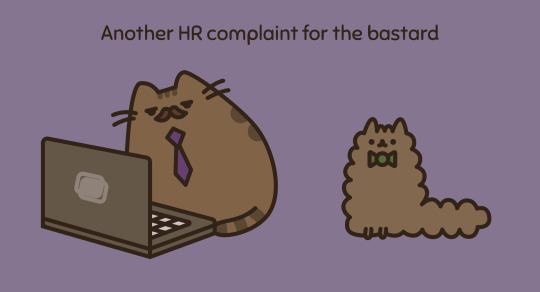
Lazy Pusheen edit because I'm bored.
THIS IS TRACED. It was easier to trace the images by hand in a vector editor than composite and recolour them in Photoshop. All credit goes to @pusheen.
#starkid#team starkid#hatchetfield#tgwdlm#the guy who didn't like musicals#nightmare time#black friday#black friday starkid#npmd#nerdy prudes must die#ted spankoffski#peter spankoffski#spankoffski bros#joey richter#edit#fanart#pusheen#pusheen the cat
179 notes
·
View notes
Text
Was trying a first draft of a potential logo for the editor but the pixel art > vector art algorithm I was using seems to have created well...something among us...

69 notes
·
View notes
Text

*GAAAAAAAAAASP!*

“Ooooooof course we can be friends!~ There’s nothing I love more than making friends! My name is Pinkie pie by the way. I definitely gotta through you a new best friend party at one point!”

“Hmmm…oh!”
*The boy turned to u*

“Oh hello hello!, I’m Melody Annes!, Lil Ultimate Artist!, and my friend mod said that I could do this!”

“So can we be friends?”
(Quick note: This muse is a boy)
Tags
@appetite-of-a-candy-addict @ask-liam-and-co @iroha-painter-missing @thepersonaking56 @pink-cross-nurse @anyone else
#credit goes to respected vector editors#pinkie pie#pinkie pie g4#your-pink-party-pony#my little pony friendship is magic roleplay blog#danganronpa crossover roleplay#interact: melody annes#oc interaction#randomlysent
165 notes
·
View notes
Note
Whats your process like for making the pages/script/comic in general? any advice you could give?
Hii:D
I'm gonna ramble about this a lot, so I'm adding this read more <3
That way this post won't be super long on the main page
If you DO want to see everything go ahead!
So! Right now I work on the pages from monday to saturday :]
I divide work like this:
Monday-Tuesday: Script, storyboard and dialogue bubbles!
Wednesday-Thursday: Lineart for the 4 pages! 2 pages each day
Friday-Saturday: Color the 4 pages! 2 pages each day
Talking about writing
I don't have the full script ready yet because I realized
I SUCK AT WRITING, NOT IN A "My writing is so bad way" BUT IN A "I can't write words without getting confused" WAY
That's one of the reasons why it took me SO long to start this thing! Because I wanted the script to be fully ready! And I couldn't do that because whenever I'm writing I get super confused😭😭I don't know how to explain it but I NEED visuals ??? I need to see how the dialogue I'm writing is gonna look???
So now, whenever I'm writing, I'm also drawing at the same time! AND FOR SOME REASON THAT WORKS, AND SUDDENLY I CAN WRITE
I REALLY DON'T KNOW WHY THAT IS BUT, UH, IT WORKS FOR ME!!! THAT'S ALL I NEED!!
This does NOT mean I'm improvising the story! I do have the full story ready and outlined! I'm following that outline :]
I realized having everything ready might work for some people, but it wasn't working for me D:
So, uh, my advice for writing is to trust yourself and to try different methods! You'll find something that works for you :]
I DO recommend having an outline of the story before beginning!! You don't need to know everything from the beginning but you need to know what NEEDS to happen and a basic idea of how it should end :]
Now about the making of the comic pages
Pls look for references constantly!! Very important!!
There's many different ways to make comics!
I always look in pinterest for panel layout/color pallete inspiration
I use clip studio paint to make everything, it's super useful cause it has a LOT of features that make the process MUCH easier (vector layers, a paint bucket that actually works, special comic configurations, a panel tool, 3d viewing which is super fun, predetermined speech bubbles, the story editor, etc.)
It takes me like?? Approximately 2 and half hours to make one page?? Some more and some less
But I'm also an easily distracted person so sometimes 2 hours turn into 3 because I spent 1 hour getting distracted with other stuff 😭
Uhhm, so yeah!! I think the layout is my favorite part, my least favorite part is adding the speech bubbles...ESPECIALLY if I have to add Wingdings
Andd I think that covers most of it? If you all have more specific questions let me know because there's a LOT of stuff that goes into making these😭😭but I get better and faster each time! My first pages took me like 4 hours on average...some would take me 6 hours...THAT WENT DOWN A LOT :D
#i don't know what to add here in tags hehe#answered ask#making a comic is great but oh my god does it take time to get used to it ....and to build a schedule that actually works....
74 notes
·
View notes
Text
Alright, here’s the rundown.
So, for me, I’d like to outline or summarize my Fanfic for those who found my last post and liked the concept. Or if this happens to worm its way onto your feed; Hi hello! I’m writing a Shadamy Fic, it might be shit, it might be self-indulgent, and it might not the best, but damn it I love them and I need to write about them. I have my friend as an editor and currently have more than 20-thousand ish words, of it written, but won’t be releasing it until at least half of it is finished.
The plot:
During a time of relative peace, Amy Rose asked the infamous Sonic the Hedgehog out on a date. And as usual, he stood her up. Not out of malice, but it still cut deep. While sitting alone, a bouquet of flowers by her side, Shadow stumbles into her, and they talk.
This story takes place from early June into late September (maybe even reaching into the colder autumn months, but I’m not sure how much I can write without it getting tired) And will cover the exploration of Amy, Shadow, and Sonic as they adjust to their new normal.
Not gonna give too much of it away now, but hella cute scenes.
Featured ships/headcanon sexualities/ages
I want to be fully transparent, so I’ll jump through the major ones here.
Other than Shadamy (duh) we have Knuxouge, Vectilla, and I’m debating between Silvase and Espilver right now. If there are any others I end up mentioning or adding in, I’ll make sure to tag them when I release the full thing.
For the sexuality end, in this fic there’s really only one that needs explicit mentioning and that’s Sonic being aro/ace. This is just a personal head canon, and if you don’t agree don’t worry, I won’t judge.
I took liberties with the ages of the characters, based on how I perceive them.
Sonic and Shadow: both are 19 turning 20. Since their birthdays are both covered (literally like 4 days apart) so by the time the story is in full unapologetic swing, the two are twenty.
Knuckles: 21/22 I always thought he was a bit older, but not by a large margin.
Amy: 18 turning 19, we see her birthday as well, I swear the birthdays are important events, I used them for growth and because major plot lines happen then anyway so why not?
Tails/Miles: I made him 14, I saw tails as being years younger than sonic, I thought the two were 16/17 and 10/11 (maybe even 12?) in the games, so I kept a gap between the two.
Rouge: 22 it just makes sense.
Cream: she’s 8, I can’t even explain it, she reads as a third grader to me.
Vanilla: early thirties, no specific age.
Vector: very late twenties, early thirties, no specific age.
I won’t go through everyone here, but if you have any questions, feel free to ask!
How slow is this slow burn?
Let’s just say the feelings have existed for a couple years at this point, they’re only starting to realize and Amy is in full denial mode. If you like slow burns and temporarily unrequited love, you might enjoy it.
When will you release the first chapter?
Probably not for a while, but I just had to yap about it.
#amy rose#shadamy#sth#shadow the hedgehog#shadow and amy#sonic headcanons#silver the hedgehog#shadow the ultimate lifeform#sonic fanfiction#fanfiction in progress#updates#someone help#I’m taking the world by storm#I’m gonna drop my newest album CRACKIN EGGS!#Crackin’ eggs???
26 notes
·
View notes
Text
This got Makoto into thinking.
Deep thinking.

"O-oh! Would you look at the time! I um... have some things to take care of. And I think Pinkie does too! Right?""
Pinkie had a look of confusion at first, but it didn't take too long for her to realize exactly what Makoto was planning.

"Oh! Yeah! That's totally totally to-ta-lly right! I've got a two special parties that I have to plan for back in Ponyville! And I've a TON of party-related things that I need to get!"
What Pinkie Pie said was true. In a way.
Event: Birthday
The wizard's birthday has come up but he isn't someone who really speaks much about his birthday or to go around telling people about it, luckily because of his previous title as a Mastermind he's pretty famous. Your muse happens to see it online on social media as his Report Card can be seen which displays his birth date.

And it seems like he's treating this day like any other normal day, not thinking of it as anything important, so it's up to your muse to make it special.
(because the boy deserves good things)
Tags:
@human-monokuma @laylayeh @ask-timid-makoto-naegi @your-pink-party-pony @danganronpa-v3-demo-au @silently-lying @ask-emma-magorobi (and any other of your blogs), @the-wonder-sisters @iroha-painter-missing @project-ultimate-childen @the-plushie-togami-sisters (and any of your other blogs), @oddblogfullofoddmuses @slimemakotonaegi @restoringhopeau @ask-the-ultimate-cosplayer @theishimarusibs @newdanganronpaanotherv3 @werewolf-makoto-naegi @ask-childe-tartaglia (venti is also welcome!) @ultimate-swimmer-asahina @ueharakinji @misty-truth
@ And anyone else who wants to join.
#timid!makoto naegi#timid!naegi makoto#ask-timid-makoto-naegi#danganronpa roleplay blog#guest: pinkie pie#my little pony friendship is magic crossover roleplay#interact: mikado sannoji#mikado-sannoji#birthday event#fanon interaction#credit goes to respected vector editor
2K notes
·
View notes
Text
Adobe animate is exceptionally annoying to work with. Basic ideas about how to manipulate vector lines should not be hidden behind like 4 separate tools. The line width editor is hidden under a submenu and is annoying as fuck
21 notes
·
View notes
Note
hello!! this isn't a request but rather a question - do you have any tips on making layouts like you do (not in the literal sense, but when it comes to making layouts in general ,,)? i usually struggle to make the coloring look good/fit the theme, and i can't seem to find any good pngs to use ,,,
you're not obligated to answer this, by the way!! and thank you in advance!!
Generally, I'd say to collect a bunch of resources you can use, like PNGs, laces, colouring PSDs, etc. You can find a bunch by browsing related tags here on Tumblr ( ie. [aesthetic] png, rentry png, [colour] png, etc. ) or on Pinterest by searching similar things and things like [aesthetic] frame, [colour] frame, rentry frame, rentry resources, etc etc. You can also look on sites that have a bunch of free use PNGs, vectors, etc ( though I'd highly recommend having an ADblocker and popup blocker ). I have a large collection of random things I use and it helps a lot!
I don't have many tips for making layouts since I honestly just mess around a lot until I get something I like, so I'd say just play around with placement and combining things until you get something you think looks nice! Trust the process and just have fun with it, if something doesn't work out, that's fine too! The important part is just having fun with what you're doing, it's a hobby, not a job you're forced to do.
As far as colouring goes, it's just something you learn as you go, I think. I'm still not terribly good at making colouring PSDs and I've been editing for over a year now. You can always search DeviantArt or Tumblr for colouring PSDs by searching things like 'free psd' or something.
Some sites you may find helpful: da-lace : has TONS of laces, you can navigate via the shapes at the top or by category on mobile I believe. vecteezy : tons of free to use downloadable PNGs, vectors, etc. pngtree : ^ same as above, I'd recommend an adblocker / popup blocker. gif editor : does cool gif effects remove gif bgs : what it says. gif effects : can do fun stuff with it but it adds a background.
More specific sites: barrachiverio : custom error message PNGs. gradient maps : what it says.
I hope this helps you out a bit, happy editing!
83 notes
·
View notes