#virtual machine troubleshooting
Explore tagged Tumblr posts
Text
ESXTOP commands: The Ultimate Guide
ESXTOP commands: The Ultimate Guide @vexpert #vmwarecommunities #100daysofhomelab #homelab #ESXTOPGuide #VMwarePerformanceMonitoring #ESXiHostOptimization #VirtualMachineTroubleshooting #CPUUtilization #MemoryManagement #ESXTOPCommands
When performance issues arise in your virtual machines running in VMware vSphere, understanding how to troubleshoot and optimize is crucial. One versatile tool at your disposal is ESXTOP, a command line interface that provides real-time data on the ESXi host and its virtual machines. Let’s take a look at ESXTOP commands you need to know. Table of contentsWhat is ESXTOP?ESXTOP commands for…

View On WordPress
#batch mode ESXTOP#CPU utilization#ESXi host optimization#ESXTOP commands#ESXTOP guide#memory management#network statistics#storage performance issues#virtual machine troubleshooting#VMware performance monitoring
0 notes
Text
0 notes
Text
definitely one of the most difficult moments of my professional career was when i was doing tech support for [REDACTED]'s automated biomed research lab and like. hang on lemme greentext this
>tell them i can fix this issue in half an hour with a remote support session (aka Teamviewer)
>"you want to... control our computers???? over the internet????? like some kind of HACKER???????"
>their IT submits my request to upper management and after two weeks they reluctantly allow me to get remote access to their systems
>by logging into a virtual machine using a 20-digit password and then using a specific program inside of that virtual machine
>while sharing my screen with someone from their IT team the entire time
>finally get remote access to the PC with the issue
>go to open log files to start troubleshooting
>ERROR: User does not have read permissions.
>what the fuck
>ask their IT guy why it's saying that
>"...because we don't want you looking at our stuff, duh?"
>take deep breath before calmly explaining that i need to open files in order to fix their problem
>IT guy submits my request to upper management
>after another week i go through the whole process again but can actually open the log file this time
>cool, it's exactly the issue i thought it was and i know exactly how to solve it
>open the relevant settings file, change a single number, hit Save
>ERROR: User does not have write permissions.
>what the FUCK
>ask IT guy how i'm supposed to fix their system if i can't change literally anything on it
>takes 20 minutes of arguing to get him to admit that maybe i need write access
>he submits the request to upper management
>a week goes by
>upper management denies it
>says i can just verbally tell the IT guy on the call what to type and he'll do it for me
>deep breaths. deep breaths.
>start third remote session
>go to open the relevant .log file in notepad, which isn't the default program it opens with for some reason
>they fucking disabled right clicking
>[REDACTED] has a $118 billion market cap btw
>manage to walk the IT guy through using the command line (which he had never seen before and was scared of) to edit the relevant file
>three weeks go by
>new support ticket in my inbox
>"why didn't your fix fix this completely unrelated issue?"
>they still won't give me write access
>VP of [REDACTED] yells at me in our weekly meeting for taking so long to fix a third unrelated issue they never submitted a ticket for and is also not actually an "issue" but an intended feature of our software that they don't like
>i went to college for this
#second worst part of that job was getting emails from a customer like#“hey can you bump our ticket to the top of the queue? it's really impacting our ability to do research. no pressure though! :)���#and then i'd check who it's from and it's fucking St. Jude's Children's Hospital#“no pressure but you are directly killing kids with cancer”
254 notes
·
View notes
Text
Every day I grow more baffled that people remain on Windows. The argument that it "just works" hasn't held up for years now. I see people struggle to get hardware released not even five years ago to work on the latest editions of Windows, meanwhile on Linux I have become lazy because everything truly just works.
I've been playing a Microids point and click adventure game on Linux the past couple of days, and all it took to get running was clicking "play" on Steam. Last time I tried to do the same thing on Windows 10, the progeny of the operating system the game was originally produced for, it took about an hour of troubleshooting, three different versions (one illegitimate and two I paid too much money for) and running it in a fucking windows xp virtual machine. These days Linux runs Windows software better than Windows.
At my last job we had to reinstall Windows on approximately half of all PCs in the organization, and then we had to touch them again a week later because 24H2 broke a critical piece of software.
It's baffling. I know this is a very high horse I've ranted from atop far too often, but truly I cannot fathom why people remain within the Windows ecosystem when there are better alternatives.
48 notes
·
View notes
Text
linux tutorial
switching to linux does have a bit of a learning curve but if you're willing to have a sit down and sort it out the benefits are awesome, and you get to learn new computer skills.
i recommend switching to an os that is similar to windows, such as mint linux. this isn't the first os i've used but its very casual and meets all my needs. there are tutorials on youtube on how to install it on your computer, but its a simple set up. be sure to backup your files. if you're very computer illiterate watch a few before attempting to install so you'll have a stronger grasp on what you're doing.

the taskbar doesnt come like that i just like it on the side lol. you can simply open the software manager to download programs that have a linux version

if theres a program that only has a windows version, you can download wine to run them
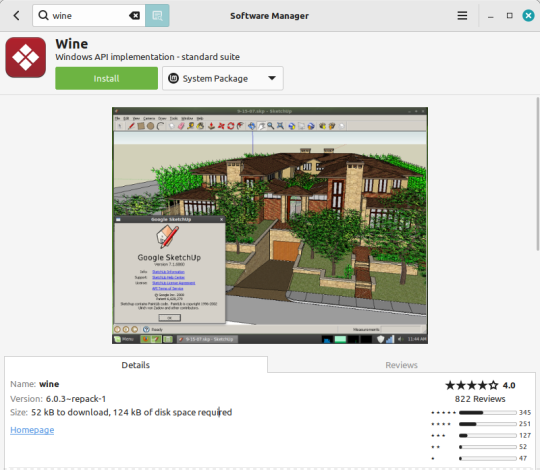
depending on what you use your computer for, you may come across programs that do not have a linux version, are not compatible with wine, and do not have a linux equivalent. when this happens you can use a virtual machine running windows to run the program, but to be honest this has only happened to me once for a very specific hobby, and i use my computer for proper computer science college work and my own hobbies. but the option is there.
anyways, if a program you want to use isnt available or isnt easy to install, simply google what apps are similar for linux
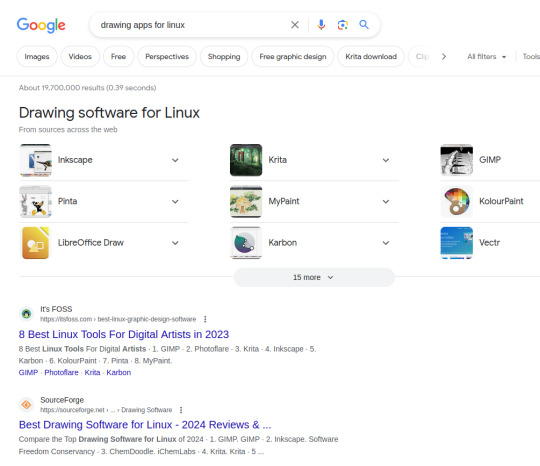
i recently downloaded krita but i havent used it much bc i mostly draw on my ipad, but from little ive used it its pretty good. gimp is also a good substitute for photoshop. here's a quick sketch i did in krita

steam games that only have a windows version can be played by using proton in the compatibility settings.

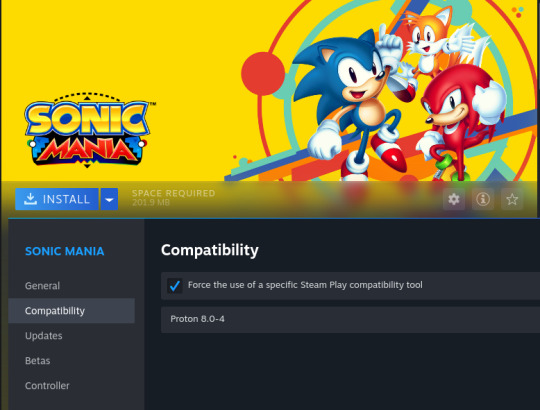

in this short tutorial i did not open the terminal once, and in my opinion a somewhat computer illiterate person may not have to use it since the os comes with apps to help navigate software installation and more, but learning how to use the terminal is a good skill to have!
if you have a technical issue that you absolutely cannot solve, there are forums that are active where people will help you. no bean dads. im also willing to answer questions for small troubleshooting problems.
switching to linux will improve your computer skills and give you access to many open source programs that are the equivalent to paid or subscription programs on windows. there's a strong community of people that are willing to help you and teach you, for free!
#long post#it isnt about how to install the os but more of how to find and install programs easily#i wrote this pretty quickly so if you have helpful advice on using linux feel free to just add on
271 notes
·
View notes
Text
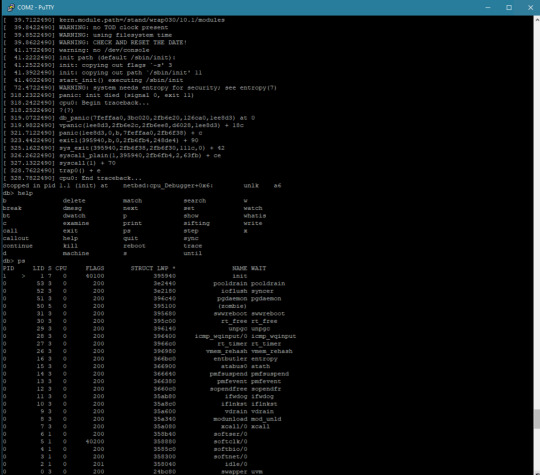
On Not Knowing Where to Start
I have made tremendous progress on getting NetBSD to run on Wrap030, my 68030 homebrew computer.
I learned I had completely misunderstood how NetBSD sets up hardware devices (the tag is just a machine-dependent structure to help identify the bus properties the device is attaching to, and the handle is the actual device base address).
I learned how to set up my timer interrupt for use by the kernel for delay() statements & the like, which turned out to be a missing piece in getting serial devices set up (since the driver calls delay() at several points).
I got stuck for days trying to understand why the kernel couldn't mount my disk (endian-swapping strikes again).
Then finally, the kernel prompted me to enter the path for init, the "mother of all processes" as the code calls it.
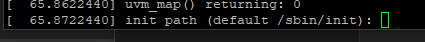
... which promptly crashed.
and it crashed again. and again. and again.
I am finally out of the kernel. I have reached process 1. The machine is officially running userland code.
And I am completely lost.
I've spent weeks learning how to customize, build, and troubleshoot the kernel; but I am no longer dealing with the kernel.
I caught some bugs in how I was setting up virtual memory space for user processes (invalid stack address that overlapped I/O space). I swapped out some suspicious RAM. I found that the kernel would die in unexpected ways if it got too large (still don't know the cause, but it seems fine if I just keep it small). Still, init just dies with no insight into what it's doing or how far it's getting into its process.
But I'm in unknown territory here, and I'm finding myself quite lost and unsure where to turn next. I'm sure I'll figure out though. I just have to keep hammering away at it. I've come too far to give up now.
I have a looming deadline I've set for myself. VCFSW 2025 is in just a few weeks and I would love to have this system running in time for the show. It's a long shot — this project is something I've wanted to do for 25 years, and something I've been working towards for 10. I remain cautiously optimistic, knowing full well the scale of what remains.
But look how far I've come.
#mc68030#motorola 68k#motorola 68030#debugging#vcfsw#wrap030#retrotech#vcf#homebrew computer#homebrew computing#retro computing#netbsd#unix#Retrocomputing
17 notes
·
View notes
Text


its time, im in my charon era
ive made my first three rpg horror games :DDD
there's three because two of them are parodies and then there's one actual legit one
all three are in authentic charon game format: rpg maker 2000, similar art style, similar horror premise, short story
i did it for the aesthetic OKAY
⚠️ Before venturing into any of my works, please heed my disclaimer/rules;; I don't want obstructive people engaging with me or my works ⚠️
✿ warning: running these games is a gamble because rpg maker 2000 is old software that windows is trying to assassinate (i cant even run it on my computer sometimes, i have to use a virtual machine or the game editor lol) so i apologize if it doesn't work ✿
the readme has troubleshooting solutions, and easyrpg exists to combat this, but it's not perfect. for example, it changes the text a little bit, which ruins the aesthetic
if ur like me and u care about the aesthetic a lot, then use a virtual machine, otherwise if you have a laptop and not a hardcore gaming pc, the game will probably run fine.
(the one time that having low quality graphics is good xD)
windows 11 users beware, im sticking with 10-
when all else fails i have gameplays available on my youtube

🌸 HERE IS THE GAME MASTERLIST 🌸 PLAY THEM HERE
✿ warning: running these games is a gamble because rpg maker 2000 is old software that windows is trying to assassinate (i cant even run it on my computer sometimes, i have to use a virtual machine or the game editor lol) so i apologize if it doesn't work ✿
!! please care and heed my content warnings when playing these games, as they contain dark subject matter; i promise ill make less edgy stuff in the future its just rn i REALLY WANNA MAKE CHARON GAMES FOR FUN !!
the first two (Akeno Delusion and Carousel) are strictly parody games on the genre, and Doom Stones is the authentic 100% serious charon game
looking back akeno delusion sucks to me but thats cuz its my first one and i gotta start somewhere, the quality only goes up from there
eventually ill stop using rpg maker 2000 and make games with the other makers for more versatility but rn im in love with the retro aesthetic im so sorry
*my art isnt that good but im getting there ok!!

also just a heads up, im not 1 to 1 charon; the aesthetic, artstyle, and story elements are the same, but i dabble in male yanderes instead and i go different places with the story;
🌸 mostly male yans
🌸 protagonist is actually a character
🌸 story goes a little more in depth
🌸 more focus on the horror aspect than sexual
so basically im like a female charon right now heheheh
i plan to make more rpg games, but for sure i want to make at least three more games with similar story beats.
its because i want my own take on the concepts -- doom stones is my take on makoto mobius, but i also wanna make a "scavenger hunt a person's house" type game like makoto nikki and a yanderella equivalent (but the love triangle has more drama)
AND…. MIX ORE BUT YANDERE BUBBLE TEA??????? :DDDD
once im done ill move onto dsp era cuz i wanna make some actual rpgs; like with the cute assets and pixel art

🌸 please follow and support me if you like these and want me to make more; this is just a small portion in the large list of games i wanna make <3
💮 please feel free to contact me regarding game ratings if you sincerely think they're off, im a noob when it comes to posting stuff;; and im just going off code of conduct, if it has any hint of explicit content its going to be 18+, whereas implicit would be like 17+ idk
im not taking any chances lol
🌸 I'd prefer if people don't contact me about troubleshooting problems, but if they have to, carefully go through my instructions first. even then keep in mind i might not be able to help;;
💮 I'm posting these games on tumblr only because they're short. If I make longer games, I'll crosspost them to itch.io or something.
🌸 I'll also make a website in the future, but for now I'll post the games on here. Thank you for stopping by!!

19 notes
·
View notes
Text

Welding materials on the moon
Before humans can colonize the moon or Mars, scientists and engineers must first develop techniques for building permanent structures and pressurized habitats in harsh, thin-atmosphere and low-gravity environments.
Dr. Wei Li, an assistant professor of mechanical engineering in the Erik Jonsson School of Engineering and Computer Science at The University of Texas at Dallas, is developing a virtual lunar welding platform to troubleshoot assembling large structures in such conditions.
“As we try to return to the moon and reach Mars, keeping astronauts safe while achieving the missions is very important,” said Dr. Edward White, professor and department head of mechanical engineering and holder of a Jonsson School Chair. “Being in Earth’s orbit is a lot easier knowing that when things go wrong, we can make repairs and return safely. I’m really excited that Dr. Li’s research will help play an important role in making space travel safer and will enable us to successfully complete space missions.”
Li recently received an Early Stage Innovations three-year grant from NASA for up to $750,000 to support his study of welding on the surface of the moon. He was one of six researchers nationwide selected to receive the 2024 annual award, which is designed to accelerate the development of groundbreaking, high-risk/high-payoff space technologies.
“There are three main challenges for the astronauts working on the moon’s surface,” Li said. “The moon has a very thin atmosphere, so there are steep temperature changes, from around minus 387 degrees Fahrenheit to 260 degrees Fahrenheit. There is also an extreme vacuum environment due to the thin atmosphere. Finally, the gravity on the moon’s surface is only about one-sixth that of the Earth. The extreme environment can complicate the reliable implementation of building or manufacturing large structures on the moon’s surface and can lead to manufacturing defects.”
Welding metal in such an environment can cause defects that impact the material’s load-bearing capability, leading to fractures and ductile cracks; nevertheless, in-space assembly is vital to NASA’s long-term exploration goals, Li said.
“It would be very hard to establish regular machine shops on the moon’s surface to manufacture metal structures as we do on Earth,” Li said. “However, it could be possible to use spacecraft to ship metal components from the Earth to the moon, then deploy welding technology there to assemble the components into large structures that could enable the establishment of a human community.”
Li’s project will simulate lunar conditions to test the processes of electrical arc, laser and electron-beam welding in that type of environment. His virtual lunar welding platform simulates the welding process and welding-joint mechanical properties with a multiple-physics modeling approach. Among the equipment he is using is a custom-built, directed energy deposition machine, a technology typically used for additive manufacturing of metals. Li said the research also could be applied to fused deposition modeling, a type of 3D-printing process that can print nonmetallic parts in space.
Li, who directs the Comprehensive Advanced Manufacturing Lab in the Jonsson School, will work with his team to create the simulated environment at UT Dallas while working directly with NASA researchers, including Dr. Fredrick Michael from NASA’s Marshall Space Flight Center.
Li said his team will validate the simulation framework and modeling results with both space-based and on-the-ground experiments, as well as with historical experimental flight data from Skylab, the first U.S. space station. He said the model could be developed further for other space environments, including Mars and the International Space Station.
Dr. Wei Li received a grant from NASA to develop a platform that could overcome some of the challenges in building permanent structures in harsh, thin-atmosphere and low-gravity environments. Credit The University of Texas
2 notes
·
View notes
Text
Practical Learning for Pragmatists: MaxLearn’s AI-Powered Microlearning Approach

Learning is most effective when it aligns with an individual’s natural preferences and cognitive style. Pragmatists, as defined by Honey and Mumford’s Learning Styles, are action-oriented learners who prefer direct, applicable knowledge. They thrive on practical, real-world learning experiences that allow them to see immediate results.
MaxLearn’s AI-driven microlearning platform is designed to cater to such learners by providing structured, task-based learning that enhances problem-solving skills, decision-making abilities, and overall job performance. By tailoring content to the unique needs of Pragmatists, MaxLearn ensures that learning is not only engaging but also highly effective.
Who Are Pragmatist Learners
Pragmatists are learners who:
Prefer hands-on and application-based learning
Focus on real-world problem-solving rather than abstract theories
Appreciate structured guidance that leads to practical outcomes
Thrive on role-playing, simulations, and discussions
Dislike unnecessary complexity and prefer straightforward solutions
In a workplace setting, Pragmatists can be found in roles such as:
Project managers who need clear, step-by-step guidance on planning and execution
Field engineers who require hands-on learning for troubleshooting and maintenance
Healthcare professionals who must apply medical knowledge to real patient scenarios
Sales executives who focus on customer interactions and negotiation strategies
For these individuals, theoretical discussions are not as useful as practical demonstrations, process breakdowns, and real-world application exercises.
How MaxLearn Supports Pragmatist Learners
MaxLearn integrates cutting-edge AI technology to design and deliver microlearning experiences that resonate with Pragmatists. The platform ensures that learning is actionable, relevant, and immediately applicable by focusing on the following principles:
1 Task-Based Microlearning
Pragmatists prefer learning through structured, goal-oriented tasks that lead to tangible outcomes. MaxLearn provides:
Step-by-step guides that break down complex processes into actionable steps
Task-oriented learning paths tailored to job-specific needs
Short explainer videos titled “How to…” that provide quick and clear instructions
Interactive walkthroughs that demonstrate real-world applications
For instance, a field engineer learning how to repair a complex machine would benefit from a task-based module that includes:
A visual breakdown of machine components
A video demonstration of the repair process
A hands-on simulation that allows them to virtually practice the steps
A quick assessment to test their understanding before real-world application
This type of structured learning ensures that learners gain confidence in their abilities while reinforcing best practices.
2 Explainer Videos and Demonstrations
Pragmatists learn best when they see how things are done before attempting them. MaxLearn incorporates:
Short, engaging video lessons that explain concepts in three to five minutes
Process-driven animations to illustrate key concepts visually
Real-world demonstrations that showcase best practices in action
Voice-over guidance to reinforce key takeaways
For a project manager, an explainer video on risk assessment in project planning might cover:
Key risk factors to evaluate
A structured approach to risk mitigation
A real-world example of risk management done right
Step-by-step guidance on implementing a risk assessment framework
This structured yet engaging approach helps learners internalize concepts quickly and apply them immediately in their roles.
3 Decision-Making Simulations
Pragmatists often find themselves in roles where they must make quick, effective decisions under pressure. MaxLearn supports decision-making skills through:
Scenario-based simulations that mimic real workplace challenges
Problem-solving exercises that encourage learners to think critically
Role-playing activities to practice negotiation, conflict resolution, and leadership skills
AI-driven adaptive challenges that adjust difficulty based on learner responses
For a sales executive, a decision-making simulation might involve:
Handling customer objections in real time
Choosing between different sales techniques based on the customer profile
Navigating challenging negotiation scenarios to close a deal
This approach enables learners to build confidence, improve reaction times, and refine their problem-solving skills in a controlled environment.
4 Role-Playing and Discussions
Pragmatists benefit greatly from interactive learning experiences where they can engage in discussions, share insights, and practice skills in real-time. MaxLearn facilitates this by incorporating:
Collaborative learning spaces for peer-to-peer discussions
Live role-playing exercises to simulate workplace situations
Mentor-guided discussions that provide expert feedback and insights
AI-driven chatbots that engage learners in scenario-based conversations
For example, a customer service manager learning de-escalation techniques might participate in a role-playing exercise where they:
Interact with a virtual customer experiencing an issue
Choose from multiple response options to handle the situation
Receive real-time feedback on their approach
Engage in a group discussion with peers to compare strategies
This social and practical learning approach enhances communication skills, decision-making abilities, and confidence in handling real-world interactions.
5 Real-World Case Studies
Pragmatists prefer learning from real experiences rather than theoretical discussions. MaxLearn integrates:
Industry-specific case studies that highlight successful applications of concepts
Practical examples from leading organizations
Lessons learned from real workplace challenges
Actionable takeaways that learners can implement immediately
For instance, in a supply chain management training module, a case study might explore:
How a leading company optimized inventory management to reduce costs
The strategies they used to enhance logistics efficiency
The step-by-step approach they followed to achieve their goals
Practical takeaways that learners can apply in their own organizations
This approach ensures that Pragmatists connect learning to real-world success stories and gain insights that directly impact their professional growth.
How MaxLearn’s AI Personalizes Learning for Pragmatists
MaxLearn’s AI-driven adaptive learning system ensures that each Pragmatist learner receives highly relevant, customized content that aligns with their:
Learning goals and job role
Current skill level and knowledge gaps
Real-time performance in assessments and simulations
Preferred learning format (videos, interactive tasks, discussions, etc.)
The AI continuously refines learning pathways by:
Identifying skill gaps through performance analytics
Recommending personalized content to fill those gaps
Adjusting content difficulty based on learner progress
Providing targeted reinforcement using spaced repetition
For example, if a construction site supervisor struggles with a module on workplace safety protocols, MaxLearn’s AI might:
Provide an interactive safety checklist for hands-on application
Recommend an explainer video demonstrating best practices
Assign a scenario-based assessment to reinforce understanding
Deliver a follow-up quiz after a few days to ensure retention
This continuous learning loop ensures that Pragmatists receive practical, impactful training that leads to immediate performance improvement.
Conclusion
Pragmatists are goal-oriented, hands-on learners who need actionable, structured, and practical training. MaxLearn’s AI-driven microlearning platform perfectly caters to these preferences by delivering:
Task-based microlearning modules
Short, engaging explainer videos
Decision-making simulations
Role-playing and interactive discussions
Real-world case studies and application-based assessments
By leveraging AI to personalize content and align it with each Pragmatist’s job role, learning goals, and skill gaps, MaxLearn ensures maximum engagement, retention, and practical application. This approach results in enhanced workplace performance, improved problem-solving abilities, and higher training ROI for organizations.
#spaced repetition#spaced repetition system#what is spaced repetition#spaced repetition learning#how to do spaced repetition#how to use spaced repetition#spaced repetition technique#active recall#what is active recall#active recall method#spacing effect#repetitive learning technique#spaced repetition flashcards#spaced repetition software#spaced repetition app#best spaced repetition app
2 notes
·
View notes
Text
Run DeepSeek Web UI on Ubuntu 24.04 | Ollama Model Setup Guide
Want a user-friendly experience with DeepSeek models? Learn how to run DeepSeek with the Ollama Web UI on your local Ubuntu 24.04 machine. This tutorial covers everything from setting up a Python virtual environment to troubleshooting. Get started here: https://www.youtube.com/watch?v=CTarPFWzw98
youtube
3 notes
·
View notes
Text
How-To IT
Topic: Core areas of IT
1. Hardware
• Computers (Desktops, Laptops, Workstations)
• Servers and Data Centers
• Networking Devices (Routers, Switches, Modems)
• Storage Devices (HDDs, SSDs, NAS)
• Peripheral Devices (Printers, Scanners, Monitors)
2. Software
• Operating Systems (Windows, Linux, macOS)
• Application Software (Office Suites, ERP, CRM)
• Development Software (IDEs, Code Libraries, APIs)
• Middleware (Integration Tools)
• Security Software (Antivirus, Firewalls, SIEM)
3. Networking and Telecommunications
• LAN/WAN Infrastructure
• Wireless Networking (Wi-Fi, 5G)
• VPNs (Virtual Private Networks)
• Communication Systems (VoIP, Email Servers)
• Internet Services
4. Data Management
• Databases (SQL, NoSQL)
• Data Warehousing
• Big Data Technologies (Hadoop, Spark)
• Backup and Recovery Systems
• Data Integration Tools
5. Cybersecurity
• Network Security
• Endpoint Protection
• Identity and Access Management (IAM)
• Threat Detection and Incident Response
• Encryption and Data Privacy
6. Software Development
• Front-End Development (UI/UX Design)
• Back-End Development
• DevOps and CI/CD Pipelines
• Mobile App Development
• Cloud-Native Development
7. Cloud Computing
• Infrastructure as a Service (IaaS)
• Platform as a Service (PaaS)
• Software as a Service (SaaS)
• Serverless Computing
• Cloud Storage and Management
8. IT Support and Services
• Help Desk Support
• IT Service Management (ITSM)
• System Administration
• Hardware and Software Troubleshooting
• End-User Training
9. Artificial Intelligence and Machine Learning
• AI Algorithms and Frameworks
• Natural Language Processing (NLP)
• Computer Vision
• Robotics
• Predictive Analytics
10. Business Intelligence and Analytics
• Reporting Tools (Tableau, Power BI)
• Data Visualization
• Business Analytics Platforms
• Predictive Modeling
11. Internet of Things (IoT)
• IoT Devices and Sensors
• IoT Platforms
• Edge Computing
• Smart Systems (Homes, Cities, Vehicles)
12. Enterprise Systems
• Enterprise Resource Planning (ERP)
• Customer Relationship Management (CRM)
• Human Resource Management Systems (HRMS)
• Supply Chain Management Systems
13. IT Governance and Compliance
• ITIL (Information Technology Infrastructure Library)
• COBIT (Control Objectives for Information Technologies)
• ISO/IEC Standards
• Regulatory Compliance (GDPR, HIPAA, SOX)
14. Emerging Technologies
• Blockchain
• Quantum Computing
• Augmented Reality (AR) and Virtual Reality (VR)
• 3D Printing
• Digital Twins
15. IT Project Management
• Agile, Scrum, and Kanban
• Waterfall Methodology
• Resource Allocation
• Risk Management
16. IT Infrastructure
• Data Centers
• Virtualization (VMware, Hyper-V)
• Disaster Recovery Planning
• Load Balancing
17. IT Education and Certifications
• Vendor Certifications (Microsoft, Cisco, AWS)
• Training and Development Programs
• Online Learning Platforms
18. IT Operations and Monitoring
• Performance Monitoring (APM, Network Monitoring)
• IT Asset Management
• Event and Incident Management
19. Software Testing
• Manual Testing: Human testers evaluate software by executing test cases without using automation tools.
• Automated Testing: Use of testing tools (e.g., Selenium, JUnit) to run automated scripts and check software behavior.
• Functional Testing: Validating that the software performs its intended functions.
• Non-Functional Testing: Assessing non-functional aspects such as performance, usability, and security.
• Unit Testing: Testing individual components or units of code for correctness.
• Integration Testing: Ensuring that different modules or systems work together as expected.
• System Testing: Verifying the complete software system’s behavior against requirements.
• Acceptance Testing: Conducting tests to confirm that the software meets business requirements (including UAT - User Acceptance Testing).
• Regression Testing: Ensuring that new changes or features do not negatively affect existing functionalities.
• Performance Testing: Testing software performance under various conditions (load, stress, scalability).
• Security Testing: Identifying vulnerabilities and assessing the software’s ability to protect data.
• Compatibility Testing: Ensuring the software works on different operating systems, browsers, or devices.
• Continuous Testing: Integrating testing into the development lifecycle to provide quick feedback and minimize bugs.
• Test Automation Frameworks: Tools and structures used to automate testing processes (e.g., TestNG, Appium).
19. VoIP (Voice over IP)
VoIP Protocols & Standards
• SIP (Session Initiation Protocol)
• H.323
• RTP (Real-Time Transport Protocol)
• MGCP (Media Gateway Control Protocol)
VoIP Hardware
• IP Phones (Desk Phones, Mobile Clients)
• VoIP Gateways
• Analog Telephone Adapters (ATAs)
• VoIP Servers
• Network Switches/ Routers for VoIP
VoIP Software
• Softphones (e.g., Zoiper, X-Lite)
• PBX (Private Branch Exchange) Systems
• VoIP Management Software
• Call Center Solutions (e.g., Asterisk, 3CX)
VoIP Network Infrastructure
• Quality of Service (QoS) Configuration
• VPNs (Virtual Private Networks) for VoIP
• VoIP Traffic Shaping & Bandwidth Management
• Firewall and Security Configurations for VoIP
• Network Monitoring & Optimization Tools
VoIP Security
• Encryption (SRTP, TLS)
• Authentication and Authorization
• Firewall & Intrusion Detection Systems
• VoIP Fraud DetectionVoIP Providers
• Hosted VoIP Services (e.g., RingCentral, Vonage)
• SIP Trunking Providers
• PBX Hosting & Managed Services
VoIP Quality and Testing
• Call Quality Monitoring
• Latency, Jitter, and Packet Loss Testing
• VoIP Performance Metrics and Reporting Tools
• User Acceptance Testing (UAT) for VoIP Systems
Integration with Other Systems
• CRM Integration (e.g., Salesforce with VoIP)
• Unified Communications (UC) Solutions
• Contact Center Integration
• Email, Chat, and Video Communication Integration
2 notes
·
View notes
Text
Generative AI’s Role in IT Service Management: A Game-Changer for Efficiency and Innovation
In the rapidly evolving landscape of IT Service Management (ITSM), emerging technologies continually reshape the way organizations deliver, manage, and optimize IT services. One of the most disruptive innovations today is Generative AI, which is transforming how IT professionals approach their tasks. By harnessing the capabilities of machine learning and artificial intelligence, Generative AI is enhancing service efficiency, improving user experience, and paving the way for more predictive and proactive IT operations.
Generative AI, which refers to AI models capable of producing new content, data, or solutions based on learned patterns from vast datasets, has significant implications for IT Service Management. With the rise of Generative AI certification, professionals can gain the skills needed to harness this transformative technology. It goes beyond traditional automation, enabling ITSM teams to move from reactive problem-solving to proactive service enhancement. This technology offers more than just automated responses; it introduces intelligent, data-driven insights that can optimize IT service delivery and innovation.

1. Enhancing Service Desk Operations
One of the most prominent roles of Generative AI in ITSM is its impact on service desk operations. The service desk is the frontline of IT support, managing a multitude of tickets, incidents, and requests daily. Traditionally, managing these operations required significant human effort, with support teams spending time on repetitive, low-value tasks such as ticket classification, incident management, and basic troubleshooting.
Generative AI, particularly through AI-powered chatbots and virtual agents, is revolutionizing these operations. These intelligent tools can process vast amounts of data from historical tickets and documentation, enabling them to resolve common issues, provide step-by-step guidance, and offer tailored responses to users. For example, instead of waiting for human intervention, a virtual agent can quickly resolve a password reset request or troubleshoot a network connectivity issue. By automating these tasks, IT service teams can focus on more complex issues, ultimately improving productivity and reducing response times. Enrolling in a Generative AI Course can provide deeper insights into how these technologies work and how to leverage them for improved IT service management.
Moreover, generative AI models can continuously learn from interactions, becoming more effective and accurate over time. As a result, the service desk can provide more consistent, 24/7 support to users, ensuring that even complex queries are addressed swiftly without the need for manual escalation.
2. Improving Incident Management and Resolution
Incident management is one of the core processes of ITSM, requiring prompt and efficient handling of issues to minimize downtime and service disruption. Generative AI is playing a crucial role in optimizing this process by providing predictive insights and automating parts of incident resolution.
AI models can analyze past incidents, detect patterns, and predict potential future issues before they escalate into major problems. This predictive capability allows IT teams to proactively address vulnerabilities and risks in the IT infrastructure, thus preventing costly downtime. Additionally, when incidents do occur, Generative AI can quickly suggest solutions or provide troubleshooting guides to service desk staff based on historical data and contextual analysis.
Generative AI also enhances collaboration by providing real-time insights and recommendations to various teams across the organization. For example, if an incident is reported, AI can instantly identify similar cases, suggest resolutions, or alert relevant teams about recurring patterns, significantly speeding up the resolution process.
3. Streamlining Change and Release Management
Change management in ITSM involves controlling and overseeing modifications to IT systems, services, or applications. It’s a delicate balance between innovation and maintaining system stability. Generative AI can assist by providing detailed risk assessments, forecasting potential impacts of proposed changes, and recommending the best timing or methods for implementation.
By analyzing past changes and their outcomes, AI models can identify the most effective strategies for rolling out new services or updates. This capability is particularly useful for release management, where AI can simulate the impact of changes across different environments before they are implemented in production. Generative AI models can also automate routine aspects of the release process, such as code testing or deployment verification, ensuring faster and more reliable updates.
4. Optimizing Knowledge Management
Effective knowledge management is vital for ITSM teams to resolve incidents swiftly and maintain high service levels. Generative AI plays a transformative role by not only indexing and searching knowledge repositories but also creating new knowledge artifacts based on the data it processes.
For instance, AI can analyze IT service logs, historical ticket data, and other internal documents to automatically generate new troubleshooting guides or best practices. This ensures that the knowledge base remains up to date, reducing the time IT professionals spend searching for solutions. Furthermore, AI-driven knowledge management can enhance training and onboarding by providing real-time, contextual learning experiences for new employees, helping them adapt to complex IT environments more quickly.
5. Facilitating IT Asset and Configuration Management
IT asset management and configuration management are critical for ensuring that IT services are delivered efficiently and securely. Generative AI can support these processes by automating the tracking and auditing of IT assets, enabling real-time updates to configuration management databases (CMDBs), and generating recommendations for optimizing resource utilization.
AI models can also provide insights into the lifecycle of IT assets, predicting when equipment or software may need maintenance or replacement. This proactive approach reduces the likelihood of service disruptions due to outdated or malfunctioning assets, ensuring smoother and more reliable service delivery.
6. Driving Continuous Service Improvement
Continuous service improvement (CSI) is a key principle in ITSM, focusing on the ongoing enhancement of IT services. Generative AI plays a vital role in this area by offering real-time analytics and insights that inform decision-making.
With access to vast amounts of data, Generative AI can identify trends, predict future service demands, and recommend ways to optimize performance. For example, it can analyze service response times, user feedback, and system performance metrics to highlight areas for improvement. This data-driven approach helps IT teams make informed decisions and implement strategies that align with business goals and user expectations.
Conclusion: The Future of IT Service Management with Generative AI
Generative AI is not just another tool in the ITSM toolkit; it represents a paradigm shift in how IT services are delivered and managed. By automating routine tasks, providing predictive insights, and enabling more proactive service management, Generative AI empowers IT teams to focus on innovation and continuous improvement. As AI technology continues to evolve, its role in ITSM will only grow, offering new opportunities for enhancing efficiency, reducing operational costs, and delivering superior user experiences.
Incorporating Generative AI into ITSM strategies is no longer optional but essential for organizations aiming to stay competitive in the digital age. As this technology becomes more integrated into IT operations, businesses will experience a new era of service management, characterized by increased automation, smarter decision-making, and a relentless focus on innovation.
#Generative AI Certification#Generative AI Course#Generative AI Training#Artificial Intelligence#Generative AI Technology#Generative AI Benefits#Generative AI in ITSM#Generative AI Importance
2 notes
·
View notes
Text
Unchain Your Website's Potential: The Ultimate Guide to VPS Hosting!

Is your website sluggish, unreliable, and constantly battling for resources? Shared hosting might have been a lifesaver when you were starting out, but now it's holding you back. Upgrading to a Virtual Private Server (VPS) can be the game-changer you need. But what exactly is a VPS, and how can it unleash your website's true potential?
This comprehensive guide dives deep into the world of VPS hosting, explaining how it works, its benefits for tasks like Forex trading, and the key factors to consider when choosing the perfect plan for your needs. We'll even show you how to navigate the setup process and unlock the power of your VPS with tools like Remote Desktop Protocol (RDP).
By the end of this article, you'll be armed with the knowledge to confidently choose a reliable VPS hosting provider like Data Base Mart and propel your website or application to new heights of performance and security.
Unveiling the VPS: How It Works
Imagine a high-rise apartment building. The entire building represents a physical server owned by a hosting provider. Now, imagine dividing each floor into individual, self-contained units. These units are your VPS!
VPS hosting leverages virtualization technology to carve a single physical server into multiple virtual ones. Each VPS functions like a dedicated server, with its own operating system, software, and allocated resources like CPU, memory, and storage. This isolation ensures your website or application enjoys a stable environment, unaffected by activity on other virtual servers sharing the physical machine.
How VPS Hosting Works
VPS hosting builds upon the core principle explained above. Hosting providers like Data Base Mart offer various VPS plans with different resource allocations. You choose a plan that aligns with your needs and budget. The provider then sets up your virtual server on their physical infrastructure, granting you root access for complete control and customization.
Powering Forex Trading with VPS
Foreign exchange (Forex) trading thrives on speed and reliability. A VPS ensures uninterrupted access to the market, even during peak trading hours. With a VPS, you can run trading bots and automated strategies 24/7 without worrying about downtime caused by shared hosting issues.
Choosing the Right VPS
Selecting the ideal VPS hinges on your specific needs. Here's a breakdown of key factors to consider:
Resource Requirements: Evaluate your CPU, memory, and storage needs based on the website or application you'll be running.
Operating System: Choose a provider offering the operating system you're comfortable with, such as Linux or Windows.
Managed vs. Unmanaged: Managed VPS plans include maintenance and support, while unmanaged plans require you to handle server administration.
Scalability: If you anticipate future growth, choose a provider that allows easy scaling of your VPS resources.
How to Use VPS with Remote Desktop Protocol (RDP)
Many VPS providers offer remote access via RDP, a graphical interface that lets you manage your server from a remote computer. This is particularly useful for installing software, configuring settings, and troubleshooting issues.
Creating a VPS Account
The signup process for a VPS account is straightforward. Head to your chosen provider's website, select a plan, and follow the on-screen instructions. They'll typically guide you through the account creation and server setup process.
VPS Pricing
VPS plans are generally more expensive than shared hosting but significantly cheaper than dedicated servers. Pricing varies based on resource allocation and features. Providers like Data Base Mart offer competitive rates for reliable VPS solutions.
VPS Terminology Explained
VPS Stands For: Virtual Private Server
VPS Airport (doesn't exist): VPS is not an airport code.
VPS in Basketball (doesn't exist): VPS has no meaning specific to basketball.
VPS Hosting: As explained earlier, refers to a hosting service that provides virtual private servers.
VPS in Business: In a business context, VPS can refer to a virtual private server used for web hosting, application deployment, or other IT needs.
VPS in School (uncommon): While uncommon, schools might use VPS for specific applications requiring a dedicated server environment.
Final Thoughts
VPS offers a compelling middle ground between shared hosting and dedicated servers. It provides the power and control of a dedicated server at a fraction of the cost. By understanding how VPS works and choosing the right plan, you can unlock a secure and reliable platform for your website, application, or even Forex trading needs.
#How Do Vps Work#How Does Vps Work#How Does Vps Work In Forex Trading#How Does Vps Hosting Work#How Are Vps Chosen#How To Vps Rdp#How To Vps Account#How To Vps Price#What Does Vps Stand For#What Does Vps Airport Stand For#What Does Vps Mean In Basketball#What Does Vps Hosting Mean#What Does Vps Stand For In Business#What Does Vps Stand For In School#How Much Does Vps Cost
2 notes
·
View notes
Text
From Coding to Creation: Java's Versatile Influence
Java, often described as the "king of programming languages," stands as a monumental force that has significantly influenced the trajectory of modern software development. For over two decades, Java has proven its versatile, powerful, and dependable programming language, underpinning a vast array of applications, platforms, and systems that permeate our digital landscape. In this comprehensive exploration, we will embark on a journey to unravel the essence of Java, delving deep into what makes it indispensable and why it continues to be the preferred choice for programmers across diverse domains.
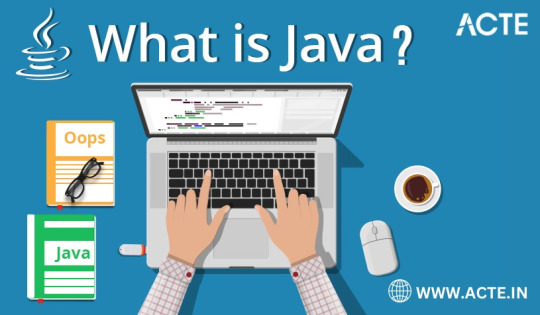
What is Java?
At its core, Java is a high-level, object-oriented, and platform-independent programming language that defies the conventional limitations of traditional coding. Conceived in the mid-1990s through the visionary efforts of James Gosling and his adept team at Sun Microsystems (now seamlessly integrated into Oracle Corporation), Java introduced a revolutionary concept that continues to define its identity: "Write Once, Run Anywhere." This groundbreaking principle signifies that Java applications exhibit a remarkable adaptability, capable of executing seamlessly on various platforms, provided a Java Virtual Machine (JVM) stands ready to facilitate their execution. This single feature alone positions Java as an unparalleled workhorse, transcending the boundaries of operating systems and hardware, and ushering in an era of software portability and compatibility.
Key Features of Java:
Platform Independence: Java's unparalleled platform independence is the cornerstone of its success. Code authored in Java is liberated from the confines of a single operating system, enabling it to traverse across a plethora of platforms without requiring any cumbersome modifications. This inherent portability not only obliterates compatibility concerns but also streamlines software deployment, eliminating the need for platform-specific versions.
Object-Oriented Paradigm: Java's steadfast adherence to the object-oriented programming (OOP) paradigm cultivates a development environment characterized by modularity and maintainability. By encapsulating code into discrete objects, Java empowers developers to construct intricate systems with greater efficiency and ease of management, a quality particularly favored in large-scale projects.
Rich Standard Library: The Java Standard Library stands as a testament to the language's comprehensiveness. It comprises a vast repository of pre-built classes and methods that cater to a wide spectrum of programming tasks. This comprehensive library significantly reduces development overhead by offering readily available tools for commonplace operations, bestowing developers with the invaluable gift of time.
Security: In an era marred by cyber threats and vulnerabilities, Java emerges as a paragon of security-conscious design. It incorporates robust security features, including a sandbox environment for executing untrusted code. Consequently, Java has become the de facto choice for building secure applications, particularly in industries where data integrity and user privacy are paramount.
Community Support: The strength of Java's thriving developer community is an asset of immeasurable value. This vast and active network ensures that developers are never left wanting for resources, libraries, or frameworks. It provides a dynamic support system where knowledge sharing and collaborative problem-solving flourish, accelerating project development and troubleshooting.
Scalability: Java is not confined by the scale of a project. It gracefully adapts to the demands of both modest applications and sprawling enterprise-level systems. Its versatility ensures that as your project grows, Java will remain a steadfast companion, capable of meeting your evolving requirements.
Performance: Java's Just-In-Time (JIT) compiler serves as the vanguard of its performance capabilities. By dynamically optimizing code execution, Java ensures that applications not only run efficiently but also deliver exceptional user experiences. This, coupled with the ability to harness the power of modern hardware, makes Java a preferred choice for performance-critical applications.
Multithreading: Java's built-in support for multithreading equips applications to execute multiple tasks concurrently. This not only enhances responsiveness but also elevates the overall performance of applications, particularly those designed for tasks that demand parallel processing.
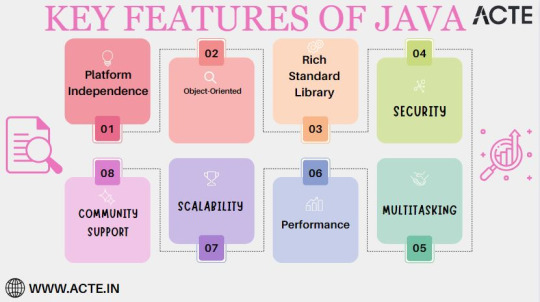
Java is not merely a programming language; it represents a dynamic ecosystem that empowers developers to fashion an extensive array of applications, ranging from mobile apps and web services to enterprise-grade software solutions. Its hallmark feature of platform independence, complemented by its rich libraries, security fortifications, and the formidable backing of a robust developer community, collectively underpin its enduring popularity.
In a world where digital innovation propels progress, Java stands as an essential cornerstone for building the technologies that sculpt our future. It's not merely a language; it's the key to unlocking a boundless realm of opportunities. For those seeking to embark on a journey into the realm of Java programming or aspiring to refine their existing skills, ACTE Technologies stands as a beacon of expert guidance and comprehensive training. Their programs are tailored to equip you with the knowledge and skills necessary to harness the full potential of Java in your software development career.
As we navigate an era defined by digital transformation, Java remains a trusted companion, continually evolving to meet the ever-changing demands of technology. It's not just a programming language; it's the linchpin of a world characterized by innovation and progress. Let ACTE Technologies be your trusted guide on this exhilarating journey into the boundless possibilities of Java programming.
7 notes
·
View notes
Text
Okay! I have been playing around with VMs again, and it seems some mouse issues I was having with both GhostBSD and (most likely) MidnightBSD may be directly related to trying to run them inside QEMU/KVM!
It's apparently kinda messed up, coming straight down through FreeBSD. But, that person is claiming to have figured out some workarounds.
It's too late tonight, especially since I have an appointment tomorrow and really do not need to get caught up in this shit and then realize that I only have time for a short nap or a needed hair wash before we have to leave. (Know thyself... 😑)
But yeah, I finally seem to have found at least something close to the magic search terms, trying to troubleshoot this bullshit again.
6 notes
·
View notes
Text
How To Install VOCALOID 1 On a Modern Computer
Full tutorial is under the cut, but the basic steps for this process are:
Enable virtualization on your computer.
Install VirtualBox.
Use VirtualBox to create a Windows XP virtual machine.
Transfer the VOCALOID files into the XP virtual machine.
Install the VOCALOID program on the XP virtual machine.
You don't need to have a ton of space or RAM for this, it'll work on a garbage computer (like mine). It works on all common operating systems too (Windows, Mac, or Linux).
Step 1: Enabling Virtualiztion
This is the only step that varies based on which operating system you're using.
I'm covering the instructions for Windows 10 in this post (because that's what I use). If you don't use Windows 10, you'll have to look up a dedicated tutorial for enabling virtualization on whichever operating system you use.
Locate "Advanced startup" in the regular system settings. Either use the start menu search bar to get there quickly, or click through "Settings" > "Update & Security" > "Recovery".
From there, hit "Restart now"
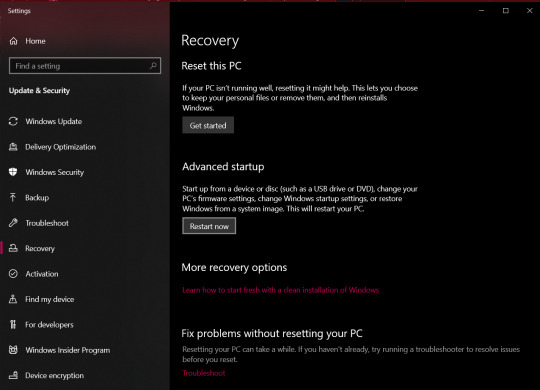
After the restart, you'll be brought to a screen asking you to choose an option.
Select "Troubleshoot" > "Advanced options" > "UEFI Firmware Settings"
You'll then be prompted to restart to change the UEFI Firmware Settings. Hit restart, and you'll be sent to your computer's BIOS.
The specific menu will vary depending on what brand of physical computer you're using (Lenovo, Dell, Toshiba, etc). I'm providing the visual aide for a Lenovo here, but you can look up a visual guide to the BIOS for whatever brand computer you use.
Head over to the "Security" tab to find the virtualization setting.
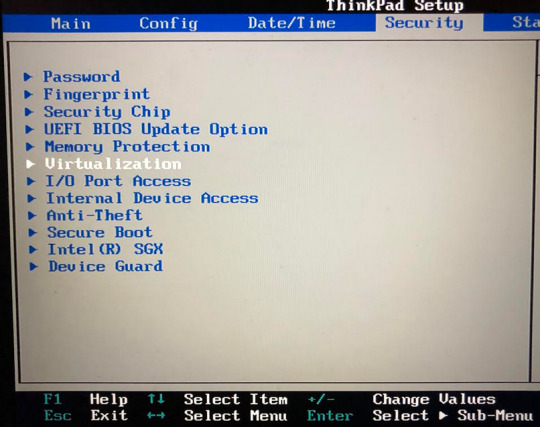
Once you enter the virtualization settings, switch both the options here to "Enabled".
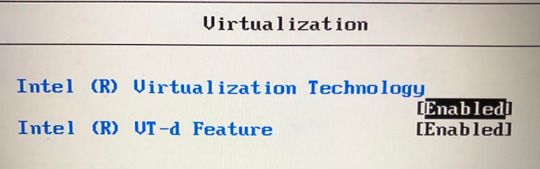
Then you just need to save and exit by hitting F10, and your computer will restart normally.
You can see whether or not virtualization has been enabled by going into "Task Manager". Get to "Task Manager" by right-clicking the task bar, or search it up through the start menu.
Once you're in "Task Manager", click over to the "Performance" tab, and it will say "Virtualization: Enabled" or "Virtualization: Disabled."

End of Windows 10 specific instructions here, everything after this will apply to all operating systems.
Step 2: Install VirtualBox
VirtualBox can be downloaded from here (on virtualbox.org). Just pick the right package for your operating system.

Once the EXE file is downloaded, run it to go through the VirtualBox installation process.
Step 3: Create a Windows XP Virtual Machine
First, you need to get an ISO of Windows XP. (Digital equivalent of an installation disk basically). I acquired my copy through Internet Archive here.
Just hit "ISO IMAGE" under "DOWNLOAD OPTIONS". Don't worry if it's downloading super slowly, that's normal on Internet Archive.
Open VirtualBox, and select the "New" option to create a virtual machine.
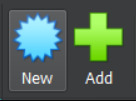
From there, go under the "ISO Image" tab and find your XP ISO. VirtualBox will be able to detect that you picked Windows XP.
"Skip Unattended Install" will be unchecked by default. I recommend keeping it unchecked so you don't have to go through the XP installation process manually.
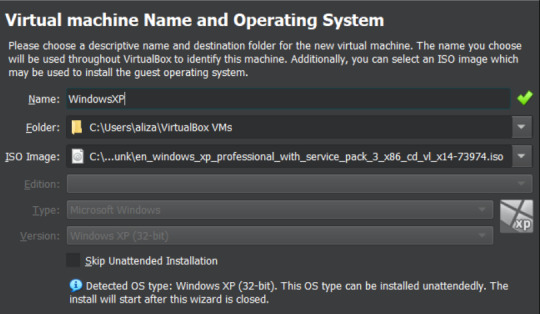
The Internet Archive page provides this working product key you can copy-paste: MRX3F-47B9T-2487J-KWKMF-RPWBY
"Guest Additions" will be unchecked by default, but I recommend checking it. This is a surprise tool that will help us later 😉
(You could still install Guest Additions later, but checking the box here is less work).
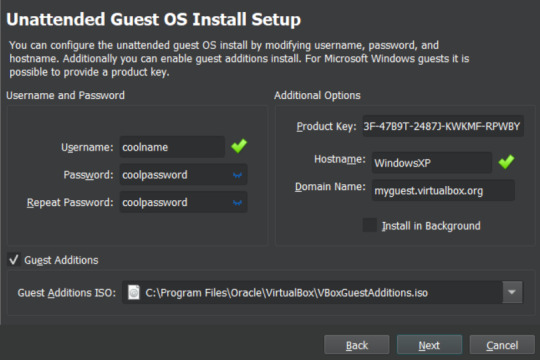
512 MB of RAM is the minimum you can away with for VOCALOID, but a full 1 GB (1000 MB) is recommended for better performance.
No need to adjust CPU count.
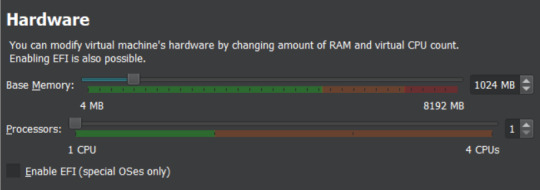
Choose "Create a Virtual Hard Disk Now".
Now you get to pick how much storage space the virtual machine will have. VOCALOID files aren't very big, so they don't require too much space.
I'm not sure about the true minimum size required for this, so I recommend just leaving it at the default of 10 GB. It's unlikely that you'll actually fill/use all of that space, it's just the maximum that the virtual machine will be hypothetically capable of holding. XP with V1 installed took up less than 4GB for me, but it won't let you install the program without extra space available.
There's an easy way to add more storage later if you accidentally make it too small in this step (info at the end of this post).
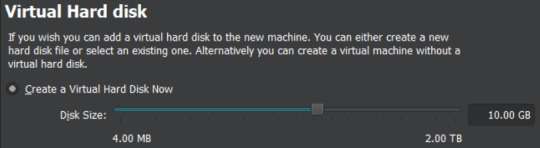
Make sure all of the settings you chose are correct.
The summary should say "Skip Unattended Install: false", "Product Key: true", "Install Guest Additions: true".
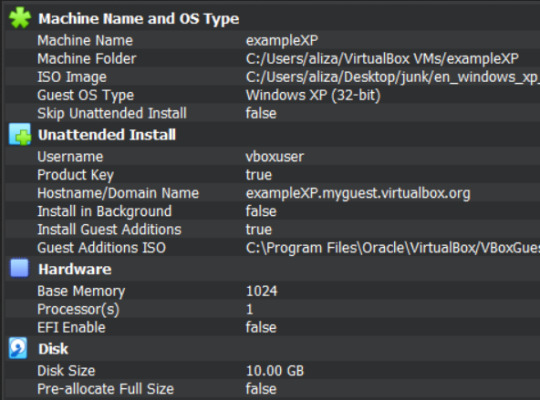
Now VirtualBox will create the machine and install XP on its own. Just leave the window open and don't interact with it until it's finished.
It'll be left on the Windows XP desktop once installation is complete.
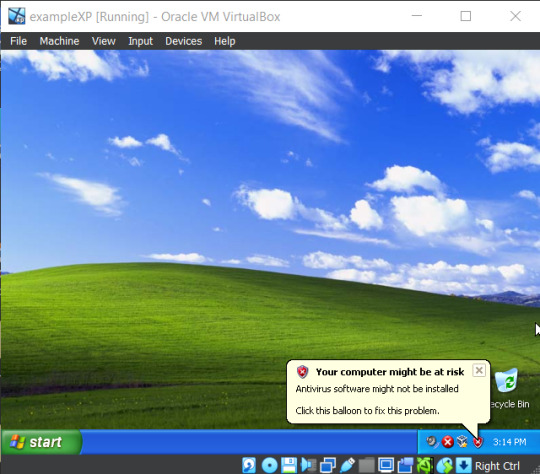
Before doing anything else in XP, I recommend changing the screen resolution so it isn't a ridiculously tiny window you need to squint at.
View > Virtual Screen > Resize to whatever looks best on your screen.
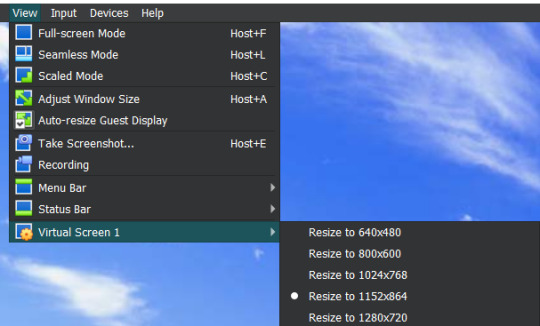
Alternatively, you can right click the XP desktop and select "Properties", then go to the "Settings" tab. Increase the screen resolution and hit "Apply" to see how it looks. You'll get a popup asking if you want to keep those changes or not.

Step 4: Transfer VOCALOID Files Into XP
I acquired a usable copy of VOCALOID from Internet Archive here. That folder includes everything you need to install and activate any V1 voicebank without an official activation code.
(I unfortunately have yet to find a similar resource for VOCALOID 2. For info on using V2 voicebanks, check the end of this post.)
Before returning to VirtualBox, go to the location you saved the VOCALOID folder too, and right-click the folder.
Select "Properties", then copy the location information.
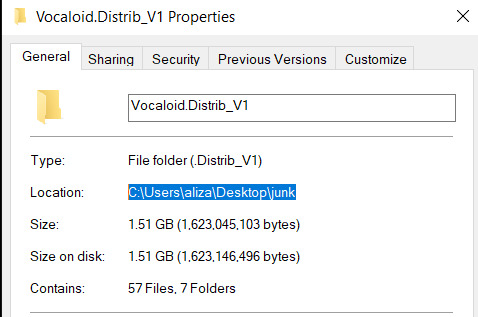
There's a really fast way to transfer small files in and out of the virtual machine (see the end of this post for an explanation on that), but the VOCALOID folder is too big for that, so you need to turn it into a VISO (virtual ISO) instead.
To make a VISO, open VirtualBox, and select the "Tools" icon.
Move to the "Optical disks" tab, then select the "Create" icon.
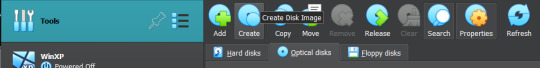
Now you can paste the location information text you copied into the textbox on the upper left side.
Alternatively, you can hit the folder icon and manually sift through your computer files to reach the VOCALOID folder, but that's annoying.
Make sure the folder is selected (just click on it), the hit the paper icon in the middle to "Add Item(s) to VISO".
Then hit the "Configuration" icon in the upper left to make a textbox appear in the bottom left. Enter a VISO name there.
Make sure the VOCALOID folder has actually appeared under "Viso Content" on the right, then you can hit "Create"
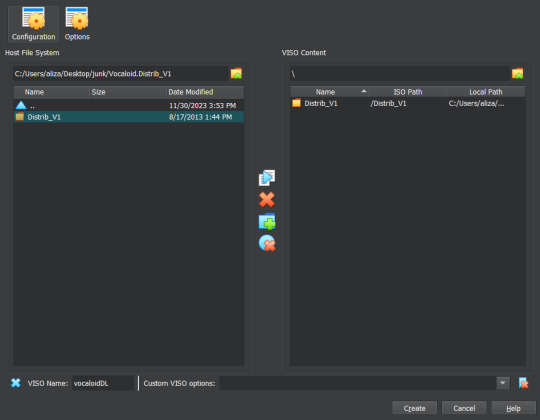
Now go back into XP to insert the VISO into the virtual disk drive.
"Devices > "Optical Drives" > whatever pops up there > "Remove disk from virtual drive" if something is currently in there > The VISO you made should appear as an option.

XP will ask what you want to do with the disk, choose "Open folder to view files".
Then drag the VOCALOID folder onto the XP desktop. It should start copying files over.
You can remove the VISO from the virtual disk drive once everything is copied over.
Step 5: Install VOCALOID In XP
Open up "Distrib_V1", then go into the folder for whichever voicebank you want to install first. (The others can easily be added later.)
Now run the setup EXE within that folder. Windows XP doesn't show all file extensions by default, so the setup EXE file won't actually be labeled as such.
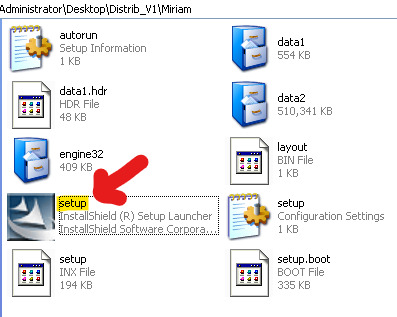
When the installer asks about "Setup Type", choose "Complete".
When it asks if you want to "Activate VOCALOID", select No. Don't say Yes.
Once it's installed, open up the "Vocaloid v1.1.2 Update & Patch" folder that's inside "Distrib_V1".
Run "setup". You'll be prompted to restart XP afterwards, agree to it.
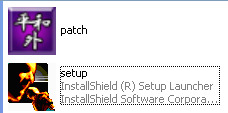
After the restart, right-click the desktop icon for VOCALOID, and select "Properties".

Hit "Find Target", and you be brought to the location the editor was saved to.
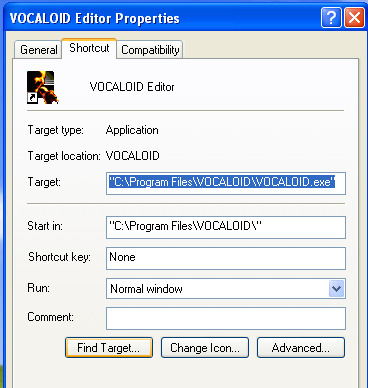
Open up the "Vocaloid v1.1.2 Update & Patch" again, then drag and drop "patch" into the folder containing VOCALOID.
Run "patch", hit the very obvious patch button, and then you'll be able to use VOCALOID 1 🎉
To add another voicebank, follow the same steps you went through to install the first one, but choose "Custom" for "Setup Type".
Deselect every component that doesn't have the specific vocaloid's name in it. (You don't really need to select the "SKIN" either if you don't want it, that's just an aesthetic option for the UI).
You won't need to run the updater and patch files again for each voicebank, unless you accidentally reinstalled the Editor.

Additional Info:
"How Do I Transfer Files Without Making a VISO?"
With Guest Additions installed (yes we're finally using it), you can use the super easy drag-and-drop file transfer method for most individual files. It just doesn't like transferring large folders. I recommend this method for sending instrumentals into XP and retrieving completed song files from XP.
Enable it through "Devices" > "Drag and Drop" > "Bidirectional" or select the specific direction you currently need to send things in.
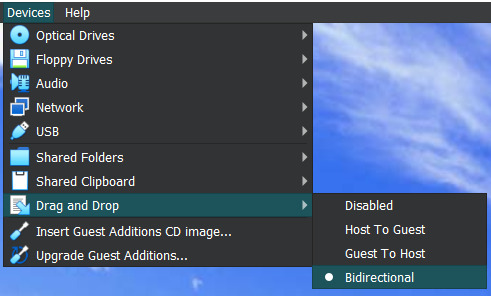
"I Didn't Give My Virtual Machine Enough Storage, How Do I Retroactively Increase It?"
In VirtualBox, hit the keyboard shortcut Ctrl+D to access the "Virtual Media Manager".
Alternatively, you can find it by clicking through "File" > "Tools" > "Virtual Media Manager"
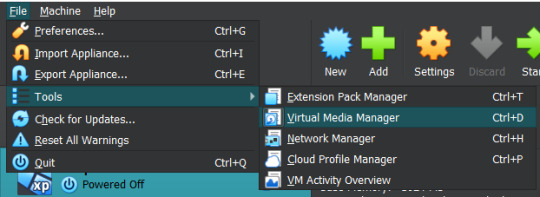
Select [whatever name you picked].vdi, and just adjust the size slider at the bottom.
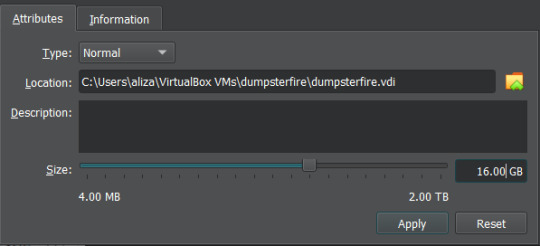
"How Do I Actually Use VOCALOID Now That I've Downloaded It?"
The manual that comes with program is actually very informative!!! You should read it!!! It's available under the "Help" tab within the program.
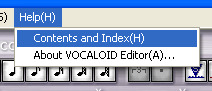
The only video tutorial I found for V1 is this one by Zero G.
One drawback of V1 compared to newer Vocaloid programs is that the piano keys aren't fully labeled, so you need to actually know what order notes go in. There are lots of music crash courses on Youtube which can help you in that department.
"How Can I Get a Working V2 Voicebank?"
If you just want to use a V2 voicebank and don't care about using the V2 software specifically, this site offers a cracked V4 download and compatible versions of the V2 voicebanks ("legacy" versions that have been converted to V3 voicebanks, so they work on V3 or V4).
. . .
If you want to have an awful time, you could install V2 in the virtual machine in almost the same way you install V1. However, I haven't found a reliable way to bypass the activation process for V2, so you'll be stuck with the 14 day trial period (unless you torrent Pocaloid2 instead). You can just reinstall the voicebank in a fresh virtual machine if you want to continue using it after the 14 days are up though.
Download your preferred voicebank(s) from Internet Archive. This user (haru0l) has uploaded all of the V2s (non-legacy). If the one you want isn't already in ISO form, turn it into a VISO.
You unfortunately won't be able to install Rin/Len Act2, Miku Append, or Rin/Len Append if you don't have their originals installed and properly activated (can't be using the 14 day trial).
Installing a Japanese voicebank will give you a bunch of unreadable symbols in the UI, and not all of the English voicebanks on Internet Archive are bundled with the V2 software (for some reason), so you just need to run the English updater to fix that. English V2 update available on Internet Archive here.
(There is another method where you just delete/move/rename every Vocaloid file that says JPN or Japanese in the name, but that doesnt completely translate the UI and still has some unreadable garbage).
If you're installing one of the less ancient voicebanks first, you might not be able to run the updater. It will say you already have an up to date version of the software (I had this problem with Piko). You can avoid that by simply installing an older voicebank first.
Make sure you choose the "Custom" setup for additional voicebanks, same as with V1.
"I Have Another Question OP Didn't Anticipate"
Feel free to send an ask with any questions! There's a chance that I won't know the answer either, but I'll try my best.
Also, please let me know if the links on this post ever stop working so I can replace them.
#idk how to tag this#vocaloid#windows xp#tutorial#weird how they just completely ditched the original synthesis engine and switched to a different system btwn v1 and v2#v1 voicebanks cant be accurately replicated in other versions of vocaloid because of that#v1 meiko my beloved <3#also internet archive my beloved <3 <3
6 notes
·
View notes