#virtual pdf printer
Explore tagged Tumblr posts
Text
VeryUtils Virtual Printer Driver SDK allows you to integrate Virtual Printer and Document Converting features into your own application Royalty Free
VeryUtils Virtual Printer Driver SDK allows you to integrate Virtual Printer and Document Converting features into your own application Royalty Free.

In today's fast-paced digital world, the need for versatile and efficient document management tools has become paramount. Whether you are a business professional handling numerous documents daily or a developer seeking to integrate powerful PDF conversion capabilities into your applications, the VeryUtils Virtual PDF Printer Driver is here to revolutionize the way you create, manage, and share documents. This versatile tool can quickly and easily transform content from any Windows application capable of printing into high-quality PDF documents, making it an indispensable asset for businesses, developers, and individuals alike.
✅ The Power of VeryUtils PDF Virtual Printer Driver
The VeryUtils Virtual PDF Printer Driver is a comprehensive solution that empowers businesses and developers to convert, save, email, print, archive, and even merge their documents into PDF format. With its robust feature set, this PDF printer driver stands out as the fastest high-volume conversion utility, all while maintaining a user-friendly interface for simple PDF conversion. Here are some key highlights that make the VeryUtils Virtual PDF Printer Driver a game-changer in the world of PDF conversion:
✅ OEM PDF Virtual Printer Drivers
One of the standout features of the VeryUtils PDF Virtual Printer Driver is its ability to function as an OEM PDF Virtual Printer. This means it behaves like a standard Windows printer but creates both searchable (vector) Adobe PDF and non-searchable (Image) PDF documents from any Windows application capable of printing.
The OEM PDF Printer Driver provides users with a wealth of options, including the ability to create HIPAA-compliant PDF files, save, email, redirect printing, perform OCR (Optical Character Recognition), and merge documents into a single PDF file. This flexibility is particularly valuable for businesses looking to meet specific compliance requirements or streamline their document workflows.
What truly sets the OEM PDF Printer Driver apart is its Application Programming Interface (API). Developers and system integrators can leverage the API to configure, customize, and rebrand the PDF Printer Driver, giving them complete control over file format options and the user interface. The API also includes customizable installation samples and solutions tailored for large-scale deployments, making it a perfect fit for businesses with varying needs.
✅ Key Features of VeryUtils PDF Printer Driver
The VeryUtils Virtual PDF Printer Driver comes equipped with a multitude of features designed to enhance your PDF document creation and management process. Here are some of the standout features that set it apart:
Searchable Compact PDF File Format: Create compact PDFs that are both searchable and easy to share.
PDF/A for Digital Preservation: Ensure your documents are preserved in a format that meets digital preservation standards.
Printer Manager: Effortlessly configure your printer settings to suit your needs.
Conversion Profiles: Save time by using predefined conversion profiles.
Email Output as Attachment: Send PDF documents directly via email.
OCR (Optical Character Recognition): Transform scanned documents into editable and searchable text.
Merge/Combine Multiple Documents: Combine multiple documents into a single PDF file for easier organization.
Annotation, Header, and Footer: Customize your PDF documents with annotations, headers, and footers.
Print Preview Window: Review your documents before printing to ensure they meet your expectations.
MSI Installer: Facilitate large-scale deployments using the MSI installer.
API for Developers: Unlock the potential of the PDF Printer Driver with the flexible API, which enables custom integration and rebranding.
The VeryUtils Virtual PDF Printer Driver is a game-changing tool that offers businesses and developers the means to create, manage, and share PDF documents with ease. Whether you're looking to streamline your document workflows, meet compliance requirements, or integrate PDF conversion capabilities into your applications, this powerful utility has you covered. With a user-friendly interface and an extensive feature set, it's the ultimate solution for all your PDF document needs. Unlock the potential of PDF conversion with VeryUtils Virtual PDF Printer Driver today, and discover a world of possibilities for your documents.
✅ Want to buy this product from VeryUtils?
If you are interested in purchasing this software or developing a customized software based on it, please do not hesitate to contact us.
We look forward to the opportunity of working with you and providing developer assistance if required.
0 notes
Text
Just published this MOSAIC Strict supplement, as part of the Tiny Library Modern Fantasy game jam:
And in a nutshell, it's about adding this to your RPGs:
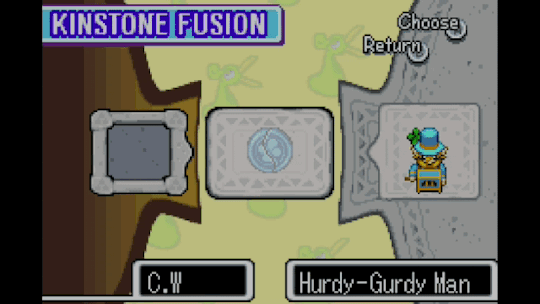
For the uninitiated, kinstones are half-coin fragments that Link finds scattered throughout Hyrule: chests, monster drops, hidden in grass, etc.
Some NPCs have the matching halves of these coins, and when you "fuse" them together, it changes something in the world.
From a game design perspective, what I found cool was that it encouraged players to explore the world, interact with as many NPCs as you can, and try to gather up a collection of Gemstones. Rewarding exploration and interaction on both ends.
It's not especially fancy: you have a rollable table and some prompts for when to give players Kinstones and how to generate some for NPCs. If a player has the B4 gemstone, they need to find an NPC with the matching B4 half.
But it's definitely the most complicated thing I've made layout wise to date. I taught myself some basics of Affinity Photo and Affinity Designer before I even sat down to make the card itself. With the exception of the icons in the center of the image (which game from Game-Icons.net), the rest of these coins were photoshopped.

I then went through and made a series of unique split lines for each coin, in Affinity Designer:

Then I made the table that players can roll on during the game, with the complication that it needed to fit on one side of a single bridge-sized card.
After that, I just had to cram all the rest of the rules on the other side of the card. No big deal, except that I tend to be verbose and 2.25 by 3.5 inches is pretty small...
The current set-up on Itch includes a simplified PDF with the same table, and the rules text in a larger font, plus some tips and tricks I couldn't fit on the card. I hesitate to call it "plaintext" because I did include images of the coins (with image descriptions as an attempt at accessibility).
If I have time, I want to create a package of the tokens as PNGs for use in Virtual Tabletops (VTTs) and other online games. I also really want to make a laid-out version that someone could print onto a page of business card printer stock, so people can punch out a set of gemstones, cut the cards in half, and play physically. But that is more work, and I recently lost my job so I need to work on that first...
43 notes
·
View notes
Text
Routine Passives
New 5e Homebrew doc on DMsGuild for $2.50
Technically speaking, your character has a passive skill check for each of their skills. There isn't room to keep track of all of these passives on your character sheet, and keeping track of them on a virtual sheet or other digital tool is still a pain. Moreover, the usefulness of passive ability scores beyond passive perception (the most commonly used passive score) is incredibly minimal—so why bother having those passives at all?
This document attempts to find a use for passive skill checks beyond passive perception checks. In summary, the optional rules in this document change normal passive skill checks into specific routine passive skill checks. These routine passives are the things that a character does over and over again—checking for traps, reading the titles on a bookshelf for hints, observing NPC reactions, etc. Having routine passives means you are limited to what passive checks you can make, but your passive checks become more impactful. They aren't limited to the base skills either; routine passives can be any of the base skills OR any tool, language, or instrument. There are caveats and limitations, and not all routine passive skill choices are good choices for every game.
In addition to rules for routine passive scores, this document includes optional rules for additional skills. These skills include customizable lore skills, luck, honor, and breath. These optional skills can work independently of routine passives but shine when used together.
Lastly, modified character sheet pages are provided for players that wish to use routine passives or any of the optional skills. These character sheet pages are downloadable PDFs, including printer-friendly and form-fillable documents.
#d&d#dnd#dungeons and dragons#homebrew#5e#ttrpg#fantasy#writing#optional rules#routine passives#passive skill check#dmsguild#dungeon malcontent#worrywrite
15 notes
·
View notes
Text
This day in history

On SEPTEMBER 24th, I'll be speaking IN PERSON at the BOSTON PUBLIC LIBRARY!

#20yrsago TSA OKs airport crotch-mauling https://joi.ito.com/weblog/2004/09/18/tighter-screeni.html
#20yrsago Haunted Mansion castmember’s remembrance https://web.archive.org/web/20040916234226/https://www.chattanoogan.com/articles/article_55663.asp
#15yrsago Teacher asks YA author if virtual visit can take place “with us being able to see you, but you not being able to see us” https://freerangekids.wordpress.com/2009/09/17/can-you-please-come-talk-to-my-class-but-not-look-at-anyone/
#15yrsago Britain’s postal-code database online at Wikileaks: produced at public expense, not owned by the public https://memex.craphound.com/2009/09/16/britains-postal-code-database-online-at-wikileaks-produced-at-public-expense-not-owned-by-the-public/
#15yrsago Working handcuff keys printed on a 3D printer https://blackbag.toool.nl/?p=940
#15yrsago Rich Seattle suburbs install ubiquitous surveillance cameras, cops follow all “suspicious” vehicles https://web.archive.org/web/20090922170058/http://seattletimes.nwsource.com/html/localnews/2009873854_medina16m.html
#15yrsago XKCD book is out https://blog.xkcd.com/2009/09/15/xkcd-volume-0/
#15yrsago Game economy credit-crunch: mismanaged bank freezes player accounts https://arstechnica.com/gaming/2009/08/virtual-bank-in-eve-freezes-accounts-due-to-deficit/
#10yrsago How your smartphone betrays you all day long https://www.bitsoffreedom.nl/2014/07/30/how-your-innocent-smartphone-passes-on-almost-your-entire-life-to-the-secret-service/
#10yrsago Rightscorp cuts-and-runs as soon as it is challenged in court https://torrentfreak.com/u-s-internet-provider-refuses-to-expose-30000-alleged-pirates-140909/
#10yrsago Downvoting considered harmful https://cs.stanford.edu/people/jure/pubs/disqus-icwsm14.pdf
#10yrsago 3D printed book of bas relief from Art Institute of Chicago https://www.thingiverse.com/thing:463657
#5yrsago Tolkien’s Lobelia Sackville-Baggins is probably a misogynist satire of women’s rights campaigner Victoria Sackville-West https://twitter.com/Quatr_us/status/1173211758833668096
#1yrago Greenwashing set Canada on fire https://pluralistic.net/2023/09/16/murder-offsets/#pulped-and-papered

The paperback edition of The Lost Cause, my nationally bestselling, hopeful solarpunk novel is out this month!
4 notes
·
View notes
Text
Event participation - Hisa-sensei 20th anniversary online event
*cracks knuckles* a'ight peeps, it's been about a million years since I made an actual post, but I do have an announcement to make. I will be participating in an online-only doujin event, "Sabbath on the Crossroad" - a two-day online event to celebrate Masato Hisa's 20th anniversary as a manga creator. This event will be hosted online at Picrea, which is a digital platform designed to host virtual 'artist alley' type events.
(I haven't used this before but from what I've seen I believe it is a bit like an online game world, e.g. Gaia or Maple Story, where you have an avatar and you can wander around and "browse" the booths)
The event is free, however I believe you will need to make a Picrea account in order to attend the actual event. "Doors" open on Saturday 12/23 at 5am JST and will close on 12/25 at 5am JST. Everything is in Japanese (alas) but I've found just using Google translate will be sufficient for most things. Each artist will have a separate link to their online store for purchase (e.g. Pixiv Booth)
For myself, I will have two new items (along with my previous works):
Nobunagun lolita fashion lookbook
AdaSio R18 comics collection II

Everything is currently in a digital PDF format; these will be sold through my Booth account, though for those of you who really want physical copies, I have some left on my Storenvy as well. (I am planning to submit the lookbook to the printers after the holidays)
Side note: the R18 comics are available for free download, as they are commissioned from @grapeeuphoria (and already posted to pixiv); permission was obtained for redistribution at this event.
I know it's been a million years, and I have no idea if anyone on here (save for a few folks) is still interested in Nobunagun/Masato Hisa's works, but if you're even just a tiny bit curious I hope you'll check out the event!
#nobunagun#masato hisa#picrea#doujinshi#online event#sio ogura#shio ogura#illustration book#r18 comics
3 notes
·
View notes
Text
Features of Online Document Printing and Mailing
Whether you need to print brochures for a marketing event or letter-sized flyers to send to customers, online printing services like Mimeo provide the speed and convenience of on demand prints that are impossible to match with traditional printers. With their international network of on-demand printers, they can print anything in any format or quantity at a moment’s notice.

PaperCut supports a variety of file formats for documents, including Microsoft Word and Adobe PDF, making it easy for users to print what they need. With Email to Print, you can also take the guesswork out of printing by allowing users to print using a special address (similar to how email works).
With Find-Me Printing, your users don’t need to select a printer when they submit their document for printing. Instead, they print their job to a virtual, sometimes called "global", queue where they can release their jobs at any device. You can also set policies to require that the user be physically at the device in order to collect their job ("secure print release").
Some business documents need to be printed and mailed in bulk, but others may only need to be mailed to a small number of people. With variable data printing, you can add individualized messages to each of your documents, changing words and images for each recipient, without incurring any programming costs. This feature allows you to create personalized letters efficiently, invoices, and financial statements that speak directly to the recipients.
youtube
SITES WE SUPPORT
Print mail doc Letters – Wix
2 notes
·
View notes
Text
ClawPDF – Open-Source Virtual/Network PDF Printer with OCR and Image Support
https://github.com/clawsoftware/clawPDF
0 notes
Text
Ring Sizer Tool Online: The Ultimate Guide to Finding Your Perfect Fit
What Is a Ring Sizer Tool Online?
A ring sizer tool online is a digital tool designed to help users determine their ring size without visiting a jeweler. These tools typically fall into two categories:
Printable Ring Sizer – A PDF file that you can print and use to measure your finger or compare with an existing ring.
Virtual Ring Sizer – An interactive tool where you place an existing ring on your screen and adjust the guide to find the correct size.
Both methods are simple and effective, allowing you to get an accurate measurement within minutes.
Why Use an Online Ring Sizer?
There are several benefits to using an online ring sizer tool:
Convenience – No need to visit a jewelry store.
Accuracy – Most tools provide precise measurements.
Free to Use – Many websites offer this service at no cost.
Time-Saving – Quick and efficient without leaving your home.
Multiple Sizing Options – Supports different ring size standards, including US, UK, and EU sizes.
How to Measure Your Ring Size Using an Online Ring Sizer Tool
Method 1: Printable Ring Sizer
Follow these steps to use a printable ring sizer tool:
Download and Print the Ring Sizer
Ensure the print settings are at 100% scale (do not resize or fit to page).
Use a ruler to verify that the printed scale is accurate.
Cut Out the Ring Sizer Strip
Some tools provide a strip that you can wrap around your finger.
Align the strip to find your size on the chart.
Use an Existing Ring for Comparison
Place a ring that fits well over the size chart.
Match the inner circumference of the ring with the printed circles to find the right size.
Method 2: Virtual Ring Sizer
If you don’t have access to a printer, a virtual ring sizer can help:
Visit a Website Offering a Virtual Ring Sizer
Many jewelry retailers provide this service online.
Place an Existing Ring on Your Screen
Adjust the on-screen ring sizer to match your ring’s inner diameter.
Ensure your screen size settings are accurate for precise results.
Read the Measurement
The tool will display the corresponding size based on the selected standard (US, UK, EU, etc.).
Factors That Affect Ring Sizing
Even with an accurate online ring sizer, certain factors can affect your ring size:
Temperature: Fingers tend to expand in heat and shrink in cold weather.
Time of Day: The best time to measure is in the evening when fingers are at their largest.
Dominant Hand: The fingers on your dominant hand may be slightly larger.
Knuckle Size: If your knuckles are large, choose a size that fits over them comfortably.
Ring Width: Wider bands require a slightly larger size for a comfortable fit.
Top Websites Offering Free Ring Sizer Tools
Several online platforms provide free and accurate ring sizer tools. Here are some of the best:
Blue Nile – Offers both a printable and virtual ring sizer.
Zales – Provides an interactive sizing guide.
Kay Jewelers – Features a user-friendly ring sizing tool.
James Allen – Offers a detailed sizing guide with international conversions.
Tiffany & Co. – Includes a high-quality printable ring sizer.
Tips for Ensuring Accurate Ring Sizing Online
To get the most precise measurement from an online ring sizer, keep these tips in mind:
Use a well-fitting ring for comparison.
Double-check the size chart to ensure it is printed correctly.
Measure at different times of the day for consistency.
If unsure, opt for a slightly larger size; resizing a ring down is easier than increasing the size.
Consult a professional jeweler if you have concerns about accuracy.
Conclusion
Using an online ring sizer tool is one of the easiest and most convenient ways to determine your perfect ring size without visiting a jeweler. Whether you prefer a printable ring sizer or a virtual tool, these resources make the process quick and hassle-free. Remember to consider factors like temperature, time of day, and knuckle size to ensure an accurate measurement. By following these guidelines, you can confidently purchase rings that fit perfectly every time.
0 notes
Text
Reading #1 Response
A physical print can be held and viewed in real time, but a virtual print can only be seen on a screen. A physical print requires a physical printer to create the output on paper, whereas a virtual print simply requires a computer to generate the digital file. A virtual print is often kept in a digital file format such as PDF or picture file that can be readily emailed or shared electronically, whereas a physical print is a tangible object. Ultimately, a physical print is permanent and cannot be changed, whereas a digital print may. I believe that a physical photograph print is more effective than a digital one because it provides a tangible, lasting keepsake with sentimental value that a digital image on a screen cannot replicate. This allows for a more immersive experience when viewing memories, especially when framed and displayed in a physical space; however, digital photos excel in terms of easy sharing and accessibility across various platforms. Paying close attention to your surroundings can influence your perception, attention, and cognitive processes. For instance, in the Scavenger Hunt assignment to focus on particular elements, I was able to zoom in and gain a new perspective on objects and scenes that I had previously observed many times but had never noticed in the same manner that I have now. In photography, what is included or excluded from the frame has a significant impact on the descriptive qualities of an image by directing the viewer's focus to the intended subject, adding context and depth, and ultimately shaping the story the photograph tells by controlling which elements are emphasized and which are left to the viewer's imagination. In photography, "visual relationships" refers to how different elements within a frame interact with one another to create a sense of balance and connection, whereas "filling the picture with attention" means composing the shot so that the viewer's focus is drawn to a specific subject or area within the frame, using techniques such as leading lines, negative space, and strong color contrast to guide their eyes throughout the image. In my photography, I address each scenario differently. It depends on the goal, story, scenario, and so forth. I usually stage my images, so I go into a shoot with the goal of establishing a scene or set that is balanced, has a focal point, strong composition, light, subject matter, color, and exposure, and anything that is missing I can simply add or remove. Sometimes I just start taking photographs and see what works and what doesn't, and then I stick with what works while bringing in other elements that I think might correspond.
0 notes
Text
I have a client who uses Microsoft Cloud PC to facilitate running the Windows version of QuickBooks from her MacBook. The Mac APP that Microsoft makes that facilitates connecting to a virtual Windows computer is a variant of RDP (Remote Desktop). It facilitates printing from applications running in Windows in the cloud to printers on your local LAN that are configured on your Mac. From what I can tell it does this by installing each printer using the MICROSOFT PRINT TO PDF driver. It works but the problem is that it's impossible to disable DUPLEX printing. I disabled DUPLEX printing on the configuration webpage provided by the printer. I disabled it on the Mac. It prints correctly, i.e. not Duplex, when printing from the Mac.
The solution was to use HP's Print Anywhere technology. It seemed like it was going to be easy. I opened the HP SMART app on the Mac and verified that it was signed in to the client's HP account and I enabled PRINT ANYWHERE for the relevant printer. I then went to install HP Smart on the cloud PC. But when I ran it, it insisted that I install a printer that I could connect to either via USB or on the LAN. There was no way to log in to the HP Account or to install a remote printer. I did a lot of googling and everything I read indicated that you first need to install the printer before printing remotely. I thought - "Wow! That is stupid. It can't be!" But maybe that was the case and there was no way to do this.
I then had the brilliant idea of closing the program and opening it again. Eureka! Because I was then able to make it work. I was able to log in to the HP account and connect to the remote printer.
My client was so happy and so was I!
0 notes
Text
Photoinitiator Market Industry Leaders Size & Share Outlook & New Revenue Pockets
Growing applications and environmental restrictions on VOCs to drive the acceptance of photoinitiators in the market
The global photoinitiators market size was USD 1.6 billion in 2021 and is expected to reach USD 2.6 billion by 2026, projecting a CAGR of 10.3% between 2021 and 2026. photoinitiators are increasingly used in the adhesive, ink, coating and other end-use industries. The increasing demand of coating industry drives the demand for photoinitiators. However, the outbreak of COVID-19 has created ripples across various application industries leading to reduced demand for photoinitiators. Due to the lockdown scenario in most of the world, the demand for photoinitiators from adhesive, coating, ink and other industries have declined sharply in 2020.
Download PDF Brochure at https://www.marketsandmarkets.com/pdfdownloadNew.asp?id=17512915
As the world is getting ready to open up its economies and reduce restrictions from June 2021, the market will take an upward turn. The photoinitiators market is expected to witness high growth in 2021 owing to increasing applications, technological advancements, and growing demand in APAC. Photoinitiators are largely used in the coating applications by the wood, furniture, and architectural end-use industries apart from adhesive and printing ink industries. This market growth is backed by growing environmental concerns and increasingly stringent regulations.
The increasing number of restrictions on VOCs across the globe is pushing the industry to search for an alternative. Photoinitiators proved to be a safer and economical substitute. It enhances the surface finish as well as the shelf life of the product. Photoinitiators have been developed so that they are safe even for use in the dental industry. Many food safety compatible photoinitiators are also developed. All these photoinitiators are eco-friendly and have virtually no impact on human health.
UV curable resins market has developed high growth prospects in 3D printing, digital printing, packaging, barrier films, and printed circuit applications. Automotive, architecture, medical, and several other industries are using 3D printing solutions to improve their design and manufacturing strategies. The 3D printing technology is expected to advance further in printers and printing methods, materials used in 3D printing, and software for designing and printing. All this directly affects the demand of the photoinitiators market.
Photoinitiators are the key to innovation in coatings, which have influenced the major trends in the coatings industry. The coating industry is largely influenced by stringent regulations set by authorities, including the European Union (EU), for reducing the VOC content from coatings, adhesives and inks. Consequently, the demand has shifted from solvent-borne UV to environmentally friendly products, such as waterborne UV using photoinitiators.
Request For FREE Sample of Report at https://www.marketsandmarkets.com/requestsampleNew.asp?id=17512915
The demand for waterborne photoinitiators has witnessed substantial growth in the past five years owing to rapid technological developments. In addition to eliminating solvent emissions, photoinitiator-based UV curing formulations provide improved mechanical characteristics, and increased production efficiency, particularly, in the spray application. These benefits encourage end users to adopt photoinitiator-based UV technology for new applications.
0 notes
Text
The Evolution of Prepress Services in the Digital Age: How AdroitSquare is Leading the Way
Prepress service offerings have undergone a transformative journey in the hastily evolving print and virtual media worldwide. From the traditional strategies of making ready materials for printing to the modern digital workflows of today, digital prepress service offerings have become the spine of incredible publishing. As the company keeps innovating, AdroitSquare stands on the leading edge, leading the way with modern technology and expert solutions that cater to the cutting-edge wishes of publishers and organizations alike.
The Traditional Prepress Process: A Brief Overview
Traditionally, digital prepress service offerings concerned a chain of guide steps that prepared print substances earlier than they were despatched to the click. This blanketed typesetting, proofreading, coloration correction, and developing printing plates. The technique has become a hard painting giant, time-consuming, and vulnerable to human mistakes. Despite its worrying situations, this meticulous approach became critical to ensure that the last posted product met the popular quality standards.
In the early stages of digital technology, prepress services were modified into a craft requiring specialized skills. Typesetters, proofreaders, and lithographers labored collectively to create substances prepared for printing. The introduction of phototypesetting and pc-based typesetting within the late twentieth century marked the start of a shift in the direction of automation within the prepress technique, laying the basis for the digital revolution that was to go back.
The Digital Revolution: Transforming Prepress Services
The introduction of the digital era has revolutionized prepress services in methods that were no longer viable long ago. Today, the way is faster, more accurate, and relatively green due to software applications, hardware, and digital communication improvements. The shift from analog to digital has streamlined the entire workflow, lowering the time and fee related to standard prepress techniques.
One of the most massive modifications in prepress services is adopting the Computer-to-Plate (CTP) era, eliminating the need for conventional film-based total plates. CTP allows for direct virtual output from a computer to a printing plate, enhancing the precision and consistency of the print process. Additionally, virtual proofing has changed physical proofs, permitting faster approvals and decreasing waste.
Another essential improvement is the aggregate of PDF workflows. Portable Document Format (PDF) has become the industry standard for producing print-ready documents. PDF workflows ensure that files are continually formatted and optimized for printing, minimizing errors and ensuring that the very last output fits the fashion designer's purpose.
The Role of Automation and AI in Modern Prepress
Automation and artificial intelligence (AI) are similarly reworking prepress service offerings by taking overall performance and accuracy to new heights. Automated preflight tests, for instance, can immediately detect capability problems in a report, such as lacking fonts, incorrect shade profiles, or low-decision pictures, before the report goes to print. This not only saves time but also reduces the hazard of high-priced mistakes.
AI-powered gear also enhances color control, image retouching, and format optimization. These tools can analyze huge volumes of information and make changes in real time, ensuring that the final product meets the highest quality requirements. As AI continues to evolve, its applications in digital prepress services are predicted to grow, imparting even more state-of-the-art answers for publishers and printers.
AdroitSquare: Leading the Way in Digital Prepress Services
As the prepress service panorama continues to evolve, AdroitSquare has established itself as a pacesetter by embracing contemporary technology and delivering tremendous results to its customers. With a deep understanding of both the traditional and virtual elements of prepress, AdroitSquare offers a wide range of services that cater to the numerous goals of present-day publishers and businesses.
1. Advanced Prepress Solutions: AdroitSquare's offerings are centered on excellence and precision. By leveraging modern software and systems, the employer offers superior digital prepress service solutions, including color correction, picture enhancement, typesetting, and report training. Their understanding guarantees that every venture is treated with the utmost care, resulting in the best print and digital merchandise.
2. Customized Workflow Integration: Understanding that each patron's needs are specific, AdroitSquare gives customized workflow solutions that integrate seamlessly with current strategies. Whether it's an automated PDF workflow or a more excellent conventional approach, the business enterprise tailors its offerings to satisfy the precise requirements of each venture, ensuring premier efficiency and output.
3. Expert Color Management: Color accuracy is essential in print production, and AdroitSquare excels in this location with its expert color control offerings. Utilizing the cutting-edge shade profiling system and strategies, the enterprise ensures that colorations are consistent throughout all media's unique layouts. This attention to element guarantees that the final product displays the consumer's imagination and prescient.
4. Comprehensive File Preparation: Preparing files for print or digital distribution calls for meticulous attention to detail. AdroitSquare's group of prepress service experts meticulously checks each document for capacity issues, making sure that they're print-ready and optimized for first-rate feasible results. This consists of preflight, proofing, and final record education, all of which are treated with a first-class degree of professionalism.
5. Innovative Proofing Solutions: In today's rapid-paced publishing environment, quick and correct proofing is important. AdroitSquare provides progressive virtual proofing solutions that allow customers to test and approve their tasks in real time. This not only speeds up the manufacturing system but also guarantees that any essential adjustments may be made speedily and effectively.
The Future of Prepress Services: What to Expect
As we look to destiny, the position of prepress offerings will be preserved to conform alongside enhancements in a generation. The integration of AI and gadget learning, along with the increasing call for custom design and on-name printing, will form the destiny of prepress. Companies like AdroitSquare, which might be at the leading edge of those improvements, will guide the way by offering cutting-edge answers that meet the ever-changing desires of the organization.
In conclusion, the evolution of prepress services in the virtual age has brought approximately massive upgrades in efficiency and accuracy. AdroitSquare, with its knowledge and determination to innovate, is playing a pivotal position in this modification. By embracing ultra-current technology and providing custom-designed solutions, AdroitSquare isn't always the best at assembling the modern-day needs of the organization; however, it is putting new requirements in place for the future of prepress services.
0 notes
Text
Ninomae Ina'nis Hololive Kanji SVG - Virtual YouTuber SVG PNG, Cricut File
Ninomae Ina'nis Hololive Kanji SVG, Virtual YouTuber SVG PNG EPS DXF PDF, Cricut File, Instant Download File, Cricut File Silhouette Art, Logo Design, Designs For Shirts. ♥ Welcome to SVG OCEAN DESIGNS Store! ♥ ► PLEASE NOTE: – Since this item is digital, no physical product will be sent to you. – Your files will be ready to download immediately after your purchase. Once payment has been completed, SVG Ocean Designs will send you an email letting you know your File is ready for Download. You may also check your Order/Purchase History on SVG Ocean Designs website and it should be available for download there as well. – Please make sure you have the right software required and knowledge to use this graphic before making your purchase. – Due to monitor differences and your printer settings, the actual colors of your printed product may vary slightly. – Due to the digital nature of this listing, there are “no refunds or exchanges”. – If you have a specific Design you would like made, just message me! I will be more than glad to create a Custom Oder for you. ► YOU RECEIVE: This listing includes a zip file with the following formats: – SVG File (check your software to confirm it is compatible with your machine): Includes wording in both white and black (SVG only). Other files are black wording. – PNG File: PNG High Resolution 300 dpi Clipart (transparent background – resize smaller and slightly larger without loss of quality). – DXF: high resolution, perfect for print and many more. – EPS: high resolution, perfect for print, Design and many more. ► USAGE: – Can be used with Cricut Design Space, Silhouette Cameo, Silhouette Studio, Adobe Illustrator, ...and any other software or machines that work with SVG/PNG files. Please make sDisney Father's Dayure your machine and software are compatible before purchasing. – You can edit, resize and change colors in any vector or cutting software like Inkscape, Adobe illustrator, Cricut design space, etc. SVG cut files are perfect for all your DIY projects or handmade businDisney Father's Dayess Product. You can use them for T-shirts, scrapbooks, wall vinyls, stickers, invitations cards, web and more!!! Perfect for T-shirts, iron-ons, mugs, printables, card making, scrapbooking, etc. ►TERMS OF USE: – NO refunds on digital products. Please contact me if you experience any problems with the purchase. – Watermark and wood background won’t be shown in the downloaded files. – Please DO NOT resell, distribute, share, copy, or reproduce my designs. – Customer service and satisfaction is our top priority. If you have any questions before placing orders, please contact with us via email "[email protected]". – New products and latest trends =>> Click Here . Thank you so much for visiting our store! SVG OCEAN DESIGNS Read the full article
0 notes
Text
How I do convert a Microsoft Word document to PDF format?
Converting a Microsoft Word document to PDF format is a common necessity in today's digital world. PDF (Portable Document Format) files are widely used for their versatility, compatibility, and security features. Whether you're sharing documents with colleagues, submitting assignments, or distributing forms, converting to PDF ensures that your content remains intact and accessible across various platforms and devices.
Introduction to Converting Microsoft Word to PDF In the digital landscape, the PDF format has become synonymous with document sharing and archiving due to its ability to preserve formatting and layout across different operating systems and devices. Converting a Word document to PDF ensures that the recipient views the document exactly as intended, regardless of the software or device they use.
Methods to Convert Word to PDF Using Microsoft Word Microsoft Word itself offers a convenient way to convert documents to PDF format. Users can utilize the "Save As" function and select PDF as the file format. This method is straightforward and does not require additional software or tools.
Here's a brief explanation of the top 7 word to PDF converters:
SEOWagon: SEOWagon is an online platform that offers a variety of PDF-related tools, including Word to PDF-conversion. You can upload your Word document to the SEOWagon website, and it will convert and provide a download link for the PDF file. SEOWagon also offers additional features like PDF compression and editing.
Nitro Pro: Nitro Pro is a feature-rich PDF software that allows users to create, edit, convert, and share PDF files efficiently. It offers robust conversion capabilities, including Word to PDF conversion, with options for customizing settings and preserving formatting.
Foxit PhantomPDF: Foxit PhantomPDF is known for its fast and reliable PDF conversion capabilities. It offers a wide range of tools for creating, editing, and converting PDF files, including Word to PDF conversion with precise formatting control and optimization options.
PDFelement: PDFelement is a versatile PDF editor that simplifies the process of converting Word documents to PDF format. It offers intuitive tools for editing, annotating, and converting PDF files, making it suitable for both individual users and businesses.
Smallpdf: Smallpdf is a popular online platform that offers a variety of PDF tools, including Word to PDF conversion. It provides a simple and user-friendly interface for converting documents quickly and efficiently, without the need for additional software installation.
CutePDF: CutePDF is a lightweight software solution that enables users to convert Word documents to PDF format easily. It operates as a virtual printer, allowing users to convert documents to PDF by simply printing them using the CutePDF printer driver.
PDF Converter by Icecream Apps: PDF Converter by Icecream Apps is a user-friendly conversion tool that supports various document formats, including Word to PDF conversion. It offers batch conversion capabilities and customizable settings for converting multiple documents efficiently.
0 notes
Text
Recompiling some command-line-launched programs on my new iMac in the hope of bringing them into the “Apple Silicon” era did mean looking back as well. I started with an emulator for the TRS-80 Model 100 and the other machines of its little family because I had specific instructions from someone who’d revised the program code. (There does seem something a little peculiar about emulating a portable computer on a desktop machine, of course.) With that taken care of, I turned to less glamorous utilities that can take a file of “Epson printer commands,” in my case most often output from a Color Computer 3 emulator, and turn it into a PDF “virtual printout...”
1 note
·
View note