#vocal tutorials
Explore tagged Tumblr posts
Note
How the hell do you manage to superimpose the hilariously exagerated proportions of the tf2 mercs into a cohesive 2d style? I always struggle SO much with like, the way the mercs' models have huge hands, the way they have relatively low-poly definition on things like arms, shoulders, and legs... and Especially the way like, the models are kinda janky when you pose them for art purposes- when using movement tools, things like armpits and seams between body parts get all deformed... Which makes the study of form and silhouette rather difficult.
I assume that a lot of your ability to translate the concept of the mercs from their original mediums into your own works of art comes to you quite naturally- through experience you have with drawing and art style stuff, as well as through intuition. I was simply wondering if I could poke at your mind and get some insight into your process, any thoughts you have about the proportions and silhouettes of the mercs, any quirks you've found while drawing the mercs, or simply what you enjoy drawing about them. Like, don't be afraid to infodump about something just because you think people wouldn't find it interesting- I am here, I am sitting, and I am listening- if you so choose to speak.
I am utterly fascinated and enraptured by the more behind-the-scenes aspect of art. The mundane things that come second nature to great artists yet seem so revolutionary to less experienced artists.
I love your work, I look forward to seeing more of it, and I hope you have a nice day :]
Sorry for the late reply! I've been a little…stuck on how to answer this but that's mainly because to me, drawing is composed of SO many different little skills - you have form, anatomy, shape language, silhouette, appeal, rhythm, acting and posing…not to mention everything AFTER your raw draughtmanship like line style, rendering and colour theory. Trying to distill a multiude of small skills into some pithy advice is overwhelming to my brain. So I'll take the invitation to ramble instead :))
I don't think I have any new or revolutionary insight into the tf2 guys specifically - more I'm using them as work horses to excercise general silhouette/posing/shape-language and further my skills when it comes to drawing characters!
I do agree though the proportions are rather silly when you stop and think about them realistically…they can be kinda tricky if you follow their 'actual' proportions. what looks great individually was maybe never meant to be directly compared (ie: Heavy's hand size against Spy's lol). It would've been funny if the TV show exsisted and we had more content to review…would the animators have had rules like Spy and Heavy can never shake hands? Would they cheated the proportions for shots? Or would they have said WHATVER it's gonna look weird and embraced it? (Like Kingpin in Spiderverse lol)
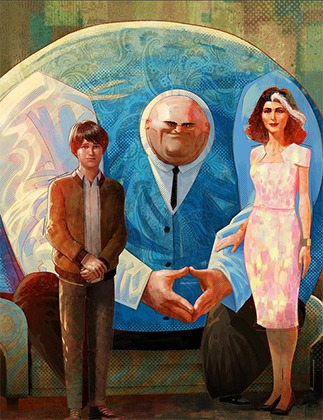
Paul Lasaine for 'Into the Spiderverse' This is AWESOME. But it's also one of the silliest designs I've ever seen comitted to screen. The varied scales of the characters work because of the unifying treatment (lighting, rendering, consistant hand anatomy, consistant clothing fold treatment etc) and because they are sort of proportional within themselves. A common mantra is that hands should be about as large as a characters face....which they all are here!
Human brains are very flexible and forgiving though. It's totally fine for you to put a character with huge hands and head next to a teeny tiny character! Vanellope and Ralph from Wreck-It Ralph look grand next to each other! And in that film you even have varying levels of stylisation sitting against each other (unified by the look dev treatment of the shaders and lighting). I think as long as the chracter is proportional within themselves it sort of works out. IE: a general rule is that a hand should be as large as the face so…you can have some large arse hands as long as their placed on a body with a big arse head. Unifying characters with the same treatment (ie: lineart brush, colouring style will also help them look cohesive next to each other :) )
I don't actually reference the 3D models/animations very much at all and instead draw their proportions based on my tastes for stylisation following their general vibes/silhouette profiles. I don't stick THAT close to their in-game looks and there are artists who do that are so so so much better than me (Creedei and Flapjack come to mind). I'm not amazing at body-type differentation and TBH they're all wearing chunky clothes all the time so I usually draw the guys as one-of-three body shapes: Heavy is the uniquely wide guy; Sniper/Scout/Spy are all tall and slim and Demo/Soldier/Medic/Engie have a little more of the generic 'hero' bodytype with varying tallness and broadness of the shoulders
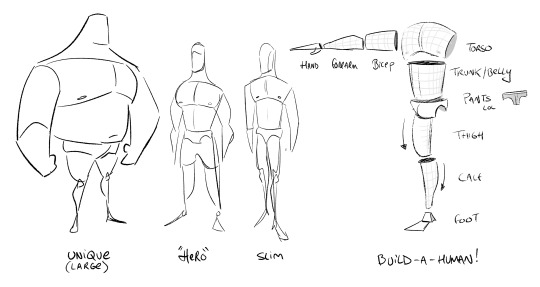
Something like this! You can vary all these individual elements in terms of size, thickness, taper amount etc to create different characters. If you ARE going to reference the 3d works though you'll need to apply some anatomy knowledge to overcome the weird shoulders, armpits and knees which desperately need blendshapes to correct the 3D volumes and approach it a little more like an animation supervisor. There's a reason why you see in making-ofs and art-ofs character designers, character leads or animation supes doing drawovers of the models. These are character models that have had great effort put into their 'base' silhouette but it still needs to be reinforced in every frame for maximum appeal.
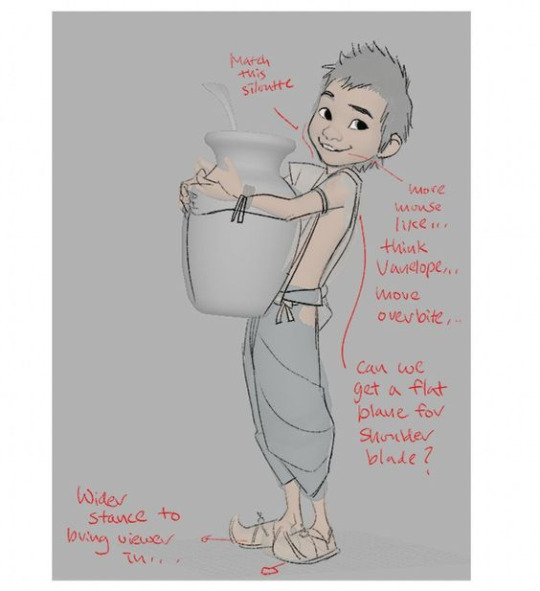
Shiyoon Kim for 'Raya' This sort of thing will occur at multiple stages during the animation process. Shiyoon Kim's notes are post final model but pre-animation. Most likely for internal rig tests, exploring what blend shapes and alt shapes are needed for the rigs etc. If your production has time, this will continue all the way to final anim. IF! But it's interesting to see how he emphasises the shapes and enhances the character acting of the 3d model.
As for 'mundane things' - I wouldn't say they're second nature! (If that makes you feel better!) I have to actively really persue certain advice and try to figure out how to best apply it. This can sometimes involve redrawing and redrawing an element of the drawing until I've grasped the nettle of whatever I'm after or…..until I get frustrated and either delete the drawing or just call it done lol

Here, I'm looking for a really specific flow of the head that sells both the acting and a subtle head tilt. I'm also trying to apply the general mantra regarding faces that converging lines (set by the eyebrows and mouth) are more appealing than parallel. It's tough! I also tend to use a drawing I've already done as a template/reference on the page too. Oh! This page is an amazing example of why I'm not an animator or storyboarder…consistancy? Who is she? 💅
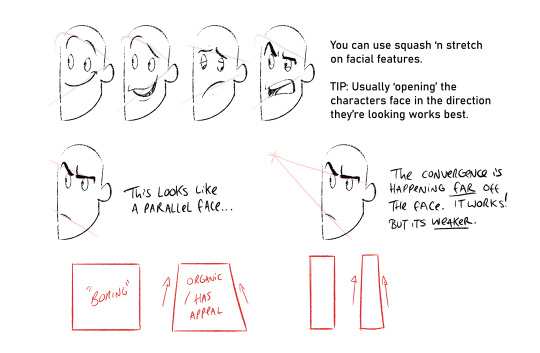
Converging lines (that form tapered shapes) are always more appealing than parallel. Using this logic you can loft the facial features across converging lines to create dynamic appealing espressions. Combining this with anatomy, perspective and rotation is the tough part though. I'm still learning o7
The things I probably think about MOST are always flats vs curves, simple vs complex and general line of action/flow...and then eliminting tangents. Each of these can be a dedicated visual-essay on their own - hence my stumbling as to answer your question. Anyhow, not sure if it's ever come up on this blog but I looove dinosaurs :)) so i'm using a wee piece to demostrate these ideas! (but also to demostrate these concepts apply to everything from humans characters to animals, props and background design)
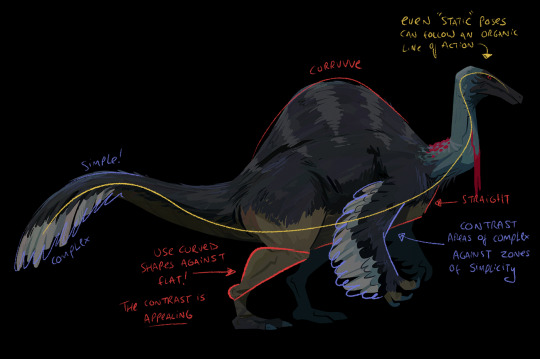
Okay, I'm getting self-aware that this is getting really long :') I have a wee tutorial tag for my blog if anyone wants to comb through my garbled art-thoughts. Learning, studying, repetition and practice will always be the greatest teachers! I'm glad you like my art- thank you so much for the lovely comments - I feel like such a noob still and not qualified to give people advice but we're in it together learning! High-five! 🙌
#tutorial#asks#sorry for any spelling mistakes whoops!#hopefully...this is VAGUELY useful or interesting to people ;;#TBH I'd much rather do youtube drawovers/videos of my own or others work as that is...my job...rather than doing writeups lol#its much easier to talk and vibe about a piece of art vocally than to try and make everything uber succint in writing
458 notes
·
View notes
Text
i figured out how to growl a bit better! I just have to bring the sound a bit farther forward in my mouth. When it’s too far back it sounds more like a purr, which isn’t very threatening. Too far forward, and it’s a chihuahua’s growl. Also, baring your teeth brings the sound further up. another fun thing is the growl-bark! A QUITE threatening noise, you just have to bark silently while growling, so that the growl comes out in a short, sharp bark. if it’s difficult at first, try growling, and then opening your mouth while sustaining your growl. Then, just open and close your mouth quickly, to 5 the growl-bark!
#alterhuman#cougarkin#nonhuman#pumakin#therian#otherkin#mountain lion#otherkin community#wolfkin#felinekin#caninekin#vocals#alterhuman vocals#Vocals tutorial#growl
101 notes
·
View notes
Text
Barking tut from my insta!
#therian#alterhuman#nonhuman#therianthropy#otherkin#therian stuff#therian things#canine therian#therian help#therian vocals#therian vocal tutorial#tutorial
214 notes
·
View notes
Text
Have you 🫵 ever wanted to create your own UTAU voicebank🎵? Not sure where to start?
Well, good news! I've finally gotten around to revising and finishing my tutorial series aimed at absolute beginners!
These are text-based tutorials hosted on my UTAU website with audio and visual aids provided throughout.
If you're completely new to the software and want to learn more about it, check out Introduction to UTAU. This covers what UTAU is, how to install it (and OpenUTAU), how to find and install voicebanks, and how to set up UTAU project files.
If you want to jump into making your own VB and want an in-depth guide to walk you through creating one from start to finish, then check out Creating Your First Voicebank. This guide is a little different than other beginner tutorials, but I feel it will better prepare you for VB development by teaching you with modern tools and methods.
The website also has a handful of tutorials aimed at intermediate users, plus all of my voicebanks and reclists. I hope you find it helpful!
#UTAU#UTAUloid#OpenUTAU#vocal synth#vocal synths#Vocaloid#I'll post a duplicates of these tutorials on UtaForum sometime soon; for now they're just on my site
63 notes
·
View notes
Text
twisting ft. @miodiodavinci's SALVADOR Auto Recovery

credits under the cut
original, instrumental by They Might Be Giants
UST, tuning, mix, art by @epicdogymoment
#leologisms#leography#utau#ijo Lijo#salvador auto recovery#tmbg#they might be giants#haaaaaahhh. yet another one that had to go through numerous rounds of mixing and re-mixing#so hard to get a sense for keeping vocals and bg vocals and instrumental balanced.....#the audio cover image is a quick redraw/study (?) of a very very cropped version of the flood album cover#what else is there to say. aaahhh right THIS is the thing i was doing the salvador english test (chug jug) for#ill say im definitely happy with how well i got him to articulate. but i also know all of the words to this song by heart so#im definitely biased. i like this song toooo much and doing this cover reminded me how much i like it#this is also my first time getting an utau to scream!! its very difficult to pull off. especially because the vast majority of tutorials ar#specifically for like screamo-style screams? not what im going for#anyway. thank you tmbg for the flood (1990) album and all the short songs and the official (official!!!) instrumental versions#and thank you mio for making this lovely lad. so i could force him to sing in english.#also i figured i should credit myself for ? things ? feels weird because its on my blog#but yeah i make my own usts. just think its easier to build em from scratch so theyre tailored to the vb im using and how i want to tune it#............bows really deeply.
42 notes
·
View notes
Text
alright, here it is: ZENO'S COLOR GUIDE 3.0 !
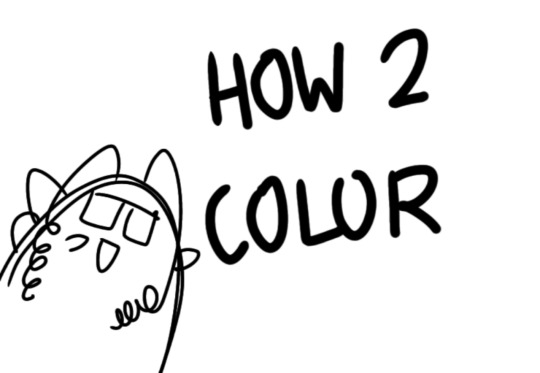
here, i'll have three "chapters" regarding color:
CH1: how i color in illustrations
CH2: color and character design (in zeno's case)
CH3: how zeno makes his colors cooler
CH1: HOW I COLOR IN ILLUSTRATIONS
it must be noted that, as of lately, i heavily use halftones in my art and the way i use them for gradients effects my color choices. of course you don't need to use halftones if you don't want to, as it's just my personal choice, but anything regarding halftones here could (probably) also apply to regular gradients!
when choosing colors in an illustration, i usually have three things in mind: mood, character, and contrast. we'll be using "gloomy bunny naptime" as an example here.

MOOD: what's the vibe of the piece? for example, here in "gloomy bunny naptime", wanted a mellow, sleepy vibe, so purples and pinks seemed like the best choice. these colors also have a dreamy effect due to being common in real-life early mornings/summer nights - basically, i tend to use associative colors in illustrations.
i usually only use a pallete of 3-7 colors, though of course more characters calls for more colors. for multi-character pieces, i would actually make a "rainbow" of colors based on the mood of the piece - essentially, a bank of colors to use for your colorful casts based on the actual rainbow. you can alter this based on the saturation levels you want! hope that makes sense. i'm not the best at this though, so i would heavily recommend looking for guides from artists who are more skilled in that department.
CHARACTER: velvet is the focus of the piece, and as a character her palette is made up of many purples and pinks. of course, it's easier because she and ribbon both have similar designs, but i would still recommend using colors based on/complementary to the focus character's pallete, though this is a rule that can and should be broken if needed. gradients can be used to provide a smooth transition from color-to-color and add depth to the piece, as well as showcase velvet's pallete. when making any gradient, you probably want to have a vibrant middle color. this is difficult to achieve in most art programs, so i'd do it like this:
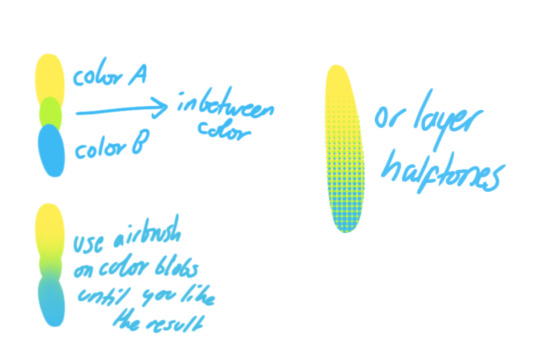
you can use gradients in lots of cool ways to make stuff pop! (i think this collage shows i use too much purple and pink though.)

CONTRAST: the context of the piece also aids the color through contrast. (that's a lot of Cs!)- we see that velvet is just waking up, and the light from her switch is glowing brightly. i wanted to convey something like her switch suddenly turning on in the middle of the night, waking her up - so the console emits "light" in the form of illuminating the contrasting color of pink against the purples. it might seem specific to this piece, but what i'm trying to say is that contrasting colors can lead the eye to the focal point of the piece, that being velvet herself. because a great deal of the rest of the piece is dark, we look at the contrasting switch screen - the brightest thing in frame - and our eyes move around and up to take in the focal point character. at least that's how i wanted it to be ;w; i guess you could convey it as something like this?
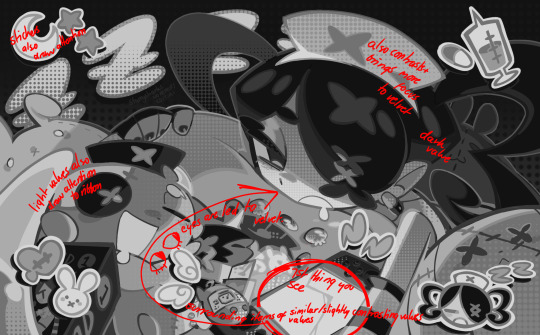
CH2: COLOR AND CHARACTER DESIGN (IN ZENO'S CASE)
this is where i start to get annoying, so stand back! when deciding on colors for a cast of characters, there are many factors: time period, variety, personality, and more that i can't think of.
TIME PERIOD: this one is simple. for example, a futuristic time period (such as that in x-calibur) calls for colder colors, such as greens and blues. for characters involved in futuristic professions such as space exploration, this works incredibly well. for modern time periods, less focus can be on colors and more on the shapes of the clothes, but this is not a shapes tutorial! i don't have any ancient times oc stories, but i'd probably use earthy and warm tones.

VARIETY: this is also rather simple. i try to be aware of the palletes that i used, and the similarities they might have with other characters. i try to use similar colors for characters who belong to certain organisations or have a uniform, but of course, it's not like catholic school students adhere their entire look to their uniform, so this is a rule that can be broken yet again. art is all about learning things and breaking them, remember that!!!
color can also be used for symbolism. my absolute fav example for this is vivica and octavia - the amount of red in their designs is supposed to represent the amount of freedom/passion/anger/confidence they have or are allowed to express under their different circumstances. as vivica belongs to a strict organisation, she has far less red in her design, showing her emotions are stifled - meanwhile octavia has it as her main complementary color because of her freedom to express her emotions, though those emotions may be destructive because of her circumstances.

PERSONALITY: what colors are associated with your character's personality? i actually usually refer to magical girl groups to see what's commonly associated with different colors. here's the main trend:
red: hot-headed, passionate, firey
orange/yellow: bright, happy-go-lucky, sunshine personality
green: wise, mellow, kind
blue: serene, graceful, elegant
purple: magical, regal, fancy
pink: usually the main character (though this because magical girl anime tends to be marketed towards young girls), sweet, relatable, determined
of course these are only stereotypes from one genre of anime, and different colors have tons of different meanings. color theory is the best way to learn this! these colors can also express different moods, which ties into ch1. i myself constantly ignore these rules - v-con, a bombastic hyper DJ, is purple (though he does have yellow accents) for example. basically, i just take them as a general rule and try to have them in mind while drawing.
CH3: HOW ZENO MAKES HIS COLORS COOLER
this might be the most important part of this guide. once again, there are a few things to consider here: filters, hue, overlays, and more!
FILTERS: for ibispaint, you can use an adjustment layer on your whole piece to use a filter. i usually only use brightness/contrast here - upping the brightness (or darkening it based on the mood of the piece) and upping the contrast. this helps to better express values and intensify the colors if that's what you want. i often use it in all my pieces to some extent.
hue/saturation/lightness is also helpful in moderation. you can alter the hue - though it usually only helps if you bring it back or forward by just a few points, or the entire pallete will change. saturation is what it sounds like, and slightly over/desaturating the piece can help with atmosphere. lightness is what it sounds like - lightens the colors in the piece. i don't use it at all.
posterize and sharpen mask are some that i've used recently. posterize can add some crazy effects to your art, but i'd probably need to edit it slightly after using it because it can mess with certain colors.
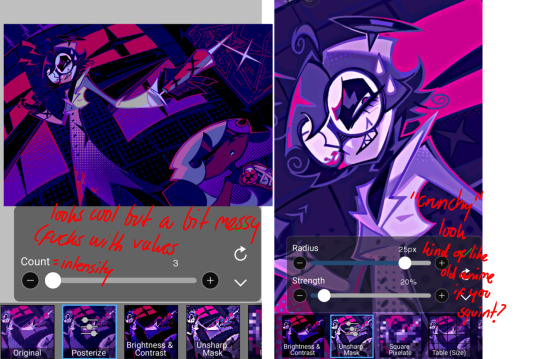
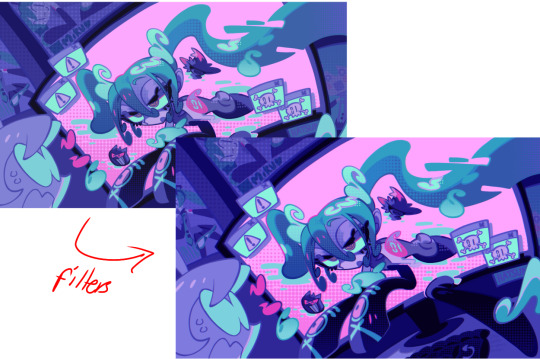
HUE: it's a layer type that can change the overall hue of the piece. i usually use it at a low percentage for atmosphere. kind of like a gradient map but nothing like it? idk
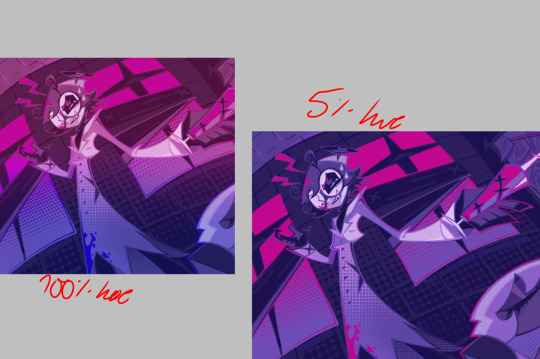
and OVERLAYS: i just use a very saturated blue/purple color over the entire piece at a very low percentage, around 5-10%. it can wash out the piece at too high a percentage.
and that's basically it! sorry it kind of derailed at the end i spent like 2 hours on this and got super tired. goodnight i'm going to sleep please also look at other artists etc etc. bye.
#zeno's art#long post#color tutorial#liar by korn is actually a really catchy song yea the lyrics are weird but its so good tbh#peak drums and bass and guitar and vocals and then the lyrics are hot booty. this is what nu metal's all about people#ask questions if you want#about nu metal or art i dont care
376 notes
·
View notes
Text
Y'ALL I DID IT!! I ACTUALLY MADE A WHOLESOME AARAVOS EDIT!! 😭💓
I added the vocals but the edit audio is by @stelleraudios on Instagram, and some of my transitions were inspired by their Ron x Hermione edit, so pls give credit to them. Also, the overlays I used aren't mine so credits to those who provided them ✨
The song is Adore You by Harry Styles 😚💖
Edit now posted on my instagram!: thestarswillguide.am
Me realizing I actually have the potential to make good edits of the millions of ideas in my head:

#I've practiced editing on capcut and I never got it right#but this is my second time editing on alight motion and for once in my life I made an edit that was actually decent#it's good because I followed a tutorial by Nafansan on YouTube 🥲#I'm so happy#I don't think I got the volume for the vocals right I'm sorry 😔#I hope this edit isn't bad 😣#I'm nowhere near as good as other editors but I have so many ideas of edits#I don't wanna give up 😭#star daddy#the dragon prince#tdp#aaravos#tdp aaravos#continuethesaga#giveusthewholesaga#greenlight arc 3#netflix#tdp s7#tdp s7 spoilers#the dragon prince edit#tdp edit#fandom#tdp fandom#'Cia's inventions ⚛#thestarswillguide#Fleuriphany#thedragonprince#edit
26 notes
·
View notes
Text
It's been almost a year since I started making UTAU covers, so I'm remaking the first one I ever posted Ritsu :)
[UST by Aoi Haruki]
#Sugar Speaks#cover wip#My first cover I just wound up using the tuning from the original UST#Bc I didn't actually know what tuning Was or Meant at the time lmao#It's wasn't a full plug n play I edited a few things n made sure it worked with the vocal I was using#I was v much a beginner and I followed basically no tutorials VYGTBUH#My first cover that I posted that I fully tuned myself was the Chimera one#and barring Party Junkie and Autophagy I've tuned ever cover myself since then#I'm p sure#I'm rambling anyways
18 notes
·
View notes
Text
small little intro and I give a tutorial on how to bark for anyone that needs it :3
fun fact! The constricting your throat does when you hiccup is a great way to bark! Why? Oh because I’ve accidentally barked so many times by hiccuping mid-sentence.
It’s also a thing of habit. If you practice it enough times, it comes without even thinking about it.
Most ways of writing animal noises don’t get things all that accurate, yeah the cat goes “meow” - we understand, but usually it’s always more gutteral and focuses on certain words or letters more than text could explain (well, maybe with languages which have accents on letters could get it right but they still write animal noises like words).
A bark would more likely be an “ARV!” Or “arf!” Than a ‘bark’, have you ever heard a dog casually say bark? No, but you have heard “uip, awf, wuv/wuf, haf,” etc. like I said, these don’t translate through text easily. but where I’m going with this is that often times you need not to focus on what you expect an animal to sound like but rather the sounds that make up it. Although, for me atleast, it comes more automatically. But if you’re learning you can always just experiment by combining different sounds you can make until you get something animalistic!
or, best of all, simply look at recordings and mimic the creature.
Personally, I’d say a good way to learn how to make a realistic bark is first what sort of bark your going for and your vocal range, which you could just try make the highest noise you can and lowest noise you can, a growl, a whimper, and something resembling a bark, listen through or just make mental notes, and go from that.
Then, practice expelling air sharply through your lungs, it’s what helps make that “aaRF!” effect, rather than just seeming like you’re saying the word. Best of all is to use the letter “A” and combine it with an F/V/R noise as they’re the most canine sounding and seem rough, if you’re going for something gentler or sweet then U/O/W may be your friend! Some combinations you can try which are pretty much the basics are, as mentioned prior, “arv/arf”, “wuf”, “Arhf” (to make it more breathy), “Rkuf” gives it a trill, if you get what I mean.., “Eip/yip/eup” to make a small dog yap.
if you need, I could supply you with how I pronounce those specific sounds. Can’t say I’m the best at them but I have done them since I was about five so I know what I’m tapping about.
I also suggest learning to roll your R-s as it’s a great way to be able to growl/purr! Also no clue how to explain it but.. if you know how to make a whine/high pitch sound, kudos to you! It’s something apparently not all can do and is pretty much just how well you can control your vocal chords. Silly stuff, ain’t it?
Some won’t be able to just immediately know how to make certain noises and that’s okay! Keep trying and I’m sure you’ll do great :) oh, and good luck!!
#Went off on a little tangent here oh wow#therianthropy#dog therian#wolf therian#caninekin#therian vocals#Advice#tutorial#tips#how to#puppy#pet regression
30 notes
·
View notes
Text
Mixing Stuff Masterpost for Vocal Synth Users
i'll say a few things here and there on how i approach mixing based on a set of guidelines i've been giving thru learning. i won't go 100% and i encourage you research further on your own as everyone has a different perspective of certain concepts. whats important is that you understand the concept so that you are able to interpolate on it with your own liberties. yeah. please read the links before looking at my commentary or you won't understand what im saying.
Some DAWs, Their Guides, & Some Freebies: One of the first things you should do is pick a DAW and learn how to use it and its functions to streamline your mixing process.
Free DAWs: The Best Available in 2023 by Produce Like A Pro
Audacity / DarkAudacity (i like darkaudacity): has a section of the site dedicated to tutorials on using Audacity!
Reaper: has a 3 hour course FREE course on mixing!
FL Studio: has a demo version you can pretty much use forever with a few.........exceptions. I won't be linking any cracked versions though. Here's a manual for this program since many people use it!
Free VST Plugins by Bedroom Producers Blog
37 Best Free Mixing VST Plugins by hiphopmakers
ORDER IN THE COURT!: The order of plugins is more important than you think. These links should also introduce some terms we use in the audio production world (like "gain staging" or "EQing")
WHAT'S THE BEST EFFECTS CHAIN ORDER FOR MIXING? by Icon Collective:
The Order Of Things: Audio Plug-ins by AskAudio
Plugin order is viewed from "top to bottom". BASICALLY... most like to gain stage -> EQ -> compress -> saturate -> MORE EQing -> whatever else at this point, but i do my process a bit differently. don't be afraid to bend the rules a little bit. but the guidelines are there for a reason.....based on what they do
Basics: I'll link to some tutorials to elaborate on what was listed by Icon Collective's list.
Gain Staging: Gain Staging Like a Pro by Sweetwater
Saturation: Saturation in Mixing – Instant Warmth, Glue and Fullness with One Plugin by Tough Tones (soundgoodizer fans make some fucking noise i guess)
EQ: SUBTRACTIVE VS ADDITIVE EQ (WHEN TO USE EACH & WHY) by Producer Hive
Compression: THE COMPLETE GUIDE TO AUDIO COMPRESSION by Icon Collective + Audio Compression Basics by Universal Audio
Modulation: Modulation Effects: Flanging, Phase Shifting, and More by Universal Audio
Time Based Effects: Reverb Vs. Delay: Complete Guide To 3D Mixing by Mastering.com
Audio Busing/Routing/Sending Tracks: Your guide to busing and routing audio tracks like a pro by Splice
Limiters: 10 BEST LIMITER PLUGINS FOR MIXING AND MASTERING by Icon Collective
Sidechaining: Sidechain compression demystified: what it is and how to use it by Native Instruments (i dont know anything about this lol)
Automation: Mix Automation 101: How to Automate Your Sound For a Better Mix by Landr (p.s learn how to write automation in your respective programs)
Last note: great. these are the main things you should focus on understanding in mixing. now you are FREE my friend!
youtube
Bonus: Tempo Mapping in Reaper (if you want to learn how to midi songs with bpm changes!!!)
#vocal synth#tutorial#masterpost#mixing#utau#vocaloid#synth v#synthesizer v#cevio#voisona#neutrino#mixing tips#audio production
134 notes
·
View notes
Text
Geoff Castellucci's bass singing tutorials
Relatively few singers and musicians are able to make performing their primary job, let alone their only job. So young Geoff started college as an education major and planned to become a music teacher. In some alternate universe, a lot of lucky kids have great memories of being in Mr. Castellucci's class. In our world, fortunately, theme park gigs were plentiful enough, 4:2:Five transformed into VoicePlay and was able to become self-sustaining, and we've been provided with this series of videos chock full of advice, demonstrations, anecdotes, and Geoff's endearingly corny humor.
.
How to sing REALLY low – a short tutorial
youtube
In this first video, Geoff gives a brief overview of several common bass techniques — growl, vocal fry, and subharmonics — with descriptions and demonstrations of each.
release date: 6 December 2019


.
How to sing LOW – your questions answered, part 1
youtube
After his initial video generated a deluge of questions, he made this follow-up to provide a few answers. The topics include further description of vocal fry, more detailed advice for practicing and performing subharmonics, ways to improve recorded sound in post-production, methods of increasing your lower range, and his opinions on the best bass singers.
release date: 8 January 2020
.
How to sing LOW – your questions answered, part 2
youtube
The answers continue, getting more specific and personal. Segments include a demonstration of Geoff's natural range, a humble description of his own vocal type, the ending of "Oogie Boogie's Song", maintaining his upper range, microphone recommendations, increasing resonance, general vocal maintenance, other ways to improve overall musicality, and a shout-out to his subharmonic inspiration David Larsen.
release date: 17 January 2020
.
Singing REALLY LOW – questions answered
youtube
In this final (so far) Q&A, Geoff provides yet more advice for practicing bass techiniques, shows off his best Thurl Ravenscroft impression, reiterates how to achieve cleaner sounds in post-production, explains the impressive descending parts in "Kidnap the Sandy Claws" and "Oogie Boogie's Song", considers more complex subharmonic techniques, demonstrates why he doesn't use ingressive phonation, provides further advice for practicing subharmonics, reflects on his own vocal development and maintenance, dashes some folks' hopes for an ASMR channel, and teases his hair care routine.
release date: 12 March 2020
8 notes
·
View notes
Text
Introduction - What is VOCALOID?
Hello everyone, Shimmer here! This is my first post in this guide blog thingy. I thought it would be a good idea to explain what VOCALOID actually is before I jump into how to use the software. Otherwise, it would be like baking a cake without knowing what cakes are.
So, let’s start by addressing what VOCALOID is not.
VOCALOID is NOT an anime series. Although Hatsune Miku made cameos in "Dropkick on My Devil!", she never originated from an anime series because she is NOT an anime character.
Second, VOCALOIDs are not those crappy AI voice models. You know, those weird “voicebanks” where you can make Spongebob Squarepants sing "7 Rings" or have Cartman from South Park rap "INDUSTRY BABY"? Yeah, those are actually illegal renditions of celebrity voices without the knowledge of the voice actors/influencers/singers whose voices were used to make the models. You just put the models over an audio track, and boom. Lazy, illegal shit.
youtube
Finally, this is just common sense, but VOCALOID did not originate from Project Sekai! Colorful Stage! The Cryptonloids (Miku, Rin, Len, Luka, Kaito, and Meiko) have existed long before the game was released; VOCALOID 1 was released in 2004, while the money making machine was launched in Japan in 2020. That is a gap of sixteen years, and if you compare the time between Hatsune Miku V2's release and Project Sekai, we have another thirteen year difference there.
With that being said, what *is* VOCALOID?
The best definition I can give you is that it is a digital singing synthesizer. Basically, it is an instrument, but instead of piano notes, you get vocals.
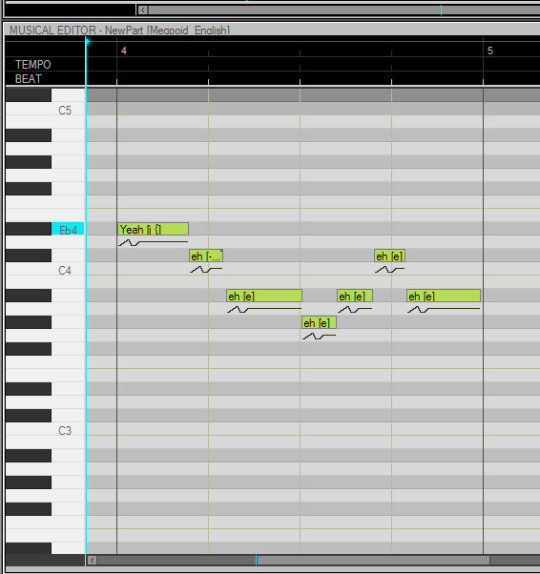
youtube
And no, *this* AKITO is not associated with the Akito Shinonome from Project Sekai.
To advertise this voicebanks and increase their appeal, Crypton, VSINGER, AH-Software Co., Internet Co. Ltd, and many other companies that make voicebanks for this software have cute or hot anime-style avatars designed for their box art. This was a great marketing scheme in my opinion, because wouldn't you be more inclined to purchasing something if it looks aesthetic, kawaii, or epic? Just look at GUMI's design!

Alright, I have a feeling I may have bored most users who are reading this weird info-dump, so I am going to add one final, important point. Remember our wood analogy? Well, we have the workbench (VOCALOID), and the wood (the voicebank(s) of your choice). Making a desk for instance would be like making a cover of a song. But people can make the same kind of desk with an entirely different appearance or texture. Similarly, a lot of producers can make covers of the same song, but they can sound entirely different in regards to their pitch, tone, or melody. This aspect is known as "tuning".
Tuning is basically the process of editing the properties of a voicebank and the notes/lyrics they are singing to create a specific sound. People can tune the same song in different ways. For instance, listen to the original "Rolling Girl" by wowaka, and then these covers. They are all the same song, but tuned in entirely different ways.
Below is the original song:
youtube
And these are all covers:
youtube
youtube
youtube
youtube
Also yeah, that last cover is mine, it's my blog, I can promote my content if I want to)
I hope that just by listening to these you can see how tuning can vary from individual to individual. Its all a matter of how you control the parameters of the singer.
So yeah, I yapped enough so I'm gonna end this infodump right here. I'm not surprised if you guys are still confused, so I'm going to leave some helpful resources down below as these people are better at explaining shit than I am.
youtube
youtube
youtube
My next post will involve some common terminology used in the VOCALOID community, such as “VSQx”, or “pitchbending”.
Goodbye for now!
22 notes
·
View notes
Text
Eternally jealous of the woman in my office with a beautiful lower register voice 😭
#ramblings of a bystander#would love to see a uhhh speech pathologist? vocal coach? whatever? for a round of sessions#to teach me how to consistently speak in my lower register without any vocal straining#I'm sure there are plenty of online tutorials or that sort of stuff. but uhh i would prefer some more hands on guidance i think
3 notes
·
View notes
Text
kamitsubaki trying to frame rime as the "responsible one" is so funny to me. thats a kid playing house. she couldnt keep the others in line for one moment and ran to haru about it. ill admit shes a little above what they portray coko as but like shes kind of on par with all the others. which is to say they all collectively have one responsibility brain cell and pass it back & forth
#i dont actually see rime as a kid. to be clear. since im aware of the reading comprehension on this site i feel the need to say that#like ill wait to see what they have in store in ensemble but how theyre showing her in the 4koma is like.#she's responsible but only when she feels like it. which. mood. but to go out and call her the responsible one is funny to me#i also have no idea whats going on in the other game. i started it but after i realized it was multiplayer only after the tutorial#i never logged in again. im like. vaguely aware they introduced the isotopes to it but i have absolutely no clue the context#i just know theyre white & gold color scheme. which does look really cool admittedly#which is to say maybe im missing out on key rime details & am completely unaware of it#im not sure how much i care considering my own personal image of the isotopes is not 1:1 with the official sources anyway#as is the way with vocal synths. theyre kinda whatever u want them to be by design.#haru & sekai are the more responsible ones to me. but also thats just me & im aware of this.#also im not saying this to put her down. im rime defender number 3 after like rim herself & like one other person#i just think rimes too full of whimsy to be the responsible one#theyre free to prove me wrong tho i would like to see it
8 notes
·
View notes
Text
Question for Y'all UTAU Users
I kinda want to make a series on developing UTAU voicebanks. And I'm thinking about _maybe_ offering free 1-pitch commissions, on the condition that I use it as an example in the tutorial videos. Would any of y'all be interested in donating a voicebank if I did that?
Only thing is that I might critique the voicebank some, but it should hopefully go without saying that none of it would be mean-spirited, and purely with the intent of helping people make better voicebanks.
I might just record my own voicebanks for said videos, but I'd also maybe like to try a voicebank with less predictable traits for when users might encounter stuff that I might not initially think about.
I'm very undecided, but I would be curious as to gauge interest.
#vocal synth#vocaloid#utau#utauloid#commission#oto.ini#oto commission#tutorial#voicebanking#utau voicebank
14 notes
·
View notes
Text
Vocal Clone AI Review – Create Human-Like AI Voices in Any Niche & Any Language Just 1-Click!
Welcome to my Vocal Clone AI Review, This is a genuine user-based Vocal Clone AI review where I will discuss the features, upgrades, demo, price, and bonuses, how Vocal Clone AI can benefit you, and my own personal opinion. 1st-Ever A.I. Voice Cloning Platform Built For Marketers — Clone Your Voice Or Create Custom, Unique AI Voices In Seconds, Make Your Marketing More Engaging, Authentic & Human.
If you’re still using generic AI voices like Amazon Polly, Google TTS, or Azure, then it’s killing your sales, not increasing them. The truth is, everyone is using those same boring voices that scream “unoriginal” and “copied.” Your audience can see right through it. Because they know it’s fake, they don’t like your brand or message. Get ahead of the game and connect with your audience like never before. With Vocal Clone AI, you can easily clone and create human-like voices in just a few seconds. Imagine the impact on your audience when they hear your voice — unique, authentic, and engaging. That’s how you build trust and make a lasting impression. Alternatively, employ a genuine, natural-sounding, indiscernible, and previously unheard AI voice.

Vocal Clone AI Review: What Is Vocal Clone AI?
Vocal Clone AI is a cloud-based software program that allows users to create human-sounding artificial voices. Imagine having your own personal voice assistant that can narrate videos, introduce your podcast, or create engaging social media content. That’s the power of Vocal Clone AI. The software works by analyzing a voice sample (it can be yours or someone else’s) and then uses artificial intelligence to create a near-replica.

You can also choose from a library of pre-built AI voices with different accents and genders. Once you have your voice, you simply type in the script you want it to say, adjust things like speed and pitch, and hit generate. Vocal Clone AI then transforms your text into speech using the chosen voice. This can be a game-changer for content creators, marketers, and anyone who wants to add a professional voiceover to their projects without the hassle and expense of hiring a voice actor. However, it’s important to remember that AI voices, while impressive, might not always sound perfectly human.
Vocal Clone AI Review: Overview

Creator: Yogesh Agarwal
Product: Vocal Clone AI
Date Of Launch: 2024-Jun-25
Time Of Launch: 10:00 EDT
Front-End Price: $17 (One-time payment)
Official Website: Click Here To Access
Niche: Tools And Software
Support: Effective Response
Discount: Get The Best Discount Right Here!
Recommended: Highly Recommended
Bonuses: Huge Bonuses
Skill Level Required: All Levels (Newbie Or Expert)
Discount Code: “VOCAL3” To Get $3 Off Instantly!
Refund: YES, 30 Days Money-Back Guarantee
Vocal Clone AI Review: About Authors

Yogesh Agarwal and his passion for cutting-edge solutions have changed how marketers interact with their audiences. Yogesh, the founder of Vocal Clone AI, created the first AI-powered virtual platform generation tool to let marketers easily generate compelling voice cloning platform.
Yogesh’s platform lets marketers of diverse backgrounds use virtual AI Graphics influencers. His AI knowledge allows him to create easy solutions that require no technical skills, making content creation accessible to everybody.
Some lots of launches, including AI Ebook Suite, Instant AI Biz, AI Fame Rush, AI Platform Creator, VidMonopoly, AI Creative Suite, AI Audio Avataar, Ai Video Tales, BusinessBoxAI, AI Creative Suite, AI Graphics Factory, Viral Faces AI, TubeRushr, Propel AI Kit, AI List Flipper, AI Multi Marketer, AI Smart News, and many others.
Vocal Clone AI Review: Features
100% Cloud Based Software
Clone Yourself & Multiply Your Presence for Unlimited Traffic & Sales!
Move Your Audience to Take Action With Emotion-Driven Voices!
Upgrade Your Content & Captivate Your Audience With Realistic AI Voices!
Transform Text Into Captivating Audio with Advanced AI Technology & Customization Options!
Effortlessly Turn Your Audio into Beautifully Crafted Videos to Attract More Viewers & Buyers!
VSL Script Generator Create Persuasive Video Sales Letters In 1-Click!
Enhance Your Audio & Brand with Customized Background Music!
Give Your Content a Professional Touch & Increase Listener Retention!
AI Image Creator Instantly Create Eye-Catching Images for Your Marketing Content!
AI Video Creator Transforms Your Ideas Into Engaging Videos Without Any Skills!
Combine Multiple Audio Files Into One Seamless Piece & Save Time!
Create Voiceovers in 13 Languages Reach Global Audience With Multilingual Voiceovers!
Vocal Clone AI Review: How Does It Work?
Clone Or Create Custom Natural-Sounding AI Voices That Connects, Engage & SELL For You In Just 3 Simple Steps
STEP #1:
Record/Upload Your 10 Sec Voice OR Choose Any Custom AI Voice From Our Huge Library Of AI Voices.
STEP #2:
Add Your Desired Text, Set Voice Type, Pitch and Speed, Add Music, Merge Voices, Customise & Hit Generate!
STEP #3:
Download Your Unique, Human-Like AI Voice And Skyrocket Your Traffic, Sales, And Audience Engagement.
<<>> GET INSTANT ACCESS TO ”Vocal Clone AI ” NOW <<>>
Vocal Clone AI Review: Can Do For You
Get The 1st Mover Advantage & Dominate: Let others struggle with manual recording while you stay ahead and create unlimited unique voices effortlessly.
Personalize Your Brand: Connect and build trust with your audience using your VOICE or unique AI voices.
Skyrocket Your Conversions: Enhance your marketing content with real, human-like voices to boost conversions and sales.
Expand Your Reach: Create 3–10x more content easily and reach a wider audience across various niches.
Save Time, Money & Effort: No more expensive voiceover fees or time-consuming recording sessions.
User-Friendly Platform: No technical skills are required, just choose a voice, add text, and generate.
Tap Into Unknown And Break Barriers: Reach new markets and niches with AI voices in any niche.
Low 1-time Price During Launch Period Only
FREE Commercial Licence to sell or use on all your client projects and keep 100% of the profits.
Vocal Clone AI Review: Verify User Feedback

Vocal Clone AI Review: Who Should Use It?
Affiliate Marketers
E-commerce Sellers
YouTube Marketers
Social Media Marketers
Bloggers, Website owners
Podcasters
Coaches & Consultants
Authors and Content Creators
Agencies and freelancers
Anyone and everyone
Vocal Clone AI Review: OTO’s And Pricing
Front End Price: Vocal Clone AI ($17.95)
OTO 1: Vocal Clone AI Pro ($37)
OTO 2: Vocal Clone AI DFY Edition ($127)
OTO 3: Vocal Clone AI Viral Faces Edition ($47-$67)
OTO 4: Vocal Clone AI ChatGPT Edition ($47-$67)
OTO 5: Vocal Clone AI Agency Licence ($117-$147)
<<>> GET INSTANT ACCESS TO ”Vocal Clone AI ” NOW <<>>
Vocal Clone AI Review: My Special Unique Bonus Bundle
My Special Unique Bonus Bundle will be visible on your access page as an Affiliate Bonus Button on WarriorPlus immediately after purchase.

And before ending my honest Vocal Clone AI Review, I told you that I would give you my very own unique PFTSES formula for Free.
Vocal Clone AI Review: Free Bonuses
Bonus #1: COMMERCIAL LICENSE (Value $297)
The commercial license allows you to use our videos however you want. You call sell voiceovers and audio content created with VocalClone AI to clients for any price you want. You can sell them on Fiverr, Upwork, Warriorforum, and anywhere.
Bonus #2: LIVE Webclass (Value $297)
Join Our Live Web Class Where We Show You the Fastest, FAIL-PROOF, Plug-n-Play System to Make $10,000 PER MONTH Just by Giving Away FREE Passes! Learn The Exact System with The Step-by-Step Training (Even If You’re a Beginner)
Bonus #3: Audio First Marketing (Value $67)
Audio-first marketing can increase brand awareness quickly. Discover the secrets to reaching and engaging your audience like never before! Learn how to create a personal connection with your customers and boost brand loyalty!
Bonus #4: Personalized Marketing (Value $67)
Personalized marketing works overtime to help you boost engagement and encourage repeat business. Learn how you can implement some of our best strategies, starting today!
Bonus #5: Storytelling Advantage (Value $67)
Find how to craft a compelling story that resonates with your audience and drives them to take action. Learn how to use storytelling to build trust with your audience and create a lasting connection. See how to incorporate storytelling into all aspects of your marketing, including website copy, social media, email marketing, and more!
Bonus #6: The Unshakeable Super Affiliate ($197)
As you start getting traffic with AI Video Tales, use our SECRET affiliate strategies to quickly achieve your 1st $100, $500 and $1000. How to stand out and build a long-term, sustainable, profitable & unshakeable online business with affiliate marketing!
Bonus #7: Free Facebook Traffic Strategies (Value $67)
To successfully drive free traffic from Facebook you have to know what works and what doesn’t. Other marketers have tried driving free traffic from Facebook and failed. You will learn everything that you need to know to use the Facebook platform to generate free traffic.
Vocal Clone AI Review: Money Back Guarantee
There Is No Risk. You Are Covered By Our 30 Days Money Back Guarantee!
Within 30 days of purchasing VocalClone AI, if you’re not entirely happy with your purchase, we’ll return 100% of your money without asking any questions. But we’re certain you’ll like VocalClone AI so much and recognise its worth that you won’t need a refund. There is nothing more equitable than that.
<<>> GET INSTANT ACCESS TO ”Vocal Clone AI ” NOW <<>>
Vocal Clone AI Review: Pros and Cons
Pros:
Cost-effective: Saves money compared to hiring voice actors.
Time-saving: Creates voiceovers quickly without studio recordings.
Scalable: Generates a high volume of voiceovers in different styles.
Customization: Control voice characteristics for a personalized touch.
Variety: Access to a library of pre-built AI voices beyond cloning.
Cons:
You need to be connected to the internet to use this tool.
In fact, I haven’t found any additional Vocal Clone AI issues.
Frequently Asked Questions (FAQ’s)
Q. Do I need to download anything to use VocalClone AI?
No, you don’t have to download anything. VocalClone AI is a cloud-based SaaS (software as a service) product. You can buy now and start using the product right away. All you need is your email ID and password to access it anytime from anywhere with an Internet connection.
Q. Is there a monthly fee?
No, once you buy VocalClone AI, you don’t have to pay a monthly fee. VocalClone AI is a one-time purchase product.
Q. What happens after the launch period?
The price will turn into a MONTHLY SUBSCRIPTION and the low one-time price will never be available again! We encourage you to take action before the launch period ends.
Q. Can I have a refund?
We guarantee that you will get more value from your purchase of VocalClone AI than what you pay us. However, if for some reason the product is not living up to your expectations at any time within 30 days of buying it, we will give you a full refund, no questions asked.
Q. I have ZERO recording, editing or tech skills. Can I still use it?
Yes, of course! VocalClone AI has been created to be used by anyone, regardless of their experience or technical skills. With this powerful AI technology, you can easily create stunning voiceovers just by typing simple texts.
Q. What about the future updates?
You won’t pay a penny extra for future updates. And, you’ll get free lifetime updates to keep your product up-to-date.
Q. Will you add more resources in the future?
Yes, we will keep adding more high-quality resources to keep it updated for you. And it won’t cost you a penny extra.
Q. What if I have other questions?
You can ask us your product related question as well as anything about our company or services by emailing us at https://agarwalinnosoft.com/support
Vocal Clone AI Review: My Recommendation
Vocal Clone AI is a user-friendly and affordable AI voice cloning software that offers a convenient way to create human-sounding voiceovers for various content creation needs. While the generated voices might not always achieve perfect human quality, the software provides a cost-effective and scalable solution for content creators, marketers, and educators. However, it’s important to consider the limitations of the technology, such as potential artificiality in the voice and limited emotional range in the free and basic plans. For those requiring the highest degree of realism and emotional expression, exploring alternatives like Resemble AI might be worthwhile. Ultimately, the choice depends on your specific needs, budget, and desired level of voice customization.
<<>> GET INSTANT ACCESS TO ”Vocal Clone AI ” NOW <<>>
Check Out My Previous Reviews: TubeBuildr AI Review, ClickSchedule Ai Review, PuzzleBooks AI Review, TalkGPT Review, ProfitStays Review, Covert AI Review, VidFusion AI Review, & Dream AI Review.
Thank for reading my Vocal Clone AI Review Review till the end. Hope it will help you to make purchase decision perfectly.
Disclaimer:
This review is based on publicly available information and is not intended as an endorsement or promotion of Vocal Clone AI. Users should conduct their own research and due diligence before making any purchasing decisions.
Note: This is a paid software, however the one-time fee is $17 for lifetime
#affiliate marketing#Ai#AI Tools#apps#Artificial Intelligence#Audio#Buy Vocal Clone AI#digital marketing#Get Vocal Clone AI#How Does Vocal Clone AI Work#How to make money online#make money#make money from home#make money online#make money tutorials#online earning#Purchase Vocal Clone AI#software#Technology#Video#Vocal Clone AI#Vocal Clone AI App#Vocal Clone AI App Review#Vocal Clone AI Benefits#Vocal Clone AI Bonus#Vocal Clone AI Bonuses#Vocal Clone AI Bundle#Vocal Clone AI By Yogesh Agarwal#Vocal Clone AI Demo#Vocal Clone AI Discount
4 notes
·
View notes