#wacom intuos large
Text
uprooted
"why the long face, ursula? you have a sister!"
"oh--um, i'm just... a little worried?"
"nonsense! just think about the cool things you can do in the city. like taxis. buses. when i was your age, i used to know all the routes, you know..."
"...yeah. yeah, you're right..."

If you don't already know, Ursula is my daughter. She's not the oldest OC I have, but she is definitely a favorite. I love the design I came up for her (this is her modern AU version) and although her shtick is that she is a naive bby that the world will try its darndest to break, she won't and she will retain her compassion and keep on going. I think that is why I love her. She pulls out the hope in me that I refuse to let the world blow out. She's the sky, the clouds, and the sun--she too has her own troubles, but even when times get tough, she'll pull through, and before you know it, she's soaring.
Anyway! I'll talk more about her later (aka give you more story) when I draw her again. Because I will. I promise you. I love her too much XD
Fun fact: She also makes a cameo appearance with her sister, Felda, in my BKDK/Kacchako (platonic) fancomic, which I am selling on my Etsy shop as of writing!
Technical fun facts: This was a drawing I did in order to test the refurbished Wacom Intuos Large I got recently. I COULDN'T RESIST THE DAMN TABLET MONOLITH'S SALE, I'M SORRY QWQ) My TL;DR review is that it... it gets the job done, lol. I'm not used to it yet. I think I'll have to tweak the pressure curve. OH, AND ALSO, IT KEPT DISCONNECTING >.> I'm hoping that's just because the cable was loose and not because this thing is busted...
#ursula tso#ursula#oc#mimithealpaca#modern tso au#paint tool sai#wacom intuos large#i wish wacom didn't have me in a chokehold but alas i am unfortunately a wacom bitch#one day...#original character
2 notes
·
View notes
Note
Hi Sunny! I've been following you for a few years now and really admire you as an artist. I'm trying to get more into digital art and was wondering what kind of devices you would recommend/which ones you use? I've been using the wacom intuos touch tablet for a while, but I want to upgrade to something a little better haha. Thank you and I hope you're doing well!
hello! that's sweet of you ;v; thank you!
and I don't see anything wrong with tablets without a screen honestly, it depends from how big it is, if you like drawing on it you could just get an intuous with a bigger drawing surface!
or you're interested in a tablet with a screen you can look into huions, you can get a bigger tablet for the same price as a smaller cintiq (I've been using a Huion kamvas pro 16" for years)
I don't think having a screen on your tablet is a must unless you *reaIly* don't like drawing without one (I still largely draw without looking at the tablet screen like I'll just glance at it from time to time bc I got so used to drawing without one)
a lot of artists also draw on ipads bc of procreate so if u want an ipad u can think about that, personally I wouldn't have much use for an iPad because I work from desktop so I don't think I would get one 😅(I've also had problems with my hand from drawing for too long on a tablet that was too small in the past, so I don't want to go back to anything smaller than 16")
hope this helps! 💛
111 notes
·
View notes
Note
When it comes to a drawing tablet do you recommend a beginner get one with a screen or one without specifically for webcomics?
So what you use the tablet for ultimately doesn't matter. Webcomics, illustration, animation, they're just different expressions of the same overall skillset. I've gone from using desk tablets to screen tablets and then back to desk tablets again. My current setup is a Huion Inspiroy Giano which is a very large desk tablet (no screen) with a Huion Kamvas 22 Plus as my display (screen).
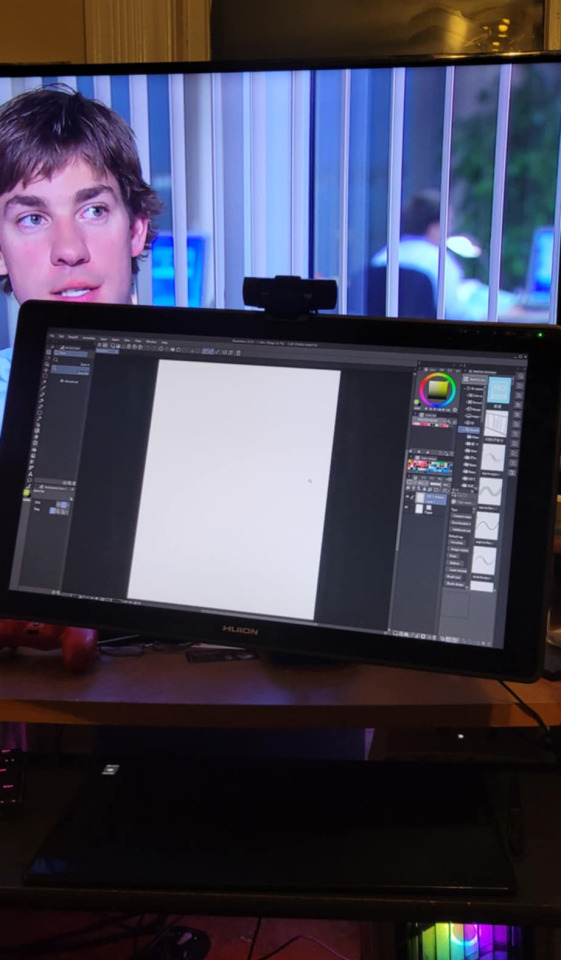
(hi jim lol)
Now this obviously seems INCREDIBLY redundant but the reason why it's like that is because I used to use the Huion Kamvas 22 Plus as my screen tablet... until the pen input stopped working :)""" But it still works perfectly fine as a display! When I was shopping around for new drawing tablets though, I wasn't sure if I wanted to take the financial risk on another screen tablet. The Huions are a lot cheaper than the Wacom models which is great for people looking for inexpensive options, but if it meant I'd have to replace my screen tablets more often than my old Wacom Cintiq, then it wasn't gonna be worth it (but I didn't want to dump $2k on a tablet again LOL)
So I wound up getting a desk tablet instead! I had used Wacom desk tablets a lot prior to screens, and while it had been a few years, I re-adjusted in no time. The Huion Inspiroy Giano is, so far, a very reliable tablet. It just connects with a USB, no crazy 3-in-1 cables like the screen displays. It satisfies my need for a large tablet (seriously, if I can offer any piece of advice in regards to tablets, size does often matter because if a tablet is too small you'll be over-relying on your wrist for motions which isn't good for line integrity or your hand health!!!!) but it didn't break my budget like the Wacom tablets (and didn't feel as risky as buying another Kamvas 22 Plus after what happened the last time).
The only downside to it is that it has a bit of a rough surface to it which I find does a lot of initial wearing down on the nibs. I mean fr look at this thing-

And that will happen after only like, a few hours of use LOL that said, I've been using this nib for like 2 months now and it hasn't worn down more than that, so if you don't mind your nibs having a visible slant to them, it really doesn't cause any other issues.
That said, I've only had this tablet for about half a year now. I also used to sing praises for the Kamvas 22 Plus until it suddenly decided it wasn't going to work anymore without explanation, so... take my review of the Inspiroy Giano with grains of salt. At least though if this thing mysteriously stops working like the Kamvas did, I'll only have to pay $200-$300 to replace it vs. the Kamvas' $700+. It's still not a small amount of money, but it pays itself off quickly (and it's a lot cheaper compared to the equivalent Intuos Pro line from Wacom, which costs upwards of $500+ for a decently sized one).
Screen tablets are definitely helpful to have though, and I wouldn't object to returning to the screen displays once I can justify dropping money on one again. I still use a screen display on the go via my iPad Pro. But I don't think desk tablets should be taken for granted as a perfectly viable tool either, I think the initial learning curve tends to intimidate people a lot, but they're really quite comfortable to use once you adjust to the translation of desk tablet to monitor. You can also adjust the screen settings through the tablet driver anyways, which is what I did for my tablet because it was a little too big in spots where I had to reach really far to get to the color wheel tab on the right... so I just reduced the screen ratio to make up for it :)
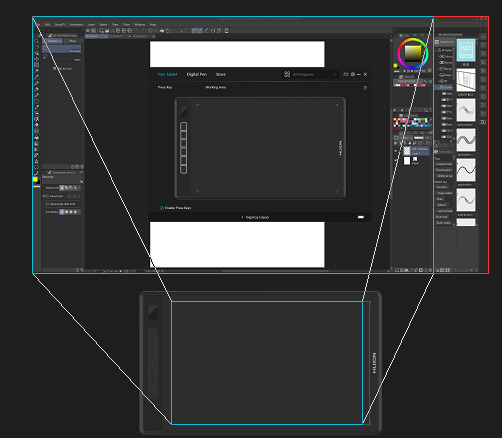
I find once you learn how to use both - and learn your foundations in digital art - the desk tablet vs. screen tablet debate just boils down to personal preference rather than any real difference in what they can do for your art. I've drawn stuff like Rekindled on screen displays, desk tablets, iPads, etc. You might try a desk tablet and not like it after a while (though again, with the initial skill ceiling of adjusting to it, give it a few weeks of trying if you can, you will not immediately get used to it overnight!!!) and decide that screen tablets are more up your alley.
It really depends on what you're wanting to pay for a tablet. Though like with any new skillset that you're just getting into, I wouldn't recommend dropping money on the most expensive tool because ultimately the differences between expensive and cheap aren't going to be noticeable to you until you actually learn the skill itself, and it's not uncommon at all for people to pick up a new skill, shell out shitloads to learn it, and then get discouraged when it takes a while and makes the expense feel like a waste. Those higher end tablets are often more suited for professionals, not because they're "only meant for pros", but because pros will be able to fully utilize all their upper-skill features in a way a newbie who's still learning how to use a desk tablet won't.
Thankfully, it's easier than ever to get an affordable tablet that's easy to learn and Wacom is no longer the "only option", so I highly recommend looking into brands like Huion, XP-Pen, and Gaomon, as they offer very inexpensive tablets with a wide array of options from desk tablets to screen displays. Make sure you do your research on them, check out places like reddit for actual human reviews, note that every brand and tablet will come with their pros and cons, so it's really just about weighing out what you feel will work best for you and what you're trying to achieve!
And of course, if you're looking to draw comics specifically, look into Clip Studio Paint! It goes on sale at least twice a year, the PRO version is literally all you need to get started (EX comes with some helpful features like Teamwork, but like those fancy high end tablets, they won't necessarily be useful to someone who's just starting out). The PRO version comes with all the rulers, panel cutters, text tools, etc. that you need to get into making comics, it's a great piece of software !!!
I hope that helps!!! Best of luck!! ( ´ ∀ `)ノ~ ♡
33 notes
·
View notes
Note
hello! I found you through one of your art tutorials and absolutely loved it, it's really inspired me to try it. I was just wondering, not being familiar with digital art, what set up/ app/ tools do you use (or recommend)? do I need a fancy tablet? thank you :)
I'm so glad to hear it! I hope wherever your drawing journey takes you, that you will keep having fun along the way :)
I am always glad to show my setup!
Let's start with the hardware!
Nowadays, I use a Wacom Cintiq 16, which I purchased this year for around $800 CAD.

This device very much on the fancy side but as someone who has done digital art for 20+ years, it has helped me complete my works in a much shorter amount of time. The Cintiq surface allows me to draw directly on the screen.
Before that, I used a tablet - the Wacom Intuos v4 S, which I received as a gift from my Dad. It held up for 10+ years and was still working excellently when I gave it away for my Mom to use. :) In 2009 I believe it was priced around $250 CAD.
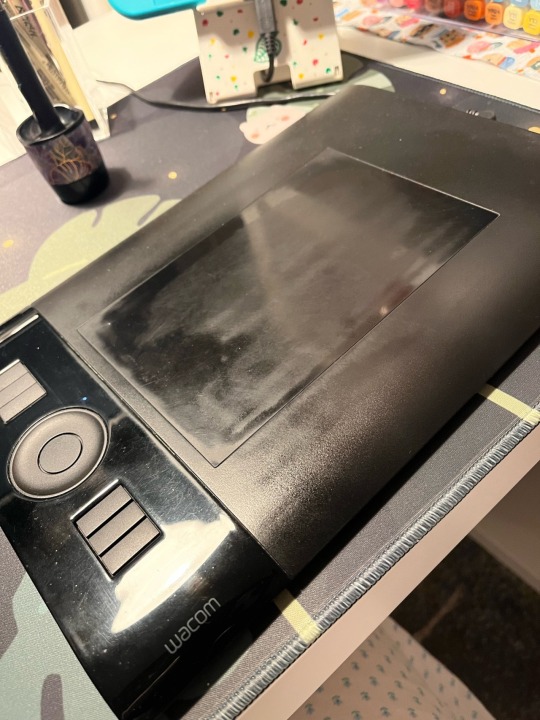
The surface was a lot more matte when I purchased it and has since gotten shinier from all the abrasion and usage and skin contact. I remember it had a protective transparent sheet which I tore off on the first day of use. LOL
My desktop PC is i7 processor @ 3.20 GHz with Windows 10 64bit, 16gb, with a NVIDIA GeForce GTX 1060 video card. Monitor is 24". Notably I use my PC for other activities such as gaming.
Now let's talk about drawing programs!
My software of choice is PaintToolSai v2! It is very lightweight and has a smaller toolset compared to Photoshop or Clip Studio.
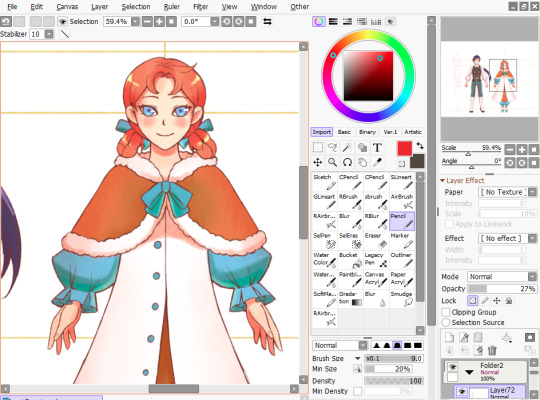

I favor it because I feel that it has a better response to pen input, which helps create higher quality lines. It is very stable and performs very well - I don't think I've ever had any crashes while using v2, which is still in development. The smaller price point helps. The current price is 5500JPY, which should be around $50 CAD these days? The price was lower when I purchased it years and years back, and I was able to upgrade to v2 without any additional cost.
As for what I recommend for a beginner? I admit, it's a little hard for me to say - the landscape of digital painting has changed so much over the past ten years that so many new tools and software have come out while I was still using Sai and my Intuos!
But if you start shopping around, there are some things that may factor into your decision. Please note that I will be speaking as someone who uses mainly desktop systems and tablets for digital art.
Price: The price of a good-quality drawing tablet can range from the $100s to the $1000s. If you are a beginner, you may not experience the benefits of a professional-standard tablet right away, so it's ok to start small! For software, there are quite a few free options to get you started, such as Medibang or Krita. If you have an iPad, Procreate is available on the store for $9.99, though you may need to invest in a stylus.
System Specs: If you have a laptop or a PC, be sure to double check your specs to make sure it can support the hardware and software of your choice! The requirements are less stringent than gaming, so at least i3 with 8gb RAM will work! You will also need to make sure you have enough storage space to hold large files. I've read that the sweet spot for storage is 128GB. If you are a beginner, you probably won't hit the limit in a short amount of time - just be aware that file sizes for digital art can reach 100s of MB depending on size and complexity.
Pressure Sensitivity: This is a measure of how sensitive your tablet is to pressure changes so that you can vary between solid/translucent and thin/thick lines as you are drawing. The recommendation for newcomers is 1,024 levels. Any less, and the experience may be lacking and the results less than satisfying.
Display Size: Tablet size can vary! Wacom Tablets in particular come in Small, Medium and Large. Make sure it can fit on your working space! I've had no problems creating art work using the smallest size, though it has caused a bit of wrist strain.
A monitor/display screen of at least HD quality with a resolution of at least 300dp is recommended! Screen size will also affect your experience. So, similar with gaming, consider what might be most comfortable for you!
Learning Curve: If you are drawing on a screenless tablet for the first time, then it may take some time to get used to the feeling of drawing the tablet surface while keeping your eyes on the monitor. Don't be discouraged if you're not getting the same results as you would using pen and paper! It will definitely feel different, but with time and practice you will gradually get accustomed to it.
Each software comes with its own toolset - some larger than others! For complex programs like Clip Studio and Photoshop, the number of features and the level of customization available can be overwhelming! That said, most software programs for digital art come with a standard set of basic tools, such as Brush, Select, Straight Line, Erase, Zoom, Copy + Paste, Undo etc. So it is perfectly feasible to get started using a complex program, familiarize yourself with the basics, and try some of the more advanced features once you get confident.
(Meanwhile, I am terrified of Clip Studio's seemingly endless features whenever I open it and usually find myself running back to Sai for safety lolol)
Public Opinion: Take caution when watching Youtube reviews, as artists (especially popular ones) are known to accept company sponsorships. Ask around if you can, take a look at the best, worst, and average customer reviews, and check out a public discussion like Reddit where opinions may differ! Take note of the good and bad experiences. And, where invited, ask artists like or not-like me. :)
I should note this far that I'm not sponsored by anyone or anything. ;;;; I swear on my Mom I'm not a Wacom plant. (That said I will gladly continue to sing my praises of PaintToolSai for free. It is an excellent program and please consider supporting the smaller devs!)
That's it! ...I think? I'm almost certain that there are at least one or two things that I've neglected to mention, but so far, those are the points I can think of, so I hope you find it useful. :)
Each digital art journey is different, and so your mileage may vary with the factors above! I do hope that as you get started with creating stuff digitally, that you have a fun and enjoyable experience.
I also invite other people to share their opinions, agreements, and disagreements to the points above! Especially if there is anything important that I may have missed. I hope this is helpful and thank you again everyone for your positive comments on my tutorials. :')
12 notes
·
View notes
Note
Hello! I hope you're doing well. I'm looking to get a drawing tablet but I have no idea where to start - I've read a couple guides but I'm still very undecisive. Would you be willing to share what type of tablet you have, and/or any recommendations? Thank you for your time (and for sharing your art with us cause it's one of the reasons I want to improve my art too!), and may you have a nice day!
Hello anon! i hope you won't mind that I'm getting to this a bit late - I remember wanting to sit down and write an in depth answer and then I just never got round to it.
My first tablet was a Wacom Intuos Pen and Touch Medium Tablet (CTH680). I got it off of Ebay for $150 and it was my pride and joy for literally 6 years. It would've gone even further if I needed it to - I just wanted to upgrade devices. I don't know if it's still being sold nowadays - to be fair, it's very old - but I believe the Wacom CTL comes close to what it was like for me.
I currently work on a Surface Pro 8, which is a laptop/tablet mix allows me to draw directly on it's screen. It's convenient since I can just take my laptop around with me and draw whenever I want - I'm not limited by screen tablets that have to be wired up to a PC. It's definitely extremely expensive (I saved up for it) but being able to draw on a screen has improved my efficiency with digital art tenfold, and the stylus that comes with it is ergonomic to reduce risk of carpal tunnel.
I think if you're just getting into the digital art scene, one of the cheaper Wacom Intuos tablets would be a great jumping off point. You'll figure out your preferences as you go and can use those to inform later purchasing decisions. For example, I can't use Cintiqs since I find their styluses way too large and dislike the feeling of the nib on the screen.
I wish you luck anon! And please let me know if you need anything else recommended, like programs or brushsets and etc.
39 notes
·
View notes
Text
welcome to the mind fuck !
▄▀▄▀▄▀▄▀▄▀▄▀▄▀▄▀▄▀▄▀▄▀▄▀▄▀▄▀▄▀▄▀▄
personal info:
𐙚 ran | 13 | they/she | aroace + no attraction 𐙚
devices / equipment:
⟢ drawing program: Clip Studio Paint EX
⟢ mouse tablet: Wacom Intuos Pro (Large)
⟢ computer: GIGABYTE G27FC Gaming Monitor
⟢ graphics card: GeForce RTX 4090
⟢ alternate drawing device: iPad Pro (12.9 inch)
▄▀▄▀▄▀▄▀▄▀▄▀▄▀▄▀▄▀▄▀▄▀▄▀▄▀▄▀▄▀▄▀▄
𐙚 tribute to goriegf for giving me this username. 𐙚
⌞ her grandma forbade her from using social media. ⌝
my tags:
⟢ #kakumeyzart - art
⟢ #kakuemo - vent / rant
⟢ #kakubrain - text only
⟢ #darkumeyz - blood / gore art
⟢ #kakureal - IRL posts / merch I bought
⟢ #kakumerch - fanmerch of fandoms I like :)
2 notes
·
View notes
Note
feel free to ignore this message if you don't wanna answer. When I think of "art expert" I think of you lol.
Basically I've been using the same crappy drawing tablet I bought as a teenager and I've been wanting to upgrade for years and years, I could never justify the expense because art doesn't make me money it's just a hobby. but it is a hobby i love. I've saved money, I want to throw down to get a goooood drawing tablet.
But i'm super clueless about what tablet that would be. something like a cintiq? If you have any recommendations for brands or what you use I'd love to hear. I get so overwhelmed trying to figure out what to get. If you have any other artist friends who want to input their advice that would be cool too.
Even if you don't answer this message or can't give advice, thank you so so so so much for encouraging women to do art. Stuff you've said has really inspired me before and I'm just glad for it. :) thankies!
"When I think of "art expert" I think of you lol."
thats so sweet!!! im not expert by any means but i am passionate about the subject so i can definitely go on about it and lots of opinions. im gonna try and keep this short tho.
Heres a youtuber whos reviews and information i found really helpful and information when i was doing research for a tablet purchase. highly recommend. https://www.youtube.com/@aaronrutten
I've used wacom: bamboo, intuos pen small, intous medium and now my cintiq pro 24. my previous screen tablet was a huion 19 inch.
I used to have a lot of trouble with colors (still learning rn but anyway) so i didnt mind having a tablet with poor color fildelity but knew i wanted a screen tablet. I should have bought wacom cause i did end up wanting to replace it eventually, tho my huion did the job and lasted, its better to do one expensive purchase instead of two.
I agree with what this guy has to say about wacom alternatives. https://www.youtube.com/watch?v=wOnt5mLeJ0E Ive only ever used one huion tho so my personal experience could be limited.
Personal preference: i know extremely talented artists that dont use screen or large tablets. I personally have a lot of trouble with smaller non screen tablets. Screen tablets helped me improve noticeably. if you feel like the non screen tablets are limiting you might be like me and benefit from the screen.
I also felt guilt about wanting to buy a nice tablet "what if i fail? what if this just stays a hobby?" theres nothing wrong with that. Why cant you enjoy your hobby and have tools that imrpove your experience?
my main advice: its better to buy an expensive thing once then a slightly cheaper thing that isnt exactly what you want and then have to buy a second one or third. Do the research, find the one you want, even if its more expensive. My first screen tablet was 500 dollars…and it was the cheapest one but it wasnt really what i wanted so i inevitably replaced it with what i wanted the whole time. So research and just try and be sure about what you really want. The more thoroughly you research the less likely you'll have to spend even more money if you have to buy a different thing. If you said you saved and you want it, its worth it. If you just opt for a cheaper one you'll probably end up having to replace or buy a newer one.
#this is me keeping it short i love to go on and on#maretext#mares art advice#hopefully this make sense#also if you ever want me to blab at you about art DM me :3#i love the subject#long post
2 notes
·
View notes
Note
Hi!! First of all, your art style is amazing, i have stalked your blog and loved all you oc designs and generally have a deep appreciation for your blog.
Secondly, how to you do your digital art, if you dont mind? Do you have any recommendation of device or app?
Aw thank you so much!<3!! I'm not sure if I'm the best to use as reference for devices since i've been using the same wacom intuos tablet since i started with digital art. I've been using it for a long time now i'd say prob like 8 years? not sure. But my exact tablet is an
wacom intuos5 pro large size so it looks like this

and its a nondisplay tablet so I look up at my screen while i draw :) i know some people prefer display tablets.
and i use paint tool sai for my artwork just bc its easy HAHA i tried photoshop but i just didnt like it ;(
13 notes
·
View notes
Note
Your art is so cute! What drawing pad do you use to draw?
thank you so much!! i believe i use a wacom intuos pro (link) in the medium or large. i think wacom tablets are really simple and easy to use for beginners, and there's a bunch of older/smaller models that are more affordable if you're on a budget. i hope you begin drawing digitally, it's a really fun hobby!!
8 notes
·
View notes
Note
Do you ever use a tablet for your art? If so, is there one you’d recommend??
I pretty much do all my linework with physical pen and paper these days. For colors or digital painting, I use a Huion tablet monitor but I had a hand-me-down Wacom Intuos for many years that never caused me any problems. The important thing with a tablet is really just that it should have a large enough surface area that you can do full-arm gestures and you're not limited to cramped little wrist movements when you're trying to draw/paint
11 notes
·
View notes
Note
I'm a traditional artist who is having trouble adjusting to digital. I know carrer-wise its going to be really useful, but i dont know how to go about acclimating to it. I really love your art and i was wondering if you have any advice for me- of course if you want to!
Thank you regardless (dont forget to drink water and take breaks!)
Wow, thank you reaching out to me!! That means a lot. Thank you so much.
I'm not the best at giving advice, but I would say having a tablet helps tremendously if you don't already have one. Wacom is the usual go to brand, but there are plenty of cheaper but still reliable alternatives! I personally use a large Wacom Intuos Pro. It helps a lot with feeling like you're still drawing with a pencil, and it gives you a wide area to work with. If you want to make sketching feel more familiar in terms of looks, there's a lot of good brushes out there that have a pencil-y look to 'em. I use Krita as my art program and it has a lot of great brushes that come pre-installed! If you happen to have a shaky hand like mine, you can use a line stabilizer and adjust the settings/intensity on it to your liking when you're sketching, too. Also, you'd be surprised at how many hyper specific tutorials there are out there for certain techniques and such. For example, I had no idea how to give one of my Sonamy pieces from last year the retro/VHS look that I wanted, but luckily there was plenty of resources, and different ways to do it! Most importantly though, it's okay to make mistakes or not feel satisfied initially, and you're gonna make a lot of them at first, but just keep going and try to practice whenever you have the energy!
0 notes
Text
Honing into Deku Expy 2.0's Design...
The designs I shared in the previous post are actually a bit outdated. As of yesterday, the Deku Expy 2.0's design has gotten rounder! And more Utena-y, LOL.
I mean, honestly, isn't it kind of cute that he has a little rose swirl for bangs? Although, maybe HE should be the one with the Aibara last name and not his future boyfriend...
Also, cameo-ing are their BKDK Expy predecessors. I'll give you their names so I can stop referring to them as BKDK Expies 1.0. The green-haired one is Mana! The blonde-haired one is Yashiro! Alternatively known as Scholar Dad and Kami Dad because story reasons! IIRC, they were conceptualized last year u.u.

The next pic is a quick note on his main outfit. Again, we're in the super early stages of their conception, so nothing is set in stone.
What I had in mind for him though was that I wanted him to give off the vibe that he's the timid but well put-together type of character. That one kid in class who smells nice and their collar is very straight. Like, he would fit in with some bougie college students in the future. But in actuality, he's a nerd (after all, his inspiration is Deku), but specifically, a rock/metalhead nerd. All he owns is black. He's THAT kind of a teen. Into all the dark shit, but he's the opposite of that.
As for the hoodie and leggings outfit, I was thinking that would be what he would wear to his magic fighting school. Since his whole wardrobe is black and just t-shirts and jeans, these are actually pieces from his older sister.
And why, you may be thinking, would he wear this to magic fighting school? Because I'm thinking there's going to be a joke about how the school doesn't have a uniform because they can't afford that for their students. Besides, they're not there to look pretty--they're there to learn how to not die to the demons leaking into their world... or something. (STILL WORKSHOPPING THAT.)

In the following pics, I was playing around with the idea of different colors to use with the MC. I am aware he has a rather bland character design (done on purpose), but I was thinking what could give him that anime edge (because he is ultimately in an anime story) are the colors of his fire power.


The final pic was an attempt to note down a face I have in my head. It's from a scene where he sees his future boyfriend and he's all happy. I... didn't really capture it. But these were all done with a new tablet, which I'm not used to, so... maybe that's why it's extra uggo?

#bkdk expies 2.0#deku expy 2.0#concept art#wacom intuos pro large#yasman cameo#ocs#original characters#character design#mimithealpaca
0 notes
Text
🌱🌸🌟🐚🏳️⚧️🪲🌻🌿
~~Intro post~~
🪻🪼🩷🍓🌈🌧🐞🏳️🌈
Hello beloved visitors! Feel welcomed to this blog. My name is Moss and I am the artist who posts here :3
🩷 Commissions are currently closed.
🩷 Trades are open but depends on style, subject & if you're nice to me
❤️ I have other (art) blogs:
❤️ Main: @kid-a-their-blog
❤️ Furry art (safe furry): @mossy-paws-art
❤️ OC art & lore: @aveganvampire
🧡about my art🧡
🧡 I like to draw all sort of things, usually with fantasy or natural themes
🧡 my current artistic interest is "children's" illustrations of animals. There is just something so sweet about stylized nature & the personalities that can be added to the animals!
🧡 when drawing digitally I draw either on an Ipad 6 with procreate and apple pencil, or on a wacom intuos pro large with krita or gimp (I'm still learning gimp but I like it thus far!) Result wise I really prefer an actual drawing tablet over ipad, but sometimes I'm lazy and wanna see my drawing directly under my pen lolol
🧡 when drawing traditionally I like to combine many materials. This includes watercolor, collage, scrapbook kinda stuff, markers, oil pastels, colored pencils, stickers etc etc etc.
🧡 I go through phases of different art styles & interests :3
💛about me💛
💛basic info is in the bio
💛 I am about 3 years on T and about 2.5 years post-op from top surgery
💛 I love being non-binary & my medical transition has made me a bazillion times more happy in life! Yeah, it still gets difficult & dark sometimes, but I can say now that I am mostly content and that I am able to connect, love, enjoy. This is not oly because of my transition, also many other things including a lot of therapy
💛 I have autism & (undiagnosed) adhd. I am also chronically mentally ill (doing way better than before but bad times still sometimes come) & chronic pain.
💛 I have 2 cats, the youngest one is evil & the oldest one is a fool (I love them)
💛 I collect rocks, crystals, shells & fossils.
💛 with friends I like to do grandparent activities like going for a walk of making a puzzle or sorting out beads.
💛 listening to music is a very important coping mechanism to me & I am currently saving up for better headphones & streaming!
💛 art/illustrating/creating is also one of the things that is super duper important to me! I have done it for as long as I could hold a pen & I cannot imagine myself without it.
💚reblogs are honestly gifts to artists like me!💚
& spam reblogs/likes etc are welcomed too <3 . Reblogs are a very important way on tumblorb dot com to help artists be seen & appreciated !
🩵 Some recent works I am proud of will be added here:


#artist blog#original art#illustration#digital illustration#illustrator#illustrative art#illustration artists#illustration art#digital art#queer artist#autistic artist#neurodivergent artist#mentally ill artist#chronically ill artist#new artist
1 note
·
View note
Text
Top 3 Best Drawing Tablets of 2024
The Apple iPad Pro stands out for its seamless integration of creative tools and productivity features, making it a powerhouse for artists, designers, and professionals on the go. Its sleek design and robust performance make it a versatile tool for both creative projects and everyday tasks. The Wacom Cintiq 22 Drawing Tablet offers a large drawing surface and natural pen-on-screen experience, perfect for artists seeking precision and control in their work. Meanwhile, the Wacom Intuos Medium Bluetooth Graphics Drawing Tablet provides an affordable yet feature-rich option for digital art enthusiasts, offering wireless connectivity and intuitive controls for an immersive drawing experience. Overall, these products offer top-notch performance and innovation in the realm of digital artistry.
#tablets #drawingtablets2024 #drawingtablets

0 notes
Text


Assignment name: Environment Design
Tools: Clip Studio Paint, Wacom Intuos Pro
Description: Refining concept art with a steeper value range, lighting, and materiality to make the environment feel LIVED-IN.
Supplementary notes:
1. All the furniture should be roughly designed instead of being industrial and modern. Consider the material to be twigs/plant/nut shells, etc.
2. Decorative cotton thread should not be too thin and its color should always be red/orange in contrast to the green background.
3. There should be plenty of negative space because the protagonist with large wings would be not easy to move and live in a crowded environment. Ample space makes the bedroom look more luxurious and relaxing as well.
Self-evaluative feedback:
This week I referenced a lot of micro sculptures and tiny furniture. I tried to indicate the small size of these objects by emphasizing the rough contours and the materials. Another focus of mine is to avoid painting these small things too neatly or industrially because as supplies of a butterfly fairy, they are mainly taken from nature. Adding some leaves and flower petals was a good way I found to remind the viewer how big these things are.
References: https://www.pinterest.com/zd2242/environment-design/
1 note
·
View note
Link
0 notes