#web based product configurator
Explore tagged Tumblr posts
Text

1 note
·
View note
Text
Voltaire's Prayer
“I have never made but one prayer to God, a very short one: Oh Lord, make my enemies ridiculous. And God granted it." -Volaire’s letter to Étienne Noël Damilaville, 16 May 1767
I’m inordinately fond of sex, in the political sense. It’s saved us so often from the worst parts of ourselves.
As far as anti-authoritarian elements of the human experience go, sex is right up there with curiosity and the search for truth- maybe even more so. When a new tyrant comes to town, shutting down the universities and the libraries is only the second thing they try. The first thing is to regulate human sexuality to within an inch of its life. Rules for marriage, rules for courtship, rules for which genitals may touch and where they may touch and when they may touch. Rules for who and rules for whom. Rules for which kinds of sex must doom characters in literature, rules for which things may be described as sexy, rules for which things may be described in a sexy way.
Of course they do! If you’re trying to bind a large polity together under a common ideological narrative, to render people predictable enough to quash dissent and legible enough to exert power through them, the last thing you need is a bunch of folks running around being horny about stuff without permission. Nature gifted us with a great capacity for reason and community; we have the innate opportunity to learn about ourselves and our neighbors, and to form complex societies based on that understanding. It was Aristotle who first called us the political animal, and the fruits of that extraordinary capacity will always be within our reach, if only we can come together within a shared understanding. The invention of the city is the great triumph of our species, and with it we conquer the universe.
But also this extraordinary, reasoning mind has been sculpted from the raw clay of a biology that’s anchored in sexual reproduction, and this ends up being very, very funny.
The problem isn’t so much that the sex instinct exists, per se. It’s how it’s implemented. Like most biological forms, the full complement of 86 billion(!) neurons in your brain aren’t encoded in a particular configuration; the brain is much too complex to be described so precisely in the only ~725 megabytes or so of human DNA. The particular shape of your brain is in there somewhere- the lobes and subregions responsible for vision, memory, cognition, all that- but only up to a point. The genius and fundamental limitation of genetics is that, below a certain level, the genes instead describe a process for the production and reproduction of specialized cells, and simply constructs them in such a way that they can be relied upon to order themselves as they go.
This is all well and good when we’re talking about kidneys and livers, but the fact that you can encode any kind of specific behavioral instinct in a brain this way is nothing short of a minor miracle. Think about it! Spiders don’t have a ‘spider web’ gene, the gene is for ‘proteins that come together in self-assembling electrochemically sensitive gelatin tissue which, when complete, encodes patterns that operate organ systems such as legs and spinnerets in such a way as to reliably create silk webs.’ This is absurdly impressive, and also completely insane.
What I’m getting at is, powerful behavioral instincts in a complex animal aren’t precise instruction manuals by which we pursue evolutionarily advantageous behaviors. Sex and eros are prior to logic or language, let alone strategy. Sex is a double-thick electrical wire discharging lightning bolts right through the middle of our cognitive centers, installed in the brain by a surgeon wearing mittens. It’s an untethered firehose whipping chaotically through the cathedral, unpredictably spraying golden reliquaries with substances unmentionable. It’s the first and greatest anarchist.
I really can’t overstate my gratitude for this.
Obviously this results in any number of deeply goofy outcomes by way of kinks and odd sexual practices- it gets tangled with pain centers, with random bits of anatomy and proprioception, with our taboos and aversions, with our greatest terrors or our greatest yearnings or just arbitrary stimuli from adolescence, and of course it gets enmeshed so often with our notions of power and submission. It imbues these things with a fascination and potency out of all proportion with their mundane meanings. And ultimately, you end up with human pleasures and human values that diverge so far from banal evolutionary imperatives as to be all but unrecognizable.
Even when this process somehow manages to propagate through the brain in such a way as to drive behaviors that are legibly aligned towards some adaptive constraint- e.g. heterosexual mating practices resulting in biological reproduction and careful childrearing- it’s still madness. Love and sex penetrate deeply across tribal and national and racial boundaries, across economic interests, across battle-lines and enmities. We become traitors, apostates, emigrants, and artists. Declare a law, and in short order some hot-headed young people come along to break it in the name of sexual passions you could not possibly have seen coming. Divide your neighborhood into us and them, and by the time the ink is dry on your proclamation there will be a forbidden relationship across the fence. There is no social order, no ethical system, no theory of human nature that can entirely withstand contact with the full spectrum of human sexuality, because sex and eros are always going to be exactly as bonkers as the complexity of the human mind and culture will allow, plus a little extra just to be sure.
This isn’t always a delight, of course. Many prohibitions exist for a very good reason, and the chaos of human sexuality makes no exemptions for true evil. Some of us end up really, truly victims of this process. But for all the dangers, the chaos at the root of all this isn’t oriented towards evil. Chaos just means chaos, essentially arbitrary and hence absurd in character.
And in the grand analysis, we are so lucky to have this thing moving through our communities, this ridiculous madness that guarantees that there will be cracks in every wall and slips exploding cigars in the pockets of the powerful few. Not in everybody as individuals, of course, and not everybody the same amount; asexuality is certainly one of the outcomes that all this mad gallivanting through our brains can produce. Sexuality would never be so predictable as to guarantee its own existence, after all. That’s part of what makes the joke so funny.
But all of us, regardless of sexuality, get to live in a world where the grand anarchy of sex is constantly driving home this lesson that no category is inviolate and no law is perfect. That we should not and cannot take ourselves too seriously, or forget that we’re animals. That we don’t exist only for the sake of others, or within their understanding. That cities are made of cooperation, grace, and forbearance- not conformity or mere compliance.
People sometimes worry about immortality. In the political sense, I mean. They worry about eternal dictatorships and unconquerable gerontocracies. This fear isn’t entirely unjustified; death has often played a role in progress and liberation. But as long as enough of us are still getting horny without permission, still falling in love in stupid ways, I think we’ll be okay. Romeo and Juliet don’t have to die at the end to make a difference in the world, as long as they’re brave enough to get weird with it.
790 notes
·
View notes
Text
Build a Full Email System in .NET with DotLiquid Templates (Already Done in EasyLaunchpad)

When you’re building a SaaS or admin-based web application, email isn’t optional — it’s essential. Whether you’re sending account verifications, password resets, notifications, or subscription updates, a robust email system is key to a complete product experience.
But let’s be honest: setting up a professional email system in .NET can be painful and time-consuming.
That’s why EasyLaunchpad includes a pre-integrated, customizable email engine powered by DotLiquid templates, ready for both transactional and system-generated emails. No extra configuration, no third-party code bloat — just plug it in and go.
In this post, we’ll show you what makes the EasyLaunchpad email system unique, how DotLiquid enables flexibility, and how you can customize or scale it to match your growing app.
💡 Why Email Still Matters
Email remains one of the most direct and effective ways to communicate with users. It plays a vital role in:
User authentication (activation, password reset)
Transactional updates (payment confirmations, receipts)
System notifications (errors, alerts, job status)
Marketing communications (newsletters, upsells)
Yet, building this from scratch in .NET involves SMTP setup, formatting logic, HTML templating, queuing, retries, and admin tools. That’s at least 1–2 weeks of development time — before you even get to the fun part.
EasyLaunchpad solves all of this upfront.
⚙️ What’s Prebuilt in EasyLaunchpad’s Email Engine?
Here’s what you get out of the box:
Feature and Description
✅ SMTP Integration- Preconfigured SMTP setup with credentials stored securely via appsettings.json
✅ DotLiquid Templating- Use tokenized, editable HTML templates to personalize messages
✅ Queued Email Dispatch- Background jobs via Hangfire ensure reliability and retry logic
✅ Admin Panel for Email Settings- Change SMTP settings and test emails without touching code
✅ Modular Email Service- Plug-and-play email logic for any future email types
✨ What Is DotLiquid?
DotLiquid is a secure, open-source .NET templating system inspired by Shopify’s Liquid engine.
It allows you to use placeholders inside your HTML emails such as:
<p>Hello {{ user.Name }},</p>
<p>Your payment of {{ amount }} was received.</p>
This means you don’t have to concatenate strings or hardcode variables into messy inline HTML.
It’s:
Clean and safe (prevents code injection)
Readable for marketers and non-devs
Flexible for developers who want power without complexity
📁 Where Email Templates Live
EasyLaunchpad keeps templates organized in a Templates/Emails/ folder.
Each email type is represented as a .liquid file:
- RegistrationConfirmation.liquid
- PasswordReset.liquid
- PaymentSuccess.liquid
- CustomAlert.liquid
These are loaded dynamically, so you can update content or design without redeploying your app.
🛠 How Emails Are Sent
The process is seamless:
You call the EmailService from anywhere in your codebase:
await _emailService.SendAsync(“PasswordReset”, user.Email, dataModel);
2. EasyLaunchpad loads the corresponding template from the folder.
3. DotLiquid parses and injects dynamic variables from your model.
4. Serilog logs the transaction, and the message is queued via Hangfire.
5. SMTP sends the message, with retry logic if delivery fails.
Background Jobs with Hangfire
Rather than sending emails in real-time (which can slow requests), EasyLaunchpad uses Hangfire to queue and retry delivery in the background.
This provides:
✅ Better UX (non-blocking response time)
✅ Resilience (automatic retries)
✅ Logs (you can track when and why emails fail)
🧪 Admin Control for Testing & Updates
Inside the admin panel, you get:
An editable SMTP section
Fields for server, port, SSL, credentials
A test-email button for real-time delivery validation
This means your support or ops team can change mail servers or fix credentials without needing developer intervention.
🧩 Use Cases Covered Out of the Box
Email Type and the Purpose
Account Confirmation- New user activation
Password Reset- Secure link to reset passwords
Subscription Receipt- Payment confirmation with plan details
Alert Notifications- Admin alerts for system jobs or errors
Custom Templates:
✍️ How to Add Your Own Email Template
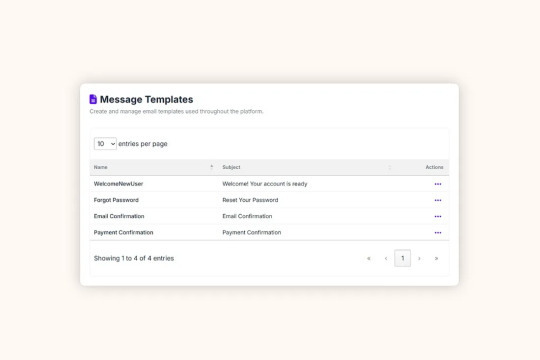
Let’s say you want to add a welcome email after signup.
Step 1: Create Template
Add a file: Templates/Emails/WelcomeNewUser.liquid
<h1>Welcome, {{ user.Name }}!</h1>
<p>Thanks for joining our platform.</p>
Step 2: Call the EmailService
await _emailService.SendAsync(“WelcomeNewUser”, user.Email, new { user });
Done. No controller bloat. No HTML tangled in your C# code.
📊 Logging Email Activity
Every email is tracked via Serilog:
{
“Timestamp”: “2024–07–12T14:15:02Z”,
“Level”: “Information”,
“Message”: “Password reset email sent to [email protected]”,
“Template”: “PasswordReset”
}
You can:
Review logs via file or dashboard
Filter by template name, user, or result
Extend logs to include custom metadata (like IP or request ID)
🔌 SMTP Setup Made Simple
In appsettings.json, configure:
“EmailSettings”: {
“Host”: “smtp.yourdomain.com”,
“Port”: 587,
“Username”: “[email protected]”,
“Password”: “your-secure-password”,
“EnableSsl”: true,
“FromName”: “Your App”,
“FromEmail”: “[email protected]”
}
And you’re good to go.
🔐 Is It Secure?
Yes. Credentials are stored securely in environment config files, never hardcoded in source. The system:
Sanitizes user input
Escapes template values
Avoids direct HTML injection
Plus, DotLiquid prevents logic execution (no dangerous eval() or inline C#).
🚀 Why It Matters for SaaS Builders
Here’s why the prebuilt email engine in EasyLaunchpad gives you a head start:
Benefit:
What You Save
✅ Time
1–2 weeks of setup and testing
✅ Complexity
No manual SMTP config, retry logic, or template rendering
✅ User Experience
Reliable, branded communication that builds trust
✅ Scalability
Queue emails and add templates as your app grows
✅ Control
Update templates and SMTP settings from the admin panel
🧠 Final Thoughts
Email may not be glamorous, but it’s one of the most critical parts of your SaaS app — and EasyLaunchpad treats it as a first-class citizen.
With DotLiquid templating, SMTP integration, background processing, and logging baked in, you’re ready to handle everything from user onboarding to transactional alerts from day one.
So, why should you waste time building an email system when you can use EasyLaunchpad and start shipping your actual product?
👉 Try the prebuilt email engine inside EasyLaunchpad today at 🔗 https://easylaunchpad.com
#.net development#.net boilerplate#easylaunchpad#prebuilt apps#Dotliquid Email Templates#Boilerplate Email System#.net Email Engine
2 notes
·
View notes
Text
Accelerate LWC Development With Salesforce’s Local Development Server

Tired of constantly deploying and refreshing your UI every time you update your Lightning web components (LWCs)?
With Local Dev (beta), you can streamline your workflow by developing your LWCs while previewing them in real-time directly within your Lightning app or Experience Cloud site.
Note: Before you begin make sure that you have the latest version of the CLI command, run “sf update”.
Step 1: Install the Local Dev Plugin To begin, install the Local Dev Plugin using one of the following commands based on your environment:
For Production or Scratch orgs:
sf plugins install @salesforce/plugin-lightning-dev
OR
sf plugins install @salesforce/plugin-lightning-dev@latest
For Sandbox environments:
sf plugins install @salesforce/plugin-lightning-dev@prerelease
Step 2: Enable Local Dev
Navigate to Setup in Salesforce.
In the Quick Find box, type Local Dev.
Select Local Dev and enable the feature.

Step 3: Enable Local Dev for Your Scratch Org
To configure Local Dev for a scratch org:
Open your SFDX project.
Locate the config/project-scratch-def.json file.
In the settings section of the file, add the following key “enableLightningPreviewPref”: true

Step 4: Preview
Use Local Dev to run a preview of the following types of Salesforce projects.
Lightning Experience apps (desktop and Salesforce mobile app)
LWR Sites for Experience Cloud
To preview your application, use the following steps:
Run the command below in the CLI to start the guided setup: sf lightning dev app
Alternatively, if you want to bypass the guided steps, you can directly use the following command in the VS Code terminal: sf lightning dev app — target-org — name — device-type — device-id — flags-dir
Replace the placeholders with the appropriate values for your project. This will launch the application preview.
Guided Steps When Running the Command sf lightning dev app:



Step 4: Build an LWC Component and Experience the Real-Time Magic of Local Dev (Beta).
Start by creating a Lightning Web Component (LWC).
Embed the LWC into any Lightning app. For now, you can add it to any page in the Sales App.
Make changes to your LWC, such as modifying the HTML, CSS, or JavaScript. As soon as you save your code, you’ll experience the power of Local Dev (Beta), with changes reflected in real-time on the UI.
Notice how quickly the LWC updates, without needing to deploy your code or refresh the page. The changes are applied instantly!
Considerations and Limitations:
LWCs automatically update for the following changes only.
1. Basic HTML revisions: Changing component attributes, like in our case
lighting-button variant=”neutral” to variant=”brand”
Get More info: https://www.kandisatech.com/blog-details/accelerate-lwc-development-with-salesforces-local-development-server
#Salesforce#salesforcepartner#Lightning#LWC#SalesforceDevelopment#salesforcelightning#SalesforceLWC#LWCDevelopment#usa#uk#salesforceconsultant
2 notes
·
View notes
Note
what do you like about emacs?
a lot of things, really! I will refer you to the documentation for Doom Emacs for a short answer to this question that I agree with, or you can keep reading for my much, much longer answer. :)
as a software that predates modern text editors and IDEs, emacs breaks the mold when it comes to the established design patterns of these tools. in some cases this can be a problem: emacs is notoriously slow (though somehow still faster than modern IDEs on my machine lol), and its default keybindings are horrendous. but it is also emacs's greatest strength: the sheer versatility and extensability of its design is unmatched by any other tool in existence.
the first thing you need to know about emacs is that.. it's not really a text editor. I mean, that may be the mission statement on the website, and that's certainly what it was when it started out, but as it's developed it's become more than that. emacs is a software platform for text-based applications.
the entirety of emacs is designed to function as one big interpreter for the language Emacs Lisp (elisp for short). when you press a key on your keyboard in emacs, say the Enter key, that keypress is sent to emacs's standard library code written in elisp. the code looks up that key in a keymap, which associates it to a particular elisp subroutine to run (specifically "newline-and-indent"), which accesses the file you're currently editing and makes the corresponding change.
every aspect of that process is configurable directly through the elisp language. you can rebind the key to a different action, of course, but you can also edit the "newline-and-indent" subroutine to do something else, or edit any other elisp function. you can switch between multiple keymaps (a keymap is just a lisp object) on some condition, such as opening a particular file. you can even tell emacs to display text that isn't linked to any file and alter the keymap when the user is interacting with that text to contain your own custom bindings. in effect, you can create any text-based interface you want.
here is a non-exhaustive list of all of the things that I have used emacs as:
IDE
Prose editor
File manager
Calculator
Productivity tool
Email client
Calendar
Web browser
Tetris
all of these tools use, to varying degrees, the techniques I mentioned above to directly modify how emacs functions through elisp. with a little knowledge of the language, you can modify these tools to your liking just as easily as you can modify emacs itself. emacs becomes a unified interface for a hundred different applications, all of which are fully configurable and self-documenting. (yeah I didn't even mention that emacs is self-documenting within its code until now).
.. so it's not even really that I "prefer" emacs, because that framing implies that there are alternatives that are equal in scope or utility. I use emacs because it is the only thing that does what emacs does.
Emacs outshines all other editing software in approximately the same way that the noonday sun does the stars. It is not just bigger and brighter; it simply makes everything else vanish.
- Neil Stepheson, In the Beginning was the Command Line (1998)
#come on. you know i had to pull out The Quote#emacs#gnu emacs#programming#computers#tokinanpa#ask answered
16 notes
·
View notes
Text
Spring Boot Interview Questions: Prepare for Success
Spring Boot has become one of the most popular frameworks in the Java ecosystem, streamlining robust and scalable web application development. Whether you’re a seasoned developer or just getting started, acing a Spring Boot interview can be a significant milestone in your career. To help you prepare effectively, here are the latest Spring Boot interview questions that will test your knowledge and give you a deeper understanding of how the framework works. These questions will be beneficial if you're pursuing a Spring Boot Certification Training Course at eMexo Technologies, in Electronic City Bangalore.
1. What is Spring Boot, and how is it different from Spring Framework?
This is a fundamental question that often appears in Spring Boot interviews. Spring Boot is an extension of the Spring Framework to simplify the development process. It eliminates the need for extensive XML configuration and provides default configurations to facilitate rapid application development. Spring Framework requires developers to configure components manually, while Spring Boot auto-configures them.
By understanding this, you can highlight how Spring Boot training in Electronic City Bangalore at eMexo Technologies helps developers focus more on writing business logic rather than dealing with complex configurations.
2. What are the main features of Spring Boot?
Spring Boot stands out due to several features:
Auto-Configuration: Automatically configures your application based on the libraries on the classpath.
Embedded Servers: It allows the deployment of web applications on embedded servers like Tomcat, Jetty, and Undertow.
Spring Boot Starters: Pre-configured templates that simplify dependency management.
Spring Boot CLI: A command-line interface that allows you to develop Spring applications quickly.
Actuator: Monitors and manages application performance.
These features make Spring Boot an attractive option for developers, which is why the best Spring Boot training institute in Electronic City Bangalore emphasizes hands-on experience with these functionalities.
3. What is the role of @SpringBootApplication in Spring Boot?
The @SpringBootApplication annotation is a core part of Spring Boot, often referred to as the ‘meta-annotation.’ It is a combination of three annotations:
@Configuration: Marks the class as a configuration class for Spring Beans.
@EnableAutoConfiguration: Enables Spring Boot’s auto-configuration feature.
@ComponentScan: Scans the components within the specified package.
This annotation is crucial to understanding Spring Boot’s internal architecture and its ability to simplify configuration.
4. What is Spring Boot Starter, and how is it useful?
A Spring Boot Starter is a set of pre-configured dependencies that simplify the inclusion of libraries in your project. For instance, spring-boot-starter-web includes everything you need for web development, like Spring MVC, embedded Tomcat, and validation support.
Starters save a lot of time, as they eliminate the need to find and include individual dependencies manually. When studying at eMexo Technologies, you’ll get an in-depth look at the variety of Spring Boot Starters available and their importance in building scalable applications.
5. What is a Spring Boot Actuator, and how is it used?
Spring Boot Actuator provides production-ready features to help monitor and manage your Spring Boot application. It offers a wide array of tools like health checks, metrics, and auditing endpoints. The actuator allows you to easily monitor application performance, which is a crucial aspect of microservices-based applications.
6. What are Microservices, and how does Spring Boot help in building them?
Microservices are small, independent services that work together in a larger application. Each service is responsible for a specific business functionality and can be developed, deployed, and maintained independently. Spring Boot simplifies the development of microservices by providing tools like Spring Cloud and Spring Boot Actuator.
7. How does Spring Boot handle dependency injection?
Dependency Injection (DI) is a key feature of the Spring Framework, and Spring Boot uses it to manage object creation and relationships between objects automatically. In Spring Boot, DI is usually handled through annotations like @Autowired, @Component, and @Service.
8. How can you configure a Spring Boot application?
Spring Boot applications can be configured in multiple ways:
application.properties or application.yml files.
Using the @Configuration classes.
Via command-line arguments.
Environment variables.
9. What are profiles in Spring Boot, and how are they used?
Profiles in Spring Boot allow developers to create different configurations for different environments. For example, you can have one profile for development, one for testing, and one for production. You can specify which profile to use by setting it in the application.properties file or as a command-line argument.
10. What are the limitations of Spring Boot?
Despite its many benefits, Spring Boot has some limitations:
Lack of control over auto-configuration can sometimes lead to unexpected behaviors.
Increased memory usage due to embedded servers.
Limited flexibility in large-scale applications that require extensive custom configuration.
Addressing these limitations demonstrates that you have a well-rounded understanding of the framework and can make informed decisions about when and where to use it.
11. How does Spring Boot handle security?
Spring Boot simplifies security through Spring Security, which can be easily integrated into your application. By adding the spring-boot-starter-security dependency, you can configure authentication and authorization in a few lines of code. You can also customize login, registration, and session management features.
12. What is the role of the Spring Initializr in Spring Boot?
The Spring Initializr is an online tool used to generate Spring Boot projects. It allows developers to choose the dependencies and configuration options before downloading the skeleton code. This tool speeds up the initial setup phase, saving time and effort.
In conclusion, being well-prepared for Spring Boot interviews is crucial, especially in a competitive job market. Whether you're taking a Spring Boot course in Electronic City Bangalore or aiming for Spring Boot Certification Training, knowing these key concepts will give you the edge you need. At eMexo Technologies, you’ll receive hands-on training, not just theory, preparing you to answer interview questions and excel in your career confidently.
Join Now: https://www.emexotechnologies.com/
#springboot#tech education#certification course#career growth#career development#tech skills#learning#learn to code#software training#emexo technologies#bangalore#technology
2 notes
·
View notes
Text
How to Integrate Testing Automation Tools into Your CI/CD Pipeline
Integrating testing automation tools into your Continuous Integration/Continuous Deployment (CI/CD) pipeline is crucial for enhancing software quality and accelerating delivery cycles. The first step is to select the right automation tool that aligns with your technology stack and project requirements. Popular choices include Selenium for web applications, Appium for mobile apps, and JUnit for Java-based projects.
Once the tool is chosen, configure your CI/CD pipeline to include automated testing at various stages. Begin with unit tests during the build phase to catch issues early. Tools like Jenkins, CircleCI, or GitLab CI can be configured to trigger these tests automatically with each code commit. Ensure that the testing environment mirrors the production setup to achieve accurate results.
Next, integrate automated functional and regression tests in the pre-deployment phase. These tests should validate end-to-end functionalities and ensure that new changes do not break existing features. Using frameworks like TestNG or Cucumber can help manage these tests effectively.
Additionally, incorporate performance and load testing tools like JMeter or Gatling to assess the application's behavior under stress. These tests can be scheduled to run during off-peak hours to avoid interference with regular development activities.
Finally, maintain a robust reporting mechanism to track test results and generate insights. Tools like Allure or TestRail can provide detailed reports and dashboards, facilitating quick identification and resolution of issues.
By strategically integrating testing automation tools into your CI/CD pipeline, you ensure a reliable, efficient, and scalable approach to software delivery, ultimately leading to higher quality products and faster release cycles.
#codeless test automation#codeless testing platform#test automation software#automated qa testing#no code test automation tools
3 notes
·
View notes
Text
The 10 Best Cloud Hosting Providers (June 2024)
New Post has been published on https://thedigitalinsider.com/the-10-best-cloud-hosting-providers-june-2024/
The 10 Best Cloud Hosting Providers (June 2024)
Cloud hosting has transformed the way businesses manage their online presence by providing scalable, flexible, and reliable hosting solutions. Unlike traditional hosting, cloud hosting uses multiple servers to distribute resources, ensuring high availability and superior performance. Choosing the best cloud hosting provider is essential for businesses seeking robust performance, security, and the flexibility to efficiently handle varying resource demand as your website grows. This guide highlights the best cloud hosting providers, helping you find the ideal solution for your needs.
What is Cloud Hosting and How Does it Work?
Cloud hosting is a type of web hosting that uses multiple servers to balance the load and maximize uptime. Unlike traditional hosting solutions that rely on a single physical server, cloud hosting utilizes a network of interconnected servers to store and manage data. This setup ensures that resources are dynamically allocated across the servers, providing enhanced flexibility, scalability, and reliability.
In cloud hosting, websites and applications are hosted on a cluster of servers, often referred to as the “cloud.” When a user accesses a website, the request is distributed across multiple servers, ensuring that no single server becomes a bottleneck. This distribution allows for better handling of traffic spikes and provides a more consistent performance, even during high demand periods.
One of the key benefits of cloud hosting is its scalability. Users can easily scale their resources up or down based on their needs, without experiencing downtime or performance issues. This makes cloud hosting ideal for businesses that experience variable traffic patterns or are planning for growth. Additionally, cloud hosting typically includes features such as automated backups, disaster recovery, and enhanced security measures, ensuring that data is protected and easily recoverable in case of an emergency.
Who is Cloud Hosting For?
Cloud hosting is designed to cater to a wide range of users, from individual developers to large enterprises, offering scalability, flexibility, and robust performance. Here are some of the key audiences who can benefit significantly from cloud hosting:
Growing Businesses and Startups
Scalability and Flexibility: Startups and growing businesses often experience fluctuating traffic and require a hosting solution that can scale resources up or down based on demand. Cloud hosting provides this flexibility, allowing businesses to pay for only what they use and scale effortlessly as they grow.
E-commerce Websites
High Performance and Reliability: E-commerce sites require high uptime and fast load times to ensure a smooth shopping experience for customers. Cloud hosting offers excellent performance and reliability, which are crucial for online stores to prevent downtime and maintain customer satisfaction.
Ecommerce stores are also prone to traffic spikes especially for brands selling seasonal products – e.g: Christmas gifts shops will have peak sales towards the end of the year. A cloud hosting plan allows you to scale easily and pay only for the resources you nees.
Developers and Tech-savvy Users
Customization and Control: Developers and tech-savvy users benefit from the control and customization options that cloud hosting provides. With root access and the ability to configure server environments, they can tailor the hosting setup to meet specific application requirements.
Enterprises and Large Organizations
Robust Infrastructure: Large organizations with complex infrastructure needs require a robust and scalable hosting solution. Cloud hosting offers the necessary resources and reliability to support enterprise-level applications, ensuring business continuity and data integrity.
Educational Institutions and Research Organizations
Resource-intensive Applications: Educational and research institutions often run resource-intensive applications and simulations. Cloud hosting provides the computational power and storage needed for these applications, along with the ability to handle large datasets.
SaaS Providers
High Availability and Scalability: Software as a Service (SaaS) providers need hosting solutions that offer high availability and the ability to scale quickly to accommodate a growing user base. Cloud hosting delivers these capabilities, ensuring their applications remain accessible and perform excellently.
These Are The Very Best Cloud Hosting Providers
Cloudways stands out as a leading managed cloud hosting platform, offering exceptional flexibility and performance.
Known for its exceptional performance optimization tools, Cloudways ensures your website runs smoothly and efficiently. Users benefit from features such as automated backups, staging environments, and advanced caching mechanisms. Additionally, Cloudways offers 24/7 expert support to help you tackle any issues promptly.
It allows users to deploy applications across multiple cloud infrastructures, including AWS, Google Cloud, DigitalOcean, Vultr, and Linode.
Cloudways Unique Features:
Cloudways excels with its managed services, providing a user-friendly platform that simplifies server management. Key features include 1-click server deployment, automated backups, and advanced caching mechanisms like Varnish, Memcached, and Redis.
Why you should choose Cloudways:
Flexible server management: Choose from multiple cloud providers and easily scale resources.
Excellent performance and uptime: High-speed performance with optimized stack and SSD-based servers.
Robust security measures: Regular security patches, dedicated firewalls, and SSL certificates.
Cloudways is the best overall choice for cloud hosting, offering unmatched flexibility, performance, and managed services.
Read Review →
Visit Cloudways →
Hostinger is renowned for its affordable cloud hosting solutions, making it an excellent choice for individuals and small businesses looking for cost-effective yet powerful hosting.
With its intuitive control panel and robust performance, Hostinger is perfect for users seeking budget-friendly yet reliable cloud hosting solutions. Hostinger’s commitment to affordability does not compromise the quality, making it an excellent choice for small businesses and individuals alike.
Hostinger Unique Features:
Hostinger provides a balance of performance and affordability, featuring a custom control panel, daily backups, and a 99.9% uptime guarantee. Their cloud plans also include a dedicated IP and resources.
Why you should choose Hostinger:
Very affordable pricing: Competitive rates for cloud hosting plans.
User-friendly control panel: Custom-built control panel designed for ease of use.
Decent speed and uptime: Reliable performance with adequate speed for most applications.
Hostinger is ideal for budget-conscious users seeking reliable cloud hosting without compromising on essential features.
Read Review →
Visit Hostinger →
3. SiteGround (Best customer support)
SiteGround is well-regarded for its exceptional customer support and robust cloud hosting solutions. It offers scalable and fully managed cloud hosting, perfect for growing businesses.
Their cloud hosting plans are powered by Google Cloud, ensuring top-notch performance and reliability. SiteGround provides automatic daily backups, a free CDN, and advanced security solutions. Their support team is available 24/7 via phone, chat, and ticket system, ensuring that you receive timely and knowledgeable assistance whenever needed.
SiteGround Unique Features:
SiteGround’s standout features include fully managed hosting, automatic scaling, and daily backups. They provide a dedicated support team available 24/7 via phone, chat, and ticketing systems.
Why you should choose SiteGround:
Outstanding customer support: Highly responsive and knowledgeable support team.
Scalable resources: Easily adjust CPU, RAM, and storage as needed.
Enhanced security features: AI anti-bot system, daily backups, and free SSL certificates.
SiteGround excels in customer support, making it the best choice for users who prioritize responsive and effective assistance.
Read Review →
Visit SiteGround →
Bluehost is ideal for beginners due to its user-friendly interface and seamless integration with popular platforms like WordPress. Their cloud hosting plans offer enhanced performance, scalability, and security features.
Bluehost provides a straightforward setup process, making it easy for new users to get started. Additionally, they offer 24/7 customer support and a range of helpful resources to guide you through your hosting journey.
Bluehost Unique Features:
Bluehost’s cloud hosting features include easy scalability, resource monitoring, and seamless integration with various CMS platforms, especially WordPress. Their enhanced cPanel provides a simple and intuitive user interface.
Why you should choose Bluehost:
Easiest to use: Beginner-friendly interface and straightforward setup.
Reliable performance: Solid uptime and load speeds.
Comprehensive support: 24/7 support with extensive documentation and tutorials.
Bluehost is the perfect choice for beginners, offering an intuitive interface and strong performance at an affordable price.
Read Review →
Visit BlueHost →
ScalaHosting is known for its security-centric approach to cloud hosting, offering a range of features designed to protect users’ data and applications.
ScalaHosting is known for its focus on security, offering robust cloud hosting solutions that prioritize the safety of your data. . Their proprietary SPanel ensures easy and secure management, while the SShield security system offers real-time monitoring and protection against cyber threats. ScalaHosting’s cloud plans include free daily backups, a free CDN, and fully managed services. Their commitment to security and performance makes them an excellent choice for businesses looking to protect their online presence.
ScalaHosting Unique Features:
ScalaHosting provides innovative security features such as SShield real-time cybersecurity protection and free SPanel control panel. They also offer daily backups and free SSL certificates to enhance security.
Why you should choose ScalaHosting:
Most secure: Advanced security features like SShield and daily backups.
User-friendly control panel: SPanel is intuitive and easy to navigate.
Scalable plans: Flexible options to scale resources as your business grows.
ScalaHosting is the top choice for users who prioritize security, offering robust protection features and a user-friendly management interface.
Read Review →
Visit ScalaHosting →
A2 Hosting is renowned for its speed, providing some of the fastest cloud hosting solutions available. Their Turbo Servers offer up to 20x faster page loads compared to standard hosting. A2 Hosting’s cloud plans come with SSD storage, free site migrations, and a range of developer-friendly features. Their commitment to performance and reliability ensures that your website will run at optimal speed.
A2 Hosting Unique Features
A2 Hosting stands out with its Turbo Servers, which can load pages up to 20 times faster than standard servers. The company also provides free site migrations, SSD storage, and a developer-friendly environment.
Why you should choose A2 Hosting:
Speed: Turbo Servers for enhanced speed.
Free Migrations: Hassle-free website transfers.
Developer-Friendly: Supports multiple development tools and frameworks.
A2 Hosting is the best choice for users prioritizing speed and performance in their cloud hosting solution.
Read Review →
Visit A2Hosting →
Verpex offers exceptional value for money, providing cloud hosting services packed with features at competitive prices. Their plans include free domain registration, SSL certificates, and daily backups.
Verpex’s cloud hosting ensures high performance and reliability with multiple data center locations. Their excellent customer support and generous resource allocations make them a great choice for those seeking affordable yet feature-rich cloud hosting.
Verpex Unique Features
Verpex includes features such as free migrations, daily backups, and 24/7 support. Their cloud hosting plans are designed to offer flexibility and scalability at an affordable price.
Why you should choose Verpex:
Affordable Plans: Cost-effective hosting solutions.
Free Migrations: Easy site transfers.
24/7 Support: Around-the-clock customer service.
Verpex provides the best value for money, making it an excellent choice for budget-conscious users seeking reliable cloud hosting.
Read Review →
Visit Verpex →
InterServer stands out with its commitment to providing unlimited resources, making it an excellent choice for users who need flexible and scalable hosting solutions. InterServer’s cloud hosting plans include unlimited storage, bandwidth, and email accounts, ensuring that users have the resources they need to grow their websites.
Their infrastructure is designed for high performance and reliability, with features like daily backups, free website migrations, and 24/7 customer support. InterServer’s affordability combined with unlimited features makes it a top choice for those seeking robust cloud hosting without worrying about resource limits.
InterServer Unique Features
InterServer stands out with its unlimited resources feature, which includes unlimited storage, bandwidth, and email accounts. Additionally, it offers price lock guarantees, ensuring that users do not face unexpected price hikes.
Why you should choose InterServer:
Unlimited Resources: No caps on storage or bandwidth.
Price Lock Guarantee: Fixed pricing with no surprise increases.
Strong Security: Advanced security features to protect data.
InterServer is ideal for businesses or individuals with high resource demands, providing a cost-effective solution with extensive features.
Visit Interserver →
Kamatera offers highly customizable cloud hosting solutions, allowing users to configure their server resources to meet specific needs. Their cloud platform provides flexible scaling, a wide range of server configurations, and global data centers.
Kamatera’s pay-as-you-go pricing model ensures you only pay for the resources you use. Their 24/7 customer support and high performance make them an excellent choice for businesses with unique hosting requirements.
Kamatera Unique Features
Kamatera’s standout feature is its high level of customization, allowing users to configure CPU, RAM, storage, and other resources as needed. It also offers a wide range of server locations globally.
Why you should choose Kamatera:
High Customizability: Tailor resources to specific requirements.
Global Data Centers: Multiple server locations for optimal performance.
Scalability: Easily scale resources up or down based on demand.
Kamatera is perfect for users who need a customizable and scalable cloud hosting solution with a global presence.
Visit Kamatera →
DreamHost’s cloud hosting plans are tailored for developers, offering scalable resources, full root access, and a wide range of developer tools. Their OpenStack-based cloud platform provides flexibility and reliability.
DreamHost’s cloud plans include free bandwidth, SSD storage, and high security. Their excellent performance and developer-friendly features make them a top choice for tech-savvy users.
DreamHost Unique Features
DreamHost offers features like full root access, scalable SSD storage, and compatibility with a variety of development languages and frameworks. Its DreamCompute service allows for flexible and powerful cloud computing.
Why you should choose DreamHost:
Developer Tools: Extensive tools and APIs for developers.
Scalable SSD Storage: Fast and scalable storage solutions.
Reliable Infrastructure: High performance and uptime guarantees.
DreamHost is the top choice for developers seeking a flexible, powerful, and developer-centric cloud hosting environment.
Visit DreamHost →
How We Chose The Best Cloud Hosting Providers
Selecting the best cloud hosting providers involved a thorough evaluation process where we considered several key factors to ensure that our recommendations meet the highest standards. Below, we detail the critical considerations we made when choosing these hosts.
Unique Value
We considered any unique features that add value to the hosting service. This includes tools for performance optimization, user-friendly control panels, website builders, and integration with third-party services. These features can enhance the overall hosting experience and provide users with additional functionality that simplifies website management and development.
Performance
Performance is paramount when it comes to cloud hosting. We assessed the speed, uptime, and overall reliability of each provider. High-performance cloud hosting ensures that websites and applications run smoothly, providing an optimal user experience without downtime or slow loading times.
Support
Customer support is a crucial aspect of any hosting service. We evaluated the quality and availability of customer support provided by each host. This includes looking at support channels (live chat, phone, email), the responsiveness of the support team, and the availability of helpful resources like tutorials and knowledge bases. Excellent support can significantly impact the overall hosting experience, especially for users who may need assistance with technical issues.
Security
Security features were a significant factor in our evaluation. We examined the security measures each provider implements, such as SSL certificates, DDoS protection, regular backups, and compliance with security standards. Robust security features protect sensitive data and ensure the integrity of websites and applications hosted on these platforms.
Pricing
Affordability and value for money were also key considerations. We compared the pricing plans of each host, looking for competitive rates that offer excellent value. This includes assessing what features and resources are included in each plan and ensuring that there are no hidden costs. We aimed to recommend providers that offer a good balance of cost and quality, making cloud hosting accessible to a wide range of users.
Scalability
Scalability is essential for businesses that anticipate growth. We looked at how easily users can scale their resources up or down with each provider. This includes the flexibility to upgrade or downgrade plans and the ability to add resources like storage or bandwidth as needed without significant downtime or technical hurdles.
FAQs
What is cloud hosting?
Cloud hosting is a type of web hosting that uses multiple servers to balance the load and maximize uptime. Instead of relying on a single server, websites and applications are hosted on a network of connected servers, providing greater flexibility and reliability.
How is cloud hosting different from traditional hosting?
Cloud hosting differs from traditional hosting by distributing resources across multiple servers, reducing the risk of downtime and improving scalability. Traditional hosting often relies on a single server, making it less flexible and more vulnerable to outages.
What are the benefits of cloud hosting?
The main benefits of cloud hosting include enhanced performance, better scalability, improved reliability, and robust disaster recovery options. It also offers automatic updates, flexible pricing, and easy resource management, making it ideal for growing businesses and high-traffic websites.
How do I choose the best cloud hosting provider?
To choose the best cloud hosting provider, consider factors such as performance, customer support, security features, pricing, scalability options, and additional features like backups and monitoring. Reading reviews and comparing the specific needs of your website or application can also help in making an informed decision.
#2024#A2Hosting#Accounts#ai#APIs#applications#approach#as a service#automatic updates#AWS#backups#bases#Best cloud hosting providers#Best cloud providers#BlueHost#bot#brands#Business#business continuity#cdn#certificates#Christmas#Cloud#cloud computing#Cloud hosting#cloud platform#cloud providers#cloudways#cluster#CMS
2 notes
·
View notes
Text
Spring Security Using Facebook Authorization: A Comprehensive Guide
In today's digital landscape, integrating third-party login mechanisms into applications has become a standard practice. It enhances user experience by allowing users to log in with their existing social media accounts. In this blog post, we will walk through the process of integrating Facebook authorization into a Spring Boot application using Spring Security.
Table of Contents
Introduction
Prerequisites
Setting Up Facebook Developer Account
Creating a Spring Boot Application
Configuring Spring Security for OAuth2 Login
Handling Facebook User Data
Testing the Integration
Conclusion
1. Introduction
OAuth2 is an open standard for access delegation, commonly used for token-based authentication. Facebook, among other social media platforms, supports OAuth2, making it possible to integrate Facebook login into your Spring Boot application.
2. Prerequisites
Before we start, ensure you have the following:
JDK 11 or later
Maven
An IDE (e.g., IntelliJ IDEA or Eclipse)
A Facebook Developer account
3. Setting Up Facebook Developer Account
To use Facebook login, you need to create an app on the Facebook Developer portal:
Go to the Facebook Developer website and log in.
Click on "My Apps" and then "Create App."
Choose an app type (e.g., "For Everything Else") and provide the required details.
Once the app is created, go to "Settings" > "Basic" and note down the App ID and App Secret.
Add a product, select "Facebook Login," and configure the Valid OAuth Redirect URIs to http://localhost:8080/login/oauth2/code/facebook.
4. Creating a Spring Boot Application
Create a new Spring Boot project with the necessary dependencies. You can use Spring Initializr or add the dependencies manually to your pom.xml.
Dependencies
<dependencies> <dependency> <groupId>org.springframework.boot</groupId> <artifactId>spring-boot-starter-security</artifactId> </dependency> <dependency> <groupId>org.springframework.boot</groupId> <artifactId>spring-boot-starter-web</artifactId> </dependency> <dependency> <groupId>org.springframework.boot</groupId> <artifactId>spring-boot-starter-oauth2-client</artifactId> </dependency> <dependency> <groupId>org.springframework.boot</groupId> <artifactId>spring-boot-starter-thymeleaf</artifactId> </dependency> </dependencies>
5. Configuring Spring Security for OAuth2 Login
Next, configure Spring Security to use Facebook for OAuth2 login.
application.properties
Add your Facebook app credentials to src/main/resources/application.properties.spring.security.oauth2.client.registration.facebook.client-id=YOUR_FACEBOOK_APP_ID spring.security.oauth2.client.registration.facebook.client-secret=YOUR_FACEBOOK_APP_SECRET spring.security.oauth2.client.registration.facebook.redirect-uri-template={baseUrl}/login/oauth2/code/{registrationId} spring.security.oauth2.client.registration.facebook.scope=email,public_profile spring.security.oauth2.client.registration.facebook.client-name=Facebook spring.security.oauth2.client.registration.facebook.authorization-grant-type=authorization_code spring.security.oauth2.client.provider.facebook.authorization-uri=https://www.facebook.com/v11.0/dialog/oauth spring.security.oauth2.client.provider.facebook.token-uri=https://graph.facebook.com/v11.0/oauth/access_token spring.security.oauth2.client.provider.facebook.user-info-uri=https://graph.facebook.com/me?fields=id,name,email spring.security.oauth2.client.provider.facebook.user-name-attribute=id
Security Configuration
Create a security configuration class to handle the OAuth2 login.import org.springframework.context.annotation.Bean; import org.springframework.context.annotation.Configuration; import org.springframework.security.config.annotation.web.builders.HttpSecurity; import org.springframework.security.config.annotation.web.configuration.EnableWebSecurity; import org.springframework.security.config.annotation.web.configuration.WebSecurityConfigurerAdapter; import org.springframework.security.oauth2.client.oidc.userinfo.OidcUserService; import org.springframework.security.oauth2.client.userinfo.DefaultOAuth2UserService; import org.springframework.security.oauth2.client.userinfo.OAuth2UserService; import org.springframework.security.oauth2.core.oidc.user.OidcUser; import org.springframework.security.oauth2.core.user.OAuth2User; import org.springframework.security.web.authentication.SimpleUrlAuthenticationFailureHandler; @Configuration @EnableWebSecurity public class SecurityConfig extends WebSecurityConfigurerAdapter { @Override protected void configure(HttpSecurity http) throws Exception { http .authorizeRequests(authorizeRequests -> authorizeRequests .antMatchers("/", "/error", "/webjars/**").permitAll() .anyRequest().authenticated() ) .oauth2Login(oauth2Login -> oauth2Login .loginPage("/login") .userInfoEndpoint(userInfoEndpoint -> userInfoEndpoint .oidcUserService(this.oidcUserService()) .userService(this.oAuth2UserService()) ) .failureHandler(new SimpleUrlAuthenticationFailureHandler()) ); } private OAuth2UserService<OidcUserRequest, OidcUser> oidcUserService() { final OidcUserService delegate = new OidcUserService(); return (userRequest) -> { OidcUser oidcUser = delegate.loadUser(userRequest); // Custom logic here return oidcUser; }; } private OAuth2UserService<OAuth2UserRequest, OAuth2User> oAuth2UserService() { final DefaultOAuth2UserService delegate = new DefaultOAuth2UserService(); return (userRequest) -> { OAuth2User oAuth2User = delegate.loadUser(userRequest); // Custom logic here return oAuth2User; }; } }
6. Handling Facebook User Data
After a successful login, you might want to handle and display user data.
Custom User Service
Create a custom service to process user details.import org.springframework.security.oauth2.core.user.OAuth2User; import org.springframework.security.oauth2.core.user.OAuth2UserAuthority; import org.springframework.security.oauth2.client.userinfo.OAuth2UserService; import org.springframework.security.oauth2.client.oidc.userinfo.OidcUserService; import org.springframework.security.oauth2.core.oidc.user.OidcUser; import org.springframework.security.oauth2.client.userinfo.DefaultOAuth2UserService; import org.springframework.security.oauth2.client.oidc.userinfo.OidcUserRequest; import org.springframework.security.oauth2.client.userinfo.OAuth2UserRequest; import org.springframework.stereotype.Service; import java.util.Map; import java.util.Set; import java.util.HashMap; @Service public class CustomOAuth2UserService implements OAuth2UserService<OAuth2UserRequest, OAuth2User> { private final DefaultOAuth2UserService delegate = new DefaultOAuth2UserService(); @Override public OAuth2User loadUser(OAuth2UserRequest userRequest) { OAuth2User oAuth2User = delegate.loadUser(userRequest); Map<String, Object> attributes = new HashMap<>(oAuth2User.getAttributes()); // Additional processing of attributes if needed return oAuth2User; } }
Controller
Create a controller to handle login and display user info.import org.springframework.security.core.annotation.AuthenticationPrincipal; import org.springframework.security.oauth2.core.user.OAuth2User; import org.springframework.stereotype.Controller; import org.springframework.ui.Model; import org.springframework.web.bind.annotation.GetMapping; @Controller public class LoginController { @GetMapping("/login") public String getLoginPage() { return "login"; } @GetMapping("/") public String getIndexPage(Model model, @AuthenticationPrincipal OAuth2User principal) { if (principal != null) { model.addAttribute("name", principal.getAttribute("name")); } return "index"; } }
Thymeleaf Templates
Create Thymeleaf templates for login and index pages.
src/main/resources/templates/login.html
<!DOCTYPE html> <html xmlns:th="http://www.thymeleaf.org"> <head> <title>Login</title> </head> <body> <h1>Login</h1> <a href="/oauth2/authorization/facebook">Login with Facebook</a> </body> </html>
src/main/resources/templates/index.html
<!DOCTYPE html> <html xmlns:th="http://www.thymeleaf.org"> <head> <title>Home</title> </head> <body> <h1>Home</h1> <div th:if="${name}"> <p>Welcome, <span th:text="${name}">User</span>!</p> </div> <div th:if="${!name}"> <p>Please <a href="/login">log in</a>.</p> </div> </body> </html>
7. Testing the Integration
Run your Spring Boot application and navigate to http://localhost:8080. Click on the "Login with Facebook" link and authenticate with your Facebook credentials. If everything is set up correctly, you should be redirected to the home page with your Facebook profile name displayed.
8. Conclusion
Integrating Facebook login into your Spring Boot application using Spring Security enhances user experience and leverages the power of OAuth2. With this setup, users can easily log in with their existing Facebook accounts, providing a seamless and secure authentication process.
By following this guide,
2 notes
·
View notes
Text
Top 10 Front-End Frameworks and Libraries for 2024
As the web development landscape continues to evolve, staying updated with the latest front-end frameworks and libraries is crucial for any developer. Whether you're a seasoned pro or just starting out, knowing which tools to use can significantly impact your productivity and the quality of your projects. In this post, we’ll explore the top 10 front-end frameworks and libraries that are set to dominate in 2024.
1. React
React remains one of the most popular front-end libraries, known for its simplicity and flexibility.
Key Features of React
Component-Based Architecture: Reusable components make development efficient and manageable.
Virtual DOM: Enhances performance by minimizing direct DOM manipulation.
Strong Community Support: A vast ecosystem of tools, libraries, and tutorials.

2. Angular
Angular, backed by Google, is a powerful framework for building dynamic single-page applications (SPAs).
Why Choose Angular?
Two-Way Data Binding: Synchronizes data between the model and the view.
Dependency Injection: Improves code maintainability and testability.
Comprehensive Documentation: Extensive resources for learning and troubleshooting.

3. Vue.js
Vue.js has gained popularity due to its gentle learning curve and versatility.
Advantages of Vue.js
Reactive Data Binding: Simplifies state management.
Single-File Components: Encapsulate HTML, CSS, and JavaScript in one file.
Flexibility: Can be used for both large-scale and small-scale applications.

4. Svelte
Svelte is a relatively new player that compiles components into highly efficient vanilla JavaScript at build time.
Svelte’s Standout Features
No Virtual DOM: Directly manipulates the DOM for better performance.
Less Boilerplate: Cleaner code with minimal overhead.
Ease of Use: Intuitive and straightforward syntax.

5. Bootstrap
Bootstrap is a front-end framework that provides pre-designed components and a responsive grid system.
Benefits of Using Bootstrap
Responsive Design: Ensures your site looks great on all devices.
Pre-Styled Components: Saves time with ready-to-use UI elements.
Customizable: Easily customize with Sass variables and Bootstrap’s extensive options.

6. Tailwind CSS
Tailwind CSS is a utility-first CSS framework that allows for rapid UI development.
Tailwind CSS Features
Utility-First Approach: Use utility classes directly in your HTML.
Customizable: Extensive configuration options to suit your project’s needs.
Consistency: Enforces a consistent design language across your project.

7. Ember.js
Ember.js is a robust framework for building ambitious web applications.
Why Ember.js Stands Out
Convention over Configuration: Reduces the amount of decision-making and boilerplate code.
Strong Routing: Powerful routing capabilities for managing application state.
Productivity: Focuses on developer productivity with built-in best practices.

8. Alpine.js
Alpine.js offers a minimal and lightweight way to add interactivity to your websites.
Key Features of Alpine.js
Lightweight: Small footprint with only a few kilobytes.
Declarative Syntax: Similar to Vue.js, making it easy to understand and implement.
Ease of Integration: Can be easily integrated into existing projects.

9. Next.js
Next.js is a popular React framework that enables server-side rendering and static site generation.
Benefits of Using Next.js
Server-Side Rendering (SSR): Improves performance and SEO by rendering pages on the server.
Static Site Generation (SSG): Pre-renders pages at build time for fast load times.
API Routes: Allows you to create API endpoints within your application.

10. Lit
Lit is a simple library for building fast, lightweight web components.
Advantages of Lit
Web Components: Embraces the web components standard for reusable, encapsulated HTML elements.
Performance: Lightweight and highly performant.
Simple API: Easy to learn and use with a minimal API surface.

Conclusion
Choosing the right front-end framework or library can significantly impact your workflow and the quality of your projects. Whether you prefer the flexibility of React, the structure of Angular, or the simplicity of Svelte, there's a tool out there to suit your needs.
Final Tips for Selecting a Framework or Library
Project Requirements: Consider the specific needs of your project.
Community and Support: Look for frameworks with strong community support and documentation.
Learning Curve: Choose a tool that matches your current skill level and the time you have available to learn.
By staying informed about the latest tools and trends, you can ensure that your skills remain relevant and that you can deliver the best possible results in your projects. Happy coding!
Remember, the best tool is the one that helps you get the job done efficiently and effectively. So, dive into these frameworks and libraries, and take your front-end development skills to the next level!
Share Your Thoughts
I'm curious to know your thoughts on these front-end frameworks and libraries. Have you used any of them in your projects? Which one is your favorite, and why? Share your experiences and insights in the comments below.👇
2 notes
·
View notes
Text
Master the Recipe for Success: DevOps Training to Fuel Innovation and Growth
In today's technology-driven world, businesses across industries are constantly striving to enhance their operations and stay ahead of the competition. Successful companies understand that innovation and growth go hand in hand, and one key ingredient in this recipe for success is DevOps training. By investing in DevOps education and information technology (IT), organizations can equip their teams with the necessary skills and knowledge to streamline development processes, promote collaboration, and drive efficiency. This article explores the significance of DevOps training and how it can fuel innovation and growth within an organization.
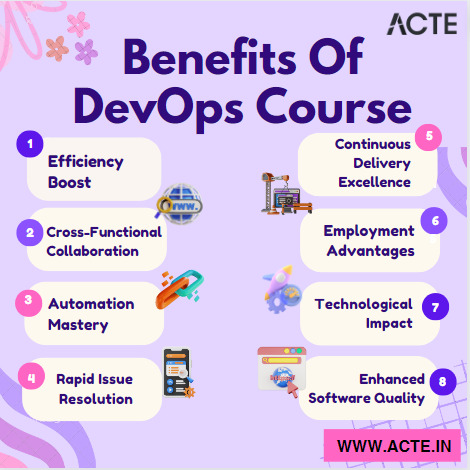
The Advantages of DevOps Training
DevOps training offers numerous benefits to organizations seeking to optimize their development lifecycle and foster a culture of innovation. Here are some advantages associated with investing in DevOps education:
Enhanced Collaboration: DevOps training promotes a collaborative mindset by breaking down silos between development and operations teams. Through cross-functional training, individuals gain a deeper understanding of each other's roles, fostering communication and cooperation.
Streamlined Development Processes: With a strong DevOps foundation, businesses can streamline their development processes by implementing automation, continuous integration, and continuous delivery (CI/CD) practices. These streamlined processes reduce bottlenecks, minimize errors, and accelerate time-to-market.
Improved Efficiency and Productivity: By equipping employees with the necessary skills to effectively utilize DevOps tools and techniques, organizations can dramatically enhance efficiency and productivity. Training empowers team members to leverage automation tools, optimize workflows, and reduce manual effort.
Better Quality and Reliability: Through DevOps education, individuals gain expertise in implementing robust testing practices and quality assurance techniques. This results in improved software reliability, minimal downtime, and enhanced customer satisfaction.
Exploring DevOps Training Options
When considering DevOps training, organizations have a range of options to choose from. These options cater to diverse learning preferences and can be tailored to meet specific business needs. Here are some popular DevOps training choices:
1. Instructor-Led Training
Instructor-led training programs offer a structured approach to learning, combining theoretical concepts with hands-on exercises. Students benefit from real-time interaction with experienced instructors and fellow learners, fostering a deeper understanding of DevOps principles and best practices.
2. Online Courses
Online courses provide flexibility and convenience for individuals seeking to acquire DevOps skills at their own pace. These courses often consist of pre-recorded videos, interactive quizzes, and comprehensive learning materials. Students can access the content anytime, anywhere, making it ideal for busy professionals.
3. Certifications
Obtaining a recognized DevOps certification can be a valuable asset for career advancement and professional growth. Certifications validate an individual's expertise in DevOps methodologies and tools, instilling confidence in employers and clients alike. Several reputable organizations offer DevOps certifications, such as the DevOps Institute and Amazon Web Services.
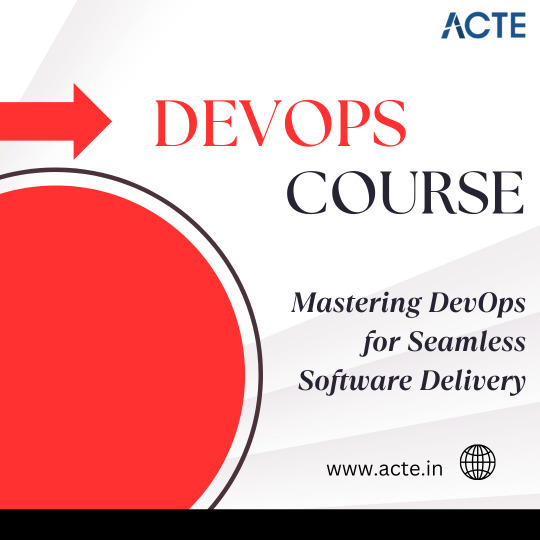
The Role of IT in DevOps Training
Information technology plays a pivotal role in enabling successful DevOps training initiatives. IT teams act as facilitators, providing the necessary infrastructure, tools, and resources to support training efforts. Here are essential aspects of IT's involvement:
Provision of Training Environments: IT departments ensure the availability of training environments, such as virtual machines or cloud-based labs, where learners can practice deploying software, configuring systems, and working with various DevOps tools.
Management of Training Platforms: IT teams oversee and maintain the learning platforms used for delivering DevOps training. This involves ensuring proper access control, monitoring system performance, and troubleshooting any technical issues that may arise.
Support for Tool Adoption: IT professionals assist in the adoption and integration of DevOps tools into existing systems. This includes providing guidance on tool selection, configuration, and customization to align with an organization's unique requirements.
Security and Compliance Considerations: IT personnel play a crucial role in ensuring that all training activities align with security policies and compliance regulations. They implement measures to protect sensitive data, secure communication channels, and maintain the integrity of training environments.
DevOps training serves as a catalyst for innovation and growth within organizations by fostering collaboration, streamlining development processes, improving efficiency, and promoting quality. By investing in ACTE institute DevOps training options, businesses can equip their teams with the knowledge and skills needed to adapt and thrive in an ever-evolving digital landscape. With the crucial support of information technology, organizations can maximize the potential of DevOps training and embark on a path towards sustained success.
9 notes
·
View notes
Text
AWS Training: Your Ticket to Thrive in the Cloud Computing Revolution!
In’s rapidly evolving technological landscape, cloud computing has emerged as a game-changer, revolutionizing the way businesses operate and individuals engage with digital services. Among the numerous cloud service providers, Amazon Web Services (AWS) stands tall as a pioneer and leader in the field. Understanding the impact of AWS and gaining proficiency in its functionalities can be your passport to success in the world of cloud computing. This article aims to shed light on the significance of AWS training and how it can empower you to navigate the cloud computing revolution.

A Pattern Shift in Cloud Computing
Embracing AWS as a Leading Cloud Service Provider
As the demand for cloud-based solutions escalates, AWS has solidified its position as the go-to platform for individuals and organizations across the globe. With a versatile range of services encompassing computing power, storage, networking, databases, and more, AWS offers an unmatched infrastructure to support diverse business needs. By undertaking AWS training, you can unlock the full potential of these services, harnessing the capabilities of AWS to drive innovation, scalability, and cost optimization for your projects.
Mastering the Fundamentals: Essential Concepts and Services
Before delving into the vast AWS ecosystem, it is crucial to build a strong foundation by understanding the fundamental concepts and services. AWS training provides an organized curriculum that guides you, step by step, through the basics of cloud computing, AWS architecture, and key services like Amazon Elastic Compute Cloud (EC2), Simple Storage Service (S3), and Relational Database Service (RDS). By familiarizing yourself with these core components, you gain the necessary knowledge and skills to embark on your cloud computing journey confidently.
Navigating the AWS Training Journey
Comprehensive Learning Paths: From Newbie to Expert
AWS offers a diverse range of training options tailored to meet the needs of individuals at various skill levels. Whether you are a beginner looking to understand the basics or an experienced professional seeking to specialize in a particular domain, AWS training has got you covered. With structured learning paths designed for architects, developers, data engineers, and more, you can embark on a journey that aligns with your career aspirations. The systematic progression ensures that you acquire the right knowledge, hands-on experience, and certifications to excel in your chosen field.
Hands-On Labs and Real-World Scenarios: Learning by Doing
One of the most effective ways to master AWS is through hands-on experience, and AWS training excels in providing just that. By incorporating practical labs and real-world scenarios, training courses simulate the challenges you are likely to face in actual job roles. This experiential learning approach equips you with the ability to apply theoretical knowledge in practical scenarios, fostering a deeper understanding of AWS services and their practical implications. Furthermore, the training platform provides a safe environment for experimentation, enabling you to explore and experiment with different AWS configurations without the fear of disrupting production systems.
Expert Guidance and Community Support: Learning Together
AWS training goes beyond self-paced courses, offering opportunities for interaction and collaboration with experts and peers. Instructors with rich industry experience provide guidance and support throughout your learning journey, ensuring that you receive the necessary expertise to overcome hurdles and gain insights from their practical wisdom. Additionally, AWS training fosters a vibrant community where learners can actively engage, share experiences, and seek advice from fellow enthusiasts. This sense of camaraderie and shared learning creates a supportive ecosystem that enhances your growth and enriches your AWS training experience.
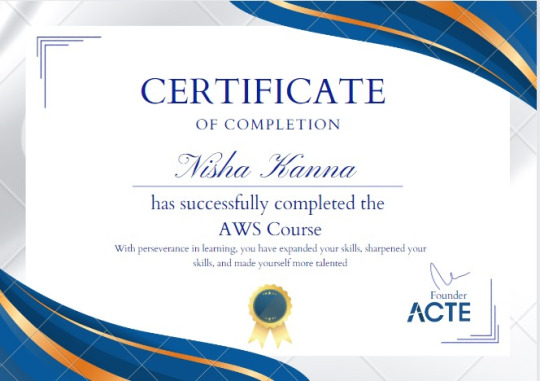
AWS Certifications: Showcasing Your Proficiency
Recognized Industry-Standard Certifications
To validate your AWS expertise and stand out in a competitive job market, AWS offers a comprehensive certification program. These industry-recognized certifications are a testament to your proficiency in various AWS services and demonstrate your commitment to continuous learning. By obtaining AWS certifications, you gain a competitive edge, making you an attractive candidate for job opportunities that require cloud computing skills. From foundational certifications like AWS Certified Cloud Practitioner to specialized roles like AWS Certified Solutions Architect or AWS Certified Machine Learning Specialist, AWS training equips you with the knowledge and credentials to showcase your capabilities effectively.
The cloud computing revolution is here to stay, and harnessing the power of AWS can unlock a world of opportunities. By investing in AWS training at ACTE institute, you equip yourself with the skills, knowledge, and certifications needed to thrive in this transformative landscape. From mastering the fundamental concepts to navigating the vast AWS ecosystem, the comprehensive learning paths, hands-on labs, expert guidance, and industry-recognized certifications pave the way for your success. Embrace the cloud computing revolution, embark on your AWS training journey, and witness firsthand how it propels you towards professional excellence in the ever-evolving world of cloud computing.
10 notes
·
View notes
Text
A friend of mine asked me recently to detail my Linux setup, and after thinking about it for a bit, I realized that this is essentially a personality quiz for the Linux users I thought I would detail it here as well.
I no longer have a desktop computer at all. I have two older generation "gaming" laptops and three Raspberry Pis. I'm going to go through in the order I got them:
Laptop #1:
[Purchased New in 2016] Acer ROG 7th Gen i7, 16GB Ram, nVidia 1050Ti Mobile, Internal 1TB HDD, external 2TB HDD
This was originally a windows laptop when I got it back in 2016, but in 2021 I was tired of the long windows boot times on the the HDD and was much more familiar with Linux due to several years experience doing webserver admin work.
I use Ubuntu LTS as my base. It's easy, it's well supported, it's well documented, and the official repos have just about everything I could need. The only thing I've really had to add myself is the repo for i3, but we'll get to that in a bit. I also chose Ubuntu because I already had my first two Raspberry pis, and both were running Raspbian, so using a debian based kernal meant that it wouldn't be much of a change when ssh'ing into them.
That said, I've never really liked the default Ubuntu desktop. Gnome3 is slow and full of too many effects that don't look especially nice but are still heavy to execute. Instead I loaded up KDE plasma. You can download Kubuntu and have them to the setup for you, but I did it the hard way because I found out about Plasma after installing Ubuntu and didn't want to start from scratch.
My plasma desktop looks like this:
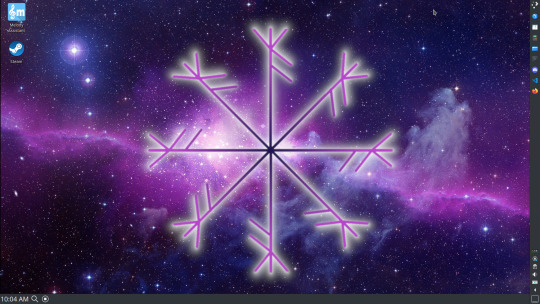
Of my two laptops, this one is in the best shape. It's the one that I usually take with me on trips. With the dedicated GPU it can do some light gaming (it did heavier gaming on windows, but due to emulation layers the performance is just a little worse these days, Linux gaming isn't perfect), the screen hinge has never been an issue, and it's on the lighter side of gaming laptops (which is not to say that it's light). For that reason, I often find myself actually using it on my lap, in airports, at people's houses, on my own couch typing this up.
For this reason, I started looking into ways to better keep my hands on the keyboard, rather than having to drift down to the track pad, which is my least favorite part of this laptop. During that research I discovered i3. If you're not familiar i3 is a Linux Desktop Environment that is entirely keyboard driven. https://i3wm.org/
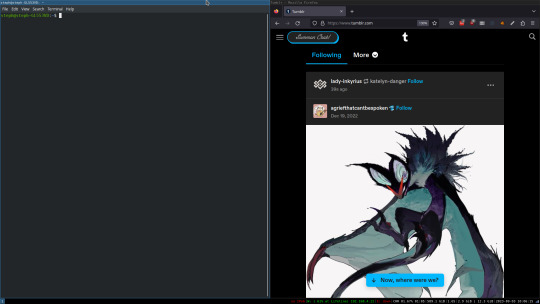
To be fair, it's less of a desktop environment and more of a keyboard driven window manager, as it doesn't have a "desktop" per se. Instead when you log into it, you simply get a black status bar at the bottom of the screen. It doesn't even black out the login screen, so if you don't know what to look for, you might think the whole thing has hung. But, the big benefit of this is that the whole thing is lighting fast for a DE. It doesn't waste any resources on effects or really anything that you don't need. But it's really nice for window tiling and task switching without having to get the mouse involved. This is great for productivity (if you're into that), but it's also just convenient for working on a gaming laptop, which might be balanced such that if you take your hands off of it, it might topple off your lap.
This laptop is my primary project computer. It has all my git repos and scripts for doing things like renewing my website's ssl certs. I also run game servers on it for Minecraft. I'm probably going to spin up a Valheim server on it in the near future too. Especially now that the process has improved somewhat.
Raspberry Pi #1:
[Gifted New in 2016] Raspberry Pi 3b, 4GB RAM, 32GB SD card
This one is my oldest RPi. It's had a lot of roles through the years, including an early version of the vogon media server during initial development in 2020. It's run headless Raspbian for a good three or four years now. Currently it's configured as a web server/php scripted web crawler and a pi-hole DNS server. My router currently refuses to use it as a DNS server without bringing the whole network down, but I will on occasion manually switch devices to it when I'm running especially ad-ridden applications.
There's not too much to say about this one. It's stable, I almost never have problems with it. I frequently use it for things that I want running in the background because they'll take too long and I don't want them blocking up one of my other computers.
Laptop #2
[Gifted Used in 2020] Asus Predator 7th Gen i7, 16GB Ram, nVidia 1080 Mobile, 2 internal 256GB SSDs, External 2TB HDD
This one runs windows 10 still. I use this primarily for gaming. The screen hinge is an absolute joke, and replacing it involves replacing the entire screen bezel assembly, which I can absolutely do, but is such a pain that I haven't gotten around to it in the 3 years I've owned this laptop.
There's nothing really special about this one, other than that when both laptops are at my desk, I use a KVM switch to swap my external monitor, keyboard, and trackball between the two computers.
Raspberry Pi #2:
[Gifted New in 2020/21] Raspberry Pi 4b, 4GB Ram, 16GB SD card, 2 120GB USB Sticks, External 2TB HDD
This is my media server. I got it for Christmas 2020 (or 2021, I don't actually remember which because 2020 was a hard hard year). It runs Rasbian, the full OS, with the desktop environment disabled from booting via the command line. It runs PHP 8.2, MariaDB, Apache2, and MiniDLNA to serve the content via my Vogon Media Server.
If you can't tell from the above storage, I'm running the USB ports well past the power delivery they are rated for. The webserver and OS are on the internal storage, so functionally this just means that sometimes the media disappears. I need to build a migration script to put the contents of the two USB sticks on the external storage, as there is more than enough room, and if I can put the HDD in an enclosure with dedicated power, that will solve the issue. But that's at least a hundred dollars of expense, and since the server only has 1, maybe two users at a time, we've been limping along like this for a few years now.
Raspberry Pi #3:
[Purchased New in 2023] Raspberry Pi 4b, 8GB Ram, 16GB SD card
This is the newest Pi. Work gave me a gift card as a bonus for a project recently, so after weighing the pros and cons of getting a VR headset, I settled on setting up a retro gaming tv box. Currently it's running Batocero Linux and loaded up with classic game roms up through the PSX. Though, I would really like to use it as a tv client for the media server. I've upgraded the devices in the living room recently, and there's no longer a dedicated web browser we can use without hooking up one of our laptops. I've got a spare 128GB SD card in the office, so I'm strongly considering getting a wireless mouse and keyboard and setting it up to dual boot between Batocero (which is convenient because it can be navigated with just a controller), and Raspbian. I think I'd set Batocero as the default in Grub, and then if I want to use Raspbian I'd need to have the keyboard handy anyway.
Maybe I'll get one of those half-sized keyboards with the trackpad built in.
Speaking of controllers. I use an 8BitDo Pro 2 controller, and I've been super happy with it since purchase: https://www.8bitdo.com/pro2/
So that's the setup. I have entirely too many computers for any one person, but I included the dates when I got them to show that a number of these have been around for a long time, and that part of the reason I have so many now is that I've put a lot of time into ongoing maintenance and repurposing.
If you've read this far, I'd love to hear about your setups. You don't have to reblog this, but please tag me if you detail yours.
5 notes
·
View notes
Text
Discovering the Best Reseller Hosting with WHMCS Integration
In the fast-evolving landscape of web hosting, finding the perfect reseller hosting solution with seamless WHMCS integration can be a game-changer for businesses aiming to streamline their operations. At l3webhosting.com, we understand the significance of a robust hosting infrastructure coupled with WHMCS capabilities. In this article, we delve into the intricacies of WHMCS integration, uncovering why it's crucial for reseller hosting success.
Understanding WHMCS Integration
What is WHMCS?
WHMCS, or Web Host Manager Complete Solution, is a comprehensive client management and billing platform designed for web hosting businesses. It serves as the backbone for automating various tasks, including invoicing, ticketing, and provisioning, ensuring a seamless experience for both providers and clients.
Why WHMCS Integration Matters
Automated Billing and Invoicing: WHMCS simplifies the billing process, automating recurring payments, and generating invoices effortlessly. This not only saves time but also reduces the chances of errors, fostering a reliable financial system.
Client Management: Efficient client management is the cornerstone of successful reseller hosting. WHMCS provides a centralized platform to manage clients, their accounts, and support requests, allowing for a streamlined and organized workflow.
Product Provisioning: With WHMCS, reseller hosting providers can automate the provisioning of hosting accounts. This means faster and more efficient delivery of services, enhancing the overall client experience.
Unveiling the Best Reseller Hosting with WHMCS Integration
Features to Look For
When on the quest for the best reseller hosting with WHMCS integration, consider the following features:
Scalability: A top-notch reseller hosting solution should offer scalability to accommodate the growth of your business. Look for providers that allow seamless upgrades to higher resource plans as your client base expands.
Server Performance: Speed and reliability are paramount. Opt for a hosting provider that ensures optimal server performance, minimizing downtime and providing a smooth experience for your clients.
WHMCS Compatibility: Ensure that the hosting provider's infrastructure is fully compatible with the latest WHMCS version. This guarantees a hassle-free integration, eliminating any potential compatibility issues.
WHMCS Integration at l3webhosting.com
At l3webhosting.com, we pride ourselves on offering reseller hosting solutions that seamlessly integrate with WHMCS, providing our clients with a powerful and user-friendly experience. Here's why our WHMCS integration stands out:
Zero Configuration Hassles: Our reseller hosting plans come with pre-configured WHMCS setups, eliminating the need for intricate manual configurations. You can focus on your business while we take care of the technicalities.
24/7 Technical Support: Our dedicated support team is available around the clock to assist with any WHMCS-related queries or issues. We understand the importance of prompt and effective support in the dynamic world of web hosting.
Regular Updates: We stay ahead of the curve by ensuring our WHMCS integration is always up to date. This guarantees access to the latest features, security patches, and enhancements, keeping your hosting environment secure and efficient.
Conclusion
In the realm of reseller hosting, choosing a provider with impeccable WHMCS integration can make all the difference. At l3webhosting.com, our commitment to delivering top-tier hosting solutions, coupled with seamless WHMCS integration, positions us as the ideal choice for businesses seeking excellence in their hosting endeavors.
2 notes
·
View notes
Text
Exploring the Powerhouse: 30 Must-Know JavaScript Libraries and Frameworks for Web Development
React.js: A declarative, efficient, and flexible JavaScript library for building user interfaces.
Angular.js (Angular): A web application framework maintained by Google, used for building dynamic, single-page web applications.
Vue.js: A progressive JavaScript framework for building user interfaces. It is incrementally adaptable and can be integrated into other projects.
Node.js: A JavaScript runtime built on Chrome's V8 JavaScript engine that enables server-side JavaScript development.
Express.js: A web application framework for Node.js that simplifies the process of building web applications.
jQuery: A fast, small, and feature-rich JavaScript library that simplifies HTML document traversal and manipulation, event handling, and animation.
D3.js: A powerful library for creating data visualizations using HTML, SVG, and CSS.
Three.js: A cross-browser JavaScript library and application programming interface (API) used to create and display animated 3D computer graphics in a web browser.
Redux: A predictable state container for JavaScript apps, often used with React for managing the state of the application.
Next.js: A React framework for building server-side rendered and statically generated web applications.
Svelte: A radical new approach to building user interfaces. It shifts the work from the browser to the build step, resulting in smaller, faster applications.
Electron: A framework for building cross-platform desktop applications using web technologies such as HTML, CSS, and JavaScript.
RxJS: A library for reactive programming using Observables, making it easier to compose asynchronous or callback-based code.
Webpack: A module bundler for JavaScript applications. It takes modules with dependencies and generates static assets representing those modules.
Babel: A JavaScript compiler that allows developers to use the latest ECMAScript features by transforming them into browser-compatible JavaScript.
Jest: A JavaScript testing framework designed to ensure the correctness of your code.
Mocha: A feature-rich JavaScript test framework running on Node.js and in the browser.
Chai: A BDD/TDD assertion library for Node.js and the browser that can be paired with any testing framework.
Lodash: A modern JavaScript utility library delivering modularity, performance, and extras.
Socket.io: A library that enables real-time, bidirectional, and event-based communication between web clients and servers.
GraphQL: A query language for APIs and a runtime for executing those queries with your existing data.
Axios: A promise-based HTTP client for the browser and Node.js, making it easy to send asynchronous HTTP requests.
Jasmine: A behavior-driven development framework for testing JavaScript code.
Meteor.js: A full-stack JavaScript platform for developing modern web and mobile applications.
Gatsby.js: A modern website framework that builds performance into every website by leveraging the latest web technologies.
Chart.js: A simple yet flexible JavaScript charting library for designers and developers.
Ember.js: A JavaScript framework for building web applications, with a focus on productivity and convention over configuration.
Nuxt.js: A framework for creating Vue.js applications with server-side rendering and routing.
Grunt: A JavaScript task runner that automates common tasks in the development process.
Sass (Syntactically Awesome Stylesheets): A CSS preprocessor that helps you write maintainable, scalable, and modular styles.
Remember to check each library or framework's documentation and community support for the latest information and updates.
4 notes
·
View notes
Text
Win Mobile and PC Monitoring Software: A Comprehensive Guide
In an era where digital devices are an integral part of our daily lives, monitoring and managing their usage have become essential. Whether you're a concerned parent, a business owner, or an individual looking to ensure the security of your devices and data, Win Mobile and PC monitoring software can be a valuable tool in your arsenal. In this article, we will explore the world of monitoring software for Windows-based computers and mobile devices, highlighting their features, benefits, and considerations.
Understanding Win Mobile and PC Monitoring Software
Win Mobile and PC monitoring software, often referred to as computer or mobile monitoring software, is a category of software designed to track and record activities on Windows-based computers and mobile devices. These tools serve various purposes, from parental control and employee monitoring to security and data protection. Let's delve into their key features and applications.
Key Features
Activity Logging: Monitoring software records a wide range of activities, including keystrokes, web browsing history, application usage, and file transfers. This comprehensive logging helps users gain insights into what happens on the monitored device.
Screen Recording: Some advanced monitoring tools can capture screenshots or record the screen in real-time, allowing you to see exactly what the user is doing on their device.
Remote Access: Many monitoring programs offer remote access capabilities, enabling users to view the monitored device's screen or perform certain actions from a remote location. This can be particularly useful for troubleshooting or parental guidance.
Alerts and Notifications: Monitoring software can be configured to send alerts and notifications when specific keywords are detected in messages or when certain actions are taken, helping users stay informed in real-time.
GPS Tracking: Mobile monitoring solutions often include GPS tracking features, allowing you to track the physical location of a mobile device in real-time.
Applications
Parental Control: Parents can use monitoring software to keep an eye on their children's online activities, ensuring they are safe and responsible online. It helps in preventing exposure to inappropriate content and managing screen time.
Employee Monitoring: Businesses can use monitoring software to increase employee productivity, monitor workstation usage, and protect sensitive company data from insider threats.
Security: Monitoring software can act as a security tool by identifying and preventing unauthorized access, potentially saving sensitive data from theft or loss.
Data Recovery: In case of device theft or data loss, monitoring software can help track the device's location or recover important files and data.
Considerations and Ethics
While Win Mobile and PC monitoring software offer significant advantages, there are ethical and legal considerations to keep in mind:
Legal Compliance: Ensure that your use of monitoring software complies with local and international laws. Unauthorized monitoring can result in legal consequences.
Privacy: Respect the privacy of individuals being monitored, especially in a personal or workplace context. Transparent communication is key.
Consent: In many cases, obtaining consent from the individuals being monitored is essential and legally required.
Conclusion
Win Mobile and PC monitoring software can be a powerful ally in ensuring the safety, productivity, and security of your digital devices and data. However, it's crucial to use such software responsibly, ethically, and in compliance with applicable laws and regulations. Whether you're a parent, an employer, or an individual concerned about your own digital security, choosing the right monitoring software and using it judiciously can make a significant difference in your digital world.
Ready to take control of your digital world and ensure the security and productivity of your devices? Don't wait any longer; it's time to explore the benefits of Win Mobile and PC monitoring software. Here's your call to action:
Choose the Right Software: Begin by researching and selecting the monitoring software that best suits your needs. Look for reputable options with the features you require.
Download and Install: Download the chosen software from a trusted source and follow the installation instructions carefully.
Configure and Customize: Take the time to configure the software to your preferences. Customize alert settings, access permissions, and monitoring parameters to align with your objectives.
Educate Yourself: Familiarize yourself with the software's features and capabilities. Understand how to use it effectively for your specific purposes.
Respect Privacy and Consent: If you're monitoring others, always ensure you have proper consent, and respect privacy laws and ethical guidelines.
Stay Informed: Keep yourself informed about updates and improvements to the software. Regularly check for updates to benefit from the latest security enhancements and features.
Seek Support: If you encounter any issues or have questions, don't hesitate to reach out to the software's support team or community for assistance.
Monitor Responsibly: Use the software responsibly and ethically, whether it's for parental control, employee monitoring, or security purposes. Balancing security with privacy is essential.
Now, take the first step towards a safer and more controlled digital environment. Download your chosen Win Mobile and PC monitoring software today and experience the peace of mind and productivity benefits it can offer. Your digital world is in your hands—make the most of it with monitoring software.
2 notes
·
View notes