#website prototyping tools
Explore tagged Tumblr posts
Text
Top 10 Website Design Tools
In the rapidly evolving landscape of digital design, staying ahead of the curve is essential for creating stunning websites. As we step into 2024, the world of website design has seen a surge in innovative tools that streamline the creation process and elevate the overall user experience. Here, we present the top 10 website design tools that are revolutionizing the industry in 2024. Top 10…

View On WordPress
#best web design software#collaborative design platforms#creative web design tools#digital design software#graphic design software#online web design tools#responsive web design tools#top design software for websites#ui/ux design tools#user interface design tools#web design resources#web design tools and software#website design tools 2024#website development tools#website prototyping tools
1 note
·
View note
Text

Do you need a website?
just CLICK HERE and build your own website by your choice.
https://go.fiverr.com/visit/?bta=1026601&brand=fiverrmarketplace&landingPage=https%253A%252F%252Fwww.fiverr.com%252Fs%252FKe716Q4
#Website Design#Web Development#Responsive Web Design#UI/UX Design#Web Design Trends#Custom Web Design#Web Development Services#Front-End Development#Back-End Development#Full-Stack Development#WordPress Design#E-commerce Web Design#Website Redesign#Mobile Web Design#Web Design Inspiration#Website Optimization#SEO Web Design#Web Design Best Practices#Website User Experience#Web Design Principles#Graphic Design for Websites#Website Development Tools#Content Management Systems#Website Speed Optimization#HTML/CSS Design#JavaScript Development#Website Accessibility#Interactive Web Design#Website Prototyping#Web Design Software
0 notes
Text
"The average pediatric wheelchair can cost thousands of dollars. And when children grow and their needs evolve — or a wheelchair gets damaged — those costs multiply.
So, the team at MakeGood NOLA, a New Orleans-based adaptive design lab, has made something that can transform the world for disabled children.
“Introducing the world’s first fully 3D-printed wheelchair,” MakeGood founder and president Noam Platt started a recent social media video.
He wheels a small, almost toy-like lime-green wheelchair into the frame, complete with a matching harness, suitable for children ages 2 to 8.
“Everything from the body, to the wheels, to the tires, the seat, and even the straps, all were 3D printed on a regular Bambu Labs A1 machine,” Platt continued.
This means the design is fully compatible with a regular 3D printer anyone can have in their home.
“We designed this to be modular and easy to make,” Platt continued. “Really, anyone with a 3D printer and some filament can download the files and print it.” [Note: You can also use 3D printers for free or a small cost at some public libraries and maker spaces, opening up accessibility even further.]
Once the prototype is completely finished, it will be available as a fair-use download that anyone can use for free.

Pictured: The new 3D-printed chair by MakeGood. Photo courtesy of MakeGood NOLA
Platt said that because it has a modular design, the wheelchair can be put together without any tools or glue. And if any part of it breaks or is damaged, users can simply re-print the single piece they need.
“As a wheelchair user I love everything about this,” TikTok user @thisisharlie commented on Platt’s video debuting the wheelchair.
“Mine costs more than my car, I can’t imagine having to buy a new one every year or two as they outgrow it,” @thisisharlie continued. “You’re going to change the world.”
For Platt, that’s always been the plan.
When he created MakeGood in 2021, the nonprofit design lab was thinking of the more than 1 billion people around the globe who live with disabilities.
“Since traditional design often overlooks diverse bodies and minds, it is crucial to reshape the built environment,” MakeGood shares on its website. “The challenges our communities face — both physical and social — are solvable.”
MakeGood works with individuals to co-create their adaptive design solutions, centering the “Need Knower,” the disabled person or their primary caregivers, throughout the entire process.
Since the founding of MakeGood, 1,600 individualized adaptive devices have been delivered to families for free. Platt’s team found a niche with this wheelchair, which they call the Toddler Mobility Trainer, or TMT.
On its website, the organization says the wheelchairs were “designed with therapists from all over the world” and offer “unmatched mobility and independence to young kids.”
Children and parents agree.
“It’s an A+,” one parent said of an earlier prototype of the TMT in a report by CBS News. “It’s helped [my son] become more mobile and be able to adapt into the other things that he’s going to be offered. It’s helped his development.”
At the start of the design process, Platt reached out to area hospitals to see if he could fill a need.
“Part of it is empowering clinicians that we can go beyond what is commercially available,” Platt told CBS News. “We can really create almost anything.”
Now in the final stages of tweaking the TMT design to be ready for release, Platt is eager to get the wheelchair rolled out and into the homes of the children who need them most.

Pictured: A rendering of the 3D printed design, which will soon be available for download. Photo courtesy of MakeGood NOLA
“We think this sort of 3D printing and design is going to be huge for accessibility, and for wheelchairs specifically,” Platt said in his social media video.
In the meantime, people can request a free chair from MakeGood.
“We have a growing list of people who’ve requested these, and once we finish the design, we’ll start filling those requests with custom-printed chairs, including things that you might need for your particular chair,” Platt said in a follow-up video.
Because the chairs are easily 3D printed, they can come in any color and can be modified to include other accommodations, like a section to hold a breathing device or other aid. With years of customization and design experience under his belt, this new innovation is simply an extension of Platt’s dedication to inclusive design.
In 2023, Platt told New Mobility: “I feel like every time I deliver one of these [assistive] devices, I get a hopeful feeling that the world has been changed a little bit for the better for the next generation.”"
-via GoodGoodGood, May 8, 2025
#wheelchair#disabled#disability#physical disability#disabled children#3d printing#public health#accessibility#mobility aid#accommodation#united states#louisiana#new orleans#nonprofit#north america#good news#hope
5K notes
·
View notes
Text
OpenAI has been awarded a $200 million contract to provide the U.S. Defense Department with artificial intelligence tools.
The department announced the one-year contract on Monday, months after OpenAI said it would collaborate with defense technology startup Anduril to deploy advanced AI systems for “national security missions.”
“Under this award, the performer will develop prototype frontier AI capabilities to address critical national security challenges in both warfighting and enterprise domains,” the Defense Department said. It’s the first contract with OpenAI listed on the Department of Defense’s website.
Anduril received a $100 million defense contract in December. Weeks earlier, OpenAI rival Anthropic said it would work with Palantir and Amazon
to supply its AI models to U.S. defense and intelligence agencies.
Sam Altman, OpenAI’s co-founder and CEO, said in a discussion with OpenAI board member and former National Security Agency leader Paul Nakasone at a Vanderbilt University event in April that “we have to and are proud to and really want to engage in national security areas.”
In a blog post, OpenAI said the contract represents the first arrangement in a new initiative named OpenAI for Government, which includes the existing ChatGPT Gov product. OpenAI for Government will give U.S. government bodies access custom AI models for national security, support and product roadmap information.
47 notes
·
View notes
Text
Dev Pile 2025-06 — Starter Kit
Making dev piles is a new experience for the blog in that they are explicitly deliberately timely. Where most of the work on this blog is thrown weeks, sometimes months in advance if it doesn’t fit neatly in a single spot, I am trying to make sure I write any given Dev Pile article covering the ‘week before’ the article goes up. This is a new kind of work for me, and it’s necessitated working ahead.
The week this article is being ‘written in’ is the week after Cancon. I had a plan for this week: I was going to spend the week writing an article developing the game dev I did, at cancon, in the dull periods at the table between the sales. Thing is, this year, that did not happen – Cancon was pretty much completely constant, so much so that the first day I didn’t even notice I never pulled out my notebook and what notes did get taken during the whole event were surface, or sketching out some minor ideas.
Therefore instead of a single intense focus here, this is going to be something of a hello and hey, here’s how to get started article about game making, tools, and prototyping.
Who Can Make Games?
You can make games. I can make games. Anyone who wants to can make games. The access you have to industrial scale production equipment to make the game you’re designing into something that looks like conventional product is a little more attainable than you may think, thanks to modern tools.
The core of you making games is this: Can you explain a set of rules to another player that let them understand how to play the game?
Great, then you’ve made a game. The next step is working out how to make that game the kind of game you want it to be. And to paraphrase what Adam Savage once said, the difference between doing game development and screwing around is just writing things down.
Tools
First things first, if you have a tool you like for any of the stated purposes, then you should use the tool you like. The tools I describe here should all be free, but that can make them less convenient in ways you may not like.
To write rulebooks, I use LibreOffice. This is a text editor in the same vein as Pages and Word, and much like Google Docs. We’ve pretty much solved ‘writing in a document for a computer user to read’ as a format, and that format has been kinda the same for thirty years. Notably, a formal editor like this lets you do tables and give texts formatting entries like heading styles, which means you don’t have to work to translate that stuff to a website like a wordpress content management system. Under the hood, these two things know how to talk to one another.
Notepad is a valuable tool as well for when you need ‘scrap’ text – no formatting, just some numbers or the like, but literally anything will do here.
Almost inevitably any given game design I have will need a spreadsheet. Sometimes a spreadsheet lets me present a skeleton of a game, with say, a sheet of 52 entries that just indicate the information on a card’s face. That means I use LibreCalc, but I only started using that seven months ago, when I learned about the IFS function. The version of Excel I was using from 2007 didn’t have this ‘new’ functionality, and I found that very useful. You may ask: How often do you need ‘IFS’ in game development and the answer is never. There are definitely thihngs I can use spreadsheets for, but these functions are not super necessary.
To do visual editing I use GIMP, pronounced ‘noo-imp,’ because gimp is a silly word to use in everyday conversation and it has worn its welcome out in my tongue. GIMP is a program that takes some getting used to, but the heart of what it is is a powerful photoshop-level program that puts almost everything it has directly under your control, including warp tools, healing tools, stamp tools and other simple filters. I will usually use GIMP to generate a template file or example for how a card should look, and then, when I want to put those cards into a file to make a pdf for printing, I turn to…
Scribus! Scribus is my layout and DTP program that I avoid using in every situation I can. I dislike Scribus interface a lot, and as a result, I route around it – I try to make sure that if I’m doing something in a design that Scribus ‘could’ do, I will ensure that Scribus is the only thing that can do it, and if something else can do it, I’ll do it that way. This is a combination of familiarity and convenience: Scribus is by no means a bad program, I’m sure, but I don’t like using it and it feels very easy to break things, which means when I do use it, I’m probably using it ‘wrong,’ and a Scribus expert would want to correct my technique.
For making simple slideshow videos, where I just show a thing, talk about it, and move on, I use the program OBS, which you can use for rules tutorials or explainers. OBS has its own ability to do slides – which you can make in a slideshow program like Google Slides or powerpoint or Prezi if you like – and then you talk over it, advancing the slides in OBS. It’s a very powerful, very flexible tool, but I can understand if it’s a bit overwhelming to start with.
If you want to record audio for your game, which is a cool thing to do, I use Audacity. It’s a simple audio program if you’re just using it for its basic functions, but it can be great if (for example) you want to record audio diaries of your creation process.
Also, mixed in with this is, cardboard, paper, scissors and glue. Playing cards need a standardised form so you can make a ‘blank’ deck of cards by taking an ordinary deck of cards and putting large, white, laundry stickers on each face, ‘wiping’ it so you can write what you want on the face.
Art Though?
I use free art where I can. There’s a lot of art assets, paid and free over on itch.io, which you can definitely use to make your game work look more interesting than base. And of course…
Bandaid tearing off time,
There are free image generators that you can use if you are comfortable with that. My advice is that you should only ever use generators for ‘zero value’ forms of media; that is, nothing you intend to sell and nothing you intend to use as identifying for yourself; don’t use a generator for a logo for your identity or brand, for example, because that’s uncopyrightable and then someone can just copy it. Even if they don’t, the fact they can undermines the copyright value of designing your own logo and title.
But yeah, image generators are available online. When I need an image for an example, the one I recommend using is dezgo, because it doesn’t require a login, doesn’t require you to pay money, and all it asks of you is time to let it finish working. You’re not going to get timely bulk media out of it, but that means, in my mind, that any artwork it generates is going to be worth scrutinising and editing to make it more appropriate to your needs. This is part of a greater conversation, but for now, the important thing is that if you’re going to use generative tools you need to make sure you recognise what they’re bad at and what they’re bad for.
Getting Started?
Alright, you have some tools to make what you have in mind more possible. What I recommend you do, and I will delve more into this later in the week, is make a prototype, and then, once you have the prototype, look at it seriously.
You’re going to have to get your head around the question what do I like without asking the followup question why at first. What is it about your prototype that satisfies you? What would you change if you could? Why isn’t it satisfying to you, what about it makes you concerned. Are there things you haven’t thought about because of biases you have? Is it a game you can’t play with one hand?
The point is the prototype marks the point you start finding out. You don’t need a perfect game to prototype – indeed, I have a lot of very ugly games as prototypes and I think those ugly prototypes work really well as a place to start working out what to do next.
Check it out on PRESS.exe to see it with images and links!
19 notes
·
View notes
Note
How open are hiring managers in the game industry about what they are specific requirements they are looking for? In my industry I often find them looking for a generic position without listing what specialized task they are specifically looking for. Any suggestions on how to handle unclear hiring criteria?
We're usually pretty clear about what we're looking for when we're hiring. Between the title, qualifications, and desirable skill list, a candidate should be able to get a good idea of what the job's roles and responsibilities are.

Some job descriptions are more detailed than others, but those in the field should be able to pick out the relevant skills and things. For example, this current opening listed at EA's website for a [mid-level designer on the Sims franchise] is very specific about what they are looking for. They use proprietary tools to build content. They are a live service game. They need systems-driven gameplay. They want technically-minded applicants to work in a mature environment making content for a live service.

Some are a little less detailed, like this [entry level Technical Designer position at Zenimax Online Studios]. However, you can still get a lot of information from what's written here - scripting skills, making gameplay and content, working with a team, experience with industry tools, breadth of skills like combat, narrative, and level design. This is likely a scripter who can help be the glue that gets prototype and placeholder gameplay elements up and running.

If you look at enough of these, you start seeing the similarities in what they are looking for. As you start picking them out, you can tailor your resume to show the hiring manager that you can do the things they're looking for. For the first job, you want to show that you can work within a solid framework on a tight schedule and within known limitations. For the second job, you want to show you've been able to stand up lots of different kinds of gameplay in an off-the-shelf engine like Unreal or Unity.
[Join us on Discord] and/or [Support us on Patreon]
Got a burning question you want answered?
Short questions: Ask a Game Dev on Twitter
Short questions: Ask a Game Dev on BlueSky
Long questions: Ask a Game Dev on Tumblr
Frequent Questions: The FAQ
13 notes
·
View notes
Text
In July 2020, a 72-year-old attorney posing as a delivery person rang the doorbell at US district judge Esther Salas’ house in North Brunswick, New Jersey. When the door opened, the attorney fired a gun, wounding the judge’s husband—and killing her only child, 20-year-old Daniel Mark Anderl.
The murderer, Salas said, had found her address online and was outraged because she hadn’t handled a case of his client fast enough. In her despair, Salas publicly pleaded, “We can make it hard for those who target us to track us down … We can't just sit back and wait for another tragedy to strike.”
She wanted judges to be able to keep their home addresses private. New Jersey lawmakers delivered. Months after the murder, they unanimously enacted Daniel’s Law. Today, current and former judges, cops, prosecutors, and others working in criminal justice can have their household’s address and phone numbers withheld from government records in the state. They also can demand that the data be removed from any website, including popular tools for researching people such as Whitepages, Spokeo, Equifax, and RocketReach.
Companies that don’t comply within 10 business days have to pay a penalty of at least $1,000. This makes New Jersey’s law the only privacy statute in the US that guarantees people a court payout when requests to keep information private are ignored.
That provision is being put to a consequential test.
In a pile of lawsuits in New Jersey—drummed up by a 41-year-old serial entrepreneur named Matt Adkisson and five law firms, including two of the nation’s most prominent—about 20,000 workers, retirees, and their relatives are suing 150 companies and counting for allegedly failing to honor requests to have their personal information removed under Daniel’s Law.
These companies, which Adkisson estimates generate $150 billion annually in sales, may now be on the hook for $8 billion in penalties. But what’s more important to him is the hope that this narrow New Jersey law could act as a wedge to force data brokers to stop publishing sensitive data about people of all professions nationwide. He’s hoping that this multibillion-dollar pursuit, with its army of union cop households, may be a catalyst for better personal privacy for us all.
If he doesn’t win, the oft-derided data broker industry would have proved that it has a right under the First Amendment to publish people’s contact information. Websites could avoid further regulation, and no one in the US may ever be guaranteed by law to become less googleable. “I never thought we would have such a hard time, that it would turn into such a battle,” Adkisson says. “Just home address, phone number, remove it. One state. Twenty-thousand people.”
This is the first definitive account of how the fate of one of the country’s most intriguing privacy laws came to rest on the shoulders of Adkisson’s latest tech startup, Atlas.
Matt Adkisson is almost your prototypical lifelong entrepreneur. He quit high school at 16 to code video games and small-business websites. His parents insisted, though, that he audit classes across the street from their home, at the US Naval War College in Rhode Island. So he began learning about national security. One lesson he picked up: When judges live in fear and can’t rule impartially, democracies can wither.
But saving democracy wasn't his passion. Making money was. He headed off to the Massachusetts Institute of Technology with designs on becoming a consultant or investment banker, but dropped out before senior year. Like so many other young people in the midst of the Web 2.0 frenzy, he had an entrepreneurial itch. Without telling them, Adkisson cashed out his parents’ tuition payment, and in 2006, he and a friend slept under office desks for a month before founding a company called FreeCause with Adkisson’s brother to develop marketing tools for Facebook games. Adkisson later bought shares of the nascent social media startup. Both bets paid millions. In 2009, FreeCause sold for about $30 million.
Adkisson upgraded to nights on a friend’s couch in San Francisco, where he used his wealth to invest in or start dozens of other software companies. As they sold, he became a comfortable multimillionaire. It was his last big deal, in 2018, that set him down the path of privacy crusader. He had sold Safer, which developed a Google Chrome competitor called Secure Browser, to antivirus maker Avast for about $10 million.
Adkisson and a cofounder recall that during a meeting over lakeside beers near offices in Friedrichshafen, Germany, after the deal closed, an Avast executive demanded they feed search activity from Secure Browser’s millions of users to Jumpshot, a sibling unit that was selling antivirus users’ browsing history to companies wanting to study consumer trends.
Adkisson stood to make millions of dollars in bonuses from the proposed integration. He refused. It was too intrusive to share that intimate data, he says, and a violation of trust. (Avast declined to comment on the episode. It shuttered Jumpshot, and this year agreed to pay $16.5 million to settle US government charges over the service’s allegedly deceptive data usage.)
Adkisson left Avast in December 2020 thinking he would keep adding to his portfolio of over 300 startup investments or pursue something in AI, like automating brushstrokes to create on-demand oil paintings. But he couldn’t shake the Friedrichshafen incident. For his web browsing, he started to use VPNs and the privacy-focused search engine DuckDuckGo. He tried to get websites to remove his new East Coast home address. Those efforts mostly failed; companies had no obligation to comply.
These websites that sell addresses or phone numbers typically get that data by buying voter or property records from governments, and user account details from companies willing to deal. The easy access to data enabled by the aggregators can be vital to services like identity verification or targeted advertising. But the customers also can include people who are looking for an old friend. Or investigating a crime. Or someone with a grudge against, say, a judge.
As Adkisson dug into the data broker industry in 2021, he read about how a law that went into effect the year before had given Californians a right to demand companies delete their personal information. So Adkisson and two cofounders launched a service they called RoundRobin, to help Californians do just that for a fee. Services like DeleteMe and Optery were already selling deletion assistance, but Adkisson felt they were more marketing spin than serious tech.
RoundRobin joined the well-known startup accelerator Y Combinator in April 2021 and began developing software to simplify making requests. But the startup had no way to enforce the takedowns it wanted to charge customers for; only California’s attorney general could sue for violations of the nascent law. Data websites ignored RoundRobin.
Given Adkisson’s pedigree, investors held out hope. California privacy activist Tom Kemp, Lightspeed Venture Partners, and others invested about $2 million in RoundRobin that August. But the struggle continued. The cofounders renamed the company to the more serious-sounding Atlas Data Privacy in January 2022. It didn’t help. But then, a break. Just as Adkisson was considering giving up and his initial cofounders were pulling out, a relative of his in California who had worked in law enforcement mentioned Daniel Anderl’s murder—and the law it inspired in New Jersey. “Fate delivered the Garden State,” Adkisson says.
He soon reached out to law enforcement experts, including a former Boston police commissioner and a retired Navy rear admiral. The two told Adkisson stories about cops who were attacked in their homes. They urged him to press on.
The first organization to return Adkisson’s cold calls was the New Jersey State Policemen's Benevolent Association, the state’s largest police union. They said a few of the organization’s 31,000 members needed help containing some inadvertently leaked contact information. Adkisson and a cofounder, J.P. Carlucci, took a stab. Despite limited success, union members were excited by Adkisson’s moxy. In July 2022, a union leadership group voted unanimously to offer Atlas’ service as a benefit to members with the intention of using Daniel’s Law to demand websites remove phone numbers and addresses. The cost, spread across all members paying for the union’s legal protection plan, was hundreds of thousands of dollars annually, Adkisson says.
In August 2022, with the deal signed and thousands of members soon enrolled, Atlas established headquarters in Jersey City, New Jersey, and set out to prove it could deliver better results than back in California. For that, it needed litigation power.
The first six law firms Adkisson called refused to take up the New Jersey cases. They worried about their financial return and the likelihood of success. Judges had discretion over the $1,000 payouts, plaintiffs had to prove physical harm, and to even bring a case, attorneys had to mobilize each plaintiff individually. It wasn’t a good equation.
Over seafood in San Francisco on the waterfront, one attorney sketched out for Adkisson revisions to Daniel’s Law that could make Atlas’ job easier. Adkisson took those suggestions back to the police union, which in turn used its weight in Trenton to push lawmakers to enact the changes. By December 2022, legislators introduced amendments requiring judges to impose financial penalties on websites that failed to honor removal requests, allowing those covered by the law to sue more liberally, and enabling attorneys to more easily bring big cases. In July 2023, just after the third anniversary of Daniel’s murder, the governor signed these amendments into law.
Atlas stayed focused on recruiting more users, from the police union and beyond. Newly hired staff—the company grew to a total of eight people—learned the lingo, like don’t refer to state troopers as “officers.” Adkisson let clients call him directly 24/7 for technical support. He drove his Jeep Cherokee more than 50,000 miles to every corner of the state. The Atlas team spent 18 hours on back-to-back days at a correctional facility to catch every shift, plying union guards with Crumbl Cookies and Shake Shack. “Word started to spread, like, ‘Who the hell are these people?’” Adkisson says. “That brought us credibility.”
Days before last Christmas, Atlas finished the software for users to select the companies to which they wanted to send emailed data removal requests. The tired team gathered over Zoom watching a tally rise as the emails landed in data brokers’ inboxes. Altogether, Atlas would deliver 40 million emails to 1,000 websites on behalf of roughly 20,000 people over the next five months.
Helping users with only the easy targets—the ad-supported websites that tend to pop up when googling someone’s name—“would have been a band-aid on a wound that needed much deeper treatment,” Adkisson says. To provide what it viewed as comprehensive support and more than what competitors offer, Atlas also was facilitating takedown requests to mainstream services such as Zillow and Twilio. They tend to supply data through fee-supported advanced tools that don't pop up on a standard Google query.
Twilio denies that it provides data subject to Daniel’s Law. Zillow didn’t respond to WIRED’s requests for comment. Atlas, Adkisson says, spent about $1.3 million in labor and fees to verify websites it targeted were actually providing home addresses and phone numbers.
The startup got its first response on December 26. Red Violet, whose Forewarn data dossiers help real estate agents vet potential clients, was demanding Atlas cease and desist, erroneously claiming that Daniel’s Law applied only to government agencies and not private companies. Adkisson had expected the legal teeth of the updated Daniel's Law to inspire widespread compliance. This was a rough start. “Demoralizing,” Adkisson says.
Other companies responded with demands to see ID cards of Atlas clients, apparently suspicious that the startup was making up its customers or people demanding takedowns were pretending to work in law enforcement just to be covered by the law. Adkisson told one company they could call requestors to authenticate demands. After all, it had their numbers. Another company suggested that if Atlas clients wanted anonymity, they should have used an LLC to buy property instead of their own names.
Akisson says the most retaliatory response came from LexisNexis, which lets police and businesses search for people's contact information and life history, typically for investigations and background checks. He alleges that instead of removing Atlas clients’ phone numbers and addresses from view, LexisNexis needlessly froze their entire files in its system, impeding credit checks some were undergoing for loan applications.
LexisNexis spokesperson Paul Eckloff disputes that freezing was an overreach. The company deemed that step as necessary to honor the requests submitted by Atlas users to not disclose their data. “This company couldn’t be more dedicated to supporting law enforcement,” he says. “We would support common sense protections.” But he described Daniel’s Law as overly punitive.
To Adkisson, the people being punished were the cops, judges, and other government workers he had met on his Jeep excursions through New Jersey. Among them were police officers Justyna Maloney, 38, and her husband, Sergeant Scott Maloney, 46, who work in Rahway, a tiny city along the border with New York City.
In April 2023, Justyna was filmed by a YouTuber who runs the channel Long Island Audit, which has over 842,000 subscribers. He often films himself trying to goad police into misbehavior, and Justyna asking him to leave a government office became his newest viral hit. Followers inundated the Rahway Police’s Facebook page with about 6,500 comments, including death threats, slurs, and links to the Maloneys’ address and phone numbers on SearchPeopleFREE.com and Whitepages. Scott says Facebook wouldn’t remove the comments linking to the contact information. Neither would the police department, citing First Amendment concerns. Tensions boiled.
In August 2023, Scott received texts demanding $3,000 or “your family will be responsible for paying me in blood.” The texts listed his sister’s name and address. An hour later, the same number sent a video of two ski-masked individuals bearing guns inside an unknown location. Atlas wasn’t up and running yet, so Scott, determined to delete all his family’s contact data online, sat on his lagoonside deck every evening for weeks, crushing Michelob Ultras to stay calm as he navigated takedown forms. He put in so many requests to Whitepages for his family that it barred him from making more.
The Facebook comments linking to the Maloneys’ address only came down after they sued their bosses last November for violating Daniel’s Law. This past January, a state judge ruled that the risk to the couple “far outweighs” potential harm to the police department from censorship complaints.
As Adkisson looked to sue noncompliant data websites, he had no trouble signing up the Maloneys as plaintiffs. And because Daniel’s law now made it possible, thanks to Atlas and the police union’s lobbying, to collect guaranteed penalties from data websites, Adkisson had been able to secure five law firms, including prominent national firms Boies Schiller Flexner and Morgan & Morgan, and some attorneys who personally knew the Daniel of “Daniel’s Law.”
On February 6, Atlas and the legal team began filing lawsuits, naming the Maloneys and about 20,000 other clients as plaintiffs. In state court, 110 cases remain unresolved across five different counties. Thirty-six lawsuits are being contested in federal court before Judge Harvey Bartle III, who is based in Philadelphia but commutes across the Delaware River to Camden, New Jersey, because judges based in the state were conflicted out by virtue of being eligible for Daniel’s Law protections.
Eight defendants quickly filed motions to dismiss in state court, but they were all denied. At the federal level, most companies are arguing together that the New Jersey statute violates their First Amendment right to freedom of speech. It’s an argument that’s allowed personal information to stay online before. Federal courts have given leeway to publication of lawmakers’ contact information and actors’ birthdates, leaving doubts over whether cops and judges and their homes and phones would fare any better.
Defendants have told Bartle to consider a US Supreme Court decision in 2011 that found a law in Vermont that protected doctors’ privacy unreasonably singled out data use by drugmakers. Atlas’ foes view Daniel’s Law as similarly arbitrary because it holds New Jersey agencies to different standards than their companies when it comes to keeping data private. They also say it’s unfair that they must remove numbers that cops still list on personal websites.
Some companies fighting the lawsuits note that the $1,000 penalty that the law guarantees may lead to companies acting out of fear and removing more data than needed, or honoring requests that are actually invalid. What’s more, these defendants say that Atlas’ true motivation is money. They claim that instead of trying to quickly protect those already signed up when last year’s amendments passed, Atlas sought out more users to run up the potential monetary judgment and duped them into paying for protections they could exercise for free themselves.
Adkisson disputes the accusations. He says Atlas needed time to finish its platform and ensure it was able to properly log usage, so that judges wouldn’t dismiss cases based on technicalities like takedown requests ending up in spam folders. The startup also won’t be profiting from the lawsuit, he says. Two-thirds of any proceeds will go to the users represented; anything he and Atlas are left with after covering the costs of bringing the lawsuits would be donated to law enforcement charities and privacy advocacy groups through Atlas’ nonprofit arm, Coalition for Data Privacy and Security. Privacy is “a very real, tactical, and visceral need,” Adkisson says.
He was reminded of that this past May when he took WIRED in his Jeep to meet with Peter Andreyev, a cop in Point Pleasant Beach, New Jersey, and president of the statewide Policemen's Benevolent Association. Around dusk that day, Adkisson handed Andreyev a search result for his name on DataTree.com, a website that sells property records. Andreyev slipped on his black-rimmed glasses and brought his linebacker figure toward a conference table to review the page. It took him just two seconds to tense up. “Oh shit,” he said.
He stared at a street-view image of his home, and a birds-eye shot with his address overlaid. The square footage was in there too, for good measure. His head visibly rattling and legs restless, Andreyev pounded the table. “I—I’m pretty infuriated by this.”
Like many law enforcement officers, the 51-year-old rarely goes a day without nightmares about some known thug or detractor attacking him and his family. The DataTree printout reinforced for him that it would take just a few clicks for anyone to target him in the vulnerability of his own home. WIRED pulled up Andreyev’s report from DataTree with just a free trial.
As Andreyev continued to study the page, Adkisson pointed out something he viewed as particularly galling. In February, Atlas had sued First American, the $6 billion title insurance company that operates DataTree, for allegedly not complying with removal requests. Andreyev had been listed as one of the lead plaintiffs, alongside the Maloneys. In the following weeks, DataTree removed Andreyev’s address from one section of the search result for his name but left it up on the map that Andreyev was now staring at. “That’s no way compliant,” Andreyev said. “Fuck, it pisses me off.” First American declined to comment. As the legal battle plays out, Andreyev says he's left to continue looking over his shoulder—even at home.
The antidote of making officers more difficult to find could require greater creativity from those investigating or advertising to them, says Neil Richards, a Washington University School of Law professor and author of Why Privacy Matters. But it doesn’t make the work impossible. Richards, who isn’t involved in the Atlas litigation, says courts need to recognize that “privacy protections are a fundamental First Amendment concern, and one that's even more important than a company's ability to make money trafficking in phone numbers and home addresses.”
In the coming months, Judge Bartle will decide whether cops and judges living in fear imperils public safety. If so, he’ll have to settle whether Daniel’s Law is the least onerous solution. A loss for Atlas and its clients would effectively be treating “anything done with information” as free expression, Richards says, and stymie further attempts to regulate the digital world.
On the other hand, a victory for Atlas could be a boon for its business. Adkisson says tens of thousands of people across the country have joined the company’s waiting list: prison nurses, paramedics, teachers. All of them, he adds, anticipating someday gaining the same removal power as New Jerseyans. Since the beginning of 2023, at least seven states have passed similar measures to Daniel’s Law. None of those, however, include the monetary penalty that gets lawyers interested in pursuing enforcement. “Step one is, win here,” Adkisson says, referring to New Jersey.
After the dispiriting start, he thinks momentum is swinging in Atlas’ favor. In August, the startup raised its first funding since 2021, about $8.5 million in litigation financing and equity investment.
Adkisson says compliance with more recent removal requests is increasing, and a few defendants are settling. In September, a state judge approved the first deal, in which NJParcels.com owner Areaplot admitted to 28,230 violations of Daniel’s Law and accepted five years of oversight. PogoData, a revenue-less website that had made property owners’ names searchable, settled this month. Bill Wetzel, its 79-year-old hobbyist owner, would owe $20 million for breaching the deal but he says he supports removing names of officers in harm’s way.
Then again, against the better-funded defendants with more at stake and unpredictable courts, Adkisson recognizes that a broader victory for privacy and Atlas is uncertain. In telling his story, he wants to ensure there’s opportunity for people to learn from any missteps if Atlas fails. But his advisers, including former boss Steve Avalone, don’t expect Adkisson to give up easy. They describe him as the ultimate gadfly—unorthodox, tenacious, and wealthy. “There’s few people with that horsepower and that charisma,” Avalone says.
For his part, Adkisson says he’s driven by a sad truth. The tragedies, fueled in part by contact information online, that judge Salas wanted to bring an end to after her son’s murder haven’t stopped. Last October, a man allegedly shot to death Andrew Wilkinson, a Maryland state judge, who hours earlier had denied the man custody of his child. The National Center for State Courts said it was the third targeted shooting of a state judge in as many years.
Maryland investigators say they believe the now-deceased assailant found Wilkinson’s address online, though they never recovered definitive evidence beyond a search query for the judge’s name. When he heard about the murder the day it happened, Adkisson immediately googled Wilkinson. His address was right there.
25 notes
·
View notes
Text
Not sure where to ask this, so im posting here as well as some forums BUT:
Basically I really love using Figma for making interactive menus. I have used Figma for mocking up websites and mobile apps before at my job, and in my odd time I’ve taken to using figma to prototype and make sketches of things like UI and flowcharts for the game my friends and I are developing. And even more recently I prototyped a fully custom, nice-looking, interactive character sheet for my character in the current campaign im playing.
Now, It’s got me thinking: I would really, really love to build custom character sheets for people as a side job as its something i genuinely enjoy doing. But the problem is, figma will not exist forever and I have foreseen that it might be a pain to build someone a prototype and I am the sole person to make updates whenever their character levels, they get new gear etc and I don’t really like the idea of forcing people to make an account for a tool they wont want to learn or use outside of the prototype i send them. Additionally, Figma prototype is ultimately not ideal for more distinguished and specific character sheets as I’d like for it to be.
For example, I would love to make buttons that a user can tap to mark how many death saves they have succeeded or failed, I want the user to be able to mark for inspiration and conditions, etc. I know I could possibly feasibly make it work all inside one scrollable frame, but the way I prefer to set up the character sheets requires navigating to different frames with buttons.
What other good alternatives are there? I like to make these character sheets for mobile use (phones and tablets) so should I jump to app development? I don’t mind learning new or more complicated softwares, just as long as the software is free, there’s a free trial long enough for me to learn the gist of the software, a single larger purchase for a license for a good amount of features, or the cost for subscription is low. Is Godot a good software to use for this? My team is learning godot anyway for our game as we were discouraged from Unreal Engine.
#data diary#figma#dnd#character sheets#i dont really know what else to tag with this lol#tech help#software development#godot#mobile apps#app development
20 notes
·
View notes
Text
The Top 10 Hardest Things About Starting a Small Business (And How to Overcome Them)
Starting a small business is an exciting journey, but it is not all passion projects and overnight success. Whether you’re launching a sticker business, an online store, or a local shop, the process is filled with challenges, setbacks, and lessons you never saw coming.
From funding struggles to burnout, many entrepreneurs face unexpected obstacles that can make or break their business. But knowing what to expect—and how to overcome these hurdles—can help turn challenges into opportunities.
Here are the ten hardest things about starting a small business and how to tackle them successfully.
1. Finding the Right Business Idea
The Challenge:
You might have too many ideas, or you may not be able to think of a single good one. Choosing the right business idea is tough because:
• It needs to be profitable.
• It should align with your skills and passion.
• It has to have market demand, meaning people actually want to buy it.
How to Overcome It:
• Test your idea before going all in—survey potential customers or create a prototype.
• Research the competition—if no one is doing it, there may be a reason such as lack of demand.
• Solve a problem—successful businesses fill a gap in the market.
Your first business idea does not have to be your last. Many entrepreneurs pivot after learning what works.
2. Getting Funding for Your Business
The Challenge:
Most businesses need money to start, but where do you get it? Banks require strong credit, investors want proof of success, and using your own savings is risky.
How to Overcome It:
• Start small and test with low-cost products before expanding.
• Look for alternative funding such as crowdfunding, grants, or small business loans.
• Consider bootstrapping by reinvesting early profits instead of taking on debt.
Pre-selling your products is a smart way to generate cash flow before investing too much.
3. Learning Everything (Marketing, Sales, Accounting, and More)
The Challenge:
As a business owner, you wear all the hats—you are the marketer, accountant, customer service rep, and CEO all at once.
How to Overcome It:
• Learn the basics with free online courses on marketing, finance, and branding.
• Use business tools such as accounting software, AI for content creation, and social media planners.
• Outsource when possible by hiring freelancers for things you do not have time to master.
Focus on your strengths and outsource the rest once you can afford it.
4. Building a Customer Base from Scratch
The Challenge:
No customers means no sales. But how do you get people to trust a brand that just launched?
How to Overcome It:
• Leverage social media by consistently posting valuable content.
• Offer early discounts or freebies to incentivize first-time buyers.
• Encourage word-of-mouth by asking happy customers for reviews.
Building a strong brand identity, including a logo, website, and social proof, makes people more likely to buy from you.
5. Managing Time and Avoiding Burnout
The Challenge:
Most small business owners work much more than 40 hours a week—without a boss to set limits, it is easy to burn out.
How to Overcome It:
• Set a schedule and balance work time with personal time.
• Prioritize tasks by focusing on what moves the business forward.
• Take breaks because burnout leads to bad decisions and lower productivity.
You are more productive when well-rested. Take at least one day off per week to recharge.
6. Handling Self-Doubt and Fear of Failure
The Challenge:
Every entrepreneur asks themselves, “What if this fails?” Self-doubt can kill motivation before you even start.
How to Overcome It:
• Focus on progress, not perfection—you will learn as you go.
• Surround yourself with support by connecting with other business owners.
• Celebrate small wins—every sale is proof that you are on the right track.
Every successful business owner has failed before. The key is learning and pivoting when needed.
7. Dealing with Slow Sales and Unpredictable Income
The Challenge:
Some months are great, while others are painfully slow—especially in the beginning.
How to Overcome It:
• Have a backup fund by setting aside money during good months.
• Create multiple revenue streams by selling online, at markets, and on different platforms.
• Run promotions during slow periods, such as flash sales or limited-time discounts.
Focus on repeat customers because loyal customers spend more and shop often.
8. Standing Out in a Crowded Market
The Challenge:
No matter what business you start, there is competition. So how do you make people choose you over others?
How to Overcome It:
• Find your Unique Selling Proposition (USP)—what makes your brand different?
• Offer top-tier customer service because people remember great experiences.
• Build a personal brand so that people connect with you, not just your product.
Brand story matters—people buy from businesses they relate to.
9. Managing Inventory and Supply Chain Issues
The Challenge:
Whether you are selling physical products or digital goods, inventory management can be a headache—especially when suppliers have delays or price increases.
How to Overcome It:
• Start with small batches and do not overstock before testing demand.
• Work with reliable suppliers and always have a backup plan.
• Track inventory closely using software to avoid running out or over-ordering.
Having a pre-order system can help manage unexpected inventory shortages.
10. Staying Motivated When Things Get Hard
The Challenge:
Not every day will be exciting. Some days, you will want to quit. Motivation comes and goes, but consistency is key.
How to Overcome It:
• Remember your “why”—what made you start this business?
• Join entrepreneur communities because talking to other business owners helps.
• Set small goals by breaking big tasks into manageable wins.
Mindset is everything—keep pushing forward, even when it is tough.
Final Thoughts: Is Starting a Small Business Worth It?
Absolutely. Even though starting a business is hard, the freedom, creativity, and potential for success make it worth the effort. Every challenge you face is a learning opportunity that brings you closer to long-term success.
What is the hardest part of starting a business for you? Share your thoughts in the comments.
Looking for custom stickers for your small business? Check out BeaStickers.ca for high-quality, waterproof branding solutions.




7 notes
·
View notes
Text
Which tools every UIUX designer must master?
Gaining proficiency with the appropriate tools can greatly improve your workflow and design quality as a UI/UX designer. The following are some tools that any UI/UX designer has to know how to use:
1. Design Tools:
Figma: One of the most popular and versatile design tools today. It’s web-based, allowing real-time collaboration, and great for designing interfaces, creating prototypes, and sharing feedback.
Sketch: A vector-based design tool that's been the go-to for many UI designers. It's particularly useful for macOS users and has extensive plugins to extend its capabilities.
Adobe XD: Part of Adobe's Creative Cloud, this tool offers robust prototyping features along with design functionalities. It’s ideal for those already using other Adobe products like Photoshop or Illustrator.
2. Prototyping & Wireframing:
InVision: Great for creating interactive prototypes from static designs. It’s widely used for testing design ideas with stakeholders and users before development.
Balsamiq: A simple wireframing tool that helps you quickly sketch out low-fidelity designs. It’s great for initial brainstorming and wireframing ideas.
3. User Research & Testing:
UserTesting: A platform that allows you to get user feedback on your designs quickly by testing with real users.
Lookback: This tool enables live user testing and allows you to watch users interact with your designs, capturing their thoughts and reactions in real time.
Hotjar: Useful for heatmaps and recording user sessions to analyze how people interact with your live website or app.
4. Collaboration & Handoff Tools:
Zeplin: A tool that helps bridge the gap between design and development by providing detailed specs and assets to developers in an easy-to-follow format.
Abstract: A version control system for design files, Abstract is essential for teams working on large projects, helping manage and merge multiple design versions.
5. Illustration & Icon Design:
Adobe Illustrator: The industry standard for creating scalable vector illustrations and icons. If your design requires custom illustrations or complex vector work, mastering Illustrator is a must.
Affinity Designer: An alternative to Illustrator with many of the same capabilities, but with a one-time payment model instead of a subscription.
6. Typography & Color Tools:
FontBase: A robust font management tool that helps designers preview, organize, and activate fonts for their projects.
Coolors: A color scheme generator that helps designers create harmonious color palettes, which can be exported directly into your design software.
7. Project Management & Communication:
Trello: A simple project management tool that helps you organize your tasks, collaborate with team members, and track progress.
Slack: Essential for team communication, Slack integrates with many design tools and streamlines feedback, updates, and discussion.
8 notes
·
View notes
Text
What Is The Difference Between Web Development & Web Design?
In today’s world, we experience the growing popularity of eCommerce businesses. Web designing and web development are two major sectors for making a difference in eCommerce businesses. But they work together for publishing a website successfully. But what’s the difference between a web designers in Dubai and a web developer?
Directly speaking, web designers design and developers code. But this is a simplified answer. Knowing these two things superficially will not clear your doubt but increase them. Let us delve deep into the concepts, roles and differentiation between web development and website design Abu Dhabi.

What Is Meant By Web Design?
A web design encompasses everything within the oeuvre of a website’s visual aesthetics and utility. This might include colour, theme, layout, scheme, the flow of information and anything related to the visual features that can impact the website user experience.
With the word web design, you can expect all the exterior decorations, including images and layout that one can view on their mobile or laptop screen. This doesn’t concern anything with the hidden mechanism beneath the attractive surface of a website. Some web design tools used by web designers in Dubai which differentiate themselves from web development are as follows:
● Graphic design
● UI designs
● Logo design
● Layout
● Topography
● UX design
● Wireframes and storyboards
● Colour palettes
And anything that can potentially escalate the website’s visual aesthetics. Creating an unparalleled yet straightforward website design Abu Dhabi can fetch you more conversion rates. It can also gift you brand loyalty which is the key to a successful eCommerce business.
What Is Meant By Web Development?
While web design concerns itself with all a website’s visual and exterior factors, web development focuses on the interior and the code. Web developers’ task is to govern all the codes that make a website work. The entire web development programme can be divided into two categories: front and back.
The front end deals with the code determining how the website will show the designs mocked by a designer. While the back end deals entirely with managing the data within the database. Along with it forwarding the data to the front end for display. Some web development tools used by a website design company in Dubai are:
● Javascript/HTML/CSS Preprocessors
● Template design for web
● GitHub and Git
● On-site search engine optimisation
● Frameworks as in Ember, ReactJS or Angular JS
● Programming languages on the server side, including PHP, Python, Java, C#
● Web development frameworks on the server side, including Ruby on Rails, Symfony, .NET
● Database management systems including MySQL, MongoDB, PostgreSQL
Web Designers vs. Web Developers- Differences
You must have become acquainted with the idea of how id web design is different from web development. Some significant points will highlight the job differentiation between web developers and designers.
Generally, Coding Is Not A Cup Of Tea For Web Designers:
Don’t ever ask any web designers in Dubai about their coding knowledge. They merely know anything about coding. All they are concerned about is escalating a website’s visual aspects, making them more eyes catchy.
For this, they might use a visual editor like photoshop to develop images or animation tools and an app prototyping tool such as InVision Studio for designing layouts for the website. And all of these don’t require any coding knowledge.
Web Developers Do Not Work On Visual Assets:
Web developers add functionality to a website with their coding skills. This includes the translation of the designer’s mockups and wireframes into code using Javascript, HTML or CSS. While visual assets are entirely created by designers, developer use codes to implement those colour schemes, fonts and layouts into the web page.
Hiring A Web Developer Is Expensive:
Web developers are more expensive to hire simply because of the demand and supply ratio. Web designers are readily available as their job is much simpler. Their job doesn’t require the learning of coding. Coding is undoubtedly a highly sought-after skill that everyone can’t entertain.
Final Thoughts:
So if you look forward to creating a website, you might become confused. This is because you don’t know whether to opt for a web designer or a developer. Well, to create a website, technically, both are required. So you need to search for a website design company that will offer both services and ensure healthy growth for your business.
2 notes
·
View notes
Text
🚀 Bring Your Ideas to Life with Professional 3D Printing | 3DPrintService.in🚀 Bring Your Ideas to Life with Professional 3D Printing | 3DPrintService.in
In the world of design and innovation, turning an idea into something real can be challenging. That’s where 3DPrintService.in comes in.
We specialize in high-quality 3D printing for individuals, creators, engineers, and startups across India. Whether you need a prototype, a functional part, or just a custom model, we’ve got the tools and experience to deliver—fast.
✅ Precision 3D Printing ✅ Affordable Pricing ✅ Multiple Materials & Finishes ✅ Quick Turnaround ✅ Ideal for Product Designers, Hobbyists, and Engineers
Just upload your design on our website and get an instant quote! 👉 https://3dprintservice.in
📩 Questions? We're always happy to help. DM us or contact via the website!
2 notes
·
View notes
Text
youtube
Final Reflection
Alohaaaa! 🤙 Welcome back to my blog! Alas, this will be my last post on this blog, unfortunately. I have overcome many hurdles, and I am proud of where I am today, my project, and what has led me to this point. This journey was not easy, but it was definitely worthwhile and memorable, thanks to all the support I received. I want to personally thank everyone who has participated in my Instagram polls and my usability testing survey. Shout out to y’all!
1. What were your thoughts about your research topic going into the first week of the semester?
My thoughts during the first week of the semester about my research topic, job displacement in web design, were that AI will not replace human designers or artists as a whole because they lack empathy and the ability to form meaningful connections with humans, both interpersonally and in person. However, I didn't think I could win this battle against AI due to my inexperience. I have the skills, sure, but they are elementary at best. Prior to this project, I had some experience working with Figma and creating my first website prototype through my CM 316 (User Experience) course. I also practiced more coding in HTML and CSS in my ART 320 (Web Design & Development) class. In the end, I created a website prototype, so no coding experience was actually needed.
2. What are your thoughts now about your research topic and your project/practicum?
My current thoughts on my research topic are that AI can be used as a tool to brainstorm during the ideation step of the design process, generating ideas or inspiration for wireframes and similar tasks. However, it should not do the work entirely for you. It's the same with templates; you don't just submit it as is. You have to add your own personal touch and style, and replace the content with your own words. Regarding my project, I never thought I would beat the AI, so it was a pleasant surprise to win against it. I had many ups and downs, and at one point, I thought this project was impossible to complete and that I wouldn't graduate on time. Nevertheless, I'm so glad I reduced its scope, making it less overwhelming and daunting. Best decision I ever made. I somewhat regret not being able to complete my original deliverable of a website, but maybe I can create one in the future. Some things are just not meant for you at the moment, but they can come to you later.
3. What did you learn about yourself as a creative through this journey?
It was challenging for me to meet my own deadlines, so I kept giving myself extensions, as the project was self-directed and mostly independent. I always thought I was behind, and it really made me doubt my abilities and timeliness. However, I learned not to be as harsh on myself, even though we are our own worst critics. I once saw a quote that said, “Make it exist first, then you can make it good,” or something along those lines. That really resonated with the perfectionist in me because I am always so focused on the little details, like spacing and alignment, when I should really be focusing on the broader picture.
4. What did you learn about the creative and production process?
If you don’t already know, the creative process has three phases: pre-production, production, and post-production, also known as the three P’s. What I learned is that you just need to trust the process. There will be some bumps and hiccups along the way, but that is to be expected, as no one is perfect and is bound to make mistakes. You also have to remember that you are still a student, so you're still learning; it’s okay to make mistakes. From planning to execution, every phase of the process is vital, but the bulk of your project will be the production phase. During the production phase, it took me approximately one to three days to work on the lo-fi wireframes and five days to complete the hi-fi wireframes and prototype together. I learned to be patient with myself and the process. Locking in wasn’t easy, but once I was in the zone, nothing could stop me, not even hunger.
5. What advice would you give new senior capstone students?
My advice is to get started as soon as possible and really plan ahead. The pre-capstone is essentially your blueprint for your project, which is necessary for any project. You really need to thoroughly and thoughtfully consider what your project entails, including the specifics for each phase, or at least a general outline. Also, make sure to have backup plans in case your original plan doesn’t work out, like me. My backup plan was to create a website prototype, since I saw other classmates doing the same. Ergo, at least have a plan A and a plan B. The more plans you have, the better prepared you are, and you have more options to choose from. Also, be truly interested and passionate about your research topic. Additionally, I suggest delivering something you’re familiar with, so that you’re not just learning an entirely new skill from the beginning. It’s good to challenge yourself, but the final product may not turn out as you wanted.
6. Where to now?
After graduation, I was referred to work for the local Hawaiian government as a web designer. I still need to follow up with them if the offer still stands. Regardless, I plan to work in-house at a local or remote company, at a local or remote agency, or as a freelance web designer. I dream of working at top companies like Google, Microsoft, or Adobe. If all else fails, I could start up my own web design studio called "Webko," meaning "my web(site)" in Ilokano. I am trying to apply to as many jobs as possible, but I want to focus on graduating first.
Here’s a TL;DR (too long; didn’t read) version:
Initial Beliefs: AI won't fully replace human designers due to a lack of empathy, but I felt that I was inexperienced and wouldn’t win. In the end, I triumphed.
Current View: AI can be a brainstorming tool, but it shouldn't replace the designer's personal touch and creative vision.
Project Experience: Faced challenges but ultimately reduced project scope, which made it more manageable.
Personal Growth: Learned to be less harsh on myself and focus on completing work rather than perfecting details.
Creative Process Insights: Trust the three phases—pre-production, production, and post-production—and be patient with the process.
Advice for New Capstone Students: Start early, create detailed plans, have backup options, and focus on topics that genuinely interest you.
Future Plans: Seeking work as a web designer with hopes of joining major companies or starting a freelance studio called "Webko."
"Don't be sad it's over, be happy it happened." - Dr. Seuss
Again, thank you for following me on this creative journey! I appreciate all of you. Good luck to everyone on their future endeavors! Peace ✌️
#ACMWO#CM491#SeniorCapstoneProject#capstone#senior#project#WestOahu#ACM#AI#ArtificialIntelligence#website#webdesign#webdesigner#UH#CM#CreativeMedia#finalreflection#final#reflection#changedaworldmyfinalmessagegoodbye#Youtube
5 notes
·
View notes
Text
How to Conduct a Design Review Like a Pro
Design reviews are crucial for making sure that your project is on the right track. Whether you’re designing a website, an app, or any other visual project, having the right tools and strategies can make a big difference. Here’s a guide on how to conduct a design review effectively and why tools like ScreenRec can be game-changers.

Simple Steps to a Great Design Review
Set Clear Goals: Start by knowing what you want to achieve with your review. Are you looking at usability, the look and feel, or maybe how it works technically? Clear goals keep everyone focused.
Get the Right People Involved: Make sure everyone who needs to be there is part of the review. This could be designers, developers, project managers, and even clients. Different perspectives help catch different issues.
Use Feedback Forms: Structured feedback forms with specific questions can guide reviewers to give detailed and useful feedback. This makes it easier to address specific aspects of the design.
Regular Check-ins: Don’t wait too long between reviews. Regular check-ins help keep the project on track and make sure any issues are caught early.
Use the Best Tools: Tools like ScreenRec, Figma, and InVision can make the review process smoother. These tools help you share designs, gather feedback, and make sure everyone is on the same page.
Top Tools for Design Reviews
ScreenRec: ScreenRec is perfect for capturing and sharing detailed screen recordings and screenshots. You can annotate your screenshots and create detailed walkthroughs of your design. Its instant sharing feature with secure cloud links makes it great for remote reviews. Plus, it’s super easy to use and keeps your data secure.
Figma: Figma is awesome for collaborative design. Multiple people can work on the same file at the same time, and you can leave comments right on the design. It’s great for real-time feedback and edits.
InVision: InVision lets you create interactive prototypes and gather feedback with comments and annotations. It also has version control, so you can see all the changes made and make sure feedback is implemented.
Zeplin: Zeplin helps bridge the gap between designers and developers by providing detailed specs and assets. It ensures that the final product looks exactly like the design.
Slack: Slack can be integrated with your design tools to streamline communication and feedback. You can set up channels specifically for design reviews, making it easy to share updates and discuss feedback.
Why ScreenRec is a Must-Have
ScreenRec stands out because it’s easy to use and incredibly effective. Here’s why:
Simple to Use: Anyone on your team can quickly learn to use ScreenRec.
High-Quality: It captures clear, high-definition videos and screenshots.
Instant Sharing: Share your recordings instantly with secure links, making remote collaboration easy.
Secure: Your data is encrypted, keeping your designs safe.
Final Thoughts
Design reviews don’t have to be stressful. With clear goals, the right people, structured feedback, regular check-ins, and the best tools, you can streamline the process. ScreenRec can make a big difference by helping you capture and share detailed feedback easily. Follow these tips, and you’ll be conducting design reviews like a pro in no time.
10 notes
·
View notes
Text
Vibecoding a production app
TL;DR I built and launched a recipe app with about 20 hours of work - recipeninja.ai
Background: I'm a startup founder turned investor. I taught myself (bad) PHP in 2000, and picked up Ruby on Rails in 2011. I'd guess 2015 was the last time I wrote a line of Ruby professionally. I've built small side projects over the years, but nothing with any significant usage. So it's fair to say I'm a little rusty, and I never really bothered to learn front end code or design.
In my day job at Y Combinator, I'm around founders who are building amazing stuff with AI every day and I kept hearing about the advances in tools like Lovable, Cursor and Windsurf. I love building stuff and I've always got a list of little apps I want to build if I had more free time.
About a month ago, I started playing with Lovable to build a word game based on Articulate (it's similar to Heads Up or Taboo). I got a working version, but I quickly ran into limitations - I found it very complicated to add a supabase backend, and it kept re-writing large parts of my app logic when I only wanted to make cosmetic changes. It felt like a toy - not ready to build real applications yet.
But I kept hearing great things about tools like Windsurf. A couple of weeks ago, I looked again at my list of app ideas to build and saw "Recipe App". I've wanted to build a hands-free recipe app for years. I love to cook, but the problem with most recipe websites is that they're optimized for SEO, not for humans. So you have pages and pages of descriptive crap to scroll through before you actually get to the recipe. I've used the recipe app Paprika to store my recipes in one place, but honestly it feels like it was built in 2009. The UI isn't great for actually cooking. My hands are covered in food and I don't really want to touch my phone or computer when I'm following a recipe.
So I set out to build what would become RecipeNinja.ai
For this project, I decided to use Windsurf. I wanted a Rails 8 API backend and React front-end app and Windsurf set this up for me in no time. Setting up homebrew on a new laptop, installing npm and making sure I'm on the right version of Ruby is always a pain. Windsurf did this for me step-by-step. I needed to set up SSH keys so I could push to GitHub and Heroku. Windsurf did this for me as well, in about 20% of the time it would have taken me to Google all of the relevant commands.
I was impressed that it started using the Rails conventions straight out of the box. For database migrations, it used the Rails command-line tool, which then generated the correct file names and used all the correct Rails conventions. I didn't prompt this specifically - it just knew how to do it. It one-shotted pretty complex changes across the React front end and Rails backend to work seamlessly together.
To start with, the main piece of functionality was to generate a complete step-by-step recipe from a simple input ("Lasagne"), generate an image of the finished dish, and then allow the user to progress through the recipe step-by-step with voice narration of each step. I used OpenAI for the LLM and ElevenLabs for voice. "Grandpa Spuds Oxley" gave it a friendly southern accent.
Recipe summary:
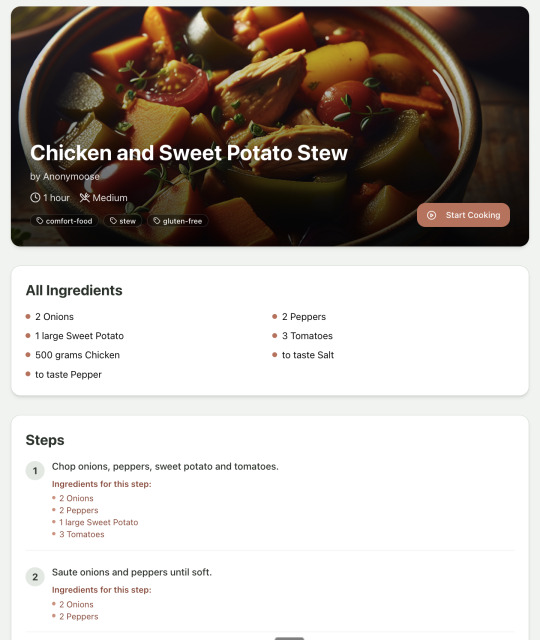
And the recipe step-by-step view:
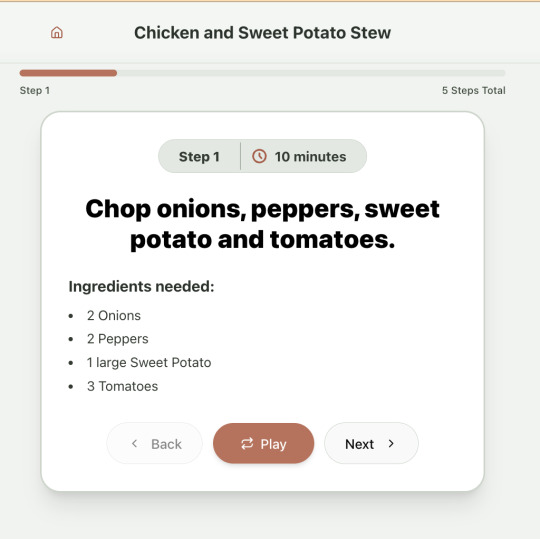
I was pretty astonished that Windsurf managed to integrate both the OpenAI and Elevenlabs APIs without me doing very much at all. After we had a couple of problems with the open AI Ruby library, it quickly fell back to a raw ruby HTTP client implementation, but I honestly didn't care. As long as it worked, I didn't really mind if it used 20 lines of code or two lines of code. And Windsurf was pretty good about enforcing reasonable security practices. I wanted to call Elevenlabs directly from the front end while I was still prototyping stuff, and Windsurf objected very strongly, telling me that I was risking exposing my private API credentials to the Internet. I promised I'd fix it before I deployed to production and it finally acquiesced.
I decided I wanted to add "Advanced Import" functionality where you could take a picture of a recipe (this could be a handwritten note or a picture from a favourite a recipe book) and RecipeNinja would import the recipe. This took a handful of minutes.
Pretty quickly, a pattern emerged; I would prompt for a feature. It would read relevant files and make changes for two or three minutes, and then I would test the backend and front end together. I could quickly see from the JavaScript console or the Rails logs if there was an error, and I would just copy paste this error straight back into Windsurf with little or no explanation. 80% of the time, Windsurf would correct the mistake and the site would work. Pretty quickly, I didn't even look at the code it generated at all. I just accepted all changes and then checked if it worked in the front end.
After a couple of hours of work on the recipe generation, I decided to add the concept of "Users" and include Google Auth as a login option. This would require extensive changes across the front end and backend - a database migration, a new model, new controller and entirely new UI. Windsurf one-shotted the code. It didn't actually work straight away because I had to configure Google Auth to add `localhost` as a valid origin domain, but Windsurf talked me through the changes I needed to make on the Google Auth website. I took a screenshot of the Google Auth config page and pasted it back into Windsurf and it caught an error I had made. I could login to my app immediately after I made this config change. Pretty mindblowing. You can now see who's created each recipe, keep a list of your own recipes, and toggle each recipe to public or private visibility. When I needed to set up Heroku to host my app online, Windsurf generated a bunch of terminal commands to configure my Heroku apps correctly. It went slightly off track at one point because it was using old Heroku APIs, so I pointed it to the Heroku docs page and it fixed it up correctly.
I always dreaded adding custom domains to my projects - I hate dealing with Registrars and configuring DNS to point at the right nameservers. But Windsurf told me how to configure my GoDaddy domain name DNS to work with Heroku, telling me exactly what buttons to press and what values to paste into the DNS config page. I pointed it at the Heroku docs again and Windsurf used the Heroku command line tool to add the "Custom Domain" add-ons I needed and fetch the right Heroku nameservers. I took a screenshot of the GoDaddy DNS settings and it confirmed it was right.
I can see very soon that tools like Cursor & Windsurf will integrate something like Browser Use so that an AI agent will do all this browser-based configuration work with zero user input.
I'm also impressed that Windsurf will sometimes start up a Rails server and use curl commands to check that an API is working correctly, or start my React project and load up a web preview and check the front end works. This functionality didn't always seem to work consistently, and so I fell back to testing it manually myself most of the time.
When I was happy with the code, it wrote git commits for me and pushed code to Heroku from the in-built command line terminal. Pretty cool!
I do have a few niggles still. Sometimes it's a little over-eager - it will make more changes than I want, without checking with me that I'm happy or the code works. For example, it might try to commit code and deploy to production, and I need to press "Stop" and actually test the app myself. When I asked it to add analytics, it went overboard and added 100 different analytics events in pretty insignificant places. When it got trigger-happy like this, I reverted the changes and gave it more precise commands to follow one by one.
The one thing I haven't got working yet is automated testing that's executed by the agent before it decides a task is complete; there's probably a way to do it with custom rules (I have spent zero time investigating this). It feels like I should be able to have an integration test suite that is run automatically after every code change, and then any test failures should be rectified automatically by the AI before it says it's finished.
Also, the AI should be able to tail my Rails logs to look for errors. It should spot things like database queries and automatically optimize my Active Record queries to make my app perform better. At the moment I'm copy-pasting in excerpts of the Rails logs, and then Windsurf quickly figures out that I've got an N+1 query problem and fixes it. Pretty cool.
Refactoring is also kind of painful. I've ended up with several files that are 700-900 lines long and contain duplicate functionality. For example, list recipes by tag and list recipes by user are basically the same.
Recipes by user:
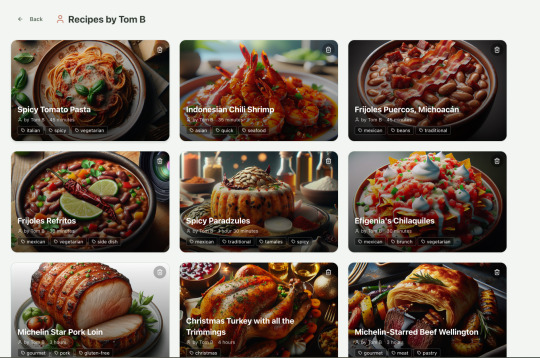
This should really be identical to list recipes by tag, but Windsurf has implemented them separately.
Recipes by tag:
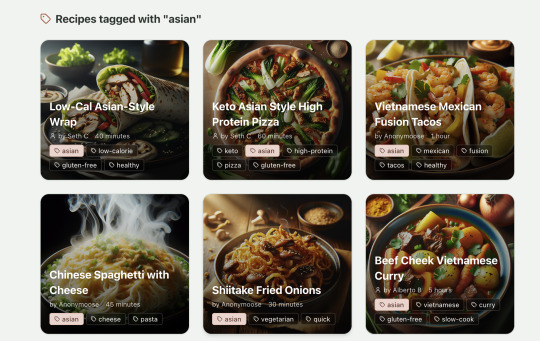
If I ask Windsurf to refactor these two pages, it randomly changes stuff like renaming analytics events, rewriting user-facing alerts, and changing random little UX stuff, when I really want to keep the functionality exactly the same and only move duplicate code into shared modules. Instead, to successfully refactor, I had to ask Windsurf to list out ideas for refactoring, then prompt it specifically to refactor these things one by one, touching nothing else. That worked a little better, but it still wasn't perfect
Sometimes, adding minor functionality to the Rails API will often change the entire API response, rather just adding a couple of fields. Eg It will occasionally change Index Recipes to nest responses in an object { "recipes": [ ] }, versus just returning an array, which breaks the frontend. And then another minor change will revert it. This is where adding tests to identify and prevent these kinds of API changes would be really useful. When I ask Windsurf to fix these API changes, it will instead change the front end to accept the new API json format and also leave the old implementation in for "backwards compatibility". This ends up with a tangled mess of code that isn't really necessary. But I'm vibecoding so I didn't bother to fix it.
Then there was some changes that just didn't work at all. Trying to implement Posthog analytics in the front end seemed to break my entire app multiple times. I tried to add user voice commands ("Go to the next step"), but this conflicted with the eleven labs voice recordings. Having really good git discipline makes vibe coding much easier and less stressful. If something doesn't work after 10 minutes, I can just git reset head --hard. I've not lost very much time, and it frees me up to try more ambitious prompts to see what the AI can do. Less technical users who aren't familiar with git have lost months of work when the AI goes off on a vision quest and the inbuilt revert functionality doesn't work properly. It seems like adding more native support for version control could be a massive win for these AI coding tools.
Another complaint I've heard is that the AI coding tools don't write "production" code that can scale. So I decided to put this to the test by asking Windsurf for some tips on how to make the application more performant. It identified I was downloading 3 MB image files for each recipe, and suggested a Rails feature for adding lower resolution image variants automatically. Two minutes later, I had thumbnail and midsize variants that decrease the loading time of each page by 80%. Similarly, it identified inefficient N+1 active record queries and rewrote them to be more efficient. There are a ton more performance features that come built into Rails - caching would be the next thing I'd probably add if usage really ballooned.
Before going to production, I kept my promise to move my Elevenlabs API keys to the backend. Almost as an afterthought, I asked asked Windsurf to cache the voice responses so that I'd only make an Elevenlabs API call once for each recipe step; after that, the audio file was stored in S3 using Rails ActiveStorage and served without costing me more credits. Two minutes later, it was done. Awesome.
At the end of a vibecoding session, I'd write a list of 10 or 15 new ideas for functionality that I wanted to add the next time I came back to the project. In the past, these lists would've built up over time and never gotten done. Each task might've taken me five minutes to an hour to complete manually. With Windsurf, I was astonished how quickly I could work through these lists. Changes took one or two minutes each, and within 30 minutes I'd completed my entire to do list from the day before. It was astonishing how productive I felt. I can create the features faster than I can come up with ideas.
Before launching, I wanted to improve the design, so I took a quick look at a couple of recipe sites. They were much more visual than my site, and so I simply told Windsurf to make my design more visual, emphasizing photos of food. Its first try was great. I showed it to a couple of friends and they suggested I should add recipe categories - "Thai" or "Mexican" or "Pizza" for example. They showed me the DoorDash app, so I took a screenshot of it and pasted it into Windsurf. My prompt was "Give me a carousel of food icons that look like this". Again, this worked in one shot. I think my version actually looks better than Doordash 🤷♂️
Doordash:
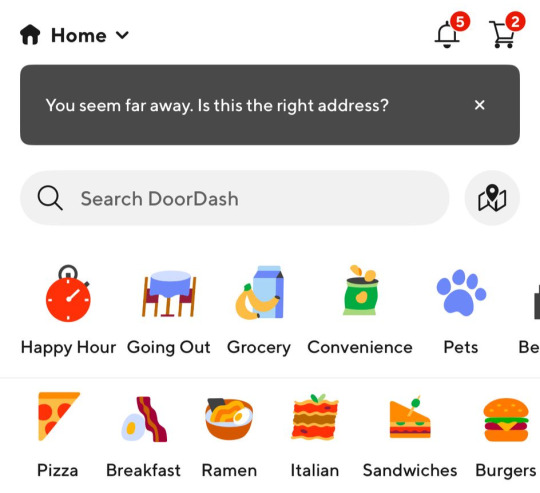
My carousel:
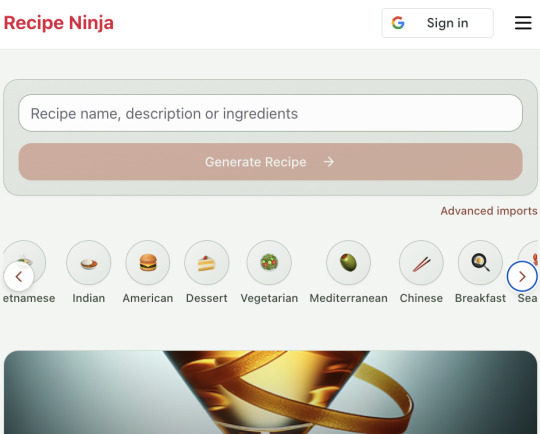
I also saw I was getting a console error from missing Favicon. I always struggle to make Favicon for previous sites because I could never figure out where they were supposed to go or what file format they needed. I got OpenAI to generate me a little recipe ninja icon with a transparent background and I saved it into my project directory. I asked Windsurf what file format I need and it listed out nine different sizes and file formats. Seems annoying. I wondered if Windsurf could just do it all for me. It quickly wrote a series of Bash commands to create a temporary folder, resize the image and create the nine variants I needed. It put them into the right directory and then cleaned up the temporary directory. I laughed in amazement. I've never been good at bash scripting and I didn't know if it was even possible to do what I was asking via the command line. I guess it is possible.

After launching and posting on Twitter, a few hundred users visited the site and generated about 1000 recipes. I was pretty happy! Unfortunately, the next day I woke up and saw that I had a $700 OpenAI bill. Someone had been abusing the site and costing me a lot of OpenAI credits by creating a single recipe over and over again - "Pasta with Shallots and Pineapple". They did this 12,000 times. Obviously, I had not put any rate limiting in.
Still, I was determined not to write any code. I explained the problem and asked Windsurf to come up with solutions. Seconds later, I had 15 pretty good suggestions. I implemented several (but not all) of the ideas in about 10 minutes and the abuse stopped dead in its tracks. I won't tell you which ones I chose in case Mr Shallots and Pineapple is reading. The app's security is not perfect, but I'm pretty happy with it for the scale I'm at. If I continue to grow and get more abuse, I'll implement more robust measures.
Overall, I am astonished how productive Windsurf has made me in the last two weeks. I'm not a good designer or frontend developer, and I'm a very rusty rails dev. I got this project into production 5 to 10 times faster than it would've taken me manually, and the level of polish on the front end is much higher than I could've achieved on my own. Over and over again, I would ask for a change and be astonished at the speed and quality with which Windsurf implemented it. I just sat laughing as the computer wrote code.
The next thing I want to change is making the recipe generation process much more immediate and responsive. Right now, it takes about 20 seconds to generate a recipe and for a new user it feels like maybe the app just isn't doing anything.
Instead, I'm experimenting with using Websockets to show a streaming response as the recipe is created. This gives the user immediate feedback that something is happening. It would also make editing the recipe really fun - you could ask it to "add nuts" to the recipe, and see as the recipe dynamically updates 2-3 seconds later. You could also say "Increase the quantities to cook for 8 people" or "Change from imperial to metric measurements".
I have a basic implementation working, but there are still some rough edges. I might actually go and read the code this time to figure out what it's doing!
I also want to add a full voice agent interface so that you don't have to touch the screen at all. Halfway through cooking a recipe, you might ask "I don't have cilantro - what could I use instead?" or say "Set a timer for 30 minutes". That would be my dream recipe app!
Tools like Windsurf or Cursor aren't yet as useful for non-technical users - they're extremely powerful and there are still too many ways to blow your own face off. I have a fairly good idea of the architecture that I want Windsurf to implement, and I could quickly spot when it was going off track or choosing a solution that was inappropriately complicated for the feature I was building. At the moment, a technical background is a massive advantage for using Windsurf. As a rusty developer, it made me feel like I had superpowers.
But I believe within a couple of months, when things like log tailing and automated testing and native version control get implemented, it will be an extremely powerful tool for even non-technical people to write production-quality apps. The AI will be able to make complex changes and then verify those changes are actually working. At the moment, it feels like it's making a best guess at what will work and then leaving the user to test it. Implementing better feedback loops will enable a truly agentic, recursive, self-healing development flow. It doesn't feel like it needs any breakthrough in technology to enable this. It's just about adding a few tool calls to the existing LLMs. My mind races as I try to think through the implications for professional software developers.
Meanwhile, the LLMs aren't going to sit still. They're getting better at a frightening rate. I spoke to several very capable software engineers who are Y Combinator founders in the last week. About a quarter of them told me that 95% of their code is written by AI. In six or twelve months, I just don't think software engineering is going exist in the same way as it does today. The cost of creating high-quality, custom software is quickly trending towards zero.
You can try the site yourself at recipeninja.ai
Here's a complete list of functionality. Of course, Windsurf just generated this list for me 🫠
RecipeNinja: Comprehensive Functionality Overview
Core Concept: the app appears to be a cooking assistant application that provides voice-guided recipe instructions, allowing users to cook hands-free while following step-by-step recipe guidance.
Backend (Rails API) Functionality
User Authentication & Authorization
Google OAuth integration for user authentication
User account management with secure authentication flows
Authorization system ensuring users can only access their own private recipes or public recipes
Recipe Management
Recipe Model Features:
Unique public IDs (format: "r_" + 14 random alphanumeric characters) for security
User ownership (user_id field with NOT NULL constraint)
Public/private visibility toggle (default: private)
Comprehensive recipe data storage (title, ingredients, steps, cooking time, etc.)
Image attachment capability using Active Storage with S3 storage in production
Recipe Tagging System:
Many-to-many relationship between recipes and tags
Tag model with unique name attribute
RecipeTag join model for the relationship
Helper methods for adding/removing tags from recipes
Recipe API Endpoints:
CRUD operations for recipes
Pagination support with metadata (current_page, per_page, total_pages, total_count)
Default sorting by newest first (created_at DESC)
Filtering recipes by tags
Different serializers for list view (RecipeSummarySerializer) and detail view (RecipeSerializer)
Voice Generation
Voice Recording System:
VoiceRecording model linked to recipes
Integration with Eleven Labs API for text-to-speech conversion
Caching of voice recordings in S3 to reduce API calls
Unique identifiers combining recipe_id, step_id, and voice_id
Force regeneration option for refreshing recordings
Audio Processing:
Using streamio-ffmpeg gem for audio file analysis
Active Storage integration for audio file management
S3 storage for audio files in production
Recipe Import & Generation
RecipeImporter Service:
OpenAI integration for recipe generation
Conversion of text recipes into structured format
Parsing and normalization of recipe data
Import from photos functionality
Frontend (React) Functionality
User Interface Components
Recipe Selection & Browsing:
Recipe listing with pagination
Real-time updates with 10-second polling mechanism
Tag filtering functionality
Recipe cards showing summary information (without images)
"View Details" and "Start Cooking" buttons for each recipe
Recipe Detail View:
Complete recipe information display
Recipe image display
Tag display with clickable tags
Option to start cooking from this view
Cooking Experience:
Step-by-step recipe navigation
Voice guidance for each step
Keyboard shortcuts for hands-free control:
Arrow keys for step navigation
Space for play/pause audio
Escape to return to recipe selection
URL-based step tracking (e.g., /recipe/r_xlxG4bcTLs9jbM/classic-lasagna/steps/1)
State Management & Data Flow
Recipe Service:
API integration for fetching recipes
Support for pagination parameters
Tag-based filtering
Caching mechanisms for recipe data
Image URL handling for detailed views
Authentication Flow:
Google OAuth integration using environment variables
User session management
Authorization header management for API requests
Progressive Web App Features
PWA capabilities for installation on devices
Responsive design for various screen sizes
Favicon and app icon support
Deployment Architecture
Two-App Structure:
cook-voice-api: Rails backend on Heroku
cook-voice-wizard: React frontend/PWA on Heroku
Backend Infrastructure:
Ruby 3.2.2
PostgreSQL database (Heroku PostgreSQL addon)
Amazon S3 for file storage
Environment variables for configuration
Frontend Infrastructure:
React application
Environment variable configuration
Static buildpack on Heroku
SPA routing configuration
Security Measures:
HTTPS enforcement
Rails credentials system
Environment variables for sensitive information
Public ID system to mask database IDs
This comprehensive overview covers the major functionality of the Cook Voice application based on the available information. The application appears to be a sophisticated cooking assistant that combines recipe management with voice guidance to create a hands-free cooking experience.
2 notes
·
View notes
Text
The US Patent and Trademark Office banned the use of generative artificial intelligence for any purpose last year, citing security concerns with the technology as well as the propensity of some tools to exhibit “bias, unpredictability, and malicious behavior,” according to an April 2023 internal guidance memo obtained by WIRED through a public records request. Jamie Holcombe, the chief information officer of the USPTO, wrote that the office is “committed to pursuing innovation within our agency” but are still “working to bring these capabilities to the office in a responsible way.”
Paul Fucito, press secretary for the USPTO, clarified to WIRED that employees can use “state-of-the-art generative AI models” at work—but only inside the agency’s internal testing environment. “Innovators from across the USPTO are now using the AI Lab to better understand generative AI's capabilities and limitations and to prototype AI-powered solutions to critical business needs,” Fucito wrote in an email.
Outside of the testing environment, USPTO staff are barred from relying on AI programs like OpenAI’s ChatGPT or Anthropic’s Claude for work tasks. The guidance memo from last year also prohibits the use of any outputs from the tools, including images and videos generated by AI. But Patent Office employees can use some approved AI programs, such as those within the agency’s own public database for looking up registered patents and patent applications. Earlier this year, the USPTO approved a $75 million contract with Accenture Federal Services to update its patent database with enhanced AI-powered search features.
The US Patent and Trademark Office, an agency within the Department of Commerce, is in charge of protecting inventors, awarding patents, and registering trademarks. It also “advises the president of the United States, the secretary of commerce, and US government agencies on intellectual property (IP) policy, protection, and enforcement,” according to the USPTO’s website.
At a Google-sponsored event in 2023, Holcombe, the author of the guidance memo, said government bureaucracy makes it difficult for the public sector to use new technologies. “Everything we do in the government is pretty stupid, when you compare it to the commercial world, right?” he said. Holcombe specifically cited cumbersome budgeting, procurement, and compliance processes, arguing that they hamper the government's ability to rapidly adopt innovations like artificial intelligence.
The USPTO is not the only government agency to ban staff from using generative AI, at least for some purposes. Earlier this year, the National Archives and Records Administration prohibited the use of ChatGPT on government-issued laptops, according to 404 Media. But soon afterward, the National Archives hosted an internal presentation that encouraged employees to “think of [Google’s] Gemini as a co-worker.” During the meeting, some archivists reportedly expressed concerns about the accuracy of generative AI. Next month, the National Archives is planning to release a new public chatbot for accessing archival records developed with technology from Google.
Other US government agencies are using—or avoiding—generative AI in different ways. The National Aeronautics and Space Administration, for example, specifically banned the use of AI chatbots for sensitive data. NASA did decide, however, to experiment with the technology for writing code and summarizing research. The agency also announced last week that it’s working with Microsoft on an AI chatbot that can aggregate satellite data to make it easily searchable. That tool is available only to NASA scientists and researchers, but the goal is to “democratize access to spaceborne data.”
9 notes
·
View notes