#weebly to wordpress
Explore tagged Tumblr posts
Text
Reminder that a Discord server is not a substitute for:
An actual, real community
Therapy
Talking to real people
Functional web infrastructure
Having a functional fucking website you post information to
6 notes
·
View notes
Text
See Before & After examples of Weebly websites.
#weebly#weebly website#wix#wordpress#squareonline#squarespace#businessowner#localbusiness#weebly templates#onlinemarketing#website design#webdesigner
0 notes
Text
i barely know how to code html. let's see if i can make a whole website in a day
#i would use like weebly or wordpress for sure#but why would i do that when i can prove to the hiring manager that i can make web content by. you know. making web content#if anyone knows how to upload pdf files to an html page hmu#i need to add portfolio pieces to the portfolio site
1 note
·
View note
Text

Top 6 Best Web Design Software in 2024
Take your creativity to new heights with the most advanced web design software of 2024. Enhance your website with state-of-the-art tools and groundbreaking features.
The finest software for web design enables you to create prototypes for website updates and effortlessly plan out user-friendly and visually appealing designs. No matter if you possess extensive knowledge in front-end development or if you have never designed a website before, there is a suitable option available for you.
Designing an aesthetically pleasing and fully functional website is crucial in capturing the interest of visitors and facilitating their seamless exploration of your content. With the aid of web design software, designers and developers can effortlessly achieve this objective without any unnecessary complications.
Our expertise indicates that the top web design software provides robust collaboration features, enabling users to effortlessly incorporate their individual creativity into projects. Numerous applications do not require extensive coding skills. Some of the finest website builders and free website builders are specifically designed for individuals without coding experience, while still producing high-quality outcomes.
Our team of professionals has conducted thorough testing on the leading web design platforms available in the market. As a result, we have carefully selected the finest options and compiled this comprehensive guide to assist you in finding the perfect platform that aligns with your requirements, skills, and financial resources.
The Ultimate Web Design Software Choice:
Wix:
An amazing yet affordable all-rounder with tons of attractive templates.
Wix is primarily a website builder rather than a coding platform. However, due to its variety of plans and products, it has become one of the top choices for both novice and experienced online website creators. The free version includes Wix branding, as well as restricted storage space and bandwidth. Yet, by upgrading to the most favored plan (unlimited), users can enjoy an ad-free experience without any Wix advertisements.
With over 500 templates, this exceptional collection provides a seamless start to the design process. The drag-and-drop editor offers a wide range of tools and features to explore, including an image editor, video backgrounds, animations, social buttons, and an integrated site blog. Moreover, Wix Turbo has recently been introduced to enhance the speed and performance of websites significantly.

Leading Web Design Software For Professionals:
Adobe Dreamweaver:
A complex, full-featured website design app.
Adobe Dreamweaver is undoubtedly a robust web design tool that has maintained its reputation for quite some time. However, there is a significant issue that needs to be addressed.
Dreamweaver is known for its flexibility, versatility, and user-friendly interface, provided you have the necessary skills. It is not a one-stop solution for website building, requiring some coding knowledge to create static and responsive sites. The advantage lies in the ability to customize your code for faster and more responsive sites, unlike other services. It supports HTML, CSS, JavaScript, and Bootstrap, offering creative freedom. Additionally, the app includes helpful tips and tutorials for enhancing design projects and workflows.
It appears flawless, doesn't it? Maybe a little too flawless, as despite being among the top web design software we've examined, it has not received a significant update in quite a while. In our thorough evaluation, we even questioned if this software is merely being sustained without any substantial improvements. The most recent update to the web design application was in 2022, when Apple Silicon support was introduced. To find a truly significant update, we had to go back to 2020.
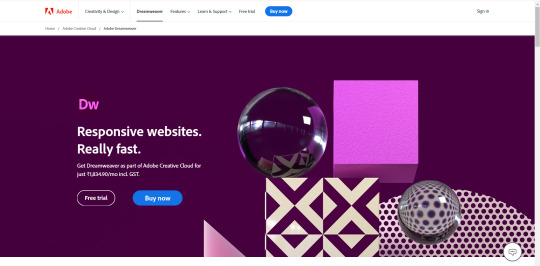
Ideal Web Design Tools for Beginners:
WordPress:
Get your own WordPress blog, free for life.
WordPress provides a different approach to creating and customizing your website compared to other options mentioned. It stands out as a content management system (CMS), allowing for quick and easy website setup. Many hosting packages offer a simple one-click WordPress installation through their Control Panel, making the process even more straightforward.
Upon installation, the backend interface for administration and management proves to be extremely user-friendly. Utilizing the pre-existing WordPress design templates for your website is an option, although it is more probable that you will opt to download and install a free or premium WordPress template – a process that can be completed with minimal effort.

Top-Notch Software For UI/UX Designers In Web Design:
Figma:
Prototyping made easy with this advanced design tool.
Figma — Adobe's recently acquitted prototyping tool — is a real industry favorite when it comes to perfecting UI/UX design.
The software offers a remarkably simple way to develop websites and mobile apps. In fact, it is comparable to a tool like Canva in terms of ease of use, although it surpasses Canva in terms of advanced features and its target audience of professional designers. Throughout the platform, there is a strong emphasis on online collaboration, which is crucial for top-notch web design software. Figma excels in this area, effortlessly facilitating the exchange of mockups and prototypes among teams.
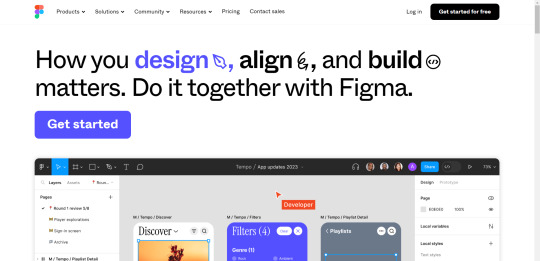
BEST WEB DESIGN FOR E-COMMERCE:
Weebly:
Build your own website, blog, or web store in minutes.
Weebly stands out as an online CMS that is highly regarded for its exceptional web design software capabilities. It caters to users who have minimal or no coding experience, offering intuitive drag and drop tools for effortless website creation.
Weebly also offers users the option to build online stores by utilizing pre-designed templates that seamlessly integrate with their user-friendly website-building framework.
The selection of themes offered by Weebly may be somewhat restricted, however, the designs are sleek and exude a professional appearance. Moreover, users have the ability to customize them to their liking. Furthermore, these themes are responsive, ensuring compatibility with mobile devices, and come equipped with built-in SEO, analytics, and a convenient feature for posting ads on Facebook.

BEST WEB DESIGN SOFTWARE FOR NON-CODERS:
Webflow:
Webflow is an online web designer that operates on the cloud, making it accessible from any platform. Its primary objective is to empower individuals without coding skills to engage in web design. This is made possible through its intuitive drag and drop interface, enabling users to effortlessly add elements such as text and images to their webpages using a range of available templates.
Webflow's automation tool generates clean and well-written code, regardless of your coding experience level. Unlike other WYSIWYG editors, the code produced is of high quality even if you select the ‘I have no coding experience' option during setup. You have the flexibility to make detailed changes to specific elements using the panels located on the right side.
Webflow presents a no-cost demonstration of its features on its website, and you can also opt for a free Starter package that permits the creation of up to two projects.
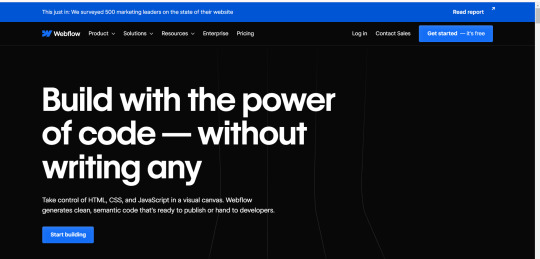
#WebDesignSoftware#BestWebDesignTools#TopWebDesignPrograms#SoftwareForWebDesign#ProgramsForWebsiteCreation#AppsForWebsiteBuilding#ToolsForWebsiteDevelopment#AdobeDreamweaver#Webflow#Wix#Squarespace#WordPress#Drupal#Joomla#Magento#Shopify#BigCommerce#Weebly#1ShoppingCart#GoDaddyWebsiteBuilder#Jimdo#Webs#WebStart#Site123#Yola#ZohoSites
0 notes
Text
Top 10 Alternatives of WordPress for Your Next Website
Website builders are easy-to-understand platforms that empower people and organizations to make websites without broad coding information. They ordinarily highlight simplified interfaces, pre-planned formats, and different customization choices. It makes it simple for clients to rapidly plan and send off a website. From beginners to those with further developed abilities, they take care of an…

View On WordPress
#Drupal#Ghost#Grav#Hugo#Joomla#Magento#Medium#Squarespace#Top WordPress Alternatives#Weebly#Wix#WordPress Alternatives
0 notes
Text
#web development#web developers#wordpress web development company#web developing company#web design services#website development#webdesign#web agency#small business#online business#online store#shopify#wix#weebly#squarespace#kolkata#artwebsolution
0 notes
Text

Due to the recent ban and censorship issues on Darkccfinds, a determination has been made as of today January 22, 2025

1. From this day on, all posts created from Darkccfinds that refer to an external link to Tumblr will receive a mirror for download and the web address credited without hyperlink to the content referred to
We have always genuinely prioritized the working links provided by the original creators of the content offered as is laudable by nature, but we cannot continue to take risks. This also involves extra effort and work on the part of Darkccfinds and this decision has been arduously debated and very thoughtful. Whereby:
If any of the external authors requests the removal of any of the content provided, their will will prevail. As well as that of the authors and creators themselves who in the past published on Tumblr and deleted or abandoned their blog and working links; which we have resurrected here to host them in a secure hosting and they are safe from oblivion and remain accessible to all those who value them and continue to need them today in the The Sims 3 community
You can resort to all this via DM or in this section #Appeal, all in Darkccfinds
The websites that remain exempt from this measure due to the proven approval passed by the Tumblr platform itself are those that are hosted under these hostings or other platforms:
Blogger GardenofShadows LiveJournal ModTheSims Patreon ( *Always Free links ) TheSimsResource Weebly WordPress
The list may increase or decrease depending on the answer of tumblr team to the last query we have made to solve this problem

2. We will not wait for the Tumblr filter regarding censorship and Darkccfinds will self-censor content considered NSFW by Tumblr
This must be made clear that it will be very much against our will and against some of our values and philosophy, but we will try to maintain our pure essence knowing that it is increasingly difficult to do so on this platform

Thanks again for all the support, understanding and feedback received. Since the return and from the beginning, from the times we have been censored and released
Sincerely, the small team that forms Darkccfinds as a whole.

White-Enamel & Mikeintheshadows.
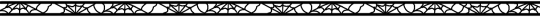
35 notes
·
View notes
Note
Do you have a website you'd recommend for portfolios?
Oddly enough: carrd.co
The second-tier plan has all you need — gallery, forms, custom domain support, analytics — and the site-builder is simple
It would cost me around $30 per year to host eriart.net with Carrd, compared to the $50 I pay annually hosting via Wordpress, the $147 Weebly wanted me to pay after eliminating standard plans, and the $204 the complete freaks at Wix are charging people
I'll probably switch over to it before my renewal period
67 notes
·
View notes
Text

Advice; Where to Make Rules and About Pages
If you've read my advice post about the difference between about and rules pages and why they're both important, you may not be wondering the best way to make them. The good news is, there are plenty of options!
Tumblr
The simplest choice. In the past, people would make custom pages on their theme. However, since dash view has become popular (and you can't view custom pages via it, nor can you view them on mobile), most people simply post their about/rules page as a normal text post, and link to it in their pinned post. If you have a custom theme, make sure to link the pages in the navigation bar too!
Using a plain Tumblr post increases your page's readability, but reduces the amount of formatting you can do. If you make your pages elsewhere, you will be able to customise them a lot more.
Carrd
A free website maker. You can make a small site with a free account, and the prices are pretty reasonable if you need to make a bigger site. Carrd has a minimalist aesthetic, and it will also adjust what you make to fit a mobile browser (though this may break your formatting if you have designed something complicated).
Carrd is easy to use, but it is best used for simple designs. If you want to do something more complicated than a basic Carrd layout, you're going to spend a lot of time trying to make the formatting work. If you want multiple pages for your site, you're also going to spend a lot of time formatting as you can't clone pages, therefore have to recreate each one every time instead.
It uses markdown for formatting text. If you're familiar with it, this can speed up writing, but it may slow you down if you've never used it before.
One of the benefits of Carrd is that there are lots of free templates available within the rpc! Here are resources I found with a quick Google search, but there are plenty more out there if you look for them: [x] [x] [x]
Weebly
Another free website maker. You can make more for free here than you can on Carrd. Weebly sites should adapt to work on a mobile browser.
I've never seen anybody use Weebly for about/rules pages, but I do recommend it! It's very easy to use, and, unlike Carrd, you can copy and paste entire pages. This makes it ideal if you have lots of muses that you want to make individual about pages for.
It uses a more typical text editor than Carrd. Instead of markdown, it's more like Microsoft Word - where you highlight text and click buttons to add formatting. You also have HTML/CSS options.
Weebly does offer some free templates, but you're likely to want to edit them to suit your needs more. This is okay! It isn't difficult to do!
Google Docs
A popular, completely free option. As with Carrd, there are plenty of templates and resources within the rpc (here are three examples: [x] [x] [x]). These pages will be viewable on a mobile browser, but the theme may not translate well. Keep readability in mind if you use this option.
If you use this option, also make sure the link you share is viewer only and doesn't have editor permissions!
Other Options (WordPress, Self-Hosting, etc)
Don't feel you have to follow the crowd. If you like to use WordPress, use WordPress. You could also use Neocities, or any other website builder!
Personally, I already own a web domain because I have websites for other online activities, so I use about pages that I've coded from scratch and host them myself. For my rules page, I just use a Tumblr text post that's linked in my pinned post. In the past, I've used Carrd and Tumblr pages for about pages.
If you want to write your site using HTML, some free website hosters will allow you to do this (Neocities, for example). If you're interested in coding, I do recommend this! It allows you to have full customisability, and coding can be a really useful skill. However, one downside of this is it can make your pages hard to read on a mobile browser. It's up to you to decide how important this is.
If you're interested in learning HTML (as well as CSS, JavaScript, and other coding languages), this site is a great resource!
39 notes
·
View notes
Text
How to Shorten / Summarize Weebly Blog Post Using Read More Element

1. Click on the blog post you wish to shorten, or start a new post.
2. Drag and drop two Text elements at the top. The first Text element will contain the summary that will be shown (with a Read More link under it), the second text element will contain the rest of the texts that will be shown when the Read More link is clicked.
3. From the list of elements on the left side, look for “More Break”, drag and drop it between two elements at the top, middle or bottom...
DETAILS @ https://www.weeblyexpert.com/shorten-weebly-blog-post
VIDEO @ https://youtu.be/0RCsHZ8_8u4
0 notes
Note
Hey Krad, do you have any advice for starting a website like yours? I love the idea of starting a website to host my fandom and personal portfolio, and maybe get back a piece of the old internet. How did you put yours together?
hey there! great question, and the good news is there's a lot of ways to go about it.
the bad news is, there's a lot of ways to go about it.
to simplify things, there's kind of ... three "tiers" to the back-end of how to create a website. let's break it down below.
high ease, low customization. (wix, weebly, squarespace, etc. you pay a company + they give you a bunch of themes and pre-made pages for you to drop images in.) can have one of these online in 2-3 hours, but it often "feels" templated and sterile.
medium ease, medium customization. (making a theme from scrach with tumblr's custom code editor, hybrid sites with some pages in pure code, some with wordpress grafted onto some subdomains). this is what i'd classify my site as, as I use wordpress for my logs for brainless updating. while i'm confident coding single/static pages, i just don't have the time or brainwidth right now to make a complex archiving system.
low ease, high customization. (neocities, pure html/css/coding). the downsides to this is oftentimes these sites are not phone-friendly, and there's a steep learning curve. but for the quintessential "old internet" experience, by far the best route to take. there's also something really empowering about learning why things work the way they do.)
some of this can be super intimidating if you're starting from 0 coding knowledge; there's no shame in switching to a templating software. hell i started with weebly and dicking around in tumblr's custom code template for a solid 5 years before making my current site, and that was with a previous 5 years of sketchy html experience) you're not gonna learn everything overnight.
but! as long as you keep a curious and inquisitive mind, you can't go wrong.
one last encouragement: there's kind of a mini renaissance with custom sites right now, especially in neocities circles, so you're kinda in luck in that there's more resources than ever. i love scumsuck's guides, and fancoders (the community) is also all over this too.
good luck!
60 notes
·
View notes
Note
besides sheezy, what sites would you recommend for art publishing and something more personal, like a blog?
it kinda depends on your intentions. for art publishing are you looking for smth casual or professional? in terms of a casual art site, sheezy is the only one i fw personally cuz it ticks off the boxes i look for in an art gallery site. theres others like artfol and inkblot, but i don't really like them because they function like insta/twit/social media For Artists ™️ to me.
for professional sites, i’ve heard of cara. i suppose it’s like artstation, but in retaliation of their dumb AI image generator rules. It looks like a nice portfolio site if you’re looking for work.
now when it comes to personal blogs, i’d always suggest making your own website. like i’d suggest neocities, wordpress, weebly etc. weebly is nice and beginner friendly because you don’t have to code. (although i would still learn HTML in general when it comes to website creation, but i digress lol) And then there’s blog sites like blogspot, tumblr, and dreamwidth (i think its more on the journaling/literature side cuz it’s an alternative to livejournal) and don’t forget about setting up RSS feeds and newsletters to keep your audience updated on your new posts.
#not art#i hope i answered ur question correctly#i’m going off of what i know or have seen from friends#ive used artfol blogspot dreamwidth neocities and weebly personally#for setting up a site you may need to get a domain and find a hosting site but i wouldnt worry too much abt it if ur tryna have a casualsit
21 notes
·
View notes
Note
First of all I love your comics! Your art is so full of life and very vibrant! On another note if you don’t mind me asking, how did you make your website for your comics? Was it through WordPress like others or something else
Rideordiecomic.com was made by the cool folkers at hiveworks!
Longexposurecomic.com and marsoid.net I made thru weebly
38 notes
·
View notes
Text
Best Web Design and Hosting for Small Business
User experience (UX) is a top priority for a successful small company website. This features responsive layouts that guarantee smooth surfing across devices, clear information hierarchy, and easy navigation. Websites should captivate users with eye-catching graphics, excellent photos, and interactive features that are consistent with the brand's identity. For small businesses looking to establish a strong online presence, investing in quality web design and reliable hosting is paramount.
Creating a powerful brand identity is essential. In order to create a unified image that makes an impression on visitors, this entails using logos, colors, and font consistently throughout the website. Retaining user interest also requires interesting material that speaks to the demands of the target audience, including educational blog entries and captivating product descriptions.
How to Make a Website for a Small Business
Select a User-Friendly Website Builder: Website construction is made easier by the intuitive interfaces of platforms like as Squarespace, Shopify, and Wix. Because these builders frequently have drag-and-drop capabilities, consumers can alter their websites without knowing any code23.
Choose a Domain Name and Register It
A memorable domain name is crucial for internet branding and represents your company's identity. Make sure it is pertinent to your services and simple to spell.
Select a Trustworthy Web Hosting Provider
The performance of the website depends on the hosting provider selection. Important things to think about are:
Uptime Promise: To reduce downtime, look for hosts that have 99.9% uptime.
Loading Speed: To improve user experience, try to keep page load times under three seconds.
Features of Security: To safeguard your site2, be sure the server offers SSL certificates, frequent backups, and virus detection.
Customer service: For prompt problem solving, round-the-clock assistance can be essential.
Create the Visual Identity for Your Website
Make an eye-catching layout that complements the style of your brand. Make use of top-notch photos and keep design components consistent.
Plan the Navigation and Site Structure
Logically arrange your information to make it easier to navigate. A site with a clear structure makes it easier for people to find information fast.
Create Key Pages
Home, About Us, Services/Products, Blog, and Contact Us are all important pages. Every page should contribute to the general objectives of the website while fulfilling a distinct function.
Top Web Design Platforms for Small Businesses
WordPress:
Flexible and customizable with thousands of plugins and themes.
Ideal for businesses looking for scalability and SEO features.
Wix:
Drag-and-drop functionality for easy website creation.
Suitable for businesses without technical expertise.
Squarespace:
Modern templates and built-in e-commerce features.
Perfect for visually appealing designs.
Shopify:
Best for small businesses focused on e-commerce.
Features include inventory management, payment integration, and analytics.
Weebly:
Affordable and user-friendly.
Ideal for small businesses needing basic functionality.

#Best Web Design and Hosting for Small Business#website#website design#seo services#digital marketing#web design#web development#usa news#usa
3 notes
·
View notes
Text
Guía de Informática -Grado 10
Hola chicos, subo la con la información de la clase.
Fecha: marzo 18 de 2024
Tema:
Reto Integrador: 1. Evidenciar una página web interactiva y temática con contenido multimedia (según las indicaciones dadas previamente en sala)
2. Crear una campaña sobre “Las Herramientas TIC y su importancia” infórmese y elabore la actividad en su página
Entrega: ____10 de ___ abril de 2024 (cualquier duda, consultar con su docente a tiempo, no el día que debe entregar)
Reto: Escoja uno de los siguientes sitios para elaborar su sitio web
•
WIX
• BLOGSPOT O BLOGGER
• TUMBLR
• WEBNODE
• WEEBLY
• WORDPRESS
• MÉDIUM
• OTROS
Si ya tiene uno, súbale contenido temático (temático significa que sea netamente académico enfocado a TECNOLOGIA E INFORMATICA).
En su blog deben ir apareciendo semana a semana sus informes sobre la evidencia final
-Videos de la elaboración de su evidencia final (mientras realizan la actividad usted puede grabar y/o tomar fotos para ir evidenciando su proceso.
Nota: Cualquier duda, inquietud comunicármela a tiempo. Quedo pendiente
*************
-Programas operativos y aplicativos
Desde la perspectiva de la informática, un programa de aplicación consiste en una clase de software que se diseña con el fin de que para el usuario sea más sencilla la realización de un determinado trabajo. Esta particularidad lo distingue del resto de los programas, entre los cuales se pueden citar a los sistemas operativos.
-Los sistemas operativos son los que permiten el funcionamiento de la computadora, existen varios, tales como (Microsoft Windows - Mac OS X - GNU/Linux – UNIX – Solaris – FreeBSD - OpenBSD: Sistema operativo libre, - Google Chrome OS - Debian – Ubuntu – Mandriva – Sabayon – Fedora - Linpus Linux - Haiku (BeOS)
- Lenguajes de programación (aquellos que dan las herramientas necesarias para desarrollar los programas informáticos en general) y las utilidades (pensadas para realizar acciones de mantenimiento y tareas generales). Tales como (Java - C.- Python.- C++ - C# - Visual Basic. - JavaScript. – Php – Swift – SQL
El software es el elemento intangible y lógico que forma parte de una computadora. Es decir (Los programas se presentan como herramientas para mejorar tu desempeño. Algunos ejemplos de estos programas o aplicaciones son los procesadores de texto, como Microsoft Word; las hojas de cálculo, como Excel; y las bases de datos, como Microsoft Access.)
El hardware, en cambio, es el componente material y físico. Se dice que los sistemas operativos constituyen el lazo que une al software con el hardware.
En ocasiones, los programas de aplicación son diseñados a medida, es decir, según las necesidades y pretensiones de cada usuario. Por eso, el software permite resolver dificultades específicas. En otros casos, se trata de paquetes integrados que solucionan problemas generales e incluyen múltiples aplicaciones. Por ejemplo, un paquete de oficina combina aplicaciones como procesadores de textos y hojas de cálculo.
10. Herramientas para crear maquetas de interfaz de usuario en aplicaciones de software
Balsamiq Mockups. Balsamiq Mockups es una aplicación es muy divertida y sencilla de usar.
Mockingbird.
Mockup Builder.
MockFlow.
HotGloo.
Invision.
JustProto.
Proto.io.
Framer
Origami Studios
InVision
Reto autónomo: Elabore una presentación en PowerPoint o video explicativo, sobre los programas operativos y aplicativos para el manejo de registros, textos, diagramas, figuras, planos constructivos, maquetas, modelos y prototipos con herramientas informáticas.
INFORME FINAL
El docente explica a sus estudiantes como elaborar su informe final, con enlaces directos a las actividades solicitadas durante el periodo.
Nota: También dejo la guía para descarga
8 notes
·
View notes
Text
Anyone know any good, free alternatives to wix for blogs? I wasn't aware they were part of the boycott until after I made my site and I've been looking for an alternative ever since, but I'm just not having any luck.
The only other free builder/host I've used before is WordPress but I found they're just as bad as Wix.
Squarespace doesn't have a free option
Weebly seems ok-ish, but it's very restrictive from what ive seen so far.
Are there any others? Every attempt to search specifically for alternatives directs me either to WordPress, Weebly or Tumblr (and the whole point is that the blog website is meant to be a cleaner version of my tumblr blog because i also talk about personal stuff here, as well as a backup because we have established thats probably a necessity for me lol)
12 notes
·
View notes