#windows subsystem for linux
Explore tagged Tumblr posts
Text

Mado subsystem for Uro
17 notes
·
View notes
Text
I have done battle with my hard drive.

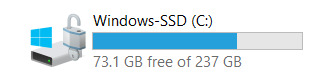
After two years, I've finally hunted down and destroyed the phantom file that's been haunting my computer.
Some backstory: I run Windows, mostly because I don't like the Mac UX, and when I set up this laptop in high school I didn't know enough about Linux to actually get that set up.
However, Windows is generally unsuited to science, especially in a field where everything gets built for Unix. As such, I've been using the Windows Subsystem for Linux (WSL) for all of my work.
Windows doesn't purely allocate hard drive space to WSL. Instead, it uses an adaptive system, where the wsl extension serves as a virtual disk that can take more memory when it needs it. If I had known how this worked two years ago, I wouldn't have been scraping by on 15 gigs for years.
Because the wsl virtual disk doesn't yield that disk space back if you clear out files in wsl. So, when as a sophomore in college doing your first real research, you accidentally tell a simulation to log its status every second of simulated time instead of every day, the 80-gig log file it produces demands a bunch of space from wsl, which expands its extension on the disk, and stays there even after you delete the file.
It's taken me several tries of digging through filesystems to actually turn out that space, but at last I've reclaimed my storage space.
#i really should switch to linux proper at some point#but who knows when I'll actually do that#windows subsystem for linux
3 notes
·
View notes
Text

«THE WINDOWS SUBSYSTEM FOR LINUX IS NOW OPEN SOURCE»
🔵 blogs.windows.com
Неплохо, неплохо. Даже себя легонько потр��ллили с этим "Когда оно будет в опенсорсе". Да и иконочку с пингвинчиком симпатичную сделали.
0 notes
Text
Install Ghostty in Windows using WSL
Install #Ghostty in Windows using #WSL
In case you haven’t heard, there is a new terminal emulator that hit the scene, called Ghostty. It is the creation of Mitchell Hashimoto, the co-founder of Hashicorp. While this terminal emulator by Mitchell’s own words is not supposed to be revolutionary in itself, it is a breath of fresh air as a really great terminal emulator that natively integrates into macOS and Linux environments. While…
0 notes
Text
is there a world record for the quickest someone's completely bricked an instance of WSL? cause I think I accidentally hold the world record lol.
1 note
·
View note
Text
WSLがフリーズして起動しない場合の対処法【Windows】
Windows10の環境下で、WSLコマンドを実行してもフリーズして、WSLが起動しない場合の対処法 Continue reading Untitled

View On WordPress
1 note
·
View note
Text
Configuring Jupyter Notebook in Windows Subsystem Linux (WSL2) | by Cristian Saavedra Desmoineaux | Towards Data Science
Here’s a great quick start guide to getting Jupyter Notebook and Lab up and running with the Miniconda environment in WSL2 running Ubuntu. When you’re finished walking through the steps you’ll have a great data science space up and running on your Windows machine. I am going to explain how to configure Windows 10 and Miniconda to work with Notebooks using WSL2 Source: Configuring Jupyter…

View On WordPress
0 notes
Text
how about my old setup that was a mac running a windows virtual machine running WSL
the command line feels so personal... like how some people say when they pray they're talking directly to god but instead I'm talking directly to the computer
#many have pointed this out but WHY is it windows subsystem for linux and not... linux subsystem for windows#tbh I really did not use WSL though lol. git works fine enough on windows for a non-developer like me#but I did try to run docker once in the virtual windows environment (for whatever reason) and it was like 'are you serious. no.'
4K notes
·
View notes
Text
I need to share the "joke" that I thought was so funny as I was extremely sleep deprived yesterday (it is not funny and also probably applies to like 3 people)
When you think you've started WSL in CMD and you keep typing "ls" but it keeps not knowing what "ls" means and then you realise whats up and are like "oh dir!"
(because dir sounds like duh and you list directory contents with dir in CMD but ls is the command in unix/unix like OS)(isn't this so funny)
0 notes
Text
The history of computing is one of innovation followed by scale up which is then broken by a model that “scales out”—when a bigger and faster approach is replaced by a smaller and more numerous approaches. Mainframe->Mini->Micro->Mobile, Big iron->Distributed computing->Internet, Cray->HPC->Intel/CISC->ARM/RISC, OS/360->VMS->Unix->Windows NT->Linux, and on and on. You can see this at these macro levels, or you can see it at the micro level when it comes to subsystems from networking to storage to memory. The past 5 years of AI have been bigger models, more data, more compute, and so on. Why? Because I would argue the innovation was driven by the cloud hyperscale companies and they were destined to take the approach of doing more of what they already did. They viewed data for training and huge models as their way of winning and their unique architectural approach. The fact that other startups took a similar approach is just Silicon Valley at work—the people move and optimize for different things at a micro scale without considering the larger picture. See the sociological and epidemiological term small area variation. They look to do what they couldn’t do at their previous efforts or what the previous efforts might have been overlooking.
- DeepSeek Has Been Inevitable and Here's Why (History Tells Us) by Steven Sinofsky
45 notes
·
View notes
Text
apparently windows 10 has a linux subsystem for developers so ive been trying to install it
since yesterday
its at 54%

28 notes
·
View notes
Text
WSL recently went open source but even before then it was really good.
Windows Subsystem for Linux is a thing by microsoft which just allows you to run linux inside of your windows PC. I just used it whenever i needed some command line tooling or shit that windows doesn't have (grep, wc, openssl) but i found out only a billion years later it can run full gui apps (just download them and run them from the command line) or you can also run an Entire Desktop environment to basically just have a Linux system inside of your windows installation without any virtual machines or messing about with dual booting or partitioning.
WSL will run a lot worse than normal linux however its (i think) much easier to set up and you can access all your normal windows files from it as well.
It would be good to try if you want to switch to linux but you wanna try it out, however i dont think i have any windows devices anymore to see how well it works and how easy it is to set up a DE
11 notes
·
View notes
Text
Docker Desktop Unexpected WSL Error Fix
Docker Desktop Unexpected WSL Error Fix #docker #containers #DockerDesktopWSLError #WSLCommandErrorFix #DockerDesktopSettingsAdjustment #WindowsSubsystemForLinuxError #DockerDesktopConfigModification #DockerOnWindowsTroubleshooting #DockerDesktop
Docker Desktop is a great tool for developers, DevOps pros, and home lab enthusiasts and allows you to interact with the tool without having to install Docker and use it from the command line in Linux. However, the unexpected WSL error often appears post-Docker Desktop installation when executing a WSL command. Several different issues, including access rights, can trigger this error. This post…
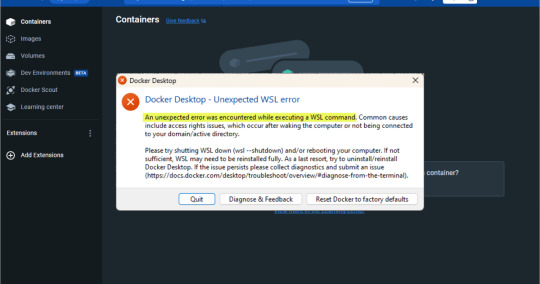
View On WordPress
#Docker Desktop and Azure VMs#Docker Desktop command line solution#Docker Desktop config modification#Docker Desktop nested virtualization#Docker Desktop settings adjustment#Docker Desktop version-specific fix#Docker Desktop WSL error#Docker on Windows troubleshooting#Windows Subsystem for Linux error#WSL command error fix
0 notes
Text
What is the most awesome Microsoft product? Why?
The “most awesome” Microsoft product depends on your needs, but here are some top contenders and why they stand out:
Top Microsoft Products and Their Awesome Features
1. Microsoft Excel
Why? It’s the ultimate tool for data analysis, automation (with Power Query & VBA), and visualization (Power Pivot, PivotTables).
Game-changer feature: Excel’s Power Query and dynamic arrays revolutionized how users clean and analyze data.
2. Visual Studio Code (VS Code)
Why? A lightweight, free, and extensible code editor loved by developers.
Game-changer feature: Its extensions marketplace (e.g., GitHub Copilot, Docker, Python support) makes it indispensable for devs.
3. Windows Subsystem for Linux (WSL)
Why? Lets you run a full Linux kernel inside Windows—perfect for developers.
Game-changer feature: WSL 2 with GPU acceleration and Docker support bridges the gap between Windows and Linux.
4. Azure (Microsoft Cloud)
Why? A powerhouse for AI, cloud computing, and enterprise solutions.
Game-changer feature: Azure OpenAI Service (GPT-4 integration) and AI-driven analytics make it a leader in cloud tech.
5. Microsoft Power BI
Why? Dominates business intelligence with intuitive dashboards and AI insights.
Game-changer feature: Natural language Q&A lets users ask data questions in plain English.
Honorable Mentions:
GitHub (owned by Microsoft) – The #1 platform for developers.
Microsoft Teams – Revolutionized remote work with deep Office 365 integration.
Xbox Game Pass – Netflix-style gaming with cloud streaming.
Final Verdict?
If you’re a developer, VS Code or WSL is unbeatable. If you’re into data, Excel or Power BI wins. For cutting-edge cloud/AI, Azure is king.
What’s your favorite?
If you need any Microsoft products, such as Windows , Office , Visual Studio, or Server , you can go and get it from our online store keyingo.com
8 notes
·
View notes
Text
コマンド操作やセーフモードでも消せないフォルダを消す方法
Windowsのフォルダ削除で、コマンドプロンプトやPowerShellのコマンド操作やセーフモードでも消せないフォルダを削除する方法 Continue reading Untitled

View On WordPress
0 notes
Text
The Windows Subsystem for Linux goes open source
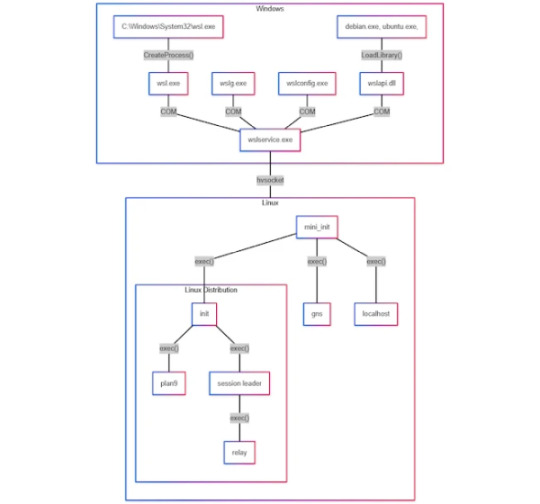
Source: https://www.helpnetsecurity.com/2025/05/20/microsoft-wsl-open-sourced/
More info: https://blogs.windows.com/windowsdeveloper/2025/05/19/the-windows-subsystem-for-linux-is-now-open-source/
4 notes
·
View notes