#wordpress payment plugins
Explore tagged Tumblr posts
Video
youtube
WooBooster Partial COD Payment Plugin for WooCommerce | New Update
🔐 #Partial #COD #Payment for #WooCommerce 🚚💰
Say goodbye to fake orders and hello to secured sales!
With our Partial COD Payment Plugin, customers pay a small amount upfront and the rest on delivery — boosting order authenticity and reducing return rates.
✅ Reduce COD fraud ✅ Filter genuine buyers ✅ Improve cash flow ✅ Easy to set up and use
💡 Perfect for store owners tired of fake or canceled COD orders.
🔌 Compatible with WooCommerce 🔧 Simple settings for custom partial amounts
🎥 Watch Now 👉 https://youtu.be/wDJgNOd7Rv8
#WooCommerce #WordPress #COD #EcommerceTips #PartialCOD #WooCommercePlugins #ReduceCODFraud #OnlineStore
1 note
·
View note
Text
How to Secure Your Membership Site: Best Practices and Plugins
A membership site is a valuable asset for businesses that offer exclusive content or services. However, it also presents a prime target for hackers. To protect your site and your users' data, it's essential to implement robust security measures. Here's a guide on best practices and plugins to secure your membership site.
Best Practices for Membership Site Security
Choose a Strong Password: This is the first line of defense. Use a complex password with a combination of uppercase and lowercase letters, numbers, and symbols. Avoid using easily guessable information like birthdays or pet names.
Regularly Update WordPress and Plugins: Keep your WordPress installation and all plugins up-to-date. Updates often include security patches to address vulnerabilities.
Limit Login Attempts: Restrict the number of unsuccessful login attempts to prevent brute force attacks. This involves configuring your WordPress settings to lock out users after a certain number of failed attempts.
Use Two-Factor Authentication (2FA): This adds an extra layer of security by requiring a second form of verification, such as a code sent to your phone or email. 2FA significantly reduces the risk of unauthorized access.
Protect Against SQL Injection: SQL injection attacks attempt to inject malicious SQL code into a website's database. Use prepared statements or parameterized queries to prevent this type of attack.
Scan for Malware Regularly: Conduct regular malware scans to detect and remove any malicious code that may have compromised your site.
Back Up Your Site: Regular backups are crucial for disaster recovery. In case of a security breach or other unforeseen event, you can restore your site from a previous backup.
Essential Plugins for Membership Site Security
Wordfence Security: This comprehensive security plugin offers firewall protection, malware scanning, real-time threat blocking, and more. It's a popular choice for WordPress sites.
iThemes Security: Another robust security plugin, iThemes Security provides a range of features including strong password enforcement, login security, file scanning, and database security.
WPBruteForceBlocker: This plugin specifically targets brute force attacks by blocking IP addresses after multiple failed login attempts.
Login LockDown: Similar to WPBruteForceBlocker, Login LockDown helps prevent brute force attacks by limiting login attempts and blocking IP addresses.
Sucuri Security: Sucuri offers a cloud-based security platform that provides website firewall protection, malware scanning, DDoS protection, and more.
Additional Tips
Educate Your Users: Encourage your members to practice good security habits, such as using strong passwords and avoiding suspicious links.
Monitor Your Site: Keep an eye on your site's activity for any unusual signs, such as unexpected traffic spikes or error messages.
Stay Informed: Stay updated on the latest security threats and best practices to protect your membership site.
By following these best practices and utilizing the recommended plugins, you can significantly enhance the security of your membership site and protect your users' data.
0 notes
Text
How to Show Estimated Cost, Quotation, and Collect Payment
How to Show Estimated Cost, Quotation, and Collect Payment | Instant Quotation Feature for WordPress Unleash the power of the WP Cost Estimation & Payment Forms Builder for WordPress to effortlessly showcase estimated costs, generate quotations, and seamlessly collect payments. Elevate your WordPress website with the Instant Quotation feature, providing users with a dynamic and intuitive tool…
0 notes
Text
"Automattic Inc. and its founder have been sued by a WordPress hosting company that alleges an extortion scheme to extract payments for use of the trademark for the open source WordPress software. Hosting firm WP Engine sued Automattic and founder Matt Mullenweg in a complaint filed yesterday in US District Court for the Northern District of California.
"This is a case about abuse of power, extortion, and greed," the lawsuit said. "The misconduct at issue here is all the more shocking because it occurred in an unexpected place—the WordPress open source software community built on promises of the freedom to build, run, change, and redistribute without barriers or constraints, for all."
The lawsuit alleged that "over the last two weeks, Defendants have been carrying out a scheme to ban WPE from the WordPress community unless it agreed to pay tens of millions of dollars to Automattic for a purported trademark license that WPE does not even need."
The complaint says that Mullenweg blocked WP Engine "from updating the WordPress plugins that it publishes through wordpress.org," and "withdrew login credentials for individual employees at WPE, preventing them from logging into their personal accounts to access other wordpress.org resources, including the community Slack channels which are used to coordinate contributions to WordPress Core, the Trac system which allows contributors to propose work to do on WordPress, and the SubVersion system that manages code contributions."
The lawsuit makes accusations, including libel, slander, and attempted extortion, and demands a jury trial. The lawsuit was filed along with an exhibit that shows Automattic's demand for payment. A September 23 letter to WP Engine from Automattic's legal team suggests "a mere 8% royalty" on WP Engine's roughly $400 million in annual revenue, or about $32 million."
31 notes
·
View notes
Text
Honest to God I think I might make a WordPress blog instead of a substack. I follow 5 or 6 ones currently & have been paying attention to the features + functions. They have the option to provide email notifs when u update or plugins for RSS feeds & that is mainly what I need. Like I think their search function may not be ideal but that might also be the way individual blogs are set up? Gotta look into it. I honestly just want a space to post about writing or knitting or whatever other creative endeavors I get up to...talking about book progress updates or things I'm excited to learn while doing research or whatever would be a main focus but overall it would remove the pressure that my Patreon had of Needing To Make Content Every Month/serializing chapters/etc,etc. At least at this point in my life I am just not capable of that. Not that productivity is the point but, I genuinely think I will be able to create more if I don't have Patreon Model & Associated Guilt attached.
Also there isn't an expectation or tool (short of an old school PayPal button?) to receive Payment for Your Posts which is great. So much less stressful AND will not mess with my food stamps..
I am still eventually also going to make a website but... thinking & considering.....
#i am thinking that when i finish the first 'act' of gay wizards i might release a pwyw pdf for people#& continue that as more of the book is written. hmm.#dial p for post
3 notes
·
View notes
Text
Top WordPress Website Development Services: Expert Web Designers & Developers Near You

These days, your website is often the first impression people get of your business—so it needs to look good and work flawlessly. In a world where everything happens online, having a strong digital presence isn’t just nice to have—it’s essential. That’s why so many businesses turn to WordPress. It’s reliable, flexible, and built to grow with you. Whether you’re starting from scratch or giving your current site a much-needed refresh, having the right team by your side makes all the difference. At Cross Atlantic Software, we’re here to help with WordPress website development services that are designed around your goals, your brand, and your future.Why Choose WordPress?
WordPress powers over 40% of all websites on the internet—and for good reason. It’s a powerful, flexible, and scalable platform that supports everything from simple blogs to complex eCommerce sites. Its open-source nature, combined with a vast library of themes and plugins, makes it a favorite among developers and business owners alike.
However, maximizing WordPress’s potential requires more than a basic understanding. It calls for professional WordPress web design, skilled development, and ongoing optimization. That’s where Cross Atlantic Software comes in.
Our WordPress Website Development Services
At Cross Atlantic Software, our comprehensive WordPress website development services include everything from initial consultation to post-launch support. Here’s what you can expect:
1. Custom WordPress Web Design
We understand that every business is unique. Our team of experienced WordPress designers near me works closely with clients to create custom websites that reflect their brand identity, engage visitors, and convert leads. Whether you need a sleek corporate site or a visually rich portfolio, our designs are tailored to impress and perform.
2. Expert WordPress Development
Our skilled WordPress web developers specialize in creating responsive, SEO-friendly, and lightning-fast websites. From theme customization to plugin development and API integrations, we ensure your website functions seamlessly across all devices and platforms.
3. E-commerce Solutions
Want to start selling online? We integrate robust WooCommerce solutions into your WordPress site to create intuitive and secure eCommerce stores. Our WordPress website development services include product page optimization, shopping cart setup, payment gateway integration, and more.
4. Maintenance & Support
A website is not a one-time project; it requires constant updates and monitoring. We offer ongoing maintenance packages that include backups, security scans, plugin updates, and performance monitoring to keep your website running at its best.
Why Work with WordPress Experts Near You?
Searching for WordPress experts near me brings you to professionals who understand your market and can provide more personalized support. At Cross Atlantic Software, we pride ourselves on our collaborative approach and transparent communication. Being locally accessible means we’re always within reach for meetings, consultations, or urgent updates.
What Sets Cross Atlantic Software Apart?
We’re more than just WordPress web developers—we’re your digital partners. Our team combines creativity, strategy, and technical skill to deliver impactful websites that drive business results.
Client-Centric Approach: We tailor our services to your goals, not the other way around.
Proven Expertise: Our portfolio spans diverse industries and project scales.
Responsive Design: Mobile-first design ensures your site looks great on all devices.
SEO Optimization: Every project is built with SEO best practices to help you rank higher.
Local Talent: Looking for WordPress designers near me? You’ll find them here.
The Benefits of Professional WordPress Web Design
Many small businesses start with DIY templates or free website builders, but these often come with limitations. Professional WordPress web design ensures that your site is not only visually appealing but also optimized for performance, SEO, and user experience.
Benefits include:
Brand Consistency: Custom themes aligned with your branding.
Improved SEO: Faster load times and proper on-page SEO structures.
Scalability: Easily add new features or pages as your business grows.
Security: Reduced risk of hacking with the right development practices.
Case Study: A Success Story with Cross Atlantic Software
A local fitness studio approached us in search of WordPress experts near me. They needed a visually dynamic and user-friendly website to showcase their services and handle class bookings. Our team delivered a stunning custom design, integrated WooCommerce for payments, and created a seamless user experience across desktop and mobile.
The result? A 60% increase in website traffic and a 35% increase in customer sign-ups within three months.
How to Get Started
If you’re ready to elevate your online presence, don’t settle for generic solutions. Partner with Cross Atlantic Software to leverage our end-to-end WordPress website development services and achieve your business goals. Whether you're looking for WordPress web design, development, or local support from WordPress designers near me, we’ve got you covered.
Schedule a free consultation today and see how our team of dedicated WordPress web developers can transform your digital presence.
Conclusion
Your website is your most powerful digital asset. With the right design and development partner, you can create a site that not only looks good but delivers results. Cross Atlantic Software, we combine technical know-how with creative flair to offer world-class WordPress website development services that drive success.
Don’t waste time searching endlessly for WordPress experts near me or wondering if your site is up to par. Let our experienced team guide you from concept to launch—and beyond.
Contact Cross Atlantic Software today and start building your digital future.
#wordpress website development services#wordpress web design#wordpress web developers#wordpress experts near me#wordpress designers near me
2 notes
·
View notes
Text
7 Things to Know Before Creating an Affiliate Program
Building an affiliate program can be a major game-changer for your online business. It’s like assembling a dream team of marketers who work around the clock to push your product while you sit back, sip coffee, and watch the sales roll in. Sounds pretty great, right?
But before you jump into affiliate marketing, there are a few things you absolutely need to know. Creating a successful affiliate program doesn’t just happen overnight; there’s a lot to consider if you want to get it right from the start.
In this post, we’ll walk through some of the essential things to consider before launching your affiliate program. And, just to help you out, we’ll also point out why having the right affiliate software, makes everything run a lot smoother. So, let’s dive into what you need to know before going full throttle with your affiliate program.
What You Must Know Before Starting an Affiliate Program

1. You Need Clear Goals and Expectations
Before launching your affiliate program, the first step is defining what you want to achieve. Do you want to boost traffic to your website? Increase sales? Build brand awareness? Without clear goals in place, you won’t know if your affiliate program is truly successful.
Your affiliate program should have measurable objectives, whether it’s hitting a specific revenue target or gaining a set number of affiliates. Make sure your expectations align with your goals. If you're expecting to make millions in the first month, that might not be realistic. Start with small, attainable goals and scale from there.
Why it matters: Having a clear vision of what success looks like helps you focus on the right strategies and tools.
2. Choose the Right Commission Structure
One of the most important decisions when setting up your affiliate program is how you'll structure commissions. This can make or break your program. There are several ways to approach affiliate commissions:
Percentage of Sale: Affiliates earn a percentage of each sale they refer.
Flat Rate: Affiliates earn a fixed amount per sale.
Pay-Per-Click (PPC): Affiliates earn money every time someone clicks on their referral link (regardless of whether they make a purchase).
The right commission structure depends on your product, your margins, and the types of affiliates you’re targeting. For example, if you’re selling a high-ticket item, you might want to offer a larger percentage. If you sell low-cost products, a flat rate might work better.
Why it matters: Setting up a flexible commission structure is one of the key elements in keeping affiliates motivated and incentivized to promote your products. WordPress affiliate plugin like AffiliatePress allow you to easily customize and manage commission structures, which means you can experiment and find what works best for your business.
3. Make Sure You’re Using the Right Affiliate Platform
Affiliate marketing can be tough to manage manually, especially when you have multiple affiliates, lots of sales to track, and payments to process. This is where using the right affiliate platform comes into play.
An affiliate program requires proper management, and without the right tools, you could easily lose track of commissions, miss out on potential sales, or end up with a confusing system that frustrates affiliates.
Why it matters: Using the right affiliate software ensures smooth operations, which will save you time, reduce errors, and allow your affiliates to focus on driving sales. Plus, automated reporting lets you monitor how your program is performing without having to manually dig through data.
4. Attracting the Right Affiliates Is Key
Okay, so you’ve set your goals and decided on a commission structure. Now it’s time to find affiliates who are a good fit for your brand. Not just anyone will be able to promote your products effectively. You need to find affiliates whose audience aligns with your product and who genuinely care about your brand.
You can either go the organic route (through content creators or influencers) or find affiliate networks where affiliates sign up to promote a range of products. Make sure the affiliates you’re choosing have a genuine following, preferably in your niche, and know how to engage their audience.
Why it matters: Attracting the right affiliates ensures your program will be successful. If you pick affiliates who resonate with your audience, they’ll produce higher-quality content and generate better results.
5. Create Great Affiliate Resources
Affiliates are marketers, but they need help in the form of resources to market your product effectively. Your program’s success is directly tied to how much support you give your affiliates. You should provide them with things like:
Banners: Easy-to-use graphics for their sites.
Landing Pages: Pre-made pages to help convert visitors into customers.
Email Templates: Ready-to-send emails that they can use for outreach.
Product Info: Detailed descriptions and features to help affiliates pitch your product accurately.
A good affiliate program should arm its partners with all the materials they need to succeed. The more you equip your affiliates with marketing tools, the more likely they are to push traffic your way.
Why it matters: Providing your affiliates with high-quality marketing resources increases their chances of making a sale. This saves them time and gives them the tools they need to effectively convert leads.
6. Set Up a Clear Payment System
If there’s one thing that will keep your affiliates happy, it’s getting paid on time. Make sure you have a clear, reliable system in place for paying your affiliates. You need to decide how and when affiliates will get paid:
Payment Methods: Will you pay via PayPal, bank transfer, or checks?
Payment Frequency: Will you pay weekly, bi-weekly, or monthly?
Minimum Payout Threshold: How much do affiliates need to earn before they can cash out?
Why it matters: Clear and timely payments build trust with your affiliates. A smooth payment process is one of the main reasons why affiliates stay loyal to your program. The better the experience, the more likely they are to keep promoting and driving sales.
7. Track Your Performance (Don’t Guess)
Tracking performance is a non-negotiable part of running an affiliate program. You need to know which affiliates are performing well, which products are generating the most sales, and how much money your program is making. Without this information, you’ll be flying blind, and it’ll be difficult to optimize your affiliate strategy.
Why it matters: Tracking performance allows you to identify your top affiliates, products, and strategies, helping you optimize for higher earnings. If something’s working, double down on it; if something’s not, change it. Without data, you can’t make informed decisions, and your program won’t grow.
Final Thoughts: Prepare for the Affiliate Journey
Setting up an affiliate program is a major move toward increasing sales and driving passive income, but it requires careful planning. From choosing the right commission structure to picking the best affiliates and providing great marketing resources, each step plays a crucial role in your program's success.
And don’t forget, the right affiliate platform makes managing your program so much easier. Plus, it makes scaling your program a easy.
Remember: an affiliate program isn’t just a side hustle; it’s a business tool. With the right strategies and support, it can become a major revenue stream for your business. So take the time to set it up right, and let your affiliates do the heavy lifting for you.
#Affiliate Program#affiliate network#affiliate website#affiliate products#affiliatemarketing#affiliatetips
2 notes
·
View notes
Text
Top WordPress Plugins to Supercharge Your Website in 2024

Building and maintaining a WordPress site is both exciting and challenging. While the platform provides a robust foundation, the true power of WordPress lies in its plugins. From enhancing site functionality to improving user experience, WordPress plugins are indispensable tools for developers, businesses, and bloggers alike. In this blog, we’ll explore the best WordPress plugins that can transform your website into a highly functional, user-friendly, and SEO-optimized powerhouse.
What Are WordPress Plugins?
WordPress plugins are software add-ons designed to extend the functionality of your WordPress site. Whether you need to improve site speed, enhance SEO, secure your website, or add unique design features, there’s likely a plugin for that. Plugins allow both beginners and advanced users to customize their sites without coding expertise.
With over 60,000 plugins available on the WordPress Plugin Directory alone, the options can feel overwhelming. Choosing the right plugins for your website’s goals is critical for success. Below, we’ve rounded up some of the most essential WordPress plugins to consider.
Must-Have WordPress Plugins for Every Website
1. Yoast SEO
SEO is crucial for driving organic traffic to your site, and Yoast SEO is one of the best tools for optimizing your content. This plugin provides on-page optimization tips, readability analysis, and technical SEO tools to help your site rank higher on search engines.
2. Elementor
Looking to build a visually stunning website without hiring a designer? Elementor is a drag-and-drop page builder that makes designing websites easy. Its intuitive interface and vast array of widgets allow you to create professional-looking pages in minutes.
3. WPForms
For websites that rely on user interaction, a contact form is a must-have feature. WPForms allows you to create customizable, mobile-responsive forms effortlessly. Whether it’s contact forms, surveys, or payment forms, this plugin has you covered.
4. WooCommerce
If you’re running an online store, WooCommerce is the go-to plugin. It transforms your WordPress site into a fully functional e-commerce platform, complete with features for product listings, payment gateways, and inventory management.
5. Akismet Anti-Spam
Spam comments can clutter your website and ruin user experience. Akismet Anti-Spam automatically filters out spam comments, keeping your site clean and professional.
6. Jetpack
Created by Automattic, the team behind WordPress, Jetpack is a multipurpose plugin offering features like performance optimization, security, site analytics, and social media integration.
7. Rank Math
Another excellent SEO plugin, Rank Math provides advanced features like schema integration, keyword tracking, and detailed analytics. It’s an excellent alternative to Yoast SEO for more advanced users.
8. UpdraftPlus
Backup and restoration are critical for any website. UpdraftPlus allows you to schedule automatic backups and store them securely on cloud services like Google Drive or Dropbox.
9. Smush
Site speed plays a major role in user experience and search engine rankings. Smush compresses images without compromising quality, helping your site load faster.
10. MonsterInsights
Understanding how visitors interact with your site is essential. MonsterInsights integrates Google Analytics directly into your WordPress dashboard, offering real-time insights into traffic, user behavior, and more.
11. W3 Total Cache
Slow-loading websites lose visitors and revenue. W3 Total Cache improves website performance by caching static files and optimizing server resources.
12. Sucuri Security
Cybersecurity is non-negotiable in today’s digital landscape. Sucuri Security offers malware scanning, firewall protection, and blacklist monitoring to keep your site secure.
13. Social Snap
Boost social media engagement with Social Snap, a powerful social sharing plugin. It offers customizable sharing buttons and in-depth analytics to track your social media performance.
14. Litespeed Cache
For websites hosted on LiteSpeed servers, LiteSpeed Cache is a high-performance optimization plugin that enhances speed and reduces server load.
15. TablePress
If your site needs to display complex data, TablePress is a lifesaver. It lets you create and manage tables without requiring any coding knowledge.
Why Use WordPress Plugins?
Enhanced Functionality: WordPress plugins extend the capabilities of your site, making it easier to achieve your goals.
Ease of Use: Many plugins are beginner-friendly and require no technical expertise.
Scalability: Whether you’re running a blog, an e-commerce store, or a portfolio, plugins grow with your needs.
Cost-Effective: Most plugins offer free versions with premium features, making them accessible for all budgets.
Tips for Choosing the Right WordPress Plugins
Identify Your Needs: Start by determining what features your site requires.
Check Reviews and Ratings: Plugins with high ratings and positive reviews are generally more reliable.
Update Frequency: Look for plugins that are updated regularly to ensure compatibility with the latest WordPress version.
Avoid Overloading: Too many plugins can slow down your site. Stick to essential ones.
Final Thoughts
WordPress plugins are the backbone of a successful website. By selecting the right ones, you can enhance your site’s functionality, user experience, and performance. Whether you’re aiming to boost your SEO, secure your site, or create stunning designs, there’s a plugin tailored for your needs.
Experiment with the plugins mentioned above and watch your WordPress site thrive. Remember to regularly review your plugin list and update them to ensure optimal performance.
4 notes
·
View notes
Video
youtube
🚀 WooBooster Partial COD for WooCommerce! 🛒
Are you looking to offer your customers more payment flexibility? With our Partial COD Plugin, you can now allow shoppers to: ✔️ Pay a partial amount at checkout ✔️ Settle the remaining balance on delivery
🔧 Features: ✅ Fixed or percentage-based partial payments ✅ Easy setup and customization ✅ Seamless integration with WooCommerce ✅ Boost trust and conversions on your store!
💡 Give your customers the freedom to shop confidently and improve your sales today!
👉 Download and get started now: https://bit.ly/40CmwmQ
#woocommerce #partialcod #ecommercesolutions #woocommerceplugins #customerexperience
#youtube#wordpress plugin#woocommerce plugin#woobooster partial cod plugin#partial cod payment#partial cash on delivery payment#partial payment#flexibale cod payment in woocommerce#partial cod payment in woocommerce
1 note
·
View note
Text
Best Web Design and Hosting for Small Business
User experience (UX) is a top priority for a successful small company website. This features responsive layouts that guarantee smooth surfing across devices, clear information hierarchy, and easy navigation. Websites should captivate users with eye-catching graphics, excellent photos, and interactive features that are consistent with the brand's identity. For small businesses looking to establish a strong online presence, investing in quality web design and reliable hosting is paramount.
Creating a powerful brand identity is essential. In order to create a unified image that makes an impression on visitors, this entails using logos, colors, and font consistently throughout the website. Retaining user interest also requires interesting material that speaks to the demands of the target audience, including educational blog entries and captivating product descriptions.
How to Make a Website for a Small Business
Select a User-Friendly Website Builder: Website construction is made easier by the intuitive interfaces of platforms like as Squarespace, Shopify, and Wix. Because these builders frequently have drag-and-drop capabilities, consumers can alter their websites without knowing any code23.
Choose a Domain Name and Register It
A memorable domain name is crucial for internet branding and represents your company's identity. Make sure it is pertinent to your services and simple to spell.
Select a Trustworthy Web Hosting Provider
The performance of the website depends on the hosting provider selection. Important things to think about are:
Uptime Promise: To reduce downtime, look for hosts that have 99.9% uptime.
Loading Speed: To improve user experience, try to keep page load times under three seconds.
Features of Security: To safeguard your site2, be sure the server offers SSL certificates, frequent backups, and virus detection.
Customer service: For prompt problem solving, round-the-clock assistance can be essential.
Create the Visual Identity for Your Website
Make an eye-catching layout that complements the style of your brand. Make use of top-notch photos and keep design components consistent.
Plan the Navigation and Site Structure
Logically arrange your information to make it easier to navigate. A site with a clear structure makes it easier for people to find information fast.
Create Key Pages
Home, About Us, Services/Products, Blog, and Contact Us are all important pages. Every page should contribute to the general objectives of the website while fulfilling a distinct function.
Top Web Design Platforms for Small Businesses
WordPress:
Flexible and customizable with thousands of plugins and themes.
Ideal for businesses looking for scalability and SEO features.
Wix:
Drag-and-drop functionality for easy website creation.
Suitable for businesses without technical expertise.
Squarespace:
Modern templates and built-in e-commerce features.
Perfect for visually appealing designs.
Shopify:
Best for small businesses focused on e-commerce.
Features include inventory management, payment integration, and analytics.
Weebly:
Affordable and user-friendly.
Ideal for small businesses needing basic functionality.

#Best Web Design and Hosting for Small Business#website#website design#seo services#digital marketing#web design#web development#usa news#usa
3 notes
·
View notes
Text

25+ Mobile Banking Payment Gateways for WooCommerce
https://codecanyon.net/item/mpesa-mobile-payment-for-woocommerce/19226241
Let your buyers pay from their Mobile phone. Add one or more extra payment options in WooCommerce.
This plugin adds one or more additional payment methods. So from now on Buyers will be able to buy products from WooCommerce website and pay with comfort. We offer all these in this single WordPress PlugIn :
M-Pesa Payment Gateway for WooCommerce, WeChat Pay Payment Gateway for WooCommerce, Alipay Payment Gateway for WooCommerce, PhonePe Payment Gateway for WooCommerce, MangoPay Payment Gateway for WooCommerce, MobiKwik Payment Gateway for WooCommerce, Orange Money Payment Gateway for WooCommerce, GrabPay Payment Gateway for WooCommerce, Airtel Money Payment Gateway for WooCommerce, Gcash Payment Gateway for WooCommerce, Venmo Payment Gateway for WooCommerce, MTN Mobile Money Payment Gateway for WooCommerce, TrueMoney Payment Gateway for WooCommerce, KakaoPay Payment Gateway for WooCommerce, Revolut Payment Gateway for WooCommerce, Wave Money Payment Gateway for WooCommerce, Gojek Payment Gateway for WooCommerce, MobilePay Payment Gateway for WooCommerce, Paytm Payment Gateway for WooCommerce, Vipps Payment Gateway for WooCommerce, Swish Payment Gateway for WooCommerce, PayNow Payment Gateway for WooCommerce, PayPay Payment Gateway for WooCommerce, Line Pay Payment Gateway for WooCommerce, Ooredoo Money Payment Gateway for WooCommerce, PayMate Payment Gateway for WooCommerce, Tigo Money Payment Gateway for WooCommerce
Simply activate the options that best suit your store’s requirements and your customers’ needs based on your location.
#airtelmoney#alipay#GCASH#grabpay#kakaopay#mobikwik#mpesa#mtnmobilemoney#orangemoney#paytm#Phonepe#swish#truemoney#venmo#wechatpay
3 notes
·
View notes
Note
So assuming a group of disillusioned programmers wanted to put together a WordPress replacement, what would be necessary features for you to try it?
gotta be easy for a moron to install, either through docker or whatever other one-click installer options are out there
the ability to assign posts to categories and have the next/previous button on single post view only apply within that category
likes/kudos on posts (why did i need to install a plugin for this)
the ability to paywall posts or categories according to subscriber tier
multiple payment processor options instead of just stripe (paypal, ccbill, authorize.net, literally anything that won't ban you for smut lmfao)
the ability to send posts as emails substack-style with category-specific email lists (i don't mind it needing to plug into a third party service for this but right now with wordpress i've got two different third party services duct-taped together for something it seems like it should be able to do out of the box, what the fuck)
comments section that can also be limited by subscriber tier
#original#honestly the major hurdles for ghost were:#the payment processor issue for one#and for another the apparent expectation that every serial you produce will get its own website and ghost install i guess??#maybe i want to have five different serials running at the same time on one website and that's fine
73 notes
·
View notes
Text
The Best Free WordPress Plugins You Should Use

If you're running a WordPress website, plugins are essential for adding functionality, improving performance, and optimizing the user experience. At Island Wizards, a company dedicated to providing WordPress headless and Shopify services, we understand the importance of selecting the right plugins for your website. To help you get started, we've compiled a list of the best free WordPress plugins that you should consider for your site.
1. Yoast SEO
Yoast SEO is one of the most popular and comprehensive SEO plugins available. It helps you optimize your content for search engines by providing keyword analysis, readability scores, and detailed SEO suggestions.
Key Features:
Real-time page analysis
XML sitemap generation
On-page optimization for readability and keywords
This plugin ensures that your content is SEO-friendly, which can boost your site's visibility in search engine results pages (SERPs).
2. WPForms
Every website needs a reliable contact form, and WPForms is one of the easiest form builders out there. With its drag-and-drop functionality, you can create beautiful forms in minutes, even if you're not tech-savvy.
Key Features:
Drag-and-drop builder
Mobile responsive
Spam protection
WPForms makes it simple for your visitors to get in touch with you, making it a must-have for businesses like Island Wizards.
3. Elementor
For those looking to design stunning web pages without coding, Elementor is the go-to plugin. This free page builder offers a user-friendly interface that allows you to create custom layouts and designs.
Key Features:
Drag-and-drop editor
100+ templates
Mobile-friendly designs
At Island Wizards, we recommend Elementor for clients who want full control over their website's appearance without relying on custom coding.
4. WooCommerce
If you're running an online store, WooCommerce is the ultimate plugin for e-commerce. It powers more than 30% of all online stores, and it's fully customizable, allowing you to sell anything from physical products to digital downloads.
Key Features:
Built-in payment processing
Inventory management
Customizable product pages
As experts in WordPress and Shopify, we at Island Wizards often integrate WooCommerce for clients looking to build a robust online store.
5. UpdraftPlus
Backing up your website is crucial, and UpdraftPlus simplifies this process. This backup plugin allows you to store your backups in the cloud or download them for safekeeping.
Key Features:
Scheduled backups
Cloud storage integration
Easy restoration
At Island Wizards, we always advise our clients to have a backup strategy, and UpdraftPlus is the perfect solution for that.
6. Smush
Website speed is critical for user experience and SEO, and Smush helps by compressing your images without sacrificing quality. This image optimization plugin reduces file sizes, making your site faster and more efficient.
Key Features:
Lossless image compression
Bulk image optimization
Lazy loading
Faster websites tend to rank higher in search engines, and at Island Wizards, we prioritize performance for all our clients.
7. Wordfence Security
Security is a top priority for any website, and Wordfence provides a comprehensive security plugin to protect your site from malicious attacks.
Key Features:
Firewall and malware scanner
Login security
Real-time threat defense feed
With security being a major concern, we at Island Wizards strongly recommend Wordfence to all our WordPress clients.
Conclusion
Whether you're just starting out with your WordPress site or looking to enhance its functionality, these free plugins are essential tools for success. At Island Wizards, we specialize in WordPress development and can help you integrate these plugins into your site seamlessly. Choosing the right plugins can significantly improve your site's performance, security, and overall user experience, ensuring your website operates at its full potential. Explore more about our service… https://islandwizards.com/blogs/when-you-should-consider-moving-your-store-to-shopify/ https://islandwizards.com/blogs/understanding-the-importance-of-ui-ux-in-website-design/
#shopify#headless wordpress development services#island wizards#wordpress#island wizards uk'#shopify partner program#wizards island#seo#white label agency
2 notes
·
View notes
Text
I reblogged some of the latest Matt Mullenweg drama, so that all of you could be Aware.
It's a shit show that won't stop happening.
The latest drama with our dear CEO of Tumblr and WordPress started with him being upset that WPEngine (a company that offers WP hosting services, not owned by WordPress) was not giving back a portion of their income just because.
And if initially it seemed like there were questionable things done by WPEngine (for example, they changed their stripe payment thingy to their own link instead of the original where the money would go to WordPress), but then Matt has started being weird as always and now nobody fucking likes him 😂
Automattic (owns wordpress and tumblr) basically declared war on WPEngine, stole one of their plugins, added a checkbox to the login form (on wordpress.org, i think) which asks you to confirm that you're not affiliated with WPEngine, etc.
But they're also suing each other now, and it's VERY BAD for open source if Automattic won, because then it would mean that any company that created an open source product (wordpress) can extort and appropriate a portion of revenue earned with it by a different company (wpengine) AND some of the products created by it (like the Advanced Custom Fields plugin) just because the first company owns the website where these are posted.
They are shooting themselves in the dick, because the whole Wordpress community lived and thrived thanks to the ability to make plugins, themes, etc, and sell them. And even though Matt said something along the lines of "oh no, we're okay with other people doing it, just fuck these guys in particular", it's basically a "trust me bro" response, and it won't stop other companies from acting in bad faith.
THIS IS GETTING TOO LONG JUST LIKE THE DRAMA AAAGH and it's just the top of the steaming pile of poopoo that this whole thing is becoming.
Basically, if something bad happens to Tumblr again and it gets sold or killed, we know who to blame.
Open source, my ass.
2 notes
·
View notes
Text
How To Integrate Dropbox with LMS Integrations
Integrating Dropbox with your LMS could change how you manage courses, assignments, and projects. Bring Dropbox to the course, assignment, and project management of your LMS Integrations. Dropbox can make those file storage, sharing and collaboration made Easy.
Provided that you can establish a predictable level of payments, it is both user friendly and has plenty of great features, which make it appealing for LMS Integrations. Using Dropbox makes the learning experience even better when paired with an LMS. It’s a connector that links cloud storage with the LMS platform. It’s faster for file management, collaboration, and accessing materials.
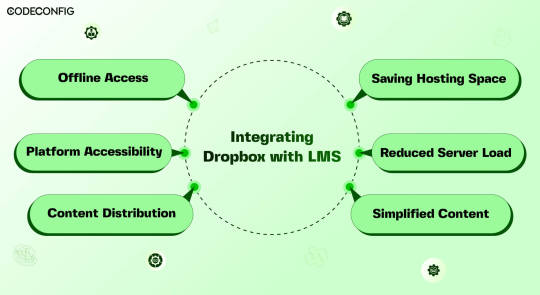
Dropbox integration with a Learning Management System (LMS) opens the doors for Instructure, teachers, and students all at once file management is made easier, collaboration becomes more accessible. By connecting Dropbox to your LMS, you can simply upload everything into one place in one Dropbox folder and they don’t have to worry about multiple uploads or complex settings.
A direct Dropbox to the LMS secures this folder so LMS integrations can get to what they need without struggling. Dropbox also lets students with poor internet offline downloads. Using Dropbox also helps handling large storage as your needs. It saves server costs and keeps things from being overcrowded. During busy times, the integration provides a load off LMS servers.
Also Read: 7 Best Dropbox Plugins for WordPress for 2024
Saving Hosting Space
Integrating Dropbox with your LMS saves space and costs. Traditional LMSs, especially those with video, multimedia, or large datasets, quickly run out of space. Dropbox allows you to store these resources in the cloud. You can access them anytime via its website or app. This not only frees up space but also taps into Dropbox’s strong, scalable infrastructure. It cuts costs on storage hardware, maintenance, and support. As courses and resources grow, so do storage needs.
Reduced Server Load
Dropbox with an LMS, it can reduce load on their servers significantly. Dropbox utilizes cutting edge load balancing techniques to ensure good performance from its servers. Dropbox making user requests faster, thus providing better user access times and overall performance when users are accessing course material. LMS runs better by leveraging Dropbox’s infrastructure, but an LMS also offers a more reliable and scalable delivery of educational content.
Effortless Content Distribution
Integrating Dropbox with your LMS simplifies content sharing. Instructors can easily upload notes, presentations, readings, and videos to Dropbox. These then become accessible in the LMS, using the same interface students are familiar with. Instructors only update files in Dropbox it show up in the LMS instantly. This saves time for instructors and keeps things organized for students. Students no longer switch between platforms or versions.
Cross-Platform Accessibility
Linking Dropbox with your LMS boosts its accessibility across devices. Dropbox functions smoothly on Windows, macOS, iOS, Android, and all web browsers. This allows students and teachers to reach materials on any device. Students often switch devices phones, working on laptops, or looking at tablets. Students can quickly find readings or notes anywhere, enhancing learning and productivity. It supports various learning styles, letting students engage with lms content in their preferred way.
Offline Access to Course Materials
Accessing course materials offline greatly helps students with poor internet. They can use Dropbox with an LMS to sync files for offline access. This is particularly beneficial for commuters and those in areas with bad connectivity. It allows studying anywhere, as long as there’s power. With a good internet connection, students download everything. This flexibility increases involvement and improves retention of the studying.
Simplified Content Updates
Effective learning needs up-to-date content. Dropbox and LMS integration makes this simple. When instructors update a file in Dropbox, all media files sync automatically on lms platform. Students always access the latest materials without extra effort. Instructors can update lecture slides, add course, or change assignment instructions in real-time. So, students always see the most current information. This process is straightforward thanks to dropbox smart file sync.

LMS Integrations together with Integrate Dropbox can help you to build a full fledged e-learning platform or simply add an e-learning part to your business or personal brand. In order to actually optimize your learning platform, you may want to combine your LMS plugin with Integrate Dropbox best free dropbox plugin for WordPress. This powerful plugin frees up server space and ultimately provides a better performance for your site.
Embedding Dropbox documents, videos, and other media files smoothly in your inserts seamlessly into widely used LMS platforms like Tutor LMS and Master LMS and simply coexists from your WordPress dashboard to share and manage files with ease Integrate Dropbox plugin easily . These make it easy to create, manage and customize your own online courses right within the WordPress dashboard.
Step 1: Install and Configure the Integrate Dropbox with LMS Integrations
Install the Dropbox Plugin: Search Integrate Dropbox and activate
Connect Dropbox Account: Check the Official Website Documentation to connect
Step 2: Adding Dropbox Video to a Course Lesson in MasterStudy LMS
Navigate to MasterStudy LMS: Go to your WordPress dashboard and navigate to MS LMS > Courses. Edit OR add new the course to which you want to add the video.
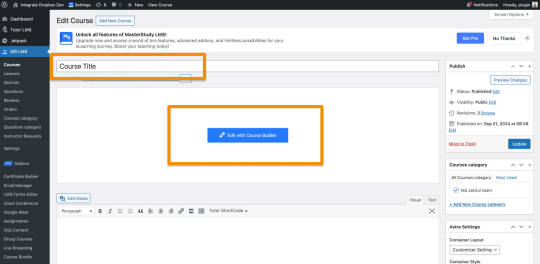
Edit or Add a Lesson: Scroll down to the Curriculum section and either edit an existing lesson or create a new lesson. – First Create / Add Video Lesson > Click on the Save
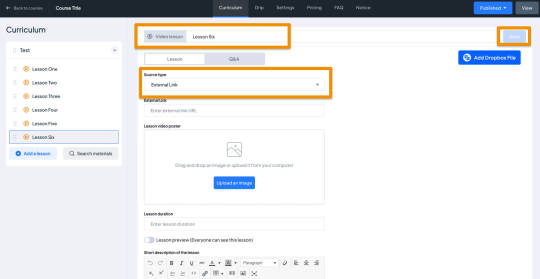
Select Video Type as External: When editing the lesson, scroll to the Lesson Type section. From the dropdown, choose Video as the lesson type.
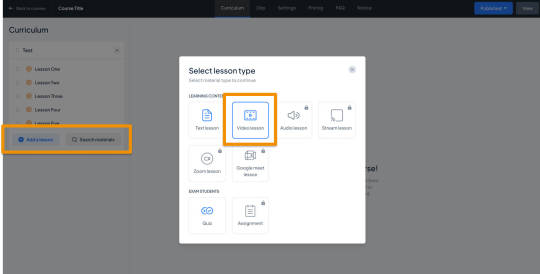
Select Video and Video Poster from the Popup:
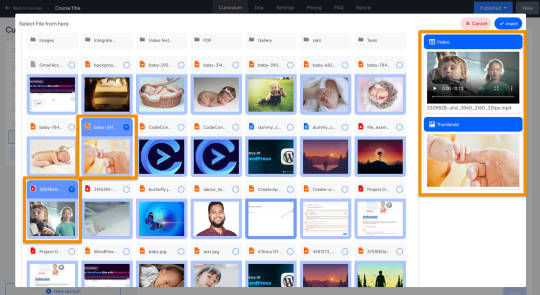
Auto Save the Lesson:
Once the Dropbox video and Poster are added, It will automatically be saved, and make sure the fields are filled.
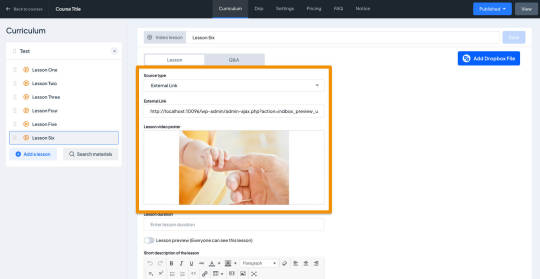
Step 3: Test the Lesson Video
Now, it’s time to preview the course video lesson.
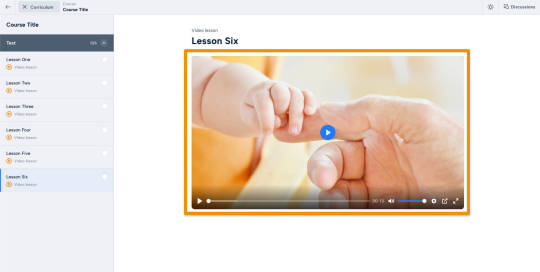
Wrapping up
Dropbox is used as a Learning Management System benefits for both instructors an d students can be got whenever . And this integration drives such a deal of the pain points we encounter in these digital learning environments, such as improved file management and collaboration, improved accessibility, and greater security. The strengths of both the platforms are combined and allowed educational institutions to build a stronger and more robust, flexible and more engaging learning ecosystem capable of meeting the future needs of modern education.
#WordPressPlugin#DropboxIntegration#LMSPlugin#WordPressLMS#DropboxForEducation#eLearningIntegration#WordPressDevelopment#OnlineLearningTools#EdTechSolutions#LMSIntegration#wordpress#dropbox
2 notes
·
View notes
Text
Why Your Business Needs Expert WordPress Development?

1. WordPress: The Platform Built for Growth
WordPress powers over 40% of websites globally—and for good reason. It’s flexible, customizable, and SEO-friendly. Whether you need a sleek portfolio, a content-driven blog, or a high-converting e-commerce store, WordPress adapts to your business needs.
But just having a WordPress site isn't enough. You need experts who know how to unleash its full potential. That’s exactly where expert WordPress website development services step in to make a real difference—turning ideas into digital experiences that work.
2. Custom WordPress Web Design That Reflects Your Brand
Think of your website as your digital storefront—it should feel like your brand, speak your language, and instantly connect with your audience. Generic templates and cookie-cutter designs just don’t cut it anymore.
At Cross Atlantic Software, our team specializes in creating fully customized WordPress web design solutions. We take the time to understand your brand, audience, and business goals—then design a website that communicates your identity with clarity and impact.
From choosing the right color palettes and typography to structuring user-friendly navigation and responsive layouts, our designs are both beautiful and functional.
3. Speed, Security, and Scalability by Professional Developers
Having a fast, secure, and scalable website is crucial—not just for user experience but also for search engine rankings.
Our skilled WordPress web developers at Cross Atlantic Software don’t just build websites—they engineer digital experiences. We optimize every aspect of your site, from lightweight coding to secure plugins and future-ready architecture.
Whether it’s integrating payment gateways, custom plugins, or third-party APIs, our developers ensure that your site runs smoothly and grows with your business.
4. Search Engine Optimization (SEO) Built-In
What good is a stunning website if no one finds it?
A professional WordPress site should come optimized from the ground up. We integrate best SEO practices into the development process, including keyword placement, metadata, mobile responsiveness, site speed, and more.
This means your website won’t just look good—it will perform well in search results, helping you attract more organic traffic and potential customers.
5. User Experience That Keeps Visitors Coming Back
Today’s users are impatient. If your website is clunky, confusing, or slow, they’ll bounce within seconds.
Our WordPress website development services focus on creating seamless user experiences—fast-loading pages, intuitive navigation, clear call-to-actions, and a design that adapts across all devices.
Great UX doesn’t just please your visitors—it builds trust and drives conversions.
6. Looking for “WordPress Experts Near Me”? We’ve Got You Covered
We know how important it is to work with a team that understands your market. Whether you're searching for WordPress experts near me or want a team that communicates closely and understands your local business context, Cross Atlantic Software bridges the gap.
We offer both local and remote development services, with dedicated project managers who ensure smooth communication and progress at every step.
So, even if we’re not just around the corner, we work as if we are—collaboratively, transparently, and efficiently.
7. You Deserve the Best WordPress Designers Near You
A good design is more than just visual appeal—it’s a strategic asset.
Our WordPress designers near me service ensures you get the best of both creativity and conversion strategy. We blend aesthetics with analytics to craft websites that not only look great but also guide your visitors towards taking action—whether that’s filling out a form, making a purchase, or signing up for your newsletter.
8. Reliable Support and Maintenance
Launching a site is just the beginning.
We offer ongoing support, maintenance, backups, and updates to ensure your website stays healthy and competitive. If you ever run into issues or want to scale, our team is just a call or click away.
In a digital landscape that’s constantly evolving, your website should not only keep up—but lead. Don’t settle for average. With Cross Atlantic Software, you get access to top-tier WordPress website development services that are tailored, tested, and trusted.
Whether you're looking for WordPress web design, reliable WordPress web developers, or trying to find the best WordPress experts near me, we’re here to help.
#wordpress web design#WordPress web developers#WordPress experts near me#WordPress website development services
2 notes
·
View notes