#wordpress test site
Explore tagged Tumblr posts
Text

Staging sites help to prevent mishaps on your live site, by ensuring seamless testing, bug fixing, and content refinement before pushing any new changes from the testing environment. It's like rehearsing before a big performance. Learn more about staging sites on WordPress.com: wordpress.com/staging-sites
3 notes
·
View notes
Text
WP Engine is a well-known managed WordPress hosting provider.
It offers a range of features and services tailored specifically for WordPress websites, making it a popular choice among businesses, bloggers, and developers who seek reliable, high-performance hosting solutions.

#Managed WordPress Hosting:#security#and reliability.#automated updates#and staging environments.#Genesis Framework and StudioPress Themes:#Access to the Genesis Framework for building fast#secure#and SEO-friendly websites.#Includes over 35 StudioPress themes for customization and design flexibility.#Global Edge Security:#Advanced security features including DDoS protection and Web Application Firewall (WAF).#Managed threat detection and prevention.#Content Performance:#Tools and analytics to measure and optimize content performance.#Helps improve site speed and SEO rankings.#Dev#Stage#Prod Environments:#Separate development#staging#and production environments for better workflow management.#Allows for testing changes before pushing them live.#Automated Migrations:#Easy migration tools to transfer existing WordPress sites to WP Engine.#Assisted migrations for a smoother transition.#24/7 Customer Support:
0 notes
Text
like y'all know me. i keep my nose down on here. i don't reblog posts about, or participate in, tumblr discourse, no matter what for. but this has gone beyond bickering or petty fights, at least on the user end.
this is despicable and unacceptable public behavior from a man who knows his power and position allows him to goad and harass users without consequences, testing the waters to do this on platforms that aren't even his own, but... for what? for mentioning the name of the site his company owns??? this has gone beyond revenge or petty mod abuse. this has accelerated to a public call to dogpile a trans woman who, self-admittedly, ALREADY had multiple stalkers and groups of harassers.
how do you justify that? how??? she can't hurt you, matt, no matter how many gifs of cars exploding or mentions of hammers she posts, on tumblr or otherwise.
genuinely- i hope you never get peace from this, matt. i hope these choices you've tripled down on follow you for the rest of your life.
and nobody likes WordPress either.
5K notes
·
View notes
Note
Hi!! I wanted to say that I loved reading about your journey of creating a personal website. I'm still unsure between Vercel and Netlify. I have a small question to ask. See, one of the reasons I want to make a website is to archive drawings and journal/sketchbook. Would you have any tips for creating an area on my website just for the diary/journal, which has tags, files for each entry, etc.?
Bello!

Really happy to hear about your interest in websites! I want everyone to make their own site so I don't have to log into social media and get instant tummyaches ♥
Vercel vs Netlify: I think I settled on Vercel for absolutely no reason whatsoever. I just made a site on Netlify, then tested on Vercel, and now I have like 5 websites on Vercel so I just kept using it LOL. I'm sure a more tech-savvy person would know the difference - I think they have certain integrations with specific programs.
Creating a diary or journal with tags:
There's a couple of different ways you can do that, with different levels of work needed.
you got me yapping again:
This sadgrl tutorial might be outdated and may or may not work, but explains the process better than I can.
Easiest: make a journal on Dreamwidth, or another blogging site (wordpress??) that allows easy tags and RSS feed, and embed that RSS feed onto your site.
This requires almost no HTML set-up, and the easiest to organize tags, but you don't truly have the data on your own site since it's just embedded.
When I snuck into a web design class at college, this was one of the methods that the professor used for a blog within a portfolio site LOL.
Shit like wordpress is what a LOT of ~professional~ sites do for their blog section. They code it separately from the main site haha. It's the most popular thing, but not necessarily the best. And wait til you read on what the CEO of wordpress has been having meltdowns about... he owns tumblr too!
It's made with a tutorial for Neocities if that's what you use.
Medium: Set up zonelets.
It will require some HTML and JS editing, but will help automate making headers/footers for each page of a blog.
I've never used it myself, but I see other people speak highly of it.
HARD FOR ME CUZ I'M A GORILLA: I believe a lot of professional web devs will slap your face with their coding cock until you use a static site generator (SSG) to make your site.
You will need some coding knowledge to set up the tagging system since it doesn't come with it enabled by default. But it's made explicitly to be an alternative to big Static Site Generators which are...
It requires some more intimidating knowledge, because it's a lot of scripts that turn files that are not HTML/CSS/JS into plain HTML.
Also you have to use the command line, and that doesn't come with buttons that tell you what you can do. You have to copy/paste all that shit or memorize the code to 'dev build astro' and it all looks silly.
I've used Eleventy, and now am using Astro. Other people use Hugo or Jekyll or some other stuff with crazy names like Glup Shitto. I hate all these sites cuz none of the words mean anything to me. This is a common theme for me and tech. I don't know what NODES or CONTENT or ISLANDS are!!!
I had the most success attempting to learn how to use a SSG by downloading a template and altering it with github + VScodium. Here's the template page for Astro. You click on a theme you like, and it takes you to its github page. (If you don't want to use evil Microsoft stuff sorry. Skip this entire section.) Follow the instructions on the page for "forking" the glup shitto. When it tells you to run commands, I run those commands through the terminal window in VScodium. These tutorials never tell you what these commands do cuz they assume you already know. Usually those commands automatically install the files you need onto your computer, and create the final files.
You can see my wip here for a "tag system" that SHOULD show members of a web listing haha but I don't know what I'm doing and I have a reading disorder AND don't know cumputer good.
THEORETICALLY this will be the simplest and easiest way to maintain tags and files, because after you set it up you just have to write the "content" of the blog page. And you don't have to set up the header/footer ever again. I see the vision, and potential, but I am not there yet when it takes me 5 hours a day to figure out what any of the words in the documentation mean and I don't want to ask an actual tech person cuz they will be like 'obviously just press the Blip on the Repository and then Suck My Ass in the command line".
(side note I haven't updated fujofans in like a year cuz I'm struggling with this part to make updating easier).
Con: the final HTML/CSS code is really ugly if it's "minified", and a lot of themes use """"""professional"""""" CSS libraries like Bootstrap and Tailwind that I honestly think are ugly cuz that's what every fuckin' tech website uses to style their pages and make them look Professional and Minimalist with stupid code like style="500-w dark-gray-balls D-cup-bra" on every single element. Even Toyhouse uses Bootstrap. Eugh!
But maybe you're smarter than me and can wrangle these things better!
That was really long. Woops. I hope you can slug through this wall of text and find something helpful. Feel free to email me if you have any more specific questions. I may or may not be helpful.
If someone else sees this and has better suggestions for making BLOGS, please chime in. I'm begging you.
64 notes
·
View notes
Text
"how do I keep my art from being scraped for AI from now on?"
if you post images online, there's no 100% guaranteed way to prevent this, and you can probably assume that there's no need to remove/edit existing content. you might contest this as a matter of data privacy and workers' rights, but you might also be looking for smaller, more immediate actions to take.
...so I made this list! I can't vouch for the effectiveness of all of these, but I wanted to compile as many options as possible so you can decide what's best for you.
Discouraging data scraping and "opting out"
robots.txt - This is a file placed in a website's home directory to "ask" web crawlers not to access certain parts of a site. If you have your own website, you can edit this yourself, or you can check which crawlers a site disallows by adding /robots.txt at the end of the URL. This article has instructions for blocking some bots that scrape data for AI.
HTML metadata - DeviantArt (i know) has proposed the "noai" and "noimageai" meta tags for opting images out of machine learning datasets, while Mojeek proposed "noml". To use all three, you'd put the following in your webpages' headers:
<meta name="robots" content="noai, noimageai, noml">
Have I Been Trained? - A tool by Spawning to search for images in the LAION-5B and LAION-400M datasets and opt your images and web domain out of future model training. Spawning claims that Stability AI and Hugging Face have agreed to respect these opt-outs. Try searching for usernames!
Kudurru - A tool by Spawning (currently a Wordpress plugin) in closed beta that purportedly blocks/redirects AI scrapers from your website. I don't know much about how this one works.
ai.txt - Similar to robots.txt. A new type of permissions file for AI training proposed by Spawning.
ArtShield Watermarker - Web-based tool to add Stable Diffusion's "invisible watermark" to images, which may cause an image to be recognized as AI-generated and excluded from data scraping and/or model training. Source available on GitHub. Doesn't seem to have updated/posted on social media since last year.
Image processing... things
these are popular now, but there seems to be some confusion regarding the goal of these tools; these aren't meant to "kill" AI art, and they won't affect existing models. they won't magically guarantee full protection, so you probably shouldn't loudly announce that you're using them to try to bait AI users into responding
Glaze - UChicago's tool to add "adversarial noise" to art to disrupt style mimicry. Devs recommend glazing pictures last. Runs on Windows and Mac (Nvidia GPU required)
WebGlaze - Free browser-based Glaze service for those who can't run Glaze locally. Request an invite by following their instructions.
Mist - Another adversarial noise tool, by Psyker Group. Runs on Windows and Linux (Nvidia GPU required) or on web with a Google Colab Notebook.
Nightshade - UChicago's tool to distort AI's recognition of features and "poison" datasets, with the goal of making it inconvenient to use images scraped without consent. The guide recommends that you do not disclose whether your art is nightshaded. Nightshade chooses a tag that's relevant to your image. You should use this word in the image's caption/alt text when you post the image online. This means the alt text will accurately describe what's in the image-- there is no reason to ever write false/mismatched alt text!!! Runs on Windows and Mac (Nvidia GPU required)
Sanative AI - Web-based "anti-AI watermark"-- maybe comparable to Glaze and Mist. I can't find much about this one except that they won a "Responsible AI Challenge" hosted by Mozilla last year.
Just Add A Regular Watermark - It doesn't take a lot of processing power to add a watermark, so why not? Try adding complexities like warping, changes in color/opacity, and blurring to make it more annoying for an AI (or human) to remove. You could even try testing your watermark against an AI watermark remover. (the privacy policy claims that they don't keep or otherwise use your images, but use your own judgment)
given that energy consumption was the focus of some AI art criticism, I'm not sure if the benefits of these GPU-intensive tools outweigh the cost, and I'd like to know more about that. in any case, I thought that people writing alt text/image descriptions more often would've been a neat side effect of Nightshade being used, so I hope to see more of that in the future, at least!
246 notes
·
View notes
Text
learning to code!
When I was 9 years old, I learned enough html to code neopets pages, my own geocities websites, and I even made forums on my own sites so my friends could all roleplay together or rant together lol. And then? I forgot so much. I no longer no how to make a forum, or even a 'next page' button - so even the dream of just making a simple blog or webnovel site feels like a huge hurdle now. (9 year old me could probably figure it out in 2 hours).
So I'm relearning! I figured this would be a fun post to place resources I find for coding, since there's coding languages, and I figure maybe if you like running you're blog then you also might be interested in tools for making blogs!
First, for those of you who miss the old geocities and angelfire type of sites to make your own free site on: neocities.org
You can make free sites you can code yourself, the way 9 year old me did. A lot of people have made SUCH amazing sites, it's baffling my mind trying to figure out how they did, I definitely wish I could make an art portfolio site even a fourth as cool as some of the sites people have made on here.
And for those pressed for time, who aren't about to learn coding right now: wix.com is the place I recommend for building a site, it requires no coding skill and is fairly straightforward about adding pages or features by clicking buttons. I used it to make my art portfolio site, I am testing out using it for my webnovel - the alternative is Wordpress, but wix.com is letting me basically make a wordpress blog Inside my own site. It's very beginner friendly in terms of "how the fuck do I set up a 'sign up for updates' message and have my site actually email these people my novel updates?" and "I need a 4x20 grid of my art down the page, that lets people click the art to see it's information and make it bigger."
I did neocities.org's little html tutorial today, it's the part of html I DID remember (links, paragraphs, headers).
My next step is to go through htmldog.com's tutorials. They go from beginner, to intermediate, to CSS. Unlike many a coding tutorial I've seen, they explain what program on your computer you need to WRITE the code in and then how to save it and how to open it. (You'd think this isn't a big deal but I've been looking into how to learn Python for months and I can't find a tutorial explaining what fucking program to write my python in... notepad? do I need something else? I don't fucking know!! My dad finally gave me a printed textbook which supposedly tells you what to download to start... I learned C++ in college and for that you needed Visual Basic to code C++, so I figured I needed Something to Write the fucking python IN.)
#coding#rant#wooh my new CODING TAG#learning to code#i feel very. odd if im honest?#i genuinely knew how to build full fucking forum websites as a child including user sign ups#and i studied Computer Science Engineering in college so i did everything with C++ we were asked to and got As#and then i promptly BLOCKED IT OUT because i#HATED studying c++ SO fucking much. i hated my whole major. i did not like Engineering. i hated it. i was so mentally destroyed#by my college major that when i graduated i got a DIFFERENT job#and do NOTHING related to my major#i want to get into a more tech focused career eventually...since that is what my fucking degree is in#but i've been looking into something with less coding OR trying to teach myself#to like coding as long as its not fucking c++ again... i cant do it. too many bad memories#i think cybersecurity sounds like a fun job.#but u know me. im a person who likes knowing the BASICS#so i feel like i need to Relearn to code and learn python decently#before i try to study cybersecurity specific shit
36 notes
·
View notes
Note
do you have any posts already or if not would you be willing to share any information about what the process of getting the website up and running was like? i'm really interested in getting a site going for some other photo/record keeping projects and i know a decent amount about website design and basic html, but not that much about the process of actually getting it online;^;
Happy to share!
To be clear, my level of coding skill began with teaching myself html for neopets and ended with cobbling together vaguely custom css for my OG personal tumblr in 2011. So in terms of the physical backend of the website… it’s just Squarespace.
Getting it online is pretty simple if you’re not writing the code yourself, but there’s some stuff you’ve got to figure out first: what the name of your site will be, what url (domain) you want it to have, where to buy it, and where you want to host the site (like squarespace or Wordpress).
Once you’ve got the details sorted, you get an account on the hosting platform you want to use, and then set up the site and connect a domain. Squarespace lets you buy domains directly through their interface, but it tends to be more expensive than buying it directly from a registrar company like Namecheap or GoDaddy. If you’re comfortable teaching yourself to navigate basic internet stuff via Google, it isn’t too hard to learn how to tell a domain you bought elsewhere to point at your site. (Everything I’ve done to run all my websites has been self-taught via Google and Reddit, with the assistance of some very patient techie friends).
Once you’ve got the crunchy stuff set up, you build the site! I use Squarespace preferentially over Wordpress because a) I like the aesthetic of the templates and b) it’s what I know how to use. Wordpress is cheaper but trying to navigate the visual layout of the site annoyed me to the point it wasn’t fun anymore, so I personally will pay for ease of access on layout and design stuff.
To build the site, I thought through what I wanted the user experience to be, and how I wanted people to navigate, and I built with that in mind. For the photo repository, my goal was very clean visuals that really showcased the photos, and I wanted people to be able to navigate the taxonomy both visually and from a list. Honestly, just play with it, and try different things until you find a layout you like.
Then you try to break the site you’ve built. Because there will be errors and bugs and as much as I do appreciate it when y’all send me problems you encounter, I’d rather fix it first. I always check a new site on a desktop computer, tablet, and phone, and then ask a couple friends running different operating systems to do the same. That’s a good time to get feedback on things like layout and font size and readability, too.
The biggest time sink for the project has actually just been the photo management. I had to figure out how I needed things organized to build the site, and then taking the time to upload them all is the major rate-limiting factor.
You can launch the site so it’s “online” at any point during this process after you’ve paid for hosting and the domain and set it up, but I tend to wait until I’ve built the site and beta tested it sufficiently.
I’m happy to answer other questions, I’m just not sure what else would be helpful!
38 notes
·
View notes
Text
after my post yesterday about not sharing viral videos of "dancing dogs" because they're just videos of animals dying slowly of agonizing neurological disease I tried typing "canine distemper" into tumblr search and discovered another one of those weird little heatsinks of tumblr spam. 99% of the posts in the tag/search category (the latter actually, the tag itself doesn't seem to work/is blocked) were spam, mostly 0-note chatGPT rambling with unclear goals either for SEO or for sales. a lot of Indian spam in particular is on Tumblr, as well as either fake or real veterinary clinics posting filler articles about pet topics. none of this stuff gets any engagement and most of it seems to be referral dead ends, eg, it doesn't have any links out that are being clicked by either humans or crawlers, but I find it everywhere.
porn spam is very straightforward by comparison, porn bots are trying to farm leads in the form of live men who reply to them and can be added to databases of live leads, or they want conversions into account signups or sales off-site. sometimes actual adult content creators are doing their own marketing here and again the goals of their advertising is normal, and other times porn ads are malware or social account hijacking bait etc. but the generic marketing slop spam that comes up for terms like "canine distemper" is a little more puzzling.
I think some of these blogs are probably being used inside web templates off Tumblr to just host content elsewhere on the web, but as far as I'm aware thats not really a standard website building technique, most people just use a blog template or WordPress or something. if you go on the Black Hat World forum you'll find plenty of buying and selling of established accounts in good standing on various socials, either through hacked accounts or accounts that have been deliberately created and then farmed over months or years to look as real as possible, but Tumblr accounts aren't really in demand as far as I'm aware
I don't think it's particularly interesting and definitely not sinister, it's likely a case of lost automated processes or some sort of testing of marketing generators that's just using Tumblr as the planting bed.
69 notes
·
View notes
Text
Shopify has a blog problem, this creates a really simple and straightforward opportunity for freelance designers/programmers
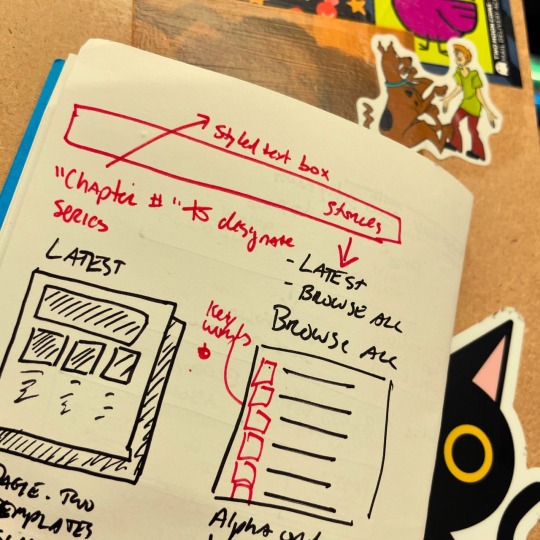
Earlier this year I settled the editorial decisions I needed for a lot of blogging going forward, and recently I've experimented (repeatedly) with the idea of having a blog on a separate platform, or using Shopify's system.
Having two sites would allow me to blog on a WordPress site, but creates... two sites, therefore complicates everything more. More maintenance, design, etc. etc.
I am actively seeking to make my life easier so I am foregoing two sites and learning to live with the limitations.
A personal struggle to the surprise of no one.

You can use WordPress and thread Shopify through it via the "buy" button, which is a shortcut for small stores and/or larger stores where you are very comfortable in WordPress.
You cannot use Shopify and thread WordPress through it.
Which is a shame.
Because Shopify's native blog platform is fucking horrible.

An independent graphic designer who can program, or a programmer who can design, cannot solve Shopify's problems.
They are inherent to the system and likely built on legacy code Shopify doesn't want to update because it'll cost a fortune.
I'll just be mad about this until the market forces them to address this opportunity and they revamp their blogging platform. That's fine.
Or maybe decades will pass and they won't. That's... fine too. I guess.

I am rambling this out because if I were in the business of freelance graphic design and/or programming I would jump on this immediately. I used to be and always shared opportunities with friends and it was fun and I kinda miss that aspect of the life.
I'm not in that business, and I have in-house programming, please don't pitch me, but do consider pitching... pretty much everyone with a Shopify site and a blog as Phase 01 of your plan, and everyone who has a Shopify site and does not have a blog as Phase 02 of your plan.
Here is what I would tackle:
Shopify blogs have two structures: "blog" and "blog post".
A blog in Shopify is essentially a category in WordPress, with more limitations, such as, a blog post can only be in a single "blog". That sucks but it means your life as a designer/developer gets more interesting.
Most Shopify themes come out of the box with 1 "blog" and 1 "blog post" template. They are exceptionally simple, usually. I would build a few test templates and offer them to clients "these will be modified to fit your direct style."
For some reason -- I'm guessing focus -- most blogs in Shopify have the image on top. If you structure "image on the left, image on the right" as options you can offer clients, you've just tripled their layout capabilities.
For another reason, I don't know why, but almost all shopify blog post templates I've seen do not have sidebars. Which is insane?! You can control that from the fucking "blog post" template so it would be an easy win.
You could work around the "a post can only be in one blog on Shopify" issue by having a sidebar that pulls the latest 3 (or 5 or whatever) posts as links for other blogs on the site: TEST SITE has 3 blogs. When you're looking at a post on BLOG 01, in the sidebar, you see a link to the latest post on BLOG 02 and BLOG 03. Similarly, when you're looking at a post on BLOG 02, the sidebar has the latest post from BLOG 01 and BLOG 03 (and so on)
The template I use, off the shelf, uses the Shopify's user name and details for the author of the blog. Once a blog post is created, in Shopify, you cannot alter the author. This is dumb as fucking rock salt on slug popcorn. But, again, systematic, I'm pitching ideas on ways around it -- exclude this and just use a CUSTOM DATA field to allow the Shopify owner to pick the relevant author. This cuts down on the need for extra Shopify users, tremendously, and builds in the opportunity for WordPress-style author footers on blog posts.
Emulate the very common filtering on products -- dropdowns, sorting mechanisms -- with tags on a sidebar on BLOG templates. This will be tricky because you cannot hook into the Search & Discovery function, but it's absolutely no where near impossible. And would be amazingly useful.

Overall Shopify is a decent platform with significant advantages.
There blogger apps but holy shit that is so unnecessary. If they were a one-time-fee, it would be fine, but they aren't, they're generally $20+/month.
I'm not interested in paying for a service that ties me into another tech system that I am fucked if they go out of business, jack up their prices, introduce a feature I don't like, or remove a feature I do like.
For something like a blog system.
Which relies HEAVILY on very structured, single-built, near-infinitely-reused templates.

A low effort, high yield opportunity exists for independent designer/programmers to come up with a suite of designs and say "hey with some very simple modifications, we can take 1 of the following, apply it to your store, and dramatically increase your in-site blogging opportunities."
You start with a base "blog post" template and a base "blog" template and then every time someone hires you to add a feature to theirs, using Shopify's core tech -- you're just applying paint -- you now have a second set of templates.
Recycle forward.
One time fee per client -- likely low, but again effort is low since 90% of the code is re-used -- and each time you secure a client, you have opened a networking door.

Just make sure you include instructions and/or a premium service for when the customer upgrades their theme version -- "occasionally your theme author will upgrade, and this may get lost... so do the following to bring it back and/or we'll handle it for you for $X and Y-days notice."
Business opportunities are everywhere.
Good luck!
I repeat don't add me to your pitch list, I have a programmer in-house, but use this idea to make a business or extend yours!
This isn't financial advice, it is annoyed rambling!
#shopify#small ecommerce#small business#web design#ecommerce design#blogging#shopify blogging#graphic design#blog design
22 notes
·
View notes
Text
"Lore, where have you been?"
In hell, probably. I remade M0R1BUND.com.
“For the love of god, why?”
Short answer: to save time and money.
Long answer: Sharing art was getting burdensome. Neocities hosts static websites built with html, css, and javascript—which is awesome for its mission, to encourage people to create future-proof websites. But this also means that every page is created and maintained by hand. I handle every little link and file and bit of code, and if I want to do site-wide changes, I have to push those by hand, too. This takes time, and so does writing image descriptions and cross-posting art to other websites. It became normal for sharing art to eat up an entire day.
I later created Basedt.net in WordPress, so that I didn’t have to worry about managing link hierarchies, which was a big timewaster on my old webcomic. I liked working in WordPress well enough, and I knew I would benefit from being able to use PHP to manage the sheer amount of stuff that’s on M0R1BUND.com. I was also paying double for webhosting through two different services, when I really didn’t need to…. So… I knew it was inevitable that I would consolidate the two at some point. It was time.
I do really love Neocities and I’m sorry to let it go. I encourage anyone who wants to learn web design and create their own website to start there.
Anyway, that’s how I ended up in hell for 6 months.
“What’s changed?”
Most things. I’m most excited about the quality-of-life stuff, like being able to sort art by character/location/world, or being able to move between individual pieces instead of having to return to the gallery landing page. There are lots of things I want to add, but my soft deadline for this was the new year, so I focused on recreating M0R1BUND.com as it existed before… well… this.
I’ve also edited most of my writing. This site is old, and the art is even older, it felt good to give it some TLC.
There are still a few things missing from the new site:
The Woods and RANSOM. They aren’t really representative of Basedt or Mercasor anymore, and I was not a competent writer in 2018. If I re-share them, it will be in the distant future.
Some of my Those Who Went Missing stuff. I haven’t been playing TWWM publicly, so this is lower priority right now. It will happen when it happens.
Some twines. They haven’t adjusted to the new filepath format yet. Killswitch is here, though :)
If you need them urgently for some reason, I can share them with you? but that seems doubtful haha.
Links to pages on the old M0R1BUND.com are broken and will remain broken until I set up redirections to the new M0R1BUND.com. I have no idea how long that will take! … Hopefully not long, given the new semester is here.
And of course... If you see anything weird, tell me! I test as much as I can, but I only have access to so many devices. Break this website within an inch of its miserable life so that I can fix it.
“How’s Basedt going?”

It’s going. Recreating my website took precedence for the above reasons, but I’ve been working concurrently on it in my spare time. We move like a glacier into the new year. ETA: ???
37 notes
·
View notes
Text
listened to a podcast from tumblr ceo matt mullenweg abt his plans for tumblr and such and wrote down some quotes i found Interesting . (some are not word for word bc auditory processing + memory etc but i tried to stick to what he said as much as i could)
(on being ceo of a social network) "it is as hard as being the leader of a country"
"it needs to do a good job at showing you things you want to see- so both the people you follow but maybe also exposing you to new things you don't know about yet"
"people want their own home on the web, they want it to be something reflects them, not the needs of an advertiser"
"how do we make this amazing and really give the tumblr community what they deserve, and also give the world an alternative from these closed-proprietary advertisement-driven social networks?"
"you can have custom themes, you can customize it every little bit .. what we wanna do is making it be the best of both worlds, giving you the full customization that u currently have on tumblr, that u also have on wordpress, but still provide a streamlined interface, particularly on mobile ... you kind of move in and out of that full customization"
"that's ultimately what we're about, is giving power in the hands of users"
"what people really want isnt what they say they want ... its kind of like expressed preferences vs stated preferences ... thats probably why [other social medias] dont give u total control over ur algorithm"
"i want to have a path where you can start with, call it 'just' a tumblr ... but if you want to turn that into an e-commerce store, or customize it in a different way, or build a newsletter, or a mailing list, or create a membership site- these are all things that are supported by wordpress today"
"tumblr's userbase are primarily young .. more women than men which isnt common in technology .. its a very safe place and vibrant community for lgbt+, i think its over a quarter of the userbase.. kind of a place for art and artists"
"how do we make that a path to the wordpress open source community ... excited about ..bringing a younger demographic into wordpress"
"[the amount of new users from twitter/reddit are] less than you would think in the long term"
(to reddit/twt migrants) "give us feedback! what do you miss from the old thing when you move over?"
"i'd definitely like it to be as big as twitter or instagram"
"for tumblr for example i think [AI] could make our developers a lot more productive, their coding could be checked/tested by ai, .. that'll allow us to do a lot more .. maybe our pace of development could increase."
"ai can be a huge help in assisting on moderation, if it could help flag things before people even report them, that someone could look at and review."
"the algorithm [for the feed/dashboard] is a form of ai- its really machine learning, people use the terms interchangeably- if we could make the feed a lot better, we could tweak it and really learn the things u want to see and the people u want to follow"
"it could provide some really cool tools, when u think of the generative ai stuff, whether its dall-e or midjourney. so much of what people do on tumblr is expressing art and creativity, and theres some people who are resistant to this, but im actually hearing far more artists that are like 'wow! this is another tool in my toolbox!' its not just like using it instead of doing ur work, it's helping with the first draft, or helping u come up with new ideas, or maybe accelerating part of a workflow. so i see it like a new type of paintbrush, or new colors they can use. they see it as a new way to express their creativity. to me that's also the future. .. just like any other tool, like when we moved from typewriters to word processors."
(asked if generative AI worries him) "bad actors using ai to do more bad things .. that's definitely smth that's gonna happen, that's true with any new technology. if u rob a bank before, u used to have to get away on a horse, now you can get away on a car [laugh]. so like, think of it like that. we don't say "oh, banks are gonna be robbed so much more cuz now people can drive away faster". the good guys have cars too, so the police have cars .. it becomes something that is part of society .. there's more good people than bad people"
52 notes
·
View notes
Text
"Playground is mind-boggling. You can spin up a full WordPress site in a browser—no servers, no databases, just instant testing."
Birgit Pauli Haack — On the revolutionary capabilities of WordPress Playground.
4 notes
·
View notes
Text
5 Smart Image Optimization Tips to Boost Your Photography Portfolio Website

A photography portfolio is your digital first impression—and while high-quality visuals are a must, slow-loading images can ruin the experience. If your website takes too long to load, visitors may leave before they even see your work. That’s why optimizing images is essential for both performance and SEO.
Here are five key image optimization strategies that will help you create a fast, professional, and search-friendly photography website.
1. Choose the right file format Using the correct file format ensures that your images load quickly without compromising quality. JPEG is ideal for most photos, offering good compression with minimal quality loss.
PNG is ideal for images that need transparent backgrounds or precise, sharp edges, such as logos and graphics. WebP, supported by most modern browsers, offers superior compression, reducing file sizes even further—often 25–35% smaller than JPEGs while maintaining clarity. By selecting the right format, you improve load times and enhance site speed.
2. Resize images to display dimensions Don’t upload images in full resolution unless absolutely necessary. Large files from your camera—often 5000px wide or more—are much bigger than most screens display. Resize your images to match the dimensions they’ll appear on your site, such as 1200px or 1920px wide. This significantly reduces file size and improves page load speed. Use tools like Photoshop, GIMP, or online editors to resize before uploading.
3. Compress images without losing quality Compression reduces file size while preserving visual quality. Tools like TinyPNG, JPEGmini, or ImageOptim can cut down the size of your images without making them look blurry or pixelated. For WordPress users, plugins like ShortPixel or Smush automate this process. Always test the image quality after compression to maintain a balance between speed and visual impact.
4. Use SEO-friendly filenames and alt text Search engines can't interpret images without context. Rename files like IMG_0101.jpg to something descriptive, such as sunrise-over-grand-canyon.jpg. Also, add alt text that describes the photo accurately—for example, “Landscape view of the Grand Canyon during sunrise.” This boosts image SEO, helps visually impaired users, and improves your chances of appearing in Google Image Search.
5. Enable lazy loading and use a CDN Lazy loading defers the loading of images until they come into the user’s view, boosting the page’s initial load time and improving user experience. Most modern platforms include this feature or offer plugins. Additionally, use a Content Delivery Network (CDN) like Cloudflare or ImageKit to serve images from servers closest to your visitors. This significantly speeds up loading, particularly for users around the world.
Conclusion Optimizing your images is essential if you want your portfolio to load fast, rank high on search engines, and impress your audience. These five tips—choosing the right format, resizing, compressing, adding SEO-friendly text, and using performance tools like lazy loading and CDNs—will elevate your site’s speed and visibility. Make your work shine online without slowing things down.
#photographyportfolio#photowebsite#photography tips#digital photography#photography branding#photographers online#photography website
2 notes
·
View notes
Text
Since there's apparently a national holiday in China today, there's no new chapter today, we'll get it next week.
That's probably a good moment for everyone to test the new Wordpress site design xD Previously the site ran on a free template, but since I moved to self-hosting, the entire Wordpress theme gallery is unlocked.
I seriously don't understand why I can have everything available right away on self-hosted Wordpress, while managed Wordpress paywalled 90% of the features.
Anyway, I changed quite a bit - so check those out and if you have any comments or suggestions, you can add those in comments here or send me a PM.
9 notes
·
View notes
Text
Week 3, 2025: More Progress..
This week was like last week. I worked a lot on my skirt pattern, which is ready for pattern testing now. I will publish a Pattern Testing Call tomorrow, with all the details and pictures. So, if you want to test one of my patterns, watch this space (or my social media sites), i would be happy. I scrapped my plans for sewing a straight skirt, because i have so much fabric, it would be ideal for…

View On WordPress
6 notes
·
View notes