#working of JVM
Explore tagged Tumblr posts
Text

#jean vicquemare#disco elysium#disco elysium fanart#digital art#fanart#art#herons are a great blue heron and a purple heron!#dog is a beauceron :)#pied herons also look like jvm#working on figuring out how to draw his face i swear i swear i swear#happy three months to havin the jean disease 🎉
29 notes
·
View notes
Text
Mesh topologies: done!
Followers may recall that on Thursday I implemented wireframes and Phong shading in my open-source Vulkan project. Both these features make sense only for 3-D meshes composed of polygons (triangles in my case).
The next big milestone was to support meshes composed of lines. Because of how Vulkan handles line meshes, the additional effort to support other "topologies" (point meshes, triangle-fan meshes, line-strip meshes, and so on) is slight, so I decided to support those as well.
I had a false start where I was using integer codes to represent different topologies. Eventually I realized that defining an "enum" would be a better design, so I did some rework to make it so.
I achieved the line-mesh milestone earlier today (Monday) at commit ce7a409. No screenshots yet, but I'll post one soon.
In parallel with this effort, I've been doing what I call "reconciliation" between my Vulkan graphics engine and the OpenGL engine that Yanis and I wrote last April. Reconciliation occurs when I have 2 classes that do very similar things, but the code can't be reused in the form of a library. The idea is to make the source code of the 2 versions as similar as possible, so I can easily see the differences. This facilitates porting features and fixes back and forth between the 2 versions.
I'm highly motivated to make my 2 engine repos as similar as possible: not just similar APIs, but also the same class/method/variable names, the same coding style, similar directory structures, and so on. Once I can easily port code back and forth, my progress on the Vulkan engine should accelerate considerably. (That's how the Vulkan project got user-input handling so quickly, for instance.)
The OpenGL engine will also benefit from reconciliation. Already it's gained a model-import package. That's something we never bothered to implement last year. Last month I wrote one for the Vulkan engine (as part of the tutorial) and already the projects are similar enough that I was able to port it over without much difficulty.
#open source#vulkan#java#software development#accomplishments#github#3d graphics#coding#jvm#3d mesh#opengl#polygon#3d model#making progress#work in progress#topology#milestones
2 notes
·
View notes
Note
I feel that this is criminal that you haven't been asked this but Cod men with a reader who loves v-kei. Maybe they just listen to the music maybe there fucking loaded that can live out my fantasy of wearing the fashion. You decide!! (Also can you recommend some v-kei artists? I've been listening to the same 5 malice mizer songs since high school I need to refresh my pallette)
it IS criminal no one prior to you has asked me this
here are some vkei artists (i listed a lot but these i've listened to have a similar vibe to malice mizer with that majestic/classical sound known as tanbi kei) : LAREINE, Lacroix Despheres, Kaya, Versailles, KAMIJO, VAMPIRE ROSE, Velvet Eden, La'veil Mizeria, JVM Roses Blood Symphony, Moi Dix Mois (Mana's band duh :D)
♱ Price, Ghost, Soap, Gaz, Roach, Alejandro, Rudy, Phillip Graves, Makarov, Keegan, König, Horangi, Nikto
COD Men x Visual-Kei!Reader
⏾ Price...
even if you don't have the money to buy all the expensive parts of your outfit, he'll provide it, he loves seeing how happy you get when you've finally managed to buy all parts of an outfit you had been planning
just imagine you sulking because you're waiting for a piece to go on sale and realizing your card doesn't have much left and then "ding!" an incoming notification from your phone letting you know that he has just transferred money into your account, how did he know?!??! he's always monitoring your account so he knows when you need more money
people who see you go out in such frilly, layered clothes think you act too much like a child, always investing in your looks, but how to tell them this is what makes him happy too? seeing you look absolutely amazing in your clothes
⏾ Ghost...
dude how cool would it be to dress in EGL, not worry about getting harassed or weird looks because you have Simon always behind you looming like death or the grim reaper, you two would actually complement each other very well since he also likes to wear darker colors of clothing
have fun trying to convince him to dress in it tho... he prefers his comfortable lounge pants rather than suit pants
you always bring a parasol when you're out because well... the sun and he happens to hate super sunny or bright days so imagine how funny it'd look to see Simon hunched down to your height just so he could get some of that shade too
⏾ Soap...
don't let this man get to your platform shoes, accessories or makeup, he gets curious about all the stuff you so carefully mend and treat with care, if you don't put your bows or laces back in their boxes and leave them strewn about, he will put them on just to feel how it's like to be pretty (he feels bonita)
also, don't let him touch your makeup, the number of times he's gotten too curious about your eyeshadow or lipstick just for him to make a mess-
he grows really fond of the music, the first date you had he let you choose the music and he got into researching the bands and singers you listened to just so you would have something to talk about next time, except he ended up actually enjoying the music for himself
⏾ Gaz..
def would dress up with you in ouji if you both had the money for it, maybe you don't own a ton of dresses or clothing but you have your outfits that you worked very hard for :)
he'd be somewhat into the music, not as deep in as you are but he enjoys listening to it, especially when on long car rides he always lets you choose the music and ofc you have the perfect playlists curated for this
and he's the one who accompanies you to all concerts and events, it's more for himself though because he knows how difficult some of those tickets are to come across and he does not hesitate to buy them before asking if you want to go lol
⏾ Roach...
he remembers the first time he saw you, dressed in rococo era fashion while picking up groceries for your dinner later that night, he was hesitant to approach but he was so drawn in when admiring you that he didn't hold back from talking to you
you would play your music for him and it was like he ascended the moment he heard the song, and the best part? a lot of v-kei songs are LONG, he could listen to them when driving, actually you made a playlist just for him :), and he would listen to it every moment he could
overall, I think it'd be easy to convert him to vkei, he looks like he could use some malice mizer or lareine in his life
⏾ Alejandro...
you always have packages arriving at your doorstep, and it's a race to try and get to them before Alejandro does, the amount of times he's had to sign for your packages and then scold you for spending too much before handing it over (little does he know it was bought at a discounted price, don't let him find out what the full price is)
you always give him a show of all the things you bought though, not really caring that he was ranting about how you just bought half the store less than a week ago and you're already opening your laptop to browse for more
one thing you can count on him is to dance with you, oh this man LOVES dancing, he doesn't care what he dances to just as long as he gets to move around, so of course you put on some tanbi kei and guide him in the steps
⏾ Rudy...
he's super patient when waiting for you to finish getting ready, especially if you're going all out with your outfit, hair and makeup, never tells you to "tone it down", isn't vkei supposed to be elaborate and dramatic anyways?
quickly learned that the way to your heart was buying from clothing brands you loved and trying to find merch from old bands no longer active, he spends a lot of time hunting down a really specific dress/skirt or accessory if you show just a tiny bit of interest in it
does not care if he has to beg and haggle the price from the seller because it is so worth seeing you light up and kiss him all over when he presents it to you like a knight showing his queen a severed head on a silver platter
⏾ Phillip Graves...
he's not much for music, he'll listen to whatever he picked up from his parents when growing up which is always the same five songs on loop because he never updates his playlist, that is until you introduced him to tanbi kei
you might be scared of him questioning you but really he likes your style, especially since one of his MANY nicknames for you is "doll", he loves it when you throw on your fancy accessories and look just like one, he's always liked showing you off
again, he doesn't see why you get so obsessed when finding out a vkei artist is going on tour, yes he's one of those people who go "you still listen to their music online, right?" WRONG PHILLIP THERE'S A DIFFERENCE
⏾ Makarov...
dating Makarov is like a dream, like just think about it; all those expensive one piece dresses, blouses, skirts, headwear, bows, frills, lace and shoes that you used to cry over being too broke to buy? you no longer worry about checking the price tag or only buying when there's a sale because he gives you free rein on his money
any events you wished to attend one day? just show him the dates and your tickets are bought
he doesn't know much about whatever you're into although you have tried to get him to listen to it in the past, he doesn't care much for it, will only nod as he hands you his card and chuckles to himself as you run off to buy your entire cart
⏾ Keegan...
funny story about how you met actually, he was stumbling walking home drunk once and it was like midnight so he was way out of it, he was alone and had no clue where he was going but coincidentally you were wondering around the city after a concert, still in your clothes and makeup you were waiting at a bus stop
he saw you and almost lost his shit thinking he was seeing a vampire or something (he's never seen another alt person in his life) he decided he wasn't sober enough and tried to shake it off assuming he must have drank too much
got on the same bus as you and just stared, you were sweating at this point thinking what his intentions were until he blurted out "are you real"
anyways now he's your companion at night and accepts your invitation to go out with you to concerts, shopping or anywhere really
⏾ König...
don't ask him if your coord looks better with or without a petticoat he doesn't understand anything of what you just said but you look amazing fs
during car rides he lets you pick out the music and even thought he stays completely silent the entire time while you're singing along to the lyrics, he really is enjoying the music too, just in his own way
in some ways he's like Ghost in the way that he's just a loser with his obviously way cooler partner he somehow bagged with his charm (or lack of) and great personality
he doesn't mind lending you money to spend it on clothes or discs from your faves because he likes the fact that you almost exclusively buy online only, it's just so hard to find clothes you like at the mall so you prefer to order it overseas instead
you also have him very well trained on how to take pictures of you, his height comes in handy very well and your mutuals say you've got the best posts online
⏾ Horangi...
i hc he's really into underrated or underground artists so he's heard a thing or two about vkei, so you two got along just great when the topic about music came up during your first date, actually you two met at a secondhand records shop!
he likes going thrifting so you two will spend a lot of your dates at thrift shops, sometimes he'll start off on one side of the store and you on the other (because your styles are different) and then bump into one another as you make your way through the clothing racks
sometimes you two will end up with a ton of amazing finds and little to nothing left in your bank account or will leave the store frustrated because other people got to the good stuff first
you'll take turns picking out songs and adding them into your shared playlist, the songs you pick out make your playlist super long because why are malice mizer songs like 8 minutes long (not complaining we luv long songs)
⏾ Nikto...
he's so boring omg
so he doesn't understand what a genre of music and a fashion style have anything to do with one another, like you'd have to sit down and explain to him what the hell you're listening to and what you're wearing
he loves your hair, he likes your makeup and he thinks your clothes must be cool too if you're getting compliments by strangers on the street, but he can't for the life of him see why you're raging when you can't make a coord work together, he's just going to wait outside in the hallway while you finish okay?
i bet you he listens to bricks breaking or something because he doesn't even listen to regular music much less anything in the vkei scene
#captain john price#price x reader#cod simon ghost riley#simon riley x reader#john soap mactavish#soap x reader#kyle gaz garrick#gaz x reader#gary roach sanderson#roach x reader#alejandro vargas cod#alejandro x reader#rodolfo parra#rodolfo x reader#phillip graves x reader#vladimir makarov#makarov x reader#keegan p russ#keegan x reader#konig x reader#kim horangi hong jin#horangi x reader#andre nikto#nikto x reader#cod fanfic#cod headcanons#vkei#visual kei
87 notes
·
View notes
Text
@janokenmun

Ok so in Modded Minecraft there are really only 2 (maybe 3) "coding" mods, Computer Craft (Lua), Hex Casting (its own Esolang), and maybe Tis-3d (Assembly). And you have to use 1 of those 3 if you want to code in minecraft; and that's not bad. But it feels a bit limited.
So what if, I added a FUCKING LISP LIKE? Well, that means you would need to run lisp inside the JVM, and guess what I found? A (Mini) lisp that parses a string, and runs it (its called TinyLisp). But its missing a lot of the inbuilt OPs that Common Lisp has, so what do I do? I Make A Fucking Registry For Them. I'll clean them up later


But I was getting sick of Copy, Paste, Clean up; Copy, Paste, Clean up; for the math functions. So I though, "hmm, I wonder if I could use a Lambda like thing for these". And well and behold, after an hour of fucking around, and finding out...


I made this: Its a Class, that when registered, takes a BiFunction. And then when the Object of that class is called, it uses its BiFunction on every part of the supplied list, using a horrid loop-function method.


I am so fucking proud of this, and after testing it a bit, it seems to work with all basic Math Methods (Add, Sub, Mult, Div). My fork of TinyLisp is not public (yet), but one day, after cleaning and optimizing it, I am planning to put it in a mod.

#long post#coding#modded minecraft#ish#Lisp#Java#sorry prev#I wanted to put this in its own post lol
31 notes
·
View notes
Note
If you don't know the answer that's fine but I wanted to ask about Minecraft coding. I heard the reason Bedrock exists was to rebuild Minecraft from the ground up without Java code because Java as a language just fucking sucks, but whenever I hear anything about Bedrock, it has like 500x more game breaking bugs a week than what Java usually deals with, which seems counterintuitive, any idea why that's the case or is it just something I am misunderstanding
See, there's a thing in programming I like to call "Everyone is stupid except me"
Everyone thinks some language is the final solution to something, when in reality it has just as many problems as the language that was previously used for the problem, which was supposed to be the solution to the problem, and then the same for the one before it, and so on
This is the same issue at play here
While yes, it's true, Java code sucks major ass because of how verbose it is, and how it forces everything into an object oriented programming paradigm, and how Java actually runs in a virtual machine
Java files aren't actually compiled to machine code, but instead .class files, which is Java bytecode (which is essentially an intermediate step between the language and machine code), which are then interpreted by the JVM (Java Virtual Machine)
To my knowledge, Bedrock Edition has a C++ codebase, which directly compiles to machine code, meaning (in theory) better performance, as there's no stupid overhead from having a language virtual machine
However, because of differences in how Java and C++ work, you get slightly differences between the games, especially in the physics engines and how math is done between the two
This creates the problem I described earlier "Everyone is stupid except me"
It can't be denied that Java Edition has a more mature codebase, as it's literally existed longer than Bedrock Edition, and so it's likely to be more stable in a sense
However, Java as a language still sucks balls, no matter how old the code is
A C++ rewrite is supposed to fix the issues with Java being an absolute kick in the balls to work with, but C++ itself has its own issues, and due to differences in the language and the younger, less mature codebase, there are more game-breaking bugs that have yet to be ironed out
In short, XKCD 927
5 notes
·
View notes
Text
man. i really try not to "but why does this not discuss settler-colonialism?" every single piece of fiction i encounter that's set in north america because that is a very good way to just prevent myself from ever enjoying any popular media again. but.
with what i have read so far of the southern reach trilogy, it feels like suuuuuch a huge missed opportunity that these books' conception of wilderness and its relationship to civilization so far seems to involve absolutely no consideration of that (recent and presently ongoing!) history, or of indigeneity as a perspective in general.
like i'm not done the books yet, maybe it'll wrap around in a way i find satisfying. and like obviously a lot of how the setting works is pretty open to interpretation, and there are productive readings you can do there that could more directly tie the Area X situation to histories of colonial dispossession and not just a vague idea of "human disruption of the natural world". idk i really really love these books and i see a lot of myself in them, and as seems to be the case with so many things it feels really weird to see this huge gaping hole in their worldview.
idk this train of thought came about because i just finished Authority and i'm thinking a lot about Rock Bay. and even moreso thinking about the real area that Rock Bay is apparently based on, an area in which i myself have done a fair few intertidal biology surveys. and while the location of Rock Bay obviously isn't supposed to match exactly 1:1 with that of Port Renfrew BC (for one thing, it's vaguely implied to be drivable to within the continental USA's road network rather than on an island in Canada), i was struck by how the biologist's rocks' described location 20 miles north of town puts them right around the mouth of the Nitinaht Narrows. This location is pretty significant! To vastly oversimplify: the Ditidaht Nation had their primary village near this spot until as recently as the 1960s, when they were forced by a variety of government and industrial pressures to move inland, clearing the way for the coastal areas to be turned into the national park that they are today, and whose remoteness JVM is leveraging here to support the biologist's characterization. There are, currently, efforts by the nation to try to reclaim more control of the area and move some families back through a long-beleaguered treaty process.
and while the specifics of the real place may not apply in the fiction, in general these narratives re: the origin of wilderness seem like pretty relevant context for both Rock Bay's brief portrayal in the book and even moreso Area X itself (I'm just less personally familiar with the colonial history of the gulf coast so it didn't hit me as immediately). the power held by the biologist - to fully immerse herself in a landscape, to give herself over to it and become part of its processes - necessarily must contend with the fact that those processes already include human culture and technology, and always have. and at this point, having finished 2 out of the original 3 books, i truly just have no idea what the books think about any of this, and that feels really weird. again, maybe it'll get there in Acceptance or Absolution!
(if i were to be very very uncharitable, i might call Annihilation a fantasy of settler self-indigenization that manages to completely excise even the *idea* of indigenous people from the equation. i think presenting that as a genuine take is maybe a bit too huge of a reach even for me, but. it sure is a feeling that nags at the back of my mind every time i find myself identifying with the biologist.)
#not making this rebloggable because these opinions are not fully formed yet. also i do not want to be misconstrued as#'cancelling' what are ultimately very good books and which - again - i have not finished reading.#also i am sure others have had these discussions before; i have read exactly zero critical writing about this series.
5 notes
·
View notes
Text
From Novice to Java Pro: A Step-by-Step Learning Journey
Java programming, renowned for its platform independence and versatility, is a sought-after language in the world of software development. It's the language behind countless web applications, mobile apps, game development, and more. This blog serves as your comprehensive guide to embarking on a journey to learn and master Java programming. We'll walk you through the basics of programming, Java's syntax and structure, the essential tools and libraries, and the importance of practice.

The Path to Java Proficiency:
1. Understand the Basics of Programming:
Prior Experience: If you're new to programming, it's crucial to start with the foundational concepts. Variables, data types, control structures (if-else, loops), and functions are universal principles that you need to understand before delving into any programming language, including Java.
What to Learn: Begin by grasping the basics of programming logic and problem-solving. Familiarize yourself with concepts like variables (to store data), data types (to specify the kind of data), and control structures (to make decisions and loop through actions). These concepts serve as the building blocks for Java programming.
2. Java Syntax and Structure:
Prior Experience: As you delve into Java, you'll find that it's an object-oriented language with its unique syntax and structure. While prior programming experience is beneficial, it's not a prerequisite. You can start with Java as your first language.
What to Learn: Java introduces you to classes and objects. Classes are blueprints for creating objects, which are instances of classes. Java is known for its object-oriented nature, where you'll encounter concepts like inheritance (creating new classes based on existing ones), polymorphism (objects of different classes can be treated as objects of the same class), encapsulation (data hiding), and abstraction (simplifying complex reality by modeling classes based on real-world objects).
3. Get Your Hands on a Compiler and IDE:
Prior Experience: No prior experience is required to set up your Java development environment.
What to Learn: To start writing and running Java code, you'll need to install a Java Development Kit (JDK), which includes the Java compiler (javac). This kit allows you to compile your source code into bytecode that the Java Virtual Machine (JVM) can execute. Additionally, install an Integrated Development Environment (IDE) like Eclipse, IntelliJ IDEA, or NetBeans. These IDEs provide a user-friendly interface for coding, debugging, and managing your Java projects.
4. Learn the Java Standard Library:
Prior Experience: No specific prior experience is necessary, but familiarity with basic programming concepts is beneficial.
What to Learn: Java's power lies in its extensive standard library. This library includes pre-built classes and packages that simplify common programming tasks. For example, you can utilize classes in the java.io package to handle file input and output. You'll explore the java.lang package, which provides fundamental classes like String and Integer. Understanding this library is crucial for performing operations like file handling, string manipulation, and working with data structures.
5. Practice, Practice, Practice:
Prior Experience: No prior experience is required. This stage is suitable for beginners and those with basic programming knowledge.
What to Learn: The key to mastering Java or any programming language is practice. Apply the knowledge you've gained by working on small coding projects. Start with simple programs and gradually move on to more complex tasks. Solving programming challenges, such as those on websites like LeetCode or HackerRank, is an excellent way to put your skills to the test. Build simple applications to get hands-on experience in real-world scenarios.
6. Join Java Communities:
Prior Experience: No prior experience is needed to join Java communities.
What to Learn: Engage with Java communities and forums, such as Stack Overflow or Reddit's r/java. These platforms provide a space to ask questions, seek advice, and learn from experienced Java developers. You can also contribute by answering questions and sharing your knowledge.
7. Enroll in Java Courses:
Prior Experience: Enrolling in Java courses is suitable for learners of all levels, from beginners to advanced users.
What to Learn: ACTE Technologies offers comprehensive Java training programs that cater to a diverse range of learners. These programs are designed to provide hands-on experience and real-world examples, ensuring that you gain practical skills in Java programming.

In your journey to master Java programming, structured training plays a pivotal role. ACTE Technologies is a trusted partner, offering Java training programs for learners at all levels. Whether you're a beginner taking your first steps in Java or an experienced programmer seeking to expand your skill set, they can provide the guidance and resources needed to excel in the world of Java development. Consider exploring their Java courses to kickstart or enhance your Java programming journey. Java programming is a versatile and essential language, and mastering it is a rewarding journey. With dedication, practice, and structured training, you can become a proficient Java developer. Institutions like ACTE Technologies offer valuable resources and courses to accelerate your learning process, making your journey to Java mastery even more efficient.
7 notes
·
View notes
Text
Navigating the World of Java: From Settings to Mastery
In the dynamic landscape of programming, Java continues to be a powerhouse, driving innovation and development. Let's explore some essential elements—setting up Java, working with command line arguments, and embarking on a Java development course, all within the broader context of technical courses.
Setting Java: Before delving into the exciting world of Java programming, it's crucial to set up your environment correctly. Configuring Java involves a few key steps, ensuring that your development environment is optimized for seamless coding. From installing the Java Development Kit (JDK) to configuring the Java Virtual Machine (JVM), these initial settings lay the foundation for a smooth coding experience.
Command Line Arguments in Java: As you progress in your Java journey, understanding how to work with command line arguments becomes essential. Command line arguments allow for dynamic input, enhancing the versatility of your Java programs. Dive into the intricacies of parsing and utilizing command line arguments to make your Java applications more interactive and user-friendly.
Java Development Course: For those eager to deepen their Java expertise or start their coding journey, a Java development course is an invaluable resource. These courses cover everything from Java syntax and fundamentals to advanced topics like JavaServer Pages (JSP) and Servlets. Whether you're a novice or an experienced coder, a structured Java development course can refine your skills and keep you up-to-date with the latest industry practices.
Technical Courses: Java is just one facet of the expansive world of technical courses. In today's rapidly evolving tech landscape, a broad spectrum of courses awaits enthusiasts and professionals alike. From data science to web development, technical courses offer a pathway to acquire specialized skills and stay ahead in the competitive field of technology.
Embarking on a journey into the realm of Java—from setting up the environment to mastering command line arguments—is a gateway to a world of possibilities. Whether you're honing your Java skills or exploring diverse technical courses, continuous learning is the key to staying relevant and thriving in the ever-changing landscape of technology. Dive in, embrace the challenges, and let your Java odyssey begin!
2 notes
·
View notes
Text
More (Common) Lisp complaints
Because they are like those people selling financial freedom.
Lisp feels so irrelevant in game dev (desktop, non-mobile). C++ dominates this field. Flash successors plenty abound. XNA alternatives all around. Even Java is there. But where is Lisp?
Naughty Dogs
FF7
Kandria
...?
Let's be honest. These are not success stories. These list feels more like they use Lisp because they are extremely familiar with it. The fact that Naughty Dogs used Lisp doesn't mean Lisp is viable - it just means they have built extensive tooling around it; it is their secret sauce, and they will not share it (it is their rice bowl after all). No games or companies (on the Sony platform) before or after them used Lisp in a major way. It is probably not practical.
And furthermore, with the explosion of indie gaming some time ago, no notable Lisp games was released. Lisp is supposed to be the secret weapon for single developers or small teams - yet I see none of it.
On performance, it is said that Lisp can be 1.5-3x performance of C, and there are even claims that it can go faster than C because the compiler + runtime are included. Now, on the "faster than C part", it's quite hard to believe, when Java with tons of engineering work, finds it quite hard to be on par with C.
Now, that being said, I present my pet peeves.
Lisps might need a lot of effort to reach "close-to-C" speed. Java can have moderately decent programmers with low to moderate effort, and produce "close-to-C" speed. That is the true achievement of Java in my opinion. I don't have to be damn fucking smart or spend a lot of time to achieve great performance, memory safety, easy-to-read code, and more, with just higher memory usage. And these days, I suspect it is even lower than SBCL if you limit memory and use parallel GC. That is a feat that is hard to beat.
What about C++? Lisp can reach "close-to-C" speed. There are claims that Lisps can beat C in speed because of compiler + runtime. Those are only claims. C++ has already beat C in performance, with zero overhead, using a poor mans macro (C++ template) https://stackoverflow.com/a/18004168.
On to the word "tooling", Lisp developers consider tooling as the ability to extend the language, create constructs that are simply not possible in other languages. In the rest of the world, tooling means... tooling.
Like the macro LOOP. If this is tooling, then it is a fucking monstrosity. We all have limited mental capacity. If my program is going to have multiple LOOP-like mental usage, well.. fuck me.
Toolings are like.. IDEs. And sometimes they are so damn good it is not even funny. But the most important thing they do is to reduce your mental load, by being as smart as possible. Tooling does the work, you do the coding. I sometimes wonder if IDE users realize you can do 99.9% of the same things with... | Hacker News (ycombinator.com)
And since I like Java, I will just say some things. Java the language is hilariously weak compared to Lisp, but the runtime, ecosystem, tooling, everything far outshines current Lisps. And the Java language are clearly designed by level-headed geniuses - at least they never claim that Java is the best full stop. Well, I consider them geniuses when I read Brian Goetz, Aleksey Shipilëv, or Ron Pressler when it comes to Java.
And while there is a saying that Java needs a state-of-the-art GC because of all the garbage it produces.. well it is also because of this GC that you can have highly performant code with mediocre code, that won't blow your memory.
The funny thing is that from a purely technological point of view, Java (even th... | Hacker News (ycombinator.com)
JVM Anatomy Quark #11: Moving GC and Locality (shipilev.net)
Java is better than C++ for high speed trading systems | Hacker News (ycombinator.com)
A few more links to show why I feel these people are so delusional. If only they were more pragmatic
https://news.ycombinator.com/item?id=37458188
https://news.ycombinator.com/item?id=35006777 and https://news.ycombinator.com/item?id=35006777&p=2, search for lisp
https://news.ycombinator.com/item?id=37308747 and https://news.ycombinator.com/item?id=37308747&p=2, search for lisp
5 notes
·
View notes
Text
Unleashing the Power of Java: Your Guide to a Versatile Programming Language
Java: The Language of Digital Choreography
Programming languages are like the words we use to communicate with computers, and among these languages, Java stands out as a versatile and powerful tool. Imagine it as teaching your computer to dance to your tune, where your instructions are written in Java. But what makes Java so special, and why is it so widely embraced in the world of programming? Let's dive into the key reasons behind its importance.

1. Platform Independence: Java's Superpower
Java possesses a superpower—it can run on various computer systems without requiring modifications. How? Java programs are transformed into bytecode, a universal language understood by the Java Virtual Machine (JVM). This bytecode runs seamlessly on Windows, Mac, or Linux, making Java truly platform-independent.
2. Versatility: The Swiss Army Knife of Programming
Java is like a Swiss Army knife for programmers. It's not limited to one domain; you can use it to craft web applications, mobile apps, desktop software, and even embed it in small devices like smart thermostats. Its adaptability knows no bounds.
3. Security: A Robust Guardian
In an age where digital security is paramount, Java takes security seriously. It boasts built-in features that safeguard your computer and data from malicious software, providing peace of mind in our increasingly interconnected world.
4. Large Community: Your Support Network
The vast Java community is a valuable resource. With a multitude of Java developers out there, you can easily find help, access resources, and leverage libraries. If you encounter a coding challenge, chances are someone else has faced it and shared a solution.
5. Scalability: From Small to Massive
Java scales effortlessly. It's trusted by major corporations to power their colossal systems. Whether you're creating a small game or launching a massive e-commerce platform, Java can handle the challenge.
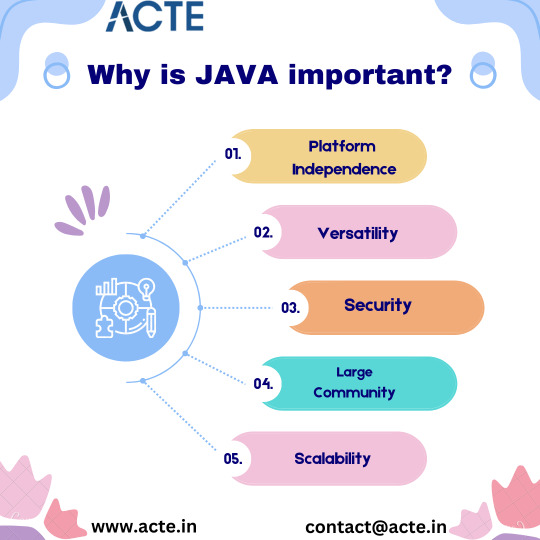
The Java Odyssey: Transforming Code into Digital Life
Understanding the inner workings of Java is paramount in the realm of programming. It unfolds as an intricate journey, a symphony of steps that bring your code to life, transforming instructions into digital ballet. Let’s delve deeper into this process:
1. Composition of Code: The Birth of Instructions
The journey commences with the composer, the programmer, crafting Java code that resonates with human understanding. It’s akin to writing the script for a grand performance, where every line of code becomes a note in the symphony of instructions.
2. Compilation: The Translator’s Artistry
Your code embarks on a transformative voyage known as compilation. This step resembles a skilled translator rendering a literary masterpiece into a universal language. The code metamorphoses into bytecode, a linguistic bridge that computers understand.
3. Bytecode: The Choreographer’s Notation
Bytecode emerges as the choreographer’s notation — a graceful set of instructions, akin to dance moves meticulously notated on a score. The Java Virtual Machine (JVM) is the dance floor, and bytecode is the choreographic masterpiece. It is platform-agnostic, a language that speaks fluently on any stage where a JVM is present.
4. Execution: The Grand Performance
The Java Virtual Machine takes center stage, assuming the role of the conductor and principal dancer. It orchestrates the grand performance by executing the bytecode on the target computer. This is where your program comes to life, faithfully translating your meticulously crafted instructions into tangible actions.
The Call to Adventure: Java Awaits
Now, are you ready to embark on the captivating adventure of Java? It beckons with the promise of exploring boundless possibilities and orchestrating digital feats. Java’s prowess extends across a myriad of applications, underpinned by its platform independence, fortified security, and the unwavering support of a vibrant community. If you harbor the eagerness to communicate with computers and guide them to perform incredible acts, Java stands as the perfect threshold.
Java is your gateway to a world where code transforms into enchanting performances, where the mundane becomes extraordinary. It is here that your journey unfolds, a journey of endless creativity and digital choreography that awaits your creative touch. Step onto the Java stage, and let your programming odyssey commence.
For those looking to deepen their understanding of Java, we strongly recommend exploring ACTE Technologies. Their qualified instructors can significantly enhance your learning journey, offering certificates and career placement opportunities. Whether you prefer online or offline access, ACTE Technologies provides a wealth of resources to help you master Java. Consider enrolling in one of their courses to embark on a step-by-step learning adventure.
#javacourse#javascript#javadevelopmentcompany#javaprogramming#javaprojects#best java developer jobs#best java training
4 notes
·
View notes
Text
Project update
Approaching the half-year mark for the open-source coding challenge I started in June. Here are current statistics:
+ 34K lines of Java (up from 29K lines on 11 November)
+ of those, 12K are tests or examples (up from 8K)
+ 19K lines of C++ (up from 17K)
These days I'm mostly translating the JoltPhysics "samples" application from C++ into Java. I use translation to uncover important functionality that my JVM bindings haven't exposed yet. It's slow, repetitive work, but there are occasional opportunities for problem solving. I have a high tolerance for repetitive work, but it's not unlimited. Soon I'll need a break from the current grind.
I recently imported my project into IntelliJ's IDEA development environment. I use Apache NetBeans for most of my software development, but IDEA has an automatic code-inspection tool I like to use occasionally. The tool uncovered dozens of problems I was glad to fix. However, it also reported thousands of false positives---things it thinks are problems but I do not. My experience with automated inspection tools is that they are invaluable on occasion, but for a given project, their benefit/cost ratio declines rapidly after first use.
#free tools#open source software#software development#coding#jvm#cplusplus#repetitive#intellij#apache#work in progress#automation
0 notes
Text
What do you think of Java? Its overwhelmingly used for business software (like process modeling, document work and etc) to cut costs on not adapting it to different operating systems. It still uses "interpretation" like Python but on a bigger scale, though it compiles first for JVMs.
Also there are separate libraries used for specifically "field" inference action for machine learning that are written in C-family languages. As far as I know, its possible to convert from Python-made formats to formats used in these fast libraries. Giants like Alibaba use them. Its quite a bad decision to leave pure Python machine learning for final solution.

#im just a junior so i want to hear from more experienced colleagues#lots of programming languages have c++ running underneath them
29K notes
·
View notes
Text
Java Interview Questions and Answers: Your Ultimate Preparation Guide

That’s why we’ve created "Java Interview Questions and Answers: Your Ultimate Preparation Guide" to help you get fully prepared and stand out from the competition.
Java remains one of the most widely used programming languages across the tech industry. From building enterprise-grade applications to Android development and cloud-based systems, Java is a powerful, object-oriented language that has stood the test of time. As a result, Java continues to be a core requirement in thousands of job listings globally, and technical interviews often focus heavily on Java fundamentals, coding practices, and real-world problem-solving.
This guide offers a comprehensive breakdown of the most commonly asked Java interview questions, along with expert-level answers that explain not just the what, but the why—helping you build a strong conceptual foundation.
Why This Guide Matters
"Java Interview Questions and Answers: Your Ultimate Preparation Guide" is designed to equip you with the most relevant, up-to-date, and frequently asked questions across various job roles and experience levels. Whether you're a fresher just entering the field or a seasoned Java developer with years of experience, the questions included in this guide cover all the core areas expected in a Java interview.
With structured answers, real-world examples, and technical explanations, this guide helps you understand each topic in depth—so you’re not just memorizing, but truly learning.
Key Topics Covered in This Guide
Here are the primary categories of Java interview questions and answers covered in this ultimate preparation guide:
1. Core Java Basics
These questions test your fundamental knowledge of Java, including syntax, control structures, and data types. Examples include:
What are the main features of Java?
What is the difference between JDK, JRE, and JVM?
Explain the concept of platform independence in Java.
2. Object-Oriented Programming (OOP) in Java
As Java is built around the OOP paradigm, interviewers often assess your grasp of these principles:
What is encapsulation, and why is it important?
Explain inheritance with examples.
What is polymorphism, and how is it implemented in Java?
3. Exception Handling
Proper exception handling is critical in robust Java applications. Common questions include:
What is the difference between checked and unchecked exceptions?
How do try, catch, finally, and throw work together?
What is the purpose of custom exceptions?
4. Collections Framework
This is a favorite topic in Java interviews due to its practical importance:
What is the difference between ArrayList and LinkedList?
How does HashMap work internally?
What are the differences between Set, List, and Map?
5. Multithreading and Concurrency
Java supports concurrent programming, and questions in this category test your knowledge of threading concepts:
What is a thread in Java?
Explain the differences between Runnable and Thread.
How do you avoid thread-safety issues in Java applications?
6. Java 8 and Beyond
Modern Java versions introduced features like lambdas, streams, and functional programming:
What are lambda expressions?
How do you use the Stream API in Java 8?
What is the difference between Optional and null?
7. JVM Internals and Memory Management
Senior-level candidates are often expected to understand how Java works under the hood:
How does garbage collection work in Java?
What are the different memory areas in JVM?
How can memory leaks be detected and avoided?
8. Design Patterns and Best Practices
To demonstrate architectural thinking, candidates may be asked:
What is the Singleton pattern and how do you implement it?
Explain the Factory and Observer patterns.
What are SOLID principles in Java programming?
Sample Questions from the Guide
Here are a few samples from "Java Interview Questions and Answers: Your Ultimate Preparation Guide":
1: What is the difference between ‘==’ and .equals() in Java? Ans: == checks reference equality, meaning whether two references point to the same object. .equals() checks logical equality, meaning whether two objects have the same value. For example, two different String objects with the same value will return true using .equals() but false using ==.
2: What is a HashMap, and how does it work internally? Ans: A HashMap stores key-value pairs. It uses a hash function to compute an index where the value should be stored in an array. If multiple keys hash to the same index, Java handles collisions using a linked list or a balanced tree (as of Java 8).
3: How does Java achieve platform independence? Ans: Java code is compiled into bytecode by the Java compiler. This bytecode is platform-independent and can be executed by the Java Virtual Machine (JVM), which is available on multiple operating systems.
How to Use This Guide for Effective Interview Prep
To get the most out of "Java Interview Questions and Answers: Your Ultimate Preparation Guide", follow these steps:
Study the concepts – Don’t just read the answers; understand the reasoning behind them.
Practice coding – Use platforms like HackerRank, LeetCode, or Codeforces to apply Java in real coding problems.
Mock interviews – Simulate real interview scenarios with peers or mentors to practice verbalizing your thoughts.
Build small projects – Implement real-world solutions to solidify your understanding of Java concepts.
Keep learning – Stay up-to-date with Java updates and community discussions to stay ahead of the curve.
Conclusion
Preparation is key to succeeding in a Java interview, and "Java Interview Questions and Answers: Your Ultimate Preparation Guide" is your all-in-one resource for that journey. By mastering the topics covered in this guide, you'll gain the confidence and knowledge needed to impress your interviewers and secure your desired role in the tech industry.
0 notes
Text
Kotlin Programming Language Guide: A Smart Choice for Modern Web & App Development
In today’s fast-evolving digital world, choosing the right programming language is crucial to building efficient, secure, and scalable web and mobile applications. One language that has gained tremendous traction—especially among Android developers—is Kotlin. But Kotlin isn’t limited to mobile development anymore. It’s a versatile, modern language that’s making waves in web development, backend systems, and even cross-platform applications.
As a forward-thinking web development company, we at Sg Web App embrace Kotlin for its simplicity, safety, and modern capabilities. In this guide, we’ll explore what Kotlin is, why it matters, and how it’s transforming the development landscape.
🔹 What is Kotlin?
Kotlin is a statically typed programming language developed by JetBrains, the company behind IntelliJ IDEA. It runs on the Java Virtual Machine (JVM) and is fully interoperable with Java. This means Kotlin can work seamlessly with existing Java codebases, making it easy to adopt in large, enterprise-level projects.
In 2017, Google made Kotlin a first-class language for Android development, and since then, its popularity has skyrocketed. Beyond mobile apps, Kotlin is also being used in:
Web development (Kotlin/JS)
Backend development (Ktor, Spring Boot)
Native development (Kotlin/Native)
Cross-platform mobile development (Kotlin Multiplatform Mobile – KMM)
0 notes
Text
Top educational institute in Pune

JVM Institute Pvt. Ltd. is a top educational institution in Pune that provides courses that are relevant to the industry and equip students with knowledge and skills that are ready for the workforce. The goal of the JVM Institute is to close the knowledge gap between education and work with its knowledgeable professors, modern curriculum, and practical training. In order to satisfy the changing needs of the labor market, our programs include a wide range of topics, including software development, data engineering, and digital marketing. To guarantee student success, we offer individualized mentoring, flexible class schedules, and a positive learning atmosphere. JVM Institute offers top-notch instruction and knowledgeable advice to help you reach your academic and professional objectives, regardless of your level of experience.
0 notes
Text
Java in Software Development: A Timeless Language for Modern Solutions
Java has stood the test of time as one of the most popular and reliable programming languages in the software development world. From mobile apps to large-scale enterprise systems, Java powers countless digital solutions across the globe. Its platform independence, robust security features, and vast ecosystem have made it a top choice for developers for more than two decades.
What is Java?
Java is a high-level, object-oriented programming language developed by Sun Microsystems in the mid-1990s. It follows the “Write Once, Run Anywhere (WORA)” philosophy, meaning that code written in Java can run on any device equipped with the Java Virtual Machine (JVM), regardless of the underlying operating system.
Java’s syntax is clean, its structure is logical, and it borrows many ideas from C++, making it relatively easy to learn yet powerful enough for complex projects.
Why Java Still Matters in 2025
Despite the emergence of newer languages like Kotlin, Python, and Go, Java remains widely used for several compelling reasons:
1. Platform Independence
Java’s core strength lies in its platform independence. A compiled Java program can run on any device with a JVM, which includes everything from desktops to smartphones, embedded devices, and servers.
This portability makes Java an excellent choice for cross-platform development and enterprise applications.
2. Robust and Secure
Security is a top priority in software development, and Java is known for its strong security features. It offers a secure runtime environment, access control, and built-in protection against common vulnerabilities like buffer overflows.
Java’s robust memory management and automatic garbage collection also contribute to its stability and efficiency.
3. Rich API and Libraries
Java has a massive standard library (Java API) and a vast array of open-source libraries and frameworks. Whether you're building a web application, a game, or a machine learning tool, Java likely has a framework or toolset to support your work—Spring, Hibernate, Apache libraries, and JavaFX are just a few examples.
4. Community and Support
With millions of developers worldwide, Java has one of the largest and most active programming communities. This means continuous updates, widespread documentation, and countless tutorials that make problem-solving easier for both beginners and experienced professionals.
5. Enterprise Adoption
Many Fortune 500 companies and global enterprises continue to rely on Java for backend systems, banking software, e-commerce platforms, and more. The stability and scalability of Java make it a favorite for mission-critical applications.
Common Uses of Java in Software Development
Let’s take a look at some areas where Java continues to thrive:
1. Web Applications
Java is widely used in building dynamic web applications. Frameworks like Spring and JavaServer Faces (JSF) enable developers to create secure and scalable applications efficiently. Large websites and services like LinkedIn, Amazon, and eBay have backend systems partly powered by Java.
2. Android App Development
Java was the original language used for Android app development, and although Kotlin is now the preferred choice by Google, Java is still heavily used in the Android ecosystem. Most Android libraries are compatible with Java, and a significant portion of apps are still developed in or maintained with Java.
3. Enterprise Software
From banking to insurance to government sectors, Java is the backbone of many enterprise software systems. Technologies like Java EE (Enterprise Edition) provide the tools needed to build high-performance, distributed, and transaction-based applications.
4. Scientific Applications
Java’s precision, portability, and performance make it a good candidate for scientific applications. Its built-in mathematical and statistical capabilities are suitable for complex simulations and data analysis.
5. Big Data and Cloud Computing
Java plays a crucial role in the Big Data ecosystem. Tools like Hadoop and Apache Spark support Java, enabling developers to process massive amounts of data efficiently. Additionally, many cloud computing platforms like AWS and Google Cloud offer SDKs and tools for Java.
Learning Java in Today’s World
For those aspiring to enter the tech industry, learning Java is a smart move. It provides a strong foundation in object-oriented programming and helps you understand core programming concepts that are transferable to other languages.
The Future of Java
Java continues to evolve with each new release, improving performance, adding modern language features, and simplifying syntax. Features introduced in recent versions, like records, sealed classes, and pattern matching, show that Java is adapting to modern development trends.
As enterprises move toward cloud-native architectures, microservices, and DevOps, Java frameworks like Spring Boot and Jakarta EE are helping developers build faster, lighter, and more modular applications.
Conclusion
Java remains a powerful and versatile programming language with unmatched legacy and continued innovation. Whether you’re a student just starting out, a developer aiming to work in enterprise environments, or a tech enthusiast exploring mobile or web apps, Java offers tools and capabilities to support your goals.
In the ever-changing world of software development, Java proves that a well-designed language can continue to lead and inspire, even decades after its creation.
0 notes