#write 3D file in custom binary
Explore tagged Tumblr posts
Text







Monty Jaggers McGraw:
I am writing new BASIC programs to demo at my VCF Southwest 2025 exhibit of my 1979 Tektronix 4054A color vector graphics computer.
One of the programs I am writing is a 1978-1979 Battlestar Galactica TV demo. That TV show had $500,000 of Tektronix vector graphics computers and test equipment and many screenshots of their green vector storage CRT displays - some stills - some animated. These computer graphics were generated on both 1975 4051 and 1976 4081 vector graphics computers - predecessors to my 4052 and 4054A computers (see first photo attached).
Miami Herald TV 1978 magazine interview with the Battlestar Galactica set designer indicated extras on the set stationed in front of the 4051 computers were playing games during filming to increase realism and were so absorbed they kept playing after the cut! (article page attached).
The 4051 and second generation 4052 were the same physical size and used the same CRT and same Display board, but the 4052 and 4054 computers replaced the 800KHz Motorola 6800 CPU with a custom four AMD2901 bit-slice CPU to create a 16-bit address and data bus ALU which emulated the 6800 opcodes and added hardware floating point opcodes to speed up these computers 10x over the Motorola 6800, doubled the BASIC ROM space to 64KB and doubled the RAM space to 64KB!
I created these vector bitmap graphics using a "3D CAD" picture I found on the web of the Battlestar Galactica (last attachment).
As far as I know - there was never any 4050 BASIC program to view bitmap pictures on any of the 4050 computers. The 1979 4014 vector graphics terminal had a grayscale bitmap mode in the Extended Graphics option board, but I have only found a couple of bitmap 4014 images on a single Tektronix demo tape cartridge.
My 4050 BASIC program to display bitmaps works on all 4050 series computers - with an optional Tektronix 4050R12 Fast Graphics/Graphics Enhancement ROM Pack. This ROM Pack speeds up displaying vector images (including vector dot images) 10x over using BASIC MOVE and DRAW commands.
The Battlestar Galactica bitmap image in R12 binary format is 332234 bytes - slightly larger than would fit on a DC300 quarter-inch tape cartridge in the internal tape drive of all three 4050 computers, but would have fit on a 3M DC600 tape cartridge with a capacity of 600KB - it would have been very slow to load.
I designed an Arduino board to emulate the Tektronix 4924 GPIB tape drive - with the help of my software developer. My GPIB Flash Drive board contains a MicroSD card with gigabytes of storage and the Flash Drive emulates a GPIB tape changer, storing all the files of a "tape" in a single directory. I have also attached to this post a photo of my GPIB Flash Drive.
I have recovered almost 100 Tektronix 4050 Tapes and posted the ones I think are the most interesting at this time on my github repository for Tektronix 4051/4052/4054 computers: https://github.com/mmcgraw74/Tektronix-4051-4052-4054-Program-Files I included Tektronix published MATH volumes 1, 2, and 3 and Electrical Engineering, but I don't think they have a lot of use today. I have in my collection but not recovered tapes on Project Management, Statistics, and over 100 more tapes from the very active user group, which Tektronix made collections and published abstracts in their newsletter and the newletter customer got the tape for free. Commercial software like CAD programs were likely encrypted to eliminate copying - since Tektronix 4050 BASIC included a SECRET command which would then encrypt the program file as it was recorded to tape and add a SECRET flag in the tape header that would signal to BASIC ROM when that file was accessed to decrypt the program when it was loaded into memory. One big limiter to the size of the program was RAM in the 4051 was limited to 32KB and the 4052 and 4054 were limited to 64KB of RAM, although Tek BASIC did include commands to allow program "chunks" to be overlayed as necessary. Tektronix used those commands in their 4050 System Tape which was shipped with every system and included a tutorial on many of their BASIC commands. The tutorial ran on the original 4051 with 8KB of memory, and if the program detected 16KB of memory it would APPEND larger program files to speed up the tutorial.

15 notes
·
View notes
Text
Top 5 Advance Game development pro tools
This game development software is complex and heavy and requires skilled developers to manage the project. Some of these tools are for beginners, thanks to a huge community, numerous documentation, tutorials, and guides. However, most of them require sufficient knowledge and experience of popular programming languages.
This time, your preferred game maker software will cost you money, not only own the engine itself but also own and use an advanced PC. Moreover, it will be difficult to create enough on its own to be noticeable.
# 1 Unity
This is the world's leading tool in the game development industry. Unity provides a multi-platform solution for creating 2D and 3D games. Developers use it to build a number of simple AAA-class games. In addition, it's important for novice developers that Unity already has a strong community of immersive guides and tutorials.
Unity development technology relies on layers where various game objects can be set. Adding and modifying these layers will help developers manage their scalable projects.
Rendering properties can be edited by Quality Manager.
If too many processes are running at the same time, the CPU will be exceeded.
# 2 Unreal Engine
Epic Games provides tools for releasing ambitious ideas without additional plugins. Epic is constantly updating its products, giving developers access to all new technologies and future trends. Many AAA-class games around the world used the Unreal Engine as their main platform.
Unreal Engine has a powerful toolset that includes:
C ++ code view, full source code access, and scripts.
Film-quality visual effect creation tool.
Advanced and flexible customized artificial intelligence.
Real-time rendering tool.
Complete audio system.
Instant game preview.
Hot reload function.
Guinness World Records has awarded Unreal Engine the "Most Successful Video Game Engine".
This tool is completely free to get started. You need to give the game 5% royalties while the project profits reach $ 3000. It seems like a useful offer to enter the gaming market.
price:
It's completely free for small projects.
For commercial products over $ 3,000 per calendar quarter, it costs 5% of revenue.
# 3 Marmalade SDK
Marmalade is a multi-platform game creation tool that uses C ++ code to build games. As a result, its main concept is "write once and run anywhere". Marmalade includes a set of libraries, code examples, and tools to simplify programming, testing, and deploying applications on different platforms. Finally, it supports both 2D and 3D game development.
The main function is to clean
Graphics are rendered by OpenGL directly or using Marmalade Studio layers.
Use of Android optimizations within the original codebase.
Open source of key components.
High performance.
Open architecture.
Quick conversion.
Marmalade offers developers, even more, features, including:
Support for certain features of iOS and Android.
Code checker for the ARM platform.
A set of open APIs.
Unique support.
Test simulator.
Also, there is no problem with the processing speed of the project on this platform. Marmalade offers a very simple and effective memory model, including billing and IAP APIs for app stores and various social analytics services.
Platforms: iOS, Android, Windows Phone8, Tizen, Blackberry, Connected TV platforms.
Price: $ 600.
# 4 AppGameKit
AppGameKit is a solution for multi-platform game projects. This platform was mentioned in the top 15 gaming frameworks of 2014. This is suitable for both beginners and experienced game developers.
The main advantages of AppGameKit are:
Simplicity:
The proprietary programming language is AGKBASIC, which is similar to C ++. This allows developers to start developing games in less time.
AppGameKit Magic: Increase productivity with a new mutual development model. Compile the game and launch it on your device for test execution.
Native: Build your game in C ++ using the IDE you already have.
You can sell your app anywhere with the engine guide.
The AppGameKit IDE includes:
Color scheme.
Full debugger.
Cord folding.
compiler.
Editor.
The main features are cross-platform support and the ability to have one project for all platforms. Platforms: Windows Phone, iOS, Android, Blackberry.
price:
SDK prices range from $ 39 to $ 99.
The average bundle price is $ 50.
# 5 Mono game
With the MonoGame toolkit, you can build multi-platform games. Its class architecture is similar to the XNA 4 API. The project runs in any C # or .Net language. If you already know them, developing mobile games with MonoGame will not be difficult. In addition, there are many tutorials and guides to help you get started with your first project.
The platform uses shaders written in different languages. That's why MonoGame has developed MGFX, a unique language for creating shaders. Finally, the program has the same structure as a Microsoft FX file, improving the easily editable text format and compiled binary format.
Best game development company.
status 200 is the Best mobile game development company. When it comes to game development, the mobile game development company offers a complete package. From requirements elicitation (development of game development description document) to getting the assets designed, terrain build-up, strategizing the # of levels to build, first or third-person shooter, and development of either 2d or 3d games, we are the maestro of this domain. they offer game development for all sorts of platforms. A number of games built by them are live and serving their causes to the fullness.
4 notes
·
View notes
Text
Load 3D File & Save Meshes in Custom Binary Format & Import an Existing PLY File in .NET Apps
What’s new in this release?
Aspose team is pleased to announce the release of Aspose.3D for .NET 17.01. The new version adds support of importing PLY models. Developers can import PLY (ASCII and Binary) models into the Aspose.3D API, and then export them in any supported 3D format. The new version also integrates the feature of writing 3D file in the custom binary mode. All the regular bug fixes and enhancements have also been included. Using Aspose.3D for .NET API, developers can already load all supported 3D files. Developers can also retrieve meshes and the new public API changes allow to save the meshes in custom binary format. The binary file size remains same as the data we store like the minimum workable size. This feature would also help Aspose clients manipulate bigger 3D models more effectively. PLY is a computer file format known as the Polygon File Format or the Stanford Triangle Format. It is one of simplest format to read and write a 3D mesh. Using Aspose.3D API, developers can now import any existing PLY (ASCII or Binary) model. Developers would also be able to load a PLY file, and then save in any supported 3D file format. Please check these help topics to know how to import an existing PLY file: Reading a 3D Scene and Specify Load Options of 3D PLY. This release includes plenty of new features as listed below
Add support of importing the PLY models
Load 3D File and Save Meshes in Custom Binary Format
Import an Existing PLY File into the Aspose.3D API
Add support of importing the DXF.
Newly added documentation pages and articles
Some new tips and articles have now been added into Aspose.3D for .NET documentation that may guide users briefly how to use Aspose.3D for performing different tasks like the followings.
Save 3D Meshes in Custom Binary Format
Use of the Ply Load Options
Overview: Aspose.3D for .NET
Aspose.3D for .NET is a feature-rich component and class library for .NET that empowers Mono and .NET application including ASP.NET, Windows Forms and Web Services to connect with prevalent 3D document formats automatically without the 3D modeling and rendering software being installed on the server. It supports FBX (ASCII, Binary) and STL (ASCII, Binary) file formats and developers can easily create, read, convert, modify and control the substance of these 3D document formats using Aspose.3D API.
More about Aspose.OCR for .NET
Homepage of Aspose.3D for .NET
Download Aspose.3D for .NET
#Load 3D File#Save Meshes in Custom Binary#Import Existing PLY File#Load Options of 3D PLY#write 3D file in custom binary#.NET 3d API#.NET 3D Component#read and write 3D mesh
0 notes
Text
DiskDigger Importance || Recover Lost Files
In the Present scenario, Technology is growing too fast and we all are experiencing that our smartphone, PC, and Laptops carrying various files with the help of SD cards and internal memory. We will think that our files are in very secure places but if any file deleted unexpectedly then what you will do?. Don't worry, I already told you that tech is growing as fast as it can. Here I'm going to discuss the best data recovery services aka (DiskDigger) which are a perfect example of it. Let's go down to get more details of DiskDigger( Deep file recovery from any drive).
DiskDigger is a tool which can recover deleted files like photos, documents, music, video and much more.
DiskDigger Features:
DiskDigger can recover lost files from most types of media that your computer can read: hard disks, USB flash drives, memory cards, CDs, DVDs, and floppy disks. (Note: Make sure that you have to connect your device with a USB port to recover lost data from Android and IOS devices ). And one more important thing is you have to download the diskdigger app on your android phone to recover lost files. Suppose if your Android device uses a microSD card for saving the data, please remove the card and connect it directly to your PC using a card reader, so that you can scan it directly using DiskDigger for Windows.)
DiskDigger has two processes which you have to choose every time while scanning a disk. These methods are named as “dig deep” and “dig deeper“.
Dig Deep:
Undelete files from FAT (FAT12, FAT16, FAT32), NTFS, and exFAT partitions.
Recover any type of file.
Filter recoverable files by name and size.
Sort recoverable files by name, size, date, and directory.
Dig Deeper:
Scan (carve) entire disk for traces of specific file types.
Supported file types include:
Photos and images:
JPG - Pictures stored in digital cameras and on the Web (Joint Photographic Experts Group)
PNG - Portable Network Graphics
GIF - Graphics Interchange Format
BMP - Windows and OS/2 bitmap image
Running in Linux
TIFF - Tagged Image File Format
ICO - Windows Icon
ANI - Windows animated cursor
CR2 - Canon raw image
SR2 - Sony raw image
NEF - Nikon raw image
DCR - Kodak raw image
PEF - Pentax raw image
RAF - Fujifilm raw image
RW2 - Panasonic/Lumix raw image
LFP - Lytro raw image
MPO - Images from 3D cameras (Multiple Picture Object)
DNG - Adobe Digital Negative
SVG - Scalable Vector Graphics
HEIC/HEIF - High-Efficiency File Format image
PSD - Adobe Photoshop image
RAS - Sun raster image
PSP - Paint Shop Pro image
Thumbcache - Windows thumbnail cache
IFF - Amiga images and other media
ART - AOL Art images
WMF - Windows MetaFile
EMF - Enhanced MetaFile
WMZ, EMZ - Compressed MetaFiles
DICOM - Medical imaging format
WEBP - WebP images
PCX - ZSoft PCX images
CDR - CorelDraw images
INDD - Adobe InDesign documents
CP - Adobe Captivate documents
AI - Adobe Illustrator documents
Documents:
DOC - Microsoft Word document (2003 and below)
DOCX - Microsoft Word document (2007 and above)
XLS - Microsoft Excel spreadsheet (2003 and below)
XLSX - Microsoft Excel spreadsheet (2007 and above)
PPT - Microsoft PowerPoint presentation (2003 and below)
Custom Heuristics catalog || Disk Digger Pro
PPTX - Microsoft PowerPoint presentation (2007 and above)
VSD - Microsoft Visio document
PDF - Portable Document Format
XML - eXtensible Markup Language
HTML - HyperText Markup Language
RTF - Rich Text Format
WPD - WordPerfect document
WPS - Microsoft Works document
PUB - Microsoft Publisher document
XPS - XML Paper Specification
WRI - Old Windows Write document
ODT, ODS, ODP, ODG - OpenDocument formats
DPP - Serif DrawPlus document
PPP - Serif PagePlus document
Audio and video:
MP3 - Audio format widely used in digital media players (MPEG layer 3)
WMA - Windows Media Audio
AVI - Audio Video Interleave
WAV - Wave audio
MID -Musical Instrument Digital Interface
FLV - Adobe Flash Video
WMV - Windows Media Video
MOV - QuickTime video
M4A - MPEG-4 audio
M4V, MP4 - MPEG-4 video
3GP - Third Generation Partnership video
F4V - Adobe Flash video based on MPEG-4 Part 12
RM - RealMedia video
RMVB - RealMedia video (variable bitrate)
MKV - Matroska video
MPEG - Motion Picture Experts Group
AU - Sun Microsystems audio
MTS, M2TS - MPEG2 Transport Stream
R3D - RED Video Camera video
APE - Monkey's Audio file
OFR - OptimFROG lossless audio
PPM, PGM, PBM - Netpbm images
WEBM - WebM videos
Compressed archives:
ZIP - Widely used a compressed format developed by PKWARE
RAR - Roshal ARchive, used by WinRAR
7Z - Compressed format used by 7-Zip
GZ - Compressed format used by gzip
SIT - Compressed format used by StuffIt for Mac
ACE - WinAce archive
CAB - Microsoft Cabinet archive
SZDD - Compressed files created by COMPRESS.EXE from MS-DOS
Miscellaneous:
ISO - Images of optical media, such as CDs and DVDs
EXE - Windows or MS-DOS executable file
DLL - Windows or MS-DOS dynamic-link library
MDB - Microsoft Access database (2003 and below)
ACCDB - Microsoft Access database (2007 and above)
PST - Microsoft Outlook Personal Folders file
DBX - Microsoft Outlook Express data file
XAC - GnuCash data file
KMY - KMyMoney data file
DWG - AutoCAD drawing
DXF - Drawing Interchange Format
CHM - Microsoft Compiled HTML Help file
TTF, TTC - TrueType font
CLASS - Java class file
KMZ - Google Earth location data
FIT - Garmin activity file
WALLET - Armory Bitcoin wallet
WALLET.DAT - Bitcoin Core wallet
Recovering documents from your Recycle Bin
Common Features:
Works in Windows 10, Windows 8, Windows 7, Windows Vista, and Windows XP. Both 32-bit and 64-bit versions of Windows are supported.
Also works in Linux.
View recoverable files as a list, or as thumbnail previews.
Thumbnails will show previews of image files, album art from MP3 and WMA files, and icons from executable files!
Selecting a recoverable file brings up a full preview of the file (insofar as possible). For image files, it will show the image (with pan and zoom). For document files, it will show a text-only preview of the document. For certain audio files, it will allow you to play back the sound.
Previews of JPG and TIFF files will show EXIF information (camera model, date taken, sensor settings, etc.).
Previews of MP3 files will show ID3 information (artist, album, genre, etc.).
Previews of ZIP files will show a list of files contained in the archive.
Advanced Features
Able to scan virtual disk image files:
E01 and EWF files (Expert Witness Format)
VMDK files (VMware disk image)
VHD files (Microsoft Virtual Hard Disk)
VDI files (VirtualBox disk image)
Direct binary disk images (acquired with <code>dd</code> or similar tools)
When digging deeper, ability to start scanning from a specific location on the disk.
When previewing files, the program optionally shows the first 4K bytes of the file as a hex dump.
To find more information go through remaining articles in our site like hard drive data recovery, SD card data Recovery, Android Data Recovery, USB flash drive data recovery, Linux Data Recovery, etc.
Also Read:
Recovering documents from a hard drive
#Recovering documents from a hard drive#DiskDigger#Recover lost files#smartphone#sd card data recovery#Deep file recovery from any drive#dig deeper#dig deep#digging#disk images#digging deeper#diskdigger importance#diskdigger features
3 notes
·
View notes
Text
Archicad 9 Library Free
Archicad 9 Library Free
Archicad 9 Library Free Download
Archicad 9 Library Free Download
Online Library Free
Archicad 9 Library Free Downloads
Library of free BIM objects, Revit families / systems, and SketchUp files BIM content - Architectural Building Information Modeling (BIM) objects / families / system files, free to download in revit or dwg formats for use with all major BIM and CAD software including AutoCAD, SketchUp, ArchiCAD and others.
Well all the libraries from 4.55 to 9.0. ArchiCAD 10 to ArchiCAD 14 libraries are included in ArchiCAD 15 as Migration Libraries, so you don’t need to download them in their entirety. I believe all versions starting with ArchiCAD 11 come with migration libraries for ArchiCAD 10 and above.
ProdLib for multiple users
Centralized data storage
When using a centralized data storage, some designated persons in the organization are responsible for installing and updating ProdLib libraries to a shared network location. All other users are using the ProdLib client, which retrieves all the files from the shared location. This provides companies with the possibility to keep all ProdLib libraries stored on a server instead of having all libraries synchronized to each client.
Graphisoft has deployed ArchiCAD 9 Special Edition Library. Tailored to meet the specific needs of architects in North America, the new object libraries and templates for ArchiCAD 9 provide a simplified user interface and save architects time by reducing click-throughs and improving workflow. Download free CAD and BIM objects. Find a catalog of free 3D models library for Revit, Autocad, Sketchup, 3ds max, Artlantis. All files are free to download and they include architectural details, 2D and 3D models, textures, layout and hatch patterns. The concept is easy: the entire library is immediately available to everyone, without the need to be logged in. To download a free file, a quick and free registration is required. CAD & BIM LIBRARY.
Using a centralized data storage offers companies the following advantages:
Saves hard disk space on clients’ computers
Reduces network traffic outside of LAN
Enables companies to have consistent versions of their ProdLib libraries
Focuses management of the libraries to the BIM managers
The following things should be taken into account when using the centralized data storage:
Client-users are not able to install new libraries or update existing ones
Client-computers need to have a connection to the LAN
All users need to have write access to the shared network location where the libraries are stored
Process flow
ProdLib server
Manager’s computer
Uses Library Manager to download libraries
Shared network location
hostnamesharename...

Read/write access for all users
User’s computer
Archicad 9 Library Free
Cannot install or update libraries
How to setup
Archicad 9 Library Free Download
Configuring the clients
Clients are configured to use the centralized data storage by adding the ClientSettings.xml file to ProdLib binary folder.
Typically the path to the binary folder is
but the path might be different if Windows has been configured to use a custom ProgramData folder.
The content of the ClientSettings.xml file should be as follows:
Set the value as ‘true’ or ‘false’
Specify the path to your shared network location where the ProdLib libraries are located. It can be a mapped drive or an UNC path.
Archicad 9 Library Free Download
Creating the ClientSettings.xml file in the ProdLib binary folder requires write permissions.
Online Library Free
Configuring the BIM manager’s seat
The BIM manager uses ProdLib to install and update libraries through Library Manager just like any user would do without the centralized data storage in use. The only thing that needs to be done is to tell the Library Manager where to download the libraries to. That can be specified by adding a data_path string value to registry:
Note: All users must have write and read permission to the Shared Network Location.
Problems?
Contact our technical support in case you have a problem or any questions.
Archicad 9 Library Free Downloads
[email protected] +358 45 329 9141
0 notes
Text
Download Xcode Macos


Download Xcode Macos Sierra
Download Xcode Macos Tutorial
Download Xcode Macos Download
The software development kit, of course, Xcode, is right now only available for macOS. Technically, Xcode can’t be installed on Windows PC because there are compatibility issues, but there are ways to emulate Xcode on Windows 10 via Virtual machine. Currently and officially, Xcode is only available through Mac App Store or iTunes, but still Mac users can download xcode without app store and without Apple ID for free. Although, xCode software is only compatible with macOS, but still Windows users can download, install and run PC version of xcode through virtual machine software like VMware.
With an all-new design that looks great on macOS Big Sur, Xcode 12 has customizable font sizes for the navigator, streamlined code completion, and new document tabs. Xcode 12 builds Universal apps by default to support Mac with Apple Silicon, often without changing a single line of code.
Designed for macOS Big Sur.
Xcode 12 looks great on macOS Big Sur, with a navigator sidebar that goes to the top of the window and clear new toolbar buttons. The navigator defaults to a larger font that’s easier to read, while giving you multiple size choices. New document tabs make it easy to create a working set of files within your workspace.
Document tabs.
The new tab model lets you open a new tab with a double-click, or track the selected file as you click around the navigator. You can re-arrange the document tabs to create a working set of files for your current task, and configure how content is shown within each tab. The navigator tracks the open files within your tabs using strong selection.
Navigator font sizes.
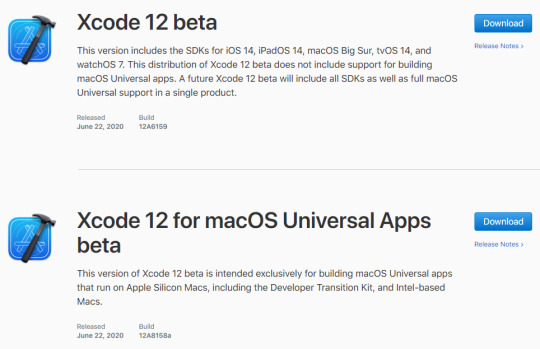
The navigator now tracks the system setting for “Sidebar icon size” used in Finder and Mail. You can also choose a unique font size just for Xcode within Preferences, including the traditional dense information presentation, and up to large fonts and icon targets.
Code completion streamlined.
A new completion UI presents only the information you need, taking up less screen space as you type. And completions are presented much faster, so you can keep coding at maximum speed.
Oct 25, 2017 I've been using CleanMyMac for some years now because of its Verify Startup Disk tool, which may give you a clue why your Mac is not booting up. Verify Startup Disk tool, which may give you a clue why your Mac is not booting up. Launch CleanMyMac (you can get its free version here) 2. Click section 'Maintenance' 3. Check 'Verify startup disk' 3. Cleanmymac activation number 2020 reddit. Google Sketchup Pro 2019 Crack is a 3D graphics designing program. This program is beneficial to the architectures as they use it to design the interior and exterior designs giving the best images. The user can surely generate any serial key such as activation, license, registration or serial key. Universal Keygen Generator 2018 Serial Key is suitable for all operating system Windows Vista, XP, 8,7,8.1 and also on windows 10.
Redesigned organizer.
An all-new design groups all critical information about each of your apps together in one place. Choose any app from any of your teams, then quickly navigate to inspect crash logs, energy reports, and performance metrics, such as battery consumption and launch time of your apps when used by customers.

SwiftUI
SwiftUI offers new features, improved performance, and the power to do even more, all while maintaining a stable API that makes it easy to bring your existing SwiftUI code forward into Xcode 12. A brand new life cycle management API for apps built with SwiftUI lets you write your entire app in SwiftUI and share even more code across all Apple platforms. And a new widget platform built on SwiftUI lets you build widgets that work great on iPad, iPhone, and Mac. Your SwiftUI views can now be shared with other developers, and appear as first-class controls in the Xcode library. And your existing SwiftUI code continues to work, while providing faster performance, better diagnostics, and access to new controls.
Download Xcode Macos Sierra
Universal app ready.
Xcode 12 is built as a Universal app that runs 100% natively on Intel-based CPUs and Apple Silicon for great performance and a snappy interface.* It also includes a unified macOS SDK that includes all the frameworks, compilers, debuggers, and other tools you need to build apps that run natively on Apple Silicon and the Intel x86_64 CPU.
Updated automatically
When you open your project in Xcode 12, your app is automatically updated to produce release builds and archives as Universal apps. When you build your app, Xcode produces one binary “slice” for Apple Silicon and one for the Intel x86_64 CPU, then wraps them together as a single app bundle to share or submit to the Mac App Store. You can test this at any time by selecting “Any Mac” as the target in the toolbar.
Test multiple architectures.
On the new Mac with Apple Silicon, you can run and debug apps running on either the native architecture or on Intel virtualization by selecting “My Mac (Rosetta)” in the toolbar.
Multiplatform template
New multiplatform app templates set up new projects to easily share code among iOS, iPadOS, and macOS using SwiftUI and the new lifecycle APIs. The project structure encourages sharing code across all platforms, while creating special custom experiences for each platform where it makes sense for your app.
Improved auto-indentation
Swift code is auto-formatted as you type to make common Swift code patterns look much better, including special support for the “guard” command.
StoreKit testing
New tools in Xcode let you create StoreKit files that describe the various subscription and in-app purchase products your app can offer, and create test scenarios to make sure everything works great for your customers — all locally testable on your Mac.
Get started.
Download Xcode 12 and use these resources to build apps for all Apple platforms.
Newsletter
Subscribe to our Threatpost Today newsletter
Join thousands of people who receive the latest breaking cybersecurity news every day.
Download macOS Catalina 10.15 Torrent File - macOS Catalina 10.15 virtual or VMDK file Torrent download to install on Virtualbox or VMWare. Torrent client for mac os catalina. BitTorrent offers free torrent clients for Mac computers, including web-based and desktop applications. Choose the best BitTorrent Mac client and download. Bit torrent and Utorrent are both broken. Someone knows and alternative.
Download Xcode Macos Tutorial
The administrator of your personal data will be Threatpost, Inc., 500 Unicorn Park, Woburn, MA 01801. Detailed information on the processing of personal data can be found in the privacy policy. In addition, you will find them in the message confirming the subscription to the newsletter.
Infosec Insider Post
Infosec Insider content is written by a trusted community of Threatpost cybersecurity subject matter experts. Each contribution has a goal of bringing a unique voice to important cybersecurity topics. Content strives to be of the highest quality, objective and non-commercial.

Sponsored Content
Download Xcode Macos Download
Sponsored Content is paid for by an advertiser. Sponsored content is written and edited by members of our sponsor community. This content creates an opportunity for a sponsor to provide insight and commentary from their point-of-view directly to the Threatpost audience. The Threatpost editorial team does not participate in the writing or editing of Sponsored Content.
Download macOS Catalina 10.15- If the user currently has macOS Catalina’s predecessor macOS Mojave running on their Mac, they can proceed to the System Preferences which can be found under their Apple Menu and update their OS version directly. If they do not possess this macOS, they can download macOS Catalina from the App Store. Mac os catalina installer app download. Download Adobe Photoshop CC 2019 for Mac Free. Click on below button to start Adobe Photoshop CC 2019 Download for Mac OS X. This is completely Tested and Working Latest Version Mac OS App of Adobe Photoshop CC 2019. It is offline installer and standalone setup for Adobe Photoshop CC 2019 for Apple Macbook Macintosh. Mac OS puma or the Mac OS X 10.1 is one of the most speculating operating system released in the Mac OS X lineage. Apple released a lot of operating systems under the same line of operating systems. Download Mac OS X 10.1 Puma.

0 notes
Text
Openoffice For Mac Os

Openoffice For Mac Os X
Openoffice For Mac Free
Openoffice For Mac Os X 10.4.11
Openoffice Mac Os 10.11
Draft : This page aims to create a reviewers guide, mainly maintained by the hard-core devs from the Mac port (but not only). Means the information has been put in random order, and maybe this is completely uggly. Please contribute if you think the outline is not correct, or if you catched an error . or .
Thanks in advance !!
Goal : create a Reviewers Guide for OpenOffice.org Aqua, on Mac OS X
OpenOfficeはWindows・Mac両方のOSで利用可能です。Windowsユーザーでも、Microsoft Officeを持っていない方もOpenOfficeを利用すれば、Microsoft Officeと同等の機能を利用することが可能となりま. Free download OpenOffice.org Impress OpenOffice.org Impress for Mac OS X. OpenOffice.org Impress - IMPRESS is a truly outstanding tool for creating effective multimedia presentations.
5Installation
5.5Personnalisation
The last OpenOffice version supporting Mac OS X 10.4 (Tiger), 10.5 (Leopard), 10.6 (Snow Leopard) is OpenOffice 4.0.1. Hardware Requirements ¶ CPU: Intel Processor. Openoffice for mac free download - Apache OpenOffice, WinZip Mac, Avast Free Mac Security, and many more programs.
Aqua Screenshots
Feel free to add others. Better idea: propose little and high resolution of the same shot
Supported Versions and Architectures
Please note:
Mac OS X 10.3 (aka Panther) is no longer maintained after 2.2. version included
There is officialy no Universal Binaries archive provided, and you have to take care of the architecture (mentionned in the archive name)
Software versionPowerPC processorIntel processorOpenOffice.org Aqua (starting 3.0)Works with Mac OS X 10.4, 10.5, and the 10.6pre (aka Snow Leopard)Works with Mac OS X 10.4, 10.5 and the 10.6pre (aka Snow Leopard)OpenOffice.org (starting 2.2 version)Works with Mac OS X 10.4, 10.5Works with Mac OS X 10.4, 10.5OpenOffice.org (until 2.1 version included)Works with Mac OS X 10.3 , 10.4, 10.5 (during 2007)Works with Mac OS X 10.4, 10.5 (during 2007)
New features coming with the Aqua version of OpenOffice.org ( 3.x )
FIXME: add screenshots / links for high resolution images, for every feature
In addition of all the changes of the 3.0 papported to the 2.0 version, the Aqua version of OpenOffice.org brings the following new features (non exhaustive list)
Install by simple drag and drop.
What you see after double clicking the downloaded .dmg :
Simply Drag the OpenOffice.org on Applications folder :
Other possibilities: drag the OpenOffice.org icon (aka the' Bundle ' ) elsewhere is possible. Just do what you prefer, keeping in mind Applications folder is the prefered one
The Aqua version of OpenOffice.org no longer needs X11
NEW Start center
Look and Feel Aqua, using Cocoa API
Many useful extensions available (e.g. PresenterScreen or PDF-Import)
Main Application Menu on the main menu ( on Top of the screen ) ( no more menus in the window frames)
Improved accessibility (Voice Over, Zoom, Contrast . nd so on)
FIXME : Describe accessibility features
Apple System fonts are transparently used (ATS server)
Integrated Mac OS X Address Book
Media Player using QuickTime ( videos and sounds: all QuickTime supported formats are supposed to work inside OpenOffice.org)
Expected:Describe: the feature, the shortcuts, more features ( possible sound/movie file formats ), limitations
Integrated Apple SpellChecker
Expected:Describe: the feature, the shortcuts, what can be done with it, limitations and known issues
Copy Paste
Expected:Maybe a nive movie about DnD ?
Drag and Drop
Expected:Maybe a nive movie about DnD ?
Native Print Dialog box
Expected:Screenshots
Cocoa FilePicker
Expected:Screenshots
Spotlight Plugin
Expected:Describe: the feature, the shortcuts, what can be done with it
QuickLook plugin (limited to Mac OS X 10.5.x aka Leopard)
Expected:Describe: the feature, the shortcuts, what can be done with it, limitations and known issues
Multi monitors support
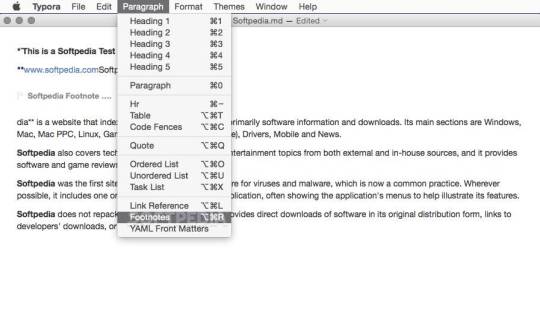
Expected:
show the feature, how customize, tips
Show the presenter screen in actins
.. complete me (work in progress )
Scheduled features ( 3.1 )
Improved antialiasing FIXME: add a link
Apple Remote in Impress => see Apple Remote Implementation
Proxy Icon implementation => see Proxy Icon Implementation
OpenGL transitions in Impress => see OpenGL transitions in Impress
Truer compatibility with WebDAV-connected file systems => see issue 81536
COMPLETE ME ..
Installation
FIXME: translate .
We suppose you already downloaded an OpenOffice.org Aqua archive ( 3.0 version or superior )
TODO :
screenshots !!
explain the .dmg
explain how to use it
comment the prefs, where they are located (shortcut)
describe the preferences, and what is important for the Mac user
how to locate/remove them
Click on the links mentioned here, create an account using the signup in the top bar on the GOG.com website and buy the game. So if you haven’t Crossover yet, then sign up and buy the program or if you want to test it first, for the 14 days trial. Or use the Porting Kit alternative.If you don’t own the game yet, get from GOG.com which is DRM free there and runs out of the box. revslider slider41 Game Details:Welcome to the “Worms 2” for Mac game page.This page contains information + tools how to port so you can play it on your Mac just like a normal application using. Mac os for pc torrent.
Mount the archive
A double clic is sufficient. If the archive is valid, and nothing goes wrong, you should obtain
(screenshot)
Copy the Bundle in the Install dirC
In the frame, just drag the 'OpenOffice.org' Icon on the 'Applications' Icon : the Bundle will be copied into the Applciations folder.
The next step will start once this one will be finished
Dock the OpenOffice.org icon
What means dock an application ?
Dock an application means put its icon on the dock. This will allow to make the icon always visible, and then, start the application just clicking the icon !
Note: the number of icons you can dock is limited. (say around 40, what is not that bad ;-)
Process to dock the OpenOffice.org icon
1) Go in the Applications folder
2) Drag the OpenOffice.org icon somewhere in the dock (e.g. between two applications)
That's all !!
First launch
At the first launch, you'll be invited to answer a few questions. Please provide us feeedback : this is very important for us to improve the product.
FIXME : screenshots
Personnalisation
Printing
Change the iconset
menus modifications
FIXME: provide examples+ screenshots
Adobe photoshop free for mac download. How long does it take for download?
Using Webdav
Links
This page is based on Herbert Duerr idea, and an example could be: http://www.opera.com/press/reviews/#sharp
Page created: Ericb 16:54, 10 September 2008 (CEST) https://protecthunter535.tumblr.com/post/652776997882413056/coreldraw-for-mac-crack-download.
Retrieved from 'https://wiki.openoffice.org/w/index.php?title=Mac_OS_X_Porting_Reviewers_Guide_for_OpenOffice.org_Aqua&oldid=92327'
Freeware
macOS
165 MB
18,798
Major Components:
Writer – a word processor you can use for anything from writing a quick letter to producing an entire book.
Calc – a powerful spreadsheet with all the tools you need to calculate, analyse, and present your data in numerical reports or sizzling graphics.
Impress – the fastest, most powerful way to create effective multimedia presentations. Vector drawing tool Draw – lets you produce everything from simple diagrams to dynamic 3D illustrations.
Base – lets you manipulate databases seamlessly. Create and modify tables, forms, queries, and reports, all from within OpenOffice.org
Math – lets you create mathematical equations with a graphic user interface or by directly typing your formulas into the equation editor.
Mac OS X Support
With Version 3.0, OpenOffice.org is now able to run on Mac OS X without the need for X11. Thus, OpenOffice.org behaves like any other Aqua application.
ODF 1.2 Support
Openoffice For Mac Os X
OpenOffice.org 3.0 already supports the features of the upcoming version 1.2 of the ISO standard OpenDocument Format (ODF). ODF 1.2 includes a powerful formula language as well as a sophisticated metadata model based on the W3C standards RDF and OWL. ODF is being mandated and adopted in a growing number of countries. In addition; ODF is being implemented by many vendors for many different applications.
Microsoft Office 2007 Import Filters
In addition to read and write support for the Microsoft Office binary file formats (.doc; .xls, .ppt, etc.), OpenOffice.org 3.0 is now capable of opening files created with Microsoft Office 2007 or Microsoft Office 2008 for Mac OS X (.docx, .xlsx, .pptx, etc.). Thus, OpenOffice.org users can interact with users still using Microsoft Office. The various filters for the Microsoft Office file formats also make mixed environments possible, so that some users stay on Microsoft Office while others use OpenOffice.org.
Solver
OpenOffice.org now also has a solver component which allows solving optimization problems where the optimum value of a particular spreadsheet cell has to be calculated based on constraints provided in other cells. The new solver component should be particularly interesting to Mac users considering that Microsoft Office 2008 for Mac OS X apparently does not include a solver feature anymore.
Chart Enhancements
Many OpenOffice.org users requests support for displaying custom error bars and regression equations. The OpenOffice.org developer community including Sun listened to these users and added these highly desired features to OpenOffice.org 3.0. Thus; now it's possible to draw error bars based on error ranges provided in spreadsheet cells. In addition, it is possible to display regression equations as well as correlation coefficients.
Openoffice For Mac Free
1024 Columns Per Calc Sheet (Instead of 256)
With support for 1024 columns; OpenOffice.org 3.0 can now handle significantly more data than before. Previous versions only supported 256 columns.
Display of Multiple Writer Pages While Editing
When you are writing larger documents; it is often nice to see the current page in a context, i.e. to also see the previous and the next page. With the new zoom slider, it is now easily possible to change the zoom factor. More importantly, OpenOffice.org Writer can now display multiple pages at the same time. This features is particularly handy on large monitors or dual-monitor setups.
New Sidebar
The Sidebar is a major new feature of the user interface in all of the OpenOffice applications.
The Sidebar makes better use of today's widescreen displays than traditional toolbars. The 'Properties' deck is context-sensitive and shows panels with the document properties that are most frequently used for the current editing task.
Different panels expanded or collapsed
Eleven property panels have been migrated from IBM Lotus Symphony: Alignment, Area, Cell Appearance, Graphic, Line, Number Format, Page, Paragraph, Position and Size, Text and Wrap.
Seven panels come from the old Impress tool panel: Available for Use, Custom Animation, Layouts, Recently Used, Slide Transition, Table Design, Used in This Presentation.
Four are non-modal (ie non locking) dialogs: Functions, Gallery, Navigator, Syles and Formatting.
One is new: Insert.
The width of the Sidebar can be adjusted. The controls adapt their size accordingly. If you need more space then it can be undocked — and possibly moved to a second display — or it can be reduced to a thin tab bar. A single click on one of the icons and the sidebar is back.
Interoperability Improvements
Free coding app for mac. Swift is a robust and intuitive programming language created by Apple for building apps for iOS, Mac, Apple TV, and Apple Watch. It’s designed to give developers more freedom than ever. Swift is easy to use and open source, so anyone with an idea can create something incredible.
Fidelity and interoperability improvement is an ongoing goal for Apache OpenOffice. And there are many improvements going in to the new version. Here an overview of some of the major fidelity improvements since the Apache OpenOffice 3.4.1 release, including features, enhancements and defect fixes.
What's New:
Apache OpenOffice 4.0.1 is a maintenance release which fixes critical issues and improves the overall quality of the application. All users of Apache OpenOffice 4.0 or earlier are advised to upgrade.
General areas of improvement include: additional native language translations, bug fixes, performance improvements and Windows 8 compatibility enhancements.
Improvements/Enhancements
Performance Improvements/Enhancements compared to OpenOffice 4.0.0
The performance for saving XLS files was boosted by more than 230%.
Improvements/Enhancements missing in the OpenOffice 4.0.0 release notes
OpenOffice 4.0 integrated the very popular extensions 'Presenter Screen' and 'Presentation Minimizer' into the core product.
Bug Fixes
Openoffice For Mac Os X 10.4.11
Crash when switching sidebar panes
Crash with certain extensions
Crash on Microsoft Windows with text in complex scripts
Crash when deleting footnotes
Loading *.123 files
Rendering of charts with many data points
Image rendering on Mac OS X
Python compatibility has been improved
Fixes to make C# extensions work
Error on user profile migration regarding updating bundled extensions
Error on opening Microsoft Office documents created in Apple iWork (Pages, Numbers, Keynote)
HTML export losing paragraph formatting
Crashes on PDF export in Writer's Page Preview
Crashes in Writer when deleting content which had been copied to the clipboard
Error/Crashes on importing Microsoft Word documents
No possible keyboard text selection in Writer's text frames
Lost database connection in text documents on save - related to Mail Merge
Errors in Calc's filter functions
Calculation error in IMABS() function
Formatting error of boolean values in Calc
Repaint errors in Calc which showed double lines and white stripes
Various fixes/improvements for SVG files
Fixed and improved visualization of transformed bitmap graphics for Linux
Fix to exporting a bitmap graphic with a given pixel size
Fixed Copy/Paste clipboard handling for transporting bitmap images (e.g. drag & drop or copy/paste from browser)
Fixed Microsoft Windows-specific performance task with very large bitmaps, enhanced buffering for all systems
Repaired some modes of text editing for graphic objects where the text was not always readable
Fix to import of user-defined connector changes
Corrected line width for anchor visualization in Writer
Fixed EMF/WMF reader for some critical cases to enhance the import quality
Openoffice Mac Os 10.11
Popular apps in Office Applications

0 notes
Text
The 7 Best Mobile Game Creator Software and Tools in 2019

Mobile Game Creator software is required in other to create a successful working video game, especially now that game business is booming through Mobile Game Development. Since people use their smartphone the most, it is the perfect choice for a game developer to pick the right Mobile Game Creator software that will help them to develop more interactive and interesting games. Games that are created for the Android platform are the best way to earn more profits for this industry. Before diving into this booming business, you need to execute the process of making the app properly and use the best android game Mobile Game Creator platforms.
list of best Mobile Game Creator software
But no need to worry here is a list of 7 Mobile Game Creator Tools tools or platforms that will help you develop interactive mobile game apps with ease.
Unreal Engine - 1st best Mobile Game Creator software

Unreal Engine - Mobile Game Creator editing surface Unreal Engine allows building game that would be supported by the majority of platforms and operating systems. It offers the developers 2 main tools: traditional C++ and visual scripting Blueprints that help deal with the game logic quickly. It is developed to meet all the needs of both enterprise and small games projects. It’s suitable for creating games of any genre from shooters to quests. To make things clear, forums contain many helpful documents and YouTube-channels stream many tutorials and guides for beginners. Unreal Engine has a powerful toolset that includes: C++ code view, full source code access and scripting. Film-quality visual effects creation tool. Advanced, flexible and customized artificial intelligence. Real-time rendering tool. Complete audio system. Instant game preview. Hot reload function. This tool is completely free to start with. While the project hits $3000 profit you should give just 5% royalty on your game. It appears to be a profitable supply for getting into video game development market. Prices: completely free for small projects. for commercial products with more than $3,000 per calendar quarter, it takes 5% from revenue.
Unity - 2nd best Mobile Game Creator software

Unity - Mobile Game Creator editing surface This is the globe leading tool in the game development business. Unity provides multi-platform solutions for making a super 2D and 3D games. Developers use it to make a lot of easy and AAA-class games. And is very, important for beginners developers – Unity has already a strong community with an immersive number of guides and tutorials. Tons of features, preset models, textures and documentation would help new developers peruse with Unity advantages. Moreover, the extension of Unity isn’t a problem with flexible free and paid addiction services in the Unity Asset Store. But even standard ones would help anyone develop a great project. Play Mode integrated into the Unity engine would help developers debug projects fast by running and pausing project any time.
AppGameKit - 3rd best Mobile Game Creator software

AppGameKit - Mobile Game Creator software AppGameKit is a solution for multiplatform game projects. The platform was mentioned in top 15 game frameworks of 2014. It is suitable for both new and experienced game developers. Key advantages of AppGameKit are: Simplicity: its own programming language is similar to C++ is AGK BASIC. So it enables developers to start developing games without much time of learning it. Sell your apps anywhere using the engine’s guides. AppGameKit IDE includes: colour schemes. full debugger. code folding. compiler. editor. The main feature is cross-platform support and capability to own one project for all platforms. Platforms: Windows Phone, iOS, Android SDK costs $39 – $99. Average bundle cost $50.
MonoGame - 4th best Mobile Game Creator software

MonoGame - Mobile Game Creator Tools MonoGame toolkit enables to build multi-platform games. It's class architecture is similar to the XNA 4 API. The project runs on any C# or .Net languages. If you already know those the mobile game development with MonoGame shouldn’t become difficult for you. Besides, there is a bunch of tutorials and guides to help you start your first project. Platforms use shaders written in different languages. That’s why MonoGame developed its own language for making shaders – MGFX. Finally, the program has the same structure such as; Microsoft FX files,text format for easy editing, compiled binary format Platforms: Windows Phone, iOS, Android. Price: free.
Construct 2 - 5th best Mobile Game Creator software

Editing a mobile game using Construct 2 Mobile Game Creator software This mobile game creator game development tool is hypertext markup language platform that makes high-quality online games. It requires no coding and has many features that aid in building a visually appealing game. Construct 2 creates the game in less time and is multiplatform. Supported platforms are other than Android or iOS, Windows Phone and Web platforms like Google Chrome, etc. Price: 159.99 euro.
Marmalade SDK - 6th best Mobile Game Creator software

Marmalade SDK - Mobile Game Creator dashboard Marmalade is a multiplatform game making tool that uses C++ code for game building. As a result, its main concept is “write once, run anywhere”. Marmalade includes a set of libraries, code examples, and tools to simplify programming, testing and deploying applications on different platforms. Finally, it supports both 2D and 3D games development., the main features are; Graphics renders by OpenGL directly Usage of Android optimizations within the original codebase. Open source of major components. High performance. Open architecture. Quick conversion. Marmalade provides developers with even more features, like: support for specific capabilities of iOS and Android, code-checker for ARM-platform. the set of open APIs. unique support. test simulator. Platforms: iOS, Android, Windows Phone8, Tizen, Blackberry, Connected TV Platforms. Price: $600.
Game Marker Studio 2 - 7th best Mobile Game Creator software

Game Marker Studio 2 - one of the Best Mobile Game Creator software GameMarker Studio 2 was launched by YOYO games to create 2D games. It lets you design the gaming app quickly with their drag and drop feature and language which is easy to use. Platforms that can use other than Android or iOS, Windows Phone, Amazon Fire, PS Vita, and Tizen. Price: a free version with no features and for purchasing features the price ranges from $150-$800.
My Final Thought on Game development software
There are tons of different mobile game development tools. These are the best android app development platforms and tools that will help you in amazing android gaming app development. While choosing a platform, keep in mind the basic game idea, budget, markets, and expectations. What is your favourite Mobile Game Creator software or tools? your contribution to this topic via the comment section below will be highly appreciated, also don't forget to share this post with your friends on social media. Thanks for hanging out with me!😉 Read the full article
#iosgamecreatorfree#iosgamemakeronline#mobilegamecreator#mobilegamecreatorfree#mobilegamecreatorsoftware#mobilegamemakerapp#mobilegamemakerfree#mobilephonegamecreator#pubgmobilegamecreator#pubgmobilegamecreatorname
0 notes
Text
300+ TOP WPF Interview Questions and Answers
WPF Interview Questions for freshers experienced :-
1. What is WPF? Windows Presentation Foundation (WPF) is the presentation subsystem feature of the .NET Framework 3.0,that provide good design and advance controls. Silverlight is the Subset of WPF. Through WPF we can create Windows and WebBrowser Application. WPF is the latest presentation API by Microsoft Windows. It is 2D and 3D graphic engine. Its capabilities include:- All the common user controls. For example, check boxes, buttons, sliders etc. Supports flow and fix format documents all the functionality of Flash and HTML Data binding Multimedia Animation 2. What is XAML extensible markup language? XAML is an extensible markup language based on XML. XAML can be thought of as a declarative script for creating .NET 3.0 UI. It is particularly used in WPF as a user interface markup language to define UI elements, data binding, eventing and other features. It is also used in Windows Workflow Foundation (WF), in which the workflows themselves can be defined in XAML code. 3. What is a Routed event? In WPF application it contains many elements. These elements exist in an element tree relationship with each other. A routed event is a type of event that can invoke handlers on multiple listeners in an element tree, rather than just on the object that raised the event. 4. Can you explain how we can separate code and XAML? This is one of the most important features of WPF, separating the XAML from the code to be handled. So designers can independently work on the presentation of the application and developers can actually write the code logic independent of how the presentation is. 5. What are the core WPF assemblies? The core WPF assemblies are: WindowsBase.dll:- This is the core types constituting the infrastructure of WPF API. PresentationCore.dll:- It defines numerous types constituting foundation of WPF GUI layer. PresentationFoundation.dll:- It defines WPF control types, animation & multimedia support, data binding suport and other WPF services. Besides these three libraries WPF also uses an unmanaged binary called milcore.dll which acts as a bridge between WPF assemblies and DirectX runtime layer. 6. What is XBAP? XBAP means XAML Browser Application. XBAP allows for WPF applications to be used inside a browser. For this .NET framework is required to be installed on the client system and hosted applications run in a partial trust sandbox environment. 7. What is a Freezable? A freezable object is one that has a mechanism that allows you to "Freeze" it. This locks downs all the state and makes the object immutable. This makes the object more performant to use and safer to share between threads. 8. What is Path animation? Path animation in which the object moves along the path specified by the Path geometry. As the animation progresses, it reads the X-axis, Y-axis and angle information from the path geometry and generates the output. These are useful when an object has to be animated along a complex path. 9. What is the use of System.Windows.Media namespace? This is the root namespace of several other media related namespaces. It provides different types to work with animations like 3D rendering, text rendering and other multimedia services. 10. How to define a button USING XAML? To define a button in WPF using XAML, Syntax is given below- btnCaption Example:- Click Me Here the element specifies the use of the Button class. 11. What is the use of System.Windows.Navigation namespace in WPF? This namespace contains different classes for navigation between windows. 12. Which namespace is used to work with 3D in WPF. System.Windows.Media.Medi3D namespace is used for working with 3D. 13. What kind of documents are supported in WPF? There are two kind of major document supported in WPF Fixed format documents and Flow format document. Fixed format documents look like PDF format. They display content regardless of screen size and resolution. But flow format document adjust depending on screen size and resolution. 14. What are dependency properties? These dependency properties belong to one class but can be used in another. Consider the below code snippet:- Height and Width are regular properties of the Rectangle. But Canvas. Top and Canvas. Left is dependency property as it belongs the canvas class. It is used by the Rectangle to specify its position within Canvas. 15. What is the purpose of the x:Name attribute in XAML? The x:Name attribute allows you to uniquely identify an instance of an object defined in XAML. The value of the x:Name attribute can be referenced in the associated C# or VB code. 16. What is a feature of XAML that is available when it is compiled rather than interpreted? When your XAML is compiled, you can embed procedural code such as C# or VB. For more information about this, look up the markup extension x:Code. 17. What is an attached property? An attached property is a property that is declared by one control and attached to another. It allows the inclusion of additional information with a control for later use by an external source. 18. What is the difference between a Panel and a Decorator? A Panel has a collection of Children that it arranges according to various rules, based on the type of panel. A Decorator, on the other hand, has only one Child to which it applies some additional set of behavior. 19. What is the purpose of AccessText? AccessText enables you to specify displayed text with an embedded keyboard shortcut used to access the corresponding control. Simply precede the desired letter of the text with an underscore. 20. What are the types of Inlines that can be used in a TextBlock? Span Bold Italic Underline Hyperlink Run LineBreak InlineUIContainer Figure Floater 21. What is the most common format for declaring a data binding in markup? Markup extensions are the most common means of declaring a data binding. They are identified by the use of curly brackets ({}).The less common format is XAML. 22. Is x:Static the same as a data binding? x:Static is another markup extension that is different from the data binding markup extension. It is used to retrieve data from static value members on classes. 23. How many ways are there to deploy WPF applications, and what are they? There are three ways to deploy WPF applications : as a simple XAML file an XBAP or a standard executable. 24. How do navigation applications differ from standard WPF applications? Navigation applications are based on a web browser metaphor. They use pages instead of windows, and they include a forward and back button by default. 25. What type of elements can be hosted in a ToolBar? A ToolBar can host any type of .NET class. 26. What is the simplest and most common way to componentize a complex UI? The easiest way to break up a complex UI is to create separate UserControls for related parts and reference them from the original UI. 27. What class is used to save and load the content of a RichTextBox? To save or load the content of a RichTextBox, use the TextRange class. 28. What are the types of binding in WPF? There are two types of binding in WPF : Key Binding Mouse Binding 29. What is the difference between key binding and mouse binding? KeyBinding allows you to define gestures for commands that consist of a keystroke possibly combined with one or more modifiers, whereas MouseBinding allows you to define gestures for the mouse that can also be optionally combined with modifiers on the keyboard. 30. What type is used to render WPF output to a bitmap? Use RenderTargetBitmap to render WPF visuals to a bitmap. 31. What is the base class for all renderable types in WPF? All elements that are renderable must inherit from Visual. 32. What is a repository? A repository is a type of class that hides the actual data storage mechanism from the rest of the application. 33. What are the types of common file dialogs that WPF supports? The common file dialogs that WPF supports include SaveFileDialog, OpenFileDialog, and PrintDialog. WPF does not presently have a common dialog for folder selection, font selection, or print preview. 34. What is the name of the FrameworkElement most commonly used to work with media in WPF? MediaElement is used to play back a variety of audio and video formats. 35. What are two common properties on all the Shape classes? There are more than a dozen properties on the base class System.Windows.Shapes.Shape. Fill Stroke StrokeDashArray StrokeDashCap StrokeEndLineCap StrokeLineJoin StrokeMiterLimit StrokeStartLineCap StrokeThickness 36. What are the different types of brushes that WPF offers? There are six different types of brushes SolidColorBrush LinearGradientBrush RadialGradientBrush DrawingBrush VisualBrush ImageBrush 37. What are the four channels of a WPF Color object? There are four channels of a WPF color objects are : Alpha Red Green Blue 38. What are the types of bitmap effects? The built-in bitmap effects are : DropShadowBitmapEffect OuterGlowBitmapEffect BlurBitmapEffect EmbossBitmapEffect BevelBitmapEffect 39. What are the two types of transforms present on FrameworkElement? The two transforms that are present on FrameworkElement are RenderTransform and LayoutTransform. 40. What are the types sibling libraries in WPF? There are three types of sibling libraries of WPF are : WCF WF CardSpace 41. What is the difference between WCF and WF? Windows Communication Foundation is focused on messaging. This API greatly simplifies all sorts of networking and communication tasks. It covers everything from web services to remoting to P2P and more. A powerful library for building workflow enabled applications. It utilizes a markup language for declaring workflows in an application,and thus prevents workflow from becoming hard-coded. It also makes it very easy for developers to create custom workflow tasks. 42. What operating systems does WPF currently support? WPF is currently available on Windows XP and Windows Vista. 43. What are the types of binding modes? There are three different binding modes : one–way two–way one–way–to–so 44. What is the difference between a XAML file and a code-behind file? The XAML file contains the XAML markup, whereas the code-behind file is associated with a XAML file and contains code (such as C# or VB). 45. Which files are automatically added to a new WPF Application project? App.xaml and Window1.xaml, along with their associated code-behind files. The former represents the application as a whole, whereas the latter represents the primary window of the application. 46. What is the use of "System.Windows.Markup" namespace in WPF? The System.Windows.Markup namespace provides some helper classes for XAML code. 47. Which namespace provide classes for integration with WPF and Win32? The "System.Windows.Interop" namespace provides classes for integration of WPF with Win32. 48. What is 'One-way-to-Source ' binding property? In One-way-to-Source binding when the target property changes, the source object gets updated. 49. Is it possible for a control to define a handler for an event, that the control can't itself raise? Yes, It's is possible for a control to define a handler for an event, that the control can't itself raise. These incidents are called attached events. For example, a button controls in a grid. The button class defines a click event, but the grid class does not. However, you can still define a handler for buttons in the grid by attaching the Click events of the button control. 50. What is the difference between User Settings and Application Settings in WPF? The User Settings are Read/Write, they can be read or write even at runtime and can be saved. The Application Settings are read-only, they can only be written at design time. 51. What is Style Inheritance? It is the technique through which one style aquires the features of another style It is implemented through BasedOn property of the Style class. example: 52. How is mapping done between CLR namespaces and XAML namespaces? Consider this XAML declaration The attribute xmlns="http://schemas.microsoft.com/winfx/2006/xaml/presentation" is responsible for the mapping. Without this, no XAML user interface can be created or code executed. 53. Difference between MediaPlayer and MediaElement ? MediaPlayer has no visual interface and not suitable to display videos. It cannot be placed on the XAML designer. It provides Media PlayBack for drawings. We have to use VideoDrawing or DrawingContext classes for that. example: MediaPlayer player = new MediaPlayer(); player.Open(new Uri("c:\\intro.wmv", UriKind.Relative)); VideoDrawing aVideoDrawing = new VideoDrawing(); aVideoDrawing.Rect = new Rect(0, 0, 100, 100); aVideoDrawing.Player = player; player.Play(); MediaElement has got visual interface and can easily display videos using its built in properties. It is designed for XAML use and can be placed on the XAML designer. 54. How many type of templates are available in WPF..? Data Templates: Data Template visual representation of data in control with style. like List box. Control Templates: Control Template suppliers a visual representation of a UI Control like Button or List View. Items Panel Templates:Item Panel Templates uses when we want to show data in Hierarchical way like child object use under parent object. 55. What is the WPF Unit? The WPF Unit is measured in DPI. First we need to understand about DPI and PX (i.e. Device Independent Pixels & Physical Pixels) 1 DPI = 1/96 inch 1 PX = 1/DPI - Depends on screen type The default system setting is 96 DPI Note: If the DPI increases, the number of physical pixels which compose one device independent pixel also increases. Hence, objects that have their sizes specified in device independent pixels get larger as the system DPI increases 56. What is the Class Hierarchy in Windows Presentation Foundation? * System.Threading.DispatcherObject class represents on object associated with a "Dispatcher". * System.Windows.DependencyObject class is the base class for classes that support dependency properties. * System.Windows.Media.Visual class is the base class for objects that can be rendered to a WPF window or page. * System.Windows.UIElement class defines core subsystems like Layout, Input, Focus and Events(LIFE). * System.Windows.FrameworkElement introduces data binding and data templates, styles and animation. * System.Windows.Controls.Control class adds a feature called templating. This is the base class for all the controls that the user interacts with. * System.Windows.Controls.ContentControl can hold a single nested element 57. What is the importance of INotifyPropertyChanged in WPF? * This interface contains a single event called "PropertyChanged" of the delegate type "PropertyChangedEventHandler". * To notify the WPF/Silverlight framework whenever the value of a property changes in an object, fire the event in the "set" accessor of the property 58. What is the importance of INotifyCollectionChanged in WPF * This interface is similar to INotifyPropertyChanged, which is to be implemented to notify the WPF/Silverlight framework whenever any changes occur in a collection, like adding an object or deleting an object. * "ObservableCollection" is a built-in class which implements the INotifyCollectionChanged interface. 59. What is Logical Tree in WPF? * Logical tree describes the relations between elements of the user interface. * Every aspect of WPF (properties, events, resources, and so on) has behavior tied to the logical tree. * Logical tree is responsible for: 1) Inherit Dependency Property values 2) Resolving Dynamic Resources references 3) Looking up element names for bindings 4) Forwarding Routed Events * System.Windows.LogicalTreeHelper class is used to traverse the logical tree. 60. What is Visual Tree in WPF? * Visual tree is an expansion of a logical tree, in which nodes are broken down into their visual components. * Visual tree contails all logical elements including all visual elements. * The elements that appear in a visual tree derive from 'System.Windows.Media.Visual' and 'System.Windows.Media.Visual3D'. * Visual tree is responsible for: 1) Rendering visual elements 2) Propagate element opacity 3) Propagate layout and render transforms 4) Propagate the 'IsEnabled' property 5) Do hit-testing NOTE: * Visual tree is dependent on Windows theme. * Visual tree is empty until the window undergoes layout at least once. So it must be navigated in 'OnContentRendered' event handler. * System.Windows.VisualTreeHelper class is used to traverse the logical tree. 61. What are the Types of Resources in WPF? 1) Binary Resources Binary resources could be logo/image files, AV files etc. 2) Logical Resources are of tow types: Static and Dynamic Resources * StaticResource finds the key defined within the ResourceDictionary under its scope during the Loading of the application. * Hence the Compiler will throw error during compilation if not found in resources. -- * DynamicResource Markup Extension defers the resource assignment to the actual runtime of the application. * So the expression remains unevaluated until the object being created. 62. What are Binary Resources in WPF? * Binary resources could be logo/image files, AV files etc. * Resource files which are added to project, can have the “Build Action” defined on it from the file properties windows: - Resource : Embeds resource into the assembly (or culture specific satellite assembly) - Content : this leaves resource as loose file and upon compilation this resource information is not embedded to assembly. Instead, it adds custom attribute to the assembly (AssemblyAssociatedContentFile) which records the existence and relative location of file. 63. What are Static Resources in WPF? * StaticResource finds the key defined within the ResourceDictionary under its scope during the Loading of the application. * Hence the Compiler will throw error during compilation if not found in resources. 64. What are Dynamic Resources in WPF? * DynamicResource Markup Extension defers the resource assignment to the actual runtime of the application. * So the expression remains unevaluated until the object being created. 65. What is the Choice between StaticResource and DynamicResource in WPF? * StaticResource requires less CPU during runtime, so it is faster. * StaticResource are created when the application loads. So making everything as StaticResource means slowing down the Application Load process. * When the resources are unknown during compilation, you can use DynamicResource. * DynamicResource are used when user interaction changes the look and feel of an object. 66. What are Triggers and its type in WPF? * The WPF styling and templating model enables you to specify Triggers within your Style. * Essentially, Triggers are objects that enable you to apply changes when certain conditions (such as when a certain property value becomes true, or when an event occurs) are satisfied. * Types of triggers: 1) Property triggers get active when a property gets a specified value. 2) Data triggers get active when a specified event is fired. 3) Event triggers get active when a binding expression reaches a specified value. 67. What are Templates and its type in WPF? * A Template is used to change how a control looks. * Types of templates: 1) Control template: How a control is rendered and behaves by specifying the visual structure and behavioral aspects. 2) Data template: To specify the visualization of data objects. 3) Hierarchical data template: Used over hierarchical structure like TreeView and Menu. 68. What is application object and its reponsiblity? * Application is a class that represents a WPF application running as a standalone client application in Windows. * Each running application contains at most a single instance of Application. * The Application object is defined in the App.xaml file and is responsible for: - Managing application lifetime (e.g. responding to startup/shutdown events) - Window, property and resource management - Command-line processing - Navigation 69. What is the Application Lifetime in WPF? The main events fired from Application include: * Startup - Application is starting up. * Exit – Fired when an application is shutting down. * Activated – Fired when an application gets focus, i.e. becomes the foreground application * Deactivated – Fired when application loses focus, i.e. is no longer the foreground application * DispatcherUnhandledException – Fired when an exception is thrown, but not yet handled. You can choose to handle the exception or not * SessionEnding – Fired when Windows is being shut down–due to either logoff or Windows shutdown. You can cancel the shutdown sequence. * You can add custom code for any of these events by just overriding the OnEventName method in your Application-derived class, e.g. OnStartup. 70. What is the series of Window Events at Startup in WPF? * At application startup, the Window events that are fired (in order) for the main window are: 1) Initialized - Main window is being created 2) IsVisibleChanged - IsVisible property set to true 3) SizeChanged - Size property set to size of window 4) LayoutUpdated - Window layout changes 5) SourceInitialized - Window is attached to Win32 window handle 6) Activated - Window becomes foreground window 7) PreviewGotKeyboardFocus - Window getting focus 8) IsKeyboardFocusWithinChanged - IsKeyboardFocusWithin property set to true 9) IsKeyboardFocusedChanged - IsKeyboardFocused property set to true 10) GotKeyboardFocus - Window now has keyboard focus 11) LayoutUpdated - Window layout changes 12) Loaded - Window is now laid out, fully rendered 13) ContentRendered - All window content has been rendered 71. What is the series of event fired for application shutdown in WPF? 1) Closing - Window is going to close 2) IsVisibleChanged - IsVisible property set to false 3) Deactivated - Window becomes background window 4) IsKeyboardFocusWithinChanged - IsKeyboardFocusWithin property set to false 5) IsKeyboardFocusedChanged - IsKeyboardFocused property set to false 6) LostKeyboardFocus - Window no longer has keyboard focus 7) Closed - Window is closing 72. How to Creating Windows Forms Controls Dynamically in WPF? 1) Import the following namespaces: using System.Windows.Forms; using System.Windows.Forms.Integration; 2) Create the windows forms control and set its properties and event handlers. 3) Add the control to the 'Child' property of 'WindowsFormsHost' object. 4) Add the host object to the 'Children' collection of the panel. 73. How to host WPF Controls in Windows Forms? 1) Add reference to the following: a) Presentation Core b) Presentation Framework c) WindowsBase d) WindowsFormsIntegration e) System.Xaml 2) Also add reference to the WPF control DLL. 3) Use the 'ElementHost' control in 'WPF Interoperability' tab in Toolbox to host WPF controls. 74. Logical Tree Vs Visual Tree Elements of a WPF user interface are hierarchically related. This relation is called the LogicalTree. The template of one element consists of multiple visual elements. This tree is called the VisualTree. WPF differs between those two trees, because for some problems you only need the logical elements and for other problems you want all elements. 75. Why do we need two different kinds of trees? A WPF control consists of multiple, more primitive controls. A button - for example - consists of a border, a rectangle and a content presenter. These controls are visual children of the button. When WPF renders the button, the element itself has no appearance, but it iterates through the visual tree and renders the visual children of it. This hierarchical relation can also be used to do hit-testing, layout etc. But sometimes you are not interested in the borders and rectangles of a controls' template. Particularly because the template can be replaced, and so you should not relate on the visual tree structure! Because of that you want a more robust tree that only contains the "real" controls - and not all the template parts. And that is the eligibility for the logical tree. WPF Questions and Answers Pdf Download Read the full article
0 notes
Text
MW3D-Solutions Cheetah3D 7.3.3
The powerful 3D modeling, rendering and animation software for Mac. MW3D Solutions has released Cheetah3D 7.3, an update of the modeling, rendering, and animation software for the Mac. The most noticeable change is support for macOS Mojave’s Dark Mode.
The next big addition is support of PBR shaders. PBR shaders and texture collections have become the de facto standard for creating physically based materials. The Falcon renderer now offers integration of PBR materials into Cheetah3D.
Cheetah3D 7.3 also adds support for the glTF file format. glTF is shaping up to become the industry standard for 3D content delivery to games, web, and VR/AR. Finally, Falcon adds support for rendering refractive caustics.
Cheetah3D 7.3 requires macOS 10.8.5 or later. It costs $99 for a single-user license. Customers may upgrade from older versions for $49. If you purchased Cheetah3D after April 1, 2015, the upgrade to v7.3 is free. You can order Cheetah3D 7.3 at MW3D’s
Features
Built for Mac
Cheetah3D is a powerful and easy to learn 3D modeling, rendering and animation software which was developed from the ground up for Mac.
So jump right into the world of computer generated imaging, create 3D artwork for your next iPhone game or make your first animated character.
Modeling
With a full set of polygon, subdivision surface and spline modeling tools the artists can focus on creating, safe in the knowledge that Cheetah3D has a breadth of features for the task.
Cheetah3D makes modeling in 3D a breeze for new and experienced users alike.
Animation
Character rigging is part of the seamless animation system of Cheetah3D where just about every property of an object can be animated.
Breathe life into a character for your next iPhone game or animate an architectural fly-through by the powerful animation system built into Cheetah3D.
Dynamics
Cheetah3D smoothly integrates the industrial strength Bullet physics engine to simulate rigid body and soft body dynamics.
No matter if you want to spill a bowl of marbles on the floor or simulate a waving flag in the wind. Cheetah3D can handle it with just a few mouse clicks.
UV Editing
So you’ve modeled a nice character or a new product design, it’s time to get decorating and Cheetah3D is ready to get to work.
With a powerful UV editor combined with a node based materials system you can paint and texture every model you make.
Rendering
Raytracing, Global Illumination, HDRI, Caustics and much much more means Cheetah3D can produce stunning images and movies using advanced techniques.
Create amazing pictures with Cheetah3D: mesmerize friends, colleagues and clients.
Scripting
An easy to learn yet powerful Javascript API allows you to extend the feature set of Cheetah3D by custom object types, file loaders or tools.
File exchange
Import and export 3D models using 3D file formats like fbx, stl, 3ds, obj, dae, etc. enables sharing of content produced with Cheetah3D. Use you 3D models in popular game engines or send you artwork to a 3D printing service.
Images and movies created with Cheetah3D can be exported to a wide range of popular image and movie file types (jpg, tiff, png, mov etc.). The support of the macOS sharing services even allow you to upload your creations straight to various social media sites.
Extra Features
General Features
Written from the ground-up in Cocoa!
Universal Binary application
64-bit version for Intel Macs
Full support of Retina displays
Highly intuitive, thoroughly Macintosh-like user interface
OpenGL preview
Customisable UI layout
Almost all parameters can be animated
Polygons can have any number of edges (ngons)
Full set of object, polygon and point selection tools
Full transformation hierarchy
Additional features can be assigned to objects using tags
Intuitive editors for objects, materials and properties
Up to 16 different materials per mesh
A Fully integrated, multi-threaded renderer
Drag and drop materials onto your polygon selections
Link external 3D files into the scene
Multi object selection
Character animation tools
Snapping
Customisable hot keys
Customisable mouse controls
Customisable toolbar
Scene Objects
Cameras
Point lights
Area lights
Distant lights
Spot lights
Physical sky lights
Folders
Smart Folders
Joint
Parametric Polygon Objects
Polygon object (ngon support)
Ball
Capsule
Cube
Cone
Cylinder
Disc
Fractal
Plane
Polyhedra ( [truncated] Tetra-, Octa-, Dedeca- and Icosahedra)
Relief
Stair
Torus
Tube
Parametric Spline Objects
Spline Curve (linear, Bezier curve, Bezier spline, NURBS)
Circle
Cog
Flower
Helix
Line
n-Edge
Rect
Star
Text (through any installed True Type Font)
Tags
HDRI tag
Radiosity tag
Render tag
Mode tag
Spline Tracking tag
Target tag
UV tag
Skeleton tag
Morph tag
IK Angle Constraint tag
IK Point Constraint tag
Scripting
Uses the Javascript language —leverage your existing knowledge of JavaScript to automate Cheetah3D!
Uses the rock solid WebKit Javascript engine
JIT compiler for ultra fast script execution
Generate your own objects
Write custom file loaders and exporters
Write your own tools
Automate repetitive tasks
Animation Tools
Key frame animation
Joint based character animation
Auto-Keying
Fly through animations along splines
Almost every object, tag or material property can be animated!
Animation of mesh vertices and spline control-points
Powerful time line
F-Curve editor
Key editor
Various key interpolation types
Linear
Smooth
Bezier spline
Flat
Forward kinematics (FK)
Inverse kinematics (IK)
Spline IK
Heat weighting
Vertex weight painting
Constraints (Angle, Point, Position, etc.)
Poses
Take Manager
OpenGL animation preview
Dynamics
Uses industry proven Bullet physics engine
Riggid body dynamics
Support for various collision shapes
Box
Convex (sphere, capsule, cylinder,…)
Convex hull
Concave
Soft body dynamics
Rope dynamics
Very fast simulations
Supports editable particle systems
Forces interact with dynamics
Anchors to connect soft bodies with rigid bodies
Interactive preview of physical simulation
Dynamics backing for complex scenens
Full Set Of Polygon Tools
Cheetah3D Devil
Polygon, edge and point mode
Set and Reset crease
Create polygon
Fill hole
Bridge
Insert point
Magnet
Extrude
Inner extrude (point/edge/polygon)
Shell
Jigsaw
Scalpel
Ring cut
Weld
Move, Scale and Rotate points, edges and polygons
Move, Scale and Rotate along normal
Rotate edge
Collapse polygon
Flip normals
Triangulate polygons
Array
Split
Clone
Mirror
Separate
Crumple
Set value
Quantize
Burn transform
Import child
Point slide
Cover
Catmull- Clark Subdivide (partial or full mesh; with creases)
Linear Subdivide (partial or full mesh)
UV Tools
Powerful UV Editor
Various selection types
Move, Scale and Rotate
Save UV Mesh to PDF
ABF UV Unwrapping
LSCM UV Unwrapping
Autoseam
Different mapping types
spheric
cubic
cylindric
flat
frontal
Texture Painting
Live OpenGL preview of painting
Brush
Rubber
Fill
Rect
Circle
Line
Various brush types
Supports solid and texture colours
Support for pressure sensitive graphic tablets
Paint displacement and relief maps with live 3D preview
Spline Tools
Create spline
Insert point
Soft interpolation
Hard interpolation
Equal tangent direction
Equal tangent length
Join segments
Break segment
Reverse sequence
Mirror
Set value
Quantize
Burn transform
Import child
Renderer
Fully integrated ray-tracer
Multi-threaded to support up to 18 CPU cores
Powerful node based material system
Many procedural textures and materials
HDRI backgrounds (probe, cross and panorama format)
Ambient occlusion for fast image based lightning (IBL)
Radiosity for indirect diffuse illumination
Caustics
Adaptive antialiasing (over- and under-sampling)
Anisotropic EWA texture filtering
Texture baking
Lightmap baking
Environment mapping
Bump mapping
Fog
Blurred reflections and refractions
Ray traced depth of field
Ray traced shadows
Roloured shadows
Exact soft shadows via area light
Ray traced refraction (with fresnel term)
Ray traced reflection
Panorama projection
Localisations
English
System Requirements
macOS 10.8.5 or newer
64Bit Intel processor
1 GByte RAM
What’s New
3D Modeling
UV Unwrapping, Texture Painting
Joint Based Character Animation
Global Illumination Renderer
Node Based Material System
fix bug in paint tool (mirrored brush texture)
fixed crashing bug (trigger by material menu update)
fixed auto-highlight bug (depth test didn’t work properly)
fixed drawing bug in loop select tool
fixed drawing bug in ring select tool
worked around a bug in Mojave (greyed out pull down button in material browser)
Screenshots
This slideshow requires JavaScript.
MW3D-Solutions Cheetah3D 7.3.3 MW3D-Solutions Cheetah3D 7.3.3 The powerful 3D modeling, rendering and animation software for Mac. MW3D Solutions has released Cheetah3D 7.3, an update of the modeling, rendering, and animation software for the Mac.
0 notes
Text
SSD Drive’s Technology
A specified quantity of bodily flash memory cells may be programmed to carry either one, two, or 3 bits of information. A driveway where each cell holds one bit is called SLC (Single-Level Cell). Each cell can only be in one or two states, on or off, and only needs to be sensitive to 2 voltages. Its endurance and endurance will be phenomenal, but a large quantity of flash memory is needed to provide a given ability, so SLC drives have not really taken off beyond expensive server and workstation setups.
2-bit MLC (Multi-Level Cell) memory is currently the most popular kind used in customer SSDs. The identical quantity of flash memory provides double the amount of space as SLC, less is required and the SSD is less expensive.
3-bit TLC (Triple-Level Mobile) memory goes much farther, with three pieces per cell. Today each cell must hold eight binary conditions (corresponding to 000, 001, 010, 011, 100, 101, 110, and 111), and endurance and performance starts to really suffer since there are eight distinct voltages that represent data. Since each cell should distinguish between eight voltage worth, reading them faithfully requires more accuracy, and wear and tear reduces the number of write cycles. The plus side is that you get even more power from the same amount of flash memory, resulting in even cheaper SSDs, which is something everybody wants.
As we have discovered from analyzing some SSDs, producers are using tricks to mitigate these unwanted effects with TLC flash memory, so prices can keep on falling without impacting performance. Nowadays, we are seeing increasing numbers of TLC SSDs, especially in the funding sector, and functionality has reached the point where they are generally a decent compromise.
Imagine write and read rates up to 550MB/sec, as well as quicker in the case of PCIe SSDs. These numbers always seem very impressive, and it generally represents the best-case performance you'll see out of a drive. It normally entails large sequential file transfers, which means all the blocks are laid out one after the other and caching along with other advantages are at their peak.
In the real world, most software programs deal with both large and tiny files, and sometimes a program may be waiting for input until it carries on, so you will rarely get the maximum sequential rate of your SSD. You may see these speeds when reading or writing a large 10GB movie file, but things are going to be a whole lot slower when copying a folder filled with 10,000 jpeg pictures, HTML documents, or possibly a game directory.
These smaller documents could be spread all over the disc and will be slower to transfer. In the case of a hard disk, then that involves moving the disk head across the correct position on the dish, which provides a very long delay. SSDs are far faster to do this, which is really where the true improvement in general responsiveness comes from.
To further complicate things, some SSDs (mostly elderly drives with SandForce controls) handle uncompressed data much better than compacted data. When there's a difference, the faster speeds when dealing with uncompressed data are those that are quoted. Therefore, although quicker sequential speeds are always pleasant to see, it is best to not judge a SSD on these figures alone, as you won't find these rates all of the time.
IOPS is another term that is frequently utilized to discuss operation of storage products, usually quoted with SSD specifications, but its direct application to real-world usage isn't straightforward. Put simply, IOPS means input-output operations per minute. The more a device can handle, the quicker it is. Except, not all IO operations are exactly the same. Reading a small 512-byte text file isn't the exact same thing as writing a 256KB block from a 10GB movie.
In the real world, applications will not be constantly queuing up 32 4KB blocks. It is going to likely be a random combination of block sizes, writes, reads, and times once the storage device is idle. For arbitrary IO (like booting the OS when plenty of documents from a number of applications and drivers are asked), the IOPS amounts are important, but they're not the only figure that matters.
For gambling, it really depends upon the application, because no two games will probably be identical. Some may involve huge textures being loaded from disc, while others may be structured differently. Even though the 4K QD32 IOPS figure is applicable, it's best thought of as an indicator of SSD performance with a heavier workload rather than a definitive, comparable benchmark for overall performance.
Competition We've tested dozens of SATA SSDs through the years, but because most have been discontinued and we now favor the 480-525GB abilities, we've trimmed down our listing to drives that are readily available and worth contemplating. There are old models that appear at occasionally lower costs, but we no longer actively track those drives.
Within the past few years, we have tested numerous drives. The Samsung 850 Evo, Samsung 850 Guru, Crucial MX300, and Intel 600p are currently our principal recommendations, but depending on pricing and availability, a number of other drives are worth contemplating.
Crucial's X300 is one of the most recent offerings in the company, with the newest BX300 possibly replacing it over time. For the time being, the MX300 combines TLC 3D NAND with performance and a price low enough to develop into the funding SATA SSD pick for this guide.
The HP S700 Pro is a more recent addition, intended to compete with the Samsung 850 Pro. Unfortunately, performance doesn't quite live up to this lofty goals, though the purchase price makes it a potentially workable choice.
Nowadays, Intel is mainly focused on M.two and NVMe options, along with also the 600p 512GB is our current pick for the best funding M.2 SSD.
Mushkin's Reactor line is getting quite long in the tooth, and performance can't really compete with the better SATA drives, however the 1TB (960GB) model in particular is worth a look if you'd like a lot of solid-state storage at a cheaper price.
OCZ had some financial problems but was rescued by Toshiba, who now owns their resources and proceeds to market drives beneath the OCZ brand. The OCZ TR200 is the most recent addition to the household, replacing the prior TR150. It is marginally faster overall but stays somewhat hard to find the 480GB capacity that we prefer. The OCZ VX500 meanwhile is assumed to be a higher performance MLC offering, but the price is just too large to allow it to be competitive.
Samsung is the 800 pound gorilla of SSDs. They have the advantage of owning the NAND and control fabrication facilities, and they do all their own firmware. That enables them to compete on cost while at the same time providing better performance than many other companies. V-NAND permits the 850 Evo and 850 Pro to claim two of our four SSD recommendations, and from the world of NVMe solutions Samsung also lays claim to the very best places. In other words, you can not go wrong using a Samsung SSD.
Transcend SSD370S series sticks with MLC NAND instead of moving the TLC path, and combines with a Silicon Motion 2246EN controller. The end result is relatively remarkable performance--a bit behind the 850 Guru and 850 Evo, but worth a look, particularly when pricing boils down. But current pricing sets it from consideration.
Our final entrant--alphabetically--is Western Digital's Blue 1TB SSD. A long-time participant in the storage market, WD has not entered the SSD arena. Alas, the operation is rather low because of the use of TLC NAND, but pricing is reasonable. Like many SSDs, this brand is a simple price cut off from a stronger recommendation.
Final ideas and also a look to the future Together with SSDs getting a much better worth, there's simply no reason not to own one on your PC. In the event that you have been an early adopter with a 64GB or 128GB drive and discover that capability to be rather limiting, it's time to think about an upgrade. A 512GB SSD now costs a lot less than a 128GB model did a few decades back, and we strongly recommend at least 240GB for your OS and chief applications, together with 480GB and bigger providing plenty of space for some games and other goodies.
While ubiquitous, regular 2.5-inch SSDs are now fundamentally limited by the rate of the SATA bus, which has a maximum theoretical throughput of 6Gbit/sec. In real world terms, the performance ceiling is around 550MB/sec to get a SATA SSD, and it's clear that this is imposing a limit on flash memory technology.
Sad to say, the PCIe SSDs are (often considerably) more expensive, plus they're mostly limited to PCIe add-in boards or the M.2 form variable, which means only newer PCs have the required NVMe support.
In another 10 years, solid state technology can create today's SATA SSDs seem like floppy disks. But for the time being, SATA SSDs still offer the best performance you are going to get for your buck, and also the Samsung 850 Evo is now the best choice for a fantastic gambling SSD.
0 notes
Text
New Post has been published on NCLab
New Post has been published on https://nclab.com/happy-holidays-2017/
Happy Holidays From NCLab

Dear Colleagues, Partners, and Friends:
On behalf of the entire NCLab team, let me wish you a wonderful holiday season and much success in the New Year 2018!
This was hands down the most successful year in the history of NCLab. Here are a few numbers:
Our student user base grew to almost 40,000.
Our students solved more than 1,000,000 course levels in 2017.
We were featured on the global Hour of Code page, and more than 150,000 new students were introduced to our courses in just one week this December.
We won educational awards in both institutional and homeschooling spaces.
We received our first outside investment, and strengthened our team via several key hires.
We opened many new doors both in the U.S. and in other countries including Australia, Malaysia, South Africa, Peru, Mexico, Poland, UK, and Germany.
We would not be able to grow without your support. Your input, feedback, and ideas are invaluable to us. Thank you SO MUCH for being with us, and helping us achieve our goal which is to make high-quality STEM education available to all learners. We will have more great news coming up shortly. Stay tuned, and Happy Holidays!
Pavel Solin
President and Founder
P.S. All our courses went through significant improvements. Keep reading to learn more!
Karel the Robot Grows Up!
NCLab’s flagship course went through huge improvements:
Illustrations were upgraded to appeal to older audiences.
Based on user feedback, many levels were improved and several new levels were added.
The course flow was smoothed out based on automated anonymous feedback messages numbering in the hundreds of thousands.
Task descriptions were clarified, and code templates improved.
The overall student success rate improved by 32% compared to the previous year.
The Karel course was enhanced with a number of exciting new coding projects such as reading and writing in Braille, sorting algorithms, decimal-binary conversion, decimal and binary addition, and more.
The Karel app was upgraded to include variables, multiple objects in a square, and other new features.
Virtual Robotics Added to Python I
The Python I course is an excellent introduction to Python for beginners; particularly for girls. In a visually engaging way, students learn Python syntax and all basic concepts including for-loops, if-else conditions, while-loops, variables, functions, and lists. The course is based on the Python Turtle which, in NCLab’s version, allows students to extrude their drawings to 3D, and export the files to print on 3D printers or cut on laser cutters.
Recently, the Turtle was equipped with LIDAR and color sensors. The LIDAR sensor allowed us to create new tasks related to robotics, such as line-following algorithms, maze-navigation algorithms, autonomous car algorithms, random walks, and others. Thanks to the color sensor, students can now learn practical skills such as how to read and write barcodes:
Python II to be Released in January!
This course is very different from the dozens of online Python courses which in fact just walk students through the list of Python commands. The NCLab Python II course is an advanced Python programming course where students learn Python while exploring practical computer science concepts such as API design, logical gates and binary adders, bitmap and vector graphics, and more. As students progress through the course, they are assembling an impressive coding portfolio which can be attached to a resume. This portfolio contains:
a comprehensive suite of simulation tools for logic gates and binary adders,
a powerful image editor based on Pylab,
a toolkit for manipulating bitmap images,
custom object-oriented implementation of the Python Turtle, and much more.
New 3D Modeling Projects Added
The 3D Modeling course in NCLab has revolutionized the instruction of Constructive Solid Geometry (CSG). CSG is one of the most fundamental engineering skills of the 21st century, but not many teachers are familiar with it. What makes our course unique is that teachers do not require prior knowledge of this subject at all, and furthermore, the school or public library does not need to purchase any expensive commercial software. Students learn in NCLab at their own pace using tutorial videos, examples, and a carefully designed sequence of automatically graded projects with gradually increasing complexity. Here is a sample drone project:
Click here for more details, and to see the drone fly!
You can also walk through the construction steps of the drone frame with our Hour of Code “Let’s Build a Drone” project.
Thank you very much for reading. We look forward to working with you in 2018!
Your NCLab Team
0 notes
Text
3D Printing with Autodesk Inventor
Autodesk Inventor is a 3D CAD software program focused on product development processes, and is often used for 3D mechanical design, simulation, visualization and documentation. Inventor is the Autodesk solution for prototyping and it offers the possibility to design and build models in less time.
This software is widely used for professionals who use 3D printing and it’s constantly improved and updated with new features.
Today we would like to introduce you to this 3D program, explain how to prepare your 3D files to 3D print them with Autodesk Inventor and highlight some of its main features.
How to 3D print with Autodesk Inventor
There are three different methods to 3D print your files with Autodesk Inventor, depending on the printer technology that you are using.
Option 1: Export your files for 3D printing
If you print your models with a professional 3D printing service like i.materialise, you need to export your files to a supported 3D file format. This is the best option if you are looking for a professional and high-quality finish for your models.
When you have your 3D designs ready, you can export them to an .STL file and upload it to the i.materialise online platform. These are the 3D file formats supported by our platform for uploading your designs.
How to export your files to 3D print with Autodesk Inventor:
Click the I button
Select Export
Select CAD format
Export files to 3D print with Autodesk Inventor
How to save the files to 3D print with Autodesk Inventor:
Select STL as the file type in the Save As dialog box
Click on the options button
Select the type of file (Binary or ASCII 3)
Select units
Choose the resolution (number of triangles describing the geometry)
Click OK
Click Preview to verify your selection
Toggle mesh view to see vertices and ensure that they match the expectations for resolution
Option2: Use Inventor’s 3D printing environment
Since its 2016 version, Inventor includes a 3D printing environment that allows designers to 3D print their models easily, as part of the creation process. This option is more suitable for those who print at home or at work with small FDM 3D printers
The 3D printing environment of Autodesk Inventor provides more control over the export process of the 3D files and allows functions like editing, orientation changes and scaling without affecting the native file.
The main advantage of this environment is that it includes preset printers and it’s also possible to add new customized ones. The build spaces will give the users a sense of scale and allow them to optimize the orientation of the parts inside a specific build volume, before exporting the STL format.
The Autodesk 3D Printing environment also allows other functions: edit, move, set orientation, direct edit and export to STL.
Autodesk 3D Printing Environment
Option 3: Use Autodesk Print Studio
Another option to 3D print your files with Autodesk Inventor is the Autodesk Print Studio, a print preparation software that heals, prepares and prints 3D models. It is linked to Autodesk cloud storage and file sharing A360.
Once the Print Studio is installed, Inventor will launch it from the 3D print environment and place the model into the build space.
The software will show the necessary steps to verify and print the model, shown in a timeline progression to intuitively prepare the files to 3D print: Import, Layout, Repair, Support, Preview and Export.
Autodesk Print Studio
As mentioned, the first option is the best if you are looking for a professional finish for your models and prototypes. 3D printing from the 3D printing environment or the 3D Print Studio is an easier approach, and more suitable if you are printing with small home printers.
Main Features of Autodesk Inventor
Design and Validate Products Digitally
Autodesk Inventor software products include a parametric design environment that allows the development of initial concept sketches and models. Inventor software automates the advanced geometry creation of intelligent components so users can rapidly build and refine digital prototypes.
The Inventor product line includes easy-to-use and integrated part and assembly-level motion simulation and stress analysis functionality. By simulating stress, deflection, and motion, you can optimize and validate your design under real-world conditions, before the product or part is ever printed.
Autodesk Inventor
Design Communication in Workgroups
With Inventor it is possible to associate engineering change orders before manufacturing by generating documentation directly from a 3D digital prototype. Inventor offers an accurate output of production-ready drawings directly from the 3D model. Inventor product bundles also include software for 2D mechanical drafting tools.
This software is tightly integrated with Autodesk data management applications, making it a good option for an easy and secure exchange of design data. It facilitates collaboration between designs and manufacturing workgroups: different teams can manage and track all components of a digital prototype with the Design Review software. The product configurations will offer specific levels of functionality to fit different design needs.
Autodesk Inventor – From 2D to 3D data
What’s more, Inventors AnyCAD technology allows data to be brought in from different sources and native formats maintaining the links to the original data at the same time.
Digital prototyping
With Autodesk Inventor software it’s possible and easy to integrate AutoCAD® and 3D data into a single digital model to create a virtual representation of the final product. The software will provide direct reading and writing of native DWG™ files, so there’s no risk of inaccurate translations.
Autodesk Illustrator works with a subscription system but you can get a free trial for 30 days to start designing and printing your models.
This software is used by professional 3D designers and engineers but there are many different options for 3D design and 3D printing software, for beginners and advanced users: discover them in our 3D printing tutorials.
When you have exported your 3D files from Autodesk Inventor, it’s possible to print them with i.materialise by uploading them onto our platform.
Sources: Autodesk Inventor Autodesk 3D Printing Autodesk University
© All images belong to Autodesk
3D Printing with Autodesk Inventor published first on http://ift.tt/2vVn0YZ
0 notes
Text
3D Printing with Autodesk Inventor
Autodesk Inventor is a 3D CAD software program focused on product development processes, and is often used for 3D mechanical design, simulation, visualization and documentation. Inventor is the Autodesk solution for prototyping and it offers the possibility to design and build models in less time.
This software is widely used for professionals who use 3D printing and it’s constantly improved and updated with new features.
Today we would like to introduce you to this 3D program, explain how to prepare your 3D files to 3D print them with Autodesk Inventor and highlight some of its main features.
How to 3D print with Autodesk Inventor
There are three different methods to 3D print your files with Autodesk Inventor, depending on the printer technology that you are using.
Option 1: Export your files for 3D printing
If you print your models with a professional 3D printing service like i.materialise, you need to export your files to a supported 3D file format. This is the best option if you are looking for a professional and high-quality finish for your models.
When you have your 3D designs ready, you can export them to an .STL file and upload it to the i.materialise online platform. These are the 3D file formats supported by our platform for uploading your designs.
How to export your files to 3D print with Autodesk Inventor:
Click the I button
Select Export
Select CAD format
Export files to 3D print with Autodesk Inventor
How to save the files to 3D print with Autodesk Inventor:
Select STL as the file type in the Save As dialog box
Click on the options button
Select the type of file (Binary or ASCII 3)
Select units
Choose the resolution (number of triangles describing the geometry)
Click OK
Click Preview to verify your selection
Toggle mesh view to see vertices and ensure that they match the expectations for resolution
Option2: Use Inventor’s 3D printing environment
Since its 2016 version, Inventor includes a 3D printing environment that allows designers to 3D print their models easily, as part of the creation process. This option is more suitable for those who print at home or at work with small FDM 3D printers
The 3D printing environment of Autodesk Inventor provides more control over the export process of the 3D files and allows functions like editing, orientation changes and scaling without affecting the native file.
The main advantage of this environment is that it includes preset printers and it’s also possible to add new customized ones. The build spaces will give the users a sense of scale and allow them to optimize the orientation of the parts inside a specific build volume, before exporting the STL format.
The Autodesk 3D Printing environment also allows other functions: edit, move, set orientation, direct edit and export to STL.
Autodesk 3D Printing Environment
Option 3: Use Autodesk Print Studio
Another option to 3D print your files with Autodesk Inventor is the Autodesk Print Studio, a print preparation software that heals, prepares and prints 3D models. It is linked to Autodesk cloud storage and file sharing A360.
Once the Print Studio is installed, Inventor will launch it from the 3D print environment and place the model into the build space.
The software will show the necessary steps to verify and print the model, shown in a timeline progression to intuitively prepare the files to 3D print: Import, Layout, Repair, Support, Preview and Export.
Autodesk Print Studio
As mentioned, the first option is the best if you are looking for a professional finish for your models and prototypes. 3D printing from the 3D printing environment or the 3D Print Studio is an easier approach, and more suitable if you are printing with small home printers.
Main Features of Autodesk Inventor
Design and Validate Products Digitally
Autodesk Inventor software products include a parametric design environment that allows the development of initial concept sketches and models. Inventor software automates the advanced geometry creation of intelligent components so users can rapidly build and refine digital prototypes.
The Inventor product line includes easy-to-use and integrated part and assembly-level motion simulation and stress analysis functionality. By simulating stress, deflection, and motion, you can optimize and validate your design under real-world conditions, before the product or part is ever printed.
Autodesk Inventor
Design Communication in Workgroups
With Inventor it is possible to associate engineering change orders before manufacturing by generating documentation directly from a 3D digital prototype. Inventor offers an accurate output of production-ready drawings directly from the 3D model. Inventor product bundles also include software for 2D mechanical drafting tools.
This software is tightly integrated with Autodesk data management applications, making it a good option for an easy and secure exchange of design data. It facilitates collaboration between designs and manufacturing workgroups: different teams can manage and track all components of a digital prototype with the Design Review software. The product configurations will offer specific levels of functionality to fit different design needs.
Autodesk Inventor – From 2D to 3D data
What’s more, Inventors AnyCAD technology allows data to be brought in from different sources and native formats maintaining the links to the original data at the same time.
Digital prototyping
With Autodesk Inventor software it’s possible and easy to integrate AutoCAD® and 3D data into a single digital model to create a virtual representation of the final product. The software will provide direct reading and writing of native DWG™ files, so there’s no risk of inaccurate translations.
Autodesk Illustrator works with a subscription system but you can get a free trial for 30 days to start designing and printing your models.
This software is used by professional 3D designers and engineers but there are many different options for 3D design and 3D printing software, for beginners and advanced users: discover them in our 3D printing tutorials.
When you have exported your 3D files from Autodesk Inventor, it’s possible to print them with i.materialise by uploading them onto our platform.
Sources: Autodesk Inventor Autodesk 3D Printing Autodesk University
© All images belong to Autodesk
from 3D Printing Blog | i.materialise https://i.materialise.com/blog/3d-printing-autodesk-inventor/
0 notes
Text
Momentum Mod - August 2017 development update & news
Hello objects with mass and velocity!
… *cough* ...
You're all long overdue for an update from the team, and I bet you all thought we were dead (again!) Rest assured, even though it's been 8 (EIGHT!) months since our last update, we are not dead!
We’ve made some large changes to the workflow for developing the mod. Thanks to Gocnak’s personal sacrifice of blood, sweat, tears, and $100, the mod is now officially on Steam Direct (but not released yet, read below)! There’s no voting process to get the game released on Steam, but it does bring an exciting turn for the game’s development.
What Steam Direct Means for Your Momentum Mod
“Am I gonna have to pay? So is it going to be Early Access? When does it come out? Will the game stay Open Source? How can people contribute? Am I real? How can mirrors be real if our eyes aren’t real?”
These are all very good questions.
Price
First and foremost: the game is going to be Free. Period. In fact, it HAS to be free. Valve requires developers that wish to sell Source Engine games to pay a hefty fine upfront for the premium 2004 Havok™ Physics Engine™™, which can be upwards of $35,000™. We don’t have that kind of money, nor do we even want to bother raising it, mostly because Valve hasn’t been very keen on licensing Source 1 out to developers, unless you possibly have a major publisher behind you (looking at you, Respawn). It makes sense, since they have been working on Source 2* anyways, which aims to be a competitor to the other engines available.
* If, and only if Source 2 comes out, we will look into porting Momentum to it. (Source 2 has been “coming soon” for the last 3 years. Sure, Dota 2 has it, but the engine itself isn’t released yet for developers. We’d actually be dead if we were holding our breath for it, so we’re just going full Steam ahead with Source 1, for now.)
Early Access/Release Date
On the subject of Early Access: the answer is Yes, it will be out on Steam on Early Access, but only when Alpha is ready. Early Access on Steam has left a bad taste in a lot of people’s mouths, and we don’t want to put Momentum out when it clearly isn’t ready yet for the public to consume. As of writing this, we still have the map selector and leaderboards to finish. And these things, they take time. Once we have a rough implementation for both, we’ll begin to push out the game through Steam. We want anybody, regardless of CS:S ownership or not, to be able to download the game, play maps, submit times, and see all the extra features we have. Once we get to that state, it’ll be ready for “release” through Early Access on Steam.
Open Source/Contributing
As it was from the beginning, we’re taking any and all help we can get on the game. However, this doesn’t mean we’ll allow anybody to just join and say they’re a part of the team, when they do very little work. We’re going to need a bit more of a vetting process, which is defined below:
Programming
We have plenty of programmers, but if you know C++ and want to help out, I would suggest forking the SDK 2013, getting a mod running, and make some modifications to show us. Getting used to the workflow is very key, since Momentum uses it. If you need pointers, follow the Valve Dev Wiki. Once that is figured out, and you have the hang of it, send us a link.
The main part of Steamworks means you need Momentum “redeemed” on your account, even to help test the development work you’ve done, since we’re no longer just a source mod. We can generate Steam keys for this purpose, but we need to make sure they’re for the right reason.
Keep in mind that this is just for joining and contributing to the team directly, in the sense of long-term coding investment. If you wish to add a simple feature, you can clone the repository, add your feature, and submit a pull request for us to review.
Art / Level Design
We’re in heavy need for artists! While we don’t have a general art direction for the game, the more people we can get suggesting an art direction for the player model, the weapons, the levels for the campaign, the better! If you want to contribute, just contact us with a link to your portfolio. Don’t worry about how high quality your work is, as long as you’ve done something, just show us! We’ll need 2D artists for logos/UI assets/concept art, and 3D artists for models/texturing/mapping. If any of this sounds exciting for you, don’t hesitate to reach out!
Playtesting
Playtesting is probably the most popular thing that people request. With the Steam workflow, we can now generate keys to give to testers, so that they may redeem the game on their Steam account, and receive updates from us directly. Though we want to clarify: Playtesting means actually testing and giving feedback. We aren’t giving out keys for people to play ~5 minutes of the game and never touching it again, until a new update. Thus, if you want to playtest, your best chance is to join the Momentum Mod Discord, and wait until more playtesters are needed.
What Steam Direct Means for Our Momentum Mod
As described earlier, the process of moving Momentum to Steam Direct has also helped our development as well.
Ease of Use
The main appeal of releasing on Steam is the ease of use for both ourselves and our players. When the game is finally public, playing the game becomes a simple click to install. How it works under the hood is pretty cool:
Depots
As with any game that goes through Steam Direct, Momentum now has its own dedicated AppID. With this AppID comes the ability to make up to 10 depots for the game, which is very, very convenient. A depot can be OS dependent, meaning certain OSes get certain files. An example would be Linux only getting the base game content, along with the engine to run it, while Windows users can get all of the above, plus the tools that were only compiled for Windows (Hammer, Faceposer, etc). This makes the Linux download smaller than the Windows one.
Updates
Updates are sent through changes in depots, meaning any update to the game is now sent automatically through Steam, meaning no more complete redownloads of the mod in order to update!
One Game to Worry About
You can also get rid of your SDK 2013 install (unless you need it for another project or something), since Momentum uses the binaries that we pack into the depots, meaning no reliance on that clunky 4GB install anymore!
Juicy APIs
Firstly, with the process of incorporating Steam into the workflow, we’ve seen the included Steamworks API, already in the Source Engine, be used to its fullest potential. A previous example was using the included Steamworks API to mount CS:S automatically. But with the partner Steamworks API, and our own AppID, there’s now a couple more endpoints we’re gleaming at the eyes about:
Steam’s Matchmaking and Networking API
One endpoint of the Steamworks API is their Matchmaking system, which introduces Lobbies. Lobbies have been very appealing to us, and were the main reason we wanted to be on Steam so badly.
While Momentum is primarily a single player mod, we wanted to support the ability to invite, talk to, spectate and race your friends, all without having to host a server. Steam’s Lobby and Peer-to-Peer networking system handles all of this for us. Currently, players can host lobbies at a whim, invite any friend they want, play on any map they want with (or without) their friends, be able to spectate them if they’re on the same map, and chat across different maps. And here’s a picture of it in action:
Steam’s Dedicated Servers
While Lobbies are nice, we haven’t forgotten about servers either! Lobbies will be more for “you and your friends and maybe theirs too,” while servers will aim to recreate the experiences found in CS:S currently, like map rotations, custom models, and chat spam for every WR. Steam allows us to create a dedicated server tool, and using the Steam API, writing a server browser becomes even easier. Servers are definitely slated for our To-Do list, but won’t fully be implemented until after Alpha launches.
Steam’s Authentication API
Another endpoint that was only available with a Steamworks Partner account was Authentication. Steam provides a myriad of Authentication API endpoints that will prove to be extremely helpful for when we need to prove who you are, when communicating with our servers. These will be used when submitting times, downloading maps, and so on, later down the road.
Store Page
As with any game on Steam, we’ll be getting a store page! We still need to design it, and get proper screenshots (and a trailer) before we can publish it, but it should be exciting to see Momentum’s official page when we’re ready to launch!
So, what now?
“This is cool and all, but what does it all mean?”
What this all boils down to is: Momentum will no longer receive any public releases that can be downloaded through GitHub. The next public release will be the public Alpha, released on Steam, when it’s ready.*
* Unless you playtest, in which case, you’ll be testing our features in between 0.6.2 and 1.0.0. But again, not everybody needs to playtest, and we would much rather have people playing a much more complete game than Momentum currently is.
While this jump from 0.6.2 to 1.0.0 would be jarring for most, this doesn’t imply the game isn’t being worked on. You can follow development progress through this blog (we promise no more 8 month breaks™), our twitter, and our Discord server. Gocnak sometimes streams development progress on his stream. We’ll continue to update this blog with major features as they’re hot off the press, to show our progress we’re making towards Alpha.
That’s all for now! So until next time,
Momentum Mod Team
0 notes
Text
The 7 Best Mobile Game Creator Software and Tools in 2019
Mobile Game Creator software is required in other to create a successful working video game, especially now that game business is booming through Mobile Game Development. Since people use their smartphone the most, it is the perfect choice for a game developer to pick the right Mobile Game Creator software that will help them to develop more interactive and interesting games. Games that are created for the Android platform are the best way to earn more profits for this industry. Before diving into this booming business, you need to execute the process of making the app properly and use the best android game Mobile Game Creator platforms.
list of best Mobile Game Creator software
But no need to worry here is a list of 7 Mobile Game Creator Tools tools or platforms that will help you develop interactive mobile game apps with ease.
Unreal Engine - 1st best Mobile Game Creator software

Unreal Engine - Mobile Game Creator editing surface Unreal Engine allows building game that would be supported by the majority of platforms and operating systems. It offers the developers 2 main tools: traditional C++ and visual scripting Blueprints that help deal with the game logic quickly. It is developed to meet all the needs of both enterprise and small games projects. It’s suitable for creating games of any genre from shooters to quests. To make things clear, forums contain many helpful documents and YouTube-channels stream many tutorials and guides for beginners. Unreal Engine has a powerful toolset that includes: C++ code view, full source code access and scripting. Film-quality visual effects creation tool. Advanced, flexible and customized artificial intelligence. Real-time rendering tool. Complete audio system. Instant game preview. Hot reload function. This tool is completely free to start with. While the project hits $3000 profit you should give just 5% royalty on your game. It appears to be a profitable supply for getting into video game development market. Prices: completely free for small projects. for commercial products with more than $3,000 per calendar quarter, it takes 5% from revenue.
Unity - 2nd best Mobile Game Creator software

Unity - Mobile Game Creator editing surface This is the globe leading tool in the game development business. Unity provides multi-platform solutions for making a super 2D and 3D games. Developers use it to make a lot of easy and AAA-class games. And is very, important for beginners developers – Unity has already a strong community with an immersive number of guides and tutorials. Tons of features, preset models, textures and documentation would help new developers peruse with Unity advantages. Moreover, the extension of Unity isn’t a problem with flexible free and paid addiction services in the Unity Asset Store. But even standard ones would help anyone develop a great project. Play Mode integrated into the Unity engine would help developers debug projects fast by running and pausing project any time.
AppGameKit - 3rd best Mobile Game Creator software

AppGameKit - Mobile Game Creator software AppGameKit is a solution for multiplatform game projects. The platform was mentioned in top 15 game frameworks of 2014. It is suitable for both new and experienced game developers. Key advantages of AppGameKit are: Simplicity: its own programming language is similar to C++ is AGK BASIC. So it enables developers to start developing games without much time of learning it. Sell your apps anywhere using the engine’s guides. AppGameKit IDE includes: colour schemes. full debugger. code folding. compiler. editor. The main feature is cross-platform support and capability to own one project for all platforms. Platforms: Windows Phone, iOS, Android SDK costs $39 – $99. Average bundle cost $50.
MonoGame - 4th best Mobile Game Creator software

MonoGame - Mobile Game Creator Tools MonoGame toolkit enables to build multi-platform games. It's class architecture is similar to the XNA 4 API. The project runs on any C# or .Net languages. If you already know those the mobile game development with MonoGame shouldn’t become difficult for you. Besides, there is a bunch of tutorials and guides to help you start your first project. Platforms use shaders written in different languages. That’s why MonoGame developed its own language for making shaders – MGFX. Finally, the program has the same structure such as; Microsoft FX files,text format for easy editing, compiled binary format Platforms: Windows Phone, iOS, Android. Price: free.
Construct 2 - 5th best Mobile Game Creator software

Editing a mobile game using Construct 2 Mobile Game Creator software This mobile game creator game development tool is hypertext markup language platform that makes high-quality online games. It requires no coding and has many features that aid in building a visually appealing game. Construct 2 creates the game in less time and is multiplatform. Supported platforms are other than Android or iOS, Windows Phone and Web platforms like Google Chrome, etc. Price: 159.99 euro.
Marmalade SDK - 6th best Mobile Game Creator software
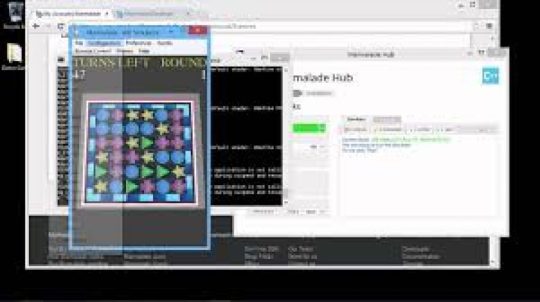
Marmalade SDK - Mobile Game Creator dashboard Marmalade is a multiplatform game making tool that uses C++ code for game building. As a result, its main concept is “write once, run anywhere”. Marmalade includes a set of libraries, code examples, and tools to simplify programming, testing and deploying applications on different platforms. Finally, it supports both 2D and 3D games development., the main features are; Graphics renders by OpenGL directly Usage of Android optimizations within the original codebase. Open source of major components. High performance. Open architecture. Quick conversion. Marmalade provides developers with even more features, like: support for specific capabilities of iOS and Android, code-checker for ARM-platform. the set of open APIs. unique support. test simulator. Platforms: iOS, Android, Windows Phone8, Tizen, Blackberry, Connected TV Platforms. Price: $600.
Game Marker Studio 2 - 7th best Mobile Game Creator software

Game Marker Studio 2 - one of the Best Mobile Game Creator software GameMarker Studio 2 was launched by YOYO games to create 2D games. It lets you design the gaming app quickly with their drag and drop feature and language which is easy to use. Platforms that can use other than Android or iOS, Windows Phone, Amazon Fire, PS Vita, and Tizen. Price: a free version with no features and for purchasing features the price ranges from $150-$800.
My Final Thought on Game development software
There are tons of different mobile game development tools. These are the best android app development platforms and tools that will help you in amazing android gaming app development. While choosing a platform, keep in mind the basic game idea, budget, markets, and expectations. What is your favourite Mobile Game Creator software or tools? your contribution to this topic via the comment section below will be highly appreciated, also don't forget to share this post with your friends on social media. Thanks for hanging out with me!😉 Read the full article
#iosgamecreatorfree#iosgamemakeronline#mobilegamecreator#mobilegamecreatorfree#mobilegamecreatorsoftware#mobilegamemakerapp#mobilegamemakerfree#mobilephonegamecreator#pubgmobilegamecreator#pubgmobilegamecreatorname
0 notes