#yslow wordpress
Explore tagged Tumblr posts
Text
Website Loading Woes: Speed Optimization for Musicians
In today’s fast-paced digital world, your website is often the first impression you make on potential fans, collaborators, and industry professionals. A slow-loading site can turn visitors away before they even get a chance to hear your music or learn about your upcoming shows. Speed optimization for musicians isn’t just a technical concern; it’s a crucial part of building and maintaining an effective online presence. In this post, we’ll explore practical tips to optimize your website’s loading times and ensure a smooth, fast experience for your visitors.
1. **Choose the Right Hosting Provider**
Your website’s performance starts with your hosting provider. A reliable and fast web host is essential for quick loading times.
- **Shared vs. Dedicated Hosting:** While shared hosting is cheaper, it often results in slower load times due to the number of sites sharing the same server. If you can afford it, consider upgrading to a dedicated hosting plan or a Virtual Private Server (VPS) for better performance.
- **Content Delivery Network (CDN):** A CDN stores copies of your site’s content on servers around the world, delivering it to users from the nearest server. This reduces the distance data has to travel and speeds up loading times for your global audience.
2. **Optimize Your Images**
Images are often the largest files on a website, and unoptimized images can significantly slow down your site.
- **Use the Right File Format:** JPEGs are great for photographs, while PNGs are better for images that require transparency. Avoid using BMPs or TIFFs, as they are not web-friendly.
- **Compress Images:** Use image compression tools like TinyPNG, JPEGmini, or Photoshop’s “Save for Web” option to reduce file sizes without sacrificing quality. This can drastically reduce load times.
- **Lazy Loading:** Implement lazy loading, a technique where images load only when they’re about to enter the user’s view. This reduces the initial load time and improves the user experience.
3. **Minimize HTTP Requests**
Every element on your web page—images, scripts, stylesheets—requires an HTTP request. The more requests, the slower your site.
- **Combine Files:** Combine multiple CSS files into one and do the same for JavaScript files. This reduces the number of requests and speeds up load times.
- **Use CSS Sprites:** CSS sprites allow you to combine multiple images into a single file. The browser then loads the single file and displays the correct image portion. This is especially useful for icons and buttons.
- **Reduce Plugins:** If you’re using a platform like WordPress, minimize the number of plugins. Each plugin adds to the number of HTTP requests, so only use the ones that are essential.
4. **Enable Browser Caching**
Browser caching allows your site to store files on a visitor’s device, so they don’t have to be downloaded every time the user visits your site.
- **Set Expiry Dates:** By setting expiry dates on cached content, you can control how long files are stored on the user’s device. Use tools like YSlow or Google PageSpeed Insights to identify which files should be cached.
- **Leverage .htaccess:** If you have access to your site’s .htaccess file, you can manually enable caching and set expiry dates for different types of content.
5. **Minify CSS, JavaScript, and HTML**
Minification is the process of removing unnecessary characters (like spaces and line breaks) from your code, making it smaller and faster to load.
- **Use Online Tools:** Tools like UglifyJS for JavaScript, CSSNano for CSS, and HTMLMinifier for HTML can help you minify your files.
- **Automate the Process:** If you’re using a build tool like Gulp or Webpack, you can automate minification during your site’s build process, ensuring your files are always optimized.
6. **Optimize Your Music Player**
If your site features a music player, it’s important to ensure it doesn’t slow down your site.
- **Use Streaming Services:** Instead of hosting large audio files on your server, embed music from streaming platforms like SoundCloud, Spotify, or Bandcamp. These platforms are optimized for fast loading and offer high-quality streaming.
- **Optimize Embedded Players:** If you’re embedding a music player, make sure it loads asynchronously, meaning it won’t hold up the rest of your site’s content from loading.
7. **Enable Gzip Compression**
Gzip compression reduces the size of your files before they are sent to the browser, which can significantly decrease loading times.
- **Activate Gzip:** Most web servers, including Apache and Nginx, support Gzip compression. You can enable it through your site’s .htaccess file or via your server’s configuration settings.
- **Check Compression:** Use online tools like Gtmetrix or Google PageSpeed Insights to check if Gzip compression is enabled on your site and see the difference in file sizes.
8. **Use a Lightweight Theme**
If you’re using a content management system (CMS) like WordPress, the theme you choose can greatly impact your site’s speed.
- **Choose a Fast Theme:** Opt for themes that are built with performance in mind. Avoid overly complex themes with excessive animations, sliders, and widgets that can slow down your site.
- **Custom vs. Premade Themes:** If you have the budget, consider a custom-built theme that’s optimized for your specific needs. Otherwise, choose a well-coded, lightweight premade theme and customize it to suit your style.
9. **Monitor Your Website’s Performance**
Regularly monitoring your website’s performance helps you identify issues and make necessary adjustments.
- **Use Speed Testing Tools:** Tools like Google PageSpeed Insights, Pingdom, and Gtmetrix provide detailed reports on your site’s speed and offer suggestions for improvement.
- **Analyze Traffic Spikes:** If you experience slowdowns during traffic spikes, consider using a service like Cloudflare to manage the increased load or upgrading your hosting plan to handle more visitors.
10. **Keep Your Site Updated**
Keeping your site’s software up-to-date is crucial for both security and performance.
- **Update CMS and Plugins:** Regularly update your CMS, plugins, and themes to ensure they’re optimized and free from vulnerabilities that could slow down your site.
- **Remove Unused Plugins and Themes:** Deactivate and delete any plugins or themes you’re not using. Even inactive plugins can slow down your site, so keep your installation clean.
Conclusion
Optimizing your website’s loading times is essential for keeping your audience engaged and improving your overall online presence. With the right strategies, you can ensure that your site is fast, efficient, and provides a great user experience, even if you’re working with limited resources. By choosing the right hosting, optimizing your images, minimizing HTTP requests, and staying on top of updates, you can create a site that not only looks great but also performs at its best. Remember, in the digital age, speed is not just a luxury—it’s a necessity.
#MusicianTips#MusicMarketing#FastLoading#FanEngagement#WebsiteOptimization#SpeedMatters#DigitalPresence#WebPerformance#OnlineMusic#TechForMusicians
0 notes
Text
GeneratePress Theme v3.4.0 + GP Premium v2.5.0 WordPress Plugin
https://themesfores.com/product/generatepress-theme-gp-premium-plugin/ GeneratePress Theme v3.4.0 + GeneratePress Premium alpha.1 v2.5.0 WordPress Plugin GeneratePress is a fast, powerful, Responsive, and easy-to-use WordPress Theme. This package is the premium paid plugin add-on for the theme. Take GeneratePress to the next level with GP Premium. GeneratePress is a lightweight WordPress theme that focuses on speed, stability, and accessibility. Start your website off in the right direction whether you’re a hobbyist, freelancer, or agency. How To Install GeneratePress Theme? : Click Here How To Install GP Premium Plugin alpha.1? : Click Here Features: Demo 100% PageSpeed Scores At just 7.5kb page size, 2 HTTP requests, and zero dependencies, the theme provides the perfect foundation to help your site hit 100%. Professional Patterns Build your pages in parts or choose from full pages crafted by professionals using best web development practices. Full Website Designs Don’t want to build your pages? Start with a full website in a few clicks. All you need to do is change out the content. Theme Builder Design and build your theme elements in the block editor using our Block Elements. Full Website Designs Start with a full website in a few clicks. All you need to do is change out the content. WooCommerce Add more flexibility & controls to your WooCommerce store. Advanced Hook System Add anything you need anywhere in the theme using our hook system. Mobile Header Easily add a sleek, low-profile mobile header to your website on smaller devices. Secondary Nav Add a secondary navigation with all the same options as the primary. Off-Canvas Panel A lightweight slide-out or overlay off-canvas panel for all devices. Advanced Layout System Change the theme layout based on advanced Display Rules. Sticky Navigation Make your navigation sticky for better user experience and design. Infinite Scroll Use vanilla javascript infinite scroll on your blog archives. Masonry Display your blog archive posts in a multi-column masonry layout. World-Class Support We’ve been proud to help our customers with best-in-class support for over 10 years. Install GeneratePress The first step you need to do is installing GeneratePress. GeneratePress is the free theme which is required to be installed and activated in order to use GP Premium (plugin) GeneratePress Premium alpha.1 Plugin – For GeneratePress Theme WordPress themes (tested and compared) Theme: GeneratePress PageSpeed Score: 99% A YSlow Score: 94% A Fully Loaded Time (s): 1.1 Total Page Size (KB): 39.8 Changelog August 20, 2024 : GP Premium 2.5.0 alpha.1 Feature: Font Library Feature: Install Google Fonts locally Feature: Upload custom fonts locally Fix: Apply button color settings to WooCommerce block buttons Fix: WooCommerce button typography Fix: Check if DISALLOW_FILE_EDIT is set to true for PHP Elements Fix: Use up to date react render functions Tweak: Allow Display Rules metabox to collapse Accessibility: Add aria-label to secondary navigation August 15, 2023: GP Premium 2.3.2 Tweak: Remove deprecated wp_get_loading_attr_default function August 15, 2023: GeneratePress 3.3.1 Tweak: Update Customizer script dependencies to prevent WP 6.3 conflicts March 30, 2023: GP Premium 2.3.1 Fix: SelectSearch component infinite loop Fix: Block widths inside Block Elements Please note that any digital products presented on the themesfores website do not contain malicious code, viruses, or advertising. https://themesfores.com/product/generatepress-theme-gp-premium-plugin/ #Addon #BlogThemes #Multi-PurposeThemes #WordpressPlugins #WordpressTheme
0 notes
Text
10 Advanced Tips For Page Speed Optimizing Your WordPress Coupon Website

Introduction
A fast-loading coupon website is crucial for a better user experience, but it can also boost your website’s ranking on search engines. Optimizing your site’s speed is paramount, especially for coupon websites, where visitors expect quick access to deals and discounts.
Why Does Page Speed Matter for a Coupon Website?
Page speed is how fast your coupon website loads when someone clicks on it. Let’s understand why this is super important for a coupon website:
Quick Savings: People visit coupon websites to find deals quickly. If your site is slow, they might leave because they don’t want to wait. They want their discounts now!
More Visitors: Search engines, like Google, like fast websites. If people see your coupon website as reliable, they are more likely to return for more deals.
Trust and Reliability: A fast website feels more professional and trustworthy. If people see your coupon website as reliable, they are more likely to come back for more deals in the future.
Stay Ahead of Competition: There are many coupon websites out there. If yours is faster, visitors might choose your site over others.
Better Mobile Experience: Many people search for coupons on their phones while shopping. Phones sometimes have slower internet than computers, so a fast-loading site can make a big difference for mobile users.
In short, a fast website means happy visitors, which can lead to more people using your coupons and coming back for more!
How do you check website speed?
Checking the speed of a website is important for improving user experience and SEO. A faster website can lead to better user experience, retention, and conversions. Here’s how to check the speed of a website:
1. Google PageSpeed Insights
An official tool from Google, PageSpeed Insights provides mobile and desktop speed analyses of a webpage. It gives a score out of 100, with higher scores indicating better Performance. Apart from Performance scores, it offers specific optimization suggestions based on Google’s best practices. Below are the steps to check your coupon website speed.
● Go to PageSpeed Insights.
● Enter the URL of the website you want to test.
● Click “Analyze”.
You’ll receive scores for mobile and desktop, along with suggestions for improvement.
2. WebPageTest
WebPageTest offers a more detailed analysis of a website’s Performance. It allows users to test from multiple locations and using different devices/browsers. The tool provides metrics such as Time to First Byte (TTFB), full load times, and visual breakdowns of content loading sequences (waterfall views). Below are the steps to check your coupon website speed.
● Visit WebPageTest.
● Enter the website URL.
● Choose a test location and browser.
● Click “Start Test”.
This tool provides a detailed breakdown of load times, content type breakdowns, and other advanced metrics.
3. GTmetrix
GTmetrix combines Google’s PageSpeed Insights and Yahoo’s YSlow metrics to analyze a website’s speed and provide actionable recommendations. It presents data in a visually pleasing and user-friendly manner, making it easy for users to pinpoint Performance bottlenecks. GTmetrix also offers historical data, allowing users to track Performance over time.
● Navigate to GTmetrix.
● Enter the website URL.
● Click “Test your site”.
You’ll receive a detailed report including the PageSpeed and YSlow scores, waterfall breakdown, and recommendations.
4. Pingdom Website Speed Test
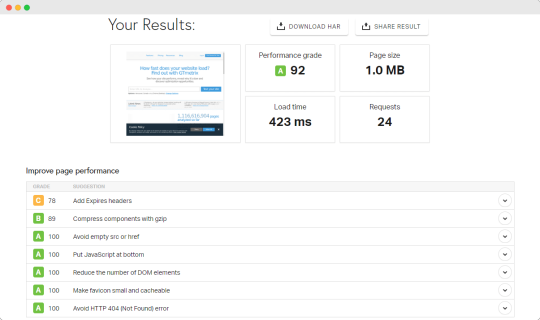
A well-known name in website monitoring, Pingdom’s speed test tool provides an easy-to-understand Performance grade out of 100. Similar to WebPageTest, it offers a waterfall view of resource loading times. Here are the steps to check your coupon website speed.
● Go to Pingdom’s tool.
● Enter the URL and choose a test location.
● Click “Start Test”.
It provides data like load time, Performance grade, and a breakdown of page components.
5. Browser Developer Tools:
● Open your website in a browser like Chrome.
● Right-click on the page and select “Inspect” or use Ctrl+Shift+I (Windows/Linux) or Cmd+Option+I (Mac).
● Go to the “Network” tab.
● Reload the page.
Here, you can see a waterfall of all resources loaded on the page and their respective load times. This can help identify bottlenecks or resources that take a long time to load.
10 Best Practices to Improve Speed WordPress Coupon Website
1. Optimize the number of plugins
Let’s understand what it means to optimize the number of plugins on a website: Why should we optimize them? Think of your website as a backpack. Every plugin is like an item in the backpack. The more items you have, the heavier it gets, and the slower you might walk. Similarly, having too many plugins can slow down your website. How to optimize? ● Check What You Have: Look at all the plugins you have installed. ● Remove Unused Plugins & Themes: If there’s a plugin and theme you don’t use or need, it’s best to remove it. ● Choose Multipurpose Plugins: Some plugins do many things at once. Using these can help you reduce the total number of plugins you need. ● Update Regularly: Make sure your plugins are up to date. Developers often make updates to make plugins faster and safer. Remember, it’s not just about having fewer plugins but about choosing the right ones and keeping them in good shape. A well-organized website with optimized plugins runs smoother and faster!
2. Turn On GZIP Compression for Faster Loads

What is GZIP Compression?
Imagine you have a big box of clothes. If you push the air out and pack them tightly, you can fit more clothes into the box. GZIP compression works similarly for your website. It “squeezes” your website’s data to make it smaller, so it travels faster from your coupon website to visitors’ screens.
Why is it Helpful?
● Faster Website: When data is compressed, it takes less time to reach the visitor’s device. This means your coupon website pages will load quickly.
● Uses Less Data: People with limited data plans will appreciate this. Your deals website will use less of their data when compressed.
● Improved User Experience: Everyone likes fast websites. By turning on GZIP compression, visitors will have a smoother and more enjoyable experience.
How to Use GZIP Compression?
● Check with Your Hosting: Some web hosting services automatically turn on GZIP compression. If not, they can guide you on how to enable it.
● Use Plugins: If your coupon website is on WordPress, there are plugins available that can help you turn on GZIP compression easily.
In simple terms, GZIP compression makes your coupon website lighter and faster, giving your visitors a better experience. It’s like sending a letter in the mail: if it’s lighter, it gets there faster!
3. Delete Unused Media Files and Reduce Server Load
What are Media Files? Media files are the pictures, videos, and audio clips you’ve uploaded to your website. Just like photos on your phone, over time, you might have many you don’t use or need anymore.
Why Delete Unused Media Files?
● Speed Up Your Site: Think of your coupon website as a room. The more stuff you have in it (like old photos and videos), the harder it is to move around quickly. Removing extra media makes your website “room” more spacious and faster.
● Save Storage Space: Web hosting gives you a set amount of space (like a storage unit). If you’re storing many old media files, you’re using up precious space you might need later.
● Keep Things Organized: Just like decluttering your home makes it easier to find things, cleaning out old media files makes managing your website simpler.
How to Delete Unused Media?
● Manual Cleanup: Regularly check your media library and delete files that are no longer in use.
● Use Tools: If you have a WordPress Coupon website, there are plugins that can help identify and remove unused media files for you.
In simple terms, regularly clearing out old and unused media from your website is like cleaning out an old closet. It gives you more space, helps your website run faster, and makes things easier to manage. Less clutter, more speed!
4. Refine Images & Use Lazy Loading
Why Refine Images?
● Speed: Big, heavy images take longer to show up on the screen. By making them smaller and lighter, they’ll appear faster, making your website feel snappier.
● Looks Better: Properly sized images will look crisp and clear on all devices, giving your coupon website a professional touch.
Why Use Lazy Loading?
● Faster Initial Page Load: Because only the visible images load right away, the initial view of the coupon website is faster.
● Saves Data: For visitors with limited internet data, lazy loading ensures they only use data for images they actually see.
How to Implement?
1. Analyze Images: Use tools like Image Size Info to identify oversized images on your site.
● Optimize Images: Resize to fit display size and compress using tools like TinyPNG. If you’re using WordPress, plugins like Smush or ShortPixel can automate the optimization process.
● Choose Modern Formats: Save images as WebP for better quality at reduced file sizes.
● Routine Maintenance: Make it a habit to optimize images before uploading them to your website.
Periodically check older images to see if they can be further optimized with newer techniques or tools.
2. Enable Lazy Loading: For WordPress, use plugins like a3 Lazy Load. For other platforms, integrate scripts like lozad.js.
● Test & Review: After implementation, test your site to ensure images load properly and smoothly as users scroll. Make it a habit to optimize images before uploading them to your website.
By following these steps, your website’s speed and user experience will be noticeably improved, especially for pages with many images.
5. Minimize URL Redirections
Redirects are essential in some cases, like when you’ve moved or deleted pages. However, excessive or unnecessary redirects can slow down your website. Let’s understand why minimizing URL redirections is important and how to do it.
1. Why It Matters:
● Each redirect can cause a delay, making a page load slower.
● Multiple consecutive redirects magnify this delay, leading to a frustrating user experience.
● Search engines might find it harder to crawl and index pages with excessive redirects.
2. Common Redirects to Know:
● 301 (Permanent) Redirect: Indicates that the page has moved permanently to a new location.
● 302 (Temporary) Redirect: Indicates a temporary move that might be reverted in the future.
● Meta Refresh: A slower, client-side redirection is often discouraged due to its impact on user experience.
3. How to Reduce Redirections:
a. Check Current Redirections:
● Use online tools to see which pages on your site have redirections. Some free tools can help with this.
b. Remove Unneeded Ones:
● If a page has moved only once, just one signpost should be pointing to its new location. If there are more, remove the extras.
c. Update Old Links:
● If you’ve moved a page, make sure all links on your site point to its new location, not the old one.
d. Avoid Using Too Many Short Links:
● Shortened links, like the ones from bit.ly, are also redirections. They’re okay for sharing on social media, but try not to use them on your main website.
e. Avoid Redirects for Critical Resources:
If a resource, like a CSS file or script, has moved, update the reference in your site’s code rather than using a redirect.
f. Regular Check-ups:
● Every once in a while, look for any new redirections on your site and clean them up.
● As your deals website evolves, ensure you’re not unintentionally adding new redirect chains.
In essence, while redirects are sometimes necessary, they should be used judiciously. By minimizing URL redirections, you can ensure faster page loads, a better user experience, and smoother website operations.
6. Limit the Use of External Scripts
When we talk about “external scripts” in websites, we’re referring to pieces of code that come from other websites and are used on your site. These can be things like fonts, tools, or widgets. However, using too many external scripts can slow down your website. Let’s explore this in a simple way.
Why Are External Scripts Used? They can add features to your website without you having to create them from scratch. For example, a weather widget or social media buttons.
Why Should We Limit Them?
● Each external script is like an extra item on your shopping list. The more items, the longer the checkout time.
● They can make your coupon website rely on other sites. If one of those sites has a problem, it might affect your site, too.
Steps to Limit External Scripts:
a. Audit Your Coupon Site:
● Use tools like Google Chrome’s Developer Tools to see which external scripts are currently running on your WordPress coupon website.
b. Prioritize Essential Scripts:
● From your list, identify which scripts are crucial for your coupon website’s functionality or user experience.
c. Remove Non-Essentials:
Get rid of any script that isn’t absolutely necessary. Each removal will likely speed up your site.
d. Host Scripts Locally:
● For scripts that you decide to keep, check if you can download and host them on your own server instead of linking externally.
e. Opt for Asynchronous Loading:
● Adjust the code of the remaining scripts so they load in the background or after the main content. This can often be done by adding the “async” attribute to the script tag in your HTML.
f. Update Regularly:
● Make a schedule to periodically check and update scripts to ensure they’re current and still needed.
By following these steps, you’ll reduce dependencies, improve website speed, and provide a smoother experience for your visitors.
7. Remove unnecessary pop-ups
Pop-ups can be handy for things like newsletter sign-ups or special promotions. However, too many of them, or poorly timed ones, can frustrate your visitors. Here’s an easy-to-follow guide on why and how to trim down those pop-ups.
Why Reduce Pop-ups?
● User Experience: Too many pop-ups can annoy your visitors, making them want to leave.
● Mobile Users: Pop-ups often don’t display well on mobile devices, causing viewing issues.
● SEO Impact: Search engines, like Google, may penalize sites with invasive pop-ups, especially on mobile.
Action Steps to Remove Unwanted Pop-ups:
a. Evaluate Current Pop-ups:
● Check all the pop-ups on your site. Are they all needed? Are there any that get very few interactions or conversions?
b. Prioritize Pop-ups:
● Keep only the most important ones. Maybe it’s a sign-up form for your newsletter or a limited-time offer.
c. Adjust Frequency:
● If a pop-up is set to appear every time a page loads, consider reducing its frequency. Maybe show it once every few days per visitor.
d. Test and Monitor:
● After making changes, monitor user behaviour. Are they staying on your site longer? Are conversion rates improving?
e. Ensure Mobile Compatibility:
● If you keep any pop-ups, make sure they display and function well on mobile devices.
f. Consider Alternatives:
● Instead of pop-ups, think about using banners, slide-ins, or other less intrusive forms of notifications.
g. Regular Check-ups:
● Periodically revisit your pop-up strategy. As your coupon website evolves, so will your pop-up needs.
In summary, while pop-ups can be effective tools, it’s essential to use them sparingly and wisely. By removing unnecessary pop-ups, you’ll offer a more enjoyable browsing experience, potentially leading to longer visits and higher conversions.
8. Ease up on Home page hero sliders
Homepage hero sliders, also known as carousels, have been a popular design choice for many websites. The website’s front page features multiple pieces of content. User experience and website Performance can be negatively affected if these sliders are overused or improperly used. Here’s a clear guide on the topic.
Why Rethink Hero Sliders?
● Attention Dilution: With multiple slides, you’re dividing the visitor’s attention. Often, a singular, focused message is more impactful.
● Mobile Browsing: Sliders can be problematic on mobile devices, leading to distorted images or slow load times.
● SEO Concerns: Search engines prefer clear, focused content. Sliders can sometimes dilute keyword relevance.
● Performance: Multiple high-resolution images on a slider can slow down page loading times.
Actionable Steps to Improve Homepage Design:
a. Single Focused Image:
● Replace the slider with one strong, relevant image that encapsulates your site’s main message or offer.
b. Use Static CTAs:
● Instead of multiple calls to action across different slides, have a single, clear Call-to-Action (CTA) that guides the user.
c. Test Load Times:
● Ensure your home page loads quickly, especially if you’ve been using a slider with multiple high-resolution images. Tools like Google’s Page Speed Insights can help.
d. Gather Feedback:
● Use tools or surveys to get user feedback. Sometimes, visitors might find static images more appealing than rotating sliders.
e. Responsive Design Check:
● If you opt for any visual elements, ensure they display correctly across all devices, especially mobile phones.
f. Regular Updates:
● Even without sliders, it’s essential to keep the homepage content fresh and relevant to users.
e. Consider Modern Alternatives:
● Explore design trends like parallax scrolling, video backgrounds, or interactive elements that can be more engaging and user-friendly than traditional sliders.
To wrap up, while homepage hero sliders had their time in the limelight, the focus now is on clear messaging, user experience, and website Performance. Reassessing the need for a slider and considering modern design alternatives can lead to a more effective and user-friendly homepage.
9. Use the latest PHP version
Why Update to the Latest PHP Version?
● Performance Boost: Newer PHP versions are often faster, making your website load quicker.
● Enhanced Security: Updates usually fix vulnerabilities, keeping your site safer from hacks and breaches.
● New Features: Enjoy benefits and features that can enhance your WordPress coupon website’s capabilities.
● Compatibility: Modern plugins and themes often require recent PHP versions to function correctly.
Steps to Update PHP:
Backup: Before doing anything, make a copy of your whole website. If things break, you can use the copy to fix it.
Which Version? Find out which PHP version you’re using now. You can usually see it in your website’s control area.
Update: Go to where your deals website is hosted. There should be an option to pick a new PHP version. Choose the newest one.
10. Minify HTML, CSS, and Javascript code
What is Minifying? Think of minifying like packing a suitcase. When you pack clothes tightly, you fit more in. Similarly, minifying makes your website’s code tighter by removing extra spaces and lines.
1. Create a Backup:
● Use a plugin like UpdraftPlus or BackupBuddy to save a complete copy of your WordPress site.
2. Choose a Minification Plugin:
● WordPress has several plugins that can help with minifying. Some popular choices are Autoptimize, W3 Total Cache, and WP Super Minify.
3. Configure the Plugin:
● Each plugin will have its own settings. Generally, you’ll find an option to minify JavaScript, CSS, and HTML. Make sure those are enabled.
4. Test Your Site:
● After activating and configuring the plugin, visit your website.
● Ensure all the features and design elements appear correctly.
5. Monitor Performance:
● Use a tool like PageSpeed Insights or GTmetrix. These will show you how well your site performs and confirm if the minification is effective.
6. Additional Tweaks (if needed):
● Depending on your theme and other plugins, you might encounter conflicts. If something doesn’t work correctly, adjust the plugin settings or consider trying a different minification plugin.
7. Regular Maintenance:
● WordPress, themes, and plugins receive updates regularly. After updating, it’s a good practice to test your site and ensure the minification still works correctly.
Final Tip: Minification is just one piece of website optimization. You might also consider using caching plugins, image optimization tools, and a content delivery network (CDN) to further enhance your site’s Performance.
With these steps, your WordPress site should load faster, offering a better experience for your visitors.
Use a lightweight coupon theme and SEO-optimized theme. If you have no idea how to select a theme visit this like to help select the perfect theme. 13 Best WordPress Coupon Themes for 2023 (SEO-friendly)
Conclusion
Optimizing your WordPress coupon website for speed doesn’t have to be an overwhelming task. By implementing the advanced tips mentioned above, you can significantly enhance your website’s speed and provide a better user experience. Remember, a fast-loading coupon website not only pleases your visitors but can also result in better search engine rankings, leading to more traffic and conversions.
0 notes
Link
W3 seems to solve the CPU and Limit resource problem as well as improving load times which was always an issue. Disk: Basic in settings
ALSO DELETE UNWANTED PLUGINS
0 notes
Text
How to Install and Setup W3 Total Cache for Beginners
How to Install and Setup W3 Total Cache for Beginners
Want to install and configure W3 Total Cache on your WordPress website? W3 Total Cache is a popular WordPress caching plugin that helps you improve your website speed and performance. In this beginner’s guide, we’ll show you how to easily install and configure W3 Total Cache on your WordPress website. Editor’s note: We no longer use W3 Total Cache on our website and have switched to WP Rocket…
View On WordPress
#beginners guide for w3 total cache#best caching plugin for wordpress#best wordpress caching plugin#cdn in wordpress#cpanel hosting cname record#do i need w3 total cache#how to add cdn in firefox#how to create a cname record#how to improve wordpress yslow grade#how to install and setup w3 total cache and maxcdn for beginners#how to install maxcdn in wordpress#how to install w3 total cache#how to setup maxdn in wordpress#setup maxcdn#setup maxcdn in wordpress#setup w3 total cache#w3 total cache plugin
0 notes
Text
CSS MINIFIER THE BEST TOOLS

CSS MINIFIER The Best Tools
css minifier api command line npm webpack php node to normal offline minify and compress compressor js wordpress plugin online javascript bootstrap babel best beautifier browser brackets comparison check closure code download de decompressor decompress dreamweaver
directory drupal expand minified error explained express email example eclipse file for from format github gulp generator grunt html htaccess helps with multiple option how inverse @import in visual studio phpstorm java codeigniter keep comments library by laravel mix linux liquid media query map
mac means magento 2 modules maven method notepad++ normalize tool on options python postcss performance reverse remove rollup reset regex rails readable stack overflow sass shopify sublime text 3 style size single unminify uglify un using upload ubuntu url vscode 2017 & version 4 windows without
yii2 files package minify-css-string 5 script php-html-css-js-minifier.php topic nodejs convert change converter vs minify_css_compressor netbeans 8.2 apache way c# extension free exclude gradle gulpfile.js css/javascript next string your asp.net cara gtmetrix minifying joomla resources (html javascript)
wp rocket yslow css/bootstrap.min.css bootstrap.min.css not cdn beautify prettify minification unknown kaios django function software spaces tools gzip break whitespace checker yui-compressor ve nedir minimize cc 8 7 cannot read property 'length' of undefined find module 'is-obj' expected a
pseudo-class or pseudo-element postcss-svgo missed semicolon 'type' 'trim' lexical 1 unrecognized the can reduce network payload sizes compare dev/css/minify combine divi w3 total cache task minifies gulp-sass concat all rename gulp-clean-css clean gulp-minify-css working names special scss watch
css-html-js-minify nginx which attribute brainly benefits bash button css.com class cli document difference google loader one meaning minify_css middleman build server react terminal tutorial 2019 2015 create (minify) zend framework opencart symfony
#html#css#cssminifier#coding#htmlparse#ruby#vscode#flex css#css display grid#css grid layout#column grid#tag css#grid css#html & css
3 notes
·
View notes
Link
A working methodto achieve 100% Pagespeed and 100% YSlow on GTMETRICS
1 note
·
View note
Text
The Best Free SEO Tools

Ahrefs Backlink Checker(Free)
Ahrefs offers a free backlinks tool that lets you see your top 100 backlinks, including the referring page, a number of referring domains, estimated traffic, Ahref's own Domain Rating & URL Rating, and more.
This is a great tool to have in your back pocket as backlinks (a link your website gets from another website) is super valuable for SEO ranking. On top of that, they also increase your brand recognition and give you a steady stream of referral traffic from other reputable sites.
Features of Ahrefs:
Monitor your own backlinks to see how to optimize your site for more organic pickups or find new ways to partner with industry experts.
Review backlinks of your competitors or industry businesses you admire to understand their approach and build any learnings into your own strategies.
2. Keywordtool.io
I do not know if you are willing to invest in the keyword research tools it depends on your current online income level and your professional activity. It is not the same to be a blogger as to be an SEO or webmaster. But if you're tight on funds, I strongly recommend using this tool.
Features of Keywordtool.io:
It allows you to geolocate the searches, and it's also programmed to make reports of information much higher than other free SEO analysis tools.
It makes all the sense in the world if you think about it: Keyword Planner was a tool for advertisers, and KeywordTool.io is a tool for SEO (as defined by the creators themselves).
Another fantastic feature that I love about the tool is its "Questions" function.
3. GTMetrix
GTMetrix is the same as PageSpeed Insights but strengthened!!! The best thing is that by being able to register a free account, we can see the progression of our site over time. It tells us recommendations to improve our website.
Features of GTMetrix:
Managing the loading speed of pages on your site can have a significant impact on SEO, as well as on the UX.
GTMetrix allows you to review the loading speed of a page and diagnose improvement opportunities to see how you can refine your site.
Many other tools exist to measure the page loading speed. However, GTMetrix is one of our favorites with its YSlow, and targeted location speed tests feature.
Complete and very easy to use, you will not be disappointed.
4. Ubersuggest
Do you know when you're typing a search on Google and automatically come up with some search suggestions? No, Google is not yet psychic! These phrases or terms are based on favorite expressions that have already been typed by other users.
Features of Ubersuggest:
Get insights for new keywords
Map the main competitors
Identify the difficulty to rank with SEO and with ads.
5. Answer The Public
Answer the Public is an excellent SEO tool that aims at not only providing you with plenty of topics for a searched keyword but still it works to get you the most relevant topic which will fulfill your desire.
Features of Answer the Public:
Selecting a Related Topic: At first, it will choose appropriate topics from the sea of topics found from your inputted keyword.
Competition: After the first step above, this tool will now check the amount of competition present already for the relevant topic of your choice.
Niche Uncovering: This functionality aims at finding specific niche topics which have a considerable search volume, with this new set of topics you can write on it.
6. Google Search Console
Google Search Console is another one of Google's many free tools, and it might be their most valuable but underused tool. Simply enter any URL, and it'll give you a ton of data to diagnose ways you could be improving your site on Google.
Features of Google Search Console:
Links analysis: get a view of your top internal and external links, as well as top linking sites to see where your referral traffic is coming from.
Performance data: drill into specific keyword data by search type (web, image, video) and data range, to get average search volume plus clicks and impressions data, segmented by search query, pages visited, countries, and devices.
Index and crawl pages: submit any XML sitemaps to Google so they can crawl certain webpages and provide data on pages that need to be optimized e.g. 404 pages.
Mobile usability: their mobile diagnostics are a great way to see how mobile-friendly your website is and get actionable details on problematic pages. E.g. content wider than the screen, text too small to read, clickable elements too close together.
7. Rank Math
Rank Math is a brand new free plugin from MyThemeShop that promises to be a significant competitor in the fight of the Wordpress SEO plugin, a contest dominated by Yoast for years.
Features of RankMath:
The essentials are Link Counter, Rich Snippets and Sitemap.
Recommended: 404 Monitor, Redirections, Search Console and SEO Analysis.
According to the situation: AMP, Local SEO, Role Manager, and WooCommerce.
8. Soovle
Soovle makes up the best keyword research story for your SEO strategy. When you tumble up with large no of channels, and you wish to have different sets of keywords for each, then Soovle is the right Keyword research tool choice for you.
Features of Soovle:
The first thing you can observe about this keyword research tool is that once you are diverted to Soovle, you will see a search box surrounded by the famous search engines.
After the search is executed the first link that is being reverted is the Soovled link.
The currently active search engine appears inside the curly brackets.
One can move the search engines around by clicking the icon below the search box of the preferred search engine.
9. SEO Power Suite (Free Version)
Today SEO Powersuite is one of the best-known SEO tools on the SEO market. It is efficient, easy to use and very complete. It offers greater optimization in the search engines for websites.
Features of SEO Powersuite:
The SEO Powersuite software consists of four SEO products whose goal is to improve and bring more speed in the work of the optimizer at all stages of promoting your website.
Also, the implementation of these features, this tool ensures you understand, analyze and possibly modify the content of your website or its structure. This should enable you to better position your site in the search engines.
10. Yoast SEO
The WordPress SEO Plugin by Yoast is one of the most comprehensive plugins to control essential aspects of on-page optimization directly from the WordPress backend. The plugin has been downloaded over 7 million times and is also used on larger sites such as Mashable.
Features of Yoast:
With Yoast SEO, you can analyze your current post for an entered Focus keyword. You will also receive suggestions for improving your text to make the selected Focus keyword even more relevant within this page.
However, the keyword is not automatically set as Meta in the head of your website-this requires further action.
Note: If you need cheap rate SEO Tools To Click Here
1 note
·
View note
Text
How to Speed up Your Website
Nothing is more baffling than a moderate site. It is awful for end clients, but on the other hand it's extremely terrible for site proprietors. In the day and age, we live in, having a site is a need for organizations as well as for any individual who needs to impart helpful data to the world. Regardless of whether they are picture takers attempting to grandstand their work, specialists attempting to make their voice heard, homemakers, giving DIY instructional exercises or instructors who need to share their insight, it's vital to have a site that is powerful. One of the key factors that make a site successful is speed.

For what reason Does Your Website's Speed Matter?
Speed can represent the deciding moment a site. It influences your traffic, online visits, transformations, deals, and your general notoriety. By making it quicker, you can improve your business or your fan base and help it develop. Studies have appeared:
47 percent of individuals anticipate that a site should stack in under two seconds.>
40 percent of individuals are probably going to leave a site on the off chance that it takes over three seconds to stack.
Consequently, site speed assumes a significant job in making your business fruitful. It ought to be one of your top needs in the event that you need to stand apart from your opposition. By accelerating your site, not exclusively will you yield positive outcomes as far as online visits and changes, yet you will likewise furnish your guests with a superior client experience.
An incredible client experience is a vital aspect for structure a solid client base and building a solid brand. On the off chance that your site takes perpetually to stack, at that point what's the purpose of having a magnificent site as far as its different components, when individuals aren't even liable to remain and look at it? In this way, by not ensuring your site loads quick, you hazard losing a great deal of clients or devotees and, along these lines, a ton of income.
In addition, your site speed is significant for your SEO. In the event that your site loads quick, your positioning in web indexes will be higher. This is on the grounds that Google favors quick sites, and it rewards them by positioning them higher in internet searcher results. Aside from speed, the client experience is another factor in Google's positioning calculation. Along these lines, by boosting the speed of your site and improving your client experience, you will in the long run improve your SEO positioning.
Thus, you'll get higher traffic and draw in greater quality leads that you can change over into clients, eventually expanding your deals and producing more income.
jackass
The exhibition destitution line (for example the level at which your site's heap time stops to issue since you've wound up in a real predicament as far as business measurements) for most destinations is around 8 seconds
spring
Change rate increments 74% when page burden time improves from eight to two seconds
How to Test Your Website's Speed?
PageSpeed Insights is Google's free apparatus for testing your site speed and it is anything but difficult to utilize. You should simply enter the URL of your site and the instrument will investigate its substance and produce recommendations on the best way to make your site quicker.
Pingdom is additionally a valuable apparatus that tests your site speed, yet in addition surveys and grades your site's exhibition. It additionally tracks your site's exhibition history, so you can have knowledge into any potential changes with respect to your site speed.
YSlow is an instrument that tests your site speed and offers counsel on the most proficient method to improve it. It can likewise furnish you with a Chrome augmentation for checking the speed of your site.
15 Ways to Speed Up Your Website
There are numerous approaches to accelerate your site, making it genuinely compelling and fruitful. Following are a few of the least demanding and best approaches to accelerate your site and try pay off over the long haul.
Update Your Web Hosting Plan
In genuine terms, this implies if your site regularly procures $100,000 every day
1 seconds
Numerous individuals select modest web facilitating plans when they are first making a site, so they pick shared facilitating. After some time, they give increasingly content and their sites develop, at last backing off. On the off chance that that is your case, the best decision is overhaul your web facilitating plan. Redesigning your web facilitating plan is the least complex and most straightforward approach to improve the speed of your site.
On the off chance that you have shared facilitating, you ought to either move to a VPS or committed alternative. In any case, you will see a critical distinction in your site speed. Settling on a choice between the two choices relies upon your own business needs, so ensure you investigate both of the choices cautiously and altogether.
Here's only a speedy note on them two. VPS (Virtual Private Servers) facilitating is maybe the best alternative to go for, since it utilizes various servers for substance appropriation (in some cases even many servers). It is likewise a versatile arrangement and bids most to little and medium organizations, just as bloggers.
Then again, with devoted servers, you gain full power, since you get committed assets. You don't need to share RAM, CPU, data transfer capacity or whatever else since the majority of the assets are committed uniquely to you. Likewise, the transmission capacity points of confinement are higher yet, since you don't have various PCs, this facilitating alternative is significantly less adaptable. Be that as it may, it is substantially more costly than VPS facilitating.
Empower Browser Caching
Microsoft speed authority and PC researcher Harry Shum accepts 0.25 seconds of contrast in page burden time — quicker or more slow – is the enchantment number managing upper hands for online organizations.
Empowering storing can improve your site speed fundamentally and offer guests to your site an all the more remunerating client experience. Reserving alludes to the way toward putting away static records, for example, HTML archives, media documents, pictures, CSS and JavaScript records, for simpler and quicker get to, with the goal that the database doesn't need to recover every single record each time there is another solicitation. The more demands are being made to your server, the additional time it will take for your site to stack.
When somebody visits your site, the components on the website page they are attempting to access are consequently downloaded and put away on their hard drive in a reserve (impermanent capacity). That way, whenever they visit your site, their program will stack the mentioned page rapidly, without sending a HTTP solicitation to the server once more.
hand
44% of online customers state that moderate online exchanges make them on edge about the achievement of an exchange
Contingent upon the site stage you're utilizing, there are various approaches to empower program storing. For instance, in case you're utilizing WordPress, the most straightforward approach to empower storing is to introduce a module. The best WordPress reserving modules are W3 Total Cache, which is the most well known exhibition module, and WP Super Cache, which is best for sites with high traffic and underpowered servers.
snail
51% of online customers in the US state that webpage gradualness is the top reason they'd forsake a buy
In the event that you are utilizing Drupal as your CMS, you should utilize the Varnish Cache programming for utilizing program storing. On the off chance that Joomla is your CMS, you can empower program reserving in your Joomla dashboard: go to System > Global setup and snap on the System tab. You'll see the Cache mark under the Cache settings name, where you snap to open the drop-down menu and pick the choice ON – Conservative Caching from the rundown. Snap spare and go to Extensions > Plugin Manager, where you can empower the System – Cache module.
trash
18% of customers will relinquish their truck if pages are excessively moderate. The all out expense of surrendered shopping baskets for online retailers has been evaluated at more than $20 billion every year
You can likewise empower program storing at the server level, that is, coordinate reserving into your server-side scripting, which is something your web designer can assist you with.
Static assets that are put away in a store ought to have a reserving lifetime of in any event multi week. You can set that by including Expires Headers and setting them to at least multi week and a limit of one year. The best alternative is to set late expiry times for static assets that aren't refreshed every now and again and short expiry times for assets that are refreshed all the time.
Lapses Headers tell the program whether a specific document should be mentioned from a server or from the program's store. They likewise tell the program to what extent it needs to store those documents in the reserve so they're not downloaded again during resulting visits.
poor truck
79% of disappointed clients never again return to failing to meet expectations sites – with the exception of when you're Google or Amazon.
Empower Gzip Compression
In the event that you've at any point compacted documents on your PC as ZIP records, at that point you should know how much that strategy can diminish the size of documents. Gzip pressure works precisely the equivalent, aside from with site pages. It's the best and best pressure technique that can significantly limit HTTP demands and diminish reaction time, here and there by as much as 70 percent.
two keeps an eye on
46% o disappointed clients build up an enduring negative impression and 44% offer their shopping encounters with the remainder of the world.
By empowering Gzip pressure, your site's documents will naturally be packed in a ZIP record. This will essentially decrease their size and lift the speed of your site. A great deal of data transfer capacity will be spared and the page burden time of your site will be improved. When somebody visits your site, the compacted records will be unfastened consequently so the substance can be gotten to.

You can introduce Gzip pressure on your site with the utilization of a legitimate pressure module for your CMS, however you can likewise effectively do it physically. There are two different ways to physically add Gzip pressure to your site. The first is to add the accompanying code to your .htaccess record on the off chance that you need to pack content, If you are looking for more information about Wp Speed. visit here away.
1 note
·
View note
Text
Plus votre site Web fonctionne rapidement, plus vous obtenez de visiteurs et plus le référencement SEO de votre site web sera favorisé. Les gens n'ont tout simplement pas beaucoup de patience, donc si votre site ne se charge pas rapidement, ils partiront et ne reviendront jamais. D'après les normes d'aujourd'hui, une seconde, c'est beaucoup. C'est pourquoi vous ne devez employer que les thèmes WordPress les plus rapides sur votre site Web. Un thème WordPress rapide est un atout essentiel, et surtout si votre site Web est destiné à servir un objectif commercial. Pour vous aider, voici une sélection des thèmes WordPress les plus rapides du marché en 2023. En plus de la conception, des fonctionnalités, du prix et de la sélection de modèles, le temps de chargement est un facteur important à prendre en compte lors du choix d'un thème WordPress. Découvrez ci-dessous un classement des thèmes Wordpress parmi les plus rapides en fonction de leur performance: Theme PageSpeed Score YSlow Score Temps de chargement (s) ¨Poids des des pages (KB) Requêtes GeneratePress A (99%) A (94%) 1.1 39.8 10 Neve A (99%) A (93%) 0.9 57.6 12 Astra A (99%) A (92%) 0.9 107 15 Zakra A (98%) B (87%) 0.6 97.1 16 Customify A (98%) A (90%) 1.5 381 19 1 - GeneratePress GeneratePress est l'une des options les plus compatibles avec la technologie sur le marché des thèmes. Avec son travail de codage moderne, il atteint un score de vitesse de 100 %. Vous trouverez aussi de nombreuses options a propos les personnalisations, les plugins et les fonctionnalités. Ce thème a une version gratuite et vous pouvez aussi accéder à toutes ses fonctionnalités professionnelles pour 59 $ USD par an ou un paiement unique de 259 $ USD. 2 - Neve Neve est un thème élégant, assez coloré et accrocheur. Cela le rend parfait si vous souhaitez créer un site commercial attrayant ou présenter vos projets de manière haut de gamme. Le thème est l'un des thèmes WordPress les plus rapides, a un code propre et des tailles appropriées pour toutes les images qu'il utilise. Il est aussi optimisé pour Google AMP. 3 - Astra Astra est un thème WordPress polyvalent conçu pour la rapidité et la facilité d'utilisation. Sa compatibilité avec les plugins et les intégrations WordPress vous donne la possibilité de créer de nombreux types de sites différents, d'un espace d'apprentissage à une boutique en ligne. Le thème Astra utilise du JavaScript vanille, du code propre et pas de jQuery pour garantir des temps de chargement rapides. Il est aussi compatible avec l'éditeur WordPress Gutenberg intégré, les constructeurs de pages et les nombreux principaux plugins WordPress pour garantir sa facilité d'utilisation. Enfin, grâce à ses plus de 180 modèles de démarrage, Astra permet à quiconque, quel que soit son niveau de capacité, de créer et de lancer facilement des sites Web. 4 - Zakra Zakra est une autre excellente option si vous recherchez un thème WordPress rapide. Il est intégralement réactif et compatible AMP, offrant une vitesse de chargement rapide sur les téléphones portables. Il propose plus de 30 modèles de site de démarrage gratuits et un importateur de démonstration en un clic pour vous permettre de démarrer rapidement. La customisation est aisée grâce à sa compatibilité avec le plugin Elementor page builder . Pour des options de conception plus avancées, il permet d' ajouter du CSS personnalisé. Ce thème léger est prêt pour la traduction - il prend en charge les plugins multilingues tels que Polylang et WPML. 5 - Customify Customify est un thème WordPress polyvalent gratuit avec une tonne d'options de customisation. Il est conçu pour être un thème flexible et vous permet de transformer quasiment n'importe quelle zone avec une interface utilisateur simple dans le personnalisateur en direct. Customify est livré avec un générateur et une prise en charge complète de tous les plugins de réalisation de pages supérieures.
Cela vous permet d'employer le glisser-déposer pour créer de belles pages de destination. Customify est prêt pour WooCommerce et comprend plusieurs barres latérales, modèles de page et prise en charge de la traduction.
0 notes
Link
0 notes
Text
progressive Tools and Tips to Speed Up Your Website
progressive Tools and Tips to Speed Up Your Website
We’ve compiled a list of 25 resources and tools to make your website super-fast. Why so many? So that we can be sure you’ll find at the minimum one you’ve never heard of before. PageSpeed Insights Google Analytics PingDom WebPagetest Yslow Test different Hosts Clean Up Old Clutter – get rid of anything you don’t need. Old images, old themes on WordPress, post revisions, unused plugins,…

View On WordPress
#progressive tools#progressive tools calendar#progressive tools census#progressive tools corvette#progressive tools movies#progressive tools nissan#progressive tools presidential election#progressive tools standard#progressive tools suv#progressive tools tax
0 notes
Text
Šablona Blocksy
Vytvořte svůj další webový projekt vizuálně během několika minut, bez znalosti kódování. Google PageSpeed 95% Pingdom Performance Grade 92% GTmetrix PageSpeed Score 100% GTmetrix YSlow Score 88% Verze: 1.8.13 Poslední aktualizace: 24. prosince 2021 Aktivních instalací: 50 000+ Verze WordPressu: 5.2 nebo novější Verze PHP: 7.0 nebo novější Klíčové vlastnosti Blocksy je uvnitř nabitý desítkami…

View On WordPress
0 notes
Text
Theratio Free Download v.1.1.7 – Architecture & Interior Design Elementor
Theratio Free Download v.1.1.7 – Architecture & Interior Design Elementor
Theratio Nulled Theme is an Architecture & Interior Design WordPress Theme. It is best suitable for interior & exterior design, architecture, construction, residential design, staging etc. related websites. It has a 99%, A grade PageSpeed score and 88%, B grade YSlow Score. Also, it comes with 6+ eye-catching homepages and one-click demo importer. Import any homepage in one click only. Theratio…

View On WordPress
#download wordpress themes#Nulled Theme Download#Theratio - Architecture & Interior Design Elementor#Theratio nulled theme#wordpress free themes#wordpress nulled free themes
0 notes
Text
Why do we need website maintenance?
All businesses need regular website maintenance to attract and retain customers, maintain search engine rankings, and present new information, products, and services to the public. Website maintenance is also required to maintain the value of the website over time.
5 most valuable reasons, for Website Maintenance.
While there are more than just five reasons to update your site, we’re listing the ones that we believe are the most valuable.
1. Getting Hacked
Our top reason is the most evident one: security. Many people think it can’t happen to them because their site is too small –why on earth would anyone want to hack it? While there’s a variety of reasons your site could get hacked, such as mining Bitcoin, stealing bandwidth, drive-by downloads, or Blackhat SEO spam campaigns, there’s usually one common denominator: an older site. The likelihood of an older site getting hacked is a lot greater due to it having less secure coding and modules that are not up to date. All they have to do is click ‘view page source’ to see what WordPress version you are running. It’s that simple for hackers to target outdated sites.
2. Risk of Damage to the Integrity of Your Site
The longer you wait, the more risk you have that you will encounter a problem when you finally update your site. The more often you update, the less likely problems will arise. Skipping updates (like 3.0 to 5.0), is a big no-no because eventually, someday you’ll be forced into the new updates. And that one day, your risk is much higher because other modules will be out of date.
3. Wasted Time and Money
When you fail to make updates when they become available, but then need to go back and make them later, it turns into much larger development and Quality Analysis effort. The developer will need to spend much more time making the updates because the impact on the site is greater due to the increased number of updates and module changes over time. More time is also needed for QA because of the increased functionality on the site affected. Implementing the update when it becomes available provides you with the latest and greatest functionality right away, overall improving your site.
4. Unusable Features & Poor User Experience
Site updates provide new features and functionality to your website. Why wouldn’t you want new features for your Word Press or Drupal site? The sooner you implement the update, the sooner you get that new functionality. Think of why you always are updating your phone. That is, if you’re using an older version of Word Press, your overall experience is a lot different and often slower than someone using the latest version.
5. Decreased Speed
There’s a reason for new releases. Each release comes with various performance improvements that make your website more efficient. When you visit a site, and it takes too long to load – do you get impatient and navigate off? Website performance goes hand-in-hand with conversions and site results. Speed also has an impact on SEO. For this reason, utilize tools like YSlow, or Google Page Speed Insights to review your site speed and determine what is causing the slower load.
Whether it’s Drupal, WordPress, or another open-source CMS, many don’t realize the importance of enforcing regular security updates and a long-term site maintenance plan. While the most obvious risk is having your site hacked, there are smaller-scale problems that could arise if you fail to, or even just wait too long, to make site updates. To help you understand, we’ve outlined above our top 5 pitfalls that could happen if you don’t run your site’s security updates.
Making these regular updates will help you avoid potential downfalls, save you time and money, and make your site as secure as possible. If it seems like an overwhelming and intimidating process to handle on your own, don’t worry, that’s where our
website maintenance services
will help you.
0 notes
Photo

In a study by WHR Marketing, WP Rocket increased our GT Metrix Scores by 11% for Page Speed Score and 14% for YSlow Score. Page Load Time decreased from 5.5 seconds to 3.1 Seconds. https://bit.ly/2VhB0aF #wprocket #wordpress #googlepagespeed #webhosting #speedupmywebsite https://www.instagram.com/p/CKguuynhbQv/?igshid=7uflpq6amjv3
0 notes