#Useful stuff
Explore tagged Tumblr posts
Text
some misc dividers :3






























#dividers#graphics#web graphics#2000s#old internet#myspace#spacehey#blinkies#gifs#neocities#geocities#website design#web design#pixel graphics#carrd resources#web resources#useful stuff#carrd decor#carrd stuff#old web graphics#internetcore#webcore
6K notes
·
View notes
Text
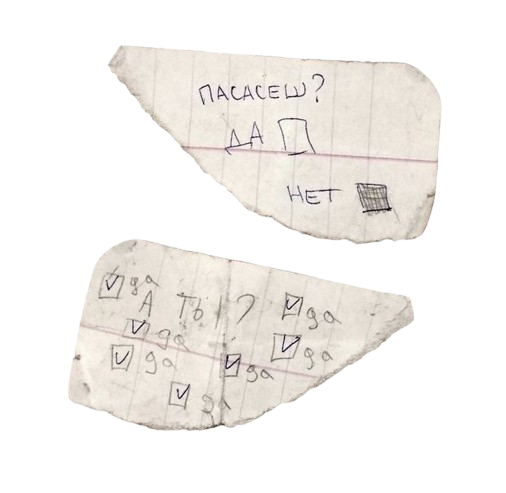




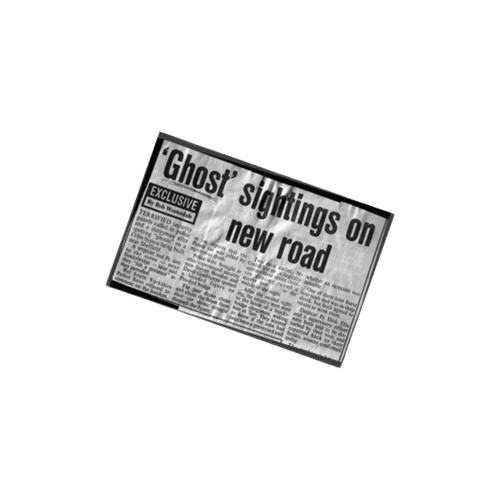

made by me : y-nwes free to use! credit not needed but appreciated
#transparent pngs#divider#cute pngs#transparents#transparent png#pngtuber#random pngs#png#brown png#brown pngs#grunge png#rentry resources#useful stuff#useful#rp resources#web resources#carrd resources#colorful png#moodboard#pic montage#my post#y2k png#alt png#headphone png#music disc png#music tape png#music png#newspaper png#ciggarette#ciggarates png
158 notes
·
View notes
Text
Missed Mile Markers:
Welcome to Missed Mile Markers! 🌿📸
Hello and welcome,
I’m thrilled you’ve found your way here! I’m a quirky, humorous, and enthusiastic photographer, capturing the beauty of Colorado’s parks and wildlife. Originally, I come from a background in internet security and technology—specializing in DevOps, infrastructure, and optimization—and I dabble in programming. But here’s where things get interesting: I’m also colorblind.
The Beauty of Seeing Differently
Being colorblind is at the core of how I experience and share the world through photography. I don’t edit my photos, and here’s why: if I were to edit them for my eyes, they just wouldn’t look right to most people. The warmth, the balance—it would all be off! My goal is to capture moments that stand out in my mind’s eye. If it catches my attention, then I figure for those who see color as it truly is, you’ll often be treated to something exquisite. Seeing differently means seeing something truly unique.
Here are some examples as how things look to me.
Here are edited photos that begin to depict how I observe the world. The bottom one is the normal photo which is unedited. The top 2 photographs are edited to so you can begin to understand how I see the world.



That is a big difference, or so I am told.....
No Formal Training, Just Passion
I have no formal photography training. Everything I know comes from reading, learning, and then simply getting out there and experimenting—like that classic advice, "always shoot into the sun"… just kidding, never shoot into the sun, unless you want to! 😄
A Lesson in Color: Unedited, Unfiltered
Take these two photos, for instance—both unedited, taken at the same time with the same settings, yet the difference in colors amazes me every time.


The difference in the above photos are slight positional differences, and slight variation in time (maybe seconds). However the only difference I see is the one on the left looks darker....
The variations remind me why I prefer not to edit my photos. To me, there’s beauty in capturing a scene as it is, without my colorblindness adjusting the reality of it.
Other Works:
Youtube Channel:
Video Blog: https://www.tumblr.com/videomilemarkers
Interested in My Work?
I do sell my photographs, and in most cases, I’m more than happy to allow them to be used in creative works. If that’s something you’re interested in, just shoot me a DM—I’d love to chat more!
Thanks for visiting, and I hope you enjoy seeing the world through my eyes.
~ MissedMileMarkers
#about myself#main page#missedmilemarkers#colorblind#creativity#original content#original photographers#original post#useful stuff#for reference
403 notes
·
View notes
Text
where to download every pokemon game excluding spinoffs
(plain text: where to download every pokemon game excluding spinoffs)
GAMES
pokemon red/blue
pokemon gold/silver/crystal
pokemon ruby/sapphire/emerald
pokemon firered/leafgreen
pokemon diamond/pearl/platinum
pokemon heartgold/soulsilver
pokemon black/white
pokemon black2/white2
pokemon x/pokemon y
pokemon omega ruby/alpha sapphire
pokemon sun/moon
pokemon ultra sun/ultra moon
pokemon let’s go pikachu/let’s go eevee
pokemon sword/shield
pokemon brilliant diamond/shining pearl
pokemon legends arceus
pokemon scarlet/violet
EMULATORS
gameboy
DS
3DS
switch
let me know if any of the links are dead and ill update them as soon as i can!
190 notes
·
View notes
Text

SCREENCAPS WEBSITES LIST
Here's a small list of websites containing movie and animation screencaps for your graphics—such as icons, headers, picspams, and more. Enjoy!
Cap-That
FanCaps
@neverscreens
@hq-screencaps
Screencapped
BluScreens
Movie-Screencaps
KissThemGoodbye
AnimationScreencaps
ScreenMusings
FilmGrab
Caps-A-Holic
QuiteUnlikely
#*mine#screencaps#list#resources list#dearindies#supportcontentcreators#dailyresources#chaoticresources#allresources#completeresources#resources#rp resources#rph resources#indie rph#rp help#roleplay resources#useful links#list post#free resources#helpful#useful#useful stuff
107 notes
·
View notes
Text





























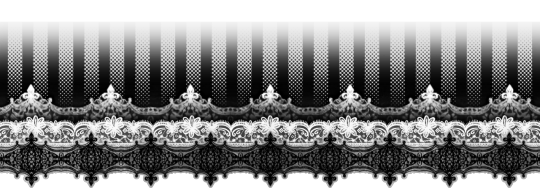
more resources here heh i have way more of these if this one does well :D
#tw flashing#flashing gif#flashing cw#tw flashing lights#flash warning#stim gifs#svelka gifs#gifs#gifset#my gifs#animated gif#gif#gif warning#sparkles#sparkly#pink#glitter#rentry decor#rentry graphics#rentry inspo#rentry resources#carrd resources#web resources#useful stuff
68 notes
·
View notes
Text
An extension for library and book lovers
Library Extension allows you to see if your library has a book you're interested in and put a hold on it without having to go to the library site to do it.
They have extensions for Chrome, Firefox, and Edge.
The extension works for several dozen countries, so it's worth checking if your country is included.

You then select which country subdivision you live in and which library systems you want to add the extension to.

Once the library is added in, when you go to shopping sites like Amazon, you should see on the side whether the library has any copies of the book!

#librarylife#libraryland#libraries#public libraries#chrome extensions#firefox extensions#useful stuff#useful information#good to know#a+ resources#canada#book lover#library love#library#just fyi#netehrlands#oman#new zealand#portugal#spain#ireland#channel islands#malaysia#india#israel#south korea#denmark#australia#france#estonia
210 notes
·
View notes
Text
We Don't Gatekeep Art Resources | A Comprehensive List
Here's a list of some of the tools/sites I currently use or have used previously for works/studies. I'll separate it into Software/Utility, Reference, and 'Other' which will be just general things that could help you map out things for your experience with art. **[Free highlighted in pink, paid highlighted in green. Blue is variable/both. Prices Listed in USD]**
Software/Utility:
2D
Krita Painting app (PC) (my main digital art software on PC for 5+ yrs)
Clip Studio Paint [PC] [CSP 2.0+ allows for 3d modelling within the painting app and a lot of other cool features] [apparently allows up to 6 months free trial]
Procreate (12.99) [iPad/iPad Pro] (the GOAT)
Artstudio Pro [iPad/iPad Pro] (An alternative to Procreate if you enjoy the more traditional art app layout) -- I find this app handy when Procreate is lacking a feature I need, or vice versa. (you can easily transfer files between the two, but keep in mind Procreate's layer limit)
2D "Collaborative Painting/Drawing apps"
Magma Studio
Drawpile
Discord Whiteboard
Gartic Phone (Pretty decent for 2d animation practice, but has a hard limit on frames)
3D
Blender [3D Modelling, Sculpting + Layout] (PC)
Sculptris [PC] (it's an old unsupported version of Zbrush, but can help to get ideas out, and functions better than browser sculpting apps
Nomad Sculpt [iPad/iPad Pro] ($20) Works pretty well if you prefer a mobile setup, but it is a bit intense on the battery life and takes some getting used to
References + Study
Magic Poser [ PC and Mobile ] Has both free and paid versions, I've made do with just the lite version before
Artpose ($9.99) [Iphone + Steam]
Head Model Studio [IPhone] A 3D head, with both a basic blockout version for angles, and a paid version with more detail
Cubebrush [simply search "[keyword] pose reference pack"], they usually have good results + they frequently have sales!
Line of Action [Good for Gesture practice + daily sketching], also has other resources built in.
Quickposes Similar to Line of action, more geared toward anatomy
Drawabox | Perspective Fundamentals Improvement modules (Suggested by @taffingspy )
Sketchfab, this skull in particular is useful, but there is other models that can help you study anatomy as well.
Pinterest can be good, you just have to be careful, usually you're better off just finding reference pack if you have the money, sometimes certain creators have freebies as well
Artstation Marketplace can be decent [make sure to turn on the Aye-Eye filter so it doesn't feed you trash], a colleague of mine recommended this head model for practicing facial blocking, there is also this free version without lighting.
Local Art Museums [Unironically good for studying old "master work" if you're into that, or even just getting some inspiration]
Brushes + Other Useful software:
I personally have used both of these brush packs before making my own
(I actually don't know how to share my daily brush set because I frequently switch between Krita, Procreate, and ASP, but once I figure that out I'll be sure to do that lol)
Marc Brunet's Starter brush pack [Technically free but supporting him for this if you like it is ideal, there's some good brushes]
Dave Greco Brush Pack [$3]
Gumroad in general is a good place to find brushes and art resources. *Note; for Krita specifically, brush packs are a bit weird, so it may require you to find different packs, or import them in a particular way
PureRef [PC] - Reference Compiler/Moodboarding
VizRef ($3.99) [iPad] - Moodboarding/Reference Compiler
Artist Youtubers/Creators that helped me improve/guide me along as a self-taught artist from when I first started digital art to where I am today:
Proko
Marco Bucci
Sinix Design
Sycra
Hardy Fowler
Lighting Mentor
Winged Canvas
Moderndayjames
Swatches
Chommang_drawing
Marc Brunet (YTartschool)
+ Observing a lot of speedpaint art by people whose work I enjoy on social media/youtube, trying to dissect their processes
If you've gotten this far, first of all, congrats, you can read a lot, and second of all, thank you for reading and I hope this helps! I'll continue to come back and update this if I find any new resources in the future, or if my processes change :)
Much Love,
-Remidiy
#art#artwork#digital painting#painting#artists on tumblr#drawing#anime art#sketch#digital illustration#transfem#art tools#art resources#useful websites#small artist#illustration#digital art#artist on tumblr#procreate#my process#my art#krita#art tag#sharing is caring#learning#knowledge#useful stuff#links#reference
261 notes
·
View notes
Text







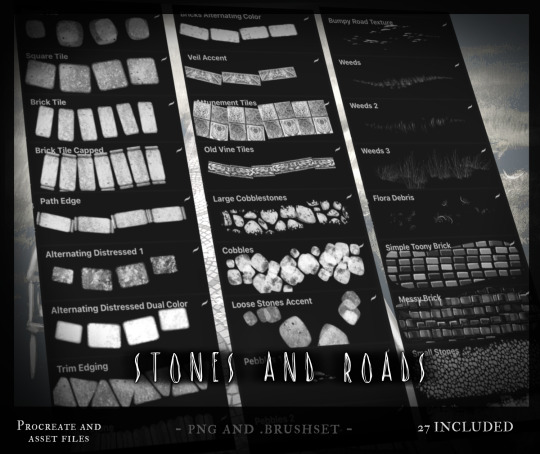





Also, hey, if you're in need of some fun and useful digital brushes, assets and tools, here's a bunch of recent packs made for my Patreon All of my brushes and assets are hand made (and the assets I made are made *with* these hand made brushes) and are available for use to make your own art go by quicker or to bring in some new elements!

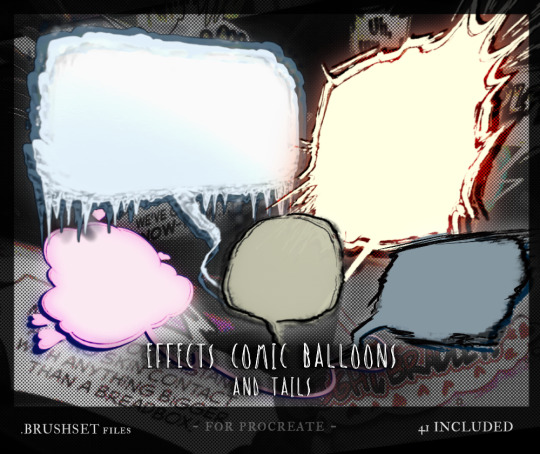
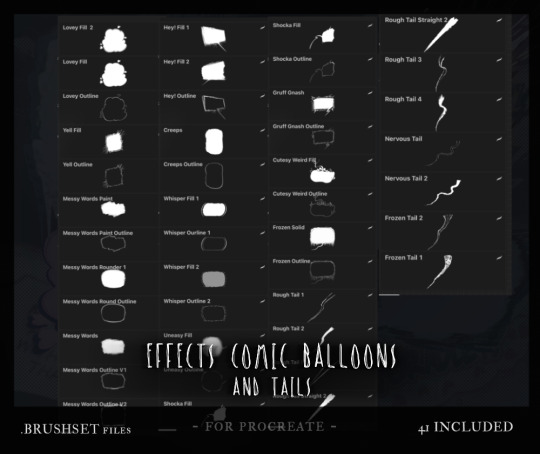



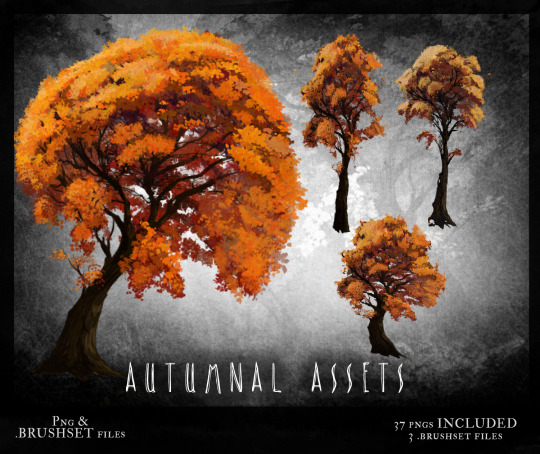

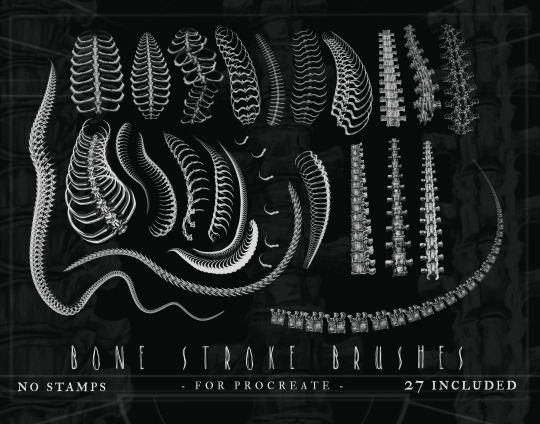
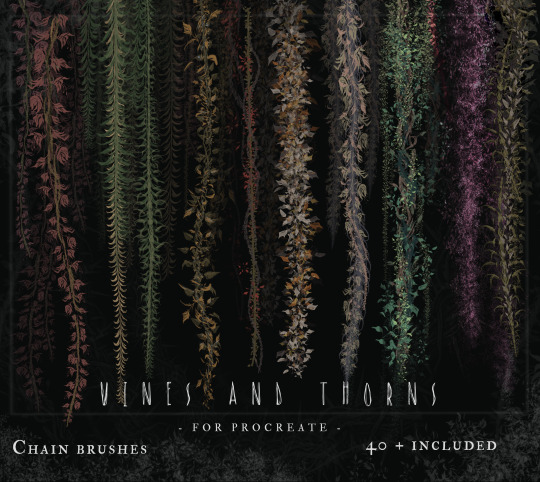


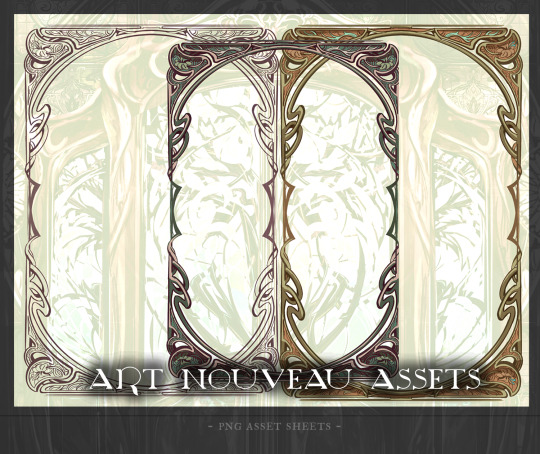

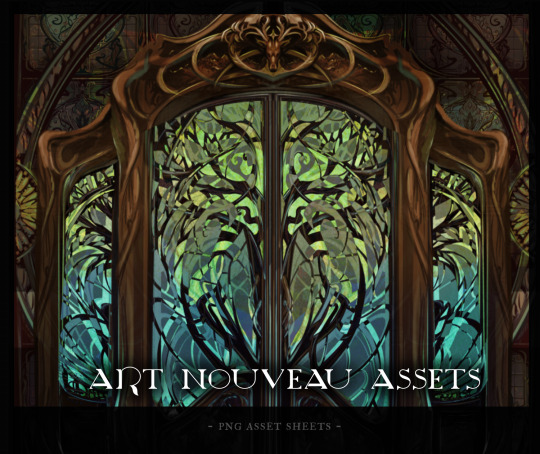
All of these and more are up there. You can grab them and support my art, the production of Solivaga, and the feeding of food here at my✨ Patreon ✨ !
#art resources#artwork#resources#tutorials#useful stuff#autumn#fall#art nouveau#brushes#digital brushes#procreate#png assets#every time I get someone asking how i make the backgrounds in Soli so quickly#I point to these tools and assets I make for myself#make them for me but share them with you#all brushes and assets are fair use without any license except for the costume brushes and assets for my characters
136 notes
·
View notes
Text
✦ ˚ NPD resources

All of the links below are either resources, research, and/or tips/help for people with NPD. Join our discord server here!
Found any outdated links, or any links that include misinformation? Please let me know!

✦ Resources/Miscellaneous
Some NPD ( Narcissistic Personality Disorder ) terms: Narc-Supply: The material ( compliments, attention, praise, + etc )... – @delphientropy on Tumblr
Narc Supply – clusterrune on Tumblr
How to deal with Jealousy
BPD and NPD; Key similarities and differences
✦ About NPD
Greenberg's NPD subtypes: The Covert Narcissist
Narcissistic highs vs Narcissistic crashes
Delusions and NPD
Narc abuse and why its bullsh*t
Steele's notes on NPD
Narcissistic Personality style VS disorder | haunted selves
Frequently asked questions
Being in a relationship with someone with NPD
✦ Diagnostic Criteria
NPD Diagnostic Criteria - kindnessoverperfection
Official Diagnostic criteria - shitborderlinesdo
Explanation of the Diagnostic criteria - mischiefmanifold
✦ Recovery Resources
(Book) Borderline, Narcissistic, and Schizoid Adaptations: The Pursuit of Love, Admiration, and Safety: Greenberg PhD, Dr Elinor
(Book) Rethinking Narcissism: The Secret to Recognizing and Coping with Narcissists: Malkin, Dr. Craig
(Article) 10 Stages in the Treatment of Narcissistic Disorders by Dr. Elinor Greenberg
(Website) Narcissismselfhelp.com
✦ NPD safe blogs/Informational Blogs
@enigma-in-reality
@yourlocalnpd
@ndcultureis
@narcissisticpdcultureis
@hammersys
@clusterrune
@hauntedselves
Is this list missing something? Please let me know in the comments, or send an ask!

BEFORE YOU COMMENT:
Everybody can use my resources, but keep discourse/syscourse out of our comments. Our anti-endo tag exists for personal interaction. Asks are anti-endo, etc, but as I've said, resources are for all.
Join our discord server here!

#npd safe#cluster b#useful#useful stuff#useful links#npd#resource list#resources#safe space#anti endo#anti irl#anti proship#endos dni#proship dni#safe blog#🐾┆Hammerresources
47 notes
·
View notes
Text
Academic/Study YouTubers
I will be updating this post from time-to-time, so please feel free to add more resources/channels in the comments!
ACTIVE CHANNELS
Ali Abdaal
Amy Wang
CrashCourse
Gohar Khan
Study To Success
INACTIVE CHANNELS
studyquill
The Bliss Bean
Thomas Frank
#studyblr#university#student#student life#uni student#university student#collegelife#college#college life#college student#high school#study tricks#study advice#study hacks#study motivation#study blog#studyspo#study aesthetic#studying#study tips#study#useful stuff#study youtubers#study inspiration#study notes#study inspo#study goals#academic weapon#studyblr community#academic victim
57 notes
·
View notes
Text
With the rise of AI generated images, it's becoming harder to search for accurate photo references, especially for artists
So, I made a small drive with a bunch of encyclopedias full of real life photos
I plan on adding a bit more variety eventually
I also threw in there a few movie art books for inspiration and a few other drawing books made for artists.
Also, here are a bunch of other resources related to this!
Tumblr post with A LOT of resources for photo reference.
Another tumblr post with two more drives for art courses and art books. There are books on painting, life drawing, animation, cartoons, landscapes, fashion and many more. Incredibly useful
Even more tumblr posts about where to search for drawing references!!!
Cat photo reference sources
Historical Fashion Masterpost.
Tineye: For reverse image search
Coolors: Generate a color pallet
REMEMBER TO NOT POST DIRECT LINKS TO THE DRIVES ON PUBLIC SOCIAL MEDIA, AS IT CAN GET TAKEN DOWN FAST. Share links privately or at the very least within small communities where not a lot of people will see it instantly.
Sharing stuff like this and receiving a lot of attention on it on mainstream social media (especially on twitter) will most likely get it taken down faster than it usually does.
Sorry for the possible bad english, it's not my first language
#art resources#reference photos#stuff i posted#useful stuff#general resources#useful websites#not a drive update#other stuff of mine
87 notes
·
View notes
Text
A better (in my opinion) version of WorldAnvil that gets updated frequently. Build an elaborate wiki of your world that your players can contribute to or use as reference!
Just make sure to hide those NPCs the party hasn't met yet...
#dnd oc#dnd character#dungeons and dragons#dnd campaign#dnd5e#dnd 5e#dnd#dnd art#cleric#half orc#npc#rpg#tabletop rpgs#oc rp#rp#new rp#roleplay#ask blog#oc#dnd 5e homebrew#dnd bard#dnd characters#dnd charcter art#dnd artificer#dnd druid#dnd elf#useful#resource#helpful#useful stuff
11 notes
·
View notes
Text
The Ultimate Tumblr Guide (But Not Very Ultimate)
This is for @rinny21 // @starzyblight
Basically I just made this in case you (or anyone else who needs it) is new to Tumblr and needs a bit of help navigating it ❤️
Asks:
Not every blog has asks but some do, some let you send asks on anon and other don't. Same thing with media, some blogs let you send media and others don't. Asks can be turned on and off at any time and you view them in your inbox. There's also blogs called "ask blogs" where their whole purpose is to have people send asks that they can reply to as a character (basically a roleplay).
Blogs:
Blogs are basically your "account". You have one primary blog (the first one you made) and sideblogs (any blogs you made after your primary). For example, I created rednexxsaysthing as my first blog so it's my primary blog, but my ask blogs or my writing blog are my sideblogs because I made them afterwards. The maximum number of side logs you can have in total is 45 I believe. You can create up to ten a day. Your primary blog is the only one you can use to send asks, like things, follow other blogs, and use to message other people (unless they message you first on your side blog).
Communities:
Communities are basically just one giant blog about the same thing with a bunch of people in it. You can find a community for basically anything, there's not too much to it. Your blog doesn't automatically display what communities you're in, and any posts you make in a community stay in that community. They don't get uploaded to any of your blogs. (You can also only post in communities under your primary blog)
Discourse:
Discourse is fairly common on here, most people are very kind and respectful, but as you'll find with any social media platform, you'll likely be apart of discourse sometime. Just try not to let it affect you too much and remember you're allowed to step away from the screen and take a break.
Etiquette:
Almost every social media platform has it's etiquette (for example, Reddit has Reddiquette). Tumblr's is mostly: don't threaten/bully people, if you have nothing nice/informative to say, just don't say anything, tag your posts/reblogs accordingly (listed below), and respect everyone. (if anyone else has something, feel free to add on)
Following/Followers:
You can view all of the accounts you follow under the "account" tab. It'll tell you how long it's been since they've posted or reblogged something. You can view your followers when looking at your own blog and if you click "followers" you can view them all.
Filtering Tags:
Every post on Tumblr has tags (talked about later in this post) and if there's a specific topic that triggers you (e.g. sh, ed, vomit, etc.) you can filter tags across ALL of Tumblr by going to your settings and adding tags like "cw [trigger]" or "tw [trigger]" (replace "[trigger]" with whatever triggers you) and Tumblr will filter all posts with those tags. (Most blogs will put these tags, but not all. So make sure to stay safe)
Inbox:
Your inbox shows you your asks, submission posts for your blog (talked about below), and asks you've sent that were answered privately. If you want to answer an ask you just click "answer". If you want to delete something in your inbox, just click the trash icon.
Likes:
Likes are, pretty obviously, the heart icon. You can view every post you've liked under "liked" in your account tab. You can see everyone who's liked a post if you click "see notes" and click likes, as far as I know there's not anything you can do to make it so nobody sees if you've liked something or not.
Messages and Mutuals:
Messages on here are pretty laid back, you can set your messages to make it so either only people who you're following can message you, or anyone can message you. Mutuals are basically prized possessions on here, held near and dear to everyone's hearts. Sometimes reblog chains will ask you to tag people and most people will tag their moots, obviously if you get tagged in a reblog chain though, you don't have to respond.
NSFW:
Unfortunately there's lots of p0rn bots/NSFW bots on here, if you see them just block and report them. Otherwise, NSFW is usually tagged appropriately or labeled for mature audiences.
Polls:
Polls are open to anyone and nobody knows what you vote for unless you show people. You can have up to 12 poll options, and you can set the time limit for one day, three days, or one week. It'll tell you the total amount of votes and the percentage of what people voted for.
Queue:
When you go to post something, it'll say "Post now" and have and arrow next to it pointing down (v) and if you click that there's an option for queueing, if you click that you can add your post to your queue and it'll post at a different time. This comes in handy most for ask blogs.
Reblogging:
Reblogging just posts whatever post you're reblogging onto your blog (it'll be the same post but say: (your user) reblogged/reblogged from:). There's reblog chains and if you get tagged in one you do NOT have to reblog if you don't want to, even if people are talking about how you HAVE to or it's for a good cause, it doesn't make you a bad person NOT to reblog. You can tag your reblogs (I tag mine as red reblogs) to find them easier, some people will also tag their thoughts, for example:
#this as so funny #lmao #reminds of a time when my per fish fell down a sewer drain #and then like #it resurfaced in my toilet #and then my dog ate it #red reblogs #tw death #tw
You can also add your thoughts in non-tag form too when reblogging. Or you can do neither and just reblog.
Replies:
Replies are just comments on your post, you can reply to any post on any blog (for example, sometimes I reply to comments with my main blog on my ask blog)
Tags:
Tags are what Tumblr uses to show people what they want, it's really important you use the right tags because there are some unspoken rules about tagging:
Always tag things that may be triggering (e.g. divorce, slurs, vomit, school, etc.) because nobody wants to accidentally trigger someone (adding a tw for cursing or other more minor things is really up to the person)
Don't tag a ship unless you're talking about it (and even then, only if you enjoy the ship/are contributing to it) this is because people who look through those tags want to see that ship, not see people hating on it or something unrelated.
Tag as little or as much as you want, just make sure it's accurate. For example, don't tag #canon on something that's just a widely shared headcanon or #wlw on a post about two women being friends and not partners
(let me know if i missed anything!!)
you can also ramble in the tags
Think before you post!!
Is this something that you want people to associate with you?
Is this something that you know will cause drama/discourse?
Is this something that you'll regret posting later?
Is this something that you don't mind strangers of any age knowing?
Is this something that you know will hurt a group of people?
That's all I can think of right now, if anyone has anything else I should add let me know!! (Or if anyone has questions let me know :))
#red rambles#tumblr guide#how to use tumblr#newbies#how to tag#helpful#<?#useful#for future reference#good to know#useful stuff#hope this helps#:)
17 notes
·
View notes
Text
Life Hack: Oil pulling
This is a life hack to take more proper care of our oral hygiene and is something that I am actually testing out, and I can actually see incredible results in only one week.
What is oil pulling?
Oil pulling is an ancient Ayurvedic practice that involves swishing oil around in your mouth for several minutes to promote oral health. The process is believed to draw out toxins from the body and improve dental hygiene. The scientific community has mixed opinions on oil pulling. Some small studies have shown reductions in oral bacteria, plaque, and gingivitis, comparable to mouthwash. However, more extensive and rigorous studies are needed to confirm these benefits conclusively.
What are the benefits that oil pulling can have on you?
Improved Oral Hygiene: It is said to reduce plaque, gingivitis, and bad breath.
Whitening of Teeth: Regular practice is believed to help whiten teeth.
Detoxification: Proponents claim it helps detoxify the body, although scientific evidence supporting this is limited only to the part of the mouth.
Relief from Jaw Pain: Some report reduced jaw pain and improved jaw strength.
How do i do oil pulling?
Choose your oil: Coconut oil is a popular choice due to its antimicrobial properties. even though every vegetable oil can be good for this practice.
Measure a tablespoon: Use about a tablespoon or two of oil.
Swish the oil: Swish it around your mouth for 15-20 minutes. Make sure not to swallow it. and it is suggested to do this first thing in the morning to get rid of all the bacteria that accumulates throughout the night. (This is the part that makes your jaw pain go away because you actually exercise your mouth muscles while you do that.)
Spit it out: Spit the oil into a trash can (not the sink, as it can clog pipes).
Rinse and brush: Rinse your mouth with water and then brush your teeth as usual.
Oil pulling is generally considered safe, but it should not replace traditional oral care practices like brushing and flossing.
My thoughts and experiences:
I always had problems keeping my oral igine costant because of my adhd. Since I started oil pulling, not only did I see an improvement in my teeth, as they are more white, but I also saw an improvement in my routine because, in general, I see it as an easy way to clean my teeth, which includes actually brushing my teeth. i also have notice improvements with my jawline but that could be the gua sha too.
#manifestation#manifesting#shifting methods#loa methods#manifestation method#manifesation#spiritual development#journal#explain the method#explained#life hacks#life lessons#beauty hacks#oil pulling#naturalbeauty#natural hair#view#manifest#personal#affirm and persist#my post#manifestation theory#life tips#helpful#adulting#advice#life advice#useful#useful stuff#lifehacks
34 notes
·
View notes