GadgetiCloud (operated by Lexuma Limtied) offers a wide range of fun and useful technology products with best quality. All of our products are for both office and home use, and are thoroughly tested for safety and usability. https://gadgeticloud.com/
Don't wanna be here? Send us removal request.
Photo

COMPARISON BETWEEN DIFFERENT XSCREEN PORTABLE MONITOR
There are different versions of portable screens on the market now. The portable monitor usually is ideal for people to work, study, play, and everyday use. When you are working or studying, you can use the original monitor to have a meeting and use the second monitor to write some documents. When you are playing games like PS4 and Switch in your bedroom, there may not be a large monitor for you to play games. The portable monitor will be more convenient for you to play games in your bedroom. Therefore, portable monitors have become common in our usual life.
Hence, Lexuma launched 5 versions of portable displays - wired 1080p XScreen, wired 1080p XScreen (without built-in battery), wireless 1080p XScreen Air, metallic wired 1080p XScreen Plus, and metallic wired 4K XScreen Plus. The former two XScreen is from the XScreen series. The middle one XScreen is from XScreen Air Series. The last two XScreen are from the XScreen Plus series.
We are going to compare these 5 versions of XScreen. You can read before you buy and also see which of them will be more suitable for you.
1. RESOLUTION
Wired 1080p XScreen: 1080P Full-HD resolution (1920 x 1080)
Wired 1080p XScreen (without built-in battery): 1080P Full-HD resolution (1920 x 1080)
Wireless 1080p XScreen Air: 1080P Full-HD resolution (1920 x 1080)
Metallic wired 1080p XScreen Plus: 1080P Full-HD resolution (1920 x 1080)
Metallic wired 4K XScreen Plus: 4K Ultra-HD resolution (3840 x 2160 px)
If you pursue more details with bright and vivid colors on the screen display, the 4K version of XScreen will be your best choice. The 4K version of the portable monitor provides Ultra-HD resolution (3840 x 2160 px) with brilliant colour and clarity which is perfect for photographers, video editors, gamers.
If you are not highly chasing the extremely high quality of resolution, the 1080p Full-HD resolution (1920 x 1080) will be adequate for you. With the HDR image enhancement, the 1080p version of XScreen makes the portable monitor comfortable for viewing. You can utilize the 1080p version of XScreen to handle common documenting, working, and studying.
2. WEIGHT
Wired 1080p XScreen: 780g
Wired 1080p XScreen (without built-in battery): 680g
Wireless 1080p XScreen Air: 780g
Metallic wired 1080p XScreen Plus: 1.05kg
Metallic wired 4K XScreen Plus: 1.05kg
If you pursue a lightweight of the portable monitor, the XScreen and XScreen Air series of XScreen (the above highlighted 3 versions) will be more suitable for you. All of the portable monitors in XScreen and XScreen Air series are less than 800g. Therefore, they will be lighter and more convenient when you carry the portable monitor everywhere.
If you want the external monitor to be used in a certain area and will not be shifted easily, the XScreen Plus series will be a better choice. The XScreen Plus versions of XScreen are about 1 kg. Hence, with a metallic casing, the XScreen will not be moved easily when you put them on the table
3. EARPHONE JACK
Wired 1080p XScreen: Built-in speakers
Wired 1080p XScreen (without built-in battery): Built-in speakers
Wireless 1080p XScreen Air: Built-in speakers
Metallic wired 1080p XScreen Plus: Built-in speakers and earphone jack
Metallic wired 4K XScreen Plus: Built-in speakers and earphone jack
Only the XScreen Plus versions of XScreen contain both built-in speakers and earphone jack on the metallic casing. The earphone jack can provide you an opportunity to enjoy the sound with earphones. You can enjoy your sound effects in private without disturbing your surrounding area. When you are not using the headphone, the built-in speakers of metallic XScreen also can play excellent sound effects for you.
If the ear-jack is not a must for you. The XScreen and XScreen Air series of XScreen also is a nice choice. The XScreen and XScreen Air series comes with built-in speakers. You can enjoy the robust, crystal-clear, and dynamic sounds by our integrated built-in speakers.
4. COMPATIBLE DEVICE (DEVICE WITHOUT USB-C VIDEO OUTPUT)
Wired 1080p XScreen: Cannot be compatible
Wired 1080p XScreen (without built-in battery): Cannot be compatible
Wireless 1080p XScreen Air: Can be compatible
Metallic wired 1080p XScreen Plus: Cannot be compatible
Metallic wired 4K XScreen Plus: Cannot be compatible
If your device does not support Type-C video output, the general wired portable monitor cannot display any content of your device.
The wireless version of XScreen will help you to connect your device with our portable display in a wireless way (Wi-Fi). As long as your device can connect to Wi-Fi, you can connect your device with XScreen. Hence, even if your device cannot support Type-C video output, you can use the wireless XScreen easily without any adapter. Through wireless XScreen, you can project a duplicate screen of your mobile or utilize it with a laptop as an expanded monitor.
5. COMPATIBLE DEVICE (APPLE PRODUCT, EXCEPT MACBOOK)
Wired 1080p XScreen: Can be compatible when using an adapter
Wired 1080p XScreen (without built-in battery): Can be compatible when using an adapter
Wireless 1080p XScreen Air: Can be compatible
Metallic wired 1080p XScreen Plus: Can be compatible when using an adapter
Metallic wired 4K XScreen Plus: Can be compatible when using an adapter
The port and plug of Apple devices are specialized for Apple products. Therefore, if you want to use XScreen portable display with Apple products, you need to use the adapter to convert the port to fit the HDMI port and convert the plug to fit the Apple plug. After using the adapter, Apple products can connect with all versions of XScreen.
If you do not want to use the adapter, then only wireless XScreen can be compatible with Apple devices. Since the wireless portable monitor connects with Apple products via Wi-Fi. Hence, although the port and plug of Apple devices are not met that of XScreen, the Apple device can still connect with XScreen successfully.
(Macbook can connect with all versions of XScreen without adapter because of its Type-C port.)
6. COMPATIBLE DEVICE (GAMING DEVICE)
Wired 1080p XScreen: Can be compatible
Wired 1080p XScreen (without built-in battery): Can be compatible
Wireless 1080p XScreen Air: Can be compatible when using HDMI cable
Metallic wired 1080p XScreen Plus: Can be compatible
Metallic wired 4K XScreen Plus: Can be compatible
If you want to connect with gaming devices, all versions of XScreen are compatible. When connecting via a suitable cable, our portable monitor can display the screen of your gaming device.
The wireless version of XScreen cannot connect with gaming devices wirelessly. If you want to connect wireless XScreen with gaming devices, you need the HDMI cable. The wireless XScreen can only connect with gaming devices in a wired way.
7. HARDNESS
Wired 1080p XScreen: Standard
Wired 1080p XScreen (without built-in battery): Standard
Wireless 1080p XScreen Air: Standard
Metallic wired 1080p XScreen Plus: Extra Harder
Metallic wired 4K XScreen Plus: Extra Harder
If you seek a portable monitor with a harder screen, the XScreen Plus versions of XScreen will fit your needs. The XScreen Plus versions of XScreen are with a harder surface because of its metallic casing. With a harder portable display, the screen will be difficult to be smashed.
8. PORTRAIT ORIENTATION OF MOBILE
Wired 1080p XScreen: support full-screen under landscape mode of mobile
Wired 1080p XScreen (without built-in battery): support full-screen under landscape mode of mobile
Wireless 1080p XScreen Air: can, also support full-screen under landscape mode of mobile
Metallic wired 1080p XScreen Plus: support full-screen under landscape mode of mobile
Metallic wired 4K XScreen Plus: support full-screen under landscape mode of mobile
All XScreen versions support the full-screen display under landscape mode. It will be convenient when we use it to connect with the laptop and mobile (when using some apps like Youtube and browsers).
When you use your mobile device in portrait orientation and you are connecting with an external monitor, the screen of the external monitor cannot be fully utilized. There will be some black edge near the screen displayed. It is because those second monitors are in landscape mode and demonstrating a mobile screen which is in portrait mode.
The wireless version of XScreen can be set as the mode of orientation. In its portrait mode, the portable monitor can display the portrait screen of mobile devices and fully utilize the screen to display. You can use this special function to view the document (since most of the document file is portrait layout). It will be convenient for you to read documents when you are studying or working.
If your mobile is displaying under the landscape mode, then all versions of XScreen can give a full-screen display. For example, when you are using a browser and Youtube, your mobile should under the landscape mode, and then XScreen can offer a full-screen display. Also, when you can connecting XScreen with a PC/laptop, the display of XScreen will be a full-screen display.
9. WAY OF CONNECTION (WITH WIRE OR NOT)
.
Wired 1080p XScreen: connect via wire
Wired 1080p XScreen (without built-in battery): connect via wire
Wireless 1080p XScreen Air: connect via wire, also can connect through Wi-Fi
Metallic wired 1080p XScreen Plus: connect via wire
Metallic wired 4K XScreen Plus: connect via wire
For the wired version of XScreen, the only connection method is wire connection. We need to use a Type-C cable or HDMI cable to connect the XScreen with the device. As long as the device has Type-C video output, that device can be connected with XScreen via cable and display video and image of the screen of the device.
For the wireless version of portable display, there are two methods for you to choose. You can connect wireless XScreen with the device via Wi-Fi or through the cable. If the device supports Type-C video output, you can connect it with XScreen in both ways. However, if the device does not support Type-C video output, you cannot connect it through cable (but you can still connect it wirelessly).
10. BATTERY
Wired 1080p XScreen: with built-in battery (6000 mAh)
Wired 1080p XScreen (without built-in battery): no built-in battery
Wireless 1080p XScreen Air: with built-in battery (6000 mAh)
Metallic wired 1080p XScreen Plus: with built-in battery (8000 mAh)
Metallic wired 4K XScreen Plus: with built-in battery (8000 mAh)
If you don't want to use the portable monitor with a charging wire, you may think the model containing a built-in battery is better. With a built-in battery, you can carry it everywhere after fully charged. You don't need to connect with a power bank or any power supply when using XScreen. And the battery capacity of XScreen Plus version is larger than the XScreen version.
If you are connecting to a power bank or power supply, the battery level will depend on the battery level of the power bank or power supply. If you want to function XScreen for a longer time, you can connect it with a power bank with a large battery level.
11. POWER BANK CHARGING
Wired 1080p XScreen:Allow
Wired 1080p XScreen (without built-in battery): Allow
Wireless 1080p XScreen Air: Allow
Metallic wired 1080p XScreen Plus: Allow
Metallic wired 4K XScreen Plus: do not allow, unless using the Power Delivery (PD) power bank.
The XScreen, XScreen Air series, and Metallic wired 1080p XScreen Plus can be charged by the power bank when the Metallic wired 4K XScreen Plus cannot be charged by the power bank. Therefore, if you always charge the XScreen by normal power bank, you can consider the XScreen portable monitor in XScreen, XScreen Air series, and Metallic wired 1080p XScreen Plus
However, if you are using Power Delivery power bank, all XScreen can be charged. Therefore, if you really need to charge the Metallic wired 4K XScreen Plus by power bank, you can use the Power Delivery power bank.
12. TOUCH SCREEN
Wired 1080p XScreen: Allow
Wired 1080p XScreen (without built-in battery): Allow
Wireless 1080p XScreen Air: do not allow
Metallic wired 1080p XScreen Plus: Allow
Metallic wired 4K XScreen Plus: Allow
Except the wireless version, all versions of XScreen support a sensitive touch screen function. You can manage files, edit and even display files by tapping and swiping on the XScreen touch screen. If your device supports touch screen feedback, you can use the touch screen function on our XScreen.
(The touch screen function of XScreen is available to Type-C data output. If your devices do not support Type-C data output, you can still activate the touch screen function by using the USB A to Type-C Cable.)
However, even if your device supports touch screen feedback, the wireless version of XScreen cannot provide the touch screen function no matter when connected via cable or wirelessly.
Therefore, if you want to use touch screen function on XScreen, the wired version (XScreen and XScreen Plus series) is the preference.
13. CASE
.
Wired 1080p XScreen: Leather, Fix with Screw
Wired 1080p XScreen (without built-in battery): Leather, Fix with Screw
Wireless 1080p XScreen Air: Leather, Fix with Screw
Metallic wired 1080p XScreen Plus: Leather, Fix with Magnetic
Metallic wired 4K XScreen Plus: Leather, Fix with Magnetic
The XScreen and XScreen Air series of XScreen portable displays is fixed with its leather case by screw. Therefore, the case and XScreen will be stuck together tightly and will not loosen easily. If you want that the case can protect the portable monitor tightly, the XScreen and XScreen Air series of XScreen can achieve your hope.
The XScreen Plus versions of XScreen portable monitor are fixed with its leather case by magnetic. Therefore, it will be more flexible for you to take the portable screen out from the case. You can adjust the viewing angle in an easy way.
0 notes
Photo

Differences Between Wired And Wireless Portable Monitors
In order to cater the needs of customers, many different versions of external monitors are launched in the market, for example, monitors in different resolutions, different colors and different connection methods. It is not difficult to see external monitors from one series provide both wired connection and wireless connection version.
WHAT ARE THE DIFFERENCES BETWEEN WIRED AND WIRELESS PORTABLE MONITORS?
The most apparent difference must be the connection method. Let me firstly introduce some of the common connection methods of wired and wireless monitors respectively.
COMMON WIRED MONITOR CONNECTION METHOD
1. HDMI
High-Definition Multimedia Interface (HDMI) ports can be mainly found in new computers and HD TVs. HDMI cables carry both HD video and audio signals. Therefore, if you connected your device to an external monitor which has built-in speakers, audio can also be exported and come out from the external monitor.
As many types of devices with different built-in ports are launched, there are also various types of HDMI cables in the market, like HDMI to Type C, HDMI to USB and HDMI to mini HDMI.
2. TYPE C
Type C, also known as USB-C, is a connector that is able to transmit data and power on a single cable. However, not all devices with Type C port support data transmission function.
Just like HDMI cable, there are also many types of Type C cables, for example, Type C to Type C, USB to Type C and Lightning.
3. VGA
VGA connector was developed by IBM and introduced in 1987. VGA utilizes analog signals, which means it's only capable of lower resolutions and a lower quality display on screens.
Because of its limitation, it is uncommon to see VGA in new devices. VGA is mainly replaced by other connectors like HDMI.
COMMON WIRELESS MONITOR CONNECTION METHOD
1. WIFI
For most of the wifi wireless connection, a screen mirroring adaptor will usually be attached with the external monitor, in order to connect it with the wifi. The principle of it is transferring display data over wifi network.
WHAT ARE THE ADVANTAGES AND DISADVANTAGES OF BOTH TYPES OF CONNECTION?
WIRED MONITORS
Advantages
More stable connection
Connection will not be disrupted by outside interference like signals from other devices Easy setup
The external monitor can be connected to the device by physical cables only
Prompt response time
As the wire connection is not easy to be interrupted by outside factors, the response time of the external monitor will be nearly as fast as the original device
Disadvantages
Damages to cable affects heavily
If the cable is broken, the connection will not work and a new cable is needed
Low portability
If you want to carry the external monitor around, your own device is linked together and you need to carry both devices at the same time
Human error affects
If they are unplugged or loosen by human error, the network expansion will be damaged
WIRELESS MONITORS
Advantages
Free to move around the place
No more restriction brought by the wire
walk around the room and display what you're doing as you interact with students
More portable and lighter in weight
No more any other accessories to be carry while taking it around
No limitation on devices model
The ports of external monitor may not match with the own device
Can be connected when there is wifi
Disadvantages
More complicated setup
Need few more steps after turning on the device
Unstable response time
Depends on wifi network stability
May not be able to connect other wireless devices
The bluetooth earphone connection will be disrupted
Lexuma XScreen Series has different models, including both wired and wireless versions.
Wired Version
XScreen 1080P (With/ Without Built-In Battery)
XScreen Plus with 1080P / 4K
Wireless Version
XScreen Air
Besides the advantages mentioned above, XScreen is also with high compatibility, while wired models of XScreen are compatible with:
-PS4, Xbox One, Switch* and other gaming consoles
-Smartphones, Windows PC, laptops: Huawei, Oppo, Samsung, Apple MacBook, ChromeBook, etc.
-Huawei Mate10, P20, Mate20 X, Oppo R17 Pro, Samsung S8, S8+, S9, S9+, S10e, S10, S10+, Note 8, Note 9
-Laptops: MacBook 12", MacBook Pro, MacBook Air, Xiaomi Air 12.5/13.3", Pro 15.6" etc.
If you are not sure whether your own devices which can output video over Type-C connection, you can check the list of devices <HERE>.
If your device is not supported by Type C, you can also check if it supports HDMI connection.
Wireless model of XScreen is compatible with:
- PC (windows 10), MacBook
- Tablets, Smartphones that support screen mirroring functions
Android: SmartView (Samsung), Screen Sharing (LG), Screen Mirroring (Sony), etc.Apple: AirPlay/ Screen Mirroring
IF YOU ARE INTERESTED TO KNOW MORE ABOUT XSCREEN SERIES, PLEASE VISIT US NOW!
#xscreen#portable monitor#dual monitor#external monitor#gaming monitor#screen mirroring#smartphone#monitor
0 notes
Photo

HOW TO USE XSCREEN PORTABLE MONITOR FOR THE DUAL-SCREEN SETUP?
In recent years, dual monitor settings become ubiquitous among offices. Many offices advocate a dual monitor for their staff to improve productivity. Using one monitor for searching, using one monitor for typing, two monitors will be useful for staff in their work.
Even your office does not maintain a dual screen set up, you may want to keep an office environment at home in order to enhance the performance of work from home and home office when under this serious coronavirus circumstance.
Also, if we don’t talk about home office, sometimes, you may want to use a larger monitor to display your mobile screen, laptop screen, Switch screen, etc. At that time, you may desire to have a portable screen. There is a fabulous portable monitor - XScreen with a touch screen function suggested for you.
When you have a XScreen, you may be perplexed about how to use your XScreen. Hence, here is a text version guideline for you about how to use our XScreen portable monitor. If you want to watch the video version guide of XScreen portable display, you can still read the below content.
ABOUT CHARGING
There are some ports on the side of XScreen portable monitor for different functions. When talking about charging, you can see the Type-C power charging port according to the above picture. There are some Type-C cables for you to charge the XScreen in the package content.
The package content contains:
Type-C to Type-C cable x1
USB-A to Type C cable x1
Both of them can be used for charging XScreen portable screen. Mobile won't be able to charge XScreen. XScreen will charge mobile instead. However, if connected to the laptop via type C, can charge XScreen instead.
CONNECTING YOUR DEVICE TO XSCREEN PORTABLE MONITOR
To achieve dual-screen for the purpose of the home office, you need to connect your device to the XScreen portable monitor first. If you want to know how to connect your computer, mobile phone(HTC and Samsung), and gaming device to XScreen, please refer to this XScreen review. There are some videos to you for reference in the review.
Many people may use Apple products for the home office. If your device is Apple product (except Macbook since Macbook is with Type-C port), you need to use other lightning adaptors to convert the plug into HDMI. HDMI is recommended because if you convert the plug into Type-C, we are not sure whether your adaptor is supporting data transfer. Most of them are just supporting charging but not data transfer. Thus, if you want to adopt XScreen portable display for your Apple product, adaptor converting into HDMI will be better. (The adaptor needs to connect with a power supply.) If you don't want to use an adaptor, you can use the Wireless version of XScreen.
Not all USB-C ports support video output. If you want to check whether your device is compatible with XScreen portable monitor, you can refer to the list HERE to see whether it supports video output over Type-C cable. If you still confuse about it, you can contact us for further inquiries.
If you find that your device does not support USB-C video output, wireless version of XScreen may be more suitable for you.
For Windows 10, they can enable touch screen features as well if they are connecting via HDMI. you can add the USB A to Type-C cable as well.
Here is a video for you to know how to connect your laptop with XScreen:
DUAL SCREEN AND SCREEN MIRRORING OF XSCREEN
If you want to work from the office, work from home, or home office conveniently, the dual-monitor should be a useful function for you. XScreen portable monitor can be used for the duplicate screen and dual-screen. You can apply this set up on your computer. Here some rough methods for you to try duplicate screen and dual-screen after connected XScreen portable display to your computer. There are different methods for Windows and MacBook users for dual-screen and screen mirroring.
SET UP DUAL-SCREEN AND SCREEN MIRRORING ON XSCREEN PORTABLE MONITOR WHEN CONNECTING WITH WINDOWSWINDOWS 7 AND 8
Method 1:
You can click the Windows + P button on the keyboard.
Then, four functions will be shown on the screen:
Computer only
Duplicate
Extend
Projector only
If you want to use screen mirroring function, just click "Duplicate".
If you want to use the dual-screen function, just click "Extend".
Method 2:
You can right-click your desktop and choose "Screen resolution".
Then, you can adjust the display resolution (1920x1080) of the portable screen.
After that, on the "Multiple Displays" pull-down menu, you can select "duplicate these displays" in order to complete the screen mirroring function.
Or you can select "extend these displays" in order to complete the dual-screen function.
WINDOWS 10
Method 1:
You can click the Windows + P button on the keyboard.
Then, four functions will be shown on the screen:
Computer only
Duplicate
Extend
Projector only
If you want to use screen mirroring function, just click "Duplicate".
If you want to use the dual-screen function, just click "Extend".
Method 2:
You can right-click your desktop and choose "Display settings".
Then, you can adjust the display resolution (1920x1080) of the portable display.
After that, on the "Multiple Displays" pull-down menu, you can select "duplicate these displays" in order to complete the screen mirroring function.
Or you can select "extend these displays" in order to complete the dual-screen function.
For extend-screen on XScreen portable screen, you need to choose the monitor order (which monitor is on the left and which is on the right) by dragging the monitor and portable monitor shown on screen.
Also, the primary display required to be set, "Start" button and taskbar will be shown on the primary screen. If you cannot see this setting, it means the default primary display is the currently selected monitor.
SET UP DUAL-SCREEN AND SCREEN MIRRORING ON XSCREEN PORTABLE MONITOR WHEN CONNECTING WITH MACBOOK
You can go to the Apple menu and click "System Preferences", then select "Displays".
There will be four tabs:
Display
Arrangement
Color
Night Shift
please select the "Display" tab.
Same as the setting of Windows, you can choose the display order (left or right) in "Arrangement" by dragging the monitor and portable display shown on screen.
If you want to change the primary display, you can drag the menu bar to the monitor you want directly.
By using the XScreen portable monitor, you can complete the screen mirroring and dual-screen. These two functions will be useful for you to increase your productivity and entertainment. The touch screen function can also be adopted on XScreen portable monitor. I believe XScreen will be your best choice to finish all the tasks.
Click HERE to understand more about XScreen portable display.
0 notes
Photo
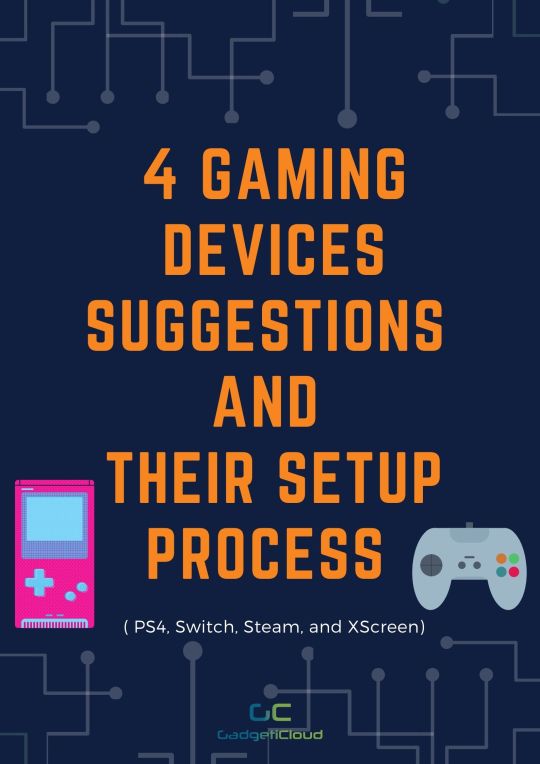
4 Gaming Devices Suggestions And Their Setup Process ( PS4, Switch, Steam, And XScreen)
HOW TO CHOOSE THE BEST GAME CONSOLES AND RELATED DEVICES?
During holiday or weekend, you may don't want to spend the whole day lying around the house and hanging around. Then, you can play games to kill time! However, there are many gaming devices on the market, which of those game consoles is the most suitable for you
If you are a game enthusiast, you cannot miss these gaming devices below. Here are some sought-after game consoles and related devices suggested to you.
1. PLAYSTATION 4
Everyone has different needs when buying a game console. If you pursue graphics and smoothness of a gaming device will of course give priority to the Pro version, but it does not mean the Slim version will be unacceptable. Basically, game development is still based on general PS4 (first generation phones/Slim), so Slim is quite enough to meet the general gaming experience unless you want to pursue smoothness or more detailed graphics, then choose Pro. Therefore, if you are considering which version of PS4 game consoles you will buy, you can just consider your needs, but not the name since some people may think that the Pro version of the gaming device will be better but it actually depends on what you pursue.
For the related gaming devices, you need to ensure you have a screen that can connect to HDMI, otherwise, you need to prepare related adapters so as to meet the plug and port of related gaming devices and the game consoles. And the audio part of PS4 is output through HDMI or optical fiber. Generally, it is recommended to use HDMI to output to the screen together, so the screen is recommended to be selected Built-in speakers or models that can be connected to external speakers to save trouble (Pro version of PS4 still has optical fiber output, but Slim version of PS4 has canceled the optical fiber output, so it can only output sound through HDMI).
And updating firmware or games of PS4 game consoles requires the internet so please make sure that there is a wireless network at home or a router that can connect to the Internet.
And updating firmware or games of PS4 game console requires the internet so please make sure that there is a wireless network at home or a router that can connect to the Internet.
2. SWITCH
When comparing the Switch and Switch Lite game console, Switch Lite can’t remove the Joy-Con like a Switch. The Switch game console’s game modes include TV and Portable mode, while Switch Lite is for portable only.
In TV mode, when you buy the Switch, a dock will be attached. Connect the dock to the TV with an HDMI cable, then you can transmit the signal of the Switch to the TV and watch the big screenplay games. Also, there is a stand on the back of the Switch host. When you open it, it can stand on the table and take down the Joy-Con to play. It is a way to play games without a TV while watching a small screen.
If you want to play the game console individually, you can just buy the Switch Lite version device since it will be a lower cost. If you want to play the game console with friends, then you can consider the Switch version.
For the related gaming device, as mentioned above, if you want to connect Switch to the monitor in TV mode, remember the TV monitor or portable monitor should meet the HDMI port.
3. STEAM
Steam is an integrated game download platform. It is a free game download platform for you. After downloading the Steam platform, you can download games there. But of course, if the game you want to download is not free, you need to buy that game from Steam. The method is just like downloading payable apps from the Google Play Store and Apple App Store.
Purchase online through the Steam platform, the game is permanently bound to the account but not the gaming device. So if you log in your account on any gaming device, you can play the game that you downloaded in the account and you don't need to pay again.
For the related gaming device, since Steam is downloaded by computer. You need your own laptop and desktop to download the Steam. And use the monitor (or portable monitor), mouse, and keyboard to play the game.
4. XSCREEN PORTABLE MONITOR
Whatever you are playing which game consoles, you need one gaming device - monitor to display the game you are playing. Here is a portable monitor suggested for you - XScreen. This gaming device can fulfill all your needs. Let's see which function this portable monitor can achieve.
FULL HD DISPLAY
When you are playing games, you may want to watch a smooth and colorful screen. This 15.6-inch portable monitor with a touch screen can demonstrate a comfortable video and image because of its HD resolution of 1920 x 1080 pixels, as well as the HDR image enhancement. More details with bright and vivid colors can be viewed by this portable display.
Therefore, when you are playing games, you can see the enemy clearly and avoid them easily in the game. Also, since you can see the details of the screen plainly, the difficulties of killing rivals will be lower. With a full HD portable screen, you can have an enjoyable game experience.
SENSITIVE TOUCH SCREEN
Imagine when you are playing some games which require tiny control or careful operation, the simple gaming device like mouse and keyboard would not meet your needs. At that time, you need a touch screen!
XScreen portable monitor is with a sensitive touch screen which can allow you to enjoy the convenient and smart touch screen feature. With a sensitive touch screen, you can shrink and enlarge the details of the display in an easy way just like when you are using the mobile as usual. Also, you can tap and swipe gently on the XScreen touch screen directly when you find any important. This touch screen function of this portable display will be a good assistant when you are playing games.
BUILT-IN STEREO SPEAKERS
Other than the screen display of the game, the audio output of a game will be another indispensable element when we are gaming. The sound of the game will affect our game experience in an enormous way. Good speakers are important to play bravo audio.
If you are using XScreen portable display when gaming, you don't need to worry about it. High-quality built-in stereo speakers in XScreen will play the robust, crystal-clear, and dynamic sounds of the game. You can play your PS4 games with deep bass sound effects (and other game consoles as well).
SUPER PORTABLE CHARACTERISTIC
We usually want to enjoy games with our friends. We can bring the game consoles outside and play them with friends. However, if we want to enjoy the extreme game experience, the related gaming devices will be essential since the display and speaker outside may not give acceptable performance. But bringing a lot of gaming device is heavy and troublesome. XScreen portable display can dispel all your worries!
XScreen is with a slim design and a 9 mm profile. The lightweight of this gaming device is around 700 g. The XScreen can easily fit into your backpack. Hence, it will be ultra-portable and easy to carry around. Bringing only one gaming device, you can enjoy a comfortable demonstration, touch screen function, and stereo play in this portable monitor.
SETUP PROCESS
You only need to use an HDMI or Type-C cable (provided by package) to connect the device with XScreen. Remember to charge the monitor before you use it. The below image is used to tell which port will fit your device.
For most of the game consoles just mentioned above, the HDMI port of this portable monitor will be the most used. However, it depends on which game console you are playing, if you want to know the details about how to set up XScreen and how to connect XScreen with your game console, please read the GUIDE.
And here is one of a sample video of connecting XScreen with Switch:
Even though we don't use XScreen as a gaming device, it can implement dual-screen and screen mirroring when it connects with a computer . So it will be very useful. You can use screen 1 for doing your own things and screen 2 for gaming.
0 notes
Photo

How To Choose A Smart LED Lighting Gadget For Your Home?
WHAT IS "SMART LED LIGHTING GADGET"?
In this hustle and bustle city, human pursuit an easy and convenient life in daily after work. In the view of the needs of those people, a concept of the smart home spring up. Smart LED gadget is part of a smart home. It is using technology to let you enjoy your life. You can remote control your smart system at home by your mobile and computer without hand control the button on the LED gadget.
Upon the concept of "smart LED gadget", you may confuse about how to achieve it at your home. Here are some examples for you to step up to the plate and take action to buy a smart lighting gadget for your house.
SMART LIGHTING
A smart bulb is a useful LED gadget that does not take too long to install. It is the most convenient and simple way to achieve smart lighting. The color, color temperature or brightness can be adjusted according to the type of bulb purchased.
Usually, the smart switch will be used with a smart bulb. If you want to install this LED gadget smoothly, you need to know a little bit about the wiring of traditional switches. If you don't want to buy a lot of smart bulbs at once, it may save money by replacing the smart switch directly.
The smart light bar is another choice of smart lighting. The power source of this type of light bar is a wall socket, so the installation position of this LED tool has a high degree of freedom. It is suitable for embellishing and enhancing the lighting atmosphere of the indoor environment.
If you want to use natural light, you can consider applying the smart technology in curtains. Smart curtains will help you to adjust the intensity of sunlight coming into the room from the windows. So you can upgrade your home curtains to smart curtains!
MOJIPIC
Whether you have sometimes wanted to express your emotion to your family but you don't know how to say that? Have you have sometimes wanted to replace some decoration at your home? There is a smart LED gadget for you to use -- Mojipic.
SMART DECORATION
We will always want to change the decoration at our home. However, we understand that keeps changing decoration cause a high cost even we just buy some gadgets. That's why we would recommend you to buy a display board to demonstrate what you want to show at your home. A Mojipic LED display board is now advised to you. You can control the LED display by your mobile (the app), the display item and brightness can be managed easily by the Mojipic app.
Usual LED display boards can just display one or two graph(s). It is not enough for you! So Mojipic can meet your needs. There are over 1500 materials for you to display. When you are using a Mojipic LED display with its Mojipic app, you can find some gifs, emoji, sports signs, plants, and so on. Those materials are provided you an opportunity to change your wall decoration at home. You can display different graphs day by day depends on your needs. If you think that 1500 materials are not enough, don't worry! Mojipic app will update its catalog every week. Hence, you can change the LED display monitor by Mojipic app to maintain the newness of your interior design.
PERSONALIZE YOUR SMART DECORATION
If you are still unsatisfied with the materials in the Mojipic LED display catalog and think that they are not enough to show your personality, you can try another function on Mojipic - upload. When you are using the upload function in the Mojipic app, you can create your own decoration at home. By drawing, uploading the photo from the photo album(or just take the photo by camera right now), and loading an image from the internet (with URL), the photo and image will be demonstrated on the Mojipic LED matrix screen. Your own decoration can be created by this method. It will be the most special wall decoration at home.
QR CODE
In the Mojipic app, you can generate QR code to implement many things, the link can be created as a QR code manner and spread it to your family.
Where can you apply this function at home? Imagine that if you still have pocket money, you can put a collection QR code there to remind them to give you money. Or do you have a habit of writing a diary? When you want to tell your family that what happened on that day, you can write an online diary and make a QR code for your online diary. Then, your family will know what you underwent that day after scanning the QR code displayed on the monitor of the Mojipic LED display. But of course, if you just want to express your emotion, you can just use the material in the gallery. For example, if you were angry on that day, you can let your family know that don't provoke you. I believe that the Mojipic LED display will facilitate communication among your family.
VOICE-CONTROL FUNCTION
Using your mobile to control the Mojipic LED display is "smart" but it is not adequate. Other than managing your Mojipic by the app, you can speak to the Mojipic. If you preset your voice into the app, you can use the voice to control the app. You can speak to Google Assistant or Siri to control the Mojipic LED display such as manage the display item, turn on or off status, brightness, etc. You can free your hand to play with the Mojipic. The only nerve-racking thing is speaking what content to remote the function since you can say anything you want, the app just records your voice but not the content.
REAL-TIME PROJECTION
Only drawing to display your mood is not enough? Do you want something more? Mojipic LED gadgets can help you! The real-time projection function allows you to draw in the app and show your painting in the Mojipic device in real-time. When you are gathering with friends, you can play "drawing something" with them on the Mojipic LED display. It will be fun!
8-BIT GAME
All work and no play makes Jack a dull boy. Mojipic LED gadget not only contains the function of the demonstration but also the function of an 8-bit game. If you have children, Mojipic can be your 8-bit game monitor and your mobile can be the gamepad. Your kids can play the pre-installed 8-bit game in Mojipic. You can also play with Mojipic in your leisure time!
0 notes
Photo

How Live Video Helps Your Business?
LIVE STREAMING IS A WORLD TREND. PEOPLE ARE MORE WILLING TO WATCH LIVE VIDEO FROM DIFFERENT SOCIAL MEDIA OR MOBILE APPS. HOW CAN THE BUSINESS CATCH OPPORTUNITIES FROM LIVE STREAMING?
Online shopping is popular in these years. It is convenient to get your favourite products by simply clicking through the Internet. However, the product you get may not equals to the description from the website. The quality of the products is not guaranteed. Building up confident with the customers become a big issue of the online shop. From now, live streaming helps them a lot. Do you know WHY?
Reason 1: Live Streaming is popular and easy to reach
Once you have used Facebook or Instagram, you will know what is live streaming. It is easy for people to watch the live video than before. Live streaming become a trend among social media users. Therefore, for online shops, live video can become an alternative way to promote their products.
Reason 2: Capture your audiences' attention
Since the popularity of live video is increasing, people will more willing to watch the live video instead of TV. Therefore, if a company who want to attract more customers, they can try to create a live video. Social media will filter your video in order to help you to reach your target audience. Compare with the TV or paper advertisement, it can attract more target audience and less time-consuming.
Reason 3: Create engagement
For online shopping, customers get information about the product mostly from the description. With live video, customers can know more about the details of the products. The customers can have a real-time conversation with the owner while they are watching live video. If more interaction with the customers is created, there will be an increase in user-retention and repeat visitors. It can finally enhance the sales performance of the company.
Reason 4: Building Trust
Live streaming can build trust between the shops and their audiences. Live video showing the real-time situation. The product they see from the live video is real and no editing or post-production on the footage. During the communication with the owners, the customers will establish a personality for the shop/brand. It can help the company to build a strong relationship with the customers. Therefore, if the online shops demonstrate their products through live video, the customers will trust this shop more and become loyal customers of this shop.
Live video is not only for sharing a person's life or communicate with people, but it also can be a tool for promoting your products and brand building. Live streaming is the way for you to make your shops more outstanding.
In order to create a perfect live video, you may get YoloLiv YoloBox. It can help you to stream all your live video to different platforms at the same time. YoloBox still has lots of amazing features.
0 notes
Photo

Even you cannot travel around, SimHome can help you to maintain communication with people all over the world without roaming fees!
Under the serious breakout of COVID-19, people are not able to travel around. For businessmen who need to travel around for business purpose, they can only stay in their own country and continue their business. Anything can maintain the work efficiency even we cannot travel around? I would like to introduce SimHome, Cloud Dual SIM 4G Voice Roaming Gateway, with you which can help you to save your roaming fees.
People who need to do business around the world may have more than 1 sim card for communication. The overseas sim card may not able to receive roaming calls or they need to pay the expensive roaming fees. In order to maintain quality communication with your customers all over the world, you need SimHome.
People cannot travel around for business, but you can send SimHome to your overseas branches for receiving calls. For example, when you installed SimHome in your overseas branch, SimHome can help you to receive local calls. Even you are not in that city, you can receive calls through the Internet. There is no roaming fee is needed! Even you want to call your customers overseas, you can make use of SimHome to make calls. Then, this phone call will be treated as a local call. No roaming fees is needed either. With SimHome, you will not miss any important calls.
How does it work?
SimHome is a Cloud Dual SIM 4G Voice Roaming Gateway that enables you to use multiple sim cards locally and overseas, while the gateway box sits safely at your home or office. It supports multi SIMs multi standby which you won't miss any calls from your SIM cards.
Unlike what other dual SIM card adapters require, you don't have to bring all SIMs with you, and Bluetooth is no longer required to make the connection, so you can save yourself some phone battery into better use. Here's the way to end your worries about high international roaming fee incurred by overseas calls:
Connect your SimHome with the Internet via WiFi, and plug in the sim cards that you want to use. Usually, you are recommended to put the local sim card with SimHome.
Install the mobile app SIMPlus for managing these external SIMs, and you can start using all sims (one in your phone and two in the gateway box) via your phone directly. As long as the device is connected to the Internet, you can access all your injected SIMs remotely and freely, and all the navigation can be done in just one App.
Therefore, you can send the overseas sim cards and SimHome to your overseas office. After setting up, you can receive the calls from the overseas sim cards even you are not in that country.
#sim#simcard#simhome#travel#business#business trip#covid19#coronavirus#business call#call#conference#conference call
0 notes
Photo

3 Reasons Why We Need A Portable Monitor
WHY WE NEED A PORTABLE SCREEN?
Many people are using laptops, tablets or even mobile devices for their daily work. They are smaller than a desktop computer and the most important is that we can bring it everywhere. Usually, people will choose a laptops with 13-inch screen because it is lighter but it still quite heavy for carrying out. Although some people are using 11-inch tablets, the screen maybe too small when you need to use it for whole day. It is harmful to our eyes if we continuously to read small words for a long time. That's why we need a extra screen to protect our eyes.
REASON 1 - WORK AND ENTERTAIN EVERYWHERE
You can bring your laptops everywhere for work. How about you need to present your project to your clients outside the office? The laptops screen is too small for showing your ideas. Then, may think of having a bigger screen size. However, a bigger screen size may result as a heavier laptops. It may be benefit when your are working at the office or home. But when you need to work outside or bring your laptops for travel, the weight of the laptops will be a problem. So, a light and portable monitor will be your choice.
Most of the latest portable monitors are light and slim. Such as Lexuma' s portable screen - XScreen. A 15.6" large touch screen with 9mm thick and about 0.7 kg weight. Just portable as an iPad. Bring a laptops and a portable screen is still convenient. You can present your ideas anytime anywhere.
Bring two devices out is still inconvenient? You can just use your mobile phone or tablets for presentation. Just connect your mobile phone or tablet, then you can simply use them to present your idea! Laptops is no longer required!
If I am a student, there's not reason for me to have a portable monitor, right? Of course NOT! The portable monitor is not just for business use but also for entertainment. The portable monitor not only connect to your smartphones and laptops, but also Switch, PS4 and TV BOX etc. Therefore, you can play Overcooked with your friends on Switch with a bigger screen. Also, it is a potable monitor for PS4. People love gaming should not miss this portable monitor!
Want to have enjoy movies when travel on trains or airplane? Mobile phone is not big enough for movies? Then, you should need a portable screen for your travel. Not limited to yourself but you can share movies or TV dramas with your friends and family. Why don't you get one now?
<CHECK OUT MORE HERE FOR *XSCREEN>
REASON 2 - EASY TO SET UP
The traditional external monitors needs a individual power supply. If there are no power plugs, we cannot use the external monitor. Also, when we connect the external monitor with our laptops, we only can do this with a HDMI cable. It is not that easy to find a HDMI cable when you need it. How about the portable monitor?
For the new potable screen, we just simply connect it with laptops, the portable monitor can power on. Since the portable monitor will generate power from the connected devices, you don't need to find an extra power supply for it. No worries on the power supply issue and turn on the portable screen anytime you need. If you find that your devices is running out of battery, the portable monitor can also generate power supply from power bank.
There are no extra settings required for connecting with the laptops. Just use a Type-c universal cable or a HDMI cable to connect it with your laptops and the screen. Then, you can extend your screen whenever you need. Since the portable screen is not limited to using HDMI cable, connection is more convenient. Just like XScreen which can get power supply from the devices it connected. Only one cable can connect both the power supply and device.
REASON 3 - WORK EFFECTIVELY
Have you ever experienced on changing different browser frequently when you're using laptops? It is not that convenient when we need to check across two documents. If we show two documents at the same time, the words will be so small because of the 13" laptops. Then, getting a extra screen is needed.
The portable monitors helps you to work effectively with two or more apps open in the same time. Whether you are checking stocks, having video conference with your clients, or streaming YouTube videos, your apps will always in your sight.
Above are the reasons why you need a portable screen not only for work but also good for entertainment. You are working will a laptops? Why don't you try the portable screen now and enhance your work efficiency?
0 notes
Photo

What Is Noise Cancellation Technology?
HEADPHONES AND EARPHONES THAT FEATURE ACTIVE NOISE REDUCTION (ANR) USE NOISE CANCELLATION TECHNOLOGY. HOW IS NOISE CANCELLATION AND HOW IT WORKS?
To familiar with the noise cancellation technology, we should first know what sound is. We cannot notice sound by our eyes. If we draw out the noise, it is similar to a wave. In facts, the noise you hear is the compression and decompression of the particles while we are talking. The moving particles will have tiny changes because of the air pressure. The power of these changes in air pressure is called amplitude. The louder the sound, the more extreme the amplitude. Therefore, the picture will show the wave to represent the sound movement.
How to cancel the noise outside the earphones?
As mentioned before, the sound is similar to waves. For noise cancellation, it just likes producing a sound wave which is the mirror image of a noise that is undesired. Then, the sound energy will eliminate form the environment. Then, you will not hear the wanted sound.
With Tiny Microphone
The microphone on the earpiece used to detect the ambient noise around you. Then, the earphones can produce the sound that opposite to the sound wave. Therefore, you will not hear any unwanted sound when you are enjoying music. The tiny microphone is not only for phone calls, but also help you to eliminate the undesired noise.
This technology is excellently working for continuous and low-frequency noise, for example, the low droning sound in an aeroplane cabin. However, it cannot eliminate the intermittent noise such as speech and the higher-pitched noises.
If you are looking for the noise cancellation earbuds, you may try our XBud Series. All the true wireless earbuds of the XBud Series equipped with noise cancellation technology. You can enjoy your own music time without any unwanted sound. Moreover, the XBud-Z and XBud-X have the ultra-large battery capacity, which you don't need to charge your earbuds frequently.
The noise cancellation technology is perfect for creating a quiet zone with your earphones or earbuds in passenger compartments of planes, trains, etc. Find your BEST true wireless earbuds with noise cancellation in GadgetiCloud NOW!
#earbuds#bluetooth#music#earphone#headphone#noise cancellation#sweatproof#waterproof#present#gadget#tech#technology
0 notes
Photo

3 Sanitizing Tips For You, Your Home, And Your Stuff
The current research result known about COVID-19 spread from person-to-person of this virus happens most frequently among close contacts (within about 6 feet).
GOOD PERSONAL HYGIENE IS A CRUCIAL PART OF MAINTAINING GOOD HEALTH UNDER THE OUTBREAK. THEREFORE, SANITIZING BECAME OUR DAILY ROUTINE.
WHAT IS SANITIZING?
Sanitizing is something that kills 99.9% of germs in half a minute of exposure. Efficient sanitization is able to remove most of the bacteria on any surface or object in our daily life.
TO KEEP YOURSELF AWAY FROM VIRUSES
According to the research result known aboutCOVID-19, close contact is the primary channel for spreading the virus from person to person. Therefore, keeping the social distance is crucially important. Aside from staying at home, good personal hygiene is a crucial part of maintaining good health. Forming good hygiene habits will definitely benefit our daily life, such as shower every day, especially when you return home, wash your hands at least 20 seconds, and more frequently lower the risk of exposing yourself to germs and viruses. Antivirus spray is also a must-have item that prevents bringing the bacteria and viruses lying on our clothing and other belongings back home.
IMC disinfectant spray could help to kill up to 99.9% germs and viruses on any objects' surfaces. It will stick to the fiber of the item to disinfect for a long period. Click HERE to know more about IMC spray.
TO KEEP YOUR HOME VIRUS-FREE
Apart from your personal hygiene, household hygiene is another essential area that you should pay attention to. You should be aware that millions of germs lie on every surface of the objects in your home like furniture, toys, doorknobs, and toilets. According to the Centers for Disease Control guidelines, alcohol solutions with at least 70% alcohol are effective against coronavirus. We should clean all frequently touched surfaces at least daily. For floors, toilets, and windows, you should apply household bleach to do disinfection. For household items like carpets and bedsheets, you should clean and disinfect it regularly.
However, long-lasting disinfectant spray mentioned above is also useful for most indoor objects since it will film on the fibers of different objects' surfaces to prevent germs and viruses from breeding and multifying.
Click HERE to discover how IMC disinfection spray works.
TO CLEAN YOUR STUFF
When it comes to personal hygiene, your personal belongings should be sanitized anytime and anywhere. According to the CDC, high touch surfaces include but are not limited to: bed rails; bed frames; tray table; mobile phone; glasses; watch; earphones. It is hard to clean the uneven surfaces by physical disinfectant, while UV-C light can reach any surfaces' full angles to kill the germs.
Lexuma XGerm Series helps you disinfect high-touch surfaces like your phone, which you touch thousands of times a day! It also works for many other small objects like keys, remote, earphones, glasses, etc. It has been scientifically tested that this portable UV sanitizer is effective in killing 99.9% of the germs covered on different surfaces.
Click HERE to know more about XGerm portable UV sanitizer.
#covid19#coronavirus#sanitize#sanitizer#healthcare#health#uv#led#tech#technology#deodorant#antibacterial#bacteria#virus#germs
0 notes
Photo

Initial Setup Of YoloLiv YoloBox The Portable Live Stream Studio [Product Review Part 1]
HOW TO MAKE YOUR LIVE STREAMING SIMPLE TO SETUP? GET YOLOLIV YOLOBOX WHICH CAN HELP YOU TO START A LIVE VIDEO WITH A FEW STEPS.
Without YoloLiv YoloBox, you most likely need to prepare various hardware and download the software for live streaming. If you are new to live video, you may need time for learning how to set up all the equipment. The process could be quite troublesome and complicate. The good news is YoloLiv YoloBox can solve all the complication for you. You can simply use YoloBox for live streaming under an easy setup. We will walk you through the initial setup in detail.
When you open the box, you will see the 7-inch touch screen, which is the YoloBox. Take out the screen and the upper compartment, and you will see all the necessary cables and accessories there.
There are a power adapter and a Type-C USB charging cable for power supply. Besides, there are two Type-A HDMI cables for video sources and a Hot Shoe Mount for mounting the YoloBox on top of the camera. In addition, there is a storage bag for you to store your YoloBox.
When we look at the side of YoloBox, you will see all the connection ports there. For YoloLiv YoloBox, you can insert at most five video sources.
HOW TO SET UP YOUR YOLOLIV ACCOUNT?
Before you go live with YoloBox, you need to register for a YoloLiv account first. When you press the power button and turn on the YoloBox, you will see the following on your YoloBox:
After a few seconds, you will be asked to choose one Internet access method. You can choose to connect with WiFi, 4G network or Ethernet.
When you have connected with the Internet, you will see the following picture which requires you to enter your email address. That is the account registration process.
After you enter your email address, a verification code will send to your email.
Enter the verification code and go to the password settings. Then, you will see the main page of YoloBox and the setup is done! It is easy to set up, right?
Let's browser the setting page of YoloLiv YoloBox.
0 notes
Photo

3 Reasons Why You Need Mojipic - Car LED Emoji Display With Voice Control
LOOKING FOR THE CAR STICKERS? WHY DON'T YOU GET A CAR LED DISPLAY? YOU CAN CHANGE THE CONTENT ANYTIME YOU WANT!
Most of the people will like to get some car stickers on their car for decoration or showing some messages like 'Baby in car'. Once you put them on, it is difficult for you to change it frequently. Therefore, I would like to introduce the smart car LED display which you can custom car emoji and display it on a LED monitor.
WHAT IT MOJIPIC VOICE-CONTROLLED LED EMOJI CAR TAILGATE DISPLAY?
It is a LED monitor for you to place it on the back or side window of your car. It just like a car sticker for you to display some message or emoji. It supports the display of emoji, QR code, photos, drawings and even a custom scrolling text.
REASONS WHY YOU NEED TO GET A MOJIPIC CAR DISPLAY
Reason 1: Voice Control
Safety is a big concern for car accessories. People may concern that it will be dangerous for drivers to change the display emoji while driving. If you are using Mojipic car LED display, you don't need to worry about the safety problem. Mojipic car display support voice control which you can use the Siri or Google Assistant for operation. For safe driving, the driver can display images without being distracted on the road.
Reason 2: High Visibility
If you are using the paper tailgate stickers, other drivers may not able to see your stickers in the night time. For Mojipic, it is bright enough to display the emoji or content at every time of the day. Even on rainy days, sunny days or night time, Mojipic are able to show the pattern clearly. You can adjust the brightness of the LED car message display. There are three levels of brightness for you to choose from.
Reason 3:High Compatibility
The design of Mojipic LED Car display is not limited to car accessories, you can stick it on any smooth surfaces such as windows. For example, you can stick it on the front door of the shop for showing the shop status such as 'Open', 'Closed', etc. You can also stick it on the window of your house for seasonal decoration such as showing a Christmas tree during December.
This LED car message and emoji display, Mojipic is powerful than a normal LED screen for cars!
#mojipic#gadget#tech#technology#led#led display#tailgate#car tailgate#car#car accessories#automobile#automotive#bumper sticker#led monitor
0 notes
Photo

LIVE STREAMING CAN BE DONE SIMPLY WITH YOUR MOBILE PHONE! HERE COMES WITH 5 POPULAR MOBILE APPS FOR LIVE STREAMING.
If you need to start a live video with your desktop computer or laptop, you may need a webcam and external microphone. You may need time to set up all this equipment. However, live streaming becomes easier with a mobile app. All you need is a mobile phone and you can start your live streaming anytime anywhere. Do you know what kind of mobile app is popular for live streaming? In this blog post, we would like to introduce 5 popular mobile Apps for live streaming. All these mobile apps are available for both iOS and Android operating systems.
1. Periscope
Periscope is easy to use and free to download. The highlighted features of this app are that you can search the popular streams to follow and watch by their name, place or using tags for music, food etc. Also, you can share your live video on Twitter and allow your audience to comment on your video. This App can help you to increase the audience volume since the active location sharing mode allows users to find viewers nearby. It can enhance the interaction between viewers and the creators.
If the viewers love the live video, they can support their favourite live streamers by giving Super Hearts to them. The viewers can purchase coins to buy Super Hearts. If the live streamers get more and more Super Hearts, they can redeem the Super Hearts to apply for Super Broadcaster status. It can attract more audiences.
2. Livestream
Most of the users of Livestream are using it for professional purposes. They use high-end video cameras and webcams for live streaming. It shows that Livestream is an outstanding platform for live streaming which can produce high quality of the live video. You can link this live streaming app with Facebook for finding someone who is also using this platform.
You will not miss any of your favourite broadcast since the app will send you a notification when the accounts you follow go live. During the broadcast, you can interact with your audiences from the chat room. This mobile app is suitable for people who want to watch professional live video for different events.
3. Facebook Live
Live streaming is more popular in social media. For Facebook users, you can start your live video and interact with your friends now. You don't need to download a new app for it. Your friends can watch your live video on the web and the official Facebook App. It is easy to add filters and text in the live broadcast. There are many different filters you can choose to make your live video more interesting.
You will see your viewers comments from the bottom of the live video. Most of the popular actors and performers will use Facebook Live to communicate with their supporters. Also, some big event such as concerts, awards ceremony etc. with live broadcast through Facebook Live.
4. Instagram Live Stories
For the latest version of Instagram, live stories feature is launched. You can broadcast a live video by swiping over to the right in Instagram and you will see the 'Live' button. Unlike the other live streaming App, Instagram Live have time-limited on the live video for as long as one hour. After one hour, you need to start again your live video. Also, the live video cannot be watched again if you choose not to save the video. Although you choose to save the live video, people are only required to watch the live video for 24 hours only. After 24 hours, the live video will disappear.
The most impressive features of Instagram Live Stories is that you can invite your friends to do the live broadcast with you. Then, people can saw two live broadcasts at the same time. Even both of you are not in the same place, you can do the live broadcast together. Moreover, your followers will receive a notification when you start your live streaming.
5. Twitch TV
This live streaming App is targeting and designed for the gaming community. If you are addicted to gaming, you should get this App. You can watch different live videos about the gamer's plays. When you sign up on Twitch, you can start watching gaming tournaments, editorials and game events by video game publishers.
If you want to watch the exclusive game content, you can sign up for the Twitch Premium. You will get the Amazon Prime membership together with the premium account. Twitch TV is popular and getting more than 2 million streamers monthly. If you are interested in gaming or sports, you can share your experience through the live broadcast here and interact with gamer from all over the world.
WHICH LIVE STREAMING APP IS YOUR FAVOURITE?
If you are new to live stream, you may try to start your first live video through Facebook Live and Instagram Live Stories. It is easy to operate you don't need to download an extra app for live streaming. In order to stream at these two platforms at the same time to attract more audience, you may get the YoloLiv YoloBox. It can help you to sync your live video to these two platforms with simple tapping only. You can also add some other features to your live video with YoloBox. It is perfect for people who are new to live streaming.
Check out more information about YoloLiv YoloBox. You will definitely love this small and portable live stream studio and create a professional live video with it!
0 notes
Photo

4 Ways To Promote Your New Business With Limited Budget
WE ALL KNOW THAT STARTING A NEW BUSINESS IS HARD, BUT FINDING THE RIGHT WAY TO PROMOTE YOUR BUSINESS IS MUCH MORE DIFFICULT THAN THAT, ESPECIALLY WHEN WE ARE HAVING A VERY LIMITED BUDGET. HOW TO DO IMPRESSIVE PROMOTION TO ATTRACT THE PUBLIC AND GAIN MORE ATTENTION WITH JUST A LITTLE BUDGET?
1. RUNNING A SOCIAL MEDIA PAGE
Yes, we all know, people and social media cannot be separated since the last decade. Therefore, businesses should target this and become a part of people’s lives. Running a social media page is very important yet low cost. Opening a business account in social media sites like Facebook and Instagram does not need any cost, unless you require some more advanced functions to further develop customer data; even so, it is not expensive. Every time when you post anything on your sites, people are able to get the most updated information while they click on social networking sites. To reach more potential customers, having a social media page is definitely a great choice.
2. DEVELOPING CUSTOMER REFERRAL PROGRAM
After getting the very first group of customers, recruiting a new batch of customers will be the next promotion concern. Encouraging current customers to invite their friends to purchase your products/services is one of the good ways. However, some incentives are needed to provide for the existing customers, like giving free gifts or discounts to them each time when their friend signs up as a member of your business. It may cost a bit more but the effectiveness is high because word of mouth from a direct reference group of potential customers is important to gain positive exposure.
3. GIVING OUT FREE TRIAL OR FREE SAMPLE
Similar to the second suggestion, but this means directly reaching the public by giving out samples to people walk-by. It can give an opportunity for people to try your product/services. However, it may cost higher than the previous 2 ways as people you reach may not be your potential customers. Some of the resources will kind of waste on the wrong population. Anyhow, people are more likely to continue if they find the product/service can satisfy them; therefore, people who are not your target customers may be also attracted and the business can get a larger pool of customers than planned.
4. CREATING EYE-CATCHING SIDEWALK SIGNS
Doing offline advertising is the best way to reach the most amount of people. Creating eye-catching sidewalk signs is the very first way to let people walk-by acknowledge your store or business. We can always see different advertisements on the streets; but not all are impressive enough to catch the attention of all the people. A colorful and funny sign can better draw the public attention. For those businesses with just a limited budget, purchasing a large billboard is impossible; however, a promotional sign with high mobility is much affordable. It is believed that Mojipic is the best choice for newly-developed businesses to increase their brand awareness among the public. Mojipic is the world’s first voice-controlled emoji car display, with different functions available.
QR CODE
It is the world’s first integration into the LED display. You can generate any information, like facebook, instagram, your business’s website URL or other relative information as QR code just by the app and show in the display.
PHOTOS AND IMAGES
Users can also take a photo directly in Mojipic App or upload a photo from the phone gallery to the Mojipic App, the photo will then be displayed on the LED monitor. You can take photos of your newly launched products and show them to the world just by Mojipic!
EMOJIS AND GIFS
There is a weekly updated catalog with more than 1500 gifs, 3D patterns, smiles & emojis, so on and so forth. With an updated list of funny materials, you can decorate your physical stores and attract people on the street.
REAL-TIME DRAWING
Real-time drawing and gif maker allows users to create their own pictures and gifs and display on the device. Users’ own design can be uploaded from a URL link or from the phone gallery to Mojipic app. After uploading the masterpiece, the creative artworks will be shown on the LED monitor to the world in seconds. You can design your own decorations to draw attention from the public.
Mojipic can be put in the car tailgate and show your information to the public while you are driving. With this high mobility, doing promotion anytime and anywhere is not a difficult and expensive task anymore. Not only in car tailgates, it can also be used as in-store decoration. As various functions are available, Mojipic is definitely worth to be used as a device for low-cost promotion.
0 notes
Photo

3 Ways Taxi Drivers Can Attract More Customers
AS RIDE-HAILING SERVICES ARE GAINING RISING POPULARITY AROUND THE WORLD BECAUSE OF ITS CONVENIENCE, TAXI SERVICE IS LOSING ITS STATUS IN THE MARKET. EVEN SO, IT IS BELIEVED THAT THE TAXI DRIVERS CAN ATTRACT MORE CUSTOMERS AND GAIN BACK A LARGER AMOUNT OF SHARE BY THE FOLLOWING WAYS.HOW CAN TAXI DRIVERS ATTRACT MORE CUSTOMERS?1. TAKE PART IN SOCIAL NETWORKING
As time goes by, the importance of social media is gradually increasing. About two-third of people in the world have their own social media account, almost every business therefore is running their own social networking sites, no matter what type of business they are engaging in. If taxi drivers promote their services through social media sites, undoubtedly it can help taxi drivers gain more exposure, as well as create a young and dynamic image in people’s minds.
2. BE POLITE AND FRIENDLY
Serving customers with a polite and friendly attitude is of the utmost importance in the service industry, while many drivers overlooked this essential part of their business. It is not rare to see taxi drivers refusing to take passengers or making a detour, some taxi drivers may even speak foul languages to passengers. Customers should not be the one to tolerate that; so taxi drivers should always bear in mind that politeness is always the way to retain customers.
3. PROVIDE UNIQUE EXPERIENCES FOR CUSTOMERS
To stand out in the crowd, while everyone is offering similar services to customers, providing one-of-a-kind experiences for customers is important for taxi drivers under this fierce competition.
Providing on-board entertainment by Mojipic is surely one of the best ways. Mojipic, the voice-controlled LED emoji car display, can entertain your passengers anytime.
8-BIT GAMES
Mojipic goes along with the Mojipic App. The operation of the app is very simple. 8-bit games are built in the application, which are displayed on the LED display board. Once the smartphone is connected with Mojipic through bluetooth, your phone becomes a gamepad to play the game. Not only kids will enjoy playing, adults will also be glad to meet the 8-bit games.
EMOJIS AND GIFS
There is a weekly updated catalog with more than 1500 gifs, 3D patterns, smiles & emojis, sports teams symbols, so on and so forth. With an updated list of funny materials, passengers can enjoy brand new experiences every time they ride on the taxi. Also, people will also be attracted by the shining emojis and gifs when the taxi is on the road.
REAL-TIME DRAWING
Real-time drawing and gif maker allows users to create their own pictures and gifs and display on the device. Users’ own design can be uploaded from a URL link or from the phone gallery to Mojipic app. After uploading the masterpiece, the creative artworks will be shown on the LED monitor to the world in seconds.
PHOTOS AND IMAGES
Not only drawings, users can also take a photo directly in Mojipic App or upload a photo from the phone gallery to the Mojipic App, the photo will then be displayed on the LED monitor.
If there is a mojipic installed in the taxi, it is sure that the drivers can attract more customers and its popularity among passengers will be enhanced.
0 notes
Photo

5 Reasons Why You Need YoloBox - The Portable Live Stream Studio
HOW TO MAKE YOUR LIVE VIDEO MORE INTERESTING AND ATTRACTIVE? YOU SHOULD GET THE PORTABLE LIVE STREAM STUDIO, YOLOBOX. IT CAN HELP YOU TO ADD FEATURES TO YOUR LIVE VIDEO WHILE BROADCASTING.
Don't you think that some of the live videos are boring because the live streamer can only show one angle at the same time? For people who are not good at in live streaming, it may be hard for them to learn how to switch from different video sources. Why don't you get YoloBox for making a professional live video?
REASON 1: EASY TO OPERATE
You can connect multi-video sources to YoloBox for live streaming. No complicated connection is needed. You can connect your cameras, computers, mobile phones etc. with HDMI or USB cable. Then, you will see the video sources on YoloBox. Then, sign in with your live streaming accounts such as Facebook, Instagram etc. for delivering the data signal. We need a signal converter box, live streaming software from the previous live streaming process. Now, YoloBox can perform all these functions in one portable screen. No extra equipment is needed. It makes the live streaming process simpler and quicker.
REASON 2: SUPPORT VARIOUS KIND OF CAPTURES
YoloBox not only supports video input from DSLR, DV, action cameras, USB cameras, it also supports the video sources from the drone, smartphone, tablets and computers. The most surprising part is the video input from drones. You can now provide different viewing angles for your live video. It can help you to broaden your video types and develop a diverse live channel. Also, the resolution of your live video will be enhanced since you can capture the sources from the different cameras which is better than smartphones. You can apply different lenses for multi-situations. Even if you need to zoom in your products, the resolution is still perfect. Therefore, your viewers can enjoy the high picture quality of your live video.
REASON 3: ATTRACT MORE AUDIENCES
Most of the live streamer will start their video on only one platform at the same time. However, there are lots of live-streaming apps for live video. Live streamers can create their live channel for these apps to attract more audience. With YoloLiv Box, you can sync your live video to Facebook, Instagram and Twitch TV at the same time. It means your live video will show on three platforms and reach the audiences from there. It can save your time to build bonding with audiences from different platforms.
REASON 4: SPECIAL FEATURES FOR YOU
Besides switching from different video sources while broadcasting, you can use the picture-in-picture function to show two video sources at the same time. If you want to add a watermark on your live video to promote your brand or other products, you can insert the watermark to YoloBox and display on your live video. It will be a perfect way to promote your brand or display some essential messages.
REASON 5: RECORD YOUR LIVE VIDEO
For some live-streaming apps, you cannot download your live video for records of the download process is complicated. You can directly record your live video in the SD cards with the SD card. You can insert at most 128GB SD cards to YoloBox. Besides providing video sources, the recorded live video can be stored in the SD card directly. Then, you don't need to download your live video again from the apps. It can save you time and make sure your live video can be stored.
DO YOU THINK YOLOLIV YOLOBOX IS PERFECT FOR LIVE STREAMERS? GET ONE NOW WITH A SPECIAL OFFER!
#yolobox#livestream#live#recording#filming#film#live stream#17#tiktok#live video#live streamer#gadget#movie#concert#gadgeticloud#lexuma
0 notes
