#Automated code refactoring techniques
Explore tagged Tumblr posts
Text
Review: AI-Assisted Coding
Synopsis: Generative AI is transforming software development. Stay on the cutting edge with this guide to AI pair programming! Learn how to make the most of modern tools like ChatGPT and GitHub Copilot to improve your coding. Automate refactoring, debugging, and other tedious tasks, and use techniques such as prompt engineering and retrieval-augmented generation to get the code you need. Follow…
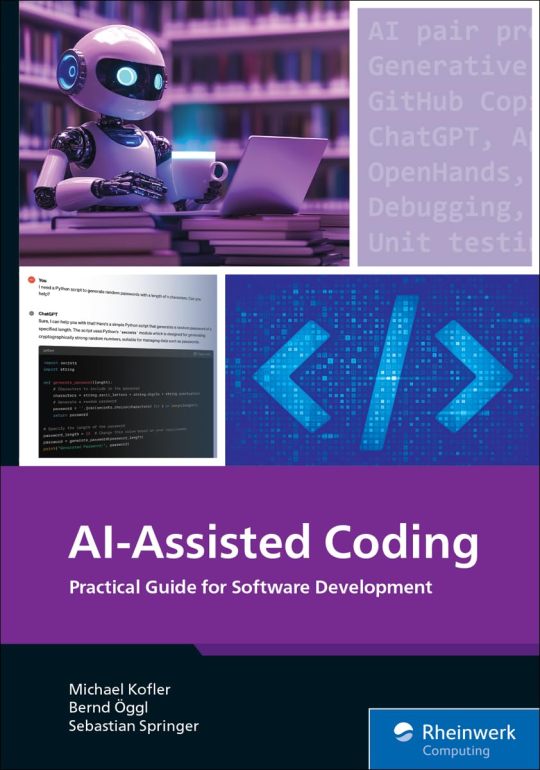
View On WordPress
#administration#AI#AI Assisted Tools#Amazon#Bernad Oggl#book review#ChatGPT#coding#computer science#Copilot#databases#design#documentation#Educational#examples#Github#Goodreads#increase speed#informative#LLMs#many functions#Michael Kofler#must read#new#New Release#Nonfiction#OpenAI#Openhands#positive sides#positive sides to AI Tools
1 note
·
View note
Text
What Is Code Refactoring? A Developer’s Guide to Cleaner, Efficient Code

In the fast-paced world of software development, codebases often become messy over time. As teams scale and features grow, the risk of technical debt increases. This is where code refactoring steps in—it’s a disciplined technique for improving code without changing its functionality.
In this guide, you’ll learn what code refactoring is, why it matters, and how to implement it effectively in modern development workflows.
What Is Code Refactoring?
Code refactoring is the process of restructuring existing computer code without changing its external behavior. The goal is to improve nonfunctional attributes like readability, maintainability, and performance.
Refactoring helps make the code cleaner and easier to understand, reducing bugs and easing future development.
Example Before Refactoring:
js
CopyEdit
function getUserData(user) {
if (user && user.name && user.name.length > 0) {
return user.name;
}
return 'Guest';
}
After Refactoring:
js
CopyEdit
function getUserData(user) {
return user?.name || 'Guest';
}
Same functionality, but simpler, cleaner, and more readable.
Why Code Refactoring Matters
Improves Code Readability: Clean code is easier to understand and maintain.
Reduces Technical Debt: Refactoring clears out outdated patterns and duplicate logic.
Enhances Performance: While not always the main goal, some refactoring improves speed and efficiency.
Simplifies Testing: Clean, modular code is easier to test.
Speeds Up Development: Developers can add new features with less friction.
When to Refactor Code
You should refactor when:
Scenario
Why it’s Ideal
Before adding new features
Avoid building on bad code
After fixing a bug
Ensure stability and clarity
During code reviews
Identify and improve weak areas
When code smells are obvious
Clean up before issues grow
As part of routine maintenance
Prevent future technical debt
Common Code Smells to Refactor
Duplicate Code
Long Methods or Functions
Large Classes
Too Many Parameters
Inconsistent Naming
Tight Coupling
These signs indicate opportunities for improvement and are often best addressed incrementally during feature or bug work.
Top Refactoring Techniques
1. Extract Function
Break down large functions into smaller, reusable pieces.
2. Rename Variable
Improve clarity with meaningful names.
3. Simplify Conditionals
Use ternary operators, early returns, or switch statements to reduce complexity.
4. Remove Dead Code
Eliminate unused variables, methods, or logic.
5. Replace Magic Numbers
Use constants or enums to give numbers meaningful context.
6. Introduce Design Patterns
Use patterns like Factory, Singleton, or Strategy for scalable architecture.
Best Practices for Refactoring
Use version control (Git) to track changes.
Run tests before and after refactoring to ensure no behavior changes.
Refactor small, isolated sections at a time.
Use tools like ESLint, Prettier, or SonarQube to detect issues automatically.
Leverage IDE features (e.g., VSCode, IntelliJ) for safe refactoring.
How Refactoring Supports Testing
Refactoring works best when paired with robust testing. Automated tests validate that behavior remains unchanged.
Tools like Keploy support refactoring efforts by:
Generating test cases from actual API traffic
Validating responses against historical behavior
Preventing regressions after refactor cycles
Code Refactoring in Agile and CI/CD
In Agile and DevOps workflows, continuous improvement is key. Refactoring fits naturally into sprints, reviews, and CI/CD pipelines.
Add refactoring tasks to your backlog.
Use pull requests to implement and review cleanups.
Integrate testing tools to ensure safety and stability.
Final Thoughts
Code refactoring is not about rewriting your code from scratch—it's about making what you already have better. By cleaning and organizing code regularly, you reduce long-term risks and set your team up for faster, cleaner development. Want to reduce bugs and test confidently while refactoring? Tools like Keploy can automatically generate test cases, making sure nothing breaks while your code gets cleaner.
0 notes
Text
AI‑Native Coding: Embracing Vibe‑Coding & Bot‑Driven Development
Welcome to the new paradigm of software engineering—where code isn’t just written, it’s co-authored with intelligent systems. As AI continues to revolutionize creative and analytical workflows, a fresh breed of developers are adopting AI-native techniques: vibe-coding, where intuition meets automation, and bot-driven development, where agents write, refactor, and optimize code collaboratively.
💡 Looking to future-proof your stack? Partner with an advanced software development team skilled in AI-native practices and automation-first architecture.
⚡ AEO Quick Answer Q: What is AI-native coding? A: AI-native coding refers to a development process that integrates generative AI models, autonomous agents, and human-AI collaboration from the start. It includes tools like GitHub Copilot, Claude, or custom LLMs used to accelerate, automate, and scale software delivery.
🌎 GEO Insight: How U.S. Companies Are Leading the AI-Native Revolution
From Silicon Valley to Boston's biotech corridor, U.S.-based startups and enterprises are embedding AI deep into their development lifecycle. Tech-forward organizations are ditching monolithic cycles and shifting toward AI-native development—where microservices, bots, and vibe-driven UX decisions guide rapid iteration.
🚀 Core Principles of AI-Native Coding
1. 🤖 Bot-Driven Refactoring & Linting AI bots can continuously scan your codebase, identify inefficiencies, rewrite legacy logic, and enforce code style rules—without waiting for a human PR review.
2. 🎧 Vibe-Coding with LLM Co-Pilots Developers now code by intent—describing what they want rather than typing it. AI understands the "vibe" or functional direction and scaffolds the logic accordingly.
3. 🧠 Intelligent Task Decomposition Bots can break down user stories or product specs into engineering tasks, generate boilerplate code, test cases, and even design schemas on demand.
4. ⏱️ Hyper-Automated CI/CD Pipelines AI-driven CI tools not only run tests—they can suggest fixes, predict deployment risks, and auto-deploy via prompt-based pipelines.
5. 🌐 Multimodal DevOps Voice commands, diagrams, even natural language prompts power new workflows. Coders can sketch a component and have the AI generate code instantly.
🧠 Real-World Example
A fintech firm in San Diego adopted a software development strategy centered around vibe-coding and CopilotX. Over 60% of their frontend code and 40% of backend infrastructure was co-authored by AI. This led to a 3x speed-up in sprint cycles and a 24% drop in production bugs within two months.
🛠️ AI-Native Tool Stack in 2025
GitHub Copilot & Copilot Workspace – AI pair programming & team suggestions
Code Interpreter & OpenAI GPT-4o – complex logic generation, test coverage
Replit Ghostwriter – collaborative cloud IDE with agent-driven refactoring
AutoDev & Devika – autonomous task-executing code agents
Amazon CodeWhisperer – AWS-optimized model for infrastructure as code
LlamaIndex + LangChain – backend for AI-native coding agents
💡 Who Should Embrace AI-Native Development?
Startups that need to scale quickly without ballooning engineering teams
Enterprises modernizing legacy codebases using agent refactors
SaaS teams looking to reduce technical debt with autonomous linting
DevOps & Platform engineers optimizing pipelines via prompt automation
Agencies delivering rapid MVPs or prototyping using vibe-driven flows
❓ FAQs: AI‑Native Coding & Vibe-Based Development
Q: Is AI-native coding secure? A: Yes—with proper guardrails. Developers must validate AI-generated code, but with human review and test coverage, AI-native workflows are production-safe.
Q: Will developers lose jobs to AI? A: Not likely. Developers who master AI tools will be in even higher demand. Think of it as Iron Man with J.A.R.V.I.S.—not a replacement, but a powerful co-pilot.
Q: How do vibe-coding and bot-driven dev differ from low-code? A: Low-code uses drag-and-drop logic blocks. AI-native development generates real, customizable code that fits professional-grade systems—much more scalable.
Q: Can AI-native coding be used for enterprise software? A: Absolutely. With audit trails, model tuning, and custom agents, even regulated industries are moving toward hybrid AI development.
Q: What skills are needed to get started? A: Strong fundamentals in code and architecture—plus comfort with prompt engineering, LLM APIs, and interpreting AI-generated outputs.
📬 Final Thoughts: Code Smarter, Not Harder
AI-native development isn't science fiction—it’s today’s competitive edge. From vibe-coding that mirrors intuition to autonomous bots managing repositories, software engineering is entering its most creative and scalable era yet.
🎯 Want to build with intelligence from the ground up? Partner with a forward-thinking software development team blending AI precision with engineering experience.
0 notes
Text
Understanding Mutation Testing: A Comprehensive Guide

In the ever-evolving world of software development, ensuring code quality is paramount. Traditional testing methods, such as unit and integration testing, validate the correctness of code by checking expected outcomes. However, they don’t always guarantee the robustness of test cases themselves. That’s where mutation testing comes in — a powerful technique designed not just to test your code, but to test your tests.
In this comprehensive guide, we will explore what mutation testing is, why it’s important, how it works, and how modern platforms like Genqe.ai enhance its effectiveness through intelligent automation and AI-driven test optimization.
What is Mutation Testing?
Mutation testing (also known as mutation analysis) is a fault-based software testing technique used to evaluate the quality and effectiveness of test cases. It involves introducing small, deliberate changes — called mutations — into the source code and then re-running the test suite to see if the tests can detect these artificial defects.
Each mutation represents a potential mistake a developer might realistically make, such as changing a + to a -, altering a logical condition, or removing a function call. If a test case fails due to the mutation, it means the test is strong enough to catch such errors. If the test passes, it may indicate a weakness or gap in the test coverage.
Why is Mutation Testing Important?
Mutation testing answers a critical question: How effective are your tests at catching real bugs? Traditional code coverage metrics (like statement or branch coverage) tell you what parts of the code have been exercised, but they don’t tell you if the tests can detect incorrect behavior.
Here’s why mutation testing is important:
Measures Test Suite Quality: Helps identify weak or redundant tests.
Reveals Test Gaps: Shows which parts of the code are poorly tested.
Validates Test Coverage: Goes beyond line coverage by assessing fault detection ability.
Improves Confidence in Code Changes: Ensures that tests are rigorous enough to catch regressions or refactoring issues.
Encourages Better Test Writing: Developers become more mindful of writing precise, meaningful assertions.
Modern platforms like Genqe.ai take mutation testing further by intelligently analyzing mutation results and suggesting improvements or auto-generating missing test cases using natural language or AI logic.
How Does Mutation Testing Work?
The mutation testing process generally involves the following steps:
Create Mutants The testing tool makes slight modifications (mutations) to the code. Each change generates a “mutant” version of the code.
Run the Test Suite The existing test cases are executed against each mutant.
Analyze Results
If a test case fails due to the mutation, the mutant is said to be “killed”.
If no test detects the change and all pass, the mutant “survives”.
Calculate Mutation Score The mutation score is calculated using the formula: Mutation Score = (Killed Mutants / Total Mutants) × 100
A higher mutation score indicates a more robust test suite.
Examples of Mutation Operators
Mutation testing tools use mutation operators to introduce errors. Common ones include:
Arithmetic Operators: Change + to -, * to /, etc.
Logical Operators: Change && to ||, > to <, etc.
Conditionals: Replace if (x > y) with if (x >= y)
Boolean Constants: Replace true with false
Statement Deletion: Remove lines or function calls
By using a variety of such mutations, testers simulate the mistakes a developer might accidentally make, making test validation more realistic.
Challenges in Mutation Testing
Despite its effectiveness, mutation testing comes with a few challenges:
Performance Overhead Each mutation requires compiling and running the test suite again. This can be time-consuming for large projects.
Equivalent Mutants Some mutations may not change the program’s behavior, leading to false positives. These are hard to detect and waste resources.
Tool Support and Integration Integrating mutation testing into CI/CD pipelines or with complex frameworks can be tricky.
Interpretation of Results Developers may not always know how to act on the results, especially when hundreds of mutants survive.
Platforms like Genqe.ai address these challenges through AI-based optimization. For instance, Genqe.ai prioritizes impactful mutations, clusters equivalent mutants, and recommends focused areas where test improvements are needed — saving time and improving efficiency.
Benefits of Mutation Testing
Despite the challenges, the advantages are compelling:
Strengthens Your Tests: Helps ensure that tests are not just checking the happy path.
Detects Redundant Code: Identifies logic that might never be tested or executed.
Increases Code Confidence: Gives developers peace of mind that their tests are thorough.
Improves Code Review Quality: Provides quantifiable evidence of test effectiveness.
Drives Better Testing Practices: Encourages meaningful assertions and edge-case coverage.
With Genqe.ai, these benefits are amplified thanks to its AI agent’s ability to auto-generate assertions, suggest missing test paths, and seamlessly integrate mutation analysis into your existing manual or automated testing pipeline.
How Genqe.ai Enhances Mutation Testing
Genqe.ai is an AI-powered testing platform that supports hybrid testing (manual + automated) and provides smart insights for improving test quality. In the context of mutation testing, Genqe.ai offers several key advantages:
AI-Generated Test Cases Based on surviving mutants, Genqe.ai can generate missing test cases in plain English, ensuring complete coverage.
Smart Mutation Prioritization Genqe doesn’t just generate hundreds of mutants; it identifies the ones most likely to represent real-world issues and prioritizes them for testing.
Self-Healing Automation When changes are introduced in the code, Genqe.ai automatically adapts and updates your tests, keeping mutation scores high with minimal manual effort.
Mutation-aware Dashboards Visualize your mutation score across modules, track killed vs. surviving mutants, and get AI-driven insights on how to improve.
Natural Language Bug Reports When a mutant survives, Genqe can generate a report explaining what failed and how the test should be strengthened — great for both developers and testers.
CI/CD Integration Mutation testing can be plugged into your release pipeline with Genqe, ensuring that test quality remains high at every deployment stage.
Best Practices for Effective Mutation Testing
Start Small Focus mutation testing on critical modules first.
Optimize Test Suites Use results to refactor redundant or ineffective test cases.
Automate Intelligently Let Genqe.ai handle repeated execution and result interpretation.
Address Surviving Mutants Promptly Treat them as test gaps and either write additional tests or confirm their equivalence.
Run Mutations Regularly Incorporate into CI/CD cycles to catch test weaknesses early.
Use Cases of Mutation Testing
Mutation testing is particularly effective in the following scenarios:
Mission-Critical Applications: Healthcare, aerospace, finance, where test rigor is vital.
Security Testing: Ensure that validations and access controls are thoroughly tested.
Code Refactoring: Check if existing tests still catch logic after large code changes.
Test Maintenance: Identify obsolete or ineffective tests in legacy projects.
With Genqe.ai, all these use cases become easier to manage, thanks to its AI agent’s ability to understand code context, simulate human test behavior, and deliver actionable feedback.
Conclusion
Mutation testing offers a unique lens through which to evaluate the quality of your test cases. By introducing controlled errors and observing whether tests catch them, developers and testers gain a deeper understanding of how well their software is protected against bugs.
While mutation testing can be resource-intensive, modern solutions like Genqe.ai are transforming the landscape. By using AI to optimize the mutation process, auto-generate missing tests, and integrate seamlessly with manual and automated workflows, Genqe.ai makes mutation testing not only feasible but highly effective.
As software complexity continues to grow, relying solely on traditional coverage metrics is no longer enough. To truly test your tests, mutation testing with Genqe.ai should be part of every robust QA strategy.
0 notes
Text
Microsoft Introduces Agentic DevOps for Software Development

DevOps agent
Agentic DevOps: Microsoft Azure and GitHub Copilot for software development
Agentic DevOps: Microsoft's Next Software Development Trend at Build 2025
Microsoft launched Agentic DevOps, a new technique that leverages intelligent agents to rethink application creation and maintenance, marking a major milestone in the software development lifecycle. Agentic DevOps, the “next evolution of DevOps,” envisions AI agents working with developers and each other to automate and optimise the software lifecycle.
As it celebrates its 51st anniversary, the company is reimagining its founding as a “software factory” developed by developers for developers. The idea is to help engineers “break free from the grind,” restoring the “joy, your flow, and the magic of building” lost in rising demands, complexity, and technological debt. Besides coding, developers spend a lot of time designing systems, going through documentation, troubleshooting, refactoring, and fighting legacy code.
Agentic workflows are offered by GitHub Copilot, which is crucial to this shift. GitHub Copilot, already used by 15 million developers to speed up development, is expanding beyond code completion to enable agentic workflows, which help teams move from idea to production faster, improve code quality, collaborate faster, fortify security, pay off technical debt, and maintain app smoothness.
Microsoft is making GitHub Copilot available to all Visual Studio Code users to promote openness and community-driven innovation.
The Agentic DevOps announcement includes new developer-focused agents. A new coding agent elevates GitHub Copilot from pair programming to “peer” status in the development team. This agent can manage complex, multi-step coding jobs with other agents. Developers may assign it code reviews, test authoring, issue solutions, and full specification implementation.
It works across files and recommends terminal commands from a single prompt. Popular code editors including Microsoft Visual Studio Code, JetBrains, Eclipse, and Xcode offer “Agent mode”. Due to its audit logs and branch controls, this agent's suggested changes must be evaluated before deployment.
New Azure Site Reliability Engineering (SRE) Agents go beyond development. A 24/7 production system monitor spares developers of late-night warnings. It automatically diagnoses and fixes problems. The SRE Agent evaluates application health and performance in Azure Kubernetes Service (AKS), Azure App Service, serverless, and databases using Microsoft's worldwide experience.
It can solve problems itself or guide developers through root cause analysis. Note that repair items and remedial activities are documented as GitHub issues for team follow-up. Resilient, self-healing technologies allow teams to relax and focus, recover faster, and have fewer wake-up calls.
Agentic DevOps aims to address technical debt. With mainframe modernisation imminent, GitHub Copilot is offering new app modernisation services to help developers update stacks, focussing on legacy Java and.NET workloads. These features enable code assessments, dependency updates, and remediation by providing visibility and control over changes and automatically building and executing update plans. The goal is to produce cost-effective, safe, and stable apps so developers can focus on innovation rather than the past.
Azure's platform supports these capabilities with AI + machine learning services like Azure AI Foundry and Azure OpenAI in Foundry Models, containers (Azure Kubernetes Service, Azure App Service), databases (Azure Cosmos DB, Azure DB for PostgreSQL), and monitoring (Azure Monitor). Azure AI Foundry is a “AI App and agent factory” that lets you test cutting-edge models from several providers in the GitHub workflow with a new native integration. This integration lets GitHub Actions users invoke, compare, and exchange models via a single API.
Microsoft calls Agentic DevOps “as transformative as the shift to the cloud” and “seismic shift.” It promises to minimise friction, simplify processes, and rewrite decades-old cost structures that hampered teams. Agentic DevOps automates monotonous tasks to free developers to create the future and enhance productivity.
Microsoft Build 2025 guests are encouraged to explore this future with talks on agentic AI, GitHub Copilot, faster Azure development, app modernisation with AI, and agent mode in action.
#AgenticDevOps#GitHubCopilot#VisualStudio#MicrosoftBuild2025#AIAgentic#MicrosoftAzureandGitHubCopilot#technology#technews#technologynews#news#govindhtech
0 notes
Text
How can you maximize efficiency with Android app development?

We know that performance plays an important role in the success of any application. The priority of the developer should be to provide a smooth experience to users. Many users expect their apps to be fast, responsive, and seamless with less lag or delays. When the performance of an app falters, even the most innovative apps can lose their charm. For developers, focusing on efficiency is not just a necessity but a technical necessity; it is said to be a strategic approach to ensure user satisfaction.
There must be a question in your mind: how can developers strike a balance between functionality and performance to keep users engaged? Let’s explore that in this blog.
Ways to improve the efficiency of your Android App Development
It is known that developing Android apps can be a challenging yet rewarding process, especially when you are aiming to increase the efficiency of your Android app. Whether you are a beginner or an experienced developer, it is necessary to optimize your workflow to build apps in a better manner. Let us know some of the strategies that can help you streamline yourAndroid App development as follows:
Knowing about Android Studio and its features
Android Studio is necessary for Android app development, as it is the environment in which you can write Android code, and mastering its tools and features is very important. By using this versatile tool, developers can improve their development speed and efficiency. In this tool, there are features like code completion, refactoring, and debugging that can make your code proper and reduce the chance of errors.
In Android Studio, you see there is a visual layout editor that allows you to design UI more efficiently without writing the XML code. Now, since the tool has been integrated with Gradle, Android Studio helps in automating the build process, saving you time and ensuring smoother workflows. If you become more familiar with this tool, you will develop your apps faster and conveniently.
Adopting a modern architecture
If developers use modern architecture like Model-view-view-Model, it makes sure that the code they write is well structured and can be maintained easily. When UI, data, and business logic are separated, MVVM makes your app easier to test, scale, and debug. This separation can help developers improve the readability of the code and reduce the risk of bugs when making updates. A clean architecture will save you time in the long run by making your app more organized and easier to work with.
Optimize the performance from the beginning
The performance of an app should be emphasized from the initial stage of development. We know that apps that run smoothly provide an improved user experience, and they tend to rank higher in app stores. When optimizing the app, factors like memory usage, reduced load times, and avoiding unnecessary background resources that drain the performance of your app.
Some techniques, like lazy loading, image compression, and an efficient algorithm can improve your app performance. Developers should be mindful of battery consumption for apps that perform heavy tasks in the background, like tracking the location and syncing the data constantly.
Automating and testing CI pipelines
Nowadays, with the help of Continuous Integration (CI) tools, you can improve the effectiveness of your app, ensuring that when you modify the code, it does not have bugs. There are tools like Junit for unit testing and Espresso for UI testing. By using them, you can automate the processes easily, which makes them more reliable.
With CI tools like Jenkins, GitHub Actions, or Travis CI, you can run tests every time you change the codebase automatically by making sure that everything is running smoothly. Automated testing also means fewer manual checks, allowing developers to focus on adding new features instead of constantly fixing errors.
Using Kotlin for Faster Development
Kotlin is a modern programming language that offers several advantages as compared to Java, especially when it comes to Android app development. It is more concise, and you will be less prone to errors, which means that you can write less code and get more of your work done.
The null safety feature of Kotlin prevents the code from crashing, which can occur because of a null pointer exception, which is very common in Java.
Apart from that, coroutines in Kotlin ensure that it is easy to handle time-consuming tasks like network calls or database operations without blocking the main UI thread, which improves the performance of your app. Kotlin can work seamlessly with Java, meaning you can mix and match both languages in your Android development project.
Final Thoughts
To conclude, when the app is optimized properly, businesses can improve user experience and get high retention rates. This makes sure that your app stays competitive in this bustling landscape.
At Digital Hub Solution, we understand the importance of having a good-quality app. We provide both Android and Windows app development services worldwide. Our expert professionals are here to help you out with your development-related concerns.
0 notes
Text
Title: Better Programming: A Comprehensive Guide to Building Better Code and Programming Practices
Introduction
What is Better Programming?
Overview of the publication
Focus on providing quality resources for developers
Audience: beginner to advanced programmers
Why Is It Important?
The need for consistent improvement in programming practices
Emphasis on practical, real-world coding solutions
Purpose of the Article
In-depth exploration of what makes Better Programming a go-to publication for developers
Section 1: The Core Mission of Better Programming
The Goal of the Publication
Focus on helping developers improve their coding practices
Encouraging best practices for software development
Prioritizing clean, maintainable, and efficient code
Content Focus
Programming tips, tutorials, and strategies
Language-specific guidance (e.g., JavaScript, Python, Go)
Best practices in debugging, testing, and optimizing code
Developer tools and methodologies (e.g., Agile, DevOps)
Target Audience
New programmers looking to learn the ropes
Intermediate developers aiming to refine their skills
Advanced developers exploring complex coding challenges
Section 2: Types of Content in Better Programming
Programming Tutorials
Step-by-step guides on various languages and frameworks
Examples of common challenges and solutions
Code Reviews and Best Practices
Insights into writing clean, readable code
Importance of refactoring and maintainability
Code documentation tips
Case Studies and Real-World Projects
Stories of how developers solve real-world problems using best practices
Applying theoretical knowledge in real programming environments
Interviews with Experts
Insights from renowned developers and thought leaders
Understanding the latest trends in the development world
Section 3: Key Themes and Topics in Better Programming
Efficiency and Optimization
Writing code that runs faster and uses fewer resources
Analyzing time and space complexity
Tools for profiling and performance optimization
Testing and Debugging
Importance of testing in the software development life cycle
Types of testing: unit testing, integration testing, and automated testing
Debugging techniques and best practices
Design Patterns and Architecture
Explanation of design patterns (e.g., Singleton, Factory, Observer)
Importance of design principles (e.g., SOLID, DRY, KISS)
Building scalable and maintainable systems
Version Control and Collaboration
Using Git effectively
Best practices for branching, merging, and resolving conflicts
Collaboration tools and strategies in software teams
Continuous Integration and Deployment (CI/CD)
Introduction to CI/CD pipelines
How automating the deployment process improves productivity and reduces errors
Best practices for implementing CI/CD
Section 4: The Role of Technology and Tools in Better Programming
Editor and IDE Choices
Popular IDEs and editors for different languages (e.g., VSCode, JetBrains, Sublime Text)
Customizing development environments to increase productivity
Using Version Control (Git)
Branching strategies for teams
Git hooks and other advanced Git tools
Code Linters and Formatters
The importance of code formatting and linting tools
Common tools for various programming languages (e.g., ESLint, Prettier)
Debugging Tools
Overview of debugging techniques and the tools available for developers
Integrating debuggers into your workflow for efficient problem solving
Section 5: Best Practices Promoted by Better Programming
Clean Code Practices
Why writing clean code matters
Tips for writing code that is easy to read and maintain
Refactoring Code
Why and when to refactor
Common refactoring techniques and patterns
Pair Programming
Benefits of pair programming in improving code quality
How to effectively pair program
in remote teams
The Importance of Code Reviews
How to conduct effective code reviews
The impact of code reviews on improving code quality
Best practices for receiving and giving feedback during code reviews
Section 6: Case Studies and Real-World Applications
Example 1: Building a Web Application from Scratch
Detailed walkthrough of a project where developers used best practices from Better Programming
Challenges faced and how they were overcome
Tools and methodologies applied (e.g., Git, Docker, CI/CD
Example 2: Optimizing an Existing Codebase
A case study showing how developers improved performance and maintainability of an existing project
Refactoring techniques and testing strategies used
Lessons learned and takeaways
Section 7: Interviews with Developers and Experts
Insights from Industry Leaders
Expert opinions on what makes great software development practices
Trends in software development and future directions
How Better Programming Helps Developers
Testimonials and personal experiences of developers who have improved their skills through Better Programming
Conclusion
Recap of Better Programming’s Value
How the publication helps developers at all levels enhance their skills
Encouraging readers to adopt better programming practices
Future Directions for Better Programming
The evolving landscape of software development and programming
How Better Programming will continue to adapt and grow in response to changes in technology and developer needs
Call to Action
Engage with Better Programming
Encourage readers to explore the publication’s articles
Join the community of developers committed to continuous improvement in coding practices
0 notes
Text
Unit Testing 101: A Guide for Beginners

Unit Testing 101: A Guide for Beginners
Introduction
Unit testing is a fundamental practice in software development that ensures individual components of a program work as expected.
By writing unit tests, developers can catch bugs early, improve code quality, and facilitate maintenance.
This guide covers the basics of unit testing, its importance, best practices, and popular frameworks for different programming languages.
What is Unit Testing?
Unit testing is a software testing technique where individual functions, methods, or classes are tested in isolation to verify their correctness.
Typically, developers write unit tests to check whether a function produces the expected output for given inputs.
Example of a Simple Unit Test in Python
pythonimport unittestdef add(x, y): return x + yclass TestMathOperations(unittest.TestCase): def test_add(self): self.assertEqual(add(2, 3), 5)if __name__ == '__main__': unittest.main()
In this example, the test_add function checks if add(2, 3) returns 5. If it does, the test passes; otherwise, it fails.
Why is Unit Testing Important?
Early Bug Detection — Identifies issues before they reach production.
Code Maintainability — Makes refactoring and extending code easier.
Facilitates Debugging — Helps locate errors quickly.
Encourages Better Design — Promotes modular, reusable, and testable code.
Popular Unit Testing Frameworks
LanguageFrameworkPythonunittest, pytestJavaJUnit, TestNGJavaScriptJest, MochaC#NUnit, MSTest, xUnitPHPPHPUnitRubyRSpec
Key Concepts in Unit Testing
Assertions — Used to validate expected vs. actual output.
Test Fixtures — Setup and teardown functions for tests.
Mocking — Simulating dependencies to isolate the unit under test.
Code Coverage — Measures the percentage of code tested by unit tests.
Best Practices for Unit Testing
✔ Write Independent Tests — Each test should not depend on others. ✔ Keep Tests Small and Focused — Test only one unit at a time. ✔ Use Meaningful Test Names — Clearly describe what the test does. ✔ Automate Tests in CI/CD Pipelines — Run tests automatically on every commit. ✔ Avoid Testing Implementation Details — Focus on behavior, not internal logic.
Common Challenges and How to Overcome Them
Flaky Tests — Ensure tests have deterministic outcomes.
Slow Execution — Optimize test performance by avoiding unnecessary computations.
Mocking Complexity — Use libraries like unittest.mock (Python) or Moq (C#) for dependency mocking.
Conclusion
Unit testing is an essential practice for writing reliable and maintainable code. By incorporating unit tests into your development workflow, you can improve software quality and reduce the risk of introducing defects.
WEBSITE: https://www.ficusoft.in/software-testing-course-in-chennai/
0 notes
Text
Mastering Artificial Intelligence Software Development in 2025

The world has embraced the remarkable growth of Artificial Intelligence (AI) in every field. Fast forward to 2025, AI remains at the forefront, particularly in software development, empowering companies and revolutionizing industries. ideyaLabs continues to lead this evolution by leveraging the power of Artificial Intelligence Software Development.
Why Artificial Intelligence in Software Development is Critical
AI transforms how software developers work, making coding more efficient and intelligent. The development process becomes faster, smarter, and more adaptive. ideyaLabs adopts AI to stay ahead and provide the best solutions to clients.
AI-Driven Development
AI-driven development uses machine learning algorithms to automate various software development stages. This automation streamlines coding, testing, and debugging. ideyaLabs deploys AI models to enhance productivity.
Algorithm-Driven Optimization
Algorithms underline the efficiency of AI in software development. These algorithms tackle complex problems quickly, optimizing the development process. ideyaLabs implements advanced algorithms to deliver superior software solutions.
Automated Code Generation
AI generates code with precision. Automated tools write parts of the code, reducing human error and accelerating the development cycle. ideyaLabs utilizes these tools for timely and accurate software delivery.
Predictive Analytics in Development
Predictive analytics forecasts potential issues in the development cycle. AI tools analyze historical data to predict bugs and performance bottlenecks. ideyaLabs integrates predictive analytics to preempt problems and ensure robust software.
AI in Quality Assurance
Quality assurance (QA) benefits greatly from AI. Automated testing tools powered by AI detect errors more efficiently than manual testing. ideyaLabs employs AI-driven QA to enhance the reliability of their software products.
Natural Language Processing (NLP) in Coding
NLP helps interpret and process human languages in coding. AI-powered code editors and debuggers leverage NLP to understand and suggest code snippets. ideyaLabs uses NLP tools to aid developers in writing clear and effective code.
Code Refactoring with AI
AI aids in continuous code refactoring, ensuring the code remains clean and efficient. AI suggests improvements and optimizes the codebase regularly. ideyaLabs applies AI-guided refactoring techniques for maintaining high-quality code.
AI in Deployment and Maintenance
AI automates the deployment process, ensuring seamless software releases. It also monitors the software in production to maintain optimal performance. ideyaLabs integrates AI tools for hassle-free deployment and proactive maintenance.
Enhanced Collaboration through AI
AI enhances collaboration among development teams. AI-powered platforms facilitate effective communication and task management. Developers at ideyaLabs utilize these platforms to coordinate and collaborate efficiently.
Virtual Development Assistants
Development assistants powered by AI assist developers in real-time by providing recommendations and solutions. These virtual assistants make the development process smoother. ideyaLabs equips their teams with intelligent assistants for enhanced productivity.
The Role of Deep Learning in Development
Deep learning, a subset of AI, contributes significantly to software development. It models complex patterns and improves the decision-making process. ideyaLabs leverages deep learning to solve intricate development challenges.
Machine Learning in Debugging
Machine learning algorithms help identify and debug code issues by learning from past data. ideyaLabs uses machine learning models to streamline the debugging process, ensuring smooth and error-free software performance.
AI in User Experience (UX) Design
AI personalizes and optimizes UX designs by analyzing user behavior and preferences. ideyaLabs employs AI-driven UX design tools to create engaging and user-centric software interfaces.
Continuous Integration and Delivery with AI
AI facilitates continuous integration and delivery (CI/CD) by automating testing, building, and releasing software. ideyaLabs incorporates AI in their CI/CD pipelines to enhance efficiency and reduce deployment times.
AI-Powered Code Review
AI tools review code and provide feedback, ensuring high standards and adherence to best practices. ideyaLabs uses AI for meticulous code reviews, helping developers produce top-quality code.
Security Enhancement through AI
AI strengthens software security by predicting and mitigating potential threats. ideyaLabs relies on AI to enhance security measures and protect against cyber vulnerabilities.
Ethical Considerations in AI Development
Ethical considerations are crucial in AI software development. ideyaLabs emphasizes ethical practices, ensuring AI deployments align with societal values and regulations.
AI's Future Prospects in Software Development
The future holds more advancements in AI, further transforming software development. ideyaLabs stays committed to exploring and adopting emerging AI technologies to deliver groundbreaking software solutions.
Artificial Intelligence continues to shape the landscape of software development significantly. ideyaLabs remains at the forefront of this transformation, harnessing the power of AI to create sophisticated, efficient, and innovative software products. Investing in AI-driven development ensures staying competitive and relevant in this continuously evolving tech world. Embrace AI in software development for a future-proof approach.
0 notes
Text
The Importance of Unit Testing in Software Development
Unit testing plays a crucial role in the software development lifecycle, ensuring that individual components of an application function as expected. By isolating specific modules or units of code, developers can verify their correctness and identify potential bugs early in the process. This proactive approach to quality assurance not only saves time and resources but also enhances the reliability and maintainability of the software.
What is Unit Testing?
Unit testing involves testing discrete units of code, such as functions or methods, in isolation from the rest of the application. Each unit is tested independently to ensure it performs its intended function. The primary objective is to catch errors or inconsistencies before they propagate to other parts of the application, where they can become more difficult and costly to fix.
Benefits of Unit Testing
Early Bug Detection: Identifying and addressing issues at the unit level prevents them from escalating into larger problems later in the development cycle.
Improved Code Quality: Regular unit testing encourages developers to write cleaner, more modular code, as well-structured code is easier to test.
Easier Refactoring: With a robust set of unit tests, developers can confidently refactor code, knowing that any changes won’t inadvertently break existing functionality.
Facilitates Continuous Integration: Automated unit tests enable seamless integration and deployment pipelines, ensuring consistent quality across development iterations.
Unit Testing Best Practices
To maximize the effectiveness of unit testing, developers should adhere to certain best practices:
Write Testable Code: Design code with testing in mind by keeping it modular and avoiding dependencies.
Use Descriptive Test Cases: Ensure test cases clearly define the expected input and output for each unit.
Automate Tests: Leverage testing frameworks to automate repetitive tasks and run tests frequently.
Maintain Test Coverage: Aim for comprehensive test coverage without over-testing trivial cases.
Unit Testing and Professional Development
For developers seeking to enhance their skills in unit testing and related quality assurance practices, Unichrone offers specialized courses tailored to the needs of software professionals. These courses provide in-depth knowledge and hands-on experience in implementing unit testing techniques effectively. By enrolling in Unichrone courses, developers can stay updated on industry standards and gain a competitive edge in the job market.
Conclusion
Unit testing is an indispensable aspect of modern software development, ensuring high-quality, reliable, and maintainable applications. By adopting best practices and leveraging professional training, such as Unichrone courses, developers can elevate their skills and contribute to the success of their projects. Whether you’re a seasoned programmer or just starting your coding journey, mastering unit testing is a step towards building robust and scalable software solutions.
0 notes
Text
What is Unit Testing? A Comprehensive Guide

Unit testing is a fundamental software testing practice that helps developers validate the correctness of individual components of an application. By isolating and testing each unit separately, developers can catch bugs early, improve code quality, and facilitate smooth integration. Learn more about unit testing.
What is Unit Testing?
Unit testing involves testing small, isolated units of code, typically functions or methods, to ensure they work as expected. It is commonly automated and performed using frameworks like JUnit (Java), PyTest (Python), and Mocha (JavaScript). Discover test-driven development techniques.
Why is Unit Testing Important?
Unit testing provides several key benefits:
Early Bug Detection – Identifies issues at the development stage.
Code Maintainability – Ensures new changes don’t break existing functionality.
Simplified Debugging – Makes it easier to pinpoint the root cause of failures.
Better Refactoring & Scaling – Helps teams confidently modify and extend applications.
Learn more about software testing methodologies.
How to Write a Unit Test?
A simple unit test follows these steps:
Arrange – Set up the necessary data and state.
Act – Execute the function or method.
Assert – Verify that the result matches the expected outcome.
Example: Unit Test in Python using PyTest
import pytest
from calculator import add
def test_addition():
assert add(2, 3) == 5
Run the test using:
pytest test_calculator.py
Explore best practices for Python testing.
Unit Testing vs. Other Testing Methods
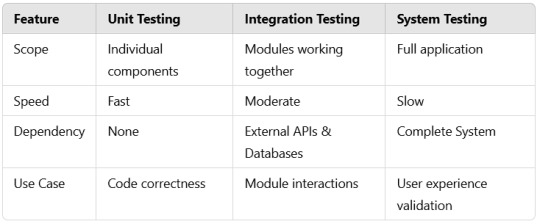
Unit testing forms the foundation of a robust testing strategy, ensuring each component functions correctly before integration. Read more about automation in testing.
Best Practices for Unit Testing
✅ Keep Tests Independent – Avoid dependencies on external systems. ✅ Use Meaningful Assertions – Clearly define expected results. ✅ Mock External Dependencies – Use libraries like unittest.mock or Mockito. ✅ Automate Unit Tests – Integrate with CI/CD pipelines. ✅ Maintain Good Test Coverage – Aim for at least 80% code coverage.
Learn how Keploy automates test case generation.
Top Unit Testing Frameworks
Enhance unit testing with these tools:
JUnit – Java unit testing framework.
PyTest – Python’s powerful testing framework.
Mocha – JavaScript test runner.
Keploy – AI-driven tool that automates test case generation and API mocking. Explore Keploy for unit testing.
Conclusion Unit testing is a crucial practice for maintaining code reliability and stability. By following best practices and leveraging the right tools like Keploy, developers can streamline testing and improve software quality. Learn more about unit testing here.
0 notes
Text
Regression Testing vs. Unit Testing: What Is the Difference?
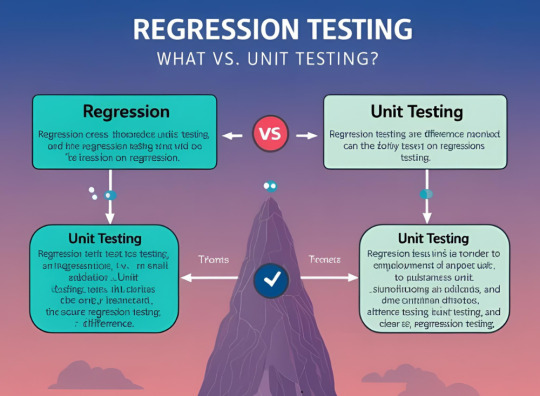
In software development, testing is a critical process that ensures the quality, functionality, and reliability of the application. Two of the most commonly used testing techniques are Regression Testing and Unit Testing. While both aim to identify defects and improve software quality, they serve different purposes and are applied at different stages of the development lifecycle. This article explores the key differences between Regression Testing and Unit Testing, their objectives, and when to use each approach.
What is Unit Testing?
Unit Testing is a type of software testing where individual components or units of the software are tested in isolation. A “unit” refers to the smallest testable part of the software, such as a function, method, or class. The goal of Unit Testing is to validate that each unit of the software performs as expected.
Key Characteristics of Unit Testing
Scope: Focuses on individual components or units of the software.
Performed By: Typically conducted by developers during the coding phase.
Granularity: Tests are small, specific, and isolated.
Purpose: Ensures that each unit of the software works correctly in isolation.
Execution: Often automated and integrated into the development process.
Example of Unit Testing
Consider a function that calculates the sum of two numbers. A Unit Test would verify that the function returns the correct result for various inputs, such as positive numbers, negative numbers, and edge cases like zero.
What is Regression Testing?
Regression Testing is a type of software testing that ensures new changes or updates to the software do not introduce new defects or break existing functionality. It involves re-running previously executed test cases to verify that the software continues to work as expected after modifications.
Key Characteristics of Regression Testing
Scope: Focuses on the entire application or specific modules affected by changes.
Performed By: Typically conducted by testers or QA engineers after changes are made.
Granularity: Tests are broader and cover multiple components or functionalities.
Purpose: Ensures that new changes do not negatively impact existing features.
Execution: Can be manual or automated, depending on the complexity and scope.
Example of Regression Testing
Suppose a new feature is added to an e-commerce application that allows users to apply discount codes. Regression Testing would involve re-testing existing features, such as the checkout process, to ensure they still work correctly with the new discount code functionality.
Key Differences Between Regression Testing and Unit Testing
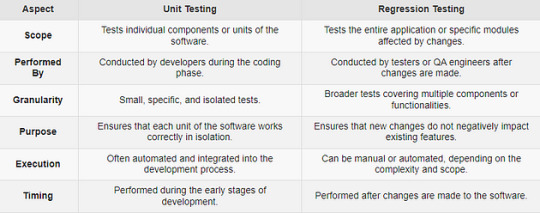
When to Use Unit Testing
Unit Testing is most effective in the following scenarios:
During Development: Unit Testing is performed as developers write code to ensure that each unit functions correctly.
Isolating Defects: It helps identify and fix defects at an early stage, reducing the cost and effort of fixing them later.
Refactoring Code: Unit Tests provide a safety net when refactoring code, ensuring that changes do not break existing functionality.
Continuous Integration: Unit Tests are often integrated into the CI/CD pipeline to catch defects early in the development process.
When to Use Regression Testing
Regression Testing is most effective in the following scenarios:
After Code Changes: It is performed after new features, bug fixes, or updates are introduced to the software.
Ensuring Stability: Regression Testing ensures that existing functionality remains intact after changes.
Pre-Release Testing: It is conducted before releasing a new version of the software to verify overall stability.
Frequent Updates: For applications that undergo frequent updates, Regression Testing helps maintain quality and reliability.
Complementary Roles in the SDLC
Unit Testing and Regression Testing play complementary roles in the software development lifecycle (SDLC):
Unit Testing focuses on validating individual components during the development phase, ensuring that each unit works as intended.
Regression Testing focuses on validating the overall application after changes are made, ensuring that new updates do not break existing functionality.
Together, these testing techniques help deliver high-quality software that meets user expectations and performs reliably in real-world scenarios.
Conclusion
Unit Testing and Regression Testing are both essential components of a comprehensive software testing strategy, but they serve different purposes and are applied at different stages of the SDLC. Unit Testing ensures that individual components work correctly in isolation, while Regression Testing ensures that new changes do not negatively impact existing functionality.
By understanding the differences between these two testing techniques and when to use them, development teams can improve software quality, reduce defects, and deliver reliable applications to users. Start incorporating both Unit Testing and Regression Testing into your development process today and take your software quality to the next level!
0 notes
Text
Price: [price_with_discount] (as of [price_update_date] - Details) [ad_1] Speed up your development processes and improve your productivity by writing practical and relevant prompts to build web applications and Machine Learning (ML) modelsPurchase of the print or Kindle book includes a free PDF copyKey Features: - Utilize prompts to enhance frontend and backend web development- Develop prompt strategies to build robust machine learning models- Use GitHub Copilot for data exploration, maintaining existing code bases, and augmenting ML models into web applicationsBook Description: AI-Assisted Programming for Web and Machine Learning shows you how to build applications and machine learning models and automate repetitive tasks.Part 1 focuses on coding, from building a user interface to the backend. You'll use prompts to create the appearance of an app using HTML, styling with CSS, adding behavior with JavaScript, and working with multiple viewports. Next, you'll build a web API with Python and Flask and refactor the code to improve code readability. Part 1 ends with using GitHub Copilot to improve the maintainability and performance of existing code.Part 2 provides a prompting toolkit for data science from data checking (inspecting data and creating distribution graphs and correlation matrices) to building and optimizing a neural network. You'll use different prompt strategies for data preprocessing, feature engineering, model selection, training, hyperparameter optimization, and model evaluation for various machine learning models and use cases.The book closes with chapters on advanced techniques on GitHub Copilot and software agents. There are tips on code generation, debugging, and troubleshooting code. You'll see how simpler and AI-powered agents work and discover tool calling.What You Will Learn: - Speed up your coding and machine learning workflows with GitHub Copilot and ChatGPT- Use an AI-assisted approach across the development lifecycle - Implement prompt engineering techniques in the data science lifecycle- Develop the frontend and backend of a web application with AI assistance - Build machine learning models with GitHub Copilot and ChatGPT - Refactor code and fix faults for better efficiency and readability - Improve your codebase with rich documentation and enhanced workflows Who this book is for: Experienced developers new to GitHub Copilot and ChatGPT can discover the best strategies to improve productivity and deliver projects quicker than traditional methods. This book is ideal for software engineers working on web or machine learning projects. It is also a useful resource for web developers, data scientists, and analysts who want to improve their efficiency with the help of prompting. This book does not teach web development or how different machine learning models work.Table of Contents- It's a New World, One With AI Assistants, and You're Invited- Prompt Strategy- Tools of the Trade: Introducing Our AI Assistants- Build the Appearance of Our App with HTML and Copilot- Style the App with CSS and Copilot- Add Behavior with JavaScript- Support Multiple Viewports Using Responsive Web Layouts- Build a Backend with Web APIs- Augment Web Apps with AI Services- Maintaining Existing Codebases- Data Exploration with ChatGPT- Building a Classification Model with ChatGPT- Building a Regression Model for Customer Spend with ChatGPT- Building an MLP Model for Fashion-MNIST with ChatGPT- Building a CNN Model for CIFAR-10 with ChatGPT- Unsupervised Learning: Clustering and PCA- Machine Learning with Copilot(N.B. Please use the Read Sample option to see further chapters) Publisher : Packt Publishing (30 August 2024) Language : English
Paperback : 602 pages ISBN-10 : 1835086055 ISBN-13 : 978-1835086056 Item Weight : 1 kg 270 g Dimensions : 1.04 x 19.05 x 23.5 cm Country of Origin : India [ad_2]
0 notes
Text
Techniques of Database Optimization
This piece discusses how businesses can manage rising IT costs, especially related to data and database management, in an era of global volatility and economic uncertainty.
It highlights that IT, particularly the storage and handling of data, is becoming increasingly expensive. While cloud storage has helped reduce some hardware costs, the growth of data often leads to unexpected expenses.

The article emphasizes that database optimization can help businesses manage these costs without sacrificing performance.
Key strategies for achieving cost-efficiency include:
1.Database Performance Audits – Regular evaluations of the database environment to identify inefficiencies and performance bottlenecks.
2. Query Optimization – Improving the efficiency of database queries through performance analysis, refactoring queries, and proper indexing.
3.Indexing and Partitioning – Implementing efficient indexing strategies and partitioning large tables to speed up data retrieval.
4. Right-Sizing Cloud Resources – Adjusting cloud database resources based on actual usage patterns to avoid over-provisioning.
5. Data Tiering – Organizing data into different storage tiers based on access frequency to save on storage costs.
6. Serverless Databases – Using serverless architectures that scale automatically with demand to avoid maintaining excess capacity.
7. Data Compression and Deduplication – Reducing data size and eliminating redundancy to lower storage requirements.
8. Automation Using Infrastructure as Code (IaC) – Automating the provisioning and management of database resources for consistency and efficiency.
9. Backup and Recovery Optimization – Using incremental backups and compression to reduce storage needs for backup data.
10. Outsourcing Database Management – Engaging third-party providers to handle database management cost-effectively while maintaining high performance.
Conclusion:
The overarching message is that businesses should optimize their existing database infrastructure rather than constantly seeking new technologies.
Look for Database Management as a Service (DMaaS) providers who offer expert management and optimization services and have proven experience as they can help you take the stress off your shoulders.
0 notes
Text
Best Practices of Regression Testing to Follow

Regression testing ensures that changes in code do not introduce new bugs or break existing functionality. By following best practices for regression testing, teams can maintain high-quality software throughout its lifecycle.
Here are some essential best practices:
1. Automate Regression Tests
Why: Manually running tests is time-consuming and prone to error. Automation speeds up the process and ensures consistency.
How: Use test automation tools (e.g., Selenium, JUnit, TestNG) to script and execute repetitive regression tests. Focus on automating stable, high-priority tests.
2. Prioritize Test Cases
Why: Not all test cases are equally critical. Running every test is often impractical, especially for large systems.
How: Prioritize test cases based on factors like the impact of the changes, criticality of the feature, and frequency of usage. Run critical tests first (e.g., smoke tests) before expanding to others.
3. Maintain an Updated Test Suite
Why: The regression test suite should reflect the current state of the application. As features evolve or are deprecated, the test suite should be updated accordingly.
How: Regularly review and refactor your test cases. Remove obsolete tests, update tests for modified functionality, and add tests for new features.
4. Use Continuous Integration (CI)
Why: Continuous integration helps identify issues as soon as code is changed or merged, ensuring immediate feedback.
How: Integrate regression testing into the CI pipeline (using Jenkins, GitLab CI, CircleCI, etc.), so tests are run automatically after every code change.
5. Perform Smoke Testing Before Full Regression
Why: A smoke test checks the critical functionality before running the full suite. This can save time by ensuring that major components work before diving into detailed tests.
How: Run a small subset of high-priority tests that cover the most critical paths after each build. If the smoke test passes, proceed to full regression testing.
6. Monitor Test Coverage
Why: It’s crucial to ensure that your regression tests provide sufficient coverage across different parts of the application.
How: Use tools to measure test coverage (e.g., code coverage tools like JaCoCo for Java). Ensure that new features or bug fixes are backed by tests that sufficiently cover the affected code paths.
7. Perform Risk-Based Testing
Why: Some areas of your codebase might be more prone to bugs than others.
How: Focus regression tests on high-risk areas, including modules with frequent changes or historically high defect rates. Also, consider testing integrations with other components.
8. Parallelize Tests for Faster Execution
Why: Running tests sequentially can be slow, especially with a large test suite.
How: Use parallel execution techniques where possible. Tools like Selenium Grid or cloud-based platforms like BrowserStack allow tests to be run in parallel across different environments.
9. Incorporate Exploratory Testing
Why: Automation may not catch all issues, especially subtle bugs or issues stemming from unusual user behavior.
How: Complement your regression testing with exploratory testing, where testers manually explore the application without predefined test cases to discover potential problems.
10. Monitor and Report Test Results
Why: Knowing the outcome of each regression test cycle is crucial to understanding application health.
How: Ensure that test results are logged and reported clearly to the development team. Many CI tools can generate detailed reports that highlight failed tests and provide insights into why they failed.
11. Optimize for Performance
Why: Over time, regression suites can grow and become unwieldy. Long execution times slow down the development cycle.
How: Continuously review and optimize the suite by removing redundant tests, breaking large test cases into smaller, more efficient ones, and using techniques like test parallelization.
12. Use Version Control and Baseline Comparisons
Why: Regression testing compares the current state of the application to its previous state, so you need clear records of past behaviors.
How: Use version control systems (e.g., Git) to manage test scripts, and maintain baselines for regression tests so you can compare results after each change.
13. Incorporate Different Test Environments
Why: Testing in different environments (operating systems, browsers, hardware) ensures broader coverage.
How: Use tools like Docker for environment consistency or cloud-based services for testing across different environments. This ensures your application works as expected under varied conditions.
14. Regularly Analyze and Refine Test Strategy
Why: Software development is iterative, and so should your testing strategy.
How: Regularly revisit your regression testing approach to ensure it’s still aligned with project needs, technology stack changes, and product goals.
By following these best practices, regression testing can become a powerful tool for maintaining software quality over time, ensuring both efficiency and reliability in the development process.
0 notes
Text
TDD vs BDD: Which One Should You Choose for Your Development Workflow?
In software development, the methodologies used to ensure the quality and functionality of code are evolving rapidly. Among the most widely discussed techniques are TDD (Test-Driven Development) and BDD (Behavior-Driven Development). Both approaches help teams improve the quality of software by providing a structure for testing code. However, understanding the key differences between TDD and BDD will help developers and testers decide which method best fits their workflow.
What is TDD (Test-Driven Development)?
Test-Driven Development, or TDD, is a software development process that relies heavily on writing tests before the actual code. This approach ensures that every piece of code is verified through automated testing from the start. The cycle typically follows three phases known as Red, Green, Refactor:
Red: Write a test that fails because the feature hasn’t been implemented yet.
Green: Write just enough code to pass the test.
Refactor: Refactor the code while keeping the test passing to ensure efficiency and readability.
TDD focuses primarily on the internal logic and structure of the application. It forces developers to think about the design and functionality at a granular level. This leads to higher-quality code, fewer bugs, and a more predictable development process.
However, one drawback of TDD is that it focuses solely on the developer’s perspective. The tests are technical and often do not capture the full user experience. This is where BDD can add value.
What is BDD (Behavior-Driven Development)?
Behavior-Driven Development, or BDD, expands upon the principles of TDD but focuses on the behavior of the system rather than the specific implementation details. BDD encourages collaboration between developers, testers, and non-technical stakeholders such as product owners or business analysts.
In BDD, tests are written in a more natural language that is easier to understand for non-technical members of the team. These tests are typically written in a Given-When-Then format:
Given some initial context,
When an action is performed,
Then an expected outcome occurs.
This makes BDD more user-centric than TDD, as it emphasizes the expected behavior of the application from the end user’s perspective. By focusing on user stories, BDD helps teams ensure that they are developing features that meet business requirements and align with user expectations.
Key Differences Between TDD and BDD
Focus:
TDD focuses on the correctness of the internal code.
BDD focuses on the behavior of the software as experienced by the end user.
Test Style:
TDD tests are more technical and detailed, often low-level unit tests.
BDD tests are written in natural language and are typically higher-level functional or integration tests.
Collaboration:
TDD is more developer-centric and less concerned with the needs of non-technical stakeholders.
BDD encourages collaboration among developers, testers, and business stakeholders.
Language:
TDD uses a programming language to write tests.
BDD uses a shared language between technical and non-technical team members, often in tools like Cucumber or SpecFlow.
TDD vs BDD: Which One Should You Choose?
Choosing between TDD and BDD depends on the specific needs of your project and your team. If you are focused primarily on code quality and low-level functionality, TDD might be the better option. It helps create a solid foundation of tested and refactored code, leading to fewer defects and a more maintainable codebase.
On the other hand, if you need to bridge the gap between developers and non-technical stakeholders, BDD can help. It ensures that the software behaves in a way that meets business requirements and user expectations, and it helps foster better communication between technical and non-technical team members.
Many teams actually combine both approaches. They might use TDD to ensure the internal code quality and BDD to validate that the system behaves correctly from a user perspective.
Conclusion
Both TDD vs BDD have their unique strengths, and the decision on which to use should depend on the needs of the project and the collaboration style of the team. TDD can help maintain a strong internal codebase, while BDD ensures that user and business needs are met. Understanding how to balance these two approaches can lead to more robust and user-friendly software.
0 notes