#BitBucket
Explore tagged Tumblr posts
Text
Today's Saturday Comic from Julia Evans (b0rk)
#git#comic#zine#wizardzines#git mistakes#mistakes you can't fix#Julie Evans#wizard zines#github#bitbucket
2 notes
·
View notes
Text
Top 21 Tools for Code Review – Features & Benefits

🚀 Top 21 Tools for Code Review – Features & Benefits
🔍 Looking to improve your code review process? Whether you're a developer, DevOps engineer, or team lead, using the right code review tools can enhance code quality, collaboration, and security.
In this post, we highlight 21 of the best code review tools, covering their features, benefits, and how they can optimize your development workflow.
💡 What You’ll Learn: ✔ Best tools for automated & manual code review ✔ How GitHub, Bitbucket, GitLab & other tools enhance collaboration ✔ Features that improve code quality, security, and team productivity ✔ Why DevOps teams rely on code review tools
🔗 Read More: Top 21 Tools for Code Review – Features & Benefits
💬 Which code review tool do you prefer? Let us know in the comments!
#CodeReview#DevOps#SoftwareDevelopment#Programming#GitHub#Bitbucket#SoftwareTesting#CodeQuality#DeveloperTools#AgileDevelopment#OpenSource#CodingLife
0 notes
Text
Un día como hoy (29 de septiembre) en la tecnología


El 29 de septiembre de 2010, Atlassian compra el servicio de alojamiento de proyectos y colaboración de código basado en GIT, llamado BitBucket, que funcionaba desde 2008 #retrocomputingmx #github #Bitbucket
0 notes
Text
How to create Bitbucket Repository
Bitbucket is a Git-based source code repository hosting service provided by Atlassian. Bitbucket offers both commercial plans and free accounts with an unlimited number of private repositories. In this article, you will learn how to create Bitbucket Repository on Bitbucket Cloud. In the next article, we will show you how to clone it to your local system. Please see ‘Import Repo to Bitbucket…
#Bitbucket#BitBucket Cloud#Bitbucket Repository#BitBucket Server#Create a bitbucket Repository#Create a Repository#Source Control#version code control#Version Control#Version Control System
0 notes
Text
Bitbucket Holes: Why Your CI/CD Pipeline Leaks Secrets

Mandiant discovered a situation in which client-specific secrets had been exposed from Atlassian’s code repository tool, Bitbucket, and used by threat actors to obtain unauthorised access to AWS when looking into recent disclosures of AWS secrets. This blog post explains how you could be vulnerable to security breaches if Bitbucket Secured Variables leak in your pipeline.
Bitbucket Pipelines
It is an Atlassian code hosting platform that comes with Bitbucket Pipelines, an integrated continuous integration and delivery/deployment (CI/CD) service. AWS resource deployment and maintenance are examples of CI/CD use cases that may be carried out with Bitbucket Pipelines. It comes with an administrative feature called “Secured Variables” that lets administrators keep CI/CD secrets like AWS keys in Bitbucket itself for convenient code library access.
CI/CD pipelines: The foundation of CI/CD pipelines’ permission and authentication processes are CI/CD Secrets. They supply the login credentials needed for pipelines to communicate with AWS and other platforms, guaranteeing that pipelines have the right permissions for the jobs at hand. Because they offer a potential for direct, unrestricted access to an environment, secrets are frequently incredibly powerful and are coveted by attackers. Keeping secrets private while allowing developers to use them with ease is a never-ending battle when it comes to CI/CD pipeline security.
Bitbucket Secured Variable: It gives programmers a mechanism to save variables for easy access when developing code. Furthermore, it provides the ability to designate a variable as a “secured variable” for any sensitive data. A secured variable is created such that it cannot be viewed in plain text once an administrator sets its value. With this structure, developers may quickly access secret variables without disclosing their values to other Bitbucket users.
Exporting Bitbucket Secrets in Plain Text
CI/CD pipelines are constructed similarly to your home’s plumbing. Together, pipes, valves, and regulators give you dependable, flowing water. CI/CD pipelines are a complex series of actions orchestrated to complete a certain goal. These pipelines are extremely skilled at packaging and deploying massive amounts of data entirely on their own in order to do this.
This opens up a world of possibilities for automating labour for developers, but it can also give security professionals discomfort and heartburn. Maybe there’s a secret hardcoded into a piece of code that’s making its way into production. Perhaps a developer unintentionally saved secrets locally on their computer. Alternatively, as evidenced by recent studies, it might be a Bitbucket artefact object that has secrets for an AWS environment that is being made public to places like S3 Buckets or business websites.
Though it secured variables are a handy way for developers to store secrets locally in Bitbucket for easy access, they have one unsettling feature: through artefact objects, secrets can be revealed in plain text. The value of a Bitbucket variable, whether secured or not, will be shown in plain text in a.txt file created when the variable is copied to an artefact object using the artefacts: command.
Mandiant has observed situations where development teams employed Bitbucket artefacts in web application source code for debugging, but those teams were unaware that the artefacts included private key values in plain text. As a result, secret keys were discovered and made available to the public internet, where attackers were able to use them to obtain unauthorised access.
The pipeline determines where the secret flows and how long it takes an attacker to locate it once a secured variable, like an AWS Key, is copied to a plaintext.txt file.
Replicate of the Confidential Disclosure
The procedures to replicate the secret breach in a Bitbucket environment are as follows. A crucial note: there are other ways to export secured variables to Bitbucket artefacts; the commands covered in this tutorial only show one of them. Any references to artefact objects in their bitbucket-pipelines.yml file, or in any other file in the repository, should be carefully examined by administrators and developers.
Create Bitbucket Secured Variables
As long as the workspace and repository are configured as “secured variables,” this can be done at either level.
To create an environment artefact, update the bitbucket-pipelines.yml file
The code that follows copies all environment variables from Bitbucket to a text file named environment_variables.txt by using the printenv command. As developers must examine a large number of variables for valid development reasons, this is a standard procedure in development while troubleshooting. The code creates the.txt file and then gives it to a Bitbucket artefact object so that, if needed, it may be used by pipeline stages later on.
Go to the History of Pipeline Execution and download the artefact
Image credit to Google cloud
Explore the Artefact to Find Secured Variables
All of the variables in the Bitbucket environment can have their secrets read in plain text after the.txt file has been exported. One thing to keep in mind about this step is that you might need to do an extra step when you extract the components of a.tar file. In this case, use your preferred data extraction tool to extract the.tar file.
Secrets Proliferate The location of the pipeline
The secrets are released from it through the pipeline and become public once they are posted to the environment_variables.txt file. Any confluence of development errors, malevolent intent, or unintentional disclosure might result in a threat actor’s covert exposure and exploitation.
Advice
An excellent platform for code storage, collaboration, and deployment is Bitbucket Pipelines. Nevertheless, Bitbucket is not a specialised secrets manager, and storing secrets there increases the risk of secrets being disclosed.
Safeguard your secrets with Bitbucket Pipelines by doing the following:
Putting secrets into a special secrets manager and using those variables as references in your Bitbucket repository’s code.
Examining Bitbucket artefact objects closely to make sure secrets aren’t being exposed as plain text files.
Implementing code scanning for the duration of your pipeline’s lifecycle to find secrets encoded in code before releasing it into production.
Bitbucket Pricing
Bitbucket has a basic pricing structure with tiers appropriate for single users, small groups, and bigger enterprises:
Cost-free: Perfect for lone workers and small groups (up to 5 users). It comes with 50 build minutes for Pipelines (their CI/CD tool), 1GB of storage for Large File Storage (LFS), and limitless public and private repositories.
Standard: $3 per user each month is the price. With extra storage and build minutes, this plan offers all the benefits of the free plan and is appropriate for companies that are expanding.
Premium: This package, which costs $6 per user each month, is designed for larger teams that require more comprehensive security. In addition to the capabilities of the Standard plan, it provides features like IP allowlisting, deployment permissions, enforced merge checks, and mandatory two-step authentication.
In summary
This does not constitute a criticism of Bitbucket. Rather, it’s a case study on how seemingly harmless activities can turn into major issues. There’s a precise reason why we use the word “leak”. All it takes for a gradual, seemingly untraceable drip of secrets to run through your pipeline and out into the world is one keyboard, one line of code, or one misconfiguration.
Read more on Govindhtech.com
0 notes
Text

Become a CI/CD Pro in the World of Flutter with Bitbucket! 🚀 Unlock the Power of Seamless Development.
1 note
·
View note
Text
#it service provider#it consulting services#bitbucket#software devops service#digital customer experience services
0 notes
Text
Step-by-Step Guide: TYPO3 Auto Deployment with Bitbucket CI/CD
Say goodbye to the days of manual deployment and complex command-based workflows! With TYPO3 CI/CD, you can automate the deployment of your TYPO3 project. By simply using commands like git push or git tag, you can trigger the automatic deployment of your latest code to the staging or production server.
TYPO3 CI/CD also offers a nifty feature: code testing before deployment. This allows you to ensure that your TYPO3 code meets the highest quality standards and gives you greater control over its overall quality. It's time to simplify your TYPO3 development process and take it to the next level!

Following are the Steps to Auto Deployment TYPO3:
Auto-deploying TYPO3 using Bitbucket CI/CD is as easy as 1-2-3:
Make code changes and commit them using git push.
Start the TYPO3 Bitbucket pipeline runners.
Sit back and relax! Your new code will be automatically deployed to the server.
Just run git push, and your deployment is taken care of seamlessly. It's that simple and cool! Enjoy the convenience of automating TYPO3 deployment with Bitbucket CI/CD.
Trying TYPO3 CI/CD auto-deploy, especially if you're still using traditional manual deployment methods. To automated deployment aligns perfectly with the goals and vision for 2023. If you encounter any obstacles along the way, don't hesitate to reach out.
Are you interested in automating TYPO3 deployment effectively? This article explores deployment standards of TYPO3, employing tools such as Bitbucket CI/CD, deployer, Code review, frontend build, docker/ddev, and setting up development, staging, and production environments.
Discover the recommended practices for TYPO3 v12 and DevOps in this informative article - Step-by-Step Guide: TYPO3 Auto Deployment with Bitbucket CI/CD
0 notes
Text
Today's Saturday Comic from Julia Evans
1 note
·
View note
Text
#certified agile coach#agile coaching#enterprise agile coach#scrum master agile coach#certified enterprise coach#atlassian jira training#atlassian training#confluence training#jira and confluence training#atlassian bitbucket training#atlassian classes#consultant#consulting
2 notes
·
View notes
Text
Essentials You Need to Become a Web Developer
HTML, CSS, and JavaScript Mastery
Text Editor/Integrated Development Environment (IDE): Popular choices include Visual Studio Code, Sublime Text.
Version Control/Git: Platforms like GitHub, GitLab, and Bitbucket allow you to track changes, collaborate with others, and contribute to open-source projects.
Responsive Web Design Skills: Learn CSS frameworks like Bootstrap or Flexbox and master media queries
Understanding of Web Browsers: Familiarize yourself with browser developer tools for debugging and testing your code.
Front-End Frameworks: for example : React, Angular, or Vue.js are powerful tools for building dynamic and interactive web applications.
Back-End Development Skills: Understanding server-side programming languages (e.g., Node.js, Python, Ruby , php) and databases (e.g., MySQL, MongoDB)
Web Hosting and Deployment Knowledge: Platforms like Heroku, Vercel , Netlify, or AWS can help simplify this process.
Basic DevOps and CI/CD Understanding
Soft Skills and Problem-Solving: Effective communication, teamwork, and problem-solving skills
Confidence in Yourself: Confidence is a powerful asset. Believe in your abilities, and don't be afraid to take on challenging projects. The more you trust yourself, the more you'll be able to tackle complex coding tasks and overcome obstacles with determination.
#code#codeblr#css#html#javascript#java development company#python#studyblr#progblr#programming#comp sci#web design#web developers#web development#website design#webdev#website#tech#html css#learn to code
2K notes
·
View notes
Text
FINALLY got done with the Beginners guide to GIT
So a long time ago I made a poll to help me make a Begginers guide to GIT because a lot of people seem to have trouble with it. https://www.tumblr.com/moose-mousse/722172571753365504/going-to-make-a-getting-started-with-git-post?source=share
And I know for a fact that my University taught it horribly. (Or rather... did not teach it at all)
I REALLY tried making this guide as short as I possibly could. Explaining only what you need to know, while trying to clarify what most people find confusing. But it still is too long for a single post. So, I have split it into 5. The post each links to each other, so you should be able to go back and forth easily.
This guide is going to be pure GIT done via the command line. 2 reasons for this:
1: GIT GUI’s are really handy, but they abstracts away a lot of the newbie help GIT is trying to give you. Bitbucket, Github, Jira, and other services use GIT but usually add extra bits that are specific to them. So to know how they are different, it is smartest to learn pure GIT first. And since they are 99% GIT, you will be able to use them with no/little trouble.
2: Because I use the command line, it is easy to build your own automation tools. Simply have a program write git commands to the shell and/or read outputs from git commands and use them to visualize whatever you want, however you want. That way you can have whatever shiney graphics your heart can code up. All the tools you can find (Like Github desktop or gitk) are simply doing this. (incidentally, if any of you make a pretty visualization of GIT? Show me! I wanna see a dog themed GIT graph! I wanna see pink log outputs! Make it yours!)
Table of content: Part 1: What is GIT? Why should I care?
Part 2: Definitions of terms and concepts
Part 3: How to learn GIT after (or instead of ) this guide.
Part 4: How to use GIT as 1 person
Part 5: How to use GIT as a group.
146 notes
·
View notes
Text
Which tools can help speed up the Android app development process?
Android App Development Services

In today's modern digital world, the businesses seek for quick time turnaround, without compromising the app's quality and standards as the best alternative. To meet this challenge and face them with extreme care, developers and coders tend to be reliable on specialized tools that streamline each phase of Android app development. Resources tends to aid and boost up their overall operating efficiency, reduce the bugs, and speed up the current development lifecycle.
Essential Tools for Android App Development -
1. Android Studio:
The official and reliable IDE for Android app development, the android studio offers and assist with everything the developers need in one place. With a brilliant code editor, real-time previews, and built-in emulators, it efficiently speeds up writing, testing, and deploying apps.
2. Kotlin and Java Development Kits:
Kotlin kits is one of the commonly used PL for Android apps due to its concise syntax and full interoperability with Java as it supports ease in operations and functioning. As the Kotlin kit in Studio makes the app development process cleaner and quick, minimizing common code errors and usual flaws that rise.
3. Firebase:
Firebase offers a complete backend solution with expertise, including authentication, database, crash reporting, and performance monitoring. As it simplifies the building process from server-side logic and helps speed up the development stage without managing the infrastructure.
4. GitHub & Bitbucket:
Version control tools like GitHub and Bitbucket allow and grant permissions to multiple developers at a time to collaborate efficiently. As these platforms assure smooth code integration and help the teams to detect issues early in development.
5. Gradle:
Gradle tool is one of the powerful build automation tools that helps manage dependencies and automate the build process with its implementation or adaptation into the system. As it is a process to lower down the build times is considered to be vital, which is essential for quick Android app development and smooth operations as the best process.
6. Genymotion:
Genymotion offers fast Android emulation with various device configurations. As iIt's perfect for testing and checking the app's performance across all the different screen sizes and Android versions without any physical devices presence or requirement as its consists features that are made to adaptable and flexible for that too.
7. LeakCanary:
This tool helps detect memory leaks in real-time. By integrating and merging out it early into your project, the developers can maintain the app's stability and reduce the time spent debugging issues later with its implementation.
Expert Support for Efficient Development -
Top companies like Suma Soft, IBM, Cyntexa, and Cignex leverage these tools to deliver high-quality Android apps faster. Their deep experience in Android app development ensures your app is built quickly and performs reliably across devices and user conditions.
#it services#technology#saas#software#saas development company#saas technology#digital transformation
2 notes
·
View notes
Text
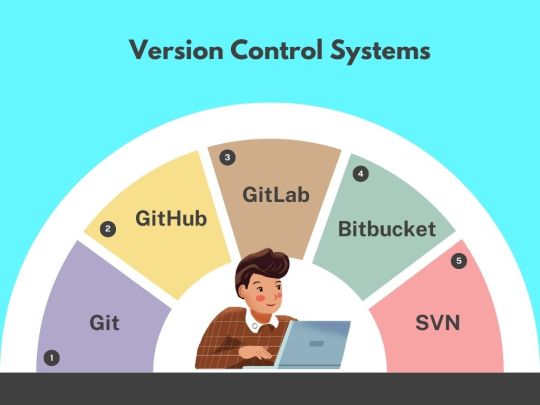
Master version control with Git, GitHub, GitLab, Bitbucket, and SVN! Keep your code organized, collaborate seamlessly, and track changes effortlessly.
2 notes
·
View notes
Text
Review of JIRA Software by Atlassian
JIRA Software by Atlassian: A Comprehensive Review
Overall
Rating: 4.5
JIRA Software by Atlassian is a powerful tool for project management and issue tracking. Users have found it to be an invaluable asset for their organizations. The overall rating of 4.5 reflects its effectiveness and utility in various scenarios.
Ease of Use
Rating: 4.1
While JIRA is praised for its user-friendly interface and ease of use in setting up different help desks or ticket requests, some users have encountered difficulties, resulting in a rating of 4.1. However, its versatility and user-friendly aspects still make it a solid choice.
Customer Service
Rating: 4.1
Users highly appreciate JIRA's customer service, rating it at 4.1. The support received from Atlassian has been described as amazing, enhancing the overall user experience.
Features
Pros:
Efficient Task Management: JIRA is excellent for creating tasks and logging issues.
Customization: Users can set up different help desks tailored to specific departments.
Integration: It seamlessly integrates with other tools like BitBucket and Zendesk, saving time and streamlining workflows.
Cons:
Task Cloning Issues: Cloning tasks when they are marked as "Done" can be problematic.
Learning Curve: Some users find it challenging to use, leading to misunderstandings and mistakes.
Costly Licensing: The licensing structure, particularly related to plugins, can be costly.
Productivity Impact: In some cases, JIRA has been noted to slow down productivity, requiring permissions for document access.
Value for Money
Rating: Varies
The value for money with JIRA largely depends on the specific needs and budget of the organization. While some find it to be a cost-effective solution, others mention concerns related to licensing costs and limitations.
Likelihood to Recommend
Rating: Varies
The likelihood to recommend JIRA varies, with users providing ratings between 7 and 10 out of 10. It is often recommended for agile teams and project management, but the learning curve and user experience may influence recommendations.
Alternatives Considered
Trello: Some users switched from Trello to JIRA due to JIRA's wider user base and additional features.
Microsoft Project: The transformation to agile practices led to a switch from Microsoft Project to JIRA for some organizations.
Azure DevOps Services: Azure DevOps was replaced by JIRA due to cost considerations and user management issues.
Reasons for Choosing JIRA
Users have chosen JIRA for its flexibility, scalability, and extensive user base. The ability to manage multiple projects seamlessly and the availability of a strong community for support were key reasons for selection.
In summary, JIRA Software by Atlassian offers a powerful solution for project management and issue tracking, with its user-friendly interface, integration capabilities, and exceptional customer service. However, potential users should be aware of the learning curve and potential cost considerations when choosing JIRA for their organization's needs.
#jira software review#jira software reviews#jira reviews#jira review#agile software jira#jira service desk reviews#latest jira software version#jira software vs jira core#jira 2#jirav reviews#who uses jira#why jira#does jira have a free version#jira review reddit#can jira replace microsoft project#can jira be used for non software projects#can jira send reminders#why is jira so popular#is jira software#how jira software works#how to use jira software development#is jira scrum#is jira good#when to use jira#where is jira#which jira version am i using#which jira certification is best#who uses jira software#who makes jira software#why jira is bad
11 notes
·
View notes