#jira software review
Explore tagged Tumblr posts
Text
Review of JIRA Software by Atlassian
JIRA Software by Atlassian: A Comprehensive Review
Overall
Rating: 4.5
JIRA Software by Atlassian is a powerful tool for project management and issue tracking. Users have found it to be an invaluable asset for their organizations. The overall rating of 4.5 reflects its effectiveness and utility in various scenarios.
Ease of Use
Rating: 4.1
While JIRA is praised for its user-friendly interface and ease of use in setting up different help desks or ticket requests, some users have encountered difficulties, resulting in a rating of 4.1. However, its versatility and user-friendly aspects still make it a solid choice.
Customer Service
Rating: 4.1
Users highly appreciate JIRA's customer service, rating it at 4.1. The support received from Atlassian has been described as amazing, enhancing the overall user experience.
Features
Pros:
Efficient Task Management: JIRA is excellent for creating tasks and logging issues.
Customization: Users can set up different help desks tailored to specific departments.
Integration: It seamlessly integrates with other tools like BitBucket and Zendesk, saving time and streamlining workflows.
Cons:
Task Cloning Issues: Cloning tasks when they are marked as "Done" can be problematic.
Learning Curve: Some users find it challenging to use, leading to misunderstandings and mistakes.
Costly Licensing: The licensing structure, particularly related to plugins, can be costly.
Productivity Impact: In some cases, JIRA has been noted to slow down productivity, requiring permissions for document access.
Value for Money
Rating: Varies
The value for money with JIRA largely depends on the specific needs and budget of the organization. While some find it to be a cost-effective solution, others mention concerns related to licensing costs and limitations.
Likelihood to Recommend
Rating: Varies
The likelihood to recommend JIRA varies, with users providing ratings between 7 and 10 out of 10. It is often recommended for agile teams and project management, but the learning curve and user experience may influence recommendations.
Alternatives Considered
Trello: Some users switched from Trello to JIRA due to JIRA's wider user base and additional features.
Microsoft Project: The transformation to agile practices led to a switch from Microsoft Project to JIRA for some organizations.
Azure DevOps Services: Azure DevOps was replaced by JIRA due to cost considerations and user management issues.
Reasons for Choosing JIRA
Users have chosen JIRA for its flexibility, scalability, and extensive user base. The ability to manage multiple projects seamlessly and the availability of a strong community for support were key reasons for selection.
In summary, JIRA Software by Atlassian offers a powerful solution for project management and issue tracking, with its user-friendly interface, integration capabilities, and exceptional customer service. However, potential users should be aware of the learning curve and potential cost considerations when choosing JIRA for their organization's needs.
#jira software review#jira software reviews#jira reviews#jira review#agile software jira#jira service desk reviews#latest jira software version#jira software vs jira core#jira 2#jirav reviews#who uses jira#why jira#does jira have a free version#jira review reddit#can jira replace microsoft project#can jira be used for non software projects#can jira send reminders#why is jira so popular#is jira software#how jira software works#how to use jira software development#is jira scrum#is jira good#when to use jira#where is jira#which jira version am i using#which jira certification is best#who uses jira software#who makes jira software#why jira is bad
11 notes
·
View notes
Text
Judd Legum and Rebecca Crosby at Popular Information:
Today, the National Security Agency (NSA) is planning a "Big Delete" of websites and internal network content that contain any of 27 banned words, including "privilege," "bias," and "inclusion." The "Big Delete," according to an NSA source and internal correspondence reviewed by Popular Information, is creating unintended consequences. Although the websites and other content are purportedly being deleted to comply with President Trump's executive orders targeting diversity, equity, and inclusion, or "DEI," the dragnet is taking down "mission-related" work. According to the NSA source, who spoke on the condition of anonymity because they are not authorized to speak to the media, the process is "very chaotic," but is plowing ahead anyway. A memo distributed by NSA leadership to its staff says that on February 10, all NSA websites and internal network pages that contain banned words will be deleted. This is the list of 27 banned words distributed to NSA staff:
Anti-Racism Racism Allyship Bias DEI Diversity Diverse Confirmation Bias Equity Equitableness Feminism Gender Gender Identity Inclusion Inclusive All-Inclusive Inclusivity Injustice Intersectionality Prejudice Privilege Racial Identity Sexuality Stereotypes Pronouns Transgender Equality
The memo acknowledges that the list includes many terms that are used by the NSA in contexts that have nothing to do with DEI. For example, the term "privilege" is used by the NSA in the context of "privilege escalation." In the intelligence world, privilege escalation refers to "techniques that adversaries use to gain higher-level permissions on a system or network." The purge extends beyond public-facing websites to pages on the NSA's internal network, including project management software like Jira and Confluence.
[...]
The government memory hole
Since Trump took office, thousands of web pages across various federal agencies have been altered or removed entirely. Federal agencies have taken down or edited resources about HIV, contraceptives, LGBTQ+ health, abortion, and climate change. Some web pages have later come back online “without clarity on what had been changed or removed.” An analysis by the Washington Post of 8,000 federal web pages “found 662 examples of deletions and additions” since Trump took office. The analysis found that words like diversity, equity, and inclusion were removed at least 231 times from the websites of federal agencies, including the Department of Labor, the Department of Education, the Department of Health and Human Services, and the Department of Transportation.
The NSA’s “Big Delete” is a form of authoritarian censorship under the MAGA regime led by the Trump-Musk-Vance axis of evil.
See Also:
NCRM: The 27 Words the NSA Is Scrubbing From Its Websites: Report
60 notes
·
View notes
Text
Today, the National Security Agency (NSA) is planning a "Big Delete" of websites and internal network content that contain any of 27 banned words, including "privilege," "bias," and "inclusion." The "Big Delete," according to an NSA source and internal correspondence reviewed by Popular Information, is creating unintended consequences. Although the websites and other content are purportedly being deleted to comply with President Trump's executive orders targeting diversity, equity, and inclusion, or "DEI," the dragnet is taking down "mission-related" work. According to the NSA source, who spoke on the condition of anonymity because they are not authorized to speak to the media, the process is "very chaotic," but is plowing ahead anyway.
A memo distributed by NSA leadership to its staff says that on February 10, all NSA websites and internal network pages that contain banned words will be deleted. This is the list of 27 banned words distributed to NSA staff:
Anti-Racism Racism Allyship Bias DEI Diversity Diverse Confirmation Bias Equity Equitableness Feminism Gender Gender Identity Inclusion Inclusive All-Inclusive Inclusivity Injustice Intersectionality Prejudice Privilege Racial Identity Sexuality Stereotypes Pronouns Transgender Equality
The memo acknowledges that the list includes many terms that are used by the NSA in contexts that have nothing to do with DEI. For example, the term "privilege" is used by the NSA in the context of "privilege escalation." In the intelligence world, privilege escalation refers to "techniques that adversaries use to gain higher-level permissions on a system or network."
The purge extends beyond public-facing websites to pages on the NSA's internal network, including project management software like Jira and Confluence.
24 notes
·
View notes
Text
I've accepted that "Wall Street" and the CEOs need to change their minds about Trump, frankly, before anything will happen.... At the moment they're so happy about the potential for theft and graft and corruption they are overlooking everything else, but it's short-term thinking.
But like c'mon, no matter how far down the conspiracy rabbit hole you are, aren't you going to at some point realize that this is - besides a massive transfer of wealth from the public to a few wealthy individuals - also likely an ongoing foreign intelligence operation?
FBI, CIA, US Treasury Department and now NSA!
The memo acknowledges that the list includes many terms that are used by the NSA in contexts that have nothing to do with DEI. For example, the term "privilege" is used by the NSA in the context of "privilege escalation." In the intelligence world, privilege escalation refers to "techniques that adversaries use to gain higher-level permissions on a system or network." The purge extends beyond public-facing websites to pages on the NSA's internal network, including project management software like Jira and Confluence. The NSA is trying to identify mission-related sites before the "Big Delete" is executed but appears to lack the personnel to do so. The NSA's internal network has existed since the 1990s, and a manual review of the content is impractical. Instead, the NSA is working with "Data Science Development Program interns" to "understand the false-positive use cases" and "help generate query options that can better minimize false-positives." Nevertheless, the NSA is anticipating "unintended downtime" of "mission-related" websites.
I'm not a fan of the NSA but this madness.
Also, as detailed in the article the "mass delete" is being applied to all mentions of climate change on federal websites, and 3,000 pages have been removed from the CDC website!
If you don't talk about it, it doesn't exist - right? We're in 1984 territory here.
8 notes
·
View notes
Text

Scrum is a Project Management framework that breaks a large Epic into small tasks. Scrum helps with increased ROI for projects, it can be scaled to include large projects and enterprises. Scrum Tools like Jira, Vabro, Monday.com etc, helps these teams to deliver projects at the earliest with most value and efficiency. Vabro helps manage these projects while assisting the development team to streamline the delivery of projects.
Features of Vabro:
Vabro, a comprehensive Scrum tool, offers a wide array of features designed to streamline Agile project management and enhance team collaboration. Here's an overview of these features:
Portfolios: Vabro allows users to organize multiple projects into portfolios, providing a high-level view of all ongoing initiatives within an organization.
Programs: Within portfolios, Vabro enables the grouping of related projects into programs, allowing for better coordination and alignment of efforts across teams.
Projects: Users can create individual projects within Vabro, each representing a specific initiative or deliverable, with its own set of tasks, timelines, and objectives.
Teams: Vabro facilitates team management by allowing users to define and assign team members to projects, ensuring clear accountability and collaboration.
Release: Vabro helps teams plan and manage software releases by providing tools for organizing and scheduling releases, tracking progress, and coordinating release activities.
Sprint: Vabro supports Agile development methodologies by enabling teams to plan and execute sprints, with features for backlog grooming, sprint planning, and sprint review.
Prioritized Product Backlog: Vabro includes a prioritized product backlog where user stories and tasks are listed based on their importance and business value, allowing teams to focus on delivering the most valuable features first.
Scrumboard: Vabro offers a customizable Scrumboard that provides a visual representation of the project's workflow, allowing teams to track the status of user stories and tasks as they move through different stages of development.
Files, Links & Comments: Vabro allows users to attach files, links, and comments to user stories, tasks, and other project artifacts, facilitating communication and collaboration among team members.
Dependency: Vabro supports managing dependencies between user stories, tasks, and projects, helping teams identify and resolve dependencies to ensure smooth project execution.
Basic Filters and Advanced Filters: Vabro provides both basic and advanced filtering options, allowing users to quickly search and sort project data based on various criteria, such as status, assignee, or priority.
Team Management: Vabro offers tools for managing team members, including roles and permissions, user profiles, and resource allocation, to ensure efficient collaboration and utilization of team resources.
Epic: Vabro allows users to create epics, which represent large bodies of work that can be broken down into smaller, manageable user stories, helping teams to plan and track progress more effectively.
User Stories and Tasks: Vabro supports Agile project management by allowing teams to create user stories, break them down into tasks, and track progress towards completing them.
Overall, Vabro provides a comprehensive set of features to support Agile project management, enabling teams to plan, execute, and deliver high-quality software products efficiently and collaboratively.
Join us on this exciting journey of elevating your project management experience. Visit www.vabro.com to learn more about Vabro and how it can transform the way your team works! Stay tuned for more insights and best practices on Scrum and Agile methodologies.
3 notes
·
View notes
Text
Unlocking Productivity with Atlassian AI: The Future of Team Collaboration
In today's fast-paced digital landscape, businesses are constantly seeking innovative ways to streamline operations and boost team efficiency. One of the most significant advancements in this direction has come from Atlassian, the powerhouse behind popular tools like Jira, Confluence, Trello, and Bitbucket. With the integration of Atlassian AI, the company is revolutionizing how teams plan, collaborate, and deliver work.
But what exactly is Atlassian AI, and why does it matter? Let’s explore how Atlassian is transforming work with artificial intelligence, and how you can take advantage of it to improve your team’s productivity.
What is Atlassian AI?
Atlassian AI is an intelligent layer that is embedded across the Atlassian ecosystem, designed to help teams work smarter and faster. Rather than just adding flashy automation, Atlassian AI focuses on context-aware intelligence. This means it learns from your specific team’s behaviors, projects, and documentation to offer tailored assistance and insights.
Whether you're managing a complex Jira backlog or creating documentation in Confluence, Atlassian AI works quietly in the background—helping you draft, summarize, prioritize, and predict issues before they escalate.
Key Features of Atlassian AI
1. Smart Issue Summarization (Jira)
One of the most useful features in Jira is the ability to automatically summarize issues. When dealing with hundreds or thousands of tickets, it becomes difficult to maintain clarity across tasks. Atlassian AI reads through lengthy issue descriptions and comments to provide concise summaries, saving valuable time during standups, grooming sessions, or sprint planning.
2. AI-Generated Test Plans and Acceptance Criteria
For agile teams, writing test plans and acceptance criteria can be repetitive. With Atlassian AI, you can now auto-generate test cases and acceptance criteria directly from user stories. This significantly reduces manual effort while ensuring consistency and quality.
3. Natural Language Automation (Jira Automation)
Atlassian AI allows you to create powerful Jira automation rules using plain English. This feature lowers the technical barrier for non-developers, enabling project managers and business analysts to create automations without needing to learn Jira Query Language (JQL) or scripting.
4. AI-Powered Knowledge Discovery (Confluence)
Searching for the right documentation in Confluence used to mean scanning through pages or relying on keyword matches. Atlassian AI transforms this by providing semantic search, understanding the context of your query and delivering more relevant results. It also offers automatic page summaries and can suggest updates for outdated content.
5. Predictive Project Insights
With data pulled from your team’s Jira boards, Atlassian AI can forecast delivery timelines and flag potential blockers or delays. This allows project managers to make proactive decisions, ultimately helping teams stay on track.
Why Atlassian AI Stands Out
Atlassian is uniquely positioned to deliver contextual AI because of its deep integration across the software development lifecycle. Instead of offering a generic assistant, Atlassian AI is project-aware, team-aware, and process-aware.
Another key benefit is that it's built with privacy and security in mind. Unlike general-purpose AI tools, Atlassian AI is embedded natively in your existing Atlassian tools, ensuring that your data doesn’t leave your ecosystem unless you explicitly choose to integrate with third-party LLMs.
Use Cases from the Field
Organizations across industries are already benefiting from Atlassian AI. For instance, teams using Jira Service Management have reported faster ticket triaging, thanks to automatic categorization and tagging. Developers using Bitbucket benefit from AI-generated code review summaries, reducing time spent combing through diffs.
If you're looking for real-world insights, you can explore use cases and Jira tutorials shared by the experts at Sparxsys Solutions, an Atlassian Gold Partner known for their custom Jira solutions, training, and consulting.
Learn More with Ravi Sagar
If you're keen to dive deeper into Atlassian tools and their intelligent capabilities, Ravi Sagar's blog is a treasure trove of information. As a seasoned Jira consultant and Atlassian Community Leader, Ravi frequently publishes tutorials, automation examples, and practical insights on how to maximize productivity using Atlassian tools—now enhanced with AI.
Final Thoughts
The future of work isn’t just about automation—it’s about intelligent collaboration. Atlassian AI is a powerful step in that direction, offering tools that not only simplify routine tasks but also help teams make smarter decisions.
Whether you're a developer, a product manager, or part of an IT support team, embracing Atlassian AI can give you a competitive edge. From smarter issue management to AI-enhanced documentation, the possibilities are expanding fast.
If you haven't started exploring these capabilities yet, now is the perfect time. Start by checking out resources from Sparxsys or following the latest updates and tutorials on Ravi Sagar’s blog. Your team’s productivity might just thank you for it.
0 notes
Text

Angular Developer (JB5328) Location: Rosebank, Johannesburg, Gauteng Salary: R60 000 - R100 000 per month Employment Type: Permanent Workplace: Remote, with occasional office visits as requiredAre you a self-driven Angular Developer who writes clean, scalable code and thrives in a collaborative, remote-first team? Join a purpose-driven product team building high-impact solutions used by real businesses. You’ll have flexibility, autonomy, and a real voice in the dev process. What You’ll Do: Build and improve features in a high-traffic Angular app Translate specs into working code and document tasks in Jira Write clean, testable, maintainable code using Angular & TypeScript Collaborate with senior devs, product managers & QA Participate in code reviews, knowledge sharing & troubleshooting Ensure performance and consistency across all modern browsers What you'll need: Relevant Computer Science or Programming Degree/Qualification. 2–3+ years of Angular development experience Proficient in TypeScript, HTML, CSS, JavaScript Experience with Visual Studio Code, Git, and Jira Solid understanding of responsive design, DOM, and browser APIs Comfortable working independently in a remote-first setup Fibre internet connection and own transport for occasional office visits This role is perfect for someone who: Writes code with long-term maintainability in mind Thrives on autonomy and takes initiative Communicates clearly and collaborates confidently Enjoys solving real problems and contributing to meaningful software Sound like you? Apply now #TechCareers #AngularDeveloper #JavaScript #TypeScript #HTMLCSS #UIDevelopment #AngularJobs #RemoteJobs #RemoteDeveloper For full JD & to apply online https://bit.ly/AngularDevJB5328 @kontakrecruitmentagency
Know someone perfect for this role? Tag them below! 👇
0 notes
Text
Generative AI in IT Workspace: A Complete Guide to Enhancing ITSM Efficiency, User Experience, and Decision-Making
IT Service Management (ITSM) is undergoing a major transformation, and generative AI is at the heart of this shift. With the explosion of data, increasing IT complexity, and demand for 24/7 service, traditional ITSM tools are struggling to keep up. Generative AI is stepping in to solve these challenges by automating routine tasks, enhancing the quality of service delivery, improving employee experience, and providing real-time decision intelligence.

This guide walks you through the role of generative AI in modern IT workspaces, showcasing how it optimizes operations, boosts user satisfaction, and turns raw data into smart decisions.
What Is Generative AI in IT Workspace?
Generative AI refers to systems that can create content or responses based on training data—this includes text, code, workflows, and even images. In the context of IT workspaces, generative AI is integrated into platforms like Microsoft Teams, ServiceNow, Jira, or Zendesk to automate IT support, generate knowledge articles, manage incidents, and improve service delivery without human intervention.
How Generative AI Enhances ITSM Efficiency
1. Automated Ticket Handling
Generative AI reduces manual workload by:
Automatically categorizing tickets
Suggesting resolutions
Generating summaries for technicians This leads to faster incident response and service restoration.
2. Workflow Orchestration
AI streamlines multi-step processes like onboarding or software provisioning by generating automated workflows that require minimal human input. It ensures consistency and reduces human errors.
3. Knowledge Base Optimization
AI continuously analyzes support interactions to generate or update knowledge articles. This ensures that internal knowledge hubs are accurate, relevant, and accessible for self-service.
4. Predictive Incident Management
Generative models analyze historical data to detect incident patterns and predict outages or service disruptions, allowing IT teams to proactively resolve issues.
Improving User Experience with AI Copilots
1. Personalized Support
Generative AI tailors its responses based on the user’s profile, device, past issues, and department, offering faster and more relevant solutions.
2. 24x7 Availability
Integrated virtual assistants and chatbots ensure round-the-clock IT support, reducing reliance on human agents and improving SLA compliance.
3. Conversational Interfaces
Natural language interfaces make it easy for employees to raise tickets, check statuses, or troubleshoot issues through voice or chat in platforms like Teams or Slack.
4. Human-Like Interactions
With context-aware dialogue, AI bots can hold multi-turn conversations, making interactions feel intuitive and seamless.
Elevating Decision-Making Through Generative Intelligence
1. Real-Time Analytics Summaries
AI can digest complex dashboards and metrics and generate plain-language summaries for IT leaders, simplifying performance reviews and audits.
2. SLA and KPI Monitoring
Instead of manually reviewing reports, generative AI monitors KPIs and flags anomalies, delays, or SLA violations in real-time.
3. Change Impact Analysis
Before implementing changes, AI can simulate outcomes and suggest the best course of action based on similar past scenarios.
4. Root Cause Analysis
Generative AI reviews logs, incidents, and documentation to suggest likely root causes of recurring problems—reducing downtime and increasing system reliability.
Real-World Use Cases
Automated Device Troubleshooting: Employees describe their issue in chat; AI copilot diagnoses and resolves it or raises a ticket.
Smart Employee Onboarding: AI generates IT access checklists and sends configuration instructions automatically.
Proactive Service Alerts: Based on monitoring data, AI predicts system failure and alerts the IT team with a fix suggestion.
Change Management Assistant: AI drafts RFCs, simulates outcomes, and creates rollback plans using past change logs.
Benefits of Using Generative AI in IT Workspaces
Higher Operational Efficiency – By automating routine tasks, IT teams focus on strategic activities.
Improved MTTR (Mean Time to Resolution) – Faster incident detection and resolution with AI guidance.
Scalable IT Support – AI scales support without increasing headcount.
Better Compliance and Reporting – AI-generated documentation ensures traceability and policy alignment.
Employee Satisfaction – Self-service capabilities and faster resolutions enhance user confidence and reduce frustration.
Challenges and Considerations
Data Privacy and Security – Sensitive IT logs and user queries must be protected in AI workflows.
Bias in Responses – AI must be continuously trained and audited to ensure fair, unbiased support suggestions.
Integration Complexity – Effective deployment requires syncing with existing tools like ITSM, CMDB, and communication platforms.
User Trust – Employees need assurance that AI interactions are accurate, confidential, and aligned with organizational goals.
Future of ITSM with Generative AI
Generative AI will increasingly function as an intelligent layer across all IT operations. From generating custom playbooks to auto-resolving alerts before users even notice, the Generative AI in IT workspace is set to become smarter and more autonomous. As models grow more accurate, they will shift from assistive to fully proactive agents capable of managing complex systems with minimal oversight.
0 notes
Text
RPA Consulting Services: Practical Guide to Process Automation
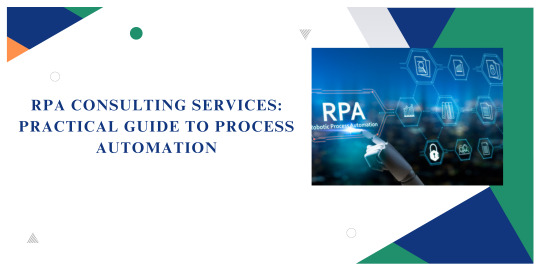
Introduction
Robotic Process Automation (RPA) uses software robots to handle repetitive business tasks. RPA consulting services help you plan, build, and manage automation for your company. This practical guide will show you, step by step, how to use RPA consulting services to automate your business processes.
🧰 You Will Need:
Access to RPA consulting services
Process documentation
RPA software (e.g., UiPath, Automation Anywhere)
Project management tool (e.g., Trello, Jira)
Support from IT and business teams
Step 1: Get Ready for RPA
Understand Your Processes
Action: Review your daily business tasks.
What to do: Identify tasks that are repetitive, rule-based, and time-consuming.
How RPA Consulting Helps: Consultants assist in mapping out these processes to highlight areas ripe for automation.
Identify Automation Opportunities
Action: Assess which tasks are suitable for automation.
What to do: RPA consultants help you pinpoint key tasks like data entry, invoice processing, and report generation.
How RPA Consulting Helps: They guide you in selecting the most impactful and feasible tasks to automate.
Build Your RPA Team
Action: Form a dedicated team for the project.
What to do: The team should include IT staff, business users, and project leads.
How RPA Consulting Helps: RPA consulting services provide expertise to help you build a balanced, skilled team for a successful automation project.
Step 2: Assess Your Processes
Process Mining and Documentation
Action: Review your selected processes for automation.
What to do: RPA consultants document each step to ensure clarity and identify any missing pieces.
How RPA Consulting Helps: Ensures that your processes are well-documented and easy to automate.
Feasibility Study
Action: Determine if the process is stable and rule-based.
What to do: Consultants evaluate the feasibility of automating each task to ensure it is worth the effort.
How RPA Consulting Helps: Ensures you're not wasting resources on unsuitable or complex processes.
Prioritize Processes
Action: Select which processes to automate first.
What to do: Choose based on impact and simplicity.
How RPA Consulting Helps: RPA consultants help you prioritize tasks that will yield the most value.
Step 3: Design Your RPA Solution
Map and Standardize Workflows
Action: Map out workflows for clear automation paths.
What to do: Standardize your processes for easier automation.
How RPA Consulting Helps: Consultants will help create efficient and standardized workflows for smooth automation.
Select RPA Tools
Action: Choose the best RPA software for your business.
What to do: Consider tools like UiPath, Automation Anywhere, or Blue Prism.
How RPA Consulting Helps: RPA consultants help you select the tool that best fits your business needs.
Create an Automation Roadmap
Action: Plan your RPA journey.
What to do: Set clear goals, timelines, and milestones.
How RPA Consulting Helps: RPA consultants provide a structured roadmap to guide your automation project.
Step 4: Develop and Test Automation
Build a Proof of Concept (PoC)
Action: Start with a small-scale project.
What to do: Test the feasibility of automation with a proof of concept.
How RPA Consulting Helps: Consultants help create a PoC to validate your automation approach.
Run a Pilot Project
Action: Run the automation on a small scale.
What to do: Monitor the pilot to identify potential issues.
How RPA Consulting Helps: Consultants support the pilot to fix problems early before full deployment.
Bot Development and Testing
Action: Develop the full bots after a successful pilot.
What to do: Test the bots thoroughly to ensure they work reliably.
How RPA Consulting Helps: Ensure the bots are fully tested for functionality and performance.
Step 5: Deploy and Integrate
Deploy RPA Bots
Action: Set up bots in your live environment.
What to do: Ensure smooth deployment with minimal disruption.
How RPA Consulting Helps: Consultants assist in setting up the bots in your business environment for seamless operation.
Integrate with Existing Systems
Action: Ensure the bots work with your current software.
What to do: Integrate the bots into existing systems.
How RPA Consulting Helps: Consultants handle the integration to ensure a smooth interface with your software systems.
Train Staff and Manage Change
Action: Prepare your team for the change.
What to do: Provide training on how to use and interact with the bots.
How RPA Consulting Helps: RPA consultants provide training and change management support.
Step 6: Monitor, Support, and Optimize
Monitor Bot Performance
Action: Keep track of bot performance.
What to do: Monitor for issues and ensure bots run smoothly.
How RPA Consulting Helps: Continuous monitoring and issue resolution to maintain optimal performance.
Ongoing Support and Maintenance
Action: Provide support to keep bots up-to-date.
What to do: Offer ongoing maintenance and troubleshooting.
How RPA Consulting Helps: Consultants provide ongoing support to ensure your bots evolve with your business.
Measure ROI and Improve
Action: Track the success of your automation.
What to do: Evaluate the time and money saved through RPA.
How RPA Consulting Helps: Consultants assist you in assessing the ROI and enhancing your automation.
Step 7: Best Practices for RPA Success
Start small: Automate simple tasks first, then expand gradually.
Clear communication: Keep all stakeholders informed throughout the process.
Ensure data security: Follow all relevant security protocols and compliance regulations.
Promote teamwork: Collaboration between IT and business teams is key to success.
Conclusion
RPA consulting services simplify the process of automation. By following these steps, you can save time, reduce errors, and improve overall business efficiency. Ready to automate your processes? RPA consulting services are here to guide you every step of the way.
1 note
·
View note
Text
Top 10 developer experience insight tools
New Post has been published on https://thedigitalinsider.com/top-10-developer-experience-insight-tools/
Top 10 developer experience insight tools


Developer experience (DevEx) is more than just a buzzphrase. With the rise of complex tech stacks, remote-first teams, and continuous delivery, developers’ work processes have become more complex. Poor DevEx leads to slower deployments, burnout, and increased turnover. Great DevEx, on the other hand, boosts productivity, developer satisfaction, and the quality of shipped code.
Developer Experience Insight Tools help engineering teams measure, optimise, and elevate how developers work. The tools track workflows, streamline collaboration, catch issues early, and ultimately create an environment where devs can do their best work.
Why developer experience (DevEx) matters
In the evolving world of software development, providing a seamless and efficient developer experience (DevEx) has become important. DevEx impacts productivity, code quality, and overall project success. A positive DevEx reduces onboarding time, minimises frustration, and fosters innovation by letting developers focus on solving problems rather than battling tools or workflows.
Best practices for implementing developer experience (DevEx) insight tools
Here are the key best practices:
1. Set clear objectives
Before choosing a tool, identify the specific challenges you want to address – whether it’s reducing lead time, improving code review efficiency, or increasing deployment frequency. Clear goals guide tool selection and help you measure success.
2. Include developers in the decision process
Involve developers early when evaluating DevEx tools. Their feedback ensures the solution aligns with daily workflows and avoids adding unnecessary complexity. A tool embraced by engineers is far more likely to deliver impact.
3. Focus on seamless integration
Choose tools that integrate well with your existing toolchain – like Git platforms, CI/CD systems, IDEs, and project management software. This ensures insights flow naturally without disrupting developer habits.
4. Start with a pilot team
Roll out the tool to a small group first. Collect feedback, refine configurations, and evaluate results before expanding across the organisation. A phased rollout minimises risk and builds internal champions.
5. Prioritise actionable insights
Avoid tools that overwhelm with vanity metrics. Look for platforms that surface specific, actionable recommendations developers can use to improve workflows and outcomes immediately.
6. Continuously monitor and Iterate
Developer tools evolve. Regularly review tool performance, gather feedback, and adjust settings or processes as needed. Continuous improvement is key to long-term DevEx success.
Top 10 developer experience insight tools of 2025
1. Milestone
Milestone is built for engineering operations leaders who need visibility into the actual developer experience. It aggregates data across Git repositories, issue trackers, and CI/CD platforms to uncover bottlenecks in delivery, collaboration, and productivity.
Unlike traditional tools, Milestone emphasises context-aware metrics like review latency, merge frequency, and time-in-status. It helps managers pinpoint workflow friction and enable smoother engineering cycles, while giving developers visibility into how their work contributes to team goals.
Highlights:
Seamless integration with GitHub, Jira, and CI/CD tools
Rich dashboards for tracking velocity, quality, and workflow health
Helps identify systemic delivery delays
Suitable for both team leads and individual contributors
2. Visual Studio Code
Visual Studio Code (VS Code) is more than just an editor – it’s a central DevEx powerhouse. With its blazing speed, massive extension ecosystem, and deep integrations, VS Code allows developers to stay productive without leaving the IDE.
Its features like IntelliSense, Live Share, built-in terminal, and version control support streamline the coding experience. Developers can collaborate, debug, and deploy – all from one interface. With growing support for cloud-based development and AI-powered tools (like GitHub Copilot), VS Code continues to redefine DevEx in 2025.
Highlights:
Robust plugin ecosystem (AI, Git, testing, Docker, etc.)
Live Share enables real-time collaboration
Built-in Git support and terminal access
Customisable themes, layouts, and keyboard shortcuts
3. SonarQube
SonarQube offers continuous inspection of code quality through static analysis, helping teams reduce technical debt and maintain clean, secure codebases. It identifies bugs and security vulnerabilities in more than 30 languages.
By integrating into CI/CD pipelines, SonarQube enforces quality gates before code gets merged. Developers receive real-time feedback on code issues and maintainability, improving both DevEx and long-term project health. In 2025, SonarQube remains a go-to tool for teams that treat quality as a DevEx priority.
Highlights:
Static analysis for 30+ languages
Real-time feedback during pull requests
Technical debt tracking and maintainability scoring
Tight CI/CD and Git integration
4. LogRocket
LogRocket enhances frontend DevEx by providing user session replays and performance analytics. It captures how users interact with your application – clicks, navigation, console logs, and network activity – making bug reproduction and performance debugging far more efficient.
It bridges the gap between code and user experience, letting developers trace issues quickly. LogRocket also offers integrations with Sentry, Segment, and other analytics platforms to add context to every user issue.
Highlights:
Session replays with console and network logs
Frontend performance monitoring
Automatic capture of UI errors and crashes
Support for React, Vue, Angular, and more
5. OverOps
OverOps specialises in identifying and preventing critical errors in production. It captures the full state of your application (stack trace, variable state, logs) at the moment of failure – without relying on log files alone.
OverOps gives developers insight into “why” errors happen, not just “what” happened. This enables faster root-cause analysis, fewer regressions, and higher deployment confidence – all important to frictionless DevEx in modern environments.
Highlights:
Automated root-cause analysis of runtime errors
Continuous monitoring in pre-prod and production
Eliminates reliance on verbose logging
Insights into code changes that introduced issues
6. Buddy
Buddy is a modern DevOps automation platform that enhances DevEx through simple, visual pipelines. With a drag-and-drop UI, developers can set up and manage CI/CD workflows, run tests, build containers, and deploy – all without complex scripts.
What makes Buddy unique is its speed and simplicity. It supports Docker, Kubernetes, AWS, and dozens of integrations out-of-the-box, helping teams ship faster while keeping DevEx at the forefront.
Highlights:
Intuitive UI for CI/CD automation
Docker, Kubernetes, and serverless deployment support
Real-time feedback on build and test status
Git-based workflow and pipeline versioning
7. Docusaurus
Docusaurus improves DevEx by making documentation creation and maintenance as easy and developer-friendly as possible. Built by Facebook, it allows dev teams to build fast, versioned, and customisable documentation websites using Markdown and React.
In 2025, Docusaurus continues to lead in the “docs as code” movement, helping developers maintain high-quality internal and external documentation without leaving their code editors. Better docs lead to faster onboarding, fewer support tickets, and smoother development workflows.
Highlights:
Easy setup with React + Markdown
Built-in search, versioning, and localisation
Custom theming and plugin support
Git-based deployment with GitHub Pages or Vercel
8. Exaflow
Exaflow is a DevEx observability platform focused on surfacing friction in development and delivery workflows. It aggregates signals from Git providers, issue trackers, code reviews, and builds, offering real-time insights into how teams work.
It emphasises transparency and operational health, providing metrics like lead time, handoff delays, and deployment frequency. By highlighting where delays or inefficiencies happen, Exaflow helps teams proactively improve DevEx and delivery outcomes.
Highlights:
Workflow observability and DevOps telemetry
Actionable insights for velocity and bottlenecks
Git, Jira, and CI/CD tool integrations
Visual timelines of developer handoffs
9. Replit
Replit is an online IDE that brings DevEx into the browser. Developers can code, collaborate, and deploy without setting up a local environment. With support for 50+ languages, instant hosting, and live multiplayer coding, it’s a game-changer for fast experimentation and learning.
Replit is particularly impactful for onboarding new developers or running internal tooling. It supports AI code suggestions, deployment previews, and GitHub integrations, and offers a frictionless experience from idea to execution.
Highlights:
Cloud-based, zero-setup IDE
Real-time collaboration with multiplayer editing
Instant hosting and deployment features
Built-in AI tools for autocomplete and debugging
10. Codacy
Codacy brings automated code reviews into the DevEx toolkit. It analyses every commit and pull request to flag issues related to code quality, security, duplication, and style – before they reach production.
Codacy integrates with your CI and Git workflows, helping developers maintain consistent standards without manual review overhead. It also enables teams to track quality trends over time, ensuring scalable and maintainable codebases.
Highlights:
Automated code analysis for multiple languages
Configurable quality standards and code patterns
GitHub/GitLab/Bitbucket CI/CD integration
Security and maintainability insights
What to consider when selecting a DevEx insight tool?
Selecting the right DevEx tool can make or break your team’s efficiency. Below are critical factors to keep in mind:
Compatibility with existing ecosystem: Does the tool integrate with your current tech stack, repositories, and CI/CD pipelines?
Ease of use: Tools should be intuitive and require minimal learning curves for developers to adopt quickly.
Customisability: Every organisation has unique needs. The tools should allow customisation to fit your workflows.
Scalability: Ensure the tool can grow with your development team, projects, and increasing workloads.
Cost-effectiveness: Evaluate the pricing model to ensure it aligns with your budget without sacrificing features.
Community and support: A vibrant community or robust technical support can make the adoption process smoother and keep the tool up-to-date.
Insight & analytics: Choose tools that provide powerful analytics and actionable insights to improve workflows.
Compliance standards: Consider whether the tool adheres to regulatory and security requirements relevant to your industry.
As software teams continue to scale, improving Developer Experience is increasingly important. The right DevEx insight tools allow you to identify friction, empower your engineers, and build healthier development cultures.
#2025#ADD#adoption#ai#ai tools#AI-powered#amp#analyses#Analysis#Analytics#Angular#Artificial Intelligence#autocomplete#automation#automation platform#AWS#box#browser#bug#bugs#burnout#Capture#CI/CD#Cloud#code#Code Review#code suggestions#coding#collaborate#Collaboration
0 notes
Text
Why Is QA Placement Training So Popular Among Fresh Graduates
In the ever-evolving tech industry, Quality Assurance (QA) has become a vital component of software development and product delivery. With businesses increasingly reliant on digital platforms and applications, the need for delivering flawless products has never been more critical. This demand is fueling the popularity of QA placement training programs, particularly among fresh graduates seeking to kickstart their careers in IT.
But what makes QA training such an appealing choice? Why are so many recent graduates enrolling in these programs? This blog delves deep into the reasons why QA placement training has become a go-to option for newcomers in the tech industry.
1. Bridging the Gap Between Academia and Industry
One of the main reasons QA placement training is so popular among fresh graduates is that it closes the gap between academic learning and real-world applications. Many graduates leave college with theoretical knowledge but lack hands-on experience in testing tools, agile workflows, and bug-tracking systems.
QA placement training provides:
Real-time project experience
Exposure to automation and manual testing tools
Practical knowledge of software development lifecycles (SDLC and STLC)
Soft skills and job interview preparation
This practical focus ensures that participants can confidently enter the job market with in-demand skills.
2. High Demand for QA Professionals
Quality Assurance is no longer just about finding bugs. It’s a strategic role that contributes to:
Improved user experience
Faster time to market
Enhanced product quality
Brand reputation
With the global focus on digital transformation, QA professionals are in high demand across industries such as finance, healthcare, e-commerce, and education. Even startups and small businesses are prioritizing QA to ensure competitive delivery.
According to recent IT hiring reports, QA testers rank among the top 10 most-hired roles in technology. This high demand creates immense opportunities for graduates to land their first job after training.
3. Career Entry Without Coding Prerequisites
Unlike software development roles, QA positions do not always require strong programming skills. Fresh graduates from non-CS backgrounds, like mechanical, civil, or even business streams, can enter the QA field through training.
Many QA training programs offer:
Introductory modules on testing basics
Optional coding tutorials for those interested in automation testing
Step-by-step guidance on tools like Selenium, JIRA, Postman, and TestNG
This flexibility opens the door for a diverse group of learners who want to transition into IT without a steep learning curve.
4. Cost-Effective and Time-Efficient Career Path
Another reason why QA placement training is gaining popularity is that it’s a fast-track route to employment. Unlike lengthy graduate programs or expensive bootcamps in programming or data science, QA training:
Lasts between 8 to 16 weeks
It is offered at affordable prices
Comes with job placement assistance
This makes it an attractive option for fresh graduates who want quick ROI (Return on Investment) without compromising on career prospects.
5. Structured Learning with Mentorship and Support
Fresh graduates often feel overwhelmed when learning new technical concepts on their own. QA training institutes offer a structured curriculum, often designed by industry veterans. These programs usually include:
Instructor-led sessions
Mentorship from real QA professionals
Mock interviews
Resume and LinkedIn profile reviews
Such guidance reduces anxiety, builds confidence, and accelerates learning. Graduates benefit from a clear roadmap, which is especially important when entering a competitive job market.
6. Exposure to Both Manual and Automation Testing
One of the greatest advantages of QA training is that students gain exposure to both manual and automation testing two major pillars of software quality assurance.
Manual Testing
Involves writing and executing test cases
Understanding functional requirements
Identifying UI/UX issues
Using bug tracking tools like JIRA or Bugzilla
Automation Testing
Learning tools like Selenium, TestNG, or Postman
Writing test scripts in Java or Python
Integrating with CI/CD pipelines
Enhancing testing speed and accuracy
Training helps students decide their preferred path, whether to remain in manual QA roles or transition into automation or even DevOps later.
7. Opportunity for Career Growth and Specialization
QA is not a dead-end job, contrary to some misconceptions. In fact, career paths within QA are varied and rewarding. After gaining experience, professionals can move into:
Automation Engineer
Performance Tester
Security Tester
QA Lead or Manager
Test Architect
DevOps or SDET (Software Development Engineer in Test)
For fresh graduates, QA is a solid foundation that opens up numerous paths depending on one’s interest and skill development.
8. Built-In Placement Support and Internships
One of the strongest attractions for fresh graduates is the job placement assistance that comes bundled with QA training. Reputed training providers offer:
Mock interviews with real-time feedback
Resume optimization
Job portal access
Interview scheduling and referrals
Internship opportunities with real companies
This support system gives graduates a competitive edge compared to self-learners or those relying only on college placements.
9. Remote Learning and Work Flexibility
In the post-pandemic world, remote and hybrid work models have become the norm. QA roles, especially those in automation and functional testing, are well-suited for remote work.
QA training providers have adapted to this trend by offering:
Online live classes
Recorded sessions
Hands-on labs accessible from anywhere
Remote internship options
Fresh graduates now have the flexibility to learn and work from any location, which adds to the appeal of QA as a career option.
10. Global Career Opportunities
With QA being an essential function in every IT-driven company, the skills gained through placement training are transferable across geographies. Many international companies hire QA testers who are trained in:
Agile and Scrum environments
Industry-standard tools
Automation frameworks
For graduates aiming for overseas roles or looking to work for MNCs in their own countries, QA training provides a global skill set that is in demand worldwide.
11. Positive Community and Peer Learning
QA training often takes place in cohorts, online or in physical classrooms. This creates a positive learning environment, where fresh graduates:
Share ideas
Collaborate on practice projects
Support each other in interview prep
Being part of a learning community makes the journey less isolating and more engaging, especially for those transitioning into a new domain from unrelated educational backgrounds.
12. Success Stories and Proven Track Record
Perhaps the most convincing reason for the popularity of QA placement training is the success stories from previous batches. Most training providers highlight:
Testimonials from placed students
Real salary hikes
Career switch journeys
These success stories provide social proof that QA training works building trust among fresh graduates and encouraging them to enroll.
Final Thoughts: QA as a Launchpad for IT Careers
For fresh graduates who are unsure where to begin their IT career, QA offers:
A low barrier to entry
Fast-track job opportunities
Technical and analytical skill growth
Career advancement potential
It’s no surprise that the Software testing course has surged in popularity. It serves as a launchpad into the tech world, enabling students from all backgrounds to gain market-ready skills and step confidently into the workforce.
If you’re a fresh graduate looking for direction, consider enrolling in a QA training and placement program. It might just be the smartest move you make to jumpstart your career in IT.
Read More Blogs: User Acceptance Testing Interview Questions
0 notes
Text
#1 destination for finding software and services
We’re the #1 destination for finding software and services
Verified Reviews 2 million verified reviews from people like you to get the insights you need
Proprietary Insight 500+ softwarereviewforall Shortlist reports to narrow down your options and save you time
Expert Guidance Personalized software recommendations from human advisors in less than 15 minutes
Satisfied customer / FROM OUR USERS "softwarereviewforall helped us get insights from other people in our industry to make a better, more informed decision." JOSH D. Sales Engineer
Please note that "softwarereviewforall" is a placeholder, and you should replace it with the actual name or website you want to use in your text.
#software review#software reviews#antivirus software review#mint software review#you need a budget software review#jira software review#quicken software review#reaper software review#zoho software review#software testing review#xero software review#gimp software review#libre software review#topaz software review#software review sites#software review websites#software review site#nch software review#audacity software review#tax software review#video editing software review#4 vs 4s#best tax software 2023#avalanche software#what type of software controls the hardware of a computer?#hogwarts legacy review#procore#clipchamp review#shotcut review#stessa review
12 notes
·
View notes
Text
How to Choose the Best Software Development Company for Your Business: A 2025 Buyer’s Guide
Finding the right software development partner is no longer just a technical decision—it’s a strategic move that can shape your company’s future. Whether you're building a mobile app, web platform, or enterprise solution, the company you choose will influence not just the quality of your product, but also your time to market, ROI, and long-term scalability.
With hundreds of options out there, selecting the best software development companies for your project in 2025 can be overwhelming. This guide will walk you through the key factors you need to consider before hiring a development partner.
1. Define Your Requirements Clearly
Before approaching any software development services, you must define the scope of your project. Be clear about:
What problem are you solving?
Who is your target user?
Do you need mobile, web, or cross-platform solutions?
What is your expected timeline and budget?
Having a clear project roadmap helps filter the right custom software development teams that align with your goals.
2. Evaluate Technical Expertise & Stack Compatibility
The top software development companies bring a mix of experience and innovation. Look for a team that has proven expertise in the technologies you plan to use—be it Python, JavaScript, Flutter, Node.js, or emerging tech like blockchain and AI.
A reliable partner should also suggest the best technology stack based on your project, not just follow instructions. This shows strategic thinking, not just coding capabilities.
3. Review Portfolio and Case Studies
Nothing speaks louder than a strong portfolio. Explore their past projects and case studies. Have they built similar apps? Do they have experience in your industry? Are their apps scalable and user-friendly?
The best software development companies often showcase detailed case studies with measurable outcomes—like performance improvements, increased user engagement, or faster go-to-market times.
4. Check Client Reviews and References
Client testimonials and third-party platforms like Clutch, GoodFirms, and Google Reviews are goldmines for honest feedback. Don’t hesitate to reach out to their past clients for references. Ask about their experience, communication quality, and how the company handled challenges.
Reputation is everything when trusting someone with your core digital product.
5. Analyze Communication and Project Management
Great software isn’t built in silos. Choose a company that follows transparent communication practices, offers regular progress updates, and involves you in key decisions. Agile methodologies, SCRUM meetings, and project tracking tools like Jira or Trello are standard practices among top software development companies.
Also, check if they offer a dedicated project manager or point of contact to ensure smooth collaboration.
6. Understand the Pricing Model
Custom software development isn’t always cheap—but it should always be value-driven. Be wary of companies that offer suspiciously low rates. Good developers invest in high-quality talent, testing, documentation, and support.
Whether you’re billed hourly, by milestone, or on a fixed project basis, make sure you understand what’s included. Clarify things like bug fixes, maintenance, and additional feature costs upfront.
7. Focus on Security and Compliance
With rising cybersecurity threats and tightening regulations (GDPR, HIPAA, etc.), your development partner must prioritize security from Day 1. The best software development companies integrate data encryption, secure code practices, and compliance checks into their workflow.
Ask about how they handle user data, how they manage risk, and what security protocols they follow throughout the development lifecycle.
8. Post-Launch Support & Maintenance
Deployment isn’t the end—it’s the beginning of your product’s journey. Make sure your partner offers post-launch support, regular updates, and long-term maintenance plans. This ensures your product stays bug-free, fast, and aligned with evolving user needs.
9. Scalability and Flexibility
Your MVP today might become a global product tomorrow. Choose a company that can scale with you—technically and in team size. The top firms can increase resources when needed or pivot the project based on market feedback.
10. Cultural Fit and Company Values
Finally, don’t underestimate cultural alignment. Working with a team that understands your vision, communicates clearly, and aligns with your work culture leads to a smoother and more enjoyable collaboration.
Final Thoughts
Choosing the best software development company in 2025 is not just about the code—it’s about finding a technology partner who understands your business, values your time, and is invested in your success. From assessing technical skills and communication to understanding pricing, support, and scalability, the right choice will help you build a strong, future-ready digital product.
Whether you’re launching a startup, digitizing internal processes, or scaling your platform globally, a reliable development partner is your strongest asset.
Looking to build your next big idea with confidence? Partner with one of the top software development companies and turn your vision into a scalable, secure, and successful reality.
0 notes
Text
Top Project Management Companies in Noida: Streamlining Success with Expertise
In today's fast-paced business environment, efficient project management is crucial for ensuring the successful execution of goals, timelines, and resources. Whether it's IT, construction, marketing, or manufacturing, managing projects requires a systematic approach backed by technology and skilled professionals. This is where project management companies in Noida are making a significant difference.

Noida, a rapidly growing tech and business hub in India, is home to numerous project management firms that offer tailored solutions to help businesses stay organized, meet deadlines, and exceed expectations. Let’s dive into what makes these companies essential and highlight some top service providers in the region.
Why Choose a Project Management Company?
Before we explore the leading project management companies in Noida, it's important to understand why businesses should consider outsourcing or collaborating with experts in project management:
1. Expertise and Experience
Project management companies bring years of experience and deep knowledge of industry-specific practices. They understand the nuances of planning, execution, and delivery, ensuring your projects are handled professionally from start to finish.
2. Use of Latest Tools
These firms utilize cutting-edge project management tools like Asana, Trello, Jira, and Microsoft Project, enabling real-time tracking, team collaboration, and task management.
3. Time and Cost Efficiency
By delegating project responsibilities to a professional firm, organizations can save valuable time and money. These companies ensure that projects are delivered within the defined budget and timeline, reducing the risk of delays or cost overruns.
4. Scalability
Whether you're a startup or a large enterprise, project management companies offer scalable solutions tailored to your business needs, helping you grow efficiently.
What Services Do Project Management Companies in Noida Offer?
Most project management companies in Noida provide a wide range of services that can be customized based on industry and project type. Here are some common offerings:
Project Planning & Scheduling
Resource Allocation
Risk Management
Budget and Cost Control
Progress Monitoring
Team Coordination and Communication
Documentation and Reporting
Agile and Scrum Methodology Implementation
From managing software development projects to overseeing construction or marketing campaigns, these companies cover it all.
Choosing the Right Project Management Partner in Noida
With so many companies offering project management services, how do you select the one that suits your business best? Here are a few factors to consider:
- Industry Experience
Ensure the company has experience in your industry or similar projects. Domain knowledge is essential for effective management.
- Certifications
Look for certifications such as PMP (Project Management Professional) or PRINCE2, which indicate the firm's expertise and professionalism.
- Technological Proficiency
Choose companies that use modern project management tools and methodologies like Agile, Scrum, or Waterfall, depending on your needs.
- Customization
The ability to tailor services to your specific business requirements is critical. Avoid one-size-fits-all providers.
- Client Reviews
Check testimonials and reviews from previous clients to understand the company’s track record and customer satisfaction level.
The Growing Demand for Project Management Services in Noida
As Noida continues to grow as an IT and industrial hotspot, the demand for expert project management services is rising rapidly. Businesses are becoming more aware of the need to align strategy with execution, making project management companies valuable strategic partners.
Startups, especially in the tech and e-commerce sectors, are increasingly turning to external project managers to help scale operations quickly and efficiently. Similarly, construction firms and real estate developers rely on project management consultants to meet delivery timelines while maintaining quality standards.
Conclusion
Project management is no longer a luxury—it’s a necessity for businesses that aim to thrive in competitive markets. The right project management company can become the backbone of your operations, ensuring every task is aligned, tracked, and completed with excellence.
0 notes
Text
Mistakes to Avoid When You Outsource Software Development Services

Introduction
Outsourcing software development can be a game-changer for businesses aiming to scale efficiently. However, if not managed properly, it can lead to project delays, budget overruns, and poor quality. Knowing the right approach and common pitfalls to avoid will help you build strong partnerships and meet your development goals. In this blog, we’ll walk through the major mistakes companies make when they outsource software development services. We'll also provide practical tips to help you stay ahead and ensure success. Whether you're a startup or an established enterprise, these insights can save you time and money. Let’s dive in and learn how to make your outsourcing journey smooth and effective.
1. Not Defining Clear Goals and Expectations
One of the biggest mistakes is failing to outline precise project goals and deliverables. When you outsource software development services, clarity is everything. Vague requirements often result in misalignment and wasted efforts. A detailed project scope keeps everyone on the same page. Include features, timelines, and technical specifications. Ensure both your internal and external teams understand these. Define what success looks like from the start. That’s how you build accountability and measure progress effectively.
2. Choosing Cost Over Quality
Low cost can be tempting, but it shouldn't be your only deciding factor. Many businesses opt for the cheapest offer and end up paying more in rework. Quality developers add more value in the long run. When outsourcing software development services, assess the vendor’s experience and skillset. Look for a balance between affordability and capability. Check past work, client reviews, and testimonials. A good developer delivers on time, and with fewer bugs. Invest wisely for long-term returns.
3. Ignoring Time Zone and Communication Gaps
Communication is the backbone of any successful outsourced project. If your team is in a different time zone, sync can become a challenge. Set clear expectations around communication frequency and tools. Use overlapping hours effectively to align and review work. Tools like Slack, Zoom, and Jira can bridge the gap. Make sure your outsourced team speaks your business language clearly. Regular updates and calls prevent misunderstandings. Prioritize transparent and proactive communication from day one.
4. Overlooking the Importance of Technical Expertise
When you outsource software development services, technical capability is key. Avoid selecting vendors based only on soft skills or generic portfolios. Evaluate their expertise in your specific technology stack. Ask for code samples or run a short test project. A technically sound partner saves you from hidden bugs and performance issues. They also make better architecture decisions. Don't hesitate to bring in a technical advisor to assist in screening. Always choose a vendor who can handle future scaling too.
5. No Proper Legal Agreements or NDAs
Skipping legal documentation is a costly mistake. When working with an external team, you must protect your intellectual property. Always have a signed NDA and contract in place. These documents should cover payment terms, timelines, ownership rights, and confidentiality. A well-drafted agreement provides a legal safety net. It helps avoid disputes and ensures that deliverables are enforceable. Consult a legal expert if needed. It’s better to be safe than sorry when outsourcing development work.
6. Lack of a Dedicated Project Manager
Without a project manager, outsourcing can become chaotic. Someone needs to be responsible for tracking progress, resolving blockers, and maintaining communication. A dedicated project manager ensures that nothing falls through the cracks. They act as the bridge between your internal team and the outsourcing partner. This person can be from your side or theirs, but there must be one. They also help with timeline management and milestone tracking. It’s essential for productivity and accountability.
7. Not Considering Long-Term Maintenance
Software development doesn’t end with the final delivery. Maintenance, updates, and bug fixes are part of the lifecycle. When outsourcing, always consider post-launch support. Ask about ongoing maintenance plans and SLAs. Ensure your vendor provides documentation for easy handovers. Otherwise, you may struggle with future upgrades. Plan for this early in the contract. Your outsourced partner should be ready for long-term collaboration, not just one-time delivery.
8. Failing to Monitor Performance Regularly
Once the outsourcing contract is signed, don’t go hands-off. Regular monitoring ensures consistent progress and quality. Set up weekly or bi-weekly check-ins. Review code, design updates, and deliverables consistently. Use KPIs to track performance. Tools like Trello, Asana, or Monday.com can help. Transparency builds trust and improves output. If issues arise, you can catch them early. Keep refining your process based on feedback and results.
Conclusion
Outsourcing software development services offers tremendous benefits, but it’s not without challenges. Avoiding these common mistakes will help you build strong relationships, achieve project goals, and stay within budget. Always prioritize communication, quality, and long-term vision when choosing a vendor. With the right strategy, outsourcing can unlock innovation and growth for your business. Make smarter decisions and watch your software projects thrive.
FAQs
What’s the biggest mistake when outsourcing software development? Failing to define clear goals and expectations leads to miscommunication and poor results.
Is it safe to outsource software development? Yes, with proper legal agreements and trusted vendors, it can be completely secure.
How do I choose the right outsourcing partner? Check their experience, technical skills, past projects, and communication style carefully.
Should I go for the cheapest option? Not always. Low cost can mean poor quality, which leads to higher costs later on.
Can I outsource long-term projects? Absolutely. Many companies outsource for years—just ensure you plan for ongoing support.
#software development services#custom software development services#custom software development service#Software development outsourcing services
0 notes
Text
Mastering Jira: A Comprehensive Guide to Jira Tutorials
In today’s fast-paced software development world, project management tools are the lifeline of productive teams. One of the most powerful and widely used tools in this domain is Jira. Whether you're a beginner or someone looking to level up your skills, diving into quality Jira tutorials can transform the way you manage projects. Let’s explore what makes Jira so essential and how you can effectively learn to use it through structured tutorials.
What is Jira?
Jira is a project management and issue tracking software developed by Atlassian. Initially built for bug tracking, Jira has evolved into a robust tool used for a variety of purposes including agile project management, task tracking, service desk operations, and even business process workflows.
Its flexibility allows teams to tailor workflows, set permissions, and integrate with countless apps to customize the tool according to their needs. From software developers to business teams, Jira’s adaptability makes it a favorite across different industries.
Why Learn Jira?
Here’s why learning Jira is a valuable investment:
Industry Standard: Jira is used by thousands of companies around the globe, from startups to Fortune 500s.
Supports Agile Methodologies: It’s particularly popular among teams using Agile frameworks like Scrum or Kanban.
Enhanced Collaboration: Jira makes team communication seamless through task comments, notifications, and integration with tools like Confluence and Slack.
Custom Workflows: You can create unique workflows that align with your team’s process.
Mastering Jira not only improves your team’s efficiency but also boosts your personal career prospects in project management, development, QA, and more.
Where to Start? Jira Tutorials for Every Level
When beginning your Jira learning journey, the key is to start small and gradually build your skills. Fortunately, there are a number of great Jira tutorials available online that cater to different experience levels.
1. Jira for Beginners
Start with the basics—understanding the Jira interface, how to create issues, manage boards, and understand permissions. A structured beginner’s course will help you navigate Jira’s layout and understand the key components like:
Projects: How they are structured and managed
Issues: Including tasks, bugs, and stories
Workflows: Understanding transitions and statuses
Boards: Scrum and Kanban views for managing work visually
One of the most comprehensive places to begin your Jira journey is through Sparxsys, which offers beginner-friendly tutorials with real-world examples and step-by-step guides. Their tutorials break down complex concepts into easy-to-follow lessons, making it ideal for those new to Jira.
2. Intermediate to Advanced Jira Training
Once you’re comfortable with the basics, it's time to move into more advanced features like:
Custom Workflows and Fields: Learn how to create your own issue types and workflows.
Automation Rules: Automate repetitive tasks like assigning issues or sending reminders.
Dashboards and Reports: Understand how to build powerful dashboards that provide insights at a glance.
Advanced JQL (Jira Query Language): Use queries to filter and find issues based on complex criteria.
For those ready to take a deeper dive, Sparxsys.com also provides tutorials tailored for advanced users. These are perfect for Jira admins, power users, or those aiming to earn an Atlassian certification.
Tips for Making the Most of Jira Tutorials
Practice Alongside Learning: Set up a test project where you can experiment with different features.
Take Notes: Keep a record of tips, shortcuts, and commands you learn along the way.
Join a Community: Participate in Atlassian Community forums or Reddit threads where users share their experiences and solutions.
Watch Video Tutorials: Sometimes, a visual walkthrough is more effective than reading documentation.
Revisit and Review: Jira is a vast tool. Rewatch tutorials or revisit topics periodically to reinforce your knowledge.
Bonus: Jira Plugins and Integrations
As you become more comfortable with Jira, you’ll discover the power of plugins. From time tracking to test management, the Atlassian Marketplace is filled with add-ons that extend Jira’s capabilities. Learning how to configure and use these integrations effectively is another key step in mastering Jira.
Some popular plugins include:
Tempo Timesheets: For time tracking
Zephyr: For test management
Automation for Jira: For creating complex automation rules
Final Thoughts
Learning Jira is an invaluable skill in the modern workplace. Whether you’re part of a software development team, a project manager, or a business analyst, knowing how to use Jira efficiently can dramatically improve your productivity and collaboration.
Thanks to the vast array of Jira tutorials available online—especially the expertly crafted lessons at Sparxsys—you don’t have to figure it all out on your own. With a little time and consistent learning, you can master Jira and elevate your project management game.
0 notes