#Chroma Key Feature
Explore tagged Tumblr posts
Text
Chroma Key Magic: Adding Colorful Flair to Your Holiday Projects with Green Screen by DoInk
Bring your projects to life with a splash of color! In this blog post, we're excited to explore one of the unique features of Green Screen by DoInk that sets it apart from the rest: the ability to chroma key any color (except black or white). Welcome to our video tutorial on leveraging the chroma key feature of Green Screen by DoInk to add colorful flair to your projects. In this tutorial, we'll demonstrate how you can easily chroma key any color to enhance your videos with vibrant elements, such as colorful flowers, bringing your visions to life.
With Green Screen by DoInk, chroma keying any color opens up a world of creative opportunities. So why wait? Dive into the colorful world of chroma keying with Green Screen by DoInk and let your projects shine like never before!
#Green Screen by DoInk#Chroma Key Feature#Colorful Holiday Projects#Adding Colorful Elements to Videos#Chroma Key Tutorial#Creative Video Editing#Vibrant Holiday Celebrations#Festive Video Ideas#Holiday Video Tips#Green Screen Magic#DoInk#Do Ink#How to use DoInk
0 notes
Text
Vidu and the Quest to Make More Toons
So, a ways back I talked about Minmax, but I've been trying out basically all the video generators looking for the tools I need, and low and behold this week I find out I've been accepted into the Vidu Artists program now, wherein I get credits and access to access their cooler features in in exchange for... talking about the tech and how I use it.
Well twist my arm. I shall endeavor to be objective and informative despite free stuff (a challenge my spirit needs practice withstanding if anyone else wishes to test me)
So let's talk Vidu.
(outside of being converted to gif, no animations in this post have been cut or edited)

Also, everyone say hi to Maureen the Lizard Queen, every hero needs an evil queen that really wants in his pteruges, and she's that for TyrannoMax.
Vidu's got a bit more oomph under the hood than MinMax (no shade to MinMax, they're brand new and very promising) and it's way too early to be picking winners when it comes to video.
Anyhow, basic features that are nice include the options to upload start and end frames, options for a 4 or 8 second duration (more about that later), and a cleanup/upscale. Credits line up more or less with seconds. 4 credits for a 4 second clip, 8 for an 8 second, and again at upscale. It's straightforward in a way a lot of services aren't.

Apetomic Pyle, done on the fast settings. (not to shabby still, and it gave him monkey legs which a lot of systems balk at)
If you're on the $30/mo tier, you can choose to do a double-cost "quality" over "speed" option. Thankfully, the artist program gets me access. Since there's not yet a seed option it's hard to do a direct comparison, but the quality is going to be a must if you're doing anything that looks like cel. Much cleaner, much smoother.


(4 and 8 second quality gens)
One of the nicest features is the character reference feature. Basically it's like Midjourney's --cref, but with a very strict adherence to character details.
The above images used reference shots of Maureen and Dr. Underfang, and it got the stripes on Underfang's tie right in basically every gen. That's a ridiculous level of character model adherence and, for my purposes, all but essential.
It did misinterpret Maureen's undertail coloration for a sort of fin or drape, but the shot I used was oddly cropped, and sometimes stuff like that happens with gen AI. Given my measuring stick for errors is the era of animation I'm emulating, whatever does slip through is only going to make it more authentic.


There is a limitation in that character-reference and text-only prompts default to 16:9 presently with no options to adjust, but some room to pan is always handy and most people are going to be outputting for phone and not outdated CRT televisions, so, it's understandable it'd be a lower priority feature for the devs.


Walk cycles! By Saint Eniac it's a miracle!
On the left we have one prompted with TyrannoMax's control art, and on the right we have one using that art as the starting frame (4 and 8 seconds, respectively).
Way More details under the fold.
Vidu likes a hefty prompt.
A lot of detail and evocative language helps, and older prompting tricks like mojo-jojoing important concepts are back. For the Max walk cycles above I used:
1986 vintage cel-shaded cartoon character walk cycle. The orange dinosaur-anthro wearing blue gladiator armor walks toward screen right, the camera tracks him, holding him in center-frame. He completes a full, brisk walk cycles from the side view. He walks boldly, back straight, head high, heroic. His tail sways behind him as he moves. The whole clip has the look and feel of vintage 1986 action adventure cel-animated cartoons. The animation quality is high, with flawless motion and anatomy. animated by Tokyo Movie Shinsha, studio Ghibli, don bluth. BluRay remaster. flat chroma-key green screen background
The potential for use with my Filmation-inspired technique is readily apparent. Both versions are on-model as much as any two shots in a 1980s action-figure shilling cartoon would be, some minor blurring to clean up in post but nothing serious. It should be pretty easy to extract the needed frames for looping and compositing.
Some Extra Points
There are the usual issues with hands, though more often than not it corrects my four-fingered anthros to having a human five-fingered hand. Buzby Spurlock animation was known for those kinds of inconsistencies, though. So an opening credits video is much less far off than it was at the last post.
It's also generally impressive how well it does with my dinosaur characters. Non-humanoid dinosaurs are difficult for most image generators, much less anthrosaurs in a vintage aesthetic. Vidu has yet to override the character art to give Underfang or Max the Jurassic Park style t-rex jaw, which is something both MJ and Dall-E 3 have trouble with.


Human characters like Kitty Concolor here, much more stable.
As always, clips are curated. I didn't choose my absolute best ones (gotta have something for the videos), and I'm working on a fun series of jank reels across all the generators.
#vidu#vidu artist plan#ai video#ai animation#tyrannomax#ai tutorial#ai assisted art#cartoons#80s nostalgia#unreality#maureen the lizard queen#dr. underfang#ApeTromic Pyle
79 notes
·
View notes
Note
Your art style is sooo pretty i recently saw your dst oc art and is super curious how you do the little animation and how you emulate the dst art style so well if you don't mind answering :D!!!
Tutorial for Animation/Art
Hi thanks for asking!! Here I will provide you a small tutorial for both, although it WILL be messy because I can't do tutorials to save my life and I tried to keep it as brief as possible! Although if it remains unclear or other users still have questions (about either the whole thing or certain aspects) I won't mind making full videos where I tackle everything step by step. :P
I will begin with how I make the gifs and then I will repost with a small guide to the artstyle because this is my FIFTH attempt at posting the entire thing and tumblr says no... ALSO ORIGINALLY THE VIDEO WAS SPLIT IN GIFS FOR EACH STEP BUT TUMBLR DOESN’T WANT THAT EITHER, I FEEL ANGER
(LONG THREAD BELOW, PROCEED WITH CAUTION /j)
Animation
Oh boy here we go again
——————————————————————————
1. As an example, here I have the animation I did for Sky's introduction. So basically what I do is draw whatever I desire to animate in different layers, in this case I drew the arms holding the headphones on a different layer above the body, fairly simple. I use IbisPaint X by the way!
2. Then I save the parts separately and move onto the animation bit, I previously used CapCut for animation too but now I use Alight Motion and I crop out the watermark.
!! On the first example I used a green screen so I can add the animation onto the background, but this may not work if your animation itself contains green or a similar color, so be mindful of the palette used on your art. !!
3. Once the animation is exported, I place it on the background along with added assets, effects, etc. To remove the background from the animation, you'll have to use the chroma key feature.
4. AND LASTLY, I use my precious website EzGif to turn it into a gif, and don't worry if the gif is too large in size, for this website has an optimisation feature that allows you to fix that issue (and if it doesn't work I just go on other optimisation websites lol).
——————————————————————————
Here’s the video, just a showcase of each step! No explanation in them.
10 notes
·
View notes
Text

First time posting one of my works here, and one of my first works in English too. (Available in Ao3, ff.net and Wattpad too)
Summary: Staying and growing old was not a gift; it was not what he desired, but she forced it upon him. That first performance felt like his soul had been dragged through an endless void, yet apparently, he was to revel in entertaining. However, the same wound that created the grief which tainted the Dessendres’ minds might have also given birth to his salvation.
Voile de deuil (Mourning veil)
Verso finished playing, his fingers heavy upon the ivory keys.
The standing ovation rang hollow in his ears. He avoided looking at the audience, just glanced at her once, noticing her smile, the relief expression. She couldn’t understand him at all, or maybe she did not care. This was the first of many performances to come, he knew. Alicia—Maelle—thought playing would give him purpose, a meaning, a place in Lumière, that somehow getting old like a normal person would compensate decades of suffering and loss.
But he was trapped.
She would die, trapped by her own grief, just so she could live a fantasy. That day would come, and with that his release, but even as his jailer, she was still family and the thought of her wasting away into nothing burned inside his chest.
There was no reason to smile.
Verso stepped out of the stage, drifting along the corridors of the magnificent opera house. He just wanted to be alone, to escape the constricting walls, to run into the harbor and maybe make his way as far as he could.
The sound of a pair of heels echoed through the corridor that led to the exit.
Slowly, a woman dressed completely in black approached him, her face hidden beneath an embroidered veil, the hem of her long dress almost brushing against the wooden floors. Her last steps seem forced, as she was containing the impulse to leap towards him.
She stood still for a moment, a mere meter in front of him, and then she spoke
“You were always such a talented pianist. Might have fooled the musician’s guild as one of them.”
Verso’s gaze sharpened. Her words could be a mere compliment, but the possibility of a double meaning was not lost to him.
“Are you in mourning, mademoiselle?” Verso asked. Her dark clothes were so unusual in Lumière now, most were dressed in white or light colors, a cheerful reflection of the changes for them.
She nodded, lifting the veil with grace, revealing a youthful face with sharp features and hair as black as her attire.
“For you, it seems,” she answered, smiling softly at him.
“Who are you?” Verso asked, shifting slightly to create more space between them.
“Should I be offended?” she replied, frowning for an instant, but her face returned to a pleasant expression. “Did your mother paint you without memories of me? How selfish of her.” The words came out playful, but her blue eyes remained fixed over him. “I suppose she wanted you all for herself, no outside distractions. My name is Manon. I am… was your fiancée. Or well, I guess the fiancée of the real you.”
Verso stayed quiet for a second. He did not recognize her face, not even a trace of familiarity, but maybe he had just forgotten. No, he wouldn’t forget something such as that.
“I have lived more than half a century…”
“Is fine,” she said, interrupting him. “Aline complained a lot that you were too distracted and paid too little attention to the family. I’m sure she did not paint you so you could do the same here too.”
“You are also a painter,” Verso said, his words low as he recognizes the chroma patterns clinging to her. “What do you want?”
“Funny.” Manon’s gaze faltered for a second but returned to him almost in quiet desperation. “I came here to ask just that. Clea told me of all the… complications surrounding this canvas, about you, and of course the piece of your soul still attached to this world”
“Are you here to remove Alicia? Or to join her?” he asked with a scoff, another painter to deal with.
“Don’t sulk,” she said, shaking her head slowly. “I love you too much to force my grief upon you, even if you are a memory painted by Aline”
Verso looked away. Her voice was genuine, but the love she professed was not for him, even if he wore that man’s face. He was just memories of a grieving mother, fragments pieced together that walked and lived on the canvas for decades.
“I’m not him,” he said, his voice just above a whisper.
“I know, I don’t need you to be him. You had your own life here.” She nodded, her eyes never leaving his face. “But I do understand the temptation… hearing you, seeing your face…” she said, her voice longing for the man that died. “You are part of him, the boy trapped too. I wish for all of Verso to be at peace, keeping pieces like this is not right as painful as it is to let go.”
She paused and sighed. For the first time since she came to him, she looked around, hands trailing the wooden paneling of the corridor.
“This canvas is special to so many people. If there was a way to preserve your work without a piece of your soul trapped here… Your family’s grief has change it so much,” she said, the wild fantastic world outside a clear contrast with the city painted by Aline, a reflection of the real world, not of the dreams of a child.
“Will you take Alicia out?” Verso dared to ask, allowing hope to creep in.
“Clea will come soon, and we will do it.” Manon said, sorrow in her voice. “I just wanted a few selfish moments to see you without the chaos that is to come. Alicia will not go out without a fight.”
“You blame her…” he said, remembering how Aline painted his sister version in the canvas with the scars of the fire, but to his surprise Manon’s gaze hardened under the assumption.
“No, I don’t,” she reassured him. “She is young, and naïve, she did not grow up thinking the worst of others, that is not something to look down. You saved her, I cannot resent neither of you for that; she is your sister.” She explained, but there was an edge hidden beneath her voice. “Your death is on the writers’ hands, not on Alicia’s. But she is throwing away her life, the one that was preserved by your sacrifice… and that, I cannot allow.”
“Yet your eyes say a different story.” Verso said, voice steady. Her words and smile never reached her eyes or for that her soul.
“I lost you, we had a future, and that is lost now,” Manon’s hands grabbed with force the fabric of her dress. “I’m still trying to pick up the pieces, to not drown… All while your family is gnawing like hyenas around the last fragments of you.” Bitterness slipped from her lips. “This fantasy needs to end, if not… Then why did you even sacrifice yourself for? Just for your sister to rot and die a few months by her own will?”
“She is suffering.” Verso defended Alicia, even though she had trapped him.
“I’m sorry. This is not my best moment,” Manon said, her words soft. “I understand Alicia, I have seen her scars, but at this point is hard for me to sympathize with her.”
“Would you stay around? I know Clea is fixated with the writers and Aline and Renoir are dealing with their own misery. She is alone, trapped in her fragile body, with no one else.” It was unfair to ask someone grieving to extend a hand to another soul like that, more as he had no memories or knowledge of Manon.
“If she wants me to.” She nodded in agreement. “You were always worrying about your little sister.” She said as her hand approached his face, just to touch a strand of his hair. “I might paint you.” The laugh came as a shiny ray breaking through the darkness. “A regular portrait, just to remember you too. I do like how your hair looks.”
He did not recoil at her touch.
“A shame I’m not in the mood for posing,” Verso said, a ghost of a smile formed in his face, like a door cracked open, offering the faintest glimpse of the man drowning beneath the sorrow.
“I’ll manage,” she replied, smiling, knowing that soon Clea would arrive and with her, the end of this moment of solace.
5 notes
·
View notes
Text
Tyler, The Creator - CHROMAKOPIA (2024)

Tyler in Technicolor
Like many millennials, I've grown up with Tyler, The Creator. I was 17 when "Goblin" came out, and he was this loud, confrontational guy who was mainly here to shock people. His lyrics were smart, but they were also suuuuuuuuuuuper vulgar, and as a newly-rowdy teen escaping a conservative family, I was all about it. I spent a lot of time in 2012 walking around my small-town college campus with "Her" blasting in the headphones, hating my douchebag neighbors & my somehow-required-even-for-humanities geology class.
But then, at some point leading up to 2017, Tyler grew up. Suddenly he's detonating bombs onto the radio with singles like "See You Again" or his iconic "New Magic Wand". This is Tyler in his late 20's and he's mostly done with the shock jock persona and, by his own admission, trying to really get people to take him seriously as a musician. And he really succeeds! Flower Boy gets him nominated for a Grammy, and IGOR wins him his first.
If I had any criticism for Call Me If You Get Lost, it's that the album, for all it's hits, didn't feel cohesive the way IGOR did. But he's back with this release, it may even be his most cohesive work yet. Just for one example, look at the reprise from "St. Chroma" on the closing track. What really sticks out to me on CHROMAKOPIA is that he's talking about the things people my age (EARLY 30's, for the record) are often thinking/worrying about. Specifically, the question of whether or not to have kids. Millennial musicians in general are talking about it a lot in 2024, look at Charli XCX's "I think about it all the time". Tyler takes a few swings at it, on "Hey Jane" and the gorgeously-arranged "Tomorrow".
Often, as young people, we know that our lives are finite, but it's not until we've lived a few decades that we begin to understand the extent to which our days are numbered. We realize we only have so much time to make certain decisions. This is why psychologists like Erik Erikson, who break a lifetime into different developmental stages, identify this time in life as a stage known as intimacy vs isolation. Can we share our lives with someone? Can we go on to share our lives with children, who we must take care of and make sacrifices for? Tyler's really tapped into this struggle, I found it relatable!
The backing tracks really groove throughout, especially on tracks like "Judge Judy" or "I Hope You Find Your Way Home". I'm thrilled to hear Tyler singing entire songs. I think it's criminal it took so long for that to be a key feature on his albums, he's a truly talented vocalist. It really feel like he's found his footing between making deeply personal hip-hop & punchy pop hits. Tyler makes great choices on features for this album, especially Daniel Ceasar who shines on "St. Chroma", and Doechii who kills on "Balloon". But look at the credits and the production team is a whole sky of stars: Steve Lacy, Donald Glover, WILLOW, Solange and more. Tyler should get a lot of credit not just for the musician he's matured into, but the producer he's become. He makes really deliberate choices with samples, on "Noid" it's an obscure Zambian psych rock song. Whereas on "Darling, I" he grabs the snaps off of Snoop Dogg's "Drop It Like It's Hot". Even the whistling into a full brass band on "Sticky" is a deliberate decision, a reference and a gift to HBCU marching bands, who have wasted no time in covering the song.
Tyler ultimately ascends to something higher in "Like Him", where he confronts his ambivalence around fatherhood. He grew up never knowing his father, and it gave him a lot of grief that he expressed in his music from the beginning. how he still sees himself in that idea. Add this all to his mom's voice featuring all over the album, he's really centering his thoughts about family in our modern times.
So what's the final takeaway on CHROMAKOPIA? Life is uncertain, and stressful, but we have to try and be present for as much of it as we can. We need to feel the whole spectrum of human emotion, the pain with the joy, because otherwise a life is missing many colors.
#album review#tyler the creator#chromakopia#hip-hop#neo soul#naomi lores#hip hop#pop#music#music review#tyler#daniel caesar#doechii
4 notes
·
View notes
Text
youtube
Here's my award winning thesis film, KILN. definitely my current greatest achievement. This film was definitely a process, and I don't think I could have made this had my life played out any differently. It's a film about my anxieties around my career choice, both former and current. There's another timeline out there where this film's an autobiographical piece, but thankfully it's not this one! I don't want to speak too much about the content of the film, so I implore you if you have the time to give it a watch!
Now the making of, on the other hand, is something I WILL yap about! The last time I worked with stop motion was YEARS ago on my first ever animation when I was like, 10 or something. It's still out there on youtube, but good luck finding it. Anyway, it was definitely a fun experience re-learning how to do stop motion. Picking up on all the transferrable skills and whatnot. I made use of my uni's 'stop motion studio' (a folding table, 2 admittedly decent box lights and the world's most rickety tripod) to gather the raw photos. Then, I imported those photos into after effects. I tried to chroma key out the background, but the contrast wasn't high enough in the images so I had to use a rotobrush, so that was fun to learn. Then, I'd import a version of the 2D animation, mostly backgrounds and headless torsos, to layer the stop motion footage on top of. I'd motion track, colour correct, and generally futz as necessary, and then export that footage BACK into my animation program, where I'd animate limbs and foreground elements on top.
As far as timelines go, I got a bit silly with it. I was getting fed up at the time, having already retooled and rebuilt my storyboards and animatic a few time, so i decided to switch up how I operate. instead of completing the lineart for the WHOLE film, then moving on to all the colours, then all the stop motion, etc. I decided to work shot by shot. This made it so I could output a little more than an entire shot per day. I was no longer stuck doing the same thing for days on end, and I could feel like I accomplished something every day! It was still a MASSIVE amount of work though, so for a brief period I supplemented my diet with a monster can a day, up from NEVER drinking them. With this system and fuel in place, I was able to output upwards of 10 seconds of fully animated footage a day! With this, I was able to turn my animatic into full animation within 30 days!
My profs loved my work when I presented it, with minimal notes. I then went on to showcase at GradEx 109, being featured in the OCAD EXAN thesis reel, and actually managing to snag a table at the tail end of the event.
This is a film that I truly believe is worthy of being the culmination of my university experience. While I am VERY aware of every minor flaw and rough edge here and there, I am wholly proud of this work and myself. While my father didn't live to see me reach these heights, I know he'd be overjoyed to see how I've flourished despite everything. And it's only up from here.
2 notes
·
View notes
Text
Capturing the ambience of Virtua Fighter 3
This popular fighter was revised a few times before being expanded and released as VF 3 Team Battle on both Arcade and Dreamcast. We'll use the Supermodel emulator to run the former version, as it offers superior visuals and sound.

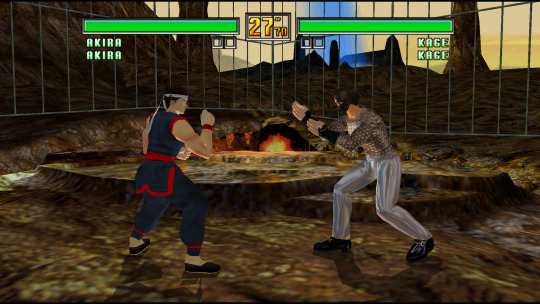
Disabling music
What ultimately worked was a secret button combination: hold Start just before the stage loads, during 2-player matches. The required timing is somewhat tricky; it helps to stagger two presses across your controllers.
Alternatively you can visit stages with Dreamcast's practice mode, where music is always disabled. But as mentioned earlier, I found that Arcade offers higher-quality audio.
VF3 official soundtrack
The official soundtrack also uses a few seconds of ambience to introduce each stage track. In fact, it features some stage sounds not audible in-game (only in Sound Test) such as drips on Cave and creaks on Raft.
Hiding the HUD: Supermodel
For a robust solution, we can modify Supermodel's rendering code. Inside CRender2D::PreRenderFrame, introduce logic such that we don't draw layer 0 inside the Above3D rendering section.
Also, while you're inside the code, ensure layer 3 is skipped inside CNew3D::SkipLayer. This avoids drawing this strange red triangle:
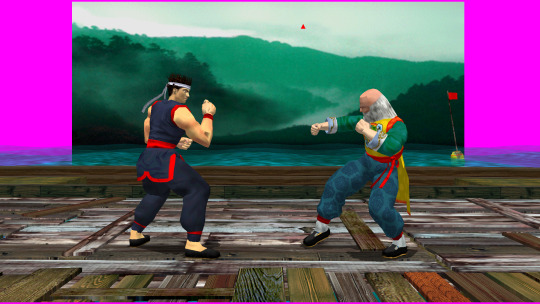
Hiding player-characters
I discovered that Supermodel meshes are grouped into higher-level entities called nodes. Also, it turns out that Virtua Fighter 3 stages always use the same nodes to model fighters. Therefore we can tell Supermodel to skip rendering nodes at chosen indicies to skip drawing characters.
Most stages only use nodes 2 and 3, but there are a few exceptions:
Great Wall: 1P is nodes 2-3, inclusive. 2P is 4-5
City: 1p is 3 - 15. 2P is 17-29
Stream: 1P is 2-5. 2P is 6-9
Cave: 1P is 11 - 23, 2P is 24 - 38

Running the game
We can reduce some friction by entering Free Play mode, where credits aren't required.
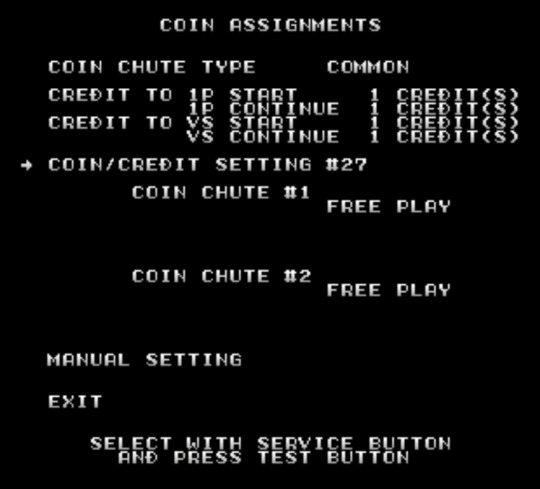
Visiting levels
Hold start while selecting a stage to load its alternate visuals/music. VF3 stages also have a third variant for Dural encounters.
Camera angles
We can cycle through camera modes (standard, first-person, overhead) by pressing Start in single-player modes. While you can't move the camera directly, it zooms to frame our fighters as they move, so we can space them out to get our desired angle.
Widescreen and framerate
Model 3 machines output at 57.524hz, which you can enable using the -true-hz launch option. Otherwise, Supermodel will default to 60fps, with a correspondingly small speedup in game speed.
Widescreen for Model 3 games is a multi-faceted topic. Supermodel automatically adjusts the rendering aspect ratio so that 3D elements appear correct. I've found this render-layer approach can lead to unwanted culling on other emulators, but I didn't notice any problems here.
What's less straightforward is rendering 2D game elements, such as backgrounds. You can leave Supermodel to draw these tiles at their original aspect ratio, or tell it to stretch them using the -wide-bg option. Since these elements are supposed to scroll with gameplay, and designed appear at a certain scale/position, these two options offer the best fidelity to what the developers intended.


Custom background scaling
We can apply our own custom scaling using some post-production. First, change Supermodel's glClearColor to a chroma key-friendly hue (e.g. magenta) and edit CRender2D::PreRenderFrame or prevent calls to CRender2D::RenderFrameTop. This combination will give us background-free footage, onto which we can then apply the relevant texture with our the scaling of choice in post.
I obtained VF3's background textures by dumping them from the Dreamcast version.
Here's a proof of concept - note the magenta fringes around the palm trees due to imperfect filtering:

Bonus: Debug mode
Hold Punch + Kick + Guard + Escape, and then press Start, to begin the game in debug mode. In debug mode, our inputs are printed to the screen. The advanced debug controls of VF2 either don't exist in VF3, or require a currently unknown button combination to access.

We can also enter debug mode in 2-player.
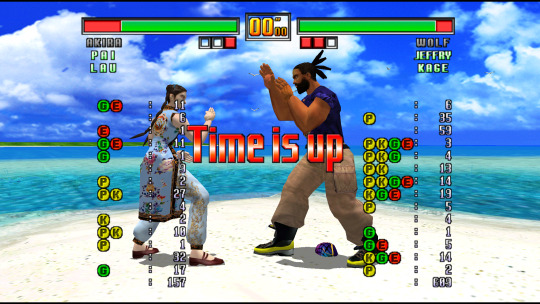
Appendix 1a: Failed approaches to disabling music
The arcade machine's service menu offers a "Sound Balance" option, but it doesn't disable music as I'd hoped. Perhaps it merely adjusts certain mixing parameters.
Moving on, I found that Supermodel has a launch option for setting music volume:
Supermodel.exe ROMs\vf3tb.zip -music-volume=0 -input-system=xinput -wide-bg
However this doesn't effect on VF3, nor does pressing Supermodel's keys (F9/F10) to adjust music volume, because these options don't apply to the way VF3 implements music.
Appendix 1b: Creating custom SFX mixes
The service menu also includes a Sound Test. This allows us to play, and therefore record, sounds in isolation. We could then mix them via the sound editor of our choice to create a replica of what's heard in-game.
Appendix 2: Failed approaches to hiding player-characters
I first told Supermodel to skip mesh draws at random, which revealed that a character is in fact made of many meshes. This suggests that skipping character rendering using this method would be difficult, if not impossible.

Not quite ready to give up, I tried passing ENABLE_DEBUGGER=1 flag to the Make command in hopes of getting more info (i.e. the mesh indices of the two characters). Looking in code, I found a SUPERMODEL_DEBUGGER definition that's likely supposed to reflect it. But, compilation failed with ENABLE_DEBUGGER=1 for various reasons - maybe I was doing something wrong, or perhaps the feature is no longer maintained.
Appendix 3: Hiding the Dreamcast HUD
On Dreamcast, we can supposedly do this by holding X and then press A while the game is paused. But I found this only partially hid the HUD - if we wanted to capture Dreamcast, it would be better to load a completely transparent version of the HUD using Dreamcast emulators' custom texture loading features.
Dreamcast also has the HUD hidden until just before Training Mode gameplay starts - offering an opportunity to grab a HUD-less screenshot. However, as mentioned above, Dreamcast's visuals differ enough from Arcade that we can't overlay these captured stills onto our Arcade footage.

For a somewhat absurd approach, we can use Dreamcast emulators to dump VF3's background textures and then use those as an overlay onto our Arcade footage. However this will only work for stages without any geometry intersecting the HUD. And of course, these dumped textures are unshaded and may not match the way they are drawn in Arcade. Note the visible seam in this proof-of-concept:



2 notes
·
View notes
Text
eat your dirty laundry - the hot mic au
Dean pulled into the KAZS station parking lot in the dark of early morning, headlights cutting through the inky blue. His four hours of sleep were doing him no favors, and as he walked in he knew the station's space-age coffee maker would be the only ting keeping him alive this morning.
If nothing else, waiting for the pressure boiler to heat up and espresso beans to grind gave him a moment to collect his thoughts. Only two more monthis til his contract was up, and he could renegotiate to move to dayside and maybe even get paid enough to move out of his brother's guest room. Only two more months and he could get to a market in the top 150 and get paid the same peanuts but get broadcast beyond northern Kansas and central Nebraska.
Grabbing his horrible coffee concoction from the driptray, he made his way to the bullpen to grab a rundown and bother whoever was in there. He brightened up seeing it was Cas, his favorite meteorologist.
"Mornin', sunshine," he said, leaning a bit too far into his space.
Cas didn't react. "Good morning, Dean. What does this sounding look like to you?"
Dean choked a little on his coffee. "Sounding?"
Cas sighed and turned around, rolling his big blue eyes. "It's when they send a balloon up and it measures air temperature and humidity."
Dean looked at the graph thing on Cas' computer. "It looks like a graph thing. And one of the lines goes up, and one of the lines zig-zags a lot?"
"That's what I was afraid of," Cas said.
"Yeah?" Dean asked.
Cas pointed a long finger at one of the lines on the graph. "When the lines intersect, it means the atmosphere is unstable, and severe storms are more likely. The more unstable the atmosphere—"
"The more severe the storms," Dean interrupted.
Cas slumped a little. "Yeah."
"Has the National Weather Service said anything?" Dean asked.
"The Hastings office is monitoring it, but it's not even 6 a.m."
Dean looked at his watch. 5:47. Shit. "I gotta get on the desk. I trust your judgement though. Knock 'em dead."
With that, he gave Cas a rough pat on the shoulder and headed out to the studio. Billie, the floor manager, waved him over.
"You read the rundown yet?" She asked.
Dean glanced it over. In the A block, his rights were getting stripped away, in the B block a kid broke a fishing record with a Barbie fishing rod. At least in the C block he would get to improv banter with Cas before doing it all over again at 7 a.m.
"Remember to smile this time," Billie reminded him.
Dean grimaced with all his teeth. "You got it." He walked backwards to take his place next to Jo behind the desk, clipped his lav mic to his blazer and put in his earpiece.
But the thing was, he could deliver all the vile news every morning with a smile. It was his job. Be careful not to alienate the geriatric ghouls who actually watch the 6 o'clock news, because it was his practiced neutrality or fuckin' Fox News. And as they came out of the B block into commercial, he didn't feel any more disillusioned than usual. And his favorite part of the morning was coming up: Cas.
Dean could see him in the control room, sharing a heated discussion with Naomi the news director. However it ended, it meant Cas came into the studio in a mood. As he took his place in front of the chroma key, the reflected green light set his features into a sickly pallor.
Cas looked over at him. "Dean. As journalists, our job is to tell the truth, right? Even if it's inconvenient?"
Dean didn't like where this is going. "Yeah, man."
Cas nodded, having made up his mind. "You've been a good friend at this station. Thank you for your support."
"Of course, I trust you. Cas, what—"
Billie cut in. "We're back in five, four—"
"Thank you, Dean."
"Three, ✌🏾, ☝🏾"
"I love you."
4 notes
·
View notes
Text
youtube
Bringing "Balloons Over Broadway" to Life - A Live Camera Project in Green Screen by DoInk
In the enchanting world of children's literature, "Balloons Over Broadway" by Melissa Sweet is a beloved tale that unfolds during the Macy's Thanksgiving Day Parade. You can make the story come to life with the magic of green screen technology. In this video tutorial blog post, we'll guide you through the process of creating a Live Camera Project in Green Screen by DoInk, where you can integrate your students, their balloons or both into the pages of "Balloons Over Broadway" and let their imagination take flight.
By combining the magic of the Green Screen by DoInk app with the enchanting pages of "Balloons Over Broadway," you can create an immersive experience that brings the story to life. Whether you're a teacher looking to engage your students or a storyteller aiming to captivate your audience, this project opens up a world of creative possibilities. Step into the pages of "Balloons Over Broadway" and let your imagination soar like the parade balloons themselves.
#[A] versatile#easy-to-use movie maker yields great results#Chroma Key#Balloons Over Broadway#Default (GPT-3.5)#User#Brainstorm 5 episode ideas for my new podcast on urban design.#ChatGPT#Certainly! Here are five episode ideas for your podcast on urban design:#“The Evolution of City Planning: From Ancient Times to Modern Metropolises”#In this episode#explore the history of urban design#tracing the development of cities from ancient civilizations to contemporary urban landscapes. Discuss key milestones#influential architects#and how historical urban planning concepts still impact cities today.#“Sustainable Cities: Innovations in Green Urban Design”#Dive into the world of sustainable urban design and its importance in combating climate change. Feature interviews with urban planners#architects#and sustainability experts to discuss green building practices#renewable energy solutions#and sustainable transportation initiatives in cities worldwide.#“The Future of Urban Mobility: Smart Cities and Transportation Trends”#Explore the intersection of urban design and transportation. Discuss the rise of smart cities#advancements in public transit#the impact of autonomous vehicles#and how technology is shaping the way we move within urban environments.#“Urban Renewal and Gentrification: Balancing Development and Community Preservation”#Del#Check out our new Green Screen Tutorial on how to make a photo in Green Screen by Doink#I'm sorry for any confusion
0 notes
Text
youtube
Tribute AMV for Dr. Underfang and Mrs. Natalie Nice/Nautilus.
From TyrannoMax and the Warriors of the Core, everyone's favorite Buzby-Spurlock animated series.
After all, who doesn't love a good bad guy, especially when they come in pairs?
Process/Tutorial Under the Fold.
This is, of course, a part of my TyrannoMax unreality project, with most of these video clips coming from vidu, taking advantage of their multi-entity consistency feature (more on that later). This is going to be part of a larger villain showcase video, but this section is going to be its own youtube short, so its an video on its own.
The animation here is intentionally less smooth than the original, as I'm going for a 1980s animated series look, and even in the well-animated episodes you were typically getting 12 FPS (animating 'on twos'), with 8 (on threes) being way more common. As I get access to better animation software to rework these (currently just fuddling along with PS) I'm going to start using this to my advantage by selectively dropping blurry intermediate frames.
I went with 12 since most of these clips are, in the meta-lore, from the opening couple of episodes and the opening credits, where most of the money for a series went back in the day.
Underfang's transformation sequence was my testing for several of my techniques for making larger TyrannoMax videos. Among those was selectively dropping some of the warped frames as I mentioned above, though for a few shots I had to wind up re-painting sections.
Multi-entity consistency can keep difficult dinosaur characters stable on their own, but it wasn't up to the task of keeping the time-temple accurate enough for my use, as you can see here with the all-t-rex- and-some-moving-statues, verses the multi-species effort I had planned:


The answer was simple, chroma-key.


Most of the Underfang transformation shots were done this way. The foot-stomp was too good to leave just because he sprouted some extra toes, so that was worth repainting a few frames of in post.


Vidu kind of over-did the texturing on a few shots (and magenta was a poor choice of key-color) so I had to go in and manually purple-ize the background frame by frame for the spin-shot.
This is on top of the normal cropping, scaling, color-correcting, etc that goes into any editing job of this type.

It's like I say: nearly all AI you see is edited, most of it curated, even the stuff that's awful and obvious (never forget: enragement is engagement)
Multi-Entity Consistency:

Vidu's big advantage is reference-to-video. For those who have been following the blog for awhile, R2V is sort of like Midjourney's --cref character reference feature. A lot of video AIs have start-end frame functionality, but being able to give the robot a model sheet and effectively have it run with it is a darn nice feature for narrative.
Unlike the current version of Midjourney's --cref feature, however, you can reference multiple concepts with multiple images.
It is super-helpful when you need to get multiple characters to interact, because without it, they tend to blend into each other conceptually.
I also use it to add locations, mainly to keep them looking appropriately background-painting rather than a 3d background or something that looks like a modded photo like a lot of modern animation does.
The potential here for using this tech as a force multiplier for small animation projects really shines through, and I really hope I'm just one of several attempting to use it for that purpose.
Music:
The song is "The Boys Have a Second Lead Pipe", one of my Suno creations. I was thinking of using Dinowave (Let's Dance To) but I'm saving that for a music video of live-action dinosovians.
Prompting:
You can tell by the screenshot above that my prompts have gotten... robust. Vidu's prompting system seems to understand things better when given tighter reigns (some AIs have the opposite effect), and takes information with time-codes semi-regularly, so my prompts are now more like:
low-angle shot, closeup, of a green tyrannosaurus-mad-scientist wearing a blue shirt and purple tie with white lab coat and a lavender octopus-woman with tentacles growing from her head, wearing a teal blouse, purple skirt, purple-gray pantyhose. they stand close to each other, arms crossed, laughing evilly. POV shot of them looming over the viewer menacingly. The background is a city, in the style of animation background images. 1986 vintage cel-shaded cartoon clip, a dinosaur-anthro wearing a lab coat, shirt and tie reaches into his coat with his right hand and pulls out a laser gun, he takes aim, points the laser gun at the camera and fires. The laser effect is short streaks of white energy with a purple glow. The whole clip has the look and feel of vintage 1986 action adventure cel-animated cartoons. The animation quality is high, with flawless motion and anatomy. animated by Tokyo Movie Shinsha, studio Ghibli, don bluth. BluRay remaster.
While others approach the scripted with time-code callouts for individual actions.
#Youtube#tyrannomax and the warriors of the core#unreality#tyrannomax#fauxstalgia#Dr. Underfang#Mrs. Nautilus#Mrs. Nice#80s cartoons#animation#ai assisted art#my OC#vidu#vidu ai#viduchallenge#MultiEntityConsistency#ai video#ai tutorial
23 notes
·
View notes
Text
Beyond Green Screens: Cinematic Innovation Unleashed
The frontiers of cinematic creativity are broadening quickly as advancing technology moves filmmakers past the confines of the traditional green screen. Both major Hollywood studios and independent creators are adopting this technological shift, transforming how stories are told with more captivating visuals, enhanced workflow productivity, and a revitalized spirit of creative exploration. This shift is not only about breathtaking settings—but also about sustainability, accessibility, and practical resourcefulness. Welcome to an era where cutting-edge innovation and experimentation empower you to craft images and narratives that go beyond what chroma key walls ever could.
Virtual Production: The Capability of Real-Time Environments
Virtual Production (VP) is emerging as one of the most significant advancements in filmmaking since the digital age began. Utilizing large LED screens that display lifelike environments, VP creates a collaborative arena where the final scene is visible live, not merely imagined. The era of actors performing in isolation is gone; real-time visuals shift instantly with camera movements, erasing the gap between performers and setting.
Why is VP a revolutionary tool for filmmakers?
Lessened Post-Production: Many tasks traditionally assigned to post-production can now be tackled during filming. Your footage is nearly final, significantly cutting down on reshoots and time spent resolving visual disparities.
Live Creative Adaptability: Modify environments, adjust lighting, change times of day, or even switch entire digital settings instantaneously. Directors and crews can experiment live, beyond just the editing room.
Boosted Performance: With the surroundings in place, actors can react naturally, resulting in genuine emotions and interactions that enhance the storytelling.
Budget-Friendly: Build fewer physical sets and reduce travel needs. Productions maintain high value, but budgets extend further—vital for both indie creators and big studios.
Environmentally Friendly: VP minimizes set construction and constant location changing, helping to shrink the production's carbon footprint while conserving resources.
VP’s allure crosses all sizes of projects. While it was once accessible only to major productions, today’s rental studios and mobile VP kits lower the entry point. Whether crafting a music video, branded content, or an ambitious feature on a small budget, you can harness VP to maximize both creative potential and efficiency.
Volumetric Capture: Transforming Scenes Into Dynamic 3D Realms
Volumetric capture epitomizes the next advance, allowing you to capture scenes as authentic three-dimensional objects. Using synchronized cameras and depth sensors, every detail—movement, angle, and emotion—becomes a 3D asset that can be seen and adjusted from any viewpoint. What distinguishes volumetric video?
Unlimited Perspective: Editors and audiences can access action from previously inaccessible angles, adding new layers to visual storytelling.
Genuine Performance: Capture real performances without the hindrance of suits or markers, enabling actors to act freely and naturally.
Unlimited Post Production Versatility: Missed an important angle? No worries—volumetric assets allow you to reshape and re-light footage in post without needing additional shooting.
Authentic Depth: Unlike traditional 360° video or standard VFX, true spatial realism is achieved, seamlessly blending actors with hybrid or digital backgrounds.
Hybrid productions—combining VP with volumetric capture or traditional green screens—are becoming more feasible as lighter rigs and post-production tools become more common. Nowadays, visionary filmmakers employ these technologies for immersive narratives, interactive experiences, and workflows that scale with resources and ambition.
The New Visual Effects Workflow: Real-Time Teamwork and Innovation
Historically, visual effects were crafted during post-production, layering numerous elements over green-screen footage—often involving guesswork or compromises. With today’s real-time VFX, LED wall environments and live rendering bring creativity to the production set itself. Now, directors, artists, and actors can view near-final shots in real-time and adjust swiftly. What does this imply for creatives?
Instant Visual Feedback: Artistic and technical teams work together in real-time. Departments can collectively adjust lighting, props, and performances for seamless final shots.
Continuous Innovation: Encourages risk-taking; daring digital scenery or complex integrations can be tried, tweaked, and approved rapidly on set.
No More Waiting for Composites: Concepts, not just edits, circulate through the entire crew, aligning the team around a unified creative vision.
Even smaller productions can experiment confidently by integrating traditional methods—like compositing green screens or practical builds—with digital enhancements and real-time visualization. The best strategy? Stay flexible and let your process evolve with your creative needs and available technology.
Practical Integration: Aligning Tools with Vision and Space
Assessing Your Process and Facilities
Reimagining your approach can seem overwhelming—but it's more manageable as technology advances. Begin by considering your space. Large, permanent studios benefit from traditional green screens, offering consistent backdrops and ample space. For those with limited space, portable chroma key setups and modular VP screens can provide adaptability, allowing shooting in locations ranging from a compact garage to a rented warehouse. Attention to lighting, camera angles, and subject distance is crucial for achieving clean keys and seamless results—so plan strategically.
Integrating and Layering Techniques
Not all projects require high-tech magic. Sometimes a meticulously lit white background can outshine a green one, particularly if wardrobe is coordinated and space is limited. Don’t hesitate to mix methodologies—merge physical sets for the foreground with digital vistas using VP, or combine mocap with volumetric assets for scenes that demand genuine interactivity. Experiment, grow, and employ hybrid techniques until your team’s skills and toolkit match your largest ambitions.
Budgeting, Skill Development, and Creative Focus
If the expenses or learning curve are intimidating, begin small. Test portable gear on passion projects, product shoots, or digital promotions. Consider renting VP spaces or partnering with multi-use studios, and invest in skills with workshops, tutorials, and peer communities. Above all, understand when spectacle enhances the story—and when it might overshadow the narrative. Your technical expertise should be a tool, not a crutch.
Try out new technology on short-form projects
Consider studio rentals if building your own setup isn’t feasible
Enhance technical skills through workshops and online learning
Balance sophisticated visuals with compelling storytelling for lasting influence
Agencies and brand filmmakers can leverage these workflows for remarkable results—offering unique campaign visuals, rapid delivery times, and budget adaptability, all while surpassing the expectations of clients who seek fresh visual impact without the elevated costs of global shoots.
The future of filmmaking—integrating gaming engines, real-time virtual stages, and accessible volumetric capture—allows more creators to tell more significant stories, more quickly and with less environmental impact. As these tools become more widely available, they enable innovation across every aspect of production, without compromising the authenticity or creativity at the heart of cinema.
Embrace the transformation. Technology should enhance your creative voice—never replace it. Whether you’re working with green screens, venturing into VP, or exploring volumetric opportunities, let your stories take center stage, and let the tools end up supporting—not overshadowing—what matters most. Combine your technological curiosity, passion for innovation, and dedication to meaningful storytelling, and you'll help shape the next golden era of visual storytelling.
#filmmaking #technology #virtualproduction #visualeffects
Dive into the tech transformation of filmmaking at https://www.kvibe.com
0 notes
Text
My Thought Process Behind Karaoke Nocturne and Going To Hell by The Pretty Reckless

Hey guys! I wanted to share my thought process behind my own original songs and karaoke songs I do on YouTube. This week is me doing a deep dive into my thought process of how performed Going To Hell by The Pretty Reckless
So, what’s Karaoke Nocturne? It’s a karaoke series I’ve created mainly as an online singing portfolio so it’s non-profit and I make nothing out of it but it’s also for fun. I ALWAYS credit instrumentals and songs I use and you’ll find it in my YouTube video’s description. The video and audio is also not professionally edited so it takes on more raw feeling. I did a song about three weeks ago which was A Grave Mistake by Ice Nine Kills which you can watch here:
youtube
I’ll do a brief mini introduction since I haven’t been active here much. I’m Emily Gary, a singer-songwriter based in Colorado. I do original songs and I formally did professional (or as professional as they could get) cover songs. Even though these karaoke videos are still cover songs, they’re not done professionally so the footage and audio you see is usually raw except for original songs. I’ve released three original songs, Drowning, Shell of Society, and Thoughts Are The Enemy. These three songs are currently being revised or reimagined as I work on an in-progress album called Never Ending. I’m also opened to constructive criticism so feedback is much appreciated. All I ask is to not be disrespectful or rude about it.
With that being said…. Here’s my thought process for performing The Pretty Reckless’ Going To Hell.
What initially had gotten me into Going To Hell was the badassary energy, mainly. But from my interpretation, it does touch on how society also views rebellion or “imperfect” people under the eyes of religion. It’s pressure even though it’s not actually what you believe in but you stay in this box just to stay safe from criticism but you eventually have enough and essentially say, “Fuck it. I’m imperfect. I’m going to hell.”
The theme I was trying to convey in my performance is feeling conflicted. Like you feel bad for sinning but there’s a part of you that really just doesn’t give a shit. The ending is more of just accepting these “sinful” imperfections because you’d be miserable and trapped otherwise if you kept up this innocent and clean mask you’ve been trying to show.
I made it deliberate for the “rebel woman” to pretty much shoo off the “innocent woman” and be like a confidence to her that she needs to accept who she is because… be damned if you, be damned if you don’t, right? The shooing off was just the new and improved you taking the spotlight because past you doesn’t define who you are anymore. If that makes any sense. I’m terrible at explaining and wording things so forgive me lol. And that one scene during the bridge where both women are singing in harmony but they’re not in sync, that was semi intentionally because it is difficult to line the audio up during editing so it ended up being intentional just because, again, showing the imperfections but also to show that your past and present self aren’t always in sync with each other.
The plan was to always showcase the same person as two different versions of themselves. However, the way I initially wanted to go about it was different than what ended up being the final product. The different variations of the woman were actually not supposed to be shown together in the same scene but after I played around with the editor when I worked on the karaoke video for A Grave Mistake I realized I could actually chroma key videos. Although poorly because, even though I have experience in editing, I have limited understanding with advanced features. So when I got around to this current karaoke performance, I decided to film as if they were two friends singing karaoke together while the shy one just stands there awkwardly while the other is showing off.
I made a short about it here:
youtube
I’ve done this twining video thing once before when I did a semi- professional cover of Sally’s Song in Amy Lee’s version two years ago which you can find here:
youtube
Another thing that was changed was the decision for the thumbnail. Instead of the one you saw above, it was actually supposed to be like this:


I decided to go with the picture in the current thumbnail because I personally liked it better than these I had saved.
I feel satisfied with the final result overall even if I cringe at my own voice. I will judge the hell out of my voice but that leads nowhere so I take the chance anyway. I did realize while editing the video, I should probably get a karaoke mic rather than attach the mic I have for recording to my phone. But hey, this is my second karaoke video so there’s always room for improvement!
If you’ve read this far, thanks for reading and watching! You can follow me on YouTube, KoFi, and BlueSky. KoFi is for more exclusive behind the scenes while BlueSky is for updates or whatever I feel like posting that day and kind of the same with YouTube except that’s where all the fun stuff happens which I’ll link all that here as well as the video.
I hope you guys enjoy the video and whatever else I bring to the table. I’ll see you this Friday night! Stay safe and kind!
My Socials:
youtube
#emily gary#youtube#coversong#Karaoke Nocturne#vocal cover#singing#going to hell#the pretty reckless#Youtube
1 note
·
View note
Text
The Best Wired Keyboards in 2025: Unmatched Precision and Performance
When it comes to reliability, responsiveness, and uncompromised performance, wired keyboards continue to hold a special place in the hearts of gamers, writers, and professionals alike. Despite the rising popularity of wireless peripherals, a wired keyboard offers a dependable, lag-free experience that’s essential for precision tasks. If you're looking for the best wired keyboard in 2025, this article is your definitive guide to making an informed choice.
Why Choose a Wired Keyboard?
Before diving into our top picks, it’s important to understand why many users still prefer wired keyboards:
Zero Input Lag: Wired connections provide instant key response, which is crucial for competitive gaming and fast typing.
No Battery Hassles: Unlike wireless keyboards, there’s no need to worry about recharging or replacing batteries.
Reliable Connectivity: A direct USB connection ensures a stable signal without interference.
Cost-Effective: Typically more affordable than wireless alternatives with similar features.
Best Wired Keyboards in 2025
1. SteelSeries Apex Pro
Best for: Gamers and power users
The SteelSeries Apex Pro continues to dominate the gaming world thanks to its adjustable mechanical switches, which allow users to customize actuation points. The aircraft-grade aluminum frame ensures durability, and the dynamic RGB lighting adds flair to any setup.
Key Features:
Omnipoint adjustable switches
Magnetic wrist rest
OLED smart display
Per-key RGB illumination
2. Das Keyboard 6 Professional
Best for: Typists and professionals
If you’re a writer or coder who values tactile feedback and build quality, the Das Keyboard 6 Professional delivers with Cherry MX switches and a minimalist, high-quality design. The USB-C connectivity and dedicated media controls are a modern touch.
Key Features:
Cherry MX Brown or Blue switches
Anodized aluminum top panel
Two-port USB-C hub
Backlit keys with white LED
3. Razer BlackWidow V4
Best for: RGB lovers and macro users
Razer’s BlackWidow V4 is a dream come true for macro enthusiasts. With dedicated macro keys, customizable Chroma RGB lighting, and Razer’s Green or Yellow mechanical switches, this keyboard is a productivity and gaming powerhouse.
Key Features:
Razer Mechanical Switches
Programmable macro keys
Multi-function roller and media keys
Ergonomic wrist rest
4. Logitech G Pro X Keyboard
Best for: Esports players
Built with professional gamers in mind, the Logitech G Pro X is compact, portable, and hot-swappable—allowing users to change switches without soldering. The tenkeyless design gives more mouse room, and the detachable cable is great for travel.
Key Features:
Hot-swappable GX switches
Detachable micro USB cable
Compact tenkeyless design
Customizable RGB lighting
5. Keychron Q3 (Wired Mode)
Best for: Customization and enthusiasts
The Keychron Q3 stands out in the mechanical keyboard enthusiast community. It features a fully customizable layout with QMK/VIA support and comes with a sturdy CNC aluminum body. Though it supports wireless use in other models, the wired Q3 version offers the most consistent performance.
Key Features:
Gasket-mounted design
QMK/VIA programmable
South-facing RGB
Hot-swappable switches
Conclusion: Which Wired Keyboard is Best for You?
Choosing the best wired keyboard depends on your specific needs. If you prioritize typing comfort and build quality, the Das Keyboard 6 Professional is a top contender. For gamers, the SteelSeries Apex Pro or Razer BlackWidow V4 offers unmatched responsiveness and features. Meanwhile, the Logitech G Pro X is perfect for competitive play, and the Keychron Q3 caters to customization enthusiasts.
No matter your preference, wired keyboards in 2025 continue to prove their value with unbeatable speed, stability, and performance.
0 notes
Text
IC Testing Machines Market Forecast to Reach $1.74 Billion by 2035
The IC Testing Machines market is expected to grow from $907.0 million in 2024 to $1,739.7 million by 2035, reflecting an average annual growth rate of 6.1% during the forecast period.
Detailed Analysis - https://datastringconsulting.com/industry-analysis/ic-testing-machines-market-research-report
Key Applications Driving Market Growth
IC Testing Machines play a crucial role in several key applications, including:
Semiconductor manufacturing
Automotive IC testing
Consumer electronics IC testing
Medical equipment IC analysis
These applications underscore the machines' importance in ensuring quality and reliability across diverse industries.
Market Segmentation and Revenue Opportunities
The market analysis highlights growth and revenue opportunities based on product types, applications, technological integration, sequential versatility, and operational complexity, providing a comprehensive industry outlook.
Industry Leadership and Competitive Landscape
The IC Testing Machines market features intense competition among leading players such as:
Advantest Corporation
Teradyne Inc
Xcerra Corporation
Chroma ATE Inc
Spea S.p.A.
Astronics Corporation
LTX-Credence
Aeroflex Inc
Shenzhen Jingchengda Tech
Tesec Corporation
Pintek Electronics
TRI Trio-tech International
These companies are driving innovation and expanding their market presence worldwide.
Growth Drivers: Technology Advancements and IoT Expansion
The market’s growth is propelled by advancements in manufacturing technologies and increased demand from AI and IoT applications. Additionally, the expanding automotive electronics market further supports this upward trend.
Emerging Opportunities and Strategic Initiatives
Key opportunities lie in the expanding semiconductor sector, technological advancements in automotive electronics, and the widespread adoption of IoT devices. These factors are expected to generate substantial revenue pockets in major demand centers such as the U.S., China, Germany, Japan, and South Korea.
Regional Dynamics and Supply Chain Evolution
North America and Asia-Pacific dominate the market, with evolving supply chains encompassing material procurement, manufacturing and assembly, quality control testing, and end-user delivery.
Despite challenges like high investment costs and technological complexity, market players are focusing on emerging regions such as Vietnam, Indonesia, and Brazil to diversify revenue streams and expand the total addressable market (TAM).
About DataString Consulting
DataString Consulting provides comprehensive market research and business intelligence solutions across B2C and B2B markets. With over 30 years of combined experience, their leadership offers bespoke research projects tailored to specific strategic objectives.
The company specializes in strategy consulting, detailed opportunity assessment across various sectors, and solution-driven approaches to business challenges. DataString’s industry experts continuously track high-growth segments in more than 15 industries worldwide, delivering valuable insights to clients.
0 notes
Text
10 Powerful VFX Techniques Every Filmmaker Should Master
VFX tricks are revolutionising filmmaking today, enabling artists to create impossible worlds. Whether you're producing a big-budget film or an independent feature, learning essential VFX tricks can make your visual narrative top-notch.

VFX AT KARYHUB STUDIOS
In this guide from KaryaHub Studios, we’ll explore 10 essential VFX techniques that every filmmaker, editor, or digital artist should have in their toolkit. These techniques aren’t just flashy effects – they’re storytelling tools.
1. Green Screen Compositing (Chroma Keying)
Green screen compositing is also one of the most common VFX techniques. It helps you replace backgrounds and place your subjects in any setting – be it a faraway galaxy or a fantastical world.
We employ high-quality illumination and post-production equipment at KaryaHub Studios to get clean keys with no colour spill, thus making scenes appear seamless and polished.
2. Motion Tracking
Motion tracking is a fundamental VFX tool that allows you to insert digital objects into moving footage. It is commonly utilised in action scenes to insert explosions, robots, or signs that track realistically with the camera.
Karya Hub Studios' professional VFX artists ensure precise tracking to make digital objects look really rooted in live-action footage.
3. 3D Modelling and Animation
Brought to life are creatures, buildings, and even environments thanks to 3D modelling. Coupled with animation, it's one of the most engaging VFX techniques applied to films and commercials.
Whether you require a photorealistic creature or a stylised ship, we're experts in custom 3D assets that fit your story vision.
4. Rotoscoping
Rotoscoping is isolating elements within a scene manually. It's necessary for background replacement or layering effects in the back of actors. While it takes time, it's a critical VFX technique for precise work.
Our crew makes sure edges are clean and layer interactions are smooth and realistic.
5. Digital Matte Painting
Need a dramatic skyline or a ruined city without setting up a building set? Digital matte painting is the solution. It is a VFX method involving photography, 3D components, and digital painting to give breathtaking backdrops.
KaryaHub Studios produces thorough matte paintings that blend perfectly with your film's visual tone.
6. Particle Effects
From smoke and fire to dust and rain, particle systems enable VFX artists to model realistic environmental effects. These are often employed in action and sci-fi genres in order to add atmosphere.
We employ sophisticated software such as Houdini to create physically realistic particle simulations that respond to light and movement.
7. Explosion and Destruction Simulations
One of the most exhilarating VFX methods, destruction simulation makes it possible for artists to stage building demolitions, car accidents, and explosions in safety. It includes physics-based calculation for authenticity.
Our VFX team designs cinematic destruction effects that are safe to stage, scalable, and aesthetically pleasing.
8. Lighting and Rendering
Even the greatest 3D model or simulation can appear unreal without sufficient lighting. Lighting is a discreet but potent VFX technique that makes an image look more believable.
We simulate natural light, shadows, and reflections using industry-standard rendering engines to ensure every shot appears photo-real.
9. Camera Projection
This method entails the projection of a 2D image on 3D geometry in order to generate camera motion within a static image. It's an intelligent VFX technique for adding life to static scenes and incorporating parallax depth.
It comes in handy, particularly in budget-friendly productions where complete 3D scenes are impractical.
10. Colour Grading and Visual Style Matching
Though never necessarily a central "effect", colour grading is necessary to bring VFX into the ultimate look of a film. Ensuring tones and textures are matched means that VFX elements will not be visible in an unnatural way.
Professional colour grading from KaryaHub Studios brings the aesthetic of your film together from beginning to end.
Why Use Karya Hub Studios for VFX?
It is our passion for storytelling that inspires every frame we do at KaryaHub Studios. Our talented artists employ the latest tools and VFX methodologies to produce remarkable visuals that engage audiences.
No matter if you are making a music video, advertisement, or feature film, our end-to-end post-production services realise your vision with cinematic impact.
Frequently Asked Questions (FAQ)
Q1: What industries can benefit from Karyahub's VFX services?
We work with industries such as film, television, video games, advertising, VR/AR content, and corporate media—basically any project that aims to convey a story visually.
Q2: How is quality guaranteed?
Karyahub has a rigid quality pipeline with tiered reviews, artist oversight, and constant client feedback to guarantee outcomes align with the creative brief.
Q3: Are large-scale projects possible?
Yes. Karyahub has the capability and technical setup to handle independent and enterprise-grade VFX projects with care and quickness.
Q4: Which tech trends are being embraced?
We embrace tools in AI automation, cloud rendering, motion capture, and real-time visualisation proactively in order to remain competitive and innovative.
Final Thoughts
Mastering these VFX techniques isn’t just about learning software – it’s about understanding how visuals support storytelling. From subtle environmental changes to spectacular explosions, each technique plays a role in immersing viewers.
1 note
·
View note
Text
Book a Consultation with a Leading VFX Company in Kolkata
In today’s digital-first world, visual storytelling plays a vital role in captivating audiences across platforms. Whether it's movies, advertisements, web series, or social media content, the right visual effects (VFX) can transform an idea into a memorable experience. If you're seeking high-quality VFX services for your project, it’s time to book a consultation with a leading VFX company in Kolkata—a hub for creative minds and cutting-edge production technology.
Why Choose a VFX Company in Kolkata?
Kolkata is not just known for its cultural heritage but has become a rising center for post-production and animation talent in India. The city is home to numerous VFX studios offering end-to-end services like rotoscoping, chroma keying, video editing, color grading, motion graphics, and more.
Choosing a VFX company in Kolkata offers several advantages:
Skilled Professionals: Kolkata has a strong pool of trained VFX artists, editors, and animators.
Affordable Services: Compared to metro cities like Mumbai or Bangalore, Kolkata offers more cost-effective services.
Creative Environment: Many studios are known for their innovative approach and strong storytelling techniques.
Global Reach: Many VFX companies here serve clients not only in India but also internationally.
Whether you're working on a short film, ad campaign, or full-length feature, these companies deliver visual excellence across genres.

Services Offered by Top VFX Companies
The top VFX companies in Kolkata provide a wide range of creative and technical services, including:
Rotoscoping: Frame-by-frame masking and tracing for clean and precise visuals.
Chroma Keying (Green Screen): Removing backgrounds to place subjects into new digital environments.
3D Modeling & Texturing: Bringing imaginary characters and assets to life with detailed textures and forms.
Color Grading: Enhancing mood and tone with professional color correction and balancing.
Motion Graphics: Animating text, shapes, and images to convey ideas visually.
Compositing & Cleanups: Seamless blending of different visual elements and removing unwanted artifacts.
These services are crucial across industries, from filmmaking to corporate branding, game development, and digital ads.
Features That Set Leading VFX Companies Apart
Not all VFX companies are the same. The best ones stand out through innovation, reliability, and customer satisfaction. Here are some qualities you should look for before booking a consultation:
Strong Portfolio: Check the company’s past work and client list. Top companies often showcase before-after breakdowns.
Custom Solutions: Every project is different. Leading companies tailor their services to meet client needs.
Modern Infrastructure: Advanced hardware and licensed software ensure smooth and professional output.
Transparent Communication: Good companies keep you updated through every stage of the project.
Quick Turnaround: Timeliness without compromising quality is a hallmark of professionalism.
Booking a consultation gives you insights into their work process and allows you to share your vision clearly.
How to Choose the Right VFX Studio for Your Project
With so many VFX companies in Kolkata, it can be tough to choose the right one. Here are some simple steps to make the decision easier:
Define Your Project Scope: Know exactly what kind of VFX work you need. Is it a 2-minute product video or a full movie?
Set a Budget: Decide on a range you’re comfortable with. This helps studios tailor their proposals accordingly.
Check Reviews & Ratings: Testimonials from past clients give a realistic picture of what to expect.
Ask for a Demo or Sample: Some studios offer a test shot to showcase their capabilities before the full project begins.
Schedule a Consultation: This is the most important step. It helps you evaluate communication, understanding, and professionalism.
During the consultation, discuss your timelines, target audience, visual preferences, and any references you may have.
Kolkata’s Rise in the VFX Industry
Kolkata’s emergence as a creative hotspot isn’t accidental. Over the past decade, the city has seen a boom in digital content production. From regional films to OTT series, ad agencies to international collaborations, the demand for high-end VFX has skyrocketed.
This growth has encouraged more professionals to enter the field and raised the standards of local production houses. As a result, clients now have access to world-class visual effects without leaving the city.
From storytelling finesse to technical prowess, Kolkata's top VFX companies are well-equipped to handle any scale of project.
If you're ready to turn your vision into stunning visuals, now’s the time to book a consultation with a leading VFX company in Kolkata. One such name that stands out in quality, creativity, and client satisfaction is Frame Founder Studio.
0 notes