#Convert Text to Columns
Explore tagged Tumblr posts
Text
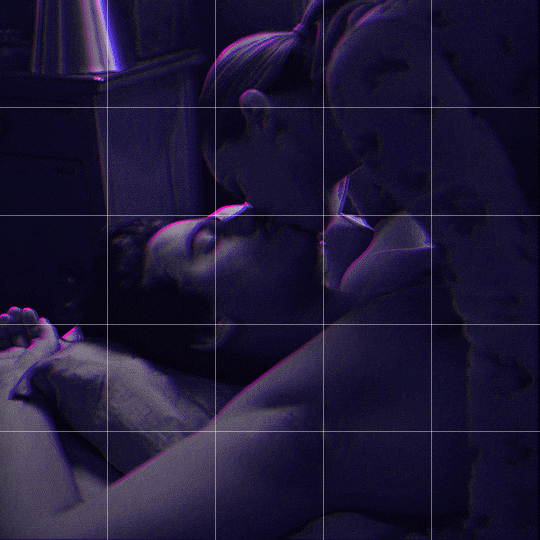
Someone asked me how I created the fade transition in this gifset which I’ll try to explain in the most comprehensive way that I can. If you've never done something like this before, I suggest reading through the full tutorial before attempting it so you know what you'll need to plan for.
To follow, you should have:
basic knowledge of how to make gifs in photoshop
some familiarity with the concept of how keyframes work
patience
Difficulty level: Moderate/advanced
Prep + overview
First and foremost, make the two gifs you'll be using. Both will need to have about the same amount of frames.
For ref the gif in my example is 540x540.
I recommend around 60-70 frames max total for a big gif, which can be pushing it if both are in color, then I would aim for 50-60. My gif has a total of 74 frames which I finessed using lossy and this will be explained in Part 4.
⚠️ IMPORTANT: when overlaying two or more gifs and when using key frames, you MUST set your frame delay to 0.03 fps for each gif, which can be changed to 0.05 fps or anything else that you want after converting the combined canvas back into frames. But both gifs have to be set to 0.03 before you convert them to timeline to avoid duplicated frames that don't match up, resulting in an unpleasantly choppy finish.
Part 1: Getting Started
Drag one of your gifs onto the other so they're both on the same canvas.
The gif that your canvas is fading FROM (Gif 1) should be on top of the gif it is fading INTO (Gif 2).
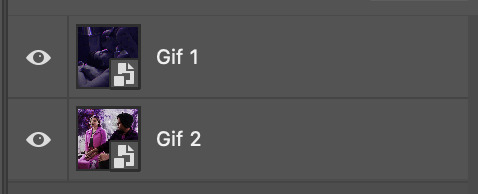
And here's a visual of the order in which your layers should appear by the end of this tutorial, so you know what you're working toward achieving:
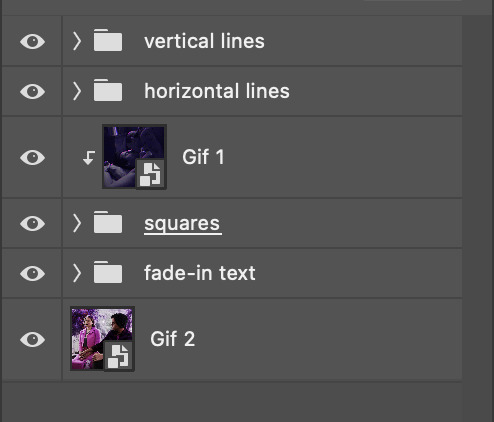
Part 2: Creating the grid
Go to: View > Guides > New guide layout
I chose 5 columns and 5 rows to get the result of 25 squares.
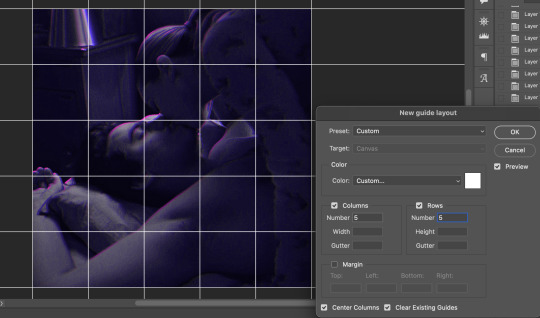
The more rows and columns you choose, the more work you'll have to do, and the faster your squares will have to fade out so keep that in mind. I wouldn't recommend any more than 25 squares for this type of transition.

To save time, duplicate the line you've created 3 more times, or as many times as needed (key shortcut: CMD +J) and move each one to align with the guides both horizontally and vertically. You won't need to recreate the lines on the edges of the canvas, only the ones that will show.
After you complete this step, you will no longer need the guides so you can go back in and clear them.

Follow the same duplicating process for the squares with the rectangle tool using the lines you've created.
Align the squares inside the grid lines. The squares should not overlap the lines but fit precisely inside them.
This might take a few tries for each because although to the eye, the squares look all exactly the same size, you'll notice that if you try to use the same duplicated square for every single one without alterations, many of them will be a few pixels off and you'll have to transform the paths to fit.
To do this go to edit > transform path and hold down the command key with the control key as you move one edge to fill the space.
Once you're done, put all the squares in their separate group, which needs to be sandwiched between Gif 1 and Gif 2.

Right click Gif 1 and choose "create clipping mask" from the drop down to mask it to the squares group. This step is super important.
After this point, I also took the opacity of the line groups down to about 40% so the lines wouldn't be so bold. Doing this revealed some squares that needed fixing so even if you aren't going dim the lines, I recommend clicking off the visibility of the lines for a moment to make sure everything is covered properly.

Part 3A: Prep For Key framing
I wanted my squares to fade out in a random-like fashion and if you want the same effect, you will have to decide which squares you want to fade out first, or reversely, which parts of Gif 2 you want to be revealed first.
In order to see what's going on underneath, I made Gif 1 invisible and turned down the opacity of the squares group.

If you want text underneath to be revealed when the squares fade away, I would add that now, and place the text group above Gif 2, but under the squares group.

Make a mental note that where your text is placed and the order in which it will be revealed is also something you will have to plan for.
With the move tool, click on the first square you want to fade out. Every time you click on a square, it will reveal itself in your layers.
I chose A3 to be the first square to fade and I'm gonna move this one to the very top of all the other square layers.
So if I click on D2 next, that layer would need to be moved under the A3 layer and so on. You'll go back and forth between doing this and adding key frames to each one. As you go along, it's crucial that you put them in order from top to bottom and highly suggested that you rename the layers (numerically for example) which will make it easier to see where you've left off as your dragging the layers into place.

Part 3B: Adding the Keyframes
This is where we enter the gates of hell things become tedious.
Open up the squares group in the timeline panel so you can see all the clips.
Here is my example of the general pattern that's followed and its corresponding layers of what you want to achieve when you're finished:
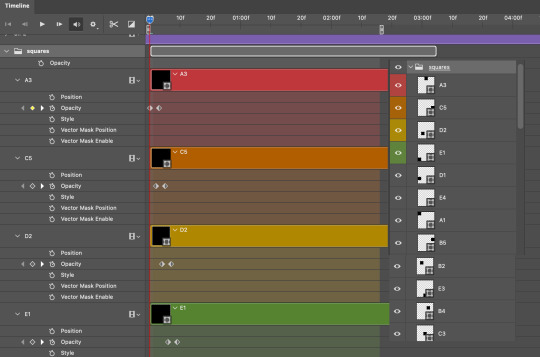
So let’s try it!
Expand the control time magnification all the way to the right so you can see every frame per second.

As shown in Part 3A, select your first chosen square.
Where you place the time-indicator on the panel will indicate the placement of the keyframe. Click on the clock next to opacity to place your first keyframe.

Move the time-indicator over 3 frames and place the next key frame.

Things to consider before moving forward:
Where you place your very first keyframe will be detrimental. If you're using a lot of squares like I did, you may have to start the transition sooner than preferred.
If you're doing 25 squares, the key frames will have to be more condensed which means more overlapping because more frames are required to finish the transition, verses if you're only using a 9-squared grid. See Part 4 for more detailed examples of this.
The opacity will remain at 100% for every initial key frame, and the second one will be at 0%.
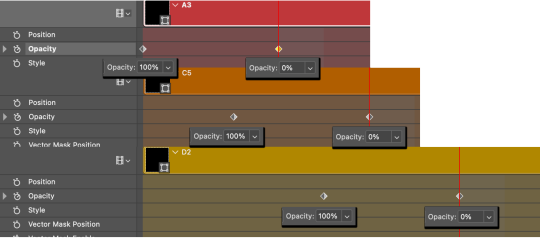
Instead of creating two keyframes like this and changing the opacities for every single clip, you can copy the keyframes and paste them onto the other clips by click-dragging your mouse over both of them and they'll both turn yellow. Then right click one of the keyframes and hit copy.
Now drop down to your next clip, move your time-indicator if necessary to the spot where the first keyframe will start and click the clock to create one. Then right click it and hit "paste".
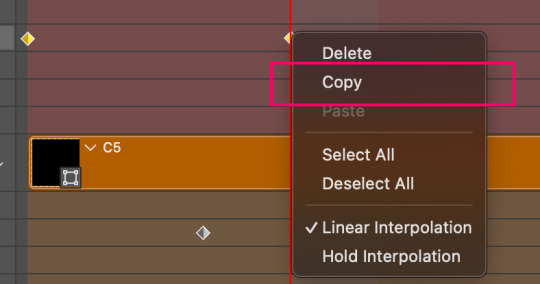
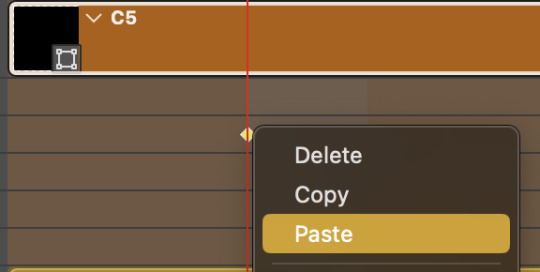
Tip: When you have both keyframes selected, you can also move them side to side by click-dragging one of them while both are highlighted.
Your full repetitive process in steps will go as follows:
click on square of choice on the canvas
drag that square layer to the top under the last renamed
in timeline panel: drop down to next clip, move time-indicator tick to your chosen spot for the next keyframe
create new keyframe
right click new keyframe & paste copied keyframes
repeat until you've done this with every square in the group
Now you can change the opacity of your squares layer group back to 100% and turn on the visibility of Gif 1. Then hit play to see the magic happen.
PART 4: Finished examples
Example 1
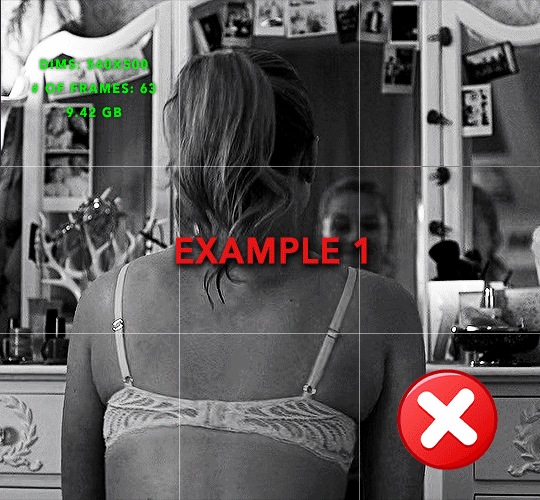
the transition starts too soon Cause: initial keyframe was placed at frame 0
the squares fade away too quickly Cause: overlapping keyframes, seen below. (this may be the ideal way to go with more squares, but for only 9, it's too fast)
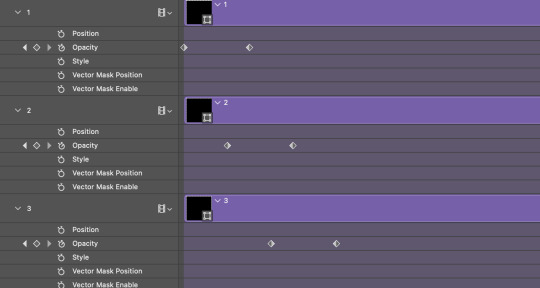
Example 2
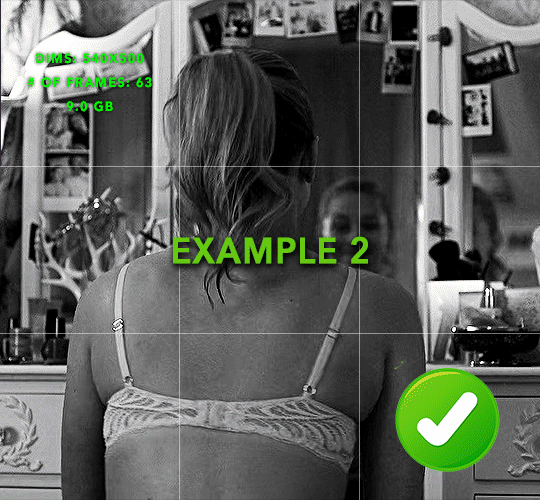
more frame time for first gif
transition wraps up at a good point Cause: in this instance, the first keyframe was placed 9 frames in, and the keyframes are not overlapping. The sequential pair starts where the last pair ended, creating a slower fade of each square.
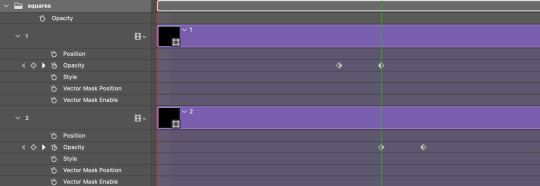
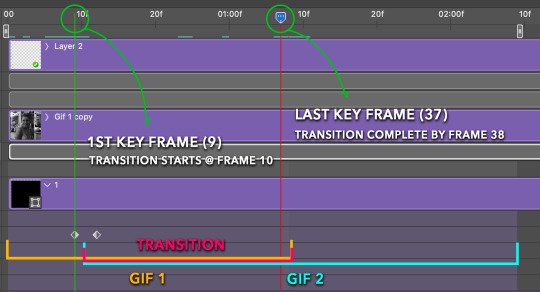
Part 5: Final Tips and Saving
You can dl my save action here which will convert everything back into frames, change the frame rate to 0.05 and open the export window so you can see the size of the gif immediately.
If it's over 10gb, one way to finesse this is by use of lossy. By definition, lossy “compresses by removing background data” and therefore quality can be lost when pushed too far. But for most gifs, I have not noticed a deterioration in quality at all when saving with lossy until you start getting into 15-20 or higher, then it will start eating away at your gif so keep it minimal.

If you've done this and your gif is losing a noticeable amount of quality and you still haven’t gotten it below 10mb, you will have no choice but to start deleting frames.
When it comes to transitions like this one, sometimes you can't spare a single frame and if this is the case, you will have to return to the timeline state in your history and condense the key frames to fade out quicker so you can shorten the gif. You should always save a history point before converting so you have a bookmark to go back to in case this happens.
That's pretty much it, free to shoot me an ask on here or on @jugheadjones with any questions.
#gif tutorial#photoshop tutorial#transition tutorial#grid tutorial#usergif#ps help#tutorials#tutorials*#resources*#requested
454 notes
·
View notes
Text
The Beauty of Our Chaos
Part 7 - Chills
Prev. Part / Next Part



WARNING: suggestive and explicit content ahead. (18+ mdni)
The morning after my dramatic stadium escape felt like waking up after a very vivid, very public fever dream. I hadn’t even had time to process anything. Because the moment I opened my eyes, Kaylee had already spilled everything to Mariel.
Mariel was mid-speech. “How is it possible,” she began, voice rising in disbelief, “that you treat a man like that and he still kisses the ground you walk on?”
I was flat on my back, staring at the ceiling, questioning my life choices and whether I could crawl under my duvet and disappear.
“I’m just saying,” she continued, “if you like him, you better learn how to treat him like it, or he’s going to get the wrong idea.”
“You see how much crap I deal with from Missy?” I mumbled. “Maybe this whole thing is just a sign from the universe.”
“Not even you believe that,” Mariel scoffed. “You two are chaos magnets. He’s basically waiting for you to jump on him.”
“Wey ya” I groaned, throwing a pillow over my face like a shield. (Dude, stop)
Before I could find peace, my phone buzzed with a chorus of notifications. I peeked from under the pillow.
First one:
💅🏻Georgina 💅🏻
‘Party checklist. The decorations and liquor just arrived. Missy says come down or she’ll come up 😬.’
Second one:
🤓Luigicito🤓
‘Still not showing me your costume?’
‘Hmm nope but I’ll give you a hint: It’s a team...’
‘What?’
‘You’ll get it 🙄.’
Mariel raised an eyebrow. “Was that him?”
“Nope, the devil’s calling,” I muttered, standing up. “Time to go test my patience.”
“I’m free after two,” she said. “Text me if you need help.”
“Gracias nena.” (Thanks babe)
Downstairs, the riot had begun. The entryway was full of cardboard boxes: streamers, fog machines, jack-o’-lantern lights, and several suspiciously heavy boxes I suspected were liquor.
I checked off items on my checklist, one by one. Decorations? Check. Lighting? Check. Booze? Double check. Snacks? All here.
The dining room had been converted into what looked like a sorority war council. Missy sat at the head like an evil queen, flanked by Georgina and a few other sisters. As I walked in, they all looked up in synchronized judgment.
“Everything’s here,” I said, holding up my clipboard like a peace offering. “We can start decorating.”
Missy tilted her head. “Did you double check?”
I blinked at her. “Triple.”
She smiled. The kind of smile a villain makes right before the plan unfolds. “Good. Sit down. I want to go over your role in the fundraiser”
Great.
I sat. I listened. And it was worse than I thought.
Apparently, I was Missy’s “official assistant” for the event. Which meant: organizing fittings, making spreadsheets, coordinating with the caterer, and making sure everything was perfect. All while pretending not to be in the most awkward fake wedding triangle of the century.
Missy handed me a printed itinerary like she was blessing me with the Ten Commandments. “You’ll be my right hand. Basically… you make my life easier.”
“And mine more difficult,” I muttered under my breath.
“What was that?”
“I said, ‘can’t wait.’”
She beamed. “You’re a doll.”
With a fake sweetness that could rot teeth.
I got up, grabbing the clipboard. “I’m gonna go… decorate.”
“You’re such a team player,” Missy chirped, flipping her glossy hair.
After an hour of climbing on ladders, untangling spiderweb lights, and fixing a voice box from an animatronic ghost that refused to work, Delta Nu was officially transformed.
Our pristine white-columned sorority house was now a Haunted Mansion—complete with flickering lights, fake portraits that blinked, cobwebs over our signature Delta letters, and the scent of cinnamon candles mixing with the smell of fake fog and real vodka.
It was time.
Upstairs, our room was an explosion of makeup, curling irons, and push-up bras.
Kaylee worked the blow dryer like a pro, flipping my hair back and forth while Mariel lined her lips. We were all in robes, fully hyped, and yelling over each other about which lashes were better for each character.
I sat at the vanity and followed Mariel’s instructions as she barked at me to “blend that contour like your life depends on it.”
“They fit like a glove,” Kaylee said, twirling in front of the mirror, now in her tight suit.
“Credit to the plug,” I said. “I told him I wanted quality, not Party City.”
“I still can’t believe you got all this cool stuff,” Mariel said, holding up my garment bag. “Ready to suit up, nerd?”
I took a deep breath and cracked my neck like I was heading into a boss fight.
“Hell yeah.”
That’s when my phone rang.
Incoming Call: 💀 Missysippi 💀
10:30 p.m. And right on cue, guests were arriving.
Ignore.
“I put everything together. I deserve, like, an hour without her orders,” I said. “She can play host solo.”
I stepped into the bottoms, adjusted the fitted corset, and Mariel helped zip it up carefully. I added my boots, accessories and props.
One glance at the mirror and— Holy Fuck.
I love Halloween.
11:00 p.m. Too late to care. And my phone rang again.
Incoming Call: 🤓Luigicito🤓
“Ciao” I answered, playing it casual. (Hello)
“We’re here. But there is a shit ton of people. Are you finally telling me what you’re dressed as?”
“Nope,” I teased. “You’ll have to find me.”
LUIGI’S POV
She hung up on me? Of course she did.
God, this woman.
“What did Princess Daisy say?” Damien joked, adjusting his Mario hat while drinking out of a drink he brought from the house.
“Funny.” I rolled my eyes. “She told me… actually, commanded me to find her.”
Mark was already scanning the room. “It shouldn’t be hard. She’s probably dressed like a hot vampire. Or a hot devil. Or a dominatrix…”
“Definitely not that one,” Damien said, cutting him off and pointing toward a group in DIY animal ears. “She’s got standards.”
Then he paused. “And that? That is definitely not her.”
I muttered under my breath, already regretting this. “Please no.”
Missy appeared like a feathery specter. “Luigi! OMG, you look so cute!” she squealed, clinging to my arm.
I looked down at my costume.
“Thanks… um, you look nice. What are you?”
She twirled, her wings flapping. “Victoria’s Secret Angel, duh.”
“Right.”
She was gearing up to talk more when a sudden shift in the crowd caught everyone’s attention. Whistles. Cheers. Phones out.
Missy turned mid-sentence.
“What’s the fuss?”
I followed the crowd’s gaze.
Then I saw them.
Kaylee as Batgirl.
Mariel as Supergirl.
And her—her as Wonder Woman.



And not just any Wonder Woman. The classic, comic book 1970s one. Red, gold, blue stars, boots, everything.
Fuck
“Oh man,” Damien said, covering his crotch. “I’m in love.”
BACK TO (Y/N)
The second we stepped into the crowd, I knew we nailed it.
The sorority house exploded with compliments. Our costumes weren’t just good—they were legendary. Handmade, accurate, and styled to perfection. If this was a competition, we just stole the trophy.
“Babe, I hate you,” Jessica, one of the sisters, laughed. “You look perfect.”
“Thanks, Pilates do make wonders” I joked.
I had wanted to be Wonder Woman since I was eight. But not the modern, armored one. No. I wanted to be Linda Carter. Full hair, star-spangled shorts, and the golden lasso of truth. Childhood dream: unlocked.
After we took what felt like a hundred pictures for the Delta Nu page, I heard a familiar whistle.
“Ay Dios mío!” Damien shouted, stumbling through the crowd. (Oh My God!)
I turned—and there they were.
Mario and Luigi, literally.
I laughed, covering my eyes in mock embarrassment. “Of course.”
“You—wow,” Luigi said, eyes wide. “Just… wow.”
“I know we look hot,” Mariel said, flipping her cape.
“I think I peed a little,” Damien mumbled, genuinely starstruck.
Luigi finally found words. “It looks just like the original TV show suit.”
Bingo. Nerdy dirty talk.
“I know, right?,” I said, already blushing. “I’ve been planning it for weeks.”
“You look… amazing.”
Oh baby.
“Thanks… and this was your ‘lame but safe’ costume?” I teased while touching his lil green hat. “Zero originality points.”
He shrugged. “What else would I be?.”
We stared at each other for a moment.
Then Damien, the eternal mood-shifter, clapped his hands. “Easy, tiger. Can we start drinking?”
….
Many drinks later, we ended up in a circle for a drinking game, and that just made things worse. Or better. Depending on how you looked at it. Every time mine and Luigi’s fingers brushed, I felt my pulse skip. He kept leaning into me during dares and whispering jokes that made me laugh mid-sip.
And then it happened. One of the girls—Tina, who was already two drinks past functional—pointed at me during a round of “Truth or Dare.”
“I dare you to request a song and dance to it. Center of the room. No backing out!”
Everyone whooped. Damien did a little drumroll on the table with his fingers.
I stood up, buzzed and reckless. “Fine,” I said. “But you asked for it.”
Wow, alcohol really does make me more easygoing.
People assumed I’d do something sexy, or silly. That’s what the dare usually meant. But they didn’t know I learned choreos for fun.
With a tipsy smirk, I strutted over to the DJ booth and whispered my request.
He looked confused for a second but nodded.
The music stopped.
A few people groaned.
Missy gave me a death glare from across the room like I’d just committed a felony. I saw Mariel nudge Kaylee. Luigi was watching me with curiosity, drink halfway to his lips.
And then…
The beat kicked in.
🩸Thriller🩸
The crowd gasped, then laughed at me.
I stepped into the center and channeled my inner Jenna Rink.
Mariel screamed, “OH MY GOD. High school play flashbacks!!”
I hit the first move right on cue, popping my shoulders and doing the movement. The crowd lit up.
I kept going—hip rolls, the dramatic claw hands, the walk, the snap. My boots thudded on beat. The buzz and the music filled every inch of me.
Damien clapped like a proud dad. “I stand corrected, she is also a good dancer.”
This is fun.
Mariel jumped in, still remembering some of it. Kaylee followed a second later, giggling as she tried to keep up. Only a few others joined in too, half-dancing, half-vibing.
Psychology of the young human. Nobody wants to look like a dork, but sometimes being cool means stepping out of the box. So fuck it.
Then I saw him standing there, smiling. Watching me.
I pointed at him, motioned him forward with a come-hither curl of my finger. “ALL of you,” I mouthed.
They nodded in disagreement.
Mariel and I walked over and dragged the guys in with us just as the final chorus hit.
“I don’t dance,” he said, laughing awkwardly as he tried to match our steps.
“You should know this. It’s a canonical moment in pop culture,” I teased.
“The video scared the crap outta me as a kid. I never finished it.”
I gasped sarcastically. “Aww pobre” (Aww poor you)
He fumbled through the zombie arm wave, then caught on. And soon enough, we all were doing the final iconic moves, just in time for Vincent Price’s laugh to echo through the house.
The crowd burst into applause. I bowed dramatically. Mariel hugged me. Kaylee did a little spin.
And then Missy stormed over.
Her lips were tight, smile fake, voice sweetened with venom. “That wasn’t in the playlist. We spent hours doing it.”
I looked her dead in the eye, still breathless and sweating.
“I gotta pee,” I said with a shrug and a scrunched nose. “Now you can go back to your playlist.”
And with that, I turned on my heel and walked away, leaving her behind.
I slipped past the party and made my way to my room. The music thumped faintly through the walls, but it was distant now, like the world had muted itself just long enough to let me breathe.
I shut the door behind me and sank onto my bed, adjusting the golden tiara on my head. My heart was racing from the dance, from the attention, from him.
I stared at my ceiling and exhaled.
Silence, peace…
Knock, knock.
“Mar, I promise I’m fine,” I said, dragging myself upright as I padded to the door.
I opened it.
“Not Mariel,” Luigi said with a small smile, hands in his pockets. “Sorry.”
My breath caught in my throat. He had no business looking that good.
I stepped aside. “Alright, come in.”
It was strange seeing him here. He looked around curiously, eyes scanning the Kill Bill Vol. 1 poster and the pristine working desk right next to my vinyl record collection, perfume bottles, and pictures.
“So,” he said, glancing at me with a teasing smirk. “Kill Bill, Elvira, Wonder Woman, Justin Bieber, Criminal Minds, choreographed dances… Anything else I should know?”
I laughed, sitting back on the edge of the bed. “I’m really good at Tetris.”
He grinned, leaning against my desk. “We’ll see about that.”
But then something clicked in my head.
My eyes narrowed. “Wait. How do you know I like Criminal Minds?”
He froze for half a second, caught.
“You remember your little… runaway moment?” he asked, trying not to laugh.
“Unfortunately,” I muttered, arms crossed.
“Well,” he started, rubbing the back of his neck, “before you passed out, you kissed me.”
Uh-oh
“You confessed you liked me, and that my only competition was the Spencer Reid guy.”
“You weren’t going to tell me?!” I stood up, freaking out.
“I just. I didn’t want to make it awkward between us.”
“Well, awkward is my specialty,” I muttered.
“Considering we’re on the same page.” he also stood up.
“Huh?”
“Yesterday’s kiss,” he said, now standing so close I could see the curve of his grin.
“It was a Kiss Cam,” I said quickly, arms flailing for effect.
“You could’ve said no.” He was close now—really close. “And you did admit you wanted it to happen.”
“Did I?” I blinked, playing dumb. I deserve an Oscar.
He nodded, that infuriating smirk now playing at his lips again.
“I think,” he said softly, “the feeling is mutual”
“What feeling?” I played coy, heart racing.
He moved just a little closer.
“The craving of doing it again,” he said.
My breath caught. His eyes flicked from mine to my lips.
Screw it.
I grabbed his green shirt and pulled him in.
And this time, no audience, no cameras. Just us.
The kiss was intense. Slow at first, then hungry—weeks of glances, tension, frustration melting into one moment. He kissed me like he meant it. Like he’d been waiting for it, too.
His hands found my waist. Mine tangled in his hair, making his hat fall unto the floor. My knees went a little weak, not from the heeled boots or the booze—but from him.
He guided our bodies to my bed, sitting down and positioning me on top of him. My body pressed against him, feeling the hardness of his arousal through the fabric of my costume. A moan escaped my lips, muffled by a kiss. He growled in response tightening the grip on my hip.
I better not be dreaming this time.
He broke the kiss, panting as he looked up into my eyes. “Is this okay?,” he said, his voice low and rasp.
“Yes,” I whispered barely audible.
That was all the encouragement he needed.
He kissed a trail down my neck, caressing his lips against my skin, making my head falling back as he nipped at my collarbone. “Luigi,” I moaned, gripping his shoulders for support. “Please…”
“God, you’re so beautiful,” he whispered, his lips trailing back up to mine. Then I felt his hand leave my hip and explore lower, dangerously lower.
His hand slid under my tiny blue shorts, his fingers finding the edge of my panties and pulling them aside. I gasped as his fingers teasingly brushed against my core, making my hips buck involuntarily.
Susan Sarandon was right. Heavy petting did led to trouble and seat wetting.
“Fuck, you’re so wet,” he murmured, his voice thick with desire. “Can I tell you a secret?”
I nodded, my breath hitching as he slowly slid a finger inside, his thumb pressing and toying against my clit.
Oh, thank God he knows.
“Mhmm…” I moaned, one hand clutching at his shoulder for balance and the other stroking against his crotch.
“I’ve been thinking about this,” he whispered as he added a second finger, moving on an even pace against a certain spot. “About how you’d feel, how you’d sound.”
“F-uck” my voice came out on a pathetic moan that he replied with a chuckle and a cocky grin.
Game on.
Instinctively, my hand figured out how to undo his belt and jeans, swiftly making its way into his underwear.
I didn’t know I was so dexterous.
“But this is so much fucking better.” His body reacted to my touch, whispering sweet nothings in my ear.
My back arched as we got closer and closer to the edge. “Ah-ah, si…no…pares…,” I begged as I grinned against his hand . (yes, don’t stop)
I even forgot he didn’t spoke Spanish.
“So good,” his lips brushing against my neck, moaning from his own pleasure.
I smiled weakly, my hand still wrapped around him.
He groaned as his hips bucked into my hand. “Fuck, (Y/N). You’re going to kill me.”
Simultaneously, his fingers continued to follow a delicious rhythm, sending shocks down my spine.
“I-I’m…“, his voice trembled, making me cut him off with a kiss, swallowing his desperate moans.
And then—
Knock, knock and Click.
The door creaked open making us flinch and turn towards the door.
Busted.
Georgina was there, her eyes wide as dinner plates.
She blinked. “Shit sorry!”
And she immediately shut the door.
I’m fucked… Figuratively speaking.
Almost literally.
We both froze, lips still hovering, breathing heavy.
I pulled back, horror crawling across my face.
“What the fuck?,” I whispered.
A second later, came another knock.
Georgina’s voice called through the door. “I really need to to talk to you!”
I pulled away from Luigi, breathless, heart pounding. He looked dazed, still coming back from the interrupted climax.
Quickly, I moved to the vanity to grab the makeup remover wipes and went to town. I threw the wipe package to the bed so he could clean whatever the hell just happened.
I opened the door just enough to squeeze through. Georgina looked pale. “I didn’t mean to interrupt! I swear!… But I think Damien just broke his foot.”
“What?!”
I turned around.
Back in my room, I glued my eyes to him, now standing, pants zipped and waiting for some kind of resolution.
“So..”
“Yeah, woah, that was…,” I said while fidgeting from my frustration.
Then I remembered the most important part. Damien is dying.
“Oh right! Umm, Damien just broke his foot.”
“What?!” he asked, already on the move.
I followed him towards the stairs but he paused mid-step and turned back to me.
“You okay?” he asked as he gently brushed my cheek.
“Yeah, yeah. Go.”
He nodded and took off down the stairs.
We both ignored the fact that we walked out of the same room at the same time. No one asked. Or maybe they were too distracted.
By the pool, Damien was sprawled across one of the lounge chairs, clutching his foot and trying not to cry. Kaylee was holding his hand like Rose from Titanic.
“He wanted to cannonball, and took a leap off the deck… ,” someone whispered.
“I slipped on a damn White Claw can!” Damien wailed.
“and landed on wet concrete.” Kaylee added.
Luigi and the boys quickly jumped into action, organizing a ride to the ER.
“Killer party, ladies!” Damien called out, laughing through the pain as they lifted him up. “Let’s do this again next week!”
“After-trauma adrenaline rush,” I said, shaking my head.
I followed them out to the car. Luigi turned to me. “Gotta go”
“Drive safe,” I said, reaching out to squeeze his arm.
He surprised me with a quick kiss on the cheek before jogging off.
And I’m red again. Now? Now I’m a prude?

@nosebeers @mrs-cactus69
hi i’m Vaz, this was just a product of my active imagination, free time and the need for a better outcome. Hope u enjoy xxx
wink… wink… I know its not Halloween but idgaf
I feel like I need to bathe in sanitizer. First time writing smut, sorta. I think it resulted kind of weird. I’ll keep practicing haha
#luigi mangione fanfic#luigi mangione fanfiction#luigi mangione imagine#luigi mangione x latina reader#luigi mangione x reader#luigi mangione x y/n#luigi mangione x yn#luigi mangione smut
32 notes
·
View notes
Note
Hi! I was wondering if you’d be up to share how you made the before and after slider on this post:
https://www.tumblr.com/freckleslikestars/780305824654540800/before-after-gif-colouring-challenge
It’s really cool! Thank you!
Aww thank you so much! I literally had a dream about doing this two weeks ago, and when @sophsun1 tagged me I was like "oh my gosh lets try it!"

Now, before we start, I'm going to assume basic knowledge of gif making, colouring, etc. I'm using Adobe Photoshop 2025, but you should be able to adapt the steps for pretty much any software that has a timeline and allows for vector masks.
Once you understand key frames and vector masks, it's super easy to do!
First, we're going to open our gif in video timeline view, with our colouring already done. (My colouring is all in "Group 1")

Next, I converted the footage to a smart object, leaving the colouring as it's own independant group. This isn't technically necessary, but I do this to a) apply sharpening and b) so my layers tab is less cluttered. This is normally also where I'd make sure my image size is correct (I do 540X400 pixels) but I forgot so I did that later on this one.

At this point, I turned some guides on and, using the rectangle tool, drew a rectangle that was around the size of the canvas, clicked to the last column on the right hand side.

The next step is to turn it into a vector mask. With command held down on a mac (I think it's alt on windows, but don't quote me on that) drag the rectangle layer onto the colouring group layer. It will fill in the whole canvas with colour.

Delete the rectangle layer, so that you're just left with the gif itself and the colouring layer with the rectangle vector mask over the top.

Next we're going to animate it, so you need to open the dropdown for the colouring layer on the timeline, and you'll want to scroll down to where it says Vector Mask Position

Making sure your playhead is at the very beginning of the gif, click on Vector Mask Position and drop a keyframe. Then, move your playhead to the very end of your gif and drop another keyframe - at this point you don't need to move the vector mask at all.


The next thing you need to do is find the middle of your gif - this doesn't need to be overly precise, particularly with longer gifs, but the precision means that the vector mask moves at the same spead both ways. Drop another keyframe there.
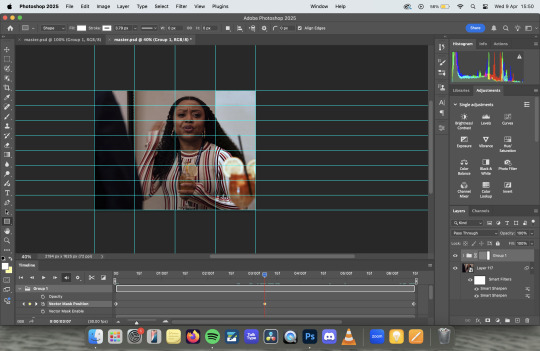
With the playhead over the keyframe, select the vector mask on the layers panel and using the move tool, move it across to the first column on the left. I personally prefer to use my arrow keys to just nudge it left, rather than faffing about with clicking and dragging.

If you were to export it at this point, it would be perfectly fine, you'd get the moving vector mask to show the before and after, which has a pretty cool aesthetic all of it's own. But lets add some details to make it look like a before and after sample image.

I started by adding the BEFORE and AFTER - I used Adobe Clean as my font, but font choice is really personal preference. I just centred them in the bottom left and right squares of my guidelines. I then drew a white line, using the line tool, down where the divide is, added a couple of rounded arrows (and lowered their opacity), and merged the three of them together (keeping the text separate).
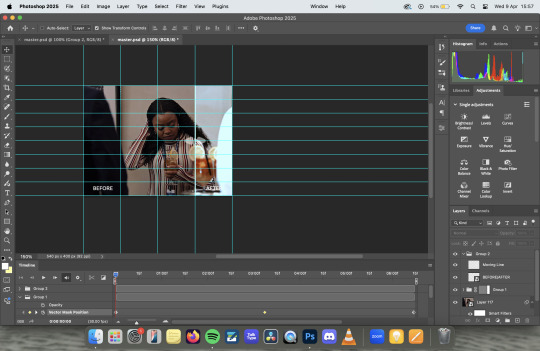
Then I simply followed the same steps to add key frames to the line in the same places as I did with the vector mask, making sure that the centre one was nudged to the location for the vector mask on the centre key frame.
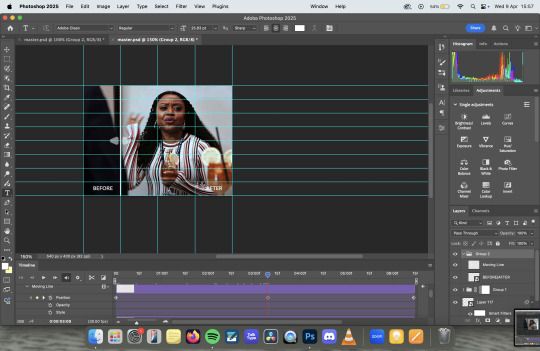
Export as usual and et voila!

Something to note is that this effect works better with longer gifs. As you'll see, this X Files gif was a touch too short, and so the slider feels a little too rushed:
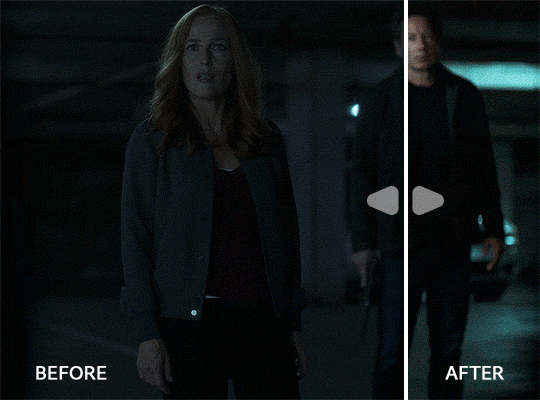
Also, if you're wanting all of the sliders to move at the same time/speed, you're going to want to make sure all of your gifs are the same length, which I didn't do because I'd had a long day and I was procrastinating from postgrad work for an assessment I have tomorrow. Which is incidentally what I'm also doing right now.
Anyway, there you have it! Super simple when you know how! If you have any further questions, don't hesitate to ask! :)
#my gifs#gif tutorial#I genuinely love the colouring of that Abbott gif. The X Files one pisses me off because it started off so dark#that when you don't see the comparison it looks like i did absolutely nothing. but the comparison makes it slightly better
25 notes
·
View notes
Text
come to think of it, it's been a hot minute since i posted my fic writing setup, hasn't it?
(feat. sneak preview of make no plans chapter 9)

my vim setups tend to terrify everyone because i LOVE splits but this is because i feel a deep inner need to see like eight different things simultaneously. most other text editors i've tried make this difficult and annoying to set up, but like... i want to see the outline and my notes file while i write? hello?? also i have a vim plugin that autosaves my session layout so it just automagically pops back up whenever i run vim in the fic repo root directory.
at the very top: tabs. i have all the fic i'm semi-actively working on open simultaneously in the same vim session because why not. to a first approximation, each project gets its own tab (and also a more or less incomprehensible working title).
the split layout: there's only really room for two columns on a laptop screen so that's what i go with for this; for coding on the Big Screen i usually use three. (this frightens my coworkers and makes me look extremely l33t.) for fic, i keep my various notes files, my outline, and anything i'm referencing open in the right column, and the chapter(s) i'm working on (and the author's notes file) in the left column. (when i'm writing code i usually do tests and header files in the right column, source code in the middle column, and config files in the left column, but this isn't a hard and fast rule.) often i'll have more than one split pointed at the same notes file (or chapter file!) so i can look at multiple bits of it simultaneously.
i write all my fic in markdown (and use pandoc to convert it to html for poasting -- i should probably write a makefile or something but rn i just use bash scripts sprinkled about my various fic project folders). my main markdown extensions are preservim/vim-markdown (syntax preview, like italics and stuff) and masukomi/vim-markdown-folding (collapses and expands sections of markdown, which i use heavily in my outline and notes files). i also put the wordcount in the statusline for markdown files, mostly so i know if a chapter is fooming out of control on me.
and the font is victor mono, which has very pretty cursive italics <3
#the trashcan speaks#my fic#(tangentially)#wait. AM i l33t???#i'm like 'yeah i have this overly complicated vim setup that tricks everyone into thinking i'm l33t'#but. uh. well#WAIT I HAVE A TAG FOR THIS >#yes i write all my fic as markdown files in vim. we exist
15 notes
·
View notes
Text



After School Activities
Modern Elite High School AU with Mutual Pining, Angst, and Healing Romance - Part 1
main pairings: robb stark x reader, jon snow x ygritte, theon x random girls & flings, margaery x robb (inconsistent) reader x Lancel (past)
❛ ━━・❪ ❁ ❫ ・━━ ❜❁ ≖≖✿❁ ≖≖ ❁❛ ━━・❪ ❁ ❫ ・━━ ❜
Westeros Academy looks more like a castle than a school, all grey stone, wrought iron, and ivy that climbs too high and too eagerly. The courtyard fountain’s still running despite the crisp bite of late summer.
You walk like you own the place too, even if your tuition came from a scholarship and not a family name engraved in a marble wing. You’ve been here since you were thirteen, bumped up a grade early, smarter than you should’ve been, and thrown into a world of heirloom watches and trust funds. Now, it’s your first day of senior year, technically, you’re a Junior, but no one calls you that anymore. You keep up. You outpace.
And today, you’re unbothered. Mostly.
You spot your friends before the first bell. Robb Stark’s leaning against a column, arms crossed, navy blazer rolled to his elbows, you can make out his large arms from the uniform but you can tell he’s intentionally trying to show off, andJon stands beside him, hoodie under his uniform. Margaery lounges on a stone bench like she’s posing for a catalog. Theon and Renly are arguing about something dumb and probably expensive.
“You’re late,” Robb says as you walk up.
“I’m literally five minutes early.”
“Late to me,” he shrugs, like that makes any sense. Then he nudges your arm with his. “Glad you’re back.”
You smile and don’t say anything. Just bump his shoulder back and pull out your lip gloss.
“Help,” you say, holding up two tubes. “Pink or brown?”
Robb squints. “What’s the vibe?”
“You know, first day? trying to look more mature for senior year?”
He points at the brown. “This one. Makes you look fire.”
You grin. “Perfect.”
Theon whistles when you both step out of the disabled bathroom together.
“Oh yeah, no rumors there,” he says.
“You wish,” you mutter, but a few sophomore girls are already watching, whispering. You ignore them.
❛ ━━・❪ ❁ ❫ ・━━ ❜❁ ≖≖✿❁ ≖≖ ❁❛ ━━・❪ ❁ ❫ ・━━ ❜
At lunch, you’re sprawled on the sun-warmed grass with Margaery, watching Robb, Theon, and Jon kick around a football on the pitch.
“Still can’t believe they let Theon back on the team after that penalty,” Margaery says.
“Still can’t believe Lancel thought he was more attractive than me,” you reply, absently applying the lip gloss Robb picked. “Five months and he dumped me with a text that said, ‘ur intense.’”
“You are intense,” Margaery offers, “but that’s the fun part.”
You hum. You’ve had enough of boys like Lancel Lannister, soft-spoken until they ghost you, polite until they’re not. You’re not looking for a repeat.
❛ ━━・❪ ❁ ❫ ・━━ ❜❁ ≖≖✿❁ ≖≖ ❁❛ ━━・❪ ❁ ❫ ・━━ ❜
After school, you’re halfway to the bus stop when Robb calls after you.
“Change of plans.”
You turn to see him standing by the gate with Jon. A black SUV idles at the curb.
“What kind of plans?” you ask.
“My dad’s picking us up. And you too.”
You blink. “Why?”
Robb shrugs. “My car’s in the shop. Something about the hydraulics in the roof-”
“One of those ridiculous no-roof convertibles,” Jon mutters.
Robb smirks. “Jealousy is ugly on you.”
You slide into the backseat, squished between them. Robb’s thigh presses against yours, warm, casual, not quite ignorable.
“Hello again,” Ned Stark says from the front. He glances at you in the rearview mirror. “I hear you’ve already conquered half the extracurricular board this year.”
You smile. “Only a few things.”
“A few?” Robb snorts. “You have practices every day.”
You rattle them off, ticking them on your fingers. “Volleyball season starts next week. Pottery studio Mondays and Wednesdays. Piano lessons on Thursdays, sitar on Fridays, harp every other weekend.”
Ned whistles. “Impressive. Planning on joining the circus?”
“I’m playing piano for a charity gala next month. The harp’s for orchestra club. The sitar’s for a family thing.”
“Well,” Ned says, “remind me never to compare you to these two slackers again.” He gestures toward his sons. “Football and gym. That’s it.”
“We used to fence!” Robb says.
“And ride,” Jon adds.
Ned raises a brow. “Used to. Now it’s all weight rooms and bruised ankles.”
You laugh softly, leaning your head back against the seat. The car smells like pine and leather. You don’t feel out of place, not really, but you are aware of how different your drop-off will be.
❛ ━━・❪ ❁ ❫ ・━━ ❜❁ ≖≖✿❁ ≖≖ ❁❛ ━━・❪ ❁ ❫ ・━━ ❜
They pull up in front of your flat, where you live with your aunt and uncle. It’s modest, clean, cared for, but it’s not a gated estate. You gather your bag.
“Thanks, Mr. Stark.”
“Anytime,” Ned says kindly.
Robb hops out to walk you to the door.
“You sure you’re good?” he asks.
You nod. “Yeah. First day was tolerable. Football boy points for escorting me.”
He grins. “Anytime.”
You hesitate at the door. Your uncle doesn’t love how close you and Robb are. Thinks Robb’s just another rich kid with charm and a short attention span. Thinks you should focus on your future. On earning your way out.
But Robb’s never made you feel small. Never treated you like you owed him anything.
“Text me when you get home?” you say.
“Always.”
❛ ━━・❪ ❁ ❫ ・━━ ❜❁ ≖≖✿❁ ≖≖ ❁❛ ━━・❪ ❁ ❫ ・━━ ❜
i know posting this means I have three fanfics running at the same time but i don’t mind! “Water Lilly” (my first well-developed, fully fledged fanfic and will be probably be the only series i write that’s the closest to canon in the GOT universe) is ending soon (there is 45 chapters in total for that one) and i’m almost halfway with publishing the entirety of my other fanfic (modern au) “Almost Yours” so why not post this chapter to this new series! have fun!
#robb stark x reader#robb stark#robb stark imagines#robb stark x y/n#asoiaf#robb stark x oc#fanfic#lol#modern au
16 notes
·
View notes
Text
Amateur Translation Programs
So I had a lot of imaginative and informative responses to my post about looking for an amateur translation program -- something where I could load in a foreign language and it would insert a box where I could add a translation every-other-line. The idea was that this way I could practice translation with more advanced texts, and texts I chose, and thus move away from Duolingo, which at this point is good for drilling and daily practice but not for more advanced learning.
I didn't find precisely what was needed but I did get some inspiration for further explanation, and I also learned that adding the term "glossing" (thank you @thewalrus-said) into my searches helped a great deal in terms of weeding out programs that were either "Let this AI translate for you" or just endless promotional links for Babbel and Duolingo and such. I thought I'd collect up the suggestions and post them here; at the end I'm including my best swing at designing what I wanted, and why it doesn't work yet.
Suggestion one, from many people, was various ways to generate a page that is simply fixed Italian text with space underneath each line to add in a translation. This is pretty simple as a process and there are sites that will do it for you, such as this one that @ame-kage suggested. However, most of these don't allow for movement in the Italian text, and many produce a PDF which you would need to print out in order to write on unless you're willing to open it in Acrobat (and deal with Acrobat). A good solution for some but not what I'm looking for purely because I'm trying to make this super frictionless so that (knowing myself as I do) I will actually do it.
I did find this version interesting, suggested by @drivemetogeek: Have one word doc saved as your "template" doc and set the line spacing as 2.0 or higher. Select your text from source and paste it into the template doc as text-only. Ctrl a, ctrl c to select all and copy, then open a new document and "paste special" as picture. Right click and set the "wrap text" as behind text. Now you have a document where you can, basically, type over the existing text because it's the background of the page. This seems like the most frictionless version, because you could set up a bunch of them ahead of time. If you wanted to move between desktop and mobile, however, you'd need to ensure that the pasted image was fairly narrow so that you don't have to sideways-scroll.
Relatedly, people suggested generating a document that is simply the Italian text with empty space beneath it for typing in of the translation. This can be done either semi-automated, using a macro or a language like Python, or find-and-replace on, say, the stops at the ends of sentences. It basically outputs the same as above but with a more digitally accessible format, without any more effort than above. If you were to do this in Google Sheets you could also fix the column width so that it didn't do anything weird when you opened it on your phone. But it is still very friction-y, and does not allow for easy shifting of the Italian as needed. There's high probability of the translation breaking weirdly across the page. Still a top option in terms of simplicity and access.
@smokeandholograms suggested another variation illustrated here where essentially you're converting the text to a series of tables, with each paragraph a row, and an empty cell next to it for the translation. I might play around more with this one eventually, since I think I could possibly make it a three-column and put the Italian in one, the translation in the next, and the auto-translate to let me know where I might be slipping in the third. (Not that I trust auto-translate but comparing a hand translation to an auto translation can be useful in terms of working out when I've messed up the way a tense or mood is read. I tend to read indirect verbs as automatically imperative because I'm a weirdo.)
@wynjara linked to an add-in for Word specifically designed for translators, known as TransTools; this appears to employ a macro to do the same thing, though it does have a format where you can place the translation next to each sentence directly rather than in a separate cell. The full suite of tools is only $45 which is reasonable for my budget, but for what I need I think I could also just create the macro.
Using LaTeX as a tool specially designed for glossing was an option on offer, but I don't know enough about LaTeX to figure out the pros of this one, which is in itself the major con -- there's a learning curve that I think varies widely by person but for me is unfortunately a wall. It came out of a discussion on Reddit about trying to find something like what I want; also in that discussion is a link to a code generator that allows you to…do something…to the initial language, but it's not entirely clear to me (I'm sure it's clear to people who understand coding) what you would then do with it that would allow it to be output in the way I'm hoping for. Like, I could turn a paragraph of text into HTML, I understand that far, but any Italian I find is already on a website.
Moving more into apps that might work, Redditors on the LaTeX discussion suggested SIL Fieldworks, which is a professional language tech tool. Fieldworks isn't a program I'd previously encountered but much as with the ones I had, it looks like the learning curve is fairly steep and it is definitely overkill generally for what I need, though it might also harbor within it the thing I want. It is free, so I may download and play around with it.
@brightwanderer suggested using note-taking or "whiteboard" apps such as Freeform or Nebo; these are generally a kind of "infinite canvas" in which you can drop objects, text boxes, or handwriting. I don't know that Freeform would be measurably different to just using Word and a macro, since I'd still have to input/format all the text and then be stuck with the same "fixed text" setup -- and it's also iOS only -- but for some folks it might be more helpful. Nebo is a similar infinite-canvas with unfortunately the same issues, though on the plus it's available for Android, which is where most of my mobile property resides.
@bloodbright suggested that I was looking for a CAT tool, a professional translation tool mainly used by translators working in the field. This was a concept I'd encountered, but I hadn't found a good starting place. They suggested Smartcat and OmegaT. Smartcat bills itself as an AI translation platform and is HARD pushing the "don't translate it yourself, hire a translator or let AI do it" angle, so it's difficult to tell what it offers in terms of actual tools for translators, and it's also cagey about pricing, so I can't really evaluate it. OmegaT is free and gives off big "some weirdo homebrewed this in their basement" vibe (which I am here for) but I also recognized it from screengrabs that were the reason I veered away from professional-grade software: it looked too complex. Realistically, the major downside of OmegaT is that I don't think I can put it on my phone. One thing I did find interesting is that once you translate a portion of the text, the original language goes away, though I assume you can turn that off if needed. I do kind of like that because it means my distractable brain is looking at Less Stuff.
So where did I end up?
Well, it looked like I was going to have to try a homebrew myself. I had the idea of trying some of the initial suggestions but in reverse -- designing a document where every other line was a single-cell table fixed to the page. You could paste in the Italian, which would wrap around the cells, and then enter the English in the cells.
You can fix a table in place in Google Docs -- you click on the table, then under Table > Style select Wrap Text, Both Sides, and Fix On Page. Getting the whole page set up is a little labor intensive but once you did that, you could just save it as a template and make a duplicate of it each time. And this actually works….on desktop.
Unfortunately, if you open it in the mobile Docs app, the app can't handle the fixed tables and automatically moves them all to after the text that's been pasted in. I tried redesigning it so that it's a table within a table -- one for the Italian, then within that a series of them for the English -- but when you nest a table in Google Docs, it doesn't let you fix the second table in place. And you are also still dealing with the wrap issue, although you can resize the page and add a large right-hand margin as a kludge of a fix for that.
You can build this same kind of document in Word, so I tried building one in Word and then uploading it to Drive, but when you open the Word file in Docs (or in Microsoft Word for Android), it still strips the fixed positioning -- there's just some functionality missing from both apps that doesn't allow them to handle fixed-position tables.
So, the design is sound, just not the final execution. If I could program an app, I could probably remedy the issues with it -- it's simply a series of text boxes nested inside one another with different formatting. I would imagine that's relatively basic to set up, although given that neither Docs nor Word can handle fixed tables in mobile, perhaps I've stumbled on a much bigger problem that everyone is ignoring because nobody actually needs or wants fixed tables in mobile. :D
Experimentation is ongoing, anyway. I might simply have to resign myself to the fact that my translation study is going to have to be in front of a computer, which might be for the best anyway when I inevitably want to compare my translation to an auto-translate to see where I might have read something wrong.
69 notes
·
View notes
Text
How I track how much I spend on languages
I've been tracking how much time I spend on languages since june 2018 and I've been doing yearly summaries here every for a couple of years now. This year I was asked by @lokinescence and @itsbulbulls to explain a bit more how I track my time. I don't know if I'll be able to explain it clearly but I'll try! Maybe it's a bit chaotic, it surely isn't tidy or pretty.
I know there are different apps you can use to log your time but I started doing this in excel and I just like how I can play with it and add/delete what I need.
How do I know how much time I spent on an activity? Basically every time I do something in my languages, I write the time down. Easy. If I'm on my computer, into the excel sheet, if I'm on my phone, into my notes app. Now, the times aren't always precise. If I'm watching a show, they aren't talking the whole time and I try to approximate the "pure time" I spent with the languages. Which means I just substract a couple of minutes from how long the episode is. If I want to read or work with my textbook or do something longer, I'll write the start time in my notes app and when I finish, I just count how many minutes I spent doing the activity. Sometimes I don't know the time exactly – like if I'm texting with someone while doing something else – and I just guess how much time it could have been. Tracking the time isn't 100% precise, it's just so that I can roughly know, and if I miss some time here or there, it's fine.
How does my excel sheet look like? (messy) This is my daily page:

Firstly, I have these tables for each of my languages. It's a table where I log my time every day for the whole month. There are five rows for weeks in a month and the sixth row sums up how much time I spend on a particular day. If you look at my Swedish table you can see I tend to spend the most time on Swedish on Sundays (the last column). It's not that useful but I wanted to track that in 2018 and haven't really changed it. Then in the bottom right corner you can see the minutes converted to hours. For example, so far I've spent almost 7 hours doing Swedish in January. At the end of each month I put my data in my second page, delete the numbers in the tables and start over.
On the second page I have my monthly and yearly data. First I have a yearly table that also gets deleted at the end of the year. I log in how much I spent on each language in each month and can see the sum of how much I spent on each language during the whole year.

And then I have another table where I log the total time spent on languages each month. So if I spent 10 hours on each of my languages, I log 30 for January. This table doesn't get whiped, the numbers stay and I can see how much I did each month dating back to 2018.

And my last table (I'm showing just the first row, 2019, for some reason I feel self-conscious about posting all my stats here) shows how much time I spent on each language in a particular year and how many hours it's in total.
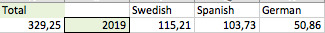
That's it, I guess! I hope someone finds it helpful
11 notes
·
View notes
Text
AI for Workout Planning
I've been changing up my workouts recently, and I've stumbled upon a helpful way to use AI. Wanted to share it with you guys. I watch a lot of workout videos on youtube and I'll oven bookmark ones that I think would be good to try myself. Historically I'll have to go back, rewatch the video, and take notes of exercises, order, and form techniques. I save the notes on my phone and refer to it during my workout at the gym.
Here's how to use AI to make this go faster.
Open the video in youtube. For example, I've found Eric Janicki's training videos to be particularly insightful recently, so here's his video evaluating and ranking 20 different back exercises: https://www.youtube.com/watch?v=aetDaN5ZJLc
Save the transcript. This takes a couple steps:
Click on "...more" In the information box below the video. This expands the info box to show notes, links, "chapters" of the video, and a link to get the transcript
Click on "Show transcript". The transcript will appear to the right of the video in a box annotated with video timestamps
Click on the three vertical dots and select "Toggle timestamps". This updates the transcript to be just text
3. Copy all the text in the transcript and paste into a text file on your computer/phone. I saved this one as "EJ back exercise rankings.txt"
4. Open your favorite AI (Perplexity, ChatGPT, Claude, etc; everyone I've tried can do what is needed).
5. Ask the AI to convert the transcript into a table. Here's the prompt I use: "Hi, please convert this transcript into a table containing exercises names, ratings, order in transcript, and brief comments."
6. Voilà, the AI parses the transcript into a table.
7. Save the table on your phone for reference at the gym. The easiest thing for me is to save it to a Google Spreadsheet.
8. Other tips
For a rating video like this, I'll sort by the "Ratings" column and can focus on the top-ranked exercises
Make sure to save the link to the video along with the table. Sometimes I'll be at the gym and can't recall what the form for a particular exercise is. Having the link handy saves time.
Make sure your table includes the order in which the exercise appears in the video. This also saves time in the gym when you're trying to look up a particular exercise within the video.
Let me know what you think, and please pass along any AI tips you find useful for planning your own workouts.


18 notes
·
View notes
Text
Important info page/intro post
please read this!! i will randomly add new but important information
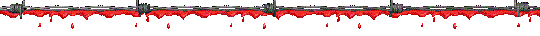
Current status: Idle
Name(s): Mikey, Frank/Frankie, Vic, Cherry, Soda/Sodapop
pronouns: he/him, they/them, vamp/vamps, star/stars, moth/moths, teeth/teeths, it/its, zyr/zyrs, gummy/gummys, slushie/slushes
Gender: Transmasc, Transgender, Librafluid, and WAYY too many xenogenders (someone please ask me)
sexuality and romantic status: Omnisexual and taken (@todays-a-good-day-to-be-tired)
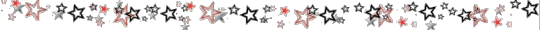
DNI: homophobes, transphobes, anti-lgbtqia+, racists, religious talk (all religions welcome but don't try and convert me), talking about "the power of healing gems" (you can believe that but please don't talk to me about it), pedos, anti-therian, anti-furry, ant-xenogender, zoophiles, kink agere, nsfw agere, dd/lg agere and variants, politics, my opinions on drama
❗️DO NOT TAG ME IN TAGGING GAMES. if it’s a small quick text-related thing that will take only like a minute or 2 then maybe, but overall please refrain.
❗️❗️please do not send me donation asks. it’s hard for me to tell who’s a bot and whatnot, so please just don’t send any at all. it will just be deleted.
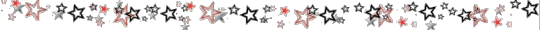
please read this!! ✨👇
And more info about me is under the cut!! :D
i am otherhearted!! (meaning having a deep connection/bond with an animal/creature, such as strongly relating to it, acting like it, or understanding it, but not quite being it; identifying with instead of as something). cat-hearted specifically, and my kintypes are Turkish Van cat and Norwegian Forest cat!
Similarly i’m a vampirekin and cryptidkin.
i am also a system. i’m in the process of getting diagnosis, however i’ve got most of my stuff figured out
fav color, food, drink, and animal: dark red, not sure lol, Ultra Paradise Monster!!!!!! (i just really love Monster) and Cherry Pepsi!!!, and cats bats foxes
aesthetics/styles: emo, punk, metalhead, cryptid/goblincore, clowncore, 90’s grunge, starflesh, medieval stuff(idk the aesthetic name😭), weirdcore
current hyperfixation: My Chemical Romance
other past hyperfixations/other interests/fandoms (somewhat ranked): MCR, Fall Out Boy, Heathers, fnaf, Hamilton, dsaf, Green Day, The Outsiders, Sonic, Gravity Falls, cryptids/cryptidcore, Clowncore, Ramshackle, Heartstopper, Nirvana, Hazbin Hotel, Ghost and Pals, D&D, TWOMP/Ashur Gharavi, Cuphead, Casino Cups/gambling/casinos, medieval/renaissance etc, The Amazing Digital Circus, Barbie (2023), Welcome Home
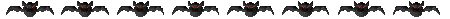
side blogs: @strawb3rry-cloudz
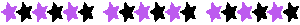
Age Regression stuff/info:
go to my blog @strawb3rry-cloudz !
❗️am i regressed right now? No

96 notes
·
View notes
Text
ok I am still thumbnailing the Hollowick comic, but I thought I'd share a bit of my process adapting prose to comic form (you can lead a novelist to Celtx but you can't make her screenwrite. or something)
first, I take the passage I am comic-ifying--a passage which I wrote long ago just to get it down so don't even bother judging the caliber of it--and I convert the document format into three columns per page.
the original text is relegated to the first column, like so:
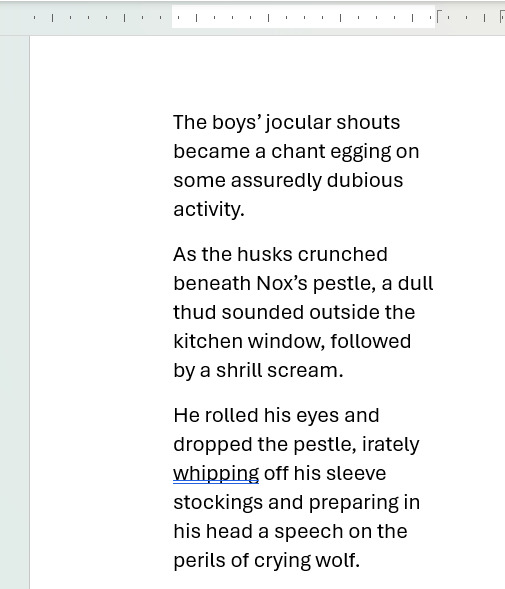
in the second column, I imagine panels for each action, include sound effects in caps, & number them thusly:
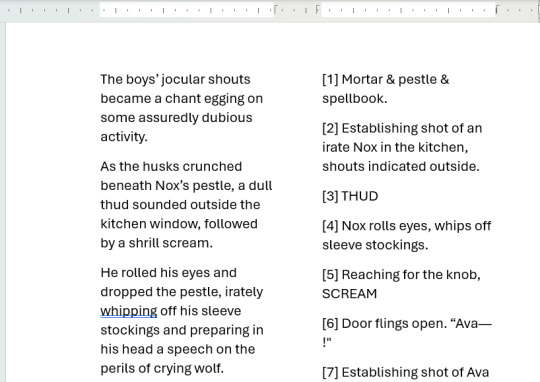
then, because pacing is prince and I need there to be way fewer total panels than I've got at this point, I go back and refine it in the third column. Italicized caps indicate panel & effect placement:
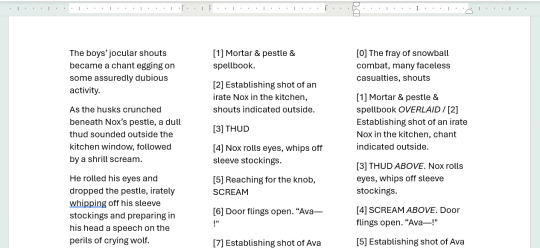
altogether, I cut 70 panels down to 53.
now I have a comic script to thumbnail (if you think it looks rushed, it is--just as written pacing came last, visual pacing will also come last):
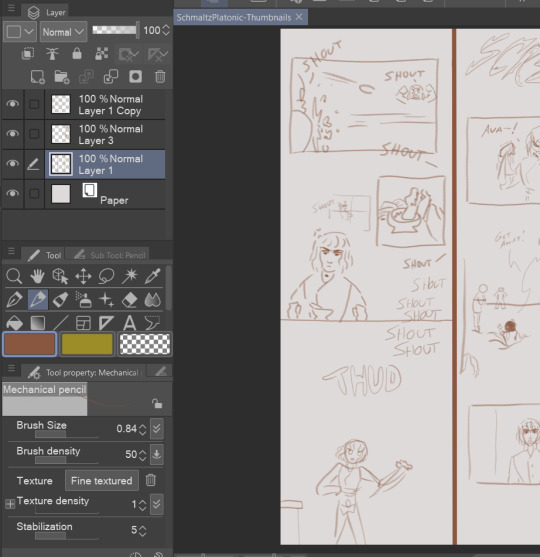
and you'll see the finished product when it's finished
#and if you're wondering why it's takin so long it's because 53 panels is still way more than I had anticipated#but y'all wanted schmaltz so you're getting schmaltz which means extra panels for extra feelings#my art#original art#writing#Hollowick#x#webcomics#it's killing me I didn't take out the 'assuredly' before I took those screenshots#I don't use pointless adverbs in my right mind you have to believe me#Nox#Ava
4 notes
·
View notes
Text
"help excel isn't letting me do mathematical functions with these numbers" girl the whole column has the "numbers stored as text" error and the option to convert to numbers.
dgmw i love that it made me look smart to immediately respond with the solution, but it was right there did you try before sending it to me lol
8 notes
·
View notes
Text
An Overview of The Nihilist Cipher
Hello! If you're someone interested in ciphers, read ahead to learn a little about one of my long time favorite ciphers, the Nihilist Cipher.
The Nihilist cipher is a polyalphabetic substitution cipher, which basically means it relies on multiple shift ciphers applied to different letters in the text being encoded. If you're familiar with the Vigenère Cipher, Nihilist is pretty similar in a lot of ways.
I'll go through some history of the cipher, how to encode/decode using it, and how to conduct a known plaintext attack on it. I'll also go over how you might approach attacking it without a known plaintext (mainly because I think it's cool), but it won't be the main focus.
History
The Nihilist Cipher was first used by Russian nihilists against Russia's tsarist regime in the late 19th century. It's since been used as a basis for several ciphers with improved security used in WWII, notably the VIC cipher which is essentially an extremely complex hand-encoded cipher that's part of the Nihilist family.
"If [the VIC] cipher were to be given a technical name, it would be known as a 'straddling bipartite monoalphabetic substitution superenciphered by modified double transposition.'" David Kahn, Number One From Moscow
Usage
Encoding a message requires two things: A key and a Polybius square, known by you and the person you're communicating with. A Polybius square is one of these guys:
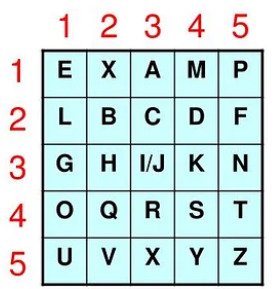
To use the cipher, you must first convert the plaintext into a numeric representation by mapping each letter to a number using the square. The mapping follows a (row, column) scheme, so the letter 'T' in the above square would become '45'. You'll notice that the square is 5x5, meaning there is 1 less square than there are letters in the English alphabet! This is typically solved by either choosing a square to represent 2 letters, differentiated using context by the receiver, or by simply leaving off an unused/infrequently used letter (often Q). It's also common to place a word at the start of the Polybius square, in this case "EXAMPLE" to offset the alphabet and avoid the mappings becoming trivial and obvious to attackers.
After we convert the plaintext to it's numeric representation, that's when the key becomes important. We first encode the key we picked using the Polybius square (i.e. the key MATH would become 14 13 45 32). Then, we repeat the key along the plaintext, and add each plaintext value to the key value to get the ciphertext!
To decode, the receiver must simply repeat the encryption process in reverse: repeating the key across the ciphertext, subtracting the key values, and translating the numeric plaintext back into English text. Because the encryption and decryption processes use the same key, the Nihilist Cipher is considered symmetric.
Known Plaintext Attack
Now we get into the fun part: How can we decode Nihilist encoded text without knowing the key? We will assume we know some ciphertext and the plaintext associated with it. Therefore, our goal is to use what we know to reveal the key, and use the key to decrypt the rest of the cipher. For example, assume we know that the first line of the Bee Movie script, "According to all known laws of aviation", results in the ciphertext "37 66 67 64 35 68 48 53 75 66 57 66 56 84 84 32 57 95 25 84 66 73 36 86 45 65 94 55 37 88 48 85 54".
Since the ciphertext is simply the result of adding the key to the plaintext, to find the key we only need to do the reverse and subtract the plaintext from the ciphertext!

Even with only this short segment, we can see the repeating key is "14 42 43 21 14 43". Now we can repeat this key across the whole message and decrypt the Bee Movie script into numeric encoded plaintext.
At this point, you might be realizing where the next challenge lies. Unless you happen to be in a situation where you don't know the key yet somehow do know the Polybius square, this alone doesn't tell us very much! Since we've essentially converted our original problem into a simple substitution cipher, this is where we employ frequency analysis to figure out which number maps to which letter in the Polybius square. If you're up for a challenge you can do this manually, or use an online tool to analyze the frequency of each number and compare it to how often each letter of the English alphabet appears in typical text. Eventually, you'll be able to decode the Polybius square as the square below.
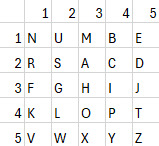
Ironically, the first snippet of The Bee Movie which we knew the plaintext of includes no 'E's, which are the most frequent letter in the English language, but letter frequencies of the full text would end up being much closer to the expected letter proportions.
Congratulations! You've now completed a plaintext attack on the Nihilist cipher and can sit down with a cup of tea for a bit of light reading .

Ciphertext-Only Attack
Now maybe that was too easy for you. Maybe you're a pro cipher-cracker, and you want to decode the Nihilist cipher without some "plaintext crutch". Here's how you can try to approach it! This method will need a large amount of ciphertext available, and relies on statistical analysis, plus some exploitation of the cipher's design to crack it.
The majority of this attack follows the same approach as a statistical attack on the Vigenère cipher. First you determine the key length by testing various key lengths, splitting the text up into groups that would be encoded with the same key, and computing the index of coincidence, which will be high (close to 0.068, the index of coincidence of English text) when the guessed key length is correct.
At this point, if this were the Vigenère cipher, we would have to go on to analyze the mutual index of coincidence between groups of ciphertext characters with the same key shifted by various amounts, but flaws in the Nihilist encoding system mean there's a good chance we can identify the key without this step!
Because of the way the Polybius square is set up, and the lack of modular arithmetic in the encoding method, every key letter value has exactly 25 possible ciphertext numbers that can result from that key. By comparing the ciphertext values encoded with the same shift, we can quickly identify or at least significantly narrow down the shift used to obtain those values! There are even a few cipher text values that immediately reveal what key was used to generate that cipher text (For example, a cipher text value of 30 can only be obtained using key=15). For a full list of possible ciphertext values generated by each key, check out this document I put together.
And that's it!
You are now a certified expert in all things Nihilist cipher. Go forth and use your new skill responsibly, leaving behind cryptic messages everywhere you go.
Happy decoding!

Sources:
https://www.cia.gov/resources/csi/static/Number-One-From-Moscow.pdf https://en.wikipedia.org/wiki/VIC_cipher
https://cyberw1ng.medium.com/nihilist-cipher-an-in-depth-look-at-the-cryptographic-technique-2023-b05b83551957
https://courses.cs.washington.edu/courses/cse163/20wi/files/lectures/L04/bee-movie.txt
17 notes
·
View notes
Note
Thank you for all your help with this! your solution for the project totals worked perfectly :D
As for the difficulty deleting projects, thanks again for looking into it. I’m using Google sheets, and when I delete a project - any of them - the top stats sheet starts looking like this:

(The clipped words image was already like that) The chart sheet otherwise deleted the data just fine, but looks like this:

And totals like this:

The 2024 word count in yearly comps has that same REF image instead of a number, and the chart instead says ‘Add a series to start visualising your data’. In totals and comps data the information for the deleted project also shows the REF message, unless I manually delete that column as well (idk if that’s an issue but best be thorough). Daily graph and chart remove the data fine, and if I delete a project that has its own sheet it’s replaced with the add a series message, which I assume is supposed to happen. I haven’t noticed and other adverse affects.
(Seriously, thank you for helping me so much. You’re amazing, and even if you don’t find/know a work around for this you’ve been a huge help!)
Ah, okay, I seeeeeee. So, anywhere you see that #REF! message, it's because it's trying to reference information that's not there any more. In this case, you did the right thing by deleting the project column from the Totals sheet! If you delete a project column in the Daily sheet, you also need to delete its corresponding columns in the Comps. Data and Totals sheets. This is because both of those sheets pulled information from the deleted project column in the Daily sheet, and they'll still be trying to fulfil a formula that no longer has the necessary information to work.
Once those columns are deleted, follow the instructions for deleting a series from a chart on page 7 of the instructions booklet, and delete the project's series from the Totals chart.
Something you could do in the future, instead of deleting project columns from the Daily sheet, is to hide them (right-click on the letter above the column and choose "hide column" from the drop-down menu). Choosing this method means that a) you don't need to delete any project columns elsewhere, and b) "adding" more columns, should you ever need them, becomes a matter of unhiding the column. The only change you'll need to make then is deleting the project series from the Totals chart, as explained in previous paragraph.
(And yes, deleting a project column will affect its corresponding sheet, if it has one. Pages 23–24 of the instructions explain how to make a new project-specific sheet, and you can follow those same instructions to link the sheet to a different project column, if you want to. Otherwise, feel free to hide/delete the sheet.)
However. I noticed that for some reason, removing any data from the totals chart converts the previously-invisible line for the totals into a stacked column instead. To fix that, right-click on the chart and select "Chart style" to open the Chart editor window. Then, under the "customise" tab, scroll down and click on the option that says "series". Pick "Totals" from the drop-down menu of series, and change where it says "column" to "line" and set the line opacity to 0 (Shown in the left image).
Below this section, there is a list of three tick-boxes labelled Error bars, Data labels and Trend line. Click the box for Data labels, and make sure the text colour is set to black. You'll then get a number for total words written that month appearing above the stacked columns. (Shown in right image)

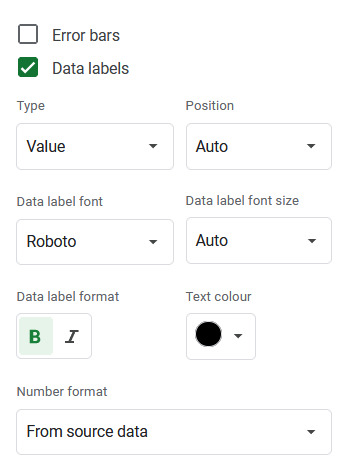
Fixing the Top Stats sheet:
In the case of the current streak counter, the issue is in two places: with the formula that counts the current streak:

and the formula that decides whether to say "to date" or "as of yesterday":
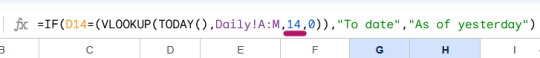
I've underlined the bits you'll need to change. You can find more details on how to do this and how it works on pages 9–10 (Top Sheets explanation) and 18 (how the streak counter works) of the instructions document.
also. if those squashed "words" textboxes are annoying you (they would drive me nuts lol), I think the problem is that the text box isn't set to resize itself with the text (even though I thought i did that...). Try clicking on the box, then on the little three dots symbol and choose "Edit" from the menu that appears. When the Drawing window opens, select that icon next to the box (circled), and choose "Resize shape to fit text".
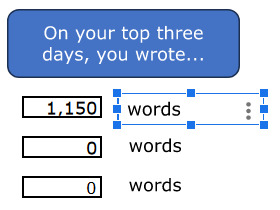
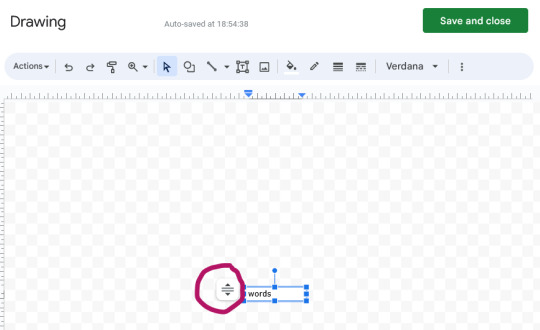
8 notes
·
View notes
Text
Optimizing Business Operations with Advanced Machine Learning Services
Machine learning has gained popularity in recent years thanks to the adoption of the technology. On the other hand, traditional machine learning necessitates managing data pipelines, robust server maintenance, and the creation of a model for machine learning from scratch, among other technical infrastructure management tasks. Many of these processes are automated by machine learning service which enables businesses to use a platform much more quickly.
What do you understand of Machine learning?
Deep learning and neural networks applied to data are examples of machine learning, a branch of artificial intelligence focused on data-driven learning. It begins with a dataset and gains the ability to extract relevant data from it.
Machine learning technologies facilitate computer vision, speech recognition, face identification, predictive analytics, and more. They also make regression more accurate.
For what purpose is it used?
Many use cases, such as churn avoidance and support ticket categorization make use of MLaaS. The vital thing about MLaaS is it makes it possible to delegate machine learning's laborious tasks. This implies that you won't need to install software, configure servers, maintain infrastructure, and other related tasks. All you have to do is choose the column to be predicted, connect the pertinent training data, and let the software do its magic.
Natural Language Interpretation
By examining social media postings and the tone of consumer reviews, natural language processing aids businesses in better understanding their clientele. the ml services enable them to make more informed choices about selling their goods and services, including providing automated help or highlighting superior substitutes. Machine learning can categorize incoming customer inquiries into distinct groups, enabling businesses to allocate their resources and time.
Predicting
Another use of machine learning is forecasting, which allows businesses to project future occurrences based on existing data. For example, businesses that need to estimate the costs of their goods, services, or clients might utilize MLaaS for cost modelling.
Data Investigation
Investigating variables, examining correlations between variables, and displaying associations are all part of data exploration. Businesses may generate informed suggestions and contextualize vital data using machine learning.
Data Inconsistency
Another crucial component of machine learning is anomaly detection, which finds anomalous occurrences like fraud. This technology is especially helpful for businesses that lack the means or know-how to create their own systems for identifying anomalies.
Examining And Comprehending Datasets
Machine learning provides an alternative to manual dataset searching and comprehension by converting text searches into SQL queries using algorithms trained on millions of samples. Regression analysis use to determine the correlations between variables, such as those affecting sales and customer satisfaction from various product attributes or advertising channels.
Recognition Of Images
One area of machine learning that is very useful for mobile apps, security, and healthcare is image recognition. Businesses utilize recommendation engines to promote music or goods to consumers. While some companies have used picture recognition to create lucrative mobile applications.
Your understanding of AI will drastically shift. They used to believe that AI was only beyond the financial reach of large corporations. However, thanks to services anyone may now use this technology.
2 notes
·
View notes
Text
this younger guy (i almost want to consider them a kid tbh.) that commissioned me against my will keeps fucking spamming my discord notifs. except theyre not spamming about the comms (thank god since i havent started since schools been kicking my ASS, ill start in a week when i have more breathing room) theyre spamming with random. things. like a thirst trap of a spoon??? random memes????? fucking communist theory???????? it is irritating me.
i have 5 unread dms from them at the current moment and im scared to open them. they will also just spam me with dms the moment i get online too. like i mean spamming its unrelenting. like it genuinely feels like harassment. i know they mean well but oh my god i would rather this be about commissions then trying to force me into communist theory by giving me ""more accessible"" theory because i said part (PART!!!! NOT ALL!!!!!) of the reason was because the vocab and stuff is too hard for me to read. (spoiler alert: the "accessible" theory they sent wasnt even that much better than the 1800s speak shit most communists read)
i dont even want to read theory and im not even a communist but theyre trying to convert me i guess and god thats so uncomfortable. if youre gonna convert me then actually communicate with me like a person instead of sending me a huge long story in a small font in a narrow column of text with a bunch of pointless meaningless flowy poetic words that do NOTHING to convey the message and just trip me up that i struggle to read and comprehend at the same time because YOU ON A PERSONAL LEVEL think its easier for me to read than like marx.
#sorry im just SO FUCKING FRUSTRATED#honestly might just block them once i finish their commissions because i cant deal with this shit anymore!!!!!#it stresses me out so so much every time#and they spam me multiple times a day#im scared to even check when ive been pinged because im scared theyll see me online and start spamming#god.#no talk tag for this i want it buried
5 notes
·
View notes
Text
Collected Essays from Crossfire by Mark Evanier
Back in the mid-1980s, there was a comic called Crossfire, written by Mark Evanier, published by Eclipse Comics. (It was a spinoff from another Eclipse title written by Evanier, The DNAgents.) The comic itself was about a bail bondsman who discovered that a man he encountered in the course of business, who had been killed, was the secret identity of a famous masked thief-for-hire with the pseudonym Crossfire; the bail bondsman, Jay Endicott, decided to take over the identity in order to snoop around in the cause of truth and justice, and adventure (and on a few occasions hilarity) ensued. This blog (which is just a sideblog on my account) will not be concerned with the plots of the comic, and will not reproduce any artwork — not even the covers. Instead, it’s a place for me to repost the essays which appeared in place of a letters column in the majority of the issues, in which Evanier talked about writing and show business and comics. All of them were at least somewhat interesting — you don’t have a long-term career in writing like he has without being able to hold people’s interest — and some of them were highly entertaining. (In fact, I think the essays were mostly more interesting than the comic — sorry, Mark, if you ever read this!)
The comic stopped running in 1988, and Eclipse went out of business in 1994; in 2004 there was a single volume reprint collection of the first five issues of the comic, but it did not include the essays (I bought a copy hoping for them), so — short of buying the comics used from a dealer — this is the only place you can read them now.
There were 26 issues, of which I am missing only the first, plus a 4-issue crossover with the original DNAgents title, Crossfire and Rainbow, of which I am missing issue 3. (As I recall, The DNAgents and its other spinoff, Surge, did not have essays, although I never had as many of those issues and gave away the ones I had so if they did those won’t appear here.) I will be scanning the essays, then converting them to text using OCR, and finally doing some basic proofreading and editing to make sure the result matches the original as closely as I can manage. Any truly obvious errors in the original text will be reproduced with a “[sic]” notation. All posts will have comments turned off. Nothing else will appear on this blog.
Enjoy… or don’t, if this isn’t your sort of thing.
1 note
·
View note