#Default
Explore tagged Tumblr posts
Text
The booping paws are queer now








#leemursays#queer#pride#aroace#pan#poly#aro#lesbian#sapphic#bi#ace#mine#default#default aesthetic#icon#paw#boop
2K notes
·
View notes
Text
Realistic Sims 3-4 Inspired Face Templates for the Sims 2! No More Long Faces!

I started playing the Sims 2 solely, about 2 years ago. Ever since, I like my Sims to have a certain facial proportion. I know some Sims 2 players like the long-face cartoony look of the sims in the Sims 2... but I personally don't. It inhibits me from making people that look real and unique imho. So behold! New DEFAULT face templates for the Sims 2! I made this for myself but I can share it here as well.
Features: 1. Inspired by different faces around the world. I wanted the faces to be as diverse as possible 2. No more gender differences! Maxis Face Templates makes it so that when you switch from Female to Male, the brows go sooo looww, the nose, chin and jaw gets soo big, and the lips become nonexistent basically. Well no more! (this took a lot of time to do) 3. All faces have the same proportions (same eye, nose, and chin height) so you can mix and match all of the faces and you won't end up with an unproportionate sim! 4. Includes default alien face template replacement as well! Watch Video for reference:
Before Installing: 1. Take any default face templates you currently have in your game if any. 2. Gonna look ugly if you make children with my face template and maxis'. The outcome is gonna look unproportional so don't do that Suggestions: 1. Use my cc skintones + Magic Theatre Eyes by CuriousB (Default). This is what I use, but feel free to experiment with other. 2. Remove all pre-made townies (video by PleasantSims) so that your game can generate new sims with my face templates 3. Download hair replacements since Maxis' hair has a high hairline. 4. Works best if you prefer to create your own custom neighborhood from scratch. Since Maxis neighborhoods have sims with the default long faces. 5. For better access of sliders and face templates, I would suggest to create Sims in BodyShop and not In-game 6. Credit to all the Simmers who've made custom face sliders! I wouldn’t have been able to make these without those sliders, and I suggest you download them here. 7. Download Treeag's Hider for Maxis Sims. Which hides the sims that Maxis created so that your CAS and Bodyshop will only have Sims that you've created yourself This has been one year in the making. When I started, the toddler and child face templates were royally messed up, so I had to painstakingly edit all 28, then, male and female sims look different so I had to manually change them all as well to eliminate all that. This took me months of not playing the game to finish making this. This is what I have been using in my game and so I'm just sharing it here in case anyone wants them as well.
For any feedback and suggestions, comment here or message me on Bluesky.
DOWNLOAD (Mediafire)
Credit to Argon for the face template fixes, which I've included in the download since other face template replacements also include them in their downloads.
Note: Might change either Face Template 22 or 23, but idk what. If you have any face-suggestions let me know. Next thing on my list is to upload my recolors of CuriousB's Magic Theatre Eyes and my Default face replacement for the pollination technician and ideal plantsim. Alien face template for PT replacement and face 26 for ID replacement. WIP
133 notes
·
View notes
Text
Uber Taxi Default Replacement for The Sims 2

Another taxi default replacement, this time in an "Uberish" version :D Hope you like it.
DOWNLOAD HERE
#ts2#the sims 2#sims 2 cc#sims 2 download#the sims 2 cc#ts2 download#sims 2 default replacement#default#default replacement#taxi#uber
133 notes
·
View notes
Text



TS4: Spatula Override
Sul sul ^^
One more kitchen override for you ^^
And now you have 40 different options to choose from XD
But you can only choose one, sorry 😅
To know how to install it properly, please read the post on Patreon.
Please tell me if there are any errors, so I can fix it :)
I hope you'll enjoy it a lot!
Happy Simming ^^
*-* DOWNLOAD (free/no adfly) *-*
#ts4cc#ts4#sims4cc#s4cc#cc#custom content#download#the sims 4#sims4#ts4alpha#alphacc#alpha cc#mod#mods#default#replacements#channel4sims
757 notes
·
View notes
Text
character i expected to be obsessed with: (literally any of them)

character i'm actually obsessed with:

#redeemed or not i love him to tears#my beautiful murder gremlin#baldur's gate 3#bg3#the dark urge#dark urge#default#dragonborn#durge
140 notes
·
View notes
Text


HSY Razor Default
High School Years is needed
This is a default, it will replace all razors in game
De-chunkified and clunkified
Smoothed Texture
Recoloured in my sunshine palette + grey & black
ONLY PLACE ONE COLOUR AT A TIME IN YOUR MODS FOLDER
Download: Patreon (FREE♥) | Blogspot
↓ Before/After ↓

#the sims 4#ts4#custom content#s4cc#my cc#dudleystrailer#dudleys trailer#ts4cc#s4mm#ts4mm#default#sims 4 default#cc#dl#download#override#mycc
84 notes
·
View notes
Text
Small fix suratan-zir lush terrain default
🌷I recently installed THIS suratan-zir lush terrain default 🌷
And having decided to create a suitable default for the ALpond, I discovered that the shade when viewed from the hood and when viewed from the lot is different. The difference may not be noticeable to you, but I am very sensitive to this and fixed it.

Bonus: I did the default recolor of the Lowedeus seasoned pond
I also did the default recolor of the Tvickiesims road
Download lush default
Download pond default
Download road default
🌷All credit goes to the original authors: @lowedeus <3, @tvickiesims <3, @suratan-zir 🌷
#sims 2#ts2#the sims 2#dilya_ts2_cc#sims 2 custom content#sims 2 cc#ts2cc#sims 2 default replacement#default#hood default#dilya simblr
151 notes
·
View notes
Text

Simlish Only 25th Birthday CAS Items
This collection of files removes the English swatches from those that already feature Simlish options and overrides those that don't. The hoodie texture alterations were done by hand and in a way which means the existing thumbnails still match. There are also versions of the hoodies which move them to the Sweatshirts category where all other hoodies are located.
DOWNLOAD at MTS
63 notes
·
View notes
Text


*un-boobs your hilda*
for testing purposes (send me a screenshot if you use!)
76 notes
·
View notes
Text
@ the pit bulls as nanny dogs myth, the practice of photographing animals with children as proof of good breeding is and has been so widespread, i've seen it in papers from the popularization of the photograph and i remember in the 90s fur farmers would take bragging shots of their show foxes being held by their primary school age kids. its the simplest visual propaganda messaging imaginable.
#mind you it was look how big and nicley coloured and coated this fox is#the temperament part was implied#but this type of messaging by including children is not... rare. its not a how/why/when would someone make this up type of deal its#default
81 notes
·
View notes
Text

I've been wanting to default the Innis Curlers (MTS) since forever but I found even better ones by @aikea-guinea. Sadly, they only came in YA and up, so I kept the teen curlers from Innis and put them together. If I ever find better rollers for teens, I'll most likely revisit this default. Also, I know I said I'm going to stop doing hairs that aren't in my colors; that still stands, I just made an exception for these. Compressed, Credits in file, Preview in file. Enjoy! DOWNLOAD I SFS
#sims 2#sims2#s2cc#simmer#sims 2 simblr#sims2cc#simblr#dl: default replacement#sims 2 download#dl: hair#sims 2 default replacement#default#the sims cc#ts2 download#thesims2#ts2#the sims 2#s2femalehair#s2download#s2hair#sims 2 custom content#the sims 2 cc#dl: female hair
116 notes
·
View notes
Text


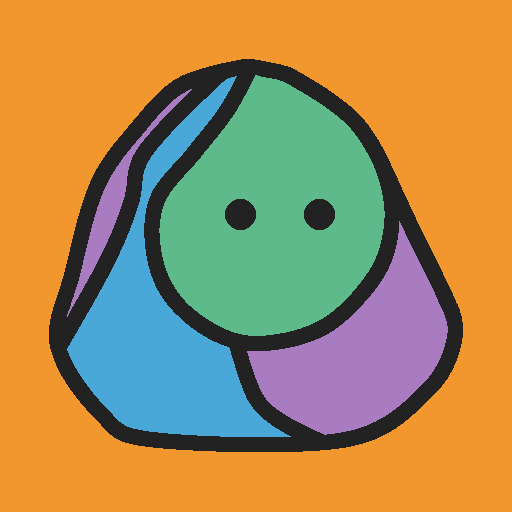


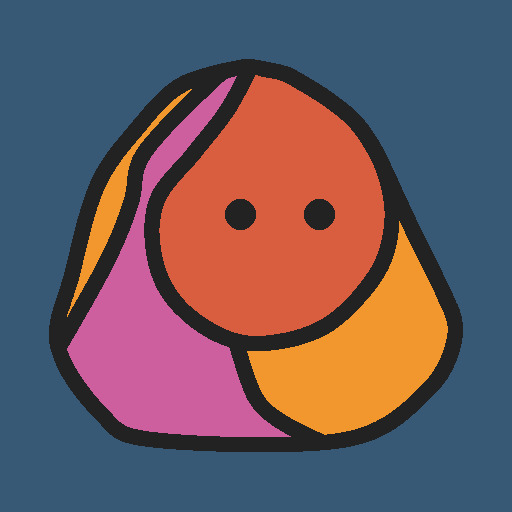
Gomboc gomboc gomboc for @tarilaran
512 notes
·
View notes
Text
90 GENETICIZED SKINTONES + DEFAULTS
EDIT: NOT POSTING THIS ON MODTHESIMS ANYMORE BUT THE MEDIAFIRE DOWNLOAD HAS BEEN FIXED. REASON BEING THAT SOME SKINS HAVE DISCOLORATION THAT I DON’T HAVE THE TIME TO FIX : /
First of all, Happy holidays!
This is my second post, and the whole purpose of this Tumblr account is for me to share Sims 2 content that I personally use.
Now, for my game, my favorite skintone set is by oepu, which were defaulted by Sadisticpyro, both on modthesims.
I love this skin because it's not too cartoonish and also not too realistic/shiny. I like that it too has two-toned lips, and has the same lip color as mine. It also goes well with the proportions of how I make my sims.
Anyways, I don't like the skintone shades of any default skintone replacements out there because generally, they make skintone 1 and 2 look the same, and skintone 3 wayy lighter, so I created my own variation and modified the oepu skin: - I made skintone 1 lighter, skintone 3 darker and more saturated, and skintone 4 more saturated and less contrasted. - I made the male and female sims have the same skin so that they don't look too drastic from one another. - I also lightened the nose and browridge shadows so that the skin is compatible on monolids and non-prominent noses.
picture comparison of sims 2 skins: base game, oepu's, and my edit
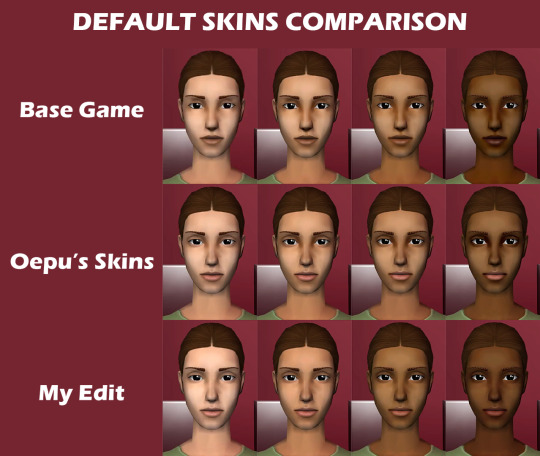
Afterwards, I used python to turn the 4 skintones into 10 skintones first, each skintone number has these genetic values (using Wardrobe Wrangler):
1 - 0.1 2 - 0.15 [default skintone 1] 3 - 0.2 4 - 0.3 [default skintone 2] 5 - 0.4 6 - 0.5 [default skintone 3] 7 - 0.6 8 - 0.7 [default skintone 4] 9 - 0.8 10 - 0.9
Then, per 10 skintones, I made 3 sets of undertone variations: cool, neutral and warm. So now you have 30 skintones. I thought the first set of 30 was too saturated, so I made the "Natural" versions of them. Then I also decided to make them even more desatured, these are the "Pale" versions. So overall, 90 skintones.
Because I used python, some skins are pixelated, but I really don't mind it. Also, the teeth for some is yellowish but there's some cc teeth overlays you can find online.
DOWNLOAD HERE (MEDIAFIRE) 👈 mediafire link has the default edits, the nondefault geneticized skintones, and a gif preview of the skintones.
Note: If you choose to use the default replacements, remove any default skin replacements you may have in your game.
Again, huge credits to oepu and sadisticpyro for the og skins. I don't think they're active, but if i'm asked to take this down I will gladly do so. I'm just here to share what I already use in my game.
Happy Holidays everybody! 🎊🥳
164 notes
·
View notes
Text

TS4: Turkey Baster Override
Sul sul ^^
I hope everyone is doing well :)
The turkey baster is not as used as the spatula or spoon, but it's also one of the kitchen utensils.
I was going to recreate just the red version like the one from the game, but I decided to add a few more colors for you to choose your favorite :)
🌸🌸🌸🌸🌸🌸🌸🌸🌸🌸🌸
INSTALL/ IMPORTANT:
- This item will override EA's turkey baster (kitchen utensil). It's base game compatible.
1- Please choose JUST ONE VERSION. You can only use one override for an item at a time.
2- Choose the color you want, download it, extract it and place it on your Mods folder.
3- DO NOT put it more than 1 folder deep, or it may not work.
Example 1: Mods/Replacements/(your file here) - OK 👍
Example 2: Mods/Replacements/Food/(your file here) - Won't work 👎
4- If you later want to use another version, but first delete the one you're currently using and then replace for you one you want.
5- If you're using another mod from other creator that overrides the kitchen items, it may not work or show a "weird" texture.
NOTE: If you want to see it in game, you can click on your stove and select "Cook a Grand Meal", then “Turkey Dinner”. Your Sim is going to use it :)
🌸🌸🌸🌸🌸🌸🌸🌸🌸🌸🌸
OPTIONS AVAILABLE:

REMEMBER: Download just one :)
🌸🌸🌸🌸🌸🌸🌸🌸🌸🌸🌸
It's just a small detail, but it'll be nice if you can customize your kitchen according to your taste :)
I'll bring more items soon :)
Feel free to tell me if there are any problems :)
Happy Simming ^^
*-* DOWNLOAD (free/no adfly) *-*
#ts4#ts4cc#sims4#sims4cc#custom content#cc#download#the sims 4#ts4alpha#alphacc#alpha cc#default#replacements#override#overrides#channel4sims
180 notes
·
View notes
Text
Favorite Follower Tag of the Week

26 notes
·
View notes