#Design de UI/UX
Explore tagged Tumblr posts
Text
Uizard.AI: Agilidade e Inovação no Design de UI/UX
Você está em: Início > Artigos > Inteligência Artificial > Uizard.AI: Agilidade e Inovação no Design de UI/UX Olá! Caro leitor, este artigo é para quem esta procurando tecnologias de inteligência artificial para ajudar nos trabalhos do dia a dia Introdução O design de interfaces de usuário (UI) e experiência do usuário (UX) é uma parte essencial da criação de produtos digitais eficazes. Com a…

View On WordPress
#Aceleração do Design de Experiência do Usuário#Artigo#Criação Ágil de Wireframes#Design de UI/UX#Eficiência no Design Digital#Ferramenta de Design Avançada#Inovação no Design de Interfaces#Prototipagem Rápida#Simplificação do Processo de Criação#Tecnologia de Inteligência Artificial#Uizard.AI
0 notes
Text












La Hauss. Máster Online en Diseño UX-UI y Programación Web 2023-24. Proyecto Final de María Lázaro Rivera: diseño web responsive para site de Frame:
#diseño web online#diseño web#web design#María Lázaro#web Frame#prototipado web#diseño ux-ui#diseño ui#diseño responsive#responsive design#diseño ux-ui y programación web#programación front-end#diseño de interfaces#diseño de interfaces web
5 notes
·
View notes
Text
Diseño Efectivo: Función y Estética en UX/UI
Resulta común, conocer a diseñadores que previo a un proyecto, su fuente de verdad es Pinterest o Dribble, para términos prácticos no son malos puntos de partida, sin embargo en un universo digital como en el que vivimos actualmente, eso se puede llegar a quedar corto. Si bien el diseño gráfico es su estado más primitivo implica perseguir cierta estética, sin embargo, el diseño en toda la…
0 notes
Text
#diseño#diseño multimedia#diseño grafico#carrera de Diseño Multimedia#carrera de Diseño#animación 2D y 3D#aplicaciones móviles#videojuegos#Diseñador Gráfico#Editor de Video#ui ux design#Director de Arte#Diseñador de Juegos
0 notes
Text
youtube
CURSO de FIGMA 2025 DESDE CERO
A tener en cuenta antes de empezar: Este no es un curso de diseño, sino un curso de Figma, en la introducción doy consejos si queréis aprender diseño web o producto. Se podrá seguir el tutorial con una cuenta totalmente gratuita. Siento los cortes de audio que hay en algunos partes, ya estoy trabajando en ello. ¡A disfrutar y a diseñar! Deja tus dudas y tu feedback en los comentarios para más contenido de este tipo.
#figma#ui ux design#figmadesign#ui design#ux and ui design#web design#figma tutorials#figma tutorial#youtube#education#cursosgratis#curso online#curso de Figma 2025 desde cero#curso de Figma gratuito#educación#front end#web designers#diseño#figma design#Youtube
0 notes
Text
Comment une mauvaise UX/UI peut faire fuir vos clients ?
Dans le monde numérique d'aujourd'hui, l'expérience utilisateur (UX) et l'interface utilisateur (UI) sont des éléments cruciaux pour le succès de toute entreprise en ligne. Une mauvaise UX/UI peut non seulement frustrer les utilisateurs, mais aussi entraîner une perte significative de clients. Le blog Ouipay.fr est là pour vous donner des conseils pratiques et vous aider à améliorer ces aspects essentiels. Dans cet article, Ouipay.fr vous propose d’explorer les erreurs courantes en UX/UI, l'impact d'une mauvaise navigation sur le taux de conversion, et fournir des conseils pratiques pour améliorer l'expérience utilisateur et l'interface utilisateur.
Les erreurs courantes en UX/UI qui frustrent les utilisateurs
1. Temps de chargement lent
L'une des erreurs les plus courantes en UX/UI est un temps de chargement lent. Les utilisateurs d'aujourd'hui sont impatients et n'attendront pas plus de quelques secondes pour qu'une page se charge. Un site web lent peut rapidement frustrer les utilisateurs et les inciter à quitter votre site pour aller chez un concurrent.
2. Navigation complexe
Une navigation complexe est un autre facteur qui peut frustrer les utilisateurs. Si les utilisateurs ne peuvent pas trouver facilement ce qu'ils cherchent, ils sont plus susceptibles de quitter votre site. Une structure de navigation claire et intuitive est essentielle pour une bonne UX.
3. Design non responsive
Avec l'augmentation de l'utilisation des appareils mobiles, il est crucial d'avoir un design responsive. Un site web qui ne s'adapte pas aux différentes tailles d'écran peut rendre la navigation difficile et frustrante pour les utilisateurs mobiles.
4. Manque de clarté dans les appels à l'action
Les appels à l'action (CTA) doivent être clairs et visibles. Si les utilisateurs ne savent pas quoi faire ensuite, ils peuvent se sentir perdus et quitter votre site. Des CTA bien placés et bien conçus peuvent guider les utilisateurs tout au long de leur parcours sur votre site.
Impact d'une mauvaise navigation sur le taux de conversion
Une mauvaise navigation peut avoir un impact direct sur le taux de conversion de votre site web. Si les utilisateurs ne peuvent pas trouver ce qu'ils cherchent ou s'ils sont frustrés par une navigation complexe, ils sont moins susceptibles de convertir en clients. Une bonne navigation, en revanche, peut améliorer l'engagement des utilisateurs et augmenter les chances de conversion.
1. Augmentation du taux de rebond
Un taux de rebond élevé est souvent un signe d'une mauvaise UX/UI. Si les utilisateurs quittent votre site après avoir visité une seule page, cela peut indiquer qu'ils n'ont pas trouvé ce qu'ils cherchaient ou qu'ils ont été frustrés par l'expérience utilisateur.
2. Réduction du temps passé sur le site
Une mauvaise navigation peut également réduire le temps que les utilisateurs passent sur votre site. Si les utilisateurs ne peuvent pas trouver facilement ce qu'ils cherchent, ils sont moins susceptibles de rester sur votre site et d'explorer d'autres pages.
3. Diminution des conversions
En fin de compte, une mauvaise navigation peut entraîner une diminution des conversions. Si les utilisateurs ne peuvent pas trouver les informations dont ils ont besoin ou s'ils sont frustrés par l'expérience utilisateur, ils sont moins susceptibles de devenir des clients.
Conseils pour améliorer l'expérience utilisateur et l'interface utilisateur
1. Optimiser le temps de chargement
Pour améliorer le temps de chargement de votre site, vous pouvez compresser les images, utiliser un hébergement de qualité, et minimiser le code. Un site web rapide peut améliorer l'expérience utilisateur et réduire le taux de rebond.
2. Simplifier la navigation
Une navigation simple et intuitive est essentielle pour une bonne UX. Utilisez des menus clairs et bien organisés, et assurez-vous que les utilisateurs peuvent trouver facilement ce qu'ils cherchent. Une bonne navigation peut améliorer l'engagement des utilisateurs et augmenter les chances de conversion.
3. Adopter un design responsive
Assurez-vous que votre site web est responsive et s'adapte aux différentes tailles d'écran. Un design responsive peut améliorer l'expérience utilisateur pour les utilisateurs mobiles et augmenter les chances de conversion.
4. Clarifier les appels à l'action
Les appels à l'action doivent être clairs et visibles. Utilisez des boutons bien conçus et bien placés pour guider les utilisateurs tout au long de leur parcours sur votre site. Des CTA clairs peuvent améliorer l'engagement des utilisateurs et augmenter les chances de conversion.
5. Tester et itérer
Enfin, il est important de tester régulièrement votre site web et d'itérer en fonction des retours des utilisateurs. Utilisez des outils d'analyse pour suivre le comportement des utilisateurs et identifier les points de friction. En testant et en itérant, vous pouvez continuellement améliorer l'expérience utilisateur et l'interface utilisateur de votre site.
Améliorer l’expérience utilisateur
Une mauvaise UX/UI peut avoir un impact significatif sur la satisfaction des utilisateurs et le taux de conversion de votre site web. En évitant les erreurs courantes en UX/UI, en optimisant la navigation, et en adoptant un design responsive, vous pouvez améliorer l'expérience utilisateur et augmenter les chances de conversion. Les conseils pratiques du blog Ouipay.fr peuvent vous aider à améliorer l'UX/UI de votre site et à attirer et fidéliser davantage de clients.
0 notes
Text
Código que genere un menú horizontal en html
código HTML que crea un menú horizontal dentro de un encabezado utilizando la propiedad display y sin un archivo CSS externo, todo dentro de una etiqueta <style>: HTML <!DOCTYPE html> <html> <head> <title>Menú Horizontal con CSS</title> <style> nav { background-color: #f1f1f1; overflow: hidden; } nav a { float: left; display: block; color: black; text-align: center; padding: 14px…
#block#código fuente#CSS#desarrollo web#Diseño web#estilo en línea#experiencia de usuario#float#HTML#inline#interfaz de usuario.#maquetación#menú horizontal#navegación#propiedad display#responsive design#tutorial#UX/UI
0 notes
Text
UI/UX Design vs. Product Design: Understanding the Key Differences and Career Paths
In today’s digital landscape, the roles of UI/UX designers and product designers are increasingly essential, but often misunderstood. Although they share similarities and overlap, each role has unique responsibilities, skills, and workflows. Understanding these distinctions can help aspiring designers choose the right career path and provide valuable insights into the dynamic world of design.
Defining UI/UX Design and Product Design
UI/UX Design: UI (User Interface) design emphasizes the visual appearance and aesthetic appeal of a product. It involves creating visually appealing and intuitive interfaces that facilitate user interactions. UX (User Experience) design, on the other hand, emphasizes the overall experience users have with a product. It involves researching, testing, and optimizing the user’s journey to ensure it is smooth, efficient, and enjoyable.
Product Design: Product design encompasses a broader scope, involving the entire lifecycle of a product. Product designers are responsible for defining the product’s vision, functionality, and usability. They often collaborate with various teams, including UI/UX designers, engineers, and marketers, to bring a product from concept to market. This role requires a deep understanding of both user needs and business goals.
Key Responsibilities
UI/UX Designer Responsibilities: 1. User Research: Conducting interviews, surveys, and usability tests to understand user needs and preferences. 2. Wireframing and Prototyping: Creating wireframes and interactive prototypes to visualize the user interface and experience. 3. Visual Design: Designing the aesthetic aspects of the interface, including color schemes, typography, and layout. 4. Interaction Design: Defining how users interact with the product through animations, transitions, and microinteractions. 5. Usability Testing: Continuously testing and refining designs based on user feedback.
Product Designer Responsibilities: 1. Product Strategy: Defining the product vision, goals, and roadmap in alignment with business objectives. 2. Market Research: Analyzing market trends, competitor products, and user needs to identify opportunities. 3. Ideation and Concept Development: Brainstorming and developing product concepts and features. 4. Design and Prototyping: Creating detailed designs and prototypes, often in collaboration with UI/UX designers. 5. Cross-Functional Collaboration: Working with engineering, marketing, and sales teams to ensure the product’s success. 6. Product Testing and Iteration: Continuously testing and iterating on the product based on user feedback and performance metrics.
Skills and Tools
UI/UX Designer Skills: 1. Design Principles: Deep knowledge of color theory, typography, and layout. 2. User Research: Proficiency in conducting and analyzing user research. 3. Wireframing and Prototyping Tools: Expertise in tools like Sketch, Figma, Adobe XD, and InVision. 4. Interaction Design: Ability to create engaging and intuitive interactions. 5. Usability Testing: Skill in designing and conducting usability tests.
Product Designer Skills: 1. Strategic Thinking: Ability to align product design with business goals and market trends. 2. User-Centered Design: Strong focus on understanding and meeting user needs. 3. Cross-Functional Collaboration: Excellent communication and teamwork skills. 4. Prototyping and Design Tools: Proficiency in tools like Sketch, Figma, and InVision, as well as knowledge of basic coding principles. 5. Analytical Skills: Ability to analyze data and user feedback to inform design decisions.
Workflow and Process
UI/UX Design Workflow: 1. Research: Gathering insights through user interviews, surveys, and usability tests. 2. Wireframing: Creating wireframes to outline the structure and layout of the interface. 3. Prototyping: Developing interactive prototypes to test and refine the user experience. 4. Visual Design: Designing the final visual elements of the interface. 5. Usability Testing: Continuously testing and iterating on the design based on user feedback.
Product Design Workflow: 1. Ideation: Brainstorming and conceptualizing product ideas and features. 2. Research: Conducting market research and user research to validate ideas. 3. Design and Prototyping: Creating detailed designs and prototypes in collaboration with UI/UX designers. 4. Development: Working with engineering teams to build and test the product. 5. Launch and Iteration: Releasing the product and continuously refining it based on user feedback and performance metrics.
Overlapping Areas While UI/UX design and product design have distinct roles, there is significant overlap. Both roles require a strong focus on user-centered design, collaboration, and continuous iteration based on feedback. UI/UX designers frequently collaborate with product designers to ensure the user interface and experience are consistent with the overall product vision. Similarly, product designers rely on UI/UX designers to create intuitive and visually appealing interfaces that enhance the user experience.
Real-World Examples
UI/UX Design Example: A UI/UX designer at a tech startup might work on redesigning the company’s mobile app. They would conduct user interviews to understand pain points, create wireframes and prototypes, and test the new design with users. Their goal would be to improve the app’s usability and visual appeal, ensuring a seamless and enjoyable user experience.
Product Design Example: A product designer at a large e-commerce company might be responsible for developing a new feature for the company’s website. They would start by conducting market research and user interviews to validate the feature idea. Next, they would collaborate with UI/UX designers to create detailed designs and prototypes. After testing and iterating on the feature, they would work with engineering teams to build and launch it, continuously monitoring its performance and making improvements as needed.
Career Paths
UI/UX Design Career Path: - Entry-Level: Junior UI/UX Designer - Mid-Level: UI/UX Designer, Interaction Designer - Senior-Level: Senior UI/UX Designer, Lead UI/UX Designer - Leadership: UX Manager, Head of UX
Product Design Career Path: - Entry-Level: Junior Product Designer - Mid-Level: Product Designer, UX Designer - Senior-Level: Senior Product Designer, Lead Product Designer - Leadership: Product Design Manager, Head of Product Design
Conclusion Both UI/UX design and product design are essential for developing successful digital products. While they share common goals and overlap in many areas, they have distinct responsibilities, skills, and workflows. Understanding these differences can help aspiring designers choose the right career path and excel in their chosen field.
At Ajeenkya DY Patil University, we offer comprehensive programs tailored to these exciting fields. Our courses in UI/UX design and product design provide students with the knowledge, skills, and hands-on experience necessary to thrive in the industry. Whether you’re drawn to the visual and experiential aspects of UI/UX design or the strategic and holistic approach of product design, our programs are designed to equip you with the tools and expertise to succeed.
Join us at Ajeenkya DY Patil University and embark on a rewarding career journey in the dynamic world of design.
#adypu#ajeenkyadypatiluniversity#school of design#product design#b des programs#ui ux design#design education#fashion design#Transportation Design#Visual Communication
0 notes
Text
#UX Adda#ecommerce#coding#html#marketing#branding#ui/ux design#design#product design#web de#web design#web development
1 note
·
View note
Text
Diseño web
¡Hola! Les dejo mi servicio de diseñadora web, si me ayudan a compartirlo les agradecería. <3
#web designer#design#designer ux/ui#ux/ui#figma#figmadesign#uxdesign#ui ux development services#web development#mobile app development#mobile games#desktop#website#graphic design#creative
8 notes
·
View notes
Text
Web Designer vs Web Developer : Quelle carrière choisir ?

Avec l’évolution rapide du numérique, les carrières en conception et développement web restent très demandées. Bien que ces deux professions jouent un rôle clé dans la création de sites modernes, elles impliquent des compétences, des responsabilités et des perspectives différentes. Si vous hésitez entre ces deux parcours, ce guide vous aidera à comprendre les différences en termes de rôles, de potentiel de rémunération et d’opportunités à long terme afin de choisir la carrière qui vous convient le mieux.
Que fait un Web Designer ?

Responsabilités principales
Un web designer se concentre sur l’apparence, l’ergonomie et l’expérience utilisateur (UX) d’un site web. Ses tâches incluent :
• Créer des mises en page visuellement attrayantes et des wireframes.
• Sélectionner la typographie, les palettes de couleurs et les éléments de branding.
• Concevoir des sites responsifs et adaptés aux mobiles.
• Utiliser des outils comme Adobe XD, Figma et Sketch.
• Collaborer avec les développeurs pour assurer une bonne transition entre le design et le code.
Compétences clés pour un Web Designer
• Connaissance des principes UI/UX et des meilleures pratiques en ergonomie.
• Maîtrise des logiciels de design graphique (Photoshop, Illustrator, Figma).
• Notions de base en HTML & CSS pour le prototypage.
• Compréhension du branding et de la psychologie des couleurs.
Avantages d’être Web Designer
✔️ Travail très créatif avec une grande liberté artistique.
✔️ Moins de programmation que dans le développement web.
✔️ Forte demande pour l’expertise UI/UX.
✔️ Nombreuses opportunités en freelance, notamment sur des plateformes comme Upwork.
Défis du métier de Web Designer
❌ Rémunération souvent inférieure à celle des développeurs.
❌ Nécessité de suivre en permanence les tendances du design.
❌ Certains clients sous-estiment la valeur du design par rapport au développement.
Que fait un Web Developer ?
Responsabilités principales
Un développeur web est chargé de concevoir et maintenir des sites fonctionnels en utilisant des langages de programmation et des frameworks. Ses missions incluent :
• Écrire et corriger du code pour implémenter des fonctionnalités web.
• Optimiser la vitesse, la sécurité et la scalabilité des sites.
• Gérer les systèmes backend, les bases de données et les API.
• Corriger les bugs et améliorer l’expérience utilisateur.
• Travailler aussi bien sur les technologies front-end que back-end.
Les différents types de développeurs web
• Développeur Front-End : Se concentre sur les aspects visuels et interactifs du site (HTML, CSS, JavaScript).
• Développeur Back-End : Gère la programmation côté serveur, les bases de données et les API.
• Développeur Full-Stack : Maîtrise à la fois le front-end et le back-end.
Compétences clés pour un Web Developer
• Maîtrise de HTML, CSS et JavaScript.
• Connaissance de langages de programmation comme PHP, Python, Ruby.
• Familiarité avec des frameworks comme React, Angular, Vue.js.
• Gestion des bases de données (MySQL, MongoDB).
• Compétences en débogage, tests et gestion de versions.
Avantages d’être Web Developer
✔️ Forte rémunération, en particulier pour les développeurs full-stack et back-end.
✔️ Demande croissante avec de nombreuses opportunités d’évolution.
✔️ Possibilité de travailler sur des projets complexes et de grande envergure.
✔️ Opportunités de travail à distance et en freelance.
Défis du métier de Web Developer
❌ Apprentissage continu indispensable en raison des évolutions technologiques rapides.
❌ Travail très technique avec peu d’aspects créatifs.
❌ Peut impliquer de longues heures de débogage et de résolution de problèmes.
Conclusion
En résumé, si vous aimez la créativité et le design, le métier de web designer pourrait vous convenir. Si vous préférez la programmation et la résolution de problèmes techniques, le développement web est une meilleure option. Quelle que soit votre décision, les deux carrières offrent de nombreuses opportunités dans l’univers du numérique !
Je suis hermane junior Nguessan developpeur web &mobile
Liens linkedIn 👉 : https://www.linkedin.com/in/hermane-junior-nguessan-2a9a05324?utm_source=share&utm_campaign=share_via&utm_content=profile&utm_medium=ios_app
https://www.linkedin.com/in/hermane-junior-nguessan-2a9a05324?utm_source=share&utm_campaign=share_via&utm_content=profile&utm_medium=ios_app

2 notes
·
View notes
Text


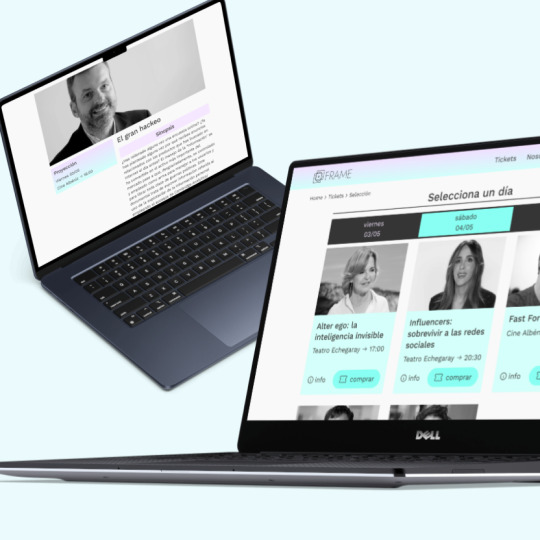






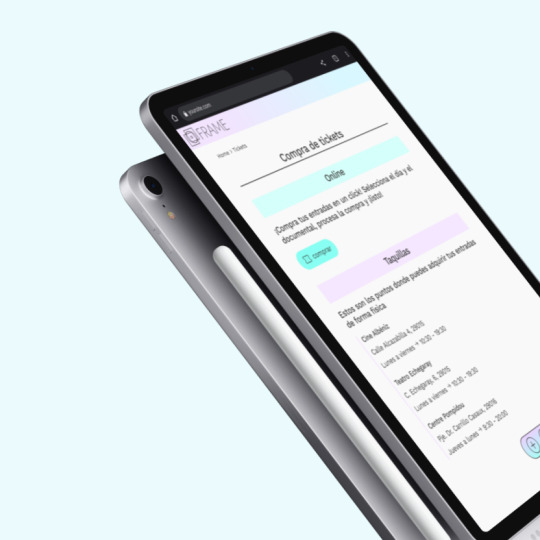


La Hauss. Máster Online en Diseño UX-UI y Programación Web 2023-24. Proyecto Final de Dafne María Prado Martín: diseño web responsive para site de Frame:
#diseño web#diseño web online#web design#Dafne Prado#web Frame#diseño ux-ui#programación web#diseño ux-ui y programación web#diseño responsive#responsive design#UX-UI design#UX-UI#desarrollo front-end#diseño de interfaces web#experiencia de usuario
3 notes
·
View notes
Text
about me / sobre mim
[about me] [br/eng]
˚✧ antiseptic ݁ ੭
ela/dela I she/her🥀 19y 🖤 goth!~
eu sou a danielle, mas podem me chamar de moon, lilith, antiseptic, como preferirem! tenho 18 anos e estudo design ux/ui e figma, pretendo cursar uma faculdade de design grafico e quero ingressar na area mais cedo possivel. criei um blog pra postar meus processos criativos e conseguir alguns freelancers~
meu maior objetivo com esse blog é divulgar meus processos criativos com websites, quero me desenvolver com críticas e sugestões e colocar meus conhecimentos em prática, adquirindo todos os estilos e extensões de mundo e conhecer essa área incrível ♥︎ almejo conseguir alguns freelancers e pequenos trabalhos relacionados a:
website;
layouts;
cardápios digitais;
cartões de visita;
interfaces gerais;
interações com o usuário.
tudo o que possa haver com design, resumindo...
mas não quero usar esse blog como uma área profissional, quero compartilhar meus designs mas interagir de forma pessoal e não usarei de forma alguma como empresarial! (apenas quero alguns trabalhos, hihi)
✩ ︵ sou uma designer iniciante e sempre fui apaixonada pela teoria e estética desse mundo, ingressei ano passado na área e tenho feito grandes progressos com meus estudos. atualmente estudo ingles e alemao, amo gatos (sou mãe de quatro doidos) sou amante de café e jogo lol e genshin impact, caso queiram interagir sobre isso <3 (arlecchino e raiden shogun supremacy) ﹕
minhas ask's estão sempre abertas, então se sintam a vontade para me fazer perguntas ou conversar comigo ♥︎
alguns links que possam ser uteis:
te enganei :D nao tem nada! (em breve)⠀ 𓈒⠀ ⠀✧
IN ENGLISH, PLEASE!?
i'm danielle, but you can call me moon, lilith, antiseptic, whatever you prefer! I'm 18y and study UX/UI design and figma, planning to attend a graphic design college and aiming to enter the field as soon as possible. I've created a blog to share my creative processes and to find some freelancers~
my biggest goal with this blog is to showcase my creative processes with websites. i want to develop myself with critiques and suggestions and put my knowledge into practice, acquiring all styles and extensions of the world and getting to know this amazing field ♥︎ I aim to get some freelancers and small jobs related to:
websites;
layouts;
digital menus;
business cards;
general interfaces;
user interactions.
anything and everything related to design, in short...
i don't intend to use this blog as a professional platform; rather, I want to share my designs while interacting on a personal level. i won't use it in any way for business purposes! (just looking for some fun projects, hihi)
✩ ︵ i'm a beginner designer and have always been passionate about the theory and aesthetics of this world. i entered the field last year and have made great progress with my studies. currently, i'm studying english and german, i love cats (i'm a mother of four crazy ones), i'm a coffee lover, and I play lol and genshin impact, in case you want to interact about that <3 (arlecchino and raiden shogun supremacy) ﹕
my asks are always open, so feel free to ask me questions or chat with me ♥︎
some useful links:
i got you :D there's nothing here! (coming soon)⠀ 𓈒⠀ ⠀✧
#freelancedesign#apresentação#apresentation#introduction#designgraphic#designergrafico#cat lovers#coffeeaddict#gaming#gamingcommunity#genshin impact#league of legends#brasil#english#aesthetic#art#gothic#goth aesthetic#gotico#arlecchino genshin#arlecchino#raiden shogun#raiden ei#yae miko#genshin#genshinimpact#design#graphic design#designinspiration#digital art
11 notes
·
View notes
Text
Week 12: Connections Between Design, Social Engagement, and Tradition.
The artistic vision statement I had for myself was a reflection of what I viewed myself and how others viewed me. I personally felt that it was well thought out as I constantly was looking through my previous works to compare with what I wrote down and they all do align. I also asked around my classmates and they do say the same or gave me a few prompts that best describe me as a person. I am satisfied with my artistic vision statement as I know myself better than anyone and I feel that staying true to your statement and the work that best fits your style matters as execution is key.

One work of design that I feel best resonates with me and connects with my artistic vision statement has to be "The French House of Polène" UI/UX Web design. They are a brand that creates leather goods that combine minimalism and creative expression. I took screenshots of the elements I liked about this UI and thought that I would love this type of design style for myself as described in my artist vision statement.
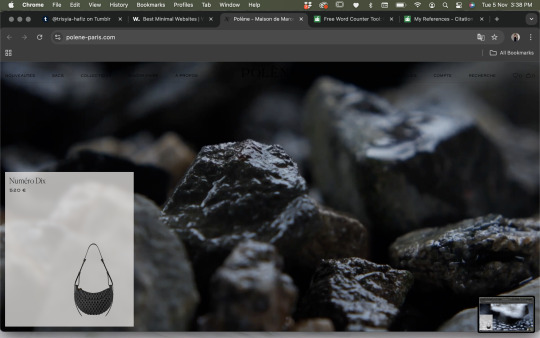


The reason why I chose this design work is because it really reflects me and my design style, as well as my artistic vision statement which is simple, minimalistic, and straightforward. This could reconnect back to our topic that we covered this week regarding social engagement. I could see this website to be a part of a sustainability design project where they could sell their bags which were made from recyclable materials. I like how simple yet interactive the UI/UX is for this website and how easy it was to navigate myself.
One of my personal projects is this cafe mobile app which gives users a chance to order in advance anywhere they are and collect it at the nearest most convenient place for them to do so to beat the queue. I added minimal graphics so users find it easy to access and won't be confused using the app itself. My lecturer gave good feedbacks for this work therefore I was satisfied and happy that what I was aiming to do could be seen by my lecturer.
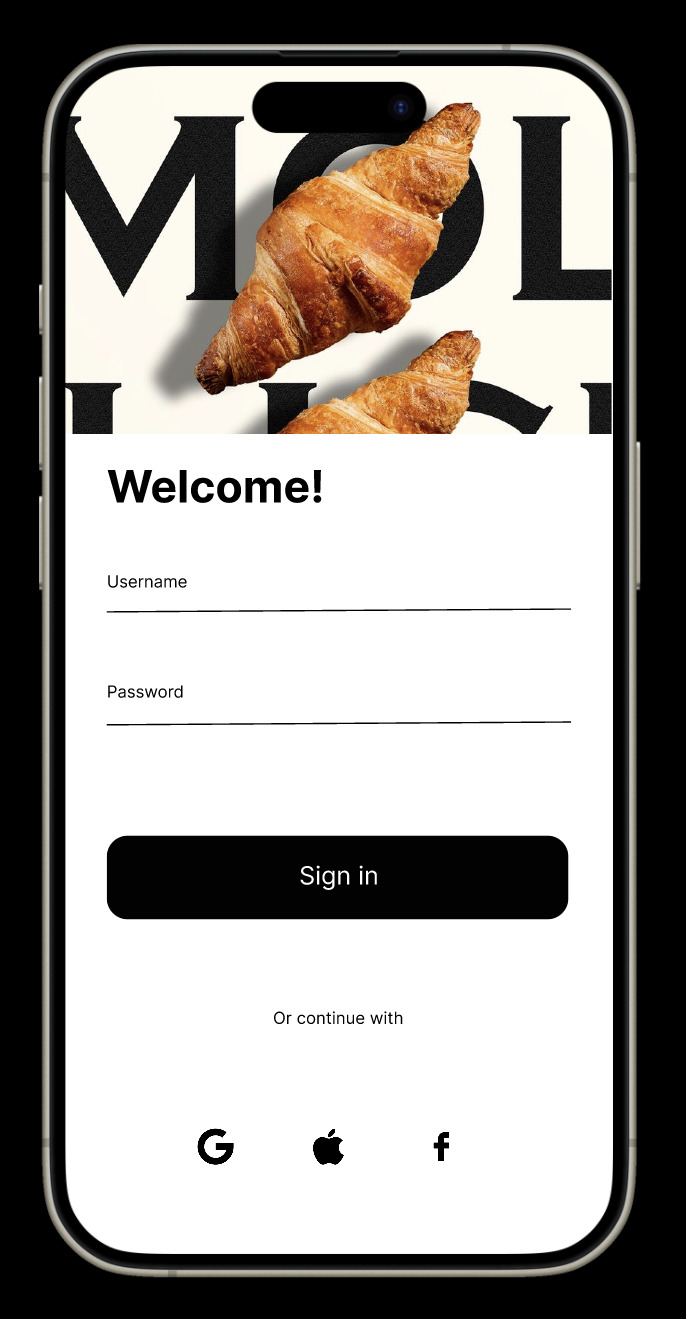
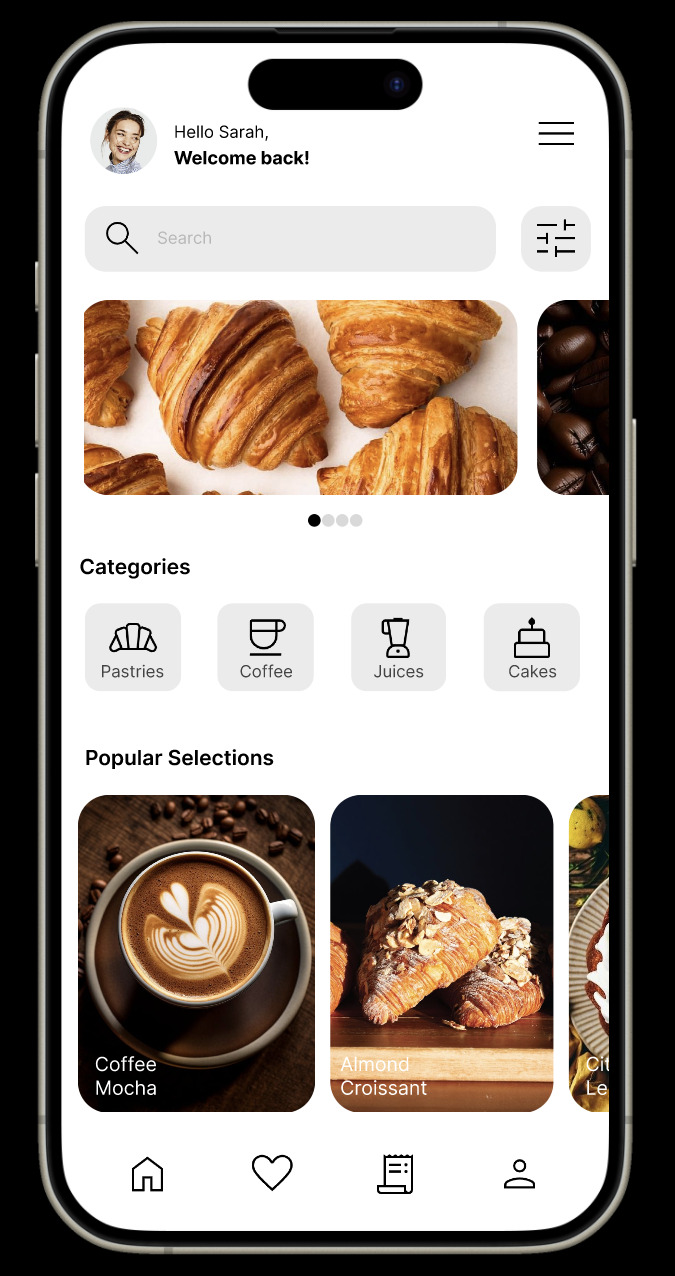


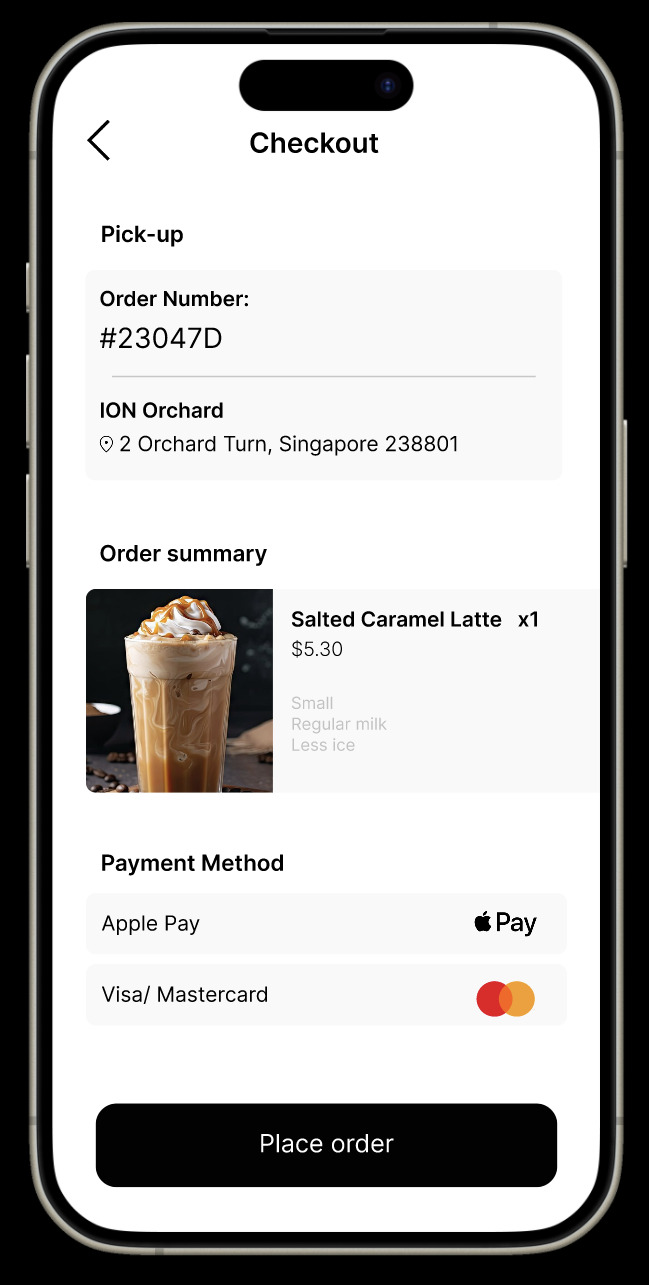
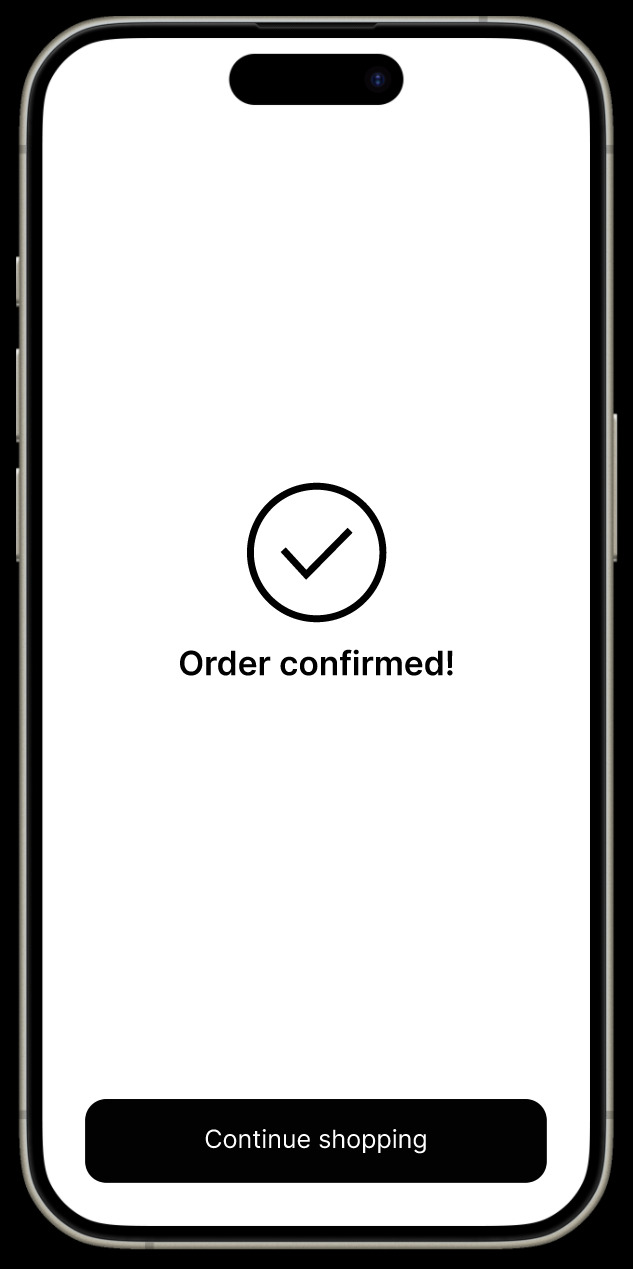
This also resonates with the topic we covered this week. I think my design best fits with the idea of community as it's very convenient for a busy world in Singapore where everything is fast-paced and when the people here likes to be fast with what they do. Therefore this app is a convenient way and also a common one where food brands are doing the same for their own stores.
To sum it all up, I personally find it satisfying when every design work I do best resonates with my artistic vision statement. It makes me happy that I know my own strengths and weaknesses so I can execute works better.
(475 Words)
References:
7 Advantages of Using a Mobile Ordering App for Your Restaurant | Restolabs. (n.d.). https://www.restolabs.com/blog/mobile-ordering-app
Complexity of Simplicity: What Really Is Behind Simple UI/UX Design. (2024, August 7). https://www.eleken.co/blog-posts/the-complexity-of-simplicity-in-ui-ux-design
Polène - Maison de Maroquinerie Parisienne | E-shop. (n.d.). Polène. https://www.polene-paris.com/
3 notes
·
View notes
Text
Unraveling the Whys Behind Pursuing a B Design Degree
In an era where creativity and innovation are paramount, a Bachelor of Design (B Des) degree stands out as a gateway to a Range of exciting career opportunities.
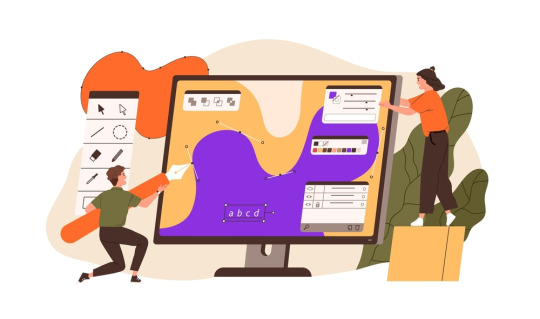
The design industry, encompassing fields such as fashion, interior, graphic, industrial, and multimedia design, demands professionals who can think creatively and solve complex problems with aesthetic sensibility.
Let’s understand the reasons why pursuing a B Design degree is a worthwhile investment, exploring the course structure, career prospects, and the advantages of studying at leading institutions.
Understanding B Design
A Bachelor of Design (B Des) is an undergraduate degree that equips students with the knowledge and skills necessary to succeed in various design-related fields. The course typically spans four years, covering both theoretical and practical aspects of design. It is structured to foster creativity, technical proficiency, and a deep understanding of design principles.
Key Components of the B Design Course
Foundation Courses: These include basic design principles, color theory, sketching, and model making, which form the bedrock of all design disciplines.
Core Subjects: Depending on the chosen specialization, core subjects may include typography, digital media, textile design, fashion illustration, or product design.
Electives: Students can choose from a range of elective courses to tailor their education to their interests. These might include courses in photography, animation, user experience design, or sustainable design.
Practical Workshops and Labs: Hands-on learning through workshops and labs is integral to a B Design program, allowing students to apply theoretical knowledge to real-world projects.
Internships and Industry Projects: Many programs include internships and industry projects that provide valuable exposure to the professional design world.
Why Pursue a B Design Degree?
Expanding Career Opportunities
The design industry is vast and ever-evolving, offering numerous career opportunities. With a B Design degree, graduates can pursue roles such as fashion designers, graphic designers, interior designers, product designers, UX/UI designers, and multimedia artists. The demand for skilled designers is growing across industries, from fashion houses and design studios to tech companies and advertising agencies.
Creative Fulfillment
A career in design is inherently creative. For those with a passion for art, aesthetics, and innovation, a B Design degree provides a platform to turn their creative vision into reality. Whether designing a new fashion collection, creating a brand's visual identity, or developing user-friendly digital interfaces, the work of a designer is both challenging and fulfilling.
Technical and Soft Skills Development
B Design programs equip students with a blend of technical and soft skills. On the technical side, students learn various design software, prototyping techniques, and production processes. Equally important are soft skills such as problem-solving, critical thinking, communication, and teamwork. These skills are invaluable in any professional setting and enhance employability.
Industry Relevance and Adaptability
The curriculum of B Design programs is often aligned with industry standards and trends. This ensures that graduates are well-prepared to meet the demands of the job market. Additionally, the design field is known for its adaptability, with designers constantly updating their skills and knowledge to keep pace with technological advancements and changing consumer preferences.
Global Opportunities
Design is a global language, and a B Design degree can open doors to international career opportunities. Designers with strong portfolios and the ability to think creatively are in demand worldwide. Studying design also provides opportunities to participate in international exchange programs, design competitions, and global projects, further broadening one’s horizons.
The Scope of B Design in India
Growing Demand for Designers
India's booming economy and expanding middle class have led to increased demand for well-designed products, spaces, and services. This has created a thriving market for designers across various fields. The fashion industry, for example, is witnessing rapid growth with Indian designers gaining international acclaim. Similarly, the rise of e-commerce and digital media has fueled demand for graphic designers and UX/UI experts.
Government Initiatives
Government initiatives like 'Make in India' and 'Startup India' have provided a significant boost to the design sector. These programs encourage innovation and entrepreneurship, creating opportunities for designers to collaborate with startups and established businesses. Additionally, the emphasis on smart cities and sustainable development has increased the need for interior and industrial designers who can create efficient and eco-friendly solutions.
Academic Excellence and Specialized Institutions
India is home to numerous prestigious design colleges offering comprehensive B Design programs. Institutions like the National Institute of Design (NID), National Institute of Fashion Technology (NIFT), and Shoolini University’s School of Design are renowned for their quality education and industry connections. These institutions provide a robust platform for aspiring designers to hone their skills and launch successful careers.
Career Prospects After B Design
Fashion Designer
Fashion designers create clothing, accessories, and footwear. They work with textiles, patterns, and colors to develop new fashion lines and often collaborate with manufacturers and retailers to bring their designs to market.
Graphic Designer
Graphic designers create visual content for print and digital media. They work on branding, advertising, web design, and more, using software like Adobe Photoshop, Illustrator, and InDesign to create visually appealing and effective designs.
Interior Designer
Interior designers plan and design the interiors of homes, offices, retail spaces, and other buildings. They focus on creating functional, aesthetically pleasing environments that meet the needs of their clients.
Product Designer
Product designers develop new products or improve existing ones. They work on everything from consumer electronics to furniture, considering both aesthetics and functionality.
UX/UI Designer
User experience (UX) and user interface (UI) designers focus on creating intuitive and user-friendly digital interfaces. They conduct user research, design wireframes and prototypes, and collaborate with developers to ensure a seamless user experience.
Pursuing a B Design degree is a valuable investment for those passionate about creativity and innovation. The degree offers diverse career opportunities, personal and professional growth, and the chance to be part of a dynamic and evolving industry.
Shoolini University shares the prestigious title of joint No. 1 private university in India according to the QS World University Rankings 2024.
With the growing demand for skilled designers in India and globally, a B Design degree from a reputable institution like Shoolini University’s School of Design can pave the way for a successful and fulfilling career. Whether you aspire to be a fashion designer, graphic designer, interior designer, or any other type of design professional, the knowledge and skills gained from a B Design program will equip you to make a significant impact in the world of design.
2 notes
·
View notes
Text
Dans le monde numérique d'aujourd'hui, l'expérience utilisateur (UX) et l'interface utilisateur (UI) sont des éléments cruciaux pour le succès de toute entreprise en ligne. Une mauvaise UX/UI peut non seulement frustrer les utilisateurs, mais aussi entraîner une perte significative de clients.
Le blog Ouipay.fr est là pour vous donner des conseils pratiques et vous aider à améliorer ces aspects essentiels.
Dans cet article, Ouipay.fr vous propose d’explorer les erreurs courantes en UX/UI, l'impact d'une mauvaise navigation sur le taux de conversion, et fournir des conseils pratiques pour améliorer l'expérience utilisateur et l'interface utilisateur.
#ui ux design#ouipay.fr#l'édito de ouipay.fr#ouipay#blog ouipay.fr#expérience utilisateur#conseils pratiques
0 notes