#DesignTool
Explore tagged Tumblr posts
Text




1050 Monograms FL.SVG is the best investment for creative agencies who care about type and other gradual systems like time, weight, and value for business. An easy-to-use compact tool that can help you upgrade the client process, run ahead brainstormings, and manage your time from the preferred environment of your type selection.
Available from Graffair PRO (shop at the link from the bio).
Design by Petros Vasiadis Monograms by Free Letterheads, Graffair
https://payhip.com/b/c1gwM
#type#logos#logotypes#monograms#typography#archigrams#design#logodesign#prototyping#idea#typeideas#communication#visualcommunication#business#designtool#communicationtool#businesstool#marketing#publication
1 note
·
View note
Text
Artisia Review: Brand New “GraphiNova 3.0 Technology” App| (Seun Ogundele)
Welcome to my new blog post Artisia Review. In the rapidly evolving world of digital marketing, capturing the attention of your audience is paramount. This is where “Artisia,” powered by the innovative GraphiNova 3.0 technology, enters the scene.
Offering a powerful solution that transforms simple words into stunning visual content in seconds, Artisia is set to revolutionize how businesses and individuals create graphics, GIFs, product photos, and more. In this blog post, we’ll dive deep into everything you need to know about Artisia, from its inception to how you can leverage it to enhance your visual marketing strategies.
Read the full review here>>>
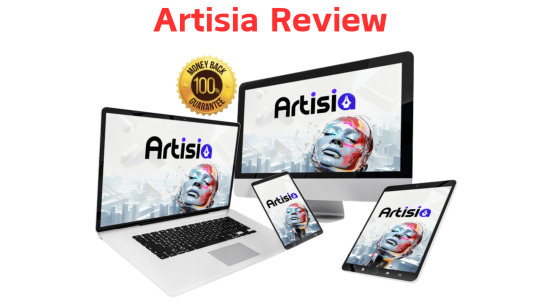
#ArtisiaReview#GraphicDesign#AITechnology#DesignTool#VisualContent#DigitalArt#ArtisiaApp#CreativeDesign#AIInnovation#DesignSoftware#ArtificialIntelligence#GraphicCreation#ArtisiaFeatures#DigitalMarketing#Visualization
0 notes
Text

🚀 Turn Your Designs Into Reality – In Seconds! With PixWrap, you can create high-quality tumbler and t-shirt mockups effortlessly. Perfect for creators, small businesses, and Etsy sellers!
🎨 No Photoshop? No Problem. 🖥 Works on Windows 💡 Instant visual previews ✨ Stand out in the marketplace
🔗 Try PixWrap FREE today 👉 https://pixwrapapp.com ❤️ Like & Share if you love creating!
#PixWrap#MockupCreator#TumblerWraps#TShirtMockup#SmallBusinessTools#WindowsDesignApp#PrintOnDemand#DigitalDesign#MockupGenerator#DesignTools#CreateAndSell
2 notes
·
View notes
Text

#PatelVisual#GraphicDesign#VisualDesign#CreativeDesign#DigitalArt#Branding#LogoDesign#WebDesign#PrintDesign#AdobePhotoshop#VectorArt#DesignTrends#LayoutDesign#DesignPortfolio#CreativeProcess#DesignInspiration#FreelanceDesigner#DesignProjects#DesignTips#DesignTools#FlyerDesign#LetterheadDesign#3DMockup#VisitingcardDesign#PackagingDesign
3 notes
·
View notes
Text

Canva Pro Subscription – 1 Year Access for Just $4.99! 🌟 Unlock Unlimited Creativity for only $4.99 USD! Perfect for designers, freelancers, students, and small businesses. Take your projects to the next level with exclusive features and premium tools!
🎁 What You’ll Get: ✅ 1-Year Canva Pro Subscription – Premium templates, images, and fonts ✅ Unlimited Access – Design without limits ✅ Background Remover & Magic Resize – Create effortlessly ✅ Priority Support from Canva
💡 Why Buy from Us? ⭐ 100% Guaranteed Subscription – Valid for a full year ⭐ Instant Delivery – Receive your subscription details within 24 hours 📩 ⭐ Full Warranty – Support throughout the entire year ⭐ Best Value – Only $4.99 USD!
How It Works: Place your order Provide your email address Receive your Canva Pro account credentials within 24 hours
🚀 Get Started Today and Boost Your Creativity!
🎨 Perfect for:
Graphic designers seeking high-quality tools
Freelancers wanting to wow clients
Students and teachers needing professional designs
Small business owners creating branded content
📢 Don’t Miss Out! Limited Offer – Only $4.99 PayPal Accepted for Secure Payments.
Buy now and enjoy worry-free design with our year-long support!
our website
#canvapro#graphic design#designtools#creativity#digitaldesign#freelancedesigner#small business#smallbussinesstools#AffordableDesign#DesignMadeEasy#CreativeProfessionals#ContentCreation#CanvaSubscription#PremiumDesign#PayPalAccepted#DigitalProducts#TemplateDesign#DesignCommunity#CanvaForBusiness#CreativeTools#OnlineDesign
2 notes
·
View notes
Text
Roman Numerals I, II, III - Copy and Paste
Looking for some cool Roman numerals like Ⅰ, Ⅱ, Ⅲ for your next project? We’ve got you covered! Whether you're making a list, designing something classic, or adding a historical vibe, you can easily copy and paste these Roman numerals.
Here’s a quick breakdown of some popular Roman numerals:
Ⅰ = 1 Ⅱ = 2 Ⅲ = 3 Ⅳ = 4 Ⅴ = 5 Ⅵ = 6 Ⅶ = 7 Ⅷ = 8 Ⅸ = 9 Ⅹ = 10 Ⅼ = 50 Ⅽ = 100 Ⅾ = 500 Ⅿ = 1000
We even have the small versions, like ⅰ and ⅱ, which are great for unique styling.
No need to type them out—just copy and paste these symbols directly into your posts, designs, or notes! ✨
Use copy and paste version → https://thecoolsymbols.com/romannumerals.html
#RomanNumerals#DesignTools#CopyAndPaste#Symbols#ClassicDesign#Educational#emoji combos#random bios#aesthetic
5 notes
·
View notes
Text
Essential Cutting Tools for Perfect Precision in Interior Design!
Discover the best cutting tools used in interior design and renovation projects! From precision cutters for detailed work to heavy-duty tools for large materials, these are must-haves for any project. Whether you're working with wood, metal, or tiles, the right tools ensure flawless results and smooth finishes. Let Qube Interiors show you how to choose the perfect tools for your next design venture!
#CuttingTools#InteriorDesign#QubeInteriors#DIYTools#PrecisionCutting#HomeRenovation#ToolTips#Craftsmanship#Woodworking#DesignTools#InteriorSolutions#interiorcompany#interiordesignerhyderabad#HomeInterior#HomeStyle#interiordesignideas#interiordesigninspiration#dreamhome#designwithqube#homedecor#hometransformation#falseceiling#falseceilingdesign
3 notes
·
View notes
Text
Celebrating a Creative Milestone: 1000 Designs on Canva! Shaina Tranquilino July 31, 2024
I am beyond excited to share a fantastic milestone with all of you today! 🎉 I recently received a notification from Canva, awarding me a cute milestone badge for creating 1000 designs! This achievement feels incredibly rewarding and motivates me to continue my creative journey.
Canva: My Go-To Design Tool
For those of you who might not be familiar with Canva, it is a powerful, user-friendly design platform that caters to everyone—from beginners to professional designers. I use Canva extensively for my Etsy shop, Tumblr, blogging, and social media. Its versatility and ease of use make it an indispensable tool in my creative toolkit.
Why I Love Canva
User-Friendly Interface: Canva’s intuitive drag-and-drop interface makes designing easy and fun. Even if you’re a novice, you can create professional-looking designs with minimal effort.
Extensive Template Library: Canva offers a vast array of templates for every occasion and purpose, whether it’s for social media posts, marketing materials, or personal projects.
Free and Paid Options: Canva is free to use, with an optional membership (Canva Pro) for those who want to access more advanced features and a broader range of assets. The free version is incredibly robust, but the Pro version offers additional perks that are worth considering.
Collaboration Features: Canva allows you to collaborate with others on your designs, making it perfect for team projects or getting feedback from friends and colleagues.
Access Anywhere: Whether you’re on your computer or mobile device, Canva’s cloud-based platform ensures that your designs are always accessible.
How I Use Canva
Etsy Shop: I design product listings, promotional materials, and shop banners using Canva. The professional templates and customization options help me create eye-catching visuals that attract clients.
Tumblr: Canva helps me create engaging posts and blog headers that stand out in the Tumblr feed. The ability to customize each element means my Tumblr page always reflects my unique style.
Blogging: From blog post graphics to Pinterest pins, Canva provides all the tools I need to make my blog visually appealing. High-quality images and infographics make my content more engaging and shareable.
Social Media: Canva’s social media templates save me so much time. Whether I’m designing Instagram stories, Facebook posts, or Twitter headers, Canva has me covered with perfectly sized templates and a wealth of creative options.
Encouraging Creativity
If you haven’t tried Canva yet, I highly encourage you to give it a shot. It’s a fantastic tool for anyone looking to enhance their creative projects without the steep learning curve of more complex design software. And remember, it’s free to start, so there’s no risk in trying it out!
Reaching 1000 designs feels like a significant milestone, and I’m grateful for the journey so far. Each design has been a step towards honing my skills and expressing my creativity. Here’s to many more designs and milestones ahead!
Thank you for being part of my creative journey. Whether you’re an Etsy seller, a blogger, or just someone who loves to create, I hope Canva becomes as valuable a resource for you as it has been for me.
Happy designing! 🌟
Feel free to share your own Canva creations and milestones in the comments below. Let’s inspire each other to keep creating!
#Canva#CanvaDesign#GraphicDesign#EtsyShop#EtsySeller#BloggingTools#SocialMediaMarketing#CreativeMilestone#DesignInspiration#GraphicDesigner#Tumblr#BlogGraphics#SocialMediaDesign#CanvaPro#DesignTools#CreativeJourney#MilestoneAchievement#DesignCommunity#ContentCreation#DesignGoals
5 notes
·
View notes
Text
Eye Color Change in Photoshop cc Tutorial
#designtips#designtipsandtricks#designtools#fonts#design#designer#logodesigner#logo#graphicdesigner#graphicdesignblg#graphicdesigntips#illustratortips#adobe illustrator#illustrator#graphic art#adobe design#illustratortutorial#creative
3 notes
·
View notes
Text
Explore your skills in Graphic Designing
Unlock your creative potential with our Graphic Design courses! From Adobe Photoshop to Coral Draw, Adobe Illustrator, and Adobe InDesign, we've got you covered. Elevate your design skills with us!

#GraphicDesignSkills#AdobePhotoshop#CorelDraw#AdobeIllustrator#AdobeInDesign#DesignCourses#CreativeSkills#DesignTraining#VisualDesign#DigitalArt#LearnDesign#GraphicDesignCourse#CreativeSoftware#DesignEducation#DesignSkills#VisualCommunication#ArtisticDevelopment#DesignTools#CreateWithUs#GraphicDesign#Adobe
2 notes
·
View notes
Text
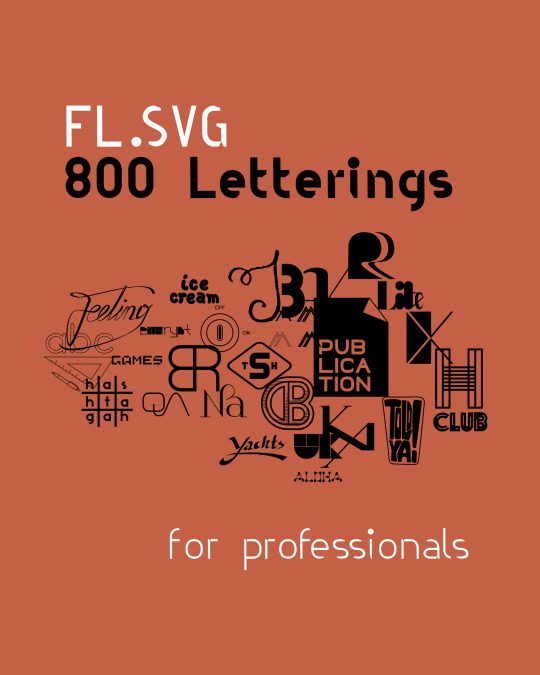
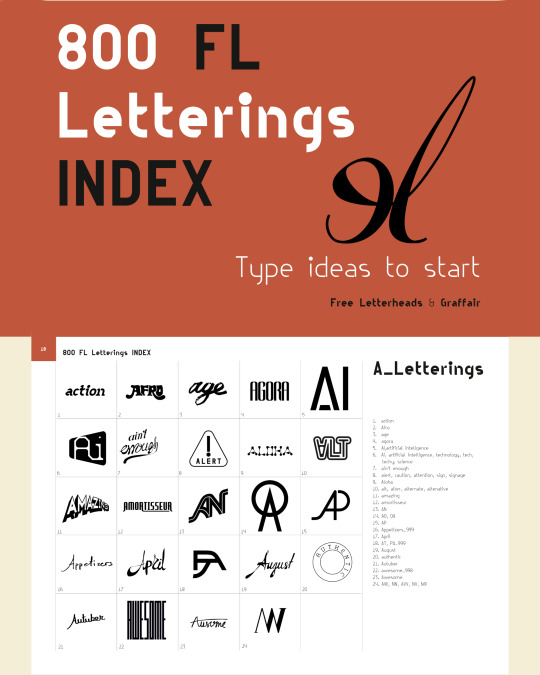
800 monochrome editable vector lettering designs & logotypes for professional creatives to start a typographic idea. An idea that can be developed into a font, part of a corporate identity, or a starting point for other fonts. Essential tool for graphic designers, creative agencies, advertising companies, and publishers interested in typography and the original, attractive results in their work. The 800 different types of letterings are already distributed for free in *.png image format as retinas from the Free Letterheads blog of Graffair. In this product, a collection has been made in a different format: Scalable Vector Graphic (SVG), which is editable and suitable for professional use.
The collection is accompanied by a special catalog - Index for easier access to the file you are interested in each time and a user license.
Available by Graffair PRO: https://payhip.com/b/r1cMx
#letterings#logos#logotypes#typography#calligraphy#design#logodesign#prototyping#idea#typeideas#communication#visualcommunication#business#designtool#communicationtool#businesstool#marketing#publication
0 notes
Text
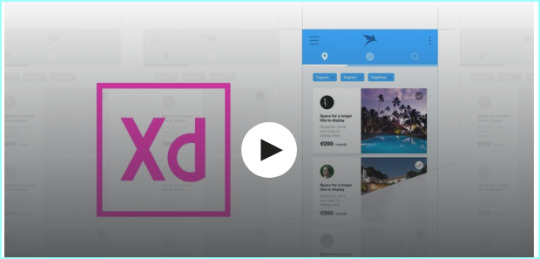
How to Design & Prototype in Adobe XD
اضغط هنا :
#AdobeXD#Design#Prototyping#UIUX#AdobeCreativeSuite#UserExperience#UserInterface#DesignTools#DigitalDesign#AdobeDesign#ProductDesign
2 notes
·
View notes
Text

#PatelVisual#GraphicDesign#VisualDesign#CreativeDesign#DigitalArt#Branding#LogoDesign#WebDesign#PrintDesign#AdobePhotoshop#VectorArt#DesignTrends#LayoutDesign#DesignPortfolio#CreativeProcess#DesignInspiration#FreelanceDesigner#DesignProjects#DesignTips#DesignTools#FlyerDesign#LetterheadDesign#3DMockup#VisitingcardDesign#PackagingDesign
2 notes
·
View notes
Link
#aiapps#aisoftware#aitools#artificialintelligencetools#bestaitools#designtools#educationtools#generative-ai#marketingtools#productivitytools#topaitools
2 notes
·
View notes
Text
The Apps I Use Everyday

When you’re managing multiple businesses, having the right tech stack is crucial.
I’m a huge fan of Notion. I’ve integrated it into every part of my personal life and companies. It’s the core system that drives everything forward.
In addition to Notion, there are several other essential tools we lean on for things like in-depth research, marketing, communication, and design.
These are the apps and software I depend on to stay productive and organized.
Table of Contents
Project Management
Marketing Stack
Email Stack
Design and Communication
Conclusion
Project Management Notion is the core tool powering all of my work.
We use it to manage SOPs, keep documents organized, handle tasks, and oversee project management.
It serves as our main workspace and ensures our teams stay aligned.
Marketing Stack For our e-commerce operations, research is key. We use ChatGPT to explore our audience and assess competitors.
Alongside that, we use a tool called Icon.com for creating ads—mainly for our Meta campaigns. I’ve been recommending it a lot; it’s proven to be super effective.
Email Stack Recently, I started using Fyxer.ai. It’s like a smart tool that drafts and organizes emails. My executive assistant uses it to manage replies, and it’s been a huge time-saver.
I also gave Notion Mail a try. I’m liking how it’s shaping up—especially since it looks like it’ll sync more seamlessly with my existing Notion workspace.
Design and Communication Canva is our go-to for design work. For video meetings, we stick with Google Meet since we already run on Google Workspace.
Conclusion That’s a quick breakdown of the main tools I use day-to-day.
Here’s a quick summary of my stack:
Notion
ChatGPT
Icon.com
Fyxer.ai
Notion Mail
Canva
Google Meet
When you’re balancing a lot, the right tools can seriously boost your productivity. Find what fits your style and stick with it.
View more insight → www.andysommer.com
#Productivity#TechStack#Entrepreneurship#Notion#AItools#MarketingTools#RemoteWork#BusinessApps#EmailProductivity#DesignTools#DigitalWorkflows
1 note
·
View note
Text
What are some good tools to create a clean, flat logo design?

As someone who obsesses over clean design, I’ve tried way too many logo tools just to find that perfect flat look. Here's what actually worked for me:
Zoviz Flat Logo Maker I used this when rebranding my blog, and honestly, it was exactly what I needed. The templates are bold, simple, and super modern. The interface is clean, and I didn’t have to fight with too many options—just tweak, preview, download. It felt very professional.
Looka It’s okay for quick ideas, but I felt like I had to compromise a lot on style.
Canva Love Canva for other things, but for flat logos, it felt like I was doing all the work myself. Templates were hit or miss.
Wix Logo Maker Decent suggestions, but not as clean or flat as I needed.
If flat and modern is your vibe, Zoviz is 100% worth trying.
#FlatLogoDesign#MinimalLogo#LogoMaker#Zoviz#BrandDesign#ModernBranding#DesignTools#Startups#CleanDesign#EntrepreneurLife#LogoInspo#DigitalBranding#DIYLogo
0 notes