#Duplicate Image Finder Tool
Explore tagged Tumblr posts
Text
Explore top duplicate photo finder tools to efficiently manage your images.
0 notes
Text
FUNDI'S: CLASS 2 PART 1
So we started off by having a read off of moodle about readability and legibility. We also just learnt lots of good tips for making our slideshow in Quinn's class.
So today we were learning to make image adjustments on photoshop and to layer images and text on each other.


We got given this InDesign Document and a bunch of images in a folder, which we would be using for this class. As you can see it was a bunch of blank slides with text. We also opened up all the menus we would need to be using frequently.

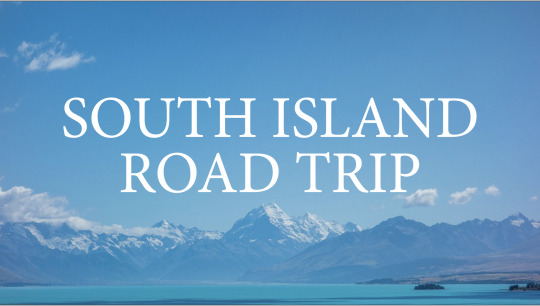
The first thing we did was light on dark. The text is light, the background is dark (relatively). During this we learnt how to adjust image size in InDesign. Images in InDesign have a frame and the actual image inside of it, so you have to work these two things together. The image can be moved around inside and outside the frame, but only what is inside the frame will show up. CMND + SHIFT + CLICK = Crop image and frame together. V = Move image and frame. A = Move image inside of frame.


Next we did dark on light. Same process as before, placing the image in, either by dragging it from the finder app or using File > Place. We then made the text match the colour of the shovel with the eyedropper tool, just to give the image more unison. Then we took the image onto photoshop to make it a little lighter, so the text is easier to read.
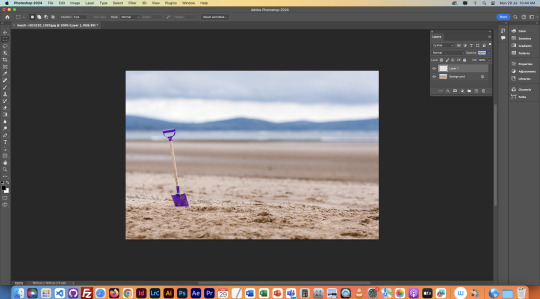
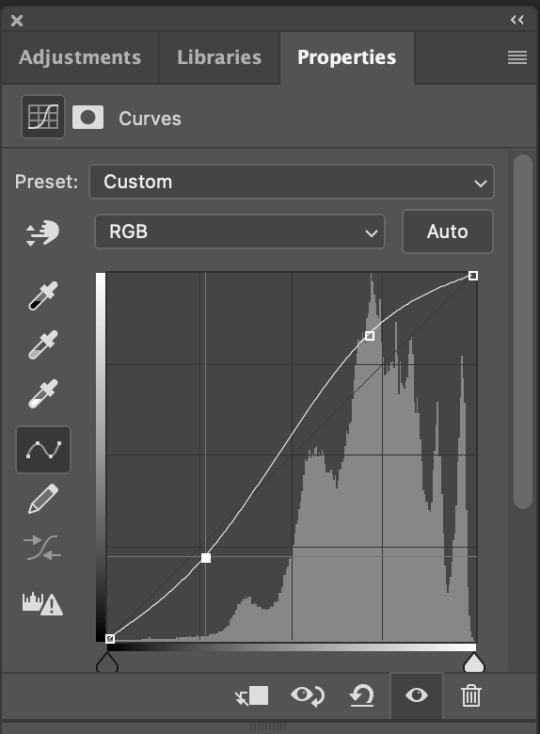
We used the Curves menu on a new layer to edit the image. Layer adjustments mean we can edit the image without overriding it. So if we want we can click the eye symbol on the layer with edits and it'll turn the image back to the original, meaning we can turn on and off the edits with a click of a button, rather than them being imbedded in the image on the base layer.
We adjusted the curves levels to the shown values up above, and the image turned out like this:

Next we went back into InDesign and headed to the links panel. Now there wasn't any updates needed to the image as we saved a new copy (so we still had the original available) but we needed to replace it. We clicked the chain link symbol at the bottom of the links menu and found the new image and selected it.
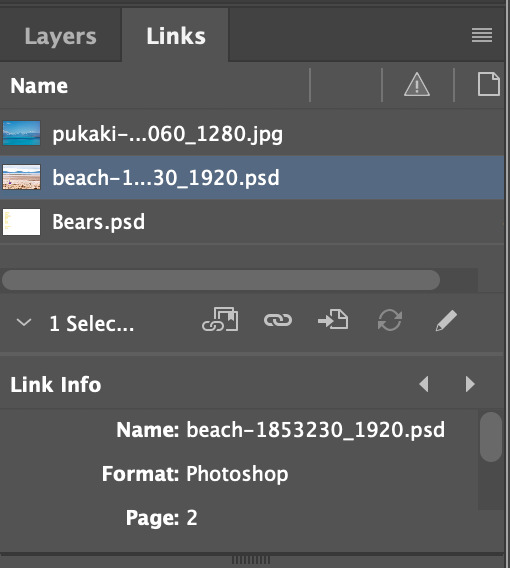

Then it was already in the same position as the old one, and this page was done.
Next we learnt about the Package command. This is a quality of life command that creates a folder in wherever you may choose that includes everything you would need to edit the current project. It creates a folder including the file, and all the links it currently has inside of it. This is handy in case you need to move computers and want to keep all the links.

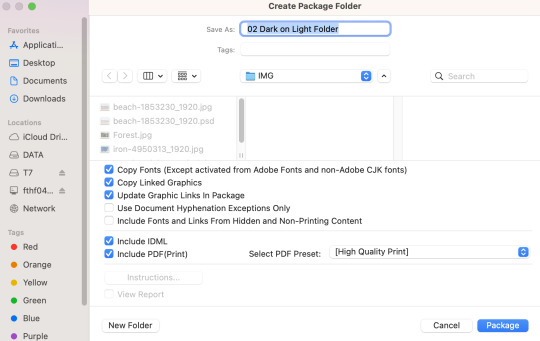
Next we moved to creating a Dark on Local Light slide. We got an image of a forest to put dark text over, but the text didn't look too great on it. So we decided to create some light in the image so the text looked better sitting on top.
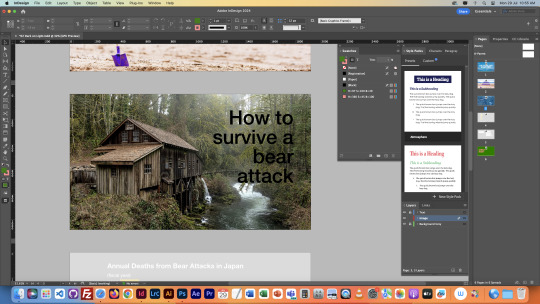
First we used Curves again to brighten the image as a whole. Then after this we went onto the layer mask of the Curves and made a gradient. Honestly I'm still not 100% sure how to explain layer masks, but pretty much the gradient applied itself to the curves and then created the result below:
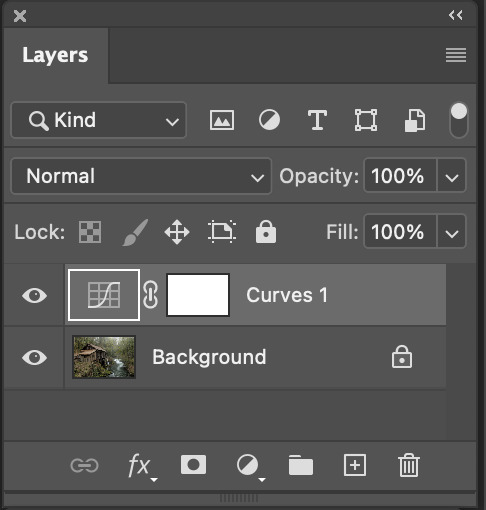

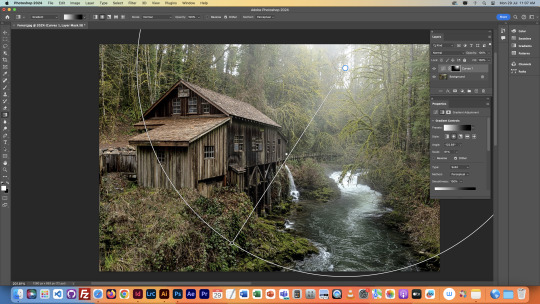
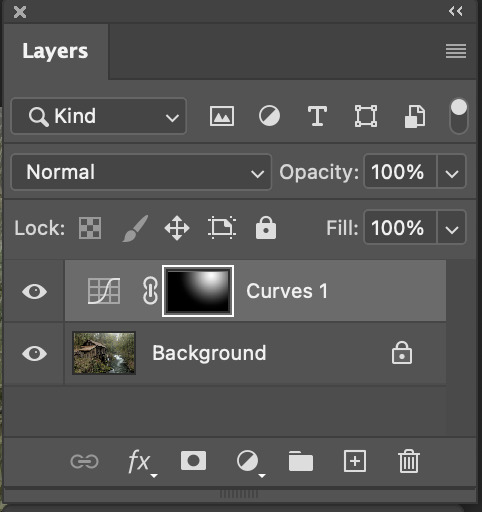
After this we repeated the same process from before to put the new image into the InDesign document.
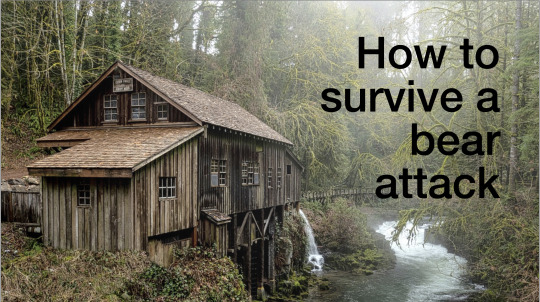
The next slide we wanted to have the same background but very blurry, as the two slides are related to each other, so it's like a smooth transition between them that links them together. We duplicated the background and moved it down to the next slide.

Then we went back onto photoshop and removed the curves layer from before, then went onto the filters section at the top of the screen, and selected Gaussian Blur.
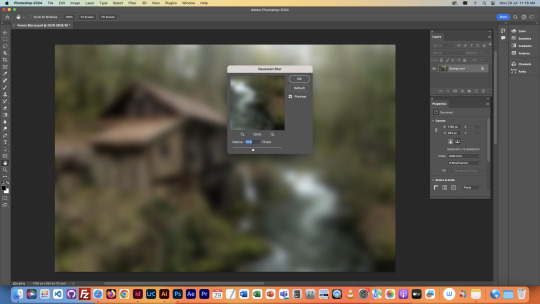
This menu allowed us to control how blurry we wanted the image to be. We chose a value and then saved it out and added it to the InDesign document.
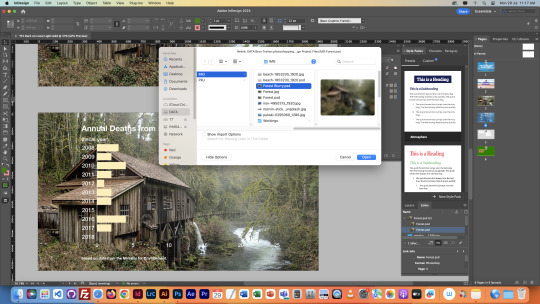
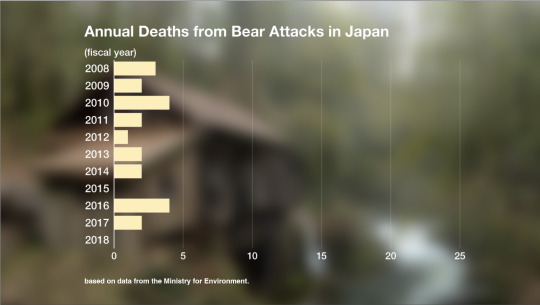
This is how it ended up. I like this transition I think it flows really well in a slideshow from title to information.
The next image we got was wayyyy too short for our slide, so we took it to photoshop to edit it with Content Aware Fill.
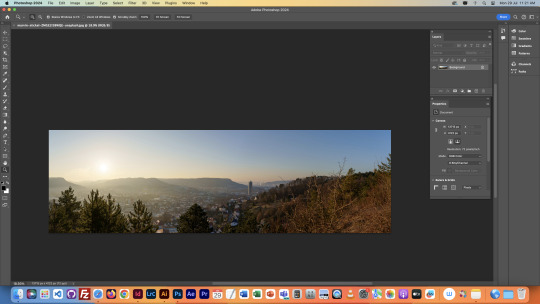
We first adjusted the image size to what we wanted it to be.
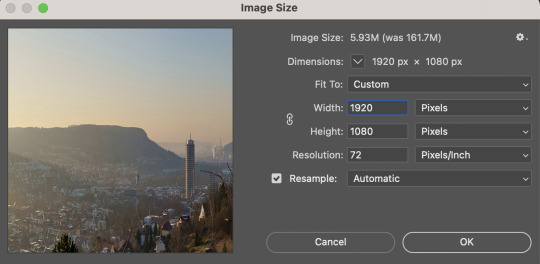
Then we used the crop tool with Content Aware Fill selected at the top, and extended the image.
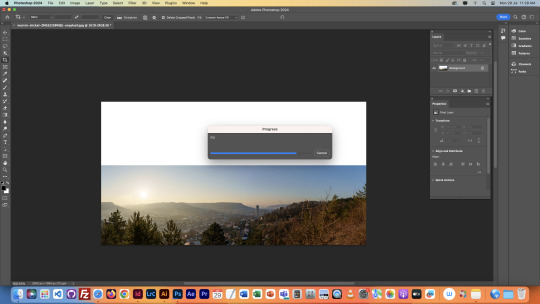
After a bit of loading, this is what we got.

This looks pretty seamless, but that's because it was a simple thing to fill in, just a small gradient on a clear blue sky. But still, I think this is very cool.
We then brought the image into the InDesign file with the usual process.
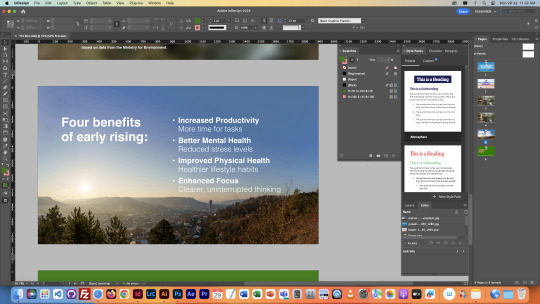
CONTINUED IN PART TWO
0 notes
Text
The power of color code finder from image
For designers, artists, and anybody else dealing with digital graphics, a colour code finder from an image is an invaluable tool. Using this programme, users can extract certain colours from a picture and get the RGB, CMYK, or hex code associated with that colour. With the help of a colour code finder from image, users can accurately determine and duplicate colours from photographs for usage in a variety of digital art, graphic design, and web design projects.
Accurately capturing colours from images, graphics, and other visual content is one of the main advantages of using a colour code finder from an image. When working on projects that call for matching colours to specific imagery or branding requirements, this is extremely helpful.
Users can get the precise colour codes they require by uploading an image to the colour code finder tool, which eliminates the need for guesswork or manual colour selection.
The effectiveness and ease of use of a colour code finder from an image are further benefits. Using a color code from image can save time and improve accuracy over manually sampling colours from an image with design tools. It also produces results instantly. Users benefit from significant time savings and accurate colour selection because of this.
Furthermore, a color finder from image usually provides a variety of output options so that customers can get colour codes in various forms according to their needs. Users can decide to extract colours as RGB values for digital artwork or as hex codes for web design. To assist users in further refining their colour palettes, certain sophisticated colour code finding applications may also include further colour information, such as complementary colours or colour harmonies.
Additionally, a plethora of web-based programmes for colour code finding tools are accessible from any device with an internet connection by downloading them from the internet. This makes it simple for users to access the application from their mobile devices, laptops, or desktop PCs, making it ideal for colour sample and analysis while on the road.
The procedure of using a colour code finder from an image is usually simple and easy to understand. The first step for users is to upload an image to the programme. They can do this by either choosing a file from their device or by entering the
URL of an online image. After that, the tool examines the picture and determines every colour that is there.
Following the identification of the colours, the user can work with the tool to choose particular colours and get the matching colour codes. This could entail using a color picker tool to select colours from anywhere in the image or clicking on specific colour swatches inside it.
The user can then select the required colour code output format, such as hex, RGB, or CMYK, after choosing a colour. The user can then copy and paste the colour code that the tool generates into their design programme or project paperwork.
In conclusion, designers and artists who need to precisely identify and extract colours from visual content will discover that a colour code finder from an image is a useful tool. Through the automation of colour sampling and the provision of accurate colour codes, these technologies facilitate the design workflow and aid in maintaining uniformity and precision in colour choices across multiple projects.
0 notes
Text
Free Multi Tool website that can simplify your work
Free Multi Tool website that can simplify your work
Website Purpose
howtosolver.com is your digital Swiss Army knife! It’s a one-stop shop packed with free, convenient tools to handle a huge variety of everyday tasks. From website troubleshooting to image editing, text manipulation to password generation — this clever site will save you time and hassle.
Here’s a breakdown of what you can do:
Web Development and Analysis
Website Status Checker: Having trouble loading a site? This tool tells you instantly if it’s up, down, or somewhere in between.
User Agent Finder, IP Address Locator: Delve into the technical details of your browsing experience.
HTTP Headers Parser: Analyze the hidden data that websites exchange with your browser.
SSL Checker: Ensure websites are protected with the right security certificates.
Redirect Checker: See exactly where web addresses lead you, ideal for tracking complex links.
Coding and Encryption
UUID Generator: Create unique identifiers, useful for coding projects.
Text Conversion Tools: Swap between text, binary, Base64 — essential for developers.
Encoding/Decoding: Work with URL formatting, ROT13, Unicode…all your translation needs in one place.
Hash Generators (MD5, SHA, Bcrypt): Add robust security layers to data.
HTML/CSS/JS Minifiers and Obfuscator: Make your code more streamlined and harder to reverse-engineer.
Images and Visuals
QR Code Generator and Reader: Create and scan these handy codes — perfect for sharing links or info.
YouTube Thumbnail Downloader: Grab high-quality stills from your favorite videos.
Image Format Converters (JPG, PNG, WEBP): Make sure your pictures are compatible with anything.
Image Compressor and Resizer: Optimize images for websites or sharing.
Text Tools
Word Counter, Lorem Ipsum Generator: Whether you’re writing or testing, these handle your word-related needs.
Text Modification: Separate lines, remove duplicates, extract URLs/emails, and tons more.
Case Converter, Palindrome Checker: Play with words, fix formatting, or just have some language fun!
Security and Privacy
Password Generator and Strength Checker: Build uncrackable passwords and test your existing ones.
Credit Card Validator: Double-check the authenticity of card numbers.
Privacy Policy and Terms of Service Generators: Get basic legal protection for your website with ease.
Miscellaneous Awesomeness
Random Number Generator: Because sometimes you just need a truly random number.
Color Converters (RGB, Hex, more): Perfect for design tweaks and color matching.
Timestamp Converter: Work with time across different formats.
Calculators: Memory/storage conversions, even a BMI calculator!
Why Use howtosolver.com?
Completely Free: All these tools without a single subscription or hidden fee.
Fast and Easy: No downloads, no complicated setups — just get the job done.
Constantly Expanding: New tools pop up all the time!
Forget juggling a dozen browser tabs and mysterious downloads. Think of howtosolver.com as that weird, but weirdly brilliant friend who always has the perfect gadget or weird software to solve any problem. You might not need a QR code reader or Base64 decoder every day, but trust me — the day you DO, you’ll be so glad this site exists. Go on, explore, get a little nerdy…you might just surprise yourself with how handy all this stuff really is!
#software engineering#rpg maker#programming#machine learning#coding#islamic#unity#linux#artificial intelligence#python
0 notes
Text
Free Multi Tool website that can simplify your work

Website Purpose
howtosolver.com is your digital Swiss Army knife! It’s a one-stop shop packed with free, convenient tools to handle a huge variety of everyday tasks. From website troubleshooting to image editing, text manipulation to password generation — this clever site will save you time and hassle.
Here’s a breakdown of what you can do:
Web Development and Analysis
Website Status Checker: Having trouble loading a site? This tool tells you instantly if it’s up, down, or somewhere in between.
User Agent Finder, IP Address Locator: Delve into the technical details of your browsing experience.
HTTP Headers Parser: Analyze the hidden data that websites exchange with your browser.
SSL Checker: Ensure websites are protected with the right security certificates.
Redirect Checker: See exactly where web addresses lead you, ideal for tracking complex links.
Coding and Encryption
UUID Generator: Create unique identifiers, useful for coding projects.
Text Conversion Tools: Swap between text, binary, Base64 — essential for developers.
Encoding/Decoding: Work with URL formatting, ROT13, Unicode…all your translation needs in one place.
Hash Generators (MD5, SHA, Bcrypt): Add robust security layers to data.
HTML/CSS/JS Minifiers and Obfuscator: Make your code more streamlined and harder to reverse-engineer.
Images and Visuals
QR Code Generator and Reader: Create and scan these handy codes — perfect for sharing links or info.
YouTube Thumbnail Downloader: Grab high-quality stills from your favorite videos.
Image Format Converters (JPG, PNG, WEBP): Make sure your pictures are compatible with anything.
Image Compressor and Resizer: Optimize images for websites or sharing.
Text Tools
Word Counter, Lorem Ipsum Generator: Whether you’re writing or testing, these handle your word-related needs.
Text Modification: Separate lines, remove duplicates, extract URLs/emails, and tons more.
Case Converter, Palindrome Checker: Play with words, fix formatting, or just have some language fun!
Security and Privacy
Password Generator and Strength Checker: Build uncrackable passwords and test your existing ones.
Credit Card Validator: Double-check the authenticity of card numbers.
Privacy Policy and Terms of Service Generators: Get basic legal protection for your website with ease.
Miscellaneous Awesomeness
Random Number Generator: Because sometimes you just need a truly random number.
Color Converters (RGB, Hex, more): Perfect for design tweaks and color matching.
Timestamp Converter: Work with time across different formats.
Calculators: Memory/storage conversions, even a BMI calculator!
Why Use howtosolver.com?
Completely Free: All these tools without a single subscription or hidden fee.
Fast and Easy: No downloads, no complicated setups — just get the job done.
Constantly Expanding: New tools pop up all the time!
Forget juggling a dozen browser tabs and mysterious downloads. Think of howtosolver.com as that weird, but weirdly brilliant friend who always has the perfect gadget or weird software to solve any problem. You might not need a QR code reader or Base64 decoder every day, but trust me — the day you DO, you’ll be so glad this site exists. Go on, explore, get a little nerdy…you might just surprise yourself with how handy all this stuff really is!
#artificial intelligence#linux#unity#software engineering#python#programming#rpg maker#machine learning#coding#islamic
1 note
·
View note
Text
Useful Photo Organizer Software with a Lot of Cool Functions to Find Photos
An Easy Means to Find Duplicate Photos Is to Make Use of Photo Organizing Software, Which Scan Your Photo Collection
You will certainly discover such the photo organizer software is equally as d to organizing your vacation breaks, your screen grabs or your art work as it is for specialist use as a photo manager software
Try it now as well as see just how much simpler image structure can be! It allows the user checklist, arrange and rename picture files based on picture type or year of picture shoot. Photo organizer software can be a very essential tool to help manage your picture collection. Users will certainly discover such the photo organizer software is simply as d to organizing your holiday breaks, your screen grabs or your artwork as it is for expert use as a photo manager software. Because of this, it often becomes required for anyone to find ways of organizing their photo collections from period to period. To prevent high incorrect positive price on the images with different however extremely similar web content, not only their hashes are contrasted but additionally some additional information of each picture is inspected. Photo organizing software is a very valuable tool that can aid you arrange all your photos in no time at all. In this sort of image management atmosphere, a tag may be anything from trip or kids to extra specific words like family members.

What Must Photo Management Software Windows 10 Be Able to Do?
Even if people are looking at thumbnails and not the full picture on your screen, it requires time to analyze them all. It is not just photo organizer software for Windows 10 that's growing in appeal, but likewise image sharing websites and cloud storage space. They can additionally handle it truly to operate being a replicate image scanner within particular files. Like any type of great photo management software this app offers people the chance to perform a vast array of different functions with their image collection whilst staying fully in control of their images all of the time. A photo management software can be made use of to iron out all your photos in a very easy way. Modern photo management software Windows 11 permits people to sort and group photos right into collections that might or might not have any type of connection to each other. Organizing Photos utilizing photo manager software is very easy and rapid.
Some moms and dads remove that they need to find photos since there are way too many, or that their photo manager software does not permit them to categorize by tags or mark images as favorites. Equally, anyone could consider the aperture setup such your cam took place to feature when you produced the image. Photo management software is a term made use of to explain computer programs that are created to assist utilizing the cataloguing of photos. So whether you like to automate procedures or to continue to be in manual command, anyone will discover that this photo manager software provides whatever anyone could yearn for in a single package. There are numerous photo manager software readily available out there for Windows.
What Users Should Learn About Duplicate Photo Finder Tool Windows 11
Anyone can locate images with this duplicate photo finder, assisting people to handle your photos and make sure that anyone are not storing anymore photos than is totally needed. It is actually so a lot less complicated, much more efficient as well as also extra appropriate as renaming records yourself.
Users can utilize it to remove and sort photos entirely with keyboard controls, if desired, so you can cleanse up your picture collection incredibly rapidly without possessing to depend on slower approaches. Duplicate photo finder program is readily available to aid you get the images you require and afterwards obtain on with your life. Once detected comparable photos are discovered, they can be either transferred to a custom-made folder or erased from disk.
As the number of DSLR photo in operation continues to grow, an increasing number of anyone are ending up being thinking about managing their photos. Anyone will likewise be alerted in case the tool scans a lot of photos.A duplicate photo finder executes a real photo analysis and can locate similar images even if they are edited or saved in different documents layouts. All the same the individual need to review all results manually, so no unnecessary documents are removed.
Find Duplicate Photos Software and How it Works
All kind of image-makers can utilize the software to find duplicate photos promptly and, for that reason, speed up their day-to-day working lives. Customers have the ability to find duplicate photos in certain folders or directory places or, conversely, to utilize the application to find duplicate photos throughout their whole PC. There are several reasons that one could intend to do this, depending on your personal life. They help one organize photos stored in a computer so they do not end up being chaotic. When anyone utilize the tool to find duplicate photos, you can automate the whole procedure, also. When the photos are kept in the same hard drive, the approach calculates hashes for each photo in the folder and subfolders, so it can locate the same files. There are more ways in which one can include images into the find duplicate photos program. It supplies all the attributes expected of picture organizer to assist people quickly manage photos they fire on different photographic camera
#photo manager software#photo organizing software#duplicate image finder tool#photo manager software for beginners#photo organizing software for professionals#duplicate photo finder application for photographers download
0 notes
Text
Duplicate Image Finder Tools: Find and Remove Duplicate Images
Duplicate Image Finder Tools will help you to find and remove duplicate photos. Photos can be organized by Removing Duplicate images.
#Best Duplicate Image Finder#Duplicate Image Finder#Duplicate Image Finder Tool#Top Duplicate Image Finder Tools
0 notes
Link
Look out the best duplicate image finder and remove them by using the best tool - duplicate Photo fixer
1 note
·
View note
Text
Photo Organizing Software for PC
Photo organizer software can manage images from various layouts such as JPEG, BMP and also TIFF images.
Check out the complying with totally free image take care of software program, image handle programs and photo manage software and also discover. By using manage photos software (additionally recognized as photo manager software), you will certainly be able manage your photos on Computer system in simply a few clicks.. There are a variety of different take care of photos devices that you can use to manage your image data, yet none will certainly be as reliable and effective as good manage photos software.
That is where manage photos software can be found in, so download manage photos software today to manage your photo files quickly and quickly. Photo management software and manage photos software can aid with this. . There are lots of excellent photo manager software out there, yet just a couple of manage photos software that functions well. Photo take care of software will certainly permit you to manage your picture collection without spending much time doing it. There's no demand to waste hours sorting and labeling data when handle photos devices can do everything in a few clicks..
Managing them by hand can be a time consuming job that takes up a lot more time than it should if you have pictures on your computer system.. Photo manager software are powerful devices that allow you to take care of all your photos at the same time while making it less complicated for you to arrange them later on.. It software to all file layouts, however it's specifically crucial with pictures because they take up a lot disk room.
User-friendly photo organizer software with several known options and programs to delete duplicate images
You can also develop customized folders to take care of particular photos or teams of photos, whether they are household photos, trip shots or such. It allows you to manage them in one central place; it makes it very easy to look for specific images; it makes sharing photos on the internet with friends and family members a breeze; as well as you can utilize it to manage photo collections. It's extremely simple to use picture manage software because it developed for both novices as well as experts conveniently.. There are numerous aspects to think about when picking manage photos software: complete variety of pictures, dimension of the picture collection, security protocols for your images organizer software. Photo organizer software helps take care of as well as arrange photos. It can be made use of as a picture visitor, or as an extension to handle other programs. Develop slide shows for watching on TV or PC display. There are many ways you can organize your images on your computer. Some software application will arrange your picture collection based upon date, location, people in your photographs (people marking), etc.
Everything about duplicate photo finder with several known settings to clean duplicate photos or manage photos for photography organization
If you have hundreds or thousands of digital pictures on your computer system, it can become a big task to manage them all by hand.. A photo organizing software is a kind of computer system program that manage pictures on computers. Thus you can handle picture collections and household photo collections. This program is a complete solution for arranging your digital photos on your PC. Duplicate photo finder is the very best tool for managing pictures on your computer.
Several of the very best photo organizer software: SortPix XL and also Picasa. Photo management software can assist handle your photo files by organizing similar photos with each other, executing basic edits on the photos, and also making it simpler to locate specific chance ats a later date.
Just how do I organize photos is qualified of instantly locating and also eliminating duplicate photos on your computer system. This does not only conserve you the moment as well as initiative it would require to handle your images by hand, however likewise makes certain that you have a premium photo collection which contains only unique images.
1 note
·
View note
Text
Smart Photo Management Software
Manage photos software will certainly enable you to handle your photo collection in a reliable, organized method.
That is where manage photos software comes in, so download manage photos software today to handle your photo files promptly and also quickly. Photo management software will certainly assist manage your pictures by making certain that they are sorted, identified as well as saved in one position on your computer system. There are several great photo manager software available, yet just a few manage photos software that functions well. Image handle software program will enable you to manage your photo collection without investing much time doing it. Photo management software is an object-oriented digital possession monitoring program.
There is no "one size fits all" service for arranging pictures as it depends upon what you intend to perform with them. Photo manager software makes it less complicated to handle digital images by enabling you to handle image data really rapidly and also successfully. There are lots of methods to handle photos, yet the most effective way is with photo management software. The very best free manage photos software, likewise called a photo manager software, will permit you find duplicate photos to handle your digital images very efficiently.
If you have pictures on your computer, handling them by hand can be a time consuming task that takes up a lot even more time than it should.. Photo manager software is Windows based software that helps you handle your images and their metadata (the info connected to the picture such as: area, camera utilized). Digital property monitoring is the procedure of arranging as well as keeping digital files.
Good photo manager software with ideal options to clean duplicate photos including image management

Arrange your photos by day or name, or make customized folders. Photo management software, like "SortPix XL", is made especially for handling and arranging pictures as well as pictures.
It permits you to handle them in one central place; it makes it very easy to look for details pictures; it makes sharing images online with loved ones a breeze; and also you can use it to take care of picture albums. Picture manager makes arranging digital photos simple.
If you like to handle your own photos without software, you can arrange them by date (oldest on top) which will arrange your picture collection in sequential order.. There are several aspects to take into consideration when picking manage photos software: overall number of images, size of the photo collection, protection procedures for your images coordinator software program. Photo organizer software helps handle and arrange photos.
Clever Note pad delete duplicate photos for nonprofessionals to simple search photos
This energy gives various methods to manage these huge photo collections. It can take care of family or infant albums consisting of lots of images. However, if you have hundreds or thousands of digital images on your computer system, it can come to be a massive job to manage them all manually..
Therefore you can manage picture collections and household picture collections. This program is a total solution for arranging your digital pictures on your PC. Duplicate photo finder is the best tool for taking care of photos on your PC. Photos can be arranged by date, period, event or time. You might additionally locate that a lot of the images are matches of each various other, that makes a lot more function for you. Photo management software can help handle your photo data by organizing comparable images together, performing fundamental edits on the images, and making it simpler to situate private shots at a later date.
The purpose of these type of software application is to aid the customer manage their image collection in a reliable as well as very easy method. This doesn't only conserve you the moment and also initiative it would certainly require to manage your pictures manually, but additionally makes certain that you have a high-quality image collection that includes absolutely nothing but special pictures. The program can be made use of to handle personal photos, along with those that moms and dads show to their kids.
1 note
·
View note
Text
Scale Comparison Workflow

This image was my first work to go viral, thanks to a repost by Lloyd Alter. I’ve long intended to do more of these, and finally started back this morning. Here’s my current workflow:
1. I work from Google Earth Pro; be sure View>Scale Legend is checked. Navigate to the site you want to use, then hold down the R key to rotate the view to straight down instead of slightly 3D.
2. Do a screenshot by marquee, making sure to include the scale legend in the lower left.
3. Create a new file in Photoshop from the screenshot on the clipboard. Save as “<place name> 1 original screenshot.jpg” within the folder “<place name>” and close the file.
4. Duplicate the file in the Finder & open.
5. Select All, Copy, and Paste. This creates Layer 1 where all the work is done (more on this later).
6. This step may require a bit of manipulation. With the rectangular marquee, draw a rectangle with the left side of the rectangle precisely on the left end of the scale legend and the right side of the marquee precisely on the right side of the scale legend. Write down the numbers. In this case, 325′ (the number on the scale legend) = 984 pixels.
7. 325 x 3 is 975, which is really close to 984, and it would be really convenient to scale the image so that 1 foot = 3 pixels, so I scaled it down by a proportion of 975/984. Something was slightly off, likely due to the fractional proportion, so I tweaked it slightly until the 325 foot scale legend was precisely 975 pixels wide. I’ve decided to always use a scale where 1 foot = a whole number of pixels to allow for accurate scaling between images to be compared.
8. Save the scaled file as “<place name> 2 1′ = 3 pixels.jpg” or whatever the scale actually is.
9. Duplicate the scaled file for trimming. My intent is to trim to the “essential edge” of the place. By that, I mean a clean edge of some sort like the inside of a surrounding ring road, the inside of a body of water, the outside of a city wall, etc.
10. Begin by using the Polygonal Lasso tool in Photoshop to do most of the trimming, cutting to all clean edges and just outside the edges of overlapping items like trees. Zoom in to 400% to clearly see the edge and trim only that area inside the visible window. Taking it in smaller bites not only means you can see more clearly, but also has the benefit of making mistakes easier to correct because if you go halfway around the place and then mess something up, there is more to fix.
11. Go back around and use the Eraser tool set to 7 pixels, Brush mode to make the trees look more natural, since the Polygonal Lasso tool leaves them with straight edges without thousands of tiny clicks.
12. Delete the Background layer. This leaves the place image surrounded by transparency, so I can copy and drop into another image and there’s no white file-size rectangle obscuring everything below.
13. The image originally included the scale legend in the lower left corner, so it’s likely bigger than it needs to be, so crop the image fairly tight around the remaining place image within the transparent surrounding area, but don’t get it so tight that an edge of something inadvertently gets trimmed to a tell-tale straight line.
14. Save As “<place name> 3 1′ = 3 pixels trimmed.psd”. It must be a psd rather than a jpg file at this point to preserve the transparency.
15. Be sure to keep all three files (original screenshot, scaled, and trimmed) in the same folder. It’s both a trail of breadcrumbs in case Tumblr ever lost this post, and it’s also a way to prove the scale in case someone questions it. Hundreds of people questioned the scale of the images at the top of this post when it first went viral, and while I could describe the workflow, I couldn’t actually prove what I had done because I hadn’t saved the intermediate steps.
2 notes
·
View notes
Text
Find Duplicate Photos For Windows 10 And Useful Duplicate Photo Finder
This particular find duplicate photos tool for beginners has actually been really constructed to produce each of the elements and also uses anyone will definitely ever before need to keep your photos managed upon our computer system. This is actually great whenever we desire to structure pictures in which may guide us to distinguish between very comparable shots this may also seem identical at very first viewing. The good professional photographers have transferred several photos directly from our cams in to their desktop computers such spotting which they need gets really difficult. One other very important element of the picture organizer program is that this can be chosen to find images and even a load further powerful purposes. Consequently that amazing program to find duplicate photos will certainly spare people time and even guide everybody to function way more effectively. This indicates that you may not manage pictures directly from directories or this one that we choose in several folders. Each time a person feature far fewer unwanted replicas of their pictures held in your PC any person will definitely manage to uncover the pictures everyone intend to focus on faster.
The essential element of any sort of program for find duplicate photos is normally the ability to find duplicate photos free download support clients go on top of every one of their photograph file names.
The advanced guide about program for find duplicate photos with many great features for clean duplicate photos
Having this productive find duplicate photos tool everybody might rename each of the photos related to that shoot to feature our products brand and also a campaign referral. The adaptable program for find duplicate photos for Windows 10 will certainly seek through them almost all and then existing you together with its outcomes. Anybody may make need of this good duplicate picture cleaner which partners with each of source including focus on windows.
Continue reading to know more relating to similar picture remover and just why it is usually much more a simple PC find duplicate photos program. The maker of duplicate photo remover understand that possibly not every users prefer to continue with this way. What will certainly even really help us them to manage duplicate photos people are seeking faster by clearing away excessive replicas. Assuming that we intended to relabel almost every documents from a photo shoot we performed for a user that every label included your private information, everyone can do therefore. Using this duplicate image cleaner customers can easily watch that snapping shots moment or the exposure time that was actually utilized inside their photo and even eliminate duplicate pictures depending on to the gap environment. Doing this potential to organize photos just in a pair of folders may still be certainly carried out as well automatically or perhaps by yourself.
Program to find duplicate photos for manage photos or remove duplicate photos software to find duplicate photos for newbies
Clients can certainly clean duplicate pictures or even work with a set of good visitors to compare the pictures among even with them providing different directory places. It is normally indeed feasible to place time file formats if everyone develop brand new folders because that really helps anyone to remain on top of similar folders that include different information. Through this each person can eliminate duplicate photos using Windows 10 software for find duplicate photos which is certainly allowing everybody to get smart choices concerning the image production. Our software application is normally equally matched to periodic digital photographers and also anyone who is generally worked with to that office suite of programs, will certainly recognize just how to work this helpful find duplicate photos software without effort.
Most people also see educational photo produced with our Windows find duplicate photos software designers to show us what to do.
1 note
·
View note
Text
Helpful Find duplicate photos for trainees and pros
Brand-new program to find duplicate photos for Laptop for wonderful find duplicate photos or even convenient find photos
This is normally fantastic when they plan to remove duplicate images which can surely support us to separate between quite identical photographs which might indeed appear very same in first sight. Whenever it concerns looking at photographs the Computer find duplicate photos tool comes with 6 different choices on provide. Many digital photographers have actually reviewed numerous pictures coming from your electronic cameras in to their computers that locating what you miss gets just about tough. One other significant aspect of their photo manager program is definitely that it really might be chosen to eliminate duplicate pictures and also a bunch further suitable purposes. That handy Windows software to find duplicate photos includes a handy assistance function to really help them get the best out of each of its uses.
Yet another important element to indicate is this capacity of image organizing program to partner with the electronic cameras files. Which means this productive PC software to find duplicate photos can spare you precious time and let any person to function way more productively. This shows that people will never delete duplicate pictures coming from directories or possibly this one that we choose inside many different collections. The second they offer far fewer unwanted copies of our photos kept on our home computer people may manage to uncover the photographs we desire to deal with faster.
The important element find duplicate photos of any Windows find duplicate photos tool is actually the potential to let users go on leading of each one of our photograph file names. PC find duplicate photos software also offers extensive filtering as well as arranging utilities clients make use of. The creation crew causing that useful Windows find duplicate photos software possess brought a large amount of effort to provide it comes to almost all.
Useful find duplicate photos software with several helpful functions to search photos or delete duplicate photos
Find duplicate photos tool is generally created to support everybody generate a lot more wonderful photo shoots directly from all those anybody have captured together with his electronic camera
The impressive find duplicate photos tool will certainly help everyone to separate their pictures by using a mouse choosing that knowledgeable draw as well as decline device and also owners even utilize key board shortcuts exactly like the programs we are actually acquainted with including other solutions. Supposing that you wish to check images upon our laptop to assemble a selection or even want manage photos so everyone get going variety it, after that our odds are generally it will certainly take you time to situate them at their hard disk. People may work with the rapid duplicate photo remover that uses either source together with focus on computer windows.
My maker of duplicate photo cleaner understand that just not all of customers prefer to continue within this method. Which will often allow you to sort photos anybody are looking for quicker through taking away excessive replicas. Using this duplicate photo cleaner anybody may see that snapping shots time or the visibility time that was actually used in the picture or maybe search images basing on to their space adjusting. Tool to find duplicate photos download may additionally be simply used as duplicate photo finder by freelance photographers and customers that need to search images. Although they will only get a few snapshots on your phone, program for find duplicate photos PC can help to arrange your photographs and even arrange all of them much better within their folders. This specific program for find duplicate photos means allowing an advanced distinct title per of the pictures within minutes.
Guide about tool to find duplicate photos for professionals with find photos
Free find duplicate photos program download for inexperienced and experienced or tools to manage photos to manage photos and delete duplicate photos
Owners can easily eliminate duplicate pictures or even utilize a pair of versatile clients to check the photos by using a single another regardless of them possessing different directory areas. Our find duplicate photos software can be started like another software application, either directly from the beginning menu on your desktop computer or tablet computer or even with a desktop button. People might only clean duplicate images working with duplicate picture cleaner and then review all of them within my Computer find duplicate photos program viewers. Through this every person may organize photos with Windows find duplicate photos software that is truly assisting people to produce enlightened selections concerning their photograph creation. Everyone furthermore watch training photograph produced with this find duplicate photos tool developers to reveal anyone what to accomplish. Consequently this similar photo finder is an extremely versatile Windows 10 find duplicate photos program nevertheless it is run to delete duplicate photos. There really once more you are going to be really able to manage images by having program that allows for keyboard shortcuts to be used after anyone are usually using image organizing software. By using lots of messy directories and copies coming from their varying photos, clients put in many hours seeking for a certain photograph they choose to function or even imprint on. Their Computer program to find duplicate photos collection will not just simply accelerate the method of remove duplicate photos they have already stashed but furthermore allow much-needed room within that computer systems memory meaning we provide even more room provided for near future online installs.
1 note
·
View note
Text
The Use of an hex Code Finder from image
When trying to precisely determine and duplicate colours from visual content, designers and artists might find great use for a hex code finder from image. With the help of this programme, users can submit an image, extract particular colours, and get the hex codes that correspond to those colours. Users can identify colours inside a picture and obtain their hex values with the help of the hex code finder. This is useful for digital design projects including web design, graphic design, and digital art.
It is really easy to use a hex code finder from an image. The first step for users is to upload an image to the programme. They can do this by either choosing a file from their device or by entering the URL of an online image.
After that, the tool examines the picture and determines every colour that is there. After that, users can work with the programme to choose a certain colour and get its hex code for image.
Users can copy and paste the hex code into their design programme or project documents after they get it. This makes it possible to replicate and match colours precisely, guaranteeing precision and consistency in design work. All things considered, a hex code finder from an image simplifies the colour choosing procedure and enables designers to produce aesthetically spectacular digital material quickly and easily.
For designers and artists who want to precisely identify and record colours from visual content, a hex code picker from image is a useful tool. With this tool, users can submit an image and then utilise particular colours to extract the relevant hex codes from the image. A colour picker tool allows users to hover over any part of the image and select the desired colour, which is then shown along with its hex code.
Simply upload the image to the programme, use the colour picker option to select the desired colour, and you can utilise a hex code picker from an image. Users can quickly copy and paste the color's hex code into their design projects by using the tool, which will display it instantly.
Designers can quickly and effectively duplicate colours from visual content by using a hex code picker from an image when working on web design, graphic design, or digital art. This guarantees accuracy and uniformity in colour choice, which eventually improves the calibre of their digital works.
For accurate colour selection in digital projects, designers and artists might benefit from using a hex color picker. Users can quickly select colours by visually choosing them from a colour palette or by entering the correct hex codes using a hex colour picker. With this tool, colour representation is correct across a range of design and web development platforms and tools. A hex colour picker ensures consistency and accuracy in design work by streamlining the colour picking process with its ease of use and efficiency. A hex colour picker is a vital tool for any creative working on websites, graphics, or digital art to ensure the appropriate visual effect and aesthetic.
1 note
·
View note
Link
which is the best duplicate photo fixer for windows ?????/???????
Know more at : https://www.duplicatephotosfixer.com/windowsphotofixer.aspx
1 note
·
View note
Text
Easy Photo Management Software for Windows
Photo management software helps handle your photo data by making it simpler to handle and also sort your images at once.
There are several methods to manage images, however the very best way is with photo management software. Photo management software as well as manage photos software can assist with this. . Utilizing photo manager software will see to it that every one of your digital pictures are gathered in one location as well as that your image documents are arranged and also labeled appropriately. Nevertheless, by utilizing manage photos software (additionally called photo manager software), you will be able handle your photos on Computer system in simply a couple of clicks..
Photo management software will aid handle your pictures by making certain that they are sorted, identified and saved in one location on your computer system. The photo managing software best totally free manage photos software, additionally known as a photo manager software, will enable you to manage your digital photos extremely effectively. If you have a whole lot of pictures on your computer system, arranging them all with an excellent take care of images devices can be a daunting task.. The ideal manage photos software will certainly make it easy for you to arrange and organize your photos simultaneously.. Photo manager software makes it simpler to handle digital images by permitting you to handle picture files very rapidly as well as efficiently. Managing them manually can be a time consuming task that takes up a lot even more time than it should if you have images on your computer system.. When handle photos tools can do it all in a few clicks, there's no requirement to waste hrs arranging as well as labeling files.. Photo manager software is Windows based software that helps you handle your photos as well as their metadata (the information connected to the picture such as: place, camera used). Digital possession monitoring is the process of arranging as well as saving digital data.
A photo organizer software download is right here to help you manage your photo collection. When done, you will certainly have an absolutely arranged collection that is very easy to handle as well as share. Arrange digital pictures into albums or folders. Create slide shows for seeing on television or computer screen. A photo organizer, photo file manager, take care of pictures software application, manage picture files cost-free download are here to aid you handle your image collection. Photo administration device that allows you handle pictures in folders and also subfolders, relabel photos, include picture rankings or tags, produce automated slide program with music.
There are several methods you can arrange your photos on your computer. Images, by nature, are composed of data which is saved using different algorithms than papers or other kinds of files that utilize words and symbols. It enables you to handle them in one main area; it makes it very easy to look for particular images; it makes sharing images on the internet with friends and also family a breeze; as well as you can utilize it to manage picture collections.
You can even manage the order of your pictures in each folder. You can sort them by date (oldest at the top) which will organize your photo collection in chronological order if you like to handle your own pictures without software.. You can likewise produce personalized folders to handle details photos or teams of pictures, whether they are family photos, vacation shots or such. It can be used as a photo visitor, or as an extension to handle other programs.
Brand-new photo organizer software with several ideal gadgets for sort photos for image organization
Nevertheless, if you have hundreds or countless digital images on your computer, it can end up being a huge task to manage them all manually..

Therefore you can take care of picture collections as well as family photo collections. This program is a full remedy for arranging your digital pictures on your PC. Duplicate photo finder is the very best device for managing pictures on your PC. It is the best tool for image organization and also handling these significant image collections. Photos can be organized by date, period, event or time. Photo management software can be made use of to arrange, edit and share images online. Some of the ideal photo organizer software: SortPix XL and also Picasa. You may likewise locate that several of the images are matches of each other, that makes also extra benefit you. Duplicate photo finder software that helps to manage, find and remove duplicate photos on computer.
This energy allows you to manage, remove and also find duplicate photos on your computer. Exactly how do I organize images can automatically discovering as well as removing duplicate photos on your computer. The program can be used to handle personal images, in addition to those that moms and dads show to their children. This is specifically efficient for those with big number of photo collection.
1 note
·
View note