#Expert Windows App Developer
Explore tagged Tumblr posts
Text
Hire Windows Developers
Transform your ideas into powerful apps! Hire Windows Developers from YES IT Labs and experience excellence in Windows software development. Talk to us now!

#Hire Windows Developers#hire windows app developers#hire windows app development expert#windows developer for hire
0 notes
Text
Q4OS – I setup for myself Linux with Trinity
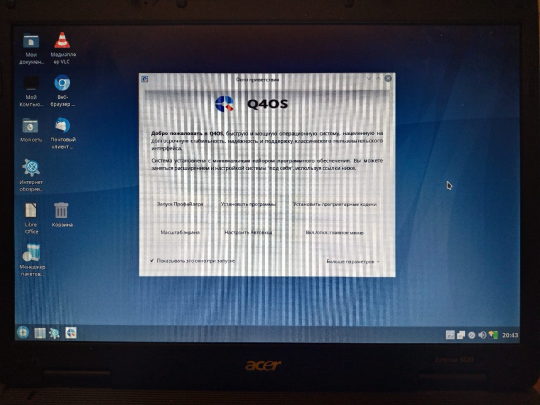
I setup a Linux for myself. For not powerful system. With my Acer Extensa. It has two cores with 1.5 ghz. And 4gb of ram. I select in result – Q4OS. As light Linux. For not powerful systems. With its own graphic environment. It is easier, lighter. It has a name Trinity. Firm development from system’s authors. Special for this purpose – to system not to require lots of resources. And it is very good for me.

With author`s website you to download distributive. It is written with flash as a boot. One little moment, check carefully. There are, also, Live CD images. It is for run system from device. Like flash or compact disk. And, there are for setup, install. So, for install, you need this version to download. I was not accurate and first, download Live Cd. And, I see – I cannot find option to install. But, you can run system at once! I was surprised. I see what is it. And, I start to understand, what is it all about.
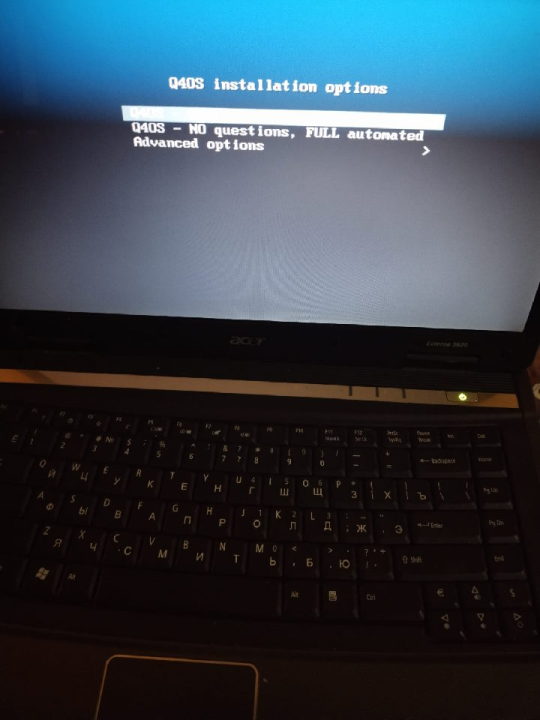

Installation process. It is simple and easy. Nothing tricky. Nothing hard. This is good. Installation is friendly to the user. We are moving with steps of installation. And after - system, at last, launching. It is, already, installed. It is good to check updates. What is here. All is automatically checked by itself. It has a name packages for Linux. Lists with packages. You just need to start a certain purpose program. This means network is required. Without internet you cannot to do updates.

And, later, with manager packages. You start it and see what it can show you. So, it has lots of different. I am not expert with Linux. I take it as a probe. I setup for myself a whole pack, preset for packages. Little game. It is Chocolate Doom with some pack. So, this is not only Chocolate Doom. And, also, some files included. To have all included. So, it includes FreeDoom. And this is comfortable! So, you can start to play at once. To play. Levels for FreeDoom are unique. Even, its own graphics. But, mainly, it is same Doom.
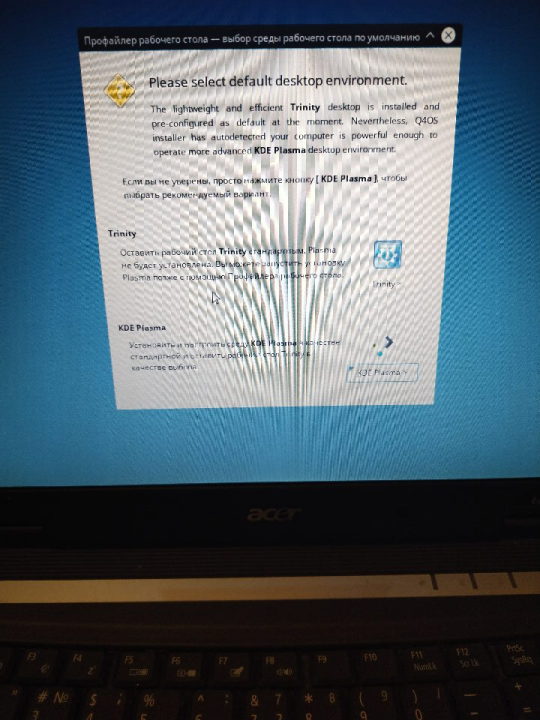
Once again, I am not expert with Linux. And, better say, I try to try this with my own. But funny thing it is. Installer is looking like it is MS DOS. So, it has such install line. And, system itself. It reminds Windows. Level Windows Xp or even like Windows 98, maybe. Such background, similar color. And windows forms.

Interesting moment! Visually, I like a lot this Trinity scheme for desktop. About functions it is very good. I am very surprised. There are lots of things here. And main - there package manager. Using it to update. And install. And this is comfortable. For start – it is good way.

Visual side looks like something Windows 98 with plus. I like a lot this visual side. Functions are good. And now it is my first launch. I little about to play Doom. I visit websites with browser. First launch was successful! And positive!

iron (hardware) and programs. From time to time i restore computers, retro computers. Try retro soft. Check some programs. And write about all of these.
Dima Link is making retro videogames, apps, a little of music, write stories, and some retro more.
WEBSITE: http://www.dimalink.tv-games.ru/home_eng.html ITCHIO: https://dimalink.itch.io/
#os#retro computer#q4os#linux#try linux#light linux#boot cd#live cd#install os#windows 98#windows xp#chocolate doom#free doom#ms dos#simple install#trinity#soft#operating system#old computer#something new#simple linux#first launch#welcome#packets#manager#not powerful pc#pc#computer expiriments#new soft#penguin
3 notes
·
View notes
Text
From 'Write Once, Run Anywhere' to Strong Security: The Java Advantage
Java, a programming language and technology ecosystem, has solidified its place in the digital world as a versatile and powerful tool. With its "Write Once, Run Anywhere" capability and an extensive array of features, Java has been instrumental in diverse domains, from mobile app development to building enterprise-level systems. This blog explores the strengths of Java, including its portability, robustness, vast ecosystem, and the thriving community that supports it. We will also discuss the value of structured training and the role of ACTE Technologies in nurturing your Java skills. By the end of this journey, you'll have a deep appreciation for the enduring excellence of Java and its role in the ever-evolving tech industry.

The Power and Versatility of Java:
1. Portability and Cross-Platform Compatibility:
Java's claim to fame, "Write Once, Run Anywhere," is not just a marketing slogan. It's a fundamental principle of Java that sets it apart. This feature is made possible by the Java Virtual Machine (JVM), which allows Java code to run on any platform that has a compatible JVM. This portability has been a game-changer, especially in a world where a diverse range of devices and operating systems coexist. Whether it's Windows, macOS, or Linux, Java applications run seamlessly, eliminating compatibility issues and reducing development time and effort.
2. Robust and Secure:
Java's architecture prioritizes robustness and security. It employs strong type checking, automatic memory management (garbage collection), and comprehensive exception handling. These features make Java code less prone to common programming errors and vulnerabilities. For businesses and organizations where system reliability and data security are critical, Java's robustness and built-in security mechanisms make it a go-to choice. Critical systems, such as banking applications, rely on Java to ensure the highest level of protection against errors and threats.
3. Vast Ecosystem:
The Java ecosystem is vast and varied. It includes an extensive library of classes, frameworks, and tools that cater to a wide range of application development needs. Some of the notable components of this ecosystem include:
Java Standard Library: Java's standard library provides a wealth of pre-built classes and utilities for common programming tasks, simplifying development.
Enterprise JavaBeans (EJB): For enterprise-level applications, EJB offers a framework for building scalable, distributed, and transactional components.
JavaServer Pages (JSP) and Servlets: These technologies enable the development of dynamic web applications, making Java a popular choice for web development.
Spring Framework: Spring is a comprehensive framework for building enterprise-level applications, offering features like dependency injection, aspect-oriented programming, and more.
Android Development: Java serves as the primary language for developing Android mobile applications, further expanding its reach.
4. Community and Support:
Java's success is not only due to its technical prowess but also its thriving community of developers, enthusiasts, and experts. This community-driven approach ensures that Java remains relevant, up-to-date, and aligned with industry best practices. Developers can find a wealth of resources, forums, and collaborative environments where they can learn, share knowledge, and solve challenges. The community's collective wisdom and problem-solving spirit have contributed to the continuous evolution of Java.
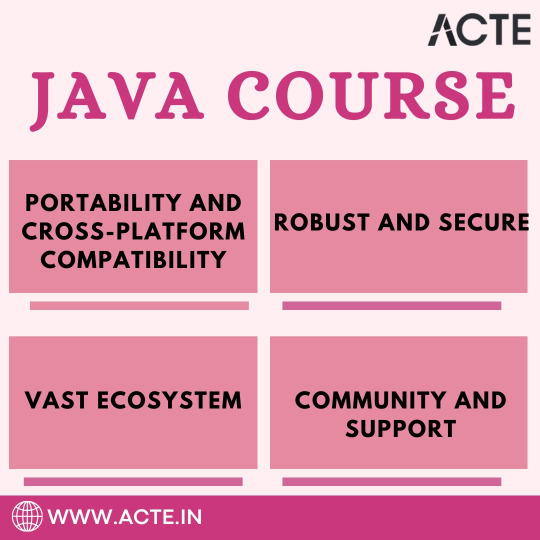
Java's enduring excellence is a testament to its portability, robustness, vast ecosystem, and strong community support. If you're looking to harness the potential of Java and embark on a journey of learning and mastery, consider exploring the Java training programs offered by ACTE Technologies. With dedication and the right resources, you can leverage Java's capabilities and contribute to the ever-evolving tech landscape.
Java has stood the test of time, offering unparalleled portability, robustness, a rich ecosystem, and a vibrant community. Whether you're building enterprise-level applications or dynamic web services, Java remains a reliable choice. ACTE Technologies' structured training can help you unlock the full potential of Java, enabling you to thrive in the dynamic tech industry.
8 notes
·
View notes
Text
What is the Best Microsoft Development Tool for Your Project?
Introduction
It is crucial to choose the right development tools for any project. It can be overwhelming to figure out which tools are most suitable for your project based on the vast array of options available. We will provide you with insight and criteria in this blog post to help you make informed decisions and select the best Microsoft development tools for your projects.
1) An overview of Microsoft's development tools

Several tools are industry favourites when it comes to Microsoft development. Listed below are a few popular Microsoft development tools:
A. Microsoft Visual Studio
It provides comprehensive tools, debugging capabilities, and integration with a variety of languages and frameworks, making it the leading integrated development environment (IDE) for Windows platform development.
B. Visual Studio Code
It's particularly well-suited to web development because it's lightweight and versatile. Customization options are extensive, extensions are numerous, and debugging capabilities are powerful.
C. Windows Forms
Windows Forms is a powerful framework for building applications with graphical user interfaces (GUI). In addition to providing a rich set of design options and controls, it simplifies the creation of desktop applications.
D. ASP.NET
Building dynamic and scalable web applications is easy with ASP.NET. A variety of development models are available, including Web Forms and MVC (Model-View-Controller), and it integrates seamlessly with other Microsoft tools. For more information on why choose .Net framework for your next project, please refer to our detailed article.
E. Microsoft SharePoint
Designed to facilitate collaboration, document management, and content publishing, SharePoint facilitates enterprise development. A wide variety of tools and services are available for building intranets, websites, and business solutions with it.
F. Azure
In addition to infrastructure as a service (IaaS), Microsoft Azure also offers platform as a service (PaaS) and software as a service (SaaS) services. An application development, deployment, and management environment that is scalable and flexible.
Help Using Microsoft Tools with Expertise
Would you like expert assistance in maximizing the potential of Microsoft tools for your development project? For more information, please visit our comprehensive development services page.
2) When choosing development tools, consider the following factors

You should consider the following factors when selecting Microsoft development tools:
A) Purpose and Technology Stack
Understand your project's purpose and the technology stack needed. Different tools are optimized for different purposes, such as web development, desktop applications, and cloud computing.
B) Ease of Use and Learnability
Make sure the tools are easy to use and easy to learn. Your development team's familiarity and learning curve with the tools should be considered. An intuitive interface and extensive documentation can significantly improve productivity.
C) Desired Features and Performance Goals
Determine what features and performance goals your project requires. Make sure your selected tools provide the necessary functionality and are capable of meeting your project's scalability and performance needs.
D) Specialized Tools and Services
Microsoft offers specialized tools and services tailored to specific requirements. Office 365 development services provide integration with the productivity suite, while Power BI and Power Apps development services enable low-code and advanced data analytics.
E) Security and Regular Updates
Protect against vulnerabilities by prioritizing tools that emphasize security and offer regular updates.
F) Cost-Effectiveness
Take into account the cost-effectiveness of the tools based on the needs and budget of your project. Each tool should be evaluated based on its licensing model, support options, and long-term expenses.
3) Considerations and additional Microsoft development tools

As well as the core development tools, Microsoft Office 365 is also worth mentioning. Microsoft Office 365 offers a range of productivity and collaboration tools, including Word, Excel, Teams, and SharePoint, that seamlessly integrate with development workflows.
Considering the use of development tools requires consideration of costs and prioritizing regular updates. The use of the latest tools ensures data protection, improves overall performance, and mitigates the risk of security breaches.
Using Microsoft development tools like Visual Studio, Visual Studio Code, Windows Forms, ASP.NET, SharePoint Development, and Azure, you have access to a comprehensive ecosystem that supports various development requirements. Power BI development services , Power Apps development services , and Office 365 development services can help you improve your development process and deliver high-quality solutions.
In addition to improving productivity, choosing the right tools can ensure streamlined development and the development of robust, scalable, and efficient solutions. Choosing the right Microsoft development tool for your project requires evaluating your project needs, exploring the available tools, and making an informed choice.
Office 365 Development Services
Get the most out of Microsoft's productivity suite with our Office 365 development services. You can find more information on our website.
4) Conclusion

You can significantly impact the success of your project by choosing the right Microsoft development tools.The factors such as purpose, ease of use, desired features, security, and cost-effectiveness can help you make an informed decision and choose the tools that are most appropriate for your project.
In addition to handling web development and MVP development projects, i-Verve has extensive experience with multiple technology stacks.
2 notes
·
View notes
Text
The media narrative that future generations would become "digital natives" was always kind of obviously wrong to me, because those "digital natives" were really a phenomenon confined to people born within a very specific window of time (roughly 1982 to 1989), who came from a specific background i.e. middle class, and fit a certain profile i.e. male, "indoor kids". Now, I was one of those kids. The week I was born in August '88 was the same week my dad bought a computer, an Atari ST. I grew up on that computer, using it from a very young age. Then in 1995 my dad bought me and my brother (but let's be honest, I was the one who used it more than anyone else, and it eventually ended up in my room) a 90mhz 486DX2 with 16MB RAM and a Gravis Ultrasound. It ran DOS 6.0 so I had to learn how to use a command line, how directories worked, and how logical and consistent file organization saved time and effort. Because everything was command line, you learned how to type properly. I hit 95WPM on a bad day, 130WPM on a good day.
Running games back in the DOS/WIN9X days could be a pain in the ass. I learned how how to set my soundcard's IRQ so that I wouldn't wind up with interrupt conflicts and then suddenly my joystick wouldn't work. You'd run into driver problems constantly, and the early 3D days it was a nightmare trying to get games to run. So you learned how to troubleshoot. In general there were less layers of abstraction between you and the OS, and between the OS and the hardware. You had more direct control over processes, and more access to the guts of the OS, all of which has the drawback of allowing for the user to really fuck things up in catastrophic ways.
You learned basic computer literacy because you had to, and it was often painful and frustrating. Now, for obvious reasons, developers wanted to reduce that friction. If you make it so the only way to install most software is through a walled garden app store, well that reduces the chances grandma installs identitythief.exe, and if you lock down certain settings and place critical files in hidden folders well then your little brother is less likely to delete system32.dll because someone in voice chat told him it would speed up his game, and if you make the console/command prompt/terminal less important well then there are less chances to misuse a recursive modifier with a remove file command and accidentally delete all your files.
As every action becomes more and more abstracted from what's actually going on, the average end user no longer has to learn many of the skills that I learned by necessity and no one is bothering to teach them because the narrative told us that kids would grow up as digital natives, able to perform all sorts of feats with computers, and understand them on an instinctual level. But they failed to predict that so much user experience would be so frictionless that there would be little reason to do the difficult and frustrating work of learning how computers work, and if there's no reason and no opportunity to learn a skill, well then no one bothers to learn that skill.
The whole "digital native" thing was always bunk. I realized that when troubleshooting issues for people just a few years younger than me, whose first computer of their own was a Macbook or a Windows XP/Vista/7 machine. The gulf in knowledge was pretty immense. Some of them would know specific programs like Pro Tools, Photoshop or Final Cut very well (often because they had taken a course or had been taught by someone), but they were helpless if anything went wrong with their computer, even simple things. You'd even find this sometimes with people who could program, I never bothered learning how to program beyond BASIC and HTML (I can do rudimentary BASH scripts too) but I definitely know more than some people I've met who are competent coders, and I don't consider myself an expert.
I don't want to get all "things were better back in my day", because honestly it's a hell of a lot better now. I much prefer it when things just work and I'm not forced to tinker with something for hours to make it work. If I'm going to tinker I'd rather do so of my own volition. That said, there's something to be said about having at just a little friction in the user experience, just enough to make you go "so why does this work like that?"
Also stop giving children iPads. Jesus Christ.

this can't be true can it
99K notes
·
View notes
Text
How Modern Tech Infused Patio Awnings Are Driving the Revolution in 2025
Get ready to see how awnings for patios will make a tech breakthrough for2019 in this energetic video that’s perfect for lifestyle influencers and home owners. Shot in gorgeous outdoor locations, it includes intelligent retractable awnings, weather sensors and colorful LED lights. Tech experts are featured in interviews discussing developments, including app-connected systems. The lively music, and fine editing keep the viewer entertained, meanwhile, practical tips on personalization are relatively useful. Ideal for YouTube or home improvement channels, This video encourages viewers to modernize and upgrade their patios with the latest and greatest in technology and style.
Find detailed information about this at:
0 notes
Text
When Vision Gets Vague — It’s Time to Upgrade!

Blurry screens, squinting eyes, and that nagging headache after hours at your desk—sound familiar? When your vision starts playing tricks, it’s not just a minor annoyance; it’s a sign your tech needs a serious upgrade. In today’s fast-paced digital world, crystal-clear visuals aren’t a luxury—they’re a necessity. Whether you’re a coder, designer, or business owner, outdated displays can dim your productivity and creativity. Let’s dive into why upgrading your tech is the ultimate vision fix and how it can transform your work and life. For professional eye care to complement your tech upgrade, explore comprehensive eye care services.
The Blur of Outdated Tech
Stuck with a low-resolution monitor or a flickering screen? Older displays often lack the sharpness and color accuracy modern tasks demand. A 2023 study found that 68% of professionals reported eye strain from prolonged screen time on subpar monitors. That fuzzy text or pixelated image isn’t just hard to read—it’s slowing you down. For developers in Australia’s booming tech scene or designers crafting pixel-perfect visuals, clarity is non-negotiable. Outdated tech isn’t just a vision problem; it’s a productivity bottleneck.
Why Upgrade Your Display?
Upgrading to a high-resolution monitor—like a 4K or QHD display—changes the game. Here’s why:
Sharper Text & Images: Say goodbye to jagged edges. High PPI (pixels per inch) means crisp code, vivid designs, and effortless reading.
Reduced Eye Strain: Modern screens with blue light filters and flicker-free tech keep your eyes fresh, even during marathon work sessions.
Boosted Efficiency: A larger, clearer display lets you multitask seamlessly—think dual windows for coding and debugging or mood boards for creative projects.
Future-Proofing: With 4K becoming the standard for content creation and software development, upgrading now keeps you ahead of the curve.
Choosing the Right Upgrade
Not all monitors are created equal. For Aussie techies, consider these factors
Aim for at least 1440p (QHD) or 4K for professional work.
Size: 27–32 inches strikes a balance between immersion and desk space.
Refresh Rate: 60Hz is fine for most, but 120Hz+ is a bonus for smooth scrolling or light gaming.
Ergonomics: Adjustable stands save your neck and back during long hours.
Beyond Monitors: A Holistic Tech Refresh
While a new display is a game-changer, don’t stop there. Pair it with:
Updated Software Ensure your OS and apps support high-res displays for optimal scaling.
Better Lighting: Reduce glare with ambient desk lamps or bias lighting.
Eye Care Routine: Follow the 20-20-20 rule—every 20 minutes, look 20 feet away for 20 seconds. Learn more about vision care at Acchutha Optometry Institute.
Real Impact: A Clearer Vision for Success
Take Sarah, a Sydney-based graphic designer. She swapped her 1080p monitor for a 4K display and saw a 30% jump in project turnaround time. “I stopped zooming in to check details—it’s all razor-sharp now,” she says. Or consider Mark, a Melbourne coder, who ditched his old screen for a 32-inch QHD monitor. “Debugging is faster when I can see every line clearly,” he notes. These aren’t just upgrades; they’re career boosts.
Time to Act
When your vision gets vague, it’s not just your eyes—it’s your tech holding you back. Upgrading your display isn’t about keeping up with trends; it’s about unlocking your potential. In Australia’s competitive tech landscape, where every pixel counts, a clear view is your edge. So, ditch the blur, embrace the sharp, and watch your productivity soar. Ready to upgrade? Your eyes (and your work) will thank you. Visit Acchutha Optometry for expert vision support.
#optometryeducation#BOptomCourse#OptometryCareer#OptometryEducation#CareerInOptometry#EyeCareProfession#FutureOptometrist#HealthScienceCareers#BachelorOfOptometry#VisionScience#OptometristLife
0 notes
Text
Building Scalable Web Applications with ASP.NET Core
In the ever-evolving world of web development, building applications that can grow with user demand is critical. ASP.NET Core, Microsoft’s powerful open-source framework, is trusted by developers worldwide to create high-performance, scalable web solutions. To gain hands-on expertise in this robust framework, consider enrolling at the Best DotNet Training Institute in Hyderabad, Kukatpally, KPHB, where expert instructors and practical sessions help turn learners into professionals.
Why Choose ASP.NET Core for Scalable Apps?
ASP.NET Core stands out due to its modern architecture and performance-first approach. It’s lightweight, modular, and built from the ground up to support cloud-based and enterprise-level applications.
Cross-Platform Development: Write once, deploy anywhere—Windows, Linux, or macOS.
An efficient web framework: It's one of the fastest frameworks on the market.
Microservices Ready: Easily build and manage microservices with Docker and Kubernetes support.
Core Features Supporting Scalability
Asynchronous Programming
ASP.NET Core's support for asynchronous programming allows applications to handle multiple requests efficiently, minimizing latency even under high loads.
Built-in Dependency Injection
This helps manage complex application dependencies cleanly, allowing better control and scalability.
Middleware Pipeline
Customize the request-response pipeline to ensure efficient data handling, performance tuning, and modular control.
Integration with Modern Tools and Cloud Platforms
ASP.NET Core seamlessly integrates with:
Azure Cloud Services for flexible deployment and scalability.
Entity Framework Core for efficient data access.
SignalR for real-time web functionalities.
Front-end libraries like Angular and React for building full-stack applications.
These integrations empower developers to build feature-rich, cloud-native applications that scale as user demand grows.
Community Support and Continued Growth
ASP.NET Core benefits from a strong global developer community and regular updates from Microsoft. You’ll find thousands of tutorials, forums, and open-source projects that accelerate your learning and problem-solving.
Conclusion
Developing scalable web applications is no longer optional-it's a fundamental requirement. ASP.NET Core offers the flexibility, performance, and tools needed to build apps that grow with your business. To truly master it and launch a rewarding development career, consider training with Monopoly IT Solutions, where real-world projects, expert trainers, and career guidance await.
#best dotnet training in hyderabad#best dotnet training in kukatpally#best dotnet training in kphb#best .net full stack training
0 notes
Text
The Role of Prototyping in Mobile App Development According to UAE Experts

The fast-moving tech world in the UAE now pushes many firms to lean on mobile apps. People expect easy journeys, big reach, and almost instant services. But before a single line of code is typed, one simple step-prototyping-can make or break the whole effort.
Ask any top app studio in Dubai or Abu Dhabi, and they will warn you that skipping this step is like trying to raise a skyscraper without a single blueprint.
So what role does prototyping play in mobile app work, and why are industry experts across the Emirates shouting its praises?
Let's dig in.
What Is Prototyping in Mobile App Development?
A prototype is an early working draft of the app you can actually tap and swipe. It lays out screens, menus, user paths, and core features while leaving the heavy code on ice.
Picture it as the dress rehearsal before the real opening night.
Prototypes can be simple wireframes on paper or polished, high-fidelity demos that feel almost final. They let developers, designers, investors, and clients see how the app will act, spot problems early, and decide how much to spend on full production.
Why Are UAE Developers Putting Prototypes First?
In the last ten years, mobile-app studios across the UAE have grown up fast. With fierce competition, pickier users, and ever-shorter launch windows, local firms simply cant risk guesswork in coding any more.
That's why the region's experts now treat prototyping as a must-do step.
1. Idea Tests Done Fast
In tech-hungry cities like Dubai or Abu Dhabi, every minute—and every dirham—counts. A quick prototype lets a company show its app idea to real testers or staff before it spends a fortune.
Take a UAE fintech firm that demoed a slick payment path to a small user group. Early feedback uncovered big design holes, the team patched them at once, and months of rework vanished.
2. Lowering Build Bills
Hiccups like shaky screens, unclear steps, or broken logic can be spotted while the code is still thin. Tweaking a click path in a mock-up takes a couple of taps. Fixing the same path after the app is coded can drag on for weeks and drain thousands of dirhams.
According to a 2024 UAE development house, its best prototypes slashed rework by nearly 40 percent for large clients.
3. Improving Stakeholder Communication
Because the UAE workplace blends many cultures, getting everyone on the same page can be tough. Prototypes act like a common language, turning rough ideas into on-screen models that everyone understands.
When investors, founders, designers, and coders all click through the same demo, they give quicker, clearer, and more useful feedback. It cuts down the guessing game.
Key Benefits of Prototyping in the UAE Market
The local tech scene has its own pace and pressure. Here is how building prototypes meets those demands head-on:
A. Faster Go-to-Market Timelines
Dubai's digital-first policies expect apps out the door fast. Prototypes clear approvals, cut long email chains, and let teams move straight to code.
B. Better Localization and UX Testing
Emiratis, expats, and tourists speak many languages and follow different customs. Early models show how an Arabic menu or local imagery looks, so the final product feels natural for every group.
C. Client Trust and Transparency
In the UAE, open workflows build confidence. A clickable prototype proves the dev team shares the clients vision and gives them something real to review before any code is written.
The Prototyping Process: Tips from UAE App Pros
Leading mobile app makers in the UAE say a smooth prototyping journey follows these six simple steps:
1. Discovery Workshop
Gather everyone in the room goals, user types, and must-have features. That way, the early model mirrors real needs, not guesses.
2. Wireframing
Quick, low-detail sketches map out screens and show which parts matter most. Theyre easy to tweak and help everyone agree on the layout fast.
3. Interactive Mockups
With Figma, Adobe XD, or InVision, designers link those sketches into a working click-through. Users see app behaviour-up and running yet still code-free.
4. User Testing
Real people poke at the mock-up while the team watches. Their comments spotlight rough spots and paths that confuse.
5. Iteration and Approval
Notes turn into tweaks, and a fresh build rolls back to stakeholders. With green lights, developers can dive safely into full build-out.
Real UAE Case Studies: Prototyping that Delivered
Case 1: Government Utility App
A leading UAE ministry teamed with a local studio to move fee-paying services online. A quick prototype showed users hunting endlessly for the right service button.
Early testing let the crew redesign menus, slashing support calls by 60 percent after launch.
Case 2: Health & Fitness Startup in Abu Dhabi
This Abu Dhabi startup set out to build a fitness-tracking app just for Arabic speakers. By creating high-speed, clickable prototypes, the team compared two design styles and found a card-based layout drew far more attention in local test groups.
The payoff? User retention soared 30 percent during the app's first month.
Common Tools Used by UAE Developers for Prototyping
UAE firms that offer mobile app development lean on these go-to tools:
Figma Cloud-based, team-friendly design that lets anyone prototype in minutes.
InVision Make interactive screens and quick mockups that feel real.
Adobe XD Vector design plus animations packed into a single workspace.
Balsamiq Sketch-like wireframes that focus on flow, not polish.
These platforms let teams map journeys, gather feedback, and fine-tune the UI on the fly.
How Prototyping Enhances ROI for UAE Businesses
Prototyping is more than practice-it is a smart move that lifts return on investment. Here's what you gain:
- Lower Development Risk Major bugs get flagged early, so surprises drop later.
- Better Product-Market Fit Constant testing proves the app matches real user needs.
- Faster Time to Revenue Shorter build cycles mean customers see it-and pay for it-sooner.
In an innovation-driven economy like the UAE, speed and accuracy matter more than ever.
Final Thoughts: Why UAE Businesses Must Embrace Prototyping
Whether you're a new startup in Sharjah or a long-standing enterprise in Dubai, one truth stands out: prototyping is no longer an extra step-its a must-have. A working model gives you the plan, the safety net, and the clear story needed to launch mobile apps that stand out in an overcrowded market.
Industry experts across the Emirates now say an app's success hinges on good guidance as much as on clean code, and that guidance begins with a prototype.
Looking for Reliable Mobile App Development Services in UAE?
At WDCS Technology, we turn bold ideas into high-impact mobile apps by placing strategic prototyping at the heart of our work. Whether you want to test a fresh concept or fine-tune an existing one, our UAE-based team keeps your app user-friendly, efficient, and ready to grow.
Let us bring your app idea to life-with speed, clarity, and the accuracy you deserve. Contact us today!
#mobile app development dubai#cross platform mobile app development#hire mobile app developer#mobile application development#mobile app development#technology
0 notes
Text
Game App Development Company in India
Looking for a top Game App Development Company in India? Associative, based in Pune, offers cutting-edge game app development services for Android, iOS, and cross-platform. Turn your game ideas into reality with expert developers.
🎮 Game App Development Company in India – Power Up Your Ideas with Associative
Are you searching for a reliable Game App Development Company in India to bring your creative gaming ideas to life? Look no further than Associative, a leading software company based in Pune. We specialize in designing, developing, and launching high-performance game applications tailored for Android, iOS, and cross-platform experiences.

🏆 Why Choose Associative for Game App Development?
At Associative, we blend technology, creativity, and innovation to craft immersive game apps that captivate users. Whether you're aiming to build hyper-casual games, AR/VR games, educational games, or multiplayer experiences, we provide end-to-end development services customized to your needs.
🎯 Our Game Development Services Include:
2D & 3D Game Design & Development Using powerful engines like Unreal Engine and Unity, we create engaging game mechanics, characters, animations, and environments.
Cross-Platform Game Development Build once and launch on multiple platforms including Android, iOS, Windows, and web using frameworks like Flutter, React Native, and C++.
Mobile Game Development From casual games to action-packed adventures, we craft interactive mobile games optimized for performance and monetization.
AR/VR Game Development Elevate gaming experiences with immersive Augmented Reality and Virtual Reality solutions.
Game UI/UX Design Beautiful, intuitive interfaces that make gameplay more enjoyable and user-friendly.
👨💻 Technologies We Use
Our team of expert developers at Associative works with modern technologies like:
Unreal Engine, C++, Swift, Kotlin, Flutter, React Native
Node.js, Laravel, PHP, MySQL, MongoDB, and more
We also specialize in Web3 Game Development and Blockchain integration for next-gen gaming platforms.
💼 Our Expertise Extends Beyond Gaming
Associative is not just a game app development company. We are a full-fledged software development firm offering:
Android & iOS Mobile App Development
E-commerce Websites & CMS Development (Magento, WordPress, Shopify)
Enterprise Software Solutions (Java, Spring Boot, Oracle)
Cloud & DevOps (AWS, GCP)
SEO & Digital Marketing
🌍 Serving Clients Across India and Globally
With a dedicated team in Pune, India, we’ve helped startups, enterprises, and entrepreneurs worldwide launch scalable and profitable game apps.
🚀 Ready to Build Your Next Game?
Let’s bring your ideas to life with an engaging, revenue-generating game application. Partner with Associative, your trusted Game App Development Company in India.
youtube
0 notes
Text
Is Custom iOS Application Development Right for Your Business?

In today’s competitive mobile-driven market, investing in the right development approach can make or break your digital success. Whether you're a startup or an enterprise, the decision to go for iOS Application Development can significantly influence your app's reach, performance, and profitability. With Apple leading in both hardware quality and user loyalty, building an iOS app tailored to your business could be the edge you need.
Why Businesses Choose iOS Application Development When companies seek reliable, secure, and high-performing mobile applications, many opt for iOS Application Development. Apple’s ecosystem offers consistent hardware and software integration, giving developers a streamlined process for creating user-friendly and aesthetically pleasing apps. With iPhones capturing a premium user base, businesses get the benefit of targeting high-value customers who are likely to engage and convert.
Additionally, iOS app development provides access to better development tools and a more secure environment. Developers often choose Swift or Objective-C, supported by Apple’s Xcode IDE, which ensures stable, fast, and scalable applications.
Custom iOS App Development vs. Off-the-Shelf Solutions Choosing between a custom and pre-built solution is a big decision for businesses. While off-the-shelf apps might save time and money initially, they rarely meet specific business goals in the long term. In contrast, iOS Application Development allows businesses to create customized apps that reflect their branding, incorporate unique features, and adapt as business needs evolve.
When comparing platforms, it's crucial to understand the landscape of Android vs. iOS. iOS generally has a higher revenue potential and better app engagement. If your target market aligns with iPhone and iPad users, focusing on iOS might be your best move.
Understanding the Cost and Timeline for iOS Application Development One of the most asked questions is about the cost of iOS Application Development. The total investment depends on factors like app complexity, the number of features, and the type of integrations required. On average, a custom iOS app could take 3 to 6 months to develop and cost anywhere from $20,000 to $150,000 depending on scope.
It’s also essential to factor in post-launch costs such as updates, server hosting, and marketing. However, a professionally developed iOS Mobile App can offer long-term ROI with better user retention and monetization potential.
The Competitive Advantage of Custom iOS Application Development Custom-built apps not only cater to your exact business requirements but also offer greater flexibility in terms of scaling and security. iOS Application Development ensures that your app is optimized for performance and usability, giving your brand a competitive edge.
Collaborating with the Best iOS App Development Companies can be beneficial. These firms bring in-depth experience, offer UX/UI design excellence, and follow industry-best coding practices. Outsourcing to the right partner ensures that you focus on your core business while experts handle your app's technical complexities.
Challenges in iOS Application Development Despite its benefits, iOS Application Development is not without challenges. Apple’s stringent review process can be a hurdle, and their ecosystem has specific design and functionality requirements that must be met. However, working with experienced developers ensures your app is compliant and approved quickly.
Another limitation is compatibility. Apple’s tight control over its hardware and software means that apps built for iOS may not easily translate across platforms. Running iOS Apps on Windows for testing or development purposes might require emulators or cloud-based solutions, which can slow down the workflow.
Best Practices for iOS Application Development To get the most out of iOS Application Development, follow these best practices:
Start with a clear MVP (Minimum Viable Product)
Prioritize user-friendly UI/UX design
Use Apple-approved APIs and libraries
Incorporate analytics for performance tracking
Ensure robust data privacy and security features
Choosing custom iOS app development means you can integrate these best practices seamlessly into your application. Whether you need ecommerce functionality, real-time messaging, or location services, customization allows you to tailor every feature to your user’s needs.
Book an Appointment CTA Ready to explore how iOS apps can drive growth for your business? Book an appointment with our expert consultants today and take the first step in your iOS development journey!
Conclusion: Is iOS Application Development Right for You? In conclusion, iOS Application Development is a strategic investment for businesses aiming to tap into a premium user base with high engagement and conversion rates. From seamless user experiences to robust security, iOS apps offer everything a modern business needs to thrive.
Whether you’re building a product from scratch or transitioning from Android, choosing iOS could be your smartest move yet. So, take the leap and consult with experts to build an app that not only meets but exceeds your expectations. iOS is not just a platform; it’s a promise of quality, performance, and future readiness.
0 notes
Text
Reasons to Use a No-Code App Builder for Your Next Project
The app development landscape has changed beyond recognition in the last few years. Conventional coding practices, although still beneficial, are no longer the sole means of developing great applications. No-code tools have become revolutionary instruments that democratize app development, allowing entrepreneurs, small business owners, and creative thinkers with little or no programming experience to create groundbreaking applications.
Save Time and Launch Faster
Time is arguably the most valuable commodity in the fast-paced business world of today. Conventional app development takes months or even years to accomplish, particularly when you consider the planning, coding, testing, and debugging stages. No-code platforms cut short this schedule by offering pre-designed pieces and drag-and-drop interfaces to help you piece your application together in no time.
Rather than spending thousands of lines of code getting something new from scratch, you can concentrate on what your app fundamentally does and how it feels to use. This simplified approach equates to having a working prototype in days, not months. For businesses trying to take advantage of market windows or react to customer requirements in a timely manner, this speed factor can be the difference between winning and losing out altogether.
Reduce Development Costs Significantly
Budget limitations tend to keep many of the promising projects only ideas. Conventional app development involves the process of recruiting veteran developers, designers, and project managers, which can run into tens of thousands of dollars even for fairly straightforward applications. No-code platforms cut out much of this cost by avoiding the necessity of big technical teams.
Startups and small businesses can now develop professional-grade apps without paying an arm and a leg. The pay-as-you-go pricing schemes of most no-code tools are significantly cheaper compared to in-house full development teams. This cost savings means you can invest in other priority areas of your business, like marketing, customer acquisition, or product development.
Empower Non-Technical Team Members
One of the most groundbreaking things about no-code development is the way it allows individuals with no background in programming to turn their ideas into reality. Marketing experts, business analysts, designers, and entrepreneurs now have the ability to develop functional apps without depending on technical teams for each minor adjustment or addition of features.
This democratization of application creation results in more diverse and creative solutions. As the obstacles to creation decrease, more individuals can lend their individual visions and domain knowledge to the development effort. Your operations team can create customer engagement applications, your sales organization can develop lead management applications, and your marketing organization can make workflow automation apps.
Iterate and Improve Quickly
The capability to implement quick changes and updates is essential in the dynamic marketplace environment today. Traditional development requires even minor changes to take enormous amounts of time and money, and this is something no-code platforms are better at than anyone else. They enable you to implement changes in real-time without going through lengthy deployment procedures.
With user feedback or areas that need improvement, you can make changes right away. This makes you agile to respond to the needs of the market, resolve problems at once, and make improvements continually based on real users' behavior and choices. The iterative development process is much more bearable and economical.
Contemporary no-code solutions have advanced capabilities that would normally call for significant programming expertise to adopt. Database administration, authentication of users, payment gateways, analytics, and integrations with APIs are all supported by nifty interfaces. This implies that your app can have enterprise-grade capabilities without the corresponding complexity.
For mobile apps, discovering the best ios app builder with no-code features allows you to develop native-quality apps with professional features such as push notifications, offline support, and smooth performance on various devices. They take care of the technical nuisances in the background while you concentrate on delivering value to your users.
Scale Your Business Operations
No-code platforms are especially useful for the development of in-house business applications that simplify processes and enhance efficiency. If you require customer relationship management software, inventory management tools, or employee scheduling programs, no-code creation enables you to develop tailored solutions that meet your unique business requirements.
A no code saas app builder will assist you in building software-as-a-service applications that benefit your customers and produce recurring streams of revenue. These platforms offer the infrastructure and tools required to build scalable business applications without the usual technical limitations.
Emphasize User Experience and Design
If you take the complexity of coding out of the picture, you can focus more time and energy on what really counts: building a phenomenal user experience. No-code platforms are usually accompanied by professionally created templates and components that guarantee your app appears refined and operates well.
This emphasis on user experience is especially critical in today's competitive app ecosystem. Users expect high design quality and functionality, no matter how an app is constructed. No-code platforms enable you to fulfill these expectations without needing advanced technical expertise in user interface design or user experience techniques.
Test Ideas Before Major Investment
No-code development is ideal for testing business ideas and concepts prior to substantial investments in conventional development. With it, you can build minimum viable products quickly and cheaply, test them with actual users, and gain valuable insights regarding market demand and user behavior.
This method eliminates the risk of new product development. Rather than heavily investing in an untested concept, you can validate your idea with a no-code prototype and then invest and develop further wisely.
Easily Update and Maintain Applications
Long-term maintenance is a consideration that falls by the wayside in planning for app development projects, but it is a major recurring cost with traditional development methodologies. No-code platforms make maintenance easy by automating server management, security patches, and platform compatibility.
Conclusion
No-code app builders are a paradigm shift in the way we design applications. They provide speed, value for money, accessibility, and flexibility that is often difficult to compete with traditional ways of development. They might not be ideal for all kinds of applications, but they are a perfect fit for a majority of business requirements and creative endeavors.
0 notes
Text
What’s Trending in Microsoft Power Automate: 2025 Innovations & Integration Highlights
Microsoft Power Automate remains a key player in workflow automation, and the latest trends reveal deeper AI integration, enhanced collaboration, and smarter connectors. Organizations benefit from improved productivity, seamless data flow, and expanded capabilities across platforms.
⚙️ AI-Driven Flow Creation
Workflows in Power Automate now leverage AI assistance for building flows. Users can describe desired processes in natural language, and the system suggests complete workflows. This lowers the barrier for non-technical staff and accelerates adoption.
📱 Enhanced Teams & Mobile Experience
Power Automate's integration with Microsoft Teams continues to improve. Trigger flows directly from chat, handle adaptive cards, and receive notifications within Teams. Mobile app updates enhance offline caching and better formatting for cross-device consistency.
🔗 Richer Connectors & Integrations
Connector landscape is expanding:
new connectors for third-party CRMs
enhanced triggers for Microsoft apps
deeper power bi integration via shared flows
Organizations benefit from integrated data flow, enabling automation across power bi consulting environments and more comprehensive data solutions.
🔄 Process Mining & Analytics
New process mining features analyze existing flow usage, performance, and bottlenecks. Insights feed into dashboard reports—for example, power bi consulting services can visualize automation metrics and ROI to stakeholders.
🛠 Governance & Admin Experience
Admin tools now support granular flow lifecycle control:
environment-level checkpoints
audit logs for triggers, runs, and connectors
role-based access policies to safeguard sensitive workflows at scale
These improvements reinforce compliance and standardization across enterprise deployments.
👥 Coauthoring & Flow Sharing
Users can now collaborate on flows in Teams, enabling coauthoring similar to Office documents. Versioning and change logs are included, helping power bi experts and analysts refine automations with better project workflows.
⚡ Embedded Low-Code Automation
Embedding flow creation into Power Apps lets power bi consultant and business users add background flows (e.g., approvals, reminders) alongside dashboards or forms, supporting smooth extension of automation without heavy IT involvement.
💻 Desktop & Legacy App Focus
Power Automate Desktop continues gaining attention thanks to improved UI automation, OCR, and legacy Windows app support. Users can record and reuse UI flows, reducing manual tasks in older systems.
VBeyond Digital’s Expertise
VBeyond Digital helps businesses design and execute Power Automate solutions aligned with organizational goals. Their team of power bi consultants and power platform developers collaborates on workflow strategy, environment setup, and training to ensure successful adoption.
Drawing on deep experience in power bi services and power bi integrations, VBeyond Digital combines analytics expertise with automation best practices—empowering clients to drive efficiency through integrated insights and workflows.
Final Thoughts
2025 updates to Microsoft Power Automate focus on AI assistance, coauthoring, and richer integration options. Improvements in governance and process analytics support mature deployments at scale, enhancing developer and end-user productivity.
Organizations looking to leverage these capabilities should explore collaboration with experienced partners. VBeyond Digital’s expertise in power bi integration, power bi consulting, power bi consulting services, along with broad proficiency in Power Platform deployment, ensures a full-stack, data-aware approach to automation.
Engaging VBeyond Digital can help shape modern workflows that connect reporting, processes, and data—organizing operations more intelligently and efficiently across systems.
0 notes
Text
Top Hebrew Fonts Collection: Stylish & Professional Fonts You Can Trust
Ever tried finding the perfect Hebrew font and ended up in a rabbit hole of outdated styles or unreadable scripts? You're not alone. Typography isn’t just about looks—it’s about identity, clarity, and cultural expression. Whether you’re a graphic designer, developer, or creative professional, having access to a stylish & professional Hebrew Fonts Collection is like holding the perfect spice blend in your design pantry. That’s where fontfamily steps in—with a top-tier selection tailored just for you.
Why Hebrew Fonts Matter in Design
Cultural Expression Through Typography
Hebrew is more than just a script—it's an identity. Fonts designed in Hebrew carry the culture’s weight, history, and modern transformation. So when you use a Hebrew font, you're not just choosing a typeface—you’re telling a story.
Bridging Tradition with Modern Aesthetics
We live in a world that appreciates both authenticity and innovation. Hebrew fonts have grown from ancient script roots into forms that look sleek, elegant, and digital-ready without losing their soul.
Types of Hebrew Fonts You’ll Love
Classic Hebrew Fonts
If you're working on a traditional document, religious project, or something with historical depth, classic serif-style Hebrew fonts deliver seriousness and dignity.
Modern & Minimalist Styles
Sleek, sans-serif Hebrew fonts are your go-to for tech projects, digital branding, and mobile app UI. They’re clean, easy to read, and oh-so-contemporary.
Calligraphic & Handwritten Fonts
Planning a wedding invite or a creative poster? These fonts add a personal, warm touch—like the strokes of a paintbrush on a canvas.
Features of a Great Hebrew Font Collection
Legibility & Visual Clarity
Hebrew letters can be intricate. Great fonts offer clear distinction between letters, which is essential whether you’re printing a book or building a website.
Multilingual Support
Many projects require mixing English, Hebrew, and sometimes even Arabic or Russian. Our collection is built to support those combinations seamlessly.
Compatibility Across Platforms
Don’t you hate when fonts look great on your design app but break on web browsers? Our fonts are tested across all major platforms—Windows, macOS, iOS, Android, and web browsers.
Stylish Hebrew Fonts for Creative Projects
Web Design and Branding
First impressions matter. Hebrew fonts that are bold yet readable create a strong brand identity. From navigation bars to hero sections—every letter counts.
Print Media & Editorials
Whether it’s a lifestyle magazine or an academic journal, our fonts help you maintain consistency and beauty in both titles and body text.
Invitations, Posters, and Custom Artwork
Want your invite to feel elegant? Or your event poster to grab attention from across the street? Fonts from fontfamily help you do just that—with flair.
Professional Hebrew Fonts for Business Use
Corporate Documents and Reports
Say goodbye to clunky or generic fonts. Our professional Hebrew fonts offer a clean, authoritative tone perfect for formal presentations and annual reports.
Logos and Identity Design
Fonts define your visual brand just as much as your logo icon. Whether it’s a startup or a law firm, we’ve got fonts that speak your brand’s tone.
Presentation & Marketing Materials
Pitch decks, brochures, and online ads become ten times more effective when the typography is on point. Our fonts balance elegance and attention.
Why Designers Trust fontfamily for Hebrew Fonts
Curated & High-Quality Fonts
We don’t throw every font into the pool. Each one is carefully reviewed, quality-checked, and selected by design professionals who actually care about aesthetics.
Easy Licensing and Downloads
No confusing legal terms. Just easy-to-understand licensing and instant downloads that let you get back to designing.
Designed by Native Experts
Our fonts are created by Hebrew speakers and typography specialists—so you're not just getting a pretty font, you're getting authentic Hebrew design.
Best Use Cases for Our Hebrew Fonts Collection
Religious & Educational Content
Torah study guides, religious books, and school materials often require precise, clear Hebrew fonts—and we’ve got plenty that hit the mark.
Tech Startups and Agencies
If you’re building apps, SaaS websites, or fintech platforms in Hebrew—our minimal and responsive-friendly fonts are a perfect match.
Artists and Freelancers
We offer expressive fonts that don’t box you in. Use them for cover art, social posts, or passion projects without limitations.
Hebrew Fonts and Typography Trends in 2024
Bold Simplicity
Bold sans-serif Hebrew fonts are dominating 2024. They’re not just readable—they’re powerful and modern.
Serif Revival
The charm of classic serif fonts is making a comeback in web typography. Especially in headlines and blog titles.
Neutral Tones and Letterform Minimalism
Neutral font weights and simplified letterforms are trending across minimalist design projects. Less noise, more clarity.
How to Choose the Right Hebrew Font for Your Project
Know Your Audience
Are you designing for young students, religious readers, or trendy tech users? Choose fonts that align with your audience’s expectations.
Match Purpose with Personality
Fonts aren’t just visuals—they’re voices. Make sure the one you pick speaks your message loud and clear.
Pairing Fonts for Better Results
Pair a bold display font with a clean body font to create visual hierarchy and keep your design dynamic.
How fontfamily Makes Font Browsing Easy
Filter by Style, Weight, or Use
Quickly narrow down fonts by category—whether you want script, serif, bold, light, or business-friendly options.
Preview Before You Download
See your own text in the font before you commit. Save time, avoid second-guessing.
Seamless User Experience
Our website is built for designers. Easy search, clear categories, and one-click downloads. You’ll love it.
Conclusion
Your font is your voice—it’s how your message feels to the reader before they even begin reading. When you're working with Hebrew content, choosing the right font isn’t optional—it’s essential.
fontfamily brings you a thoughtfully curated Hebrew Fonts Collection that’s not just stylish and professional—but also authentic, modern, and versatile. From artistic flair to boardroom formality, we’ve got you covered. Ready to upgrade your typography game?
Explore the world of Hebrew fonts with fontfamily—where every letter tells a story.
0 notes
Text
AOSP Architecture Explained: A Practical Guide for Android Developers
In this blog, we delve into the architecture of the Android Open Source Project (AOSP), breaking down each layer of the software stack. From the Linux Kernel to Applications, we explore the functionalities and responsibilities of each component. Whether you're customizing ROMs or developing hardware-specific solutions, understanding the AOSP architecture is crucial.
The Android Open Source Project (AOSP) serves as the foundation for the Android operating system, offering a comprehensive software stack that enables developers to create a consistent user experience across various devices. Understanding the AOSP architecture is essential for developers aiming to build custom Android builds or integrate deeply with system components.
Overview of the AOSP Software Stack
The AOSP software stack is organized into several layers, each responsible for specific functionalities:
Linux Kernel: At the base, the Linux Kernel manages core system services such as process management, memory management, and hardware drivers. It acts as an abstraction layer between the hardware and the rest of the software stack.
Hardware Abstraction Layer (HAL): HAL provides standard interfaces that expose device hardware capabilities to the higher-level Java API framework. This allows Android to be agnostic about lower-level driver implementations.
System Services and Daemons: These are background processes that provide core system functionalities like power management, telephony, and media playback. They facilitate communication between the HAL and the Android Runtime.
Android Runtime (ART): ART is the managed runtime used by applications and some system services. It includes a set of core libraries and handles tasks like memory management, garbage collection, and bytecode execution.
System APIs: These APIs provide the necessary interfaces for applications to interact with the underlying hardware and system services, enabling functionalities like location services, telephony, and sensor management.
Android Framework: The framework offers a rich set of APIs that developers use to build applications. It includes components like Activity Manager, Window Manager, and Content Providers, which manage the user interface and application resources.
Applications: At the top layer, applications include both native apps provided by the device manufacturer and third-party apps installed by users. These apps interact with the Android Framework to perform their functions.
Importance for Developers
Understanding the AOSP architecture is vital for several reasons:
Customization: For developers building custom ROMs or tailoring Android for specific hardware, knowledge of each layer allows for effective customization and optimization.
Performance Optimization: Identifying and addressing performance bottlenecks requires a deep understanding of how different layers interact and where potential issues may arise.
Scalability: Proper utilization of the Android Framework and System APIs ensures that applications are scalable and maintain compatibility across various devices and Android versions.
Security: Awareness of the interactions between privileged and system-level components is crucial for developing secure applications and protecting user data.
Conclusion
The AOSP software stack is a meticulously designed architecture that harmonizes hardware and software components to deliver a seamless user experience. For developers, mastering this architecture is key to unlocking the full potential of Android, whether it's for application development, system customization, or hardware integration.
If you're looking to leverage AOSP for your projects, consider partnering with industry leaders like Silicon Signals. Recognized among the top 10 BSP and AOSP service companies, Silicon Signals offers expert services in Android BSP development, custom Android solutions, and more. Their team excels in delivering tailored solutions that meet the evolving demands of the industry. Silicon Signals
Ready to bring your Android project to life? Reach out to Silicon Signals at [email protected] for a free consultation.
#embeddedtechnology#embeddedsoftware#embeddedsystems#linux kernel#androidbsp#linuxdebugging#android#aosp#androidopensource
0 notes
Text
AMD Ryzen Threadripper 3990X Benchmarks, Specs And Price

v Early 2020's 64 cores and 128 threads revolutionised desktop computing and set new high-performance benchmarks. Scientists, engineers, and artists that use video editing, simulations, and 3D rendering will adore this 7nm Zen 2 gadget.
Ryzen Threadripper 3990X benchmark
Threadripper 3990X excels in threading-intensive apps. The benchmark scores below show its strength:
These numbers prove the 3990X is not for gaming or daily computing. Applications that use dozens of threads are its strongest.
Benefits
Multi-Core Performance: The 3990X, with 64 physical cores, outperforms dual-CPU PCs in many workloads. This reduces rendering and encoding times for large projects.
Perfect for Content Creation: Blender, Maya, After Effects, and DaVinci Resolve benefit from the massive parallel processing power.
High Expandability: 64 PCIe 4.0 lanes let users add several GPUs, NVMe storage devices, and other PCIe peripherals without bottlenecks.
This CPU is unlocked, thus expert users can overclock it with high-end cooling.
Compared to enterprise dual-socket systems, the 3990X is cheaper for workstations.
Drawbacks
Not for gaming: Most games utilise 8–12 threads. In actuality, Windows' core processing limits with so many threads may hurt some games.
Power Consumption: At 280W TDP, the 3990X requires a powerful PSU, and air cooling may not be enough for long-term operation.
The platform requires a TRX40 motherboard, which can be expensive. Cooling and high-end DDR4 RAM enhance prices.
Lack of an integrated GPU: Users must buy a graphics card, increasing initial costs.
Best Use Cases
Casual users are not the 3990X's target market. It excels in
Professionals that utilise Autodesk, V-Ray, or Blender produce 3D objects faster.
Video Production: Multi-stream timelines, transcoding, and 8K editing are simple.
Scientific computing aids financial models, biology, and physics simulations.
Software Development: Game engines and Android builds can be compiled faster.
The 3990X saves time and boosts output, giving visual effects, architecture, and AI studios a high ROI.
Shipping, taxes, and availability affect prices. Due to limited production and high demand, the Threadripper 3990X is becoming harder to find.
This processor can multitask and handle data-intensive tasks with up to 2TB of RAM and quad-channel memory on compatible motherboards.
Final remarks
Not everyone suits the AMD Ryzen Threadripper 3990X CPU. It targets professionals who handle complex, multi-threaded tasks. This is too much for regular programming, office work, or gaming. This powerful processor could boost productivity for scientists, engineers, animators, and video editors.
Though Threadripper Pro and EPYC will replace the 3990X in 2025, it will remain recognised for its groundbreaking desktop CPU performance.
For more details visit govindhtech.com
#AMDRyzenThreadripper3990X#RyzenThreadripper3990X#3990X#AMDRyzenThreadripper#Threadripper3990X#AMDRyzenThreadripperCPU#technology#technews#technologynews#news#govindhtech
0 notes