#Extra Evil 3
Text

111 notes
·
View notes
Text
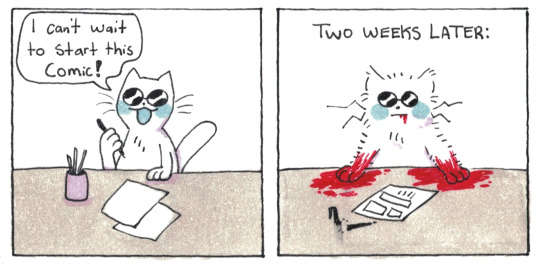
Creative Hubris takes another unsuspecting victim.
#non mdzs#It's not even that many pages and I'm getting my ass kicked!#As much as I have been clawing at the walls - I have learned so much! This project pushed me more than I thought it would#I am so excited to share what I've made. I think its actually some of the best work I've ever done.#but I really do feel like I've stumbled back into the room covered in blood and holding a smoothie.#The issue being: at some point the sunken cost fallacy kicks in and you go:#'well I might as well put in extra polish since I've spent so much time on this already'#That's your EVIL BRAIN talking to you who wants you to live in EVIL COMICS LIMBO.#Sorry to my followers who miss the mdzs comics. I went mad at sea for a month and all I brought back was a short comic.#Posting my silly side doodles to bide me time as I continue to drink the sea water.#Set me free into the plains where the horses roam and I will be able to heal <3
516 notes
·
View notes
Text

tutorial contents:
1 ‣ gshade & photoshop actions
2 ‣ template or cropping & colouring
3 ‣ notifs & pop-ups
okay hi! i have a really old editing tutorial from back in january that i've been linking people to, but it's pretty outdated by now. i also keep getting anons asking about the same things, which is fine, but i always have to go searching for the post explaining it, so having it all in one place will be a lot more convenient lol
i use a ☠ copy of photoshop cc 2017 to edit my screenshots, however the majority of everything i'm doing also works on photopea
photopea is an online version of photoshop that's 100% free and works very well! i can't recommend it enough, it's fantastic

first things first, you're going to need some screenshots to edit. for the sake of this tutorial i'll be working with this one of raffy:

in all honesty, gshade will do most of the work for you. of course it's not needed, but i definitely don't think i could live without it! in this screenshot i used sunset n' vinyl by nesurii
when opening the screenshot, the first thing i do is run it through 2 photoshop actions:
butter action by early-grape
smooth sharp (no topaz) by poolbrop
to add actions in photoshop go:
windows > actions > the 4 lines at the upper right corner of the newly opened window > load actions > your downloads folder > open up the .atn files!
if you're using photopea, as far as i'm aware you can't use photoshop actions, but i've found that 'filter > stylize > oil paint' and 'filter > sharpen > smart sharpen' have a very similar effect when using the right settings. try these:
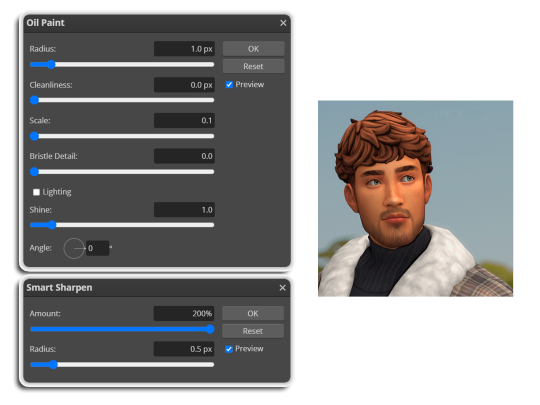
i like these two actions because they smooth everything out nicely, but keep it sharp at the same time! i always run butter before i run smooth sharp, however butter may leave you with 2 layers. make sure to merge these layers before running smooth sharp to achieve the full effect.
here's a before and after (of the photoshop action):

from here you can move on to step 2

before anything else i want to share the template that i use to make editing a lot faster. you don't need to use it but it's definitely made things a lot easier for me! it's a .psd file and will work perfectly in photopea
download (simfileshare)
if you're using the template you can skip right on to the next section, as it's already cropped to the right size and has the colouring folder included. just drag your screenshot into it and resize to fit the height.
if you're not using it, crop your edited screenshot to:
1707 width x 1280 height
then adjust the colours to your liking. it always varies slightly depending on the picture but my regular process for each screenshot would be:
up the saturation by 8%
up the lightness by 3%
up the contrast by 12%
all of this can be done by looking in the 'images > adjustments' tab

you should end up with something similar to this!

if you want to add a moodlet or social interaction or anything similar, it's all the same process. what you'll need is a screenshot of it straight from the game. i just press the 'c' key to capture them! i'll be working with these two:
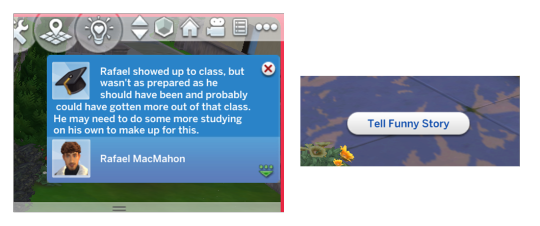
for the blue notification i'm going to select it using the box select tool. try to get it as exact as possible. one you have it selected
for photoshop users:
click on the 'select and mask...' option located at the top
adjust the global refinements at the side as follows:
smooth: 70
feather: 0.0px
contrast: 50%
shift edge: 0%
for photopea users:
go to select > modify > smooth
set it to 15
select 'ok' and press 'ctrl + c' to copy it, then 'ctrl + v' to paste it into your screenshot. adjust the size and position and you should end up with something like this:

next you want to add the transparent border around the notification. if you're using my editing template, right click on the reference notif in the layers tab and select 'copy layer style' (photopea > 'layer style > copy'). from there you can paste that layer style onto your own notif through the layers tab.
if you're not using the template, here's how to set it up on photoshop:
right click your notification layer and select 'blending options'
under styles, tick the checkboxes for stroke and drop shadow
input these settings:

on photopea, it should be more or less the same. repeat the exact same process with the social menu option, but instead of selecting it with the box select tool, use the magic select tool. in the end you should end out with this!

from here you're finished! thanks for reading! go to file and export as png
if you've got questions never hesitate to ask, just make sure to read the faq in my pinned. i might edit this post soon to include the gen intro traits and aspirations bit, but this is all for now. hope it helps, my editing process post has been in need of a revamp for a very long time. i haven't proof-read this so apologies for any mistakes!
#ts4#sims 4#ts4 tutorial#5 anons in my inbox asking the same question after not reading my faq#this ones for you#3 anons in my inbox asking about cas pics#ones coming for you soon#okay maybe not soon but sometime#all my free time has been eaten up#i signed up for extra saturday morning classes and not having a lie in is sucking the life out of me lmao#when i'm busy i just wanna play video games and when i get the chance#to play games i just wanna sleep#its a vicious cycle#i'm currently playing resident evil biohazard tho#enjoying it very very much#i've only got 2 and 3 left to play and i've played every mainstream re game 💪💪#it was a very fun journey! i played them all within this year#long post
1K notes
·
View notes
Text




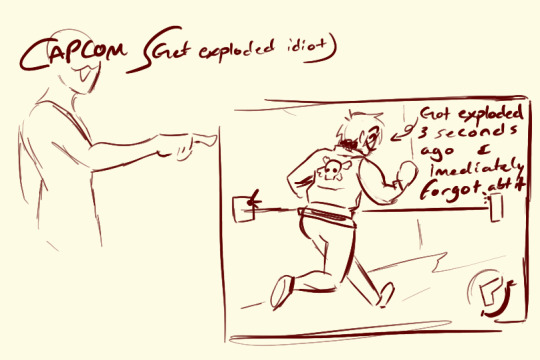

i love you ada wong
#resident evil#re6#leon s kennedy#leon kennedy#ada wong#and a teensy tiny bit of#helena harper#i like her#soooorrryyyyyy for reposting this like 3 times but the art demons were attacking me#and the leon art was pissing me off so#i threw in an extra doodle#now i’m never touching this post again after rbing it … so sorry again
113 notes
·
View notes
Text
taking personality tests so i can fill out mattodore's google doc templates and you do have to laugh a little bit at how predictable these results are

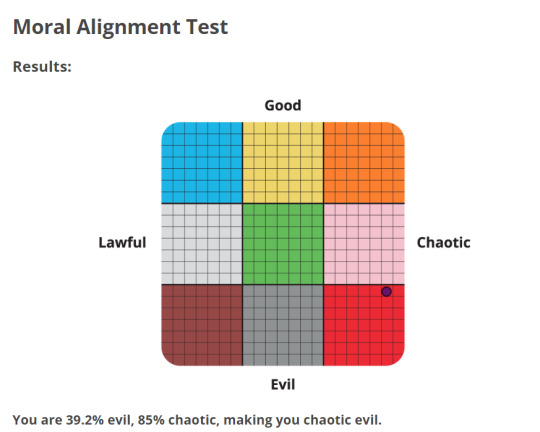
theo getting neutral good and matthias getting chaotic evil like yeah... that's them 😌
#went to post this on main and stopped myself#oc stuff needs to go here!!! on the oc blog!! i just need to force myself to post here until i get over the avpd 🚶#river dipping#oc extras#theodore doe#matthias evanoff#echthroi#i figured theo would be closer to chaotic than lawful but i feel good abt the answers i gave for him so!#i think my perception of his night activities was sullying my view because when i stopped to think about it it's like... well duh.#neutral is the best option for him without question! like the slight lean towards lawful definitely tracks too.#lawful makes more sense as he is definitely a rule follower due to his upbringing... i mean he doesn't stray far from his parents' hand yk?#like chaotic just really isn't him in any other sense than that he abuses substances and himself and is pretty reckless wrt his wellbeing#............i have nothing to say about matthias's result because like. well. it's matthias...............................#what other answer is there for him 😭😭😭#chaotic evil is sexy tho i'll say that <3#i have to redo the mbti tests next......................... the answer i got for theo yesterday was all wrong i was gobsmacked#iirc he got logistician or something...? like 😭 that is NOT my man!!! get him out of there!!!!!!#his parents would definitely be celebrating that result tho. like considering everything 😭
18 notes
·
View notes
Note
Cross: Sending free chocolate for everyone! 🍫 Wanna make sure ya'll have a great day!^^


Whoops, Ultra ate it all on its own.
#Kirby OC#Cross#Valfrey#Ultra Knight#Gatteka#Gethoce#Answered ask#boa35#Gatteka loves sweet things a lot so eating all the chocolate just in front of him is extra evil </3
24 notes
·
View notes
Text
.
#minthara's mind reading scene.. i am unwell i want to romance her wtf 😩#chose 'lover' she said something about spending night together went to gale broke up with him and long rested#to only see that there's no romance scene and this is apparently cut out?? kissed her 4 times reloaded and friendzoned her to the moon 😭😭#i read on reddit so it's almost no romance with her at all if you do the good recruitment as far as i understood?#meaning it's either cut or it all is only available via evil route in act 1?..UGH#me and my redemption durge are weeping ngl 😩😩😩#also it seems like it was extra traumatizing for gale that i chose her out of everyonebfnf 🙈💀#anyways i'll be keeping a save just in case if this gets added/fixed so i can choose her#but i'm also excited for all of act 3 gale romance i'm finally done with act 2 🎉🎉🎉#looking back on my 1st playthr i was SO bad at building classes all fights were so hard vs me now i don't remember having a game over scree#in act 2 at all 😳#tbd
5 notes
·
View notes
Note
wanted to clarify if my previous anon came off as rude that i love your posts + your art. just wanted to make sure everything was good. i very much enjoy your commentary and think you are great at posting. just always a little worried you are not okay.
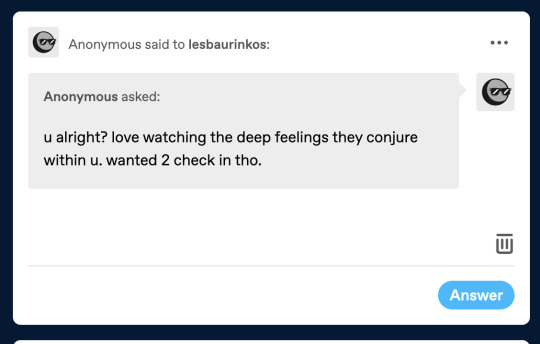
(part one ^) i want to let you know how much these are first of all the absolute funniest asks ive ever gotten in my entire life i love you so much anon. you are so kind and have such a way with words first of all. second of all yes i prommy im great im thriving even <3 never better! as unhinged and delirious as the posting may seem. truly ever since the dnp renaissance ive been experiencing every emotion known to mankind (SLASH POSITIVE) from the bottom of my heart it has felt like healing my inner child and such. it's felt like cradling that little depressed closeted 12-year-old that i once was and being like. look at you now. look at them now. look how beautiful things can be... it truly does get better etc etc :'] it's just also that theyre diabolical and insane and do crazy things so every day is another dose of psychic damage. but it's fun. it's so much fun i promise u <3 they r keeping me sane thru this semester. etc etc
#I SWEAR IM NORMALER THAN MY POSTS WOULD HAVE YOU BELIEVE. IM QUITE REGULAR#its just that like. wheres that image thats like yaoi is my only escape from this bullshit called existence or whatever#dan and phil.are my only escape. from this bullshit called art school babey <3#im normal i am. like mostly normal. I LOVE YOU ANON SERIOUSLY NEVER FEAR <3#i mean ive been extra unhinged for the past week cause dnpcrafts was crazy but thats also been extremely extremely fun <3 mass hysteria!#but yeas. do not fear. i mean i fully understand the worry but i am as thriving as a college student can be ^_^#which is admittedly not peak performance. but thats because there are always the evils. the horrors. of assignments. and etc#ask
5 notes
·
View notes
Text

sayu watching itto (@avaere) shoving dirt in his mouth: .....so that's what people refer to by "bitchless" behavior.
#♩ 》 ( crack. ) // i hope you are having an evil day.#avaere#DIRT AINT ENOUGH ITTO! PUT THAT SHIT IN A SANDWICH!!! HAVE EVERYONE EAT IT!#dirty ass sandwich made by arataki EXTRA FLAVOUR itto <3 <3 <3 <3 <3 <3#(i am so sorry i just love contributing to chaos as much as i can <3)
5 notes
·
View notes
Text
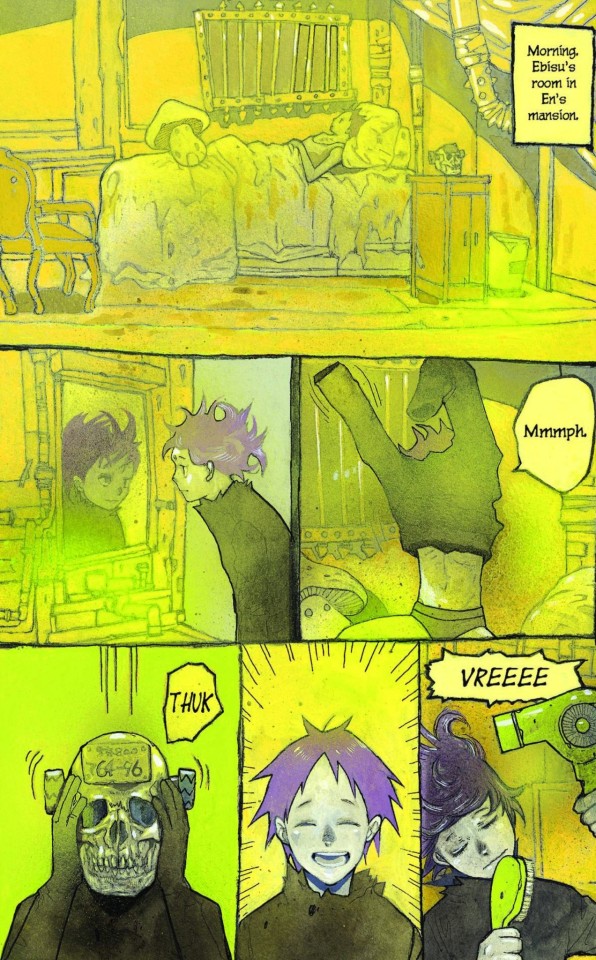
119 notes
·
View notes
Text
kinda wanna set up a betting pool for the ao3 ship brackets. i don’t even know who with, i just wanna be right
#not like i have extra money. it really Is all about the Being Right 💅#lets see…#MSR is going to dominate. obviously. this is mostly personal but they better absolutely demolish the rest of the tournament#hmm money’s on magnus/alec#then amity/luz. shoutout to those owl house lesbians or whatever for demolishing two hp ships in advance. extra money on them#ohhh fuck i dont actually know where to put my money here. fuck me#i might go with yuuri/victor to play smart. bc i have a feeling jack/ianto mightve been the same just to get larry out of the tourney#supercorp. finally the hp evil can be defeated. we can come together for this#uhhh bagginshield#… if i want to win money i will say blackbeard and stede. jesus christ#oh and im putting my money on wangxian bc im mostly sure a lot of ppl probably voted clint/coulson to spite reylo. bc i did that <3#sasunaru sweep for side 2 round 3#look. i have a feeling it’s cause there werent many advocates for hawaii five 0 and most of the votes came from anti wincests#so im putting my money on merthur. we can also defeat This evil#yeah catadora over steve/tony. down with marvel etcetc#hannigram over frerard. oh i guess the voter amount difference is much larger than i expected but supports my hypothesis#if i wanna win the bet. steve/eddie#spirk will fuckin sweep. as they should#OH GOOD. I MIGHT BE ABLE TO RELIABLY PUT MY MONEY ON TENROSE let’s fuckin go#dont get me wrong im still a hoe for aziracro. but tenrose hits me like a fuckin train. and nostalgia#and then. uhhh actually im not too sure. maybe the lesbians??? l#thank you everyone have a good night.#mandont
6 notes
·
View notes
Text
Also can i just say I'm almost sad i managed to win against Raphael in the first try because the soundtrack for that was absolute FIRE I'll prob add it to my playlist because what an amazing song
#bg3#baldur's gate 3#raphael bg3#ALSO GENERALLY SAD THAT YOUR CHOICES ARE#make a really inadvisable deal with a known devil leaving many in torment#or kill the handsome devil#WHERE WAS THE “I CAN FIX HIM LET ME KEEP HIM ILL TRAIN HIM REAL GOOD I PROMISE” OPTION??#gotta have to do an extra evil and or dumb play through to at least have him alive in the epilogue once
5 notes
·
View notes
Text
no. sorry. but the reincarnation thing in oshi no ko is just so incredibly stupid i can barley comprehend it
#tanya the evil dni but like there there is some sliiight sliiiight benefit of the biggest doubt trans reading that can be done there#even if the extra layer is still stupid there.#but here it's like. why are the children of the murdered pop star also her murdured stalker gynecologist and the sad 12 year old cancer#child he proposed to before he died??? how does this help anyone#you look at the cool guy teen protag on his epic high school entertainment business revenge quest and go.#you don't deserve to sadly mourn your mom actually. because you're really just some random creep who was her doctor????#and like the scenes that were like. awwww she loves her cute children <333#sorry i just feel bad for the poor girl those are two of your dead fans!!!! only way this can be redeemed for me is if it turns out#she somehow orchastrated all this in an even dumber twist. that would be funny.#but equally :) that death scene was disgusting <3 good riddance!#it tries to sayyyy something about idol culture and humanise her sooo badly but it's whole soul and presentation is just.#its own antithesis#<- kaguya sama and scums wish both getting reevaluated
7 notes
·
View notes
Text

wheezes at my guild card (shoryuken!!)
#mh#ooc#i think this is animal abuse...#also mh4u decided to be extra evil today and make me fight 5 MONSTERS BACK TO BACK#SOMETIMES IN THE SAME FIELD#I went in expecting one!!!! I got FIVE#some of them got away bc they kept getting in the way of my fight!!!!#i only killed 3...
2 notes
·
View notes
Text
idk if this is a silly question but why. do some doll collectors have multiple NIB of the exact same doll. like it seems selfish to me.... give me your extras pls.
#its one thing if they're like out of box for parts or customizing but#to just have. multiple of the same exact doll just for collecting is so weird to me. others would like to have one of those too.#unless there's like some reason other than just hoarding them so nobody else can have any smh.#avpost#sorry i saw someone showing off her 'extras' box on tiktok with 3 of a doll i really want and can't get in my budget so i got angery.#and i know this is like not unusual i see duplicates on ppls collection shelves all the time and im like well WHY#why do you need two just to put them on display and not even do anything with.#or in that ladys case not even to display them theyre all stuffed in a BOX. sick disgusting evil etc.#would you even notice if i took one of the ones i wanted . out of your stupid box. >:/
3 notes
·
View notes
Text
to sopffo anon, you really know how to activate my almonds, thanks!
#extra cutscene...could you imagine? (answer: YES. FREQUENTLY FOR THE PAST 3 WEEKS)#good evil question to make me ponder and make art about#i'm saving the ask so i can reply properly when i've got something for you
2 notes
·
View notes