#Features of jQuery
Explore tagged Tumblr posts
Text
Features of jQuery

jQuery is an extremely compact and well-written JavaScript code that boosts developer productivity by allowing them to perform crucial UI features with very little code. How can jQuery help? Let's examine some crucial function samples to see how jQuery can help you.
Click here to know more: https://www.marsdevs.com/blogs/learn-the-worlds-most-popular-javascript-library-jquery
0 notes
Text
Mplify - Versatile Bootstrap 4 Admin Template by Thememakker
Mplify Admin makes the development process easy and fast for you and aims to help you implement your idea in real time.
Product Highlights
Mplify is a fully professional, responsive, modern, multi-purpose, and feature-rich admin template. It can be used to create various websites, admin templates, admin dashboards, backend websites, CMS, CRM, blogs, business websites, timelines, and portfolios. This versatility makes it an ideal choice for developers looking to build functional and aesthetically pleasing web applications efficiently.

Key Features
Bootstrap 4.3.1: Ensures compatibility and modern design standards.
jQuery 3.3.1: Offers extensive plugins and support.
Built-in SCSS: Provides more flexibility and control over styles.
Light & Dark Full Support: Allows users to switch between light and dark themes.
RTL Full Support: Right-to-left language support for global accessibility.
W3C Validate Code: Ensures high coding standards and practices.
Mobile and Tablet Friendly: Responsive design for all devices.
Treeview: For hierarchical data display.
Drag & Drop Upload: Simplifies file uploading processes.
Image Cropping: Integrated tools for editing images.
Summernote: Rich text editor integration.
Markdown: Support for markdown formatting.
Beautiful Inbox Interface: User-friendly email management.
User-Friendly Chat App: Built-in chat application.
Scrum & Kanban Taskboard: Task management tools.
Add Events to Your Calendar: Event management capabilities.
File Manager: Efficient file organization and management.
Blogging: Tools to manage and create blog posts.
Testimonials: Features to showcase user testimonials.
Maintenance: Tools to manage and schedule maintenance.
Team Board: Collaboration tools for team management.
Search Result: Enhanced search functionalities.
Beautiful Pricing: Elegant pricing tables and plans.
Contact List & Grid: Efficient contact management.
User Profile: Customizable user profiles.
Extended Forms: Advanced form functionalities.
Clean Widgets: A variety of clean, modern widgets.
Technical Specifications
Bootstrap 4.3.1
Bootstrap 4.3.1 is a powerful front-end framework for faster and easier web development. It includes HTML and CSS-based design templates for typography, forms, buttons, tables, navigation, modals, image carousels, and many other interface components, as well as optional JavaScript plugins. Mplify leverages Bootstrap 4.3.1 to ensure a consistent and responsive design across all devices.
jQuery 3.3.1
jQuery is a fast, small, and feature-rich JavaScript library. It makes things like HTML document traversal and manipulation, event handling, and animation much simpler with an easy-to-use custom API integration that works across a multitude of browsers. Mplify includes jQuery 3.3.1 to provide enhanced functionality and interactivity to your applications.
Built-in SCSS
SCSS is a preprocessor scripting language that is interpreted or compiled into CSS. It allows you to use variables, nested rules, mixins, inline imports, and more, all with a fully CSS-compatible syntax. With SCSS, Mplify offers a more powerful and flexible way to manage styles.
Light & Dark Full Support
Mplify comes with built-in support for light and dark themes, allowing users to switch between these modes based on their preferences. This feature enhances user experience and accessibility, especially in different lighting conditions.

RTL Full Support
For developers targeting global audiences, Mplify provides full right-to-left (RTL) language support. This feature ensures that languages like Arabic, Hebrew, and Persian are properly displayed, making the template versatile and inclusive.
W3C Validate Code
The World Wide Web Consortium (W3C) sets the standards for web development. Mplify adheres to W3C's coding standards, ensuring that the template is built with clean, valid code, which improves browser compatibility, SEO, and overall performance.
Mobile and Tablet Friendly
In today's mobile-first world, having a responsive design is crucial. Mplify is designed to be fully responsive, ensuring that your mobile application looks great and functions seamlessly on all devices, including desktops, tablets, and smartphones.
Applications
Mplify’s versatile design and feature set make it suitable for a wide range of applications across various industries. Here are some key applications:
Admin Dashboards
Mplify provides a robust framework for building admin dashboards. With its extensive set of UI components, charts, forms, and tables, you can create comprehensive dashboards that provide valuable insights and data visualization.
CMS (Content Management Systems)
With features like blogging, file management, and user profile management, Mplify can be used to build powerful CMS platforms. Its clean widgets and beautiful interface ensure that the content management experience is both efficient and enjoyable.
CRM (Customer Relationship Management)
Mplify’s built-in tools for managing contacts, scheduling events, and maintaining communication through a chat app make it an excellent choice for developing CRM systems. These features help businesses manage customer interactions and data effectively.
Business Websites
The multi-purpose nature of Mplify allows it to be used for various business websites. Whether you need a portfolio, a blog, or a corporate website, Mplify provides the necessary tools and components to create a professional online presence.
Blogging Platforms
With integrated tools like Summernote for rich text editing and Markdown support, Mplify is ideal for creating blogging platforms. The beautiful inbox interface and testimonial features enhance the blogging experience, making it easy to manage and publish content.

Benefits
Easy and Fast Development
Mplify is designed to streamline the development process. With its pre-built components and templates, you can quickly assemble functional and aesthetically pleasing applications. This reduces development time and costs, allowing you to focus on implementing your ideas in real time.
Professional and Modern Design
Mplify offers a clean, modern design that is both professional and user-friendly. The template includes a variety of customizable widgets and components that adhere to the latest design standards, ensuring your application looks polished and up-to-date.
Comprehensive Feature Set
From task management tools like Scrum and Kanban boards to extensive form functionalities, Mplify provides a wide range of features that cater to various needs. This comprehensive feature set makes it a versatile solution for different types of projects.
Responsive and Mobile-Friendly
With Mplify, you can ensure that your application is accessible on all devices. Its responsive design adapts to different screen sizes, providing a seamless user experience on desktops, tablets, and smartphones.
Global Accessibility
Mplify’s RTL support and multi-language capabilities make it suitable for global applications. This feature ensures that your application can cater to users from different regions, enhancing its reach and usability.
Regular Updates and Support
When you purchase a license for Mplify, you receive all future updates for free. This ensures that your application remains up-to-date with the latest features and improvements. Additionally, Mplify provides excellent customer support to assist with any issues or queries.
Challenges and Limitations
Learning Curve
While Mplify is designed to be user-friendly, there may be a learning curve for beginners who are not familiar with Bootstrap or jQuery. However, comprehensive documentation and community support can help mitigate this challenge.
Customization
Although Mplify offers a wide range of customization options, extensive customization may require advanced knowledge of SCSS and JavaScript. This could be a limitation for developers who are not well-versed in these technologies.

Performance
As with any feature-rich template, there is a potential for performance issues if too many components and plugins are used simultaneously. It is important to optimize the application and selectively use features to maintain optimal performance.
Latest Innovations
Enhanced UI Components
Mplify continues to evolve with regular updates that introduce new and improved UI components. These enhancements ensure that your application remains modern and functional.
Advanced-Data Visualization
Recent updates have focused on improving data visualization capabilities. With enhanced charting tools and interactive elements, Mplify allows for more dynamic and engaging data presentation.
Integration with New Technologies
Mplify is continuously updated to integrate with the latest web technologies. This ensures compatibility with new frameworks and libraries, providing developers with more tools to build advanced applications.
Future Prospects
AI and Machine Learning Integration
The future of Mplify may include integration with AI and machine learning tools. This would enable developers to build more intelligent and automated applications, enhancing user experience and functionality.
Expanded Plugin Support
As the web development landscape evolves, Mplify is likely to expand its plugin support. This will provide developers with more options for extending the functionality of their applications.
Improved Accessibility Features
Mplify is expected to continue enhancing its accessibility features. This includes better support for assistive technologies and compliance with accessibility standards, ensuring that applications built with Mplify are inclusive for all users.
Comparative Analysis
Versus Other Bootstrap Templates
When compared to other Bootstrap templates, Mplify stands out due to its comprehensive feature set, modern design, and extensive customization options. While other templates may offer similar components, Mplify's unique features like RTL support and advanced task management tools give it an edge.
Versus Custom Development
Opting for a pre-built template like Mplify can significantly reduce development time and costs compared to custom web development. While custom development offers more flexibility, Mplify provides a robust foundation that can be easily customized to meet specific needs.
User Guides and Tutorials
Getting Started with Mplify
Installation: Download and install Mplify from the official website or marketplace.
Configuration: Configure the template settings according to your project requirements.
Customization: Use the built-in SCSS files to customize the styles and appearance.
Integration: Integrate Mplify with your backend systems and databases.
Deployment: Deploy your application on your preferred hosting platform.
Advanced Customization Techniques
SCSS Variables: Use SCSS variables to easily change colors, fonts, and other styles.
JavaScript Customization: Extend the functionality by adding custom JavaScript code.
Component Modification: Modify existing components or create new ones to meet specific needs.
Performance Optimization: Optimize the performance by minifying CSS and JavaScript files, and selectively loading components.
Conclusion
Mplify is a powerful, versatile, and user-friendly Bootstrap 4 admin dashboard template. It offers a wide range of features and customization options, making it suitable for various applications, from admin dashboards to business websites. With its modern design, responsive layout, and extensive documentation, Mplify simplifies the development process, allowing developers to implement their ideas in real time efficiently.
Whether you are building a CMS, CRM, or a personal blog, Mplify provides the tools and flexibility needed to create a professional and functional web application. Its ongoing updates and support ensure that your projects remain current and compatible with the latest web technologies.
#Mplify Admin#Bootstrap 4.3.1#jQuery 3.3.1#SCSS#Light & Dark Theme#RTL Support#W3C Validation#Responsive Design#Admin Template#Admin Dashboard#CMS#CRM#Blogging#Business Websites#Web Development#UI Components#Data Visualization#AI Integration#Machine Learning#Accessibility Features#Task Management#File Management#Rich Text Editor#Markdown Support#User Profiles#Performance Optimization#Web Technologies#Custom Development#Web Application Development#Front-end Framework
0 notes
Text
8 CSS & JavaScript Snippets for Awesome Reveal Effects
New Post has been published on https://thedigitalinsider.com/8-css-javascript-snippets-for-awesome-reveal-effects/
8 CSS & JavaScript Snippets for Awesome Reveal Effects


Not everything on a website has to be displayed straightforwardly. Sometimes, it’s prudent to hide an element. We can then reveal it automatically or via user interaction.
That’s what makes reveal effects so compelling. They can serve dual purposes. The first is to keep our layouts nice and tidy. The second is to add a bit of flair to the user experience (UX).
And there are many intriguing options for web designers. Using CSS and JavaScript offers a path to creating high-end effects. They not only look great, though. There are ways to build features that are performant and accessible as well.
Want to explore some possibilities? Check out our collection of fantastic reveal effects. They run the gamut in terms of use cases and technology.
Scratch Card CSS Reveal by Nicolas Jesenberger
This reveal effect mimics a real-world experience – using a scratch card. Use your finger or pointing device to “scratch” off the silver foil. You’ll find a little surprise underneath. It’s both clever and well-executed.
See the Pen Scratch Card by Nicolas Jesenberger
Magic Wand Reveal by Kalis Network
Here’s a snippet that takes web magic to the next level. Move the magic wand from left to right to reveal the image gallery underneath. There’s also a subtle effect for nearby images. They’re blurry and displayed with a lower opacity.
See the Pen Magic Reveal by Kalis Network
Circular Reveal Animation by Liza Shermayster
You don’t need to go overboard with reveal effects. This simple presentation reveals more of the image upon hover. And it also adds a classy text animation. It would work well on a portfolio or About Us page.
See the Pen circular reveal animation by Liza Shermayster
Text Reveal Animation by Owlypixel
How about a reveal effect that happens automatically? This animated headline is beautiful and sure to get a user’s attention. It’s also powered by CSS. That means there are no messy scripts to slow down your page load times. The JavaScript used in the snippet refreshes the demo.
See the Pen Text Reveal Animation by Owlypixel
Ink Transition Reveal by Ryan Yu
These scroll-based animations are incredible. The artwork appears to be drawn on your screen as you scroll. The effect creates a mood to enhance the UX. It’s a case of special effects fitting the content to a tee.
See the Pen Ink transition effect with PNG sprite by Ryan Yu (@iamryanyu)
Movie Poster Interaction Reveal by Ethan
Card UIs are a popular design element these days. But there’s only so much content they can hold. This snippet offers a solid workaround. Hover over a card to reveal further content. The layout remains neat while adding a bit of interactivity.
See the Pen Movie Poster Interaction by Ethan
Page Reveal Effect by Kevin Levron
Yes, you can use reveal effects for an entire page! And this tool can help you create the perfect fit for your project. Choose from several animation types and other options to build a beautiful presentation. Plus, it’s just plain fun to experiment with.
See the Pen Page Reveal Effect (CSS/VueJS) by Kevin Levron
Accessible Offcanvas Reveals by Vasileios Mitsaras
Offcanvas elements are a handy place to store extra info. They’re often used to hide mobile navigation so that users can focus on content. This demo uses jQuery to add elements that can be revealed in multiple ways.
See the Pen Accessible Offcanvas by Vasileios Mitsaras
A Revealing Way to Build a UI
Reveal effects can take many forms. They’re suitable for everything from a corporate website to an online game. Their potential is vast and varied.
It’s still important to consider the impact on users, though. The best implementations feel natural and add to the UX. Therefore, it’s best to avoid effects that get in the way of accessing content.
Thankfully, CSS and JavaScript provide plenty of leeway. You can use the combination that works best for your project.
Want to see even more reveal effects? Check out our CodePen collection!
Related Topics
Top
#animation#animations#attention#content#CSS#CSS Animation#CSS Snippets#Design#designers#effects#Features#focus#Forms#game#hover#how#Image Gallery#images#impact#Ink#interaction#interactivity#it#JavaScript#JavaScript Snippets#JQuery#layout#Mobile#natural#navigation
1 note
·
View note
Text

The 100% Good Twine SugarCube Guide!
The 100% Good Twine SugarCube Guide is a coding guide for the SugarCube format of Twine. It is meant as an alternative to the SugarCube documentation, with further explanations, interactive examples, and organised by difficulty. The goal of this guide is to make the learning curve for new SugarCube user less steep, and provide a comprehensive and wide look over the format.
VIEW / DOWNLOAD THE GUIDE!!!!
The Guide is compartmentalised in (currently) four categories:
THE BASICS or the absolute basics to start with SugarCube. No need for extra knowledge. Just the base needed to make something.
THE BASICS + adding interactivity, and creating a fully rounded IF game May require a bit of CSS knowledge (formatting rules)
INTERMEDIATE MODE adding more customisation and complex code Will probably require some CSS knowledge, and maybe some JavaScript
ADVANCE USE the most complex macros and APIs Will surely require some JavaScript/jQuery knowledge
Note: The Advanced Use includes all the APIs, macros, and methods not covered by the previous categories. This includes code requiring very advance knowledge of JavaScript/jQuery to be used properly.
Each category explains many aspects of the format, tailored to a specific level of the user. More simpler explanations and examples are available in earlier chapters, compared to the later ones.
If something is unclear, you found a mistake, you would like more examples in the guide, or would like a feature covered, let me know!
The Guide currently covers all macros (as of SugarCube v.2.37.3), all functions and methods, and APIs. It touches upon the use of HTML, CSS, JavaScript and jQuery, when relevant. It also discusses aspects of accessibility.
The Guides also provides a list of further resources, for the different coding languages.
The Guide is available in a downloadable form for offline view:
HTML file that can be opened in Twine
.tw file that can be opened in Twine
source code, separating the chapters, .js and .css files
GITHUB REPO | RAISE AN ISSUE | TWINE RESOURCES TWEEGO | TEMPLATES | CSCRIPT 2 SG GUIDE
Twine® is an “an open-source tool for telling interactive, non-linear stories” originally created by Chris Klimas maintained in several different repositories (Twinery.org). Twine is also a registered trademark of the Interactive Fiction Technology Foundation.
SugarCube is a free (gratis and libre) coding format for Twine/Twee created and maintained by TME.
VIEW / DOWNLOAD THE GUIDE!!!!
As of this release (v2.0.0), it is up to date with the version 2.37.3. If you are looking for the guide covering SugarCube 2.36.1, you can find it on my GitHub.
Note: the Guide is now complete. There won't be further substantial updates.
#the 100% Good Twine SugarCube Guide#template#templates#guide#coding in twine#twine#coding#HTML#JavaScript#CSS#macros#interactive fiction#sugarcube#interactive games#k thanks. i don't need any more reminders that sugarcube update and that I NEED TO UPDATE MY RESOURCES#i KNOW#manonamora
505 notes
·
View notes
Text
Fade to Black Macro V2

My previous code was completely incomprehensible; here is a MUCH simpler and elegant solution with jQuery. Thanks to TheMadExile for their post on splash screens! This is simply a modification of their original code. In this case, please do not credit me.
Features
Compatible with backgrounds.
Adjustable fade in, fade out, and delay.
Default is a black screen, but can use a web image instead.
Overall much more flexible, smooth, and clean.
Just get the JavaScript here and the CSS here. Instructions and demo on Itch.io, but instructions also below readme.
Usage
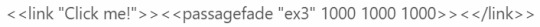
To use it, you must use the link macro WITHOUT an additional argument for the passage name you want to go to. Instead, include that in the passagefade macro that comes with the Javascript code.
The new macro above uses the following arguments: how long it takes to fade in the black screen, how long it stays, and how long it fades out in miliseconds.
You can additionally have a fifth argument with the web image URL in quotes to use an image instead. If you don't have a fifth argument, it will default to a black background.
#interactive fiction#twine fiction#sugarcube#sugarcube coding#twine coding#if coding#fade to black macro#fade to black macro v2
77 notes
·
View notes
Text
Featured Posts without jQuery?
So, you might know this amazing tutorial right here by @fukuo about making a featured posts section with the Tumblr API and jQuery.
Given that we're all kind of try to move away from jQuery, I thought, would it be possible using vanilla JS only? I tried converting it by myself first but — after reading a StackOverflow thread on how to convert jQuery's "getScript()" to vanilla JS — I realized that I lack the knowledge to do that (and not need ages for the conversion). Instead, I decided to use different online converters and check if the JS looks valid and doesn't contain traces of jQuery still; I ended up using this converter here. The result can be seen here (just the script).
However, when I use this script, there is no result at all and the featured posts are not being displayed. The code analysis on CodePen tells me that "Uncaught TypeError: document.querySelector.getScript is not a function", which brings me back to the aforementioned StackOverflow thread that made me feel like the huh? cat.
I did try @eggdesign's featured tags code as an alternative but either I'm incapable of running even that one or it is simply not compatible with @mournstera's base code, which I'm using.
If anyone has ideas on how to fix the converted code to make it work, I'm glad to hear your suggestions, it can only get better and I thank you in advance for offering your time and skill to help.
TL;DR: I'm once again losing the fight against the boss (JS + jQuery) and I'm handing the controller (bad code) to a cousin (incredible people on this site) to beat him.
#coding help#jQuery#vanillaJS#ngl this always feels like a walk of shame#tbh rude that I wasn't born capable of literally acing everything at the first try
14 notes
·
View notes
Text
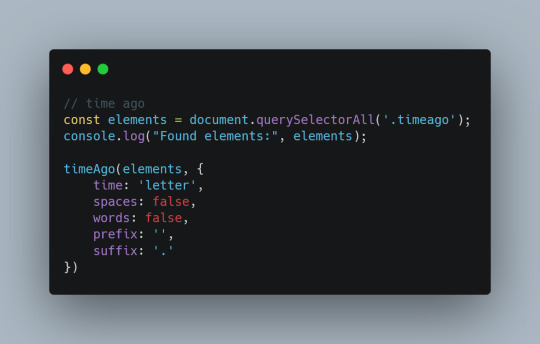
jQuery-free TimeAgo Tumblr plugin
I've absolutely loved using @bychloethemes timeAgo(); plugin for several of my Tumblr themes, but wanted to utilize their timestamp feature without the requirement of jQuery since I no longer use it in my themes. This is my attempt at rewriting it in pure Javascript. I have, respectfully, used Chloe's options for easy usage.
→ Installation & guide
29 notes
·
View notes
Note
woah! just saw your bio change to software engineer. how did you transition? is it any different than web dev?
i also went on a TikTok rabbit hole and people are saying it’s useless to learn html/css and it’s not an actual language. honestly idk why I thought it would be easy to learn html > css > javascript > angular > react and somehow land a good paying job…
it’s gonna take YEARS for me to have a career, i feel old… especially with no degree

Hiya! 🩶
This is a long reply so I answered your question in sections below! But in the end, I hope this helps you! 🙆🏾♀️

🔮 "How did you transition?"
So, yeah my old job title was "Junior Web Developer" at a finance firm, and now my new title is "Frontend Software Engineer"! In terms of transition, I didn't make too much of a change.
After I quit my old job, I focused more on Frontend technologies that were relevant, so I focused on React.js and Node.js. I used YouTube, books, and Codeacademy. My first React project was >> this Froggie project <<~! Working on real-life projects such as the volunteering job I did (only for a month) where they used the technologies I was learning. So basically I did this:
decides to learn react and node 🤷🏾♀️
"oh wait let me find some volunteering job for developers where they use the tech I am learning so I can gain some real-life experience 🤔"
experienced developers in the team helped me with other technologies such as UI tools, and some testing experience 🙆🏾♀️
I did the volunteering work for both fun and learning with experienced developers and... I was bored and wanted to feel productive again... 😅
So for transitioning, I focused on learning the new technologies I wanted to work in and got some work experience (though it was volunteering) to back up if I can work in an environment with the tech. I still live with my family so I could do the volunteering job and have time to self-study whilst being okay financially (though I was tight with money haha) 😅👍🏾
🔮 "Is it any different than web dev?"
The old job was focused on using C# and SQL (including HTML, CSS, and JavaScript but fairly small) to make the websites, they were fairly basic websites for clients to use just to navigate their information needed. They weren't fancy cool web design because they didn't need to be, which was what made me bored of the job and wanted a change.
I am only a week into the job and have been working on small tickets (features for the site), but I think after a month or two into the job I will make a proper judgment on the difference~! So far, it's kind of the same thing I did in my old job but with new workflow tools, React-based projects, and funny people to work with 😅🙌🏾
🔮 "People are saying it’s useless to learn HTML/CSS and it’s not an actual language."
Yes HTML is a markup language and CSS is a stylesheet but they are the foundation of like 90% of the websites on the internet, I wouldn't ever call them "useless". Frameworks such as React, Django, Flask, etc still require HTML and CSS code to make the website's structure and styling. CSS frameworks like Tailwind and Bootstrap 5 still use CSS as their base/foundation. Not useless at all.
Don't focus on what other people are doing and focus on your own learning. I repeat this all the time on my blog. Just because one or a couple people online said one technology is useless doesn't mean it is (this is applied to most things in tech). Someone told me jQuery was entirely useless and no bother learning it - I did it anyway and it helped me better understand JavaScript. Anyhoo, try things YOURSELF before listening to what people say - make your own judgment. Not going to let a random Tech bro online whine about how annoying Python or C or whatever is to ruin my want to learn something. (This is all coming from a girl who loves web development very much's point of view :D)
🔮 "I thought it would be easy to learn html > css > javascript > angular > react and somehow land a good paying job"
Web Dev route, I love it! That's literally the same steps I would have taken if I had to start again~! For each new tech you learn, make a bunch of projects to 1) prove to yourself that you can apply what you've learned 2) experience 3) fill that portfolio~! 😎🙌🏾
With Angular and React, I would pick one or the other and focus on being really good at it before learning another framework!
I also recommend volunteering jobs, freelancing, helping a small business out with free/paid m
Lastly, you do not need a degree to get a job in Web Development. I mean look at me? My apprenticeship certificate is the same value as finishing school at 18, so in the UK it would be A-Levels, and I completed it at the ripe age of 21! I have no degree, I applied for university and got a place but I will give that space up for someone else, I'm not ready for university just yet! haha... (plus erm it's expensive at the end, what? even for the UK...). Sure, I used to avoid the job postings that were like "You need a computer science degree" but now if I were job searching I would apply regardless.
People switching careers in their 40s going into tech instead are making it, you can switch anytime in your lifetime if you have the means to! (everyone's situation is different I understand).
I'm not too good at giving advice but I hope in the rambling I made some sense? But yeah that's all! 😎
#my asks#codeblr#coding#progblr#programming#studyblr#studying#computer science#tech#comp sci#programmer#career advice#career#career tips
19 notes
·
View notes
Text
in other codeblr news, jquery is still getting updates and they just releasted jquery 4 beta, with groundbreaking features like "promises" and "formdata support"
6 notes
·
View notes
Text
That grid theme I'm working on

It's almost ready! It's now responsive to tablet and mobile sizes, and I've stripped out jQuery because bleh.
I think it needs some more customisation options before I can make it public but currently it features:
Masonry layout (with Masonry.js)
Infinite Scroll (with InfiniteScroll.js) - it even updates your URL as you scroll through the pages!
Read more links for long posts that let them expand without breaking the masonry grid.
Legacy photo posts now use the neue Tumblr default lightboxes.
No JS fallbacks!
Permalink pages with notes.
Tag pages.
Ask and reblogged asks support!
To do:
No JS fallback for pagination. - Now has a no JS fallbacks and will show navigation if infiniteScroll is disabled. I just need to add the switch in the customisation options to allow you to enable / disable at will.
Customisation options for fonts, colours, and column amounts.
Add the Google Font API loader to avoid any weirdness with masonry layout and font loading. - turns out this api is er, terrible and old and doesn't really work so I think it'll just have to do as is.
Better link options in the header.
Check the like button is loading properly - it should all be set up but doesn't seem to want to update?
Issue with iframes being loaded in :( - fixed I think?
Hopefully I can release this by the new year, but we'll see.
Originally based off the GRID theme.
3 notes
·
View notes
Text
JavaScript Frameworks
Step 1) Polyfill
Most JS frameworks started from a need to create polyfills. A Polyfill is a js script that add features to JavaScript that you expect to be standard across all web browsers. Before the modern era; browsers lacked standardization for many different features between HTML/JS/and CSS (and still do a bit if you're on the bleeding edge of the W3 standards)
Polyfill was how you ensured certain functions were available AND worked the same between browsers.
JQuery is an early Polyfill tool with a lot of extra features added that makes JS quicker and easier to type, and is still in use in most every website to date. This is the core standard of frameworks these days, but many are unhappy with it due to performance reasons AND because plain JS has incorporated many features that were once unique to JQuery.
JQuery still edges out, because of the very small amount of typing used to write a JQuery app vs plain JS; which saves on time and bandwidth for small-scale applications.
Many other frameworks even use JQuery as a base library.
Step 2) Encapsulated DOM
Storing data on an element Node starts becoming an issue when you're dealing with multiple elements simultaneously, and need to store data as close as possible to the DOMNode you just grabbed from your HTML, and probably don't want to have to search for it again.
Encapsulation allows you to store your data in an object right next to your element so they're not so far apart.
HTML added the "data-attributes" feature, but that's more of "loading off the hard drive instead of the Memory" situation, where it's convenient, but slow if you need to do it multiple times.
Encapsulation also allows for promise style coding, and functional coding. I forgot the exact terminology used,but it's where your scripting is designed around calling many different functions back-to-back instead of manipulating variables and doing loops manually.
Step 3) Optimization
Many frameworks do a lot of heavy lifting when it comes to caching frequently used DOM calls, among other data tools, DOM traversal, and provides standardization for commonly used programming patterns so that you don't have to learn a new one Everytime you join a new project. (you will still have to learn a new one if you join a new project.)
These optimizations are to reduce reflowing/redrawing the page, and to reduce the plain JS calls that are performance reductive. A lot of these optimatizations done, however, I would suspect should just be built into the core JS engine.
(Yes I know it's vanilla JS, I don't know why plain is synonymous with Vanilla, but it feels weird to use vanilla instead of plain.)
Step 4) Custom Element and component development
This was a tool to put XML tags or custom HTML tags on Page that used specific rules to create controls that weren't inherent to the HTML standard. It also helped linked multiple input and other data components together so that the data is centrally located and easy to send from page to page or page to server.
Step 5) Back-end development
This actually started with frameworks like PHP, ASP, JSP, and eventually resulted in Node.JS. these were ways to dynamically generate a webpage on the server in order to host it to the user. (I have not seen a truly dynamic webpage to this day, however, and I suspect a lot of the optimization work is actually being lost simply by programmers being over reliant on frameworks doing the work for them. I have made this mistake. That's how I know.)
The backend then becomes disjointed from front-end development because of the multitude of different languages, hence Node.JS. which creates a way to do server-side scripting in the same JavaScript that front-end developers were more familiar with.
React.JS and Angular 2.0 are more of back end frameworks used to generate dynamic web-page without relying on the User environment to perform secure transactions.
Step 6) use "Framework" as a catch-all while meaning none of these;
Polyfill isn't really needed as much anymore unless your target demographic is an impoverished nation using hack-ware and windows 95 PCs. (And even then, they could possible install Linux which can use modern lightweight browsers...)
Encapsulation is still needed, as well as libraries that perform commonly used calculations and tasks, I would argue that libraries aren't going anywhere. I would also argue that some frameworks are just bloat ware.
One Framework I was researching ( I won't name names here) was simply a remapping of commands from a Canvas Context to an encapsulated element, and nothing more. There was literally more comments than code. And by more comments, I mean several pages of documentation per 3 lines of code.
Custom Components go hand in hand with encapsulation, but I suspect that there's a bit more than is necessary with these pieces of frameworks, especially on the front end. Tho... If it saves a lot of repetition, who am I to complain?
Back-end development is where things get hairy, everything communicates through HTTP and on the front end the AJAX interface. On the back end? There's two ways data is given, either through a non-html returning web call, *or* through functions that do a lot of heavy lifting for you already.
Which obfuscates how the data is used.
But I haven't really found a bad use of either method. But again; I suspect many things about performance impacts that I can't prove. Specifically because the tools in use are already widely accepted and used.
But since I'm a lightweight reductionist when it comes to coding. (Except when I'm not because use-cases exist) I can't help but think most every framework work, both front-end and Back-end suffers from a lot of bloat.
And that bloat makes it hard to select which framework would be the match for the project you're working on. And because of that; you could find yourself at the tail end of a development cycle realizing; You're going to have to maintain this as is, in the exact wrong solution that does not fit the scope of the project in anyway.
Well. That's what junior developers are for anyway...
2 notes
·
View notes
Text
Exploring the Powerhouse: 30 Must-Know JavaScript Libraries and Frameworks for Web Development
React.js: A declarative, efficient, and flexible JavaScript library for building user interfaces.
Angular.js (Angular): A web application framework maintained by Google, used for building dynamic, single-page web applications.
Vue.js: A progressive JavaScript framework for building user interfaces. It is incrementally adaptable and can be integrated into other projects.
Node.js: A JavaScript runtime built on Chrome's V8 JavaScript engine that enables server-side JavaScript development.
Express.js: A web application framework for Node.js that simplifies the process of building web applications.
jQuery: A fast, small, and feature-rich JavaScript library that simplifies HTML document traversal and manipulation, event handling, and animation.
D3.js: A powerful library for creating data visualizations using HTML, SVG, and CSS.
Three.js: A cross-browser JavaScript library and application programming interface (API) used to create and display animated 3D computer graphics in a web browser.
Redux: A predictable state container for JavaScript apps, often used with React for managing the state of the application.
Next.js: A React framework for building server-side rendered and statically generated web applications.
Svelte: A radical new approach to building user interfaces. It shifts the work from the browser to the build step, resulting in smaller, faster applications.
Electron: A framework for building cross-platform desktop applications using web technologies such as HTML, CSS, and JavaScript.
RxJS: A library for reactive programming using Observables, making it easier to compose asynchronous or callback-based code.
Webpack: A module bundler for JavaScript applications. It takes modules with dependencies and generates static assets representing those modules.
Babel: A JavaScript compiler that allows developers to use the latest ECMAScript features by transforming them into browser-compatible JavaScript.
Jest: A JavaScript testing framework designed to ensure the correctness of your code.
Mocha: A feature-rich JavaScript test framework running on Node.js and in the browser.
Chai: A BDD/TDD assertion library for Node.js and the browser that can be paired with any testing framework.
Lodash: A modern JavaScript utility library delivering modularity, performance, and extras.
Socket.io: A library that enables real-time, bidirectional, and event-based communication between web clients and servers.
GraphQL: A query language for APIs and a runtime for executing those queries with your existing data.
Axios: A promise-based HTTP client for the browser and Node.js, making it easy to send asynchronous HTTP requests.
Jasmine: A behavior-driven development framework for testing JavaScript code.
Meteor.js: A full-stack JavaScript platform for developing modern web and mobile applications.
Gatsby.js: A modern website framework that builds performance into every website by leveraging the latest web technologies.
Chart.js: A simple yet flexible JavaScript charting library for designers and developers.
Ember.js: A JavaScript framework for building web applications, with a focus on productivity and convention over configuration.
Nuxt.js: A framework for creating Vue.js applications with server-side rendering and routing.
Grunt: A JavaScript task runner that automates common tasks in the development process.
Sass (Syntactically Awesome Stylesheets): A CSS preprocessor that helps you write maintainable, scalable, and modular styles.
Remember to check each library or framework's documentation and community support for the latest information and updates.
4 notes
·
View notes
Text
Top Frontend Development Tools to Use in 2023

Front-End Web Development is a rapidly evolving field, with new tools and technologies constantly emerging. As we step into the year 2023, front-end developers are facing new challenges and opportunities in crafting engaging and responsive user interfaces. To stay ahead in this dynamic landscape, it's crucial to arm yourself with the right Frontend Development Tool.
In this blog, we will explore the top front-end development tools that are expected to dominate the industry in 2023. From code editors and frameworks to design tools and performance optimization, these tools will help you streamline your workflow, enhance productivity, and create cutting-edge web applications that meet the demands of modern users. Let's dive into the exciting world of front-end development and discover the must-have tools for 2023!
Top Frontend Development Tools to Use in 2023:
ReactJS:
ReactJS is a popular JavaScript library used by any Frontend Development Company for building user interfaces. With its component-based architecture, React allows developers to create reusable UI components that can be easily combined to build complex web applications.
React's virtual DOM (Document Object Model) enables efficient rendering, making it highly performant for creating interactive and dynamic user interfaces. React also has a large ecosystem of supporting tools, libraries, and community resources, making it a top choice for front-end development in 2023.
Vue.js:
Vue.js is another powerful JavaScript framework for building user interfaces. Known for its simplicity and ease of integration, Vue.js offers a flexible and scalable approach to front-end development. Vue.js follows a component-based architecture similar to React, making it highly modular and easy to understand.
Vue.js also offers features like two-way data binding, computed properties, and a comprehensive template syntax that simplifies the development process. With its growing popularity and extensive documentation, Vue.js is expected to gain more traction with any Web Development Company in 2023.
Figma:
Figma is a popular design tool that has gained significant popularity in recent years. It offers a collaborative and cloud-based approach to design, allowing front-end developers to work seamlessly with designers.
Figma offers powerful design and prototyping features, such as vector editing, component libraries, and real-time collaboration, making it a go-to tool for designing modern and responsive user interfaces. Figma also offers integrations with other design and development tools, making it a versatile choice for front-end developers in 2023.
Visual Studio Code:
Visual Studio Code (VSCode) is a widely used code editor that has become a staple in the front-end development community. With its extensive plugin ecosystem, powerful debugging capabilities, and rich set of features, VSCode provides an efficient and productive environment for writing front-end code.
VSCode offers support for a wide range of programming languages, including JavaScript, HTML, CSS, and popular front-end frameworks, making it a top choice for front-end developers in 2023.
Performance Optimization Tools:
As web applications become more complex, optimizing performance has become a crucial aspect of front-end development. Tools like Lighthouse, Webpage Test, and Google Page Speed Insights help developers analyze and optimize the performance of their web applications.
These tools offer insights and recommendations for improving areas like load times, caching, image optimization, and accessibility, helping developers create blazing-fast and user-friendly web applications in 2023.
jQuery:
jQuery is a widely used JavaScript library that has been a popular front-end development tool for many years. It provides a simplified way to interact with HTML documents, manipulate DOM elements, handle events, and make AJAX requests. jQuery offers a concise syntax and cross-browser compatibility, making it easy for developers to write efficient and interactive front-end code.
One of the key advantages of using jQuery is its simplicity and ease of use. It provides a concise and intuitive syntax that allows developers to perform common tasks, such as traversing the DOM, manipulating elements, and handling events, with just a few lines of code. This can significantly reduce the amount of code needed and simplify the development process.
Git and Version Control Tools:
Version control is an essential aspect of modern front-end development, allowing developers to collaborate, track changes, and revert to previous versions of their code.
Git, along with platforms like GitHub and GitLab, offers powerful version control capabilities, making it easy to manage the codebase, collaborate with teammates, and deploy changes to production. These tools are expected to continue to be a critical part of front-end development workflows in 2023.
CSS Pre-processors:
CSS pre-processors like Sass, Less, and Stylus have become popular tools for writing efficient and maintainable CSS code. These pre-processors offer features like variables, mixins, and nested selectors, making it easier to manage and organize CSS code for large web applications.
Conclusion:
The top front-end development tools for 2023 are expected to provide developers with powerful features that enhance their productivity, streamline their workflow, and enable them to create modern, responsive, and high-performing user interfaces.
These tools will be invaluable for Frontend Development Company India and Frontend developers in keeping up with the evolving landscape of web development. If you are looking for a Frontend Development Company in India, then connect with us now.
3 notes
·
View notes
Text
THIS IS OUTDATED!
Please share this post instead.

The 100% Good Twine SugarCube Guide!
NOTE: while the Guide is in its complete form, it will be updated when SugarCube 2 updates (or if I spot a typo/error).
This SugarCube Guide was create as an alternative to the official documentation, providing a comprehensive and wide look over the use of Twine, particularly the SugarCube format.
The Guide is compartmentalised in four categories:
The Basics: or the absolute basics to start with SugarCube No need for extra knowledge. Just the base needed to make something.
The Basics+: adding interactivity, and creating a fully rounded IF game May require a bit of CSS knowledge (formatting rules)
Intermediate Use: adding more customisation and complex code Will probably require some CSS knowledge, and maybe some JavaScript
Advanced More (incomplete): the most complex macros and APIs Will surely require some JavaScript/jQuery knowledge
Each category explains a multitude of aspects of the format, tailored to a specific level of the user. More simpler explanations and examples are available in earlier chapters, compared to the later ones.
If something is unclear, you found a mistake, you would like more examples in the guide, or would like a feature covered, let me know!
The Guide currently covers all macros (as of SugarCube v.2.36.1*), all functions and methods, and APIs. It touches upon the use of HTML, CSS, JavaScript and jQuery, when relevant. It also discusses aspects of accessibility. *In case of format update, this Guide will make relevant edits.
The Guides also provides a list of further resources, for the different coding languages (SugarCube, HTML, CSS, JavaScript, jQuery).
VIEW OR DOWNLOAD THE GUIDE!!!!
#the 100% Good Twine SugarCube Guide#template#templates#guide#coding in twine#twine#coding#HTML#JavaScript#CSS#macros#interactive fiction#sugarcube#interactive games
460 notes
·
View notes
Text
Toggle Script for Whatever You Need
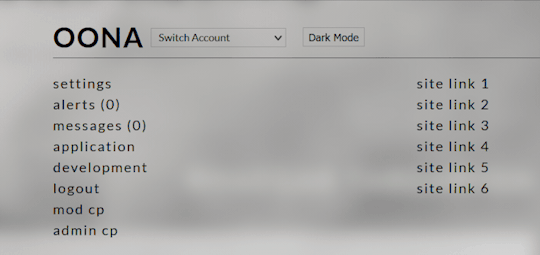
I have a couple buttons members and guests can click in order to change their settings on my site, and I've posted a tutorial on how to implement one here. One on my site is for low graphics (basically turns animations and gifs off in most places) so that if someone is on their phone or an older computer or a slower network they can make their experience a little better. Another is for light/dark mode once I actually finish testing light mode. This tutorial is basically just some simple jquery and an explanation of how to use css properly to change any css based features on a site and store that information for your users. Like my other scripting stuff, it's probably best to use this if you already have a decent idea of how css and jquery work, but this one is simpler than the memberlist setup for sure. Hope this is helpful for people!
4 notes
·
View notes
Text
🚀 Premium App Templates at New Low Prices!
🎯 Build stunning Android & Flutter apps FASTER with top-rated UI kits & AI features by @boltuix!
🔥 Now with limited-time price drops!
🛍️ Explore now: 🔗 https://codecanyon.net/user/boltuix/portfolio
#AndroidDev #FlutterDev #JetpackCompose #UIDesign #AppTemplates #DevTools #CodeCanyon #MobileDev #AIUX #Kotlin #FlutterUI #AppBuilder
0 notes