#Filetype Search
Text
working with microsoft products is so fucking miserable I have never felt less in control of what I'm doing
like bro why even bother offering an "embed on your site" option if you're gonna demand user sign-in anyways? why did I have to manually fuck with URL query strings to create a direct download link? IF YOUR EMBED SUCKS SO MUCH WHY WON'T YOU LET ME DO IT MANUALLY WITH <object type=application/pdf data=""> AND THE DDL LINK AAAAAAAAAAA
I guess even if I waste multiple days working on this it's still faster than putting up with GoDaddy's dumbass limitations for uploaded files
#uH so for work we give schools a bunch of files re: how students did in the tests they pay us to give them#(yes when I say I hate everyone who works in schooling I am aware of the irony and I include myself in the statement but man I gotta eat)#(and after half a decade of searching I have learned itd be impossible to find another job that won't kill me bc of disabilities n such)#I'm programming a lil web app situation where users select what subject age class and filetype they want#and it shows them the file and a download button#it works great if you're logged into our office 365 accounts but the second you open it with another browser it DEMANDS you log in#though I repeatedly set the files as 'anyone can view but not edit' public#you'd think a cloud file storage service would make it easy to access the files you store in their cloud but haha nope#day ∞ of asking my workplace to let me selfhost instead of depending on microsoft bullshit
8 notes
·
View notes
Text
lets fucking GO dude sonic adventure 2 is up and running. finally. bed time now
#toasty tech#toasty talks#sonic#AUGH. AUGH AUGH#none of the guides for the emulator were clear in what filetypes were accessible so i spent uh. too long. searching for smth that would wor#and then putting them in places where i thought they'd work. turns out it is very simple and you can't automate it which is where i#got mixed up. whoops#anywayyyyyyys at least it's working now!!!! i gotta like actually play these games lmao#i still have to figure out how to maintain my saves on epsxe so i can finally play rung rung oz no mahoutsukai. and eventually ill play sa2#bc!! shadow!!!!!!!!#but that day is not today bc i am. .eepy#goodnight#toast plays#toast plays sonic
1 note
·
View note
Text
this horoscope shit is easy. watch this
aries - someone is keeping you in mind today!
taurus - your bones is feeling down today. consider looking at images of “skeletons”
gemini - learn how to identify at least 5 local bird species. this will be important later
cancer - take a good long look at the ceiling, or the sky. keep looking. see anything cool? well, you looked pretty silly
leo - close tumblr NOW
virgo - the ghost of your furthest ancestor is watching over you today so don’t fuck it up. also she hates your boyfriend
libra - only download .pk4 or .fun filetypes today
scorpio - google search “worst named horses”
sagittarius - beast demands offering. fruit skins or bespoke drawing; left at the foot of your bed
capricorn - show your shadow a little fuckin appreciation today. it’s working so hard
aquarius - do you know anybody who’s an aries? yeah that one. someone needs to take that guy down a peg. figure it out
pisces - there’s a cackling witch stirring a big cauldron full of broth and carrots and onions and mushrooms. she needs meat but the prices at the grocery store are outrageous. just thought you’d like to know
819 notes
·
View notes
Text
RESOURCES FOR ARTISTS VOL 1
In the spirit of gratitude for the plethora of free resources out there for artists that I've been gleefully ransacking my entire life, I want to share some of them that I've compiled.
smithsonian open access: this is a HUGE one! lots of images that are absolutely free to use, as well as an incredible set of 3-D resources. Their collection spans the same breadth that their multiple museums do-- natural history, gems, fine art, aerospace/engineering stuff, etc. so do not sleep on this.
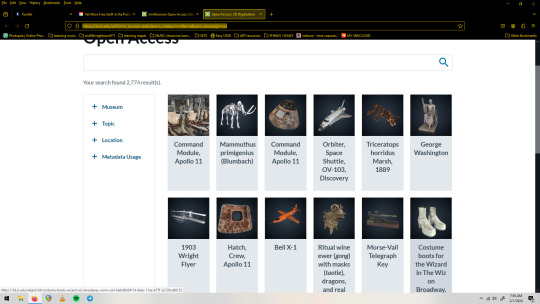
(screenshot is the 3-D digitization page, one of my fav sections)
2. The League of Moveable Type is a resource for free fonts, but not just any free fonts-- professionally designed free fonts. Some of the bigger sites can be a lot of wading through sub par stuff, but every single thing here was very carefully and lovingly designed, and is free.
3. Unsplash is full of great free to use images. Seriously, huge collection. Portraits, textures, 3-D renderings, you name it and it's probably here and free to use. ALSO cool because images will note whether their creator is for hire if you like their work. You can also submit your images to this platform. (I think it has a premium section but I haven't needed to engage with it yet)
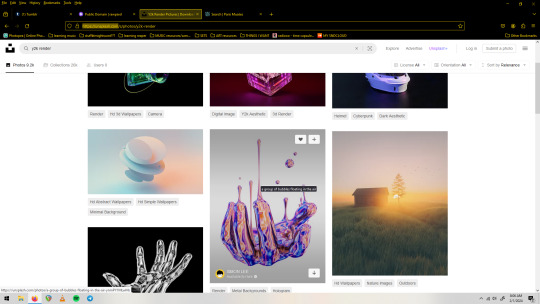
(screenshot of unsplash.com with a search for 'y2k render')
4. rawpixel's Public Domain collection. They've been high quality scanning public domain images for a while. They're free to use under a CC0 license, which is basically without restriction. They've got lots of categories, I personally love the Graphic Design and the Vintage Illustration sections.

(screenshot of the 'patterns' section of the Public Domain collection on rawpixel)
5. Photopea is a free Photoshop alternative that runs in your browser. It's got a few quirks(especially if you run a non-chromium browser, but stay strong anyway) and is ad-supported, but really powerful and robust. It also opens PSD files, supports smart objects and basically all of the Photoshop asset filetypes(.abr .grad .pat etc), as well as has filters, even a couple that Photoshop itself has gotten rid of in their more recent versions. You can use the fonts on your machine, export transparent pngs, and do generally anything that the big guy does. You can also donate a small amount to remove ads and support the singe person(!) who created and maintains it.
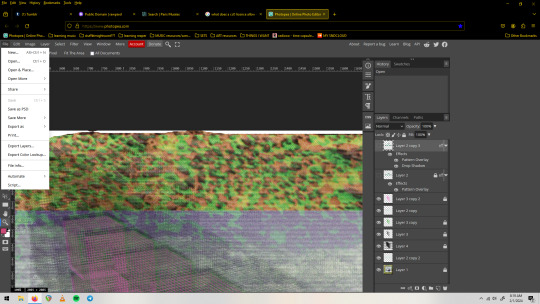
(screenshot of a .psd file with smart objects/smart filters open on photopea. The 'file' dropdown menu shows exciting options such as 'export' and 'save as psd')
6. Brusheezy.com is a great place to get free brushes, vectors, and photoshop assets in general(which can all be used in Photopea, btw).
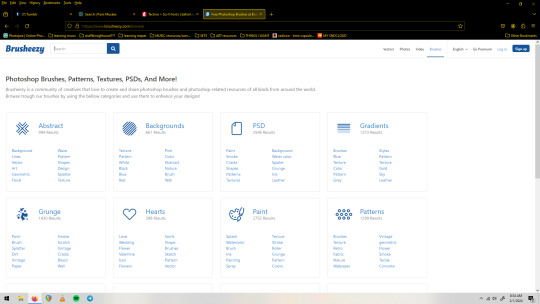
(screenshot of the 'categories' page of brusheezy.com)
7. dafont.com Last but not least, I will include this huge font site but assume most people already have it on their radar. Free fonts! No account needed to download! Tons of categories! Many are demo/limited versions, so pay attention especially if you plan to use numbers or special characters as those are often the things left out of the free to use demo versions. It's nice to have a lot of options but to the discerning eye a decent amount of the fully free fonts here will fall a bit short/feel unpolished. That's not to discourage you from it, as I have a huge collection of types from here and routinely check it when I need something specific.
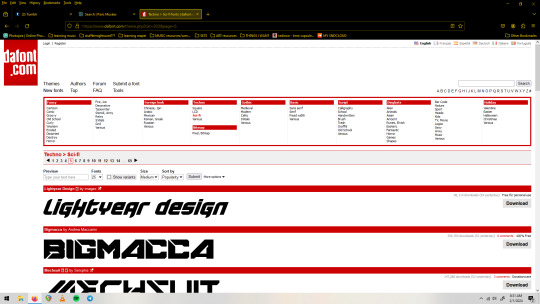
(screenshot of dafonts.com with the 'sci-fi' section pulled up)
So that's what I've got right now for visual art resources, I hope you can find something useful in here. Feel free to share this list and keep an eye out for the next one! Thanks to everyone out their with a love for sharing in their hearts, it's really inspired me to make some things with no other intention than to put them into the world as tools for others!
#free resources#resource list#art resources#free stuff#free collections#royalty free#free to use#shareware#for the people#dafont#brusheezy#smithsonian#rawpixel#unsplash#league of moveable type#public domain#cc0 license#fonts#textures#patterns#brushes#vectors
88 notes
·
View notes
Text
How to Back up a Tumblr Blog
This will be a long post.
Big thank you to @afairmaiden for doing so much of the legwork on this topic. Some of these instructions are copied from her verbatim.
Now, we all know that tumblr has an export function that theoretially allows you to export the contents of your blog. However, this function has several problems including no progress bar (such that it appears to hang for 30+ hours) and when you do finally download the gargantuan file, the blog posts cannot be browsed in any way resembling the original blog structure, searched by tag, etc.
What we found is a tool built for website archiving/mirroring called httrack. Obviously this is a big project when considering a large tumblr blog, but there are some ways to help keep it manageable. Details under the cut.
How to download your blog with HTTrack:
Website here
You will need:
A reliable computer and a good internet connection.
Time and space. For around 40,000 posts, expect 48 hours and 40GB. 6000 posts ≈ 10 hours, 12GB. If possible, test this on a small blog before jumping into a major project. There is an option to stop and continue an interrupted download later, but this may or may not actually resume where it left off. Keep in mind that Tumblr is a highly dynamic website with things changing all the time (notes, icons, pages being updated with every post, etc).
A custom theme. It doesn't have to be pretty, but it does need to be functional. That said, there are a few things you may want to make sure are in your theme before starting to archive:
the drop down meatball menu on posts with the date they were posted
tags visible on your theme, visible from your blog's main page
no icon images on posts/notes (They may be small, but keep in mind there are thousands of them, so if nothing else, they'll take up time. Instructions on how to exclude them below.)
Limitations: This will not save your liked or private posts, or messages. Poll results also may not show up.
What to expect from HTTrack:
HTTrack will mirror your blog locally by creating a series of linked HTML files that you can browse with your browser even if tumblr were to entirely go down. The link structure mimics the site structure, so you should be able to browse your own blog as if you had typed in the url of your custom theme into the browser. Some elements may not appear or load, and much of the following instructions are dedicated to making sure that you download the right images without downloading too many unnecessary images.
There will be a fair bit of redundancy as it will save:
individual posts pages for all your tags, such as tagged/me etc (If you tend to write a lot in your tags, you may want to save time and space by skipping this option. Instructions below.)
the day folder (if you have the meatball menu)
regular blog pages (page/1 etc)
How it works: HTTrack will be going through your url and saving the contents of every sub directory. In your file explorer this will look like a series of nested folders.
How to Start
Download and run HTTrack.
In your file directory, create an overarching folder for the project in some drive with a lot of space.
Start a new project. Select this folder in HTTrack as the save location for your project. Name your project.
For the url, enter https://[blogname].tumblr.com. Without the https:// you'll get a robots.txt error and it won't save anything.
Settings:
Open settings. Under "scan rules":
Check the box for filetypes .gif etc.
Make sure the box for .zip etc. is unchecked.
Check the box for .mov etc.
Under "limits":
Change the max speed to between 100,000 - 250,000. The reason this needs to be limited is because you could accidentally DDOS the website you are downloading. Do not DDOS tumblr.
Change the link limit to maybe 200,000-300,000 for a cutoff on a large blog, according to @afairmaiden. This limit is to prevent you from accidentally having a project that goes on infinitely due to redundancy or due to getting misdirected and suddenly trying to download the entirety of wikipedia.
Go through the other tabs. Check the box that says "Get HTML first". Uncheck "find every link".
Uncheck "get linked non-html files". If you don't want to download literally the entire internet.
Check "save all items in cache as well as HTML".
Check "disconnect when finished".
Go back to Scan Rules.
There will be a large text box. In this box we place a sort of blacklist and whitelist for filetypes.
Paste the following text into that box.
+*.mp4 +*.gifv -*x-callback-url* -*/sharer/* -*/amp -*tumblr.com/image* -*/photoset_iframe/*
Optional:
-*/tagged/* (if you don't want to save pages for all your tags.)
-*/post/* (if you don't want to save each post individually. not recommended if you have readmores that redirect to individual posts.)
-*/day/* (if you don't feel it's necessary to search by date)
Optional but recommended:
-*/s64x64u*.jpg -*tumblr_*_64.jpg -*avatar_*_64.jpg -*/s16x16u*.jpg -*tumblr_*_16*.jpg -*avatar_*_16.jpg -*/s64x64u*.gif -*tumblr_*_64.gif -*avatar_*_64.gif -*/s16x16u*.gif -*tumblr_*_16.gif -*avatar_*_16.gif
This will prevent the downloading of icons/avatars, which tend to be extremely redundant as each image downloads a separate time for each appearance.
Many icons are in .pnj format and therefore won't download unless you add the extension (+*.pnj), so you may be able to whitelist the URLs for your and your friends' icons. (Honestly, editing your theme to remove icons from your notes may be the simpler solution here.)
You should now be ready to start.
Make sure your computer doesn't overheat during the extremely long download process.
Pages tend to be among the last things to save. If you have infinite scroll on, your first page (index.html) may not have a link to page 2, but your pages will be in the folder.
Shortly after your pages are done, you may see the link progress start over. This may be to check that everything is complete. At this point, it should be safe to click cancel if you want to stop, but you run the risk of more stuff being missing. You will need to wait a few minutes for pending transfers to be competed.
Once you're done, you'll want to check for: Files without an extension.
Start with your pages folder, sort items by file type, and look for ones that are simply listed as "file" rather than HTML. Add the appropriate extension (in this case, .html) and check to see if it works. (This may cause links to this page to appear broken.)
Next, sort by file size and check for 0B files. HTMLs will appear as a blank page. Delete these. Empty folders. View files as large icons to find these quickly.
If possible, make a backup copy of your project file and folder, especially if you have a fairly complete download and you want to update it.
Finally, turn off your computer and let it rest.
103 notes
·
View notes
Text
A guide for making a horse stencil (but it also works for cats and dogs, technically).
Edited 16/10/2023: Updated to add more info on hash ID generation and better practice.
If you've read my previous guide on making custom brushes, you'll find that it's relatively similar.
If you're brand spanking new to making any mods, this will probably take you through every single step, because I have an issue with being over-detailed.
Things you'll need:
Sims 4 Studio
GIMP
Notepad
Tools in S4S we'll be using:
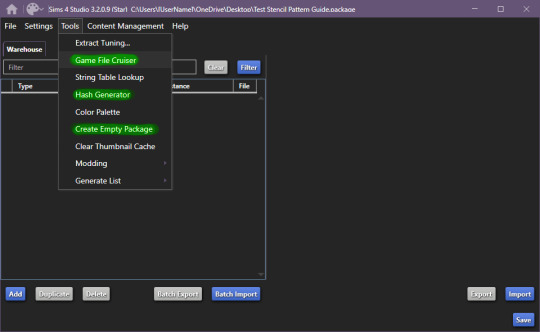
Begin by making a new, empty package file, after that, open up the game file cruiser.
Find the "Pet Pelt Layer" and tick the box, after that, in the search box below the file types, write in "EP14", as this will hide cat and dog stencils that will show up.
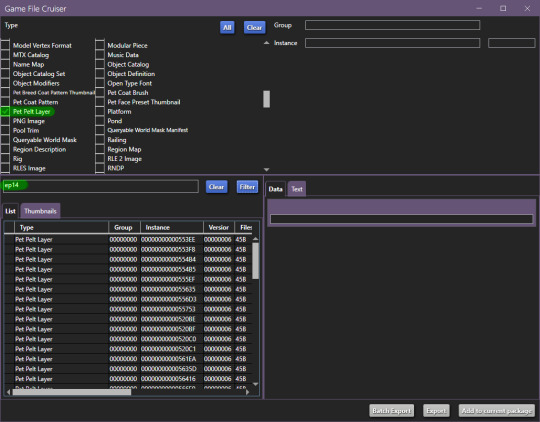
From here, it's important that we find the right one to work with, it has to be tagged as "Stencil", in this case, it'll be the 3rd from the top of the list or - 00000000000554B4
You can definitely work with just the first one which is a pattern if you want to, but if you're completely new to modding, it will be much easier with the one I've linked. If you do choose the pattern route, remember to change it from pattern to stencil and ThumbnailKey is responsible for the thumbnail you'll see in game.
Now, grab your trusty notepad and make note of these ID's:

In our case it's:
810049F2B4EC687B
CF239313C7BCBD54
Once you've made note of these ID's, make sure you add the file to your current package. You can also skip writing down the ID's and just view them from your package editor screen, but I find it helps keep the workflow more compact, however it is up to you.
Now, go back to your filetype list and select "DST Image" and "RLE 2 Image":
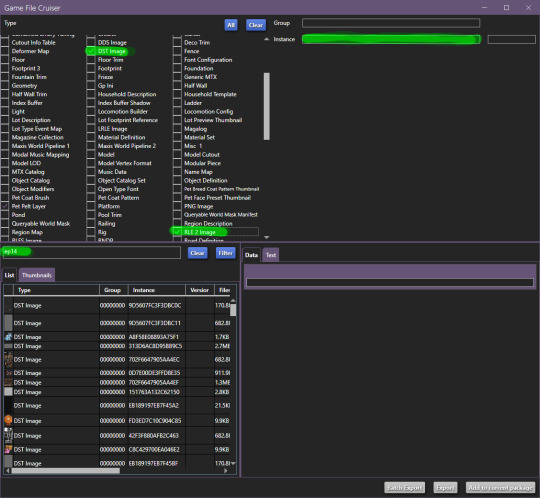
Additionally, make sure you still have "EP14" in the search bar, for the next part we'll be using the instance search bar, as marked on top right.
Enter your first ID -
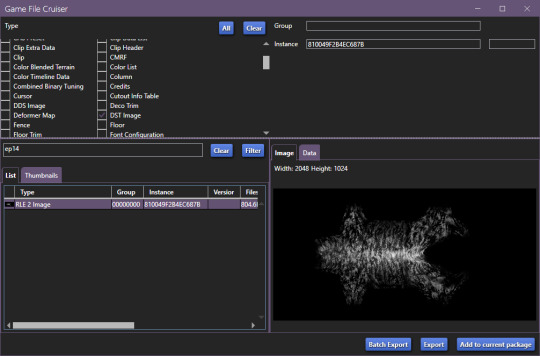
Add to package and do the same with the second ID.
Now, your new package file should look like this:
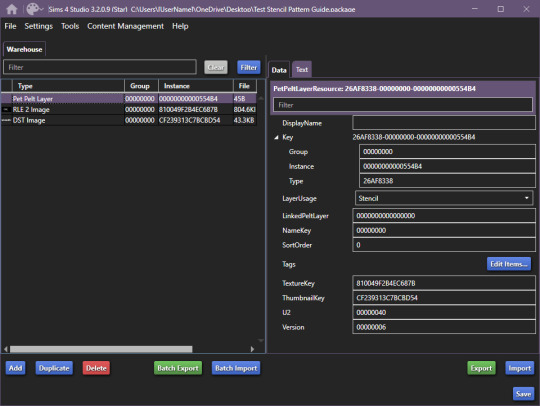
Once you're at this point, it's relatively easy sailing.
Start by going to Tools > Hash Generator and generate 3 ID's:
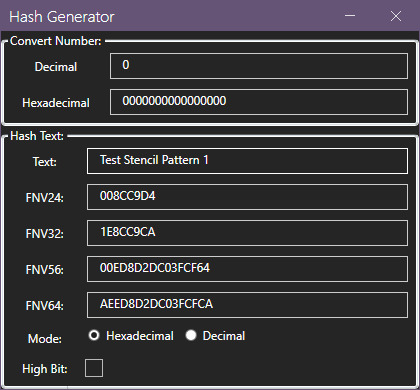
Edited 16/10/2023: When generating your hash ID's, please use your creator name ie.: "[YourCreatorName/Blogname]TutorialCustomFurCoat1", this will give you a more unique hash code than hoping to be as descriptive as possible when generating the hashes (in this case instance ID's). PS. You should still be descriptive.
Thanks to Mizore Yukii for this advice, from Creator's Musings.
I do it this way, descriptor + numbers, but you can do it whatever way you want to.
After that, we'll assign your newly generated ID's.
These are the ID's I generated:
AEED8D2DC03FCFCA
AEED8D2DC03FCFC9
AEED8D2DC03FCFC8
Respectively, my first ID will be used on the Pet Pelt Layer, Second ID will be used on the RLE 2 Image and 3rd ID will be used for the DDS image:
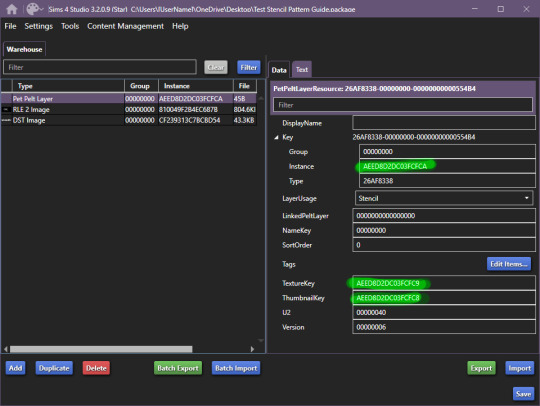


The package you're working on should now look something like this:
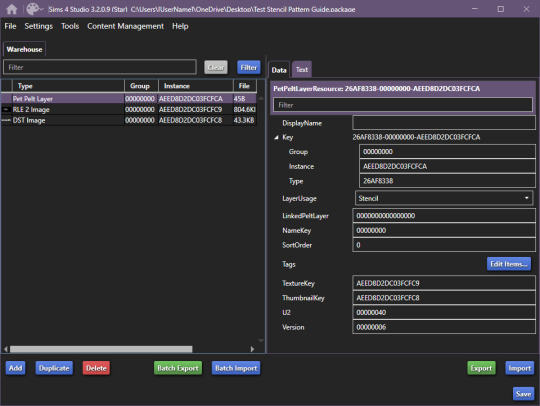
After this, you should save your package (so you don't lose your progress, I had a bluescreen happen and I'm still mad, so don't make my mistakes, it's easy to fix, just takes too much time).
Once you've saved your package, we can begin exporting/importing images.
For editing, I recommend actually grabbing the horse skin file. I've uploaded it to SimFileShare, it comes in two flavours .dds and .png, .png will be easier to work with, since it won't have the same layers are .dds.
Anyway, back on track we go:
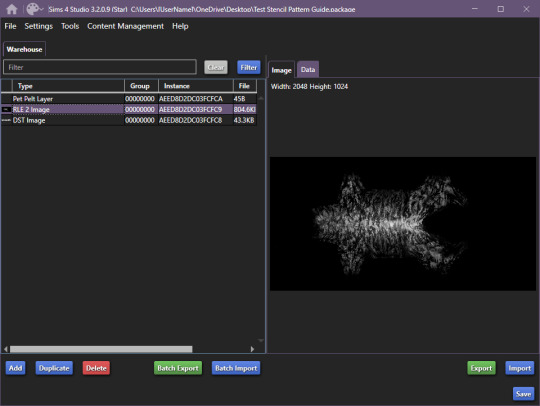
Export the RLE2 image, it'll be saved as a .png, keep that in mind for later.
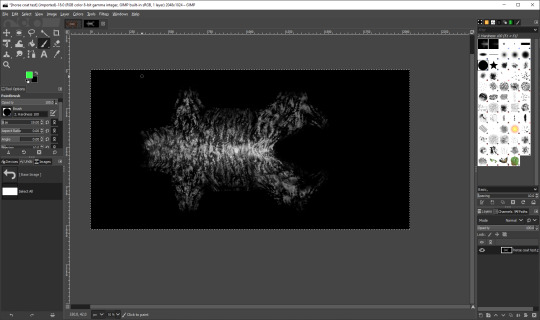
Once you're happy with your results, get to exporting your image.
IMPORTANT: remember to export the file in L8 format.
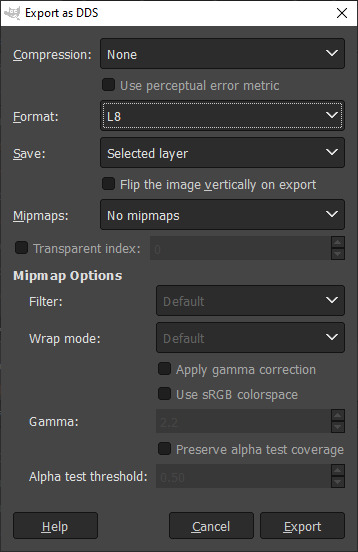
Once you're done with that, go ahead and import your picture into the package:

Repeat the same steps for the DST image, and you're done.
Now, save your file and load it into the game:

And you're all set and done.
If you have any questions, let me know.
#Sims 4 Horses#Sims 4 Horses CC#Sims 4 Horse Ranch#sims 4 equestrian#Sims 4 CC#Sims 4 CC Guide#Sims 4 CC Resources#ts4 tutorial#ts4 guide#ts4 cc#The SIms 4 Horse CC#The Sims 4 Horses#The Sims 4 Horse Ranch#The Sims 4 Equestrian#The Sims 4 cc
81 notes
·
View notes
Note
Now that tumblr has finally allowed users to make polls, what is your next most wanted tumblr feature that doesn't exist?
polls were quite literally the one thing tumblr was missing. so like, idk, more supported filetypes for audio and video posts? the option to cut off the additions on a reblog chain at a certain point instead of only being able to remove all the additions?
honestly the main changes I'd like staff to implement currently are improved poll functionality (add polls to reblogs in the default editor, more than two options for how long the poll lasts) and rolling back some recent bad changes (remove tumblr live, make tag searches only show posts with the specific tag that was searched) moreso than actual new features.
oh also fix the quote marks in tags thing.
#I get why for technical reasons you wouldn't be able to use quotes in tags#but when you type ''#it should do the thing it does when you type comma#where the tag is split there#as you're typing#instead of making it look like it's normal as you're typing then changing it afterwords
204 notes
·
View notes
Text
Thought I had a post already with all this information in it that I could link people to, but this seems not to be the case! So, resources for getting started modding DAO. (A lot of these will also help with DA2, due to the similarity of the engine and filetypes.)
Dragon Age modding discord - These days most modding conversation takes place on discord rather than forums, and this is the best way to get some helpful eyes on your project.
DA Toolset documentation wiki - Still a great resource. Always one of my first stops.
Fextralife forums - Back in the day, people were discussing modding right on Bioware's very own forums. Then Bioware deleted the whole kit and caboodle! Thanks, Bioware! Fortunately, fextralife backed up nearly the whole thing. Lots and lots of helpful threads here, if you can find them. As for finding them: the site search sucks. Append site:fextralife.com to your google query instead.
Other resources:
Lots of toolset video tutorials can be found with a quick youtube search
From woe to go, a lengthy pdf tutorial for the toolset
Nexus Mod forums, more for its archives than responsiveness (see: discord)
This post links to many modding tools, updated where possible after the BSN was wiped
This post links to several good starter tutorials, updated after the BSN was wiped
158 notes
·
View notes
Note
After pulling my hair out getting a VM of Win95 running, only to forget to install the graphics drivers and wonder why the colours of my game were all wrong, i can only marvel at your soft-hardware necromancy. How do you learn this stuff? What do you do when you encounter a filetype you've never seen before? (What do i even do with the file CD_AUDIO.kpx?) Can you download all your knowledge into my brain?
I mainly learned this stuff by just fucking around with computers for a long time (I think I got my first computer in 1993, so I'm coming up on my 30th anniversary of being a Big Nerd). You pick up stuff eventually.
Also yes. Setting up Win95 VMs is hard (real hardware is also hard, for the record) . The bearsoftware VBE drivers seem to have some glitches but they work well enough, and the scitech display doctor drivers work better... If they work. Sometimes they are a nightmare to get working. My advice is start your win95 VM setup, immediately work on getting everything working (graphics/sound/networking drivers), then clone or savestate that shit. Then you have a working base to build on. Don't dirty your clean base, just clone it when you need to start fresh because you've messed it up somehow.
As for an unknown file, my first approach is usually a hex editor. Look for signature info towards the top of the file, Google that. I find that's more useful than searching on the extension, because extensions are reused too often. Sometimes you can search the full filename or game name plus extension and hit gold, but sometimes you just get nothing, and then it's up to you to figure it out.
So the first step is make sure you have a hex editor that can do integer decoding. I usually use HxD. See the data inspector on the right?
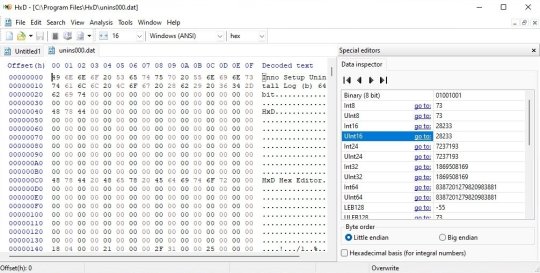
It's decoding the value of the number at the position of the cursor. This is very handy. File formats tend to have commonalities, like a count of how many sub-files there are, either right up front or at the end. (up front is more common these days, but in the Old Times it was easier to put them at the end, because of RAM limitations. That's why Zip has the index at the end)
That's a good place to start, because once you know how many subfiles are in there, you can figure out where they are, and deal with them separately. Often you only care about one part, so this lets you ignore most of the bits.
The other big tip I can give you for figuring out files is to be hands on. You don't have to just stare at a file and go WHAT DOES THIS MEAN?!
Change the file. Make a backup and then edit parts of it. See what changes in the program when you do that. Or if it's something the program writes out, save a basic file, than change something minor, then save it out again to a different file. Now you can compare the two and see what changed!
The next step up for figuring out an unknown file format is to reverse engineer the program that reads/writes them. Use a tool like Ghidra/Ida Pro, and disassemble the EXE. Figure out where it reads and writes the datafiles. This is often easy to find, you can look for imports on CreateFile/OpenFile or search for strings like the filename.
Another option is to hybridize your tools: use a debugger (I use OllyDbg usually, but it is getting long in the tooth sadly) and set a breakpoint on file opening. Run the program and step through all the files it opens and then you'll find the time it opens the file you care about. Now that you know where it is, you can locate that same function in the disassembler/decompiler.
Anyway. There's a bunch of tools and they all can help with different parts of this sort of reverse engineering, and it's often just about collecting as much info as you can, and then trying to compile it together. I usually have a text editor open on another monitor, and just keep a sort of running journal of anything I learn, so I can easily refer back and cross-reference things.
Also keep in mind that even if you can't solve the whole problem, you can learn some things, and it's useful to share that with the world. Sometimes just getting part of the solution means it'll inspire others to help finish the work, or point out stuff you missed.
111 notes
·
View notes
Text
Version 578
youtube
windows
zip
exe
macOS
app
linux
tar.zst
I had a good week mostly doing some simple work. In a bonus, animated webps are now fully supported.
full changelog
highlights
Animated webp decoding is not widely supported, but we discovered a method this week and I plugged it into my old (slightly janky) native animation viewer. I have made it work just like the for gif and (a)png, where, within hydrus, images and animations will count as different filetypes. On update, all your existing webps will be queued for a rescan. If they are actually animated, they will become 'animated webp' and get num_frames and a duration, and they'll play animated in the media viewer. Let me know if you run into any trouble with it!
I added an 'eye' icon menu button to the top hover window in the media viewer. It has those five new checkboxes for 'draw stuff in the background' I added last week, and I expect to add 'always on top' and similar options to it in future.
The 'known urls' media menu has a couple changes. It is now just called 'urls'; it gets a 'manage' command, moved from the 'manage' menu; and you can now open an URL 'in a new page' (i.e. opening a new search page with 'system:known url=blah'), so if you need to find all the files that have a particular URL, this is now just one click.
next week
I am now on vacation for a week. As normal I'm just going to disappear to shitpost fake-E3 and otherwise try diligently to achieve nothing of any importance. I'll be back Saturday 15th, with v579 on Wednesday 19th. Thanks everyone, see you later!
3 notes
·
View notes
Text
i think everyone should know how to google things well. especially now that google is a search engine that can only be described as "working only for the devil to lure you into sponsor hell", everyone needs to try and learn how to use search operators, especially quotation mark, site:, dash, and filetype:
14 notes
·
View notes
Text
A deep psychological journey - My google search history
Searching through the archives of tabs—
give me few rhyming words for path
what are the important theories for organisational psychology
what are Steinbeis university interview questions?
nail extensions near me
do strawberries have iron?
how to get rid of pimple scabs?
how does vitamin B12 increase acne?
how to hot compress on acne?
meeting your boyfriends sister for the first time (filetype: blog)
does CUET have negative marking?
how long does it take for Allegra to work?
how to use a capo on a guitar?
2 notes
·
View notes
Note
coming in late with 10, 16 & 19 for Val and the tech ask game? :3c
Not late at all! :3 Questions here
10. Describe a photo they have saved on their phone.
Because their relationship is neither encouraged or really tolerated, Val doesn't have any actual photos of Goro per se- but she does have one where he's in the background of a photo Abernathy sent her of someone else she wanted dirt dug up on. And she's saved it because if you zoom in you can just see that Goro is almost smiling at something, and because of the time stamp she knows it's something she messaged him.
16. Let’s look at their search history. What are the last 5 things they searched?
allintext: RTL8723BU datasheet -site:screensheets.nc -filetype:.pdf
word for when someone is being stupid on purpose
word for when someone is both stupid and sad
movies with fights on top of trains
kerry eurodyne*
* I like to imagine she pulls up his cyberwiki page to see how old he is and also how tall and then starts arguing with Johnny about whether some of the facts in the article are wrong or not. He gets really mad and she thinks it's extremely funny.
19. What are their most frequently visited websites?
Definitely whatever the cyberpunk versions of StackOverflow and tech message boards/discord chat/IRC channels exist. For sure she is a longstanding member of some RE hobbyist forum where she spends most of her time bullying and trolling and never gets banned because the admin and moderators think it's funny. Possibly she's subbed to some "Puzzle of the Day" type site and competes with her coworkers/fellow nerds.
8 notes
·
View notes
Text
Torrenting 101
I've been meaning to make a post like this for a long while, but the recent removal of many shows from streaming platforms prompted me to finally get it done.
This is a long post, so check out the TL;DR at the end if you don't have the spoons to read the whole thing
What is "torrenting"?
From Wikipedia: "BitTorrent is a communication protocol for peer-to-peer file sharing (P2P), which enables users to distribute data and electronic files over the Internet in a decentralized manner."
In layman's terms: When you're torrenting something, you are connecting to other people who have the file you want, and downloading it from them. This does mean that if few people have the file you want, the download may take a very long time. (I've been stuck at 41% of an anime OST for almost 2 years now) BUT it also means that if many people have the file you want, the download may be completed in just a handful of minutes.
This manner of downloading files also allows you to stop the download at any point and then simply resume it later, whereas downloading through a browser often requires you stay connected the whole time, or else have to start over.
Why torrent instead of streaming?
Permanent availability: once you've torrented a file, it's on your computer. This means you can watch it any time you want without worrying about your internet connection crapping out, or the streaming platform suddenly deciding to pull your favourite show.
Torrenting sites also generally don't ask you to make an account just so you can access files, and they usually don't make you click on a bunch of links that pop out ads - all things I've had to deal with on many streaming sites (much to my annoyance).
Also torrents are free.
How torrent? Much confused
In order to torrent, you'll need a BitTorrent client. Your search engine of choice can give you tons of sites with suggestions, but my personal favourite is Transmission. It works on MacOs and Windows (and Linux distros), and is very simple and easy to use. (You can get it here: https://transmissionbt.com/)
In order to find torrents to download, you simply go to a torrenting website (or you can search "Supernatural season 1 torrent" on your search engine of choice). The ones I use the most are rarbgmirror.org (good for TV shows and films) and nyaa.si (good for anime). But there are tons more.
Safety
Any time you download a file off the internet, there is a risk of downloading malware. Before opening any file you've downloaded, you should make sure it's safe to open. Check whether the file extension matches the expected filetype. For example, a video file should end with .mkv, .mp4, .avi or other file extension used for video files. Music files will usually end with .mp3, .ogg, .aac, or .flac. If you're unsure what filetype a file extension is for, you can look it up here: https://en.wikipedia.org/wiki/List_of_file_formats.
On Windows, you need to look out for any file that ends with .exe. .exe are executable file types; in other words, programs/apps. Now to be clear; a file that ends with .exe isn't necessarily malware. Your browser app's file name ends with .exe. Your art program's filename ends with .exe. All .exe files aren't malware. But if you're downloading an episode of a show, and the file name is the.owl.house.s02e20.exe, don't open that bitch.
If you're on MacOs (or a Linux distro), you don't need to worry about .exe, because those files won't be able to run.
Checking file types: By default, file extensions are often hidden in most systems, because most users don't care/need to know them. You can see the full file name in your BitTorrent client, or you can right-click a file in the File Explorer/Finder and click "Properties"/"Get Info".
As a rule, I don't download software, because avoiding malware is much harder with those. So I can't give much advice on how to do so safely, except to use virustotal.com, which checks for malware in the file/link you feed it. It is generally reliable, though it can turn up false negatives (and false positives). I'm not responsible for any malware you get while trying to play Dragon Age for free.
Sidenote: Some torrent file folders will have an .exe with a name like "RARBG_DO_NOT_MIRROR.exe". Those aren't malware, they're not even proper executables. They are just there to prevent mirroring to other sites.
On a different note, please make sure you have an adblocker installed before going on a torrenting site, particularly if you are a minor. Some of them have explicit ads.
Legality
Downloading copyrighted files is completely illegal in most places, while in some places, only sharing files to download (aka 'seeding' if you're using a BitTorrent client) is illegal. Check your local legislation, deactivate seeding in your torrenting client if necessary. Sail the high seas at your own risk.
VPNs: a friend wisely suggested I mention VPNs here. VPNs may protect you from legal consequences of torrenting, but that is only if the VPN company is one that will not give your data to the authorities when asked, so choose your VPN wisely. I don't use one, so once again I cannot give specific advice on this topic, but https://www.privacyguides.org/vpn/ may help you choose a VPN.
TL;DR
Install Transmission via their website.
Find torrents on one of many torrenting sites such as rarbgmirror.org or nyaa.si.
Click on "download torrent" or "magnet" or corresponding icon
Open With Transmission
Do not open any file that ends in .exe.
Run any games/software you've downloaded through virustotal.com before opening/launching them
Et voilà, you can watch Infinity Train as many times as you want.
Final Note
Please remember to support indie artists whenever possible - they have bills to pay, same as you. 💙
#torrenting#piracy#torrents#streaming#computer stuff#internet stuff#feel free to add any suggestions to this post#if you have questions you can add them as a comment reblog or in a reply since my asks are closed#and ill try to answer to the best of my ability#scheduled post
50 notes
·
View notes
Text
9 notes
·
View notes
Text
My older boss is not the most technically savvy individual and as such I've come to grow accustomed to his slightly-different-but-still-not-incorrect terminology for computer stuff.
Examples: computer TV instead of computer monitor. Accurate enough to understand, weird enough to go "Oh yeah that's just how Bob says stuff"
Sometimes he asks me to transform a file from x to y and it takes me a hot minute to realize he wants me to convert from one filetype to another. Ok cool.
Except that I was a bit hungover today and he asked me what file extension to transform a specific video he had saved incorrectly. I sleepily said "mp4 or mpreg depending on what you're gonna use it for" and didn't realize my verbal typo until it was too late. So now my boss goes back to "The google" to search "transform to mpreg video" and I hear him go under his breath "Oh what the hell, I'm feeling lucky today Mr Google".
Help.
#typo#verbal typo#story time#mpreg#boomers#send help#oh no#biblically accurate cringe#cringeposting#oh god why#mpeg file format
3 notes
·
View notes