#Font handling in PDF
Explore tagged Tumblr posts
Text

Draconity: A Draconic Zine || Info Doc
It’s time to celebrate! Let’s come together to create something for the community. Whether you got scales, feathers, fur or otherwise we want to hear from you. What does draconity mean to you?
This zine will be a collection of pieces created by nonhumans and alterhumans about any aspect of draconity they feel called to share. Also, this zine imposes no set definition on what is or isn’t “dragon enough.” If you feel like the label applies, you’re included!

What Can I Submit?
Both fiction and nonfiction pieces are accepted. As long as what you have in mind fits the theme, it’ll probably be a-ok.
Off the top of our head, we’re thinking of:
Essays of your personal experiences
Short stories
Poetry
Mock advice columns
Alternative covers
Fictional advertisements
Comics
Recipes
We welcome you to think outside the box and share whatever inspires you about being draconic!

How to Participate
Fill out our google form to submit an entry.
A name you would like the piece attributed to
Title of your submission
Any content warnings that you feel are necessary for the piece
Any social media handle or personal website you'd like linked in the contributor section
A logo or icon for the contributor section
**If you would like to stay anonymous let us know
Submit the form multiple times for multiple entries. Members of systems are welcome to submit individually or collectively. Please let us know your preference when it comes to attribution.
Once the deadline has passed, these submissions will be put into the zine and it will be posted on itch.io as a free PDF.
Submissions are due by November 1st, 2025.

Submission Guidelines
Each individual may submit up to 3 works to be featured in Draconity. Comics and multi-image works count as one piece. Individuals within a system may each submit up to 3 works. All work must be your own! Anyone caught plagiarizing or submitting AI-generated work will be barred from entering Draconity and any future zines from us.
Written submissions and multi-part art entries should not exceed 10 pages. Please keep in mind the zine’s pages will be 8.5x11 and entries will be scaled accordingly to fit that size. We request all art submissions to be sent in either .jpg or .png file formats.
For stories that use multiple different fonts, we will do our best to preserve the general "feel" of your piece but cannot guarantee we will be able to use the exact fonts or sizes due to restrictions in what fonts we have access to, readability and overarching zine style.

Submissions Must Fit the Thematic Criteria of:
About draconity / being draconic
That’s it! Go wild.
As stated in the summary, we will not be policing what is or is not considered “dragon.” If you self-identify as draconic you count! No portfolio or prior zine experience is needed to be included either.

FAQ
Q: Where will the zine be hosted? What will it cost?
A: The zine will be hosted digitally on our itch.io and will be free to download.
Q: Is there a cap on submissions?
A: There is none, as long as the file doesn’t start getting too big for our computer we’ll do our best! If there are an unprecedented amount of submissions, we may have to delay the release. In the event that happens, we would communicate that through updates on our tumblr.
Q: Can I update my application after it’s been submitted?
A: Yes you may, as long as it’s done before the submission deadline.
Q: Can I rescind my submission?
A: Yes you may, as long as it’s done before the submission deadline. This is because once we begin work on the zine, having to remove content mid-way through would throw off the formatting of everything else after. Please take this into account before submitting.
Q: Will this zine allow NSFW entries?
A: No, nothing 18+ will be accepted.
Q: Can I submit already completed/published works?
A: Absolutely! It’s ok to submit past work that has been posted to your social media or website. Our only stipulation is that it cannot have been previously featured in another zine. This helps us keep each of our annual Draconity zines unique and distinct from one another.
Q: What is your timeline for the project?
A: Our submission deadline is November 1st, 2025. Our goal is to have the zine live by the end of the year. If something unforeseen happens and we are unable to make that deadline, we will post an update about it on our tumblr.
Q: I have another question!
A: Feel free to reach out to us at our email RuffledGryphgon(@)gmail(.)com with any other questions you have about the zine.

Previous Community Zines:
Modern Draconity
My Gender is [NOT] Human
#alterhuman#nonhuman#otherkin#therian#fictionfolk#fictionkin#nova squawks#Draconity Zine#our art#id in alt
101 notes
·
View notes
Text
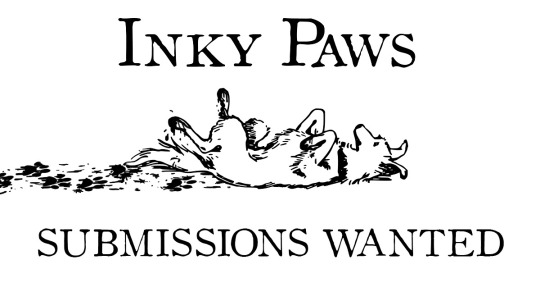
CALL FOR SUBMISSIONS: Inky Paws #3
Inky Paws is a nonhuman anthology zine for original fiction writings by nonhumans and alterhumans about nonhumanity, alterhumanity, and similar, related themes. This zine is primarily literature focused, but will also be open to more illustrative methods of story-telling such as comics. The zine’s focus is on fictional pieces that are centered around nonhumanity, alterhumanity, therianthropy, and similar (see Submission Guidelines section for more details).
You are welcome to submit:
Short stories
Microfiction
Satire
Poetry
Song lyrics
Experimental fiction (fake newspapers, fake recipes, fake blogs, fake posters, etc.)
Mixed media
Comics
And more! If you're unsure, just ask! Seriously, please just ask. I promise I would 10000% love to hear about your idea even if you're unsure about submitting it, there is no such thing as a bad idea and I cannot stress this enough.
How to participate:
You can submit your pieces in this Google Form!
OR
Email invisibleotherkin(@)gmail(.)com with your submission, and please title the email "Inky Paws Zine #3 Submission". With your submission, please include:
The piece's title or name,
A name or pen name to attribute the piece to,
Any content warnings that you feel are necessary for the piece,
Any social media handle or personal website you’d like to be published alongside your name with the piece (optional), and
Any relevant author notes or author biographical information (optional).
Anonymous pieces are also welcome.
Once submissions have been collected and the deadline has passed, these submissions will be put into the zine and it will be posted online as a free PDF. Submissions are due by April 30th, 2024.
Please see the Submission Guidelines, and Submission FAQ, below cut.
SUBMISSION GUIDELINES:
Each individual may contribute up to 3 accepted submissions to be published in Inky Paws; individuals within systems may each submit 3 pieces, that is to say 3 pieces per systemmate/headmate/preferred term.
Comics and similar multi-part pieces count as one submission altogether: if you submit a single story that has been divided into two sub-stories for dramatic emphasis, or if you submit 10 pages of a single-story comic, or if you submit a written piece of fiction and an accompanying image that you drew or otherwise created to go along with it, that would still only count as one piece.
Submissions must fit the thematic criteria of:
Being explicitly about or based on nonhumans, otherkin, therianthropes, fictionkin, alterhumans, or similar groups, or;
Having strong themes or describing experiences strongly reminiscent of or related to nonhumans, otherkin, therianthropes, fictionkin, alterhumans, or similar such as (but not limited to):
Characters experiencing nonhumanity or alterhumanity as being a part of themselves/their identity,
Characters experiencing anything similar to a shift (including physical shifting),
Characters struggling with (emotionally, socially, or otherwise) being both human and nonhuman or alterhuman in some way,
Characters having a past-life as something nonhuman or alterhuman that strongly still impacts their current life, or
Characters desiring to be nonhuman or have nonhuman attributes.
TL;DR - Your submissions have to relate to or be about alterhumans or nonhumans in some way, shape, or form.
Written submissions must not exceed 7500 words, and must also use a reader-friendly font with a text size of or exceeding 16 pt.
For stories that use multiple different fonts, such as pieces meant to imitate newspapers and similar, every effort will be made to preserve the general "feel" of your piece but fonts may not be transferred over 1:1 due to potential conflicts with font copyright, readability, and overarching zine style.
Multi-part image submissions must not exceed 10 pages in length, and must also use a reader-friendly font with a text size of or exceeding 16 pt if they include text. Images larger than 8.5 x 11in. will be scaled down to an appropriate size; please take that into account when creating and submitting your images. It is also recommended that images be vertical or square in their orientation.
Written submissions should be submitted as a .docx file. Images and mixed media pieces should be submitted as either .jpg or .png files.
All submitted pieces should be your own work. Individuals caught plagiarizing or using AI within their submissions will be barred from participating in Inky Paws, including in any potential future volumes.
SUBMISSION FAQ:
Q: Where will this zine be hosted? A: The zine will be hosted for free download on Itch.io, where issues 1 and 2 of the zine are already hosted.
Q: What is the cap on submissions? A: At this time, we are not looking to accept more than roughly 25 submissions at most, in order to keep numbers and expectations manageable.
Q: Can I update my application after submitting? A: Yes, so long as the updates are submitted before the submission deadline!
Q: What is your policy on content moderation and content warnings? A: If you feel your piece needs content warnings, please include them in the submission, as we are hoping to include relevant content warnings and maturity ratings alongside all pieces. We are at this time accepting pieces of all tones and ratings.
With that said, It should be noted that any items submitted with soapboxing intent and anti-nonhuman, anti-alterhuman, anti-fictionkin, or similar leans are largely not welcome, as this is a zine geared towards all aforementioned groups and then some.
Q: Can I submit an in-progress draft or sketch? Can I claim a spot in the zine before sending in my submission? A: We are not currently accepting WIP pieces for submission at this time, though feel free to send us your WIP if you have questions related to its future submission. We also cannot reserve or guarantee a spot in the zine pre-submission, regardless of any existing drafts or WIPs.
Q: Can I submit a piece of fanfiction? A: While we've now accepted pieces of fanfiction in the past, we tend to prefer to leave them out for legal reasons. If you submit a piece of obvious fanfiction, please know that it may be significantly more likely to be rejected from the zine and that, if the piece is accepted, the piece may be removed without warning from the zine later on if DMCA or legal issues arise. We strongly advise that individuals who wish to write something inspired by fiction make it non-obvious to the outside reader where the inspiration is being taken from.
Q: Can I submit something I've created in the past? A: You can submit something you've created in the past, but please try to avoid submitting anything that you've published previously and is currently publicly accessible. For example, if the story you want to submit has already been featured in a different anthology, please don't submit it to Inky Paws! We want to encourage people to create new pieces, or to put the spotlight on pieces that haven't previously had the opportunity to be published.
Q: Do I have to write something based on the provided prompts? A: Nope! The prompts are there by popular request to help give people a jumping off point for creating, but are not required to be incorporated into your piece and will not have any effect on if your submission gets accepted or not.
Q: What is the projected timeline for this project? A: Submissions will close by April 30th of 2024. The publish date of the zine depends on submission amount and size of submissions; in an ideal world, we hope to have the zine published by December, before year's end.
Q: Can I rescind my submission? A: As long as you request to rescind your submission before the submission deadline, yes. After the deadline passes and the formatting and work towards publishing begins, we cannot guarantee that we will be able to remove your work from the zine due to time constraints and potential formatting issues. Please take this into account before submitting.
Q: Will there be any physical copies of this zine? A: Due to cost restraints and a lack of printing experience on the part of the zine organizers, we have no physical copies of this zine planned for print. You are, however, welcome to download and print copies of the zine for personal use.
Q: Who are the organizers of this zine? Where can I reach out to ask further questions? A: Who-is-Page and Noel Sol of the Sol System are organizing this zine. Feel free to send us any questions, comments, or concerns to invisibleotherkin(@)gmail(.)com, or you can always message us on Tumblr at Who-is-Page.
315 notes
·
View notes
Text
Mod Role Descriptions
Since there has been some confusion! Thanks to @thatartiststudios for explaining this so well. (Note that all the dates on this could be subject to change.)
Fic Mod
Role Overview: The Fic Mod oversees all fanfiction contributions, ensuring high-quality. This role involves reviewing applications, providing feedback, and editing submissions.
Key Responsibilities:
Review writer applications, scoring portfolios (2-3 excerpts, 500-3000 words) for storytelling, Rayllum characterization, and Arc 2 relevance (August 2025).
Coordinate with 10-15 writers via Discord, managing check-ins (outlines, drafts, finals) from September to November 2025.
Edit fics for grammar, clarity, and consistency, ensuring they meet guidelines (SFW, 500-3000 words, G/T rating).
Collaborate with the Art Mod (Tategaminu) for artist-writer collabs (if applicable).
Assist with PDF layout by organizing fics thematically (December 2025).
Skills Needed:
Strong writing/editing skills (familiarity with Google Docs or Word).
Organizational skills to track deadlines and provide constructive feedback.
Discord communication for contributor support.
Time Commitment: 5-8 hours/week, peaking during application reviews (August) and editing (October–November).
Contributor Mod
Role Overview: The Contributor Mod manages the overall contributor experience, ensuring artists and writers stay on track and feel supported. This role is focused on coordinating deadlines and communication across the team.
Key Responsibilities:
Oversee contributor applications (August 2025), coordinating with Fic and Art Mods to select 20-30 contributors (10-15 artists, 10-15 writers).
Manage Discord server, posting announcements, reminders, and guidelines for contributors.
Track check-ins (September–November 2025), following up with contributors on sketches, drafts, and finals.
Handle dropouts (10-20% expected) by activating pinch-hitters from the backup list.
Resolve contributor questions or conflicts via Discord, maintaining a positive, inclusive environment.
Assist with final PDF compilation and charity donation logistics (February–March 2026).
Skills Needed:
Project management or organizational skills (e.g., Trello, Google Sheets).
Strong communication to liaise between mods and contributors.
Conflict resolution to handle delays or disputes calmly.
Time Commitment: 6-10 hours/week, peaking during application reviews (August) and check-ins (September–November).
Design/Graphics Mod
Role Overview: The Design/Graphics Mod creates the visual layout of the PDF zine, ensuring a polished, cohesive look that showcases art and fics. This role includes formatting the PDF and potentially designing the cover (if our potential cover artist is unavailable).
Key Responsibilities:
Format the PDF (December 2025) using Canva or Adobe InDesign, arranging 50-70 pages of art and fics by theme (themes to be announced).
Design or integrate the cover art, ensuring it reflects Rayllum’s Arc 2 vibe (November–December 2025).
Add elements like table of contents, contributor bios, and charity info, maintaining consistent fonts and margins.
Test the PDF for quality (300 DPI, compressed for download) and accessibility on multiple devices.
Collaborate with Fic and Art Mods to ensure submissions meet specs (A5 art, formatted fics).
Skills Needed:
Experience with graphic design tools (Canva, InDesign, or similar).
Eye for aesthetics to create a professional, fandom-inspired layout.
Basic understanding of PDF formatting (e.g., DPI, file compression).
Optional: Ability to create cover art if needed.
Time Commitment: 4-7 hours/week, peaking during PDF layout (December 2025).
14 notes
·
View notes
Text
Rules
Here's the rules for 2025! ...
All pieces must be SFW.
They must all be Marcnath centric. Other characters and ships allowed, but Marcnath must be the central focus.
No hate speech allowed. It’s fine if you have a homophobic villain in your piece, but slurs aren’t needed to be used.
All pieces must be your own work. No plagiarism or AI-generated work will be accepted.
Add your social media handles and usernames on your art/writing so you can be credited.
You must be part of the NathMarc Multiverse server.
All submissions will be submitted through the server to the zine mods
Additional Note:
Season 6 spoilers are allowed in your zine entry! However, when joining the NathMarc Multiverse server, anything season 6-related must be kept in s6-episode-discussion until the full English release of the season.
Writers:
Final piece must be between 500 and 3000 words long.
Use 12pt font, Times New Roman, double spaced.
PDF and Word doc submissions are both allowed.
Artists:
If submitting one illustration in vertical ↕️ format, make it 1748x2480 pixels, 300dpi, RGB
If submitting one illustration in horizontal ↔️ format, make it 3508x2480 pixels, 300dpi, RGB (double the width of the vertical entry)
Traditional artists must be able to submit good quality images of their work.
Comics are allowed! Just follow the sizing formats above. Comics can be up to 5 pages long.
PNG and PDF submissions are both allowed.
Because screen sizes differ, please keep important elements in your drawings away from the edges.
How many submissions allowed?:
You may submit only one (1) of each category.
If you signed up to do both art and writing, this still applies. You’ll end up having 2 submissions in the zine, one (1) art and one (1) fic.
Are collaborations fine to do?:
Yes, of course! But you’ll have to be the one to find who to collab with.
Post a request in the zine channel in our server and see if anyone accepts. Then you can figure it out together in DMs.
What if I have to drop out of the zine?:
That’s okay! We understand life comes first. Inform the mods by August 17, one week before the deadline.
Entry deadline:
Sunday, August 24
Zine publish date:
Sunday, August 31
Zine mods:
@mexicancat-girl and @dragonchris
#marcnath#miraculous ladybug#zine#marc anciel#nathaniel kurtzberg#marcaniel#nathmarc#fandom event#marcnath zine#miraculous season 6
8 notes
·
View notes
Text



All Shook Up / É tutto cosí semplice by ke_vl
My first têtê-bêche binding! First and foremost, thank you ke_vl for trusting me with your AikuSen fics and agreeing to let me bind them 🧡 please check out All Shook Up and É tutto cosí semplice, two stories which catch me in the feels every re-read.
For this project I had to work out how to format both fics into signatures so that the latter one would sit upside down. I was fortunately able to wrangle one fic into 96 pages, while the other ran to 80. Since both are divisible by sixteen, this allowed for the fics to be formatted into self-contained 4-sheet signatures. Hey presto! So rather than navigate inverting PDFs, I printed the two fics separately, then sewed the latter set of signatures on upside down. It was a lot easier than expected, thanks to the numbers working out so neatly.



This is also my first paper cover bind, with recycled 150gsm cotton paper from Søstrene Grene. Adhesive backed vinyl for the cover graphics and text, bound together using kettle stitch. I'm not sure of what brand the endpapers are, but they're 110gsm and pretty sturdy. The endpapers and headbands reference Aiku's heterochromia, while the cover paper is peachy like Sendou lmao. rip blond Sendou


In terms of typesetting, I've found a formula that works for me and my printer... mostly. The margins are a little wide still, even after a round with the chisel. I've pretty much given up on that as a method of page trimming—it scuffs and tears the edges too badly.
Some further WIP pictures/commentary under the cut, since I actually took some for once!



Sewn textblock, then with added headbands/mull. The kettle stitch took me ages for some reason... considering going back to French link stitch for the next project, I think it's quicker.
The headbands are a little scrunched up but I'm happy with them. Green and purple is a pleasing combo.



Completed casing and textblock, then the weeded adhesive vinyl—supervised by Chigiri 👑
I always tell myself my Cricut can handle cursive and thin fonts as long as they're big enough... it really can't 🥲 Had to redesign and reprint the author name / spine titling for É tutto cosí semplice since my original design was too bitty. Weeding was hell regardless. HTV is so much easier to wrangle, but I have loads of the adhesive stuff to use up before I let myself buy more HTV.
I had a concern that the cover paper design was too busy for the vinyl to stand out on. In the end, the purple looks fine, but I think the reverse cover would look better if I'd used a darker green.

The last issue with the book is how jank the spine looks when the cover is laid flat. I think I glued the purple side of the text block too close to the edge of the coverboard, making the other side bunch? That or yet again, I made the spine stiffener too wide. It's not super noticeable when the book is closed. Hoping to improve on this in future binds!



My favourite detail is inspired by a têtê-bêche novel I owned in childhood (Sisters... No Way! by Siobhán Parkinson) It's written from two perspectives, and when you'd finished reading one, my copy had a note telling you to flip over and read the other side. I did the same thing here, accompanied by panels of the two boys nabbed from the manga.
#bookbinding#fanbinding#ficbinding#fanfiction#blue lock#aikusen#all shook up#e tutto cosí semplice#boin de bindery
23 notes
·
View notes
Note
How does one format epubs? I have a lot of free time and love formatting, I'd love contributing to the effort of fixing all the doctor who epubs!
It’s complicated, but doable.
First, it depends on the style of PDF. There are some that are crisp scans of every page, scanned by the Camels, (btw the camels if you’re still around you’re a real one.) and for those, I open them in Microsoft Word, because word is like 80% good at converting it, where other PDF eaters suck.
From there, I check out some common problems:
1. Footers: just remove them all. They don’t help in ePub land
2. Headings: for consistency, I change all the Headings to Agency FB, because it’s included in windows and matches the vibe of the headings in the book
3. Chapter Breaks: I turn on the “View Whitespace” mode, and delete everywhere that says section break, and then make sure there’s a page break at the end of every chapter, after the title page, foreword, etc. I also add “Chapter X” on the line before the title of the chapter. The EDAs are not consistent in how they handle chapter titles and I crave consistency so I add it.
4. Table of Contents. Word is Too Powerful™️ and recognizes the table of contents and imports it as a smart, clickable ToC, which, again, we don’t need. You can’t really edit it or anything so I just delete it, and type up a new one, leaving off the page numbers because we won’t need them in epic land.
5. Formatting. This is the bulk of the issue. I use word WildCards, which are similar to RegEx, to find all cases of a lowercase letter or comma followed by a paragraph mark, and replace it with the same character followed by a space. Then I also look for instances of a paragraph mark followed by a lower case letter, and replace it with space plus the letter. Then I replace all Tab characters with a space. Then I look for paragraph marks followed by a space and replace them with just a paragraph mark. This gets like 94% of the bad formatting that the Calibre/kindle/etc auto ePub conversion makes reading insufferable. I try to catch as many of the rest while doing the remaining steps.
6. Formatting cont’d: then, I change the Normal style to be 12pt Garamond. This isn’t important because this is ultimately up to the reader’s chosen font in their eReader, and I don’t embed Garamond, but putting it in Garamond makes it easier for me to notice when something is wrong because I’m used to seeing Garamond while making these.
Then, I use Find/Replace to add a highlight to everything that has the same indent as the Normal style, so I can then see everything weird because it won’t be highlighted. I then scrub through the book and set the problem paragraphs to the Normal style, which then Corrects the indents. I make sure when I do this to watch for italics and make sure that the style didn’t revert them to normal. This happens on short paragraphs with one or two words, and one of which is italicized, as well as paragraphs where the entire thing is italicized.
I also in this step scrub through to find mid-chapter breaks, the favorite storytelling device of the EDAs, and make them uniform. Word will make it into various levels of after-paragraph spacing, but I set the paragraph to normal, and then just leave two empty paragraphs between the sections. This tends to import the best across devices and fonts.
Finally, I make sure that after each chapter and chapter break, the first paragraph isn’t indented, to match the style of the print EDAs.
7. Still formatting, but different. I then do a scrub through and make sure I didn’t screw anything up or forget something. The problem with RegEx is that it will do exactly what you tell it to, even if that’s not what you wanted to happen. So oftentimes my table of contents or copyright page is borked, and I have to go fix it. Once I have it in a decent shape, I
8. Import into Calibre. Just drag and drop the DocX into Calibre and it’ll get added as a book. I then use the metadata editor to download the metadata from the web, so it’ll have good info on it. None of the online sources regocnize this as a series, though, so I add it myself.
9. Convert to ePub: in the Calibre library list I right click the book and convert it to ePub, default settings. DocX->ePub conversion is really simple because they are both just HTML pages under the hood, so it imports perfectly.
10. (Bonus steps) once an ePub, I press T to edit the book, and import Agency FB and Agency FB Bold, and then press the Table of Contents button, to select where the in-reader chapter list points to. And then I use just hyperlinks to make the in-book ToC clickable to take it to the same place.
The uglier, hand-typed PDFs are basically the same, but then I also have to do a bunch of spell check to catch all the typos. And then those don’t have italics at all, so depending on the book, and if I have a copy of it physically, I scan the physical book with my eyeballs to catch italics and add them back to the DocX. It’s not perfect, but it’s better than the baffling choice to just remove them completely.
I know from importing the PDFs a long time ago there’s another person who scanned/typed the books, but I haven’t seen the state of them to know if they’ll need extra TLC.
It’s kind of a whole lot! But also if I get a The Camels PDF I can knock it out in about an hour.
If you wanted to take a crack at it, by all means! Though I really need a proofer, so if you wanted to just start reading and use the form links I have in the folders to report the issues you find, that would be wonderful. Bonus points, you get to read the EDAs lol.
7 notes
·
View notes
Note
Thanks for answering! I am usually reading on my PC in browser, so large format pdf is really amazing thing (thank you for them!!!!), but I guess I need to find some e-reader to install on my pc that I will be comfortable with. Can't wait for the story!
Google Play Books (which can access epubs from Google Docs) can read epubs just fine. There's a ton of different ways to open them. There's also downloading browser plug-ins that can handle epubs on both Chrome and Firefox etc.
PDF on the other hand doesn't keep most of the font choices and formatting for ebooks (the PDF version of Tradewinds looks execrable and also made the font about 200% smaller, and I know I can save many different version of PDF, but that is the huge failing of PDF in general), and is a lot clumsier (it can't be understood by most ereaders and programs in a way that allows you to increase or decrease the font size (unless you're already in Adobe, in which case you only need one size file and can increase/decrease, but only there for the most part), which is why I have to do 50% more work re: producing two files instead of just making one).
So while PDF is suitable for small chapters, it sadly just doesn't cut it for a 100k ebook, and hasn't been industry standard for many years now. :( Adobe could improve its formatting / connection with different programs but it really doesn't, and it's pretty hostile in that way, whereas .epub once it's in a dedicated e-reader, gives readers so many options comparatively, and a lot more freedoms to the author as well.
#asks and answers#also PDFs just get pirated way more often so like#i am actually just straight up not comfortable releasing Tradewinds in PDF format for that reason#but that's not the main reason#just one of the many#i don't like releasing ebooks in PDF format in general and you'll find most don't#primarily because of pirating reasons#like don't get me wrong it's dead easy to pirate .epub too#but there's something about PDF#it's like a siren song slkfjas
10 notes
·
View notes
Text
Under the Eaves
Under the Eaves, Rooftopper Games, 2013
"Rooftopper" is the name for a very small race of fae who live on rooftops in the Shadowmarch series (one of Tad Williams' better works). It's therefore appropriate that Rooftopper Games made Under the Eaves, where you play exactly that.
Your characters live in a large late-medieval city. You're only a few inches tall, tiny enough to live off crumbs and dew. Only a few "big folk" know you exist. Most have heard of your kind, but think you're just a rumor in their gritty, low-fantasy world. Meanwhile, you live a life of high adventure, sneaking behind flowerboxes, sliding down rain gutters, fencing with needles, and weaving esoteric magics with cobweb-covered crow bones.
Character creation is done through flowchart that looks like a grape trellis. You pick your starting points with a family and a calling. You trace a path to the advancements (grapes) you want, and if you can reach it from more than one starting point you get more benefit out of it. Each advancement comes with a sentence or two of backstory. They're well-written, but they don't always mesh together perfectly, so you'll probably have to throw out some of them. When you're done you'll have a few broadly applicable d6 dice pools that intentionally overlap in some areas of specialty. You might have 3d6 in Acrobatics and 2d6 in Fighting, which would give you 5d6 in dodging things. Gear either adds more d6 to your dice pools, or sets a minimum or maximum roll for your actions or your opponents'. The system as a whole is fairly traditional, with hit points and resisted rolls and stuff. No falling damage, though.
The GM section includes a d100 table of possible adventure seeds, with the intent that you roll twice to get the "second-act twist". For instance, you might start trying to find a crow who captured someone's child, only to find out that there's a rat invasion coming and you have to figure out how to handle both of them. Perhaps there's a curse on the town and you're trying to find out why, but it turns out the witch is being blackmailed by thieves. Not all of them make sense (the rat invasion is being blackmailed by thieves?) but you can usually get something that works with another roll or two. Honestly, "the thieves who are blackmailing your friend are being blackmailed by thieves" is pretty great.
The game's art is generally an asset. There's a map of the city as a whole, with a zoomed-in area for the "Home Roofs". Layout uses some non-standard fonts but generally to good effect. Some pieces were done by an artist who is fine but whose work doesn't fit with the others, and two have a weird brightness/contrast issue.
Overall the game could use a bit more polish, but I enjoyed it. Most of the people involved in its creation went on to do cool stuff in future games. If I were them I'd be pretty proud of having this as a first work. I'd love to see a crossover between Under the Eaves and Chuubo's Far Roofs setting. Who wouldn't love to play a swashbuckling sprite and their swashbuckling rat mount/companion?
Under the Eaves was Rooftopper Games' only publication. There are a few small hard-to-find supplements that were mail-order only, each describing a particular location or organization. Their website is shut down and their DriveThru account boarded up a while back due to not so much a legal dispute as there being no clear decision as to who was supposed to run it after the company closed. If you write to the authors they'll still gladly send you PDFs.
4 notes
·
View notes
Text
Idk. When I was 8, nobody taught me to type. What we did spend ages and ages learning was how to do joined-up writing. Handwriting was considered vastly important. That, and getting fast at very basic mental arithmetic were the two things we spent most of our primary school lives on.
Important skills! Vital to all aspects of life in the 1970s! (I was really bad at both of these by the way. Almost got held down a year, because really, how would I cope in the modern world???)
I'm in my 50's. Nobody cares about handwriting or times tables any more. Nobody uses Word Perfect, the 'standard' wordprocessor I learned to use when I was 21. The many 'vital-to-employment' WP keyboard shortcuts I memorised are dust on the wind, as so many other tech skills When I was in my late 20s', I had a job for a bit teaching unemployed dockers who had lost their jobs due to mechanisation how to use computers (a skill nobody had ever taught me). They were slow at it, and they didn't know obvious things, like how to make spaces between words, or capital letters.
But the most difficult thing was convincing them that they could, in fact, noodle around and try stuff out. That it was OK to try different ways, OK to ask questions. Nothing was going to break, and even if it did, we could probably fix it. Or start over, which is also fine.
Centering a heading using spaces IS formatting. It may not be the currently-preferred way of doing it (hey! There's a button for that now! Magic!) but formatting things using spaces does teach you interesting things about fonts and how wide different characters are, maybe also what non-latin-standard characters exist, and how you make them.
Save as PDF is one way to copy a web page, but far from the obvious or most useful one for every possible scenario.
I am the same age as email. It's a funny old technology, and one that was never really designed to do all the things we do with it now. It's... kind of fragile. Kind of buggy. Not surprising really, at our age.
I'm not sure people will still be using email - or at least, email in the sense that we use it now - in 20 years. Or 40.
I mean, I see the concern. It's a problem if children don't have enough keyboards, enough tech to noodle around with. It's definitely a problem if children are being reprimanded for doing things 'wrong' or punished for experimenting. But let's not accidentally teach people that there's One True Formatting or One Right Way. 'Wrong' is 'it caught fire'.
Anything else is a convention, which you can adhere to or break, according to what you are trying to do. Maybe that one kid will even be the one that changes it, one day.
The time to learn the conventions is when you are in your late teens to 20's, when it actually matters because you need to impress big organisations handling tons of people: employers, colleges, the government.
If you are collecting information and need it to conform to a convention, accept that people of any age can't guess what convention you want. (I get that people never read instructions, and this is very frustrating. Still, reviewing your help text yet again is one thing you can do that might actually make a difference)
People are probably going to fuck it up, but that's part of the learning process. Aged 18-20, their learning skills should be at their peak. They can make a mistake, be corrected, and do it the 'Accepted Way' next time. Just, you know. Don't reckon on it staying Accepted for the next 30 years. It won't.
seriously, though. i work in higher education, and part of my job is students sending me transcripts. you'd think the ones who have the least idea how to actually do that would be the older ones, and while sure, they definitely struggle with it, i see it most with the younger students. the teens to early 20s crowd.
very, astonishingly often, they don't know how to work with .pdf documents. i get garbage phone screenshots, sometimes inserted into an excel or word file for who knows what reason, but most often it's just a raw .jpg or other image file.
they definitely either don't know how to use a scanner, don't have access to one, or don't even know where they might go for that (staples and other office supply stores sometimes still have these services, but public libraries always have your back, kids.) so when they have a paper transcript and need to send me a copy electronically, it's just terrible photos at bad angles full of thumbs and text-obscuring shadows.
mind bogglingly frequently, i get cell phone photos of computer screens. they don't know how to take a screenshot on a computer. they don't know the function of the Print Screen button on the keyboard. they don't know how to right click a web page, hit "print", and choose "save as PDF" to produce a full and unbroken capture of the entirety of a webpage.
sometimes they'll just copy the text of a transcript and paste it right into the message of an email. that's if they figure out the difference between the body text portion of the email and the subject line, because quite frankly they often don't.
these are people who in most cases have done at least some college work already, but they have absolutely no clue how to utilize the attachment function in an email, and for some reason they don't consider they could google very quickly for instructions or even videos.
i am not taking a shit on gen z/gen alpha here, i'm really not.
what i am is aghast that they've been so massively failed on so many levels. the education system assumed they were "native" to technology and needed to be taught nothing. their parents assumed the same, or assumed the schools would teach them, or don't know how themselves and are too intimidated to figure it out and teach their kids these skills at home.
they spend hours a day on instagram and tiktok and youtube and etc, so they surely know (this is ridiculous to assume!!!) how to draft a formal email and format the text and what part goes where and what all those damn little symbols means, right? SURELY they're already familiar with every file type under the sun and know how to make use of whatever's salient in a pinch, right???
THEY MUST CERTAINLY know, innately, as one knows how to inhale, how to type in business formatting and formal communication style, how to present themselves in a way that gets them taken seriously by formal institutions, how to appear and be competent in basic/standard digital skills. SURELY. Of course. RIGHT!!!!
it's MADDENING, it's insane, and it's frustrating from the receiving end, but even more frustrating knowing they're stumbling blind out there in the digital spaces of grown-up matters, being dismissed, being considered less intelligent, being talked down to, because every adult and system responsible for them just
ASSUMED they should "just know" or "just figure out" these important things no one ever bothered to teach them, or half the time even introduce the concepts of before asking them to do it, on the spot, with high educational or professional stakes.
kids shouldn't have to supplement their own education like this and get sneered and scoffed at if they don't.
#all things change#anything you teach an 8 year old about technology will probably be wrong by the time they are looking for a job
24K notes
·
View notes
Text
Convert Image Into Tabel AI Tool
Introduction: why manual table entry is bad
Extracting tables from images, PDFs or scans manually is labor-intensive, error-prone, and inefficient. Traditional tools waste precious time and resources by using outdated processes to extract important data stored as visuals.
Why AI Table Extraction is important
Valuable information is sometimes locked in tabular images, from financial reports to experimental data. AI-driven tools alleviate this issue by turning visual tables into editable formats such as Excel, CSV, or JSON in a fast and accurate manner. This sea change is not only convenient — it’s also necessary for the way we make decisions based on data.
Evolution of Table Extraction Technology
More complex page layouts posed problems for earlier OCR systems. Modern AI tools leverage deep learning, computer vision, and NLP to accurately infer tables even with merged cells, mismatched fonts, and angled scans. This progress provides up to 98%+ accuracy for wide-ranging formats & languages.
Features and Benefits
Fast: Convert batches of tables to files in seconds
Accuracy: Improved OCR requires less manual corrections
Scalability: Process documents by the thousands
Integration: Plug-in to existing BI or document systems
Uniformity: Preserve formatting of the data through all conversions
AI tools are becoming available to better handle handwritten formats (such as in finance or healthcare). Greater integration with business workflows equals greater automation and more intelligent insights.

0 notes
Photo

Boss Baby Invitation
Get ready to celebrate your little executive's next big milestone with our exclusive Boss Baby birthday invitations! Whether you're planning a top-secret first birthday mission or a fun-filled baby shower, our unique designs are the perfect way to call all the VIPs to the party.
Why Choose Our Boss Baby Invitations?
Unique, Eye-Catching Designs: Choose from our specially crafted designs, like the "Boss is Calling You!" theme with its elegant golden frame, or a playful cartoon version featuring the Boss Baby, his brother Tim, and all their friends. Our professional designers use special fonts and high-quality textures to make your invitation stand out.
Fully Personalized for Your Little One: Make this invitation truly yours. Simply provide us with your child's name, age, and all the essential party details—date, time, location, and RSVP information. Our design team will handle the rest, ensuring a flawless and personal touch for your celebration.
Digital or Physical, The Choice is Yours: We cater to your needs! Choose a high-resolution digital file (JPG or PDF) for quick and easy delivery via email, perfect for sending e-invites or printing at home. Or, let us handle the printing for you with our premium physical invitation service. We offer printed sets of 10, 30, or 50 pieces, so you can relax while we do the work.
How It Works - A Seamless Experience:
Personalize: Fill in the party details.
Proofing: Our professional designers will create a draft and send it to you for approval in less than 24 hours.
Final Delivery: Once you're happy, we'll send the final high-resolution digital file to your email. If you've ordered prints, we'll get your final approval before shipping your beautiful 5x7 invitations directly to you.
Make your child's party the talk of the town with an unforgettable Boss Baby invitation that gets everyone excited for the big event!
0 notes
Text

My Gender is [NOT] Human Zine is Now Accepting Submissions!
Xenogender: A gender that cannot be contained by human understandings of gender; more concerned with crafting other methods of gender categorization and hierarchy such as those relating to animals, plants, or other creatures/things.
This zine will be a collection of artwork, writing and more created by alterhumans and nonhumans to express both their species identity, gender, and how they intersect. While this zine will have an xenogender slant, everyone who has something to share about how their species and gender overlap are encouraged to submit pieces! Similarly, if you are currently questioning, you are still welcome to participate. Anonymous submissions are accepted.
What Can I Submit?
Both fiction and nonfiction pieces are accepted. As long as what you have in mind fits the theme, it’ll probably be a-ok.
Off the top of our head, we’re thinking of:
Essays of your personal experiences
Short stories
Poetry
Advice columns
Artwork
Fictional advertisements
Comics
Mock interviews
This is far from an exhaustive list, we welcome you to think outside the box!
How to Participate
Please email your completed submission to ruffledgryphon(@)gmail(.)com and title the email “My Gender is Not Human Zine Submission.” Also make sure to include the following information in your email:
A name you would like the piece attributed to
Title of your submission
Any content warnings that you feel are necessary for the piece
Any social media handle or personal website you’d like listed in the contributor section
A logo or icon for the contributor section
**If you would like to stay anonymous please let us know
Members of systems are welcome to submit individually or collectively. Please let us know your preference when it comes to attribution.
Once the deadline has passed, the submissions will be crafted together into a single zine and it will be posted on our itch.io as a free PDF.
Submissions are due by May 1, 2024.
Our itch.io: https://ruffledgryphon.itch.io/
Submission Guidelines
Each individual may submit up to 3 works to be featured in My Gender is [NOT] Human. Comics and multi-image works count as one piece. Individuals within a system may each submit up to 3 works. All work must be your own! Anyone caught plagiarizing or submitting AI-generated work will be barred from entering My Gender is [NOT] Human and any future zines from us.
Written submissions should not exceed 30 pages and multi-part art entries should not exceed 10 pages. Please keep in mind the zine’s pages will be 8.5x11 and entries will be scaled accordingly to fit that size. We request all art submissions to be sent in either .jpg or .png file formats.
For stories that use multiple different fonts, we will do our best to preserve the general “feel” of your piece but cannot guarantee we will be able to use the exact fonts or sizes due to restrictions in what fonts we have access to, readability and overarching zine style.
Submissions must fit the thematic criteria of
About the intersection of gender and species identities
If you’re not sure if you count, feel free to reach out to us. However, we will be leaning on the side of “Yes! We’d love to hear from you!”
FAQ
Q: Where will the zine be hosted? What will it cost? A: The zine will be hosted digitally on our itch.io and will be free to download. Our itch.io can be found here: https://ruffledgryphon.itch.io/
Q: Is there a cap on submissions? A: There is none, as long as the file doesn’t start getting too big for our computer we’ll do our best! If there are an unprecedented amount of submissions, we may have to delay the release. In the event that happens, we would communicate that through updates on our tumblr.
Q: Can I update my application after it’s been submitted? A: Yes you may, as long as that is communicated to us before the submission deadline.
Q: Can I rescind my submission? A: Yes you may, as long as that is communicated to us before the submission deadline. This is because once we begin work on the zine, having to remove content mid-way through would throw off the formatting of everything else after. Please take this into account before submitting.
Q: Will this zine allow NSFW entries? A: No, nothing 18+ will be accepted.
Q: What is your timeline for the project? A: Our submission deadline is May 1, 2024. We are then planning to spend the next month compiling all of the entries. Our goal is to have the zine live by June 1, 2024. If something unforeseen happens and we are unable to make that deadline, we will post an update about it on our tumblr.
Q: I have another question! A: Feel free to reach out to us at our email ruffledgryphon(@)gmail(.)com or here on tumblr with any other questions you have about the zine.
#My Gender is Not Human Zine#otherkin#therian#fictionkin#alterhuman#nonhuman#xenogender#nova squawks
315 notes
·
View notes
Text
How to Combine Multiple PDFs Into a Single Document Easily
Merging multiple PDF files into one single document can save you time, reduce clutter, and simplify sharing important information.
Compiling reports, contracts, or scanned documents, combining PDFs helps you stay organized and efficient. The good news? You don’t need any advanced skills or expensive software to do it.

In this guide, we’ll show you the easiest ways to combine multiple PDFs using free online tools, desktop software, and mobile apps — step by step. Let’s get started!
Why Combine Multiple PDFs Into One Document?
Combining PDFs into one file offers several benefits:
Simplifies Sharing: Send one file instead of many emails or attachments.
Improves Organization: Keep related documents together in logical order.
Eases Printing: Print a single file without switching between multiple PDFs.
Reduces File Clutter: Manage fewer files on your device or cloud storage.
Students, professionals, or casual users will find merging PDFs a simple way to streamline digital documents.
Easy Methods to Merge PDFs
Using Online PDF Merger Tools
Online tools are popular because they’re free, fast, and don’t require installing software. Here are some trusted options to combine PDFs online quickly and efficiently:
Adobe Acrobat Online — trusted and easy to use with drag-and-drop upload and cloud saving options.
iLovePDF — free and versatile, allowing uploads from your device or Google Drive/Dropbox.
Tiny Wow Tools — a comprehensive suite of online tools that lets you easily merge PDFs, convert, split, compress, and edit files, all with a user-friendly interface. Tiny Wow is perfect for anyone who wants to merge all PDFs seamlessly without hassle.
Smallpdf and Foxit — also offer reliable PDF merging with simple interfaces.
How it works: You upload your PDFs, arrange the order, hit the merge button, and then download your combined file. No technical skills needed!
Using Desktop Software
For offline merging or advanced control, desktop programs are best:
PDF-XChange Editor: A powerful tool that lets you combine files, rearrange pages, and save with no quality loss.
Adobe Acrobat Pro: Industry standard with robust features for merging, editing, and securing PDFs.
PDFsam (PDF Split and Merge): Free and open-source, great for merging PDFs offline.
These tools are ideal if you handle sensitive documents or want to merge large files without internet reliance.
Merge PDFs on Mobile Devices
Need to merge PDFs on the go? Mobile apps for iOS and Android make it easy:
iLovePDF App
Adobe Acrobat Reader Mobile
PDF Merge apps available in app stores
Upload PDFs from your phone or cloud, merge, and share directly from your device.
Step-by-Step Guide: How to Merge PDFs Without Losing Quality
Here’s a simple step-by-step using Tiny Wow Tools as an example:
Visit the Tiny Wow website and navigate to the merge PDFs tool.
Click “Select files” or drag and drop your PDF files into the upload area.
Rearrange the files in your desired order using drag-and-drop.
Click the “Merge” button to combine your PDFs into one document.
Download the merged PDF to your computer or save it directly to cloud storage.
You can follow similar steps on Adobe Acrobat Online or iLovePDF, adjusting slightly based on interface.
Tips:
Ensure PDFs are not password protected, or remove protection before merging.
For large files, compress PDFs before or after merging to reduce file size.
Always check the merged PDF to ensure page order and formatting are correct.
Troubleshooting Common PDF Merging Issues
Large file size: If your merged PDF is too big, use compression tools like Tiny Wow or iLovePDF’s compress feature.
Corrupted or password-protected PDFs: Passwords need to be removed before merging. For corrupted files, try opening and resaving them first.
Formatting errors: Sometimes fonts or images shift after merging — open the merged PDF to verify and use reliable tools to minimize issues.
Frequently Asked Questions (FAQs)
Q1: Is there an easy way to combine multiple PDFs into one? A: Yes, online tools like Tiny Wow, Adobe Acrobat Online, and iLovePDF offer free, quick merging with no software installation required.
Q2: How can I merge PDFs for free? A: Many online services like Tiny Wow, Smallpdf, and iLovePDF allow free merging with basic features.
Q3: Can I merge password-protected PDFs? A: You must remove passwords first; most tools do not merge protected files directly.
Q4: How to combine PDFs online without installing software? A: Use tools like Tiny Wow or Adobe Acrobat Online that let you combine PDFs online easily via your browser.
Q5: What’s the best tool to merge large PDF files? A: Desktop software like Adobe Acrobat Pro or PDF-XChange Editor handles large files efficiently without upload limits.
Why Choose Tiny Wow for Your PDF Needs?
We provide a comprehensive suite of online tools for all your PDF, image, and file needs. to convert, merge PDFs, split, compress, or edit files, our user-friendly tools make it easy and efficient.
Join our community of PDF enthusiasts and experience the power of seamless file management. With Tiny Wow, you can confidently merge all PDFs into one organized document — quickly, safely, and for free.
Conclusion
Combining multiple PDFs into a single document is easier than ever, thanks to free online tools and user-friendly software.
Quick online merging with Tiny Wow, Adobe Acrobat, or iLovePDF, or more control with desktop apps like PDF-XChange Editor, helps keep your documents organized in just a few clicks.
Try merging your PDFs today and enjoy hassle-free document management!
0 notes
Text
Selling Digital Products on Etsy: A Passive Income Stream You Can Start Today
Meta Description: Learn how to sell digital products on Etsy and generate passive income in 2025. Discover profitable Etsy niches like online printables and unlock your potential for Etsy passive income.

Introduction: Why Selling Digital Products on Etsy Is Booming in 2025
In 2025, selling digital products on Etsy has become one of the most popular and profitable ways to earn passive income online. Whether you're a graphic designer, a teacher, a business owner, or just someone with creative flair, Etsy provides an easy-to-use platform to turn your ideas into downloadable digital goods.
Best of all, once your product is listed, you can make money over and over again without handling inventory or shipping. If you're looking for a low-cost, high-reward opportunity, learning how to tap into Etsy passive income might be your smartest move yet.
What Are Digital Products?
Digital products are files that can be downloaded instantly by customers after purchase. There’s no need to manufacture, pack, or ship physical items.
Popular Digital Products to Sell on Etsy:
Online printables (planners, calendars, wall art)
E-books and guides
Digital stickers for planners
Resume templates
Business spreadsheets or trackers
Wedding invitations and event decor
Social media templates (Instagram posts, Pinterest pins)
These products are popular because they serve real customer needs, are easy to deliver, and cost nothing to reproduce.
Benefits of Selling Digital Products on Etsy
✅ Low Start-Up Costs: You only need design software and a seller account
✅ No Inventory: Everything is delivered digitally
✅ Etsy’s Built-In Traffic: Over 90 million active buyers browse Etsy
✅ Global Reach: Sell your digital products worldwide
✅ Scalable Passive Income: Create once, sell forever
How to Sell Digital Products on Etsy: Step-by-Step Guide
1. Pick a Profitable Niche
Focus on online printables and templates that solve problems—think budget planners, meal prep guides, or digital wall art for home decor.
Tip: Use Etsy’s search bar and tools like eRank or Marmalead to research trending keywords and bestsellers.
2. Create Your Product
Use tools like:
Canva – Easy drag-and-drop design
Adobe Illustrator/Photoshop – For professional designs
Microsoft Excel or Google Sheets – For budget trackers or planners
Save your files in PDF, JPG, or PNG format for easy delivery.
3. Set Up Your Etsy Shop
Choose a shop name that reflects your niche
Add a compelling banner, logo, and “About” section
Enable Etsy’s payment processing options
4. Upload Your Listings
Each product listing should include:
A keyword-rich title (e.g., “2025 Digital Budget Planner PDF – Online Printable for Monthly Savings”)
Engaging images or mockups
A detailed description with target keywords
Tags like “Etsy passive income” or “sell digital products”
5. Automate Delivery
When you upload your digital files, Etsy will automatically send them to buyers after purchase—making your income 100% passive.
Etsy Passive Income Tips for 2025
🔍 Optimize for SEO
Use keywords like “sell digital products,” “online printables,” and “Etsy passive income” in your titles, tags, and descriptions to rank higher in Etsy search.
🎯 Create Bundles
Offer product bundles (e.g., a set of planners) for higher perceived value and bigger cart sizes.
📊 Promote on Pinterest
Pinterest is a goldmine for Etsy sellers. Share pins linking to your product pages with visually appealing graphics.
📈 Analyze and Adjust
Use Etsy Shop Manager analytics to review your best sellers and tweak underperforming listings.
Common Mistakes to Avoid
❌ Using copyrighted content or fonts
❌ Not optimizing images or mockups
❌ Poorly written descriptions without keywords
❌ Ignoring your target audience’s needs
Real Results: How Much Can You Earn?
Top Etsy sellers earn $5,000 to $15,000+ per month selling digital products. Even beginners can generate $500 to $1,000/month with a small but focused shop.
Your success depends on consistency, quality, and marketing.
Need Personal Or Business Funding? Prestige Business Financial Services LLC offer over 30 Personal and Business Funding options to include good and bad credit options. Get Personal Loans up to $100K or 0% Business Lines of Credit Up To $250K. Also Enhanced Credit Repair ($249 Per Month) and Passive income programs (Can Make 5-10% Per Month; Trade $100K of Someone Esles Money).
Book A Free Consult And We Can Help - https://prestigebusinessfinancialservices.com
Email - [email protected]
Final Thoughts: Turn Creativity Into Consistent Cash Flow
Selling digital products on Etsy is one of the most accessible ways to build passive income in 2025. With no inventory, low upfront costs, and massive income potential, it’s the perfect side hustle or full-time online business for creatives and entrepreneurs alike.
Start simple, create high-quality online printables, optimize your listings, and watch your Etsy shop become a 24/7 income machine.
Keywords Used: sell digital products, Etsy passive income, online printables
Need Personal Or Business Funding? Prestige Business Financial Services LLC offer over 30 Personal and Business Funding options to include good and bad credit options. Get Personal Loans up to $100K or 0% Business Lines of Credit Up To $250K. Also Enhanced Credit Repair ($249 Per Month) and Passive income programs (Can Make 5-10% Per Month; Trade $100K of Someone Esles Money).
Book A Free Consult And We Can Help - https://prestigebusinessfinancialservices.com
Email - [email protected]
Learn More:
Prestige Business Financial Services LLC
"Your One Stop Shop To All Your Personal And Business Funding Needs"
Website- https://prestigebusinessfinancialservices.com
Email - [email protected]
Phone- 1-800-622-0453
1 note
·
View note
Text
Rules
Here's an updated list of rules for our zine!
...
All pieces must be SFW
They must all be Marcnath centric. Other characters and ships allowed, but Marcnath must be the central focus.
No hate speech allowed. It’s fine if you have a homophobic villain in your piece, but slurs aren’t needed to be used.
All pieces must be your own work. No plagiarism or AI-generated work will be accepted.
Add your social media handles and usernames on your art/writing so you can be credited.
You must be part of the NathMarc Multiverse server.
All submissions will be submitted through the server to the zine mods
Writers:
Final piece must be between 500 and 3000 words long.
Use 12pt font, Times New Roman, double spaced.
PDF and Word doc submissions are both allowed.
Fics must be SFW, so G or T rated
Artists:
If submitting one illustration in vertical ↕️ format, make it 1748x2480 pixels, 300dpi, RGB
If submitting one illustration in horizontal ↔️ format, make it 3508x2480 pixels, 300dpi, RGB (double the width of the vertical entry)
Traditional artists must be able to submit good quality images of their work.
Comics are allowed! Just follow the sizing formats above. Comics can be up to 5 pages long.
PNG and PDF submissions are both allowed.
Because screen sizes differ, please keep important elements in your drawings away from the edges.
How many submissions allowed?:
You may submit only one (1) of each category.
If you signed up to do both art and writing, this still applies. You’ll end up having 2 submissions in the zine, one (1) art and one (1) fic.
Are collaborations fine to do?:
Yes, of course! But you’ll have to be the one to find who to collab with.
Post a request in the zine channel in our server and see if anyone accepts. Then you can figure it out together in DMs.
What if I have to drop out of the zine?:
That’s okay! We understand life comes first. Inform the mods by July 21st, one week before the deadline.
Entry deadline:
Sunday, July 28th
Zine publish date:
Sunday, August 4th
Zine mods:
@mexicancat-girl and @dragonchris
#marcnath#miraculous ladybug#zine#marc anciel#nathaniel kurtzberg#marcaniel#nathmarc#fandom event#marcnath zine
3 notes
·
View notes
Text
Top 4 industries that need ManageArtworks for artwork management

FMCG or CPG:
The FMCG world moves fast, with tight deadlines, complex approvals, and constant new product demands. With so many SKUs to manage and numerous regulations to meet, even the smallest artwork mistake can quickly snowball into costly delays. Without a clear, organized workflow, confusion and missed deadlines are inevitable.
Artwork management software is essential for FMCG brands to streamline these packaging workflows. By centralizing every asset, teams can track each version, reduce rework, and speed up approval cycles.
With ManageArtworks, you can store every packaging and label asset in a single, centralized platform right from initial brief to final print-ready file. Furthermore, with our Copy Manager, teams can organize, review, and approve every piece of pack content, even across multiple languages, all from one place. This saves time and eliminates confusion, especially for brands with hundreds or thousands of SKUs.
The platform goes further with AI-powered proofing tools that catch errors in fonts, spellings, and barcodes, while 3,000+ ready-to-use dielines make packaging creation faster. With instant 3D pack visualizations, teams can spot design flaws before hitting the shelf. Finally, Real-time project dashboards and workflow tools keep everyone aligned and on time, helping FMCG companies launch products faster, more accurately, and with fewer headaches.
Pharmaceutical:
In the pharmaceutical industry, packaging and labeling aren’t just about brand identity, they’re crucial for patient safety. Labeling errors remain one of the top reasons for costly recalls, which can result in millions in financial losses and even risk lives. With regulatory demands intensifying, ensuring packaging accuracy and compliance is essential. This is where ManageArtworks makes an impact.
Acting as a centralized hub, our platform streamlines every stage of artwork management, from initial design and regulatory approvals to commercial release and eventual obsolescence. With real-time tracking, it allows pharmaceutical companies to manage key regulatory dates, keeping deadlines, effective dates, and production timelines in check to meet compliance seamlessly.
ManageArtworks also integrates with ERP systems like SAP and Oracle to automatically link artwork revisions, providing unique identification for every revision. Additionally, the platform compares US leaflets and PILs across Word and PDF formats, highlighting text differences, formatting variations, and casing issues—especially useful for checking Drug Facts text across panels.
Cosmetics:
Creating beautiful, shelf-ready packaging for cosmetics is only half the battle. The other half? Strict regulations. From ingredient lists to safety warnings, every brand must get it right. With constantly evolving product lines, managing packaging and label accuracy is no small feat. One mistake could damage your brand’s reputation or lead to fines.
ManageArtworks makes it easy to manage these high-stakes details. With a digital asset library that stores every artwork file in one place, brands can keep tabs on multiple product versions and retrieve any asset instantly. This organized approach helps manage every stage of packaging, from initial concept to approved, ready-to-print designs. The platform’s version control, auto-tagging, and custom metadata ensure no asset is ever lost in the shuffle.
For cosmetics companies handling a wide range of products and variants, including sample packs and minis, the copy manager feature ensures consistency across all content. It centralizes product descriptions, ingredient lists, and claims in one place, making it easier to create accurate, compliant text for every package, no matter the size or variant. Teams can seamlessly update and share approved text across all product lines, eliminating discrepancies and reducing rework.
On top of that, ManageArtworks’ AI-powered proofing tools allow teams to review artwork for errors and inconsistencies in seconds. Whether it’s ingredient accuracy, layout issues, or branding guidelines, these tools help spot and resolve problems fast—no costly printing mistakes required. The online proofing features also enable multiple stakeholders to review, approve, and sign off on designs in real-time, cutting down on bottlenecks and getting compliant, flawless packaging to the shelves faster.
Spirits & Alcohol:
Wine labeling compliance is critical for consumer safety, brand transparency, and adherence to regulatory standards. Accurate labels must convey essential details like origin, vintage, varietal, alcohol content, and allergens. Non-compliance can lead to costly product recalls, legal repercussions, and potential damage to brand reputation. Many regions require mandatory warnings, such as health advisories or allergen information, which must be displayed clearly. An artwork management system helps alcohol brands consistently integrate these elements, ensuring that each label meets required standards and minimizes compliance risks.
For alcohol brands distributing internationally, label management is particularly complex. Different markets often require unique adaptations of packaging and labeling—spanning design specifications, font sizes, language, and regulatory statements. With ManageArtworks, brands can efficiently handle these variations. The system’s central repository for label content, along with organized workflows, enables easy creation of market-specific labels without compromising on brand cohesion. Its copy manager and AI-driven proofreading tools streamline the process, ensuring that each label is accurate, compliant, and reflects brand integrity.
Record-keeping for compliance is equally critical. ManageArtworks automatically tracks edits, approvals, and versions, creating a reliable audit trail for internal reviews and regulatory requests. This dynamic system enables brands to manage complex artwork processes efficiently, keeping quality and compliance at the forefront across global markets.
In a nutshell:
Managing packaging artwork without the right tools is like trying to juggle with your hands tied. Whether you’re racing to meet FMCG deadlines, meeting pharma’s ironclad regulations, crafting cosmetics that make the shelves shine, or complying with the regulated spirits industry, artwork management has its unique set of challenges. That’s where ManageArtworks steps in, offering support to keep things clear, compliant, and efficient. Whether it’s simplifying approvals, catching those tiny errors, or just helping teams work in sync, we’re here to make packaging a little less hectic and a lot more manageable.
0 notes