#Free Plugins
Text
The Best Way to Uninstall a WordPress Plugin [ Step-by-Step guide]

WordPress plugins work like an app for you. You just have to download or purchase to enhance the functionality of your WordPress website. Plugins work like a powerful tool for creating a website even without touching a single line of code.
However, installing a plugin isn’t a task anymore, while uninstalling a plugin is difficult.
This article will cover a few points on how to uninstall a Plugin in simple steps. We’ll also cover:
Why do you need to uninstall a WordPress plugin?
Difference between deactivating and Uninstalling a WordPress plugin
How to uninstall the WordPress plugin- simple steps.
Let’s begin!
Why do you need to uninstall a WordPress plugin?
You may quickly install any WordPress plugin on your site because there are around 50,000+ plugins to access. But it's also essential to uninstall useless plugins.
Plugins not used on your site have less potential and need to be uninstalled at any level.
However, you must update plugins to secure your site from high-risk security threats.
Additionally, keeping extra files on your website makes your WordPress backup size increase and takes longer to download or restore. Therefore, uninstall the plugins that are less used.
By uninstalling a plugin can add any WordPress plugins you require.
Note: There are over 50,000 plugins, and finding the right WordPress plugin can be difficult. Therefore, consider this guide to find the best WordPress plugins for your website.
What is the Difference Between Deactivating and Uninstalling a WordPress Plugin?
There are two ways to disable a plugin: Deactivate or completely uninstall it.
Uninstalling a plugin aims to remove it from your site altogether and make it appear as though it never existed. WordPress tries to delete all the files and database entries the plugin created before removing it from your list of installed plugins, though this process isn’t that effective.
However, Deactivated plugins work a little differently. Created files remain on your site unless you remove them from there. However, plugins are stored in WordPress, so they don’t activate and won’t slow down your website. They remain in your plugin list, ready to reactivate at the click of a button.
If you want to get rid of database and file bloat, you’ll need to learn about uninstalling a plugin. However, deactivated plugins can be helpful when temporarily using them, and want to preserve your settings accordingly.
Read: Wanted to hire a WordPress plugin developer? Consider this guide to understand everything to check before hiring a WordPress plugin developer.
Step to Uninstall a Plugin
Here are the steps to uninstall a WordPress plugin using the WordPress dashboard-
Log into your WordPress Dashboard.
Go to Plugins.
Go to Installed Plugins.
Click Deactivate for the plugin you want to uninstall (you must deactivate it before you can delete it). If it is already deactivated, skip to the next step.
Click Delete for the plugin you want to uninstall.
Click Yes, Delete These Files in the prompt that appears.
Conclusion
It isn’t easy to install a WordPress plugin, neither it is easy to uninstall it. Follow these easy steps to make your work easier.
Want to learn about the latest plugin updates? Get better insights related to WordPress on our LinkedIn profile.
#WordPress#WordPress Plugins#Plugin developers#Best WordPress Plugins#Free Plugins#Free WordPress Plugins#Top WordPress Plugins
2 notes
·
View notes
Text
Free Download GPL licensed Premium WordPress Themes & Plugins
Free Download GPL licensed Premium WordPress Themes, Plugins, HTML Templates, Blogger Templates, Fonts Family, Etc.
If you Need This Service Visit Our Website: CrackThemer.com
2 notes
·
View notes
Text
WP Event Manager Becomes the First Runner-up in the Startup of the Year 2023 Award
Hackernoon tags WP Event Manager as the first runner-up in the Startup of the Year 2023 in Surat, GJ awards. Our words are not enough to express our happiness of receiving such a prestigious title.

About Hackernoon
Hackernoon is an amazing platform built for technophiles to read, write and publish technical articles. It is a global community with more than 45000 members that include writers, founders, makers, technologists, and thinkers. In addition to that Hackernoon has over Million monthly readers.
The startups of the year 2023
The Startups of the Year 2023, sponsored by TECH Domains is Hackernoon’s initiative to recognize and appreciate tech startups that are transforming technologies and the world for the better.

The award was announced on 8th May 2023 and since then people started voting for their favorite brands. More than 30k companies have participated in this across the world. The voting period lasted till December 31st and finally, the results are out. The name of the winner are already declared after a thorough evaluation by HackerNoon experts.
More than 30000 startups were nominated who have been able to generate between $50,000 to $50 million in yearly expected revenue and/or secured $1 million to $100 million in funding.
WP Event Manager was declared as the first runner-up in the startup of the year 2023 in Surat, GJ awards. This is a significant achievement of WP Event Manager that shows the strength of our supporters.
We can not thank them enough for their constant support in making our brand the No.1 in this industry.
WP Event Manager
WP Event Manager came into existence in 2017 with a small group of passionate WordPress enthusiasts with an aim to build superior WordPress event management plugins.
Since then the company never had to look back. Even the pandemic could not stop its growth. Today we have more than 40 global workers behind this plugin and more than 22000 users across the world.
We have developed 37+ premium plugins that have received an amazing response from users. All the plugins are updated on a regular basis to ensure users get the best out of each of them. Besides updates and bug fixes, new features are also launched as per customer requirements.
Thousands of customer reviews across popular review channels and multiple awards and recommendations are the proofs of our product quality and dedication. Checkout all the awards that we have received for our plugins.
Introducing WP Food Manager
We have recently launched our new plugin WP Food Manager that helps users manage their food business through their WordPress sites.
WP Food Manager is a free plugin that allows users to add food listings on their WordPress websites. However, to add advanced features like food ordering, restaurant management etc users need to turn to the premium add-ons of WP Food Manager.
The plugin is soon going to introduce more of its premium addons to make food business management easier with WordPress.
Wrapping up
As a growing WordPress company we tirelessly work on improving our plugins to satisfy our customers’ needs. Such awards and recognitions truly help us maintain consistency of our work and do better.
#events#wordpress plugins#events plugins#eventmanagement#virtual event#event#wpeventmanager#event website#plugins#attendees#awards#awards 2023#WordPress company#addons#premium addons#premium plugins#wp event manager#wp eventmanager#Hackernoon#first runner-up#event management industry#event manager#free plugins
0 notes
Text
In addition to being used in architecture, SketchUp is widely used for the reason of its simplicity. Architectural design can also be limited by its simplicity.
1. V-Ray
It enhances SketchUp's rendering tools and provides better lighting tools, allowing complex scenes to be created and visualized more easily.
2. SketchUp BIM
With SketchUp BIM, you can make building models faster by converting SketchUp into BIM software.
Read more
0 notes
Text
0 notes
Text
No Code Website Builder jQuery Plugin
Create websites for your small business or build ecommerce stores with this free jQuery plugin that has tons of cool features:

https://t.co/kXryxn3LgC #nocode #buildinpublic #websitebuilder #jQuery #plugin #freebies
0 notes
Video
youtube
Top 15 Best & Free WordPress Plugins for your website. You can say this is Must Use Plugins for every wordpress website in 2023. If you want to know the list then watch this video till end, Also there are some surprize for you guys.
1 note
·
View note
Text

tumblr when they finally remove posts to make room for the sidebars
#don't give me free time i'll do stuff like this jkhfgsd#tumblr updates#tumblr update#srsly tho we shouldn't have to have a browser plugin to see peoples icons :U#social media is crumbling all around us but at least i can be Silly about it
361 notes
·
View notes
Text
what do you MEAN the audio plugin doesn't work

#Are You Kidding Me?#Look Me In The Eyes And Tell Me You're Joking.#I'm Going To Eviscerate Something.#every single audio separation tutorial: here's an easy free plugin! its so simple!#obs: *spits* fuck you#WHAT DO YOU MEAAAANNNNN#i tried the latest version. i tried the Last version#IT DOESNT WORK??? Hello????#i am doing! everything the tutorials say! i have been fucking with the same damn thing for two hours!#I Am Still Managing To Fail Spectacularly! What Am I Doing Wrong! Why Is It Broken!#the reviews are saying that it broke with the latest update which is Just My Luck to be honest#absolutely unprompted#bad news gamers! bring your own music to streams. my god. fuck#i thought. i would be able to provide this very shrimple thing. it has krilled me instead#there is no kelp for me. im beached. theres no porpoise in pursuing this further#wailing and wailing and wailing and wailing#ive tried so many different things to no avail#its just!!!! nothing works!!! im scared of breaking what's working!!!#im sorry i have failed you all. cast me into the sea
37 notes
·
View notes
Text
Image-Line FL Studio Producer Edition v21.2.3 Build [4004]

Image-Line FL Studio is a complete music production software environment or digital audio workstation (DAW). With more than 20 years of innovative developments, it combines everything you need for composing, arranging, recording, editing, mixing, and producing professional quality music.
Feature of FL Studio 21.2.3:
Record multiple tracks, stretch time, and bend notes with ease during editing.
Industry-leading piano roll lets you craft intricate melodies and control MIDI patterns like a maestro.
Multi-track mixer, automation control, and VST plugin support – mix and polish your tracks to perfection.
Create complex productions with ease. Effect chains, audio sends, sidechain control, advanced automation – it’s all here.
Experience the smoothest piano roll in the game. Edit notes, work with scores, and unleash your creative potential.
No DAW does playlist-ing like FL Studio. Sequence notes, audio, and automation freely, creating unique sonic tapestries.
Explore a massive library of native instruments and effects. Still not enough? Dive into the vast world of VST plugins.
Resize, rearrange, personalize – the user interface adapts to your workflow, not the other way around.
Record and edit automation in real-time, breathing life into your music.
Use FL Studio as a VST plugin or connect with ReWire for seamless integration.
FL Studio is designed for touch control, letting you express your creativity in a whole new way.
Powerful clip-triggering and intuitive controls unleash your inner DJ.
Context-sensitive guidance is always available with a simple press of F1.
Bind your MIDI controllers with ease, taking command of your sounds.
Render mesmerizing 4K videos directly from your FL Studio projects.
More Info
Version: v21.2.3 Build [4004]
Developer: Image-Line
Format: STANDALONE, VST
Bit depth: 64bit
Interface language: English, German, Spanish, French, Chinese.
System requirements: WIN 10+
Size: 1.23 GB
Installation:
Install FL.Studio.v21.2.3 [4004].exe
Install
Edison Declipper Windows.exe
FL Cloud mastering Windows.exe
Stem extractor Windows.exe
Download Setup
14 notes
·
View notes
Text
Do *YOU* have the desire to make an Fire Emblem/retro BG3/SRPG? Do you own a copy of RPGmaker MV or MZ?
Get the *FREE* (and official) DLC and make your anime chess dreams come true!
MV version: [Link to Steam Page]
MZ version: [Link to Steam Page]
*requires that you have paid for a steam copy of RPGm MV/MZ, but are otherwise standalone files
14 notes
·
View notes
Text
So, I dont think enough people know this, but spitfire will give you a free pro-level orchestra vst.
You just sign up, and after a waiting period, they'll email it to you. its great for students or bedroom producers who can afford to wait
It looks like they have eliminated the wait period since I downloaded this. Now its just Free.
I have this plug in, and I use it extensively
https://www.spitfireaudio.com/bbc-symphony-orchestra-discover#overview
#music production#bedroom producer#vst plugins#vst#free vst#musicians on tumblr#musician#small musician#diy recording
23 notes
·
View notes
Text
https://digitadesk.com/
0 notes
Text
FullCalendar — Event Calendar Plugin like Outlook or Google Planner - Devstoc.com
FullCalendar — A lightweight yet powerful and developer-friendly JavaScript library to create flexible, draggable event calendars on the modern web app: https://pin.it/4QrbwoX
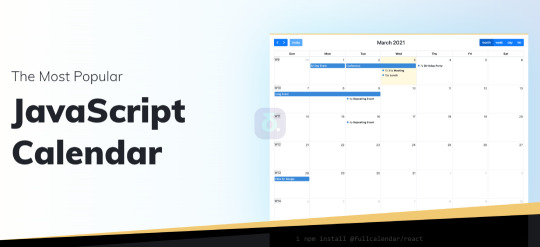
1 note
·
View note
Text
Spitfire Audio LABS: Micah's Choir VST Plugin
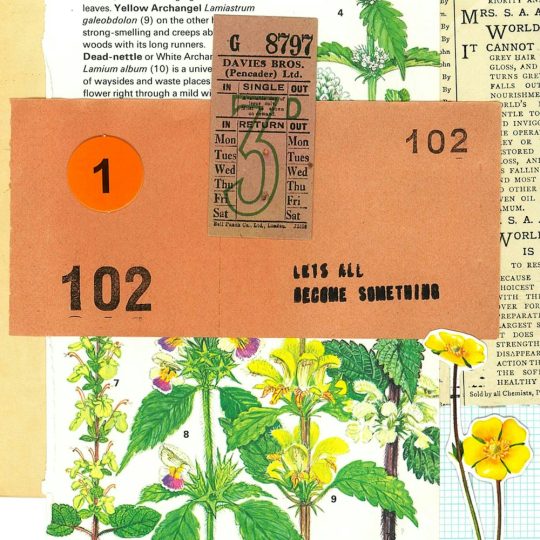
5 notes
·
View notes
Text
It’s really fucking hysterical at this point how much I don’t know about my own drawing software.
I mean I've been using Krita for what, five years now? And I'm still learning just how much I don't fucking know about this program and its capabilities. I only discovered it has stabilizers half a year ago. I had to look up a video that showed me what dockers to enable for animation and how to use them. Not to mention the dozens of blending modes which I’m still trying to figure out what exactly they do an how to use them. This program is a marvel of engineering but I’m using like, 5% of it at most. I feel like the Doctor being scolded by River Song about improper use of the TARDIS every time I learn that there's a feature in Krita that makes what I want to do five hundred times easier and more efficient.
There's this one guy on Youtube called David Revoy that has in-depth tutorials specifically about Krita, and I have never felt this indebted to one man’s thankless work before. It’s thanks to him that I learned that something called a coloring mask is even a thing, and it has improved my life DRAMATICALLY ever since I’ve learned about it.
However I do need to watch his videos one at a time with breaks because my brain is being blown with the sheer amount of information in each one. It's just me going "wait you can do WHAT?!" every five seconds for the entirety of the 15-minute video every time.
Every time, every fucking time I’m stuck trying to painstaikingly draw something manually, and then learn about another feature Krita has that’d make the process a thousand times easier and better, it’s basically:

Every FUCKING time
#and for the record I would NOT be surprised at this point if there's a plugin that makes Krita send emails#i don't think i'll ever be able to switch to another program at this point honestly.#why learn Photoshop when I can google 'how do thing in Krita' and it turns out IT HAS THAT FEATURE I JUST DIDN'T KNOW WHERE TO FIND IT#I am fucking committed to learning the ins and outs of Krita now#I am married to this program and we have a mortgage#i am SO ANGRY about how GENUINELY AMAZING this software is#it's FREE. It's a FREE FUCKING SOFTWARE#CONSTANTLY BEING UPDATED. WITH GREAT DOCUMENTATION. IT CAN EVEN DO ANIMATION.#but you can't bloody find ANYTHING in it without a step-by-step tutorial#anyways. fuck your Adobes go download Krita instead. this has been an angry psa#krita#drawing software#digital art
36 notes
·
View notes