#Plugin developers
Text
The Best Way to Uninstall a WordPress Plugin [ Step-by-Step guide]

WordPress plugins work like an app for you. You just have to download or purchase to enhance the functionality of your WordPress website. Plugins work like a powerful tool for creating a website even without touching a single line of code.
However, installing a plugin isn’t a task anymore, while uninstalling a plugin is difficult.
This article will cover a few points on how to uninstall a Plugin in simple steps. We’ll also cover:
Why do you need to uninstall a WordPress plugin?
Difference between deactivating and Uninstalling a WordPress plugin
How to uninstall the WordPress plugin- simple steps.
Let’s begin!
Why do you need to uninstall a WordPress plugin?
You may quickly install any WordPress plugin on your site because there are around 50,000+ plugins to access. But it's also essential to uninstall useless plugins.
Plugins not used on your site have less potential and need to be uninstalled at any level.
However, you must update plugins to secure your site from high-risk security threats.
Additionally, keeping extra files on your website makes your WordPress backup size increase and takes longer to download or restore. Therefore, uninstall the plugins that are less used.
By uninstalling a plugin can add any WordPress plugins you require.
Note: There are over 50,000 plugins, and finding the right WordPress plugin can be difficult. Therefore, consider this guide to find the best WordPress plugins for your website.
What is the Difference Between Deactivating and Uninstalling a WordPress Plugin?
There are two ways to disable a plugin: Deactivate or completely uninstall it.
Uninstalling a plugin aims to remove it from your site altogether and make it appear as though it never existed. WordPress tries to delete all the files and database entries the plugin created before removing it from your list of installed plugins, though this process isn’t that effective.
However, Deactivated plugins work a little differently. Created files remain on your site unless you remove them from there. However, plugins are stored in WordPress, so they don’t activate and won’t slow down your website. They remain in your plugin list, ready to reactivate at the click of a button.
If you want to get rid of database and file bloat, you’ll need to learn about uninstalling a plugin. However, deactivated plugins can be helpful when temporarily using them, and want to preserve your settings accordingly.
Read: Wanted to hire a WordPress plugin developer? Consider this guide to understand everything to check before hiring a WordPress plugin developer.
Step to Uninstall a Plugin
Here are the steps to uninstall a WordPress plugin using the WordPress dashboard-
Log into your WordPress Dashboard.
Go to Plugins.
Go to Installed Plugins.
Click Deactivate for the plugin you want to uninstall (you must deactivate it before you can delete it). If it is already deactivated, skip to the next step.
Click Delete for the plugin you want to uninstall.
Click Yes, Delete These Files in the prompt that appears.
Conclusion
It isn’t easy to install a WordPress plugin, neither it is easy to uninstall it. Follow these easy steps to make your work easier.
Want to learn about the latest plugin updates? Get better insights related to WordPress on our LinkedIn profile.
#WordPress#WordPress Plugins#Plugin developers#Best WordPress Plugins#Free Plugins#Free WordPress Plugins#Top WordPress Plugins
2 notes
·
View notes
Text
question for godot devs!
if there is a plugin that you wanted to try out, but it required you to use a modified version of the engine (open source with changes explained) would you still use it?
#game dev#gamedev#indie dev#game development#game developers#indie game dev#godot#godot engine#some of yall can probably guess what this means for the pixel shader plugin lmao#auroras rambles
8 notes
·
View notes
Text
Oh boy. Im really tired of nodes corrupting in godot. I heard about this thing called version control I wonder if that will hel-
The Github wizard appears
IN ORDER TO UNCOVER THE SECRETS OF AVOIDING THE CORRUPTION OF YOUR "NODES" IN THE "GODOT ENGINE, YOU MUST LEARN THE TECHNIQUE OF "VERSION CONTROL", YOU MUST LEARN THE WAY OF THE GITHUB!
IT IS THE MOST USER UNFRIENDLY THING ON THIS ENTIRE EARTH, AND YOU WILL BECOME ENRAGED FROM MERELY READING THE FIRST WORDS IN THE GUIDE TO MAKE A REPOSITORY! YOU MUST MOVE HEAVEN AND EARTH TO LEARN HOW TO "CREATE A BRANCH" AND HOW TO "MAKE A PULL REQUEST"!
THERE ARE NO COMPREHENSIBLE GUIDES ON THE INTERNET TO HELP YOU. YOU MUST LEARN THE WAYS OF THE GITHUB, AS THERE ARE ABSOLUTELY NO ALTERNATIVES WHATSOEVER TO AVOID CORRUPTION, SUCH AS "SAVING THE PROJECT". THIS IS THE ONLY WAY.
oh. i think. i think I will just risk the corruption. thanks though man I. I appreciate the offer
#geniuenely tried to learn github / godots plugin for it today and it is the most user unfriendly thing ever. i was consumed by magical rage.#github#godot#godot engine#solodev#gamedev#indiegamedev#godot game#game development#game dev#wizard#wizardcore#wizard shit#tumblr#funny#silly#shitposting#shitpost
4 notes
·
View notes
Text
I will work on wordpress website design and development
Thanks for stopping at my online shop
I serve my expertise your business effective worldwide Internet exposure at low prices. professional and modern WordPress Website Designer. I complete all my project with absolute devotion and perfection. I customize Responsive WordPress Website regularly and can help customize yours, so you can get your site up and running.
So here are the services you will get from me:
After Sales Service
Speed Optimization
Professional themes
E-Commerce Setup
Secure Admin Panel
Forms & package creator
Shopify Stores
Backup Files
Secure content
Repair, redesign and fixing of existing sites
Note : If you have any questions watch contact me now.
ORDER NOW : https://www.fiverr.com/s/o3b5lb

#fiverr#fiver gig#freelancing#upwork#gig work#wordpress#wordpress website#wordpress web design#wordpress development#wordpress themes#wordpress plugins#website#webdesign#webdevelopment#web developing company#web developers
3 notes
·
View notes
Text
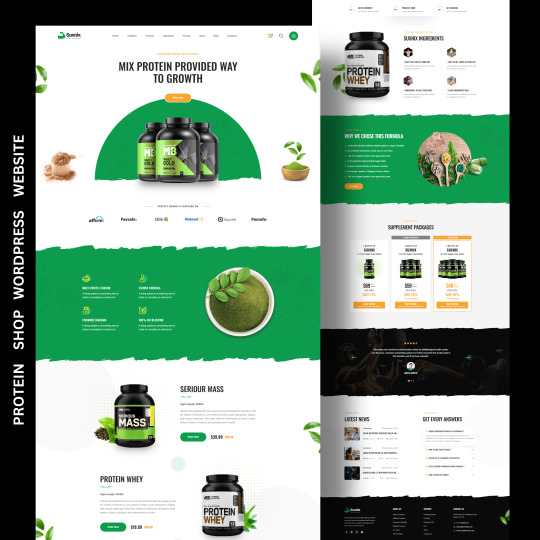
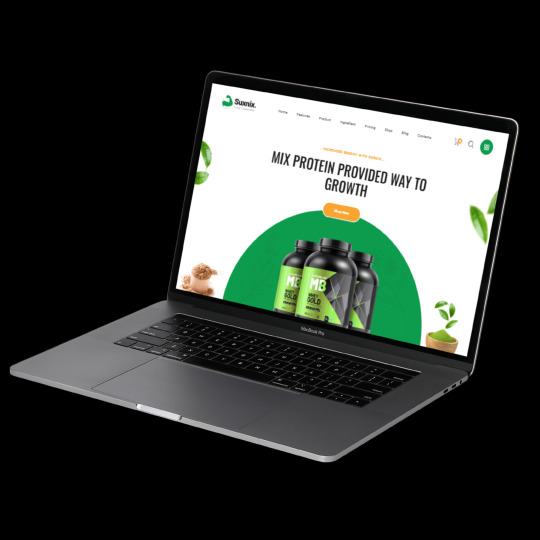
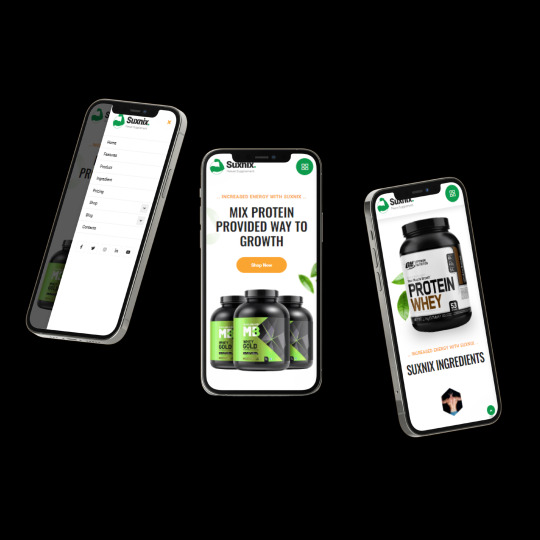


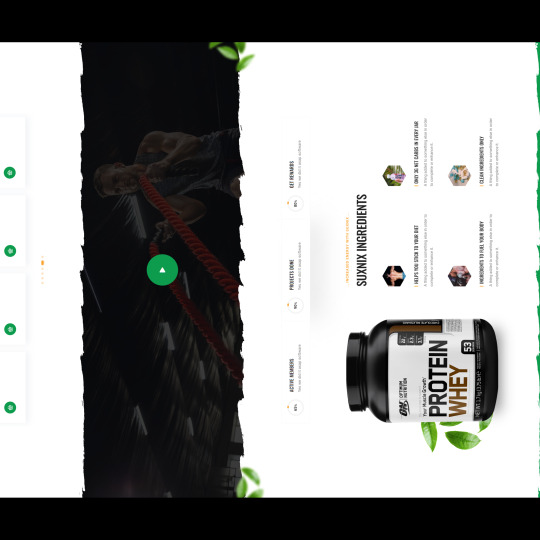

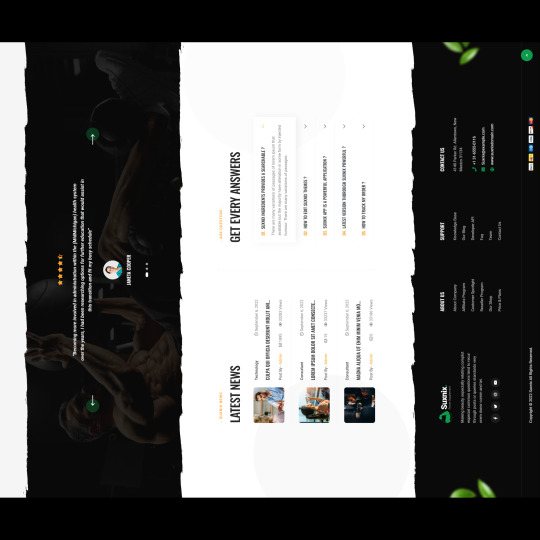

PROTEIN SHOP WordPress WEBSITE
Follow @ppmsourav@pixelparkmedia
Designed by : https://shorturl.at/byBJ3
Check out their incredible work on this link ☝🏻
➡ DM for professional WordPress website
.
.
.
.
.
.
.
#website#wordpress#wordpress themes#webdevelopment#web design#seo#web developers#wordpress development#website optimization#wordpress web design#wordpress website#wordpress plugins#ecommerce website development#web development#website design#website traffic#website development#website seo#software#digital marketing
2 notes
·
View notes
Text
Top 5 plugin chống copy WordPress đáng dùng nhất
Nạn copy nội dung từ content, hình ảnh, video ở Việt Nam khá phổ biến. Đặc biệt là ở môi trường Internet-nơi chứa rất nhiều thông tin. Chỉ cần vài cái nhấp chuột là có thể tìm thấy và copy lấy đi nội dung. Hiện nay, Việt Nam cũng chưa có những quy định rõ ràng, cụ thể về vấn đề bản quyền trên mạng xã hội. Vì vậy, cài plugin chống copy WordPress để tự bảo vệ chất xám của chính mình là vô cùng cần thiết.
Click vào bài viết bên dưới để biết thêm về top 5 plugin chống copy WordPress đáng dùng nhất và cách xử lý khi nội dung trên website của bạn bị copy.
#business#design#web series#website#công ty thiết kế website#software#thiết kế web#thiết kế website#userexperience#web design#plugin#wordpress#plugin development#plugin troubleshooting#wordpress web development services#woocommerce#site#php#analytics#wordpresswebsite#wordpress web design#wordpress plugins#wordpress pricing#website development#webcore#old web#computers#windows 98#webdesign#webcomic
3 notes
·
View notes
Text
TPJet Desktop Application
TPJet (TPJet.com) is an innovative desktop application tailored for WordPress customization, designed to cater to the diverse needs of developers and designers. This comprehensive solution offers a wide range of tools to modify all aspects of WordPress Themes and Plugins, including texts, names, values, colors, scripts, images, and database elements. With its intuitive interface, users can effortlessly edit, develop, and create various derivatives to produce brand-new products by altering the base files of WordPress themes and plugins, all without the need for extensive coding skills.
Moreover, beyond theme and plugin customization, TPJet also provides assistant tools for source code development and facilitates the updating or altering of MySQL database data and structures. The application empowers users to define new file types, extending functionality and ensuring compatibility with other PHP-based CMS or projects, in addition to WordPress. This expandable functionality makes TPJet a versatile and powerful tool for WordPress professionals seeking to streamline and enhance their development processes.
3 notes
·
View notes
Text
Should I download a plugin for my game?
While developing a games, plugins can save development time and produce amazing results! 🔌✨
But I have come across many plugins that I either have to remove or heavily retrofit later on during development... Which isn't fun to do...
What I have found in both my professional game career and working on my own is:
Plugins that are tools are often better in the long run, than plugins that offer a complete solution!
The key difference is flexibility. 🔑
Tools can be used in multiple helpful ways throughout the lifespan of your game! 🔧🧰
Tools include systems like DoTween, Event System Dispatcher, and Text Animator (seen below).

Tools are light weight, and decoupled from your code. They can be used in numerous development cases, and do just what they were developed to do.
How are solutions different?
Solutions are larger prebuild systems that serve as full functionality within your game. An example would be a full navigation system, complete with mini-map and icons.
Solutions can be helpful to start, especially for prototyping!
But in my personal experience, they often are too inflexible to changes and will not serve to bring your game to completion. When you want the solution to do something it wasn't designed for, you can quickly run into sticky problems. Not saying to never use solution plugins, just be aware of the risks!
Hope this helps keep your game on track! 🙌
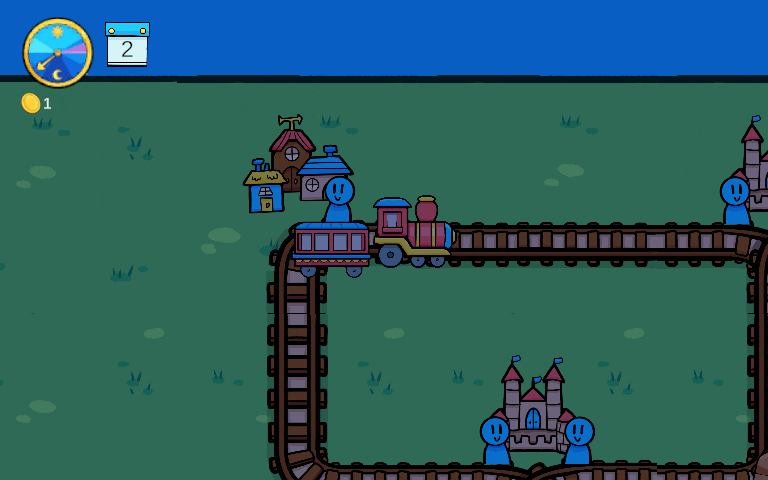
#unity game development#asset store#unity plugins#dotween#text animator#programming#blog#just my opinion
5 notes
·
View notes
Text
Hire Professional Web Designing Services

I provide professional web designing services that are standard to your specific requirements. With a team of skilled designers, I excel in creating websites that perfectly match your brand identity and grade. Our focus is on creating visually appealing and impactful designs, making us the top choice for those looking to make their mark online. We ensure seamless user experience across all digitals. If you need a new website or want to redesign your permanent website, my expertise in web design will set you apart in the competitive offline landscape.
#hire shopify developer#web development#freelance wordpress plugin developer#freelance web developer#hire front-end wordpress developer
2 notes
·
View notes
Text
5 Tips for Optimizing Your WordPress Website's SEO
What is SEO?

SEO or Search Engine Optimization is the process of improving your website's visibility and ranking on search engine results pages. By optimizing your WordPress website's SEO, you can increase organic traffic and attract more visitors. Various techniques and strategies can be implemented to optimize your website, such as keyword research, on-page optimization, and link building.
It is essential to regularly monitor and update your SEO efforts to stay competitive in the online market. With proper SEO optimization, your WordPress website can reach a wider audience and improve its overall performance.
Why is SEO important for WordPress websites?
When a WordPress website is optimized for SEO, it becomes more accessible to search engines, making it easier for potential visitors to find and navigate. By implementing SEO techniques such as keyword optimization, meta tags, and quality content, WordPress websites can attract organic traffic and increase their chances of appearing higher in search engine rankings.
Additionally, SEO can also enhance the user experience by improving site speed, mobile responsiveness, and overall performance. Therefore, investing time and effort into optimizing the SEO of a WordPress website is essential for driving organic traffic, increasing visibility, and ultimately achieving online success.
Benefits of optimizing your WordPress website's SEO
Optimizing your WordPress website's SEO can provide numerous benefits for your online presence. By implementing effective SEO strategies, you can improve your website's visibility in search engine results, attract more organic traffic, and increase your chances of ranking higher on search engine pages.
This can ultimately lead to increased brand exposure, higher conversion rates, and improved user experience. Additionally, optimizing your WordPress website's SEO can help you stay ahead of your competitors and establish your website as a trustworthy and authoritative source in your industry. Overall, investing time and effort into optimizing your WordPress website's SEO can yield significant long-term benefits for your business.
Tip 1: Choose the right keywords
Research relevant keywords
Researching relevant keywords is a crucial step in optimizing your WordPress website's SEO. By identifying the right keywords, you can ensure that your website appears in search engine results when users are looking for information related to your business or industry. Start by brainstorming potential keywords that are relevant to your website's content and target audience.
Then, use keyword research tools to analyze the search volume and competition for each keyword. This will help you prioritize and choose the most valuable keywords to optimize your website for. Remember to incorporate these keywords naturally into your website's content, including in page titles, headings, and meta descriptions. By conducting thorough keyword research, you can improve your website's visibility and attract more organic traffic.
Use long-tail keywords
Using long-tail keywords is crucial for optimizing your WordPress website's SEO. These are specific, longer phrases that target a niche audience and have lower competition. By incorporating long-tail keywords into your content, you can increase your website's visibility in search engine results and attract more targeted traffic. Researching and identifying relevant long-tail keywords related to your business or industry is essential for driving organic traffic and improving your website's ranking.
Make sure to strategically place these keywords in your page titles, headings, meta descriptions, and throughout your content to maximize their effectiveness.
Optimize keyword placement
Optimizing the placement of keywords is crucial for improving the SEO of your WordPress website. By strategically placing relevant keywords in your website's content, meta tags, headings, and URLs, you can increase your website's visibility in search engine results. It is important to ensure that the keywords are naturally incorporated into the content to avoid keyword stuffing, which can negatively impact your website's ranking.
Additionally, optimizing keyword placement can help search engines understand the context and relevance of your website, leading to higher organic traffic and better search engine rankings. Implementing effective keyword placement strategies is a fundamental aspect of optimizing your WordPress website's SEO.
Tip 2: Optimize your website's structure
Create a clear and logical site structure
Creating a clear and logical site structure is crucial for optimizing your WordPress website's SEO. A well-organized site structure helps search engines understand the hierarchy and relationship between different pages on your website. By organizing your content into categories and subcategories, you make it easier for search engine bots to crawl and index your site.
Additionally, a clear site structure improves user experience by making it easier for visitors to navigate through your website and find the information they are looking for. When creating your site structure, consider using descriptive and keyword-rich URLs, hierarchically organizing your content, and implementing breadcrumbs to enhance navigation.
By following these tips, you can ensure that your WordPress website is optimized for better search engine rankings and improved user experience.
Use descriptive URLs
One important tip for optimizing your WordPress website's SEO is to use descriptive URLs. Instead of using generic or random strings of characters for your URLs, make sure to include relevant keywords that accurately describe the content of the page.
This not only helps search engines understand what your page is about, but it also makes it easier for users to remember and share the URL. For example, instead of using a URL like 'www.yourwebsite.com/page123', consider using a URL like 'www.yourwebsite.com/wordpress-seo-tips'. By using descriptive URLs, you can improve the visibility and ranking of your website in search engine results, ultimately driving more organic traffic to your site.
Optimize your navigation menu
One important aspect of optimizing your WordPress website's SEO is to optimize your navigation menu. Your navigation menu is crucial for guiding visitors through your website and helping them find the information they are looking for.
To optimize your navigation menu, start by organizing your menu items logically and hierarchically. This will make it easier for both search engines and visitors to navigate your site. Additionally, ensure that your menu is easy to access and use on both desktop and mobile devices. Consider using descriptive and keyword-rich labels for your menu items to improve their visibility in search engine results.
By optimizing your navigation menu, you can enhance the user experience and improve the overall SEO performance of your WordPress website.
Tip 3: Improve your website's loading speed
Optimize image sizes
One important aspect of optimizing your WordPress website's SEO is to optimize image sizes. Large image files can slow down your website and negatively impact user experience. By resizing and compressing images, you can reduce their file size without compromising on quality.
There are several plugins available that can help you automatically optimize images on your WordPress website. Additionally, using descriptive alt text and relevant file names for your images can also improve your website's SEO by helping search engines understand what the image is about. Taking the time to optimize image sizes can greatly contribute to improving your website's overall performance and search engine rankings.
Minify CSS and JavaScript files
Minifying CSS and JavaScript files is an essential step in optimizing your WordPress website's SEO. By removing unnecessary spaces, comments, and line breaks from these files, you can reduce their file size and improve the loading speed of your website. This not only enhances the user experience but also helps search engines crawl and index your web pages more efficiently.
There are various plugins and online tools available that can automatically minify your CSS and JavaScript files, making it a hassle-free process. Implementing this optimization technique can greatly contribute to boosting your website's overall performance and search engine rankings.
Use caching plugins
One effective way to improve the performance of your WordPress website and enhance its SEO is by using caching plugins. Caching plugins help in storing the static version of your website's pages, which reduces the load time for visitors.
This is especially beneficial for managed WordPress website design, as it ensures a smoother and faster user experience. By implementing caching plugins, you can optimize your website's speed and performance, leading to better search engine rankings and increased organic traffic.
Tip 4: Create high-quality and engaging content
Write unique and valuable content
To optimize your WordPress website's SEO, it is crucial to write unique and valuable content. Search engines value originality and relevance, so make sure to create content that stands out from the competition. Focus on providing valuable information that your target audience will find helpful and engaging.
By offering unique insights and perspectives, you can establish yourself as an authority in your industry and attract more organic traffic to your website.
Additionally, remember to optimize your content with relevant keywords and meta tags to further improve your website's visibility in search engine results. Writing unique and valuable content is a fundamental aspect of SEO that can greatly impact your website's ranking and overall success.
Use relevant headings and subheadings
When optimizing your WordPress website's SEO, it is crucial to use relevant headings and subheadings. These headings not only help organize your content but also provide search engines with important information about the structure and relevance of your webpage.
By using descriptive and keyword-rich headings, you can improve the visibility of your website in search engine results and attract more organic traffic. Additionally, headings and subheadings make it easier for users to navigate your website and find the information they are looking for.
Remember to use H1 tags for main headings and H2-H6 tags for subheadings, ensuring consistency and clarity throughout your content.
Incorporate keywords naturally
One of the most important aspects of optimizing your WordPress website's SEO is to incorporate keywords naturally. Keywords are the terms or phrases that people use when searching for information on search engines.
By incorporating relevant keywords throughout your website's content, you can improve your website's visibility and increase the chances of it appearing in search engine results. However, it is important to use keywords naturally and organically, without overstuffing them in your content.
This means that you should focus on creating high-quality, informative content that is valuable to your visitors, while also including keywords strategically. By doing so, you can enhance your website's SEO and attract more organic traffic.
Tip 5: Build high-quality backlinks
Guest blogging
Guest blogging is a powerful strategy for improving the SEO of your WordPress website. By writing high-quality content for other websites in your niche, you can not only increase your visibility and reach but also build valuable backlinks to your site. When guest blogging, it's important to choose reputable websites that have a strong following and are relevant to your industry.
Additionally, make sure to include a link back to your website in your author bio or within the content itself. This will help drive traffic to your site and improve your search engine rankings. Overall, guest blogging is an effective way to enhance your WordPress website's SEO and establish yourself as an authority in your field.
Social media promotion
Social media promotion plays a crucial role in optimizing your WordPress website's SEO. By leveraging popular social media platforms such as Facebook, Twitter, and Instagram, you can increase your website's visibility and drive more traffic. Sharing engaging content, including blog posts, images, and videos, on social media channels can help attract a larger audience and generate backlinks to your website.
Additionally, actively engaging with your followers and responding to their comments and messages can improve your website's reputation and credibility. Incorporating social media promotion into your SEO strategy can significantly enhance your WordPress website's ranking and overall online presence.
Reach out to influencers
Reaching out to influencers is a crucial step in optimizing your WordPress website's SEO. Influencers have a strong online presence and a loyal following, which can greatly benefit your website's visibility and credibility. By collaborating with influencers in your industry, you can gain access to their audience and tap into their expertise.
This can result in increased website traffic, higher search engine rankings, and valuable backlinks. When reaching out to influencers, it's important to approach them with a personalized message, highlighting how their expertise aligns with your website's content. Building relationships with influencers can lead to long-term partnerships and mutual growth in the competitive world of SEO.
3 notes
·
View notes
Text

Everything You Need to Know About WordPress Plugin Developer
1 note
·
View note
Text
Share your blog posts on Mastodon with Jetpack
Jetpack 11.9, released today, now includes a Mastodon sharing button. Enjoy! 🐘
After dipping my toes into the Fediverse for the past few months, I wanted the Jetpack plugin to be there to help bloggers who wanted to interact more with the Fediverse on their sites.
Jetpack includes Sharing buttons that can be handy for your readers to quickly share your posts to their Social Network of choice ; adding a Mastodon button seemed like a no-brainer!
(more…) “”

View On WordPress
5 notes
·
View notes
Text

Professional WordPress Support and Maintenance Services
Experience worry-free WordPress management with our professional support and maintenance services. We ensure your website stays secure, up-to-date, and optimized for peak performance. Our expert team handles backups, updates, security, and troubleshooting, allowing you to focus on your business. Let us safeguard your online presence and provide you with peace of mind.
#WordPress Website Development Services#WordPress Development Company#WordPress Website Maintenance Services#WordPress Development Agency#WordPress Maintenance Services#WordPress Website Designer#WordPress Web Design Company#WordPress Speed Optimization Service#Custom WordPress Development#WordPress Custom Theme Development#WordPress Plugin Development Company#Custom WordPress Plugin Development#WordPress CMS Development
2 notes
·
View notes
Text
How to create a unique ID for your block so that you can style it.
8 notes
·
View notes
Text
Cách thêm Font Awesome vào WordPress
Bài trước Puramu đã hướng dẫn bạn cách chèn Font Awesome Icons vào Photoshop rồi. Hôm nay, chúng ta sẽ tìm hiểu thêm cách chèn icon trong Font Awesome vào WordPress sẽ như thế nào nhé!
#business#design#web series#website#công ty thiết kế website#software#thiết kế web#thiết kế website#userexperience#web design#free fonts#fontawesome#font awesome#puramu#wordpress web development services#wordpress#wordpresswebsite#wordpress web design#wordpress development#wordpress hosting#wordpress plugins#wordpress website#development#webdesign#security#php#website development#webcomic#webcore#old web
3 notes
·
View notes