#Free c compiler on windows
Explore tagged Tumblr posts
Text
Lingering fantasies
You've caught the eye of a highly skilled fighter. Having admired you from afar, you'd made such a strong impression that she wasn't even able to free herself from your grasp while in her dreams.
Tashigi and Reiju
CW: SFW, suggestive dream, gn!reader, fluff
Tashigi: She'd been aware of your affect on her for quite some time which lead her to keeping her distance and seeing you strictly for work purposes. However, that wasn't going to stop her desires from running rampent. Her subconscious unleashed all of her repressed need for you out that night; in one fell swoop, all of the progress she thought she'd made with ridding herself of your allure were wiped out along with the rest of that night's rest.
Waking up after the hight of it all, she stretched out before recalling the dream she'd just had: shooting up in bed and gasping loudly nearly startling herself from her own abrupt shriek. Holding her flushed face in her palms, she wondered how she'd be able to have that day's meeting with you.
How can I face them after that? Asking herself this question did the opposite of what she'd intended: flooding her imagination with not only the scenes from her dream, but also new possibilities that could be within reach if she so chose.
When arriving at your meetup point, she paced about the room in hopes of devising some strategy for whenever you entered through those doors. Then, a plan B was quick to follow, but as she was in the midst of compiling plan C, the door opened. Seeing you threw all those plans out the window, letting the wind carry them out to sea.
Reiju: It wasn't hard for her to understand why she fancied you: you were honorable, determind, true to yourself, and above all else, you were genuine. Watching how you interacted with others, whether or not you shared their beliefs, you always did what you thought was best for everyone. Drifting off to sleep came easy that night: seeing you in her dreams was a wonderful surprise. You acted just as you did outside of this version of you, but hearing you tell her you wanted and needed her made the dream take an sudden turn.
Opening her eyes, she couldn't help smiling to herself, yet it saddened her to an extent; knowing you weren't there when she turned over in bed brought all her own feelings for you to the surface. Mulling over how she should go about these newfound longings, she understood it may be for the best if she were to ignore them—mixing you up any further with her family would only cause trouble.
Upon seeing you again, supressing the want to be with you was proving to be easier said than done. It wouldn't be fair to you to fall in love with her. Having convinced herself of this that morning, she was still finding it trying to deny herself happiness.
Unable to focus on the conversation at hand, she was pulled back to reality by your gentle question, "Is everything alright?" Assuring you that she'd just had a rough time sleeping, the pain of keeping the truth from you was becoming unbearable.
"Y/n, I have to tell you something."
#one piece#one piece x reader#x reader#one piece imagine#one piece x you#one piece x y/n#one piece tashigi#tashigi#reiju vinsmoke#vinsmoke reiju#one piece reiju#reiju x reader#tashigi x reader#one piece headcanons#one piece fluff
92 notes
·
View notes
Text
Lille's Kingdom Events Generator
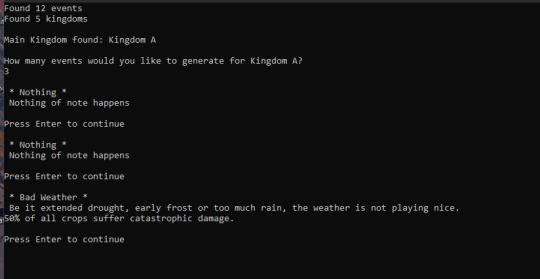
It is done-ish! And by that I mean the most basic form of this lil idea I had is ready to be unleashed on the world.
But Lille, what even is this?
Why thank you for asking, audience in my head. This is a random generator that reads in a list of events and a list of kingdoms and gives you random events that make sense to happen to said kingdoms based on requirements. Kinda like everyones beloved ROS, but instead of being for single households usually, it's on a more neighborhood scale and has a few more ways for you to influence which events roll.
I am bad at explaining it, but I promise it makes sense.
Is it necessarily a sims thing? Absolutely not! I am sure you could use this for writing prompts or random events in a TTRPG campaign or whathaveyou. But my main thought was "medieval simmers would love to have a random thing to throw natural disasters or war refugees from whatever fictional 'other' kingdoms are around in their minds at them" because I AM that medieval simmer.
So here's what you get:
An .exe which randomizes things, ala ROS, but while taking requirements into account.
An XML with sample events to generate. Are they good? Eh, they'll do. This is why it's an XML, so you can edit it and someone smarter than me can make a cooler version.
An XML with sample Kingdoms, upon which the requirements for the events are tested. They are named A,B,C,D and E and just had random-ish values thrown at them. Edit them. make them your own!
A Readme, which explains things in more detail.
Huge thanks to @clouseplayssims for throwing some inspiration in the form of every single ROS list in existence at me and being one of my initial guinea pigs, as well as enabling the silly little idea in the first place.
Alrighty, to the download, yes?
DOWNLOAD(SFS)
Note: Due to how I turned the base python code into an exe, some antiviruses flag it as a possible Trojan. I do not know how to fix that. I can only say that me and my 200 lines of code do not want to damage your computer or steal your monies, I promise.
Further note: I compiled and tested this on Windows 10. It might work on other operating systems, but i make no promises. If anyone is running into issues like that and or knows how to compile a python script, please let me know, i am more than happy to pass you the sourcecode so more people can have a functioning version of this.
I will happily answer any questions, take suggestions or try to do tech support, just let me know!
Also definitely feel free to share your edited events/kingdoms files. My examples are thrown together haphazardly and it SHOWS.
Also - you can totally use it for non medieval things. Just write modern events and ignore the fact that the program calls things in the kingdom file kingdoms. They could be cities, or planets, or whatever else you can come up with!
#sims 2 resource#i honestly dont know how to tag this#Lille's Kingdom Events Generator#this was mostly a 'can i still program' exercise and the answer is yes#but it is something i am sure at least one other person could enjoy#so i am sharing#i have some plans for some more shinies to add to this in the future#but i want to share NOW#so you get the minimum viable product version#this post is a mess i am sorry but i don't have the braincells to make it better#i am running on half a bottle of soda and 4 hours of horrible sleep
68 notes
·
View notes
Text
So I made an app for PROTO. Written in Kotlin and runs on Android.
Next, I want to upgrade it with a controller mode. It should work so so I simply plug a wired xbox controller into my phone with a USB OTG adaptor… and bam, the phone does all the complex wireless communication and is a battery. Meaning that besides the controller, you only need the app and… any phone. Which anyone is rather likely to have Done.
Now THAT is convenient!
( Warning, the rest of the post turned into... a few rants. ) Why Android? Well I dislike Android less than IOS
So it is it better to be crawling in front of the alter of "We are making the apocalypse happen" Google than "5 Chinese child workers died while you read this" Apple?
Not much…
I really should which over to a better open source Linux distribution… But I do not have the willpower to research which one... So on Android I stay.
Kotlin is meant to be "Java, but better/more modern/More functional programming style" (Everyone realized a few years back that the 100% Object oriented programming paradigme is stupid as hell. And we already knew that about the functional programming paradigme. The best is a mix of everything, each used when it is the best option.) And for the most part, it succeeds. Java/Kotlin compiles its code down to "bytecode", which is essentially assembler but for the Java virtual machine. The virtual machine then runs the program. Like how javascript have the browser run it instead of compiling it to the specific machine your want it to run on… It makes them easy to port…
Except in the case of Kotlin on Android... there is not a snowflakes chance in hell that you can take your entire codebase and just run it on another linux distribution, Windows or IOS…
So... you do it for the performance right? The upside of compiling directly to the machine is that it does not waste power on middle management layers… This is why C and C++ are so fast!
Except… Android is… Clunky… It relies on design ideas that require EVERY SINGLE PROGRAM AND APP ON YOUR PHONE to behave nicely (Lots of "This system only works if every single app uses it sparingly and do not screw each-other over" paradigms .). And many distributions from Motorola like mine for example comes with software YOUR ARE NOT ALLOWED TO UNINSTALL... meaning that software on your phone is ALWAYS behaving badly. Because not a single person actually owns an Android phone. You own a brick of electronics that is worthless without its OS, and google does not sell that to you or even gift it to you. You are renting it for free, forever. Same with Motorola which added a few extra modifications onto Googles Android and then gave it to me.
That way, google does not have to give any rights to its costumers. So I cannot completely control what my phone does. Because it is not my phone. It is Googles phone.
That I am allowed to use. By the good graces of our corporate god emperors
"Moose stares blankly into space trying to stop being permanently angry at hoe everyone is choosing to run the world"
… Ok that turned dark… Anywho. TLDR There is a better option for 95% of apps (Which is "A GUI that interfaces with a database") "Just write a single HTML document with internal CSS and Javascript" Usually simpler, MUCH easier and smaller… And now your app works on any computer with a browser. Meaning all of them…
I made a GUI for my parents recently that works exactly like that. Soo this post:
It was frankly a mistake of me to learn Kotlin… Even more so since It is a… awful language… Clearly good ideas then ruined by marketing department people yelling "SUPPORT EVERYTHING! AND USE ALL THE BUZZWORD TECHNOLOGY! Like… If your language FORCES you to use exceptions for normal runtime behavior "Stares at CancellationException"... dear god that is horrible...
Made EVEN WORSE by being a really complicated way to re-invent the GOTO expression… You know... The thing every programmer is taught will eat your feet if you ever think about using it because it is SO dangerous, and SO bad form to use it? Yeah. It is that, hidden is a COMPLEATLY WRONG WAY to use exceptions…
goodie… I swear to Christ, every page or two of my Kotlin notes have me ranting how I learned how something works, and that it is terrible... Blaaa. But anyway now that I know it, I try to keep it fresh in my mind and use it from time to time. Might as well. It IS possible to run certain things more effective than a web page, and you can work much more directly with the file system. It is... hard-ish to get a webpage to "load" a file automatically... But believe me, it is good that this is the case.
Anywho. How does the app work and what is the next version going to do?
PROTO is meant to be a platform I test OTHER systems on, so he is optimized for simplicity. So how you control him is sending a HTTP 1.1 message of type Text/Plain… (This is a VERY fancy sounding way of saying "A string" in network speak). The string is 6 comma separated numbers. Linear movement XYZ and angular movement XYZ.
The app is simply 5 buttons that each sends a HTTP PUT request with fixed values. Specifically 0.5/-0.5 meter/second linear (Drive back or forward) 0.2/-0.2 radians/second angular (Turn right or turn left) Or all 0 for stop
(Yes, I just formatted normal text as code to make it more readable... I think I might be more infected by programming so much than I thought...)
Aaaaaanywho. That must be enough ranting. Time to make the app
31 notes
·
View notes
Text
yt-dlp: An Installation and Use Guide
This guide specifically walks through how to download and use yt-dlp on Windows, but if you have a Mac, you should still be able to follow along. Just make sure to download the Mac version of software whenever the option comes up. I'm also going to be assuming that you have a 64-bit Windows system. The standard today tends to be 64-bit for PCs, but if you're not sure and you want to double check then go to Settings -> System -> About -> Device Specifications -> System Type.
This guide also focuses on the command line version of yt-dlp (accessed on Windows by typing cd in the search bar). If you prefer to access the program through a GUI, you'll need to download additional software. Here's a link to help you get started. (LINK)
If you have any specific questions that you can't find an answer to within the linked resources, feel free to reach out and I'll do my best. Also, as someone who can be incredibly computer illiterate at times, I'm writing this guide in a way that explains a bunch of things I used to be confused about, so sorry if it goes over something in too much detail.
Resources:
These are just some handy links in case you run into a problem.
The yt-dlp GitHub page (has literally everything you might need)
The r/youtubedl wiki, includes a list of common errors and FAQs
Installing:
Click on this link. It will take you directly to the section on the yt-dlp GitHub page where you can download the program.
Feel free to download whichever version works best for you, but I recommend scrolling down to RELEASE FILES and downloading the version that works for your system from the Recommended section. I've included a picture below.
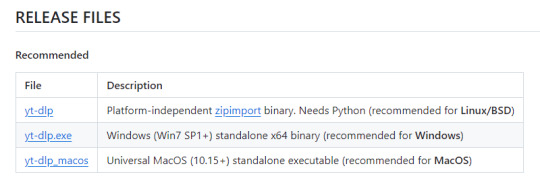
Once you've clicked on your version (yt-dlp.exe for Windows users), yt-dlp will download automatically. It should show up in your Downloads folder.
FFmpeg:
To merge video and audio files (which helps you get the best quality from youtube possible), you also need to download FFmpeg.
Scroll down even more to the DEPENDENCIES section.
Click on that first link. It will take you to the FFmpeg webpage. Clicking on Download in the sidebar will take you to a page full of different versions of FFmpeg. DO NOT CLICK on the big green button in the middle of the page. What we need is a version that is already compiled.
Find the section that looks like this (titled Get packages & executable files):

If you're Mac, pick accordingly. If you're Windows or even Linux, I actually recommend you download from this webpage. It contains the same versions as the Windows builds by BtbN but is instead managed by the developers of yt-dlp.
Find the one titled "ffmpeg-master-latest-win64-gpl.zip" (I've included a highlighted picture below for reference).

That will download and go into your Downloads folder too.
Setting up a Folder:
The easiest way to use yt-dlp is by placing it and FFmpeg into a folder. You can store the folder wherever you want, but you will need to remember (and type out) the path to the folder every time you want to use yt-dlp, so I recommend not making it too deep.
What I did was make a folder titled "yt-dlp" within my Desktop folder.

Move the yt-dlp application from your downloads folder to your new yt-dlp folder.
IMPORTANT: Assuming you also placed the yt-dlp folder into your Desktop folder (and assuming you are a Windows user), then the full path to your new yt-dlp folder should be C:\Users\YOUR_USERNAME\Desktop\yt-dlp. Fill YOUR_USERNAME in with whatever your profile is called on your PC.
For the FFmpeg zip you downloaded, extract the zip file into your new yt-dlp folder by clicking the zip, clicking Extract all from the tool bar, and then entering the path to your yt-dlp folder. Everything within the zip is already stored into a folder, so you don't need to create a new folder just for FFmpeg.
Now you're ready to go!
Using:
This section is going to be almost exclusively Windows-focused because I've never used a Mac before and I don't know how the Mac command line varies from the Windows one. I'm also not going to go into any details. If you want more info or to explore the options, I recommend checking out the links in the Resources section.
Type cd and then press enter into the Windows search bar to bring up the command line. If you've never used the command line before, this is what it looks like:
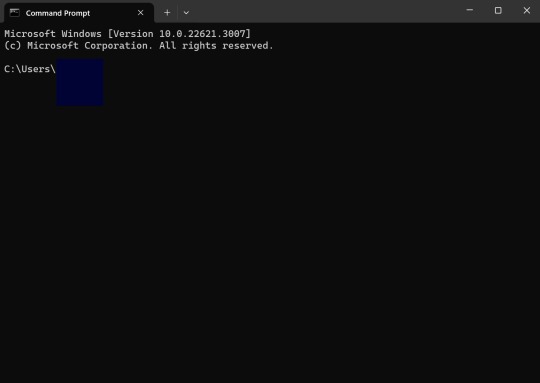
I covered up my username with that blue square.
Type the following into the command line:
cd Desktop cd yt-dlp
This will take you to the same place where your yt-dlp application is stored. You must cd into the appropriate folders every time you want to use yt-dlp.
YouTube, Twitch, and Most Websites:
Find a link to whatever YouTube or Twitch video that you want.
Into the command line, type yt-dlp followed by the link you want to use. This is what it should look like (the red is what you type):
C:\Users\YOUR_USERNAME\Desktop\yt-dlp> yt-dlp https://www.youtube.com/watch?v=hECaXfk2Wo4
Press enter and viola! Your video should download! It will automatically go into your yt-dlp folder.
Twitter:
Twitter forces you to log into an account to view a video, so you have to give yt-dlp your account information if you want to download anything. I understand being wary of doing this.
The easiest way of going about this is by typing:
yt-dlp https://www.youtube.com/watch?v=hECaXfk2Wo4 -u YOUR_TWITTER_USERNAME -p YOUR_TWITTER_PASSWORD
And then your video should download as normal.
Alternatively, you can use your browser cookies as explained here.
Updating:
Here is the section on the GitHub that explains updating. Basically, type yt-dlp as if you want to download a video, but instead of also adding the link, add -U at the end.
Uploading:
If you want to upload a video or clip to tumblr and it's not working, my number one advice is to rename the video file to something simple and add .mp4 at the end. If that doesn't work, try converting it (either with yt-dlp itself or an online website). Sometimes you just have to fiddle with things before they work the way you want. Good luck!
#yt-dlp#youtube-dl#speaking#i generalized this but i use yt-dlp almost 99% for various clips which is why I'm putting this post here for you guys
14 notes
·
View notes
Text
Code Blog, Project 001 Understanding Unicode
Day 02
Mostly I was setting up my environment today.
I got a very simple c program running on one of my servers when I realized I would need a better way to step through my code.
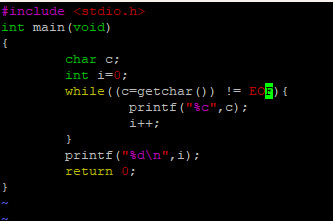
The code compiles and runs but more advanced debugging it could be a challenge.
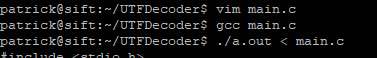
Brainstorming:
I could get better at using tmux and find a command line debugger.
I could develop my C code in Visual Studio as a C++ project, upload the final files to my server and then figure out any incompatibilities.
I could Google for a C language IDE that can run on Windows.
Today's Path Forward:
I’m going to explore the third option today and see how things go.
I’m trying out a program called CLion

I got CLion installed, activated the free trial and got it to SSH into my server.
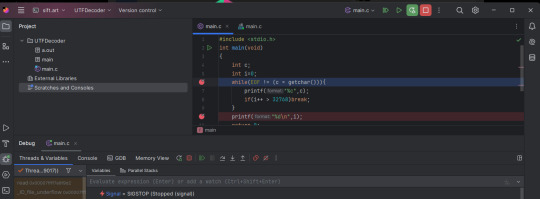
The current problem I'm stuck on is that I can't get it to read from standard in. I don't know if this feature exists in CLion.
I tried dumping the source file as a text sample into stdin. I did it as a Program argument. This probably isn't the way CLion expects things. When I ran the debugger the code doesn't seem to be reading anything.
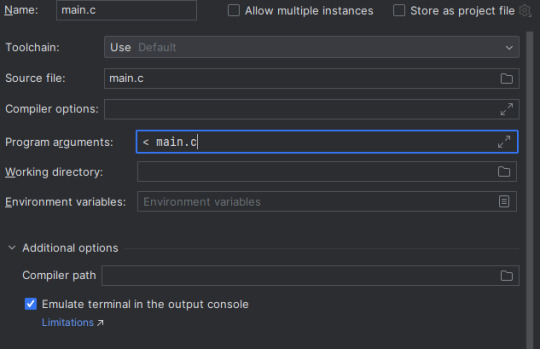
Another issue I'm thinking of is that the debugging features seem to be just a GUI for GDB.
I will probably have to get good with GDB anyway. I may be better off just using a tmux terminal with GDB in one of the panes. I'm not sure which solution (tmux or CLion) to explore.
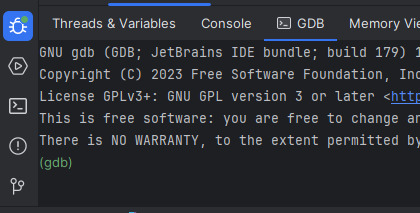
I may work on this some more today. I'll see where I'm at tomorrow.
11 notes
·
View notes
Text
Book Review: “The Hierographicon” by Cory C. Childs
A font system for occultists and more from the author of “A Little Orphic Initiation: Three Easy Pieces for Prose, Poetry, and Piano”
Disclosure: I know the author/compiler of this text and software personally and work with them professionally. Nonetheless, I will endeavor to be as objective as possible.

“The Hierographicon” by Cory C. Childs, billed as a “Technical Toolkit for Esoteric Artist and Academic Esoteric Alike”, is actually a compilation of several texts, separated using a schema based upon the Greek Muses, an ennead of goddesses that, according to Hesiod, are the children of Zeus, king of the Olympians, and Mnemosyne, the goddess of memory. From this divine origin comes art in all its forms, and each muse is reflected in the present text as different aspects of the work are brought to light.
At the core of the work is the font system (for that is the only word I can use here, for this is no mere font) which is linked to at the beginning of the text and available free of charge. The installer for the font also installs a shortcut to activate the massive and complex system of shortcuts that make the font system usable.
As an offering, especially a free offering, the font system is excellent. It allows for a single Windows installation for an extensive number of languages and symbol sets useful to occultists (note that while I am sure classicists, philologists, and folklorists—among others—may benefit from this font system as well, I am primarily speaking as an occultist writing for other occultists). This font system works in any Unicode-based writing software (though, as noted in the text, it will argue with Microsoft Word’s shortcuts…solutions are offered within the text) and, for those with an urge to get under the hood, the entire Unicode specification document is included.
The use case given by our author for the font system is that of an occultist researching a particular spell in the PGM (the “Greek Magical Papyri”), which almost certainly contains several ancient languages the reader does not know. Speaking from experience, this can be a difficult task involving several reference texts in addition to the PGM itself, and part of why it is so difficult is because until now it has been nearly impossible to take accurate notes for later research and reference. This font system makes this laborious process much easier, allowing the working occultist to note down accurately exactly what the text says in a document for later work, which saves time and energy for the actual research required to make sense of the spell and make it useable.
The font system itself is articulated in to several subsystems, which are helpfully explained by the Muses in turn. In addition, several appendices are included. This is where our dear author shows their impishness as well as their literary ability. Among the appendices are works by the odd and interesting author of the 19th century, Isaac Preston Cory, with whom our author clearly feels a peculiar kinship and with which the average reader may feel varying degrees of interest, but the real gem of the work, at least from an aesthetic point of view, is our author’s brilliant and scintillating literary offering satirizing the best and worst of our little occult community.
About halfway through the book, in section Ω, right after the “Agrippa’s Pseudo-Koryphanean Alphabetic Correspondences” and right before “Orphicum Fragmenta” sits the sort of long, fantastical riff one would expect to run into into in the best of William S. Burroughs on a real good fix (think “Interzone”, “Nova Express”, or of course “Naked Lunch”) where the reader is led through a goth club filled with a menagerie of magickal helpers and hazards. While it is a short piece wedged in among the “real material” on offer here, I feel like this jazz solo of a short story can stand alone on its own merits.
All in all, “The Hierographicon” is an interesting, if uneven, contribution to occult literature. The font system will, I am sure, prove invaluable to many, and the various appendices are interesting enough to support their added weight. Well worth the price.
“The Hierographicon” by Cory C. Childs can be purchased on Amazon here (not an affiliate link): https://a.co/d/68rUK14
#spiritual#spirituality#mystical#mysticism#religion#pagan#paganism#magick#magic#ceremonial magic#ceremonial magick#book review#Cory C. Childs
3 notes
·
View notes
Text
I remember running a terrible Zoostorm laptop when I was 12 and It had 1GB of RAM in a time when machines came with at least 2 as a standard option, and some people believed that you'd never need more than 4GB for anything.
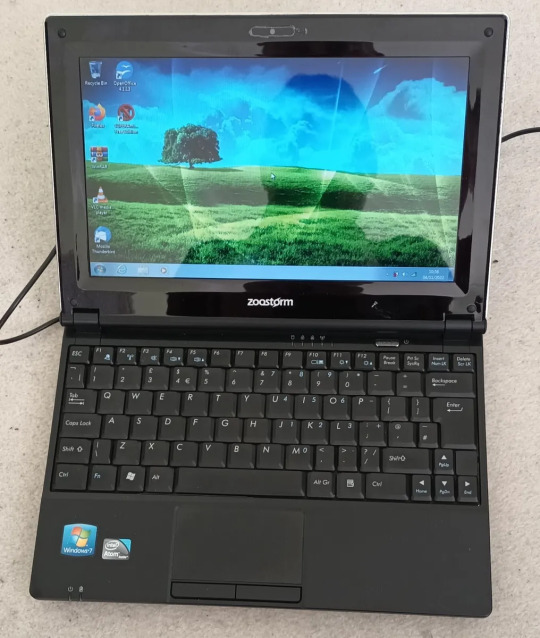
Image source
My parents bought me this thing because I had caused a little bit of an issue in our house, and that was my constant need for floppy disks post year 2000. We ran an Amiga 1200 in the dining room of our home as it was what my parents both used to code on in the mid 90's. We had tons of software for that thing but the coolest by far was a programming environment called AMOS. It used a proprietary (read: now unsupported) programming language called AMOS BASIC and the only resources we had for the language was whatever my dad remembered and the official language guide which, if i remember correctly, was thick enough to beat a goat to death with.
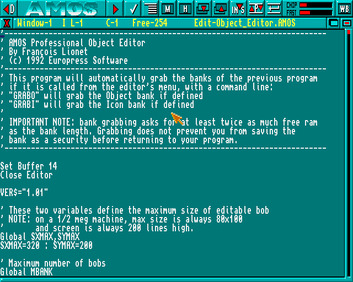
Image credit
The guide was sometimes really good at explaining language features and best use cases for mid 90's game development methodologies.
You can actually still download AMOS and run it on a Windows machine, or OSX and GNU/Linux if you have the tools to run applications meant for windows.
I moved from an Amiga sporting 2MB of chip RAM and 8MB of fast RAM to a Windows 7 laptop with a whopping, for the time, Gigabyte of Random Access Memory.
I couldn't wait to see the types of software that I could make with 32 bit technology and how I could use new... Oh, it crashed.
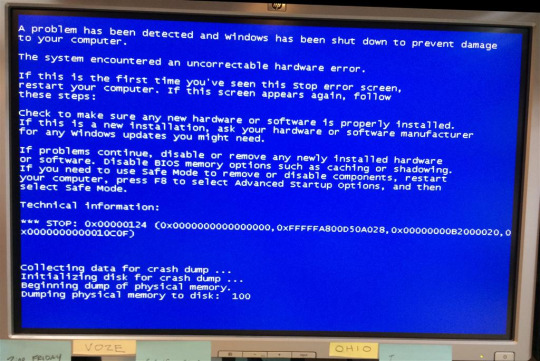
Image credit
Windows 7, at least on my machine, was a garbage fire. Somewhere along the way when we transitioned from floppy disks to hard drives and hard drives to solid state, programmers suddenly forgot how to make good decisions. The amount of driver errors, lag spikes, and crashes I experienced on that platform made me hate Windows, and even to this day, I really don't trust it.
I once turned my laptop on to find Windows using 90% of my available RAM, and it wasn't even running anything.
This frustration led me to look further afield. I knew that I liked the UNIX like systems from helping my dad run a FreeBSD server, and because of that, I very nearly bought a mac. Nearly. I still like to have a usable computer and do things that Apple don't want me to do, like change my settings in a way that matters.

Image credits
I finally found out enough to flash Arch to my USB drive and install it using a guide i found on a reddit thread. after editing all of my settings, i pressed enter, sat back... And bricked the fucking thing. Archinstall was a blessing from the gods, but we didn't have that yet.
2nd choice was Debian. Not only was it pre-configured out of the box, it had a package manager that made sense and came with development tools already built in. I played around with a few other distributions over the years until i discovered that they're all either Debian or Arch with a different package manager and desktop environment.
GNU/Linux blew my mind. The fact that all of this software was just out there for free fort anybody to use and change astounded me, and it still does to this day. You need to run a piece of hardware that nobody has made a driver for in about 20 years? Debian probably has it built in. You want to make video games? Debian can do that flawlessly. You want to play video games? Steam installs natively and comes with Proton!
By the time I was ready to go to College at 16, I was using Linux full time, and Archinstall had been added to the installation ISO (thank god). I used arch for all of my studies there, and all of my studies at University. I passed my degree because my software was free. I even had a C# compiling and running for my Programming 101 classes.
I do occasionally run Windows at some point from time to time, but i always make sure that WSL is installed. I do not see the need to download a piece of software to do something when Debian has the command built-in.
If it were not for the FOSS community, and GNU/Linux as a whole, I probably would not be the programmer that I am today, and I wouldn't have been able to learn many of the complex topics I needed for the field I have worked in due to the closed, corporate nature of the vast majority of software out there.
Sorry for yapping.
3 notes
·
View notes
Text
Common (Lisp) gaslighting
TLDR I am a fucking noob and I wasted a lot of time on Lisp.
Also Tumblr has terrible text markup.
Common Lisp has many implementations, but
More like many incompatible implementations - they may implement all, but have different ideas about non-standards like FFI, threads, and what not
Libraries like Bordeaux-Threads, CFFI, Closer-MOP actually tries to provide a baseline for ALL implementations, just look at all the #+ in the code - reading the libraries feels like reading how every implementation does things
When they say there's a lot of libraries, this is not what I have in mind - if standardising features across implementations is a library, then I have nothing much to say
If you are creating an application (not designing a library), the libs above are actually not helpful as they are another layer on top of the implementation itself
Other implementations are problematic
https://www.reddit.com/r/Common_Lisp/comments/15maush/clozure_cl_1122/
https://gitlab.com/gnu-clisp/clisp no Windows binary release since 2010, developer refuses to support MingW 64bit, GPL program
On Lispworks
Lispworks has GUI, tree shaker, ability to create shared libraries, and good support, but..
It costs way too much - USD 3,000 for 64-bit Windows, or about MYR 14,000. Daylight robbery. If I want a great GUI designer, there is JFormDesigner, one time purchase of USD 179. Intellij reaches price parity at 29 years.. the entire Jetbrains suite reaches price parity at 17 years..
Lispworks have Hobbyist starting at USD 750.. but anyone trying to justify that other hobbies also cost this much is missing a huge point - most hobby allows them to resell their stuffs, and you can even do commercial stuffs with it. I am pretty sure that you cannot sell back your license, and can only upgrade, which is paying another USD 2250..
Whereas Jetbrains has Intellij and PyCharm community edition - awesome products, free, and can be used for commercial purposes
All Lisp follows a standard, so it is portable/stable/etc
More like dead. No one bothers to standardise threads, C ffi, etc
The language has a lot of unnecessary nesting thanks to let/flet and friends - I can also use https://quickdocs.org/serapeum and use the macro local, but this library pulls 19 libraries, one of them Slime, which is used for .. I actually don't know why it is needed, isn't Slime used for interacting with Emacs???
https://portability.cl/ doesn't seem portable to me
Library situation is still bad
No implementation comes with GUI. Quite bad considering how having many implementations is considered a good thing (actually there are ABCL but that's cheating)
I am looking for https://docs.python.org/3/library/cmd.html, I see that https://github.com/vindarel/replic is a good library, and is MIT licensed. But it uses GNU Readline, which is definitely GPL. replic depends on cl-readline, which is GPL. So.. isn't replic supposed to be GPL because of its dependency on GNU Readline? The author owns the code for replic and cl-readline, but not GNU Readline
Out of the box, almost all the implementations doesn't come with batteries. (Racket included, as a user say it comes with a retrofittable fusion battery pack)
When I think of batteries included, I think of this.
I am looking for game development
I see xelf, it asks for SDL.dll, and a bunch of other dlls, which I have to supply. SDL1 last update was around 2013
This is one where "stable" or "will work for decades" fails badly
I see SDL2, it asks for SDL2.dll
I see raylib, it wants to compile C stuffs (which I did not install). Why??
I see Trial, I see the docs, I feel dumb
On the other hand
pip install pygame-ce, look at docs, viola
pip install raylib, copy starter code, viola
Download gdx-liftoff, generate project, open in Intellij, viola
The docs for these game libs are so easy to read, and all of them includes the DLLs required
Why don't Common Lisp stuffs include the DLLs? You expect me to put it in the Systems folder? Expect me to use Linux and apt install sdl/whatever? The idea that I "use Linux for easy development and then compile using Wine" is insane
And best practices..
https://google.github.io/styleguide/lispguide.xml
I might as well use C++ and read http://isocpp.github.io/CppCoreGuidelines/CppCoreGuidelines, even Lisps programs eventually need to interface C stuffs, and Python can use nanobind with great effect
As to why I say C++ when talking about interfacing C, it is because these days, the world is built in C++
And more links
https://news.ycombinator.com/item?id=29017710
https://news.ycombinator.com/item?id=26065511
https://news.ycombinator.com/item?id=28040351
https://news.ycombinator.com/item?id=37458188
Please don’t assume Lisp is only useful for Animation and Graphics, AI, Bio-informatics, B2B and Ecommerce, Data Mining, EDA/Semiconductor applications, Expert Systems, Finance, Intelligent Agents, Knowledge Management, Mechanical CAD, Modeling and Simulation, Natural Language, Optimization, Research, Risk Analysis, Scheduling, Telecom, and Web Authoring just because these are the only things they happened to list. – Kent Pitman
Where?? Please show me where it is. Otherwise it feels like gas lighting.
2 notes
·
View notes
Text
Swift for iOS App Development

Introduction
Swift is multi-paradigm, a general-purpose programming language that was developed by Apple Inc. for its different operating systems like iOS, tvOS, macOS, watch OS. It supports Linux, Darwin, free BSD like multiple OS, It is a static and strongly typed discipline. Swift is designed to work along with Apple’s Cocoa framework and Objective C library to work in Apple products. Extension filename for the swift files is .swift to support core components from Objective C.
Through many core concepts, Apple supports Swift is associated with Objective-C, dynamic dispatch, late binding, extensible programming to catch software bugs. Swift has features addressing some common programming errors like null pointer dereferencing and provides easier syntax to avoid the pyramid of doom. Swift supports types, structures, and classes, where Apple promotes in programming paradigms as protocol-oriented programming.
Benefits of Swift Programming Language
1. Open-Source Community
Swift is an open-source as well as a developer-friendly programming language. The developers for iPhone applications can explore, enhance Swift language, contribute to bug fixes, add new features and platforms, and so much. In Swift, an open-source, made with a strong community of developers.
2. Readability for Easy Code
Swift programming language is easiest to read and write. It uses simple syntax for the iPhone App Development language. Swift is similar to Objective C. You have to write so few lines of code compared to Objective C using simple and clean syntax throughout the code. In Objective C, it is necessary to add semicolons at the end of the parenthesis for conditional statements due to getting errors while compiling. But in Swift, these are not required. This has made Swift more simple and clean and user friendly as compared to C/C++. Hence, almost all language programmers can easily grasp with Swift and develop iOS applications.
3. Slower compilation speed
Compilation speed is much slower in Swift projects. As Swift is a more complex language and more feature-rich, it is harder to ensure that everything is exact. Each time, this costs time and money. Swift programming language is approximately 2.6x faster than Objective C. Swift is super-fast for iPhone application development.
4. Less Error-Prone
Null value as nil pointers is handled in different ways in Objective-C. Whenever you call a method with a nil pointer variable, nothing returns. But, it becomes the source of a huge list of bugs that the developer is unaware of and brings his efficiencies to the zero level. But, this is not the case with the Swift programming language. While defining the method, the iPhone app developer can define whether the value exists or it is nil (null). So, if the developer has mistakenly taken nil optional value, Swift triggers the runtime crash. This crash forces the iPhone app developer to resolve the bug right away and remains on the line of code with the nil pointer’s optional value. Hence, Swift is strict for iPhone app developers to develop bug and exception-free apps.
5. Multiple Devices Support
Swift is a programming language that supports iPhone, iPad, Apple Watch, Apple TV, and Mac devices that are developed by Apple. Swift is not just limited to, support Apple devices, but Linux and Windows devices as well. In fact, about its new upcoming operating system, So, Swift is not going to just limit it to Apple devices. Across the technology world, it will support multiple devices.
6. Dynamic Libraries Support
Dynamic libraries are executable for code that can be linked to an app. This feature allows links against the latest versions of the Swift language. Dynamic libraries are directly uploaded to the memory on the initial size of the app and ultimately increasing app performance.
7. “Playgrounds” Backed
Playgrounds enable programmers to test out a new algorithm without having to create a complete app. Apple has added code execution to Playgrounds to help programmers create a group of code or write an algorithm while receiving feedback. With the help of data visualizations, this feedback loop can improve the speed at which code can be written. To make app development easier and more approachable necessary to do Playgrounds and Swift together for Apple’s efforts.
8. High-Level Performance
Swift is 3.4X quicker than Objective C. Also, the code execution is quicker than Objective C. Swift supports dynamic libraries and multiple devices that improve the speed through which the apps are developed and updated. This ultimately improves the performance of the Swift apps to a great extent.
The Benefit of Swift over Objective C:
1. Swift is the latest programming language that is developed by Apple and can be run on various cross-platform operating systems such as Linux, Darwin, Free BSD, etc. whereas Objective C is a general-purpose object-oriented programming language used by Apple in its operating systems and APIs Cocoa, etc.
2. Swift has safe programming patterns, the syntax in Objective C, complete access to Cocoa frameworks whereas Objective C also supports the same features as C++ except for STL and includes foundational frameworks.
3.Swift has object-oriented and procedural features in its language and in-built functionalities in its library whereas Objective C has different data types, tokens to recognize the identifiers, declarations, and assignments and pre-processor to define constants.
4.Swift supports different operators such as Arithmetic Operators, Logical Operators, Bitwise Operators, Relational Operators, Assignment Operators, Range Operators, and Miscellaneous Operators whereas Objective C also supports the same operators except for range and pre-processors which are not the part of the compilation process.
5.Swift supports Dictionaries, Functions, Closures, Enumerations, Structures, etc. whereas Objective C supports Posing, Extensions, dynamic binding, Protocols, Composite Objects, Memory Management, and Enumerations.
6.Swift supports optional chaining, typecasting, generics, protocols, subscripts, etc., whereas Objective C allows dynamic dispatch, auto-generation of accessors to access member variables and properties, and allows a method and a name to share the same identifier.
7.In Swift, calling a method will be decided at compile time and is similar to object-oriented programming whereas in Objective C, calling a method will be decided at runtime.
8.In Swift, errors can be handled using protocols to avoid the unexpected flow of program control whereas Objective C has nil which can be safely handled in a powerful way by safely sending messages to nil objects.
9.In Swift, operator overloading is supported and is global in terms of scope and simplicity whereas Objective C does not support default parameters but can be implemented by multiple methods manipulation and also does not support private members.
10.In Swift, Arc (Automatic Reference Counting) is the feature that handles the garbage collection where emptied memory is allocated to the required processes whereas Objective C does not support stack-based memory objects and allocating memory in Objective C is very expensive and it plays a key role in writing successful programs for the delivery of efficient applications.
11.In Swift, class objects are declared as general object-oriented programming languages whereas Objective C has an embedded object inside an object, by means a private declare object will be embedded into the main object along with some primitive methods.
12.In Swift, advanced operators exist to handle the manipulation of the complex value whereas Objective C has a fast enumeration feature where collections are core components of this feature.
Advantages:
1. Swift is open-sourced and easy to learn. 2. Swift is fast, safe, and expressive. 3. Swift is approachable and familiar like C and C++ code can be added by Swift programmers into Swift applications. 4. Swift is the future of Apple’s development. 5. Swift is enterprise-ready.
Disadvantages:
1. The language is still quite young and the talent pool is limited. 2. Swift is considered a “moving target” as it is a new language and the numbers of swift programmers are few. 3. Poor interoperability with third-party tools and IDEs. 4. Lack of support for earlier iOS versions.
Conclusion
The Swift programming language seems to be the future of developing high-performing and it is also a secured app. And, this is the reason it is being adopted by Apple’s competitors as well. Looking at the benefits Swift offers, sooner it will reach the top of the app development charts.
There are several factors during every time organizations start a new mobile project to take into account, whether decided to use Swift or Objective-C for development. Selecting the most appropriate language depends on the project and team context preference for a particular programming language. Swift takes a lot of useful components from Objective-C for allowing developers to write safer, more reliable code. It is a leading programming language for creating engaging and also a user-friendly mobile app.
2 notes
·
View notes
Text
Fair warning that that will take you way down the rabbit hole. C and its descendants belong to the family of compiled programming languages, which means that the computer doesn't actually run your code; it compiles it into a set of machine language instructions which is saved as an .exe file and then run. Most programs are only distributed as .exe files, which means that if you open them up in a debugger to see what Microsoft borked, you'll be looking at assembly, and assembly is its own beast. It's only barely comprehensible to humans, and the instructions are so specific and low-level that you're actually looking at the computer being told which segment of memory to go to. It's one step above binary. It can be learned - if you go far enough back, programmers actually recorded binary on punch cards - but it's a very different proposition from using C, which, for all that it's a challenge, does use full words. If I'm perfectly honest, it sounds to me like you're more interested in becoming a combination of a super user and a systems administrator than a programmer. Some basic C would probably still be a good idea to help you understand the foundational principles of coding, but I don't think you actually need to be fluent in it. I am less familiar with resources for systems administration than I am for programming, but I think there are some free courses out there if you Google for them.
What I would recommend for you based on what I do know is to look into the Windows SysInternals suite of tools, together with PowerShell and command prompt. SysInternals includes tools that allow you to view more detailed information about running processes than plain old Task Manager, and gives you more granular control over them. The command line (be that PS or cmd) is usually a faster way to get information about what's wrong with your computer than the GUI. This article looks like it might be a good place to start, and this one has some commands that might help you with identifying and repairing corrupted files. I would also check out SuperUser (as well as StackOverflow, my beloved) for specific problems you may be having; it works a lot like StackOverflow, but is more sysadmin-focussed. Windows Event Viewer will probably also be your friend, especially as a source of detailed error messages to search, though I bet you already know about that.
please learn how to code
like, if you're bored today, and not doing anything,
learn a little bit of coding please
34K notes
·
View notes
Text
Introduction to C Programming

What is C?
The C language is a high-level language developed by Dennis M. Ritchie. It was implemented in 1972, but the first publicly available description of C was developed and produced by Brian Kernighan and Dennis Ritchie in 1978.
Let us see some key points:
Firstly, the B language was introduced. So, C is a successor of B.
The popular UNIX was written in C.
C Language has been used to develop operating systems, databases, editors, etc.
C language code is generally written in a text file with the extension .c
Why Learn C?
The C Language is still preferred since it is simple and reliable to use. A lot of discussions and comparisons have been made about C, C++, and Java.
Let us learn why C should be learned before learning C++ and Java:
Always start with the basics. Learn the basic programming concepts in C before switching to C++ and Java concepts like classes, objects, abstract classes, exception handling, inheritance, etc. Basics will make your learning simpler for other languages.
In recent years, the concept of Java and C++ has definitely been boosted. But still, C is being used since the core C language elements are still required.
Some operating systems, tools, and software are still written in C. The device drivers, which help in solving your software issues with hardware, are still written in C for interaction with hardware. It is still the first choice because the execution is fast and hassle-free.
C Features
Structured Language: C is a structured language since it can be easily split into multiple blocks of execution, which are known as functions. This makes the code easier to understand.
Execution Speed: The efficient and fast execution of C programs still makes it the number one choice of programmers. The compilation and execution of a C program are quite fast.
Built-in functions: C language built-in functions help in writing complex programs with ease.
Code Reusability: Code reusability eliminates the need to write the same code again and again and leads to fewer lines of code and faster execution. Recursion occurs when a function calls itself, reducing the need to write code again and again.
Extend: The C language extends itself and takes up new features.
C Application
The following are the real-life applications of C language:
Many Python libraries for Data Science and Machine Learning are written in C, such as, NumPy.
The Operating Systems, Windows and Mac, are written in C and C++.
Linux, developed by Linus Torvalds, is written in C.
Visual Studio Code, developed by Microsoft, is written in not only C# but also C.
Location: Bopal & Iskcon-Ambli in Ahmedabad, Gujarat
Call now on +91 9825618292
Visit Our Website: http://tccicomputercoaching.com/
#Best Coding Classes in Bopal Ahmedabad#Best IT training institute in Ahmedabad#computer classes in bopal Ahmedabad#computer training institute near me#TCCI - Tririd Computer Coaching Institute
0 notes
Text
The Complete R Programming Tutorial for Aspiring Data Scientists

In the world of data science, the right programming language can make all the difference. Among the top contenders, R programming stands out for its powerful statistical capabilities, robust data analysis tools, and a rich ecosystem of packages. If you're an aspiring data scientist, mastering R can open the door to a wide range of opportunities in research, business intelligence, machine learning, and online R compiler.
In this complete R programming tutorial, we’ll walk you through the essentials you need to start coding with R—from installation to basic syntax, data manipulation, and even simple visualizations.
Why Learn R for Data Science?
R is a language built specifically for statistical computing and data analysis. It is widely used in academia, finance, healthcare, and tech industries. Some key reasons to learn R include:
Open Source & Free: R is completely free to use and has a vast community contributing packages and resources.
Built for Data: Unlike general-purpose languages, R was designed with statistics in mind.
Visualization Power: With packages like ggplot2, R makes data visualization intuitive and beautiful.
Data Analysis-Friendly: Data frames, tidyverse, and built-in functions make data wrangling a breeze.
Step 1: Installing R and RStudio
Before you can dive into coding, you’ll need two essential tools:
R: Download and install R from CRAN.
RStudio: A user-friendly IDE (Integrated Development Environment) that makes writing R code easier. Download it from rstudio.com.
Once installed, open RStudio. You'll see a scripting window, console, environment panel, and files/plots/packages/help panel—everything you need to code efficiently.
Step 2: Writing Your First R Script
Let’s start with a simple script.# This is a comment print("Hello, Data Science World!")
Hit Ctrl + Enter (Windows) or Cmd + Enter (Mac) to run the line. You’ll see the output in the console.
Step 3: Understanding Data Types and Variables
R has several basic data types:# Numeric num <- 42 # Character name <- "Data Scientist" # Logical is_learning <- TRUE # Vector scores <- c(90, 85, 88, 92) # Data Frame students <- data.frame(Name = c("John", "Sara"), Score = c(90, 85))
Use the str() function to explore objects:str(students)
Step 4: Importing and Exploring Data
R can read multiple file formats like CSV, Excel, and JSON. To read a CSV:data <- read.csv("yourfile.csv") head(data) summary(data)
If you're working with large datasets, packages like data.table or readr can offer better performance.
Step 5: Data Manipulation with dplyr
Part of the tidyverse, dplyr is essential for transforming data.library(dplyr) # Select columns data %>% select(Name, Score) # Filter rows data %>% filter(Score > 85) # Add new column data %>% mutate(Grade = ifelse(Score > 90, "A", "B"))
Step 6: Data Visualization with ggplot2
ggplot2 is one of the most powerful visualization tools in R.library(ggplot2) ggplot(data, aes(x = Name, y = Score)) + geom_bar(stat = "identity") + theme_minimal()
You can customize charts with titles, colors, and themes to make your data presentation-ready.
Step 7: Writing Functions
Functions help you reuse code and keep things clean.calculate_grade <- function(score) { if(score > 90) { return("A") } else { return("B") } } calculate_grade(95)
Step 8: Exploring Machine Learning Basics
R offers packages like caret, randomForest, and e1071 for machine learning.
Example using linear regression:model <- lm(Score ~ Age + StudyHours, data = students) summary(model)
This builds a model to predict score based on age and study hours.
Final Thoughts
Learning R is a valuable skill for anyone diving into data science. With its statistical power, ease of use, and strong community support, R continues to be a go-to tool for data scientists around the globe.
Key Takeaways:
Start by installing R and RStudio.
Understand basic syntax, variables, and data structures.
Learn data manipulation with dplyr and visualizations with ggplot2.
Begin exploring models using built-in functions and machine learning packages.
Whether you're analyzing research data, building reports, or preparing for a data science career, this R programming tutorial gives you the solid foundation you need.
For Interview Related Q&A :
Happy coding!
0 notes
Text
What Is Ccache? How Does Ccache Works, How To Use Ccache

Even small code changes can cause significant recompilation durations in applications with many dependencies, making code management difficult. This article defines Ccache. The following discusses Ccache's features, operation, and use.
The compiler would benefit from a history of builds that mapped hashed source files from pre-processed compiles to predicted output object files. The compiler might use the hashed files and the build map to skip most syntax and dependency analysis and move straight to low-level optimisation and object generation.
Ccache, what?
Compiler cache tool ccache. By caching prior compositions and detecting repeat compilations, it speeds up recompilation. Commonly used in CI/CD systems.
How does Ccache work?
This is how Ccache works. It caches C and C++ compilers.
$1 clean; make
If you've run numerous times in a day, you know the benefits. Recompilation is sped up by identifying repeat compiles and caching their results.
Intel oneAPI DPC++/C++ Compiler 2025.1 supports Ccache.
Its painstaking design ensures that Ccache produces the same compiler output as without it. Speed should be the only indicator of ccache use. The C preprocessor scrambles source file text during compilation. After querying the cache with this hash, two things may occur:
A cache miss: After calling the C/C++ compiler, the object file is cached. The compiler is slower than reading a cache file, therefore it wants to prevent this.
A cache hit: The pre-compiled object file is instantaneously accessible in the cache, therefore no compiler is needed.
After starting a project from scratch, you can clean your build directory and rebuild without using the compiler if your cache is large enough.
SYCL code benefits from Ccache with the Intel oneAPI DPC++/C++ Compiler!
Use Ccache
Ccache supports Linux and Intel compilers. SYCL programs can be compiled with the Intel oneAPI DPC++/C++ Compiler C++ frontend driver icpx.
Example
Put ccache before your direct compilation command:
1. ccache icx test.c
2. ccache icpx -fsycl -c sycl_test.cpp
CMake_CXX_COMPILER_LAUNCHER should be ccache:
cmake -DCMAKE_CXX_COMPILER=icpx -DCMAKE_CXX_COMPILER_LAUNCHER=ccache.
Ccache's cache size and location can be changed using the LLVM_CCACHE_MAXSIZE and LLVM_CCACHE_DIR parameters.
Download Compiler Now
Installing ccache
Use C, C++, or C++ with SYCL for Ccache and other features.
Try it
The Intel oneAPI DPC++/C++ Compiler, available independently or as part of the Toolkits, can speed up software development. The source code is available.
About
A compiler cache is ccache. By detecting repeat compilations and caching earlier compositions, it speeds up recompilation. Ccache is free software under the GNU General Public License, version 3 or later.
Features
GCC, Clang, and MSVC are supported.
For Windows, Linux, macOS, and other Unix-like OSes.
Understands CUDA, Objective-C, Objective-C++, C, and C++.
Remote caching via HTTP (e.g., Nginx or Google Cloud Storage), Redis, or NFS with optional data sharding into a server cluster.
Fast preprocessor-free “direct” and “depend” modes are provided.
Uses an inode cache (on supported OSes and file systems) to avoid hashing header files during builds.
Allows Zstandard compression.
Checksum cache content using XXH3 to detect data corruption.
Tracks hits/misses.
Cache size autocontrol.
Installation is easy.
Low overhead.
Cache hit ratio can be improved by rewriting absolute pathways to relative ones.
When possible, use file cloning (reflinks) to prevent copies.
When possible, use hard links to prevent copies.
Limitations
Supports only one file compilation cache. Linking and multi-file compilation automatically use the original compiler.
Certain compiler flags are incompatible. If this flag is found, cache will silently switch to the actual compiler.
A corner case in the fastest mode (sometimes called “direct mode”) may create false positive cache hits. The manual's disclaimers list these and other minor restrictions.
Why bother?
You can probably benefit from ccache if you ran make clean; make. For a variety of reasons, developers frequently conduct a clean build of a project, which deletes all of the data from your prior compilations. Recompilation is much faster with ccache.
Another reason to use ccache is that other folder builds use the same cache. If you have many software versions or branches in different directories, numerous object files in a build directory can be fetched from the cache even if they were compiled for a different version or branch.
The third option uses ccache to speed up clean builds by servers or build farms that regularly check code buildability.
Users can also share the cache, which helps with shared compilation servers.
Is it safe?
A compiler cache's most important feature is its ability to provide identical output to the original compiler. This involves providing the exact object files and compiler warnings as the compiler. Only speed should indicate ccache use.
Ccache tries to provide these guarantees. But:
Moving targets are compilers. Newer compiler versions often provide features ccache cannot anticipate. When it comes to backward compatibility with legacy compilers, Cache can struggle to handle compiler behaviours.
A corner case in the fastest mode (sometimes called “direct mode”) may create false positive cache hits. The manual's disclaimers list these and other minor restrictions.
0 notes
Text
window air conditioners best buy Free - window air conditioners best buy all licence
Introduction
In recent years, the demand for window air conditioners has been on the rise due to their cost-effectiveness and convenience. With advancements in technology, these units have become more energy-efficient and powerful. If you are in the market for a new window air conditioner, you may be wondering where to find the best deals.
Benefits of Window Air Conditioners
Cost-effective cooling solution
Easy to install and use
Energy-efficient models available
Can be easily moved from room to room
Features to Consider
When choosing a window air conditioner, there are several key features to consider: * Cooling capacity * Energy efficiency rating * Size and dimensions * Noise level * Additional features such as remote control and programmable settings
Where to Buy Window Air Conditioners
There are several options for purchasing window air conditioners, including: 1. Retail Stores: Electronics stores and home improvement retailers often carry a selection of window air conditioners. 2. Online Retailers: Websites like Amazon, Walmart, and Best Buy offer a wide range of window air conditioner models. 3. Manufacturer Websites: Some manufacturers sell their products directly through their websites.
Best Buy Recommendations
After researching various options, we have compiled a list of the top window air conditioners available for purchase: 1. Model A: This unit offers high cooling capacity and energy efficiency. 2. Model B: With its compact size and quiet operation, this model is perfect for small rooms. 3. Model C: Featuring advanced features like a remote control and programmable settings, this unit provides ultimate convenience.
Conclusion
When shopping for a window air conditioner, it is essential to consider factors such as cooling capacity, energy efficiency, size, and additional features. By comparing different models and brands, you can find the best buy that suits your needs. Whether you choose to purchase from a retail store or an online retailer, make sure to look for legitimate sellers to avoid the risks associated with free download or nulled products.
https://allcdkey.tumblr.com
0 notes
Text
Need c programming tutorials? We have a huge list of PDF, eBooks, and Tutorials with examples for everyone to learn c programming. Some of these c tutorials are suitable for beginner, whereas others are focused on advanced c programming concepts. C is one of the oldest general purpose programming languages and it was developed in 1972 at the Bell Telephone Laboratories by Dennis Ritchie. It is an extremely powerful programming language that can be used for system programming, developing business applications, and as an assembly language. The UNIX operating system was the first major program writer in C language. C compilers are compatible with most of the available operating systems and computer architectures. The compiler turns the instruction writer in a C program into an executable form your computer can work with. C is the best language discovered to date and it works comparatively closer to the hardware. Learning C language will help you understand the basics of different languages. Most of the languages have derived elements from C including PHP, Java, Pearl, Python, Rust, D, and Unix C shell. You can learn how things work at the system level and understand computers at a profound level. For those needing additional support, help with C homework is readily available online, offering guidance on everything from simple programming tasks to complex system level programming challenges. You may spend a few bucks and buy a book written by experts in c language, however, this article focuses on free tutorials and resources you can use to learn C programming. Best C Programming Tutorial For Beginners If you are planning to learn C, it is important to get started with the tutorials. These tutorials will cover the basic concepts of the language and help you develop complex programs. Trying to create some programs will help you learn c language basics. Introductory C Programming Class Notes, by Steve Summit Learn C Interactive Tutorials This is an interactive c Programming tutorial for beginners. You can write code inside the browser window and compile and test your results. C Tutorial For Beginners Short C Tutorial C Programming Tutorial The GNU C Programming Tutorial C Programming Exercises for practice This is a Free C Programming PDF focused on beginners. This PDF by By Ben Vandiver contains basic c programs for beginners to practice. The PDF is completely free to download and use. Free Websites About C Programming Tutorials & Resources It is possible to learn C from free websites and online portals. These portals will start with the basic elements of the language including an introduction to C, installing a compiler, and start making small programs. You can learn from the tutorials available on these free websites C Programming Tutorial by Tutorials Point C Programming Frequently Asked Questions C Tutorial By How Stuff Works Deep CThese are simple slide format tutorial that is aimed for beginners to be able to understand c programming behavior. Free Video Tutorials On C Programming Video tutorials are designed to help beginners learn C by looking at the basic setup and concepts. These tutorials include creating classes, objects, use of structure, application of inheritance, and similar concepts of the C language. You can learn in a better manner. Some of the best resources for video tutorials include youtube.com and cplusplustutor.com. C Tutorial Playlist by newboston Playlist of Lectures by Professor Mehran Sahami for the Stanford Computer Science Department Lectures on Programming Methodology By Stanford University Lecture Series on Programming and Data Structure by Dr.P.P. Chakraborty, Department of Computer Science and Engineering, IIT Kharagpur. Other C Programming Lectures An Exclusive Playlist Compiled by Fromdev.com C Programming Video LessonsBy Wibit.net. Also available on Android and iOS devices. Free EBooks And PDF On C Programming Language Online PDF and eBooks will help you learn C right from the beginning section.
In some of the eBooks, You will be given a tutorial at the end of every chapter and problems to solve. It is best to create sample programs including basic computer operations, small software, and small computer games with these eBooks. You can download these eBooks from below links eBooks To Read C programming Online Learn C The Hard Way eBook This is the online version of “The C Book” from Addison-Wesley Publisher (by Mike Banahan, Declan Brady, and Mark Doran) The New C Standard Book available in PDF and eBook format. Beej's Guide to Network Programming Beej's Guide to C Programming Programming in C UNIX System Calls and Subroutines using C. C for C++ Programmers The GNU C Programming Tutorial Downloadable PDF Files with C Programming Tutorials C Language Tutorial C Programming PDF C Programming Language A good tutorial describing some of the unspecified and undefined behavior of the C Programming language. Essential C By Nick Parlante from Stanford University Computer Science Department Best Free Web Forums To Ask Questions On C Programming You can learn C from online web forums (codechef.com, devshed.com). You can choose a mentor and start with the basic concepts of the language. You can ask your doubt in the forum and get help from fellow members. C Board Forum at C Programming.com C Boats Forum on C Programming Language C Discussion Forum by DevShed Stackoverflow question tagged with C language related Dream In Code C Discussion forum Best Free Cheatsheets For C Programmers Quick Reference Cheatsheets will help you master the basic concepts of C without looking for multiple resources. You can learn language comparison, conversion characters, and escape sequences with these cheat sheets The C Library Reference Guide The C Cheat Sheet An Introduction to Programming in C C Reference Card (ANSI) C Cheat Sheet C For Dummies Cheat Sheet C Programming Job Interview Question And Answer Reference Below are some useful question and answer format tutorials you can use to refer. These are handy for revisiting your concepts and preparing for Job interviews. C Interview Questions by The Geek Stuff. C Programming Questions and Answers Article Updates This section contains the old / legacy pages that were originally mentioned on the page but do not exist anymore or outdated. Tech Preparation PDF of Questions and Answers Tutorial on Pointers in C Programming C Programming Tutorial Advice & Warning for C Tutorials A Little C Primer C Tutorials C Programming Foundation Level Training Manual & Exercises This is a c programming examples pdf (free download). It is possible to learn the C language from multiple resources. Make sure to develop sample programs and projects for understanding the application of these commands. Article Updates Article Updated on September 2021. Some HTTP links are updated to HTTPS. Updated broken links with latest URLs. Some minor text updates done. Content validated and updated for relevance in 2021. Updated On June 2019: Fixed Broken links and updated minor typos. Fixed minor issues and broken links - March 2017
0 notes
Text
Mastering .NET : The Future of Software Development
Introduction
In today's fast-paced digital world, businesses and developers seek robust, scalable, and efficient solutions for building applications. Microsoft’s .NET framework has emerged as a powerful platform for developing secure, high-performance applications across various domains. Whether you are a beginner or an experienced developer, mastering .NET can open doors to endless career opportunities. This article explores the benefits of .NET, its applications, and how the best .NET training institute in Hyderabad can help you gain the skills necessary to excel in this field.
What is .NET?
Microsoft's .NET developer platform is free and open-source. It enables developers to build applications for web, mobile, desktop, gaming, and IoT devices. It supports multiple languages, including C#, F#, and Visual Basic, making it a versatile and widely used framework.
With the introduction of .NET Core, Microsoft has taken the framework to a new level, offering cross-platform compatibility and improved performance. Developers can now create applications that run seamlessly on Windows, macOS, and Linux, making it a go-to choice for enterprises and startups alike.
Why Choose .NET for Software Development?
1. Cross-Platform Development
One of the biggest advantages of .NET is its ability to support cross-platform development. Developers can create applications that work across multiple operating systems, reducing the need for separate codebases.
2. Scalability and Performance
The performance and scalability of .NET applications are well known. With features like Just-In-Time (JIT) compilation and garbage collection, .NET ensures efficient memory management and faster execution.
3. Security
Security is a top priority for any application, and .NET offers built-in security features like authentication, role-based access control, and data protection, making it an ideal choice for enterprise applications.
4. Large Community and Support
Being a Microsoft-backed framework, .NET has extensive documentation, active community support, and regular updates, ensuring developers have access to the latest tools and best practices.
Applications of .NET
.NET is widely used across various industries due to its flexibility and powerful features. Some common applications include:
Web Development: ASP.NET Core is widely used to build dynamic and scalable web applications.
Mobile Development: Xamarin, a part of .NET, allows developers to create native mobile applications for Android and iOS.
Desktop Applications: Windows Forms and WPF enable the development of feature-rich desktop applications.
Cloud-Based Applications: With Azure integration, .NET is a preferred choice for developing cloud-native applications.
Game Development: Unity, one of the most popular game engines, uses C# and .NET for developing high-performance games.
How to Learn .NET?
If you’re looking to enhance your programming skills and build a successful career in software development, choosing the best .NET training institute in Hyderabad is crucial. A structured training program will provide hands-on experience, industry-relevant curriculum, and expert guidance to help you master .NET development.
Conclusion
.NET is a powerful, versatile, and future-proof framework that is essential for building modern applications. Whether you are an aspiring developer or a professional looking to upgrade your skills, investing in a quality .NET training program is a smart move. If you’re searching for the best .NET training institute in Hyderabad, look no further than Monopoly IT Solution. With expert trainers, hands-on learning, and career support, Monopoly IT Solution ensures you stay ahead in the competitive IT industry. Start your journey in .NET today and unlock endless career possibilities.
0 notes