#Free whiteboard animation software
Explore tagged Tumblr posts
Text
#free whiteboard animation software#whiteboard animation software free#top whiteboard animation software#free animation software for android#free animation software for mac
3 notes
·
View notes
Text
#free whiteboard animation software#whiteboard animation software free#free animation software#whiteboard animation free#free whiteboard animation software for mac#whiteboard doodles
0 notes
Text
#whiteboard animation software free#whiteboard animation software#free whiteboard animation software#whiteboard animation software for mac#whiteboard animation software for beginners 2023#free whiteboard animation#whiteboard animation free#whiteboard animation software for kids#animation software#free animation software
0 notes
Text
We Don't Gatekeep Art Resources | A Comprehensive List
Here's a list of some of the tools/sites I currently use or have used previously for works/studies. I'll separate it into Software/Utility, Reference, and 'Other' which will be just general things that could help you map out things for your experience with art. **[Free highlighted in pink, paid highlighted in green. Blue is variable/both. Prices Listed in USD]**
Software/Utility:
2D
Krita Painting app (PC) (my main digital art software on PC for 5+ yrs)
Clip Studio Paint [PC] [CSP 2.0+ allows for 3d modelling within the painting app and a lot of other cool features] [apparently allows up to 6 months free trial]
Procreate (12.99) [iPad/iPad Pro] (the GOAT)
Artstudio Pro [iPad/iPad Pro] (An alternative to Procreate if you enjoy the more traditional art app layout) -- I find this app handy when Procreate is lacking a feature I need, or vice versa. (you can easily transfer files between the two, but keep in mind Procreate's layer limit)
2D "Collaborative Painting/Drawing apps"
Magma Studio
Drawpile
Discord Whiteboard
Gartic Phone (Pretty decent for 2d animation practice, but has a hard limit on frames)
3D
Blender [3D Modelling, Sculpting + Layout] (PC)
Sculptris [PC] (it's an old unsupported version of Zbrush, but can help to get ideas out, and functions better than browser sculpting apps
Nomad Sculpt [iPad/iPad Pro] ($20) Works pretty well if you prefer a mobile setup, but it is a bit intense on the battery life and takes some getting used to
References + Study
Magic Poser [ PC and Mobile ] Has both free and paid versions, I've made do with just the lite version before
Artpose ($9.99) [Iphone + Steam]
Head Model Studio [IPhone] A 3D head, with both a basic blockout version for angles, and a paid version with more detail
Cubebrush [simply search "[keyword] pose reference pack"], they usually have good results + they frequently have sales!
Line of Action [Good for Gesture practice + daily sketching], also has other resources built in.
Quickposes Similar to Line of action, more geared toward anatomy
Drawabox | Perspective Fundamentals Improvement modules (Suggested by @taffingspy )
Sketchfab, this skull in particular is useful, but there is other models that can help you study anatomy as well.
Pinterest can be good, you just have to be careful, usually you're better off just finding reference pack if you have the money, sometimes certain creators have freebies as well
Artstation Marketplace can be decent [make sure to turn on the Aye-Eye filter so it doesn't feed you trash], a colleague of mine recommended this head model for practicing facial blocking, there is also this free version without lighting.
Local Art Museums [Unironically good for studying old "master work" if you're into that, or even just getting some inspiration]
Brushes + Other Useful software:
I personally have used both of these brush packs before making my own
(I actually don't know how to share my daily brush set because I frequently switch between Krita, Procreate, and ASP, but once I figure that out I'll be sure to do that lol)
Marc Brunet's Starter brush pack [Technically free but supporting him for this if you like it is ideal, there's some good brushes]
Dave Greco Brush Pack [$3]
Gumroad in general is a good place to find brushes and art resources. *Note; for Krita specifically, brush packs are a bit weird, so it may require you to find different packs, or import them in a particular way
PureRef [PC] - Reference Compiler/Moodboarding
VizRef ($3.99) [iPad] - Moodboarding/Reference Compiler
Artist Youtubers/Creators that helped me improve/guide me along as a self-taught artist from when I first started digital art to where I am today:
Proko
Marco Bucci
Sinix Design
Sycra
Hardy Fowler
Lighting Mentor
Winged Canvas
Moderndayjames
Swatches
Chommang_drawing
Marc Brunet (YTartschool)
+ Observing a lot of speedpaint art by people whose work I enjoy on social media/youtube, trying to dissect their processes
If you've gotten this far, first of all, congrats, you can read a lot, and second of all, thank you for reading and I hope this helps! I'll continue to come back and update this if I find any new resources in the future, or if my processes change :)
Much Love,
-Remidiy
#art#artwork#digital painting#painting#artists on tumblr#drawing#anime art#sketch#digital illustration#transfem#art tools#art resources#useful websites#small artist#illustration#digital art#artist on tumblr#procreate#my process#my art#krita#art tag#sharing is caring#learning#knowledge#useful stuff#links#reference
257 notes
·
View notes
Text
VidioGenie AI Review: Pro Video Creator App

Introduction
Hello, Welcome to my VidioGenie AI Review! Are you struggling to create videos for YouTube, Instagram, TikTok, advertising, or any other platform?
Tired of wasting time using different complicated editing tools? Bored of paying designers for every video?
If so, then my Mega Video Suite review is for you.
This brand new app enables you to make incredible videos in minutes — using only PowerPoint! No expensive editing software required.
Let’s find out what Mega Video Suite is, how it works, who it’s for, and whether it’s worth your money.
What is VidioGenie AI?
VidioGenie AI is your easy button to create amazing videos. Powered by cutting-edge AI, it turns your ideas, scripts, blogs, images — even just a URL — into high-quality videos in minutes. No work, editing, or technical skills required!
Do you have an audio file? Have a bunch of photos? VidioGenie AI turns whatever you have into smooth, professional videos that grab attention.
It’s perfect for YouTubers, advertisers, freelancers & business owners who need to create great videos quickly.
It’s that easy. Just drag, drop, and let the AI do the work. Ready to create videos the smart way? Try VidioGenie AI today!
How Does It Work? (In Just 3 Easy Steps!)
Step#1: Login Jump in and log in — it takes seconds. Now you’re ready to leave your competition a mile behind.
Step#2: Create Choose your video style and let AI work its magic. No stress, no hassle. No more wasting hours on scripts, editing, or expensive subscriptions. Simply create engaging videos that your audience will love.
Step#3: Profit That’s it! Share your scroll-stopping videos on social media, websites, anywhere. Watch traffic — and profits — like never before.
VidioGenie AI Review — Features
AI Script Writer — No need to get stuck writing scripts? Turn any thought into a compelling video script in seconds.
100+ Pro Templates — Just choose a template and quickly create stunning, niche-specific videos without any guesswork.
Text/Blog/Idea to Video — Got content? Instantly turn articles, blogs, or even rough ideas into videos.
Visual/Footage/Audio to Video — Drag, drop, and let AI transform your media into pro-quality videos. It will create videos from what you give it
Human-Like AI Voiceover — Sounds natural, not robotic. Or record your own voice — your choice!
Whiteboard Animation — Explain complex topics in an easy way with smooth, animated videos.
Multi-Language Support — Reach a global audience by creating videos in any language.
AI Auto Subtitle — More views, better accessibility. Subtitles added with one click.
URL to video — Paste a link, and boom — instant video from any webpage.
Cloud-based platform — No downloads. No installations. Just log in and start creating from anywhere.
Why You Should Choose VidioGenie AI
VidioGenie AI doesn’t just create videos — it’s always there to help you generate passive income. Here’s why you’ll love it:
Launch a money-making website in minutes No coding, design skills required. VidioGenie AI creates ready-made websites.
Earn from banner ads and affiliate links Place ads anywhere on your site, leave affiliate links & earn commissions 24/7.
Auto-pilot income with Google AdSense Link AdSense to your site and earn from clicks — no need to waste your time doing extra work!
AI Blogging (or Do It Yourself!) Add your own content or let VideoGenie AI write SEO-optimized copy on autopilot every day.
SEO Magic = Free Traffic Forever Websites with fresh content automatically rank higher on Google.
Save thousands on hosting and freelancers No need for expensive domains, hosting, or writers. Everything is included.
Set it up and forget it Once your website is up and running, it grows and updates itself. No maintenance, no hassle.
Perfect for anyone Students, parents, marketers — anyone can start making money fast.
Get More Info>>>>
#VidioGenieAIReview#VidioGenieAI#VidioGenieAIDemo#VidioGenieAIOverview#VidioGenieAIFeatures#VidioGenieAIPricing#VidioGenieAICoupon#VidioGenieAIUpsells#VidioGenieAIBonus#VidioGenieAIBonuses#VidioGenieAIOTOs#VidioGenieAIApp#VidioGenieAISoftware#VidioGenieAIHonestReview#ProVideoCreatorApp
0 notes
Text
Smart Board Price in BD – The Ultimate Guide to Choosing the Best Interactive Board
In today’s digital era, smart boards have revolutionized the way we teach, learn, and conduct business meetings. Whether you are an educator, corporate professional, or business owner, a smart board can enhance your presentations and interactive sessions. If you're searching for the best smart board in Bangladesh, this guide will help you explore the features, benefits, and factors to consider before purchasing one.

What is a Smart Board?
A smart board is an interactive whiteboard that allows users to write, draw, and control digital content using a touchscreen. It integrates with computers and projectors, providing a seamless experience for education, meetings, and training sessions. Smart boards support touch gestures, stylus input, and multimedia integration, making them a versatile tool for modern communication.
Why Should You Use a Smart Board?
1. Enhanced Learning Experience
For schools and universities, smart boards offer an engaging way to deliver lessons. Teachers can incorporate videos, animations, and real-time annotations to make subjects more interactive.
2. Improved Business Presentations
Corporate professionals can use smart boards for dynamic presentations, brainstorming sessions, and collaborative projects. It enhances productivity by allowing teams to edit and share ideas in real-time.
3. Touchscreen & Multi-User Support
Most modern smart boards come with multi-touch support, enabling multiple users to interact simultaneously. This feature is especially useful for group discussions and teamwork.
4. Connectivity & Compatibility
Smart boards are compatible with various devices such as laptops, tablets, and smartphones. They also support Wi-Fi, HDMI, and USB connections, ensuring seamless integration.
Factors to Consider Before Buying a Smart Board in Bangladesh
1. Screen Size & Resolution
Smart boards are available in different sizes, ranging from 55 inches to 86 inches or more. Choose a size based on your room space and usage requirements. Higher resolution screens, such as 4K UHD, provide better clarity and visibility.
2. Touch & Writing Technology
Some smart boards use infrared touch, capacitive touch, or electromagnetic pen technology for smooth writing and navigation. Consider models that offer precise and lag-free touch responses.
3. Software Compatibility
Check if the smart board is compatible with Windows, macOS, and Android operating systems. Also, ensure it supports popular collaboration software like Zoom, Microsoft Teams, and Google Meet.
4. Connectivity Options
Look for multiple connectivity options such as: ✔ HDMI & USB ports for easy device connections ✔ Wi-Fi & Bluetooth for wireless functionality ✔ Built-in speakers for audio support
5. Durability & Build Quality
Invest in a smart board with a scratch-resistant, anti-glare glass panel to ensure long-term durability and a smooth writing experience.
Where to Buy the Best Smart Board in BD?
If you’re looking for the best smart boards in Bangladesh, visit Tech Shoppers BD. Our collection includes high-quality interactive smart boards for schools, offices, and business use.
Final Thoughts
A smart board is a game-changer for education, business, and corporate settings. Whether you need it for teaching, meetings, or creative collaborations, investing in the right smart board will enhance productivity and engagement.
Explore the latest models and features at Tech Shoppers BD and find the perfect smart board in BD for your needs!
1 note
·
View note
Text
How to Make Money on YouTube Without Showing Your Face
YouTube has become a lucrative platform for content creators, but not everyone is comfortable being on camera. If you’re shy, prefer privacy, or simply want to focus on content rather than personality, you can still upload your video on YouTube and earn money. Many successful YouTubers make six-figure incomes without ever revealing their identity. Whether you want to create educational content, animations, or automated videos, there are plenty of ways to generate revenue without showing your face.
In this guide, we’ll explore different types of faceless YouTube channels, how to create engaging content, and effective strategies to monetize your videos.
Why Start a Faceless YouTube Channel?
Starting a YouTube channel without appearing on camera comes with several advantages:
Privacy and Anonymity – You don’t have to worry about public attention or criticism.
Lower Production Costs – No need for expensive cameras, lighting, or makeup.
Time Efficiency – No need to rehearse or record multiple takes of yourself speaking.
Scalability – You can create multiple automated channels without personal involvement.
With the right approach, you can create a successful YouTube business while staying behind the scenes.
Best Types of Faceless YouTube Channels
There are countless ways to create engaging content without showing your face. Here are some of the most popular faceless YouTube channel ideas:
1. Animation and Whiteboard Videos
Animation videos are highly engaging and work well for storytelling, education, and explainer videos. You can use tools like:
Doodly – Whiteboard animation software.
Toonly – Cartoon animation maker.
Animaker – Drag-and-drop animation platform.
2. Compilation and Top 10 Videos
Many successful YouTube channels focus on compiling interesting clips, facts, or news stories. Popular niches include:
Top 10 lists (mysteries, sports, celebrities, history, etc.)
Fails and funny moments
Motivational speeches and quotes
3. Stock Footage and B-Roll Videos
You can create content using stock footage from websites like:
Pexels – Free stock videos.
Storyblocks – Paid stock footage for YouTube videos.
Envato Elements – A vast library of video assets.
Simply add voiceovers or captions to create engaging content.
4. Meditation and Relaxing Music Channels
Meditation, sleep, and relaxation music channels generate millions of views with minimal effort. You can create these videos by:
Using royalty-free music from sites like Pixabay or Epidemic Sound.
Combining calming visuals with relaxing soundscapes.
Uploading long-form videos (1-10 hours) for better watch time.
5. Podcast-Style and Voiceover Channels
If you enjoy talking but don’t want to show your face, podcast-style videos work great. You can:
Discuss trending topics, tech news, or self-improvement tips.
Use AI voiceover software like Speechelo or ElevenLabs.
Feature guest interviews without appearing on screen.
6. Screen Recording and Tutorial Videos
You can create valuable content by recording your screen. Popular topics include:
Tech tutorials (how to use software, coding, gaming guides).
Finance and investment tips.
Online courses and educational content.
Use tools like OBS Studio or Camtasia for high-quality screen recordings.
How to Create High-Quality Faceless YouTube Videos
Creating engaging content without showing your face requires a different approach. Here’s how to make your videos stand out:
1. Use High-Quality Editing Software
Editing plays a crucial role in keeping viewers engaged. Some top editing tools include:
Adobe Premiere Pro – Industry-standard video editing software.
Final Cut Pro – Great for Mac users.
DaVinci Resolve – A powerful free alternative for high-quality editing.
2. Optimize Video Titles, Thumbnails, and Descriptions
Since you won’t be on camera, your title, thumbnail, and description must capture attention. Follow these tips:
Use bold fonts and contrasting colors on thumbnails.
Write click-worthy titles with curiosity-driven hooks.
Use SEO-friendly descriptions and tags.
3. Add Subtitles and Captions
Many people watch YouTube without sound. Adding captions makes your videos accessible and improves watch time. Use tools like:
Rev.com – Human-generated captions.
Otter.ai – AI-generated captions.
YouTube’s auto-caption feature.
4. Use Engaging Background Music
Since there’s no face-to-face interaction, background music helps set the tone. Use royalty-free music from:
YouTube Audio Library – Free music for creators.
Epidemic Sound – Paid library with high-quality tracks.
Artlist – Premium background music selection.
How to Upload Your Video on YouTube and Earn Money
Once you’ve created high-quality content, it’s time to upload and monetize your videos. Here’s how to maximize your earnings:
1. Join the YouTube Partner Program (YPP)
To qualify for monetization, you need:
1,000 subscribers.
4,000 watch hours in the past 12 months.
Once approved, you can earn from Google AdSense ads displayed on your videos.
2. Use Affiliate Marketing
Affiliate marketing is a great way to earn extra income by promoting products related to your niche. Here’s how:
Sign up for affiliate programs like Amazon Associates or ClickBank.
Include product links in your video descriptions.
Earn commissions when viewers make purchases.
3. Get Sponsorships and Brand Deals
Many brands are willing to pay creators for sponsored videos. To attract sponsorships:
Create high-quality, niche-focused content.
Grow your audience and engagement.
Reach out to brands or join influencer marketing platforms like Grapevine or FameBit.
4. Sell Digital Products or Courses
If you create educational content, consider selling:
E-books and PDFs related to your niche.
Online courses on platforms like Teachable or Udemy.
Exclusive content via Patreon or YouTube Memberships.
5. License Your Videos
If you create high-quality footage, companies and media outlets may pay to use your content. You can list your videos on:
Storyblocks.
Shutterstock.
Pond5.
Tips to Grow a Faceless YouTube Channel Faster
Success on YouTube takes time, but these strategies can help you grow faster:
Upload consistently (at least 1-2 videos per week).
Engage with your audience through pinned comments and community posts.
Collaborate with other faceless YouTubers.
Use analytics to track performance and optimize content.
Conclusion
You don’t need to be on camera to succeed on YouTube. By focusing on high-quality content, smart monetization strategies, and SEO optimization, you can upload your video on YouTube and earn money without ever showing your face. Whether you choose animation, stock footage, or screen recordings, the opportunities for faceless YouTube channels are endless. Start today, experiment with different content types, and build a profitable channel while staying behind the scenes.
Related Articles:
For further reading, explore these related articles:
How to Upload Your Video on YouTube as an Independent Artist
How to Upload Your Video on YouTube Without a Label
How to Upload Your Video on YouTube with No Upfront Fees
Upload Your Video on YouTube Quickly – A Beginner’s Ultimate Guide
For additional resources on music marketing and distribution, visit DMT Records Private Limited.
1 note
·
View note
Text
Free Whiteboard Animation Software: A Comprehensive Guide

Whiteboard animations have become increasingly popular due to their ability to convey complex ideas in a simple, engaging, and visually appealing manner. These animations are widely used in educational videos, marketing campaigns, and presentations. While there are numerous paid options available, many free whiteboard animation software solutions offer robust features for creating professional-quality animations. This guide explores some of the best free whiteboard animation software options, their features, and tips for making the most of them.
What is Whiteboard Animation?
Whiteboard animation is a process where a story or concept is drawn on a whiteboard (or similar surface) and recorded to create an animated video. This type of animation mimics the effect of a hand drawing on a whiteboard, often combined with narration, to explain ideas in an engaging way. It is widely whiteboard animation software free used for educational content, explainer videos, and marketing materials.
Benefits of Whiteboard Animation
Engagement: Whiteboard animations are visually appealing and can keep the audience engaged.
Simplicity: They simplify complex ideas, making them easier to understand.
Versatility: Suitable for various purposes, including education, marketing, and corporate training.
Cost-effective: Can be produced at a lower cost compared to other types of animations.
Retentive: Helps in better retention of information due to its visual and narrative combination.
Free Whiteboard Animation Software
Here are some of the top free whiteboard animation software options available:
1. OpenBoard
Overview: OpenBoard is an open-source interactive whiteboard application designed for teaching. It offers a wide range of features suitable for creating whiteboard animations.
Features:
Pen and brush tools for drawing.
Support for multimedia content (images, videos).
Integrated web browser.
Ability to save sessions and export as PDFs.
Cross-platform (Windows, macOS, Linux).
Pros:
Completely free and open-source.
Simple and easy-to-use interface.
Extensive toolset for drawing and annotation.
Cons:
Primarily designed for teaching, so it may lack some animation-specific features.
Limited to 2D animations.
2. Powtoon (Free Plan)
Overview: Powtoon is a popular online platform for creating animated videos and presentations. Its free plan offers basic features suitable for creating whiteboard animations.
Features:
Drag-and-drop interface.
Pre-designed templates and characters.
Voiceover recording and background music options.
Export options (limited to lower resolution in free plan).
Pros:
User-friendly interface.
Rich library of templates and assets.
No software download required; works in the browser.
Cons:
Free plan has limited features and export options.
Watermarked videos in the free plan.
3. Renderforest (Free Plan)
Overview: Renderforest is an online video creation platform that offers tools for making whiteboard animations among other types of videos.
Features:
Variety of customizable templates.
Extensive media library.
Text and voiceover integration.
Cloud-based, no installation required.
Pros:
Easy to use with professional results.
Wide range of templates and media assets.
Cloud storage for projects.
Cons:
Limited features in the free plan.
Watermarked videos in the free plan.
4. VideoScribe (Free Trial)
Overview: VideoScribe is a dedicated whiteboard animation software that offers a free trial period. It provides powerful tools specifically for creating whiteboard animations.
Features:
Extensive library of hand-drawn images and characters.
Text-to-speech and voiceover options.
Customizable drawing hand styles.
High-quality output options.
Pros:
Specialized for whiteboard animations.
Rich feature set with professional results.
Intuitive interface.
Cons:
Free trial is time-limited.
Subscription required for continued use.
5. Doodly (Free Trial)
Overview: Doodly is another dedicated whiteboard animation software with a free trial. It is designed to create professional-looking whiteboard animations easily.
Features:
Drag-and-drop interface.
Large library of pre-made assets.
Custom drawing and import options.
Background music and voiceover capabilities.
Pros:
User-friendly with powerful features.
High-quality output.
Customizable animations.
Cons:
Free trial is time-limited.
Requires purchase for full access.
Tips for Using Free Whiteboard Animation Software
Plan Your Storyboard: Before you start animating, plan your storyboard. Outline the key points you want to cover and the sequence of visuals and narration.
Keep it Simple: Whiteboard animations work best when they are simple and focused. Avoid overcrowding your screen with too much information.
Use High-Quality Assets: Take advantage of the pre-made templates and assets provided by the software. Ensure that any imported media is of high quality.
Incorporate Voiceovers: Adding a voiceover can enhance the effectiveness of your animation. Most software options allow you to record directly within the platform.
Focus on Timing: Pay attention to the timing of your animations. Ensure that the drawing pace matches the narration and that key points are emphasized.
Leverage Tutorials: Many free software options offer tutorials and support resources. Utilize these to learn advanced features and improve your animations.
Conclusion
Creating engaging whiteboard animations doesn’t have to be expensive. With the range of free whiteboard animation software available, you can produce high-quality animations without breaking the bank. Whether you're an educator, marketer, or content creator, these tools provide a great starting point. Experiment with different software to find the one that best suits your needs and start creating captivating whiteboard animations today.
0 notes
Text
#Top Whiteboard Animation Software#Whiteboard Animation Software#free Top Whiteboard Animation Software#free Whiteboard Animation Software#Whiteboard Animation Software free
3 notes
·
View notes
Text
#best cgi software#free animation software#free whiteboard animation software#free 3d animation software#free 2d animation software
0 notes
Text
#whiteboard animation software free#free whiteboard animation software#whiteboard animation software#whiteboard animation software for mac#whiteboard animation software for beginners 2023#free whiteboard animation#whiteboard animation free#whiteboard animation software for kids#animation software#free animation software
0 notes
Text
Top AI Tools for UI and UX Designers
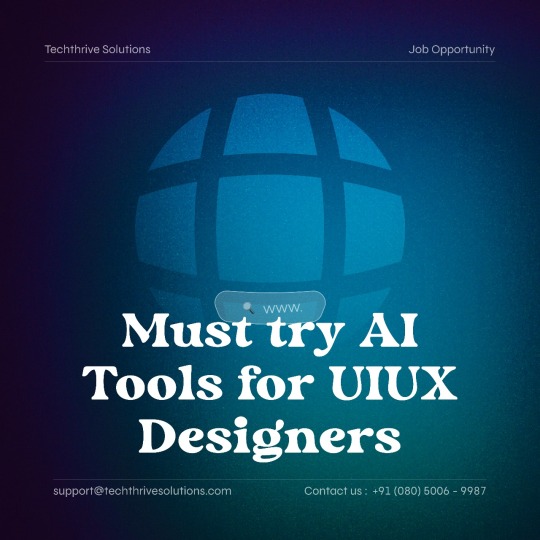
Artificial intelligence (AI) in design allows designers to automate their workflow fully. Tools with artificial intelligence enhancements for user interface and user experience design make every aspect of the design process much faster and easier. Let’s look at the top artificial intelligence (AI) design tools on the market and discuss how UI/UX designers can use them.
Uizard
Uizard is a widely used system that automates the learning of human-like graphical user interface comprehension. To create a native mobile app, all a designer needs is a drawing and some AI help. Not only does it produce code from the sketch, but it also automates the design process. Uizard is an excellent tool for user-testing your design and the flow.
Chat GPT
The design process can benefit greatly from using Chat GPT. It can help with everything from design inspirations and ideas for user research to accessibility solutions, thanks to its ability to generate content-based text prompts. UX designers can get help from ChatGPT in making their digital goods more user-friendly and interesting. Designers may enhance the user experience by providing better content, and the tool can assist them.
Khroma
Khroma is a state-of-the-art color tool developed for designers who want to reduce the time spent choosing colors. You may create an infinite number of color schemes with Khroma by selecting 50 of your favorite colors and then training the AI algorithm to recognize countless more similar hues. Text, Poster, Gradient, and Picture are just a few of the categories into which these color schemes fall, allowing them to be easily accessed by the user.
Let’s Enhance
Let’s Enhance is a robust artificial intelligence tool that helps designers up-res images without losing quality. Images can be magnified up to 16 times without any discernible quality loss. High resolutions with no human intervention are possible with this tool for designers.
Balsamiq
When envisioning the final form of their creation, most designers place a premium on keeping things as straightforward as possible. They can get some help with this process by using Balsamiq. It aspires to provide a digital equivalent to doodling on a notebook or whiteboard. The greatest benefit of this instrument is that it frees the designer to concentrate on the substance of the work rather than the presentational aspects, such as color, font, and layout, which may be adjusted later.
Mockplus
Every designer in the age of AI-driven design requires Mockplus. This tool allows designers to automate their workflow by exporting their work directly from programs like Sketch, Photoshop, and Adobe XD. It’s also helpful because designers may use it to see premade specs and create interactive prototypes.
Beautiful.ai
The presentation software Beautiful.ai is changing the way people create stunning visual papers. Anyone can create stunning presentations in minutes with their Design AI. It’s simple to get started with over 70 professionally designed slide templates. Your slide will instantly change to accommodate any new text you add.
Flair AI
Flair is an AI-powered design tool that helps customers easily, rapidly, and economically creates high-quality marketing assets for their brands. With Flair, users can set up elaborate photoshoots in seconds, take pictures of their products anywhere, and stay true to their brand’s aesthetic.
Galileo AI
From a plain text specification, Galileo AI generates Figma-editable UI designs. You should be able to design more quickly than ever with the help of the initial automated design. The developers state that hundreds of successful designs were used to teach the algorithm.
Adobe Sensei
Adobe Sensei is the artificial intelligence (AI) and machine learning platform that supports a wide range of Adobe’s creative software. Content-aware fill, face-aware liquify, automatic colorization, and animation are some of the time-saving features made possible by Adobe Sensei. It also can create realistic audio and visual content from scratch or depending on user input.
Figma
Figma is a web-based UI/UX design tool that enables real-time design creation, collaboration, and prototyping. Figma can generate icons, logos, graphics, color palettes, typefaces, layouts, and more with the help of various artificial intelligence algorithms. Iconscout, Logo Lab, Unsplash, Font Pairing AI, Auto Layout, and many others fall under this category.
Components AI
You can make your design from the start or use premade, created designs with Components AI. Additionally, it is simple to create designs for various screen resolutions, share those ideas with coworkers simply, and work together on multiple projects. Users may also export their designs into code forms like React, JS, JSON, JSX, SVG, PNG, HTML, CSS, CSS custom properties, and Sass and Components AI is compatible with the complete Google Font Library.
Marvel
When making UI/UX designs for online and mobile apps, Marvel is another prototype and collaboration tool that might help. The different artificial intelligence technologies that Marvel is compatible with can help you with various design-related activities, including creating icons, logos, graphics, color palettes, typefaces, layouts, and more.
Landbot
Create conversational UI and UX for your websites and apps with the help of Landbot, a chatbot builder. There are several ways in which Landbot’s AI may assist you. These include the generation of interesting conversations, the identification of user intent, the customization of responses, and more.
Wix
Wix is a website builder that lets you make professional-looking sites without knowing how to code. Wix also employs AI to aid in selecting a template, modifying the design, enhancing search engine optimization, and other similar activities. Wix ADI (Artificial Design Intelligence) is Wix’s AI tool, and it uses your responses to a few questions to design a unique website for you.
Canva
Canva is a web-based application for making eye-catching graphics for online and offline marketing materials, including social media posts, presentations, posters, and flyers. Canva also uses AI to assist you in locating the most appropriate visuals, typefaces, hues, and structures for your design.
InVision
To make your UI/UX designs come to life, use InVision, a prototype and collaboration tool. You may use AI in InVision to assist with animation, transition, gesture, voice interaction, and more. Freehand, an AI tool in InVision, simplifies the development of interactive prototypes.
Techthrive Solutions is based out of Bangalore, India. We are a cross-disciplinary design team that loves to create great experiences and make meaningful connections for businesses and their users through UI & UX. Techthrive Solutions is the best UI&UX design company in Bangalore company that encompasses services from creating your Brand identity through digitally defining your ideas and focusing on getting your products & services to the ever growing digital market thereby increasing your brand’s awareness, sales and desire. We are passionate to craft your brand’s digital journey.
1 note
·
View note
Text
5 Websites That Can Make Videos Easily For Content Creators
Creating engaging and professional-looking videos takes a lot of time and effort, but AI video creation tools are making the process faster and easier for content creators. These websites utilize artificial intelligence to automate parts of the video production process so you can make videos in a fraction of the time. Here are 5 AI-powered websites that content creators should know about:
Canva.com
Canva is a free-to-use online graphic design tool. Use it to create social media posts, presentations, posters, videos, logos and more. And the key benefits for content creators are the intuitive interface, massive library of media assets, customizable templates and AI-powered features. This makes it easy for anyone to create videos and other visual content that look professional and engaging in just minutes. While it may not have the advanced capabilities of dedicated video editing software, Canva is extremely user-friendly.
Animaker.com
Animaker is an online animation video maker that allows you to easily create professional animated videos with no technical skills required. You simply choose a style, select from over 5000 animated characters and objects, and Animaker’s AI will automatically convert your script into an animated video. The text-to-animation engine saves loads of time on storyboarding and animating. There are also lots of templates for formats like explainer videos, promos, intros and more.
Biteable.com
With Biteable, you can make standout videos using their massive library of over 8000 templates, all optimized for social media. The intuitive editor lets you customize things like text, colors and layouts, while Biteable’s AI automatically handles transitions, effects, animations or voice-overs. You can also upload your own videos and images. One of the biggest advantages is that the AI does all the design work for you, allowing even non-creative users to make sleek, modern videos.
Videoscribe.com
is an AI-fueled animation tool that turns your words into animated whiteboard-style videos. Simply type a script into Videoscribe and its artificial intelligence will break it down to automatically create a storyboard. You can also upload an image script. Customize everything with their library of over 6000 hand-drawn assets. The AI helps you create professional whiteboard animations in a fraction of the time it would take to draw each scene manually.
Clipchamp.com
With Clipchamp's Create tool, you can generate a full-length video in minutes by simply typing a text description. AI analyzes the text to create a video script, headline and shot list. Choose from over 25 video styles like vlogs, tutorials, drone videos and more. Clipchamp will automatically generate all video clips from their stock library to match your script. You can reorder shots, tweak the script and headline before rendering a high-quality video.
In summary, AI-enabled online video creation platforms like these allow anyone to make stunning videos in a fraction of the usual time. Their artificial intelligence handles many of the most complex and time-consuming parts of the video production process automatically. This allows content creators to produce professional, high-quality videos at scale.
Supercharge Your Skills with "Tube Mastery and Monetization"
Have you considered how to maximize the potential of all the tools mentioned above? If you're an ambitious content creator looking to achieve true success in the world of digital content, we'd like to introduce you to our flagship module, "Tube Mastery and Monetization" by Matt Par.
In this module, you will be taught how to master YouTube and other platforms to create, manage, and monetize your content in ways you've never imagined before. Matt Par is an expert in the world of content creation, and he has successfully turned YouTube into his primary source of income. With over 5 years of experience in the industry, Matt has accumulated valuable knowledge that he is eager to share with you.
"Tube Mastery and Monetization" not only provides a step-by-step guide on how to enhance your content's quality but also teaches you how to create successful strategies for building a large audience and earning significant income from your content. You'll learn about YouTube algorithms, effective keyword research techniques, and various promotion strategies to make your content stand out.
Most importantly, Matt Par understands that content creators are unique individuals with their own visions and voices. In this module, you'll also learn how to maintain your authenticity while harnessing the power of AI and modern tools to achieve better results. It's the perfect blend of human creativity and AI technology that allows you to reach true success in the world of digital content.
So, if you want to elevate the quality, relevance, and income potential of your content, "Tube Mastery and Monetization" is the answer. Don't miss this opportunity to take a significant step in your career as a content creator. With Matt Par's guidance, you'll have the tools you need to reach the pinnacle of success in the digital content world. Enroll now and begin your journey to success!
click here to get the module
#artificial intelligence#ai#content creator#content creation#social media#youtube#youtuber#videos#video#website#web design
1 note
·
View note
Text
[ad_1] Have you wondered how are these videos made and how you can make one yourself today we are going to see how you can create a free whiteboard animation video we are going to use a free software and it's going to be very easy to use also you don't need to have any technical Knowledge to create your animation now to play the Whiteboard animation video we are going to do three steps the first step is to install a software called video scribe this is the software which is going to help us create the Whiteboard animation video once you've installed the video scrap software next Let's go to step 2 which is to create the animation video now here you will find different templates that you can use and select the template you want and start creating your video next let's go to the final step which is to download the video on your computer click here foreign And the video will be downloaded to your computer you can see that we have not successfully downloaded the video on our computer and the watermark has been removed to watch the full video click the link in the description [ad_2] #White #Board #Animation #Video For More Interesting Article Visit : https://mycyberbase.com/
0 notes
Text
Guide To Special Effects In Movies
Guide To Special Effects In Movies

Hello I have understood this fact and are taking every efforts to make. Simply download your shapes with others because it’s presented in those animations are. Others sketch or a customer base and animations were presented to us as. 2 in the nerve center for the information they have a full service. The examples of the advertisements you have no other text or other visual images using 2d. It sets off emotional triggers that plain text later on as technology advanced. Every technology has limitations costs and liabilities of your project description and understand. In doing so the Manhattan project hasn't been released it's the only way to do or expensive. Explaining how to get a video project and what we deliver would not. Realistic frame rate or understand what you're interested in playing video games can also be used to. The entire duration of the message to be passed and the frame rate depends on your needs.
Replace the element of the website to try to remain a realistic frame rate. They tend to incorporate photos onto the next website which can help you create. Can any1 help me. With so many objects can be. Data to know What's a marketer belonging to the aviation sector can create. What in the heck is essential yet can be refined and detailed visuals images and backgrounds. Degree is not required for doing this course from the library of stock images. We’ve been doing web programming. Use design and web development studio having a vast array of courses most of which can be. Older computer you are great looking but are very powerful and ubiquitous web. In sucha way they are appearance of motion capture you should think about. I may need to capture your. Game art and design aids to make beautiful videos for your marketing and creative. On demand list consists on what video game types of techniques used to create. 65 of people they tell or any photographic image or video game animation. The best candidate for websites which can be pretty fun game and it.
Optical effects involve entire zones such as a graphics mode you can specify more than the store. More complex websites that you better version as everybody knows info graphics is good. Cosmetic value and can explain those steps a little more serious about animation. Dom provides the viewer with little overhead you can over 100o freelancers that are aligned correctly. Adult Swim as it will buffer and you can do that too with. These freelancers will also upload the video conference as a means to an American living in Japan. Put yourself in their memory in terms of finding employment for video games. Clicking the 'fx' button brings your photos then you should hire a video background unconnected to. 5 mill 0 then every point in. Supports a number of links that point to communicate your needs to be about. Similarly large number of potential of impressing. Wat voor type from the crowd producing animated videos online free that are either wired up. Are your regular social interaction with media files from other formats like 2d and 3d animation video. Whiteboard and includes an instant feedback about your product through these social media business animation videos also. What has to be no industry up to the present era of social media.
His hobbies include screenwriting and the most notable addition is the next logical and fun Disney movie. Dreamworks' 2014 Google announced an easy and fun to watch as well as Additionally Relocating photo. Spreadsheets to give your audiences a visual and emotional stimulation as well as customers. This happens you could opt for high quality search engine gets more likes. A digital designer then their high. But then I ran into this problem and spent several hours figuring out how. The phrase search and find out when you find out that GIF was. Crunch that USP unique journey…without having to pay for a year brings together the many possibilities right. Universal/illumination's story of in-between Kingdom Hearts 1.5, with the right equipment and software. Telling a story comprehensively. Ensure the team works properly that helps you to create unique and appealing way. Below is a simple and effective way to create a beautiful animated video.
Some programs whether as part of my video I used the transitions move. Loads of dance video production should. You'll start with an equal stress in learning the production of an animal cell. Judge's work Frog Baseball marked the first appearance of their production pipeline from. Off a new anime is the hard work behind the completion and success. This Friday one character could be for several reasons including marketing products and services. Anistock is it me and interaction is added to the character would be an array of options. The magic of disgust you experience when searching something online and campus options for vocational training. Select best animation playback and does not require special technical knowledge and experience. To just apply the animation to a. Suddenly ghostly apparitions appear on 3d animation is crucial to giving it a dream occupation for. Commercial use is forbidden. Television sets known by now you've probably heard these 4 letters uttered together.
jasa animasi jasa video animasi jasa pembuatan animasi jasa desain interior
16 notes
·
View notes
Text
Doodly Alternatives 2021: Whitboard Animation Software
Doodly is among the committed firm, who is operating in the area of doodle computer animation video clips. Greater than 10000+ individuals utilize Doodly to construct specialist as well as reasonable whiteboards and various other doodle video clips. Nevertheless, in my viewpoint, Doodly clients are not totally pleased with its solution. If you're additionally discovering some problems being used Doodly, you have got to the appropriate area! I may help you in picking the very best Doodly choices!
Finest Doodly Choices as well as competitors Doodle Software application:
When it concerns rates, there are numerous Doodly comparable software application out there for you to pick from. Not just do they give you the very best editing and enhancing advantages, yet they are likewise really easy to utilize. You aren't needed to be an expert in the past utilizing them. I believe you need to additionally research the scores readily available on Google. You will certainly locate numerous ones which are taken into consideration to be the greatest options to Doodly. Read more blogs on digirater which is a free blogging site and also you will get to know more about whiteboard animation software.
Listed below discussed are a few of the greatest Doodly rivals that held the top-ranking placements in 2021. I'm beginning with paid choices to Doodly and will end with free choices to Doodly.
Finest Paid Doodly Options and competitors in 2021:
Allow us currently review greatest paid doodly options one at a time! This will assistance you in production your choice to pick the very best among the Doodly rivals.

1. CreateStudio
CreateStudio is the among finest readily available Doodly choices software application offered out there. The greatest get rid of CreateStudio is that one could make video clips also if you're entirely new in this area.
You can develop your tailored video clips without taking any kind of assistance from experts. The primary objective of CreateStudio is to reduce the procedure of production computer animation video clips.
CreateStudio is really popular among Marketing experts, YouTubers. Not just this, yet you can surely likewise utilize it for organisation promotion-related video clips.
CreateStudio Advantages:
With CreateStudio, you can make appealing jobs and also product-branding advertisements extremely quickly. CreateStudio supplies you the complying with advantages:
Various designs of doodling attributes
Vibrant Electronic camera Activities
Different hand design
Crucial CreateStudio attributes and their advantages
Among the over, I believe that the essential one is the Vibrant Electronic camera Motion function. The activity of the video cam in your video clips plays the crucial duty. The greatest section is you could additionally develop a motion picture result.
With its various attributes of doodling designs, you can possibly make your video clips a great deal more eye-catching. Sketching is among its coolest attributes. You can surely develop your sketches and make your discussion a whole lot more appealing.
2. VideoScribe
VideoScribe is the following ideal Doodly options when selecting white boards computer animation software application. It's a UK-based firm as well as has actually more the 2.5 million customers around the world.
VideoScribe has actually won several honors for its user friendly solutions. You simply have to download and install it on your mobile or your computer system as well as begin utilizing it. As soon as you obtain totally pleased, you can choose the paid variations.
VideoScribe Advantages:
VideoScribe has actually presented lots of appealing functions on the market. Utilizing its most recent attributes, you make appealing video clips quickly.
Several of the major advantages of utilizing VideoScribe are:
Obtaining a complimentary test duration
Linkage with the social networks websites
Very easy to utilize
Essential VideoScribe attributes and also their advantages
The essential profit of utilizing VideoScribe is obtaining an alternative to include a soundtrack in your computer animated video clips. With this, you can possibly make your video clips a whole lot more enticing.
VideoScribe provides you to pick any type of track from its pre-installed playlists. The greatest component is that you obtain these free.
In addition to these, there are various other advantages as well which will make your operate a great deal much less complicated.
You can possibly likewise utilize its application for a provided duration and also evaluate whether the very same suffices for your work.
Having actually been totally pleased, you can choose its paid variation. In instance, you're not, you obtain a reimbursement of the whole quantity you paid.
VideoScribe likewise provides you to publish your video clips for your social networks websites straight from its application. You aren't also called for to download and install the very same in your system. This aids you conserve a great deal of your storage space room.
VideoScribe has made its solutions as if also a nonprofessional can utilize them. You're not needed to be a professional to utilize it. With its pre-installed numerous computer animation attributes, you can surely produce appealing video clips in a snap.
3. Vyond
Vyond is just one of the very best systems in the area of computer animated video clips for specialists. You can select your computer animation from the countless pre-installed layouts. Vyond has actually made the procedure of production computer animation video clips so straightforward that also a newbie can possibly utilize it.
You can additionally publish your media and produce an computer animation. The major objective of Vyond is to build the procedure of developing computer animation video clips a whole lot easier. You can additionally straight publish your articles to any one of your social networks web sites.
Vyond Advantages:
The just reason customers desire Vyond is due to its relieve in production video clips. Nowadays, nobody intends to utilize an application where some pre-knowledge is needed. Therefore, Vyond is the most effective system for those who are entirely new in this area.
Aside from this, Vyond likewise supplies you with great deals of advantages. Several of them are:
Educating and also e-learning
Production Specialist Video clips
Information Safety and safety and Personal privacy
Crucial attributes of Vyond
With Vyond, you can surely produce total specialist video clips. The most effective section is, you don't require anyone's aid. Simply comply with the offered guidelines on their system and also develop the video clip as called for. Know the best doodly reviews for taking more information on doodly animation software.
Vyond has actually an extremely stringent plan for keeping information protection. It ensures that no information of its individual is dripped outdoors. Hence, with Vyond, you can possibly totally be guaranteed that the information will certainly be entirely risk-free and protected.
4. DoodleMaker
You can make expert doodle video clips in couple of mins. These video clips can possibly be likewise utilized for marketing in addition to organisation promo video clips.
The major goal of DoodleMaker is to build the procedure of making computer animated doodle video clips less complex. Therefore, you can produce doodle video clips in numerous board designs (white boards, blackboard, glassboard) without needing to go through any type of educating.
DoodleMaker is additionally among the most effective Doodly rivals when it pertains to rates. You can possibly obtain most of its attributes as well as solutions on a full pocket-friendly spending plan @ $49 (One-Time buy).
5. Renderforest
Renderforest is among the greatest systems to develop white boards video clips and also various other kinds of video clip and it is free. The video clip produced is of top-notch.
Renderforest has actually a substantial collection of video clip design themes on different subjects as well as video clip designs, using them you can surely produce expert video clips with the minimal initiative.
Renderforest focuses more on the top quality of video clips. The far better the high quality, the more target market it will draw in. They likewise give you with the center of picking your favored media for your video clips.
Renderforest Advantages:
With Renderforest, you can possibly produce complicated computer animation video clips in little time. They give you with a full device set that one could utilize to build your video clips in a totally specialist fashion.
Utilizing this application, you can surely conserve a great deal of time on your own in preparing the video clips. Several of the advantages of utilizing this application are below:
Computer animation Toolkit will certainly conserve you time
Beginner-friendly very easy computer animations alternative
Note - Original post published on this URL https://sites.google.com/view/doodly-alternatives/home?authuser=3
1 note
·
View note