#free animation software for android
Explore tagged Tumblr posts
Text
#free animation software for mac#animation software free#animation software#animation software for kid#free animation software for android
3 notes
·
View notes
Text

ADMIN POST
Some of you may already know, while some may not -
I created a Reddit Community a while ago that aims to provide people with any type of services, free content and all kinds of other things - including Video Tutorials created by me and other content - this is to help provide people with a place where they can find anything they're looking for - for FREE.
No scams, no bullshit, no fake crap.
All content has been checked or/and created by me and therefore is safe to use.
If something like this interests you and/or you just wanna save a few bucks by not using subscription services and instead stream/download stuff / or whatever it may be - chances are, it's likely I've posted about it on our Reddit Community!
If you're looking for whatever it may be and it is not listed on the subreddit, you're welcome to let me know and I'll find some sources.
Below you'll find the links to the Reddit Community and a post that has all the links to every post I've posted on the subreddit.
https://www.reddit.com/r/FreeContentOnline/s/D0tvQTwKHx
https://www.reddit.com/r/FreeContentOnline/
If you have any questions or anything, you're more than welcome to reach out to me anytime
Enjoy!
- SueKrueger13 -
#Free / #FreeDownload
#FreeContent / #FreeStuff
#Download / #FreeContentOnline
#Stream / #FreeThings
#Piracy / #EverythingFree
#Pirating / #Torrent
#Reddit / #Subreddit
#VideoTutorials
#piracy#games#android#android games#anime#free android games#pirating#download#free#free content#reddit#subreddit#community#stream#free streaming#free everything#downloading#streaming#free stuff#movies#tv shows#manga#anime shows#series#films#gaming#books#ebooks#audiobooks#software
5 notes
·
View notes
Text
I wanna write music and then animate my OCs dancing to it but I gotta wait for Procreate Dreams to become a usable app fit for public consumption
because I'm secretly alright at animation I just hate that the only good apps are either inaccessible on ipad or a subscription service
#i seriously recommend krita to anyone who uses an android tablet or a pc#it has AMAZING animation software and its the best I've used even if i cant use it anymore#its also FREE. FREEEEEEEEE.
2 notes
·
View notes
Text
⭐ So you want to learn pixel art? ⭐
🔹 Part 1 of ??? - The Basics!
Edit: Now available in Google Doc format if you don't have a Tumblr account 🥰
Hello, my name is Tofu and I'm a professional pixel artist. I have been supporting myself with freelance pixel art since 2020, when I was let go from my job during the pandemic.


My progress, from 2017 to 2024. IMO the only thing that really matters is time and effort, not some kind of natural talent for art.
This guide will not be comprehensive, as nobody should be expected to read allat. Instead I will lean heavily on my own experience, and share what worked for me, so take everything with a grain of salt. This is a guide, not a tutorial. Cheers!
🔹 Do I need money?
NO!!! Pixel art is one of the most accessible mediums out there.
I still use a mouse because I prefer it to a tablet! You won't be at any disadvantage here if you can't afford the best hardware or software.
Because our canvases are typically very small, you don't need a good PC to run a good brush engine or anything like that.
✨Did you know? One of the most skilled and beloved pixel artists uses MS PAINT! Wow!!
🔹 What software should I use?
Here are some of the most popular programs I see my friends and peers using. Stars show how much I recommend the software for beginners! ⭐
💰 Paid options:
⭐⭐⭐ Aseprite (for PC) - $19.99
This is what I and many other pixel artists use. You may find when applying to jobs that they require some knowledge of Aseprite. Since it has become so popular, companies like that you can swap raw files between artists.
Aseprite is amazingly customizable, with custom skins, scripts and extensions on Itch.io, both free and paid.
If you have ever used any art software before, it has most of the same features and should feel fairly familiar to use. It features a robust animation suite and a tilemap feature, which have saved me thousands of hours of labour in my work. The software is also being updated all the time, and the developers listen to the users. I really recommend Aseprite!
⭐ Photoshop (for PC) - Monthly $$
A decent option for those who already are used to the PS interface. Requires some setup to get it ready for pixel-perfect art, but there are plenty of tutorials for doing so.
Animation is also much more tedious on PS which you may want to consider before investing time!
⭐⭐ ProMotion NG (for PC) - $19.00
An advanced and powerful software which has many features Aseprite does not, including Colour Cycling and animated tiles.
⭐⭐⭐ Pixquare (for iOS) - $7.99 - $19.99 (30% off with code 'tofu'!!)
Probably the best app available for iPad users, in active development, with new features added all the time.

Look! My buddy Jon recommends it highly, and uses it often.
One cool thing about Pixquare is that it takes Aseprite raw files! Many of my friends use it to work on the same project, both in their office and on the go.
⭐ Procreate (for iOS) - $12.99
If you have access to Procreate already, it's a decent option to get used to doing pixel art. It does however require some setup. Artist Pixebo is famously using Procreate, and they have tutorials of their own if you want to learn.
⭐⭐ ReSprite iOS and Android. (free trial, but:) $19.99 premium or $$ monthly
ReSprite is VERY similar in terms of UI to Aseprite, so I can recommend it. They just launched their Android release!
🆓 Free options:
⭐⭐⭐ Libresprite (for PC)
Libresprite is an alternative to Aseprite. It is very, very similar, to the point where documentation for Aseprite will be helpful to Libresprite users.
⭐⭐ Pixilart (for PC and mobile)
A free in-browser app, and also a mobile app! It is tied to the website Pixilart, where artists upload and share their work. A good option for those also looking to get involved in a community.
⭐⭐ Dotpict (for mobile)
Dotpict is similar to Pixilart, with a mobile app tied to a website, but it's a Japanese service. Did you know that in Japanese, pixel art is called 'Dot Art'? Dotpict can be a great way to connect with a different community of pixel artists! They also have prompts and challenges often.
🔹 So I got my software, now what?
◽Nice! Now it's time for the basics of pixel art.
❗ WAIT ❗ Before this section, I want to add a little disclaimer. All of these rules/guidelines can be broken at will, and some 'no-nos' can look amazing when done intentionally.
The pixel-art fundamentals can be exceedingly helpful to new artists, who may feel lost or overwhelmed by choice. But if you feel they restrict you too harshly, don't force yourself! At the end of the day it's your art, and you shouldn't try to contort yourself into what people think a pixel artist 'should be'. What matters is your own artistic expression. 💕👍
◽Phew! With that out of the way...
🔸"The Rules"
There are few hard 'rules' of pixel art, mostly about scaling and exporting. Some of these things will frequently trip up newbies if they aren't aware, and are easy to overlook.
🔹Scaling method
There are a couple ways of scaling your art. The default in most art programs, and the entire internet, is Bi-linear scaling, which usually works out fine for most purposes. But as pixel artists, we need a different method.


Both are scaled up x10. See the difference?
On the left is scaled using Bilinear, and on the right is using Nearest-Neighbor. We love seeing those pixels stay crisp and clean, so we use nearest-neighbor.
(Most pixel-art programs have nearest-neighbor enabled by default! So this may not apply to you, but it's important to know.)
🔹Mixels
Mixels are when there are different (mixed) pixel sizes in the same image.


Here I have scaled up my art- the left is 200%, and the right is 150%. Yuck!
As we can see, the "pixel" sizes end up different. We generally try to scale our work by multiples of 100 - 200%, 300% etc. rather than 150%. At larger scales however, the minute differences in pixel sizes are hardly noticeable!
Mixels are also sometimes seen when an artist scales up their work, then continues drawing on it with a 1 pixel brush.

Many would say that this is not great looking! This type of pixels can be indicative of a beginner artist. But there are plenty of creative pixel artists out there who mixels intentionally, making something modern and cool.
🔹Saving Your Files
We usually save our still images as .PNGs as they don’t create any JPEG artifacts or loss of quality. It's a little hard to see here, but there are some artifacts, and it looks a little blurry. It also makes the art very hard to work with if we are importing a JPEG.

For animations .GIF is good, but be careful of the 256 colour limit. Try to avoid using too many blending mode layers or gradients when working with animations. If you aren’t careful, your animation could flash afterwards, as the .GIF tries to reduce colours wherever it can. It doesn’t look great!

Here's an old piece from 2021 where I experienced .GIF lossiness, because I used gradients and transparency, resulting in way too many colours.
🔹Pixel Art Fundamentals - Techniques and Jargon
❗❗Confused about Jaggies? Anti-Aliasing? Banding? Dithering? THIS THREAD is for you❗❗ << it's a link, click it!!
As far as I'm concerned, this is THE tutorial of all time for understanding pixel art. These are techniques created and named by the community of people who actually put the list together, some of the best pixel artists alive currently. Please read it!!
🔸How To Learn
Okay, so you have your software, and you're all ready to start. But maybe you need some more guidance? Try these tutorials and resources! It can be helpful to work along with a tutorial until you build your confidence up.
⭐⭐ Pixel Logic (A Digital Book) - $10 A very comprehensive visual guide book by a very skilled and established artist in the industry. I own a copy myself.
⭐⭐⭐ StudioMiniBoss - free A collection of visual tutorials, by the artist that worked on Celeste! When starting out, if I got stuck, I would go and scour his tutorials and see how he did it.
⭐ Lospec Tutorials - free A very large collection of various tutorials from all over the internet. There is a lot to sift through here if you have the time.
⭐⭐⭐ Cyangmou's Tutorials - free (tipping optional) Cyangmou is one of the most respected and accomplished modern pixel artists, and he has amassed a HUGE collection of free and incredibly well-educated visual tutorials. He also hosts an educational stream every week on Twitch called 'pixelart for beginners'.
⭐⭐⭐ Youtube Tutorials - free There are hundreds, if not thousands of tutorials on YouTube, but it can be tricky to find the good ones. My personal recommendations are MortMort, Brandon, and AdamCYounis- these guys really know what they're talking about!
🔸 How to choose a canvas size
When looking at pixel art turorials, we may see people suggest things like 16x16, 32x32 and 64x64. These are standard sizes for pixel art games with tiles. However, if you're just making a drawing, you don't necessarily need to use a standard canvas size like that.
What I like to think about when choosing a canvas size for my illustrations is 'what features do I think it is important to represent?' And make my canvas as small as possible, while still leaving room for my most important elements.
Imagine I have characters in a scene like this:

I made my canvas as small as possible (232 x 314), but just big enough to represent the features and have them be recognizable (it's Good Omens fanart 😤)!! If I had made it any bigger, I would be working on it for ever, due to how much more foliage I would have to render.
If you want to do an illustration and you're not sure, just start at somewhere around 100x100 - 200x200 and go from there.
It's perfectly okay to crop your canvas, or scale it up, or crunch your art down at any point if you think you need a different size. I do it all the time! It only takes a bit of cleanup to get you back to where you were.
🔸Where To Post
Outside of just regular socials, Twitter, Tumblr, Deviantart, Instagram etc, there are a few places that lean more towards pixel art that you might not have heard of.
⭐ Lospec Lospec is a low-res focused art website. Some pieces get given a 'monthly masterpiece' award. Not incredibly active, but I believe there are more features being added often.
⭐⭐ Pixilart Pixilart is a very popular pixel art community, with an app tied to it. The community tends to lean on the young side, so this is a low-pressure place to post with an relaxed vibe.
⭐⭐ Pixeljoint Pixeljoint is one of the big, old-school pixel art websites. You can only upload your art unscaled (1x) because there is a built-in zoom viewer. It has a bit of a reputation for being elitist (back in the 00s it was), but in my experience it's not like that any more. This is a fine place for a pixel artist to post if they are really interested in learning, and the history. The Hall of Fame has some of the most famous / impressive pixel art pieces that paved the way for the work we are doing today.
⭐⭐⭐ Cafe Dot Cafe Dot is my art server so I'm a little biased here. 🍵 It was created during the recent social media turbulence. We wanted a place to post art with no algorithms, and no NFT or AI chuds. We have a heavy no-self-promotion rule, and are more interested in community than skill or exclusivity. The other thing is that we have some kind of verification system- you must apply to be a Creator before you can post in the Art feed, or use voice. This helps combat the people who just want to self-promo and dip, or cause trouble, as well as weed out AI/NFT people. Until then, you are still welcome to post in any of the threads or channels. There is a lot to do in Cafe Dot. I host events weekly, so check the threads!
⭐⭐/r/pixelart The pixel art subreddit is pretty active! I've also heard some of my friends found work through posting here, so it's worth a try if you're looking. However, it is still Reddit- so if you're sensitive to rude people, or criticism you didn't ask for, you may want to avoid this one. Lol
🔸 Where To Find Work
You need money? I got you! As someone who mostly gets scouted on social media, I can share a few tips with you:
Put your email / portfolio in your bio Recruiters don't have all that much time to find artists, make it as easy as possible for someone to find your important information!
Clean up your profile If your profile feed is all full of memes, most people will just tab out rather than sift through. Doesn't apply as much to Tumblr if you have an art tag people can look at.
Post regularly, and repost Activity beats everything in the social media game. It's like rolling the dice, and the more you post the more chances you have. You have to have no shame, it's all business baby
Outside of just posting regularly and hoping people reach out to you, it can be hard to know where to look. Here are a few places you can sign up to and post around on.
/r/INAT INAT (I Need A Team) is a subreddit for finding a team to work with. You can post your portfolio here, or browse for people who need artists.
/r/GameDevClassifieds Same as above, but specifically for game-related projects.
Remote Game Jobs / Work With Indies Like Indeed but for game jobs. Browse them often, or get email notifications.
VGen VGen is a website specifically for commissions. You need a code from another verified artist before you can upgrade your account and sell, so ask around on social media or ask your friends. Once your account is upgraded, you can make a 'menu' of services people can purchase, and they send you an offer which you are able to accept, decline, or counter.
The evil websites of doom: Fiverr and Upwork I don't recommend them!! They take a big cut of your profit, and the sites are teeming with NFT and AI people hoping to make a quick buck. The site is also extremely oversaturated and competitive, resulting in a race to the bottom (the cheapest, the fastest, doing the most for the least). Imagine the kind of clients who go to these websites, looking for the cheapest option. But if you're really desperate...
🔸 Community
I do really recommend getting involved in a community. Finding like-minded friends can help you stay motivated to keep drawing. One day, those friends you met when you were just starting out may become your peers in the industry. Making friends is a game changer!
Discord servers Nowadays, the forums of old are mostly abandoned, and people split off into many different servers. Cafe Dot, Pixel Art Discord (PAD), and if you can stomach scrolling past all the AI slop, you can browse Discord servers here.
Twitch Streams Twitch has kind of a bad reputation for being home to some of the more edgy gamers online, but the pixel art community is extremely welcoming and inclusive. Some of the people I met on Twitch are my friends to this day, and we've even worked together on different projects! Browse pixel art streams here, or follow some I recommend: NickWoz, JDZombi, CupOhJoe, GrayLure, LumpyTouch, FrankiePixelShow, MortMort, Sodor, NateyCakes, NyuraKim, ShinySeabass, I could go on for ever really... There are a lot of good eggs on Pixel Art Twitch.
🔸 Other Helpful Websites
Palettes Lospec has a huge collection of user-made palettes, for any artist who has trouble choosing their colours, or just wants to try something fun. Rejected Palettes is full of palettes that didn't quite make it onto Lospec, ran by people who believe there are no bad colours.
The Spriters Resource TSR is an incredible website where users can upload spritesheets and tilesets from games. You can browse for your favourite childhood game, and see how they made it! This website has helped me so much in understanding how game assets come together in a scene.
VGMaps Similar to the above, except there are entire maps laid out how they would be played. This is incredible if you have to do level design, or for mocking up a scene for fun.
Game UI Database Not pixel-art specific, but UI is a very challenging part of graphics, so this site can be a game-changer for finding good references!
Retronator A digital newspaper for pixel-art lovers! New game releases, tutorials, and artworks!
Itch.io A website where people can upload, games, assets, tools... An amazing hub for game devs and game fans alike. A few of my favourite tools: Tiled, PICO-8, Pixel Composer, Juice FX, Magic Pencil for Aseprite
🔸 The End?
This is just part 1 for now, so please drop me a follow to see any more guides I release in the future. I plan on doing some writeups on how I choose colours, how to practise, and more!
I'm not an expert by any means, but everything I did to get to where I am is outlined in this guide. Pixel art is my passion, my job and my hobby! I want pixel art to be recognized everywhere as an art-form, a medium of its own outside of game-art or computer graphics!

This guide took me a long time, and took a lot of research and experience. Consider following me or supporting me if you are feeling generous.
And good luck to all the fledgling pixel artists, I hope you'll continue and have fun. I hope my guide helped you, and don't hesitate to send me an ask if you have any questions! 💕
My other tutorials (so far): How to draw Simple Grass for a game Hue Shifting
28K notes
·
View notes
Text
#free animation software for pc#free animation software for mac#free animation software#Animation Software for Mac#Animation Software for Kids#Animation Software for beginners 2023#Animation Software for windows#Animation Software for android#Animation Software for iOS#Free Animation Software
0 notes
Text

Hi Art lovers, if you have not tried out Clip Studio Paint yet,
I recommend that you do. I have been using this software for many years and have not been disappointed once. There's so much you can do with Clip Studio Paint. Create awesome illustrations, design 3D materials or poses, create animations, and there are assets you can use that offer tons of brushes, images, 3D materials, and much more.
Try out the free trial offer up to 3 months free today with the link below
Tips for better dynamic poses! | Simzart https://youtu.be/muIKtz2Z1cc?si=cPG2O7p0SEjA_8MV via @YouTube
2 notes
·
View notes
Text
Kids Story Creator (PLR) “Top Trending Animated Video Creator”

Kids’ Story Creator is not a standalone software, plugin, app, or WordPress theme. It’s a ready-to-use animated stories templates, and can edit it using Canva, a free drag-and-drop video editor app.
The best part is that you don’t need any special software to use Canva. The website is available as an app for Android and Apple devices, as well as an app for Windows and iOS computers, making it easier than ever to make your templates into something that.
Read Full Review Here>>>
#Kidsstorycreatorreview#kidsstorycreatorsoftware#kidsstorycreatorscam#kidsstorycreatorwork#kidsstorycreatorArifiantoRahardi#kidsstorycreatorupgrades
2 notes
·
View notes
Text
—OC(S) AS OBSCURE ASSOCIATIONS
ty for tagging me @vicciouxs ! ♡
tagging: @skaterboisims , @scifidreams , @lilamausmaus (idk if u've been tagged already feel free to skip tho!)

[ MAKINA ]
ANIMAL: luna moth
COLORS: june bud
MONTH: june
SONG(S): world ♡ princess - grimes , i wanna be software - grimes , metadata - willix and ZØMB , stargirl - yameii online
NUMBER: 13
PLANTS: wisteria
SMELLS: peppermint / menthol
GEMSTONE: alexandrite
TIME OF DAY: midnight til dawn
SEASON: summer
PLACES: metaverse / a bustling city
FOOD: cotton candy
DRINKS: pixel flavored coca cola byte or ramune soda
ELEMENT: space / akasha
ASTROLOGICAL SIGN: gemini
SEASONINGS: paprika / black pepper
SKY: starry night skies
WEATHER: summer breeze
MAGICAL POWER: teleportation / shapeshifting
WEAPONS: laser guns
SOCIAL MEDIA: twitch / myspace
MAKEUP PRODUCT: lip gloss, glitter & graphic liners
CANDY: pop rocks
METHOD OF LONG DINSTANCE TRAVEL: spacecraft
ART STYLE: contemporary
FEAR: kenophobia
MYTHOLOGICAL CREATURE: android / virtual girl
PIECE OF STATIONARY: neon gel pens
THREE EMOJIS: 🤖🌌⭐
CELESTIAL BODY: star clusters
19 notes
·
View notes
Text
MS Office - Introduction
Microsoft Office is a software which was developed by Microsoft in 1988. This Office suite comprises various applications which form the core of computer usage in today’s world.
MS Office Applications & its Functions
Currently, MS Office 2016 version is being used across the world and all its applications are widely used for personal and professional purposes.
Discussed below are the applications of Microsoft Office along with each of their functions.
1. MS Word
First released on October 25, 1983
Extension for Doc files is “.doc”
It is useful in creating text documents
Templates can be created for Professional use with the help of MS Word
Work Art, colours, images, animations can be added along with the text in the same file which is downloadable in the form of a document
Authors can use for writing/ editing their work
To read in detail about Microsoft Word, its features, uses and to get some sample questions based on this program of Office suite, visit the linked article.
2. MS Excel
Majorly used for making spreadsheets
A spreadsheet consists of grids in the form of rows and columns which is easy to manage and can be used as a replacement for paper
It is a data processing application
Large data can easily be managed and saved in tabular format using MS Excel
Calculations can be done based on the large amount of data entered into the cells of a spreadsheet within seconds
File extension, when saved in the computer, is “.xls”
Also, visit the Microsoft Excel page to get more information regarding this spreadsheet software and its components.
3. MS PowerPoint
It was released on April 20, 1987
Used to create audiovisual presentations
Each presentation is made up of various slides displaying data/ information
Each slide may contain audio, video, graphics, text, bullet numbering, tables etc.
The extension for PowerPoint presentations is “.ppt”
Used majorly for professional usage
Using PowerPoint, presentations can be made more interactive
In terms of Graphical user interface, using MS PowerPoint, interesting and appealing presentation and documents can be created. To read more about its features and usage, candidates can visit the linked article.
4. MS Access
It was released on November 13, 1992
It is Database Management Software (DBMS)
Table, queries, forms and reports can be created on MS Access
Import and export of data into other formats can be done
The file extension is “.accdb”
5. MS Outlook
It was released on January 16, 1997
It is a personal information management system
It can be used both as a single-user application or multi-user software
Its functions also include task managing, calendaring, contact managing, journal logging and web browsing
It is the email client of the Office Suite
The file extension for an Outlook file is “.pst”
6. MS OneNote
It was released on November 19, 2003
It is a note-taking application
When introduced, it was a part of the Office suite only. Later, the developers made it free, standalone and easily available at play store for android devices
The notes may include images, text, tables, etc.
The extension for OneNote files is “.one”
It can be used both online and offline and is a multi-user application.
3 notes
·
View notes
Text
@scotchfairy
What software are you using?
I use IbisPaintX mobile on a Samsung Galaxy S8 (poor thing is so old but it still works well). It's available on Android, iOS, Mac, and PC.
I don't have experience with any other digital art software, but iirc I've heard it's similar to PaintTool SAI.
The free version works fine, the ads have gotten a little more aggressive over the years. There is a subscription available for additional features, but it's definitely not necessary lmao. I'm not familiar with it, but it recently received an animation update.
3 notes
·
View notes
Text
How to Find Safe PC Software Free Download
Using the operating system is impossible without installing additional programs that serve specific purposes. Of course, it is important for each user to get high-quality pc app with full functionality without annoying ads.
In the world of PC software, there are many options available. Some of these programs are free, while others require a subscription or license fee to use. However, some people are not willing to pay for software and instead seek out pirated copies of these programs. This practice is known as “cracking” and can pose a serious security risk for computer users. It can result in malware infections and other issues. In addition, it can lead to data theft and illegal activities.
There are several websites that offer cracked software downloads, but not all of them are safe. Some of them contain adware, spyware, and other malicious software. These sites can be difficult to find and often require multiple steps to access. Some of these sites also contain viruses that can damage a user’s computer. Others can steal personal information and sell it to Chinese websites. This is why it is important to choose a website with a good reputation and one that offers a variety of programs.
One of the best websites for downloading crack software is MajorGeeks. This site features a variety of software for Windows and other operating systems. It is an excellent source for finding high-quality software that is free from virus and other dangerous components. It is also easy to navigate and includes an active community. Another option is the Crackzoom site, which has a huge collection of cracked software. This site is not recommended for beginners, but it does have some useful programs that can be downloaded for free.
Other websites for downloading cracked software include Softpedia, Softonic, and Ninite. These websites are useful for managing the programs on a user’s operating system. These sites can be a convenient alternative to searching for individual applications and can save time. These websites also provide a comprehensive list of available programs and updates.
Another popular website for downloading free programs is Sharewareonsale. This website is based in the United States and offers top-rated programs for both Windows and Mac computers. It also has a section for mobile devices that is updated regularly. In addition, the site offers free iOS and Android applications.
If you are looking for a way to create high-quality graphics without spending money, consider using free design software. There are a number of options available to help you create stunning content for social media, business marketing, and much more. Some of these software programs offer templates that are easy for a novice to use, while others provide more sophisticated tools for experienced designers.
The most popular graphic design software is Adobe Photoshop, but it is not the only option. There are a number of alternatives that are free to use and feature flexible controls for creating a wide range of designs. These programs allow you to customize text and images, create layouts, and add animation to your content. They also come with a number of plugins to improve the appearance of your design.
5 notes
·
View notes
Text
#free whiteboard animation software#whiteboard animation software free#top whiteboard animation software#free animation software for android#free animation software for mac
3 notes
·
View notes
Text

Jenny Anxious (Loose Digital Line and Wash)
My first posted fanart, & my first artwork of a girl (at least, on my full-on art account)!
Actually, I sketched & painted it from last Tuesday to last Thursday. The rest was deciding what to type in my post🤓...& life😥.
I’ve been meaning to make a fuller drawing ever since last year, when I got into the show (Fun fact: I didn’t grow up with MLaaTR. Didn't, don't, and likely won't have cable🤷♀️). Personally, I like her self-conscious, slightly shy side.😊 I was really shy as a teenager and her hurt crying in Raggedy Android took me back to that time.😢
She’s one of the first girl characters that I find approachable & fun to draw: an expressive character, fun shape language, and lending herself well to great gestures.
Experience
Sketching so loosely like this was quick, fun, and freeing, but the painting took a while. Painting isn’t my strong suit, so I kept it as a simple complementary harmony (even the floor is a mix of red-orange, cyan, and black).
Behind-the-Scenes: Inspiration, Mindset, & A Self Critique
There were a couple of inspirations for this sketchier, line and wash style. Technique-wise I was inspired by the animation philosophy of Jim Tyer by having color hold the line drawings together. Art style-wise: I was inspired by the character concept art in the 1993 Neon Genesis Evangelion Proposal: watercolor/ink/gouache-like coloring, some with a single color around the character. (link if you’re curious: https://evangelion.fandom.com/wiki/Neon_Genesis_Evangelion_Proposal#Gallery)
Mindset-wise, I wanted to try to make myself keep moving forward. Once I moved forward, I would not go back to fiddle! From sketch/drawing to painting to even this post.
Now, self-critique: The coloring fortunately turned out fine, but the lines aren’t dark enough from a distance/at a smaller size, especially on the facial expression. I should try going back with 1) the same pencil brush but darkening up where needed [could be the quicker route, since no need to readjust to another brush. however, need to build up a bit more], 2) using a different, even darker brush near the end, whether Fresco’s Natural inker or Fine grain [no need to build up lines, but more of a brush behavior instead of a pencil behavior]. Another possibility: to try to keep my process quick, maybe I could try something like a Quentin Blake technique, with a loose sketch for laying out and free-flowing final lines. Maybe it will help hit 2 birds w one stone and help with my storyboarding drawing skills.🤔
Art Supplies
Software used: Adobe Fresco
Brushes used:
Sketch: Pencil [default Adobe Fresco pencil brush]
Jenny white matte: Small chisel & Natural brush 1
Paint:
Watercolor wash soft (Floor & mouth)
Watercolor wash flat (“Clothes,” hair & background spot)
Watercolor round detail (Tongue)
Basic watercolor (Skirt & belly button)
#fanart#draw jenny sunday#jenny wakeman#jenny xj9#mlaatr#my life as a teenage robot#xj9#sci fi#adobe fresco#digital watercolor#digital art#digital drawing#line and wash#sketch#ipad mini#ipad art#robot girl#robots#robot art#scifi#cartoon#cartoony art#cartoon style#nickelodeon
4 notes
·
View notes
Text
#3d animation software#2d vs 3d animation software#3d animation software free#3d animation app for android#free 3d animation software#3d animation software for uk#3d animation app for iphone#3d Animation Software for Beginners#3d Animation Software fre#3d Animation Software for Kids#3d Animation Software for Mac#3d Animation Software for pc
0 notes
Text
AI Video Editor Change Man to Woman
Introduction to AI Gender Swap Editors with AI Video Editor Change Man to Woman Technology
In recent years, artificial intelligence has reshaped the world of video editing. One fascinating in Free AI Apps for Android" novation is the AI video editor change man to woman feature. These tools allow anyone to transform gender in videos with just a few clicks. Whether you're a content creator, a filmmaker, or someone curious about trying something new, this technology offers endless possibilities.
Moreover, it opens up new paths for creativity, storytelling, and digital experimentation. In fact, these tools are revolutionizing how people interact with video content. In this article, we will explore the best tools, how the technology works, ethical concerns, and much more. So, let’s dive right in and uncover the future of gender-swapping technology!

What is an AI Video Editor That Changes a Man to a Woman?
An AI video editor that changes a man to a woman uses artificial intelligence and machine learning to analyze facial features, voice, and movements in a video. Then, it applies sophisticated algorithms to swap gender appearances.
These tools don’t just put a filter; they actually mimic facial structure, apply makeup, adjust hair length, and even change voice tone in some cases. As a result, users experience a highly realistic transformation. Consequently, this allows people to create engaging and immersive content like never before.
This technology was once reserved for Hollywood-level productions, but now it’s available to everyone—no professional studio required. Therefore, the creative barrier has been significantly lowered, making it accessible to hobbyists and professionals alike.
How AI Gender-Swap Video Editors Work in AI Video Editor Change Man to Woman Tools
AI gender-swap video editors that change man to woman rely on deep learning models trained on thousands of images and videos. They use neural networks to identify facial landmarks, skin texture, and even emotional expressions. Once the data is processed, the software applies transformation layers to convert male characteristics into female ones.
The result is a seamless and realistic transformation. Furthermore, some tools even allow real-time processing, making it easier than ever to edit on the go. It's a complex but efficient process that brings movie-level special effects to mobile devices.
As the technology matures, the results continue to improve dramatically. Additionally, continuous training with diverse datasets ensures more inclusive and accurate results.
Top 10 AI Video Editors That Change Man to Woman in 2025
1. Reface AI Video Editor for Gender Swap in Man to Woman Transformation
Offers realistic face swap and gender change filters.
User-friendly interface.
Ideal for social media content.
Regular updates and new effects.
2. FaceApp Video Editor with Gender Transform Feature in Man to Woman Videos
Uses advanced neural networks.
Provides both photo and video transformation.
Allows full customization of facial features.
Very easy to use and beginner-friendly.
3. DeepFaceLab Professional AI Gender Changer for Changing Man to Woman
Open-source software for professionals.
Offers total control over editing.
Requires technical knowledge.
Great for high-quality production.
4. Zao Deepfake Gender-Swap App with AI Video Editor Change Man to Woman Features
Chinese app known for realistic deepfakes.
Offers celebrity face swaps and gender changes.
Fast rendering and intuitive UI.
5. Morphin Animated AI Gender Switcher for AI Video Editor Change Man to Woman
Allows animated gender-swapped avatars.
Great for GIFs and short videos.
Lightweight and quick processing.
6. Snapchat Gender-Swap Video Filter with AI Video Editor Change Man to Woman Capability
Built-in gender-swap lens.
Quick and easy to use.
Perfect for beginners.
Offers fun filters and real-time effects.
7. YouCam Video Makeup & Gender Editor for AI Video Editor Change Man to Woman Effect
Offers real-time makeup and hairstyle editing.
Uses AR filters for enhanced effects.
Excellent facial tracking accuracy.
8. Wonder Studio AI Gender Transform for Filmmakers Using Man to Woman AI Editing
Automatically animates and transforms characters.
AI-driven gender-swap in cinematic clips.
Used by indie filmmakers.
9. Avatarify Real-Time Gender Swap Tool for AI Video Editor Change Man to Woman Effects
Uses deepfake for real-time gender transformation.
Works well in live-streaming platforms.
Compatible with Zoom, Skype, etc.
10. DeepSwap.ai Online Gender-Swap Editor That Changes Man to Woman
Web-based gender swap editor.
Drag-and-drop interface.
Offers premium HD rendering.
These AI video editors that change man to woman provide various styles, from casual filters to high-end, realistic transformations. Depending on your goals, you can choose the one that suits your needs. Moreover, it’s always a good idea to experiment with a few different tools to find your favorite. Therefore, flexibility and exploration play an important role in finding the best fit for your project.

Why Use AI Video Editor to Change Man to Woman?
People use AI video editors that change man to woman for many reasons. Some want to see what they’d look like as the opposite gender for fun. Others use it for creative storytelling or role-playing in video games. Additionally, filmmakers and digital artists use these tools to visualize characters without the cost of makeup and wardrobe changes.
Even marketers are finding new ways to create more inclusive campaigns. No matter the reason, these tools are opening new doors for self-expression, experimentation, and imagination. As a result, we’re seeing a significant shift in how people interact with digital identities. Consequently, this also reflects broader cultural shifts toward gender exploration and inclusivity.
Creative Use Cases of AI Gender-Swap Editors That Change Man to Woman
AI video editors that change man to woman are being used in surprising and inventive ways. Firstly, social media influencers often use them to create viral content that captures attention quickly. By transforming their gender in funny or dramatic ways, they engage followers with unexpected twists. Secondly, actors and content creators experiment with characters by visualizing different gender roles without the need for costly costume changes.
Moreover, many users create transformation videos to explore identity or for storytelling in short films and web series. Educational content creators are also beginning to use these tools to teach about gender identity and technology. In virtual reality platforms, gender-swapped avatars are becoming increasingly popular for social experiences. Clearly, the possibilities are expanding as more creators discover these tools. Therefore, AI gender-swap technology is not only a tool but a catalyst for digital storytelling evolution.

Advantages of Using AI Gender-Swap Video Editors to Change Man to Woman
The benefits of using an AI video editor to change man to woman go far beyond novelty. For one, they offer an easy and cost-effective way to experiment with identity or character creation. Additionally, these tools eliminate the need for professional makeup artists or multiple actors, thus reducing production costs.
They also enable greater creative freedom. For instance, storytellers can explore "what if" scenarios, switching perspectives between genders without logistical limitations. Furthermore, users who are exploring their gender identity in real life can gain new insights or confidence through visual experimentation. These benefits combined make AI gender-swap editors powerful tools for content creation, self-expression, and digital experimentation. As a result, more creators and users are adopting them in both professional and personal settings.
Ethical Concerns When Using AI Gender Swap Tools That Change Man to Woman
While AI video editor change man to woman tools offer exciting creative opportunities, they also raise several ethical concerns that must be addressed carefully. Firstly, privacy is a major issue. Using someone’s face or video without permission can lead to misuse or identity theft. Therefore, it’s important to always obtain consent before editing or sharing such videos.
Moreover, deepfake technology, which powers many of these editors, has been linked to spreading misinformation or creating fake videos for malicious purposes. As a result, creators and users should exercise caution and responsibility. Additionally, cultural sensitivity is vital. Some people may feel uncomfortable or offended by gender-swapping content, especially if it perpetuates stereotypes or disrespect. Hence, awareness and respect for diverse perspectives are essential when using these tools. In summary, balancing creativity with ethical use is key to fostering a healthy digital environment.
Tips to Get Realistic Results from AI Gender-Swap Editors That Change Man to Woman
To achieve high-quality and realistic results with an AI video editor that changes man to woman, there are several useful tips to keep in mind. Firstly, start with clear, high-resolution videos or images. The better the input quality, the more accurate the transformation. Secondly, experiment with lighting and angles to ensure the AI can properly detect facial features.
Thirdly, use the customization options available in most apps to fine-tune the transformation, like adjusting makeup intensity or hairstyle. Moreover, try multiple apps and compare results to select the best one for your project. Additionally, patience is important because some tools may take time to process videos, especially for longer clips. Lastly, always review the final video carefully before sharing to avoid awkward or unnatural frames. By following these steps, users can maximize the potential of AI gender-swap editors effectively.
Common Challenges in AI Gender Swap Video Editing That Changes Man to Woman
Despite significant advances, AI gender-swap video editing that changes man to woman still faces several challenges. One major issue is achieving perfect realism in every frame, especially when the subject moves quickly or changes expressions frequently. Sometimes, artifacts or glitches may appear, disrupting the immersive experience.
Furthermore, voice transformation remains a complex task; not all editors can convincingly change male voices to female or vice versa. Another challenge is handling diverse skin tones, hairstyles, and cultural features to avoid biased or inaccurate results. Additionally, real-time editing requires powerful hardware, which limits accessibility for some users. Developers are continually working to overcome these hurdles, but users should remain aware of current limitations. Therefore, understanding these challenges helps set realistic expectations and encourages ongoing improvement in AI gender-swap technology.
Future Trends in AI Video Editor Change Man to Woman Technology
Looking ahead, the future of AI video editor change man to woman technology looks incredibly promising. With ongoing advancements in machine learning and computer vision, these tools will become more sophisticated, producing hyper-realistic and seamless results.
Moreover, integration with virtual reality (VR) and augmented reality (AR) platforms will open new interactive experiences, allowing users to embody different genders in immersive environments. We can also expect improved voice modulation capabilities that match the visual transformation perfectly.
Furthermore, ethical frameworks and regulatory policies will likely evolve to ensure responsible use of these powerful technologies. As AI becomes more accessible and affordable, gender-swap editing will expand beyond entertainment into fields like education, therapy, and even social research. In short, the possibilities are vast, and the technology will continue to reshape how we perceive identity and self-expression in digital media.
Conclusion: Embracing AI Video Editors That Change Man to Woman
In conclusion, AI video editors that change a man to a woman represent a fascinating blend of creativity, technology, and social impact. They democratize high-end video effects, making gender transformation accessible to everyone.
While the technology is not without its challenges and ethical concerns, its potential for storytelling, artistic expression, and cultural exploration is immense. As users and creators, it is crucial to balance innovation with responsibility to ensure these tools are used for positive and respectful purposes.
Ultimately, AI gender-swap video editors are more than just entertainment—they are shaping the future of digital identity and human expression. Therefore, embracing this technology thoughtfully can lead to exciting new forms of content and communication.
FAQs on AI Gender-Swap Video Editing That Changes Man to Woman
Q1: Are AI gender-swap video editors that change man to woman safe to use?
Yes, they are generally safe if used responsibly. Always ensure you have permission to use the videos or images you edit and avoid sharing misleading content.
Q2: Can these editors change voice as well?
Some advanced AI video editors that change man to woman offer voice modulation features, but not all. Voice transformation technology is still evolving for natural-sounding results.
Q3: Do I need technical skills to use these editors?
Most popular apps are user-friendly and require no technical knowledge. However, professional software may need some experience.
Q4: Is the output always realistic?
While results have improved drastically, perfection varies depending on the tool, input quality, and video complexity.
Q5: Are there any free AI gender-swap video editors that change man to woman?
Yes, several apps offer free versions with basic features, but premium versions usually provide better quality and more options.
my webside
0 notes
Text
no but fr this is actually so important. run Linux. jailbreak all of ur shit, esp. your phone and game consoles. learn how to use the network tab in your browser's devtools (inspect element) to get DRM free links to download music off sites like calm.com and brain.fm. discover the joys of hacking, not of breaking into someone else's computer to steal stuff but of popping the hood on your favorite software and your favorite gizmos and tinkering around and making them work the way *you* want them to.
i can't remember the last time I had to respect one of these popups or care that netflix didn't make this content available in my region, and this world could be yours too.
there are hiccups, don't get me wrong. open source software made by volunteers is almost never anywhere near as polished or feature rich as the software made by a company worth eight figures. it's like fan comics versus the actual TV shows they're based on. it's just not fair to compare them directly. (like with fan works, there are a few notable exceptions that are as good as and in some cases better than the proprietary offerings, notable examples being blender for 3D animation and Home Assistant for own-your-data smart home automation, but they're the exceptions, not the rule.) but like with fanworks the freedom you gain will be worth it.
your first time switching to Linux will be rocky. everything will mostly work but there'll be a few hiccups, like that one windows application needing some tinkering to get working right, or KDE not responding correctly 100% of the time when you plug in an external monitor, or your laptop not going to sleep or hibernating because something in the kernel is messed up. (it fixes itself if you reboot.) organicmaps for android will happily give you turn by turn driving directions for any map it has downloaded even if you're not connected to the internet, but don't expect it to take traffic into account. Mastodon's moderation tools pale in comparison to Twitter's or Threads'. Matrix as an end-to-end-encrypted Telegram/Discord replacement still has some kinks to work out. the LLMs you can run locally on your laptop aren't nearly as capable as ChatGPT or Google Bard. but they're pretty damn good all things considered, and they can do a few things the commercial offerings can't refuse to. and at the end of the day rougher edges are just the price we pay for using stuff we the community made ourselves instead of just buying whatever a big corporation made and hoping they had our best interests at heart. it's what we give up in exchange for knowing for a fact that our data is not being sold to anyone, in most cases not even leaving our devices, and that these services will never, ever die, even if the servers they're hosted on right now disappeared tomorrow.
i for one am happy to give up a little convenience in exchange for that security. shoot me an ask if you are too.

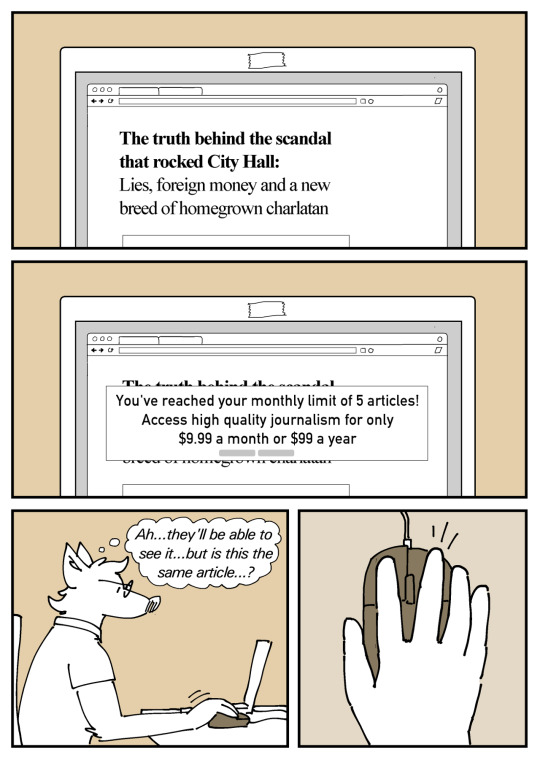
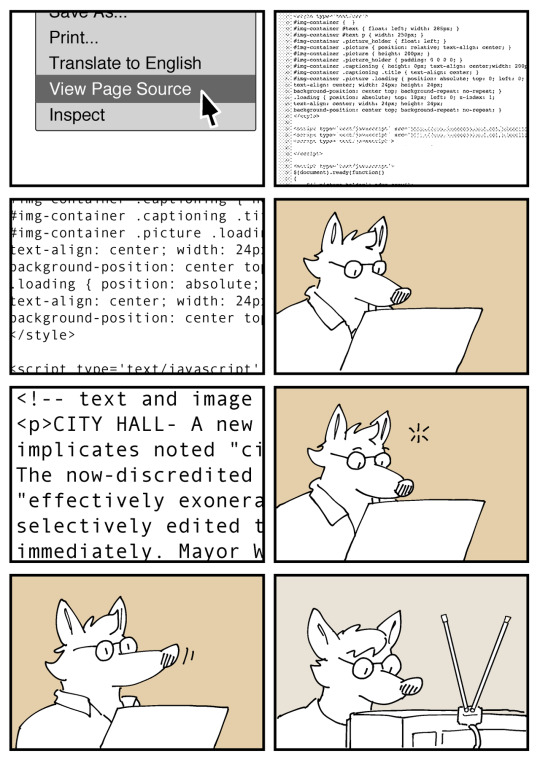
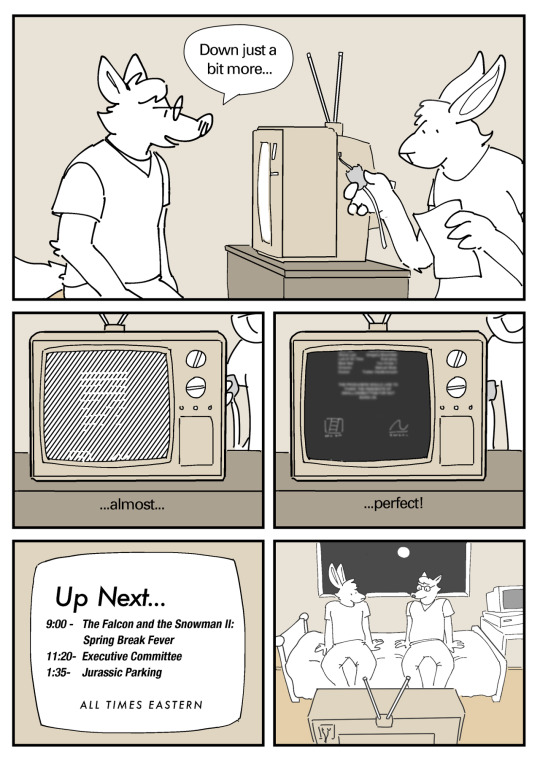



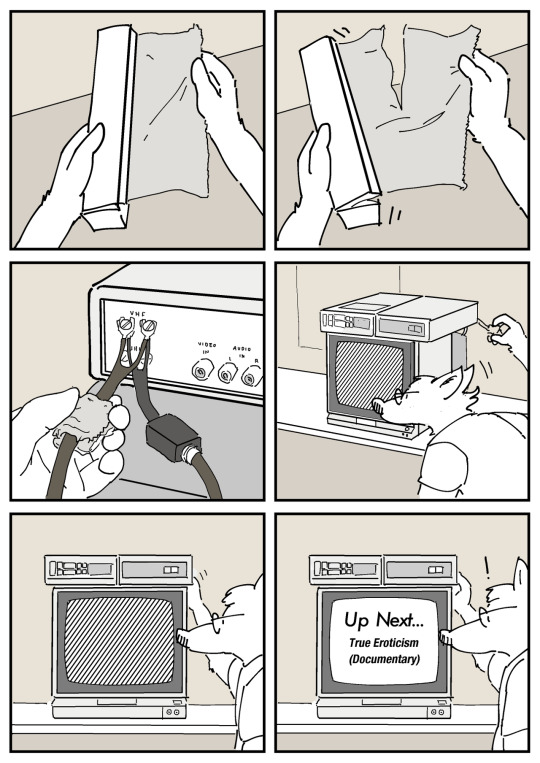
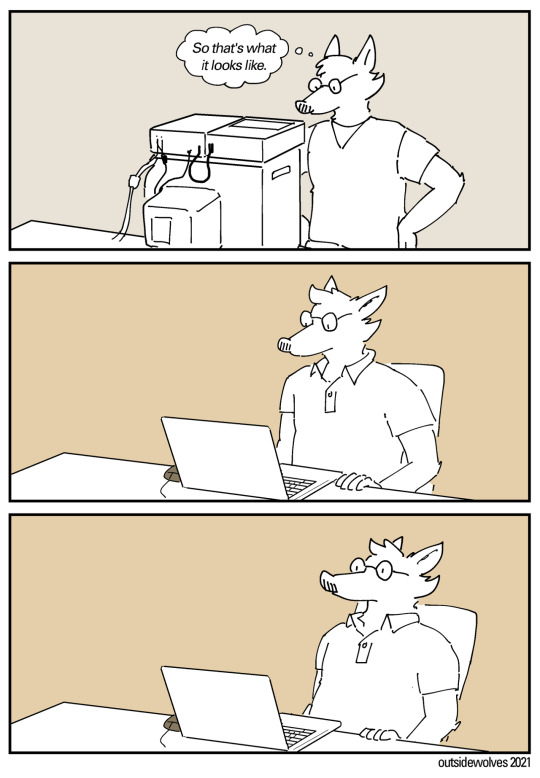
84K notes
·
View notes