#Graphic Design Tips for Beginners
Explore tagged Tumblr posts
Text
Graphic Design Tips for Social Media | Liveblack
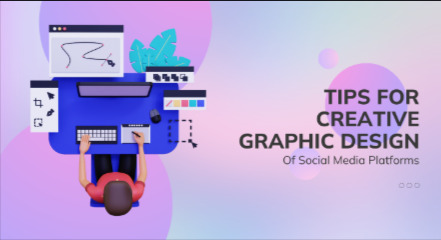
As humans, we are attracted to aesthetically pleasing visuals, and why not? We love to see our surroundings have beauty, creativity, and artistry. Whether you’re watching billboards on the way, TV ads, social media posts, banners, or anything else, if they are visually not pleasing, you will not remember them for a long time.
We see content here and there and everywhere, but what if it does not interest anyone? Then how will you expand your business in such a situation? Creative and engaging graphic visuals are the way you can reach many people and open your brand up to the world in the most artistic way possible.
Graphic design should create a visible sensation and pleasing visuals that attract customers and increase reach and sales.
Social media is one of the most crucial ways to show off your brand as visually attractive and rich in content. It is of great significance for your brand to be outstanding with visuals. Now, the question is how to create graphic design for social media. What are the techniques that are more ingenious and efficient in drawing attention to your brand? Let us tell you the tips and tricks for that.
As a graphic designer or digital marketer, you already know the tactics used in creating the best social media graphics, but non-designers may lack in-depth knowledge. So here are the ways and Social media graphic design examples that you can improve.
Graphic design tips for social media include,
1 — Colors -
Colours are the most essential part of our lives. We are living in a colourful world. Everything in this world, from our veins to our skin, nature to artificial wonders, is covered in colours. Ever imagined a world without colours? It would be boring to live without colours. That’s what happened with the graphic design as well.
Not that you can’t put monochrome or black-and-white images on your social media grid, but deciding on a colour palette makes your feed look excellent and attractive. This way, your posts are easily and instantly identifiable by your audience and establish a clear image for your brand.
Colour psychology works wonders when you understand how colours affect people’s moods and behaviour. Colours can create an atmosphere where people, whether they love to stay or escape. Each colour has its impact and meaning, which helps you design better. Uscoloursrs that reflect your brand, and be aware of colours or s and which colours influence people to take any action.
Contrasting colours ideally create wonders for your social media feed and brand. Colours play a prominent role in your social media graphic design.
2 — Captivating Thumbnail for Videos -
Videos make everything work beautifully. Smooth and crystal-clear videos are a handy weapon to keep your audience busy. When you post any video on your social media, the platform will automatically choose the thumbnail for the video or set it manually as per your choice. Not every time, your video has that first frame be more eye-catching, so be aware of choosing what you will post.
Be selective with your first frame or thumbnail because it will attract attention to your brand. What you might find visually appealing, but that frame or thumbnail to show off your creativity. This thumbnail communicates the most before someone starts the video.
3 — Text -
There is a big difference between text and typography; remember that. Also, never over-crowd your image with text, as people will be okay with ignoring posts that do not clearly define what you want to say. The creative social media post design is not just a piece of cake. It takes brainstorming, an out-of-the-box approach, and keen attention to detail to set your brand apart from the crowd.
Whatever your content is, ensure the text will be easily readable and understandable by the audience. Maintain the order, grammar, and spelling to make what you write in your post. Try to keep your text short or limited to one or two-liners. Ensure you use light-coloured text on a dark background.
The sense of importance for text is to pass the clear message your brand wants to convey.
4 — Maintain Consistency -
The main part of social media grid design is to maintain consistency. If your social media content makes everyone feel connected, your audience will form a relationship with your brand effortlessly and pass the purpose of your brand. Set a goal to convey the message of why people choose your brand, what you offer, and what advantages you bring through your product or service. Don’t post random stuff to make your audience confused.
Give your audience a reason to discover your content in their feed. Keeping up with Consistency makes sure all your designs and content are relevant and engaging throughout all social media platforms.
Use templates and design tools to quickly create content for announcements, promotions, or anything else.
Consistency is what you need to expand your brand’s identity.
5 — High-Quality Images & Videos -
Blurry images never win hearts, except when your design aims to blur some parts of the image for a valid reason. High-quality images and videos make your feed look amazing and display what you want your audience to see. Visual content is the first thing that appears in front of people, and ensuring your visual doesn’t get out of focus is important.
High-quality images and videos are great to look at. Its impact lasts for a long time. It presents your products nicely and clearly. Accomplish every goal by posting quality content.
6 — Put Logo -
Remember to put a logo in your images or videos. It will give an impression and identity to your audience about your brand. When visually sharing your content, it is a good idea to include a logo to make your brand recognizable through every platform. Good branding is the way to achieve every business goal. Make sure your logo is unique, shows off your brand’s purpose, and is clear to see and understand.
Make sure your logo is balanced with images. If the colour of your logo conflicts with the main image, make changes accordingly to make the image and logo crystal clear.
7 — Understand Copyright Issues -
Understand copyright issues for both your content and images or photos. Don’t copy anything from anywhere because it affects your brand’s image. Use original content, or if you want to take content or images from anywhere else, give credit to their respective owner.
Make an effort to be original, creative, and insightful if you want your brand to succeed. In this digital era, many competitors are running in our way, but by being authentic, honest, and original, you make a lot of difference.
These are some graphic design tips and tricks to make your designs stand out and look more creative: Balance, Contrast, Alignment and Repetition. Follow these design principles and Stay Updated with Design Trends.
Liveblack gives you an idea or concept of being different from your competitors. We provide services that make your content wiser and brilliant. We are based in Ahmedabad and are a full-stack agency for your every digital need.
#engaging graphic visuals#graphic design for social media#Graphic design tips for social media#creative social media post design#social media grid design#Graphic design tips and tricks#Graphic design tips for beginners#Social media graphic design examples#graphic design tips#Liveblack
0 notes
Text
1 note
·
View note
Text
#Graphic Design Tips for Beginners#Best Graphic Design Tools in 2024#How to Create a Logo for Your Business#Top Graphic Design Trends This Year#Web Graphics#Product Design#Marketing Design#Business Branding#Social Media Design
0 notes
Text

STAY TAPPED IN.
#just trying to improve my graphics skills ig… *sighs with my big sad wet eyes* don’t mind me guys..#if anyone has any tips for a total beginner to graphic designLMK PLEASE PRETTY PLEASE#original art#digital art#digital illustration#graphic design#thatsonehellofanart
64 notes
·
View notes
Text

Look at the first design, and you immediately think: "Oh, it's simple, I know how to design it too."
And do you know what? 95% of people who think it's simple couldn't do it, or at least they did it wrong.
I just uploaded a tutorial video on Illustrator tips will blow your mind and change the way you design. I hope it proves helpful to you. If you like it, please give me a thumbs up. Thank you!
Video:👉 These Illustrator Tips will Blow Your Mind (Part 1)
#logo#logo design#logotype#logo inspiration#graphic design#logo designer#design#illustrator tips#illustrator tutorial#illustrator tips and tricks#adobe illustrator#design tips#illustrator for beginner#advanced illustrator tutorial#dainogo#tutorial#logo tutorial
29 notes
·
View notes
Video
youtube
how to add dynamic Page numbers in Canva
#youtube#canva#canva design#canva tutorial#canva update#canva new feature#page numbers#dynamic page numbers#graphic design tips#design tips#tutorial#learn design#design tutorial#book design#book pages#book page numbers#canva tutorial for beginners
2 notes
·
View notes
Text
How to Create Designs That Work for Your Print-on-Demand Business
Running a print-on-demand business is both exciting and challenging. Whether you're selling on platforms like Redbubble or managing your own store, creating designs that resonate with your audience is the key to success. But how do you craft designs that not only look great but also sell? In this blog post, I’ll guide you through the process of creating designs that work for your print-on-demand business, with tips and tricks tailored to help you stand out in a competitive market. Let’s dive in!
Why Design Matters in Print-on-Demand
In the world of print-on-demand, your designs are your product. Unlike traditional retail, you’re not selling physical inventory—you’re selling ideas. Your customers are drawn to your creativity, so your designs need to:
- Capture attention: Bold, unique designs stand out in search results.
- Resonate with your audience: People buy designs that align with their personality, values, or interests.
- Fit the product: A design that looks great on a t-shirt might not work on a mug or phone case.
Understanding these principles is the first step to creating designs that work for your business.
Step 1: Know Your Niche
The most successful print-on-demand businesses are niche-focused. Instead of trying to appeal to everyone, target a specific audience.
- Research your audience: Who are they? What are their interests, hobbies, or values?
- Find trending niches: Use tools like Google Trends or Redbubble’s trending searches to discover what’s popular.
- Create for your passion: If you’re passionate about your niche, it will show in your designs.
For example, if your niche is cozy, minimalist designs, you could create products that appeal to people who love hygge-inspired aesthetics.
Step 2: Brainstorm Unique Design Ideas
Once you’ve identified your niche, it’s time to brainstorm ideas. Here’s how to get started:
- Use keyword research: Tools like Redbubble’s search bar or Pinterest Trends can help you find popular themes.
- Look for inspiration: Check out competitors, social media, or even nature for fresh ideas.
- Think seasonally: Holidays, seasons, and special events are great opportunities for themed designs.
Pro tip: Keep a notebook or digital folder for design ideas. Inspiration can strike at any time!
Step 3: Master the Tools of the Trade
You don’t need to be a professional graphic designer to create stunning designs. With the right tools, anyone can make high-quality artwork.
- Free design tools: Canva, GIMP, and Inkscape are great for beginners.
- Professional software: Adobe Photoshop and Illustrator offer advanced features for experienced designers.
- Mockup generators: Use tools like Placeit to see how your designs will look on products.
If you’re new to design, start simple. Minimalist designs with clean lines and bold typography are often bestsellers.
Step 4: Optimize Your Designs for Products
Not all designs work on every product. To maximize sales, tailor your designs to fit specific items.
- Consider placement: A design that looks great on a t-shirt might need adjustments for a mug or sticker.
- Use high-resolution files: Print-on-demand platforms require high-quality images to ensure sharp prints.
- Test your designs: Upload them to mockup tools to see how they look on different products.
For example, if you’re creating a design for a phone case, make sure the key elements aren’t cut off by the edges or camera hole.
Step 5: Write SEO-Friendly Titles and Tags
Even the best designs won’t sell if no one can find them. That’s where SEO comes in.
- Use relevant keywords: Include terms your audience is searching for, like “minimalist phone case” or “funny coffee mug.”
- Write descriptive titles: Instead of “Cool Design,” try “Retro Sunset Design for T-Shirts and Stickers.”
- Add detailed tags: Use a mix of broad and specific tags to improve your visibility.
For example, if your design is a cozy winter illustration, your tags might include “winter mug,” “cozy vibes,” and “holiday gift ideas.”
Step 6: Promote Your Designs
Creating great designs is only half the battle—you also need to market them.
- Leverage social media: Share your designs on Instagram, Pinterest, and TikTok.
- Engage with your audience: Respond to comments and messages to build a loyal following.
- Collaborate with influencers: Partner with creators who align with your niche to reach a wider audience.
You can share behind-the-scenes content, like your design process or mockups, to connect with your audience on a personal level.
Step 7: Analyze and Improve
Finally, track your performance to see what’s working and what’s not.
- Check your analytics: Platforms like Redbubble provide insights into your sales and traffic.
- Experiment with new designs: Test different styles, themes, or niches to see what resonates.
- Listen to feedback: Pay attention to customer reviews and comments to improve your designs.
Remember, success in print-on-demand is a marathon, not a sprint. Keep learning and adapting as you go.
Final Thoughts
Creating designs that work for your print-on-demand business takes time, creativity, and strategy. By understanding your niche, mastering design tools, and optimizing your listings for SEO, you can build a successful shop that stands out from the crowd.
You have the power to turn your ideas into products that people love. So, what are you waiting for? Start creating today and watch your business grow!
Looking for unique, cozy designs that inspire and stand out? Visit my Redbubble shop to explore a collection of creative products made just for you!
#Print-on-demand business#Redbubble tips#How to create designs#Print-on-demand design tips#Redbubble design ideas#Niche marketing for POD#How to sell on Redbubble#Print-on-demand success#Redbubble SEO tips#Best tools for POD#Graphic design for beginners#Trending print-on-demand niches#How to optimize designs#Print-on-demand marketing#Redbubble product ideas#Cozy design inspiration#Minimalist design tips#Seasonal design ideas#How to use Canva for POD#Redbubble mockup tips#Passive income with POD#How to sell art online#Redbubble shop strategies#Print-on-demand trends#How to grow a POD business#Print-on-demand branding#Redbubble keyword research#Social media for POD#Redbubble artist tips
3 notes
·
View notes
Text

#graphic design#graphic designer#how to become a graphic designer#how to be a graphic designer#graphic design tips#graphic design for beginners#advice for graphic designers
2 notes
·
View notes
Text

#marketing#artificial intelligence#ecommerce#interiors#commercial#graphic design#illustrator tutorial#illustrator#graphic designer#adobe illustrator#logo design illustrator#illustrator logo design#graphic design tutorial#graphic design basics#adobe illustrator tutorial#learn graphic design#logo design#how to learn graphic design at home#adobe illustrator tutorials for beginners#design#illustrator tutorials#graphic design tips#logo design tutorial#adobe illustrator tutorials#how to design logo#artcam#artcam pro#artcam 3d design#artcam 2008#artcam beginner tutorial
2 notes
·
View notes
Text
Think Microsoft Word is enough for design? Meet Microsoft Publisher—the secret tool for pro-level flyers, posters, and cards in minutes! 🎨 No design skills needed—just smart layouts, easy PDF edits, and polished results. Most people overlook it… don’t be one of them!
0 notes
Text

Graphic Designing: A Creative Path to Visual Success in Modern Communication
Graphic designing plays a vital role in shaping how we communicate in the digital age. This infographic explores the powerful impact of visual design on modern communication strategies—blending creativity, technology, and storytelling to convey ideas effectively.
Discover how a well-structured approach to graphic design not only enhances brand identity but also improves user engagement across platforms like social media, websites, and digital ads. The creative path to visual success involves mastering key design principles, understanding user psychology, and utilizing tools that bring ideas to life visually.
Ideal for learners and professionals aiming to build expertise in graphic design, this visual guide highlights the importance of visual communication, creative thinking, and design trends that are transforming industries today.
📚 Learn Graphic designing: Attitude Academy
📍 Visit Us: Yamuna Vihar | Uttam Nagar
📞 Call: Yamuna Vihar +91 9654382235 |
Uttam Nagar +91 9205122267
🌐 Website: www.attitudetallyacademy.com
📩 Email: [email protected]
0 notes
Text
Advanced Photoshop Techniques: Elevate Your Design Skills
Introduction
Once you've mastered the basics of Photoshop, diving into advanced techniques can significantly enhance your creative projects and workflow. These advanced skills will allow you to push the boundaries of your creativity, creating professional-grade designs that stand out. In this guide, we'll explore a variety of advanced Photoshop techniques to help you elevate your work.
1. Mastering Layer Styles and Blending Modes
Understanding and utilizing advanced layer styles and blending modes can create stunning effects and bring your designs to the next level. Layer styles like Bevel & Emboss, Drop Shadow, and Gradient Overlay can add depth and dimension to your designs. Experiment with blending modes such as Multiply, Screen, Overlay, and Soft Light to blend layers creatively and achieve unique visual effects.
2. Advanced Masking Techniques
Mastering advanced masking techniques allows for precise control over image adjustments and compositions. Using layer masks, you can seamlessly blend multiple images or selectively apply adjustments to specific areas. Refine Edge and Select and Mask tools help create intricate selections for complex subjects like hair or transparent objects, ensuring smooth and realistic composites.
3. Non-Destructive Editing with Smart Objects
Smart Objects offer a powerful way to apply transformations and filters non-destructively, preserving the quality of your original images. Convert layers to Smart Objects before resizing, warping, or applying filters. This way, you can make changes without degrading the image quality, and you can always revert to the original state if needed.
4. Creative Use of Filters and Effects
Applying creative filters and effects can transform your images and add unique artistic touches. Use the Liquify filter for surreal distortions, the Oil Paint filter for a painterly look, or the Tilt-Shift filter for miniaturization effects. Combine multiple filters and effects to develop your own signature style, and use the Filter Gallery to preview combinations.
5. Advanced Retouching and Healing Techniques
Advanced retouching and healing techniques can help you achieve professional-quality results in portrait and product photography. The Healing Brush and Clone Stamp tools are excellent for removing blemishes, imperfections, and unwanted elements. Frequency Separation is a technique that separates texture and color, allowing for precise and natural-looking skin retouching.
6. Using Actions and Scripts to Automate Workflow
Automating repetitive tasks with actions and scripts can streamline your workflow and save valuable time. Photoshop Actions record a sequence of steps that you can apply to multiple images with a single click. Scripts, written in JavaScript, offer even more advanced automation possibilities, such as batch processing and complex adjustments.
7. Creating Complex Selections with Channels
Channels provide a powerful method for creating complex selections, especially when dealing with intricate details like hair or fur. By isolating the color information in different channels, you can create precise masks. Use the Alpha channel to store and refine selections, combining them with layer masks for detailed compositing work.
8. Advanced Typography and Text Effects
Elevate your text designs with advanced typography techniques and text effects that stand out. Use Layer Styles to add shadows, glows, and textures to your text. Explore the capabilities of the 3D Text tool to create dynamic and realistic text effects. Combine text with clipping masks and layer blending modes for creative and impactful typography.
9. 3D Effects and Compositing
Explore the world of 3D in Photoshop to create immersive effects and complex composites. Use the 3D workspace to build, texture, and light 3D objects. Integrate 3D elements with 2D images to create realistic scenes. Experiment with depth maps, extrusions, and 3D layers to add an extra dimension to your designs.
10. Leveraging the Power of Camera Raw
The Camera Raw filter offers advanced tools for photo editing, providing greater control over exposure, color, and detail. Use Camera Raw to make global adjustments, such as correcting white balance, enhancing contrast, and sharpening details. The local adjustment tools, like Graduated Filter and Adjustment Brush, allow for precise, targeted edits to specific areas of your image.
Conclusion
By incorporating these advanced Photoshop techniques into your skill set, you can push the boundaries of your creativity and produce professional-grade designs. Mastering layer styles, blending modes, and advanced masking techniques will refine your compositing skills, while non-destructive editing and automation will streamline your workflow. Embrace the power of Photoshop's advanced features, and watch your design capabilities soar.
#photoshop#onlineducation#hrishionlinebuddhi#onlinelearing#career#course#graphic design#Photoshop#graphic design tutorials#Photoshop tutorials#learn graphic design online#best graphic design software#free Photoshop course#graphic design courses#advanced Photoshop techniques#graphic design certification online#Photoshop for beginners#graphic design inspiration#Photoshop tips and tricks#online graphic design degree#how to use Photoshop#graphic design portfolio examples#free graphic design resources#graphic design trends 2024#Photoshop editing techniques#graphic design jobs
0 notes
Text
Restaurant Banner design in coreldraw|metafreefile
youtube
#Smart AI #Advanced AI #Innovative AI #Cutting-edge AI #Efficient AI #Powerful AI #Adaptive AI #Insightful aI#RestaurantBannerDesign #CorelDrawTutorial #GraphicDesign #BannerDesign #CorelDrawTips #DesignTutorial #RestaurantMarketing #VisualDesign #CreativeDesign #DesignTips
#Intelligent#Smart#Advanced#Innovative#Cutting-edge#Efficient#Powerful#Adaptive#Insightful#metafreefile#comment#Restaurant Banner Design#CorelDraw Tutorial#Banner Design Tips#Restaurant Marketing#Graphic Design#CorelDraw for Beginners#How to Design Banners#Visual Design#Design Tips#Marketing Banners#Create Banners in CorelDraw#Pro Design Tips#Step-by-Step CorelDraw#CorelDraw Basics#Restaurant Banner Ideas#CorelDraw Projects#Beginner CorelDr#Youtube
0 notes
Text

0 notes
Text
Check out my newest tutorial - How to Fill A Shape With An Image in Microsoft Word. It will guide you through the process of inserting an image into a shape in Microsoft Word and aid in improving your graphic design skills. #imagefill #insertimage #microsoftwordtutorial #godservdesigns #shapefill #fillashape #graphicdesigner
BUY THE BLUE SKY FUNERAL PROGRAM TEMPLATE
https://etsy.me/3NSVLFn
#shapefill#wordtutorial#godservdesigns#diywordhack#insertimageintoword#funeralprogram#bluefuneralprogramtemplate#wordtemplate#Microsoft Word#image insertion#Graphic Design#Microsoft Office#Microsoft Word Tips#Tutorial for Beginners#DIY Design#Graphic Design in Word#Image Editing#Step-by-Step Guide#designtutorial#Document Editing
0 notes
Video
youtube
How to edit freepik template in canva | Canva tutorial for Freepik lovers
#youtube#Canva#Canva design#canva tutorial#Canva designer#Canva tips and tricks#Freepik#Freepik template#Canva design tips#tutorial#graphic design#Canva freepik#Canva templates#How to#Canva tutorial for beginner
1 note
·
View note